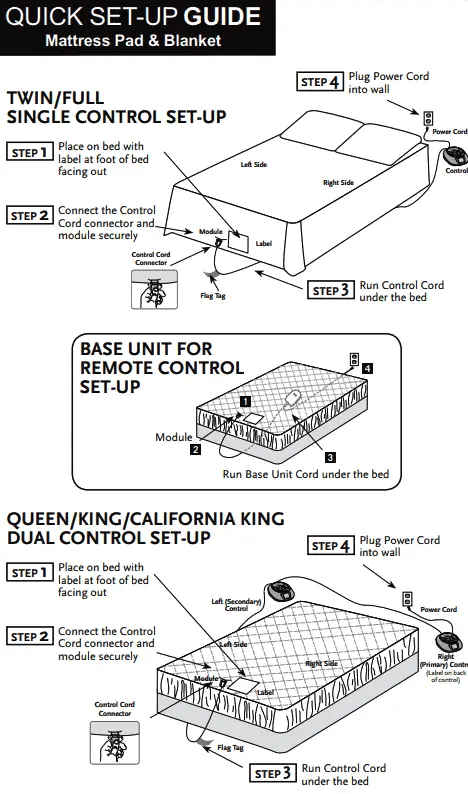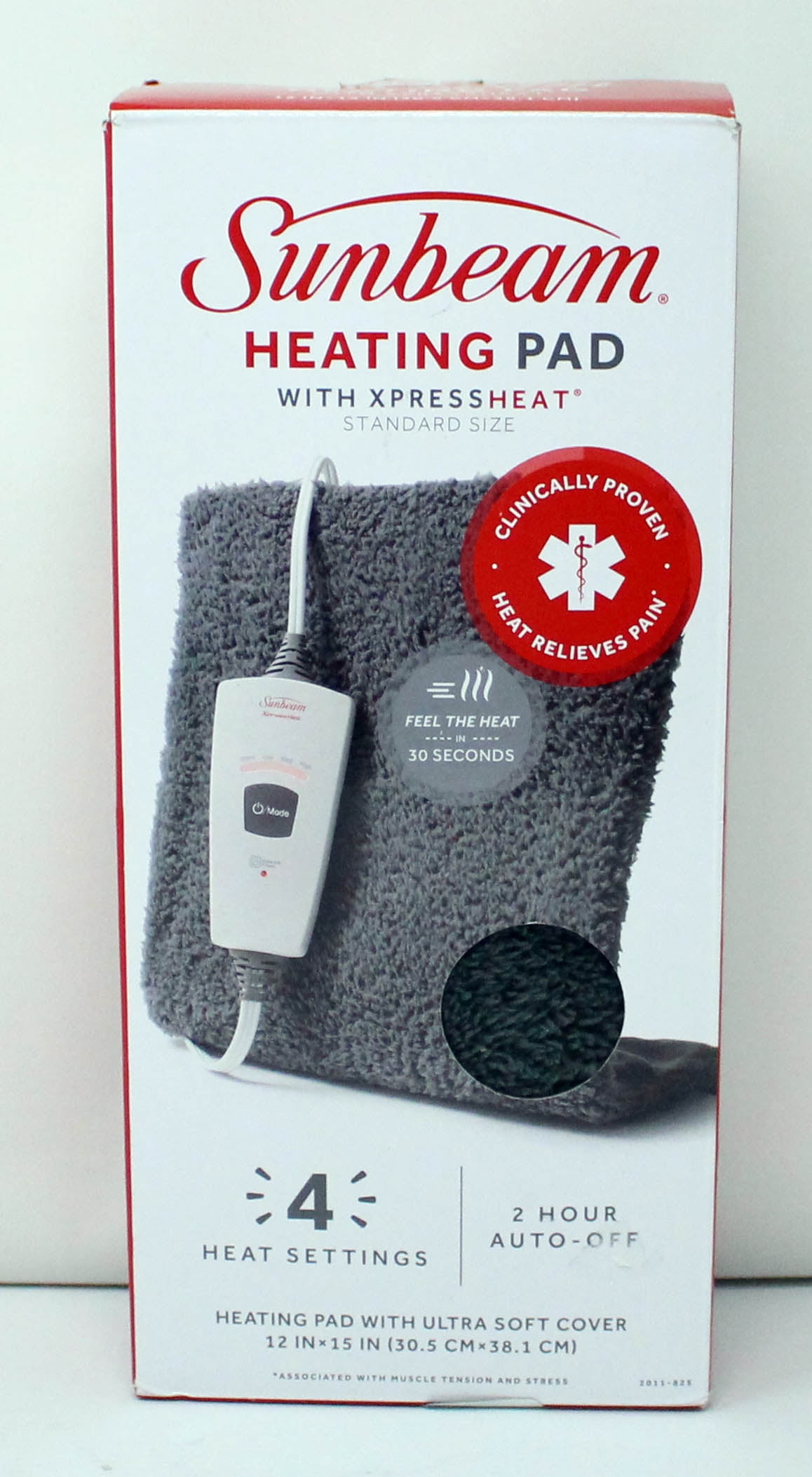How to Fix an F2 Error on a Sunbeam Heated Mattress Pad
If you're experiencing an F2 error on your Sunbeam heated mattress pad, don't worry - you're not alone. This error code may seem daunting, but it can be easily fixed with the right steps. In this guide, we'll walk you through the process of resolving the F2 error on your Sunbeam heated mattress pad and getting it back to working like new.
Sunbeam Heated Mattress Pad F2 Error Troubleshooting
Before we dive into the steps to fix the F2 error, it's important to understand the common causes of this issue. One of the main reasons for the F2 error on Sunbeam heated mattress pads is an open circuit, which means that the connection between the controller and the pad is broken. This can be caused by a variety of factors, including a loose connection, damaged cord, or faulty controller.
Common Causes of F2 Error on Sunbeam Heated Mattress Pad
As mentioned, an open circuit is the main cause of the F2 error on Sunbeam heated mattress pads. However, there are a few other possible reasons for this error code. These include a faulty temperature sensor, a damaged heating element, or an issue with the control module. It's important to troubleshoot and identify the specific cause of the F2 error in order to effectively fix it.
Sunbeam Heated Mattress Pad F2 Error Code: What It Means and How to Fix It
The F2 error code on Sunbeam heated mattress pads indicates an open circuit, which means that there is a break in the connection between the controller and the pad. To fix this issue, you will need to check and inspect the components of your heated mattress pad to identify the specific cause of the open circuit and address it accordingly.
Steps to Resolve F2 Error on Sunbeam Heated Mattress Pad
Here are the steps to follow to fix the F2 error on your Sunbeam heated mattress pad:
Step 1: Unplug the heated mattress pad from the power outlet and disconnect it from the controller.
Step 2: Inspect the power cord for any visible damage or wear and tear. If you notice any issues, you may need to replace the cord.
Step 3: Check the connection between the pad and the controller. Make sure it is secure and there are no loose or damaged wires.
Step 4: If the connection looks good, use a multimeter to check the resistance of the heating element. If the resistance is infinite, it means the heating element is faulty and needs to be replaced.
Step 5: Use the multimeter to check the temperature sensor. If the resistance is high, it means the sensor is faulty and needs to be replaced.
Step 6: If the heating element and temperature sensor are both functioning properly, the issue may be with the control module. In this case, you may need to contact Sunbeam for a replacement.
Sunbeam Heated Mattress Pad F2 Error: Troubleshooting Guide
If you're still experiencing the F2 error on your Sunbeam heated mattress pad after following the above steps, here are a few additional troubleshooting tips:
Check the controller: If you have multiple controllers for your heated mattress pad, try using a different one to see if the error code persists. If it doesn't, then the issue may be with the original controller.
Reset the controller: Some Sunbeam controllers have a reset button that you can press to reset the settings. Try resetting the controller and see if the error code disappears.
Inspect the pad: If none of the above steps work, it's possible that there is an issue with the pad itself. Inspect the pad for any visible damage or wear and tear, and contact Sunbeam for a replacement if needed.
How to Troubleshoot and Fix F2 Error on Sunbeam Heated Mattress Pad
Now that you have a better understanding of the F2 error and its possible causes, here are some additional troubleshooting tips to help you fix the issue:
Check the power outlet: Make sure the outlet you're using is functioning properly. You can test this by plugging in another device and seeing if it works.
Keep the pad flat: Do not fold or bunch up the pad, as this can cause damage to the wires and lead to an open circuit.
Avoid using extension cords: It's best to plug the heated mattress pad directly into a wall outlet to ensure a stable connection.
Understanding the F2 Error on Sunbeam Heated Mattress Pad
The F2 error on Sunbeam heated mattress pads can be frustrating, but it's important to understand that it's a safety feature designed to protect you from potential hazards. If there is an open circuit, it means that the electricity is not flowing properly and can pose a fire risk. By addressing the issue and fixing the error, you're ensuring the safe use of your heated mattress pad.
Quick Fixes for F2 Error on Sunbeam Heated Mattress Pad
If you're in a pinch and need a quick fix for the F2 error on your Sunbeam heated mattress pad, here's a simple and temporary solution that may work:
Tape the connection: Use electrical tape to secure the connection between the pad and the controller. This may help to temporarily fix the open circuit and get your heated mattress pad working again.
How to Prevent F2 Error on Sunbeam Heated Mattress Pad
Prevention is always better than a cure, so here are some tips to help you avoid the F2 error on your Sunbeam heated mattress pad:
Handle with care: Be gentle when using and storing your heated mattress pad to avoid damage to the wires and connections.
Follow instructions: Always read and follow the manufacturer's instructions for use and care of your heated mattress pad.
Regular maintenance: Inspect your heated mattress pad regularly for any signs of damage or wear and tear. If you notice any issues, address them immediately to prevent the F2 error from occurring.
Now that you have a better understanding of the F2 error on Sunbeam heated mattress pads, you can confidently troubleshoot and fix the issue if it ever occurs. By following these tips and taking proper care of your heated mattress pad, you can ensure its longevity and safe use. Remember, safety always comes first, so never ignore the F2 error and always address it promptly.
How to Troubleshoot and Fix f2 Error on a Sunbeam Heated Mattress Pad

Introduction
 Having a heated mattress pad can be a lifesaver during those cold winter nights. But what happens when your trusty Sunbeam heated mattress pad suddenly displays an f2 error? This error can be frustrating and can leave you shivering in your bed. However, fret not as we have some tips and tricks to help you troubleshoot and fix this issue.
Having a heated mattress pad can be a lifesaver during those cold winter nights. But what happens when your trusty Sunbeam heated mattress pad suddenly displays an f2 error? This error can be frustrating and can leave you shivering in your bed. However, fret not as we have some tips and tricks to help you troubleshoot and fix this issue.
Understanding the f2 Error
:max_bytes(150000):strip_icc():focal(599x0:601x2)/sunbeam-heated-mattress-pad-tout-c46978222b3940f289e4d7e70d39638b.jpg) Before we dive into the troubleshooting steps, it's important to understand what the f2 error on a Sunbeam heated mattress pad means. This error code indicates a problem with the temperature sensor or the heating element of the pad. These components are responsible for regulating and maintaining the desired temperature, so when they malfunction, the pad can display an f2 error.
Before we dive into the troubleshooting steps, it's important to understand what the f2 error on a Sunbeam heated mattress pad means. This error code indicates a problem with the temperature sensor or the heating element of the pad. These components are responsible for regulating and maintaining the desired temperature, so when they malfunction, the pad can display an f2 error.
Steps to Troubleshoot the f2 Error
 Step 1: Unplug and Replug the Pad
Sometimes, the simplest solution is the most effective. Try unplugging the pad from the power outlet and wait for a few minutes before plugging it back in. This can reset the temperature sensor and fix the error.
Step 2: Check the Connections
Ensure that all the connections between the control unit and the heating element are secure. If any of the connections are loose or damaged, the pad may not function properly and display an f2 error. Tighten or replace any loose or damaged connections.
Step 3: Inspect the Heating Element
If the connections are secure, the next step is to inspect the heating element. Look for any signs of damage, such as burns or tears. If the heating element is damaged, it will need to be replaced.
Step 4: Test the Temperature Sensor
Using a multimeter, test the temperature sensor to see if it is functioning properly. If the sensor is not working, it will need to be replaced.
Step 1: Unplug and Replug the Pad
Sometimes, the simplest solution is the most effective. Try unplugging the pad from the power outlet and wait for a few minutes before plugging it back in. This can reset the temperature sensor and fix the error.
Step 2: Check the Connections
Ensure that all the connections between the control unit and the heating element are secure. If any of the connections are loose or damaged, the pad may not function properly and display an f2 error. Tighten or replace any loose or damaged connections.
Step 3: Inspect the Heating Element
If the connections are secure, the next step is to inspect the heating element. Look for any signs of damage, such as burns or tears. If the heating element is damaged, it will need to be replaced.
Step 4: Test the Temperature Sensor
Using a multimeter, test the temperature sensor to see if it is functioning properly. If the sensor is not working, it will need to be replaced.
Conclusion
 Dealing with an f2 error on your Sunbeam heated mattress pad may seem daunting, but with these troubleshooting steps, you can easily fix the issue and get back to enjoying a warm and cozy night's sleep. Remember to always follow the manufacturer's instructions and safety precautions when dealing with any electrical appliance.
Dealing with an f2 error on your Sunbeam heated mattress pad may seem daunting, but with these troubleshooting steps, you can easily fix the issue and get back to enjoying a warm and cozy night's sleep. Remember to always follow the manufacturer's instructions and safety precautions when dealing with any electrical appliance.