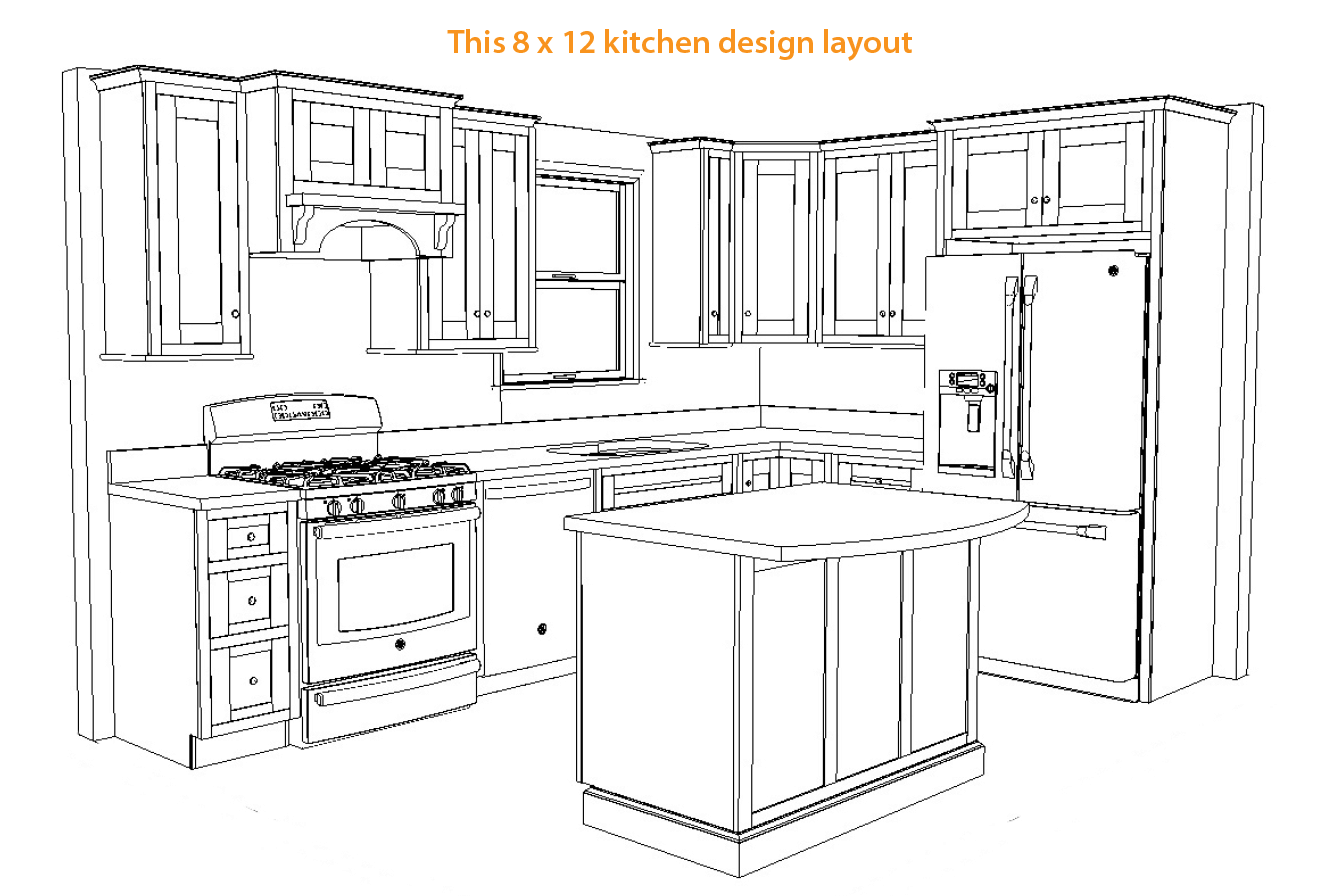A beautiful and functional kitchen starts with a good plan. With the Kitchen Planner app by Home Hardware, you can easily design your dream kitchen in just a few simple steps. This user-friendly app allows you to create a layout, choose cabinet styles, and add appliances and finishes to bring your vision to life. Using this app, you can experiment with different layouts to find the best one for your space. You can also select from a variety of cabinet styles and finishes to match your personal taste and home decor. The app even has a 3D view feature, so you can see your design from all angles and make any necessary adjustments. What sets the Kitchen Planner app apart is its integration with Home Hardware's catalog of products. Once you have completed your design, you can easily purchase all the necessary materials and products directly from the app. This makes the kitchen design process even more convenient and hassle-free.1. Kitchen Planner by Home Hardware
Lowe's is a well-known home improvement retailer, and their Kitchen Design App is a great resource for those looking to renovate or redesign their kitchen. This app offers a wide range of features to help you create a functional and stylish kitchen. The app allows you to choose from a variety of kitchen layouts and customize them to fit your space. You can also experiment with different cabinet styles, colors, and finishes to find the perfect match for your home. The app even offers a budget calculator, so you can stay on track with your spending. One of the standout features of this app is its augmented reality feature. You can use your phone's camera to view your kitchen design in real-time and see how it would look in your space. This makes it easier to visualize and make any necessary changes before starting the renovation process.2. Kitchen Design App by Lowe's
If you're looking for inspiration for your kitchen design, the Kitchen Design Ideas app by Houzz is a must-have. With over 20 million high-quality photos to browse through, you're sure to find plenty of ideas and styles that appeal to you. The app allows you to filter photos by style, color, and room size, making it easy to find designs that suit your taste and space. You can also save your favorite photos and create ideabooks to keep all your design ideas organized. In addition to photos, the app also offers articles and tips from industry professionals to help you make informed decisions about your kitchen design. You can also connect with local professionals through the app to get quotes and hire them for your project.3. Kitchen Design Ideas by Houzz
Swedish furniture giant IKEA is known for its affordable and stylish furniture, and their Kitchen Design & Cabinets app is no exception. This app allows you to create a virtual kitchen using IKEA's products, making it easy to plan and purchase your new kitchen. The app offers a variety of pre-designed kitchen layouts to choose from, or you can create your own custom layout. You can then select from IKEA's range of cabinets, appliances, and accessories to complete your design. The app also has a shopping list feature, so you can easily purchase all the necessary items for your new kitchen. One of the app's unique features is its ability to generate a 3D image of your design, giving you a realistic view of your future kitchen. This allows you to see exactly how your chosen IKEA products will look in your space before making any purchases.4. Kitchen Design & Cabinets by IKEA
HGTV is a leading home and garden television network, and their Kitchen Design & Remodeling Ideas app is a great resource for anyone looking to renovate their kitchen. This app offers a wealth of design ideas, tips, and inspiration to help you create your dream kitchen. The app features a wide range of photos and videos showcasing different kitchen styles and designs. You can also find articles and expert advice on everything from choosing the right materials to maximizing storage space in your kitchen. The app also offers budgeting tools and a shopping list feature to help you stay organized. What sets this app apart is its user-generated content. You can browse through photos and designs uploaded by other users, making it a great platform for gaining new ideas and insights.5. Kitchen Design & Remodeling Ideas by HGTV
RoomSketcher is a popular home design and visualization tool, and their Kitchen Design & Layout Tool is a great option for those looking to plan and design their kitchen. This app offers a range of features to help you create a detailed and accurate layout of your kitchen. Using the app's drag-and-drop interface, you can easily create a layout of your kitchen, including walls, doors, and windows. You can then add cabinets, appliances, and furniture to complete the design. The app also offers a 3D view feature, so you can see your design in a realistic setting. In addition to the design features, the app also offers a project estimation tool, allowing you to get an idea of the cost of your kitchen renovation. You can also share your design with others and get feedback before finalizing your plan.6. Kitchen Design & Layout Tool by RoomSketcher
Magnet is a leading kitchen retailer in the UK, and their Kitchen Design & Planning app offers a range of features to help you create your dream kitchen. With this app, you can choose from a variety of kitchen layouts, customize them to fit your space, and add your desired cabinet styles and finishes. The app also allows you to add appliances and accessories to your design, and offers a 360-degree view feature, so you can see your kitchen from all angles. You can also save your design and come back to it later, making it convenient for those who like to take their time with their planning process. One of the standout features of this app is its ability to create a virtual reality experience. This allows you to walk through your kitchen design and get a realistic feel for the space before making any decisions.7. Kitchen Design & Planning by Magnet
Home Depot is a popular home improvement retailer, and their Kitchen Design & Renovation app offers a range of features to help you create a functional and stylish kitchen. The app allows you to choose from a variety of pre-designed kitchen layouts or create your own custom design. You can then select from a wide range of cabinets, countertops, and finishes to complete your design. The app also offers a budget calculator, so you can keep track of your spending and make any necessary adjustments. One of the standout features of this app is its ability to connect you with local professionals. You can schedule consultations and get quotes from contractors, making it easier to bring your kitchen design to life.8. Kitchen Design & Renovation by Home Depot
Better Homes & Gardens is a popular home and garden magazine, and their Kitchen Design & Decorating Ideas app offers a wealth of inspiration and tips for creating your dream kitchen. The app features a variety of photos and articles showcasing different kitchen styles and designs. You can also use the app's design tools to create a layout of your kitchen and add your desired finishes and accessories. The app also offers budgeting tools and a shopping list feature to help you stay organized during the renovation process. One unique feature of this app is its ability to create a mood board for your kitchen design. You can save photos and products from the app and create a collage to help you visualize your dream kitchen.9. Kitchen Design & Decorating Ideas by Better Homes & Gardens
Real Simple is a lifestyle and home magazine, and their Kitchen Design & Layout Ideas app offers a range of features to help you create a stylish and functional kitchen. The app features a variety of photos and articles showcasing different kitchen designs and styles. You can also use the app's design tools to create a layout of your kitchen and experiment with different cabinet styles, colors, and finishes. The app also offers a budget calculator and a shopping list feature to help you stay on track with your spending. One unique feature of this app is its ability to generate a 3D image of your design, allowing you to see how your chosen products and finishes will look in your space before making any purchases.10. Kitchen Design & Layout Ideas by Real Simple
Creating a User-Friendly Experience
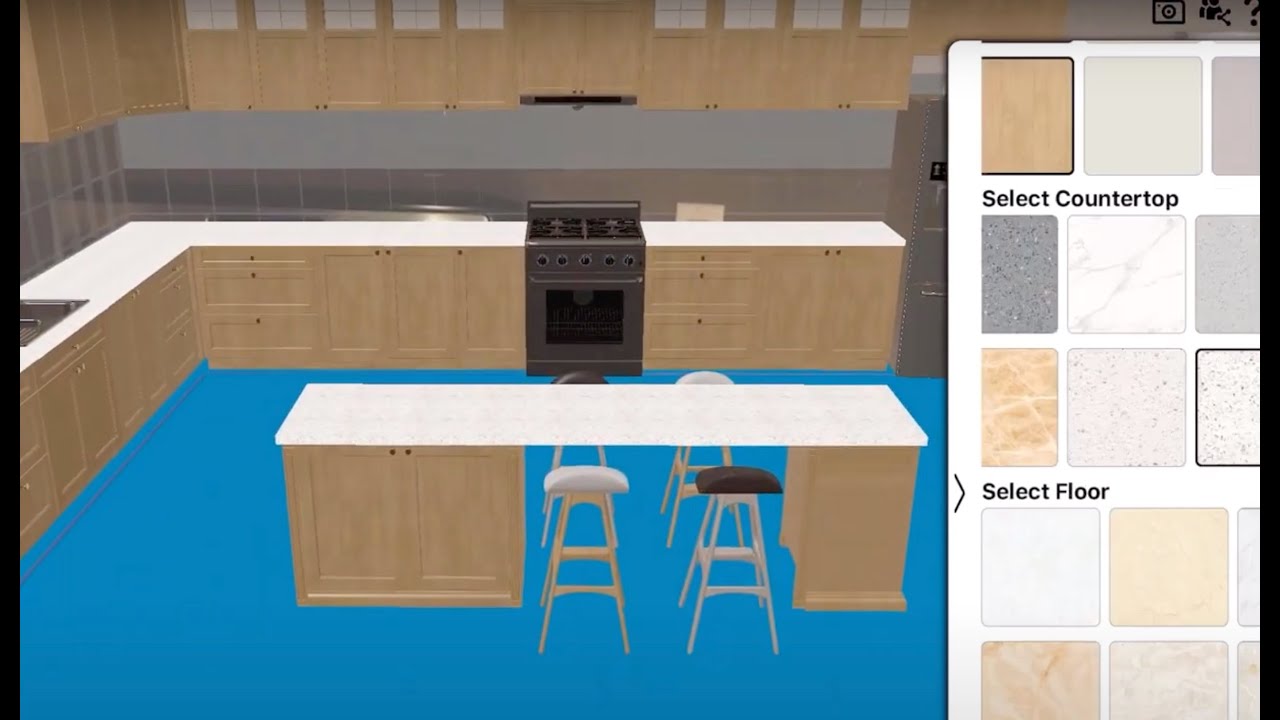
Efficient Layout Design
 When it comes to designing a kitchen, the layout is crucial. It is the backbone of any well-designed kitchen and plays a significant role in how functional and practical the space is. This is where a kitchen app becomes an essential tool in the design process. With the help of advanced technology, designers can create
efficient layouts
that utilize the available space to its fullest potential. This means incorporating
smart storage solutions
and strategically placing appliances and workstations for maximum usability. A well-designed layout not only makes cooking and meal preparation easier but also enhances the overall aesthetic of the kitchen.
When it comes to designing a kitchen, the layout is crucial. It is the backbone of any well-designed kitchen and plays a significant role in how functional and practical the space is. This is where a kitchen app becomes an essential tool in the design process. With the help of advanced technology, designers can create
efficient layouts
that utilize the available space to its fullest potential. This means incorporating
smart storage solutions
and strategically placing appliances and workstations for maximum usability. A well-designed layout not only makes cooking and meal preparation easier but also enhances the overall aesthetic of the kitchen.
Personalization and Customization
 Every individual has their unique needs and preferences, and this applies to their kitchen design as well. With a kitchen app, users can
customize
their kitchen according to their personal style and needs. The app allows users to experiment with different color schemes, materials, and finishes to create a kitchen that reflects their personality. It also provides the option to add personalized features such as a breakfast nook, built-in wine fridge, or a spice rack. By giving users the freedom to
personalize
their kitchen, the app ensures that the final design is tailored to their specific needs and tastes.
Every individual has their unique needs and preferences, and this applies to their kitchen design as well. With a kitchen app, users can
customize
their kitchen according to their personal style and needs. The app allows users to experiment with different color schemes, materials, and finishes to create a kitchen that reflects their personality. It also provides the option to add personalized features such as a breakfast nook, built-in wine fridge, or a spice rack. By giving users the freedom to
personalize
their kitchen, the app ensures that the final design is tailored to their specific needs and tastes.
Seamless Collaboration
 Designing a kitchen is not a one-person job. It requires input and collaboration from homeowners, contractors, and designers. The traditional method of sharing design plans through emails and physical blueprints can be time-consuming and prone to errors. However, with a kitchen app, all parties involved in the design process can collaborate seamlessly. The app allows for real-time sharing of design plans, making it easier for everyone to provide feedback and make changes. This not only saves time but also ensures that everyone is on the same page, resulting in a more accurate and efficient design process.
Designing a kitchen is not a one-person job. It requires input and collaboration from homeowners, contractors, and designers. The traditional method of sharing design plans through emails and physical blueprints can be time-consuming and prone to errors. However, with a kitchen app, all parties involved in the design process can collaborate seamlessly. The app allows for real-time sharing of design plans, making it easier for everyone to provide feedback and make changes. This not only saves time but also ensures that everyone is on the same page, resulting in a more accurate and efficient design process.


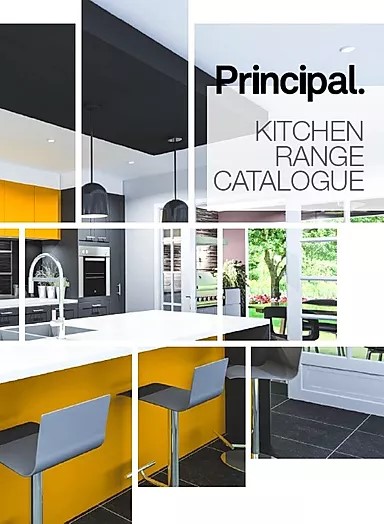
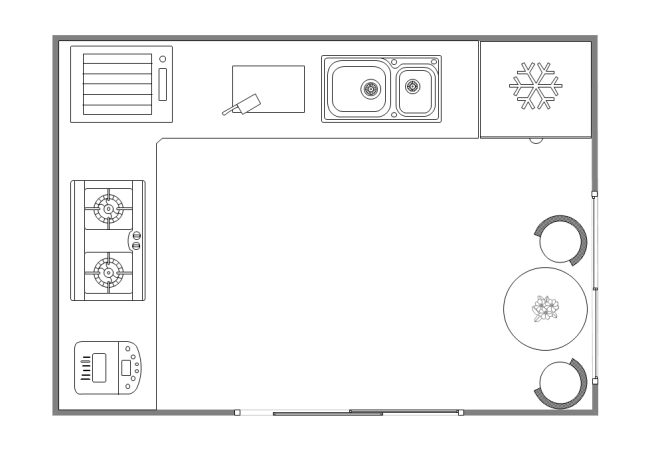










































:max_bytes(150000):strip_icc()/kitchen_torhamn_roomset_Ikea-5c374cfd46e0fb0001e0f172.jpg)















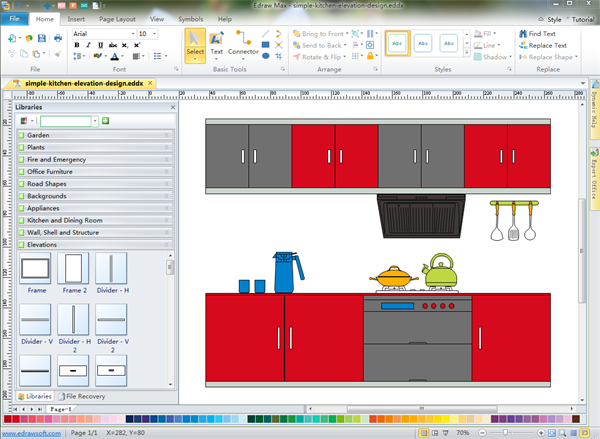

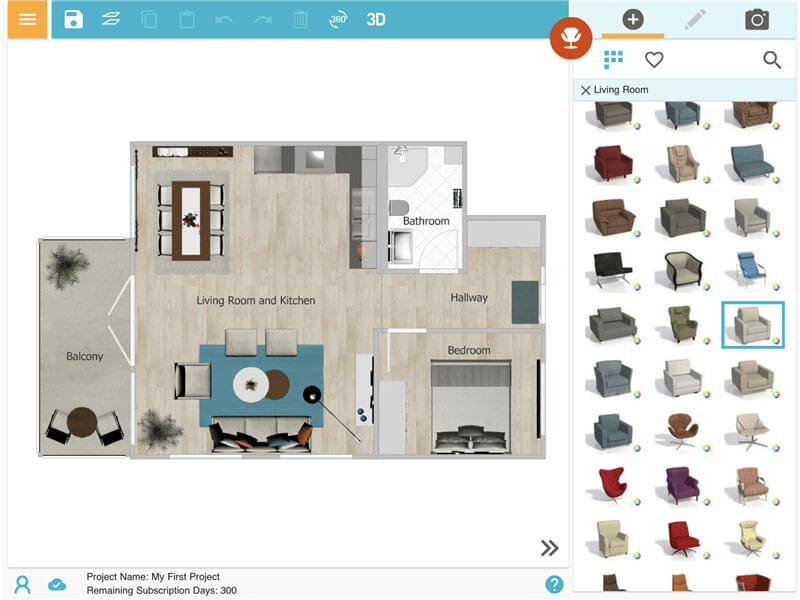


























:max_bytes(150000):strip_icc()/black-white-modern-bathroom-plants-9a32b43a-8b9d4a315d88430882bfeef9c5d25d68.jpg)






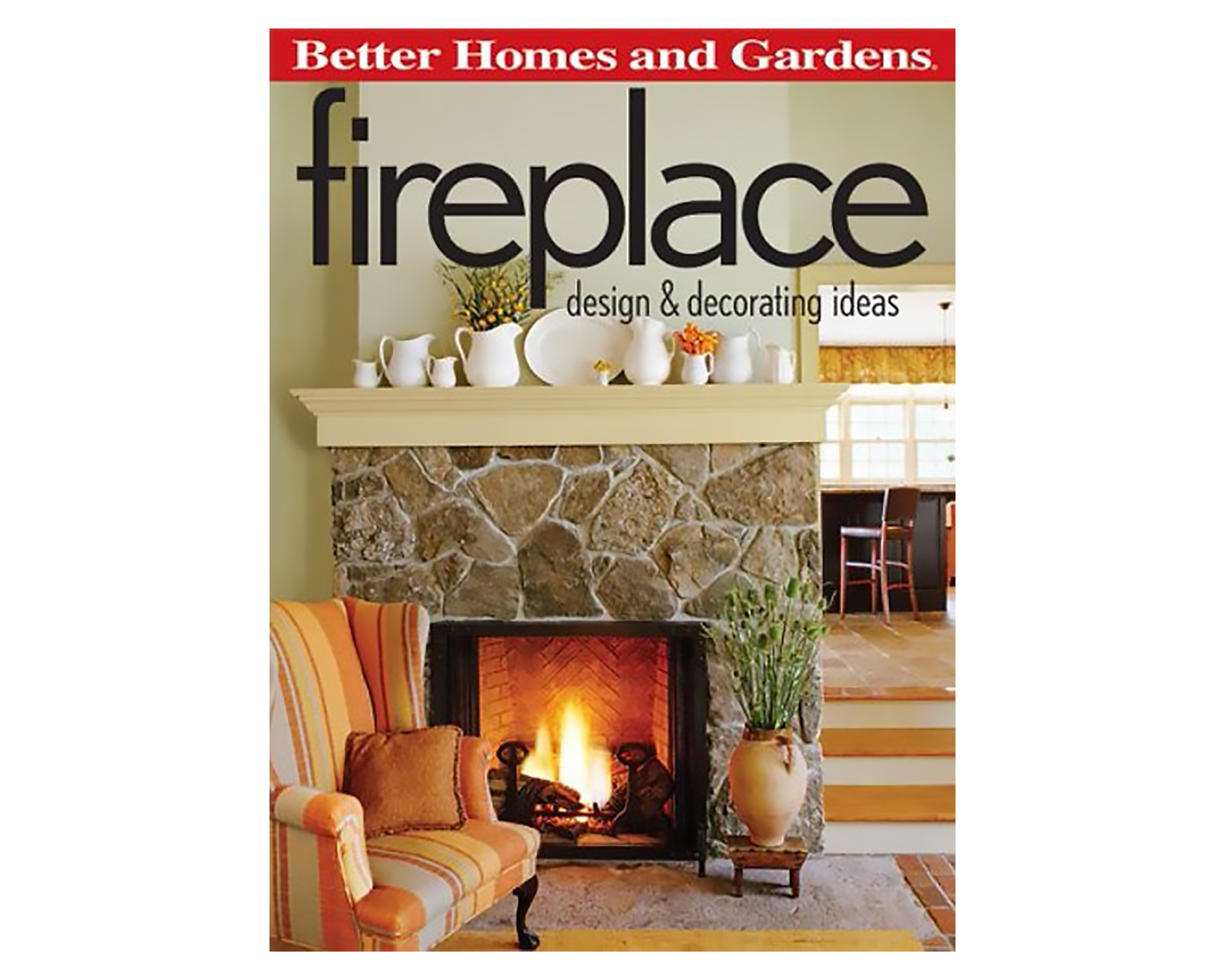











:max_bytes(150000):strip_icc()/exciting-small-kitchen-ideas-1821197-hero-d00f516e2fbb4dcabb076ee9685e877a.jpg)