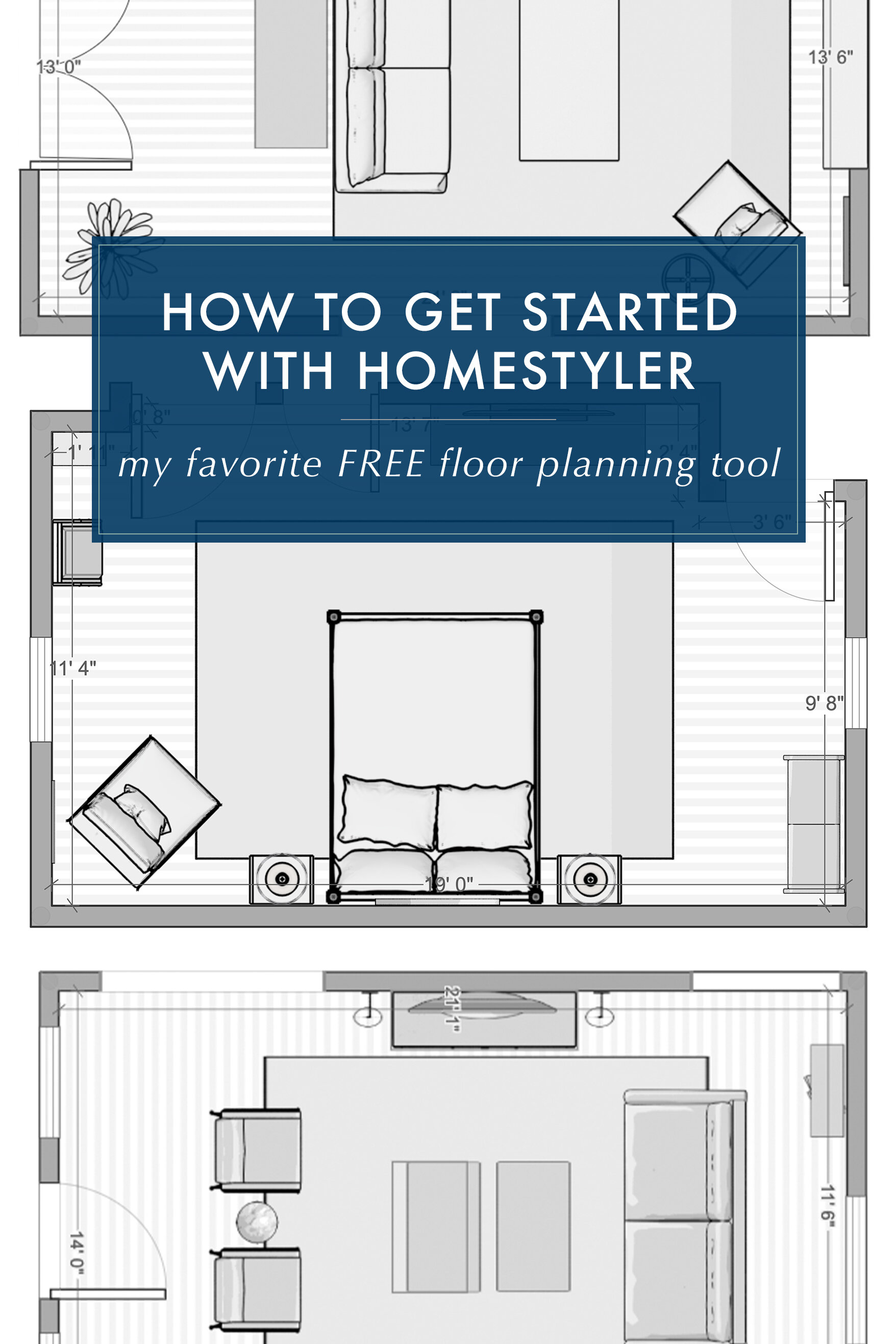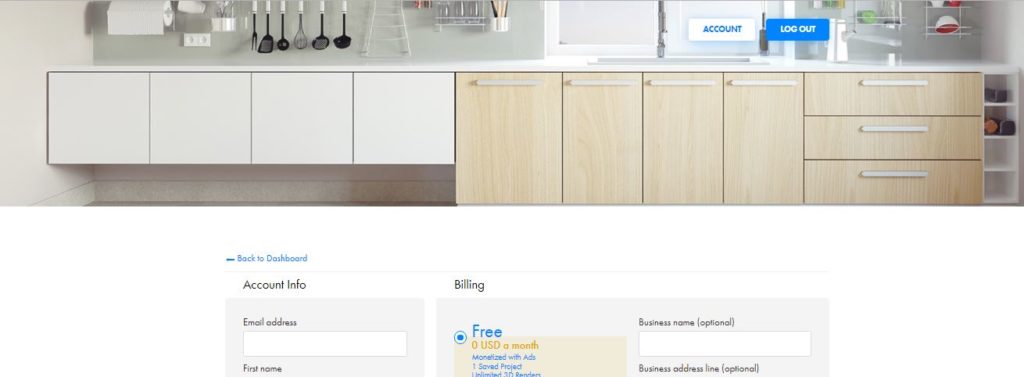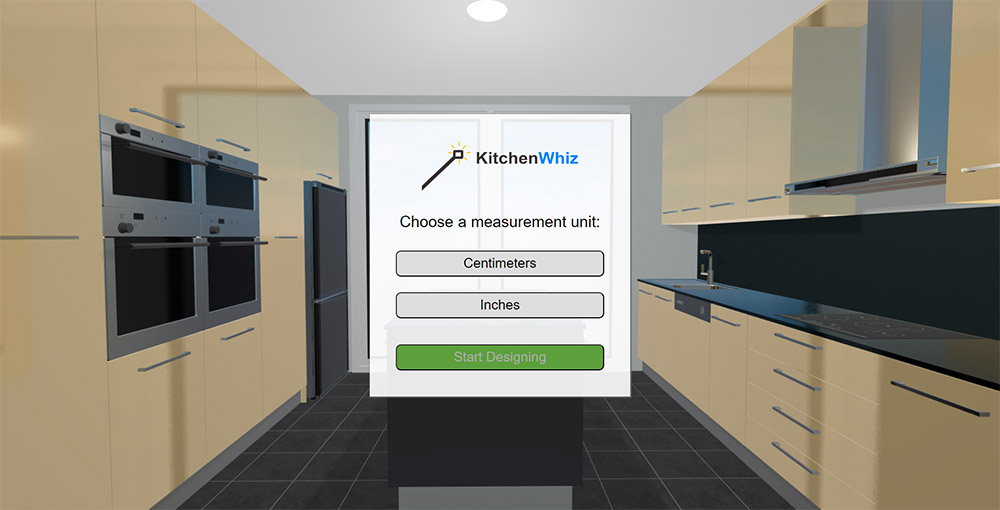1. IKEA Kitchen Planner
When it comes to designing your own kitchen online for free, IKEA Kitchen Planner is a great place to start. Not only is it free to use, but it also offers a user-friendly interface and a wide range of design options to choose from. With this tool, you can create your dream kitchen in just a few simple steps. Plus, with its 3D visualization feature, you can see exactly how your kitchen will look before making any changes in real life. So why not give it a try and see what you can create with IKEA Kitchen Planner?
2. Home Hardware Kitchen Design Tool
If you're looking for a more customizable and detailed kitchen design tool, then Home Hardware Kitchen Design Tool is the perfect choice. With this tool, you can choose from a variety of kitchen layouts, cabinets, countertops, and appliances to create your ideal kitchen. You can also add in specific measurements and details to ensure a precise and accurate design. The best part? It's completely free to use and doesn't require any software downloads.
3. RoomSketcher Kitchen Planner
For those who want a professional and realistic 3D design of their kitchen, RoomSketcher Kitchen Planner is a great option. This tool allows you to create a detailed floor plan, add in furniture and appliances, and even choose from a variety of materials and finishes to bring your kitchen to life. The best part? You can access this tool from any device, making it easy to design on-the-go.
4. Magnet Kitchen Planner
For a more personalized and tailored kitchen design experience, Magnet Kitchen Planner is a top choice. This tool not only offers a wide range of design options but also allows you to work with a professional kitchen designer to create your dream kitchen. You can collaborate and make changes in real-time, ensuring that you get the perfect design for your space. And the best part? It's completely free to use.
5. Lowe's Virtual Kitchen Designer
If you're a fan of Lowe's products, then you'll love their Virtual Kitchen Designer tool. This free and easy-to-use tool allows you to design your kitchen from scratch or choose from pre-made templates. You can also add in specific measurements and details to ensure a precise design. Plus, with its 3D visualization feature, you can see your kitchen come to life before your eyes.
6. Home Depot Kitchen Planner
Another popular home improvement store, Home Depot, also offers a free kitchen planner tool. With this tool, you can choose from a variety of layouts and design options, as well as add in specific measurements and details. You can also save and print your design to bring it to life. And for those who need a little extra guidance, Home Depot also offers virtual consultations with their kitchen experts.
7. Planner5D Kitchen Planner
Planner5D is a popular interior design tool that also offers a specific kitchen planner feature. With this tool, you can create a detailed 2D or 3D design of your kitchen and choose from a variety of styles and materials to fit your vision. You can also collaborate with others or get inspiration from the community's designs. And the best part? It's completely free to use with no software downloads required.
8. SketchUp Kitchen Design Plugin
If you're already familiar with SketchUp, then you'll love its kitchen design plugin. This free and easy-to-use tool allows you to create a 3D design of your kitchen and play around with different layouts and designs. You can also add in specific measurements and details to ensure an accurate design. Plus, with its intuitive interface, you can create your dream kitchen in no time.
9. Homestyler Kitchen Design Tool
Homestyler is a popular interior design tool that also offers a specific kitchen design feature. With this tool, you can create a detailed 2D or 3D design of your kitchen, play around with different layouts and designs, and even add in specific measurements and details. You can also explore and get inspiration from the community's designs, making it a great tool for those who need some creative ideas.
10. KitchenWhiz Online Kitchen Planner
Last but not least, KitchenWhiz is an online kitchen planner that offers a wide range of design options and customization features. With this tool, you can create a detailed 3D design of your kitchen and play around with different layouts, cabinets, countertops, and appliances. You can also add in specific measurements and details to ensure an accurate design. Plus, with its simple and user-friendly interface, you can easily design your perfect kitchen online for free.
How to Design Your Own Kitchen Online for Free

Introduction to House Design
 When it comes to designing your own home, the kitchen is often considered the heart of the house. It's where families gather to cook, eat, and spend quality time together. However, designing a kitchen can seem like a daunting task, especially if you're not sure where to start. Luckily, with the advancement of technology, designing your dream kitchen has become easier and more accessible than ever before. In this article, we'll show you how to
design your own kitchen online for free
, giving you the tools and resources to create a beautiful and functional kitchen that suits your needs and style.
When it comes to designing your own home, the kitchen is often considered the heart of the house. It's where families gather to cook, eat, and spend quality time together. However, designing a kitchen can seem like a daunting task, especially if you're not sure where to start. Luckily, with the advancement of technology, designing your dream kitchen has become easier and more accessible than ever before. In this article, we'll show you how to
design your own kitchen online for free
, giving you the tools and resources to create a beautiful and functional kitchen that suits your needs and style.
Why Design Your Kitchen Online
 Traditionally, designing a kitchen involved hiring a professional designer, which could be costly and time-consuming. With
online kitchen design tools
, you have the freedom to explore different layouts, styles, and color schemes in the comfort of your own home. You can also save time and money by experimenting with different design options before making any physical changes to your kitchen. Plus,
designing your kitchen online for free
allows you to be your own designer, giving you the creative control to make your dream kitchen a reality.
Traditionally, designing a kitchen involved hiring a professional designer, which could be costly and time-consuming. With
online kitchen design tools
, you have the freedom to explore different layouts, styles, and color schemes in the comfort of your own home. You can also save time and money by experimenting with different design options before making any physical changes to your kitchen. Plus,
designing your kitchen online for free
allows you to be your own designer, giving you the creative control to make your dream kitchen a reality.
How to Design Your Kitchen Online for Free
 There are various
free online kitchen design tools
available that cater to different skill levels and design preferences. Some tools offer pre-made templates and design elements, while others allow you to start from scratch and customize every aspect of your kitchen. To begin, you'll need to measure your kitchen space and have a general idea of your desired layout. Then, you can start
designing your own kitchen online
by selecting cabinets, appliances, countertops, and other elements to create a virtual representation of your dream kitchen.
There are various
free online kitchen design tools
available that cater to different skill levels and design preferences. Some tools offer pre-made templates and design elements, while others allow you to start from scratch and customize every aspect of your kitchen. To begin, you'll need to measure your kitchen space and have a general idea of your desired layout. Then, you can start
designing your own kitchen online
by selecting cabinets, appliances, countertops, and other elements to create a virtual representation of your dream kitchen.
The Benefits of Online Kitchen Design
 Aside from the convenience and cost-effectiveness, designing your kitchen online also allows for flexibility and creativity. With just a few clicks, you can change the layout, colors, and design elements to see what works best for your space. You can also save and revisit your designs, making it easier to compare and make final decisions. Additionally,
designing your own kitchen online
allows you to envision different design possibilities and make adjustments without any physical labor, giving you a stress-free and enjoyable experience.
Aside from the convenience and cost-effectiveness, designing your kitchen online also allows for flexibility and creativity. With just a few clicks, you can change the layout, colors, and design elements to see what works best for your space. You can also save and revisit your designs, making it easier to compare and make final decisions. Additionally,
designing your own kitchen online
allows you to envision different design possibilities and make adjustments without any physical labor, giving you a stress-free and enjoyable experience.
In Conclusion
 Designing your own kitchen online for free is a convenient, cost-effective, and fun way to create your dream kitchen. With the plethora of online design tools available, you have the freedom to experiment and make your vision a reality. So why wait? Start
designing your own kitchen online
today and bring your dream kitchen to life!
Designing your own kitchen online for free is a convenient, cost-effective, and fun way to create your dream kitchen. With the plethora of online design tools available, you have the freedom to experiment and make your vision a reality. So why wait? Start
designing your own kitchen online
today and bring your dream kitchen to life!










































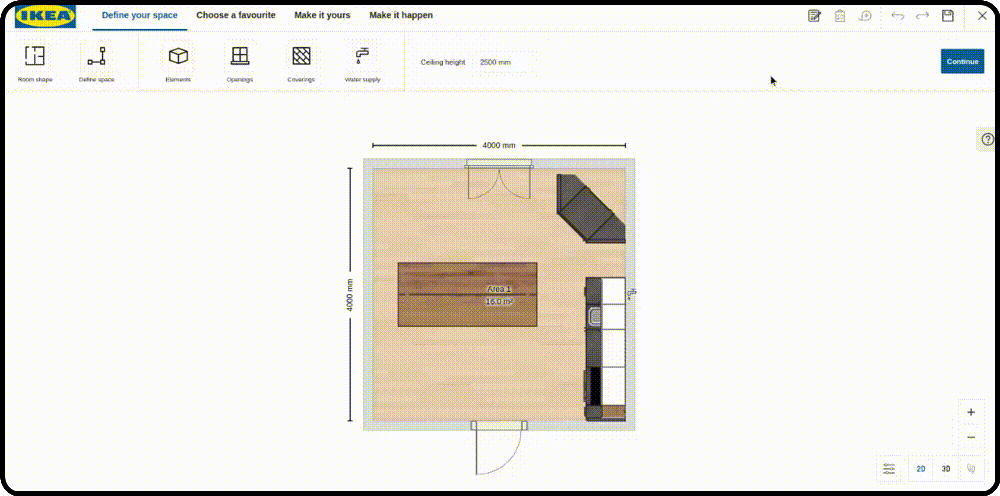










 10.11.12.png/1000/auto/1)