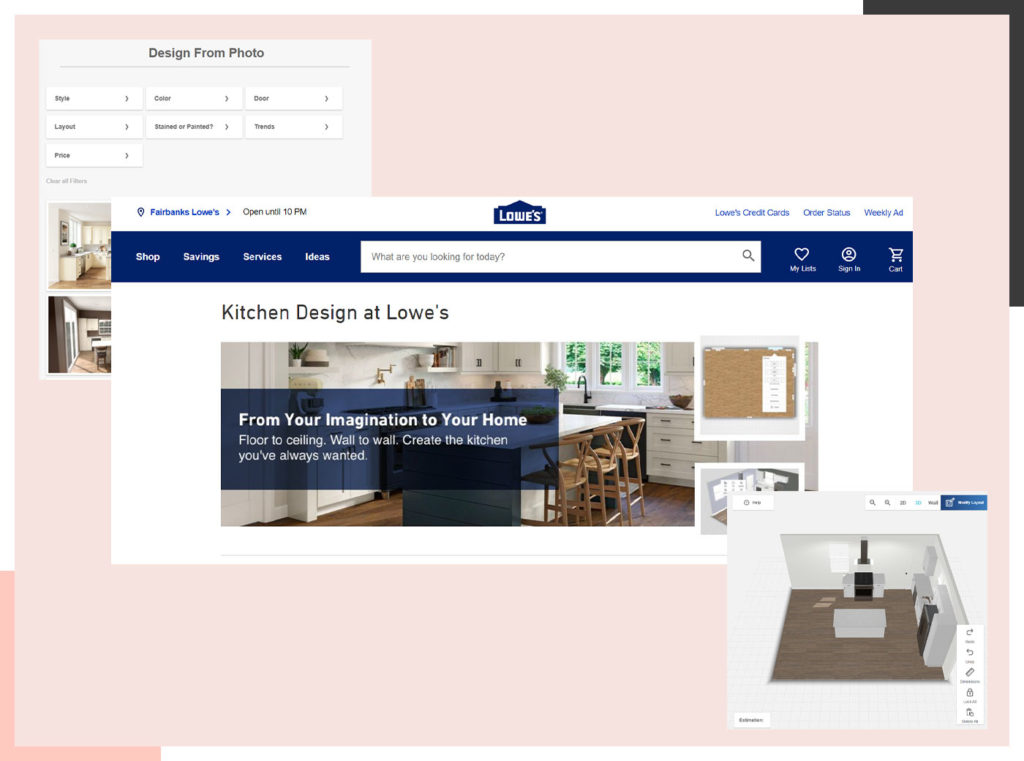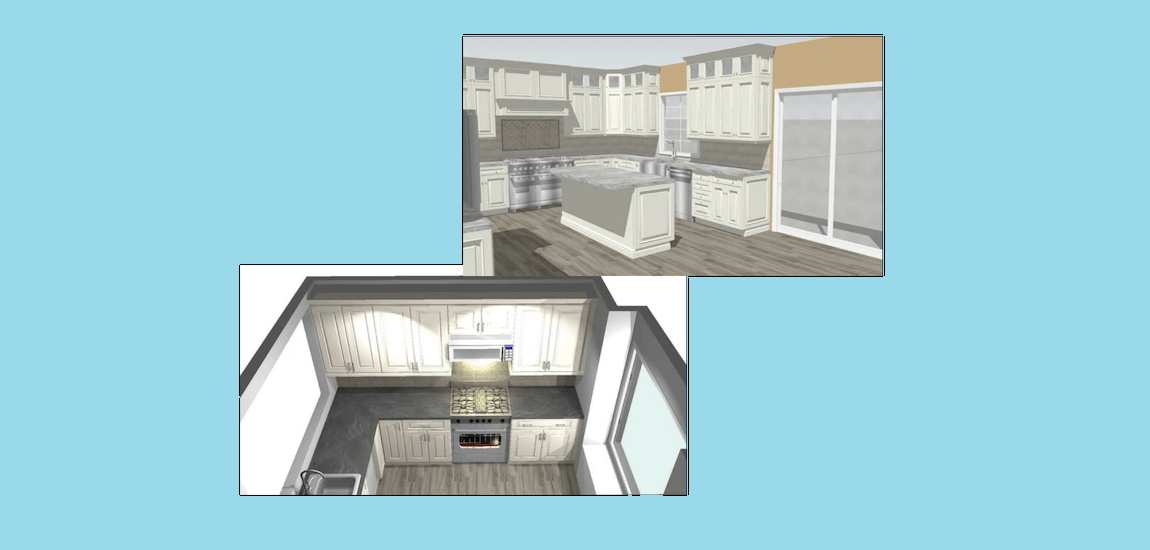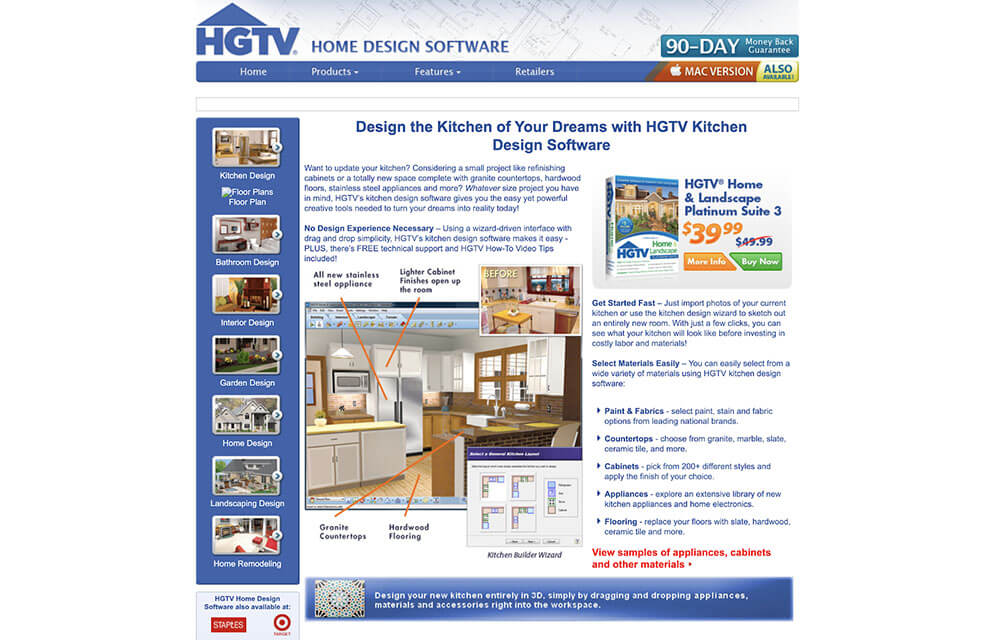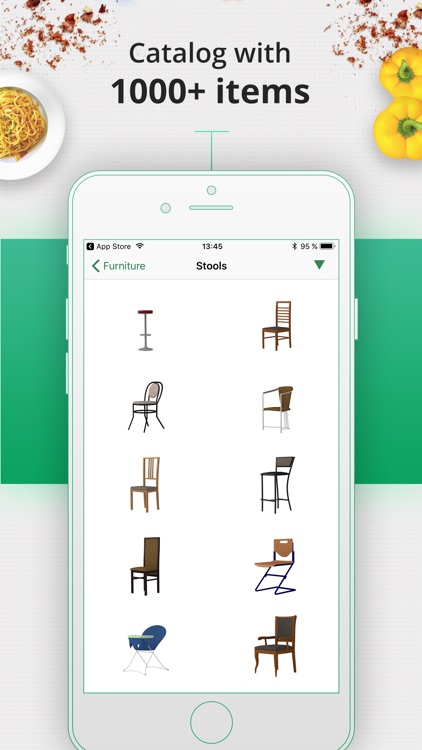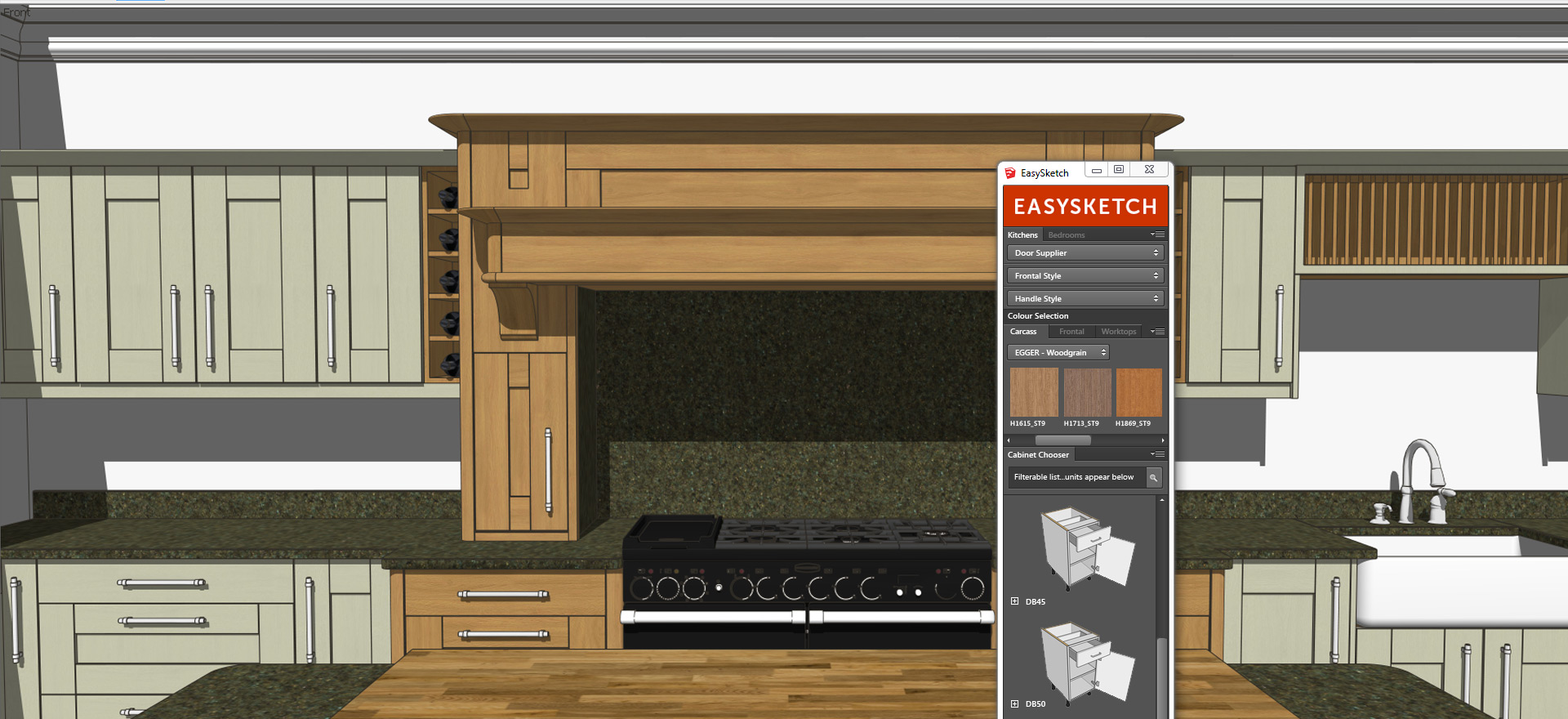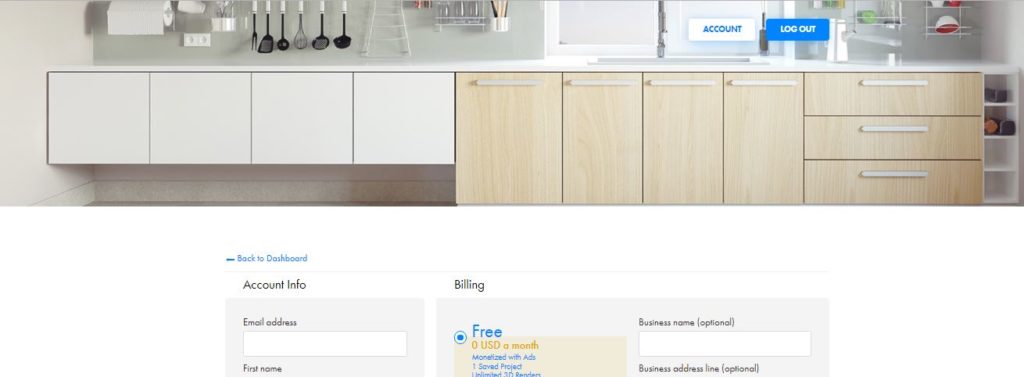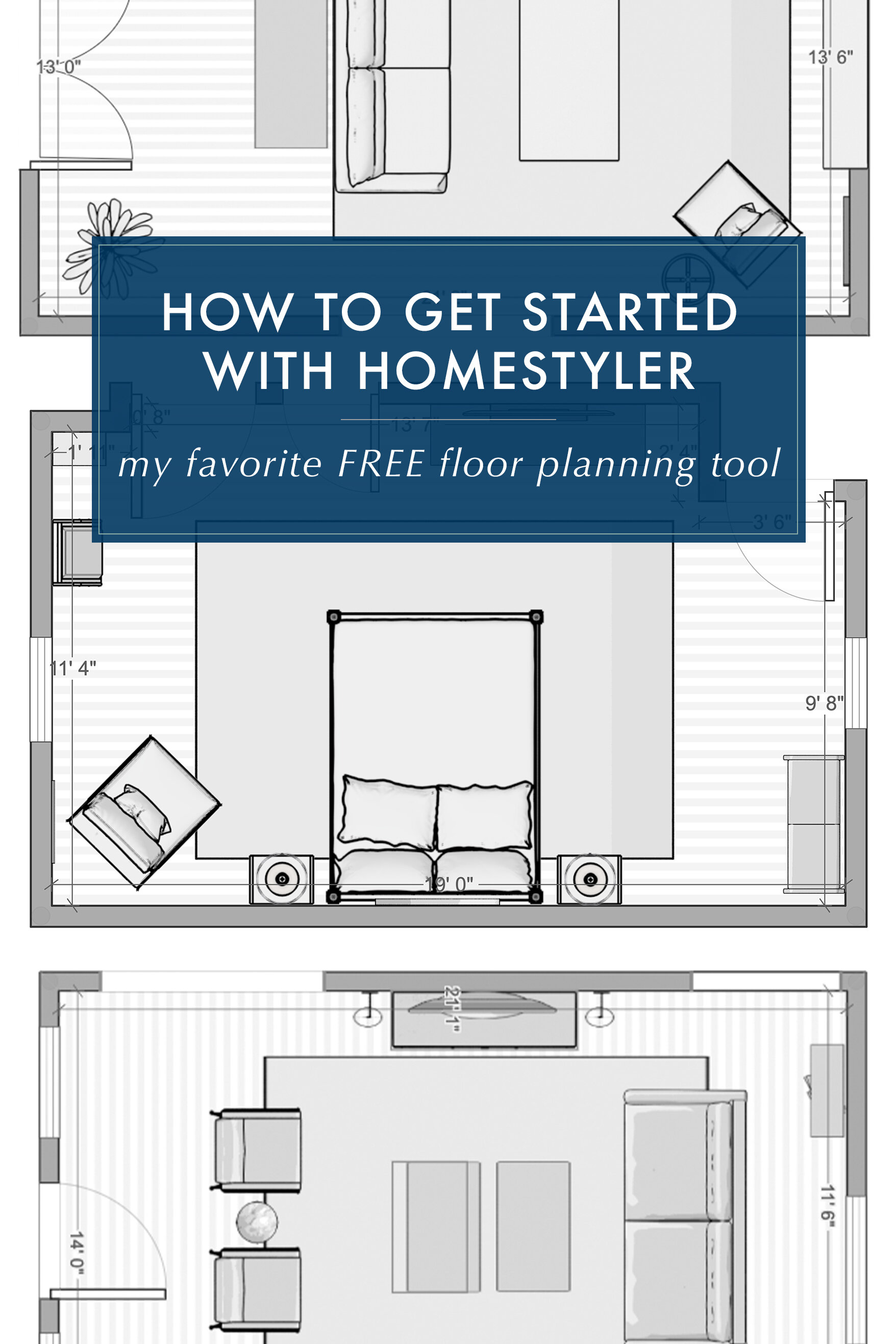1. IKEA Kitchen Planner
If you're looking to design your own kitchen online, the IKEA Kitchen Planner is a great place to start. With this free tool, you can easily create a layout for your kitchen and choose from a variety of IKEA products to fill it with. Plus, you can see the cost of your design in real-time, making it easier to stick to your budget. This intuitive tool also allows you to save and access your designs from anywhere, making it convenient and user-friendly.
2. Home Depot Kitchen Design Tool
Another popular option for designing your own kitchen online is the Home Depot Kitchen Design Tool. This tool allows you to not only create a layout for your kitchen, but also choose from a wide range of Home Depot products to add to your design. You can easily drag and drop items, change colors and finishes, and even see a 3D rendering of your design. Plus, you can save and access your designs from anywhere, making it easy to come back and make changes as needed.
3. Lowe's Virtual Kitchen Designer
Lowe's offers a Virtual Kitchen Designer that allows you to create a customized kitchen design from the comfort of your own home. This tool offers a wide range of design options, from choosing the layout and cabinets to adding appliances and accessories. You can also view your design in 3D and make changes in real-time. With Lowe's Virtual Kitchen Designer, you can bring your dream kitchen to life without ever leaving your house.
4. RoomSketcher Kitchen Planner
RoomSketcher's Kitchen Planner is a user-friendly and versatile tool for designing your own kitchen online. With this tool, you can create a layout, add cabinets and appliances, and even customize details like countertops and backsplash. The best part? You can see your design in both 2D and 3D, allowing you to get a realistic view of your future kitchen. Plus, you can easily share your design with others for feedback and collaboration.
5. HGTV Kitchen Design Software
If you're a fan of HGTV, then you'll love their Kitchen Design Software. This tool offers a variety of design options, from choosing a layout to adding finishes and fixtures. You can also view your design in both 2D and 3D, and easily make changes to see different options. Plus, with the option to save and access your designs from anywhere, you can work on your kitchen design at your own pace.
6. Planner5D Kitchen Design Tool
Planner5D's Kitchen Design Tool is a comprehensive and user-friendly option for designing your own kitchen online. With this tool, you can create a layout, add cabinets and appliances, and even customize details like lighting and decor. You can also view your design in both 2D and 3D, and easily make changes to see different options. The best part? You can also collaborate with others on your design, making it a great tool for working with a partner or designer.
7. SketchUp Kitchen Design Plugin
For those familiar with SketchUp, the SketchUp Kitchen Design Plugin is a great option for creating your own kitchen design. This plugin offers a wide range of design options, from choosing a layout to adding cabinets and appliances. Plus, with the ability to view your design in 3D, you can get a realistic view of your future kitchen. The plugin also offers access to a community of designers and resources for inspiration and support.
8. KitchenWhiz Online Kitchen Planner
KitchenWhiz's Online Kitchen Planner is a simple and straightforward tool for creating your own kitchen design. With this tool, you can choose from a variety of layouts, add cabinets and appliances, and even customize details like countertops and backsplash. You can also save and access your designs from anywhere, making it easy to work on your design at your own pace. Plus, with the option to share your design with others, you can get feedback and collaborate with others on your kitchen design.
9. Homestyler Kitchen Design Tool
If you're looking for a more visual and interactive tool for designing your own kitchen, check out Homestyler's Kitchen Design Tool. This tool offers a wide range of design options, from choosing a layout to adding finishes and fixtures. You can also view your design in 3D and take a virtual tour of your future kitchen. With Homestyler's Kitchen Design Tool, you can get a realistic view of your design and easily make changes to see different options.
10. Design Your Own Kitchen Online with Magnet
Magnet offers a comprehensive and user-friendly tool for designing your own kitchen online. With this tool, you can create a layout, add cabinets and appliances, and even customize details like lighting and decor. Plus, you can easily view your design in both 2D and 3D, and make changes in real-time. Magnet also offers access to a community of designers and resources for inspiration and support, making it a great tool for those looking for guidance and advice in their kitchen design process.
Transform Your Kitchen with Online Design Tools

The Kitchen is the Heart of Your Home
 When it comes to designing your dream home, the kitchen is often the first place people think of. It's where we gather to cook, eat, and spend time with our loved ones. With the rise of online design tools, creating your perfect kitchen has never been easier. With just a few clicks, you can bring your vision to life and create a space that is both functional and beautiful.
When it comes to designing your dream home, the kitchen is often the first place people think of. It's where we gather to cook, eat, and spend time with our loved ones. With the rise of online design tools, creating your perfect kitchen has never been easier. With just a few clicks, you can bring your vision to life and create a space that is both functional and beautiful.
Design Your Kitchen Online for Convenience and Accuracy
 Gone are the days of flipping through endless magazines and cutting out pictures to create a vision board for your dream kitchen. With online design tools, you have access to a wide range of features and options that make the process more convenient and accurate. From choosing the layout and color scheme to selecting appliances and finishes, you have complete control over every aspect of your kitchen design.
One of the biggest advantages of designing your kitchen online is the ability to see the final result before any construction or remodeling takes place.
With 3D rendering technology, you can get a realistic view of your kitchen design and make any necessary changes before committing to the final plan. This saves time, money, and eliminates the stress of making costly mistakes.
Gone are the days of flipping through endless magazines and cutting out pictures to create a vision board for your dream kitchen. With online design tools, you have access to a wide range of features and options that make the process more convenient and accurate. From choosing the layout and color scheme to selecting appliances and finishes, you have complete control over every aspect of your kitchen design.
One of the biggest advantages of designing your kitchen online is the ability to see the final result before any construction or remodeling takes place.
With 3D rendering technology, you can get a realistic view of your kitchen design and make any necessary changes before committing to the final plan. This saves time, money, and eliminates the stress of making costly mistakes.
Get Inspired with a Variety of Design Options
 Online design tools also offer a plethora of design options to choose from, giving you the freedom to experiment and get creative with your kitchen design.
From minimalist and modern to traditional and rustic, there is a design style for every taste. You can also explore different layouts, cabinet styles, countertops, and flooring options to find the perfect combination that suits your needs and preferences.
Online design tools also offer a plethora of design options to choose from, giving you the freedom to experiment and get creative with your kitchen design.
From minimalist and modern to traditional and rustic, there is a design style for every taste. You can also explore different layouts, cabinet styles, countertops, and flooring options to find the perfect combination that suits your needs and preferences.
Collaborate and Get Expert Advice
 Collaboration is key when it comes to designing your kitchen online.
With the ability to share your designs with friends and family, you can get valuable feedback and suggestions to improve your design. Additionally, some online design tools offer the option to work with professional designers who can guide you through the process and offer expert advice to bring your vision to life.
Collaboration is key when it comes to designing your kitchen online.
With the ability to share your designs with friends and family, you can get valuable feedback and suggestions to improve your design. Additionally, some online design tools offer the option to work with professional designers who can guide you through the process and offer expert advice to bring your vision to life.
Conclusion
 In conclusion, online design tools have revolutionized the way we approach house design, particularly when it comes to the heart of the home - the kitchen. With convenience, accuracy, and a wide range of design options, designing your own kitchen online is a cost-effective and stress-free way to create the perfect space. So why wait? Start exploring and designing your dream kitchen today!
In conclusion, online design tools have revolutionized the way we approach house design, particularly when it comes to the heart of the home - the kitchen. With convenience, accuracy, and a wide range of design options, designing your own kitchen online is a cost-effective and stress-free way to create the perfect space. So why wait? Start exploring and designing your dream kitchen today!