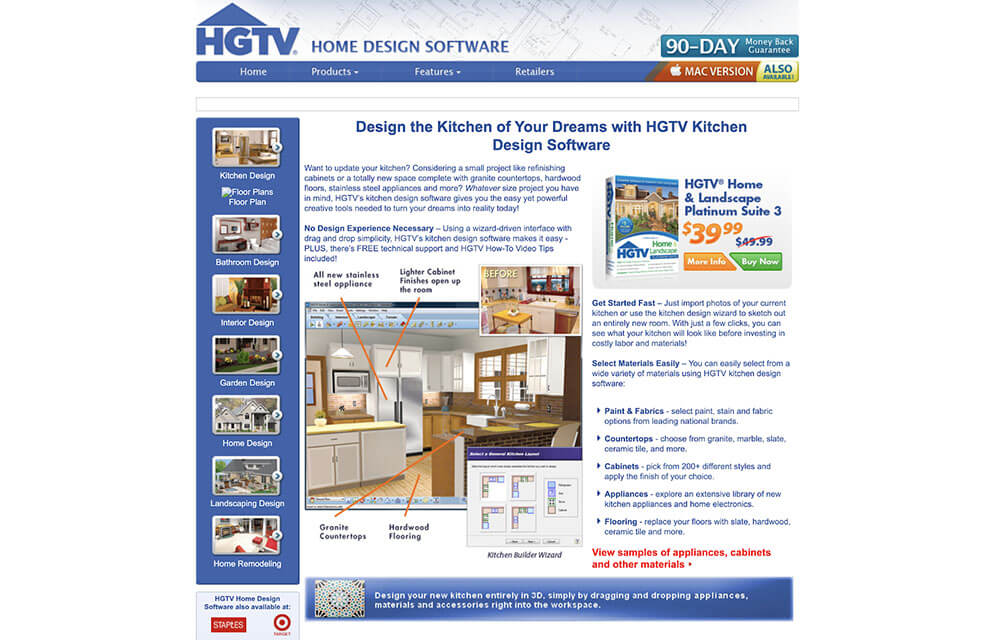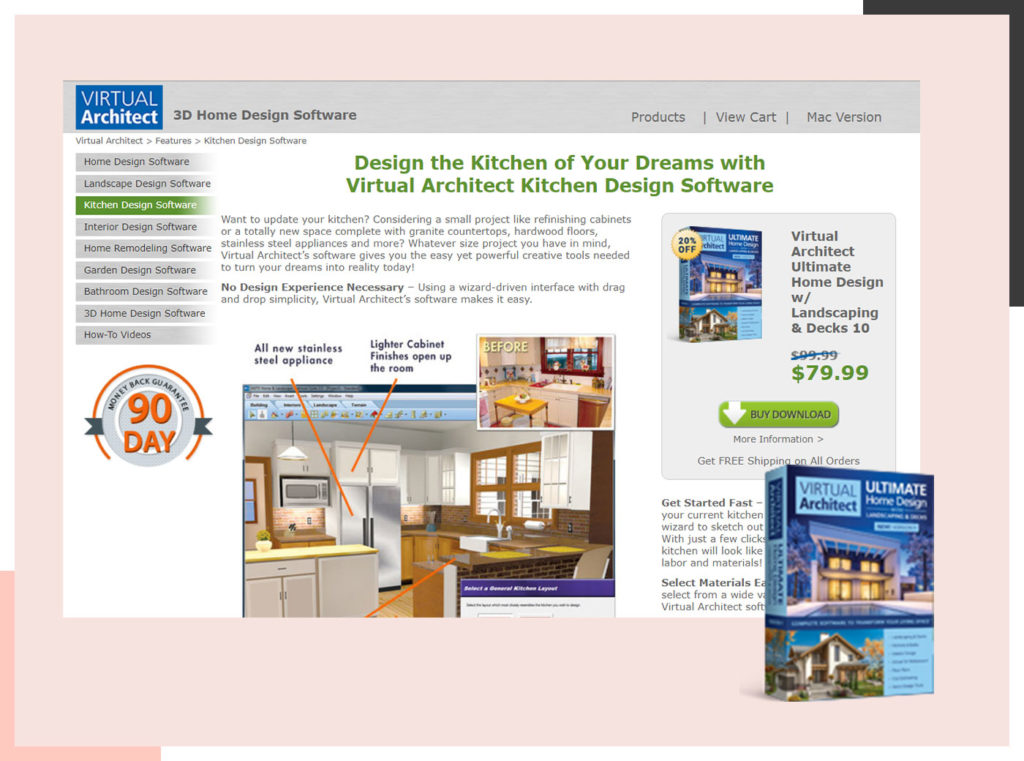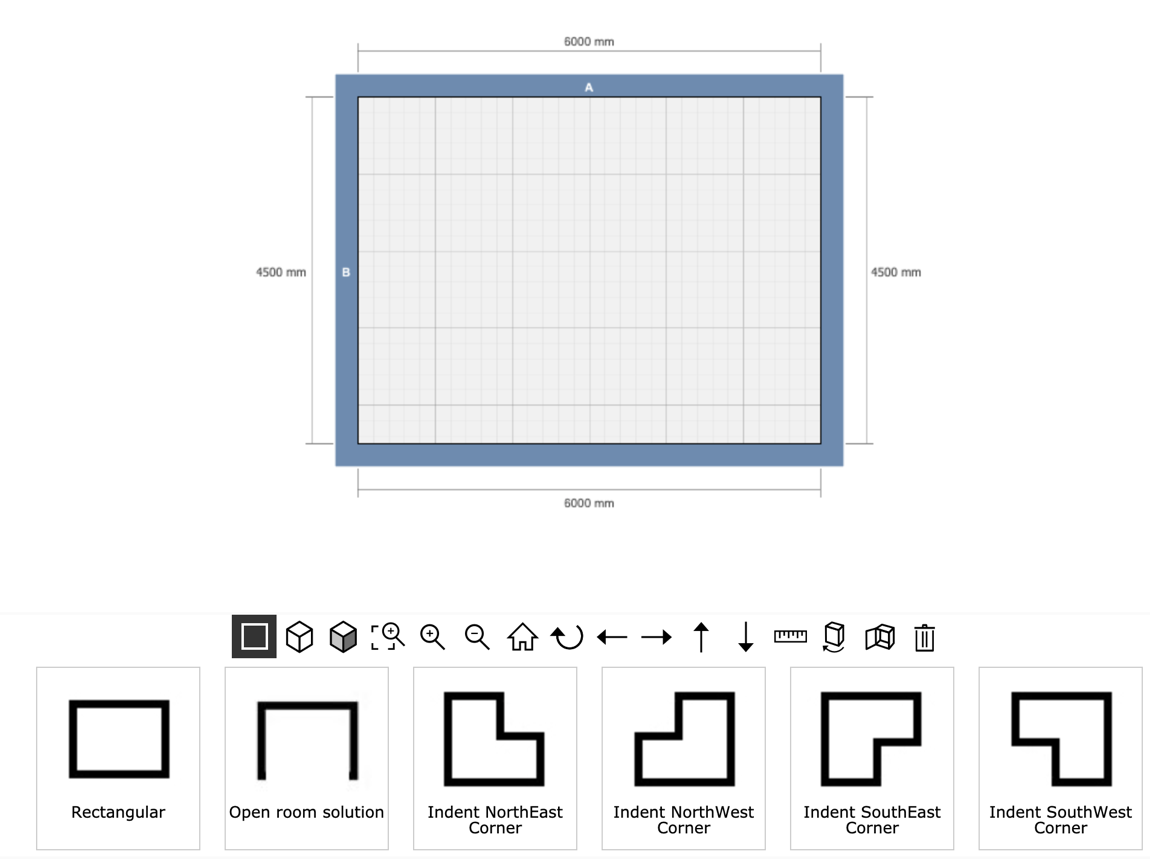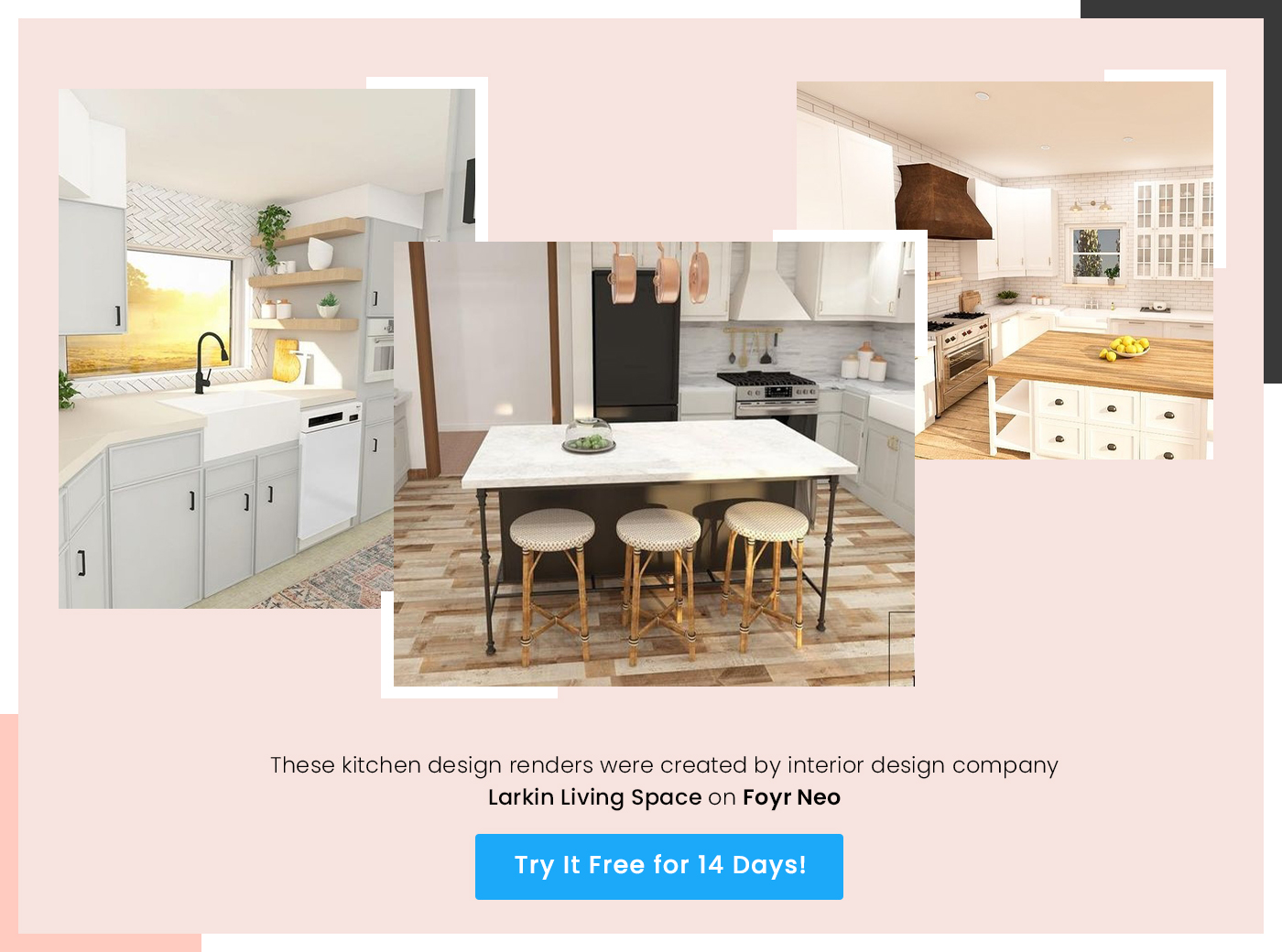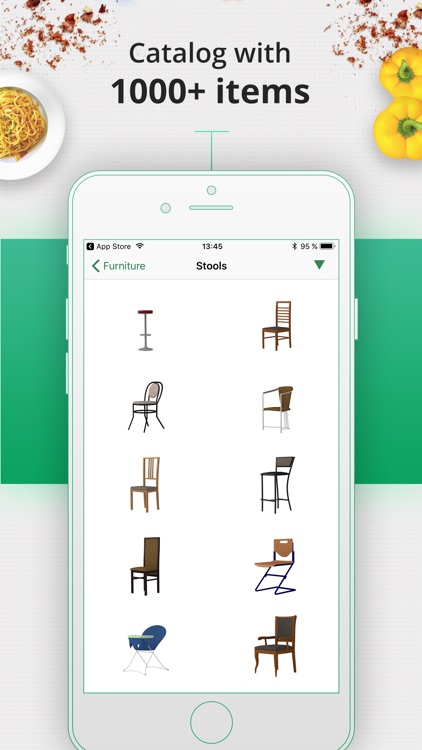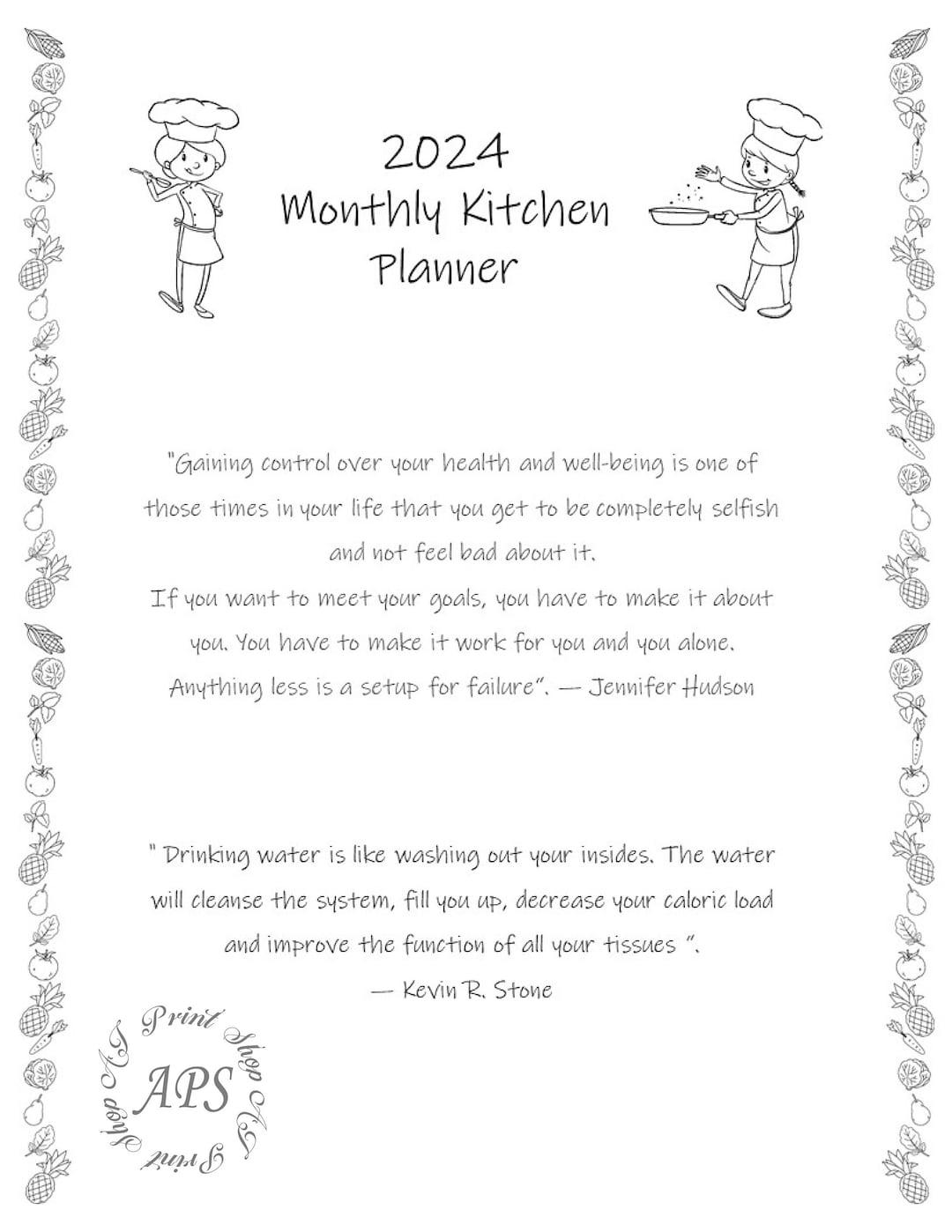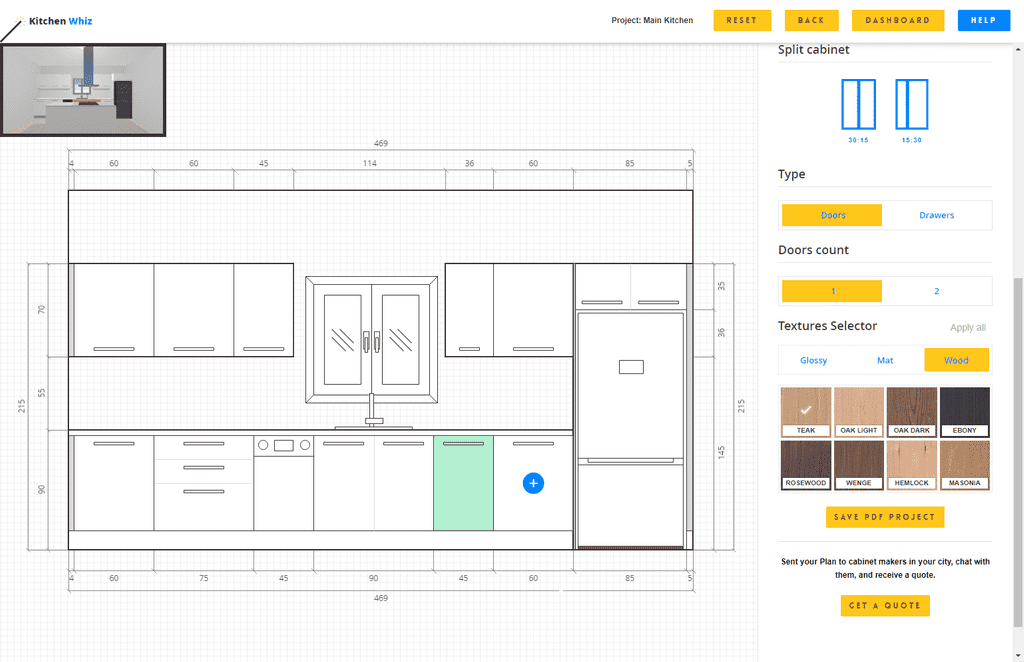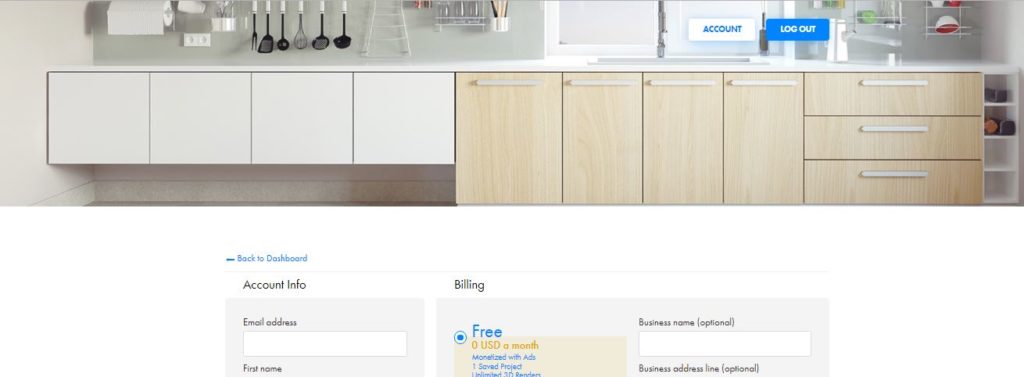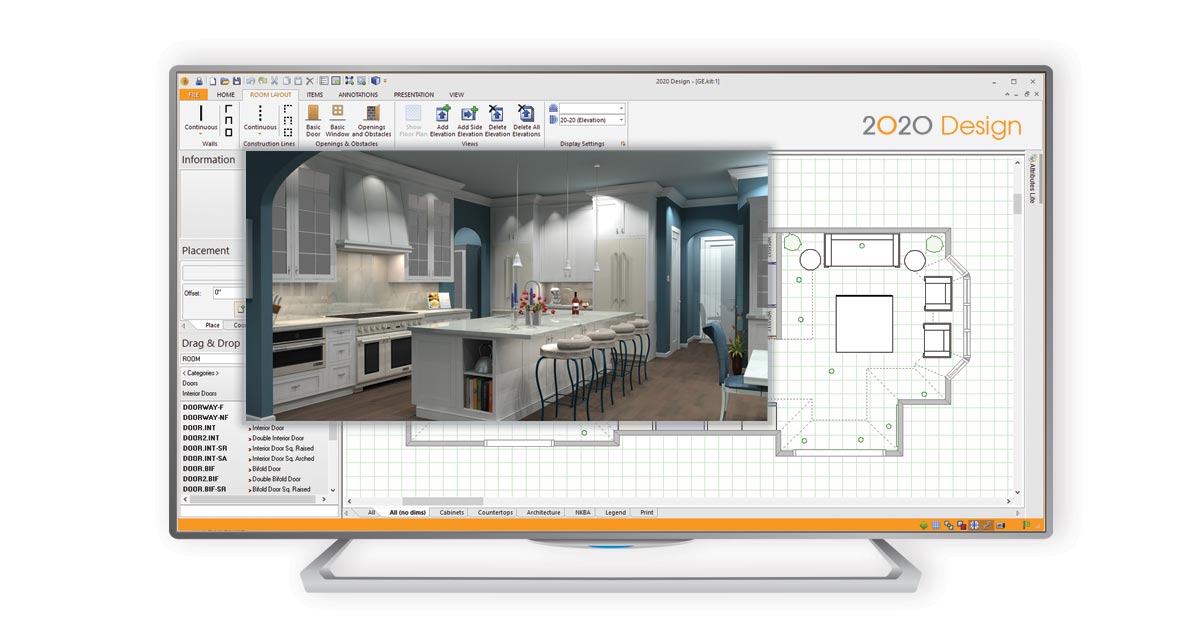1. IKEA Kitchen Planner
When it comes to designing your dream kitchen, IKEA Kitchen Planner is a go-to tool for many homeowners. This free online tool allows you to play around with different layouts, colors, and styles to create a customized kitchen that fits your needs and budget. With its user-friendly interface and wide range of customizable options, the IKEA Kitchen Planner makes it easy to design your kitchen layout online.
2. Home Depot Kitchen Design Tool
If you're looking for a more comprehensive kitchen design tool, Home Depot Kitchen Design Tool has got you covered. This free online tool not only allows you to create a 3D kitchen layout, but it also provides a detailed list of products and prices from Home Depot. This makes it easier for you to plan your budget and visualize your dream kitchen with real products.
3. Lowe's Virtual Kitchen Designer
Another popular option for designing your kitchen layout online is the Lowe's Virtual Kitchen Designer. This interactive tool allows you to choose from a variety of kitchen styles, appliances, and finishes to create a realistic 3D representation of your dream kitchen. You can even save and share your designs with others for feedback and ideas.
4. RoomSketcher Kitchen Planner
With RoomSketcher Kitchen Planner, you can easily design your kitchen layout online and see it in 3D. This tool offers a wide range of features, including the ability to customize cabinets, countertops, and appliances. You can also add in walls, windows, and doors to create a more realistic representation of your kitchen space.
5. HGTV Kitchen Design Software
If you're a fan of HGTV and their beautiful kitchen designs, you'll love their HGTV Kitchen Design Software. This free online tool allows you to design your kitchen layout and see it in 3D, just like on your favorite home improvement shows. You can choose from a variety of design styles and customize everything from the color scheme to the backsplash.
6. Planner5D Kitchen Planner
For a more advanced kitchen design tool, Planner5D Kitchen Planner offers a wide range of features and customization options. With this tool, you can create a 3D model of your kitchen, experiment with different layouts, and even add in furniture and decor to see how it all comes together. It's a great tool for those who want to explore different design possibilities.
7. SketchUp Kitchen Design Plugin
If you're familiar with SketchUp, you'll love their Kitchen Design Plugin for creating your dream kitchen. This plugin allows you to design a 3D model of your kitchen, complete with cabinets, countertops, and appliances. You can also add in lighting and other elements to create a more realistic representation of your space.
8. Homestyler Kitchen Design Tool
For those who prefer a more visual approach to designing their kitchen, Homestyler Kitchen Design Tool is a great option. This tool allows you to upload a photo of your existing kitchen and then use their 3D design tool to experiment with different layouts and styles. You can also browse through their gallery of designs for inspiration.
9. KitchenWhiz Online Kitchen Planner
For a quick and easy way to design your kitchen layout online, KitchenWhiz Online Kitchen Planner is a great choice. This user-friendly tool allows you to choose from a variety of layouts and styles, and then customize the details to fit your needs. You can also add in appliances and other elements to complete your design.
10. CabinetSense Kitchen Design Software
To create a professional-looking kitchen design, CabinetSense Kitchen Design Software is a powerful tool that offers a wide range of features. This software allows you to create detailed 3D models of your kitchen, including cabinets, appliances, and even lighting. You can also generate reports and materials lists to help you plan and budget for your project.
Designing Your Dream Kitchen: A Step-by-Step Guide

Creating a Functional and Beautiful Space Online
 Designing your dream kitchen can be an exciting and overwhelming task. With so many different styles, layouts, and features to choose from, it's easy to feel lost and unsure of where to start. This is where online tools can be incredibly helpful. By using
design your kitchen layout online
, you can easily visualize and plan out your ideal kitchen without even leaving your home.
Designing your dream kitchen can be an exciting and overwhelming task. With so many different styles, layouts, and features to choose from, it's easy to feel lost and unsure of where to start. This is where online tools can be incredibly helpful. By using
design your kitchen layout online
, you can easily visualize and plan out your ideal kitchen without even leaving your home.
Step 1: Explore Different Layout Options
 The first step in designing your kitchen is to decide on the layout that best suits your needs and space. Online design tools offer a wide variety of options to choose from, such as the popular U-shaped, L-shaped, and galley layouts. Take the time to explore these options and consider factors such as the size and shape of your kitchen, as well as your cooking and storage needs.
The first step in designing your kitchen is to decide on the layout that best suits your needs and space. Online design tools offer a wide variety of options to choose from, such as the popular U-shaped, L-shaped, and galley layouts. Take the time to explore these options and consider factors such as the size and shape of your kitchen, as well as your cooking and storage needs.
Step 2: Customize Your Design
 Once you have chosen a layout, it's time to add your personal touch. With
design your kitchen layout online
, you have the freedom to experiment with different colors, materials, and finishes to create a unique and personalized space. You can also play around with different cabinet and appliance configurations to find the best fit for your kitchen.
Once you have chosen a layout, it's time to add your personal touch. With
design your kitchen layout online
, you have the freedom to experiment with different colors, materials, and finishes to create a unique and personalized space. You can also play around with different cabinet and appliance configurations to find the best fit for your kitchen.
Step 3: Consider Functionality
 A well-designed kitchen is not only aesthetically pleasing but also functional. Make sure to take into account the flow of your kitchen and how you will use the space. Online design tools often have features that allow you to add and move appliances, as well as adjust the size and placement of cabinets and countertops, to create a functional and efficient layout.
A well-designed kitchen is not only aesthetically pleasing but also functional. Make sure to take into account the flow of your kitchen and how you will use the space. Online design tools often have features that allow you to add and move appliances, as well as adjust the size and placement of cabinets and countertops, to create a functional and efficient layout.
Step 4: Save and Share Your Design
 Once you are satisfied with your design, it's important to save it for future reference. Online design tools allow you to save and access your design anytime, making it easy to come back and make changes or show it to a professional for feedback. You can also share your design with family and friends for their input and suggestions.
With online design tools,
designing your dream kitchen
has never been easier. By following these simple steps, you can create a functional and beautiful space that reflects your personal style and meets your needs. So why wait? Start designing your dream kitchen today and turn your vision into a reality.
Once you are satisfied with your design, it's important to save it for future reference. Online design tools allow you to save and access your design anytime, making it easy to come back and make changes or show it to a professional for feedback. You can also share your design with family and friends for their input and suggestions.
With online design tools,
designing your dream kitchen
has never been easier. By following these simple steps, you can create a functional and beautiful space that reflects your personal style and meets your needs. So why wait? Start designing your dream kitchen today and turn your vision into a reality.





























 10.11.12.png/1000/auto/1)