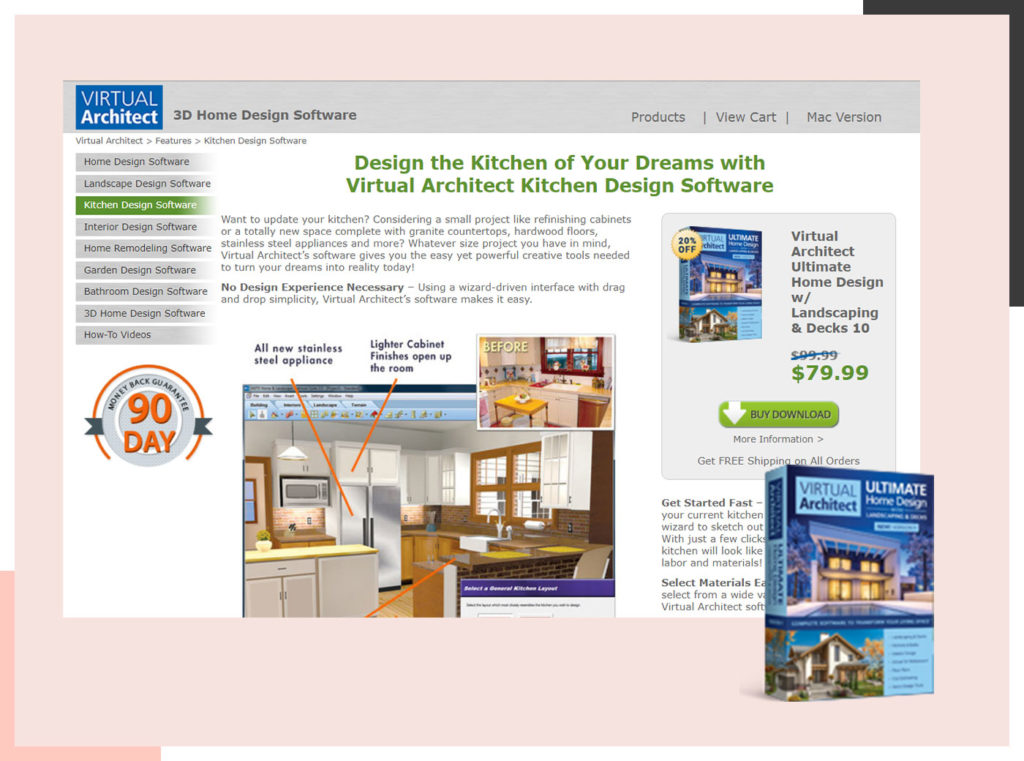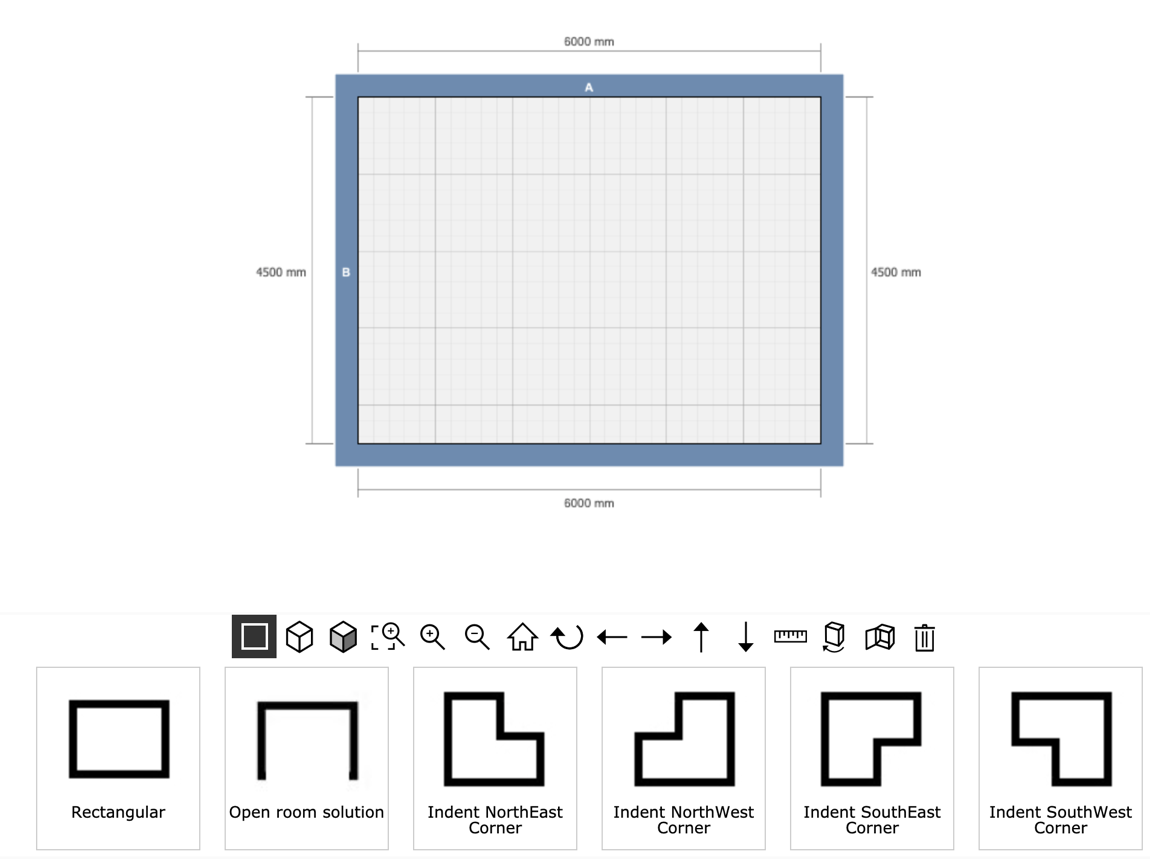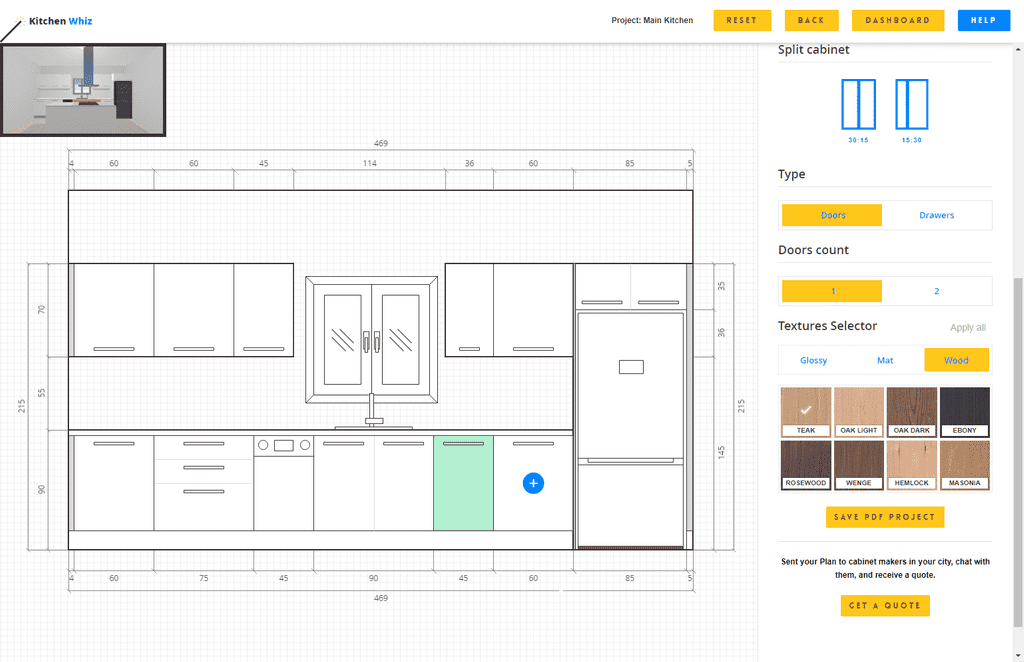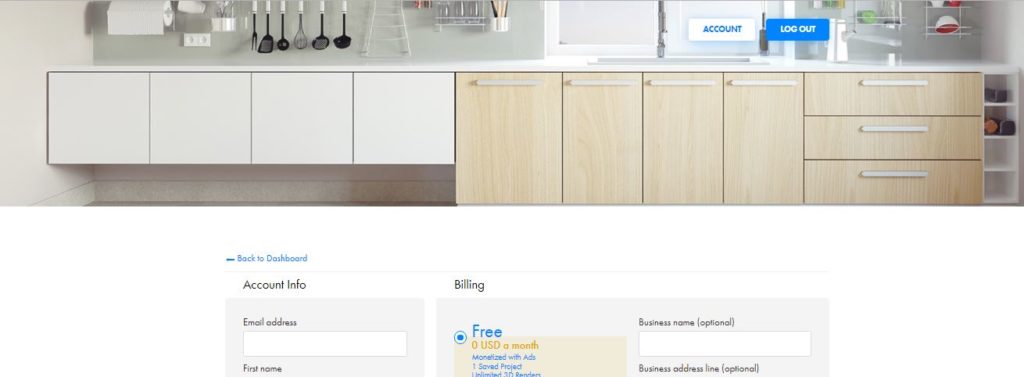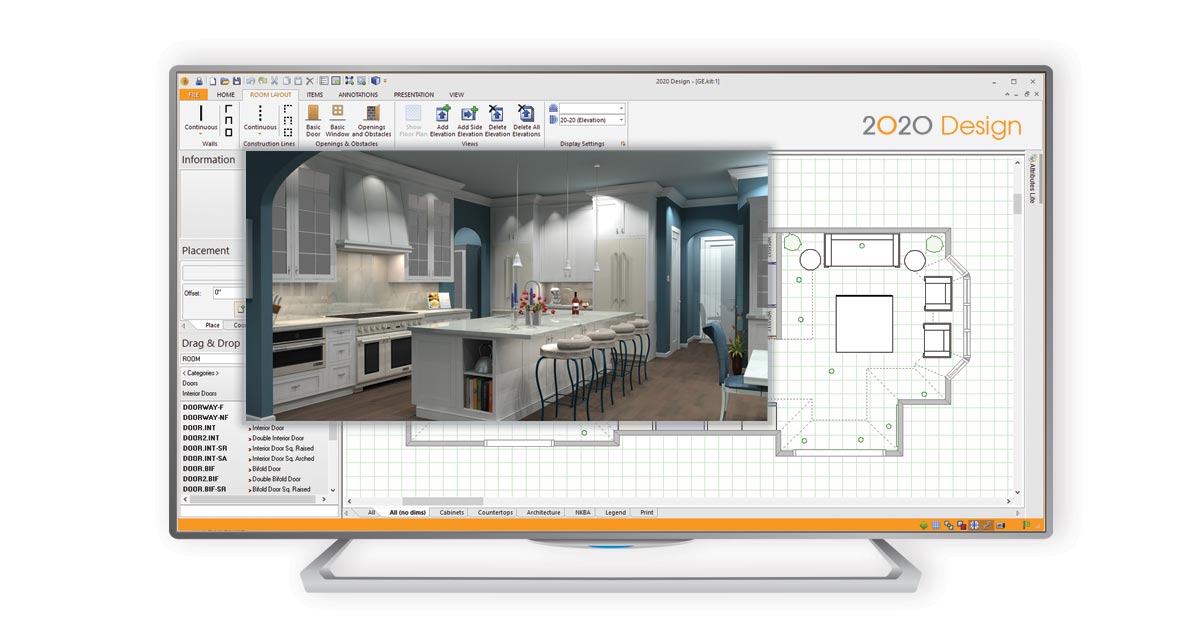1. IKEA Kitchen Planner
Are you looking to design your dream kitchen without breaking the bank? Look no further than the IKEA Kitchen Planner. This online tool allows you to create a customized kitchen design using IKEA's affordable and stylish products. With a user-friendly interface and a wide range of options to choose from, the IKEA Kitchen Planner is a great choice for those on a budget.
Using the IKEA Kitchen Planner is easy and straightforward. Simply create a free account, choose your kitchen layout, and start adding products. You can browse through different styles, colors, and sizes of cabinets, countertops, and appliances. The planner also allows you to add accessories like lighting and handles to complete your design.
One of the best features of the IKEA Kitchen Planner is the 3D view, which gives you a realistic representation of your design. This allows you to see how everything will come together before making any purchases. You can also save your designs and come back to them later, making the planning process even more convenient.
If you're looking for a budget-friendly and user-friendly option for designing your kitchen, the IKEA Kitchen Planner is definitely worth checking out.
2. Home Depot Kitchen Design Tool
Another popular option for designing your kitchen online is the Home Depot Kitchen Design Tool. This tool offers a wide range of features to help you create the perfect layout for your kitchen. With access to a large selection of products from Home Depot, you can easily bring your dream kitchen to life.
The Home Depot Kitchen Design Tool allows you to choose from a variety of kitchen layouts, including U-shaped, L-shaped, and galley. You can then customize your layout by adding cabinets, countertops, and appliances. The tool also offers a 3D view, allowing you to see your design from different angles.
In addition to its design features, the Home Depot Kitchen Design Tool also provides useful resources such as budget planning and measurement guides. This makes it easier to plan your kitchen renovation and ensure that everything fits perfectly.
Whether you're a DIY enthusiast or just looking for a convenient and affordable way to design your kitchen, the Home Depot Kitchen Design Tool is definitely worth considering.
3. Lowe's Virtual Kitchen Designer
If you're a fan of Lowe's products, you'll love their Virtual Kitchen Designer. This online tool offers a wide range of features and options to help you create your ideal kitchen. With a user-friendly interface and realistic 3D views, the Lowe's Virtual Kitchen Designer is a great choice for anyone looking to design their kitchen from the comfort of their own home.
The Virtual Kitchen Designer allows you to choose from a variety of kitchen layouts and add cabinets, countertops, and appliances to your design. You can also customize the colors and finishes to match your style preferences. The tool also offers a budget calculator, making it easier to plan your renovation project.
In addition to its design features, the Lowe's Virtual Kitchen Designer also offers helpful tips and inspiration for your kitchen design. You can browse through different styles and layouts to get ideas for your own project.
Overall, the Lowe's Virtual Kitchen Designer is a great option for those looking for a comprehensive and user-friendly tool for designing their kitchen.
4. RoomSketcher Kitchen Planner
If you're looking for a more advanced kitchen design tool, check out RoomSketcher. This online planner offers a wide range of features and customization options to help you create a professional-looking kitchen design.
The RoomSketcher Kitchen Planner allows you to start with a blank canvas or choose from a variety of existing templates. You can then add walls, windows, and doors to create a 2D floor plan. From there, you can add cabinets, countertops, and appliances to your design and customize them to your liking.
The tool also offers a 3D view, allowing you to see your design from different angles and make adjustments as needed. You can also collaborate with others by sharing your design or getting feedback from friends and family.
With its advanced features and user-friendly interface, RoomSketcher is a great choice for those looking to create a detailed and professional kitchen design.
5. HGTV Kitchen Design Software
For those who are fans of HGTV, their Kitchen Design Software is a must-try. This online tool offers a wide range of features and customization options to help you create the kitchen of your dreams.
The HGTV Kitchen Design Software allows you to choose from a variety of kitchen layouts and styles, including traditional, modern, and farmhouse. You can then add cabinets, countertops, and appliances to your design and customize them to your liking. The tool also offers a 3D view, making it easier to visualize your design.
In addition to its design features, the HGTV Kitchen Design Software also provides helpful tips and inspiration for your kitchen design. You can browse through different styles and layouts to get ideas for your own project.
With its user-friendly interface and access to HGTV's expert design tips, this software is a great choice for anyone looking to create a beautiful and functional kitchen.
6. Planner 5D Kitchen Planner
If you're looking for a versatile and easy-to-use kitchen design tool, check out Planner 5D. This online planner offers a wide range of features and customization options to help you create a personalized kitchen design.
The Planner 5D Kitchen Planner allows you to start with a 2D floor plan and add walls, windows, and doors. You can then choose from a variety of kitchen layouts and add cabinets, countertops, and appliances. The tool also offers a 3D view, making it easier to see how everything will come together.
In addition to its design features, Planner 5D also offers a large selection of furniture and decor items, allowing you to add the finishing touches to your design. You can also collaborate with others by sharing your design or getting feedback from friends and family.
With its user-friendly interface and comprehensive features, Planner 5D is a great option for those looking to create a unique and personalized kitchen design.
7. SketchUp Kitchen Design Plugin
For those who are familiar with SketchUp, the Kitchen Design Plugin is a great option for creating a detailed and professional kitchen design. This online tool integrates with SketchUp and offers a wide range of features to help you create a 3D kitchen design.
With the Kitchen Design Plugin, you can choose from a variety of kitchen layouts and add cabinets, countertops, and appliances to your design. You can also customize the colors and finishes to match your style preferences. The tool also offers a 3D view, allowing you to see your design from different angles.
One unique feature of the Kitchen Design Plugin is the ability to add custom dimensions and labels to your design. This makes it easier to ensure that everything fits perfectly in your space.
Overall, the Kitchen Design Plugin is a great option for those looking for a detailed and professional kitchen design using SketchUp.
8. Homestyler Kitchen Design Tool
Another popular option for designing your kitchen online is the Homestyler Kitchen Design Tool. This tool offers a wide range of features and customization options to help you create a personalized and stylish kitchen design.
The Homestyler Kitchen Design Tool allows you to choose from a variety of kitchen layouts and add cabinets, countertops, and appliances to your design. You can also customize the colors and finishes to match your style preferences. The tool also offers a 3D view, making it easier to see how everything will come together.
In addition to its design features, Homestyler also offers a large selection of furniture and decor items, allowing you to add the finishing touches to your design. You can also collaborate with others by sharing your design or getting feedback from friends and family.
With its user-friendly interface and comprehensive features, Homestyler is a great choice for those looking to create a personalized and stylish kitchen design.
9. KitchenWhiz Online Kitchen Planner
If you're looking for a simple and straightforward kitchen design tool, check out KitchenWhiz. This online planner offers a user-friendly interface and a variety of features to help you create a basic kitchen design.
The KitchenWhiz Online Kitchen Planner allows you to choose from a variety of kitchen layouts and add cabinets, countertops, and appliances to your design. You can also customize the colors and finishes to match your style preferences. The tool also offers a 3D view, making it easier to see how everything will come together.
One unique feature of KitchenWhiz is the ability to add custom dimensions to your design. This makes it easier to ensure that everything fits perfectly in your space.
Overall, KitchenWhiz is a great option for those looking for a simple and user-friendly kitchen design tool.
10. CabinetSense Kitchen Design Software
For those who want to focus on the cabinetry in their kitchen design, CabinetSense is a great option. This software offers a wide range of features and customization options specifically for designing cabinets.
The CabinetSense Kitchen Design Software allows you to choose from a variety of cabinet styles and customize them to your liking. You can also add countertops and appliances to complete your design. The tool also offers a 3D view, allowing you to see how everything will look in your space.
In addition to its design features, CabinetSense also offers a cut list and parts list for your cabinet design, making it easier to plan for construction and installation.
Overall, CabinetSense is a great option for those looking for a detailed and professional cabinet design for their kitchen.
Designing Your Dream Kitchen: How to Use Online Tools to Create the Perfect Layout

Why Designing Your Kitchen Layout Online is the Perfect Solution
 Designing your kitchen layout can be a daunting task. With so many options and styles to choose from, it can be overwhelming to try and envision the perfect layout for your space. That's where online tools come in. With the advancement of technology, there are now numerous websites and software programs that allow you to design your kitchen layout online. This not only makes the process easier and more efficient, but it also gives you the ability to experiment with different designs and see which one best fits your needs and preferences.
Designing your kitchen layout can be a daunting task. With so many options and styles to choose from, it can be overwhelming to try and envision the perfect layout for your space. That's where online tools come in. With the advancement of technology, there are now numerous websites and software programs that allow you to design your kitchen layout online. This not only makes the process easier and more efficient, but it also gives you the ability to experiment with different designs and see which one best fits your needs and preferences.
The Benefits of Using Online Tools for Kitchen Design
 One of the biggest advantages of using online tools to design your kitchen layout is the convenience it offers. You no longer have to visit multiple showrooms or hire a professional designer to create your dream kitchen. With just a few clicks, you can access a variety of design options and layouts, all from the comfort of your own home. This not only saves you time and effort, but it also allows you to work at your own pace and make changes as you see fit.
SEO Keywords: Design my kitchen layout online, House design, Kitchen design, Online tools, Kitchen layout, Design options
Another benefit of online kitchen design tools is the cost-effectiveness. Traditional kitchen design methods can be expensive, especially if you choose to hire a professional designer. But with online tools, you can design your kitchen for a fraction of the cost. Most websites and software programs offer free trials or low-cost subscriptions, making it accessible for anyone on a budget.
One of the biggest advantages of using online tools to design your kitchen layout is the convenience it offers. You no longer have to visit multiple showrooms or hire a professional designer to create your dream kitchen. With just a few clicks, you can access a variety of design options and layouts, all from the comfort of your own home. This not only saves you time and effort, but it also allows you to work at your own pace and make changes as you see fit.
SEO Keywords: Design my kitchen layout online, House design, Kitchen design, Online tools, Kitchen layout, Design options
Another benefit of online kitchen design tools is the cost-effectiveness. Traditional kitchen design methods can be expensive, especially if you choose to hire a professional designer. But with online tools, you can design your kitchen for a fraction of the cost. Most websites and software programs offer free trials or low-cost subscriptions, making it accessible for anyone on a budget.
How to Design Your Kitchen Layout Online
 Designing your kitchen layout online is a simple and intuitive process. Most websites and software programs come with user-friendly interfaces, making it easy for beginners to navigate. You can start by inputting the dimensions of your kitchen space and then experiment with different layout options, such as L-shaped, U-shaped, or galley. You can also add in specific features like cabinets, appliances, and countertops to get a realistic visualization of your design.
SEO Keywords: Kitchen layout, User-friendly, L-shaped, U-shaped, Galley, Cabinets, Appliances, Countertops, Realistic visualization
Designing your kitchen layout online is a simple and intuitive process. Most websites and software programs come with user-friendly interfaces, making it easy for beginners to navigate. You can start by inputting the dimensions of your kitchen space and then experiment with different layout options, such as L-shaped, U-shaped, or galley. You can also add in specific features like cabinets, appliances, and countertops to get a realistic visualization of your design.
SEO Keywords: Kitchen layout, User-friendly, L-shaped, U-shaped, Galley, Cabinets, Appliances, Countertops, Realistic visualization
Final Thoughts
 Designing your kitchen layout online is a convenient, cost-effective, and efficient way to create your dream kitchen. With a wide range of design options and features at your fingertips, you can easily customize and personalize your layout to fit your unique style and needs. So why wait? Start using online tools today and turn your dream kitchen into a reality.
SEO Keywords: Designing, Dream kitchen, Convenient, Cost-effective, Efficient, Customize, Personalize, Unique style, Needs
Designing your kitchen layout online is a convenient, cost-effective, and efficient way to create your dream kitchen. With a wide range of design options and features at your fingertips, you can easily customize and personalize your layout to fit your unique style and needs. So why wait? Start using online tools today and turn your dream kitchen into a reality.
SEO Keywords: Designing, Dream kitchen, Convenient, Cost-effective, Efficient, Customize, Personalize, Unique style, Needs































 10.11.12.png/1000/auto/1)