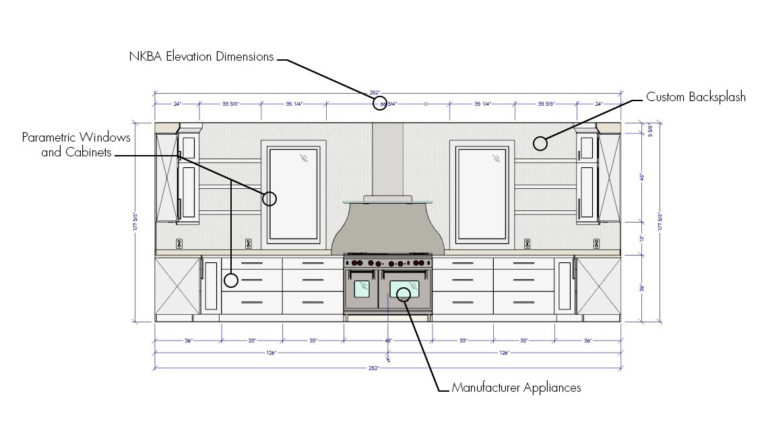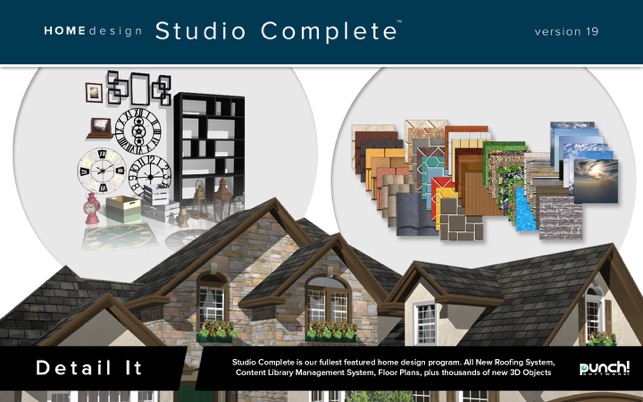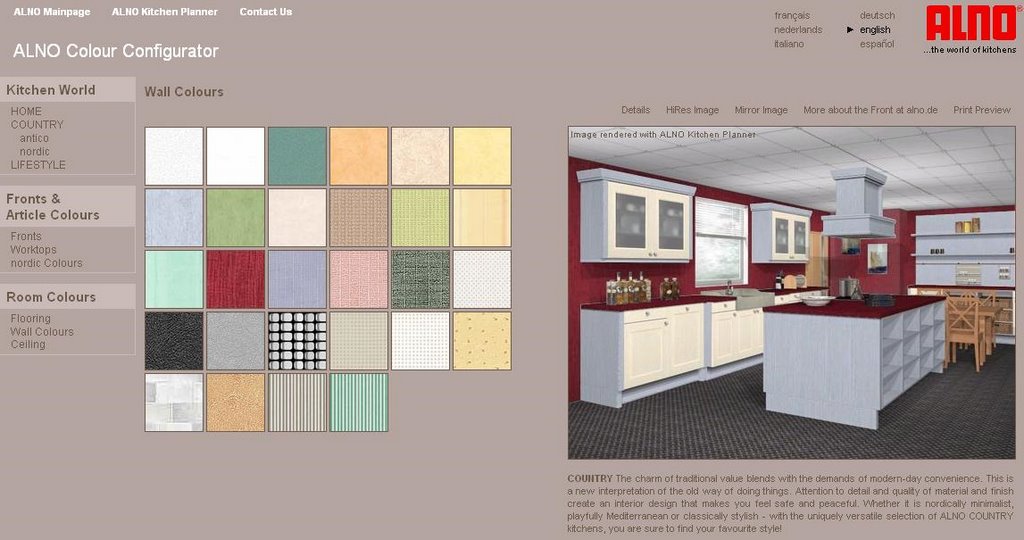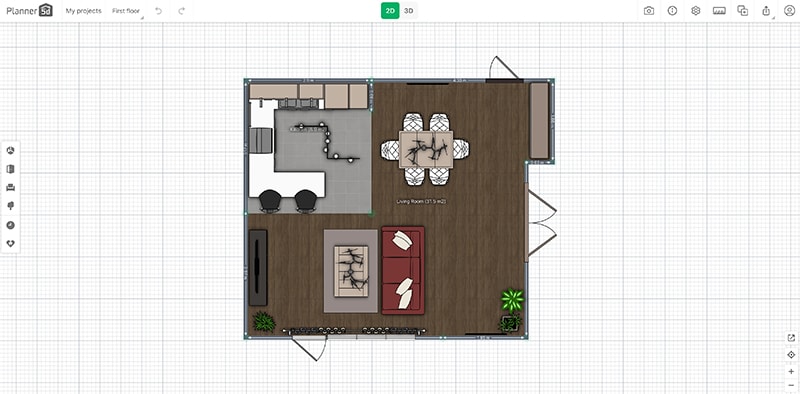The IKEA Kitchen Planner is a popular and user-friendly design tool that allows you to create your dream kitchen with ease. This online simulator offers a wide range of kitchen styles, colors, and features to choose from, making it a top choice for homeowners and interior designers alike. With the IKEA Kitchen Planner, you can customize every aspect of your kitchen, from the layout and cabinets to the appliances and accessories. The tool also provides accurate measurements and 3D visualizations, giving you a realistic preview of your future kitchen. One of the best things about this design simulator is that it is completely free to use. You can access it through the IKEA website or download the software to your computer for offline use. So whether you're looking to renovate your existing kitchen or design a new one from scratch, the IKEA Kitchen Planner is a must-try.1. IKEA Kitchen Planner
If you're looking for a comprehensive kitchen design tool, the Home Hardware Kitchen Design Tool is an excellent choice. This simulator offers a wide range of features and customization options, making it ideal for creating a unique and functional kitchen. With the Home Hardware Kitchen Design Tool, you can choose from a variety of kitchen layouts, appliances, and finishes to create your dream kitchen. The tool also allows you to add in details such as lighting, flooring, and backsplash to bring your design to life. One of the standout features of this simulator is the ability to share your design with a Home Hardware kitchen specialist for expert advice and recommendations. This makes the design process more interactive and personalized, ensuring that your kitchen meets all your needs and preferences.2. Home Hardware Kitchen Design Tool
The Lowe's Virtual Kitchen Designer is a top-rated design tool that offers a user-friendly interface and a wide range of design options. This simulator is perfect for those who want to experiment with different kitchen layouts and styles before committing to a final design. With the Lowe's Virtual Kitchen Designer, you can choose from a variety of kitchen styles, including traditional, modern, and transitional. You can also customize every aspect of your kitchen, from the cabinets and countertops to the appliances and fixtures. In addition to its design features, the Lowe's Virtual Kitchen Designer offers helpful tools such as a budget calculator and a shopping list, making it easier to plan and execute your kitchen renovation. Plus, the simulator is free to use and can be accessed through the Lowe's website.3. Lowe's Virtual Kitchen Designer
If you're a fan of HGTV and its home renovation shows, you'll love the HGTV Kitchen Design Software. This simulator is designed by the experts at HGTV, ensuring that you have access to the latest design trends and tips. The HGTV Kitchen Design Software offers a variety of design options, including different layouts, colors, and materials. You can also add in details such as lighting, flooring, and backsplash to create a complete and realistic design. One of the standout features of this simulator is the ability to view your design in 3D and even take a virtual tour of your future kitchen. This makes it easier to visualize your design and make any necessary changes before starting your renovation.4. HGTV Kitchen Design Software
The RoomSketcher Kitchen Planner is a powerful and versatile design tool that offers advanced features and customization options. This simulator is perfect for those who want to create a detailed and accurate design of their kitchen. With the RoomSketcher Kitchen Planner, you can create a 2D or 3D floor plan of your kitchen, complete with accurate measurements and furniture placement. You can also choose from a variety of kitchen styles and finishes to create a realistic and personalized design. In addition to its design features, the RoomSketcher Kitchen Planner also offers collaboration tools, making it easier to work with your contractor or interior designer to bring your design to life. The simulator is available for a free trial or can be purchased for long-term use.5. RoomSketcher Kitchen Planner
SketchUp is a popular and powerful 3D modeling software that is widely used in the architecture and design industry. The SketchUp Kitchen Design Plugin takes this software a step further by offering a wide range of features and tools specifically for kitchen design. With the SketchUp Kitchen Design Plugin, you can create a detailed and realistic 3D model of your kitchen, complete with accurate measurements and realistic materials. You can also experiment with different layouts and designs to find the perfect one for your space. Although SketchUp may have a steeper learning curve compared to other design tools, its advanced features and capabilities make it a top choice for professionals and serious DIYers looking for a high-quality kitchen design simulator.6. SketchUp Kitchen Design Plugin
Chief Architect is a popular design software that is widely used in the architecture and construction industry. The Chief Architect Kitchen Design Software specifically offers a wide range of features and tools for creating professional and detailed kitchen designs. With the Chief Architect Kitchen Design Software, you can create a 3D model of your kitchen, complete with accurate measurements and realistic materials. The software also offers a library of thousands of kitchen items and materials to choose from, making it easier to create a precise and detailed design. The Chief Architect Kitchen Design Software may be more expensive compared to other simulators, but its advanced features and high-quality designs make it a top choice for professionals and serious designers.7. Chief Architect Kitchen Design Software
Punch! Home Design Studio is a versatile and user-friendly design software that offers a wide range of tools and features for creating a custom kitchen design. This software is suitable for both beginners and professionals, making it a top choice for homeowners and interior designers alike. With Punch! Home Design Studio, you can create a 2D or 3D model of your kitchen, complete with accurate measurements and realistic materials. The software also offers a variety of design options, including different layouts, styles, and finishes. In addition to its design features, Punch! Home Design Studio also offers helpful tools such as a cost estimator and a material list, making it easier to plan and budget for your kitchen renovation. The software is available for purchase or as a free trial.8. Punch! Home Design Studio
Planner 5D is a popular and easy-to-use design tool that offers a wide range of features and customization options. With its user-friendly interface and drag-and-drop functionality, this simulator is perfect for beginners and those looking for a quick and simple way to design their kitchen. The Planner 5D Kitchen Design Tool allows you to create a 2D or 3D model of your kitchen, complete with accurate measurements and realistic materials. You can also choose from a variety of kitchen styles and finishes to create a personalized and detailed design. In addition to its design features, Planner 5D also offers a community platform where users can share their designs and get inspiration from others. The tool is available for free or can be upgraded to a paid version for more advanced features.9. Planner 5D Kitchen Design Tool
For those who prefer to design on-the-go, the Homestyler Kitchen Design App is a top choice. This mobile app offers a user-friendly interface and a wide range of design features that allow you to create a custom kitchen design right from your phone or tablet. The Homestyler Kitchen Design App allows you to take a picture of your existing kitchen and then use the app's tools to add in new elements and features. You can also choose from a variety of kitchen styles and finishes to create a realistic and personalized design. In addition to its design features, the Homestyler app also offers a shopping feature, where you can purchase the items featured in your design directly from the app. This makes it easier to bring your design to life and achieve your dream kitchen. The app is available for free on both iOS and Android devices.10. Homestyler Kitchen Design App
The Benefits of Using the Best Kitchen Design Simulator for Your House Design Needs

Discover Your Dream Kitchen
 If you're in the process of designing your dream kitchen, you know how overwhelming it can be to make all the decisions. From choosing the perfect countertop material to finding the right cabinet layout, there are so many details to consider. This is where a kitchen design simulator can be a game-changer. By being able to visualize your ideas in a virtual space, you can make more informed decisions and see how everything will come together in a realistic way.
If you're in the process of designing your dream kitchen, you know how overwhelming it can be to make all the decisions. From choosing the perfect countertop material to finding the right cabinet layout, there are so many details to consider. This is where a kitchen design simulator can be a game-changer. By being able to visualize your ideas in a virtual space, you can make more informed decisions and see how everything will come together in a realistic way.
Save Time and Money
 Designing a kitchen
can be a time-consuming and costly process. With the help of the best kitchen design simulator, you can save both time and money. Instead of hiring a designer and going back and forth with changes and revisions, you can use the simulator to experiment with different layouts, materials, and colors. This will not only save you money on designer fees but also prevent any costly mistakes that may arise from not being able to see the final result before making decisions.
Designing a kitchen
can be a time-consuming and costly process. With the help of the best kitchen design simulator, you can save both time and money. Instead of hiring a designer and going back and forth with changes and revisions, you can use the simulator to experiment with different layouts, materials, and colors. This will not only save you money on designer fees but also prevent any costly mistakes that may arise from not being able to see the final result before making decisions.
Personalize Your Space
 Your kitchen
should reflect your personal style and preferences. With a kitchen design simulator, you have the freedom to try out different designs and elements until you find the perfect combination that speaks to you. You can mix and match different cabinet styles, countertop materials, and backsplash options to create a truly unique and personalized space. This will ensure that your kitchen not only looks beautiful but also functions efficiently for your specific needs.
Your kitchen
should reflect your personal style and preferences. With a kitchen design simulator, you have the freedom to try out different designs and elements until you find the perfect combination that speaks to you. You can mix and match different cabinet styles, countertop materials, and backsplash options to create a truly unique and personalized space. This will ensure that your kitchen not only looks beautiful but also functions efficiently for your specific needs.
Plan for the Future
 A kitchen design simulator is not only useful for current projects but also for future planning. If you're considering a future renovation or simply want to see how your kitchen would look with different upgrades, the simulator can help you visualize and plan ahead. This will give you a better idea of the costs and scope of work involved, allowing you to make more informed decisions about your kitchen design.
In conclusion, using the best kitchen design simulator for your house design needs has numerous benefits. From helping you visualize your dream kitchen to saving you time and money, this tool is essential for any homeowner embarking on a kitchen design project. So why wait? Start using a kitchen design simulator today and see your ideas come to life in the most realistic and efficient way possible.
A kitchen design simulator is not only useful for current projects but also for future planning. If you're considering a future renovation or simply want to see how your kitchen would look with different upgrades, the simulator can help you visualize and plan ahead. This will give you a better idea of the costs and scope of work involved, allowing you to make more informed decisions about your kitchen design.
In conclusion, using the best kitchen design simulator for your house design needs has numerous benefits. From helping you visualize your dream kitchen to saving you time and money, this tool is essential for any homeowner embarking on a kitchen design project. So why wait? Start using a kitchen design simulator today and see your ideas come to life in the most realistic and efficient way possible.







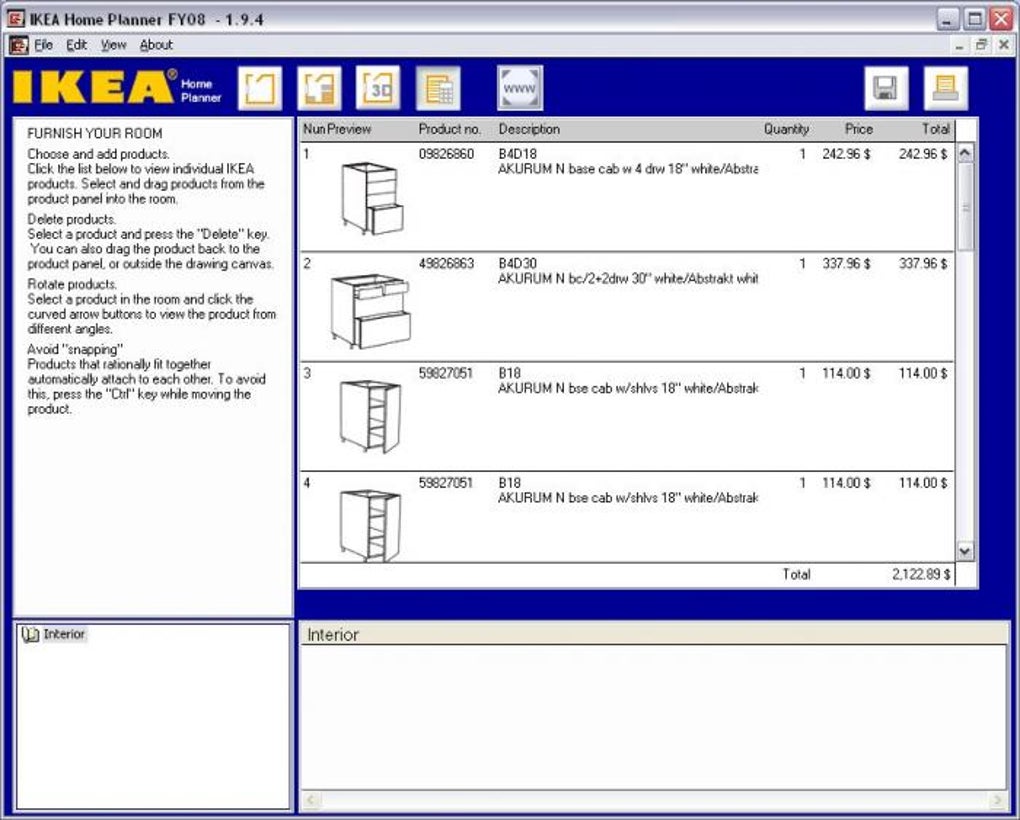


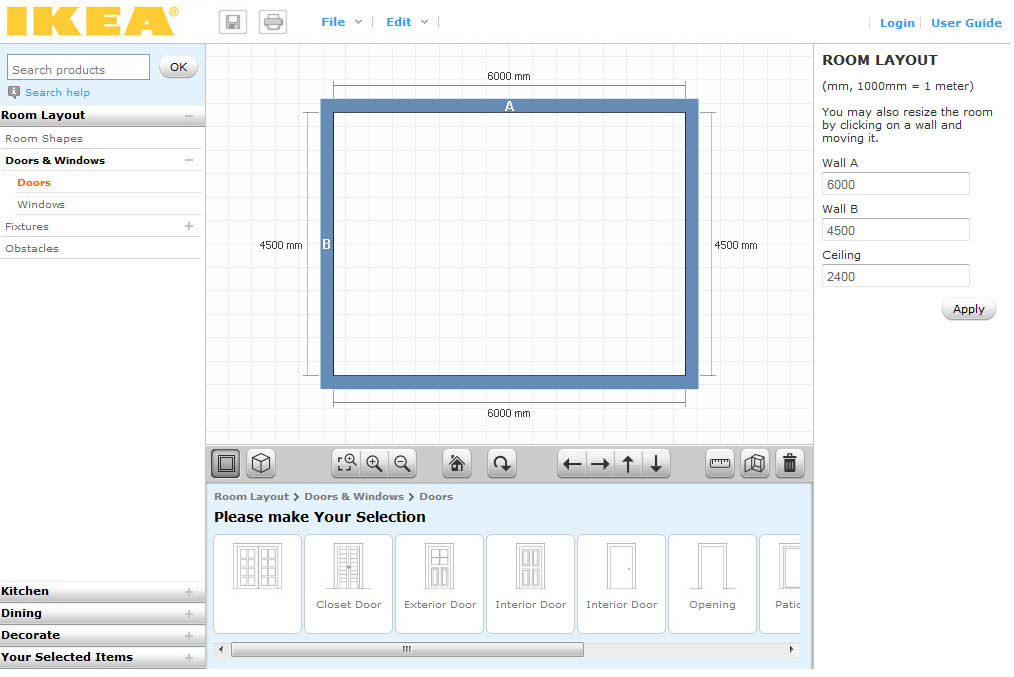




















 10.11.12.png/1000/auto/1)
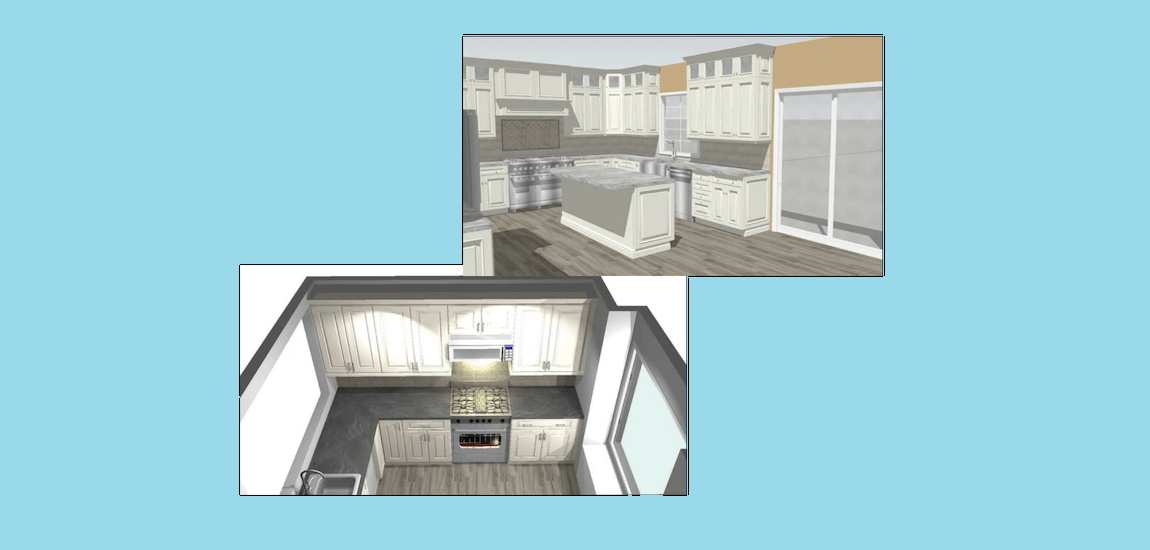
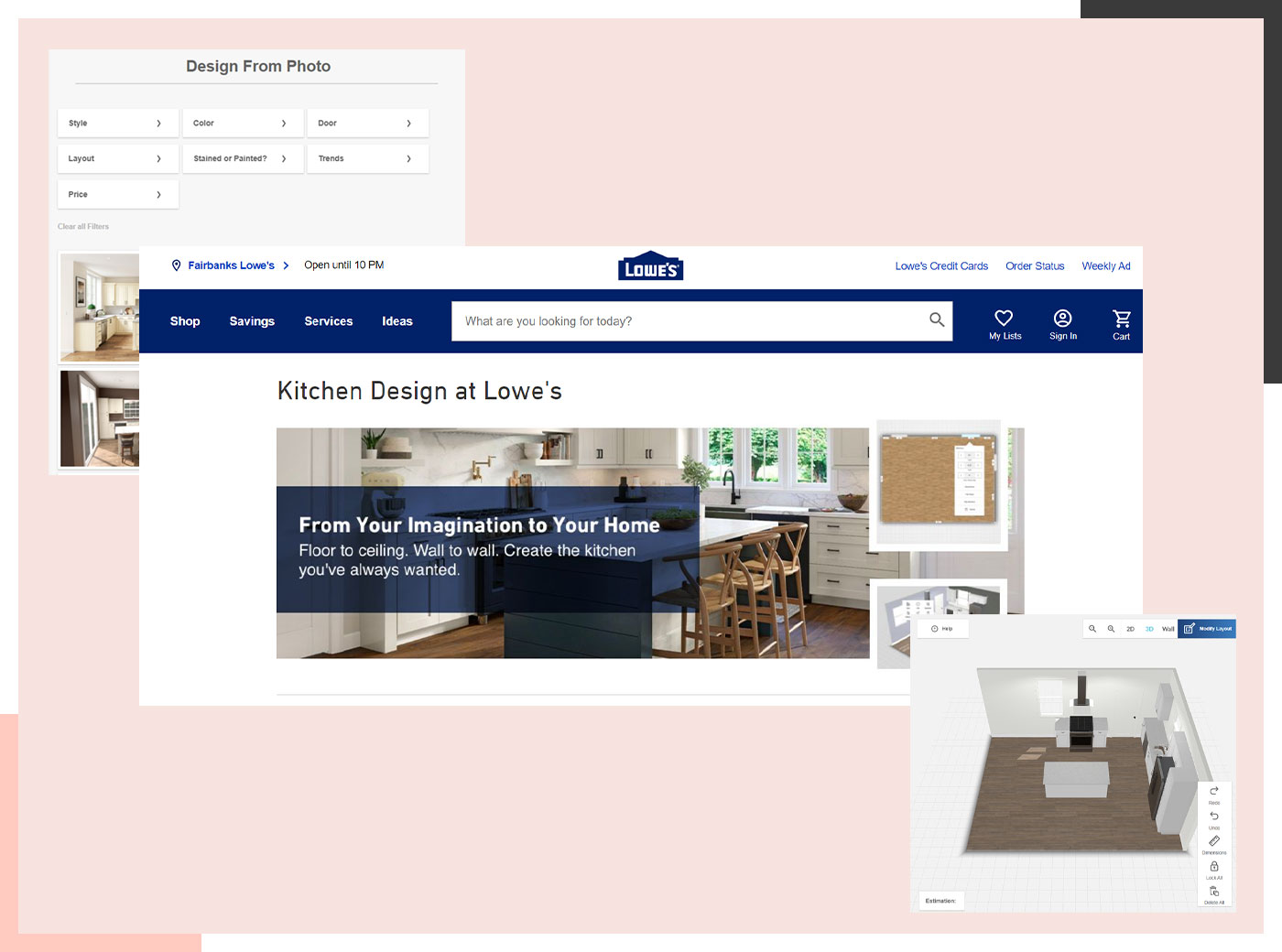






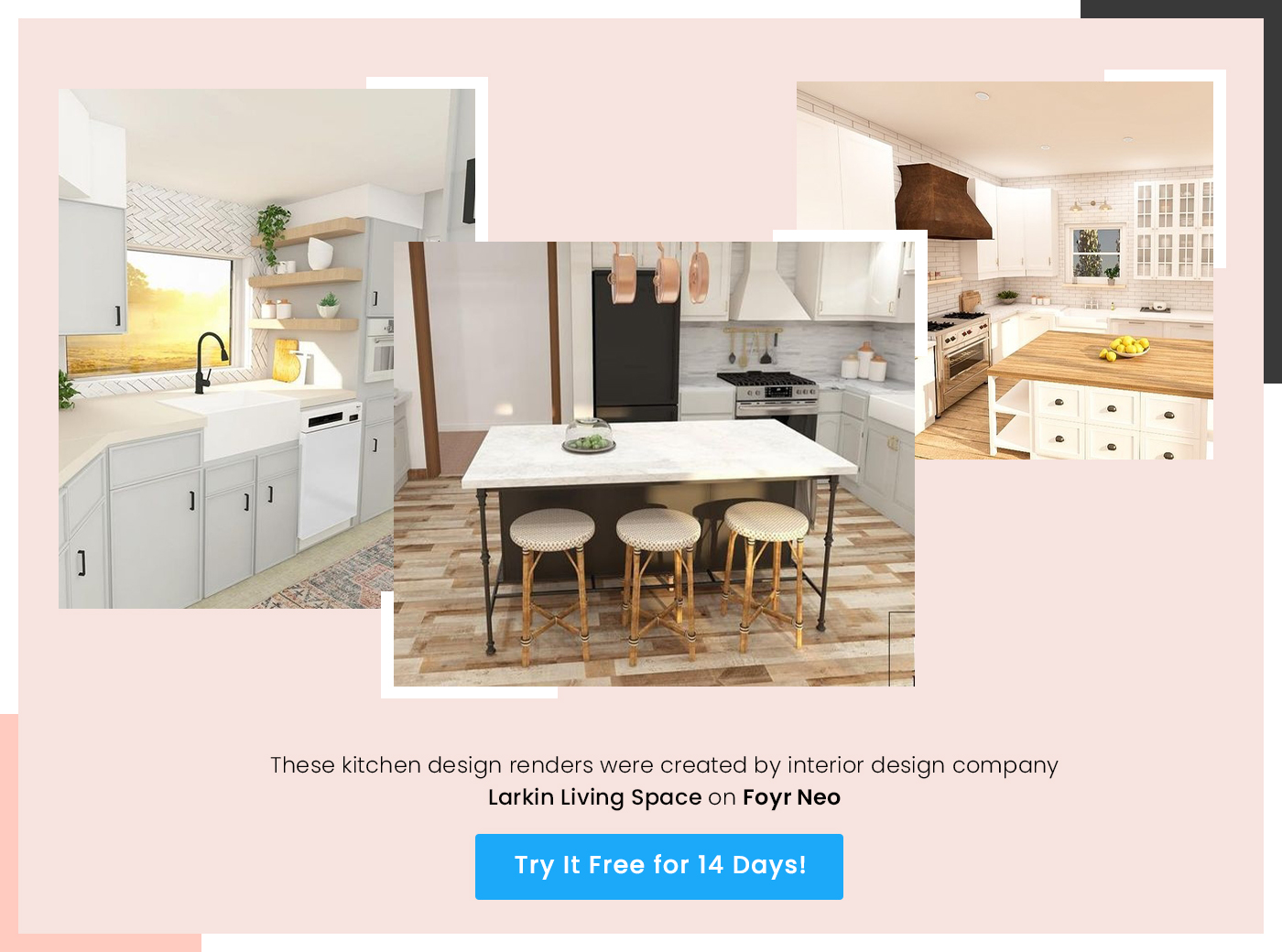















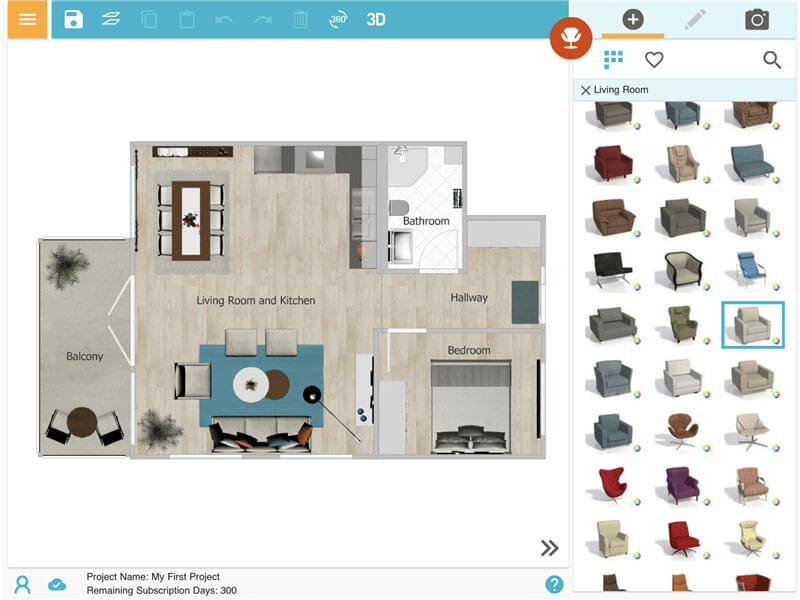



















:max_bytes(150000):strip_icc()/chief-architect-best-kitchen-design-software-e50d6dd082b741db91f3049ee51dfe94.jpeg)