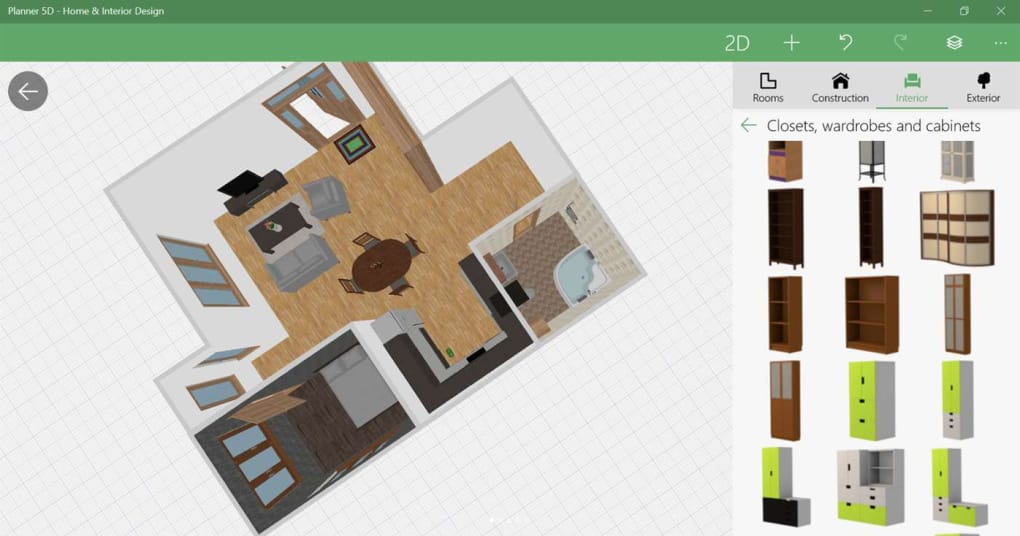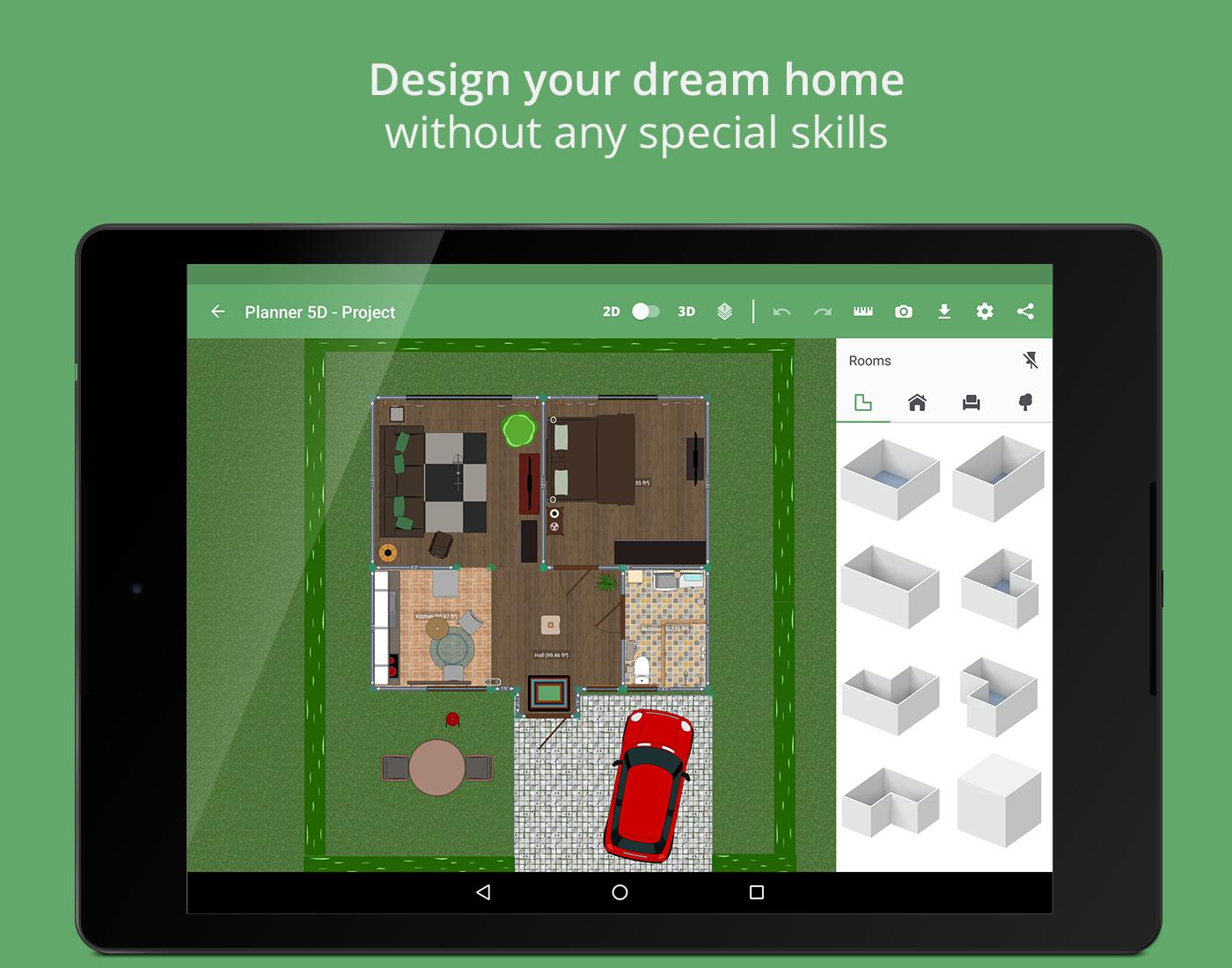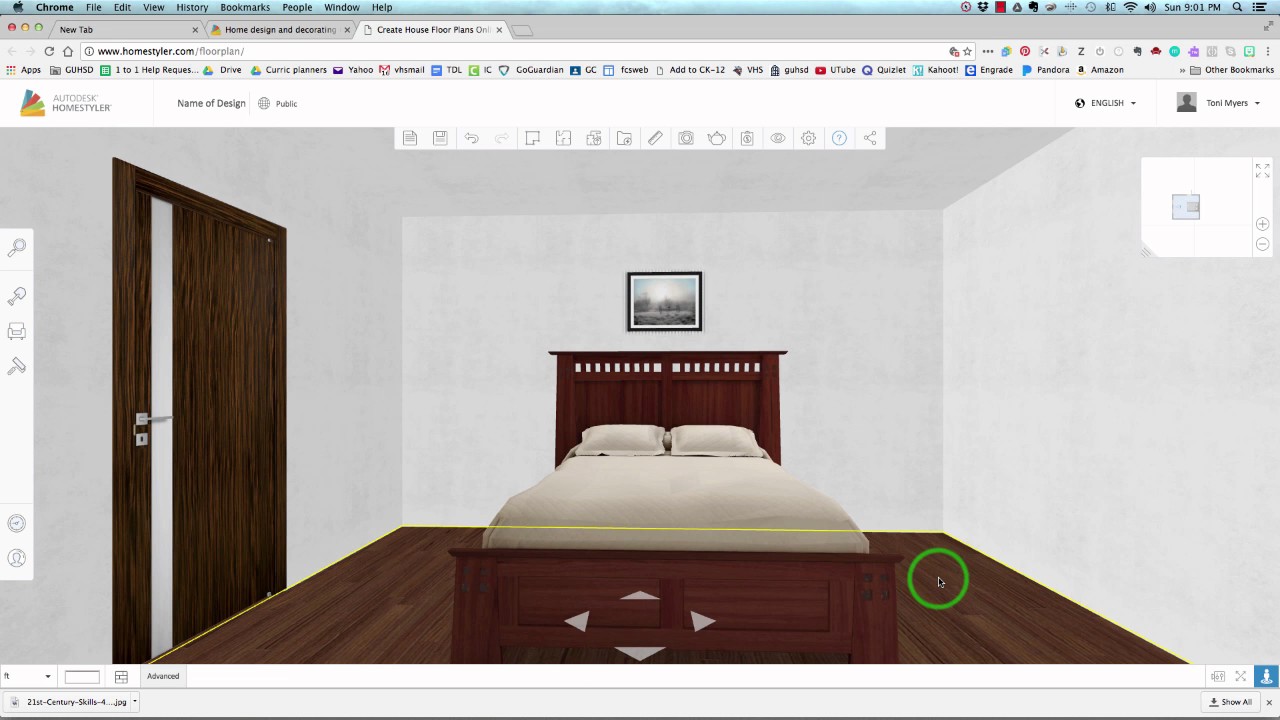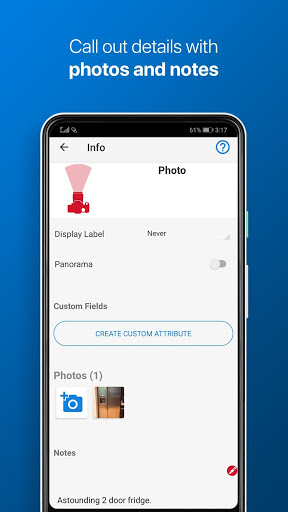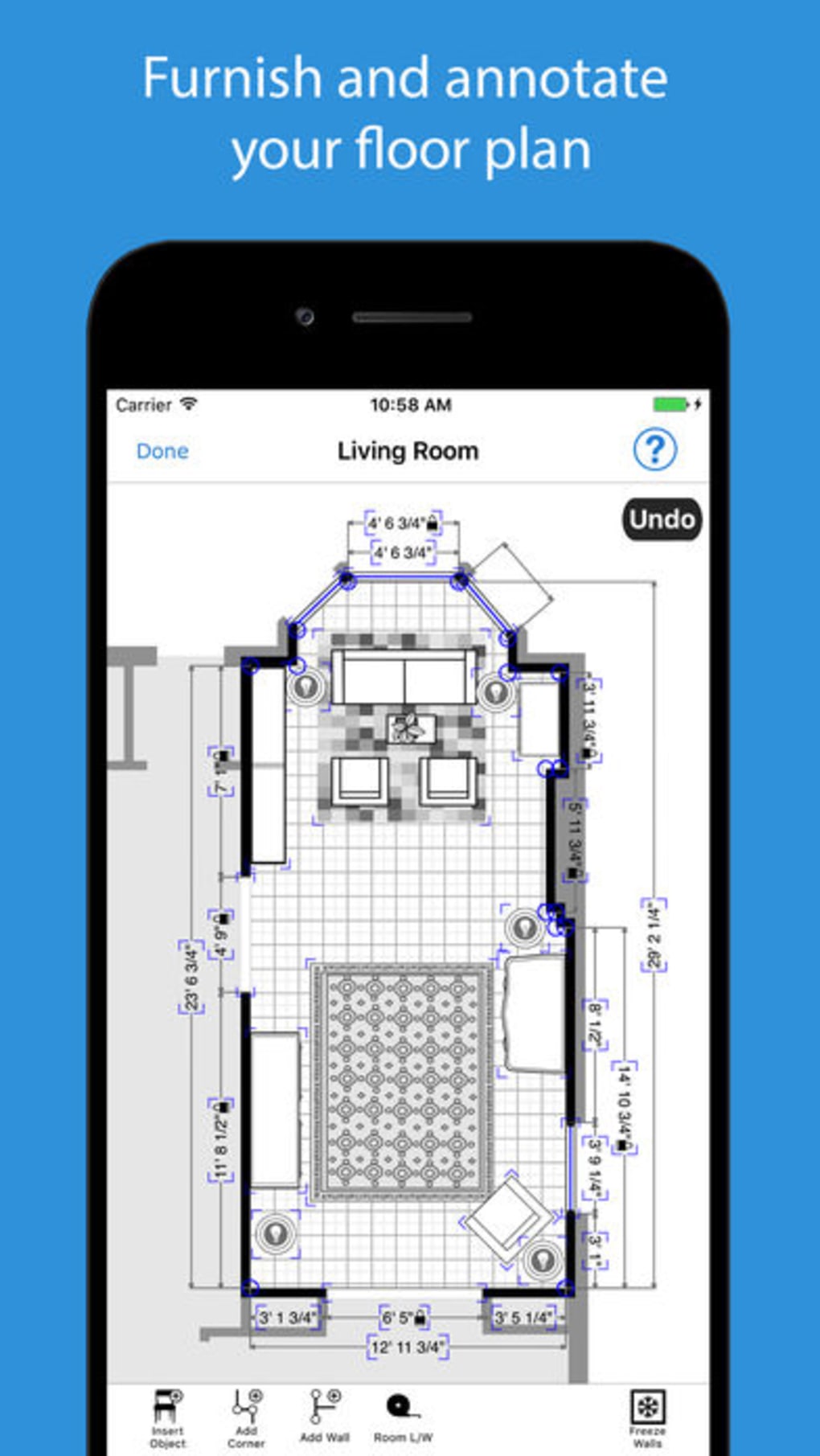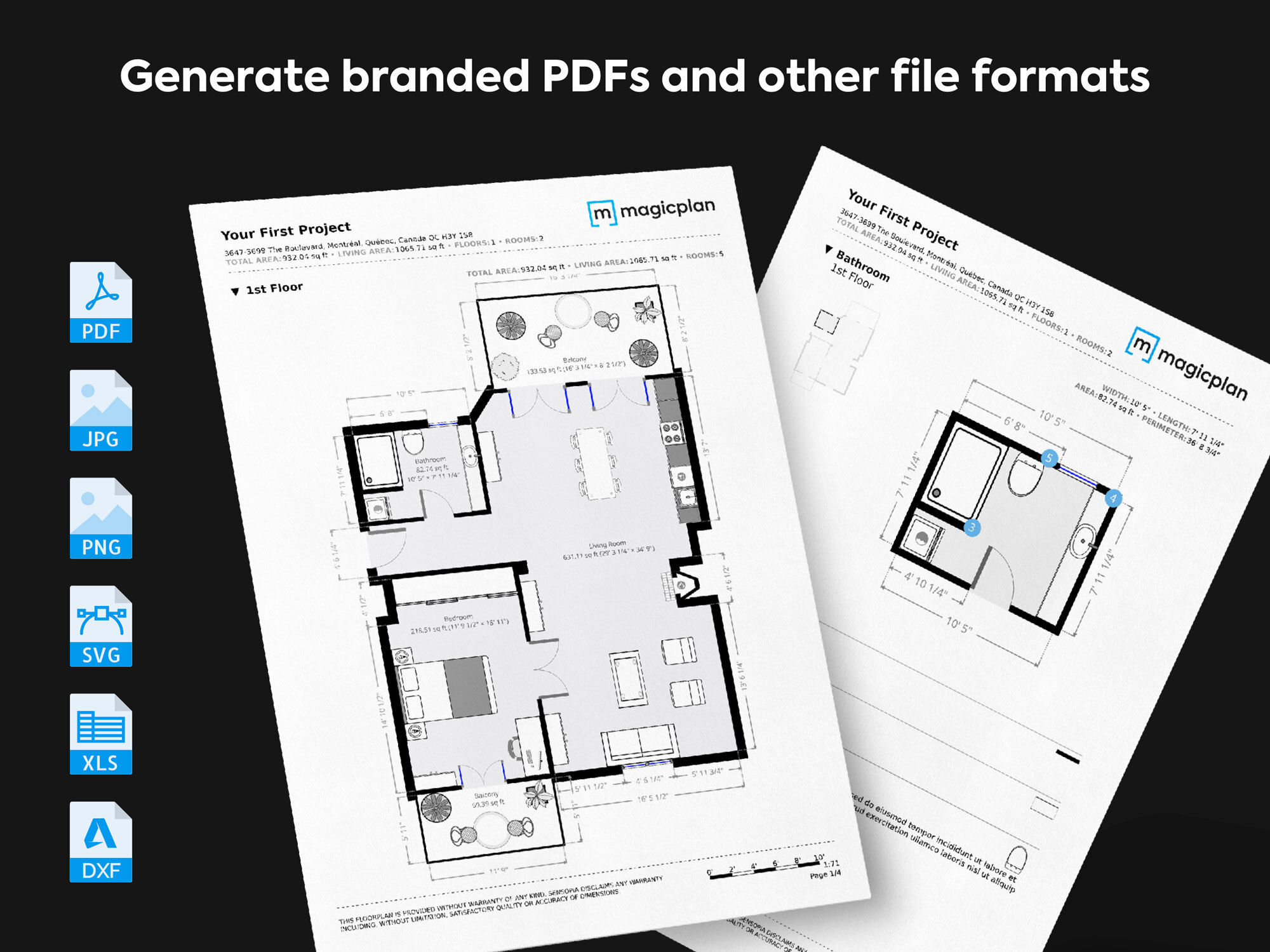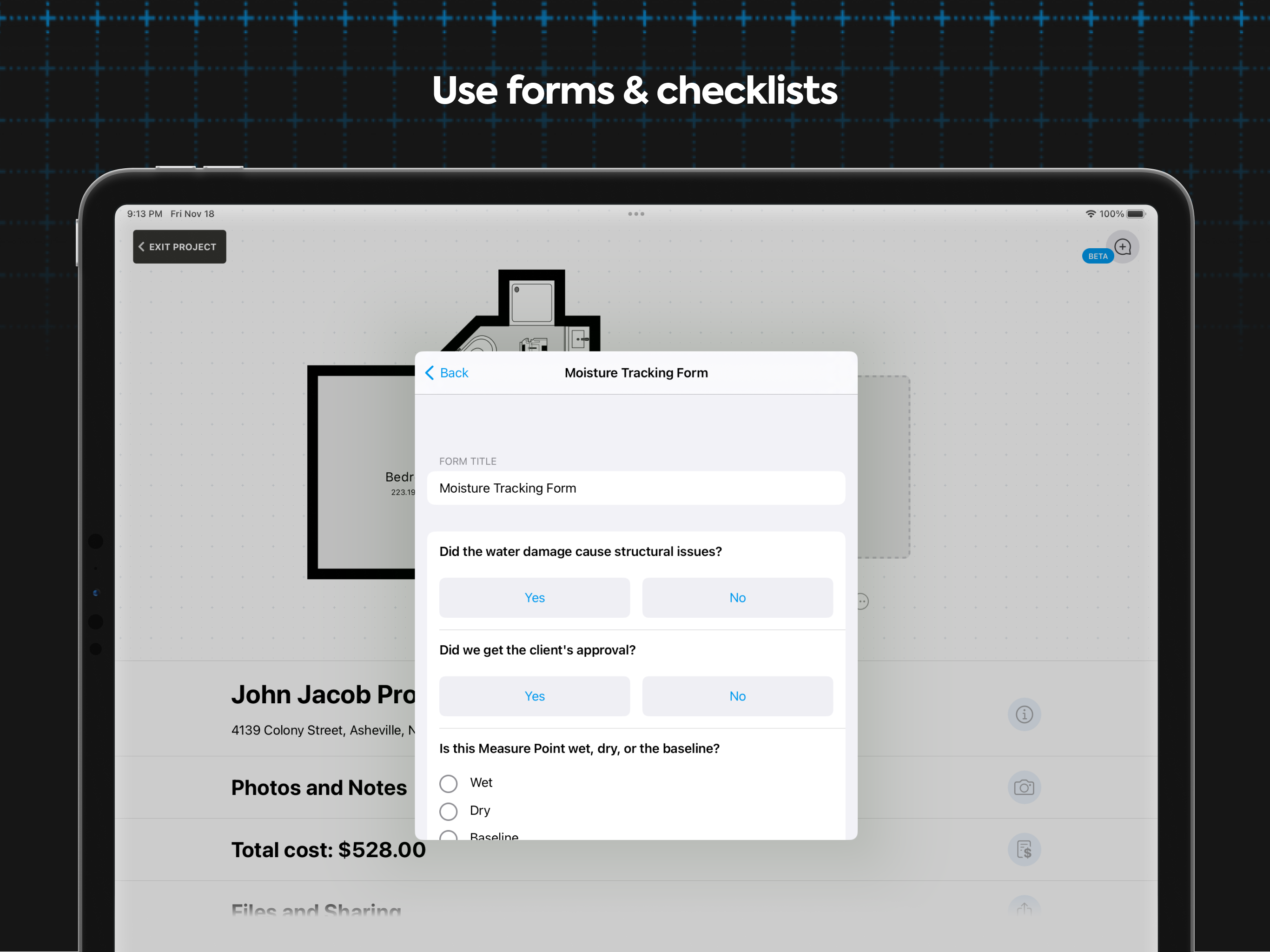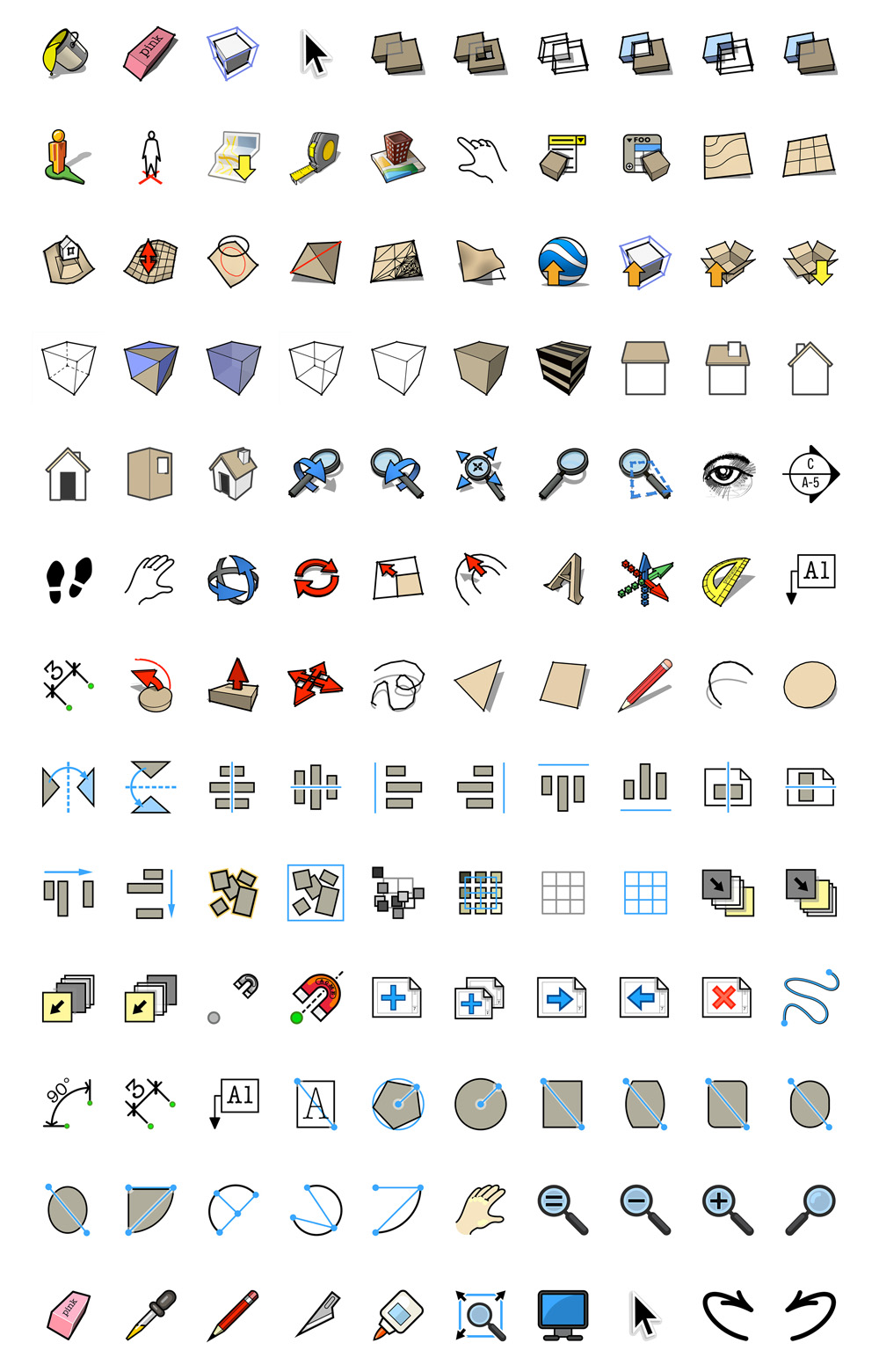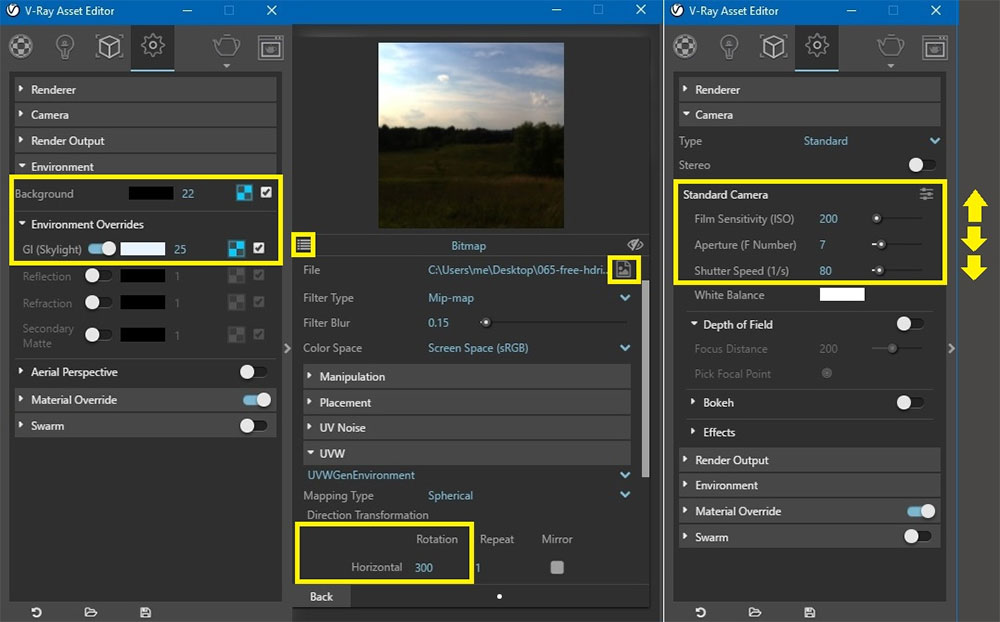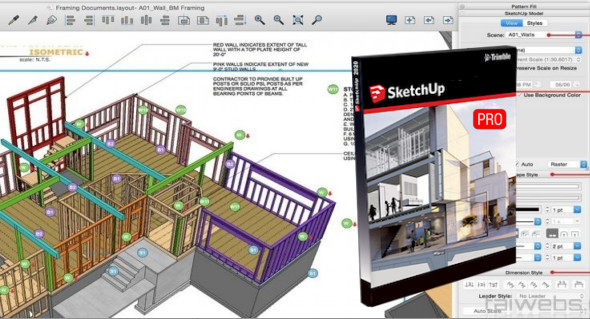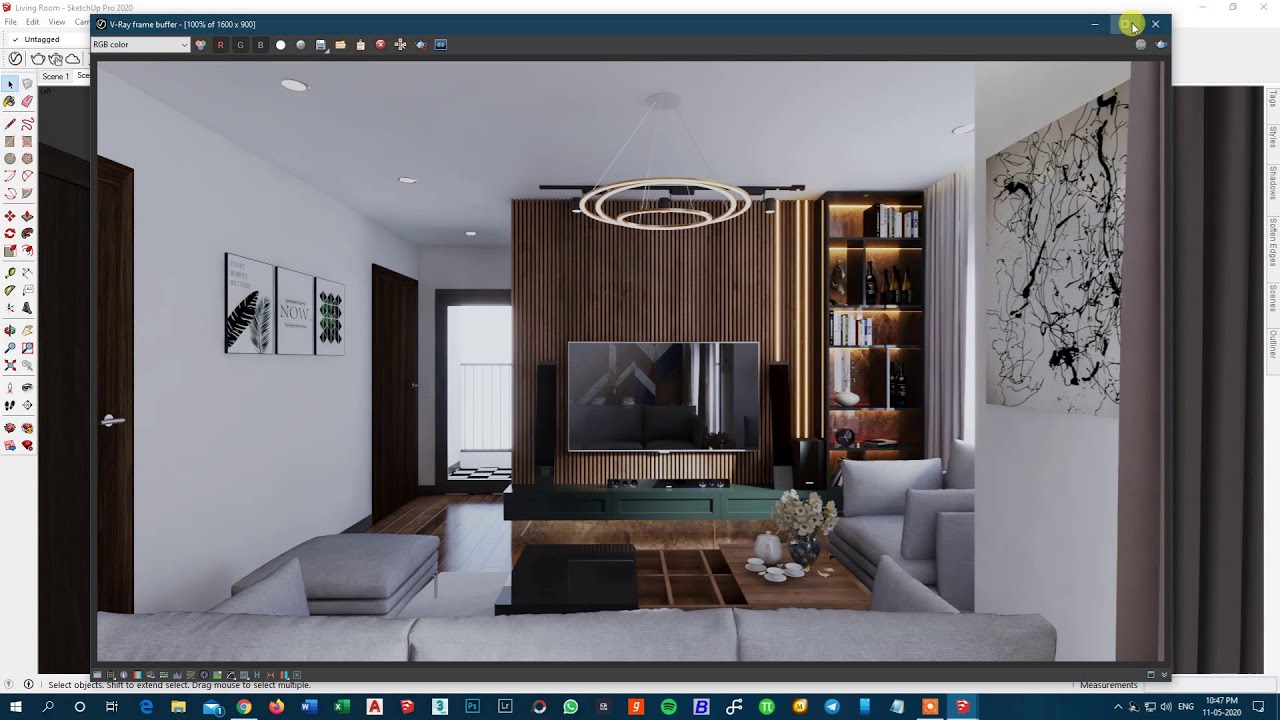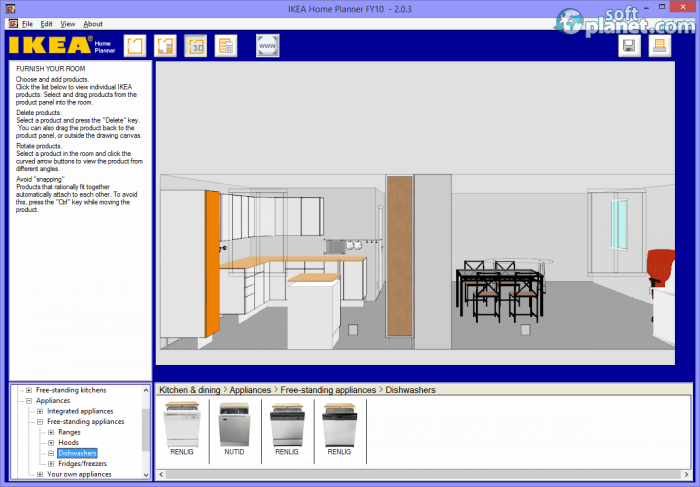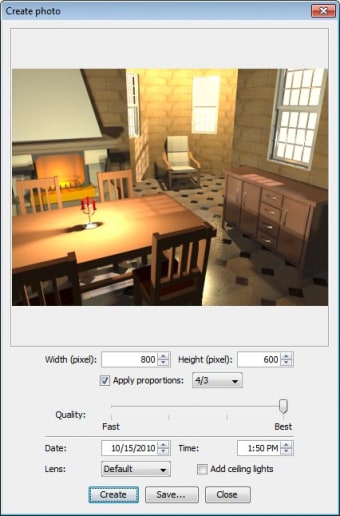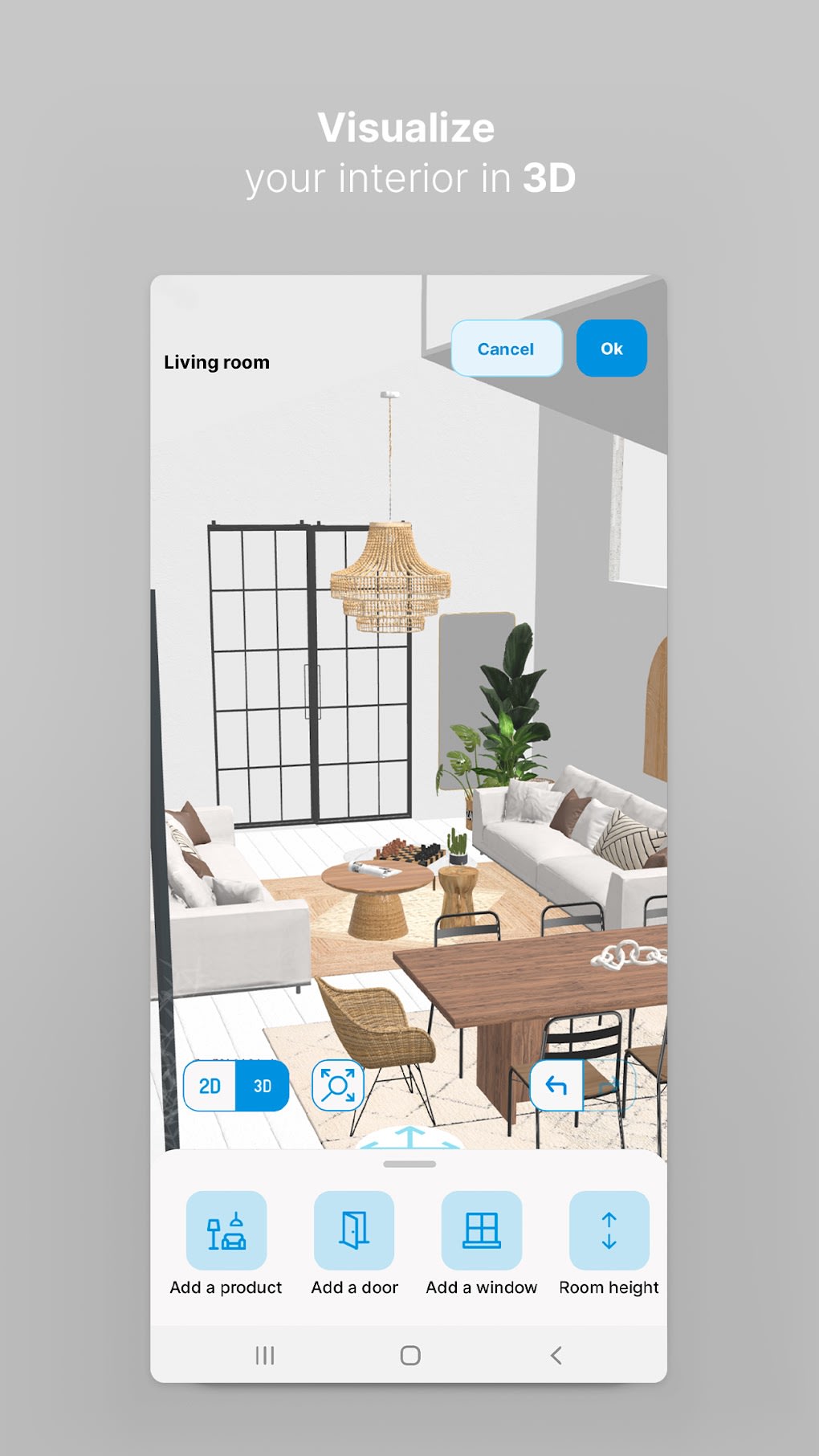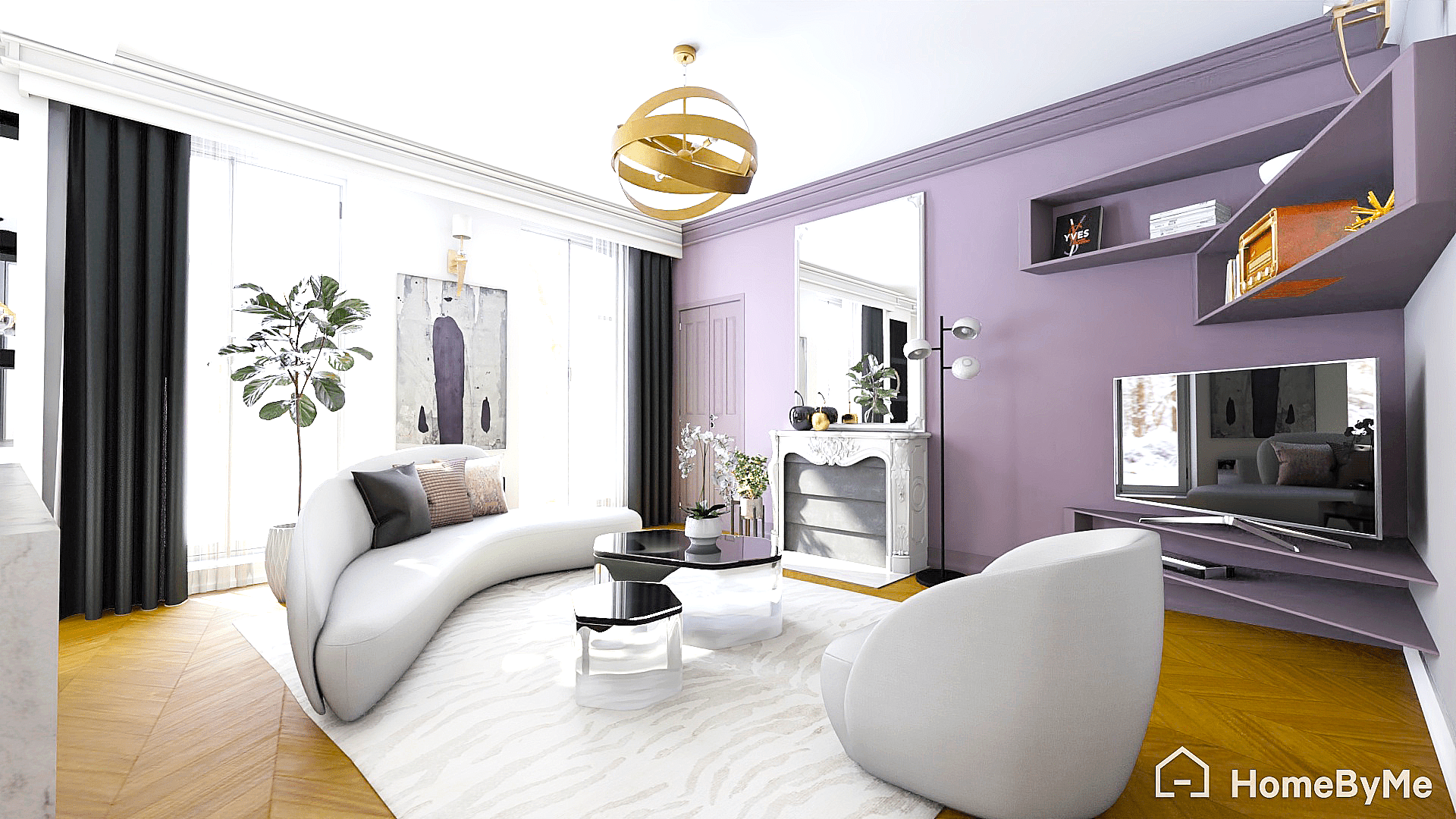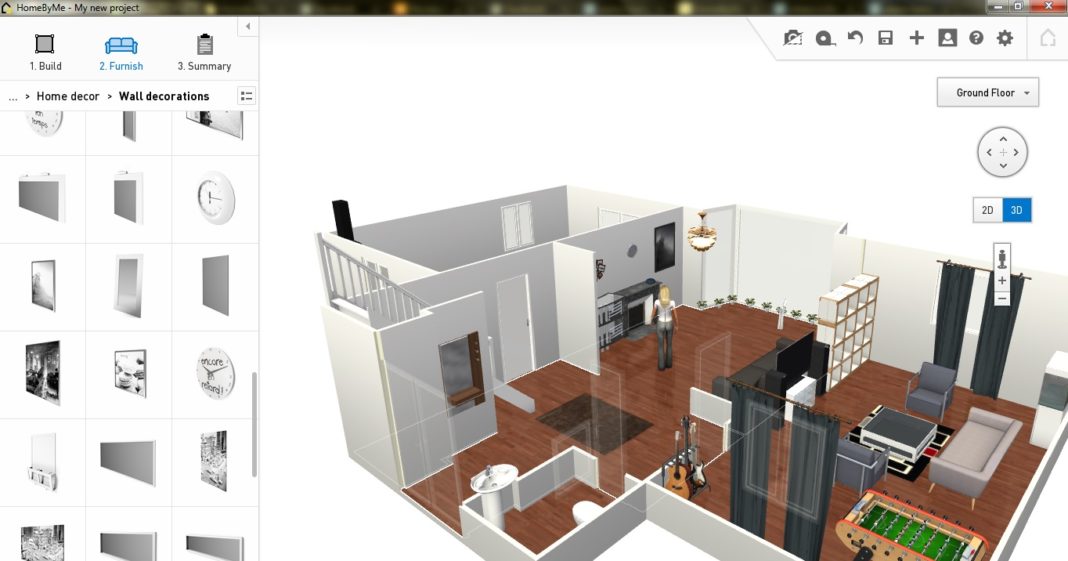1. Planner 5D
Planner 5D is one of the best free kitchen design software for iPad users. With its user-friendly interface and powerful features, it allows you to easily design your dream kitchen in 2D and 3D. You can choose from a wide variety of pre-made templates or start from scratch, and customize every detail of your kitchen according to your preferences. With Planner 5D, you can create a realistic visualization of your kitchen design and even add furniture and decor to complete the look.
2. Home Design 3D
Home Design 3D is a popular home design software that also offers a powerful kitchen design feature. It allows you to create a detailed layout of your kitchen, including walls, windows, and doors, and then add cabinets, appliances, and other elements to complete the design. With its 3D rendering feature, you can get a realistic view of your kitchen design and make any necessary changes before finalizing your plan.
3. RoomSketcher
RoomSketcher is a versatile home design software that offers a wide range of design tools, including a feature specifically for kitchen design. With its drag and drop interface, you can easily add and arrange cabinets, appliances, and other elements to create your ideal kitchen layout. You can also visualize your kitchen design in 3D, making it easier to make any necessary adjustments before starting your renovation project.
4. Homestyler
Homestyler is a popular online design tool that offers a free app for iPad users. It allows you to create a detailed floor plan of your kitchen and then add cabinets, countertops, and other elements to create your desired design. With its 3D rendering feature, you can get a realistic view of your kitchen design and even experiment with different styles and layouts to find the perfect one for your space.
5. MagicPlan
MagicPlan is a unique kitchen design software that uses augmented reality technology to help you create a detailed floor plan of your kitchen. Simply use your iPad to scan the room, and the app will generate an accurate floor plan that you can then edit and add elements to. With its built-in catalog of kitchen items, you can easily add cabinets, appliances, and other details to create a realistic design of your dream kitchen.
6. SketchUp
SketchUp is a professional design software that offers a free version for personal use. It is a powerful tool for creating detailed 3D models of your kitchen design. With its intuitive interface and extensive library of components, you can easily create a realistic visualization of your kitchen and make any changes or adjustments as needed. SketchUp also has a user-friendly mobile app, making it convenient to design on the go.
7. IKEA Home Planner
IKEA Home Planner is a free design software specifically designed for planning IKEA kitchen designs. It allows you to choose from a wide range of pre-made kitchen layouts and then customize them with IKEA cabinets, appliances, and accessories. With its drag and drop interface, you can easily create a detailed 3D visualization of your kitchen design and see how it will look in real life before making any purchases.
8. Sweet Home 3D
Sweet Home 3D is a free and open-source home design software that offers a user-friendly interface and powerful features for kitchen design. It allows you to create a detailed floor plan of your kitchen and add cabinets, appliances, and other elements to complete the design. With its 3D rendering feature, you can get a realistic view of your kitchen and even add furniture and decor to see the finished look.
9. Floorplanner
Floorplanner is a versatile design tool that offers a free iPad app for creating detailed floor plans and 3D designs of your kitchen. With its drag and drop interface, you can easily add and arrange cabinets, appliances, and other elements to create your ideal kitchen layout. You can also experiment with different styles and designs to find the perfect one for your space. Floorplanner also offers a wide range of customization options, making it easy to create a unique and personalized kitchen design.
10. HomeByMe
HomeByMe is a professional design software that offers a free version for personal use. It allows you to create a detailed floor plan of your kitchen and then add cabinets, appliances, and other elements to complete the design. With its 3D rendering feature, you can get a realistic view of your kitchen design and even add furniture and decor to see the finished look. HomeByMe also offers a mobile app, making it convenient to design on the go.
Create Your Dream Kitchen with the Best Free Kitchen Design Software for iPad

Effortlessly Design and Plan Your Ideal Kitchen
 When it comes to designing your dream kitchen, having the right tools is crucial. With the advancement of technology, there are now a plethora of
free kitchen design software options
available for iPad users. These software programs are designed to help you
create a professional and well-organized kitchen design
that meets your specific needs and preferences.
When it comes to designing your dream kitchen, having the right tools is crucial. With the advancement of technology, there are now a plethora of
free kitchen design software options
available for iPad users. These software programs are designed to help you
create a professional and well-organized kitchen design
that meets your specific needs and preferences.
Why Choose iPad for Kitchen Design?
 The iPad offers many benefits for those looking to design their kitchen. Its
portability and touch screen capabilities
allow for easy and convenient use, making it the perfect device for designing on-the-go. Additionally, the iPad's
high-resolution display
allows for a more detailed and realistic view of your kitchen design. This can help you make more accurate decisions and see exactly how your kitchen will look before making any physical changes.
The iPad offers many benefits for those looking to design their kitchen. Its
portability and touch screen capabilities
allow for easy and convenient use, making it the perfect device for designing on-the-go. Additionally, the iPad's
high-resolution display
allows for a more detailed and realistic view of your kitchen design. This can help you make more accurate decisions and see exactly how your kitchen will look before making any physical changes.
The Best Free Kitchen Design Software for iPad
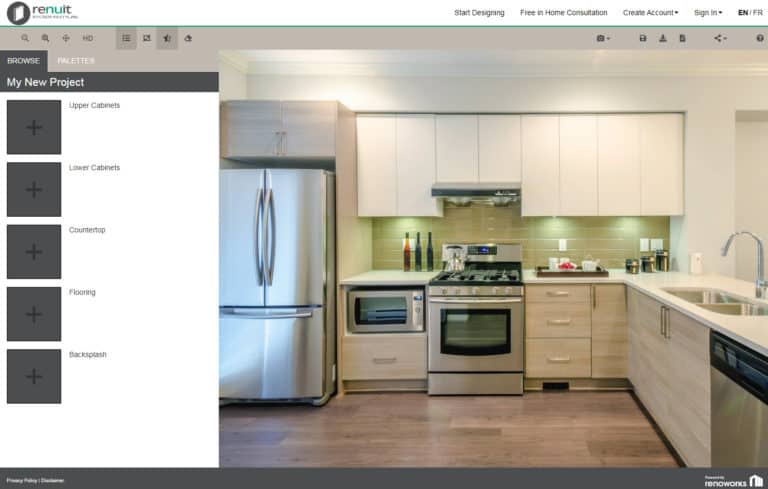 Now that you know why the iPad is the ideal device for kitchen design, let's explore some of the
best free kitchen design software options
available for this device.
1.
Home Design 3D
- This software allows you to create 3D models of your kitchen, complete with customizable furniture, textures, and accessories. It also offers a user-friendly interface and many design options to bring your vision to life.
2.
Room Planner
- This app offers a wide range of features, including the ability to create 3D models, add measurements and dimensions, and even import pictures of your actual kitchen to design around. It also has a large selection of furniture and decor items to choose from.
3.
Magic Plan
- This unique app uses augmented reality to help you create a floor plan of your kitchen. Simply scan your room and the app will generate a floor plan, allowing you to easily visualize and plan your design.
Now that you know why the iPad is the ideal device for kitchen design, let's explore some of the
best free kitchen design software options
available for this device.
1.
Home Design 3D
- This software allows you to create 3D models of your kitchen, complete with customizable furniture, textures, and accessories. It also offers a user-friendly interface and many design options to bring your vision to life.
2.
Room Planner
- This app offers a wide range of features, including the ability to create 3D models, add measurements and dimensions, and even import pictures of your actual kitchen to design around. It also has a large selection of furniture and decor items to choose from.
3.
Magic Plan
- This unique app uses augmented reality to help you create a floor plan of your kitchen. Simply scan your room and the app will generate a floor plan, allowing you to easily visualize and plan your design.
In Conclusion
 Designing your dream kitchen has never been easier with the
best free kitchen design software for iPad
. These programs offer a wide range of features and capabilities to help you create a professional and realistic kitchen design that meets your specific needs and preferences. So why wait? Download one of these apps today and start planning your dream kitchen!
Designing your dream kitchen has never been easier with the
best free kitchen design software for iPad
. These programs offer a wide range of features and capabilities to help you create a professional and realistic kitchen design that meets your specific needs and preferences. So why wait? Download one of these apps today and start planning your dream kitchen!