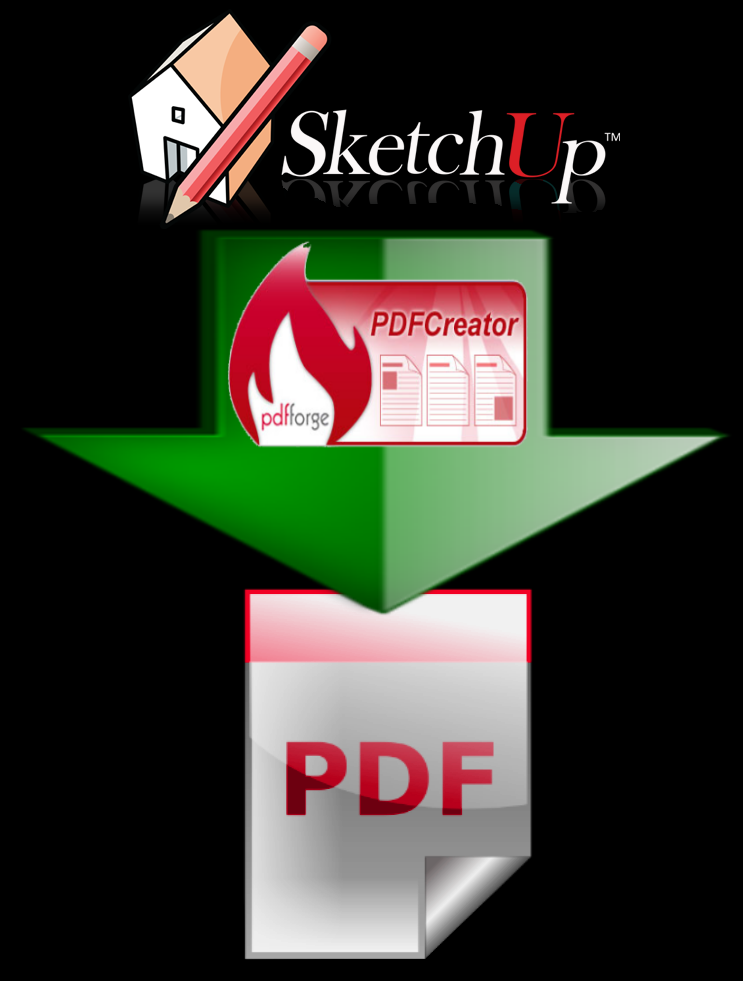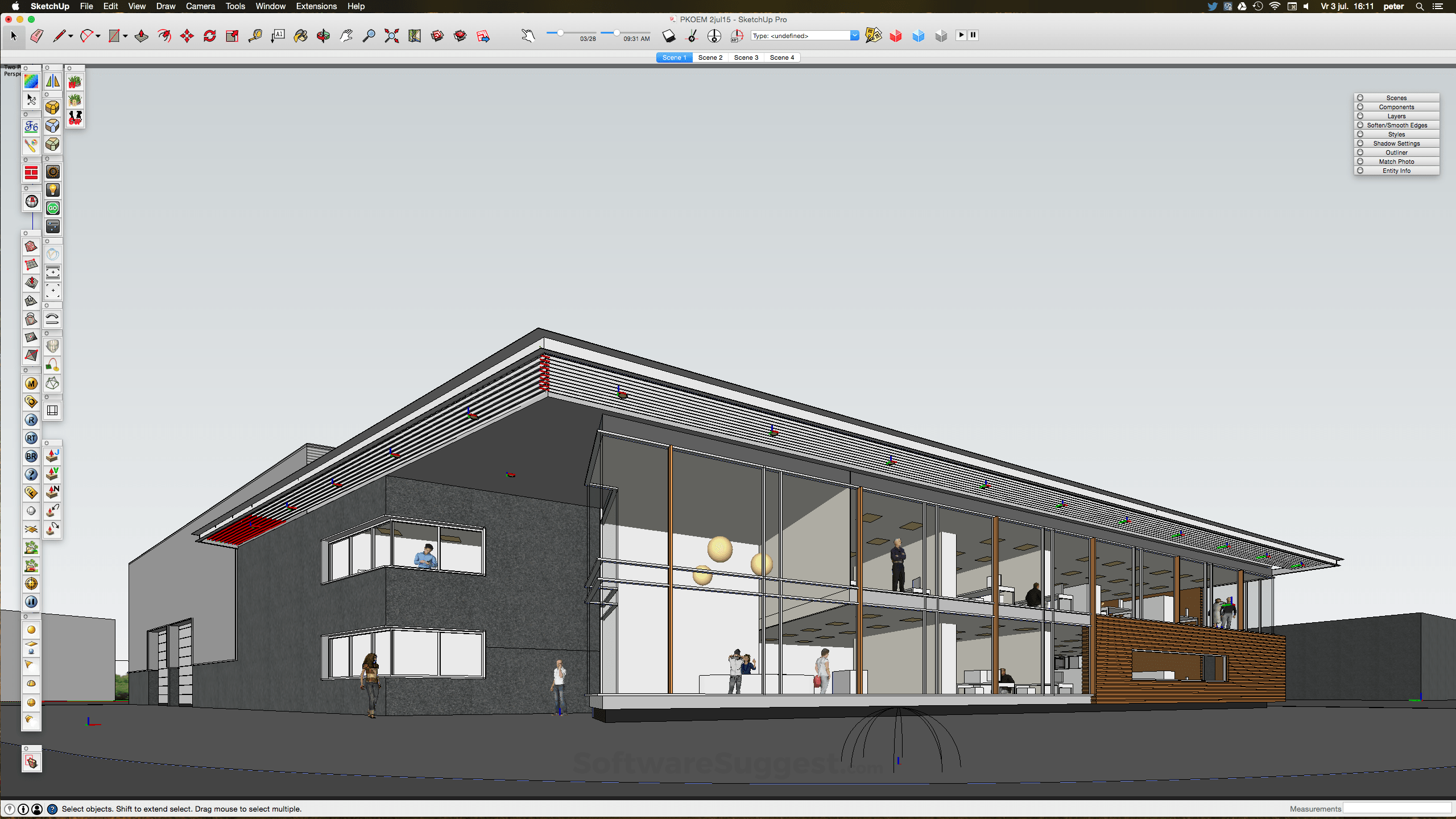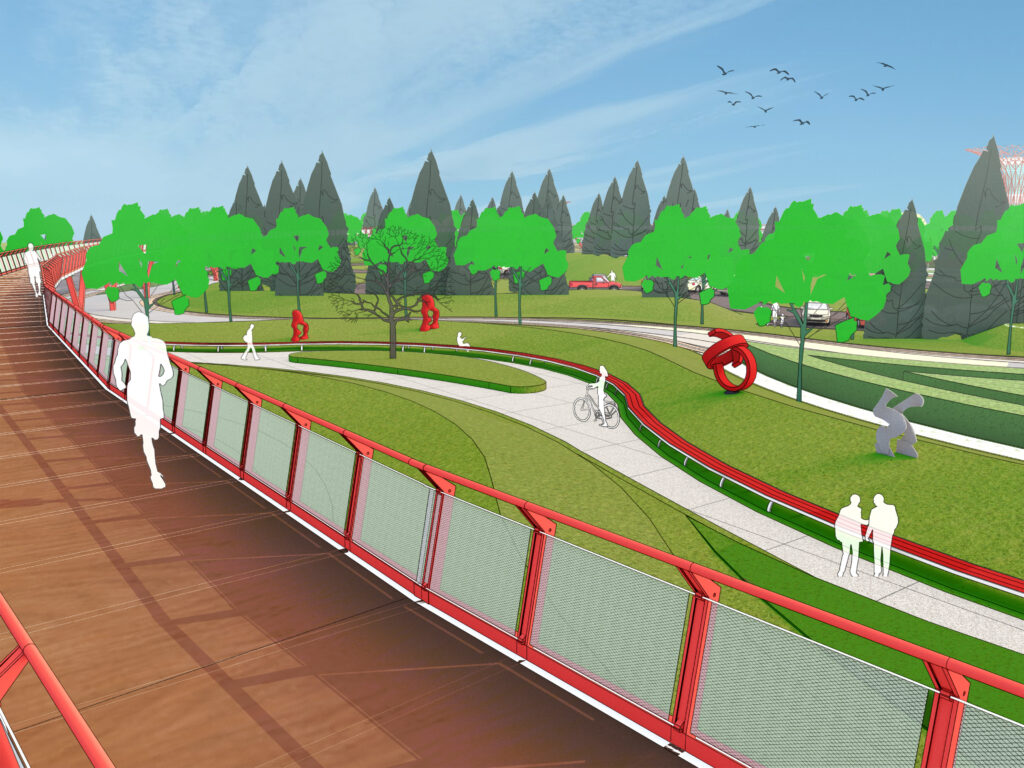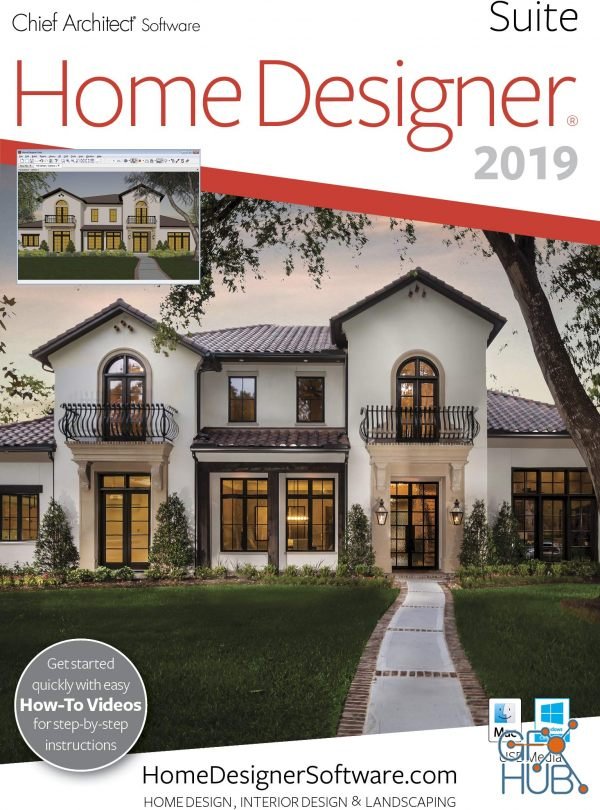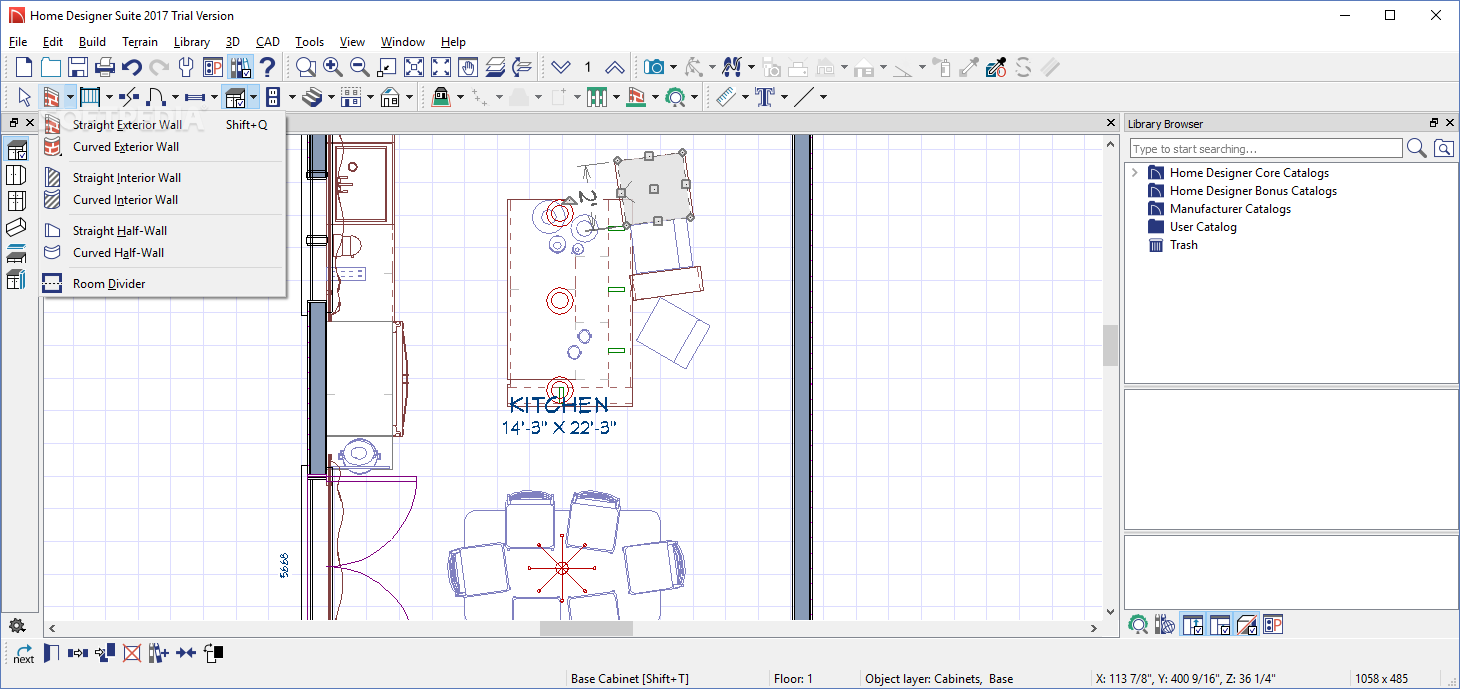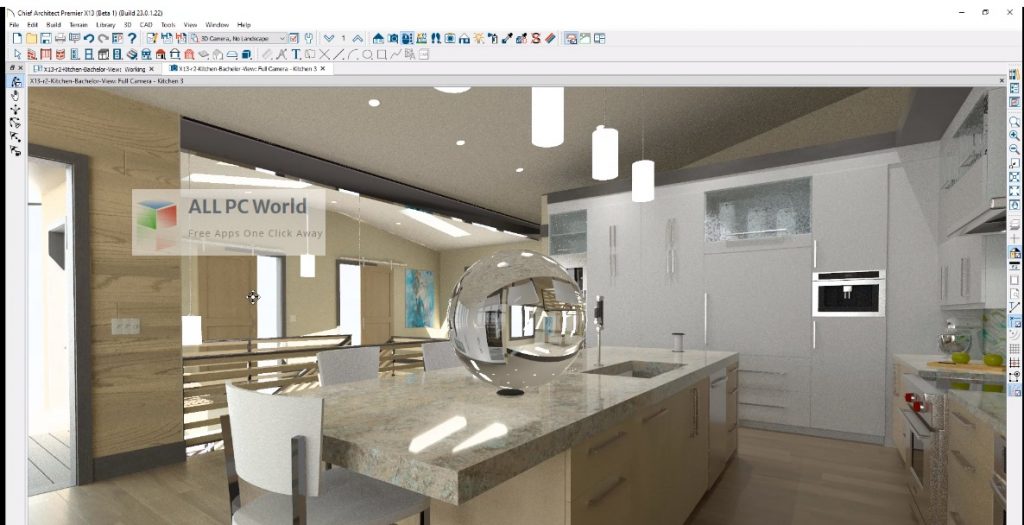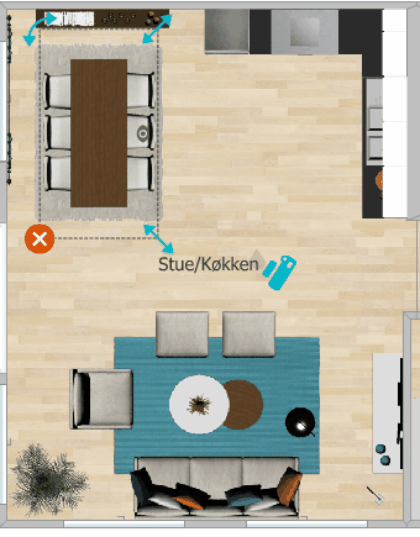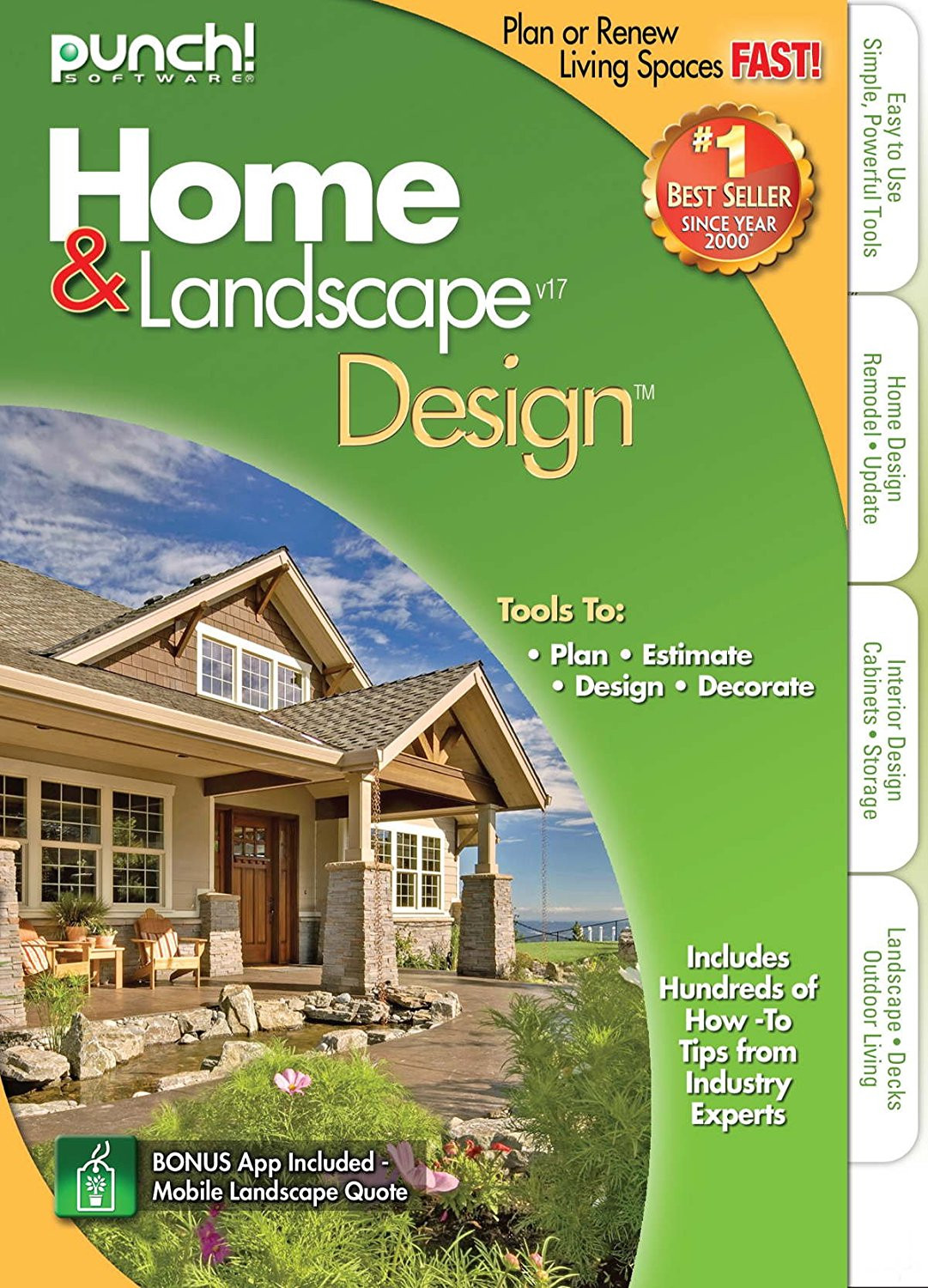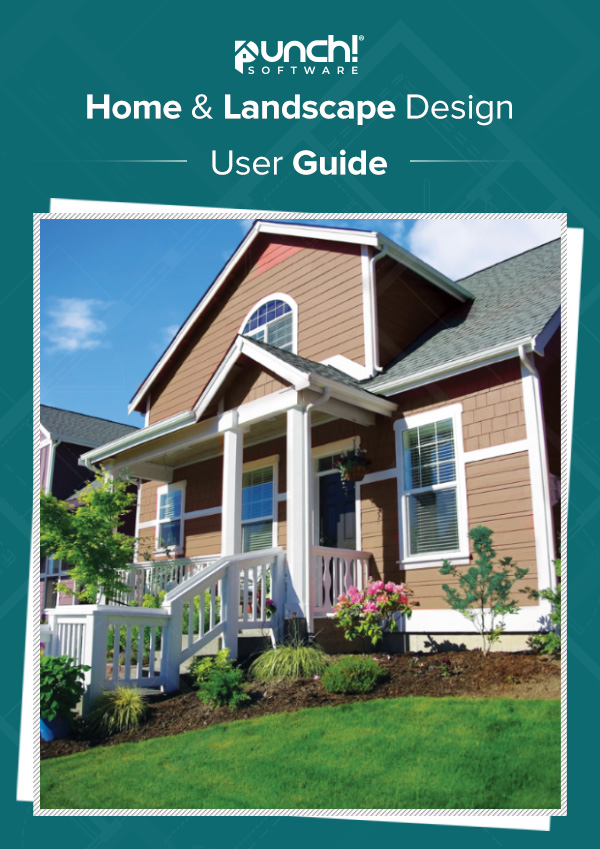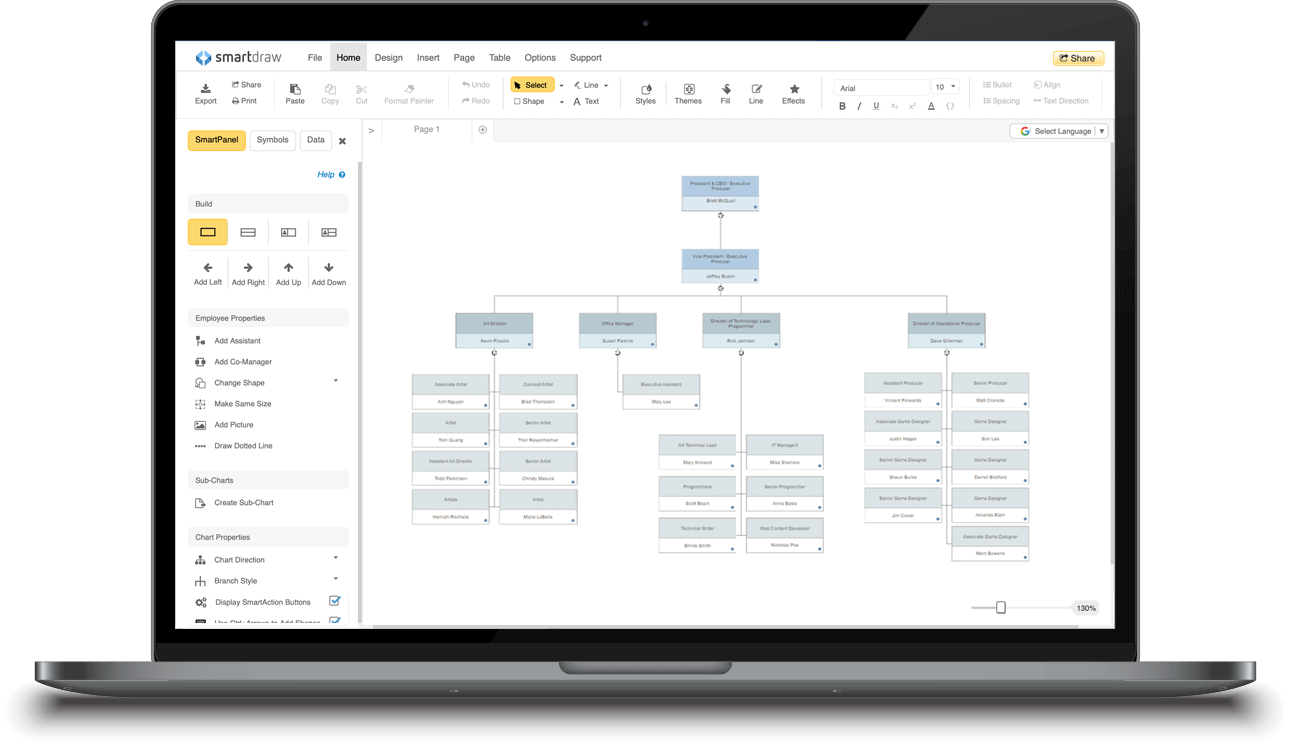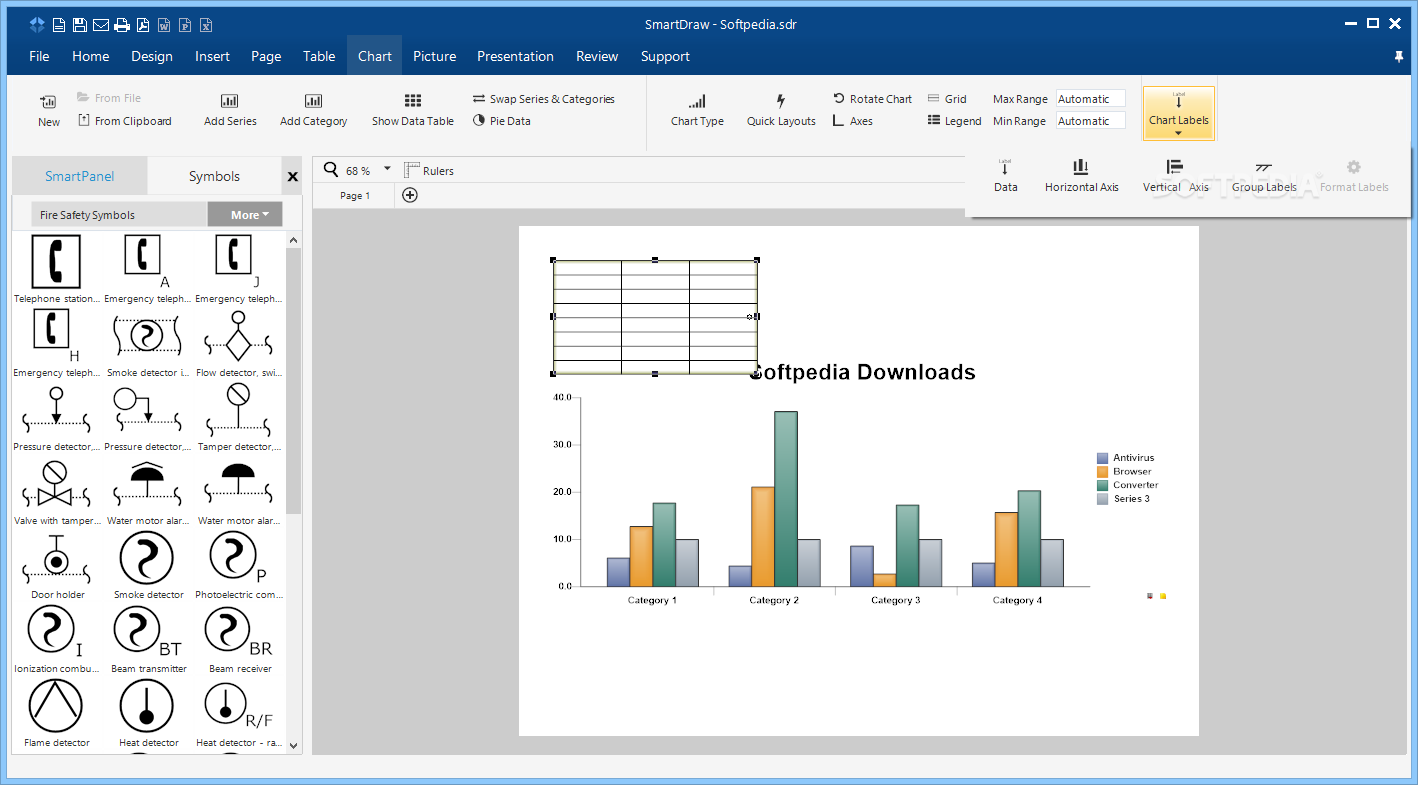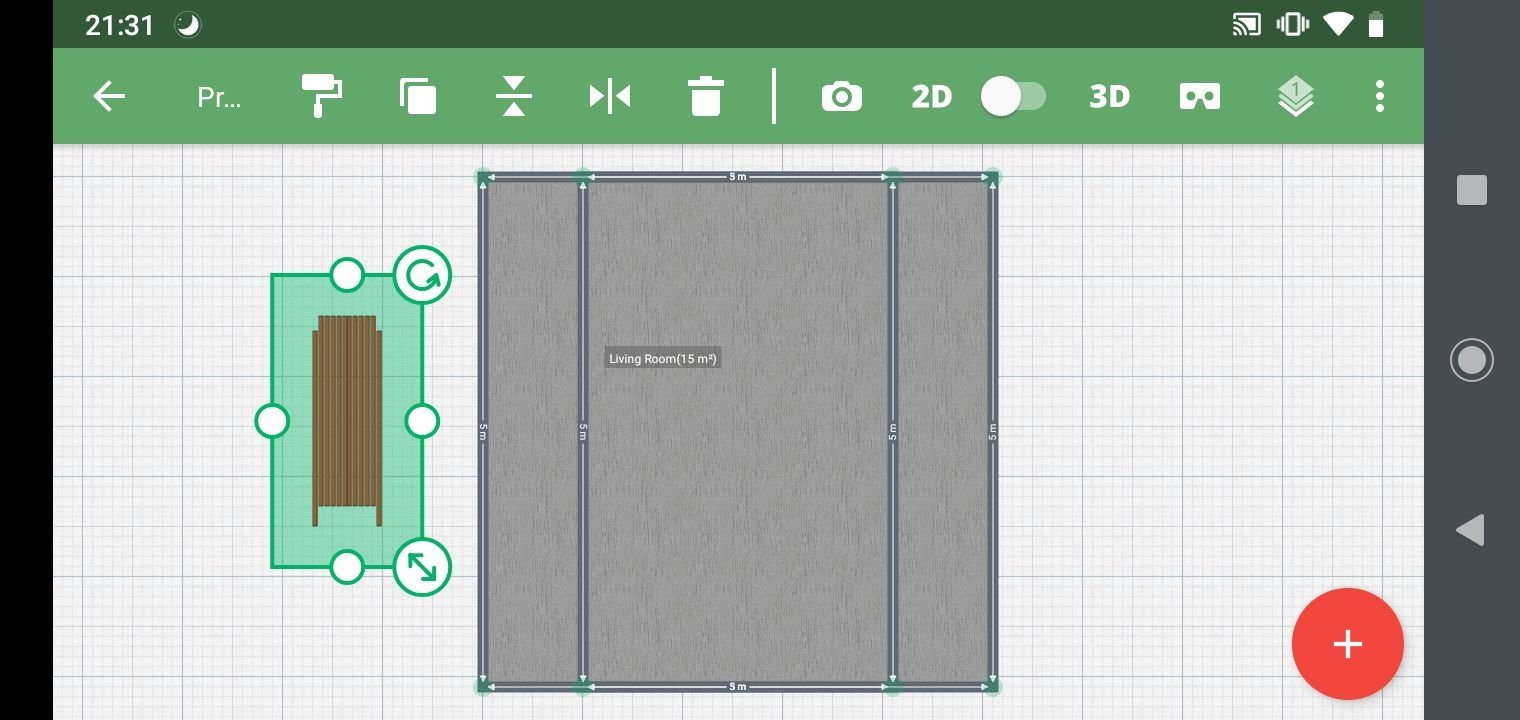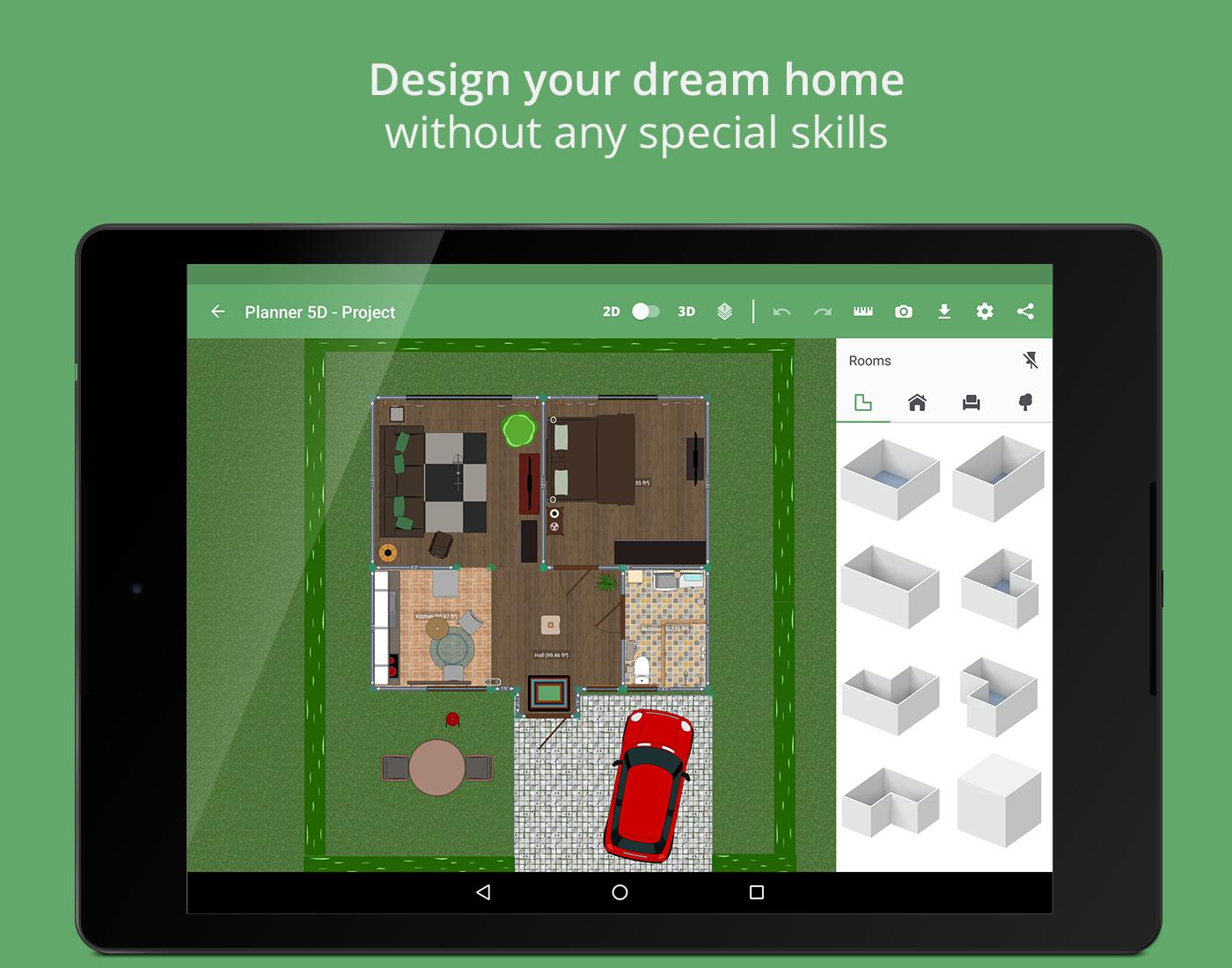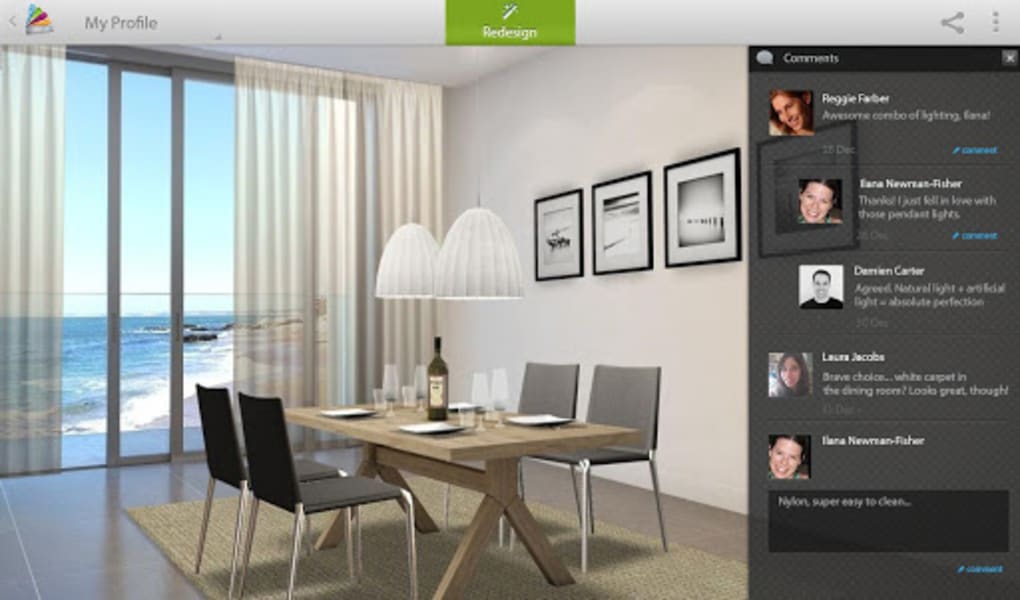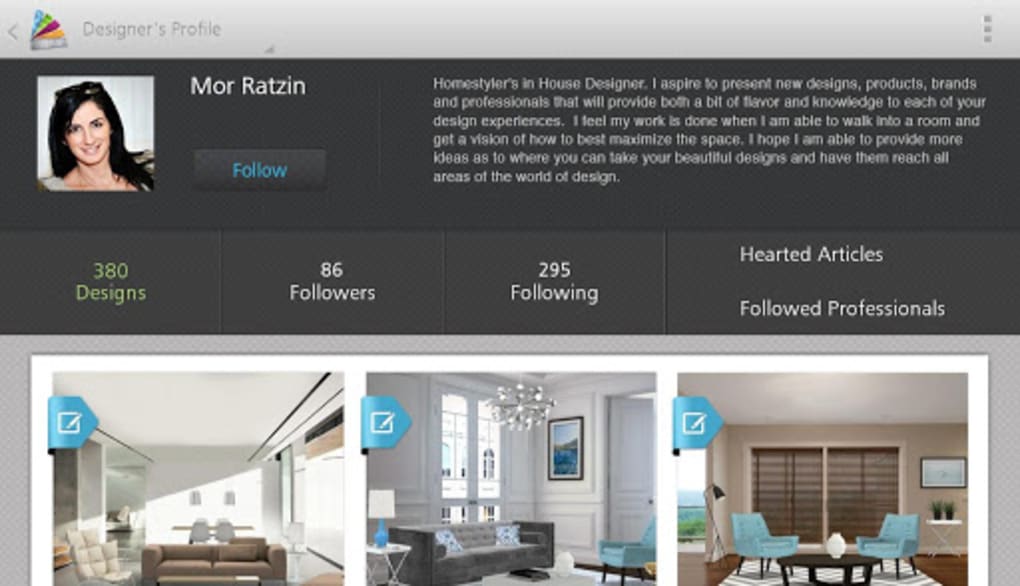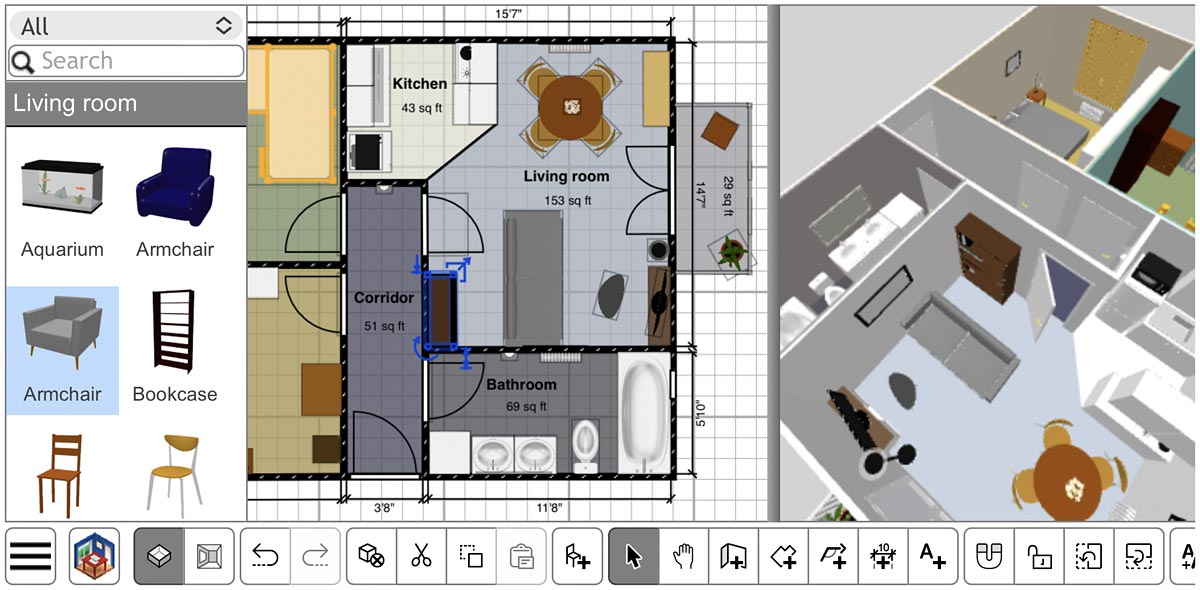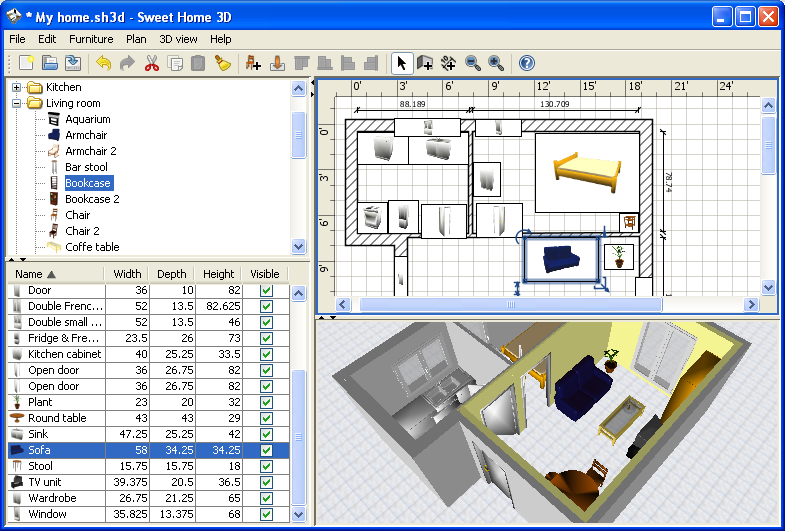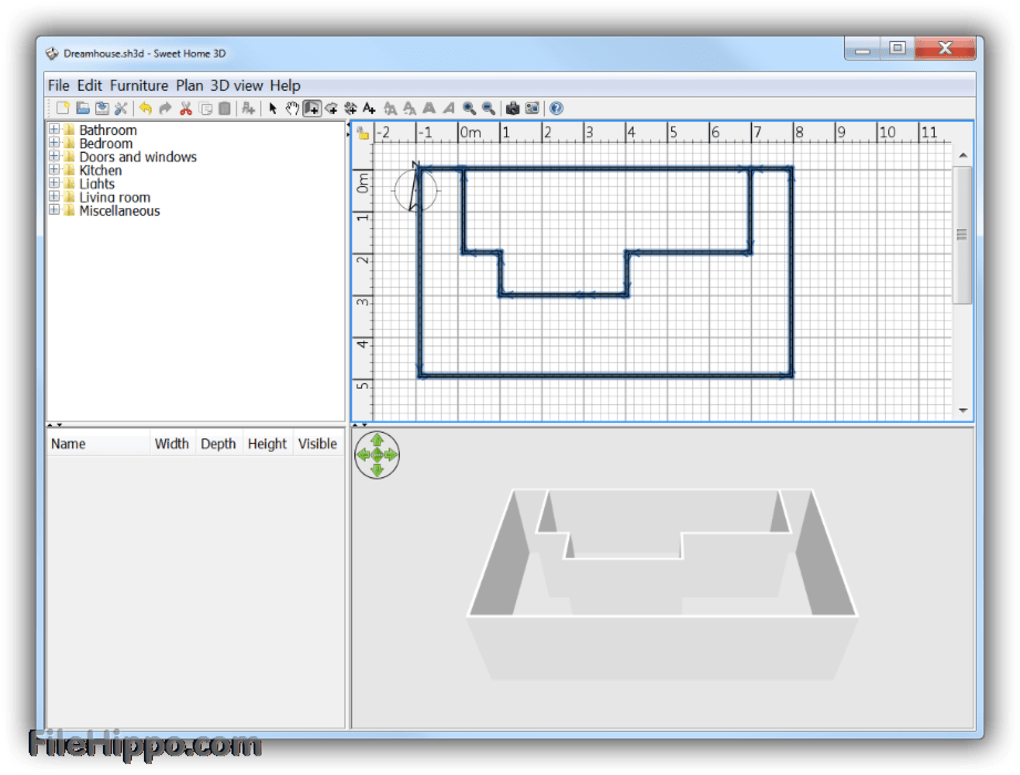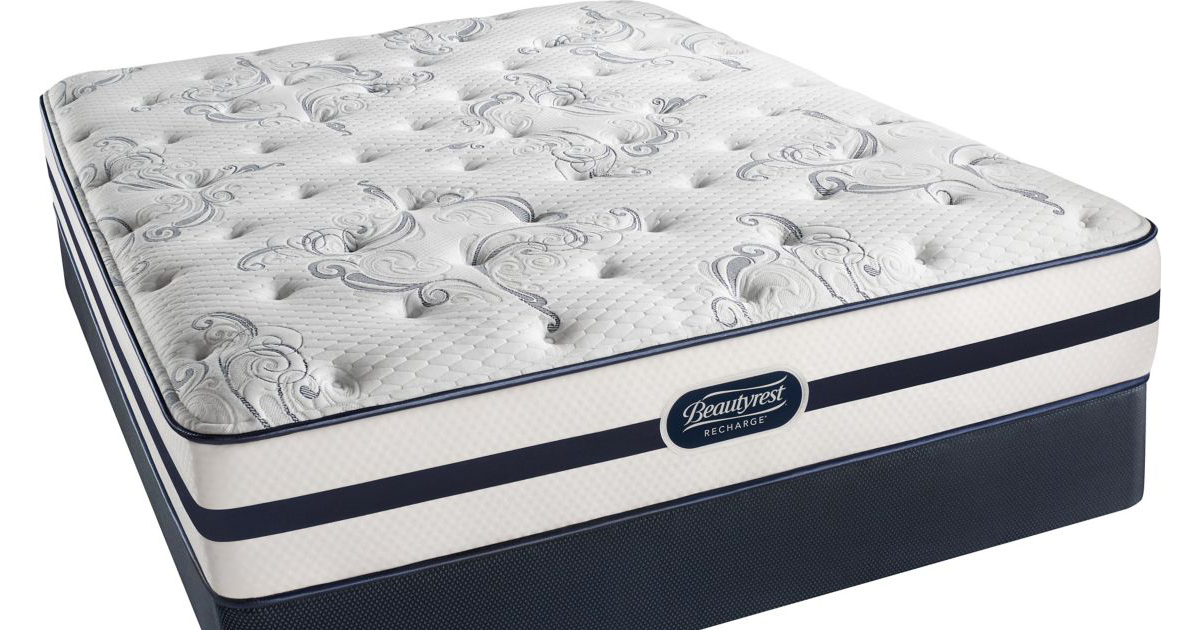SketchUp is a versatile and user-friendly application that allows you to create detailed 3D models of your kitchen. It offers a wide range of tools and features that make it a popular choice among both professionals and beginners. With SketchUp, you can easily design and visualize your dream kitchen, experiment with different layouts, and even add realistic lighting and textures to your models. If you are not familiar with 3D modeling, don't worry! SketchUp offers a beginner-friendly interface and plenty of tutorials and guides to help you get started. Plus, their free version is perfect for basic kitchen designs.1. SketchUp
Home Designer Suite is a powerful and comprehensive software specifically designed for home design and remodeling projects. It offers a wide range of tools and features that allow you to create detailed floor plans, 3D models, and even virtual tours of your kitchen design. One of the standout features of Home Designer Suite is its intuitive drag and drop interface, making it easy for you to experiment with different design elements and get a realistic view of your kitchen before you start the renovation process.2. Home Designer Suite
Chief Architect is a professional-grade software that offers advanced features for kitchen design and planning. It is widely used by architects, builders, and interior designers for its detailed and precise tools. With Chief Architect, you can create detailed 3D models, generate construction documents, and even estimate the cost of your kitchen design. It also offers a vast library of materials, textures, and fixtures to help you bring your design to life.3. Chief Architect
RoomSketcher is a user-friendly and affordable application that allows you to create detailed 2D and 3D floor plans and designs. It offers a simple drag and drop interface and a vast library of furniture and fixtures, making it easy for you to design your dream kitchen. One of the unique features of RoomSketcher is its 360-degree panoramic views, which allow you to see your kitchen design from all angles and get a realistic view of the final result.4. RoomSketcher
IKEA Home Planner is a free and convenient online tool that allows you to design your kitchen using IKEA's products. It offers a simple and user-friendly interface and allows you to visualize your designs in 3D. With IKEA Home Planner, you can choose from a wide range of cabinets, countertops, and appliances to create a personalized kitchen design that fits your style and budget.5. IKEA Home Planner
Punch! Home & Landscape Design is a comprehensive software that offers advanced features for both indoor and outdoor design projects. It offers a vast library of objects, including furniture, appliances, and plants, to help you create a realistic representation of your kitchen design. With Punch! Home & Landscape Design, you can also generate detailed blueprints, add custom lighting, and even create a virtual walkthrough of your kitchen design.6. Punch! Home & Landscape Design
SmartDraw is a versatile and easy-to-use application that offers a wide range of templates and symbols for different design projects, including kitchen design. It allows you to create detailed floor plans, 3D models, and even presentations of your design ideas. One of the standout features of SmartDraw is its automatic floor plan generator, which can save you time and effort in creating the initial layout of your kitchen design.7. SmartDraw
Planner 5D is a powerful and interactive application that allows you to create detailed 2D and 3D models of your kitchen design. It offers a simple drag and drop interface and a vast library of objects and materials to choose from. You can also collaborate with others and share your designs with clients or contractors using Planner 5D's cloud-based platform.8. Planner 5D
Homestyler is a free and user-friendly application that offers a wide range of tools and features for creating 3D models of your kitchen design. It also offers a vast library of furniture and fixtures from popular brands to help you create a realistic representation of your dream kitchen. With Homestyler, you can also experiment with different color schemes and materials to see how they would look in your kitchen design.9. Homestyler
Sweet Home 3D is a free and open-source application that offers advanced features for designing and visualizing your kitchen. It allows you to create detailed 2D and 3D models, add textures and lighting, and even import 3D models from other sources. One of the standout features of Sweet Home 3D is its multi-platform compatibility, which means you can use it on different devices and operating systems.10. Sweet Home 3D
Why Choose Desktop Applications for Kitchen Design?
/AMI089-4600040ba9154b9ab835de0c79d1343a.jpg)
Efficiency and Precision
/LondonShowroom_DSC_0174copy-3b313e7fee25487091097e6812ca490e.jpg) When it comes to designing your dream kitchen, precision and efficiency are key. With the help of desktop applications, you can easily create accurate and detailed layouts, allowing you to visualize every aspect of your kitchen design. These applications offer a wide range of features such as 3D modeling, measurement tools, and customizable templates, making the design process faster and more precise.
Using these tools, you can save time and effort while still achieving the desired results.
When it comes to designing your dream kitchen, precision and efficiency are key. With the help of desktop applications, you can easily create accurate and detailed layouts, allowing you to visualize every aspect of your kitchen design. These applications offer a wide range of features such as 3D modeling, measurement tools, and customizable templates, making the design process faster and more precise.
Using these tools, you can save time and effort while still achieving the desired results.
More Design Options
 One of the biggest advantages of using desktop applications for kitchen design is the vast range of design options available. These applications offer a wide selection of
design styles, color schemes, and materials
to choose from, allowing you to create a truly unique and personalized kitchen. With just a few clicks, you can experiment with different layouts and designs until you find the perfect one for your space.
This level of customization is not always possible with traditional pen and paper methods.
One of the biggest advantages of using desktop applications for kitchen design is the vast range of design options available. These applications offer a wide selection of
design styles, color schemes, and materials
to choose from, allowing you to create a truly unique and personalized kitchen. With just a few clicks, you can experiment with different layouts and designs until you find the perfect one for your space.
This level of customization is not always possible with traditional pen and paper methods.
Collaboration and Communication
 Desktop applications also offer the convenience of collaboration and communication with your designer or contractor. With the ability to share designs and make changes in real-time,
you can easily communicate your ideas and preferences, ensuring that everyone is on the same page throughout the design process.
This also allows for quick and efficient decision-making, reducing the chances of misunderstandings or mistakes.
Desktop applications also offer the convenience of collaboration and communication with your designer or contractor. With the ability to share designs and make changes in real-time,
you can easily communicate your ideas and preferences, ensuring that everyone is on the same page throughout the design process.
This also allows for quick and efficient decision-making, reducing the chances of misunderstandings or mistakes.
Cost-Effective
 Contrary to popular belief, using desktop applications for kitchen design can actually save you money in the long run. With the ability to experiment with different layouts and materials, you can easily
compare prices and make cost-effective decisions without having to physically purchase or install anything.
This can prevent expensive mistakes and ensure that you stay within your budget.
In conclusion, desktop applications offer a wide range of benefits for kitchen design, including efficiency, precision, design options, collaboration, and cost-effectiveness.
By using these tools, you can save time, money, and effort while still achieving your dream kitchen design.
So why wait? Start exploring the best applications for kitchen design desktop today and turn your kitchen into the heart of your home.
Contrary to popular belief, using desktop applications for kitchen design can actually save you money in the long run. With the ability to experiment with different layouts and materials, you can easily
compare prices and make cost-effective decisions without having to physically purchase or install anything.
This can prevent expensive mistakes and ensure that you stay within your budget.
In conclusion, desktop applications offer a wide range of benefits for kitchen design, including efficiency, precision, design options, collaboration, and cost-effectiveness.
By using these tools, you can save time, money, and effort while still achieving your dream kitchen design.
So why wait? Start exploring the best applications for kitchen design desktop today and turn your kitchen into the heart of your home.