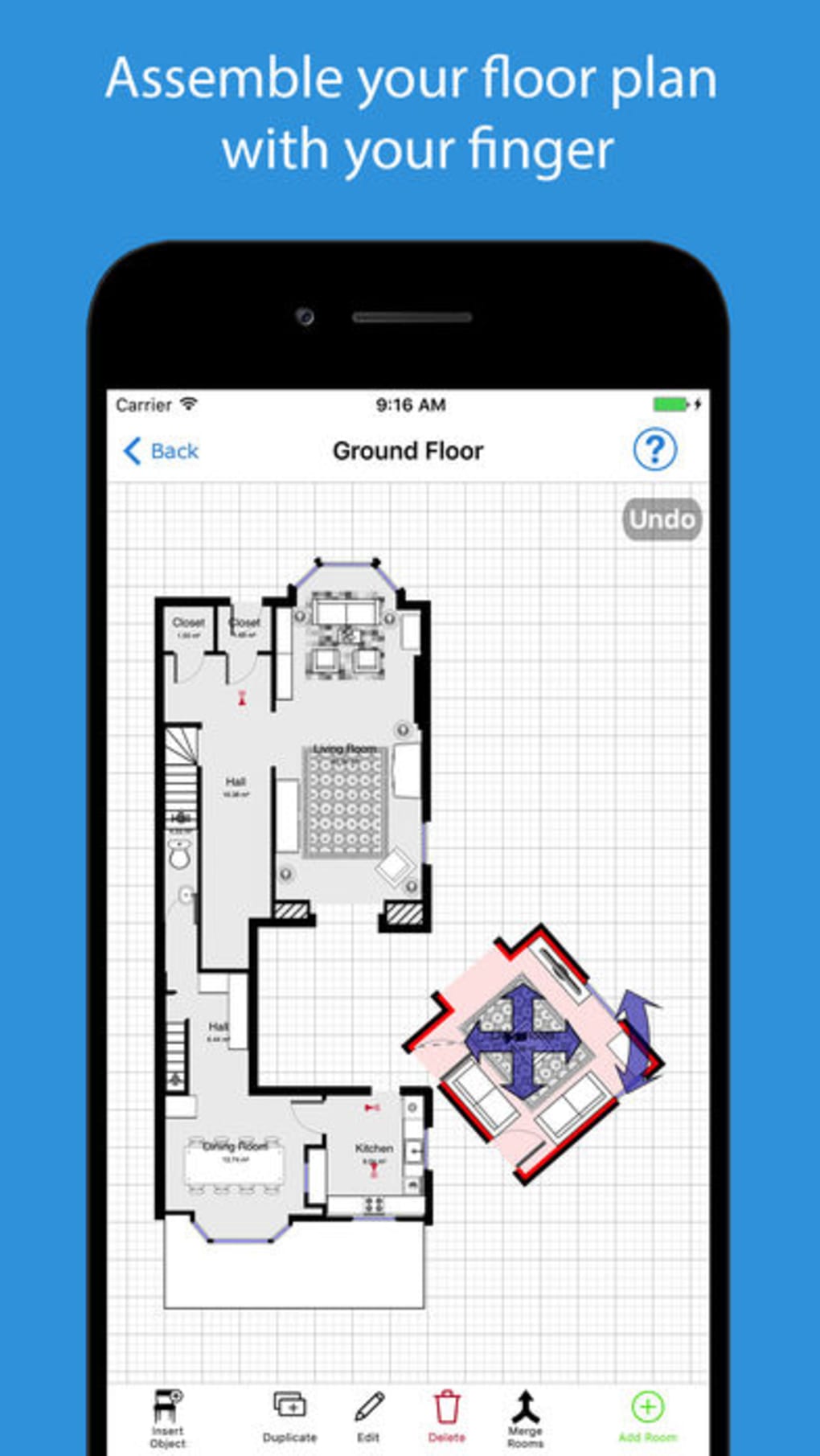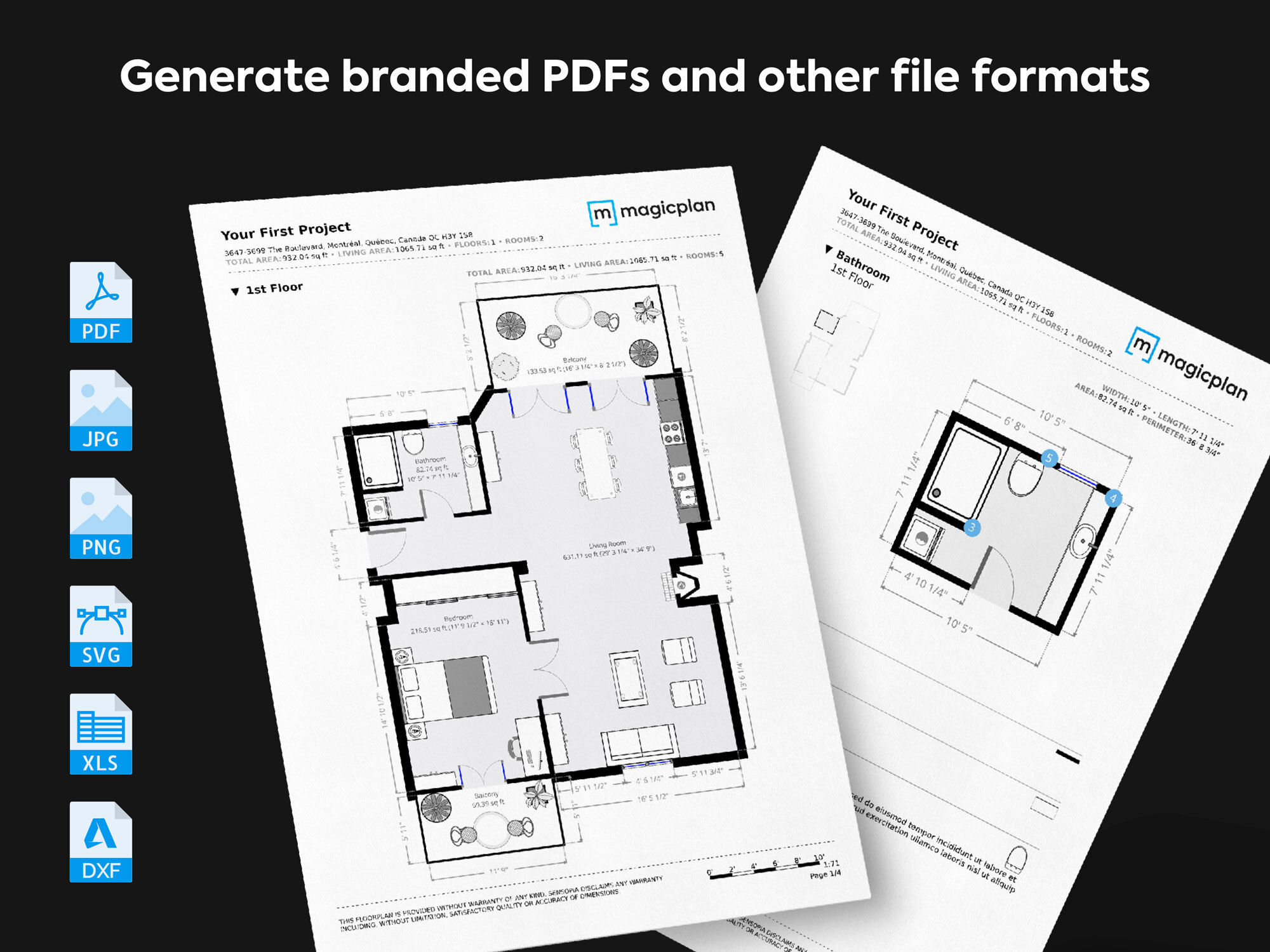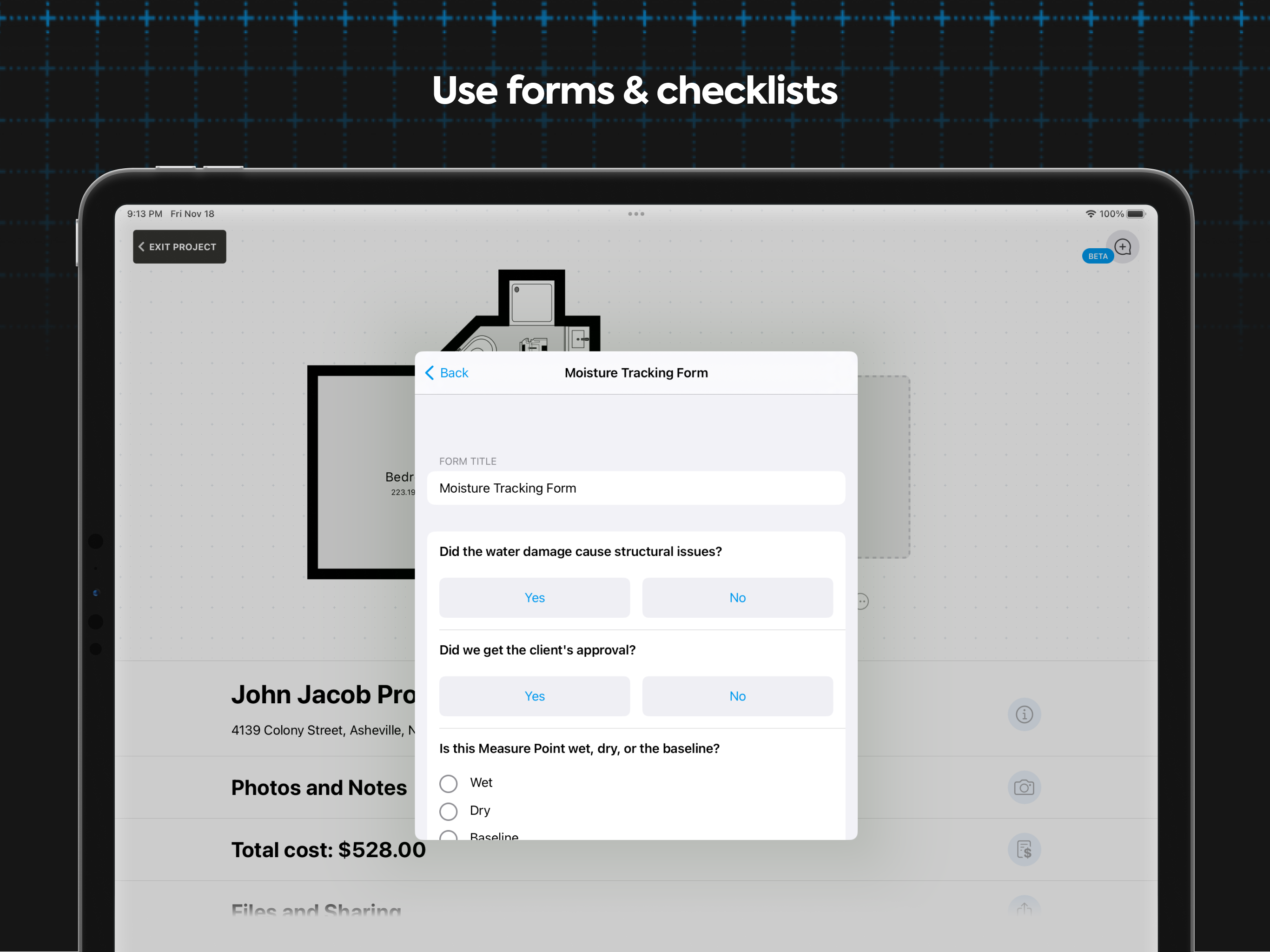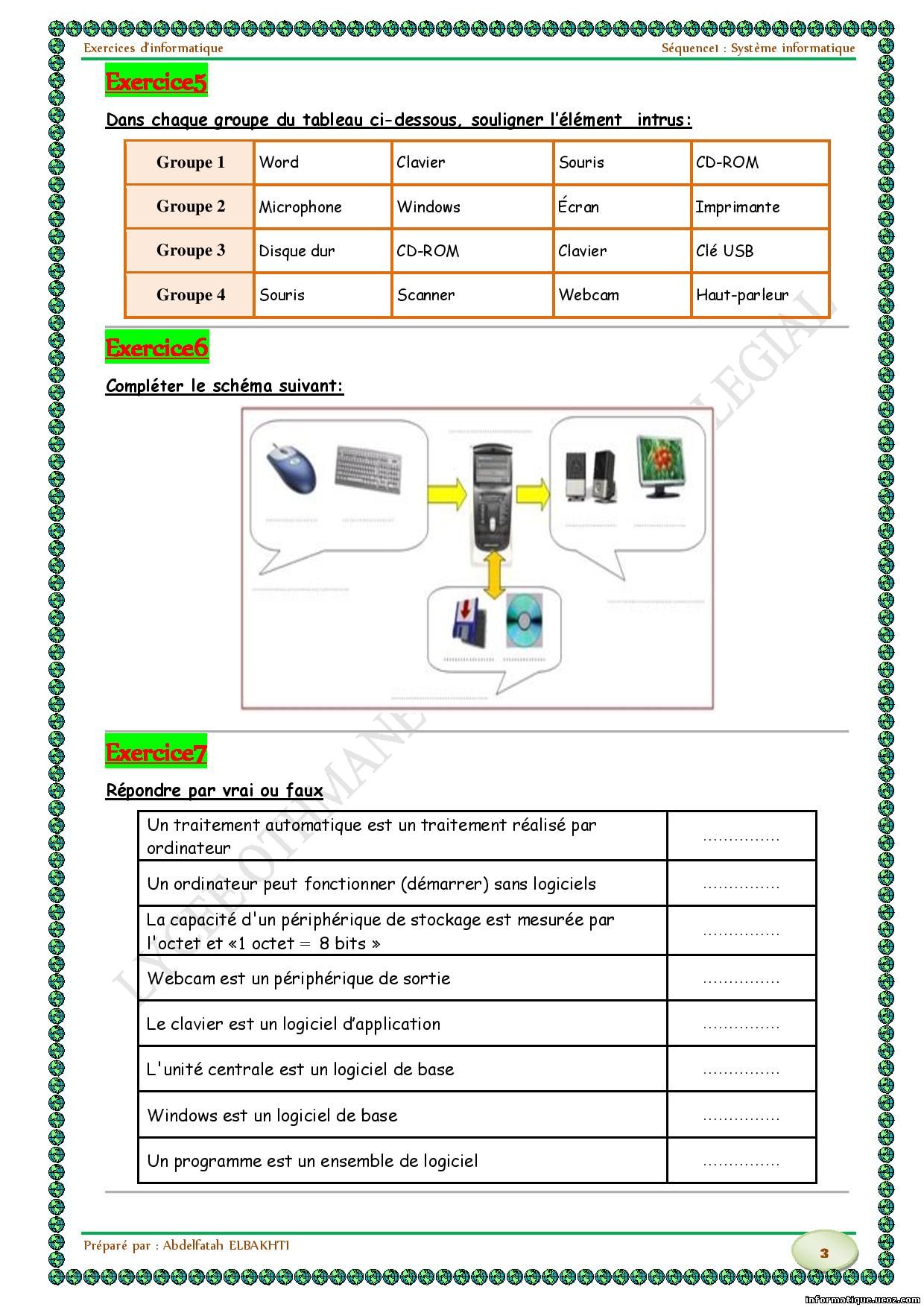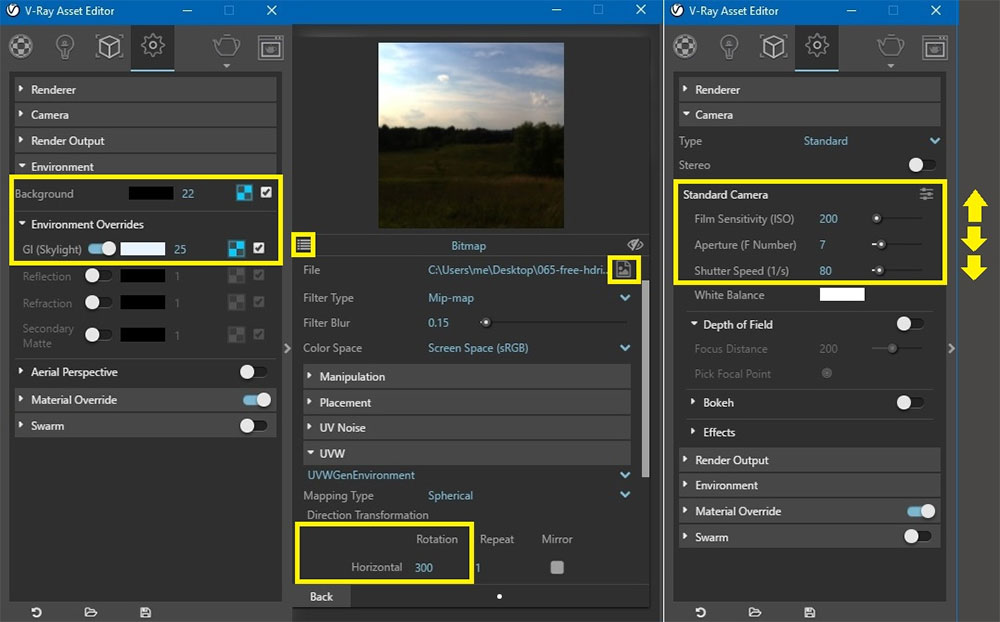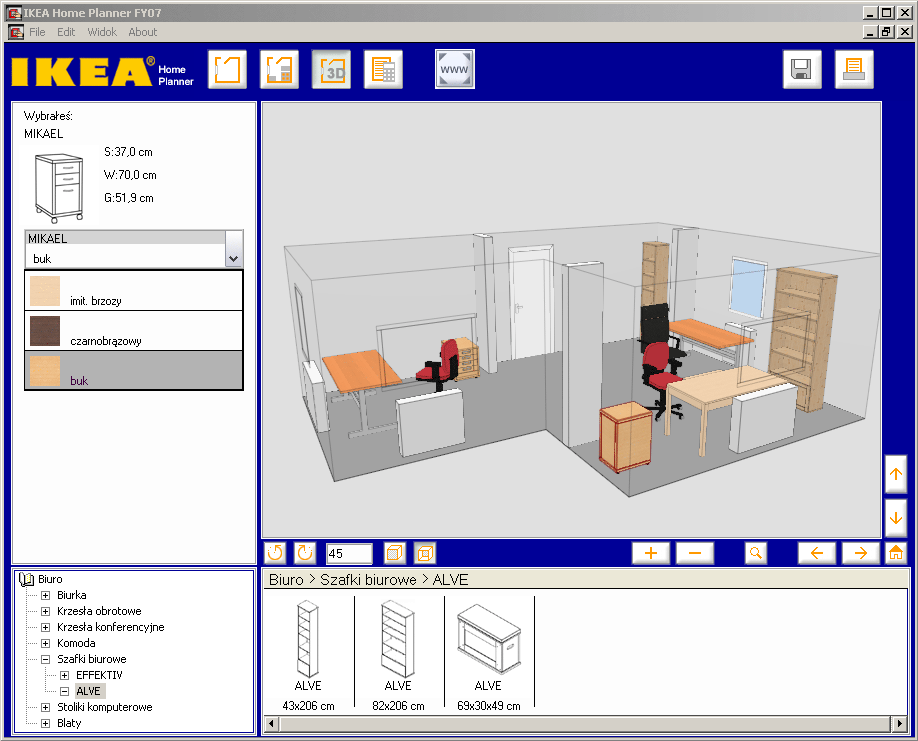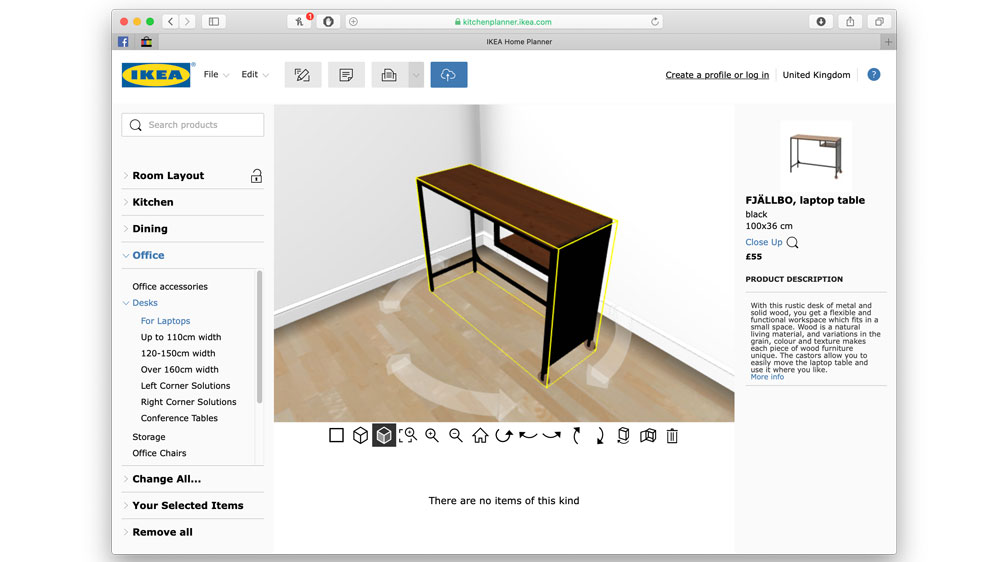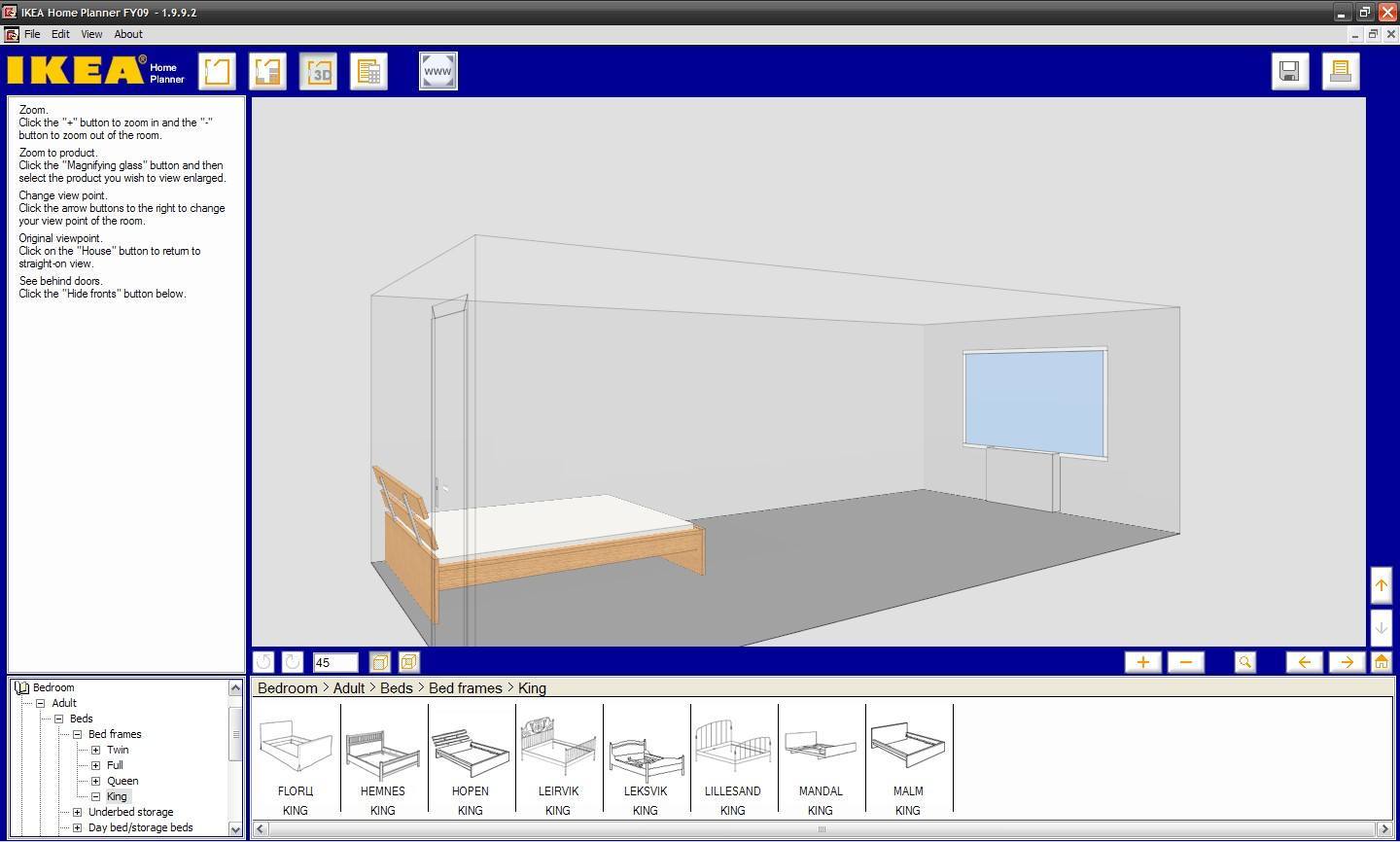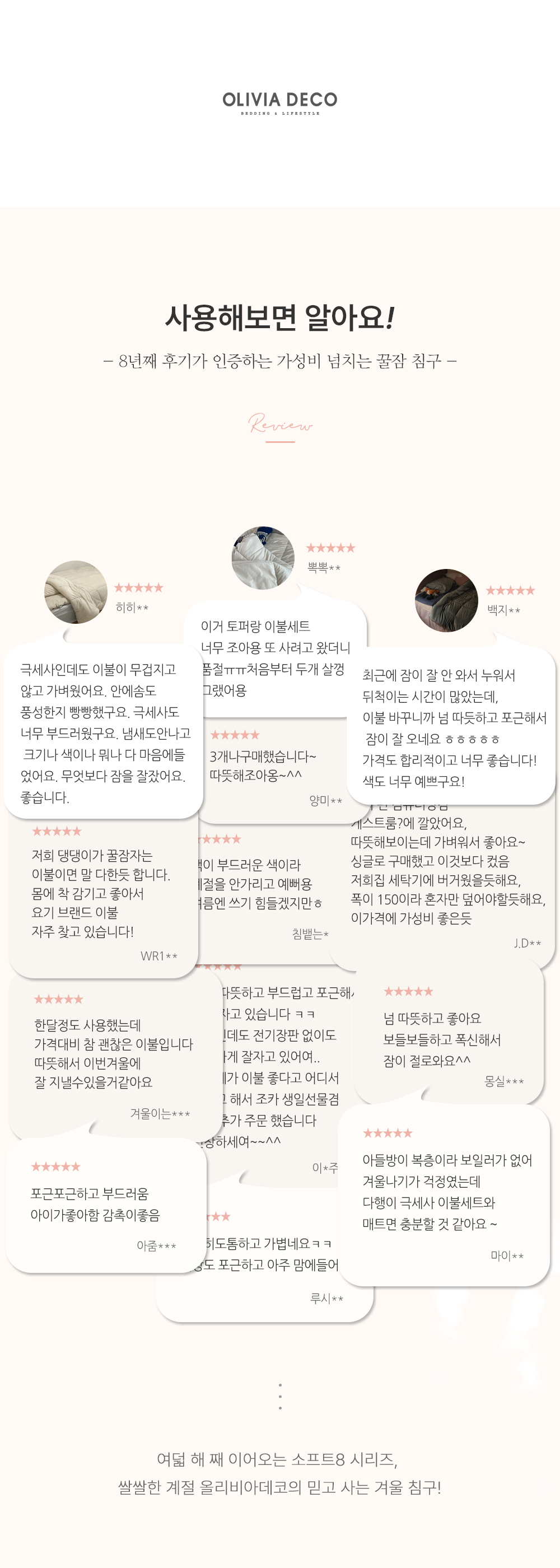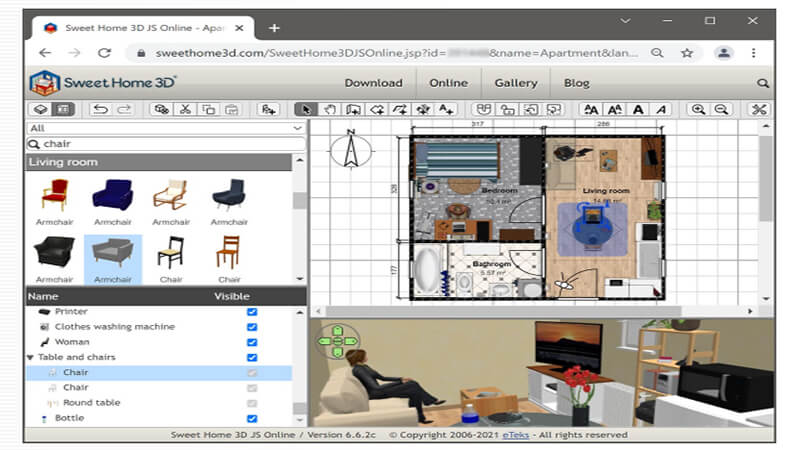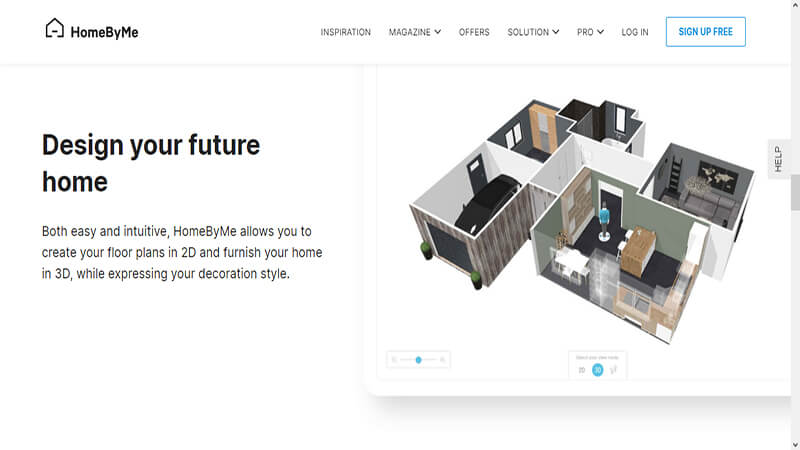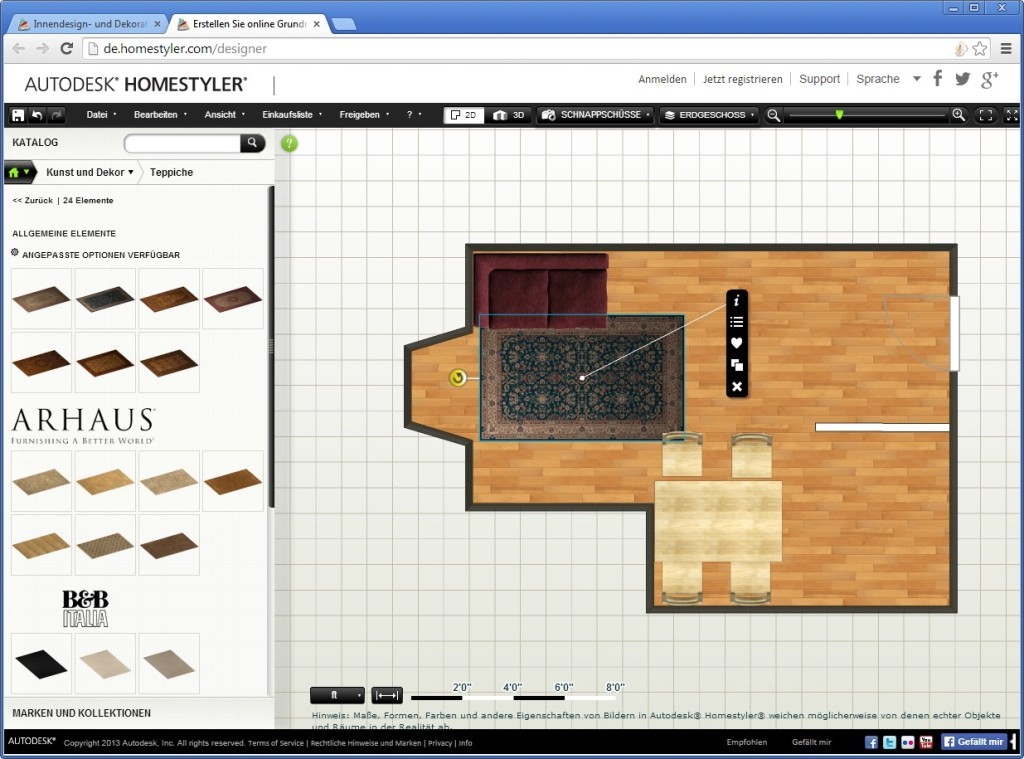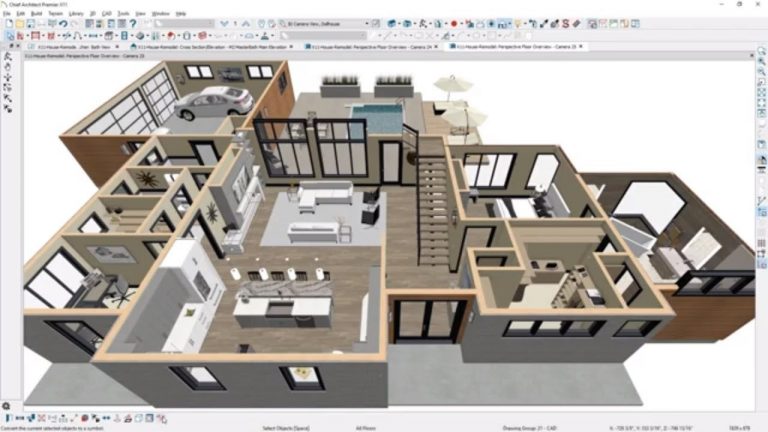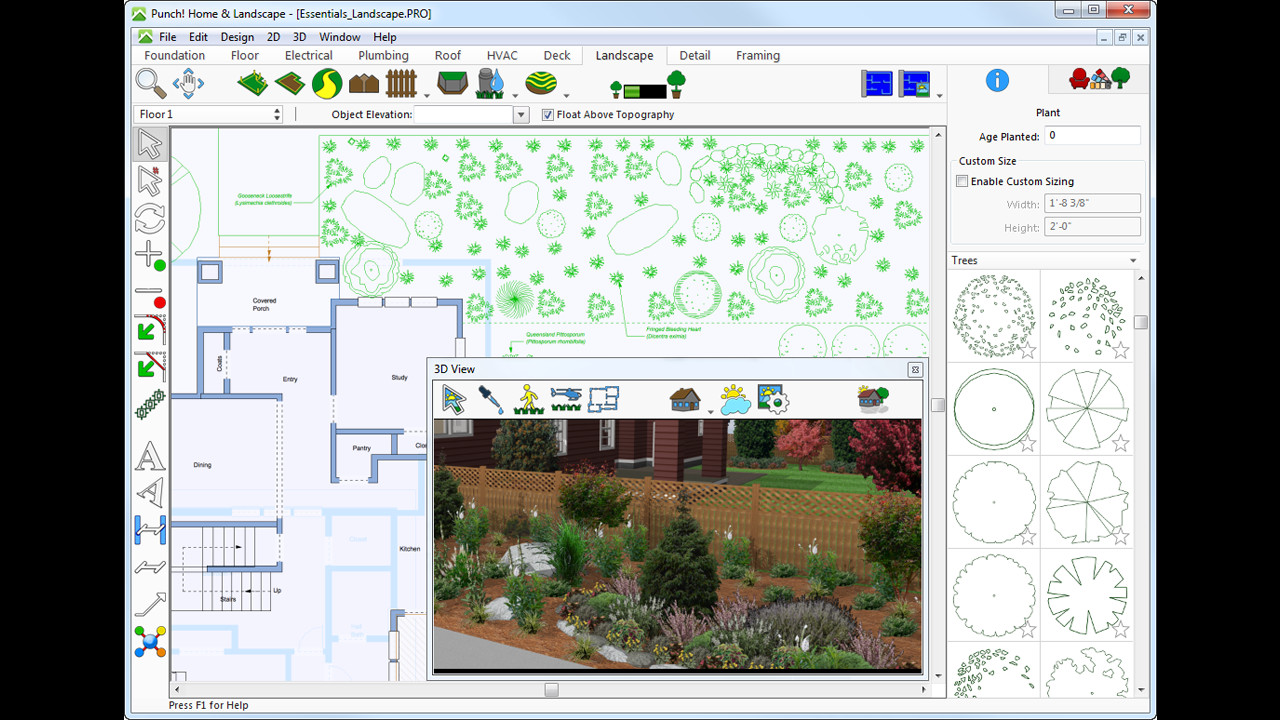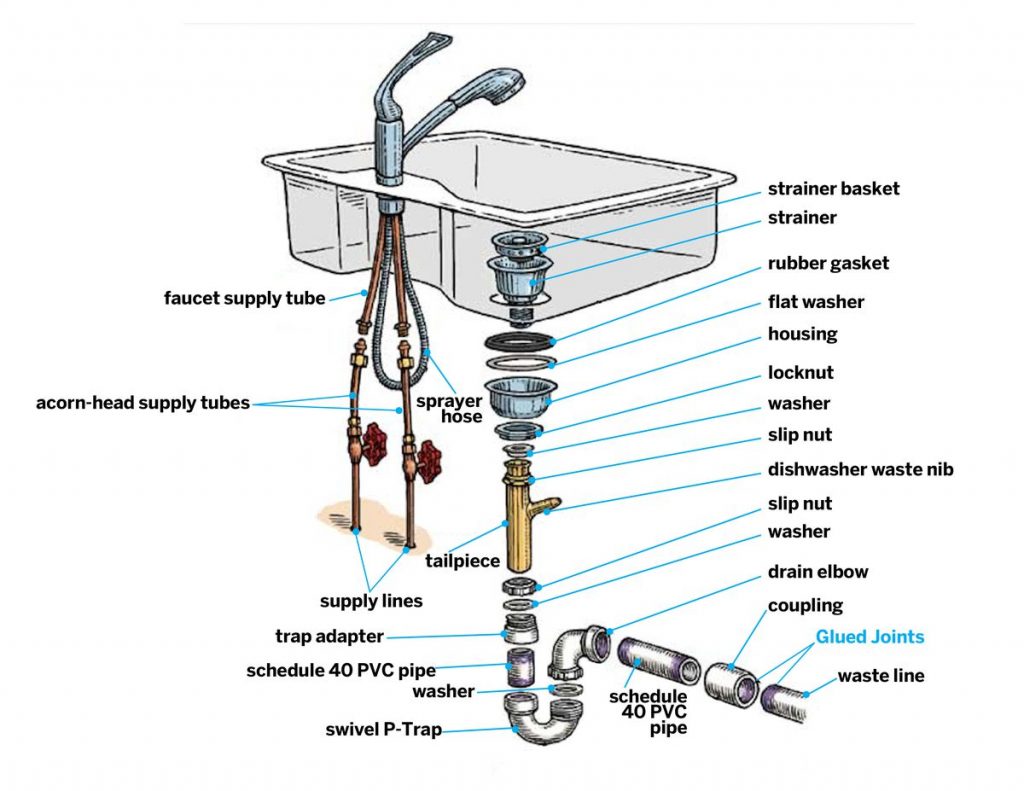1. RoomSketcher
RoomSketcher is a user-friendly app that allows you to design your kitchen layout with ease. With its drag-and-drop feature, you can easily add elements such as cabinets, countertops, and appliances to create your dream kitchen. The app also has a 3D feature, allowing you to view your design in a realistic manner. Plus, with its collaboration feature, you can share your design with your family and friends for their input.
2. Home Design 3D
If you want to have a better visual representation of your kitchen layout, then Home Design 3D is the app for you. With its 3D rendering, you can see your kitchen design in all angles, giving you a better understanding of how it will look in real life. The app also has a vast library of furniture, materials, and textures to choose from, allowing you to create a truly unique and personalized kitchen design.
3. Planner 5D
Planner 5D is an all-in-one app that not only lets you design your kitchen layout but also your entire home. With its user-friendly interface, you can easily drag and drop elements to create your ideal kitchen. The app also has a 3D feature, giving you a realistic view of your design. What sets Planner 5D apart is its extensive catalog of real products from well-known brands, making it easier for you to visualize and purchase your desired kitchen elements.
4. Houzz
If you're looking for inspiration for your kitchen layout, then Houzz is the perfect app for you. It has an extensive collection of photos, ideas, and articles from professional designers and architects. You can browse through different kitchen styles and save your favorite designs for future reference. The app also has a feature where you can connect with local professionals for their services, making it a one-stop-shop for all your kitchen design needs.
5. MagicPlan
MagicPlan is a unique app that lets you create a floor plan of your kitchen by simply taking photos. You can then add elements like cabinets and appliances to your plan, giving you a better understanding of how your kitchen will look. The app also has a 3D feature, allowing you to view your design in a more realistic way. Plus, you can export your plan to PDF, JPG, or DXF formats for easy sharing and printing.
6. SketchUp
SketchUp is a powerful app that is used by professionals in the design industry. With its 3D modeling feature, you can create a detailed and accurate representation of your kitchen layout. The app also has a vast library of components, allowing you to add specific elements to your design. SketchUp also has a collaboration feature, making it easier for you to work with others on your kitchen design project.
7. IKEA Home Planner
If you're a fan of IKEA, then this app is perfect for you. The IKEA Home Planner allows you to design your kitchen layout using their products. You can choose from a variety of styles and customize the layout to fit your space. The app also has a 3D feature, giving you a realistic view of your design. Plus, you can save your design and add it to your IKEA shopping list for easy purchasing.
8. Homestyler
Homestyler is another app that offers a vast library of furniture and decor items from popular brands. With its drag-and-drop feature, you can design your kitchen layout quickly and easily. The app also has a 3D feature, allowing you to view your design from different angles. You can also take a virtual tour of your design, giving you a better understanding of how your kitchen will look in real life.
9. Chief Architect
For a more professional level of kitchen design, Chief Architect is the app to use. It has a comprehensive set of tools and features that allow you to create a detailed and accurate kitchen layout. The app also has a 3D feature, giving you a realistic view of your design. You can also add custom lighting, materials, and textures for a more personalized touch to your kitchen design.
10. Punch! Home Design
Punch! Home Design is an app that caters to both beginners and professionals. It has an easy-to-use interface with drag-and-drop features that make designing your kitchen layout a breeze. The app also has a 3D feature, allowing you to view your design in a realistic manner. What sets Punch! Home Design apart is its extensive video tutorials, making it easier for beginners to navigate and use the app.
Discover the Best App for Designing Your Dream Kitchen Layout

The Perfect Kitchen Design Tool for Your Home Renovation Project
 If you're planning a home renovation project, one of the most exciting and daunting tasks is designing your dream kitchen layout. With so many different elements to consider, from appliances and storage to layout and style, it can be overwhelming to try and figure out where to start. Luckily, there's an app that can make the process a lot easier and more efficient -
the best app for designing kitchen layout.
If you're planning a home renovation project, one of the most exciting and daunting tasks is designing your dream kitchen layout. With so many different elements to consider, from appliances and storage to layout and style, it can be overwhelming to try and figure out where to start. Luckily, there's an app that can make the process a lot easier and more efficient -
the best app for designing kitchen layout.
Why Use an App for Kitchen Design?
 Before we dive into the specifics of the best app for designing kitchen layout, let's talk about why using an app for kitchen design is a game-changer. First and foremost, an app allows you to have all your design ideas and plans in one place, easily accessible at any time. This eliminates the need for multiple notebooks or scraps of paper scattered around your house. Additionally, many design apps offer 3D rendering capabilities, giving you a realistic visualization of your kitchen layout before you even begin the renovation process. This can save you time, money, and frustration by avoiding any design mistakes or changes during the construction phase.
Before we dive into the specifics of the best app for designing kitchen layout, let's talk about why using an app for kitchen design is a game-changer. First and foremost, an app allows you to have all your design ideas and plans in one place, easily accessible at any time. This eliminates the need for multiple notebooks or scraps of paper scattered around your house. Additionally, many design apps offer 3D rendering capabilities, giving you a realistic visualization of your kitchen layout before you even begin the renovation process. This can save you time, money, and frustration by avoiding any design mistakes or changes during the construction phase.
The Top Features of the Best Kitchen Design App
 Now that we understand the benefits of using a kitchen design app, let's take a closer look at the top features of the best app for designing kitchen layout. First and foremost, the app should have a user-friendly interface, making it easy to navigate and use. It should also offer a wide range of design options and customization features, allowing you to create a layout that fits your specific needs and preferences. Look for an app that offers a variety of kitchen styles, from traditional to modern, and includes a library of high-quality, realistic 3D models of appliances, furniture, and finishes. Lastly, the best app for designing kitchen layout should also have collaboration capabilities, allowing you to share your designs with contractors, friends, or family members for feedback and approval.
Now that we understand the benefits of using a kitchen design app, let's take a closer look at the top features of the best app for designing kitchen layout. First and foremost, the app should have a user-friendly interface, making it easy to navigate and use. It should also offer a wide range of design options and customization features, allowing you to create a layout that fits your specific needs and preferences. Look for an app that offers a variety of kitchen styles, from traditional to modern, and includes a library of high-quality, realistic 3D models of appliances, furniture, and finishes. Lastly, the best app for designing kitchen layout should also have collaboration capabilities, allowing you to share your designs with contractors, friends, or family members for feedback and approval.
Convert Your Dream Kitchen Layout into Reality
 In conclusion, designing a kitchen layout can be a daunting task, but with the best app for designing kitchen layout, it becomes a fun and efficient process. So go ahead and start exploring your options, playing with different layouts and designs, and see your dream kitchen come to life before your eyes. With the help of the best kitchen design app, you'll be well on your way to creating the perfect kitchen for your home renovation project.
In conclusion, designing a kitchen layout can be a daunting task, but with the best app for designing kitchen layout, it becomes a fun and efficient process. So go ahead and start exploring your options, playing with different layouts and designs, and see your dream kitchen come to life before your eyes. With the help of the best kitchen design app, you'll be well on your way to creating the perfect kitchen for your home renovation project.









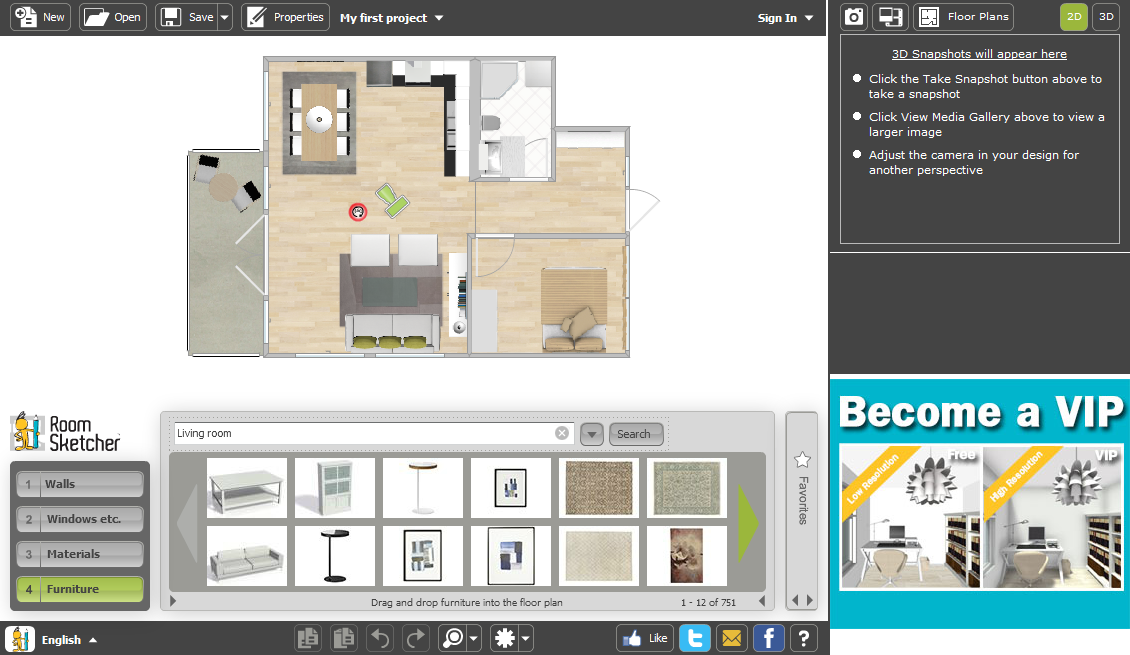


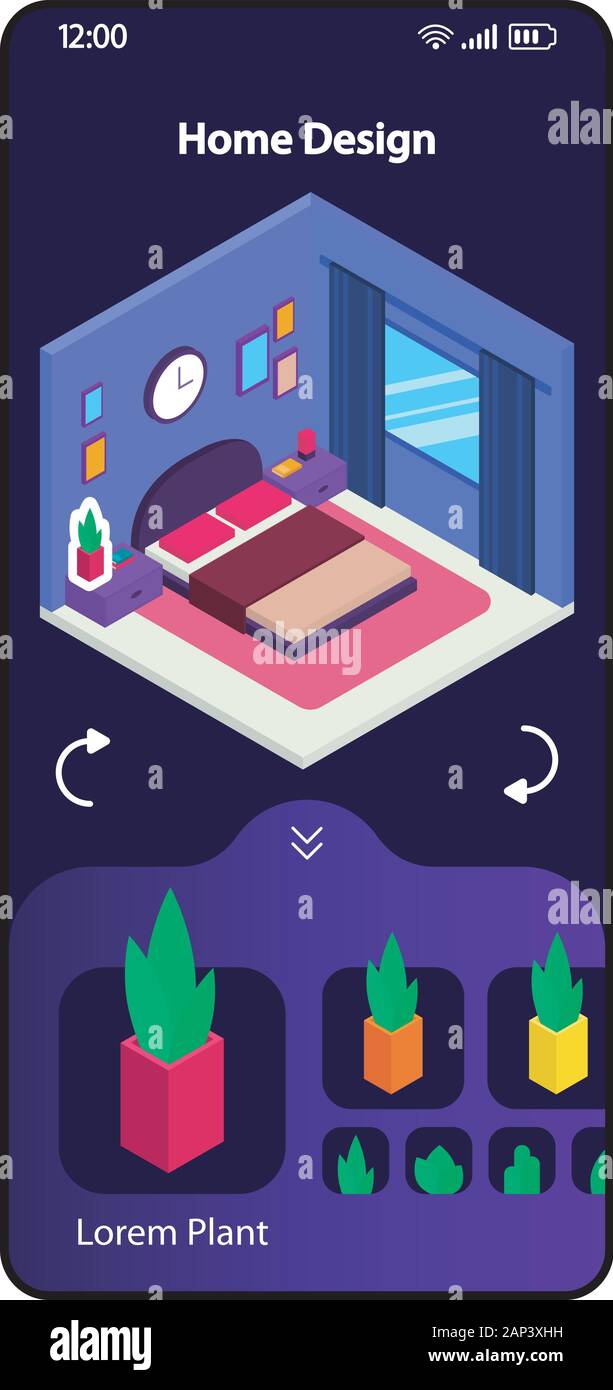














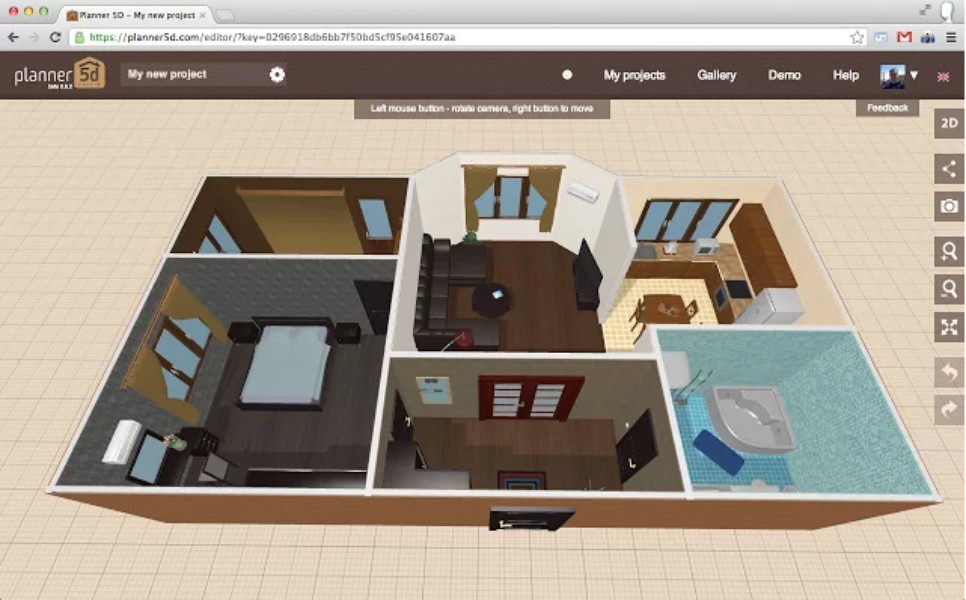










/cdn.vox-cdn.com/uploads/chorus_image/image/55168105/Screen_Shot_2017_06_08_at_11.33.19_PM.0.png)