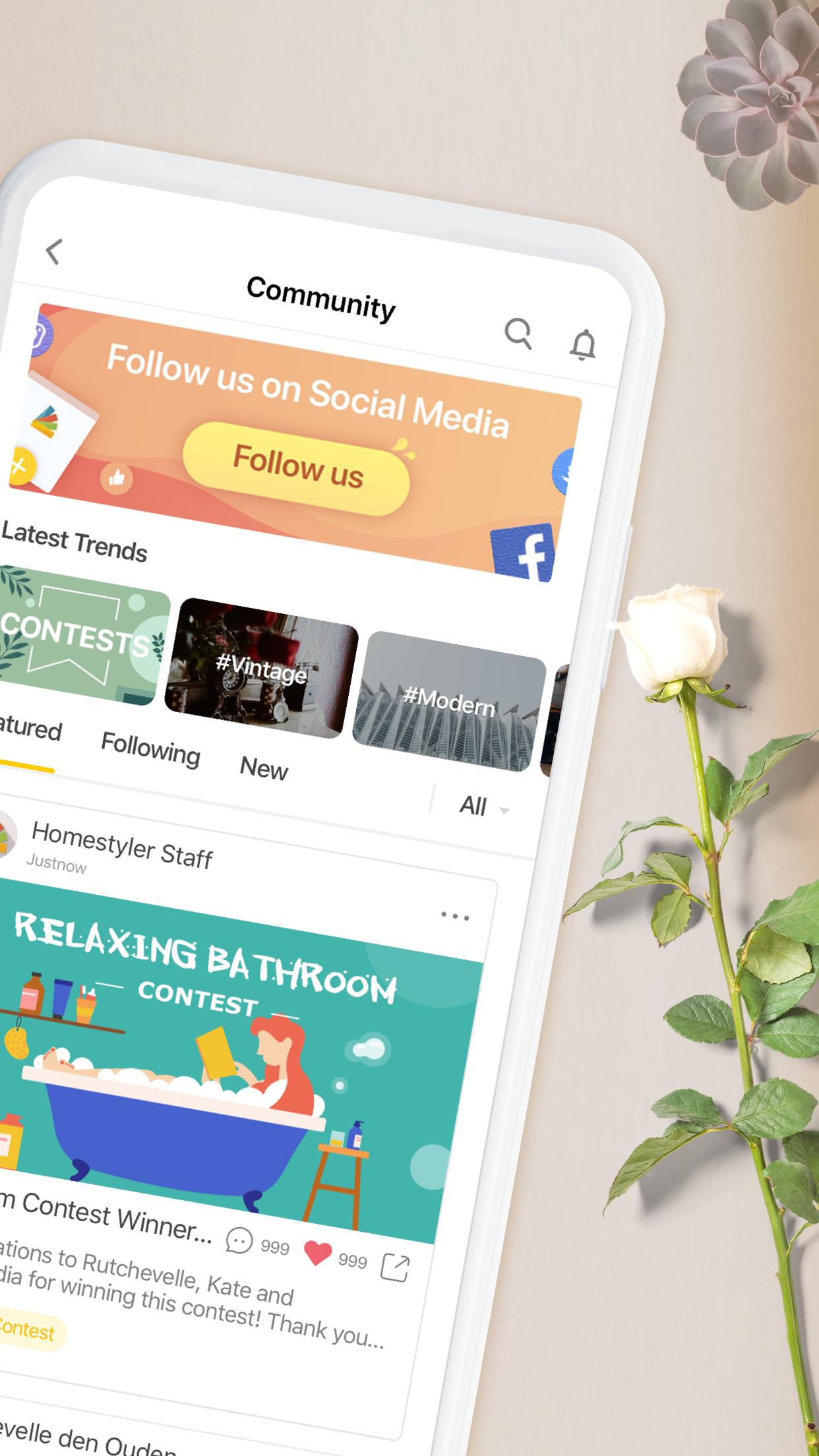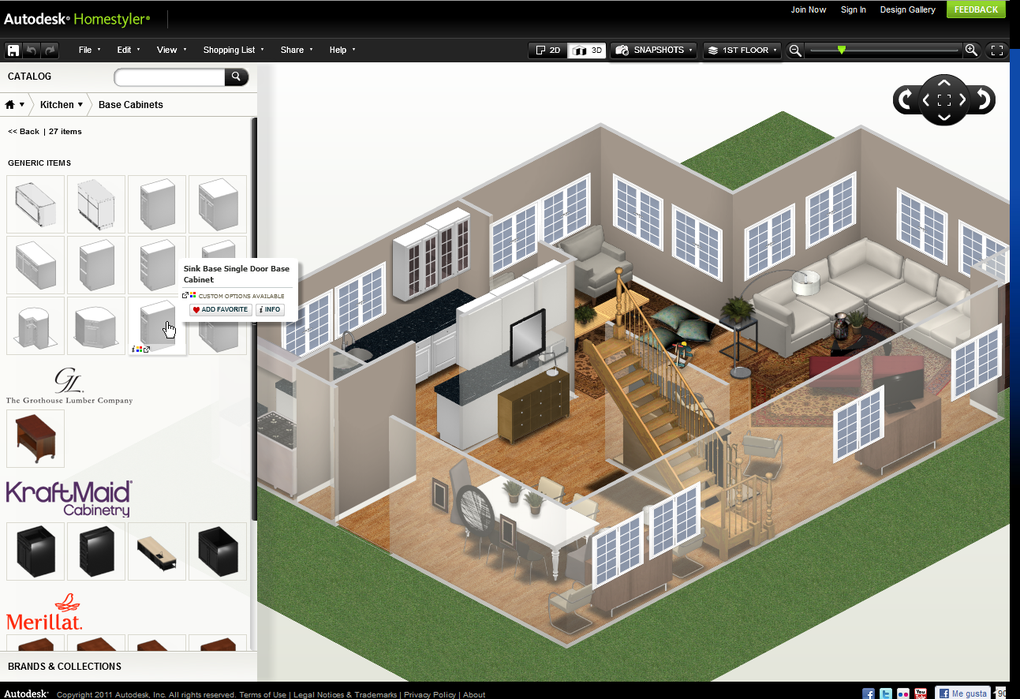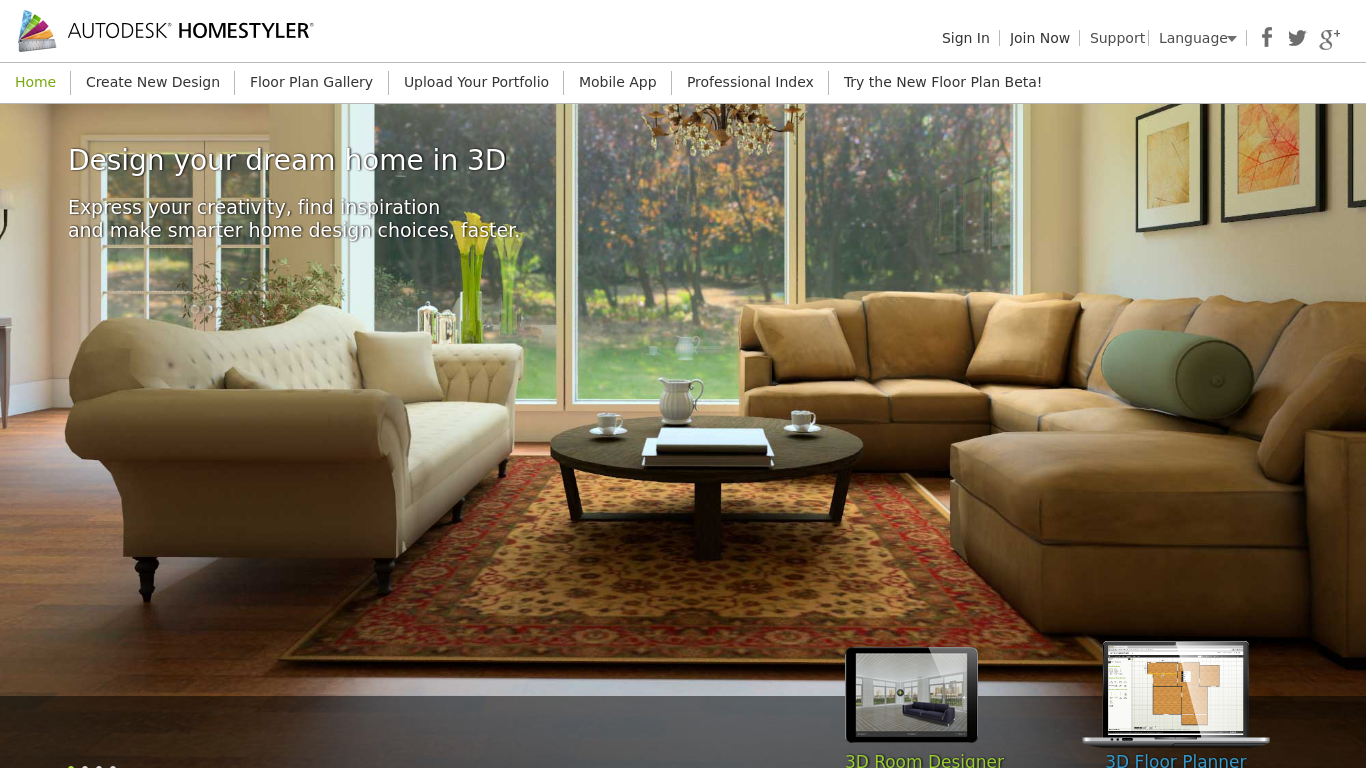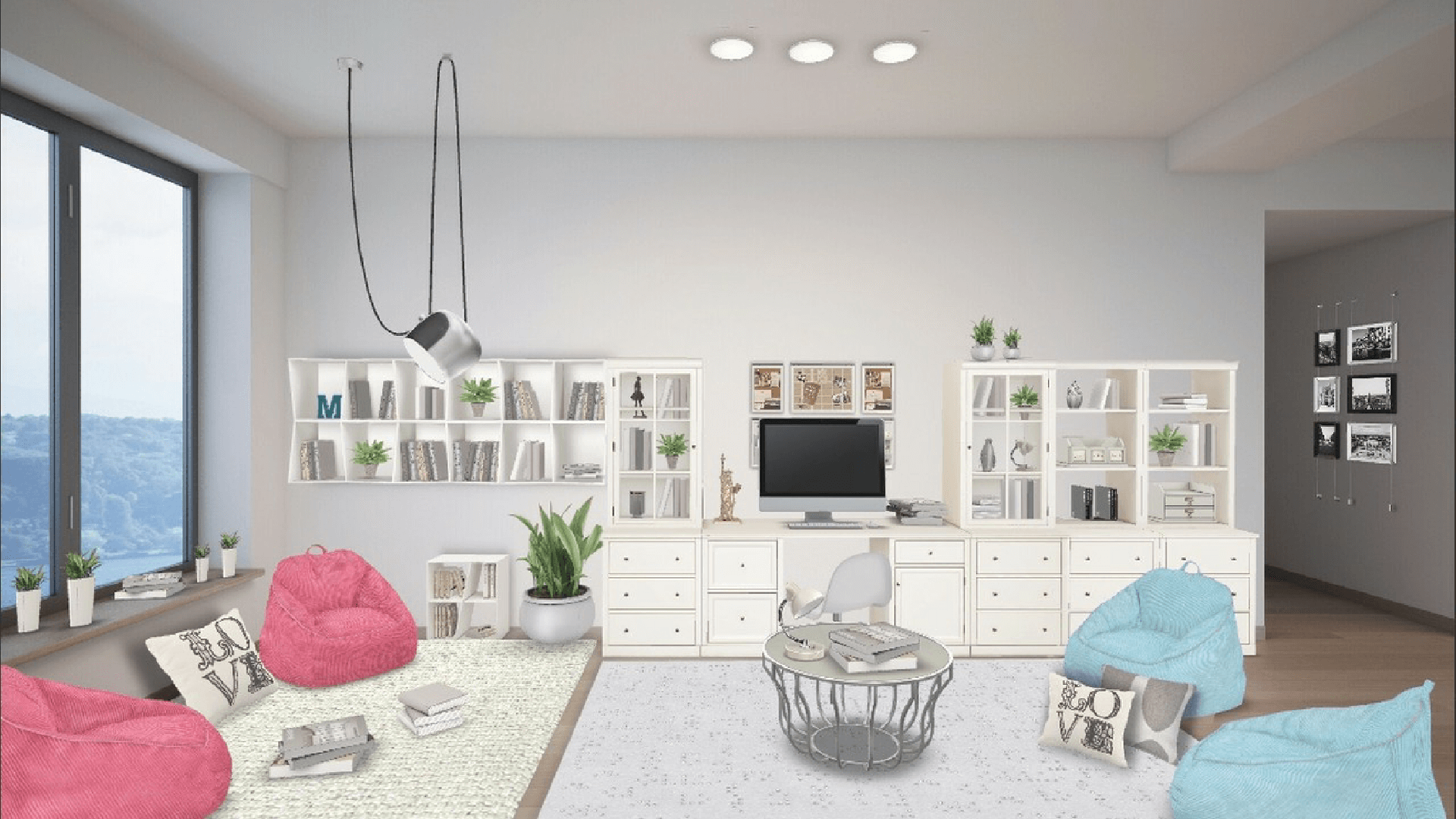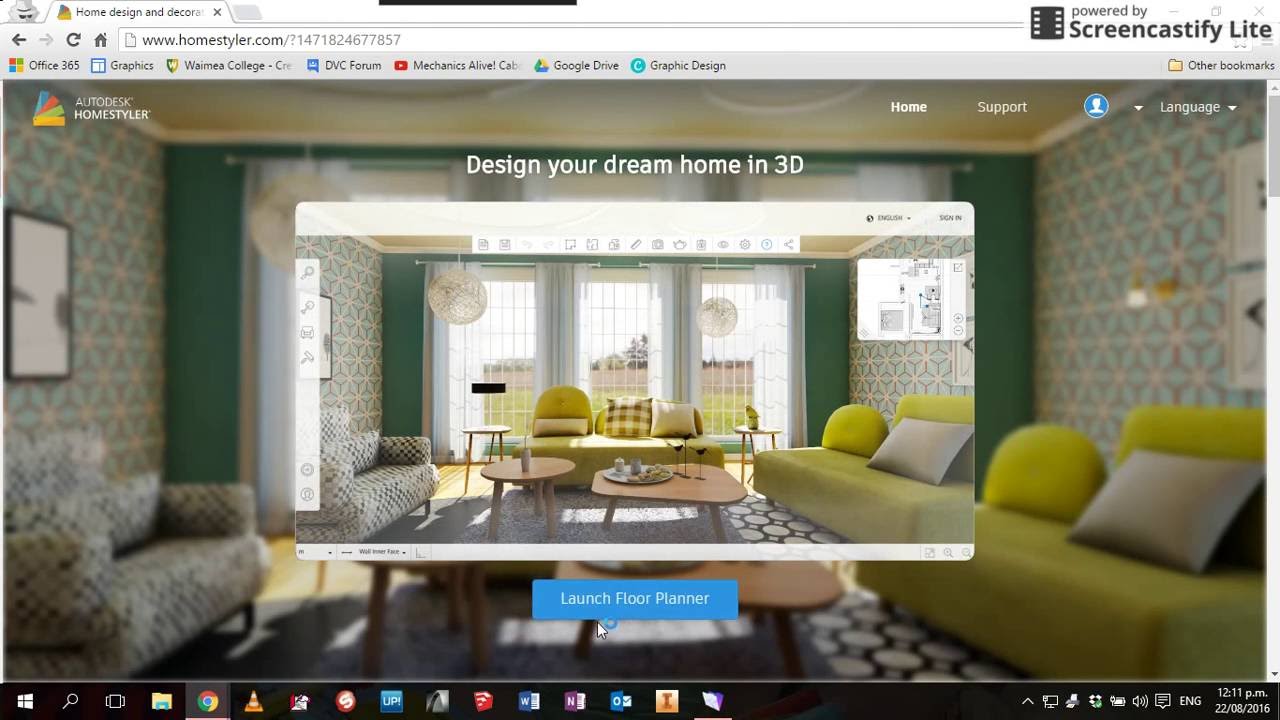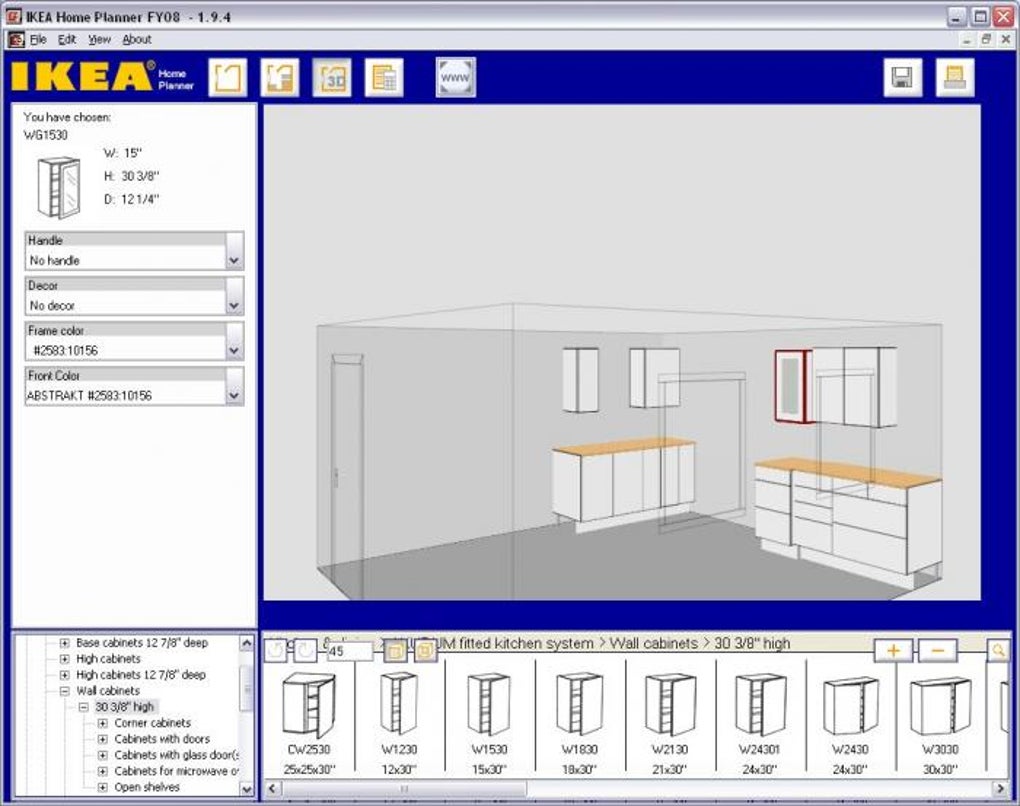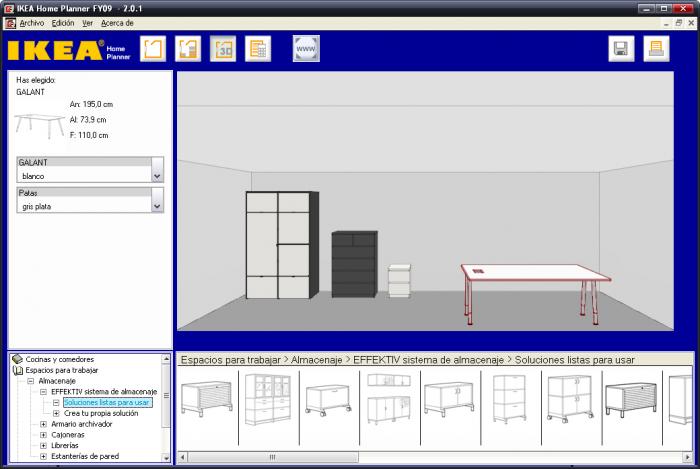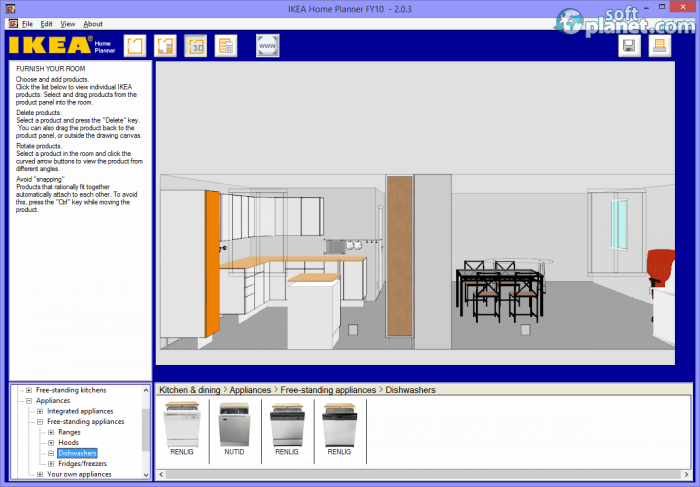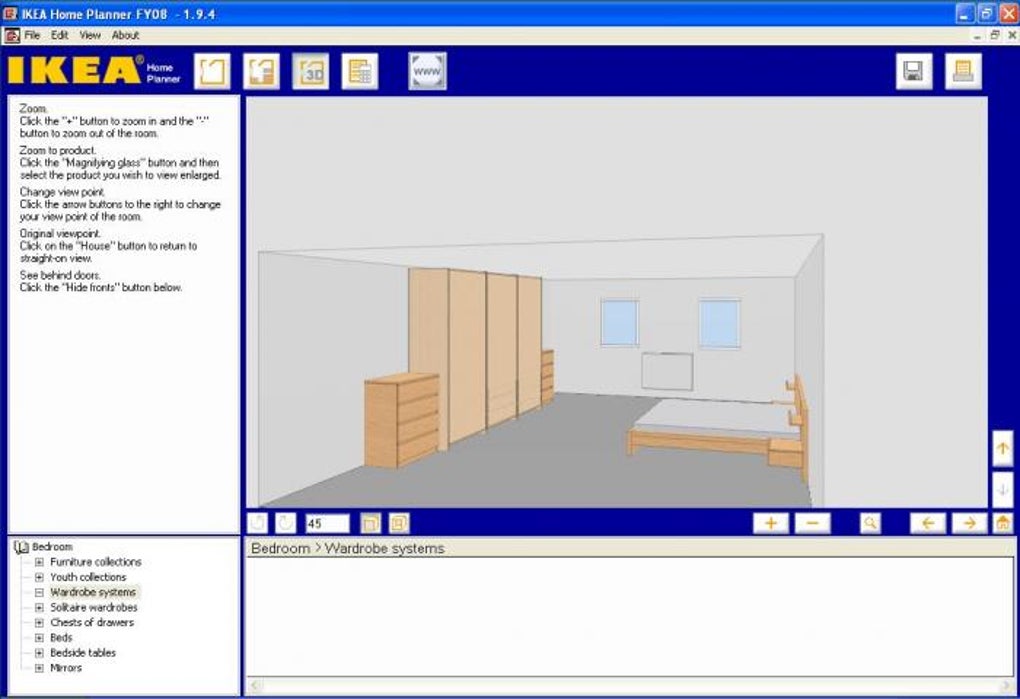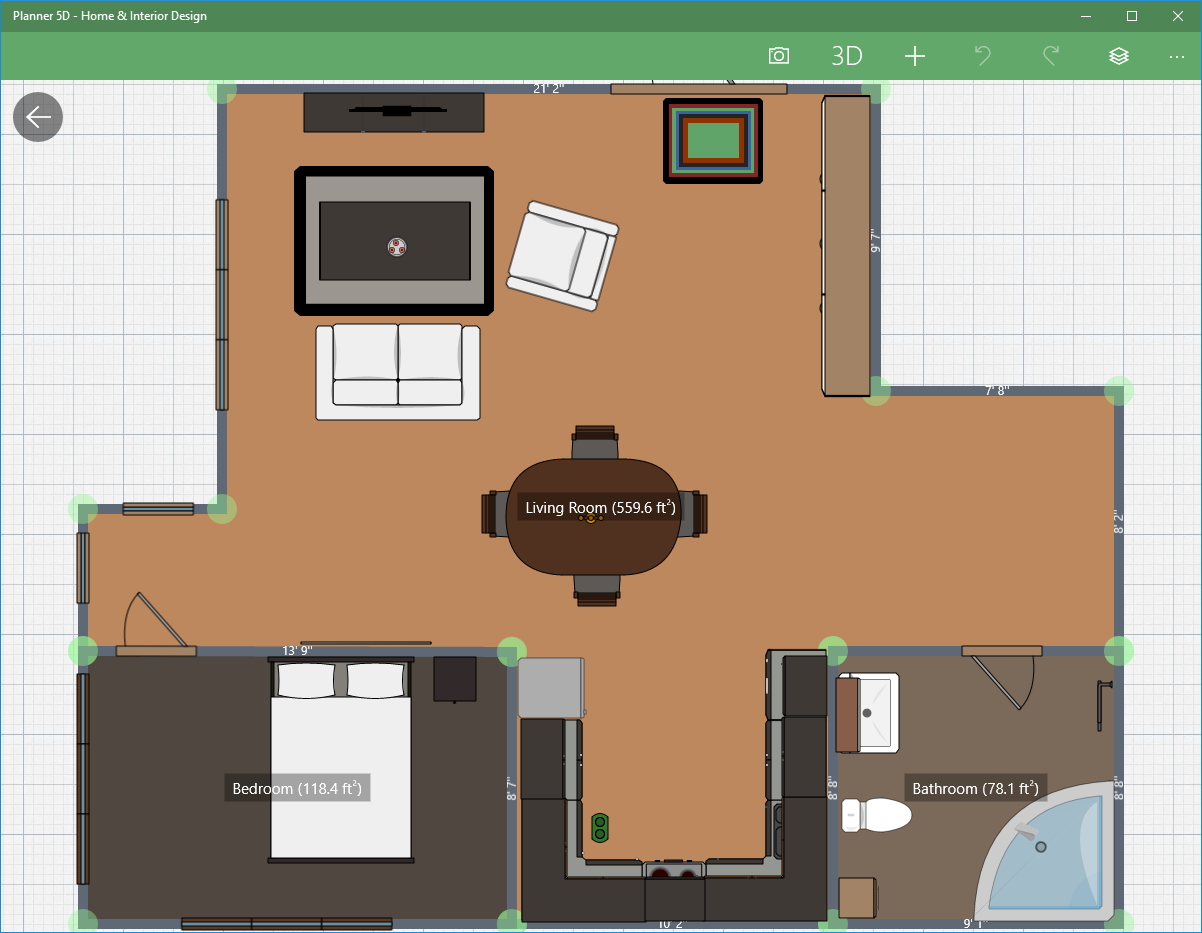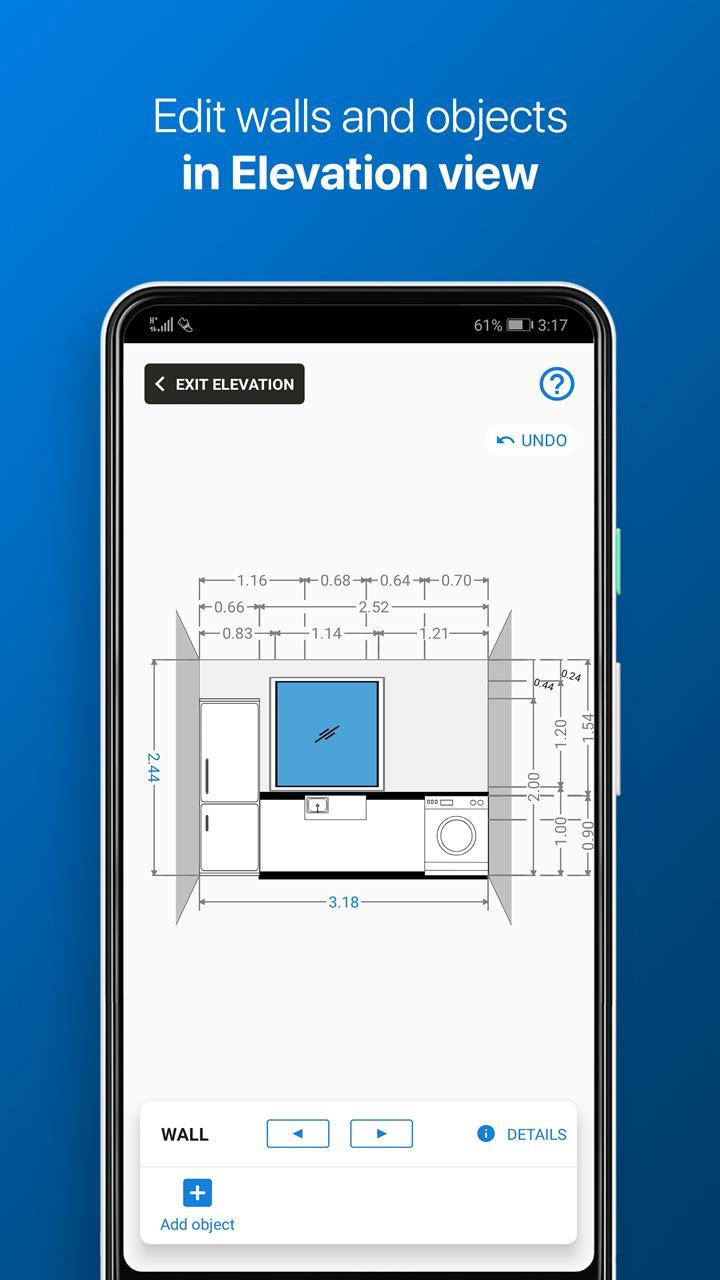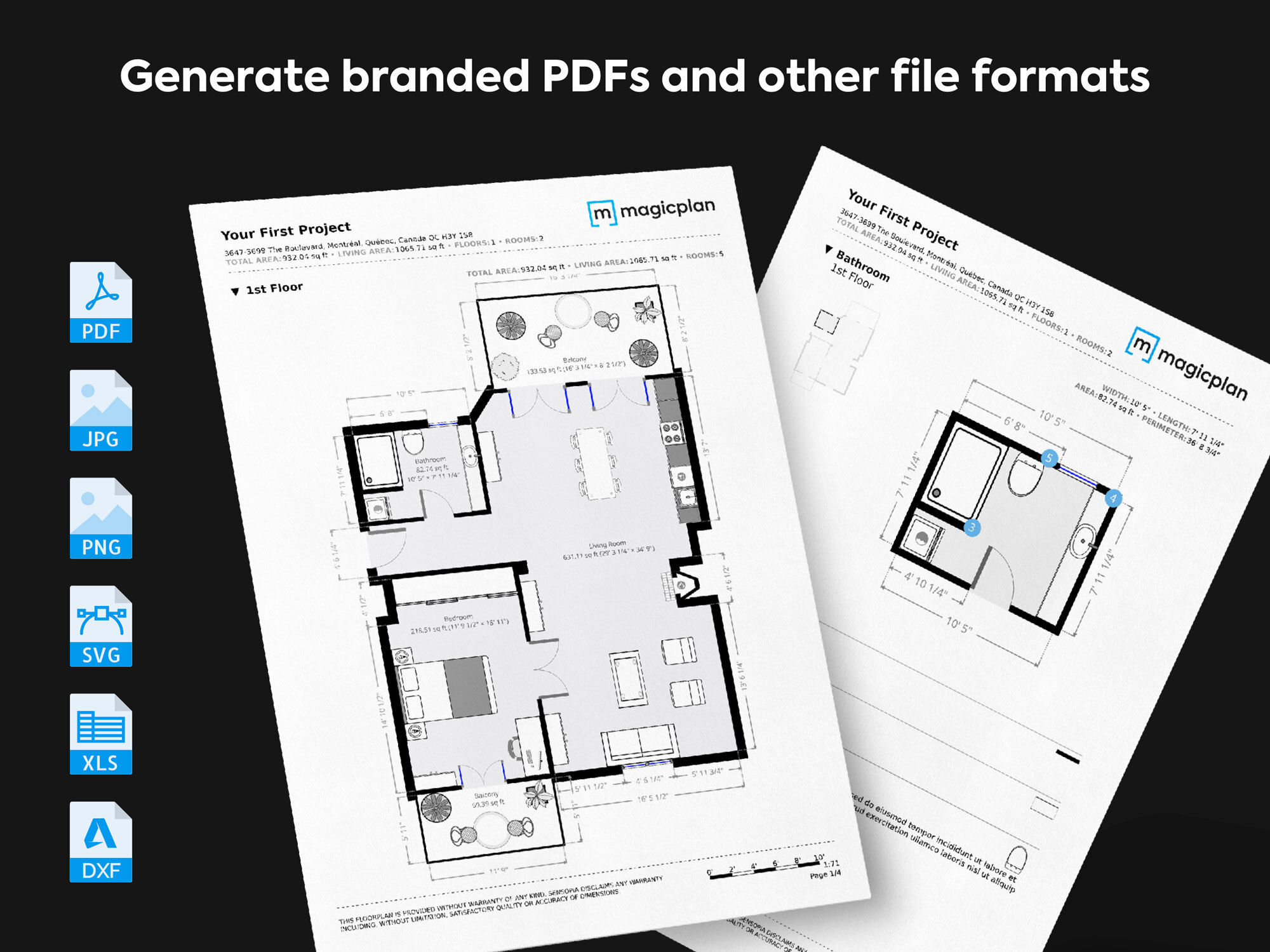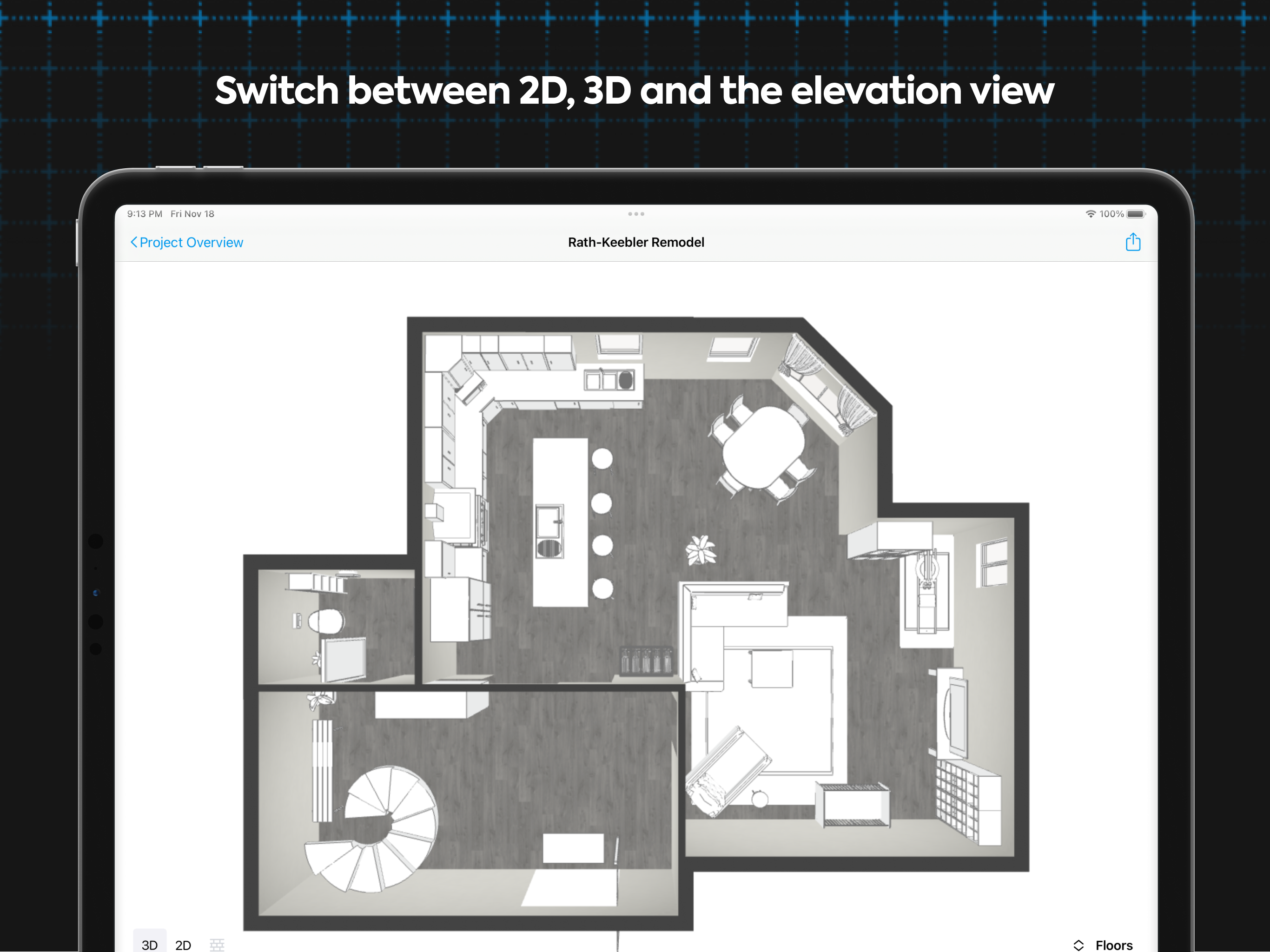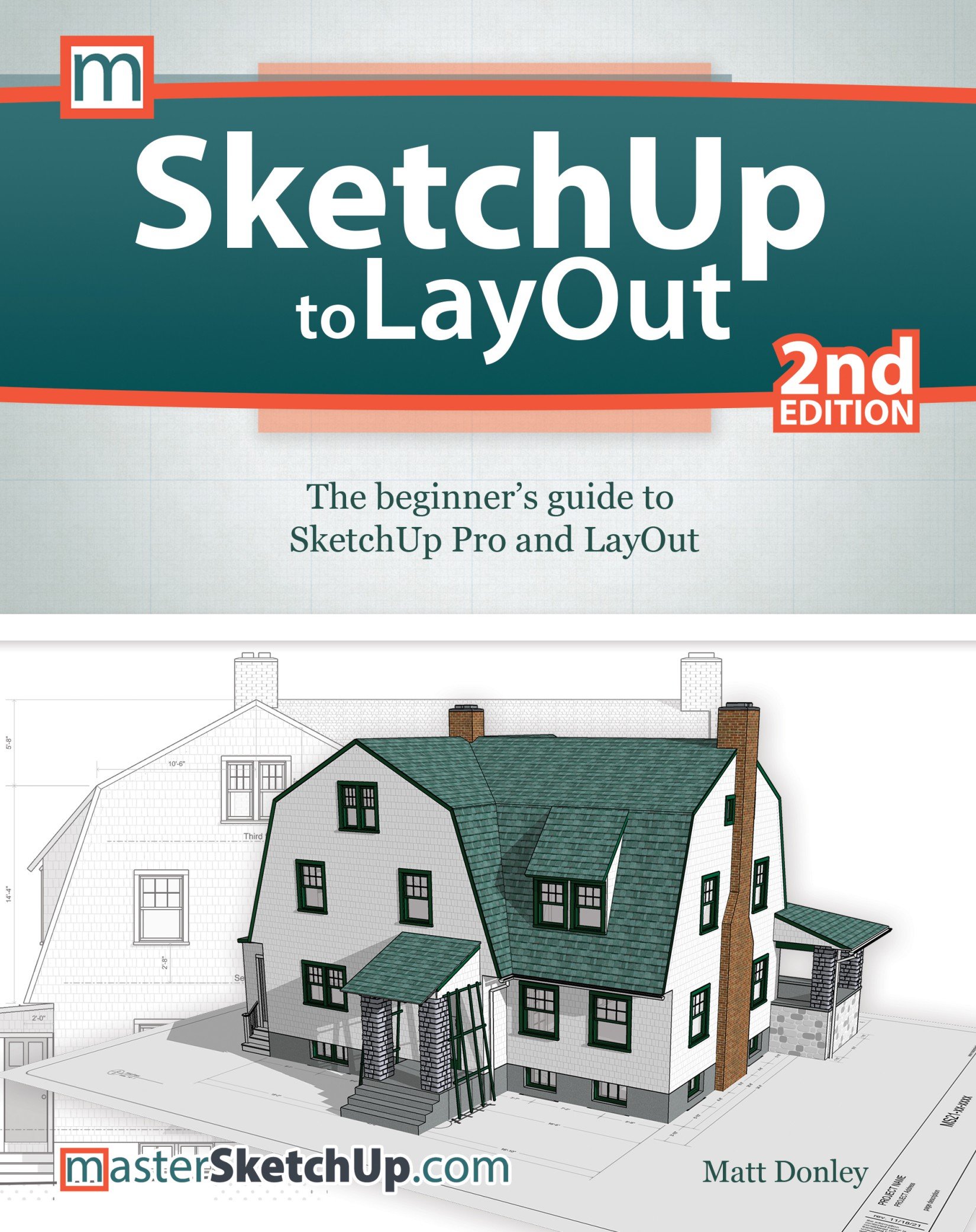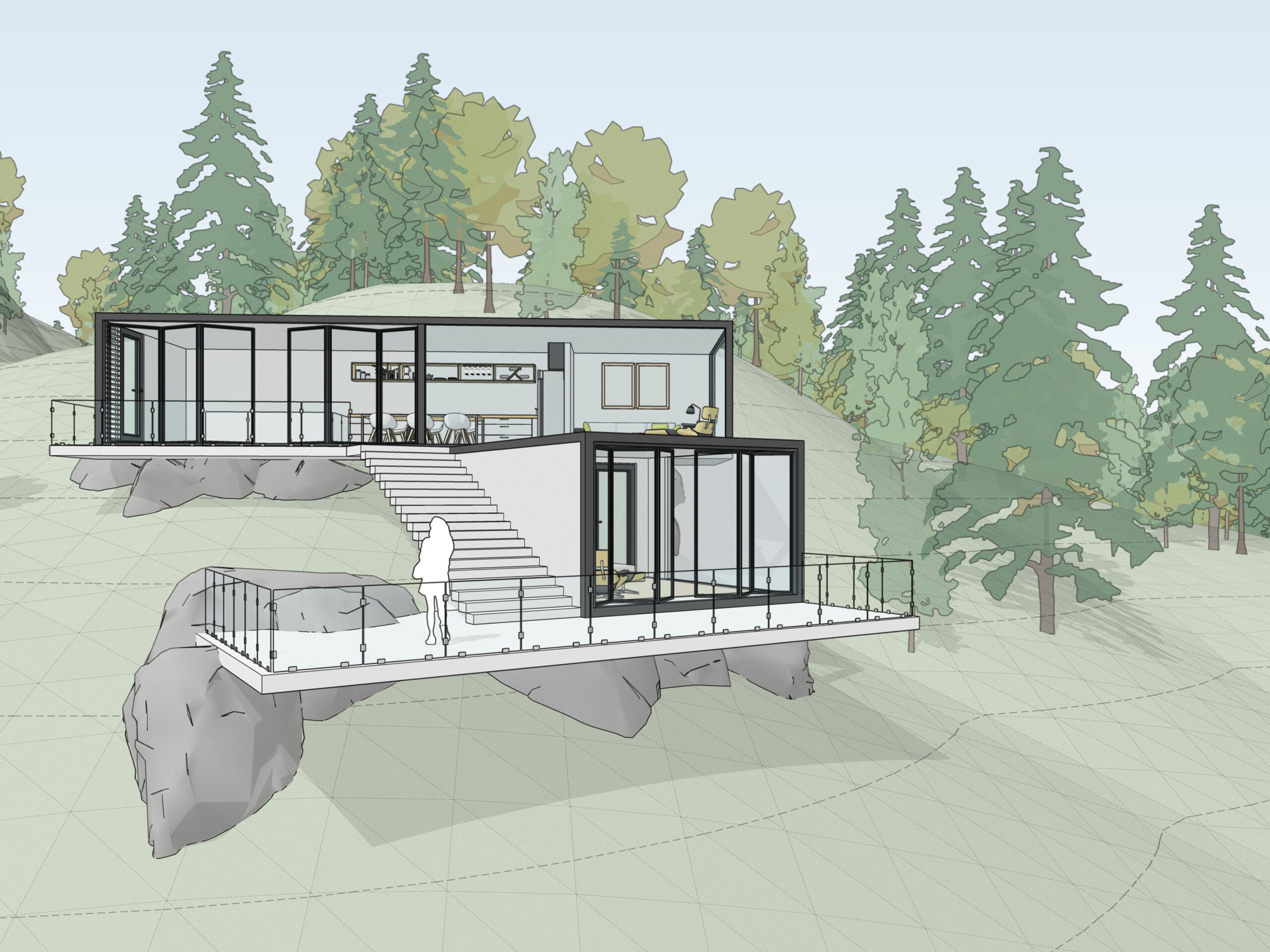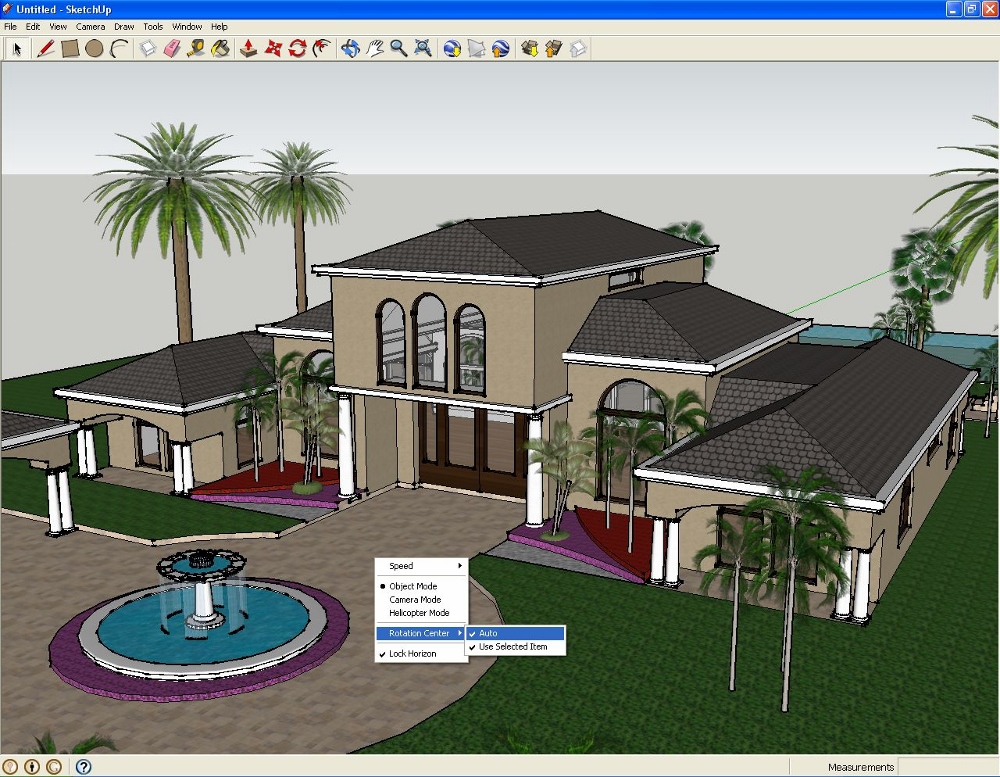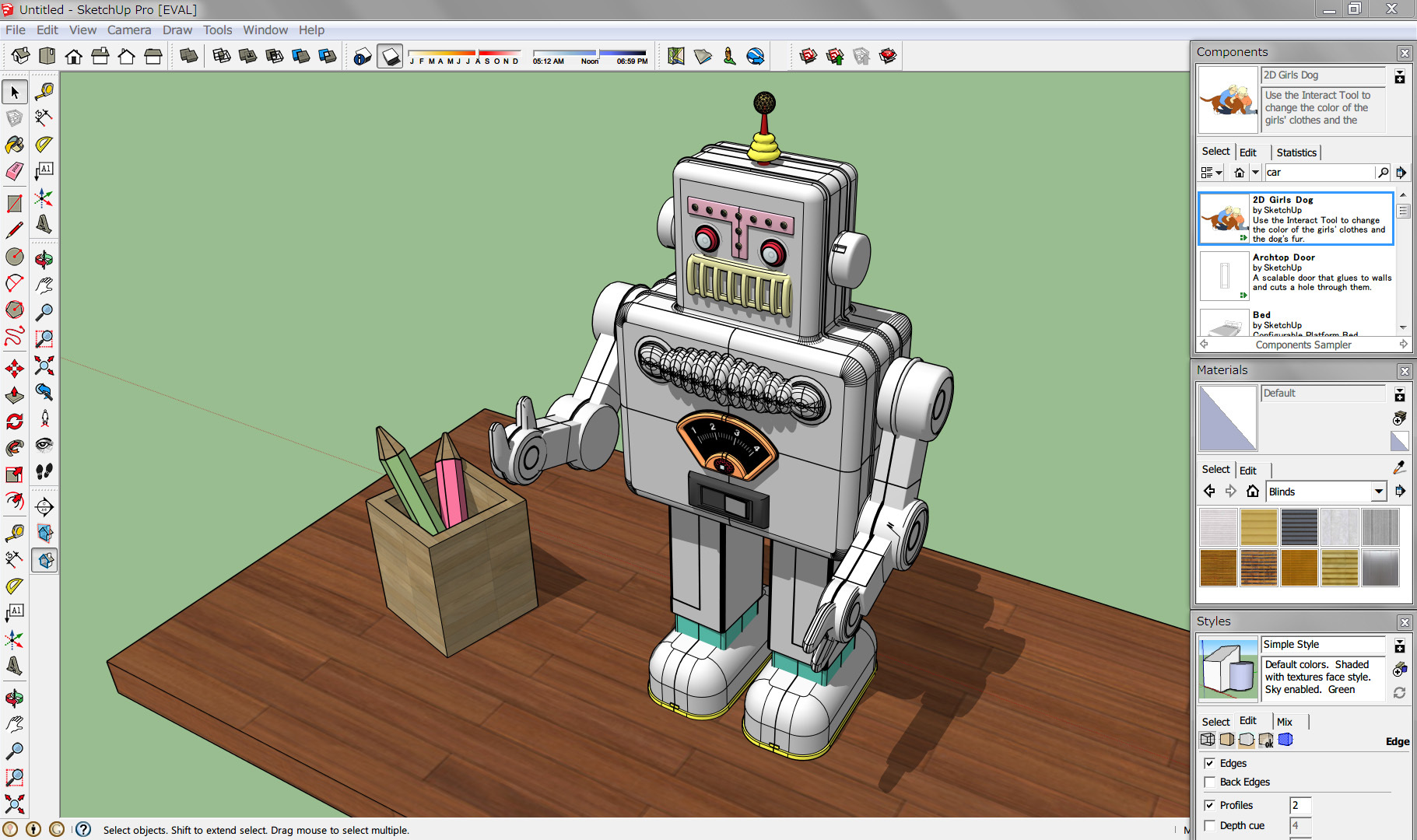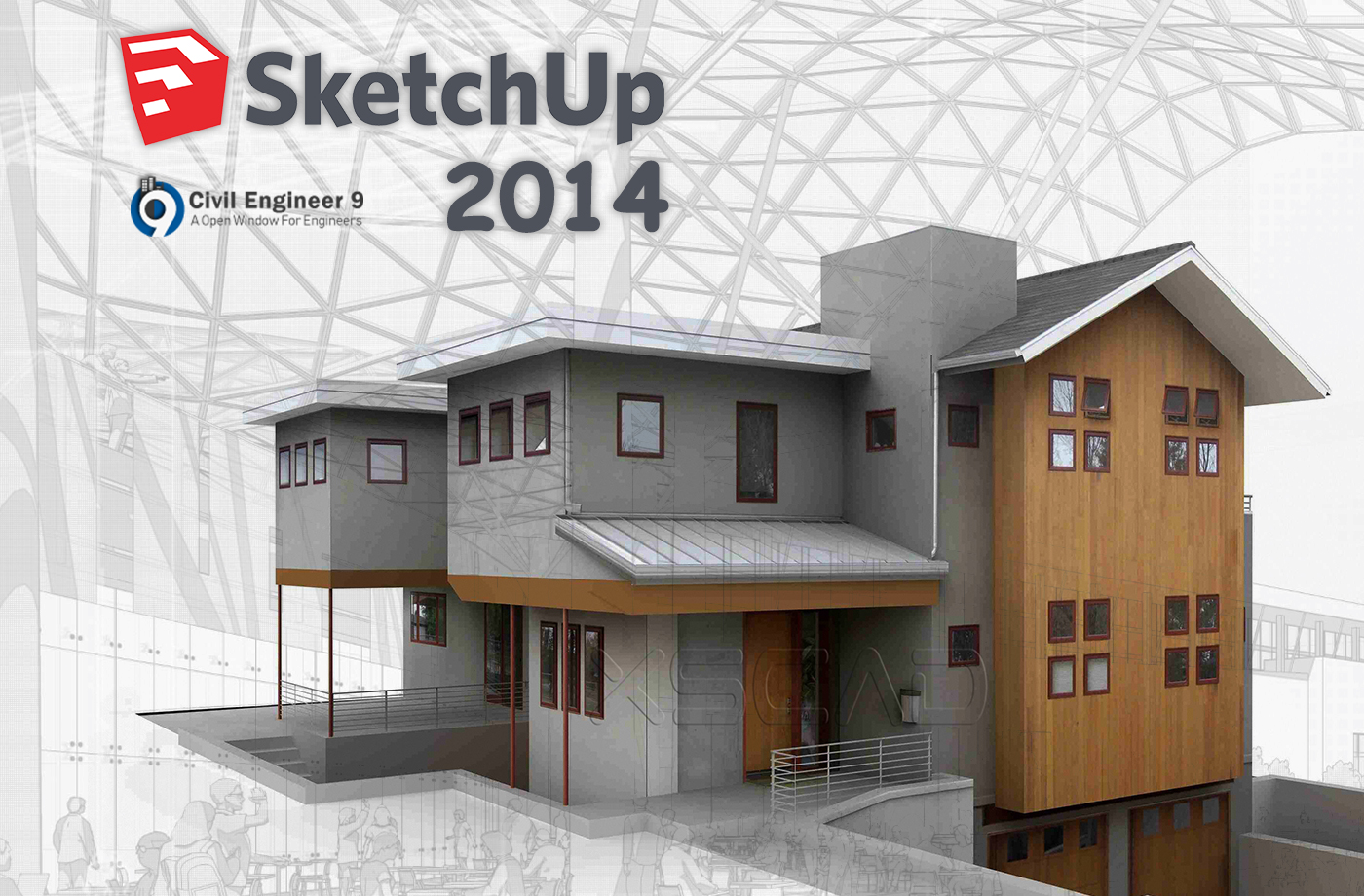Houzz is a popular home design and renovation platform that offers a wide range of tools and resources for designing your dream kitchen. Whether you're looking for inspiration or need help visualizing your ideas, Houzz has you covered. One of the key features of Houzz is its extensive library of high-quality photos of real kitchens from around the world. You can browse through these images to get ideas for your own kitchen design, or even save them to your own personal ideabook for future reference. But Houzz offers more than just inspiration. The platform also has a virtual design tool that allows you to create a 3D model of your kitchen. This interactive tool lets you experiment with different layouts, colors, and materials, giving you a realistic preview of how your kitchen will look.Houzz
RoomSketcher is another popular tool for designing kitchens and other rooms in your home. This user-friendly online platform allows you to create detailed floor plans and 3D models of your kitchen, making it easy to visualize your ideas and make changes as needed. What makes RoomSketcher stand out is its extensive library of customizable kitchen templates. You can choose from a variety of pre-designed layouts and then modify them to fit your specific needs and preferences. This not only saves time, but it also ensures that your kitchen design is functional and efficient. Additionally, RoomSketcher offers realistic 3D visualization that gives you a clear idea of how your kitchen will look when it's finished. You can add furniture, appliances, and other details to create a truly lifelike representation of your dream kitchen.RoomSketcher
Homestyler is a powerful online tool that allows you to create stunning 3D designs of your kitchen and other rooms in your home. With its intuitive interface and vast library of design elements, Homestyler makes it easy to bring your ideas to life. One of the top features of Homestyler is its drag-and-drop functionality. You can simply drag and drop different elements, such as cabinets and appliances, onto your virtual kitchen layout to see how they will look in the space. This makes it easy to experiment with different design options and find the perfect fit for your kitchen. Homestyler also offers a collaborative design feature that allows you to share your designs with others and get feedback. This is especially useful if you're working with a designer or contractor and want to make sure everyone is on the same page.Homestyler
Ikea Home Planner is a user-friendly design tool that allows you to plan and visualize your kitchen using Ikea's products. If you're a fan of Ikea's furniture and accessories, this tool can help you create a kitchen that incorporates their products seamlessly. The main feature of Ikea Home Planner is its interactive 3D design tool. You can choose from a variety of pre-made kitchen layouts or create your own from scratch. Then, you can add Ikea products to your design and see how they fit and look in your kitchen. Another benefit of using Ikea Home Planner is that you can easily create a shopping list for all the products you need for your kitchen. This makes it convenient to purchase everything in one go, saving you time and effort.Ikea Home Planner
Planner 5D is a powerful design tool that allows you to create detailed 2D and 3D designs of your kitchen. With its extensive library of design elements, including furniture, appliances, and decor, you can create a truly personalized and realistic design. One of the unique features of Planner 5D is its AR technology. This allows you to view your kitchen design in augmented reality, giving you a more immersive and accurate representation of how your kitchen will look in real life. With Planner 5D, you can also collaborate with others on your kitchen design, making it a great tool for homeowners working with designers or contractors. Plus, the platform offers a mobile app for designing on the go.Planner 5D
Magicplan is a user-friendly app that allows you to create detailed floor plans of your kitchen and other rooms in your home. The app uses AR technology to measure and map out your space, making it easy to create accurate and professional-looking floor plans. The main feature of Magicplan is its ability to import and export designs in different formats. This makes it easy to share your kitchen design with others and collaborate on the project. You can also use the app to generate a shopping list for all the materials and products needed for your kitchen renovation. Magicplan is also a great tool for those who are on a budget. The app offers a free version with limited features, as well as paid subscriptions for access to more advanced tools and features.Magicplan
Home Design 3D is a comprehensive design app that allows you to create detailed 2D and 3D designs of your kitchen and other rooms in your home. With its intuitive interface and vast library of design elements, you can easily bring your ideas to life. The app's drag-and-drop functionality makes it easy to add and arrange different elements in your kitchen design. You can also customize the size, color, and texture of each element to create a truly personalized design. Another standout feature of Home Design 3D is its realistic 3D rendering. This allows you to see how your kitchen will look from different angles and perspectives, giving you a better idea of the overall design.Home Design 3D
Kitchen Planner 3D is a specialized design tool specifically for creating detailed 3D designs of kitchens. The app offers a user-friendly interface and a wide range of design elements to help you create a functional and visually appealing kitchen. The main feature of Kitchen Planner 3D is its extensive library of pre-made kitchen layouts. You can choose from different styles and configurations, and then customize them to fit your specific needs and preferences. With Kitchen Planner 3D, you can also add and customize appliances to your design, making it easy to see how they will fit and look in your kitchen. The app also offers a 360-degree view feature, allowing you to see your kitchen design from all angles.Kitchen Planner 3D
SketchUp is a powerful 3D modeling software that can be used to create detailed designs of your kitchen and other rooms in your home. While it may have a steeper learning curve than some other tools on this list, it offers advanced features and customization options. The main feature of SketchUp is its versatility. You can use the software to create detailed 3D models of your kitchen, as well as other areas of your home. This makes it a great option for homeowners who want a professional and comprehensive design tool. While SketchUp is a paid software, it offers a free version with limited features, making it accessible for those on a budget. Plus, with its extensive online community, you can find tutorials and tips to help you get the most out of the software.SketchUp
DesignMyRoom is a virtual design tool that allows you to create detailed 2D and 3D designs of your kitchen and other rooms in your home. With its intuitive interface and vast library of design elements, this tool makes it easy to bring your ideas to life. One of the unique features of DesignMyRoom is its collaborative design feature. You can share your design with others and get feedback, making it a great option for homeowners working with a designer or contractor. The app also offers a shopping list feature, allowing you to easily keep track of all the products and materials needed for your kitchen renovation. Plus, with its mobile app, you can design on the go and access your designs from anywhere.DesignMyRoom
The Power of Technology: Apps for Kitchen Design

Revolutionizing the Way We Design Our Kitchens
 In recent years, technology has played a major role in transforming the way we live our daily lives. From ordering groceries online to controlling our home's lighting with a simple voice command, it's clear that technology is constantly evolving and making our lives easier. But did you know that technology has also revolutionized the way we design our homes, specifically our kitchens? With the rise of
apps for kitchen design
, homeowners now have the power to create their dream kitchen with just a few taps on their smartphones or tablets.
In recent years, technology has played a major role in transforming the way we live our daily lives. From ordering groceries online to controlling our home's lighting with a simple voice command, it's clear that technology is constantly evolving and making our lives easier. But did you know that technology has also revolutionized the way we design our homes, specifically our kitchens? With the rise of
apps for kitchen design
, homeowners now have the power to create their dream kitchen with just a few taps on their smartphones or tablets.
Unleashing Your Inner Designer
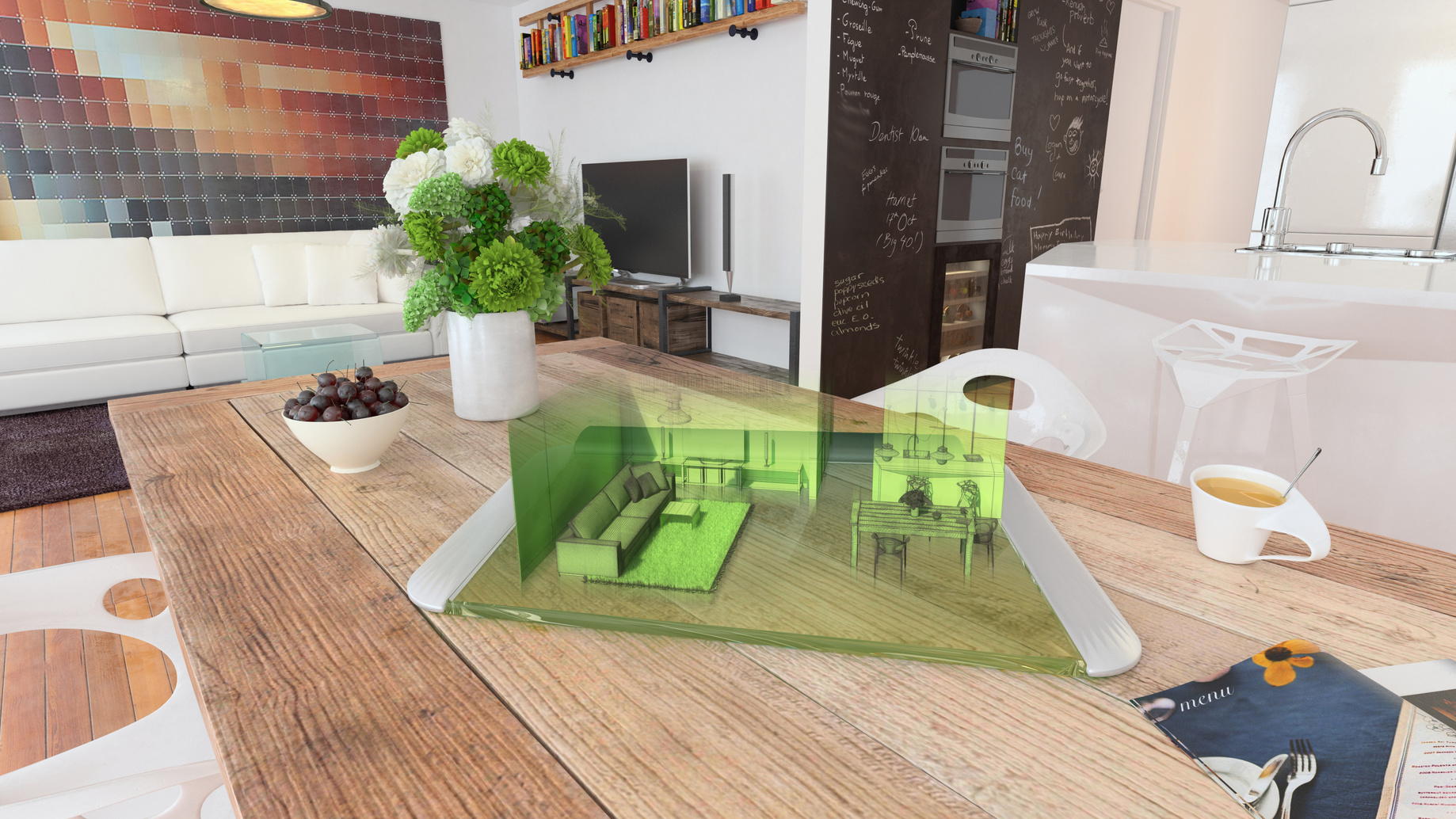 Gone are the days where homeowners have to rely on expensive interior designers to plan and design their kitchens. With the help of
apps for kitchen design
, anyone can unleash their inner designer and bring their dream kitchen to life. These apps provide users with a variety of tools and features to help them visualize and plan their kitchen layout, choose the right color scheme, and select the perfect furniture and appliances. With easy drag-and-drop interfaces, even those with no design experience can create a professional-looking kitchen design.
Gone are the days where homeowners have to rely on expensive interior designers to plan and design their kitchens. With the help of
apps for kitchen design
, anyone can unleash their inner designer and bring their dream kitchen to life. These apps provide users with a variety of tools and features to help them visualize and plan their kitchen layout, choose the right color scheme, and select the perfect furniture and appliances. With easy drag-and-drop interfaces, even those with no design experience can create a professional-looking kitchen design.
Endless Possibilities at Your Fingertips
 One of the greatest benefits of using
apps for kitchen design
is the endless possibilities they offer. With a wide range of features and design options, these apps allow homeowners to experiment with different layouts, styles, and color schemes until they find the perfect one for their space. Plus, many of these apps also offer 3D and virtual reality capabilities, allowing users to see their designs come to life and make any necessary changes before committing to a final design.
One of the greatest benefits of using
apps for kitchen design
is the endless possibilities they offer. With a wide range of features and design options, these apps allow homeowners to experiment with different layouts, styles, and color schemes until they find the perfect one for their space. Plus, many of these apps also offer 3D and virtual reality capabilities, allowing users to see their designs come to life and make any necessary changes before committing to a final design.
Saving Time and Money
 Aside from being a fun and creative way to design your kitchen, using
apps for kitchen design
can also save you time and money. With the ability to make quick and easy changes to your design, you can avoid costly mistakes and ensure that your kitchen turns out exactly how you envisioned it. Additionally, many of these apps offer features that help you calculate costs and create a budget for your project, making it easier to stay within your means.
Aside from being a fun and creative way to design your kitchen, using
apps for kitchen design
can also save you time and money. With the ability to make quick and easy changes to your design, you can avoid costly mistakes and ensure that your kitchen turns out exactly how you envisioned it. Additionally, many of these apps offer features that help you calculate costs and create a budget for your project, making it easier to stay within your means.
Join the Kitchen Design Revolution
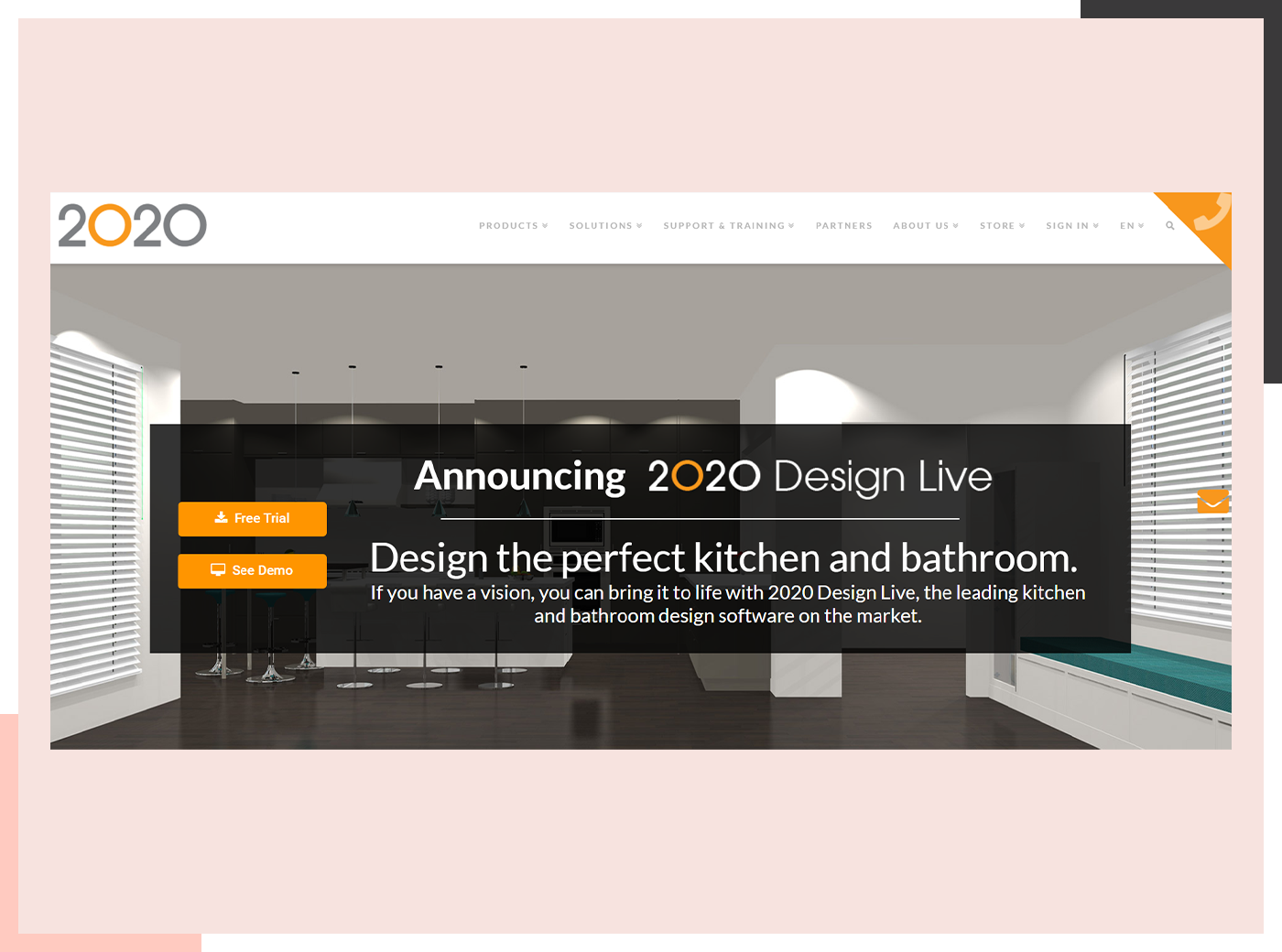 In conclusion,
apps for kitchen design
have truly revolutionized the way we approach home design. With their user-friendly interfaces, endless possibilities, and time and cost-saving benefits, these apps have made it possible for anyone to design their dream kitchen. So why wait? Download a kitchen design app today and join the revolution!
In conclusion,
apps for kitchen design
have truly revolutionized the way we approach home design. With their user-friendly interfaces, endless possibilities, and time and cost-saving benefits, these apps have made it possible for anyone to design their dream kitchen. So why wait? Download a kitchen design app today and join the revolution!









/cdn.vox-cdn.com/uploads/chorus_image/image/55168105/Screen_Shot_2017_06_08_at_11.33.19_PM.0.png)