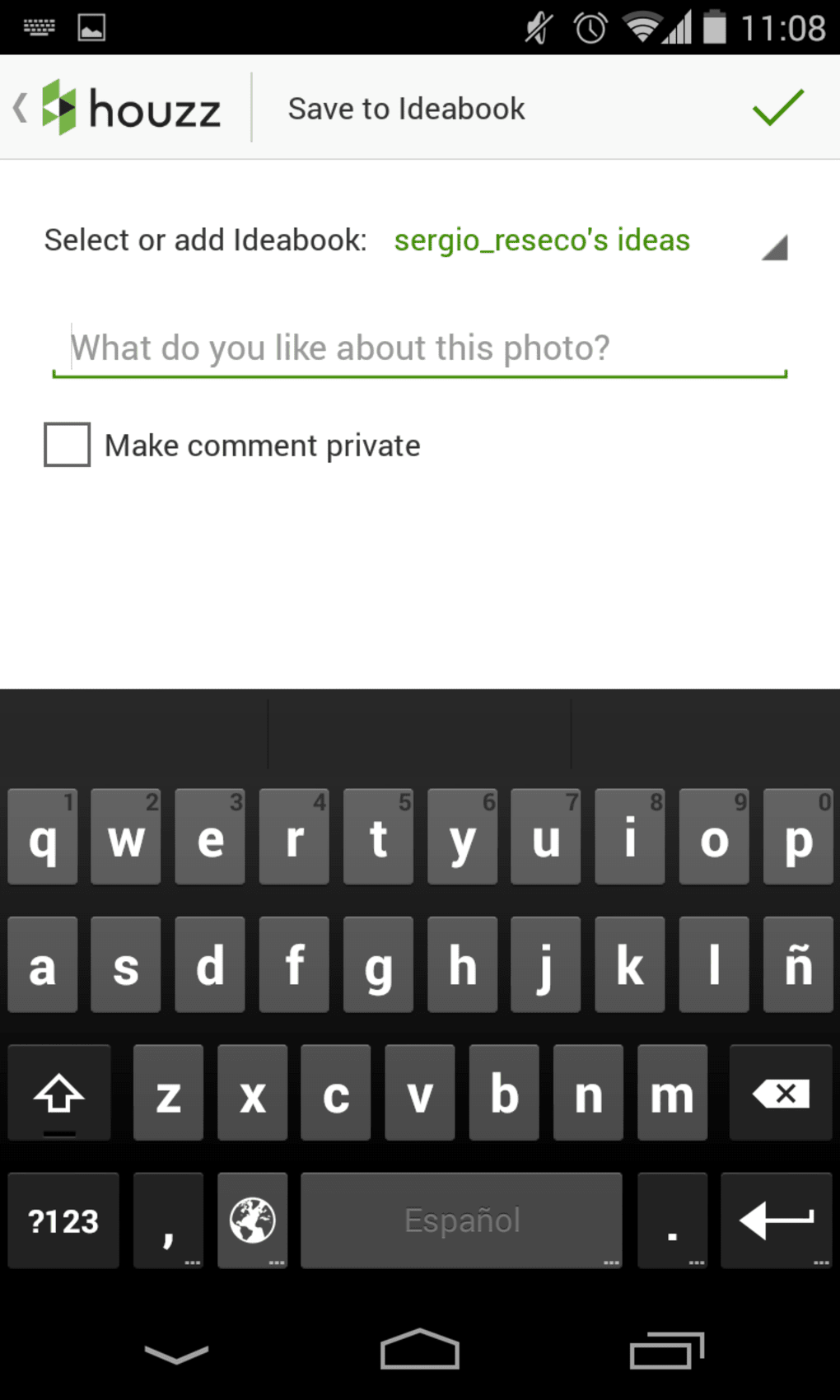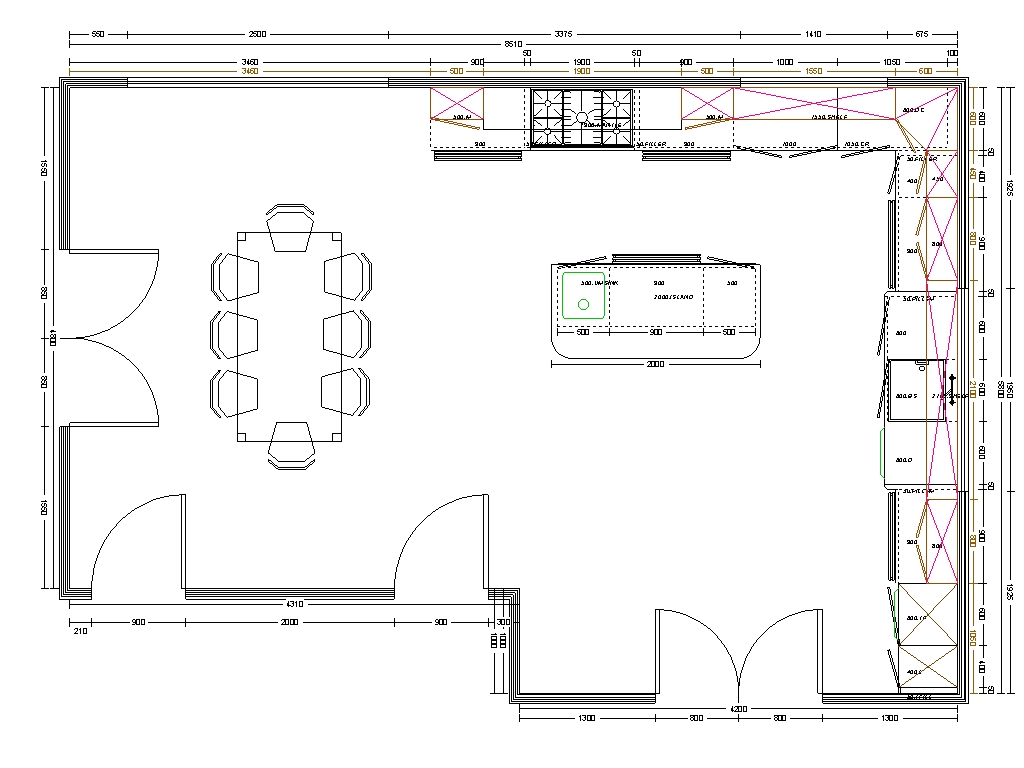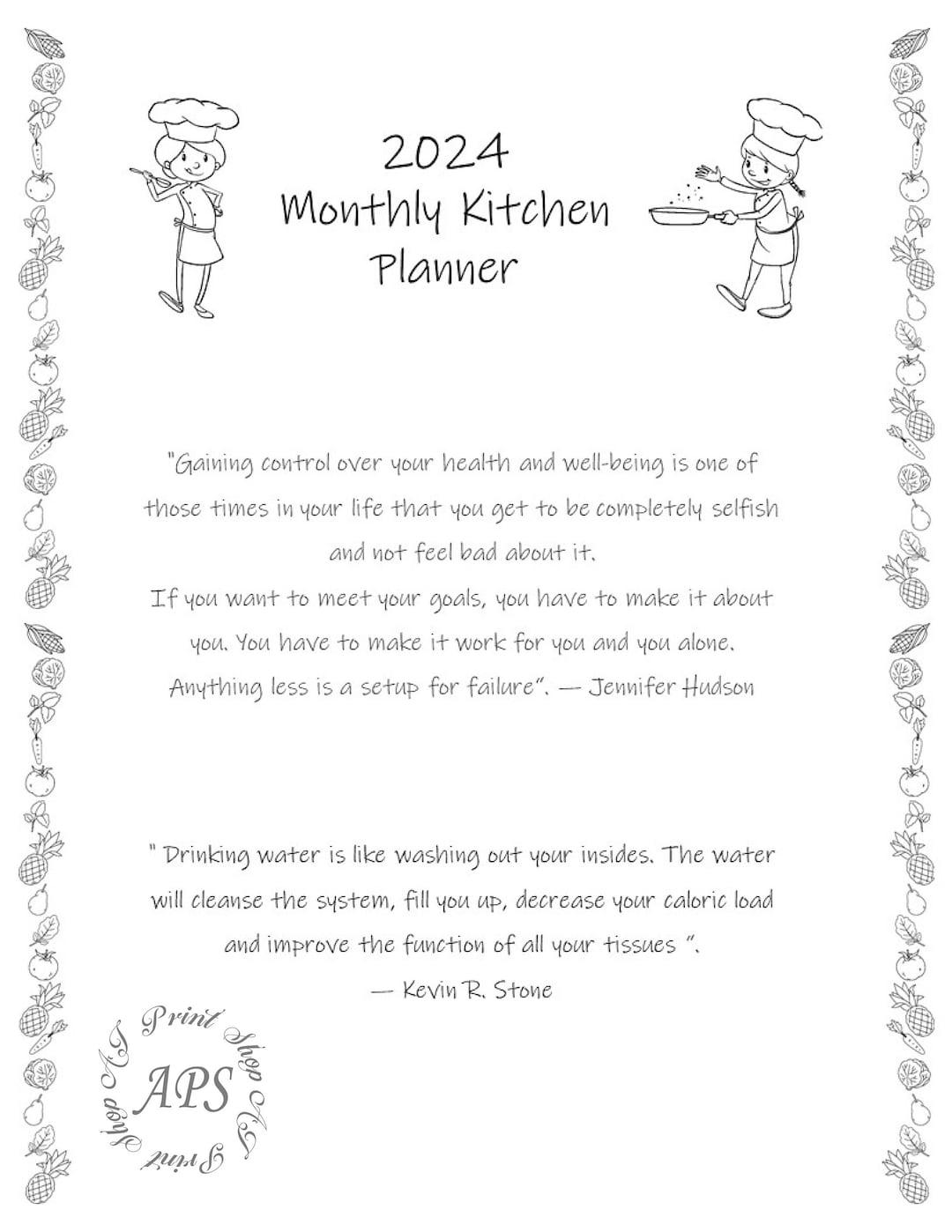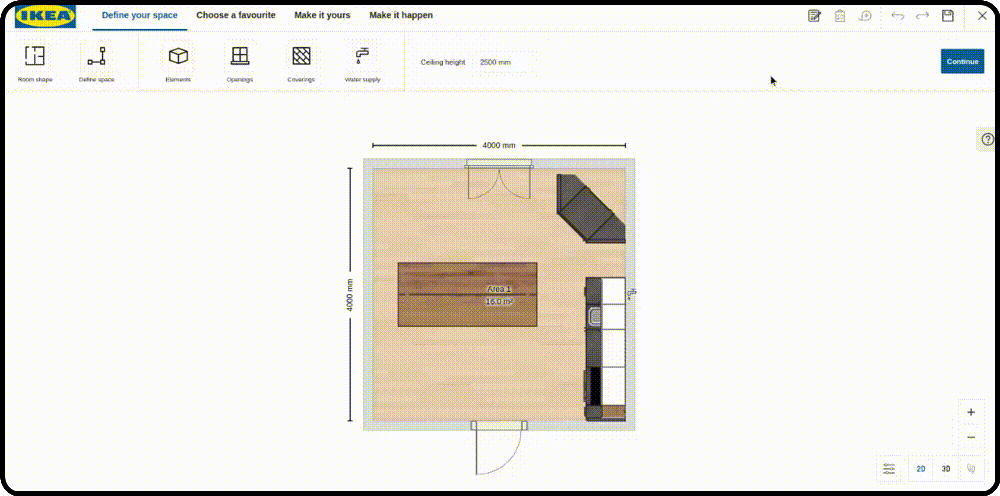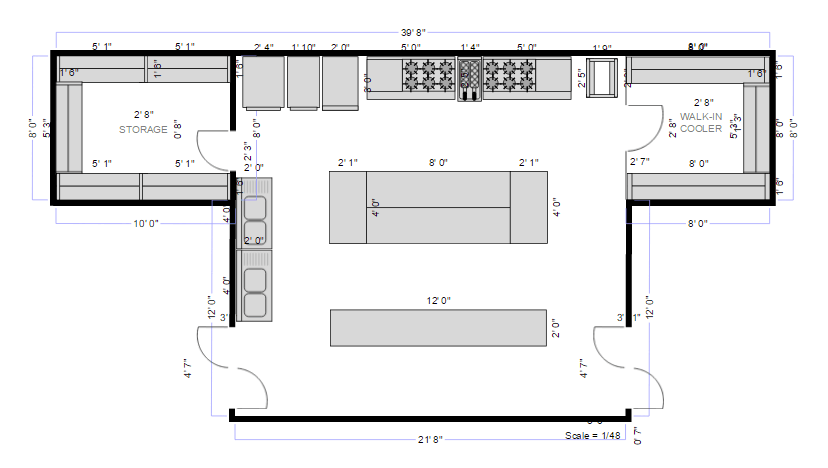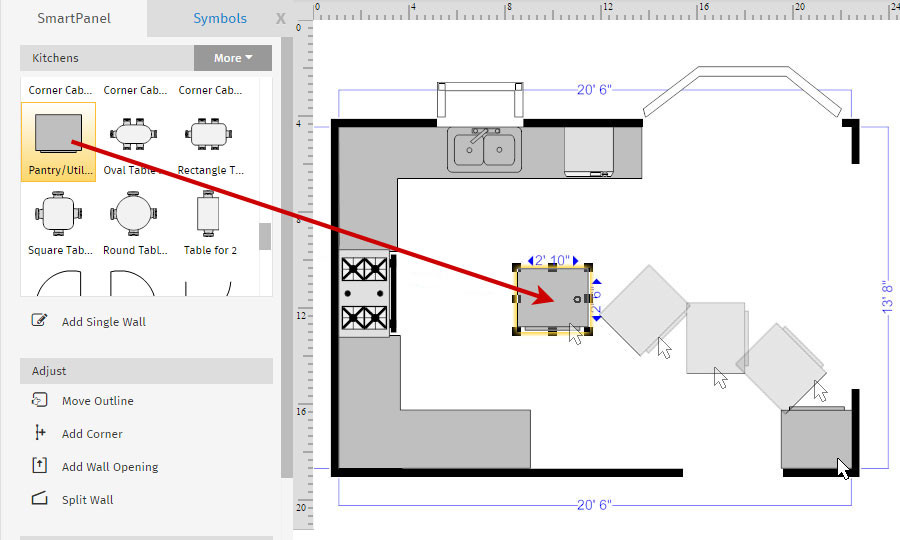The IKEA Kitchen Planner is a popular tool for designing and planning your kitchen layout. With its user-friendly interface and vast customization options, you can create your dream kitchen with ease. This online tool is free to use and allows you to play around with different styles, colors, and layouts to find the perfect design for your space. Plus, it integrates seamlessly with IKEA's product line, making shopping for your new kitchen a breeze.1. IKEA Kitchen Planner
For those who prefer to shop at Home Depot for their kitchen needs, the Home Depot Kitchen Planner is the perfect tool for designing your kitchen layout. This planner offers a wide range of features, including 3D design capabilities and the ability to import your own measurements and dimensions. With its vast selection of cabinets, countertops, and appliances, you can easily create a stunning and functional kitchen that fits your budget and style.2. Home Depot Kitchen Planner
Lowe's Kitchen Planner is another great online tool for designing your kitchen layout. With its drag-and-drop interface and extensive library of products, you can create a detailed and accurate 3D model of your kitchen. This planner also offers a range of design templates to choose from, making the process even easier. And with the ability to save and share your designs, you can get feedback from friends and family before making any final decisions.3. Lowe's Kitchen Planner
Houzz is a well-known platform for home design and remodeling, and their Kitchen Planner is no exception. This powerful tool allows you to create a detailed 3D model of your kitchen and customize it with a wide range of products, including cabinets, countertops, and appliances. What makes Houzz Kitchen Planner unique is its ability to connect you with professionals in your area who can help bring your design to life.4. Houzz Kitchen Planner
RoomSketcher offers a comprehensive kitchen planner that allows you to create 2D and 3D designs of your kitchen. With its easy-to-use interface and vast product library, you can experiment with different layouts and styles to find the perfect fit for your space. This planner also offers features such as virtual reality walkthroughs and the ability to add custom measurements, making it a top choice for those who want a detailed and accurate design.5. RoomSketcher Kitchen Planner
Planner 5D is a popular home design software that also offers a specialized kitchen planner. With its intuitive interface and vast selection of products, you can easily create a 3D model of your dream kitchen. This planner also offers a unique feature called "Snapshots" where you can take photos of your design and share them with others for feedback and inspiration.6. Planner 5D Kitchen Planner
SketchUp is a powerful 3D modeling software that can be used to design and plan your kitchen. With its extensive library of objects and materials, you can create a realistic and detailed model of your space. This planner also offers the option to collaborate with others in real-time, making it a great choice for those who want to work with a team on their kitchen design.7. SketchUp Kitchen Planner
Homestyler is an online home design platform that offers a simple and intuitive kitchen planner. With its drag-and-drop interface and wide range of products, you can easily create a 3D model of your kitchen without any prior design experience. This planner also offers the option to create a floor plan of your entire home, making it a great choice for those who want to see how their kitchen fits into the overall layout.8. Homestyler Kitchen Planner
Punch! is a professional home design software that also offers a specialized kitchen planner. With its powerful features and extensive library of products, you can create a detailed and accurate 3D model of your kitchen. This planner also offers the option to add custom textures and materials, giving you complete control over the look and feel of your design.9. Punch! Kitchen Planner
SmartDraw is a versatile design software that also offers a specialized kitchen planner. With its easy-to-use interface and vast selection of products, you can create a detailed and realistic model of your kitchen. This planner also offers the option to import your own measurements and customize your design with a variety of colors and styles, making it a great choice for those who want complete control over their kitchen layout.10. SmartDraw Kitchen Planner
Transforming Your Kitchen with the Help of a Design App

Revolutionizing Kitchen Design
 In today's fast-paced world, technology has become an indispensable part of our lives. From ordering groceries online to controlling our home appliances with a single click, everything is just a touch away. The same goes for designing our homes, especially our
kitchens
. With the advent of
design apps
, creating the perfect kitchen layout has become easier than ever before. These apps not only save time and effort but also provide a professional touch to the design process.
App to design kitchen layout
is a game-changer in the world of house design, making it possible for homeowners to visualize and create their dream kitchen without any hassle.
In today's fast-paced world, technology has become an indispensable part of our lives. From ordering groceries online to controlling our home appliances with a single click, everything is just a touch away. The same goes for designing our homes, especially our
kitchens
. With the advent of
design apps
, creating the perfect kitchen layout has become easier than ever before. These apps not only save time and effort but also provide a professional touch to the design process.
App to design kitchen layout
is a game-changer in the world of house design, making it possible for homeowners to visualize and create their dream kitchen without any hassle.
Designing Made Simple and Efficient
 Gone are the days of flipping through magazines and cutting out pictures to create your dream kitchen. With a
design app
, you can now have access to a vast library of design ideas and layouts, all in one place. These apps are equipped with advanced features such as 3D modeling and virtual reality, allowing you to see a realistic representation of your chosen design. You can experiment with different color schemes, cabinet styles, and appliances, all while sitting in the comfort of your own home. This not only saves time and effort but also eliminates the need for expensive design consultations.
Gone are the days of flipping through magazines and cutting out pictures to create your dream kitchen. With a
design app
, you can now have access to a vast library of design ideas and layouts, all in one place. These apps are equipped with advanced features such as 3D modeling and virtual reality, allowing you to see a realistic representation of your chosen design. You can experiment with different color schemes, cabinet styles, and appliances, all while sitting in the comfort of your own home. This not only saves time and effort but also eliminates the need for expensive design consultations.
Customizing to Your Needs
 One of the most significant advantages of using a
kitchen design app
is the ability to customize your layout according to your needs. Whether you have a small, compact kitchen or a spacious one, these apps offer a wide range of layout options to choose from. You can also input your kitchen's exact measurements, allowing for a precise and accurate design. Furthermore, you can add your preferred appliances, fixtures, and finishes to the layout, ensuring that the end result is tailored to your taste and preferences.
One of the most significant advantages of using a
kitchen design app
is the ability to customize your layout according to your needs. Whether you have a small, compact kitchen or a spacious one, these apps offer a wide range of layout options to choose from. You can also input your kitchen's exact measurements, allowing for a precise and accurate design. Furthermore, you can add your preferred appliances, fixtures, and finishes to the layout, ensuring that the end result is tailored to your taste and preferences.
Creating Your Dream Kitchen with Ease
 In conclusion, with the help of an
app to design kitchen layout
, you can transform your kitchen into a functional and aesthetically pleasing space. These apps offer a user-friendly interface, making it easy for anyone to use, even those with no prior design experience. Say goodbye to the stress and confusion of traditional kitchen design and hello to a hassle-free, efficient, and professional way of creating the kitchen of your dreams. So why wait? Download a
design app
today and start designing your dream kitchen with just a few taps on your phone or tablet.
In conclusion, with the help of an
app to design kitchen layout
, you can transform your kitchen into a functional and aesthetically pleasing space. These apps offer a user-friendly interface, making it easy for anyone to use, even those with no prior design experience. Say goodbye to the stress and confusion of traditional kitchen design and hello to a hassle-free, efficient, and professional way of creating the kitchen of your dreams. So why wait? Download a
design app
today and start designing your dream kitchen with just a few taps on your phone or tablet.




















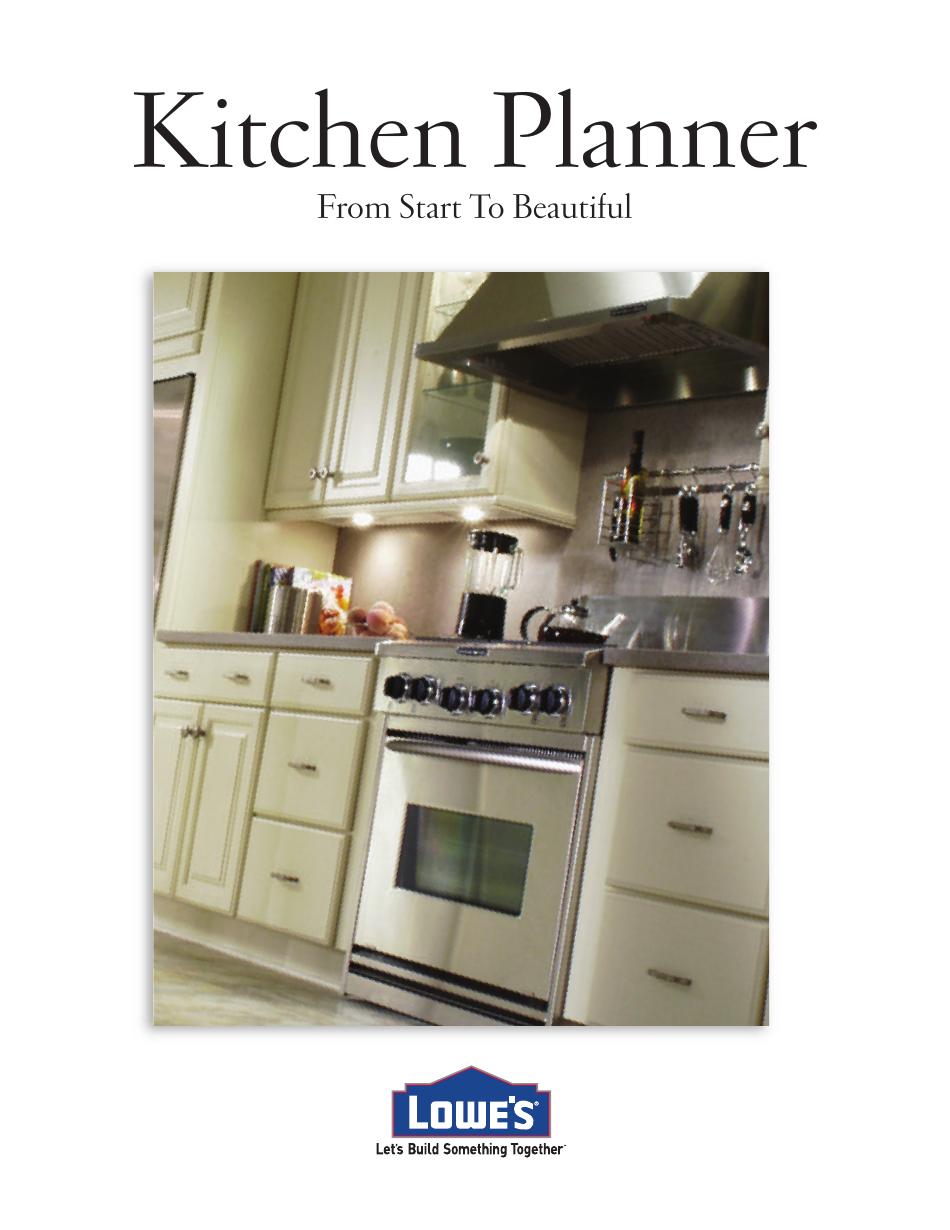






 10.11.12.png/1000/auto/1)