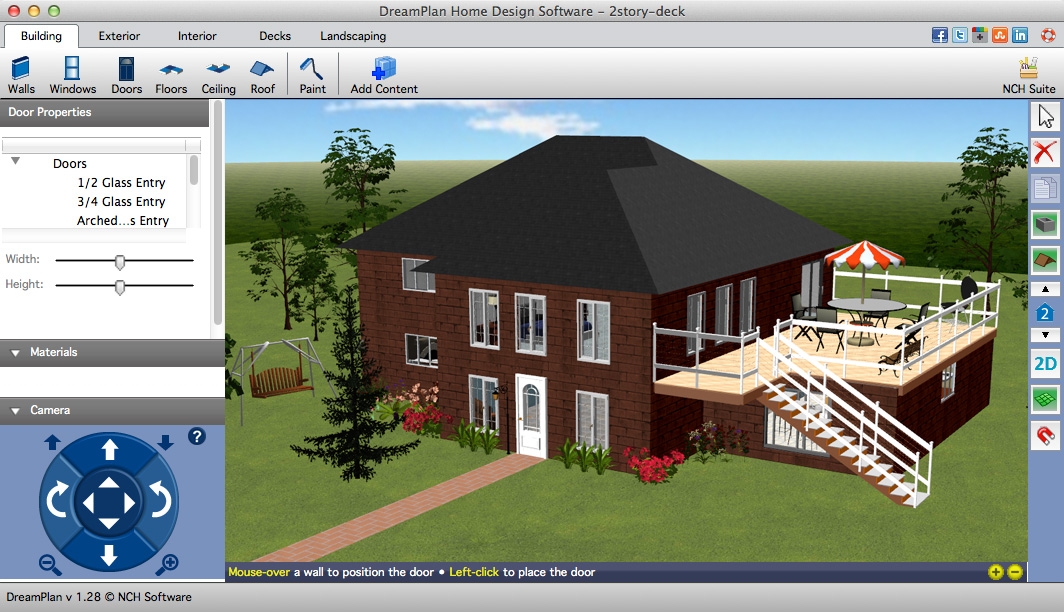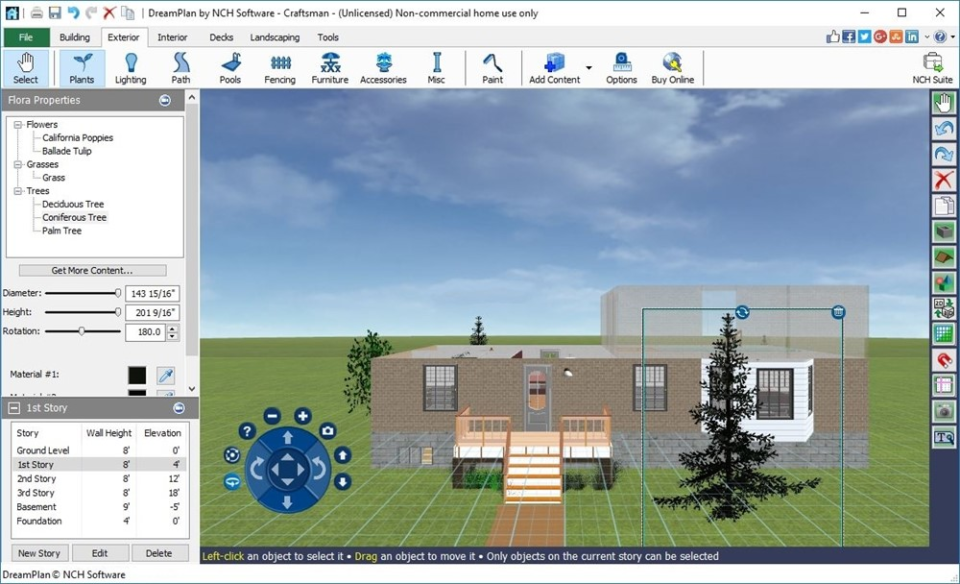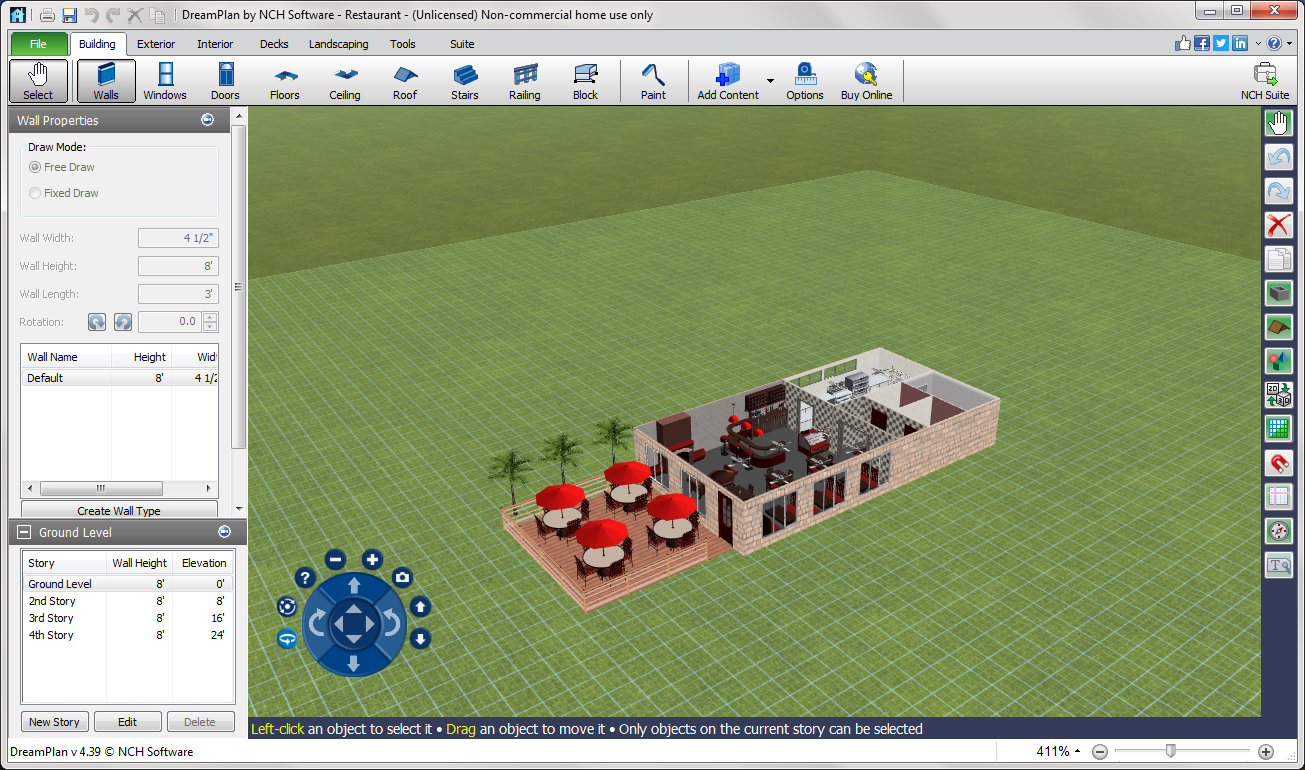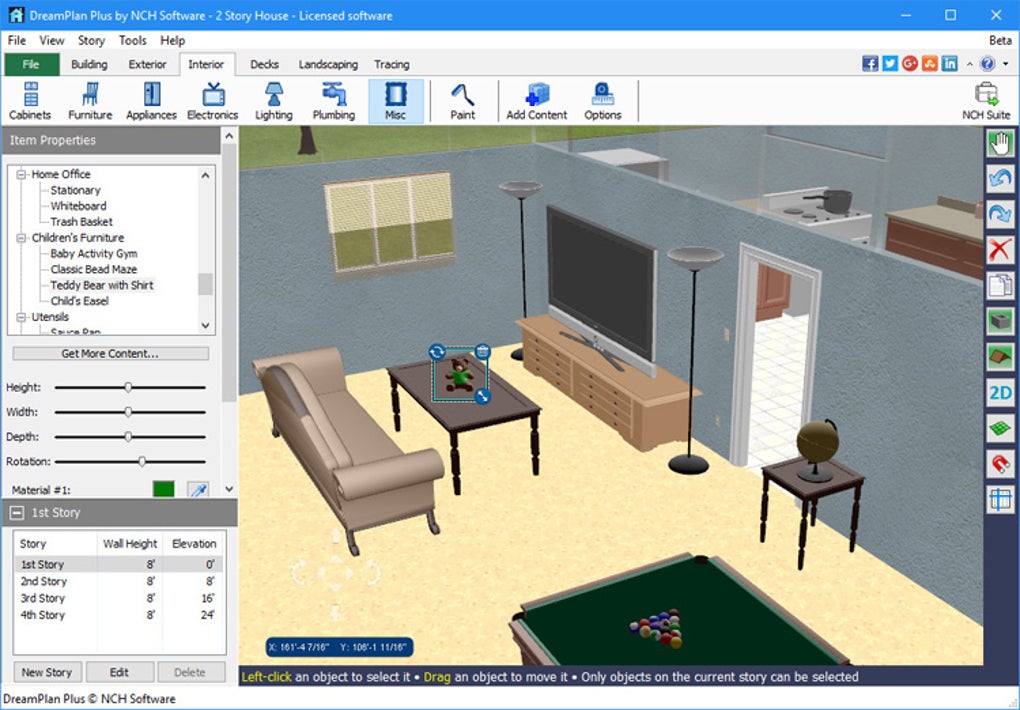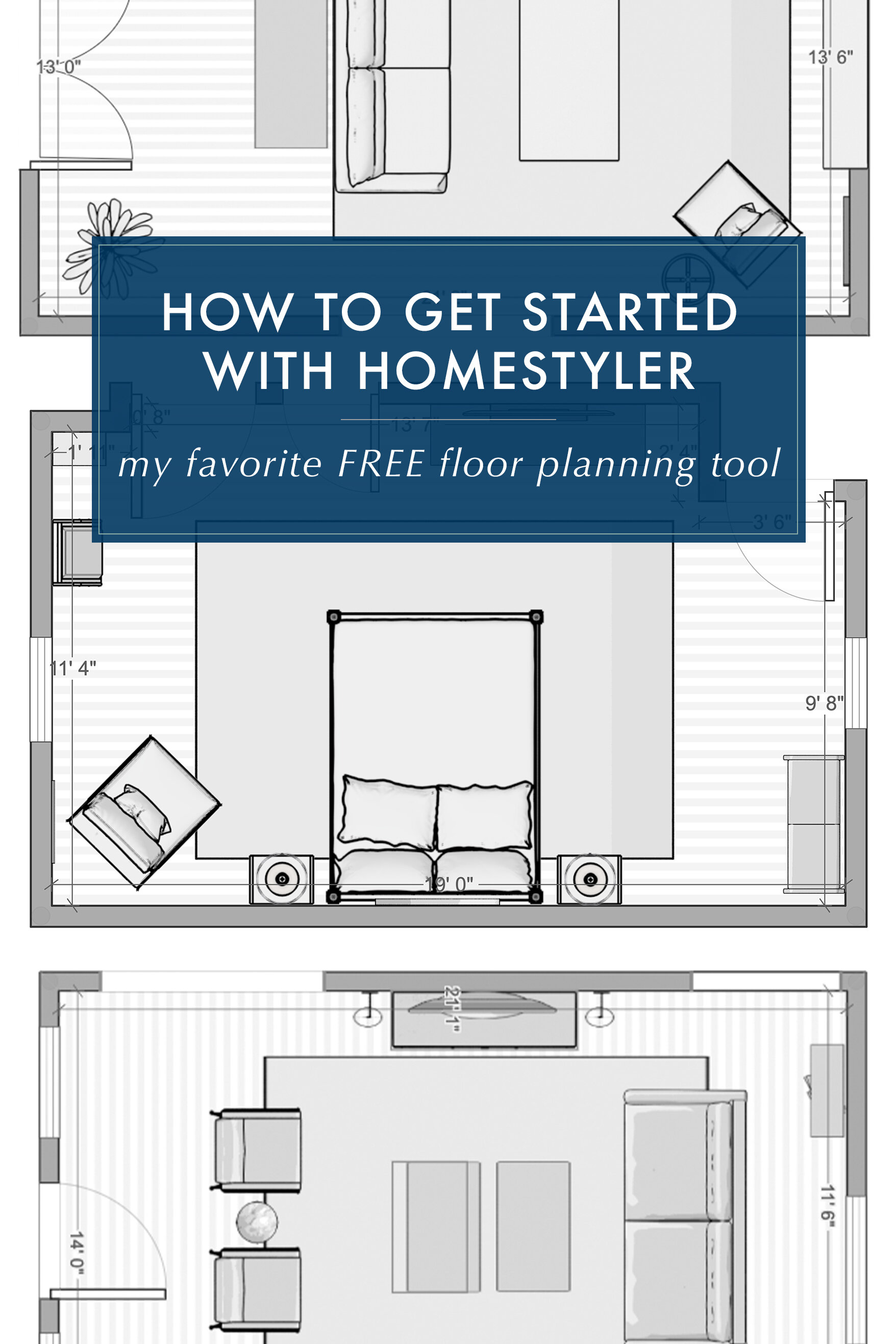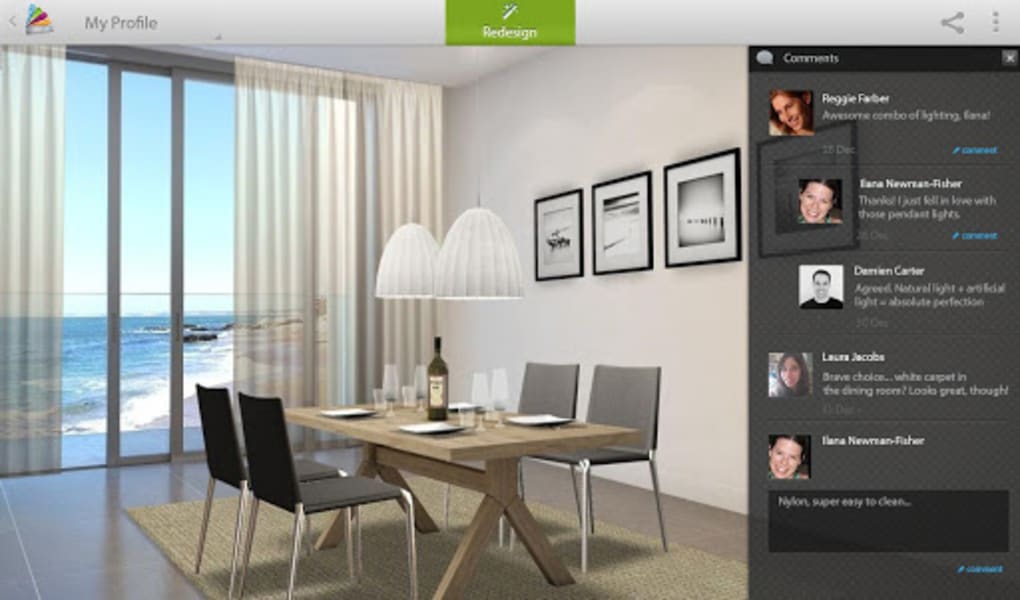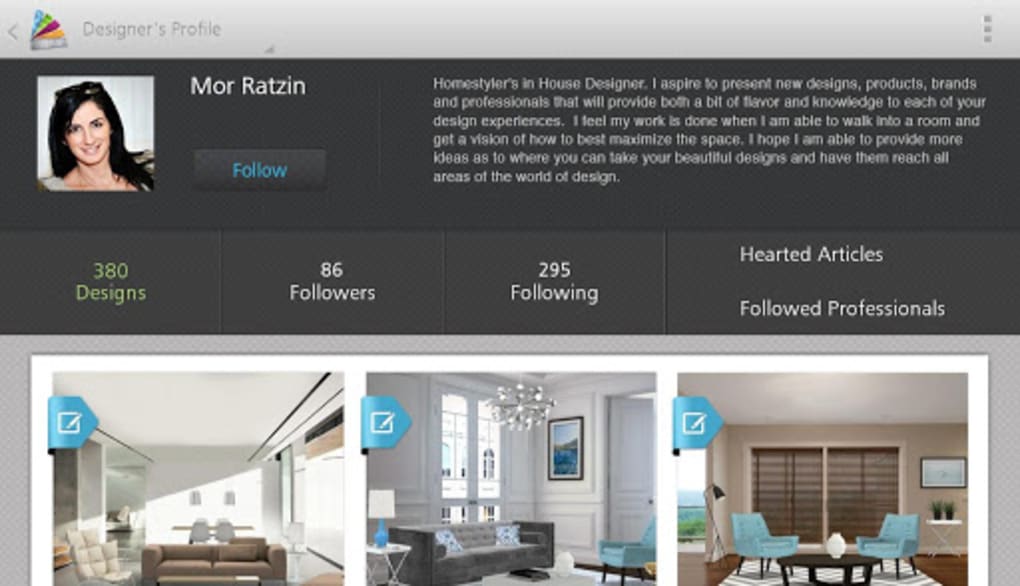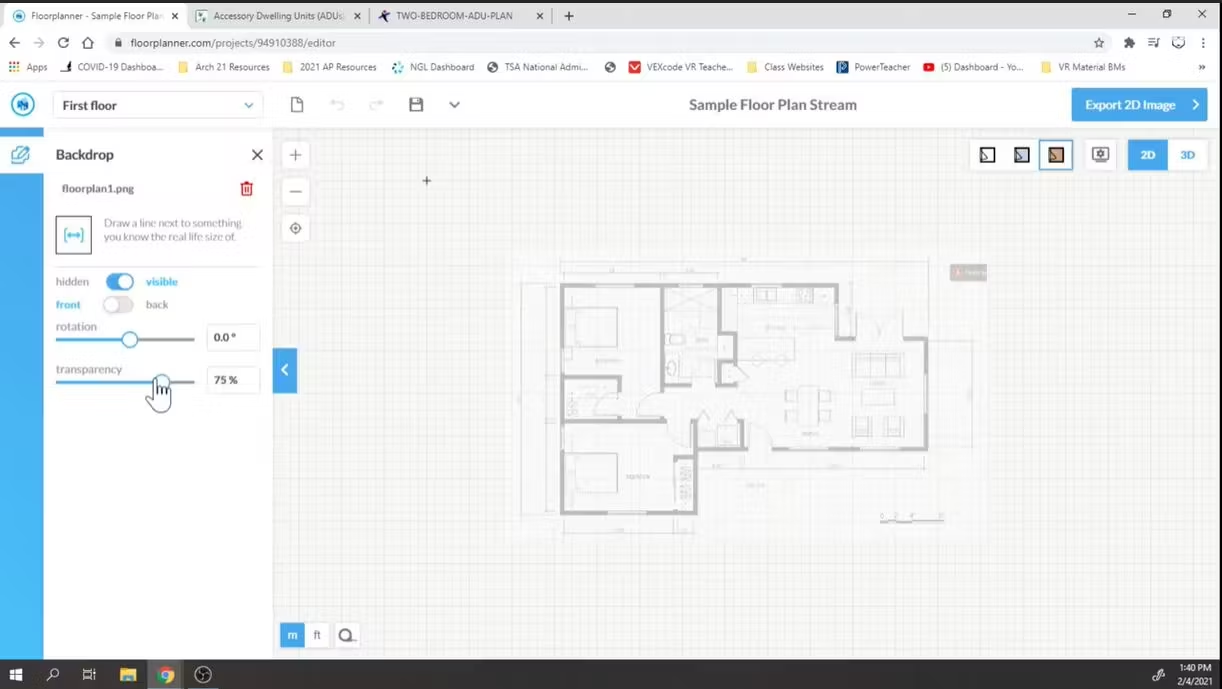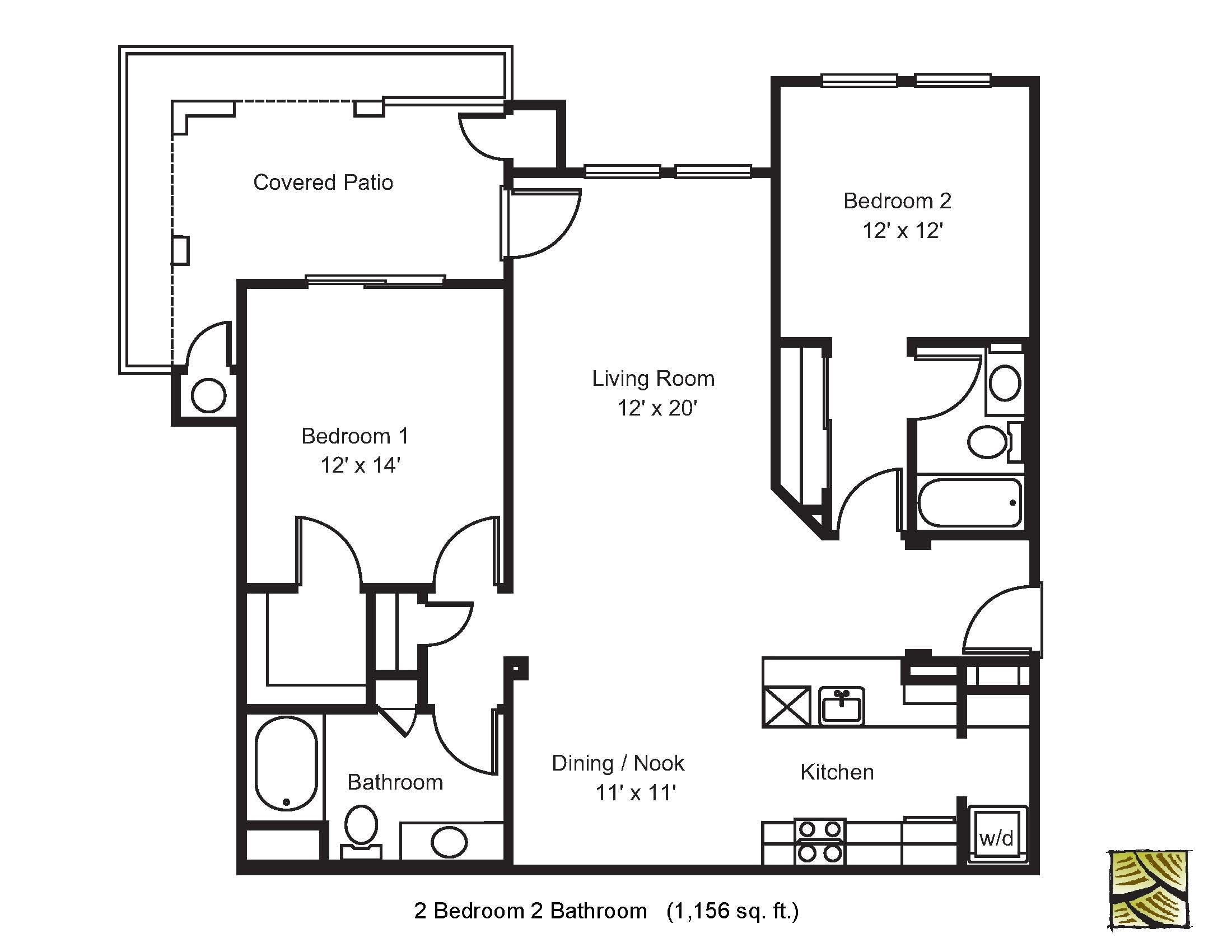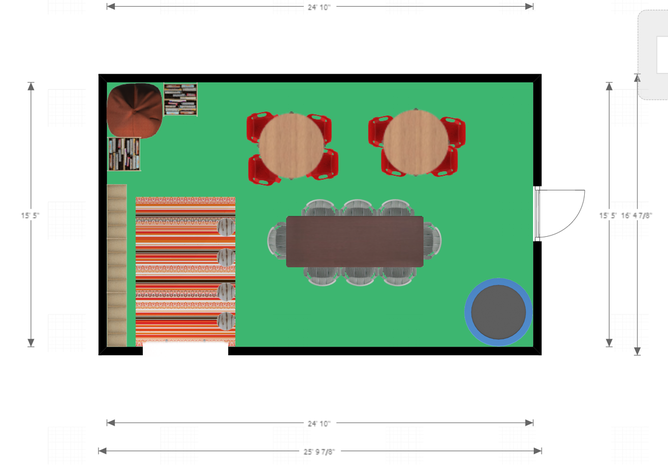Sweet Home 3D is a popular choice for those looking to design their kitchens in 3D. With a wide range of tools and features, this software allows you to easily create detailed floor plans and 3D models of your kitchen. You can also customize your design with furniture, appliances, and other decor options to get a realistic representation of your dream kitchen.1. Sweet Home 3D
Suitable for both beginners and professionals, SketchUp offers an intuitive and easy-to-use interface for designing your kitchen in 3D. With its vast library of 3D models and textures, you can add everything from cabinets to countertops to bring your kitchen design to life. Plus, SketchUp's collaboration feature allows you to work with others in real-time, making it a great option for teams.2. SketchUp
If you're a fan of IKEA's kitchen designs, then you'll love their free 3D kitchen design software. With this program, you can plan your entire kitchen using IKEA's products and get a realistic view of how it will look. You can also play around with different layouts and styles to find the perfect fit for your kitchen space.3. IKEA Home Planner
Roomstyler 3D Home Planner is a great option for those who want a quick and easy way to design their kitchen in 3D. With its drag-and-drop interface, you can easily add and arrange furniture, appliances, and other elements to create a 3D model of your kitchen. You can also view your design in different lighting and even take a virtual tour of your space.4. Roomstyler 3D Home Planner
HomeByMe offers a comprehensive set of tools for designing your kitchen in 3D. From creating detailed floor plans to adding furniture and decorations, this software has everything you need to bring your kitchen to life. You can also collaborate with others in real-time, making it a great option for teams and families.5. HomeByMe
Planner 5D is a versatile 3D design software that allows you to create stunning kitchen designs. With its extensive library of furniture and decor options, you can customize every aspect of your kitchen to fit your style and needs. Plus, its user-friendly interface makes it easy for beginners to use.6. Planner 5D
If you're looking for a simple and easy-to-use 3D design software, then Home Design 3D is worth considering. With its drag-and-drop feature, you can quickly create a 3D model of your kitchen and play around with different layouts and designs. You can also add textures, colors, and other details to get a realistic view of your space.7. Home Design 3D
DreamPlan Home Design Software offers a variety of tools for designing your kitchen in 3D. With its user-friendly interface and extensive library of furniture and appliances, you can easily create a detailed layout and customize it to your liking. You can also add landscaping and outdoor elements to get a complete view of your home's exterior.8. DreamPlan Home Design Software
Homestyler is a free 3D design software that offers a wide range of features for designing your kitchen. From creating detailed floor plans to adding furniture and decor, this software has everything you need to bring your kitchen vision to life. You can also view your design in 3D and make adjustments in real-time.9. Homestyler
With Floorplanner, you can easily create a 3D model of your kitchen and experiment with different layouts and designs. This software also offers a variety of customization options, such as adding textures, colors, and furniture, to help you bring your dream kitchen to life. Plus, its user-friendly interface makes it easy for beginners to use. In conclusion, these top 10 MAIN_3d kitchen design freeware programs offer a range of features and tools to help you create your dream kitchen. From user-friendly interfaces to powerful design capabilities, these software options are all you need to bring your kitchen vision to life. So, why wait? Download one of these programs today and start designing your dream kitchen! 10. Floorplanner
The Advantages of Using 3D Kitchen Design Freeware for Your House Design

Efficiency and Cost-Effective
 Using
3D kitchen design freeware
for your house design allows you to save time and money. Unlike traditional design methods, where you would have to hire a professional designer and wait for them to create multiple drafts and revisions,
3D kitchen design freeware
allows you to design and visualize your kitchen in a matter of minutes. This eliminates the need to pay for costly design services and reduces the risk of design mistakes or changes that may incur additional costs.
Using
3D kitchen design freeware
for your house design allows you to save time and money. Unlike traditional design methods, where you would have to hire a professional designer and wait for them to create multiple drafts and revisions,
3D kitchen design freeware
allows you to design and visualize your kitchen in a matter of minutes. This eliminates the need to pay for costly design services and reduces the risk of design mistakes or changes that may incur additional costs.
Precise and Accurate Design
 One of the biggest advantages of using
3D kitchen design freeware
is the level of precision and accuracy it provides. With traditional design methods, you may not get a clear understanding of how your kitchen will look until it is built. However, with
3D kitchen design freeware
, you can see a realistic representation of your kitchen, including the placement of appliances, lighting, and furniture. This allows you to make any necessary changes before construction begins, ensuring that your kitchen turns out exactly as you envisioned.
One of the biggest advantages of using
3D kitchen design freeware
is the level of precision and accuracy it provides. With traditional design methods, you may not get a clear understanding of how your kitchen will look until it is built. However, with
3D kitchen design freeware
, you can see a realistic representation of your kitchen, including the placement of appliances, lighting, and furniture. This allows you to make any necessary changes before construction begins, ensuring that your kitchen turns out exactly as you envisioned.

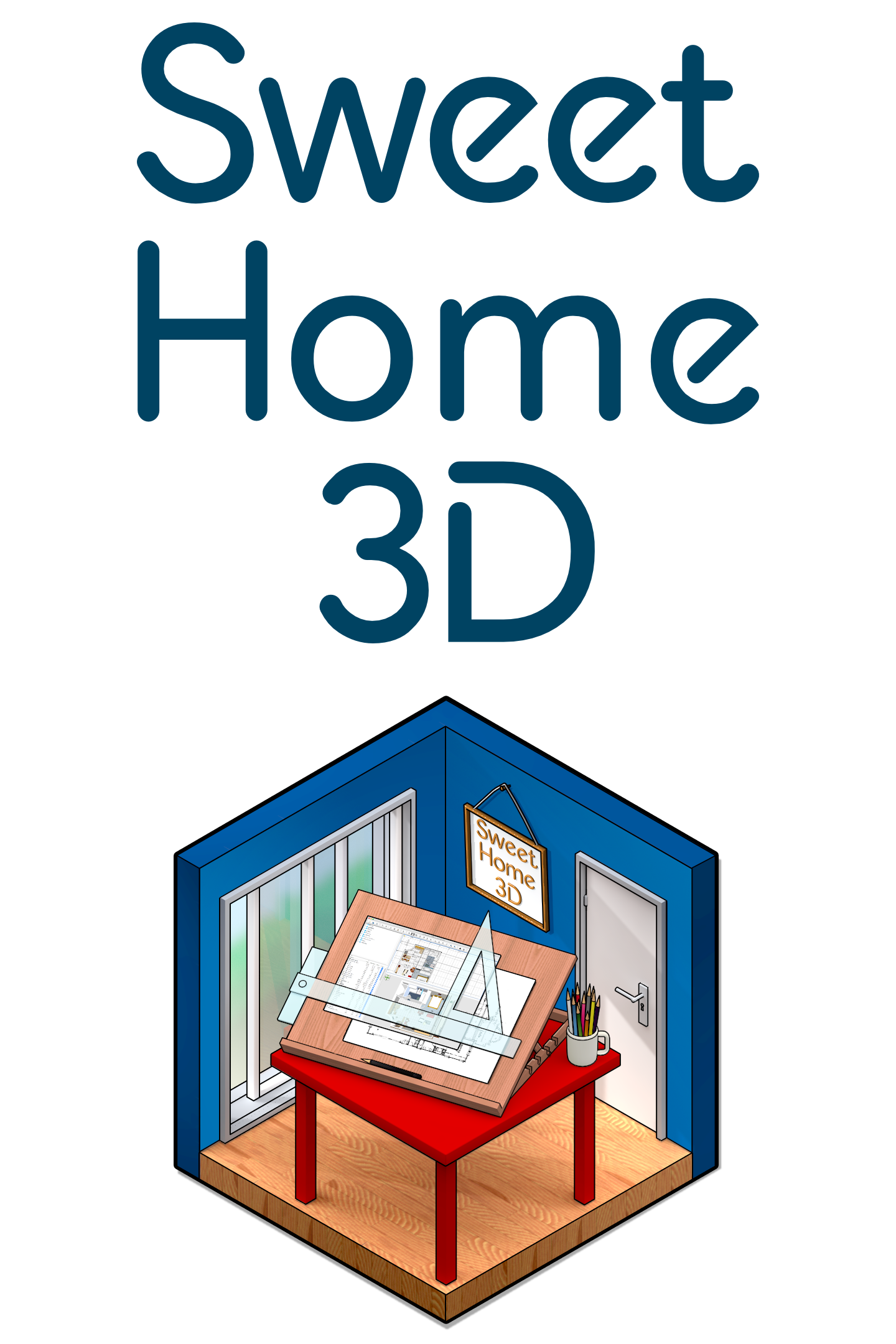


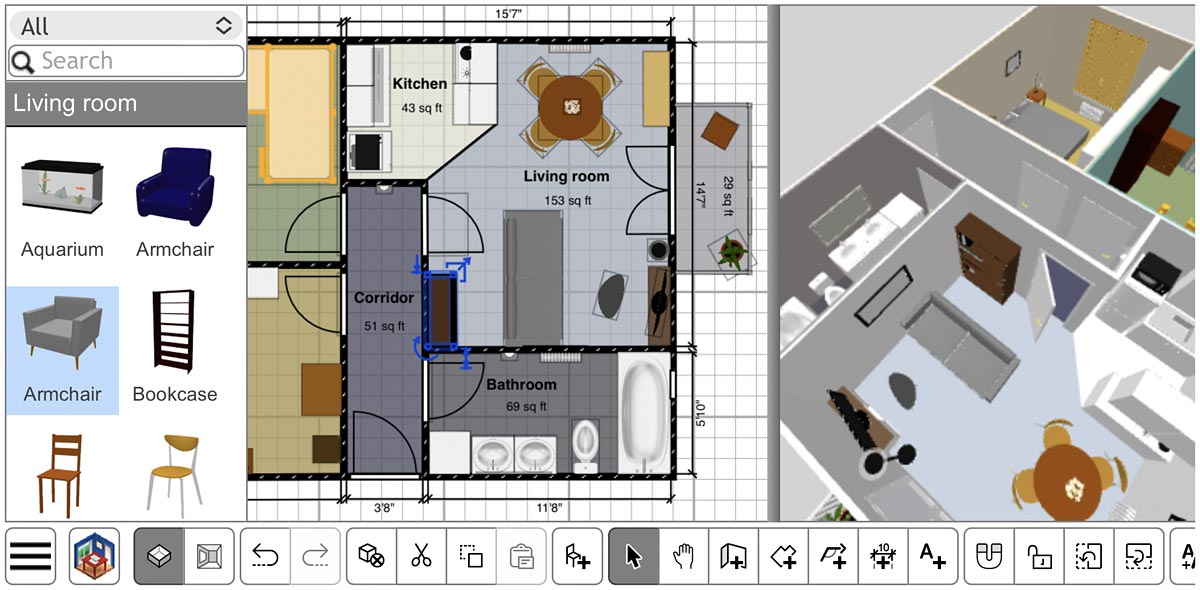
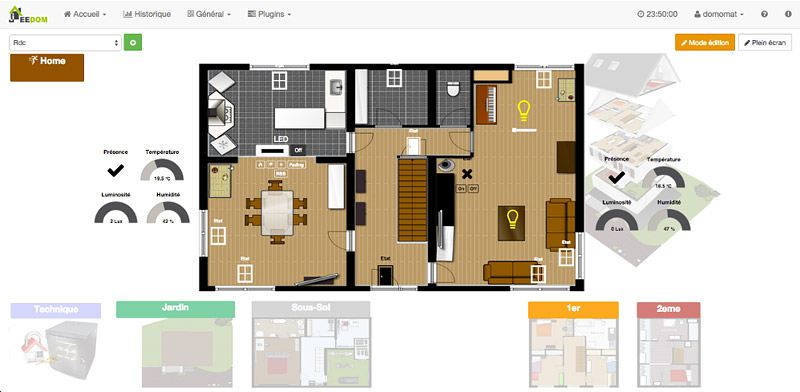
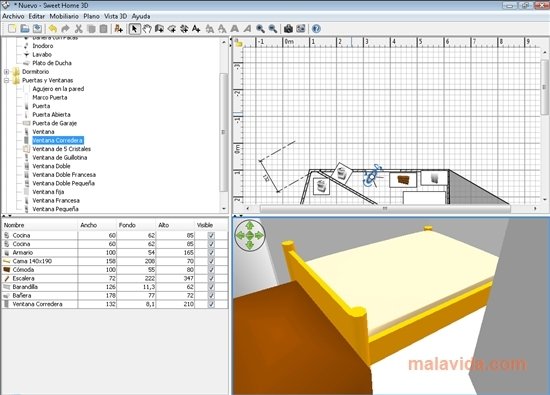


/i.s3.glbimg.com/v1/AUTH_08fbf48bc0524877943fe86e43087e7a/internal_photos/bs/2019/w/i/jSY1TOQA6PVa9w3UkBTw/esp-planta-02-sh.png)

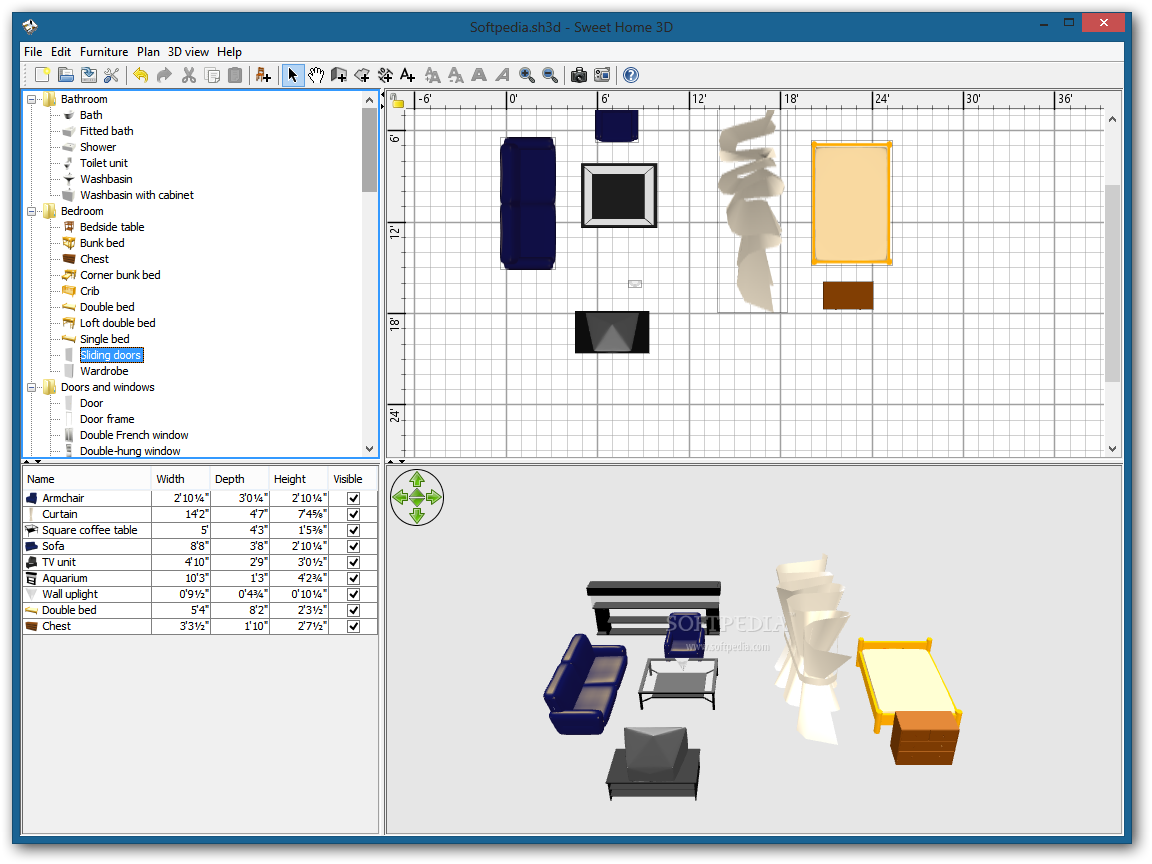





















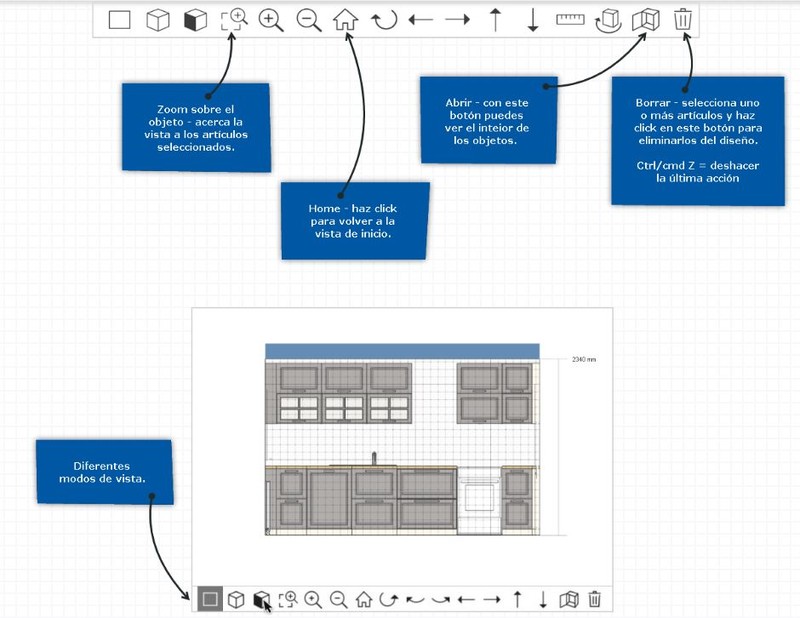






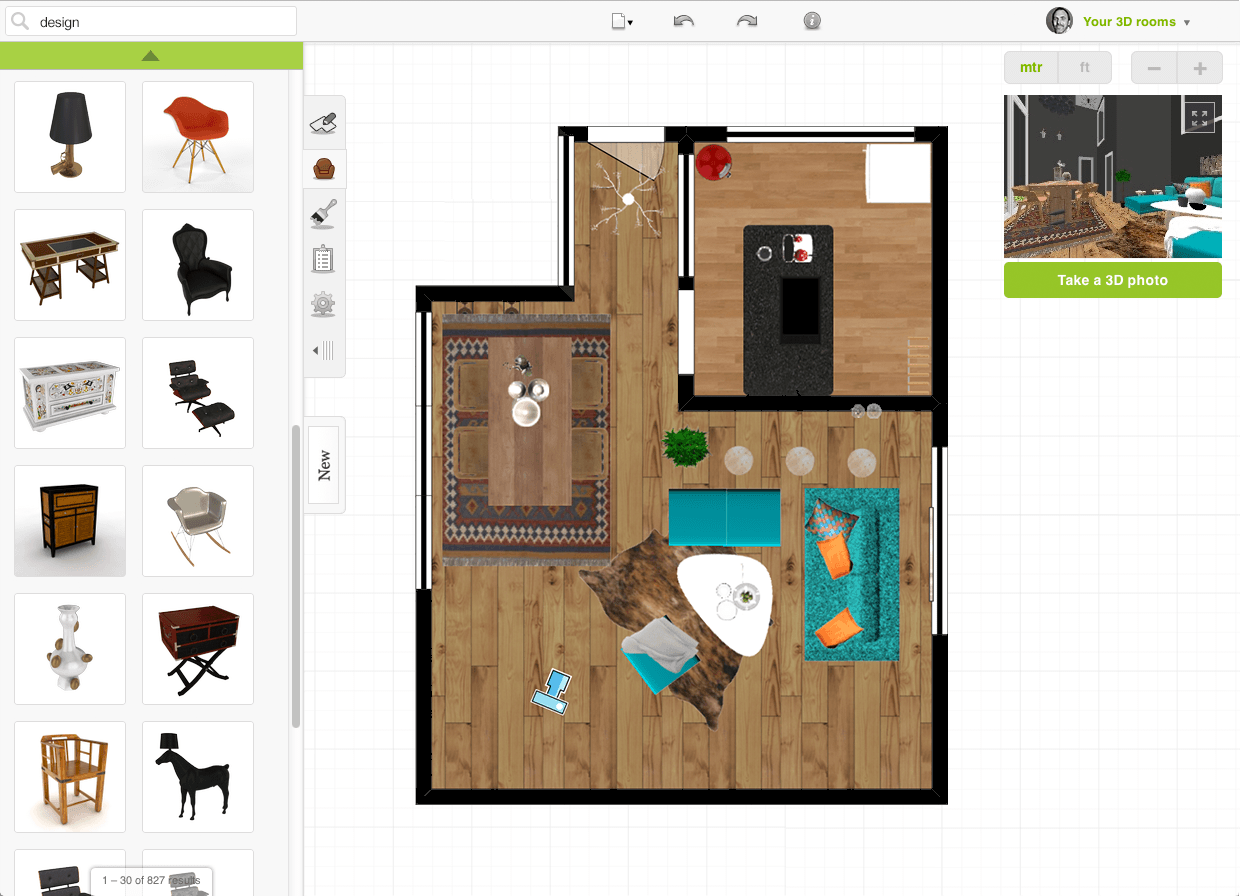
/roomstyler-3d-room-planner-planner-585047fa3df78c491eb7b223.png)
 18.52.18.png/max/max/1)