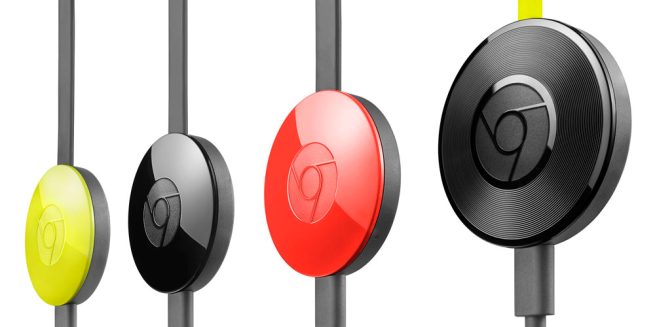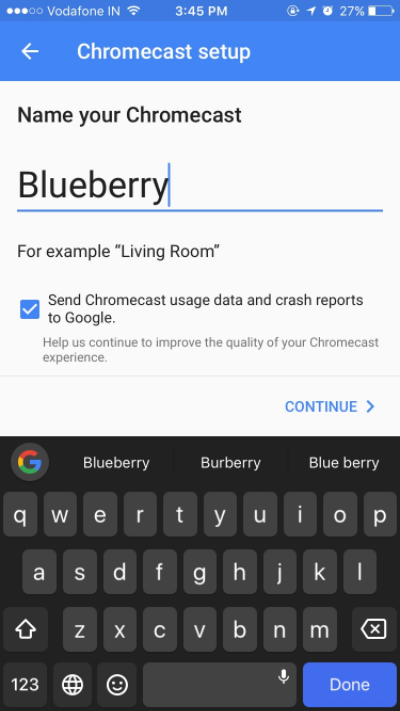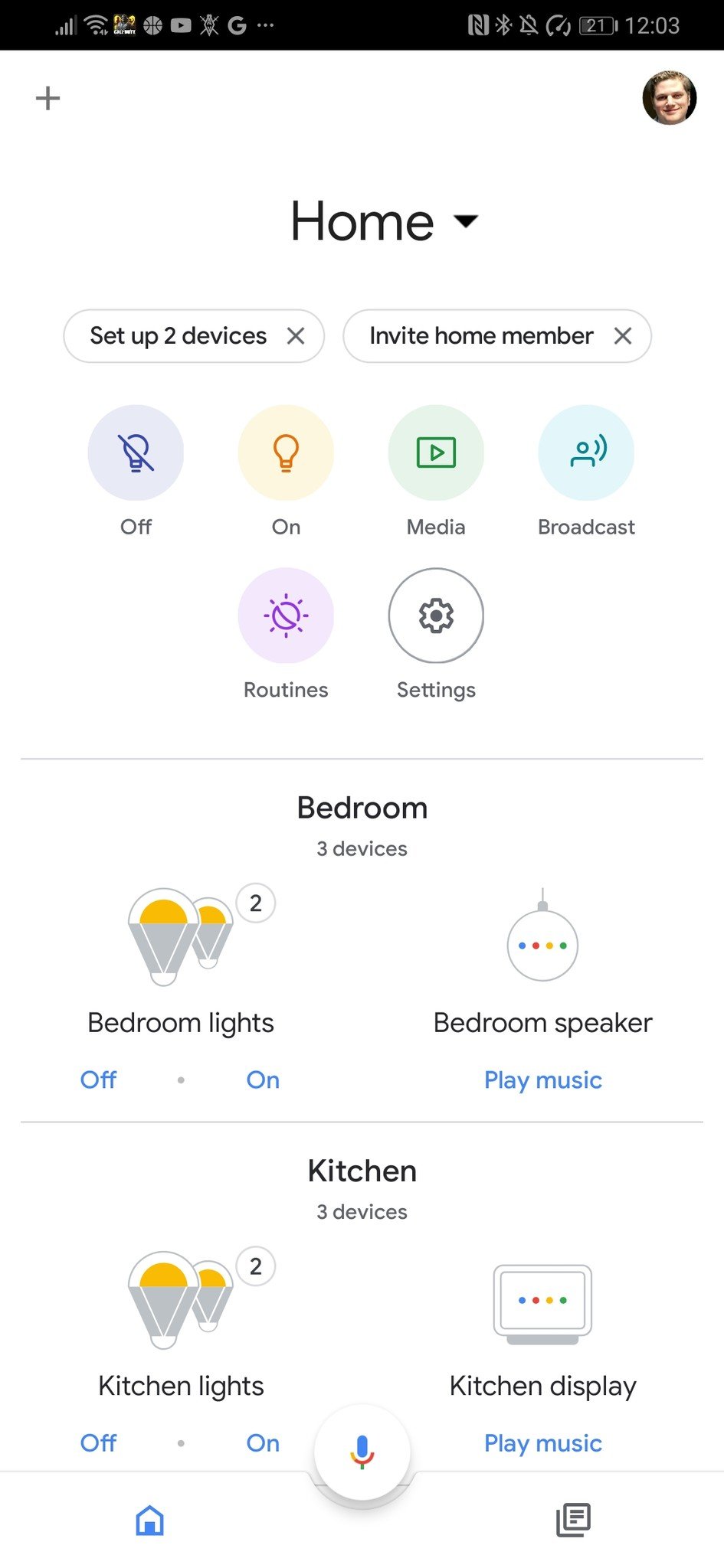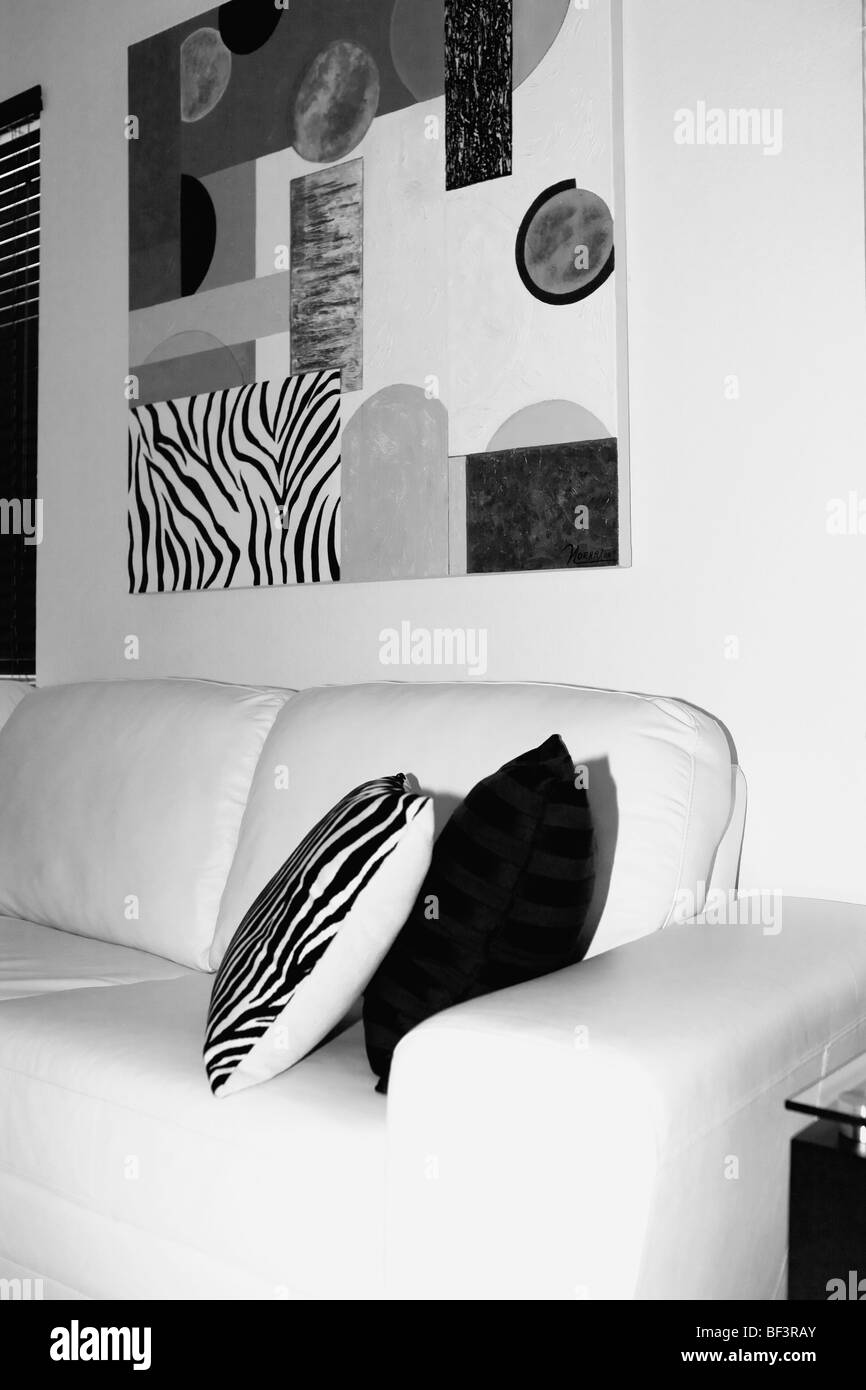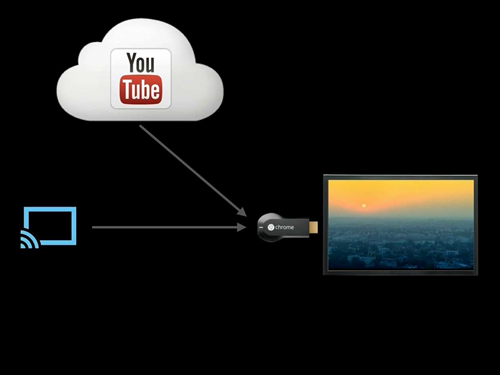1. Setting up and turning on your living room chromecast
If you're looking to enhance your living room entertainment experience, a chromecast is a must-have device. With its easy setup and endless streaming options, you'll never run out of things to watch. But before you can start streaming, you need to properly set up and turn on your living room chromecast.
The first step is to plug your chromecast into your TV's HDMI port and connect the USB power cable to a power source. Make sure your TV is turned on and set to the correct input. Your chromecast should then power on automatically.
Next, download the Google Home app on your smartphone or tablet. This app will guide you through the setup process and help you connect your chromecast to your Wi-Fi network. Follow the on-screen instructions and you'll be ready to start streaming in no time.
2. Troubleshooting common living room chromecast issues
While the setup process for a chromecast is usually seamless, there may be times when you encounter some issues. One common problem is when your chromecast isn't connecting to your Wi-Fi network. If this happens, try restarting your chromecast and double-checking your Wi-Fi password. You can also try moving your chromecast closer to your router to ensure a strong connection.
Another issue you may face is when your chromecast is not showing up on your TV screen. This could be due to a loose HDMI connection or a faulty power source. Make sure all the cables are securely connected and try using a different power outlet if necessary.
If you're still having issues with your living room chromecast, you can also try resetting it to factory settings. This can be done through the Google Home app or by holding down the button on the back of the device for 25 seconds.
3. Using your chromecast in the living room
Now that your living room chromecast is set up and working properly, it's time to start streaming! With a chromecast, you can easily cast content from your smartphone, tablet, or computer to your TV. This means you can watch your favorite shows and movies from streaming services like Netflix, Hulu, and Disney+ directly on your big screen.
But that's not all – you can also cast music, photos, and even your entire computer screen to your TV. This makes your living room chromecast a versatile device for both entertainment and productivity.
To cast content, simply open the app on your phone or computer and look for the cast button. It usually looks like a small rectangle with Wi-Fi symbol in the corner. Click on it and select your chromecast device. Your content will then start playing on your TV.
4. What to do if your living room chromecast is not working
There may be instances where your chromecast is not working as expected. If this happens, the first step is to check for any software updates. Make sure your chromecast is running on the latest version to avoid any bugs or glitches.
If an update doesn't solve the issue, try restarting your chromecast. Unplug it from the power source for a few seconds and then plug it back in. You can also try resetting your Wi-Fi router if you're having trouble connecting to your network.
If none of these solutions work, you can contact Google support for further assistance. They have a dedicated support team for chromecast users and can help you troubleshoot any technical problems you may encounter.
5. Tips for a seamless living room chromecast experience
To ensure a smooth and enjoyable streaming experience with your living room chromecast, here are some tips to keep in mind:
6. Living room chromecast setup guide for beginners
If you're new to the world of chromecast, setting up your living room device may seem daunting. But with this easy guide, you'll have your chromecast up and running in no time.
7. Common connection issues with your living room chromecast
There may be times when your living room chromecast experiences connection issues. These can be frustrating, but they can also be easily resolved. Some common connection issues you may encounter include:
8. Living room chromecast: An affordable streaming solution
One of the best things about a living room chromecast is its affordability. For a fraction of the cost of a smart TV, you can have access to all the streaming content you could ever want. This makes it a great option for those on a budget or looking for a cost-effective streaming solution.
Plus, with its compact size, the chromecast doesn't take up any extra space in your living room and can easily be taken with you when traveling or moving to a new home.
9. The versatility of a chromecast in the living room
Aside from streaming TV shows and movies, a living room chromecast has many other uses. You can cast music from your favorite streaming services, display your photos on the big screen, or even use it for presentations in a professional setting.
Some smart home devices, such as Google Home and Amazon Echo, also have the ability to cast content to your chromecast. This makes it even more convenient for controlling your home entertainment system.
10. Upgrade your living room with a chromecast
Gone are the days of flipping through channels or struggling with complicated remotes. With a living room chromecast, you can have easy access to all your favorite content in one place.
Whether you're looking to enhance your movie nights, enjoy your favorite music, or make your TV smarter, a chromecast is a versatile and affordable solution. With its easy setup and endless streaming options, it's no wonder why the chromecast is a must-have device for any living room.
Transform Your Living Room with Chromecast: The Ultimate House Design Hack

Why Chromecast is the Perfect Addition to Your Living Room
 If you're looking to spruce up your living room design, look no further than
Chromecast
. This small but powerful device allows you to
turn on
your living room TV and stream your favorite content with just a tap of your phone. But Chromecast is more than just a convenient streaming tool, it can also enhance your overall house design and make your living room the ultimate entertainment hub.
If you're looking to spruce up your living room design, look no further than
Chromecast
. This small but powerful device allows you to
turn on
your living room TV and stream your favorite content with just a tap of your phone. But Chromecast is more than just a convenient streaming tool, it can also enhance your overall house design and make your living room the ultimate entertainment hub.
The Benefits of Using Chromecast in Your Living Room
 Effortless Entertainment:
With Chromecast, you can easily access all your favorite streaming services like Netflix, Hulu, and YouTube without having to switch between different devices. Simply use your phone to select the content you want to watch and cast it onto your TV for a seamless and hassle-free viewing experience.
Sleek and Minimalistic Design:
Chromecast is designed to be discreet and blend seamlessly with your living room decor. Its compact size and minimalist design make it the perfect addition to any house design, without taking up too much space or drawing attention away from other design elements.
Customizable Screensavers:
Chromecast offers a variety of customizable screensavers, allowing you to personalize your living room and add a unique touch to your house design. Choose from stunning images, captivating artwork, or even your own photos to display on your TV when it's not in use.
Effortless Entertainment:
With Chromecast, you can easily access all your favorite streaming services like Netflix, Hulu, and YouTube without having to switch between different devices. Simply use your phone to select the content you want to watch and cast it onto your TV for a seamless and hassle-free viewing experience.
Sleek and Minimalistic Design:
Chromecast is designed to be discreet and blend seamlessly with your living room decor. Its compact size and minimalist design make it the perfect addition to any house design, without taking up too much space or drawing attention away from other design elements.
Customizable Screensavers:
Chromecast offers a variety of customizable screensavers, allowing you to personalize your living room and add a unique touch to your house design. Choose from stunning images, captivating artwork, or even your own photos to display on your TV when it's not in use.
How to Set Up Chromecast in Your Living Room
 Setting up Chromecast in your living room is quick and easy. Simply plug the device into your TV's HDMI port, connect it to your Wi-Fi network, and follow the instructions on your phone to complete the setup. Once connected, you can start streaming your favorite content right away.
Setting up Chromecast in your living room is quick and easy. Simply plug the device into your TV's HDMI port, connect it to your Wi-Fi network, and follow the instructions on your phone to complete the setup. Once connected, you can start streaming your favorite content right away.
Final Thoughts
 Incorporating Chromecast into your living room design not only enhances your entertainment experience, but it also adds a touch of modernity and convenience to your house design. With its sleek design, easy setup, and customizable features, Chromecast is the ultimate house design hack for transforming your living room into the ultimate entertainment hub. So why wait?
Turn on
your living room Chromecast today and start enjoying all the benefits it has to offer.
Incorporating Chromecast into your living room design not only enhances your entertainment experience, but it also adds a touch of modernity and convenience to your house design. With its sleek design, easy setup, and customizable features, Chromecast is the ultimate house design hack for transforming your living room into the ultimate entertainment hub. So why wait?
Turn on
your living room Chromecast today and start enjoying all the benefits it has to offer.