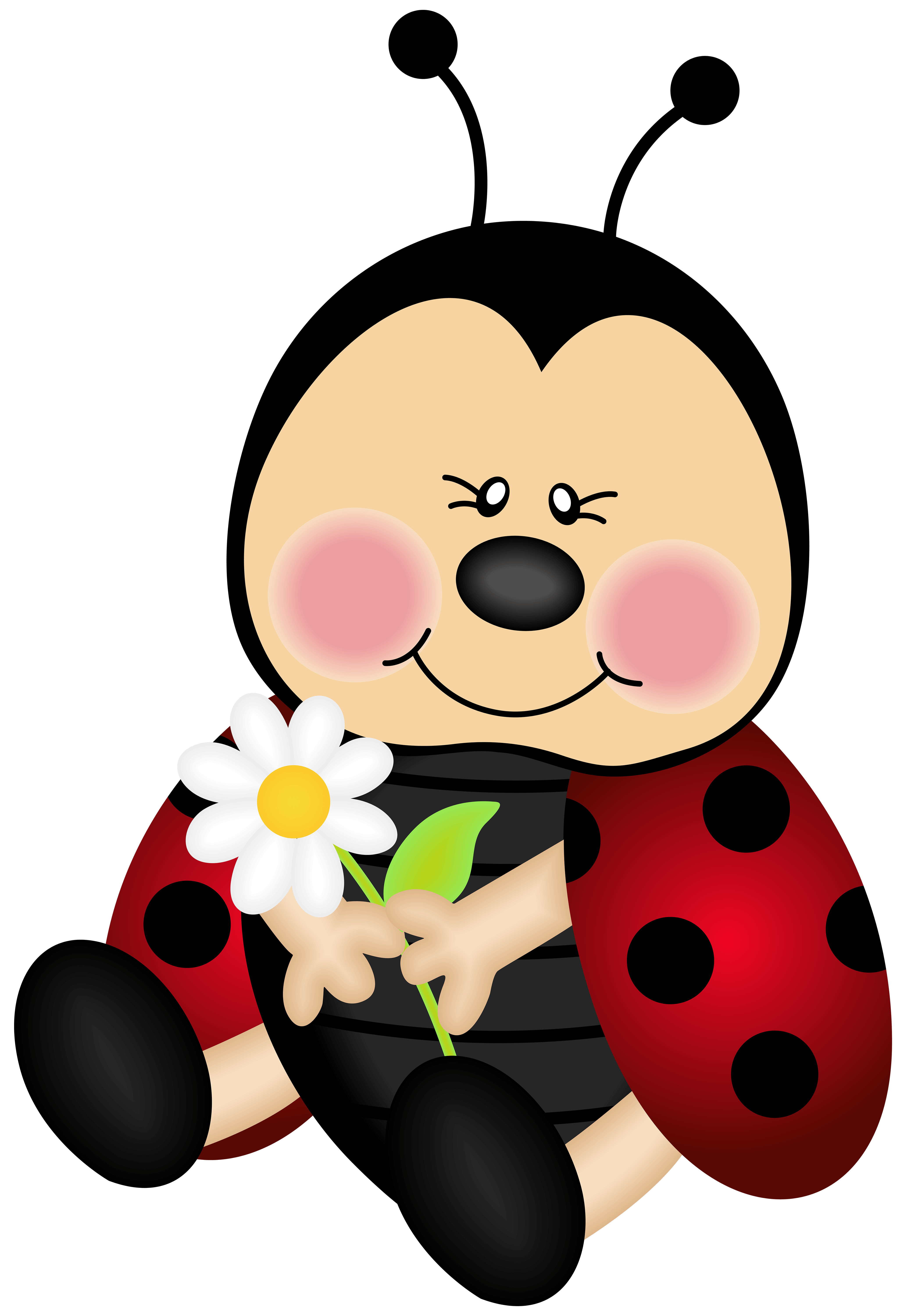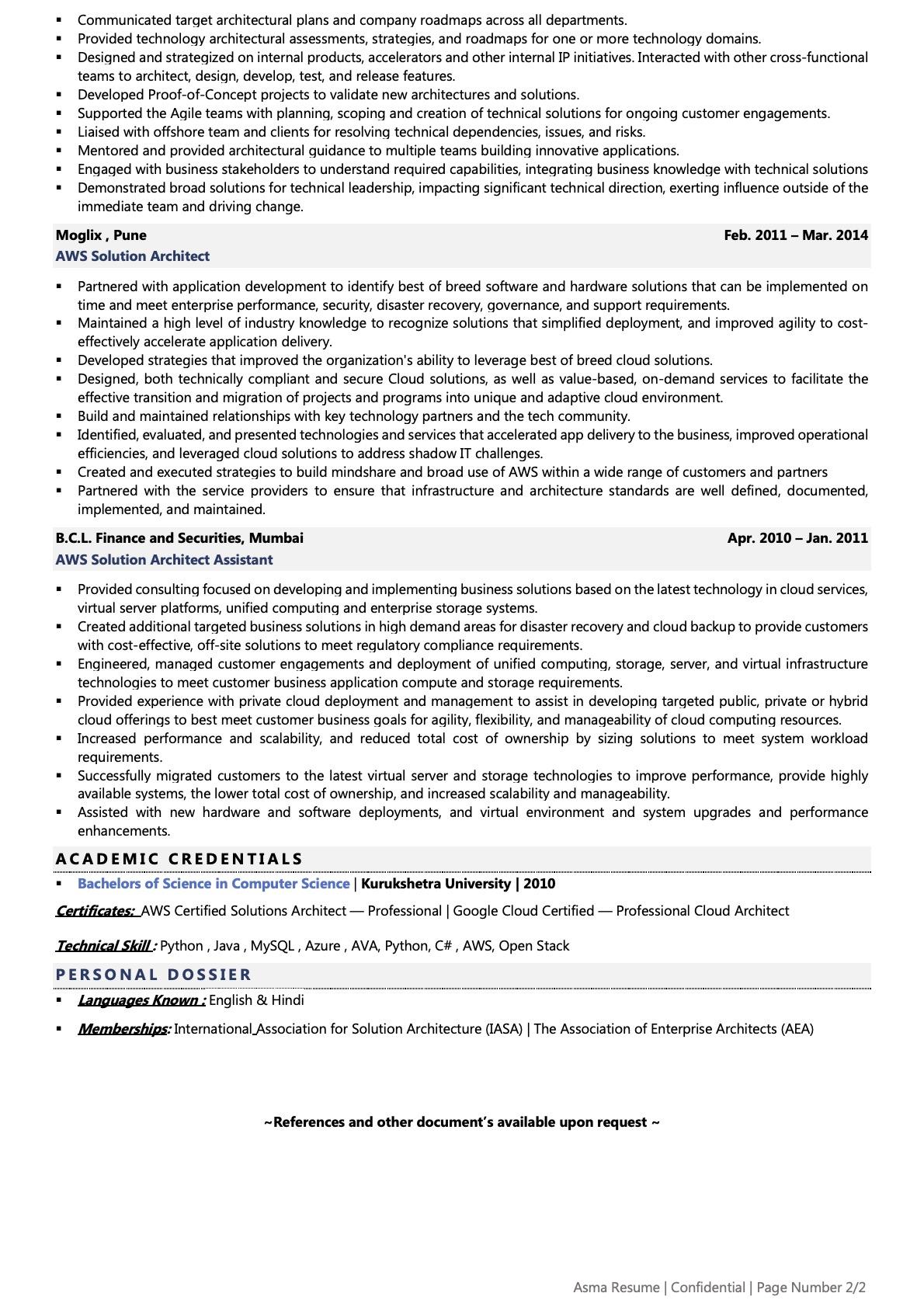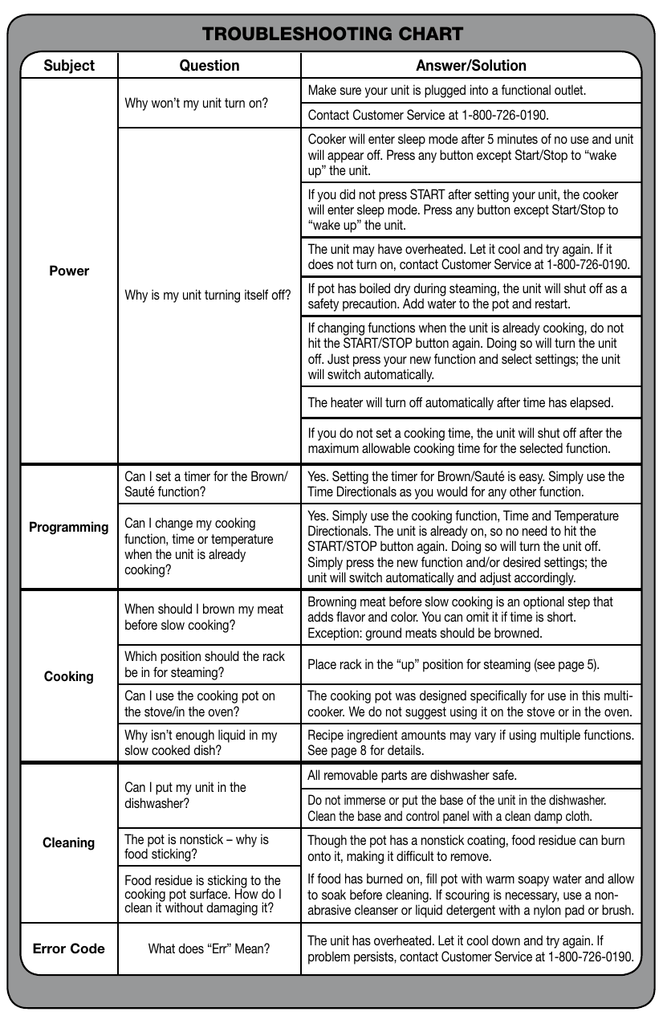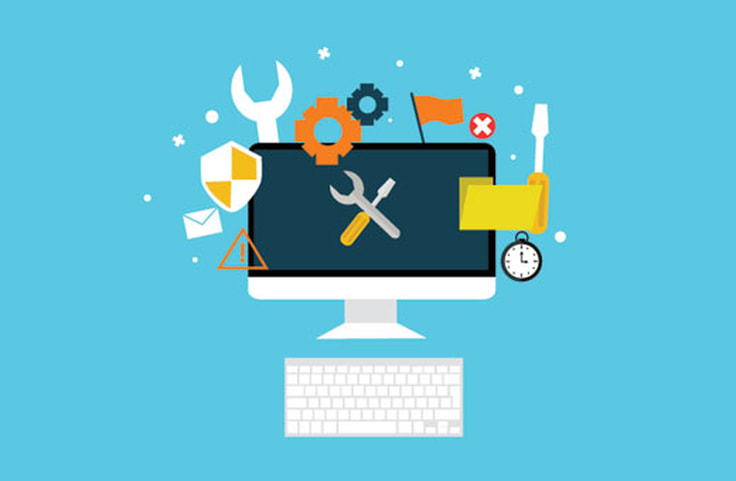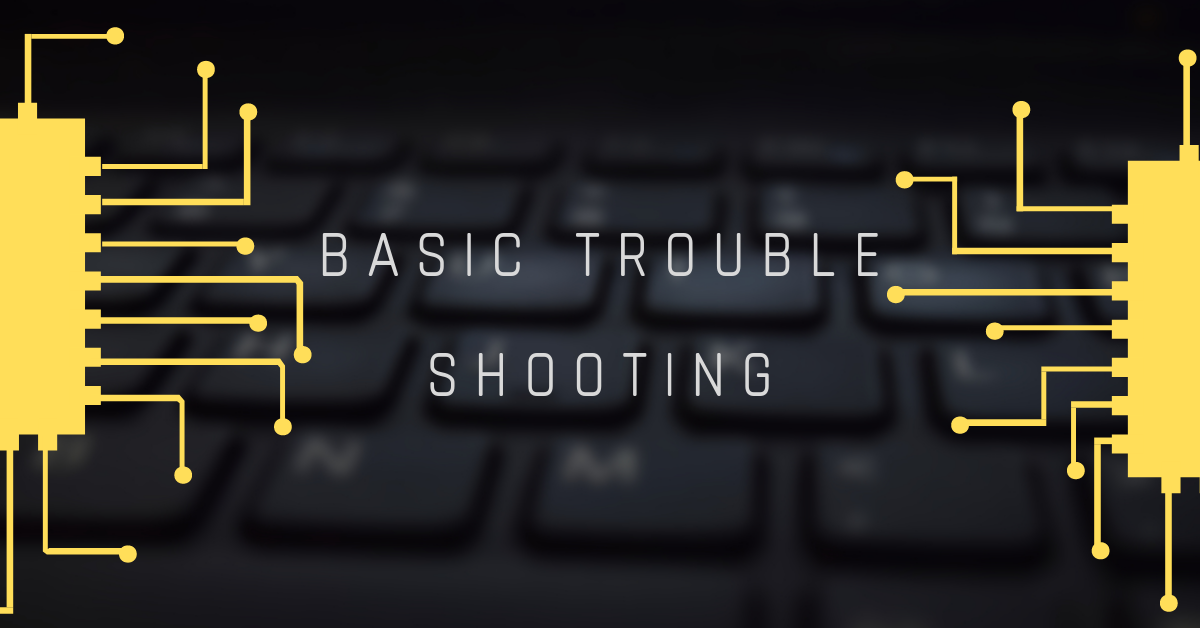Welcome to the world of Sims 4, where you can create your own virtual reality and live out your wildest dreams. However, like any game, it's not without its glitches and bugs. One common issue that many players have encountered is their sims not using the sink in the bathroom. This can be frustrating, but fear not, we have the fix for you. Read on to find out more about this glitch and how to solve it.Sims 4
You've built the perfect bathroom for your sims, complete with a luxurious sink for them to wash their hands and brush their teeth. But for some reason, they just won't use it. You've tried everything, from resetting the sink to deleting and replacing it, but nothing seems to work. This bug is not only annoying, but it can also disrupt your sims' daily routine and affect their hygiene needs. So what's causing this issue? Let's dive into some possible solutions.The Problem: Sims Won't Use the Sink in the Bathroom
One of the most common reasons why sims won't use the sink in the bathroom is because there may be objects blocking their path. This can include items such as towels, plants, or even other sims. Try moving these objects away from the sink and see if it makes a difference.1. Check for Interfering Objects
Believe it or not, sims have a certain radius in which they can interact with objects. If your sink is too far away from their designated area, they won't be able to use it. Try moving the sink closer to their usual spot or move their designated area closer to the sink.2. Are Your Sims Too Far Away?
This may seem obvious, but sometimes the sink may not be working due to a glitch or bug. To check if the sink is functional, click on it and see if the option to use it appears. If not, then you may need to replace it with a new one.3. Is the Sink Functional?
If your sink is functional but your sims still won't use it, try resetting it. To do this, enter debug mode by pressing Ctrl + Shift + C and typing in testingcheats true. Then, hold down Shift and click on the sink to access the reset option. This will reset the sink and hopefully fix the issue.4. Try Resetting the Sink
Many glitches and bugs can be caused by outdated versions of the game or mods. Make sure to regularly check for updates and install them to avoid any issues. If you're using mods, make sure they are compatible with the latest version of the game.5. Update Your Game and Mods
If none of the above solutions work, you may need to repair your game. To do this, go to your game library, right-click on Sims 4, and select Repair Game. This will scan for any corrupted files and fix them.6. Repair Your Game
If you have custom content (CC) installed in your game, it could be causing conflicts and resulting in glitches and bugs. Try removing all of your CC and see if the sink starts working again. If it does, then you may need to find the culprit and remove it permanently.7. Remove Custom Content
If your sims still won't use the sink, try using the MoveObjects cheat. This will allow you to place objects anywhere in your lot, including in front of the sink. Just be careful not to accidentally delete any important objects.8. Use the "MoveObjects" Cheat
The Importance of Proper House Design in The Sims 4

Creating a Functional and Efficient Living Space for Your Sims
 The Sims 4 is a popular life simulation game that allows players to design and build their own virtual homes for their sims. One of the key elements in creating a successful and enjoyable gameplay experience is ensuring that the house design is functional and efficient. However, some players may encounter issues with their sims not using certain objects, such as the sink in the bathroom. In this article, we will explore the importance of proper house design in The Sims 4 and how it can affect your sim's daily routine.
Proper Placement of Objects is Key
In order for your sims to use objects effectively, it is important to place them in the appropriate locations within the house. This includes the sink in the bathroom. If the sink is placed too far away from the toilet or shower, your sims may not use it as often or at all. This can be frustrating, especially if your sim's hygiene needs are constantly low. To avoid this issue, make sure to place the sink in close proximity to other bathroom objects and in a location that makes sense for your sim's daily routine.
Consider Your Sim's Personality Traits
Another factor to consider when designing your sim's house is their personality traits. Each sim has their own unique set of traits that affect their behavior and preferences. For example, a sim with the "Neat" trait will prioritize cleanliness and may be more likely to use the sink regularly. On the other hand, a sim with the "Lazy" trait may not see the importance of using the sink and may neglect their hygiene needs. By taking your sim's traits into account, you can create a house design that caters to their specific needs and habits.
Functionality vs Aesthetics
As much as we all want our sims' homes to look visually appealing, it is important to prioritize functionality over aesthetics. This means making sure that all necessary objects are easily accessible and placed in logical locations. For example, having a beautiful vanity in the bathroom may look nice, but if it is too far away from the sink, your sim may not use it. Remember to strike a balance between functionality and aesthetics when designing your sim's home.
In conclusion, proper house design is crucial in creating a successful and enjoyable gameplay experience in The Sims 4. By considering factors such as object placement, sim traits, and functionality, you can ensure that your sims have a functional and efficient living space. Don't be afraid to experiment and make adjustments to your house design until you find the perfect balance for your sims' needs. Happy simming!
The Sims 4 is a popular life simulation game that allows players to design and build their own virtual homes for their sims. One of the key elements in creating a successful and enjoyable gameplay experience is ensuring that the house design is functional and efficient. However, some players may encounter issues with their sims not using certain objects, such as the sink in the bathroom. In this article, we will explore the importance of proper house design in The Sims 4 and how it can affect your sim's daily routine.
Proper Placement of Objects is Key
In order for your sims to use objects effectively, it is important to place them in the appropriate locations within the house. This includes the sink in the bathroom. If the sink is placed too far away from the toilet or shower, your sims may not use it as often or at all. This can be frustrating, especially if your sim's hygiene needs are constantly low. To avoid this issue, make sure to place the sink in close proximity to other bathroom objects and in a location that makes sense for your sim's daily routine.
Consider Your Sim's Personality Traits
Another factor to consider when designing your sim's house is their personality traits. Each sim has their own unique set of traits that affect their behavior and preferences. For example, a sim with the "Neat" trait will prioritize cleanliness and may be more likely to use the sink regularly. On the other hand, a sim with the "Lazy" trait may not see the importance of using the sink and may neglect their hygiene needs. By taking your sim's traits into account, you can create a house design that caters to their specific needs and habits.
Functionality vs Aesthetics
As much as we all want our sims' homes to look visually appealing, it is important to prioritize functionality over aesthetics. This means making sure that all necessary objects are easily accessible and placed in logical locations. For example, having a beautiful vanity in the bathroom may look nice, but if it is too far away from the sink, your sim may not use it. Remember to strike a balance between functionality and aesthetics when designing your sim's home.
In conclusion, proper house design is crucial in creating a successful and enjoyable gameplay experience in The Sims 4. By considering factors such as object placement, sim traits, and functionality, you can ensure that your sims have a functional and efficient living space. Don't be afraid to experiment and make adjustments to your house design until you find the perfect balance for your sims' needs. Happy simming!











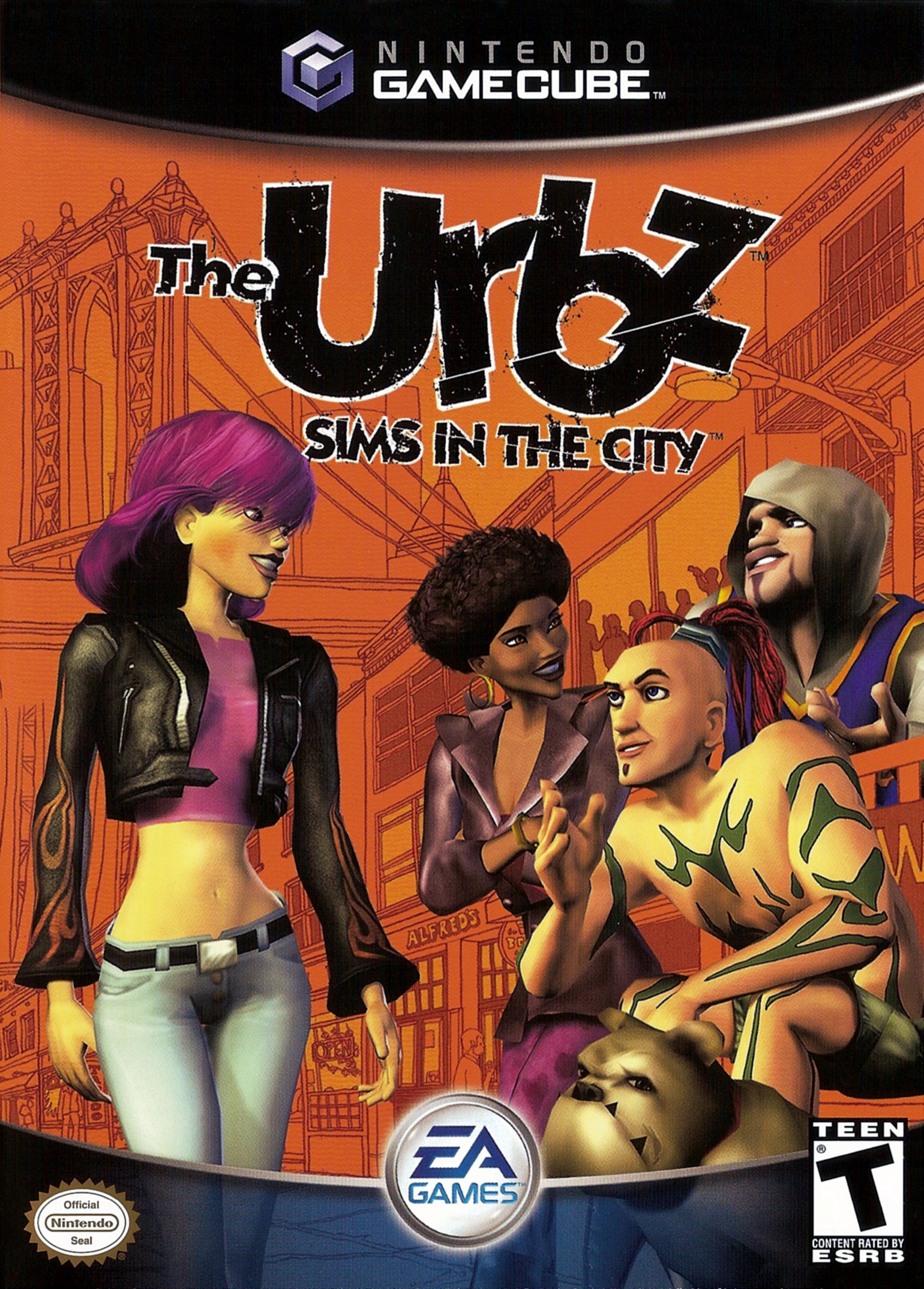



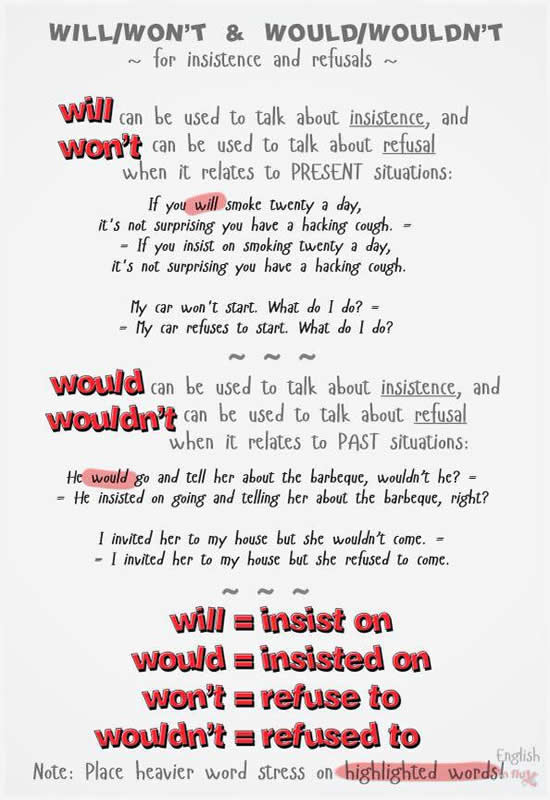












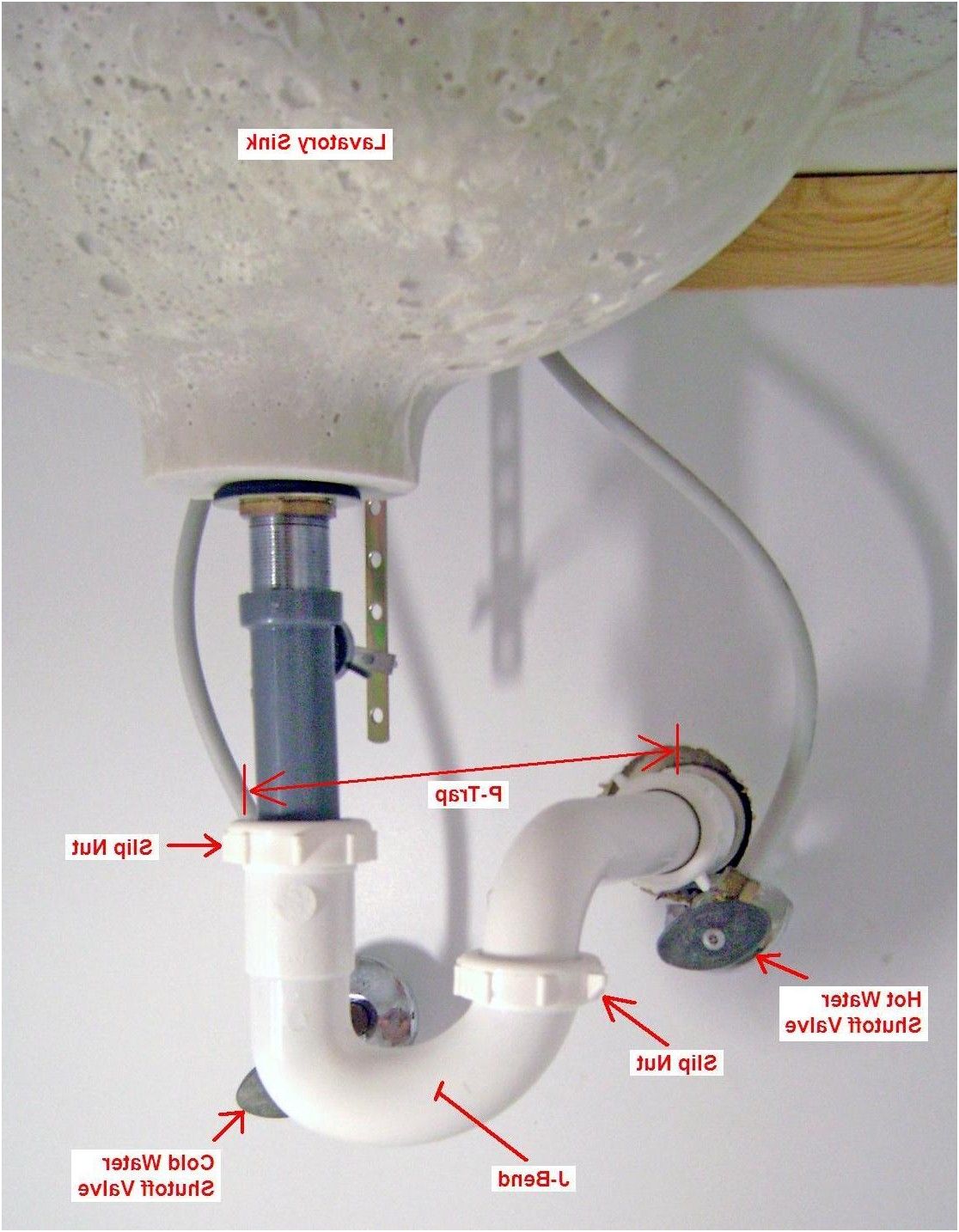














.jpg)












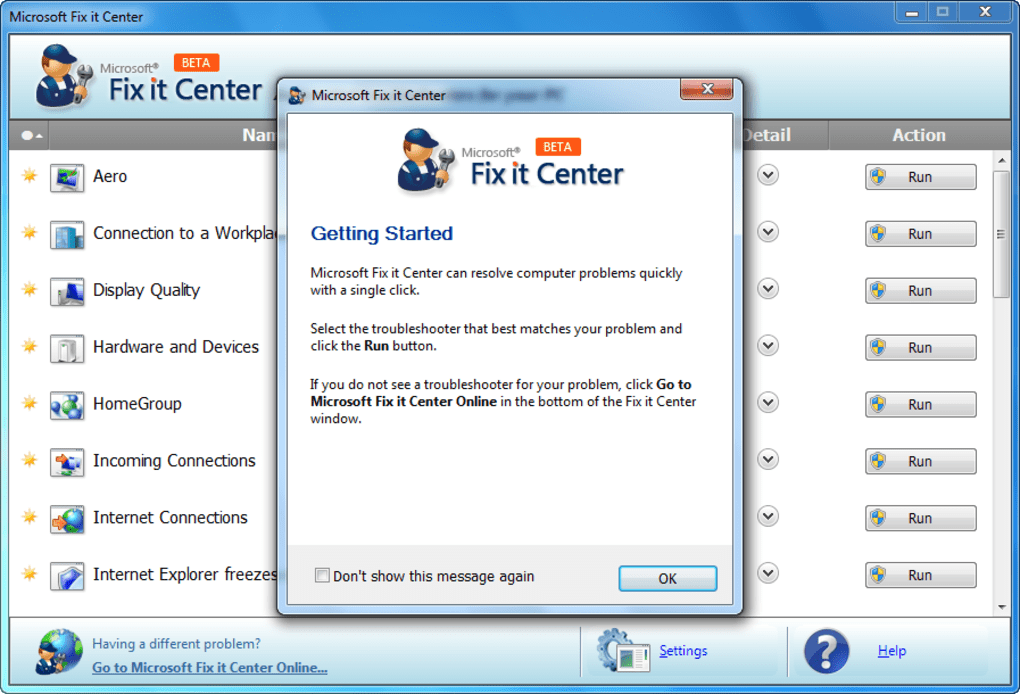







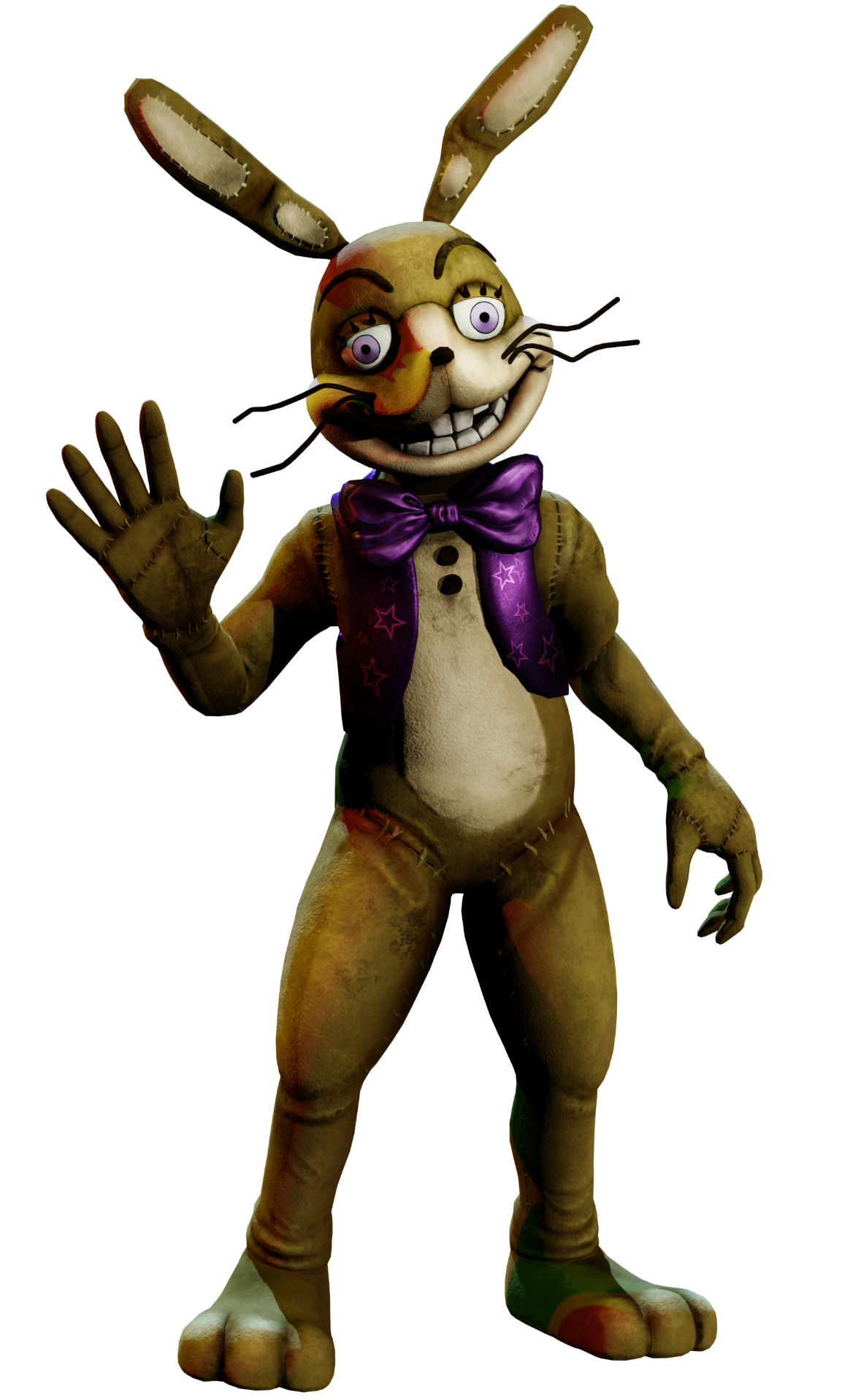

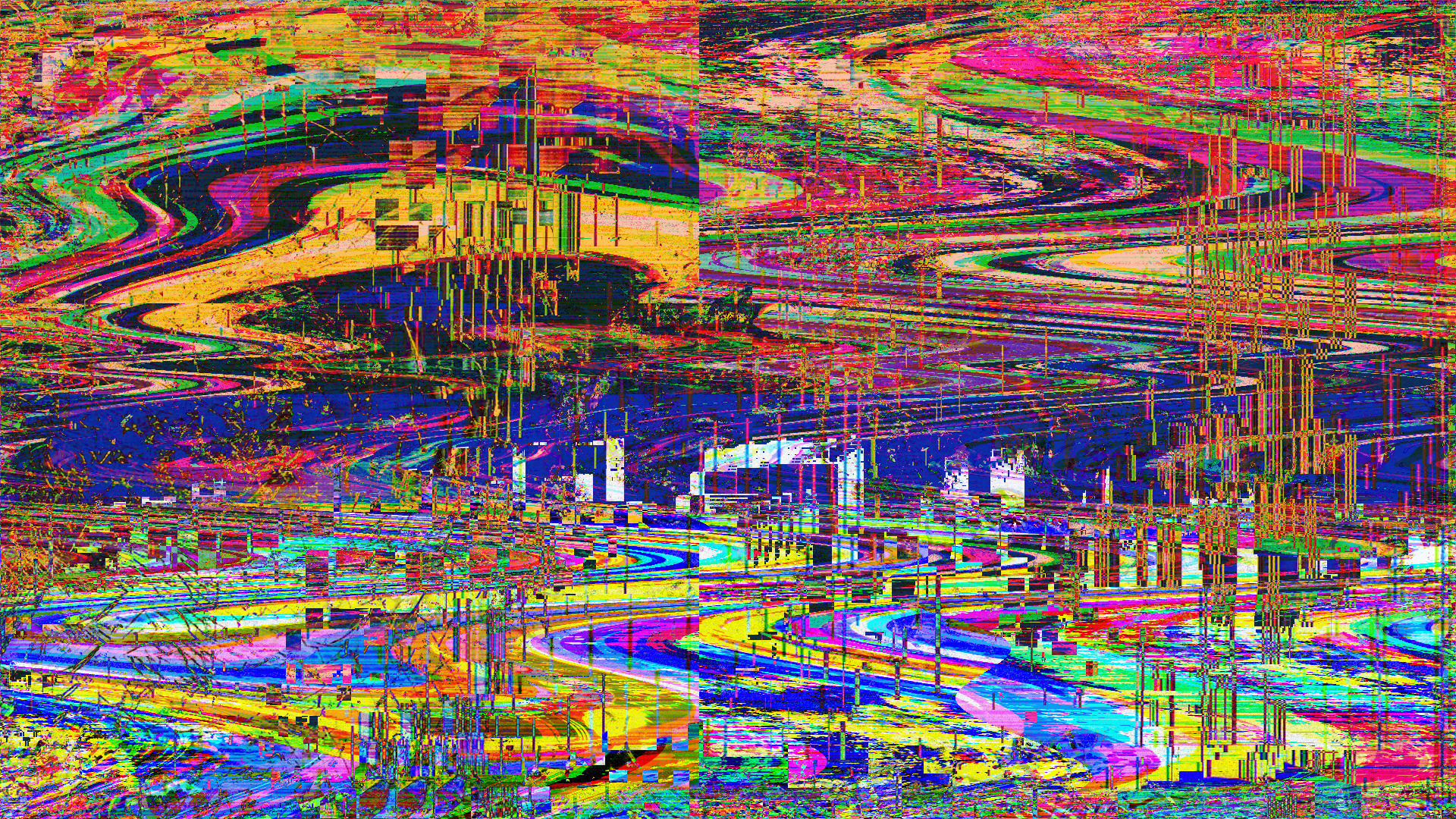


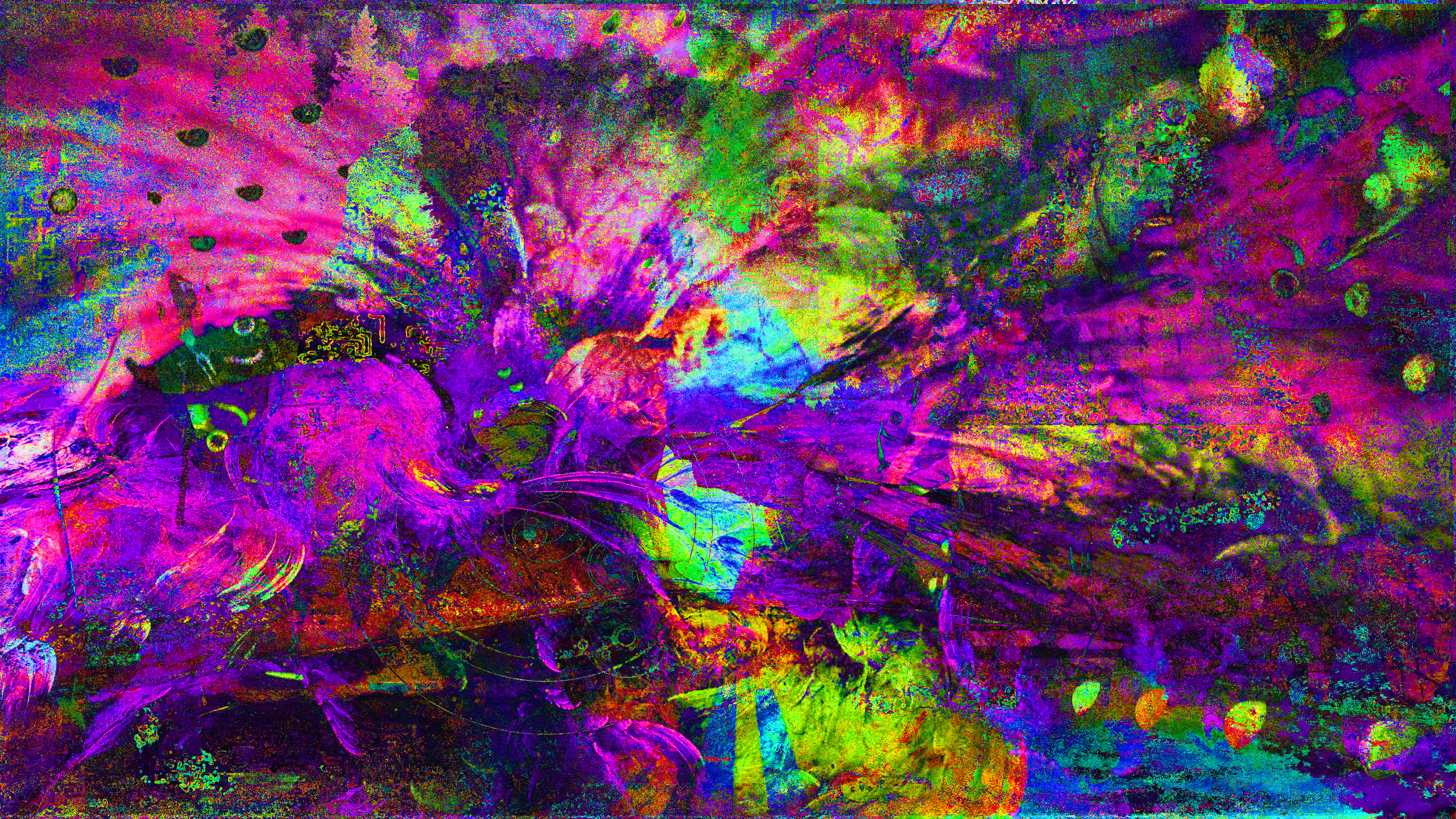

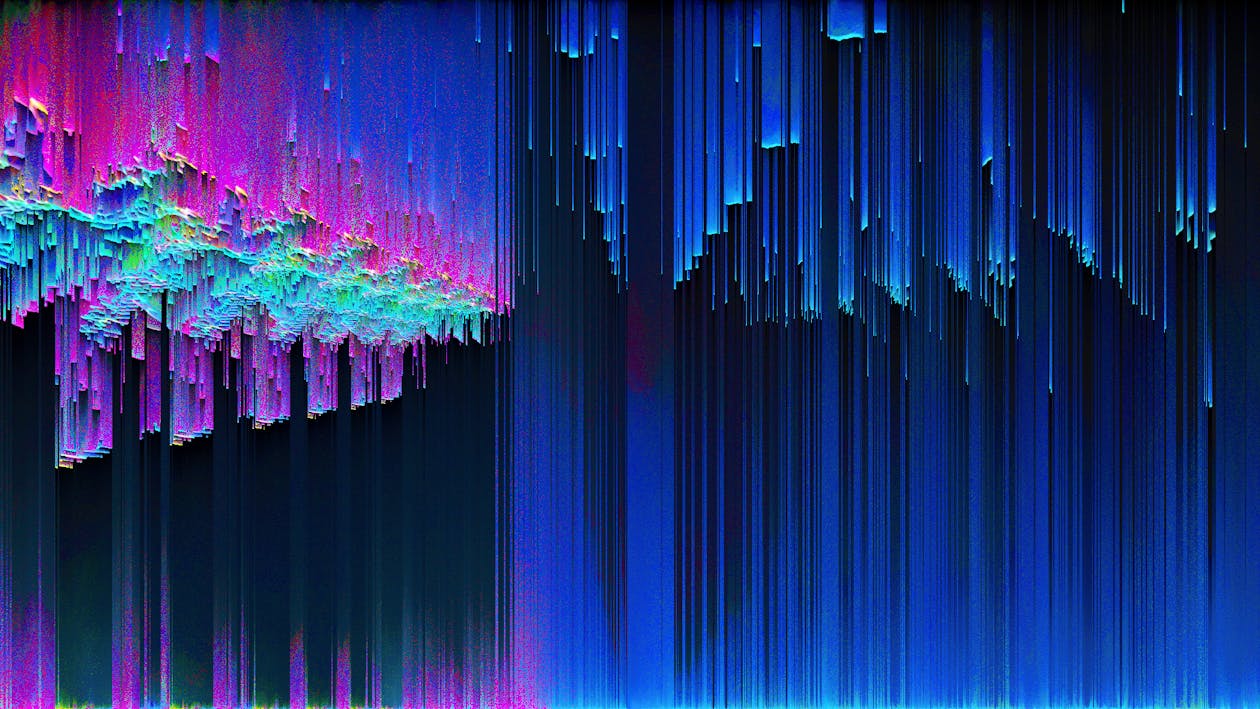
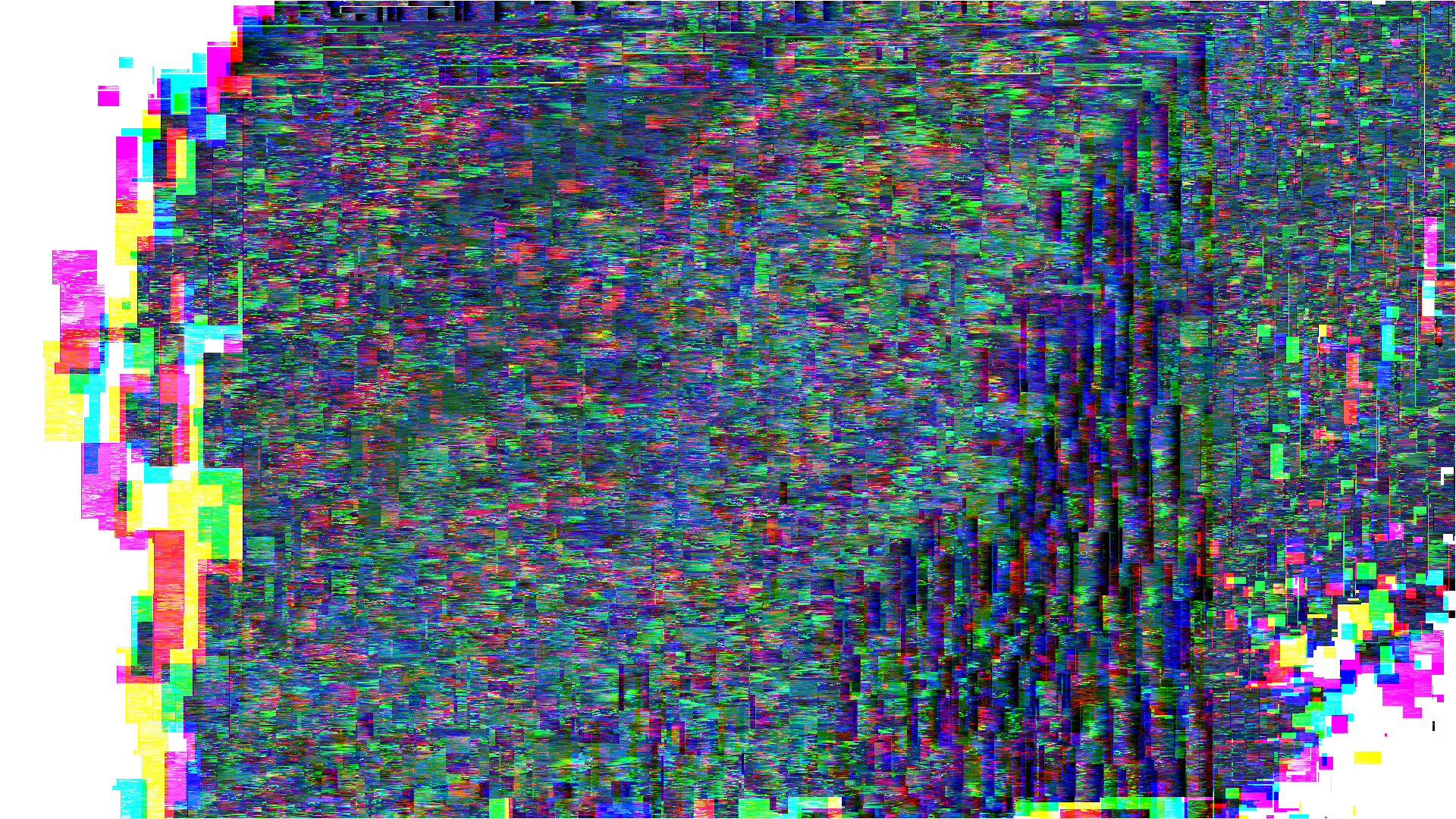
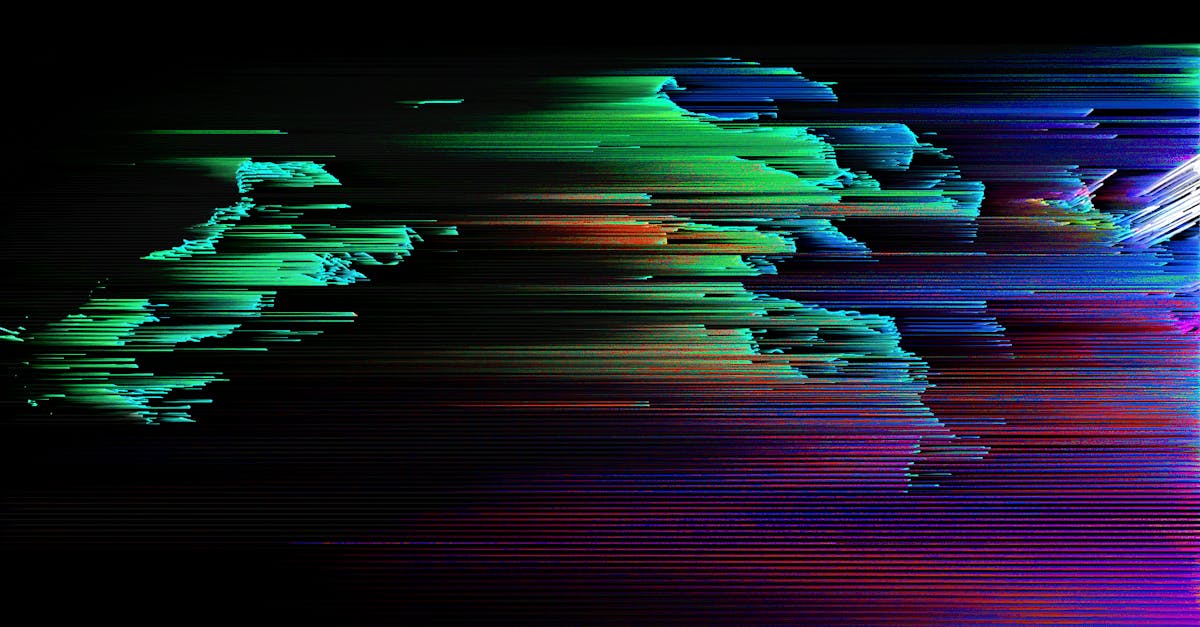

)