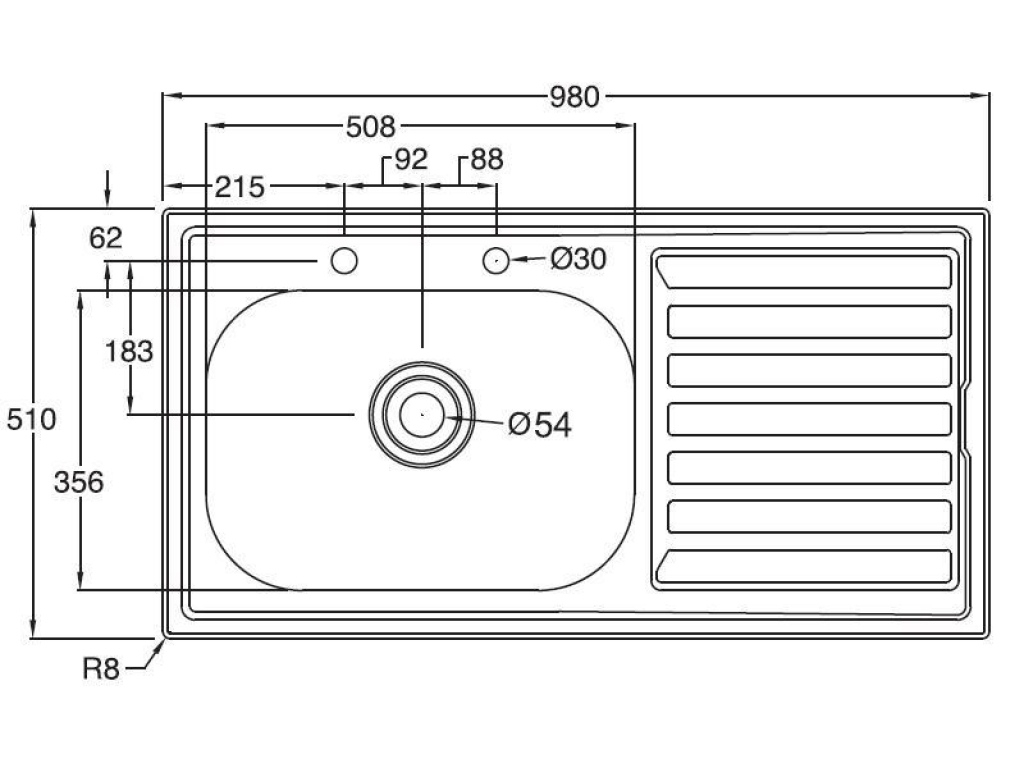The use of Revit for kitchen design has become increasingly popular in recent years, and for good reason. Revit, developed by Autodesk, is a powerful Building Information Modeling (BIM) software that offers a range of tools specifically tailored towards architectural and interior design. Its extensive toolset and advanced features make it a top choice for many professionals in the industry. One of the key benefits of using Revit for kitchen design is the ability to create 3D models of your designs. This allows designers to better visualize and communicate their design ideas with clients. In the context of kitchen design, this feature is particularly useful as it allows designers to create accurate and realistic representations of their designs, complete with detailed dimensions and materials. With Revit, designers can also easily make changes to their designs and instantly see how these changes impact the overall space, making it easier to make revisions and keep clients happy. Moreover, Revit's BIM platform also offers a level of precision and efficiency that is unmatched by 2D design software. With Revit, designers can create a single 3D model that contains all the necessary information, such as materials, dimensions, and building code requirements. This can save designers time and ensure accuracy in the design process, ultimately leading to fewer mistakes and smoother project completion. Furthermore, Revit allows designers to collaborate and share their work with other team members or clients. This promotes efficient and effective communication, ensuring that everyone involved is on the same page and working towards a common goal. With Revit's cloud-based platform, multiple users can access and work on the same project simultaneously, making the design process more streamlined and productive.Revit - The Power of BIM
Chief Architect is another top choice among kitchen designers, and for good reason. Known for its user-friendly interface, Chief Architect offers a wide range of features specific to the kitchen industry. These include an extensive library of appliances, cabinetry, and fixtures, as well as the ability to create detailed construction drawings and 3D renderings. Chief Architect also offers a variety of customizable options for designing cabinetry, allowing designers to create unique and detailed kitchen layouts. One of the standout features of Chief Architect is its ability to create highly detailed and realistic 3D renderings. These renderings are not only visually appealing but also offer clients a realistic visualization of the final product. This can help clients better understand the proposed design and make informed decisions about the project. Additionally, Chief Architect's extensive library of kitchen fixtures and appliances allows designers to easily incorporate these elements into their designs, saving time and effort in the design process. Moreover, Chief Architect offers powerful tools for creating accurate construction drawings and material lists. This is particularly useful for kitchen designers, as it allows for precise planning and estimation of costs. Designers can easily create detailed plans, elevations, and sections of the kitchen design, ensuring that all aspects are considered and nothing is overlooked. With Chief Architect, designers can confidently present their designs to clients, knowing that all the necessary information is included.Chief Architect - Industry-Leading Software
While both Revit and Chief Architect offer exceptional tools for kitchen design, incorporating Sketchplay into the workflow can enhance the design process even further. Sketchplay is a cloud-based software specifically designed for kitchen and bath professionals. Its intuitive and user-friendly interface allows designers to easily create 3D models and detailed renderings of kitchen spaces, without the steep learning curve often associated with other design software. One of the key benefits of using Sketchplay alongside Revit and Chief Architect is the focus on visualization and communication. With Sketchplay, designers can create stunning 3D renderings of their designs, allowing clients to better understand the final product. These renderings can also be shared with clients through the Sketchplay cloud platform, making it easy to collaborate and receive feedback in real-time. The ability to share designs and communicate efficiently with clients can significantly improve the overall design process, leading to better results and happier clients. Futhermore, Sketchplay offers a customizable product library, allowing designers to easily incorporate specific materials, fixtures, and appliances into their designs. These products are also linked to real-time pricing and availability, providing designers with accurate cost estimates. With Sketchplay, designers can easily track their material usage and make adjustments as needed, ensuring that the project stays within budget. Another standout feature of Sketchplay is its intuitive drag and drop interface, making it easy to create detailed layouts and designs. This feature is especially beneficial for those new to kitchen design, as it eliminates the need for advanced technical skills and allows for a more streamlined and efficient design process.Streamline your Design Process with Sketchplay
With the rise of 3D modeling and design software, the kitchen industry has experienced a significant shift towards more efficient and accurate design processes. Two of the most popular programs used for kitchen design are Revit and Chief Architect. These tools offer designers and architects a comprehensive set of features specifically tailored towards kitchen design, making it easier to create beautiful and functional spaces for clients. In this article, we will explore how Revit and Chief Architect can improve the kitchen design process, and discuss the additional benefits of using Sketchplay alongside these programs. Revit - The Power of BIM
The combination of Revit, Chief Architect, and Sketchplay offers designers the ultimate set of tools for creating exceptional kitchen designs. These programs provide a seamless workflow from concept to construction, allowing designers to streamline their process and produce high-quality designs. Whether you are a seasoned professional or just starting in the kitchen design industry, incorporating these programs into your workflow can give you a competitive edge and help you deliver exceptional results for your clients. With Revit's BIM platform, Chief Architect's industry-leading features, and Sketchplay's focus on visualization and communication, designers have access to a comprehensive set of tools that can help them create stunning and functional kitchen designs. By combining the strengths of these programs, designers can take their kitchen design projects to the next level and provide clients with the best possible results. In conclusion, using Revit, Chief Architect, and Sketchplay in your kitchen design process can greatly enhance efficiency, accuracy, and overall client satisfaction. These tools offer designers a range of powerful features that can help bring their design ideas to life and create exceptional spaces for their clients. So why settle for less? Choose Revit, Chief Architect, and Sketchplay and take your kitchen design skills to the next level.Take Your Kitchen Design to the Next Level
Chief Architect - Industry-Leading Software Revit, developed by Autodesk, is a powerful Building Information Modeling (BIM) software that offers a range of tools for architectural and interior design. Its extensive toolset and advanced features make it a top choice for many professionals in the industry. As a BIM platform, Revit allows designers to create 3D models of their projects, enabling them to better visualize and communicate their design ideas with clients. This feature is particularly beneficial for kitchen design, as it allows designers to create accurate and realistic representations of their designs, complete with detailed dimensions and materials. With Revit, designers can also easily make changes to their designs and instantly see how these changes impact the overall space. Similarly, Chief Architect is another popular option for kitchen design. Known for its user-friendly interface, Chief Architect offers a wide range of features specific to the kitchen industry. These include an extensive library of appliances, cabinetry, and fixtures, as well as the ability to create detailed construction drawings and 3D renderings. Chief Architect also offers a variety of customizable options for designing cabinetry, allowing designers to create unique and detailed kitchen layouts. Streamline your Design Process with Sketchplay
Why Revit is the Top Choice for Kitchen Design

Efficiency in Designing
 When it comes to a complex design process like kitchen design, it is crucial to use a software that is efficient and can handle multiple design elements. This is where
Revit
excels, as it is specifically designed for building information modeling (BIM) projects. It allows designers to easily create and modify 3D models, making it easier to visualize and refine their designs. In comparison,
Chief Architect Pro
may have its strengths in residential design, but it may not have the same level of efficiency and flexibility when it comes to kitchen design.
When it comes to a complex design process like kitchen design, it is crucial to use a software that is efficient and can handle multiple design elements. This is where
Revit
excels, as it is specifically designed for building information modeling (BIM) projects. It allows designers to easily create and modify 3D models, making it easier to visualize and refine their designs. In comparison,
Chief Architect Pro
may have its strengths in residential design, but it may not have the same level of efficiency and flexibility when it comes to kitchen design.
Collaboration and Coordination
 Another key aspect of kitchen design is collaboration and coordination among team members. With Revit, multiple designers, architects, and contractors can work on the same project simultaneously, making it easy to share and coordinate changes in real-time. This ensures that all parties involved are on the same page and helps to avoid any conflicts or delays in the design process.
Revit
also offers a range of tools for coordinating with other software, making it a seamless process to integrate your kitchen design into a larger building project.
Another key aspect of kitchen design is collaboration and coordination among team members. With Revit, multiple designers, architects, and contractors can work on the same project simultaneously, making it easy to share and coordinate changes in real-time. This ensures that all parties involved are on the same page and helps to avoid any conflicts or delays in the design process.
Revit
also offers a range of tools for coordinating with other software, making it a seamless process to integrate your kitchen design into a larger building project.
Parametric Modeling
 One of the most significant benefits of using
Revit
for kitchen design is its parametric modeling feature, which allows designers to create customizable elements that can be easily modified and updated. This makes it simple to make changes to cabinet layouts, appliances, and other design elements without having to create each element from scratch. In contrast,
Chief Architect Pro
may have limitations when it comes to parametric modeling, making it more challenging to achieve a fully customized and realistic design.
One of the most significant benefits of using
Revit
for kitchen design is its parametric modeling feature, which allows designers to create customizable elements that can be easily modified and updated. This makes it simple to make changes to cabinet layouts, appliances, and other design elements without having to create each element from scratch. In contrast,
Chief Architect Pro
may have limitations when it comes to parametric modeling, making it more challenging to achieve a fully customized and realistic design.
Overall Versatility
 In the ever-changing landscape of interior design, it is crucial to have a software that can adapt to new trends and techniques. With
Revit
, designers can experiment with different materials, lighting, and layout options in a virtual environment, allowing them to quickly and easily test various design possibilities. This makes it an incredibly versatile tool for not just kitchen design but for designing other spaces in a house as well.
Chief Architect Pro
may have a stronger focus on residential design, but
Revit
offers a wider range of possibilities for designers to explore and create.
In the ever-changing landscape of interior design, it is crucial to have a software that can adapt to new trends and techniques. With
Revit
, designers can experiment with different materials, lighting, and layout options in a virtual environment, allowing them to quickly and easily test various design possibilities. This makes it an incredibly versatile tool for not just kitchen design but for designing other spaces in a house as well.
Chief Architect Pro
may have a stronger focus on residential design, but
Revit
offers a wider range of possibilities for designers to explore and create.
In conclusion, while both Revit and Chief Architect Pro have their strengths in house design, Revit stands out as the top choice for efficient, collaborative, and versatile kitchen design. Its advanced features, such as parametric modeling and real-time collaboration, make it a valuable tool for designers looking to create functional and visually appealing kitchen spaces. So if you're in the market for a software that can handle all aspects of kitchen design seamlessly, Revit is the way to go.