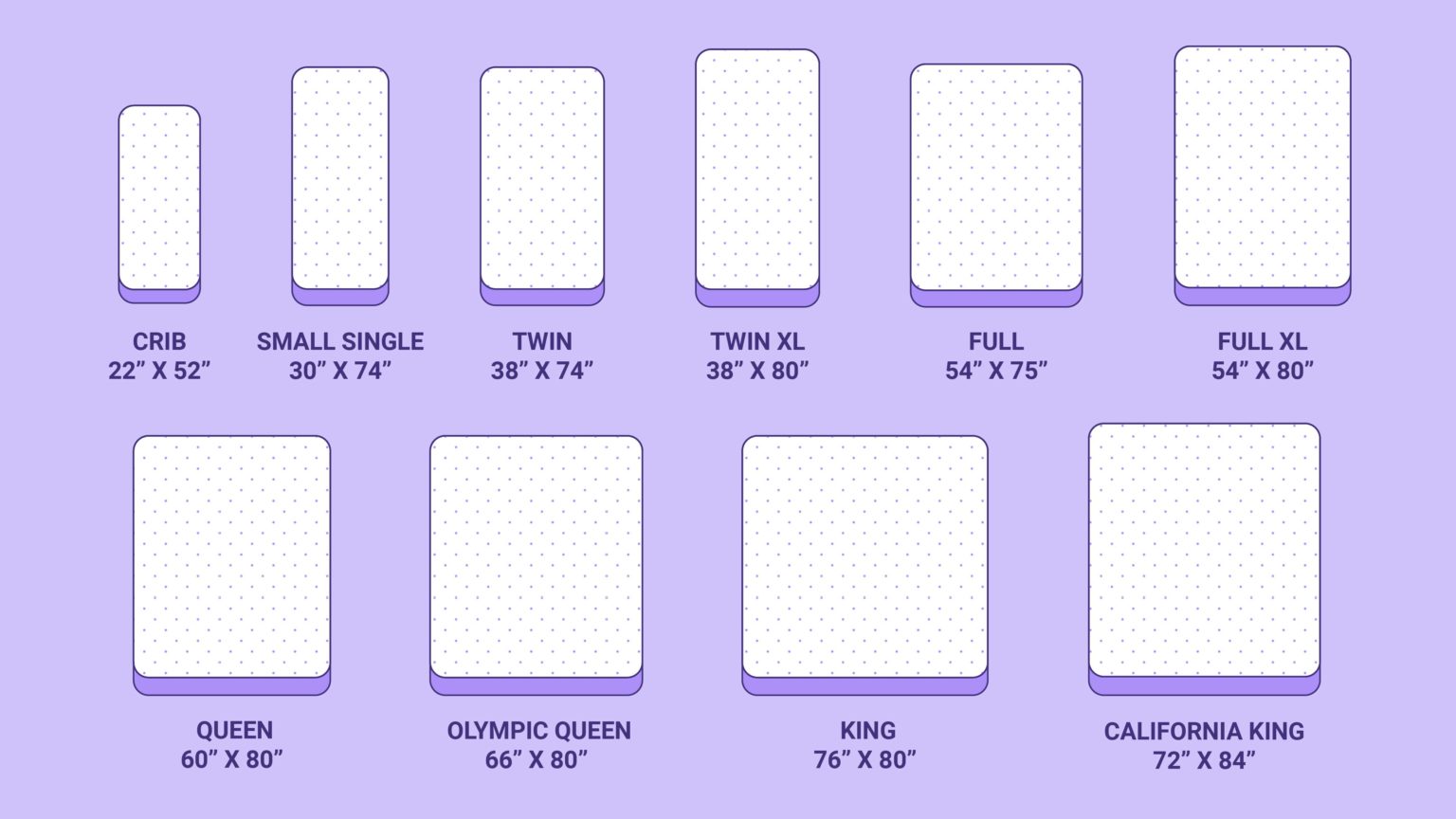How to Fix a Flickering Light Bulb in Your Microwave
If you've noticed your microwave light flickering, you're not alone. This common issue can be frustrating, but luckily, it's usually an easy fix. Here are some steps you can take to fix a flickering light bulb in your microwave:
Step 1: Unplug your microwave. Before attempting any repairs, it's important to make sure the power is off to avoid any potential accidents.
Step 2: Remove the light bulb cover. Most microwaves have a removable cover that allows you to access the light bulb. Use a screwdriver to remove the cover and set it aside.
Step 3: Check the light bulb. Sometimes, a flickering light can simply be caused by a loose bulb. Make sure the bulb is screwed in tightly and if it's still flickering, try replacing it with a new one.
Step 4: Clean the socket. Over time, the socket where the light bulb screws in can become dirty or corroded, causing a poor connection. Use a small brush or cloth to gently clean the socket and remove any debris.
Step 5: Replace the socket. If the socket is damaged or corroded beyond repair, you can purchase a replacement socket from a hardware store. Just make sure to match the type and size to your current socket.
Step 6: Reassemble and test. Once you've cleaned or replaced the socket, reassemble the light bulb cover and plug in your microwave. Test the light to see if it's still flickering. If it is, you may need to call a professional for further assistance.
How to Replace a Microwave Lightbulb
If your microwave light is not just flickering, but completely burnt out, it's time to replace the lightbulb. Here's how:
Step 1: Unplug your microwave. Again, it's important to make sure the power is off before attempting any repairs.
Step 2: Locate the lightbulb. The lightbulb is typically located behind the light bulb cover, which can be accessed by removing a screw or pressing a latch.
Step 3: Remove the old bulb. Depending on the type of bulb, you may need to twist it out or gently pull it straight out. Dispose of the old bulb properly.
Step 4: Install the new bulb. Make sure to use a bulb with the same wattage and type as the old one. Screw in or push the new bulb into place.
Step 5: Reassemble and test. Once the new bulb is in place, reassemble the light bulb cover and plug in your microwave. Test the light to ensure it's working properly.
Common Causes of Microwave Light Flickering
While a flickering light in your microwave can be caused by a loose bulb or dirty socket, there are some other common causes to be aware of:
1. Faulty door switch: If the light flickers when you open and close the microwave door, it could be an issue with the door switch. This is a safety feature that prevents the microwave from turning on when the door is open.
2. Bad control board: The control board is the electronic circuit board that controls all the functions of your microwave. If it's malfunctioning, it can cause the light to flicker or not work at all.
3. Loose wiring: Over time, the wiring inside your microwave can become loose, causing a poor connection and flickering light.
4. Overheating: If your microwave is overheating, it can cause the light to flicker or even go out completely. This is usually a sign of a larger issue that should be addressed by a professional.
How to Troubleshoot a Flickering Microwave Light
If you've tried the above steps and your microwave light is still flickering, here are some additional troubleshooting tips:
1. Check the circuit breaker: Make sure the circuit breaker for your microwave hasn't been tripped. If it has, reset it and see if that solves the issue.
2. Test the outlet: Plug another appliance into the same outlet to make sure it's working properly. If it's not, the issue may be with the outlet itself.
3. Call a professional: If you're not comfortable troubleshooting or repairing your microwave yourself, it's best to call a professional technician. They can diagnose and fix the issue safely and efficiently.
Why is My Microwave Light Flickering?
There are a few possible reasons why your microwave light may be flickering:
1. Loose connection: As mentioned earlier, a loose connection can cause the light to flicker. This could be due to a loose bulb, dirty socket, or loose wiring.
2. Faulty parts: If the door switch, control board, or other parts of your microwave are faulty, it can cause the light to flicker or not work at all.
3. Power issues: If there are issues with power going to your microwave, it can cause the light to flicker. This could be due to a tripped circuit breaker or a faulty outlet.
How to Replace a Microwave Light Socket
If you've determined that the light socket in your microwave is the issue, here's how to replace it:
Step 1: Unplug your microwave and remove the light bulb cover.
Step 2: Locate the light socket. It's usually connected to the control board by wires and may have a small clip or screw holding it in place.
Step 3: Disconnect the wires. Carefully remove the wires from the old socket by gently pulling on the connectors.
Step 4: Install the new socket. Connect the wires to the new socket and secure it in place with the clip or screw.
Step 5: Reassemble and test. Once the new socket is in place, reassemble the light bulb cover and plug in your microwave. Test the light to ensure it's working properly.
How to Fix a Flickering Overhead Light
Flickering lights aren't just a problem in microwaves, they can also occur in overhead lights in your kitchen. Here's how to fix a flickering overhead light:
Step 1: Turn off the power. Make sure the power is off to the light fixture before attempting any repairs.
Step 2: Check the light bulb. Just like in a microwave, a loose or faulty light bulb can cause flickering. Make sure the bulb is screwed in tightly and replace it if necessary.
Step 3: Tighten connections. Over time, the connections inside the light fixture can become loose. Use a screwdriver to tighten any loose screws or connections.
Step 4: Clean the socket. If the light bulb is making poor contact with the socket, it can cause flickering. Use a small brush or cloth to gently clean the socket and remove any debris.
Step 5: Replace the ballast. If the light fixture has a ballast, which is responsible for regulating the electrical current, it may need to be replaced if it's faulty.
How to Replace a Flickering Light Fixture
If your light fixture is beyond repair, here's how to replace it:
Step 1: Turn off the power. As always, make sure the power is off to the light fixture before attempting any repairs.
Step 2: Remove the old fixture. Use a screwdriver to remove the screws holding the fixture in place and gently pull it away from the ceiling or wall.
Step 3: Install the new fixture. Follow the manufacturer's instructions to install the new fixture. Make sure all wires are connected securely and the fixture is mounted properly.
Step 4: Turn the power back on. Once the new fixture is installed, turn the power back on and test the light to make sure it's working properly.
How to Fix a Flickering Kitchen Light
If you have other lights in your kitchen that are flickering, here are some general troubleshooting tips:
1. Check the bulbs: As always, start by checking the light bulbs and making sure they are screwed in tightly and not burnt out.
2. Tighten connections: Loose connections can cause flickering lights, so make sure all the connections in the light fixture are secure.
3. Replace the switch: If the light is controlled by a switch, it may be faulty and need to be replaced.
4. Call a professional: If the issue persists, it's best to call a professional electrician to diagnose and fix the problem.
How to Troubleshoot Flickering Lights in Your Kitchen
If you have multiple lights flickering in your kitchen, here are some steps you can take to troubleshoot the issue:
Step 1: Check the circuit breaker. Make sure the circuit breaker for your kitchen hasn't been tripped.
Step 2: Test the outlets. Plug another appliance into the same outlet as the flickering light to make sure it's working properly.
Step 3: Replace the light switch. If the lights are controlled by a switch, it may be faulty and need to be replaced.
Step 4: Call a professional. If the issue persists, it's best to call a professional electrician to diagnose and fix the problem.
The Importance of Proper Lighting in Kitchen Design

The Impact of Kitchen Lighting
 When it comes to designing a kitchen, there are many factors to consider. From the layout to the appliances, every detail plays a crucial role in creating a functional and aesthetically pleasing space. However, one aspect that is often overlooked is lighting. Many homeowners focus on the practical aspects of lighting, such as providing enough light for cooking and meal preparation. But did you know that proper lighting can also greatly enhance the overall design of your kitchen?
Kitchen Microwave and Over Light Flicker
One common issue that homeowners face with their kitchen lighting is flickering. This can be especially frustrating when it comes to the microwave and oven lights. Not only can it be annoying, but it can also be a safety hazard if you are trying to cook or use the appliances in dim lighting. The flickering may be due to a faulty bulb or wiring, but it could also be a result of poor design choices.
When it comes to designing a kitchen, there are many factors to consider. From the layout to the appliances, every detail plays a crucial role in creating a functional and aesthetically pleasing space. However, one aspect that is often overlooked is lighting. Many homeowners focus on the practical aspects of lighting, such as providing enough light for cooking and meal preparation. But did you know that proper lighting can also greatly enhance the overall design of your kitchen?
Kitchen Microwave and Over Light Flicker
One common issue that homeowners face with their kitchen lighting is flickering. This can be especially frustrating when it comes to the microwave and oven lights. Not only can it be annoying, but it can also be a safety hazard if you are trying to cook or use the appliances in dim lighting. The flickering may be due to a faulty bulb or wiring, but it could also be a result of poor design choices.
The Role of Lighting in Kitchen Design
 Lighting plays a crucial role in setting the mood and atmosphere of a room. In the kitchen, it can make all the difference in creating a warm and inviting space or a cold and sterile one. Proper lighting can also highlight key design elements and make a small kitchen feel more spacious. On the other hand, inadequate or improper lighting can make a kitchen feel dull and uninviting.
Creating Balance and Functionality
When designing a kitchen, it is important to strike a balance between aesthetics and functionality. This applies to lighting as well. While pendant lights and chandeliers can add a touch of elegance and style to a kitchen, they may not provide enough task lighting for cooking and meal prep. On the other hand, relying solely on bright overhead lights can create harsh and uninviting lighting. A combination of different types of lighting, such as ambient, task, and accent lighting, can provide both functionality and visual appeal.
Lighting plays a crucial role in setting the mood and atmosphere of a room. In the kitchen, it can make all the difference in creating a warm and inviting space or a cold and sterile one. Proper lighting can also highlight key design elements and make a small kitchen feel more spacious. On the other hand, inadequate or improper lighting can make a kitchen feel dull and uninviting.
Creating Balance and Functionality
When designing a kitchen, it is important to strike a balance between aesthetics and functionality. This applies to lighting as well. While pendant lights and chandeliers can add a touch of elegance and style to a kitchen, they may not provide enough task lighting for cooking and meal prep. On the other hand, relying solely on bright overhead lights can create harsh and uninviting lighting. A combination of different types of lighting, such as ambient, task, and accent lighting, can provide both functionality and visual appeal.
The Importance of Natural Light
 In addition to artificial lighting, natural light should also be considered in kitchen design. Not only does natural light provide the most accurate representation of colors, but it also has numerous health benefits, such as boosting mood and productivity. Incorporating windows, skylights, or glass doors can bring in more natural light and make a kitchen feel brighter and more spacious.
Conclusion
In conclusion, kitchen lighting is an essential aspect of design that should not be overlooked. It not only serves a practical purpose but can also greatly enhance the overall look and feel of a kitchen. By addressing issues such as flickering lights and incorporating a variety of lighting types, you can create a well-lit and visually appealing space that is both functional and inviting.
In addition to artificial lighting, natural light should also be considered in kitchen design. Not only does natural light provide the most accurate representation of colors, but it also has numerous health benefits, such as boosting mood and productivity. Incorporating windows, skylights, or glass doors can bring in more natural light and make a kitchen feel brighter and more spacious.
Conclusion
In conclusion, kitchen lighting is an essential aspect of design that should not be overlooked. It not only serves a practical purpose but can also greatly enhance the overall look and feel of a kitchen. By addressing issues such as flickering lights and incorporating a variety of lighting types, you can create a well-lit and visually appealing space that is both functional and inviting.




:max_bytes(150000):strip_icc()/fix-a-flickering-light-bulb-4123638_hero_31625-c30e217bfa4b4525968b4628c03e5954.jpg)
:max_bytes(150000):strip_icc()/fix-a-flickering-light-bulb-4123638-07-93fde1227c814552b2e2b9b5af6c4e9a.jpg)
/2-faa70d6e92db4034b9a2df022e64633f.jpg)
:max_bytes(150000):strip_icc()/4-7c4531633ca449dca06d85be8c59eae5.jpg?strip=all)
:max_bytes(150000):strip_icc()/fix-a-flickering-light-bulb-4123638-08-e10ea3bdd6f146e8a49d31140a964a11.jpg)








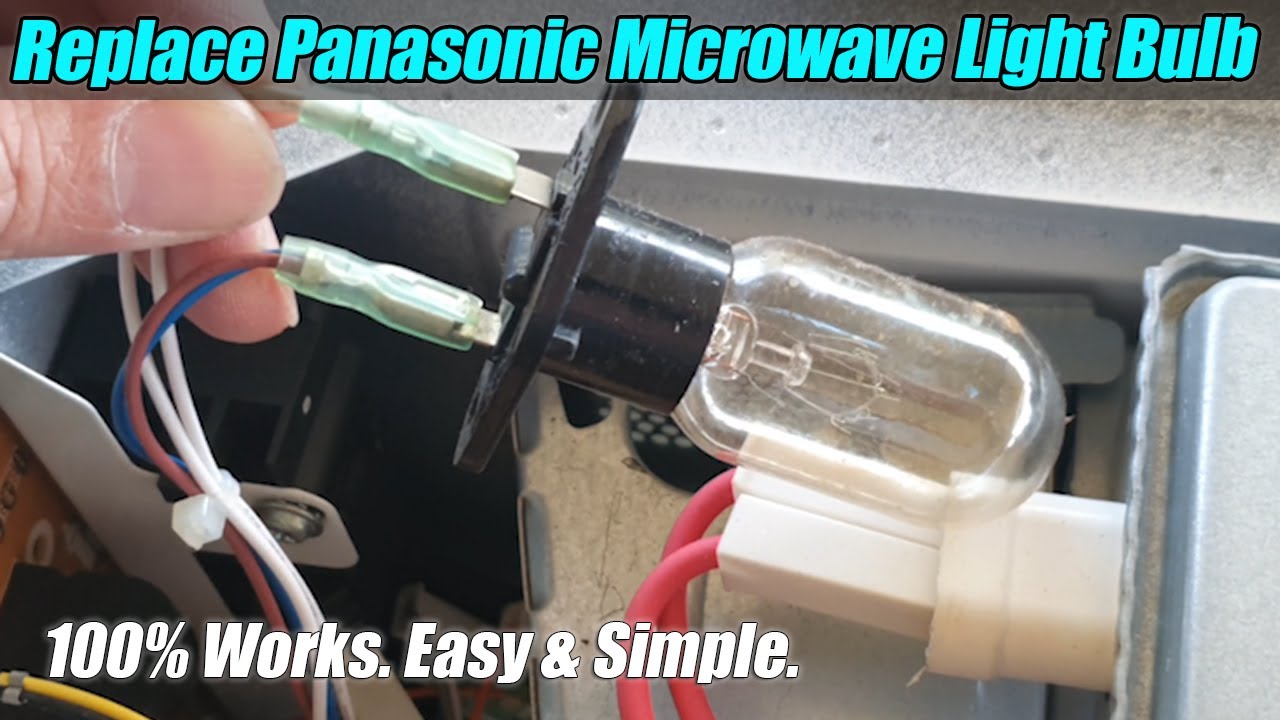








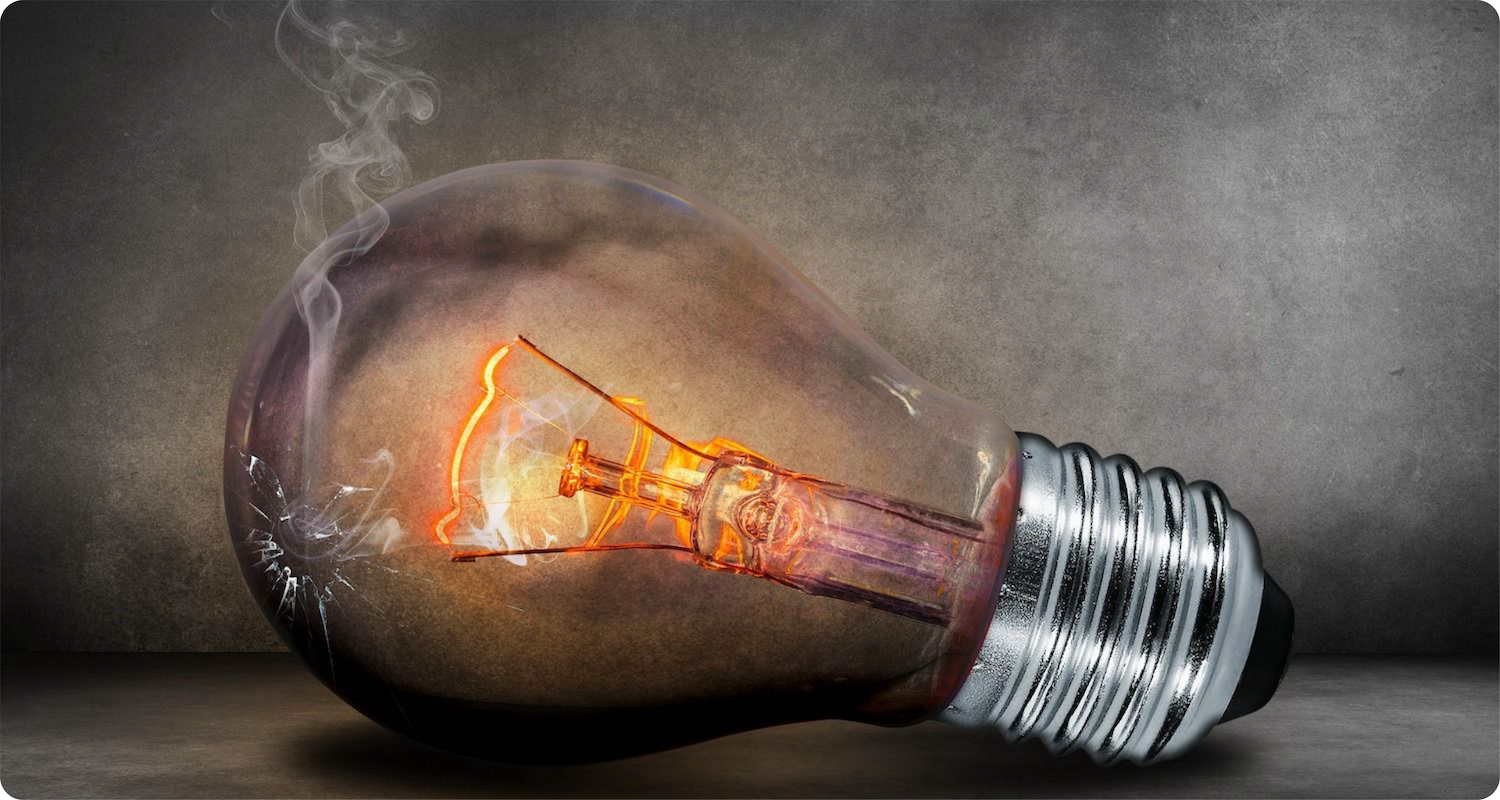














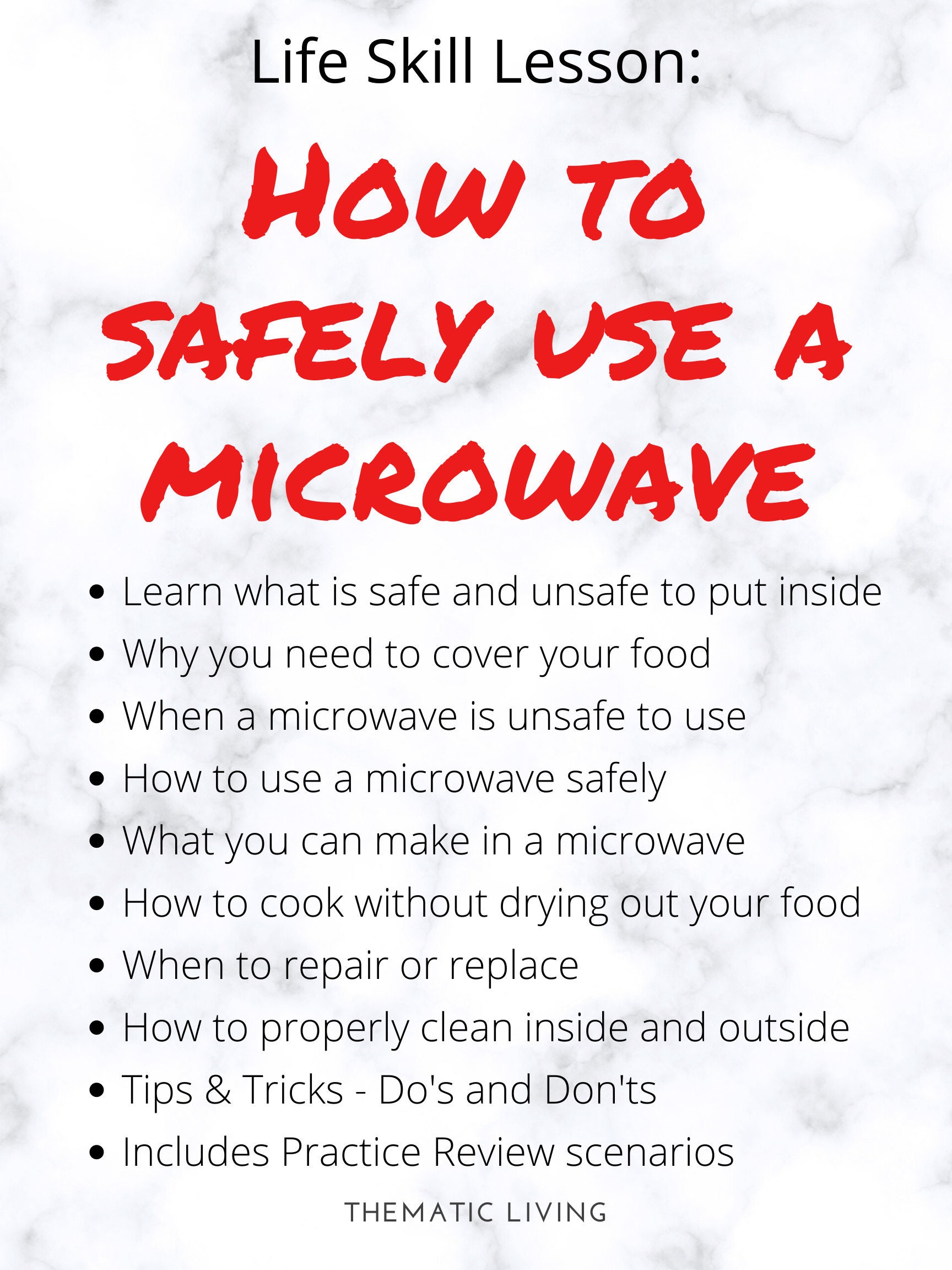
:max_bytes(150000):strip_icc()/GettyImages-126156002-5a06705589eacc0037984080.jpg)




/close-up-of-illuminated-light-bulb-in-room-672210467-587926a83df78c17b6cbe9d2.jpg)








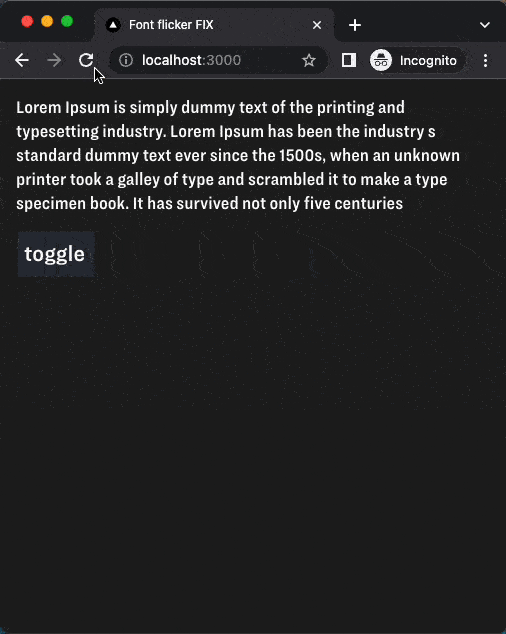



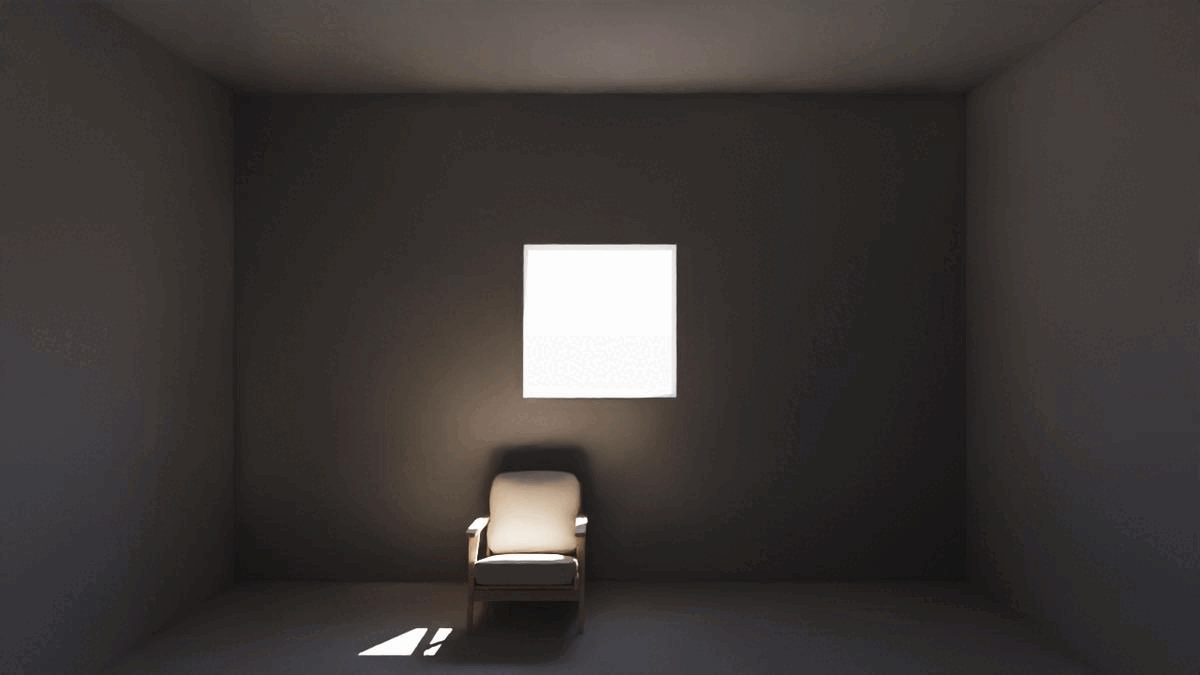




/fix-a-flickering-light-bulb-4123638_hero_31625-c30e217bfa4b4525968b4628c03e5954.jpg)