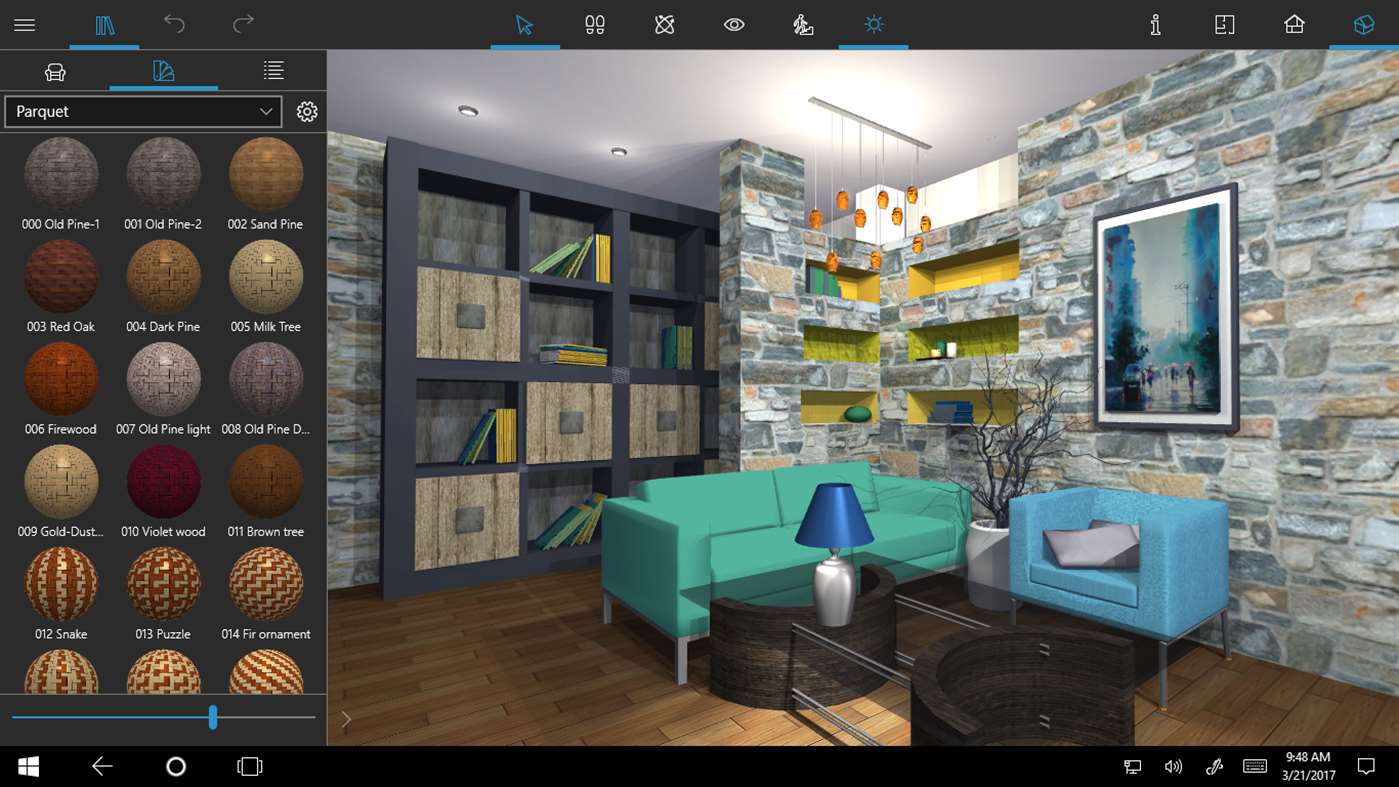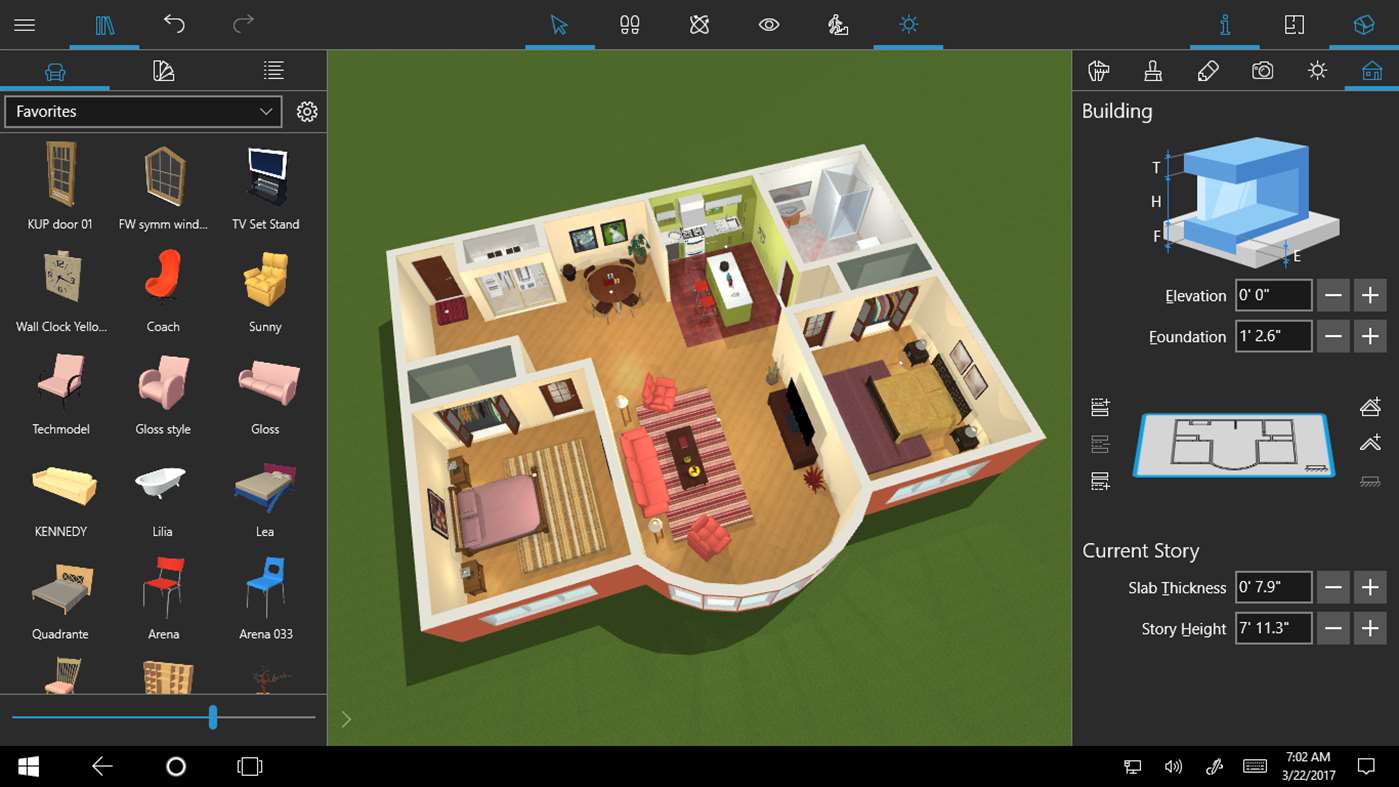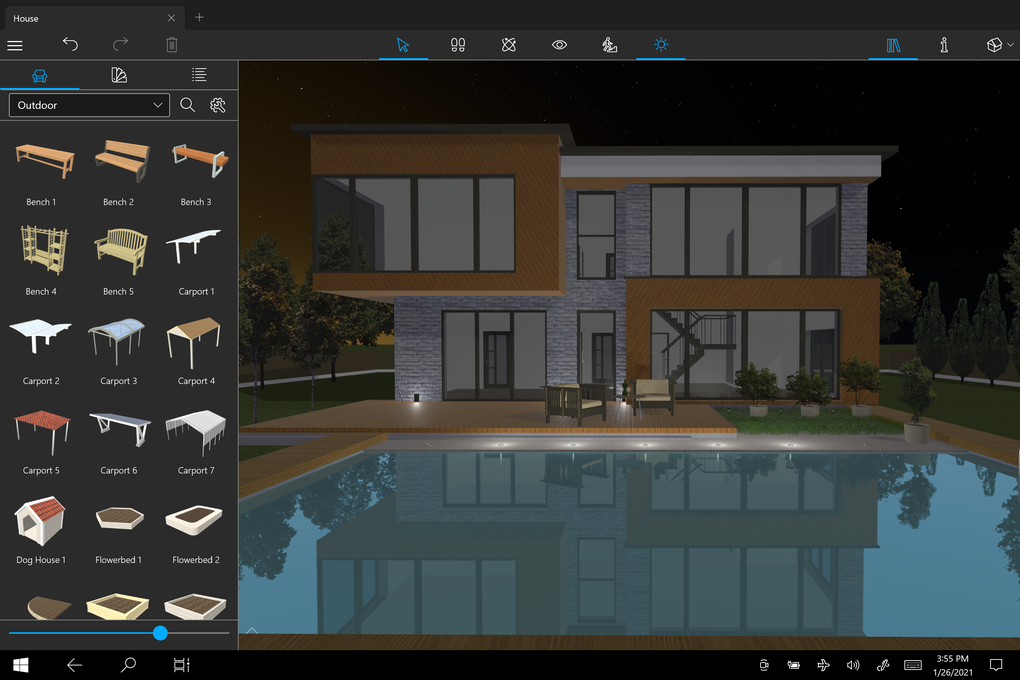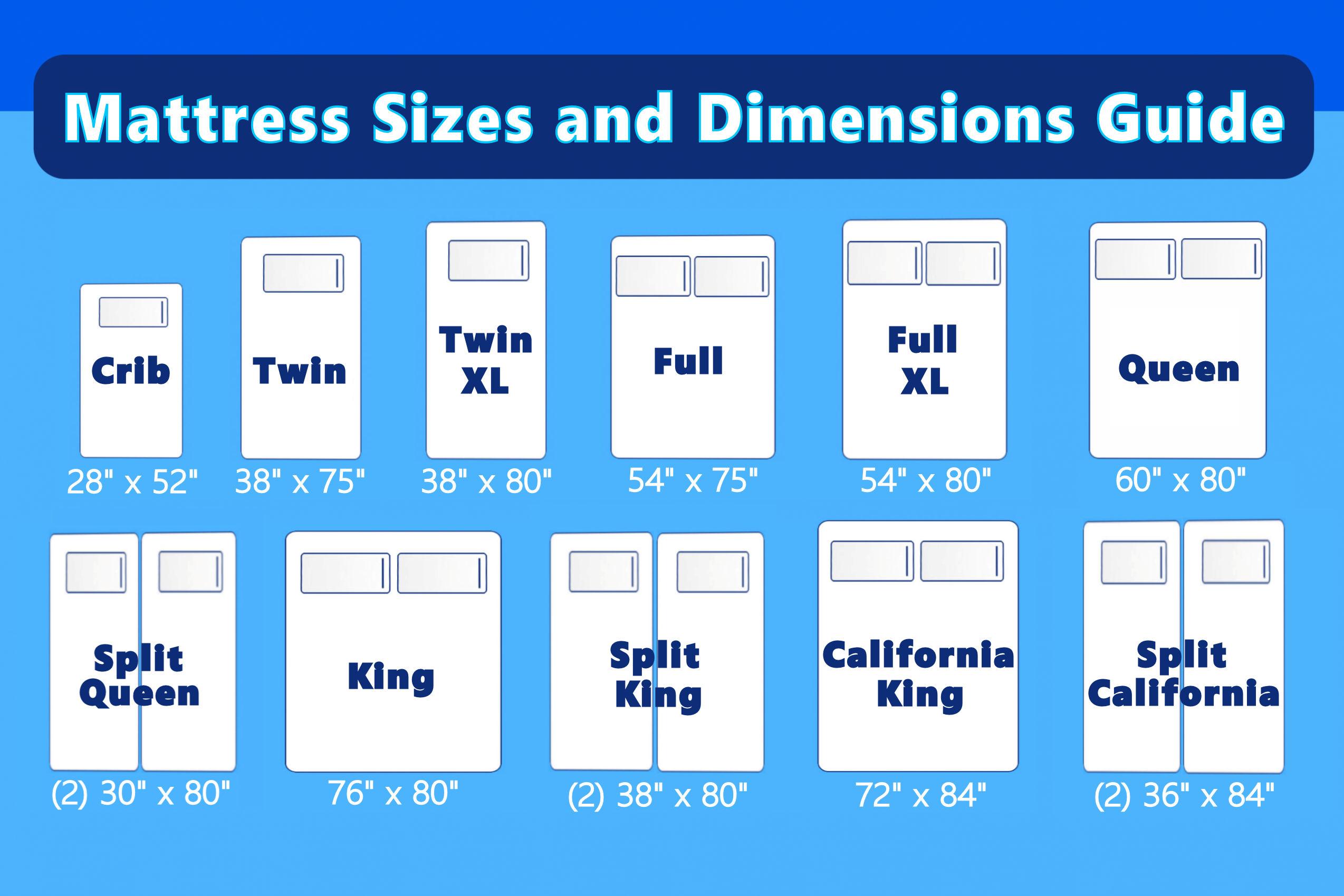Are you looking for a powerful and user-friendly kitchen design tool for your Mac? Look no further than Kitchen Planner 3D! This software offers a wide range of features and tools to help you create your dream kitchen in 3D. With its intuitive interface and drag-and-drop functionality, designing your kitchen has never been easier. Plus, it's completely free to use, making it the top choice for many Mac users.1. Kitchen Planner 3D
If you want to design not just your kitchen, but your entire home in 3D, then Home Design 3D is the perfect tool for you. This software offers a variety of features for creating detailed floor plans, adding furniture and décor, and even visualizing your design in 3D. With its user-friendly interface and customizable options, Home Design 3D is a great choice for both beginners and professionals alike.2. Home Design 3D
Simplistic yet powerful, SketchUp is a popular kitchen design tool for Mac users. Its user-friendly interface and extensive library of 3D models make it easy to create a detailed and realistic kitchen design. You can also customize your designs with a variety of materials and textures, ensuring that your kitchen will look exactly how you want it to. Plus, with its advanced rendering capabilities, you can get a realistic preview of your design before bringing it to life.3. SketchUp
RoomSketcher offers a unique approach to kitchen design with its easy-to-use and interactive interface. You can start from scratch or choose from a variety of pre-designed kitchens to customize and make your own. With its advanced features for adding appliances and furniture and even visualizing your design in 3D, RoomSketcher is a great choice for those who want a more hands-on approach to kitchen design.4. RoomSketcher
For those who want a more realistic and immersive experience when designing their kitchen, Planner 5D is the perfect tool. This software offers a virtual reality mode, allowing you to step into your design and get a feel for the space before making any changes. It also offers a large collection of 3D models and materials to choose from, making it easy to create a stunning and personalized kitchen design.5. Planner 5D
Sweet Home 3D is a free and open-source kitchen design tool for Mac users. Its simple and intuitive interface makes it easy to create a detailed floor plan and add furniture, appliances, and décor to your design. You can also import 3D models and textures to customize your design even further. With its extensive range of features and compatibility with other design software, Sweet Home 3D is a popular choice for many Mac users.6. Sweet Home 3D
If you're a fan of IKEA furniture and want to design your kitchen using their products, then IKEA Home Planner is the perfect tool for you. This software allows you to create a 3D model of your kitchen and fill it with IKEA products, making it easy to see how everything will look together. You can also get a price estimate for your design and save it to your IKEA account for future reference.7. IKEA Home Planner
Homestyler is a user-friendly and powerful kitchen design tool that offers a wide range of features and customization options. With its simple drag-and-drop interface, you can easily add furniture, appliances, and décor to your design and see how they look together. You can also take a virtual tour of your design and make changes in real-time, making it easy to create the perfect kitchen for your home.8. Homestyler
Punch! Home Design Studio offers a comprehensive set of tools and features for designing not just your kitchen, but your entire home. With its advanced 3D modeling capabilities, you can create a detailed and realistic kitchen design that includes all the elements you want. Plus, with its extensive library of materials and textures, you can customize your design to your heart's content.9. Punch! Home Design Studio
Last but not least, Live Home 3D is a powerful and user-friendly kitchen design tool that offers a variety of features and customization options. With its advanced 3D rendering capabilities, you can see your design in stunning detail and make changes in real-time. You can also import 3D models and textures to add a personal touch to your design. With its user-friendly interface and compatibility with other design software, Live Home 3D is a great choice for Mac users.10. Live Home 3D
Maximize Your Home Design with the Best Kitchen Design Tool for Mac

Designing Your Dream Kitchen with Ease
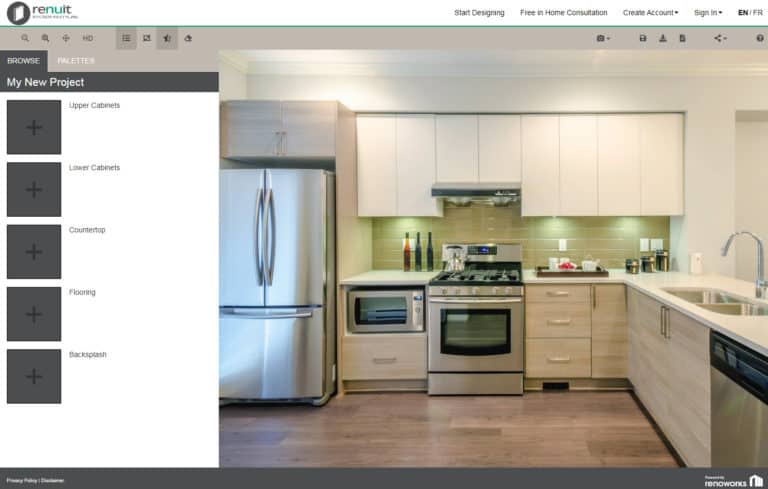 Designing a kitchen can be a daunting task, especially if you don't have the right tools. With
the best kitchen design tool for Mac
, you can easily create and visualize your dream kitchen in just a few clicks. Whether you're a professional designer or a homeowner looking to revamp your kitchen, this powerful software has everything you need to bring your ideas to life.
Designing a kitchen can be a daunting task, especially if you don't have the right tools. With
the best kitchen design tool for Mac
, you can easily create and visualize your dream kitchen in just a few clicks. Whether you're a professional designer or a homeowner looking to revamp your kitchen, this powerful software has everything you need to bring your ideas to life.
Endless Possibilities with Kitchen Design Tool Free Mac
 Gone are the days of manually drawing and measuring your kitchen layout. With
kitchen design tool free Mac
, you can easily create a 3D model of your kitchen and experiment with different layouts, colors, materials, and finishes. This innovative tool offers endless customization options, allowing you to design a kitchen that perfectly fits your style and needs.
Gone are the days of manually drawing and measuring your kitchen layout. With
kitchen design tool free Mac
, you can easily create a 3D model of your kitchen and experiment with different layouts, colors, materials, and finishes. This innovative tool offers endless customization options, allowing you to design a kitchen that perfectly fits your style and needs.
Save Time and Money with Virtual Planning
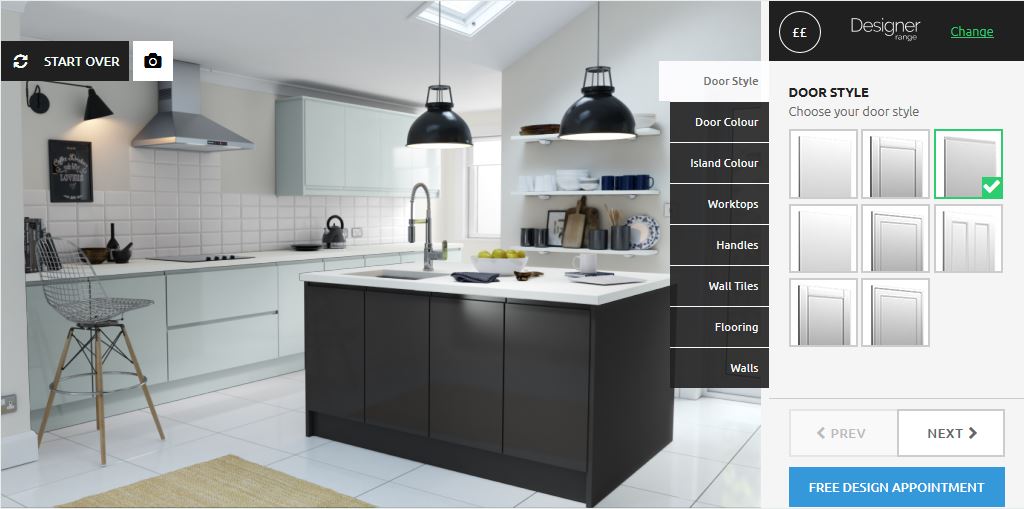 One of the major advantages of using
kitchen design tool free Mac
is the ability to plan and visualize your kitchen virtually. This not only saves time but also money, as you can see how different design elements will look together before making any physical changes. You can also easily make adjustments and try out different options without any additional costs, making the design process more efficient and cost-effective.
One of the major advantages of using
kitchen design tool free Mac
is the ability to plan and visualize your kitchen virtually. This not only saves time but also money, as you can see how different design elements will look together before making any physical changes. You can also easily make adjustments and try out different options without any additional costs, making the design process more efficient and cost-effective.
Easy to Use and User-Friendly Interface
 Not everyone is a professional designer, but that doesn't mean you can't create a stunning kitchen.
The best kitchen design tool for Mac
is designed to be user-friendly, with an intuitive interface that makes it easy for anyone to use. Even if you have no prior design experience, you can still create a beautiful and functional kitchen with this software.
Not everyone is a professional designer, but that doesn't mean you can't create a stunning kitchen.
The best kitchen design tool for Mac
is designed to be user-friendly, with an intuitive interface that makes it easy for anyone to use. Even if you have no prior design experience, you can still create a beautiful and functional kitchen with this software.
Get Started on Your Dream Kitchen Today
 With
kitchen design tool free Mac
, you can transform your ideas into reality and design the kitchen of your dreams. From choosing the right cabinets and countertops to selecting the perfect lighting and appliances, this tool has everything you need to create a cohesive and visually appealing kitchen. So why wait? Start designing your dream kitchen today with the best kitchen design tool for Mac.
With
kitchen design tool free Mac
, you can transform your ideas into reality and design the kitchen of your dreams. From choosing the right cabinets and countertops to selecting the perfect lighting and appliances, this tool has everything you need to create a cohesive and visually appealing kitchen. So why wait? Start designing your dream kitchen today with the best kitchen design tool for Mac.






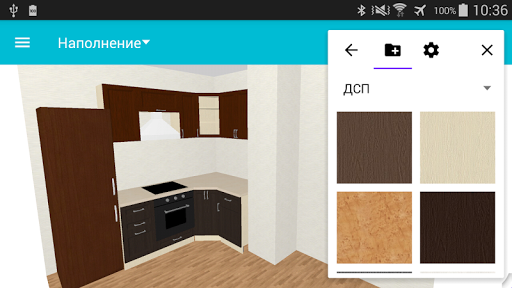


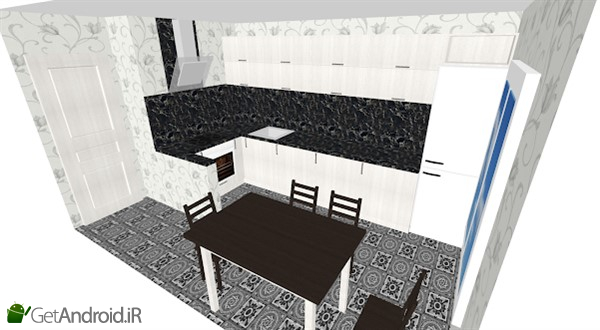




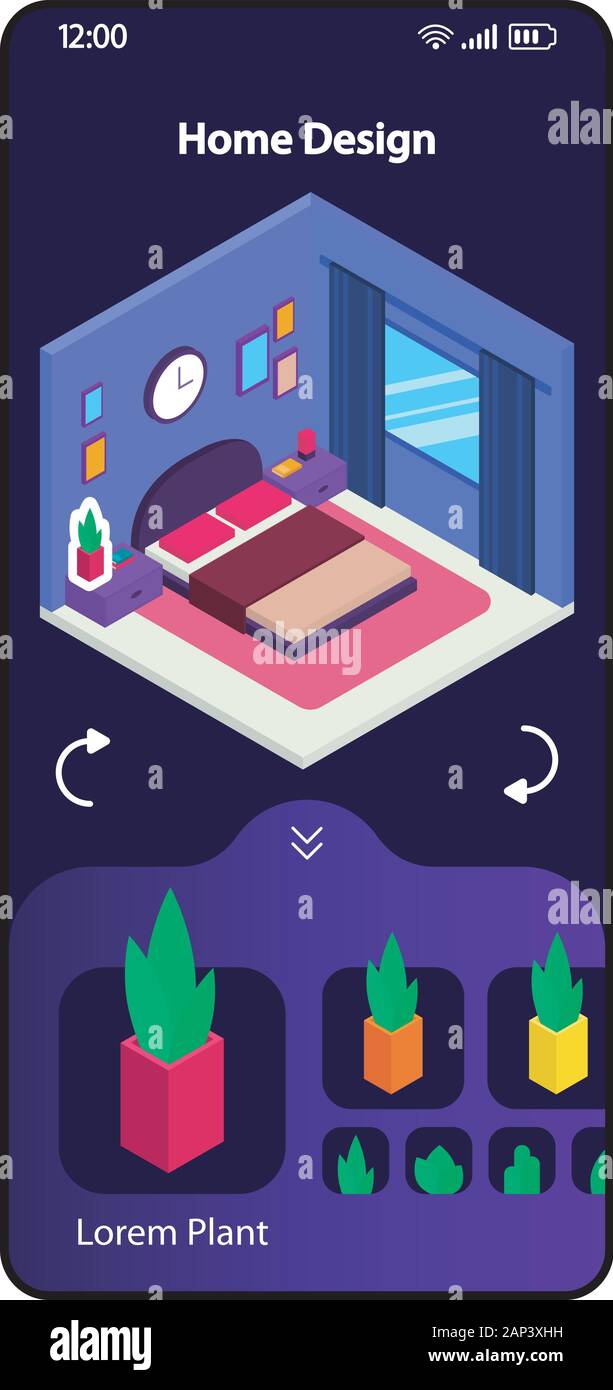











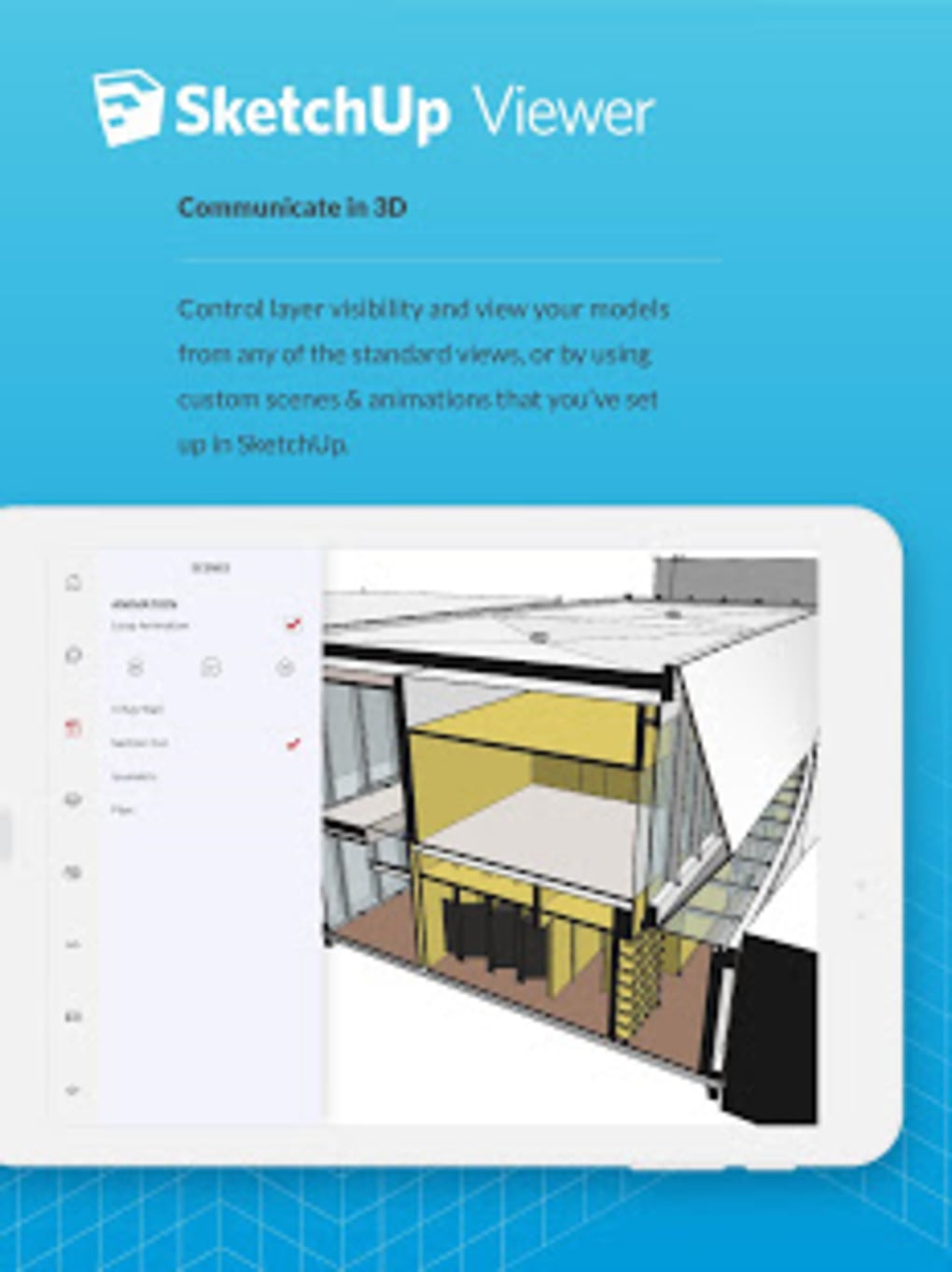






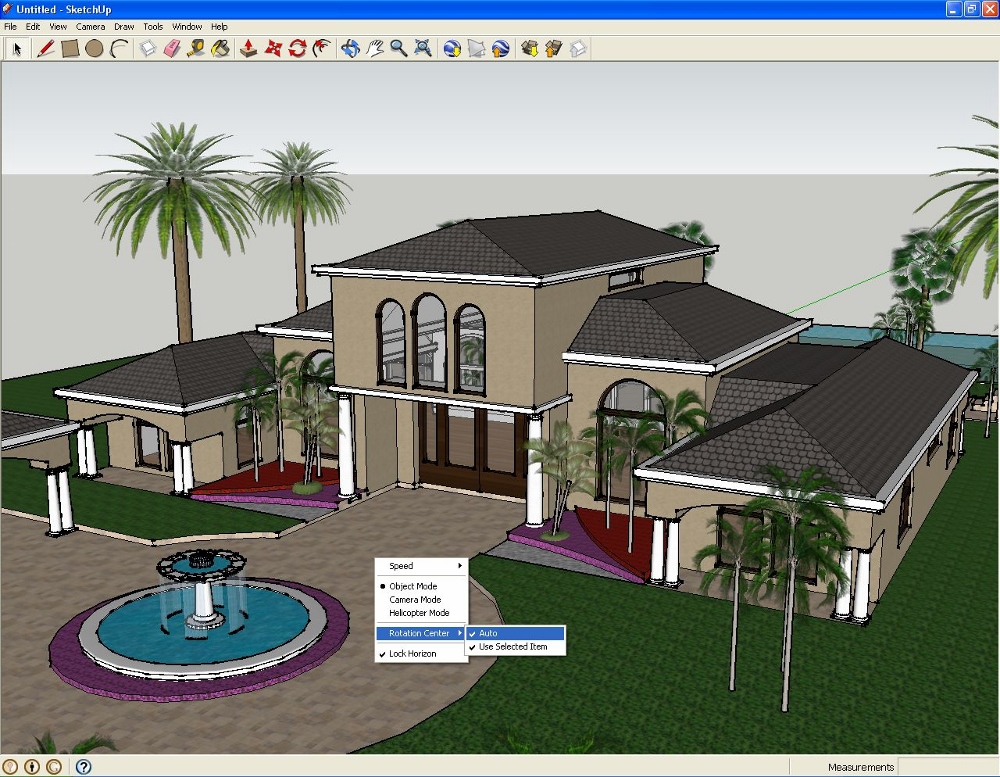
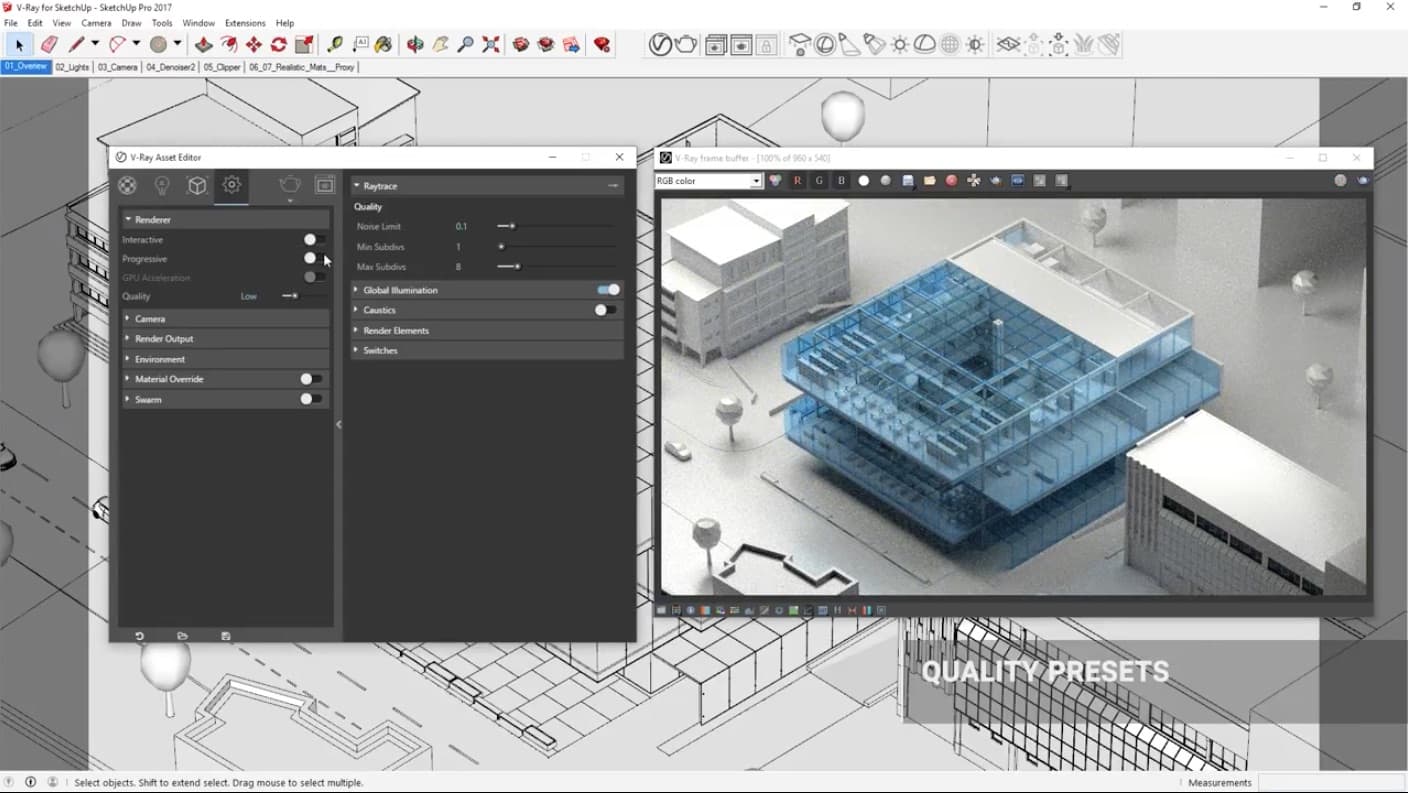



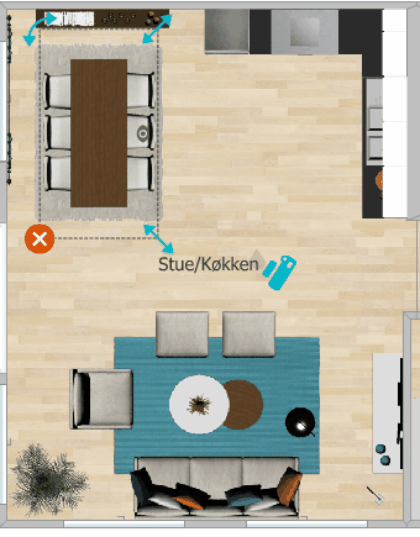
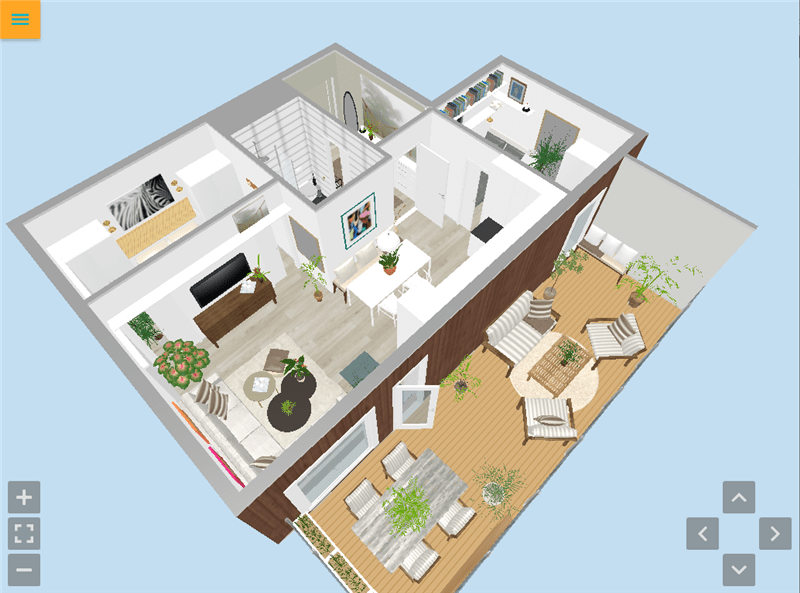


















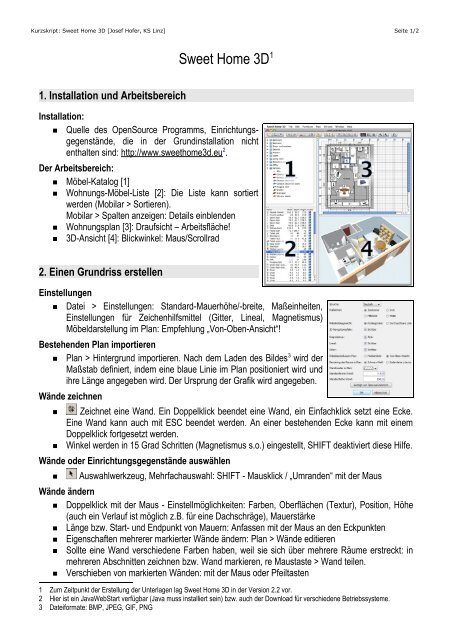




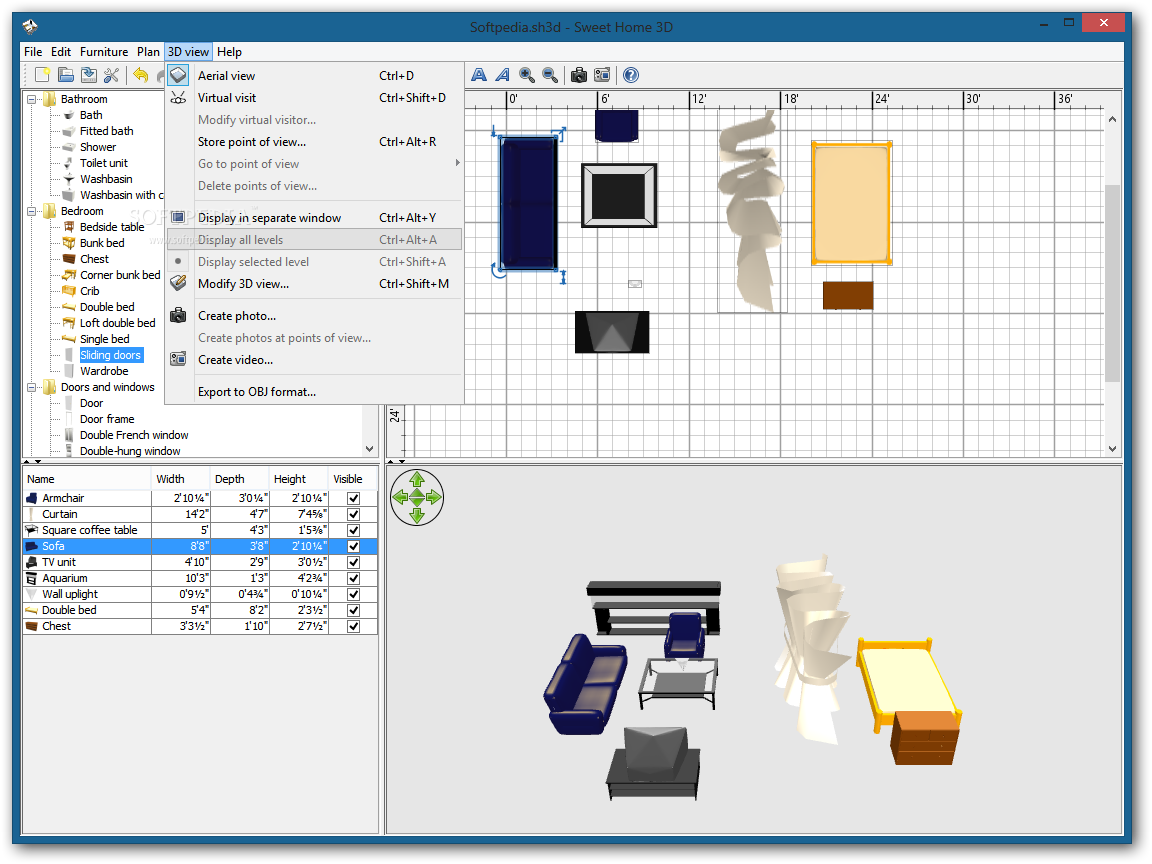
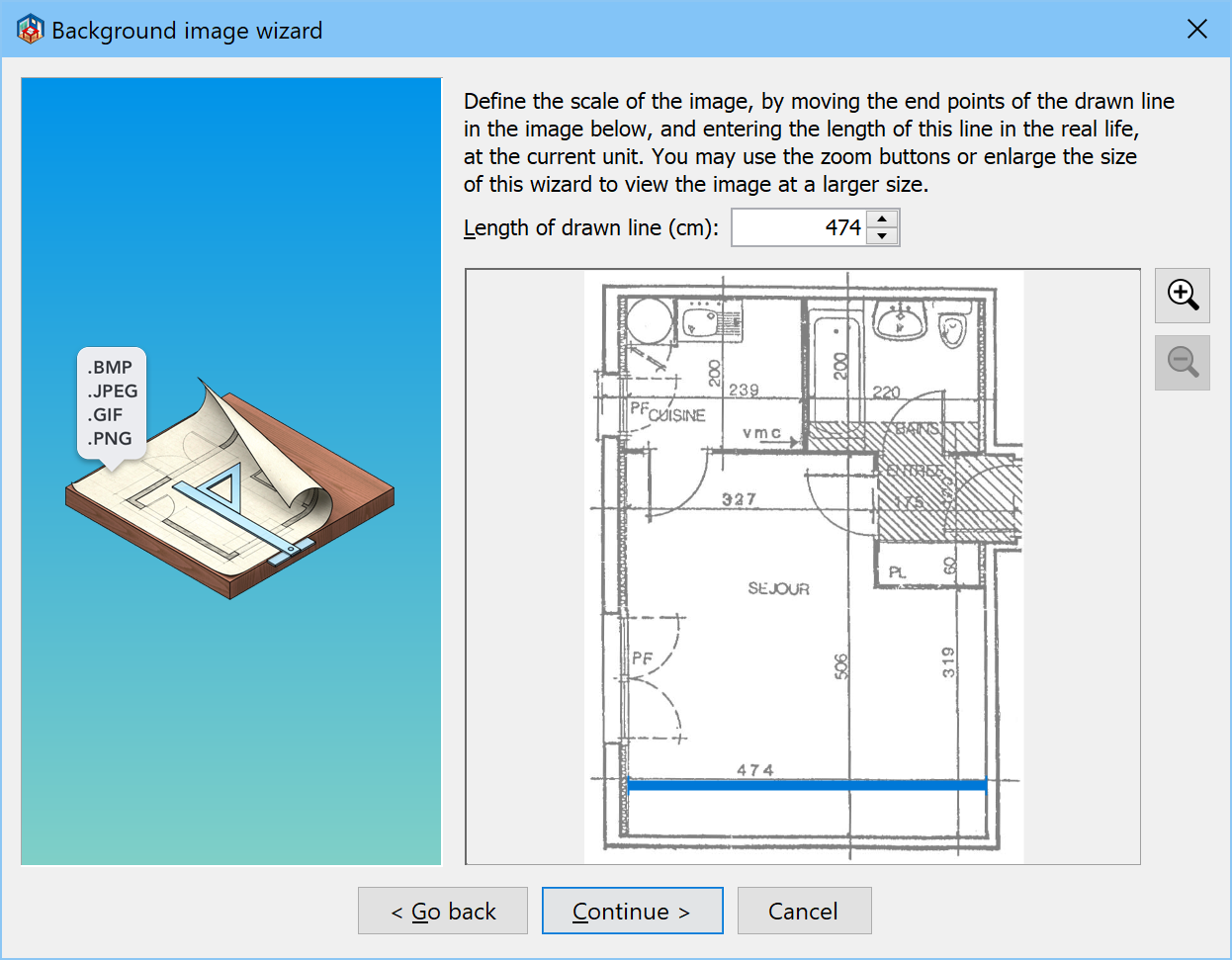






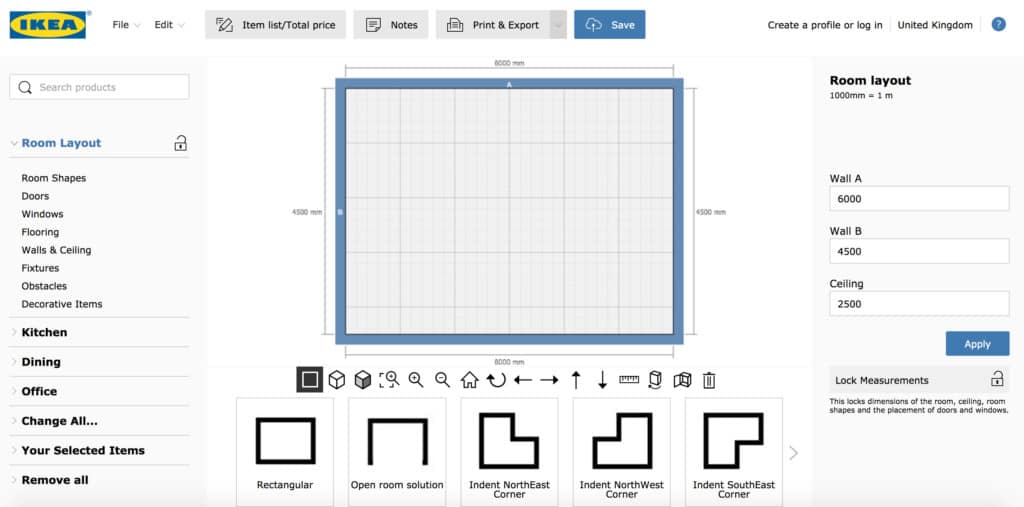



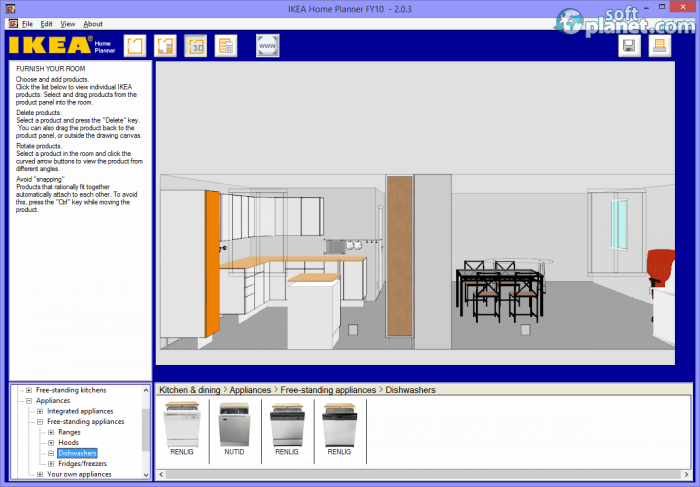

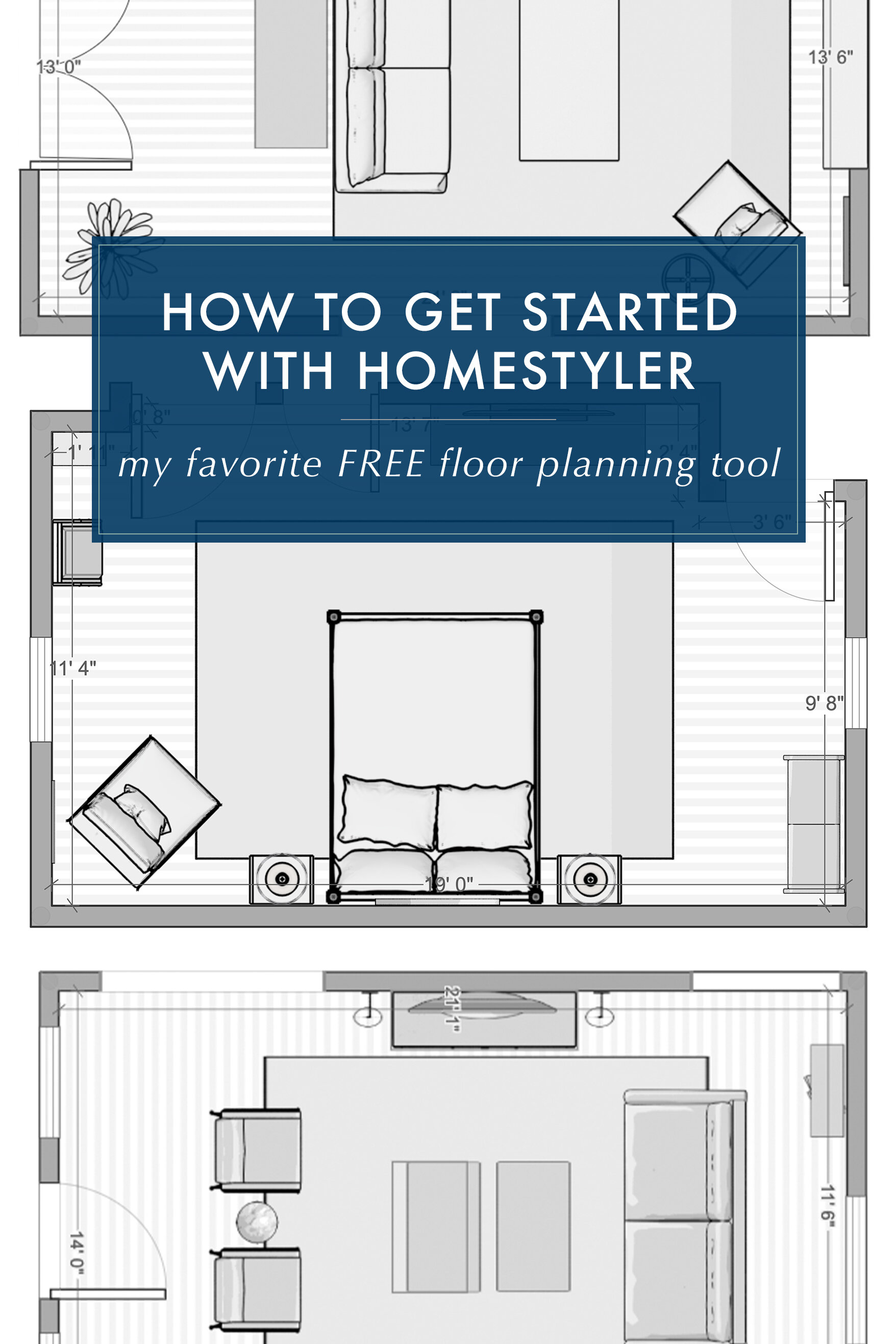

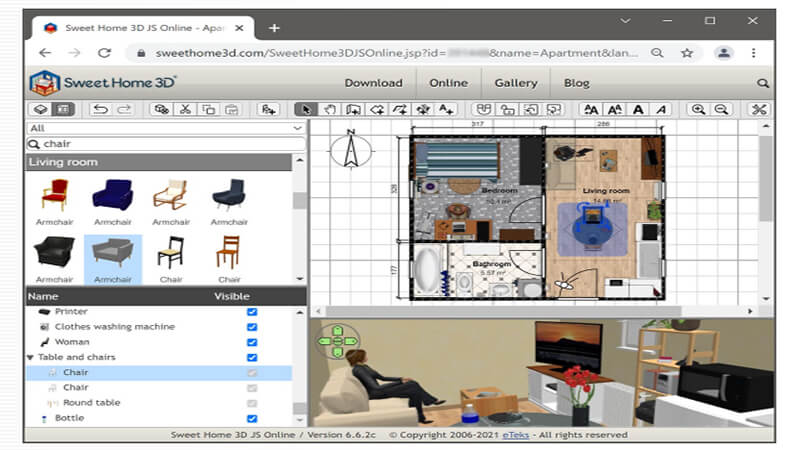


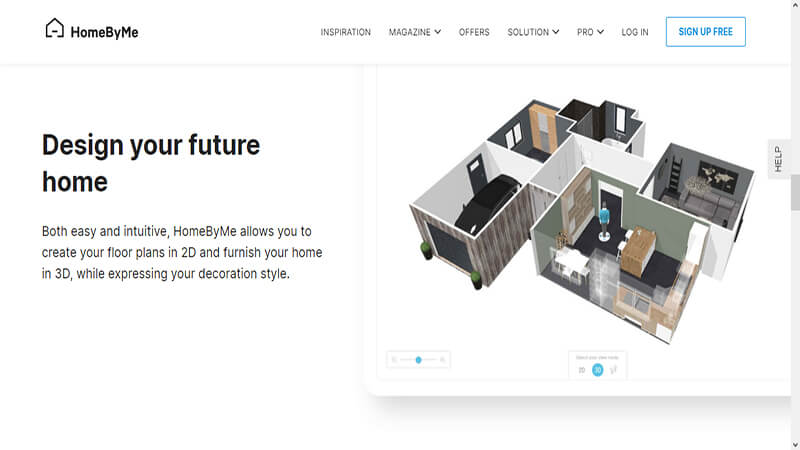


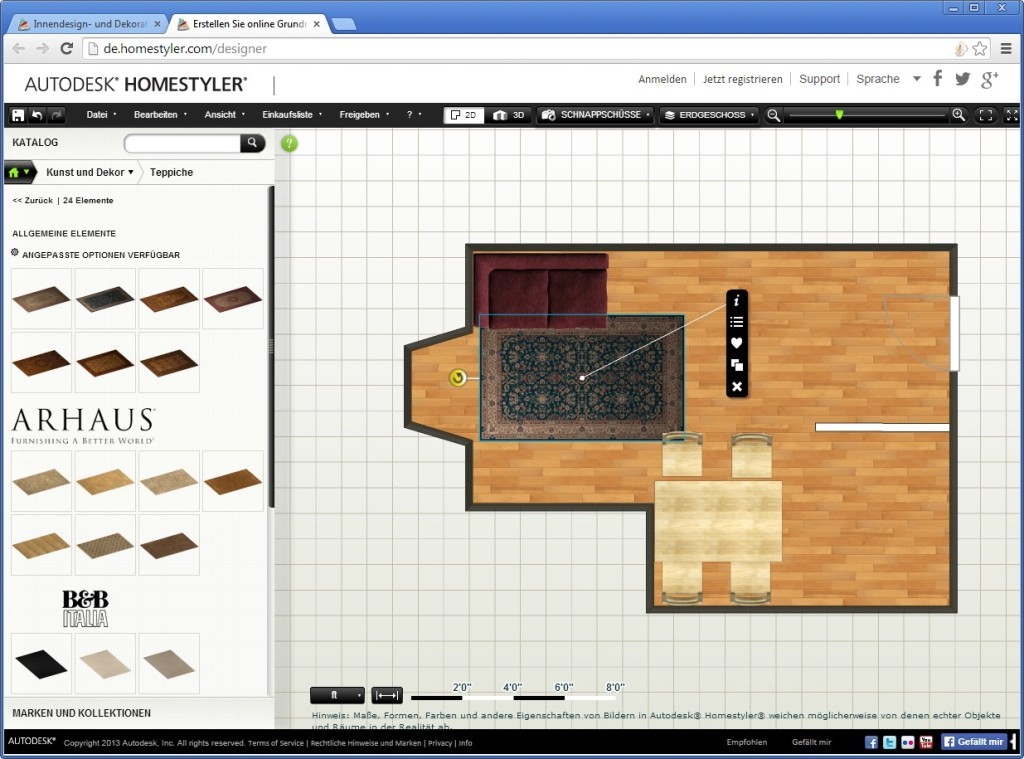






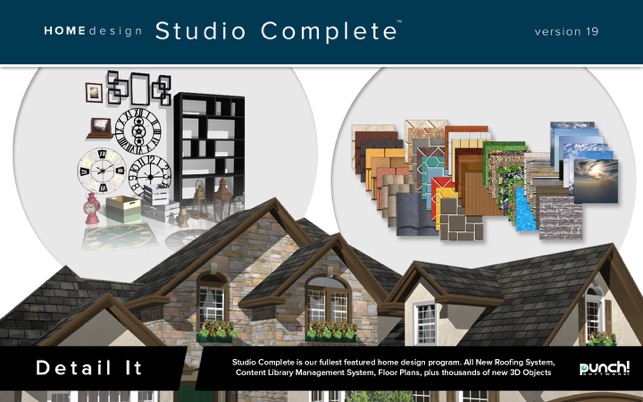




/use-wallpaper-in-living-room-3992201-hero-b7ce75fa80fe48b5b8202069b239e1b6.jpg)