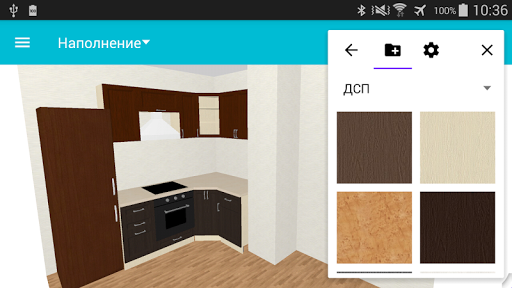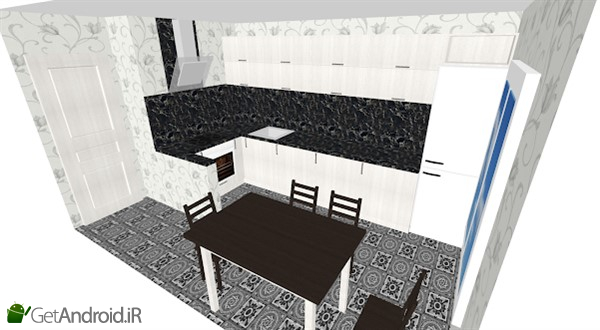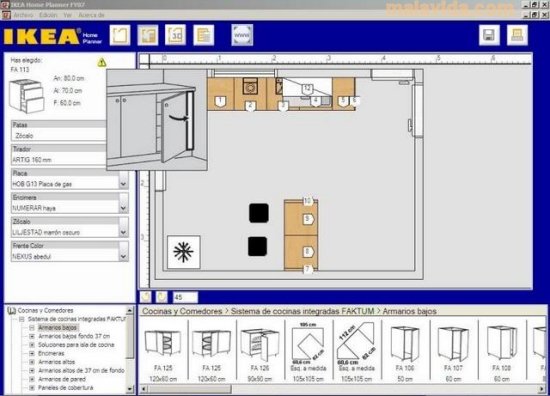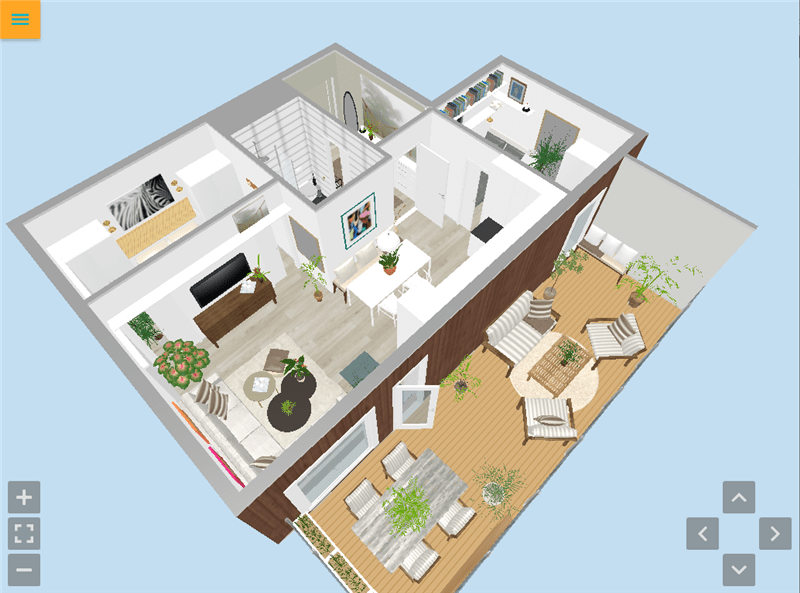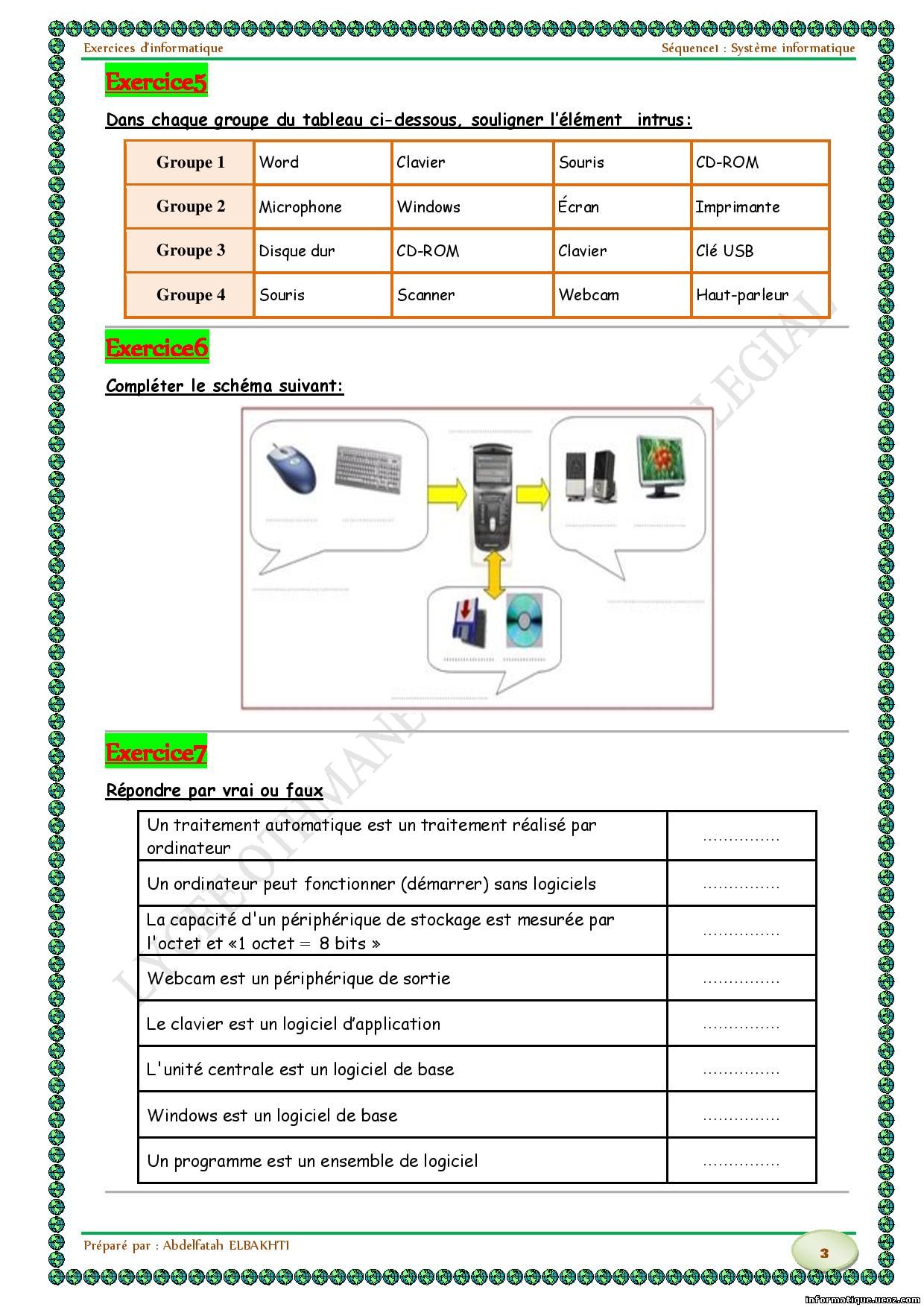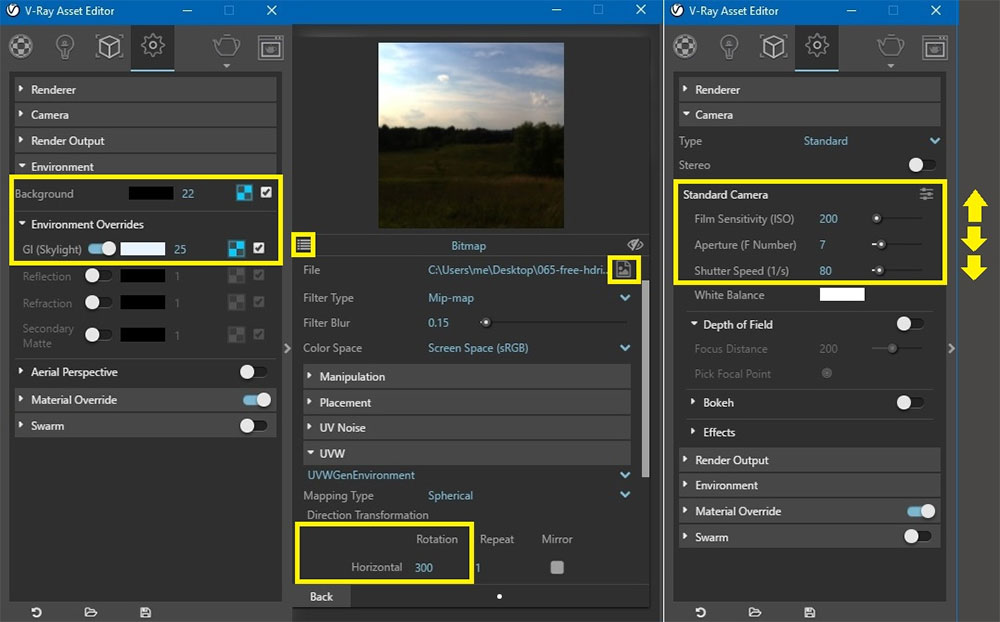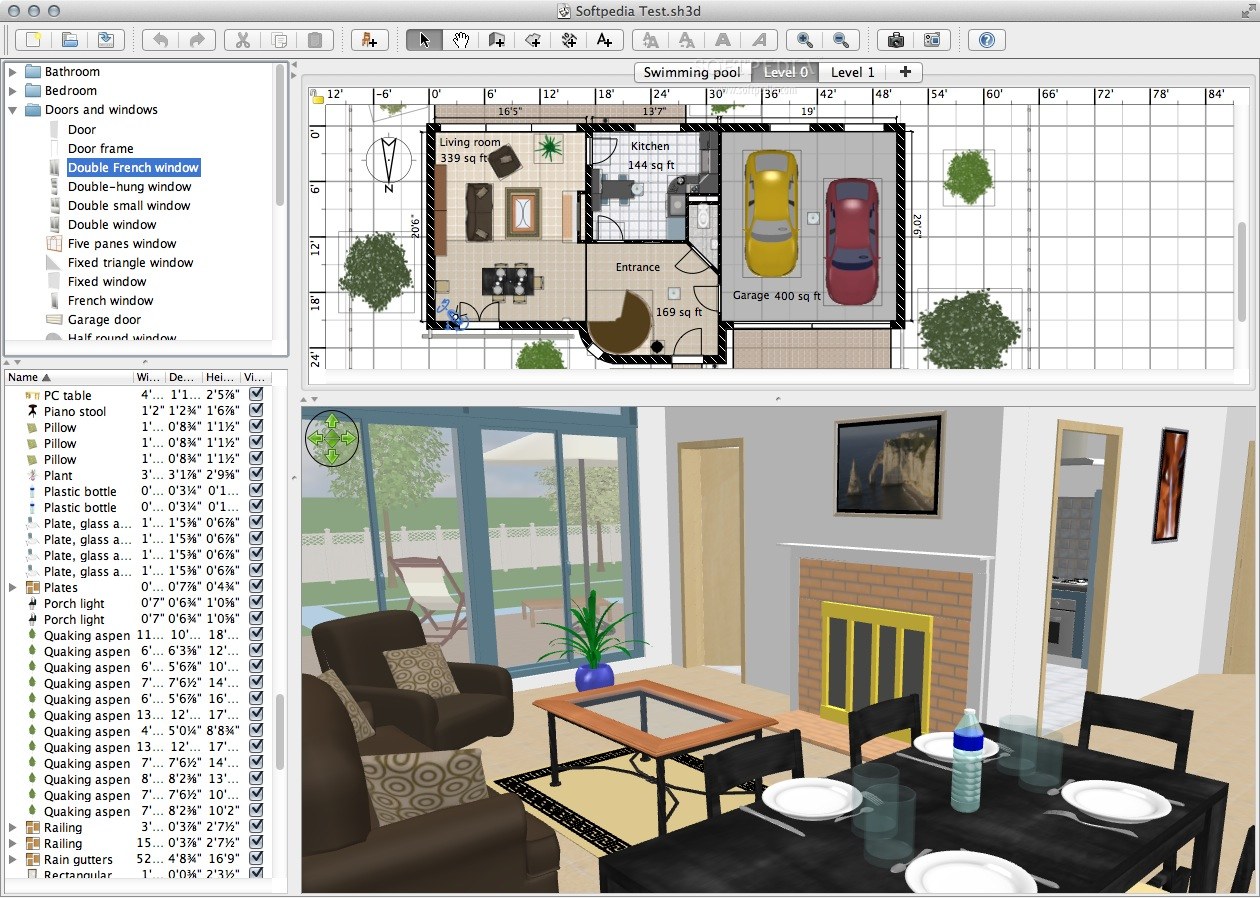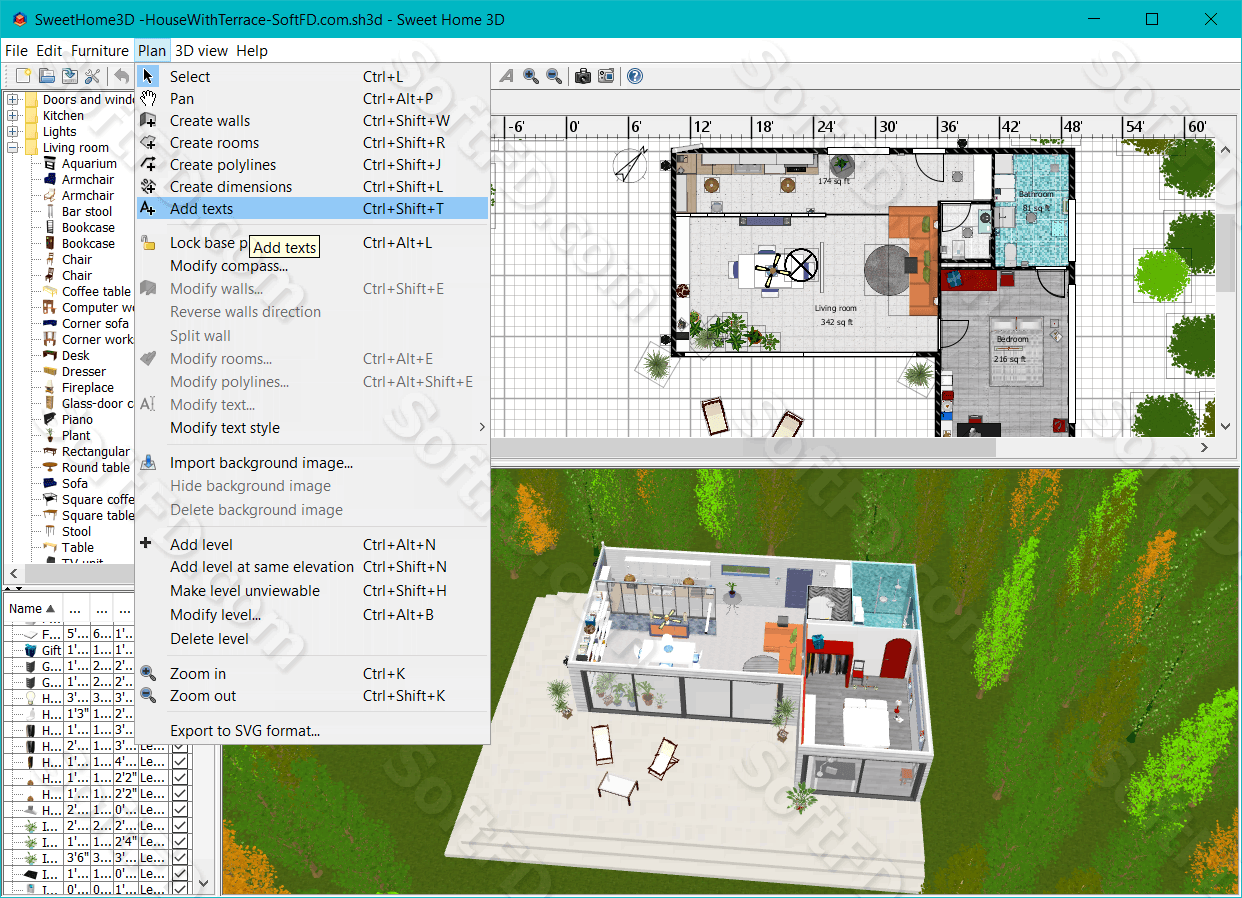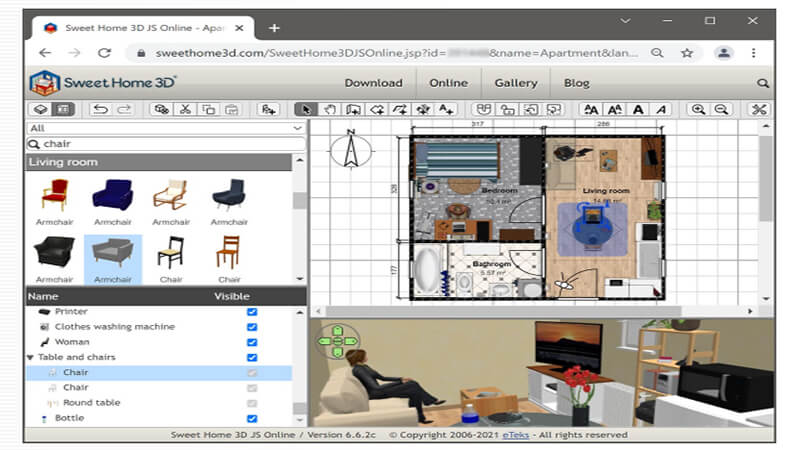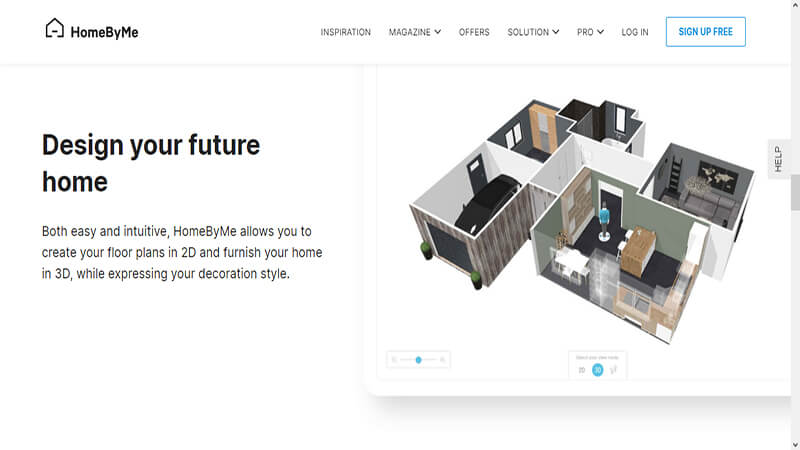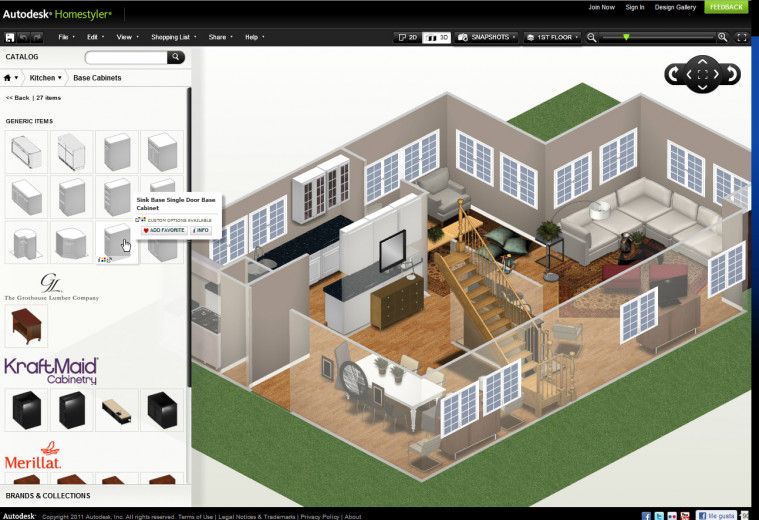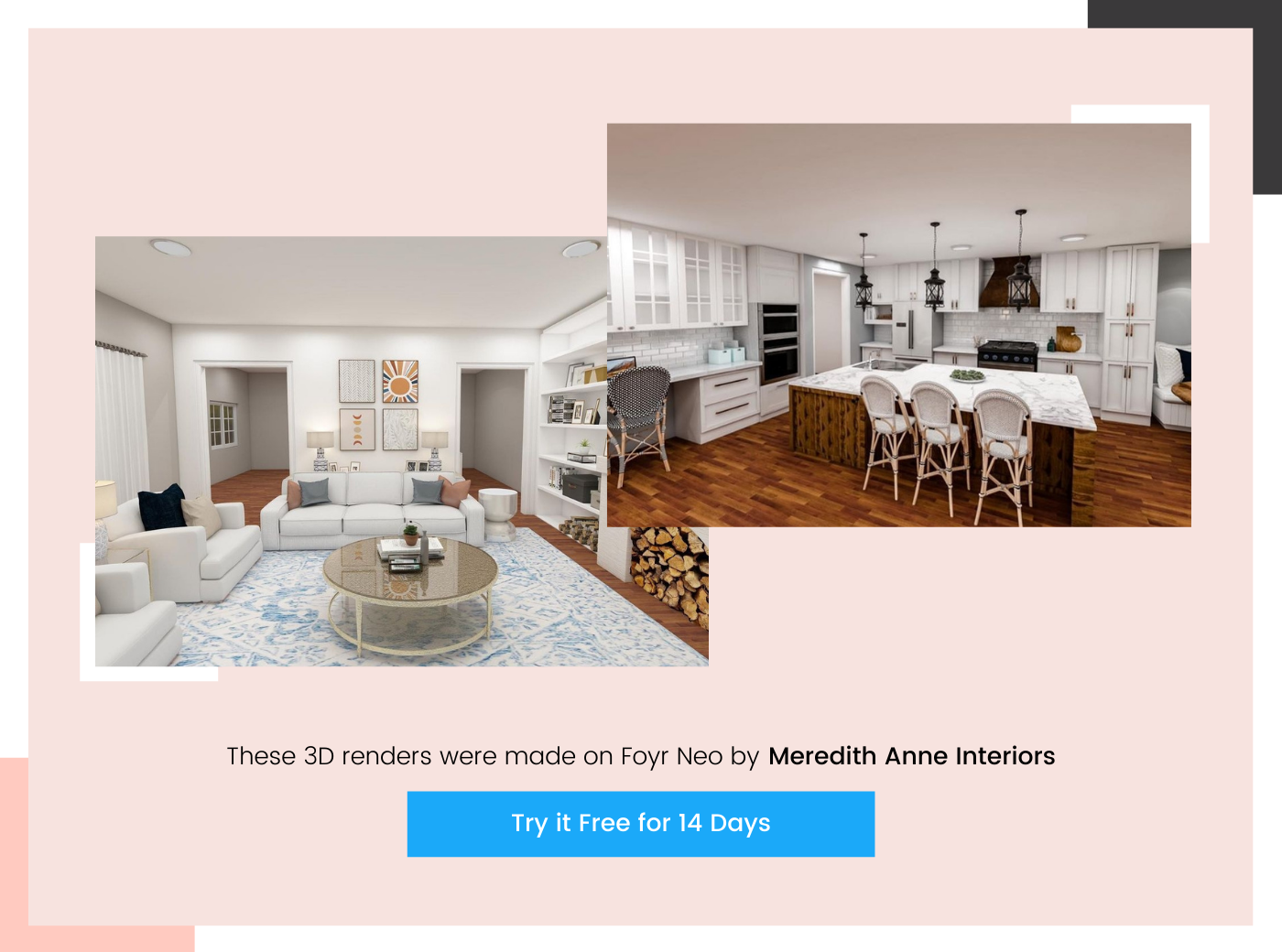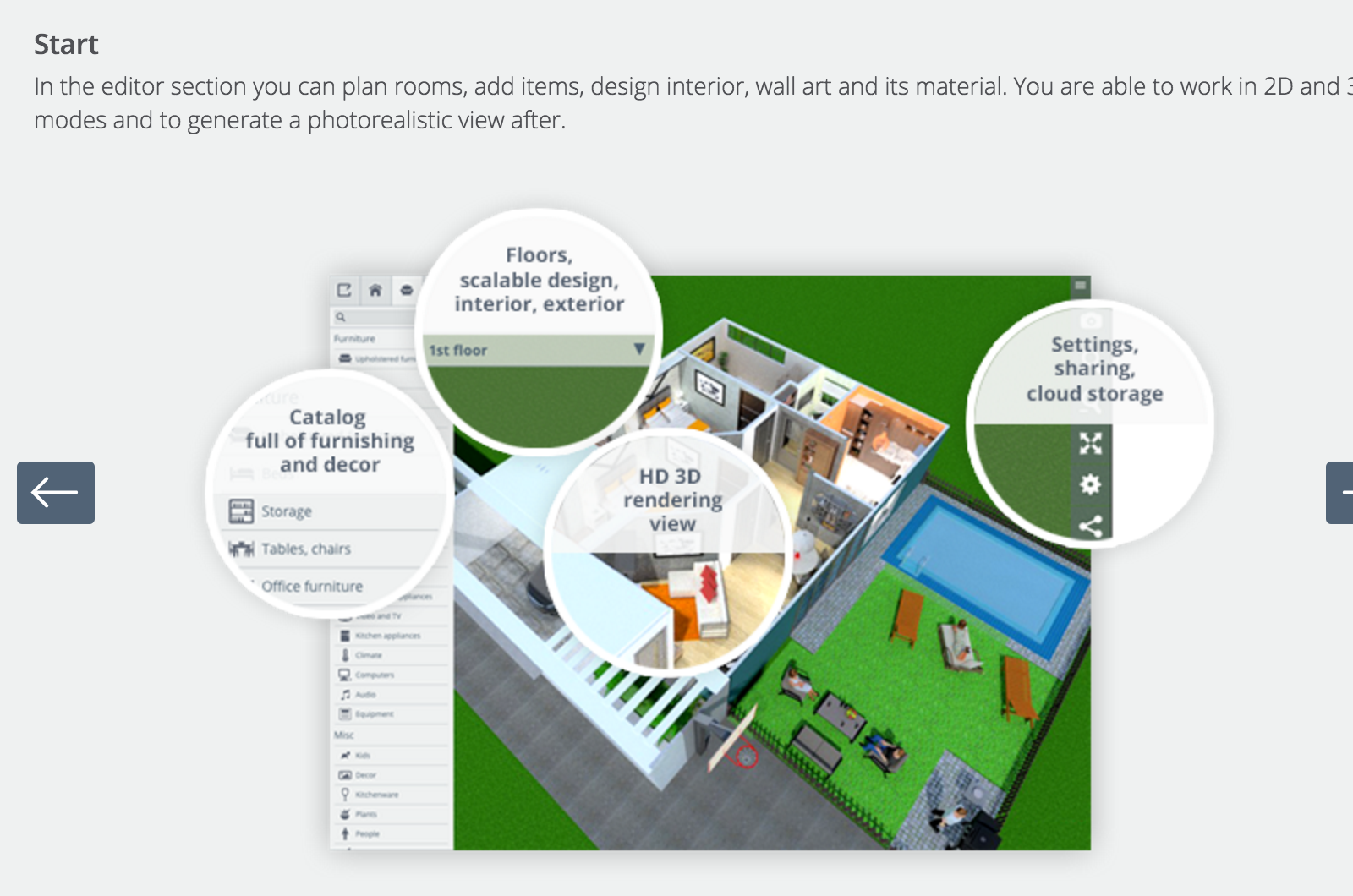Are you looking to design your dream kitchen but don't have the budget for expensive software? Look no further than Kitchen Planner 3D. This free design tool allows you to create a 3D layout of your kitchen with just a few clicks. With its user-friendly interface, you can easily drag and drop cabinets, appliances, and countertops to create your perfect kitchen. Plus, you can save and share your designs with friends and family for their input. Say goodbye to complicated and expensive design software, and hello to Kitchen Planner 3D.1. Kitchen Planner 3D
If you're planning a kitchen renovation, the Home Hardware Design Centre is a must-try tool. This free design program allows you to create a 3D model of your kitchen and experiment with different layouts, materials, and finishes. You can even add in windows and doors to get a realistic representation of your space. The best part? You can easily print or save your designs to bring to your local Home Hardware store for a seamless shopping experience.2. Home Hardware Design Centre
When it comes to affordable and stylish home design, IKEA is a go-to for many. And with their free Home Planner tool, designing your perfect kitchen has never been easier. This tool allows you to create a 3D model of your kitchen using IKEA's products. You can customize everything from cabinets to countertops to fit your specific needs and style. Plus, you can get an itemized shopping list and even see the total cost of your design. Say hello to an effortless and budget-friendly kitchen renovation with IKEA Home Planner.3. IKEA Home Planner
If you're in need of a comprehensive home design tool, look no further than RoomSketcher. This free software allows you to design your entire home, including your kitchen. With its easy-to-use interface, you can create a 3D model of your kitchen and experiment with different layouts, colors, and materials. You can even add in furniture and decor to get a complete look at your design. And with a large library of products to choose from, you can create a truly unique kitchen that fits your style and needs.4. RoomSketcher
Planner 5D is a user-friendly and free design tool that allows you to create stunning 3D designs of your home, including your kitchen. With its drag and drop interface, you can easily add in walls, doors, windows, and furniture to create your desired layout. You can also customize the material and color of each element to get a realistic representation of your space. Plus, with its mobile app, you can design on-the-go and easily share your designs with others for their input.5. Planner 5D
SketchUp is a powerful and versatile design software that is perfect for creating 3D models of your kitchen. While it does have a bit of a learning curve, it offers a wide range of tools and features that allow you to create detailed and realistic designs. You can even import 3D models of furniture and appliances to get a complete look at your design. And with its large online community, you can find plenty of tutorials and resources to help you master this design tool.6. SketchUp
Sweet Home 3D is a free design software that is perfect for beginners. Its simple drag and drop interface allows you to create a 3D model of your kitchen in no time. You can add in walls, doors, windows, and furniture to get a realistic representation of your space. You can also customize the color and material of each element to get a better idea of the finished look. And with its exporting and printing capabilities, you can easily share your designs with others for their input.7. Sweet Home 3D
Homestyler is a free design tool that offers a wide range of features to help you create your perfect kitchen. With its drag and drop interface, you can easily add in walls, doors, windows, and furniture to create a 3D model of your space. You can also experiment with different layouts and designs to find the best option for your needs. And with its virtual reality feature, you can even take a 360-degree tour of your design to get a realistic feel for your space.8. Homestyler
If you're planning to shop at Lowe's for your kitchen renovation, their Virtual Room Designer is a must-try tool. This free software allows you to create a 3D model of your kitchen using Lowe's products. You can customize everything from cabinets to countertops to get a realistic representation of your space. Plus, you can easily save and print your designs to bring to your local Lowe's store for a seamless shopping experience.9. Lowe's Virtual Room Designer
Last but certainly not least, HGTV offers a range of free design software options to help you create your dream kitchen. From their online Kitchen Design Center to their mobile app, you can find the perfect tool for your design needs. With their user-friendly interfaces and extensive product libraries, you can easily create a 3D model of your kitchen and experiment with different layouts and designs. Plus, you can easily share your designs with friends and family for their input.10. HGTV Design Software
Revolutionize Your Kitchen Design with Our Free Downloadable Tool

Effortlessly Create Your Dream Kitchen
 When it comes to designing your dream kitchen, there are endless possibilities to consider. From the layout and color scheme to the appliances and storage solutions, the choices can feel overwhelming. That's where our free kitchen design tool comes in. With our user-friendly and innovative tool, you can easily bring your vision to life and create the perfect kitchen for your home.
Kitchen design
is not just about aesthetics, it's also about functionality. Our tool allows you to choose from a variety of layouts, including L-shaped, U-shaped, and galley kitchens, to find the best fit for your space. You can also experiment with different cabinet and countertop options, and even customize the size and shape of your kitchen island. With just a few clicks, you can see your ideas come to life and make adjustments as needed.
When it comes to designing your dream kitchen, there are endless possibilities to consider. From the layout and color scheme to the appliances and storage solutions, the choices can feel overwhelming. That's where our free kitchen design tool comes in. With our user-friendly and innovative tool, you can easily bring your vision to life and create the perfect kitchen for your home.
Kitchen design
is not just about aesthetics, it's also about functionality. Our tool allows you to choose from a variety of layouts, including L-shaped, U-shaped, and galley kitchens, to find the best fit for your space. You can also experiment with different cabinet and countertop options, and even customize the size and shape of your kitchen island. With just a few clicks, you can see your ideas come to life and make adjustments as needed.
Save Time and Money
 Not only is our kitchen design tool free to use, but it can also save you time and money in the long run. By visualizing your design before making any purchases, you can avoid costly mistakes and ensure that you are making the most of your budget. Our tool also allows you to easily compare different options and see how they will look in your space, making the decision-making process much easier.
Free download
our tool also means that you can work on your kitchen design whenever and wherever is convenient for you. No need to schedule appointments with expensive designers or wait for them to send you mock-ups. With our tool, you are in control of the design process and can make changes at your own pace.
Not only is our kitchen design tool free to use, but it can also save you time and money in the long run. By visualizing your design before making any purchases, you can avoid costly mistakes and ensure that you are making the most of your budget. Our tool also allows you to easily compare different options and see how they will look in your space, making the decision-making process much easier.
Free download
our tool also means that you can work on your kitchen design whenever and wherever is convenient for you. No need to schedule appointments with expensive designers or wait for them to send you mock-ups. With our tool, you are in control of the design process and can make changes at your own pace.
Get Inspired
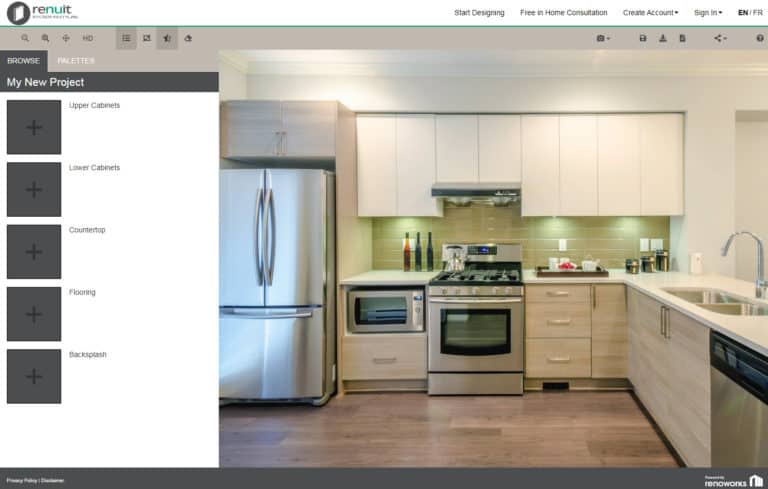 Not sure where to start with your kitchen design? Our tool also offers a wealth of inspiration and ideas to help kickstart your creativity. From sleek and modern designs to cozy and traditional styles, our tool allows you to explore different looks and find the perfect one for your home.
Kitchen design tool free download
is the perfect solution for anyone looking to renovate or design their kitchen. With its user-friendly interface, endless design possibilities, and cost-saving benefits, our tool is a must-have for any homeowner. So why wait? Download our tool now and start creating your dream kitchen today.
Not sure where to start with your kitchen design? Our tool also offers a wealth of inspiration and ideas to help kickstart your creativity. From sleek and modern designs to cozy and traditional styles, our tool allows you to explore different looks and find the perfect one for your home.
Kitchen design tool free download
is the perfect solution for anyone looking to renovate or design their kitchen. With its user-friendly interface, endless design possibilities, and cost-saving benefits, our tool is a must-have for any homeowner. So why wait? Download our tool now and start creating your dream kitchen today.