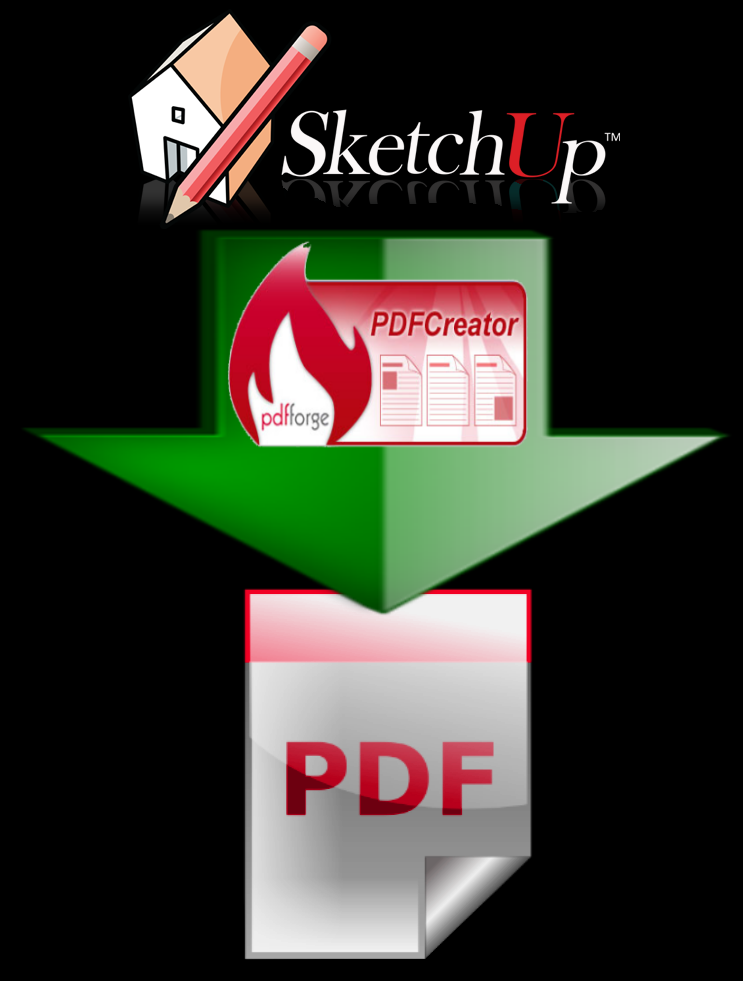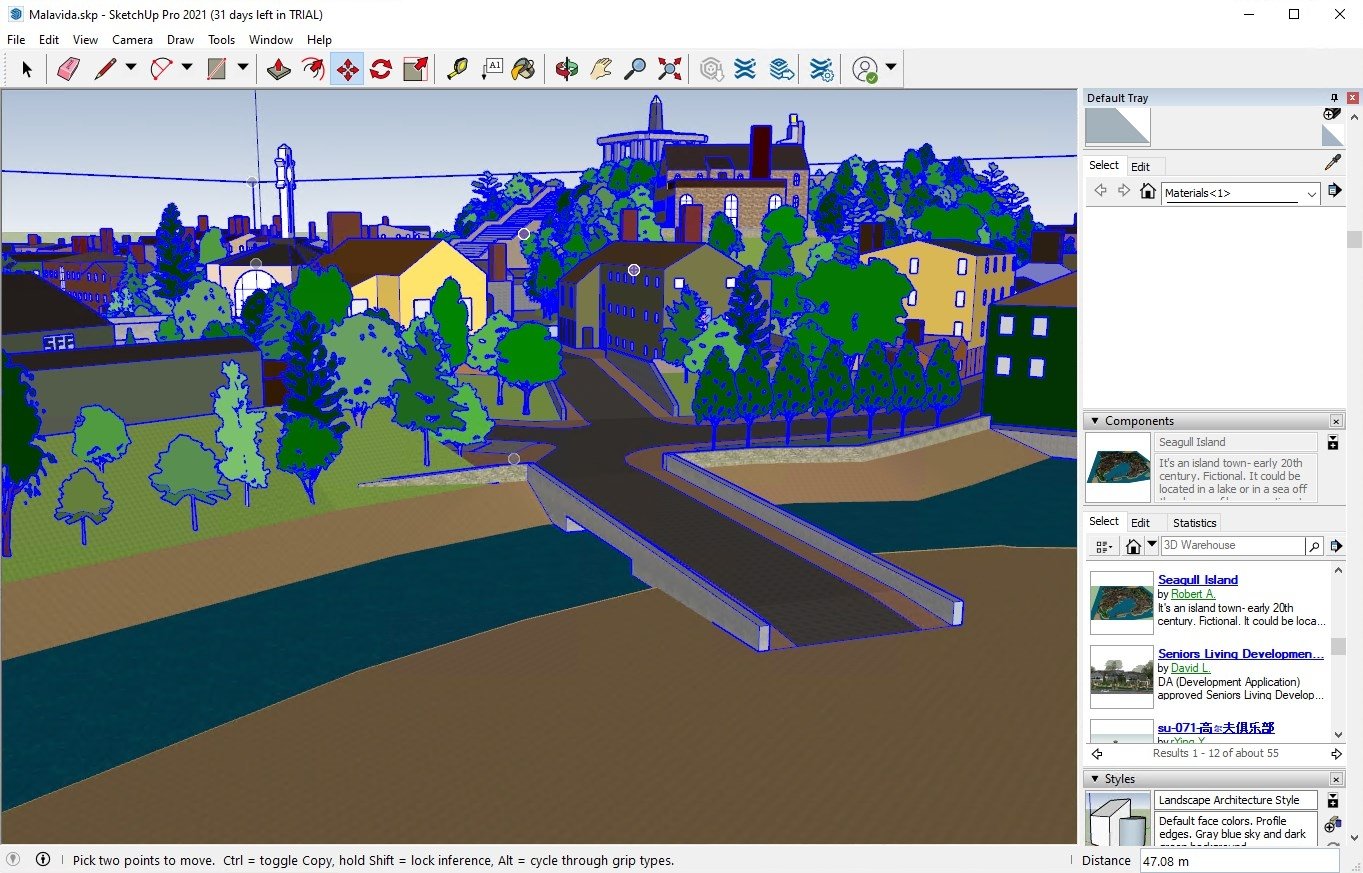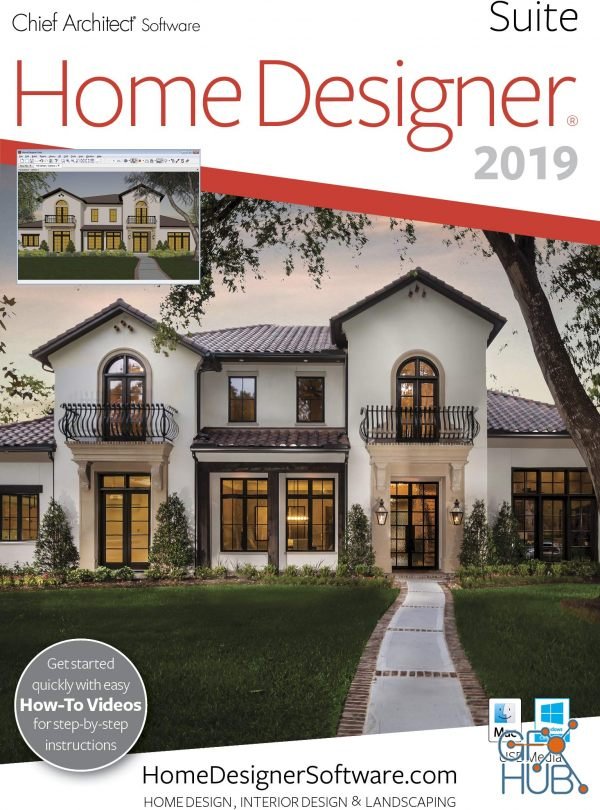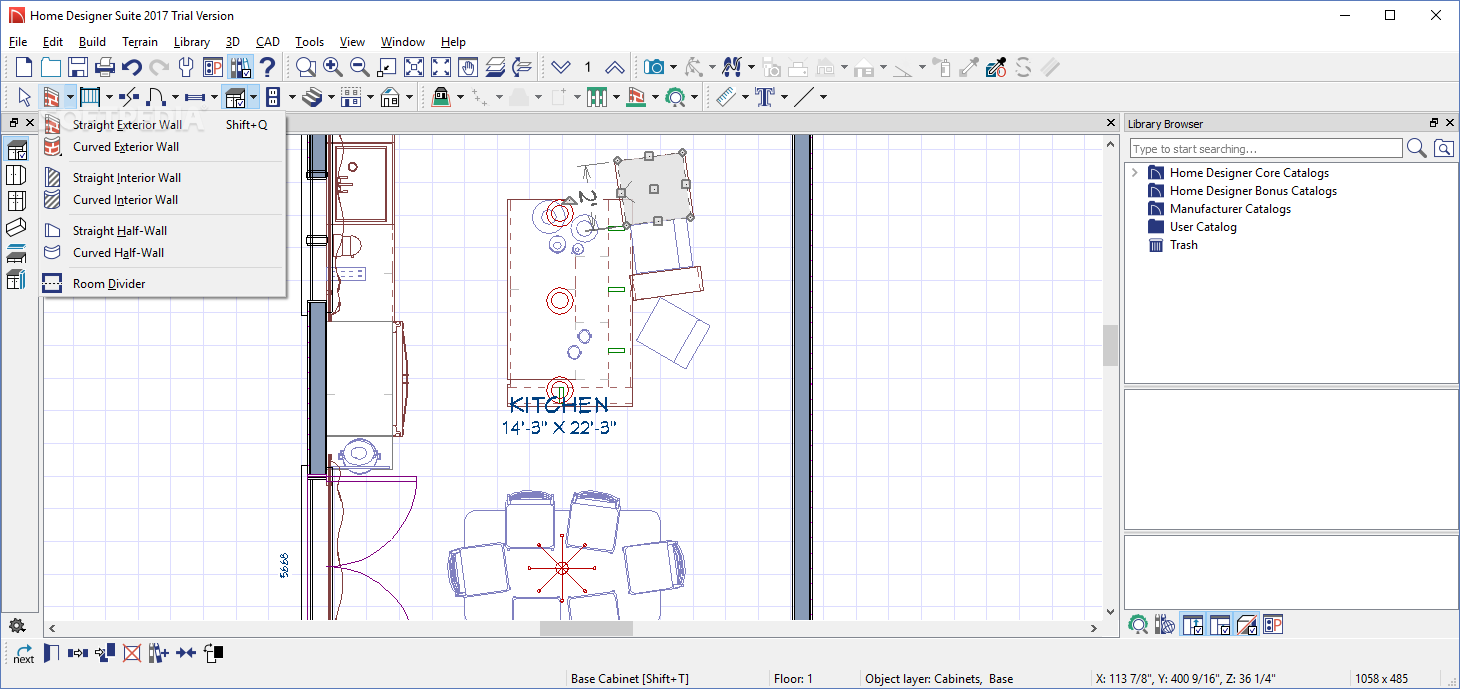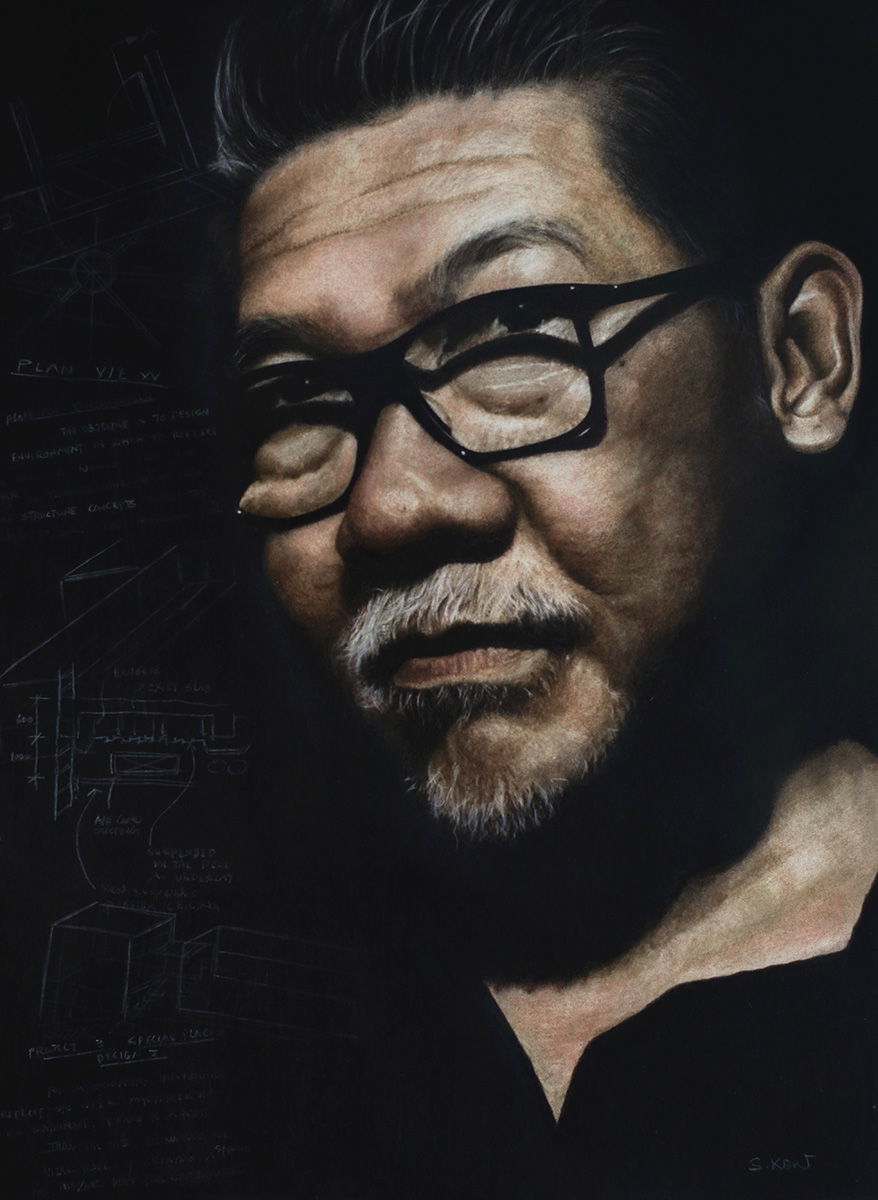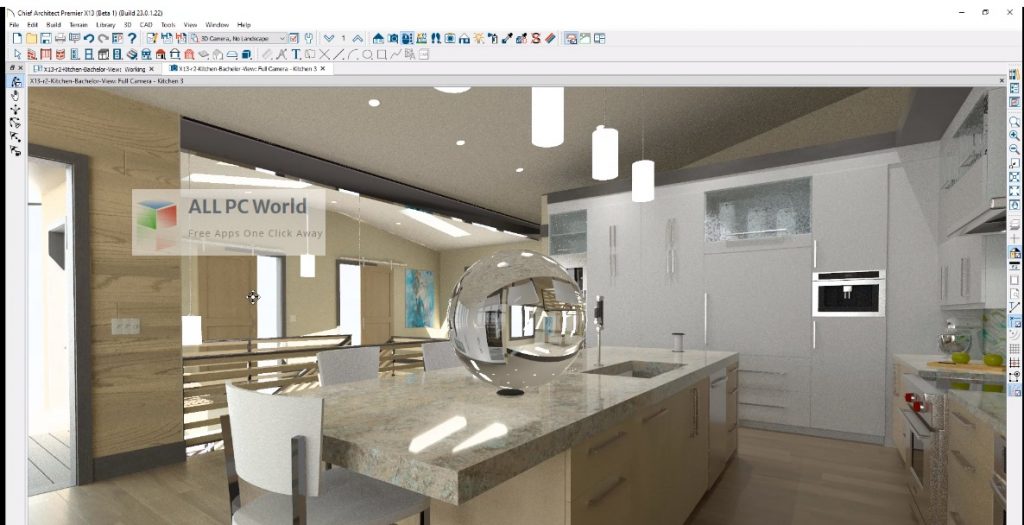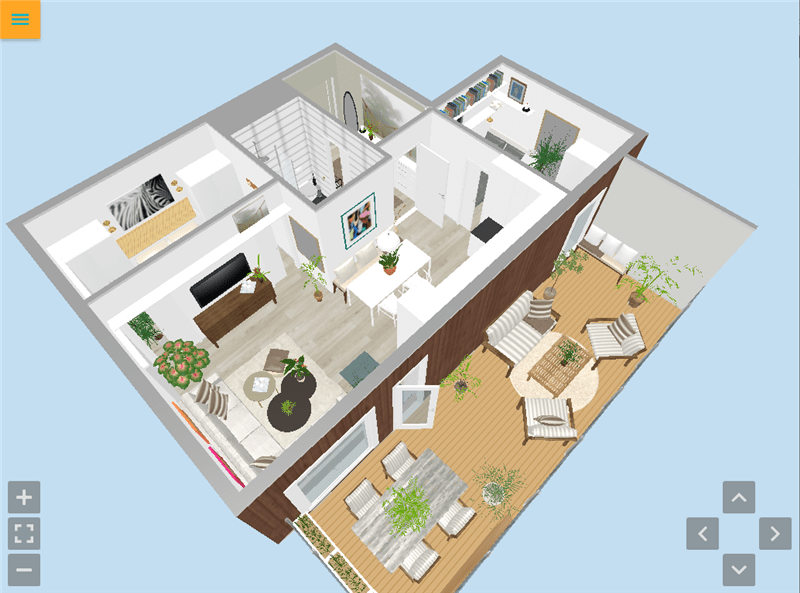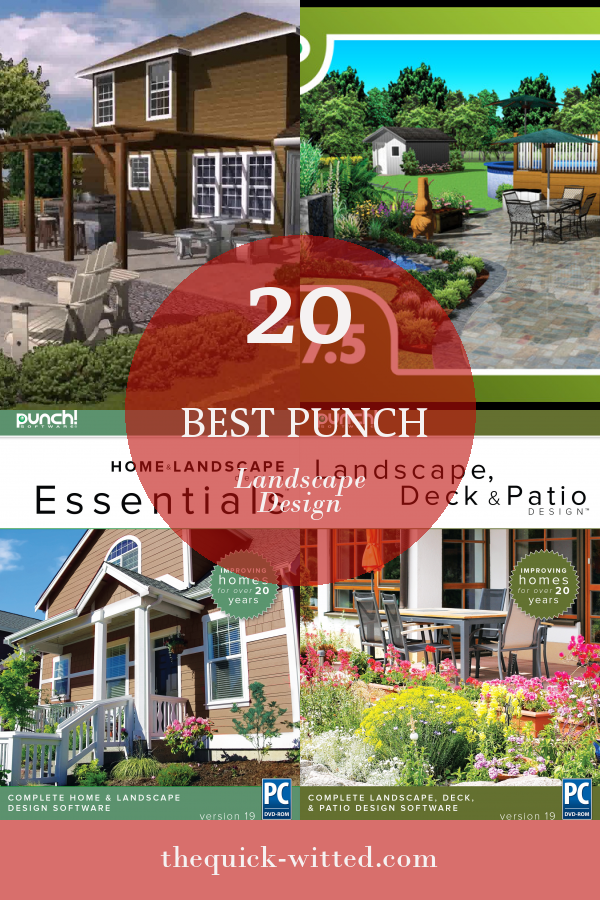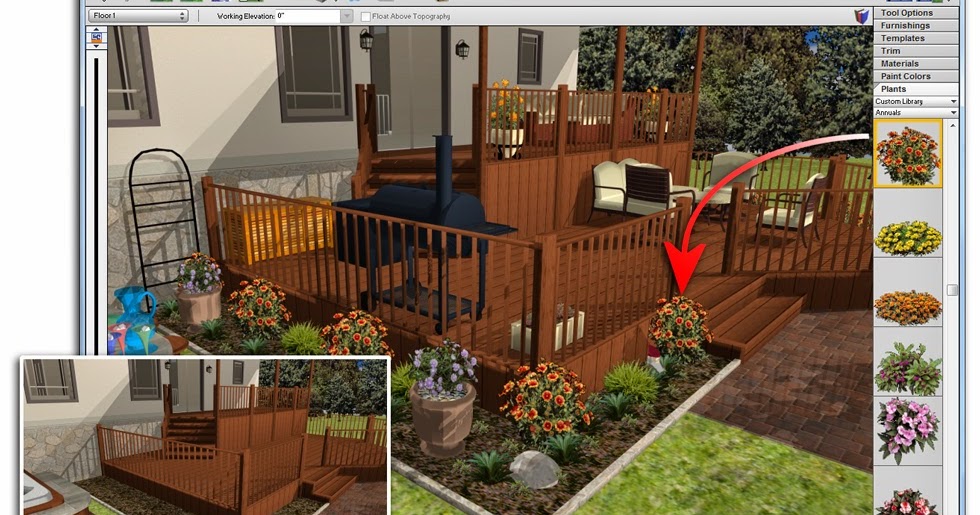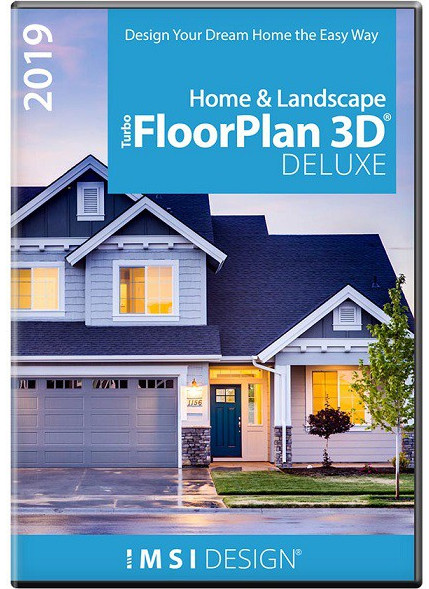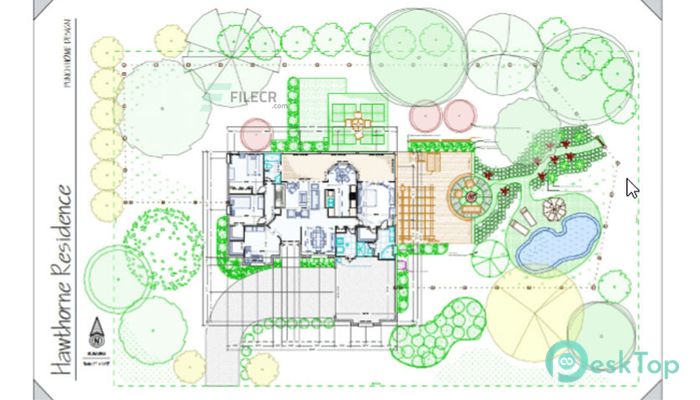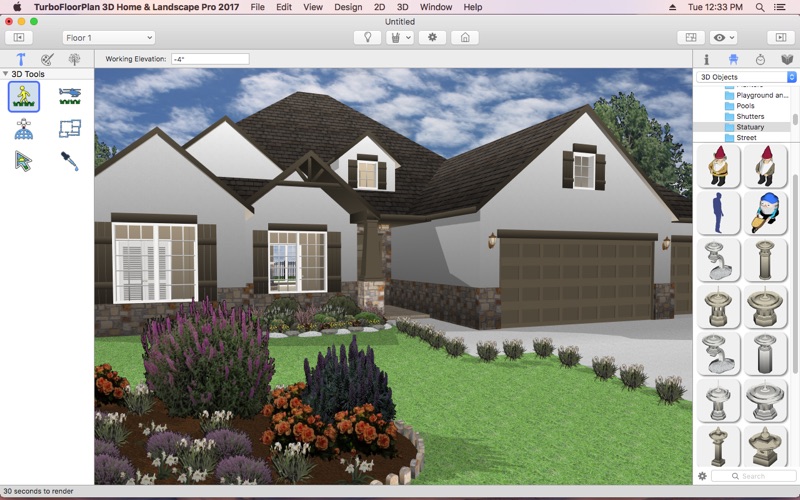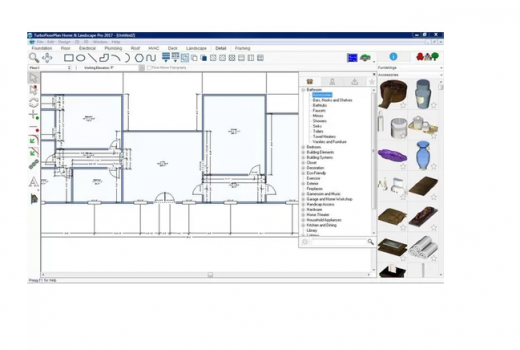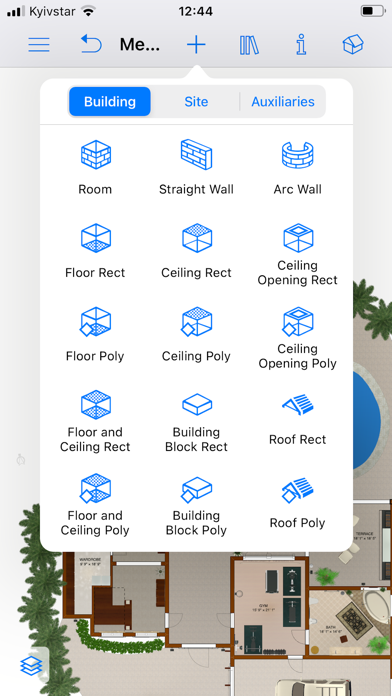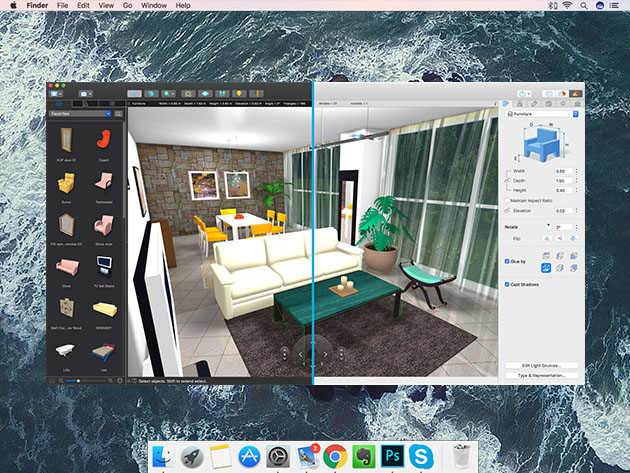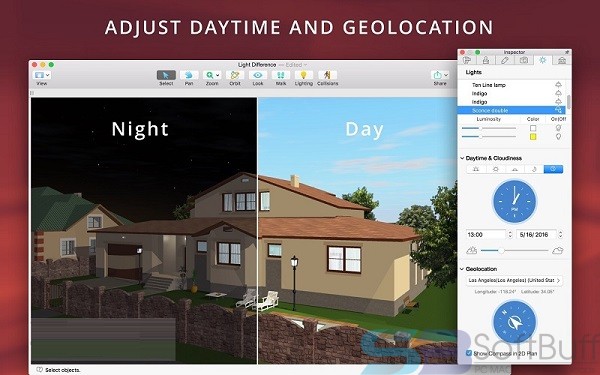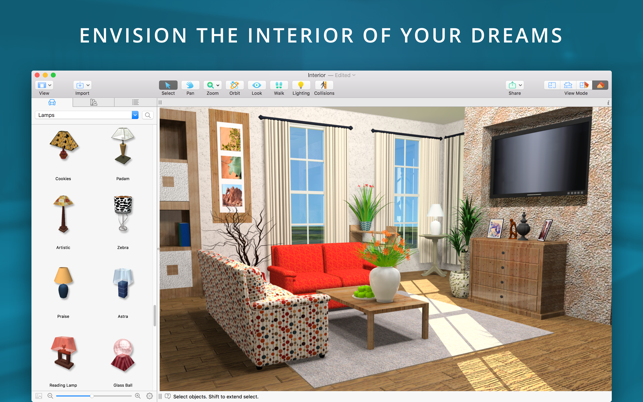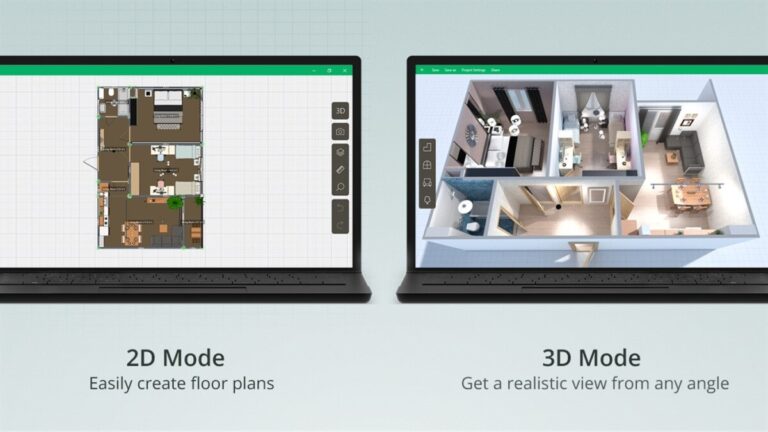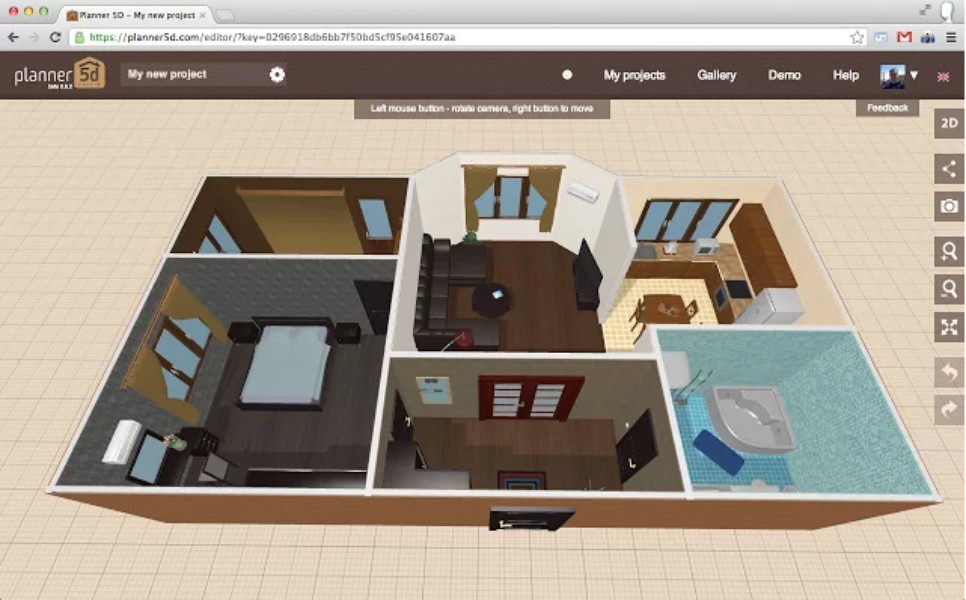If you're looking to design your dream kitchen on your MacBook Pro, look no further than SketchUp. This powerful software is not only user-friendly but also highly versatile, making it a top choice for professional designers and homeowners alike. With SketchUp, you can easily create 3D models of your kitchen, allowing you to visualize your design before making any major changes. Its intuitive interface and drag-and-drop features make it easy for beginners to use, while its advanced tools and plugins make it a favorite among professionals. But what sets SketchUp apart from other kitchen design software? Its dynamic components feature allows you to adjust and modify your design in real-time, making it easy to experiment with different layouts and configurations. Plus, with its cloud-based storage, you can access your designs from any device, making it a great choice for those who like to work on-the-go.1. SketchUp: User-Friendly and Versatile Kitchen Design Software for MacBook Pro
For those looking for a comprehensive solution for their kitchen design needs on their MacBook Pro, look no further than Home Designer Suite. This software offers a wide range of features and tools that cater to every aspect of kitchen design, from layout planning to material selection. With Home Designer Suite, you can create detailed 3D models of your kitchen, as well as generate floor plans, elevations, and even 360-degree views. Its extensive library of materials and finishes allows you to accurately visualize your kitchen design and make informed decisions when it comes to selecting materials. One of the standout features of Home Designer Suite is its Virtual Reality mode, which allows you to experience your kitchen design in a realistic and immersive way. This not only helps in the design process but also gives you a better understanding of how your kitchen will look and function in real life.2. Home Designer Suite: All-In-One Solution for Kitchen Design on MacBook Pro
When it comes to professional-grade kitchen design software for MacBook Pro, Chief Architect is a top contender. This software offers advanced features and tools that cater to the needs of professional designers, architects, and contractors. With Chief Architect, you can create highly detailed and accurate 3D models of your kitchen, complete with custom cabinetry, appliances, and fixtures. Its powerful rendering capabilities allow you to create photorealistic images and even virtual walkthroughs of your design. But what makes Chief Architect stand out is its Building Information Modeling (BIM) feature, which allows you to create a digital representation of your kitchen that includes all the necessary information for construction, such as materials, dimensions, and costs. This makes it a valuable tool for both design and construction purposes.3. Chief Architect: Professional-Grade Kitchen Design Software for MacBook Pro
If you're on a budget but still want to design your dream kitchen on your MacBook Pro, RoomSketcher is the perfect solution. This software offers a budget-friendly option for those looking to create professional-looking designs without breaking the bank. With RoomSketcher, you can easily create 2D and 3D models of your kitchen, as well as generate floor plans and 360-degree views. Its intuitive drag-and-drop interface makes it easy for beginners to use, while its extensive library of design elements and materials allows for endless customization. Additionally, RoomSketcher offers a handy feature for those who want to save time and effort in the design process - the "Snap" feature. This allows you to snap elements into place, making it easy to align and position them accurately in your design.4. RoomSketcher: Easy and Affordable Kitchen Design Software for MacBook Pro
For those who want a feature-packed kitchen design software for their MacBook Pro, Punch! Home & Landscape Design is an excellent choice. This software offers a wide range of tools and features that cater to all aspects of kitchen design, from layout planning to 3D modeling. With Punch! Home & Landscape Design, you can create detailed 2D and 3D models of your kitchen, complete with custom cabinetry, appliances, and fixtures. Its advanced rendering capabilities allow you to create photorealistic images and even virtual tours of your design. But what sets Punch! Home & Landscape Design apart is its extensive library of design elements and materials, which includes over 7,500 objects and over 1,200 materials. This gives you the flexibility to create a truly unique and personalized kitchen design.5. Punch! Home & Landscape Design: Feature-Packed Kitchen Design Software for MacBook Pro
For those who want a comprehensive and versatile kitchen design software for their MacBook Pro, TurboFloorPlan Home & Landscape Pro is a top choice. This software offers a wide range of features and tools that cater to all aspects of kitchen design, from layout planning to material selection. TurboFloorPlan Home & Landscape Pro allows you to create detailed 2D and 3D models of your kitchen, complete with custom cabinetry, appliances, and fixtures. Its advanced rendering capabilities allow you to create realistic images and even virtual walkthroughs of your design. One of the standout features of TurboFloorPlan Home & Landscape Pro is its SmartWand tool, which allows you to apply materials and finishes to your design with just a click. This makes it easy to experiment with different options and see how they look in your design.6. TurboFloorPlan Home & Landscape Pro: Comprehensive Kitchen Design Software for MacBook Pro
For those who value both ease of use and powerful features in their kitchen design software, Live Home 3D Pro is an excellent choice. This software offers an intuitive and user-friendly interface, making it easy for beginners to create professional-looking designs. With Live Home 3D Pro, you can create detailed 2D and 3D models of your kitchen, complete with custom cabinetry, appliances, and fixtures. Its advanced rendering capabilities allow you to create high-quality images and even virtual tours of your design. But what sets Live Home 3D Pro apart from other software is its ability to import 3D models from other programs, such as SketchUp and AutoCAD. This allows you to incorporate custom elements into your design and take it to the next level.7. Live Home 3D Pro: Intuitive and Powerful Kitchen Design Software for MacBook Pro
If you're looking for a free and open-source option for kitchen design software on your MacBook Pro, Sweet Home 3D is worth considering. This software offers a wide range of features and tools that cater to all aspects of kitchen design, making it a popular choice among DIY enthusiasts. Sweet Home 3D allows you to create 2D and 3D models of your kitchen, complete with custom cabinetry, appliances, and fixtures. Its intuitive interface and drag-and-drop features make it easy for beginners to use, while its advanced features, such as light and shadow simulation, make it a favorite among professionals. Plus, since Sweet Home 3D is open-source, it offers a great community of users who constantly contribute new features and resources, making it a constantly evolving and improving software.8. Sweet Home 3D: Free and Open-Source Kitchen Design Software for MacBook Pro
For those who want to add an interactive and innovative touch to their kitchen design process on their MacBook Pro, Planner 5D is the perfect choice. This software offers a unique feature that allows you to create a virtual walkthrough of your kitchen design, giving you a realistic feel of the space. Planner 5D allows you to create detailed 2D and 3D models of your kitchen, complete with custom cabinetry, appliances, and fixtures. Its intuitive interface and drag-and-drop features make it easy to use, while its extensive library of design elements and materials allows for endless customization. But what sets Planner 5D apart is its virtual reality mode, which allows you to fully immerse yourself in your kitchen design. This not only helps in the design process but also gives you a better understanding of how your kitchen will look and function in real life.9. Planner 5D: Innovative and Interactive Kitchen Design Software for MacBook Pro
Last but not least, Home Design 3D offers a simple and intuitive solution for kitchen design on your MacBook Pro. This software is perfect for beginners or those who want a quick and easy way to create professional-looking designs. Home Design 3D allows you to create 2D and 3D models of your kitchen, complete with custom cabinetry, appliances, and fixtures. Its drag-and-drop features and intuitive interface make it easy to use, while its advanced rendering capabilities allow you to create high-quality images of your design. One of the standout features of Home Design 3D is its community of users, who constantly contribute new design elements and materials. This allows you to have access to a wide range of options and create a truly unique and personalized kitchen design.10. Home Design 3D: Easy and Intuitive Kitchen Design Software for MacBook Pro
Revolutionize Your Kitchen Design with Macbook Pro

The Importance of Kitchen Design Software
 When it comes to designing your dream kitchen, having the right tools is crucial. A well-designed kitchen not only enhances the aesthetic appeal of your home, but it also improves functionality and efficiency. With the rise of technology, homeowners now have access to advanced
kitchen design software
that can make the process easier and more enjoyable. And for those who are loyal to Apple products, there's good news - there are now
Macbook Pro-compatible
options available in the market.
When it comes to designing your dream kitchen, having the right tools is crucial. A well-designed kitchen not only enhances the aesthetic appeal of your home, but it also improves functionality and efficiency. With the rise of technology, homeowners now have access to advanced
kitchen design software
that can make the process easier and more enjoyable. And for those who are loyal to Apple products, there's good news - there are now
Macbook Pro-compatible
options available in the market.
Why Choose Kitchen Design Software for Macbook Pro?
 Macbook Pro is known for its sleek design, powerful performance, and user-friendly interface. With its high-resolution display and advanced graphic capabilities, it is the perfect device for designing your dream kitchen. By using
kitchen design software for Macbook Pro
, you can take advantage of its features and create a realistic and detailed 3D model of your kitchen. This allows you to see how different design elements and configurations will look in your actual space, making it easier to make informed decisions.
Macbook Pro is known for its sleek design, powerful performance, and user-friendly interface. With its high-resolution display and advanced graphic capabilities, it is the perfect device for designing your dream kitchen. By using
kitchen design software for Macbook Pro
, you can take advantage of its features and create a realistic and detailed 3D model of your kitchen. This allows you to see how different design elements and configurations will look in your actual space, making it easier to make informed decisions.
The Benefits of Using Kitchen Design Software for Macbook Pro
 Aside from its compatibility with Macbook Pro, kitchen design software offers a range of benefits that make it a must-have tool for homeowners and professionals alike. First and foremost, it allows you to experiment with different layouts, styles, and color schemes without committing to any changes in real life. This saves time, money, and the hassle of having to redo any mistakes. Additionally,
kitchen design software for Macbook Pro
offers precise measurements and accurate cost estimates, ensuring that your project stays within budget.
Aside from its compatibility with Macbook Pro, kitchen design software offers a range of benefits that make it a must-have tool for homeowners and professionals alike. First and foremost, it allows you to experiment with different layouts, styles, and color schemes without committing to any changes in real life. This saves time, money, and the hassle of having to redo any mistakes. Additionally,
kitchen design software for Macbook Pro
offers precise measurements and accurate cost estimates, ensuring that your project stays within budget.
Choose the Right Kitchen Design Software for Macbook Pro
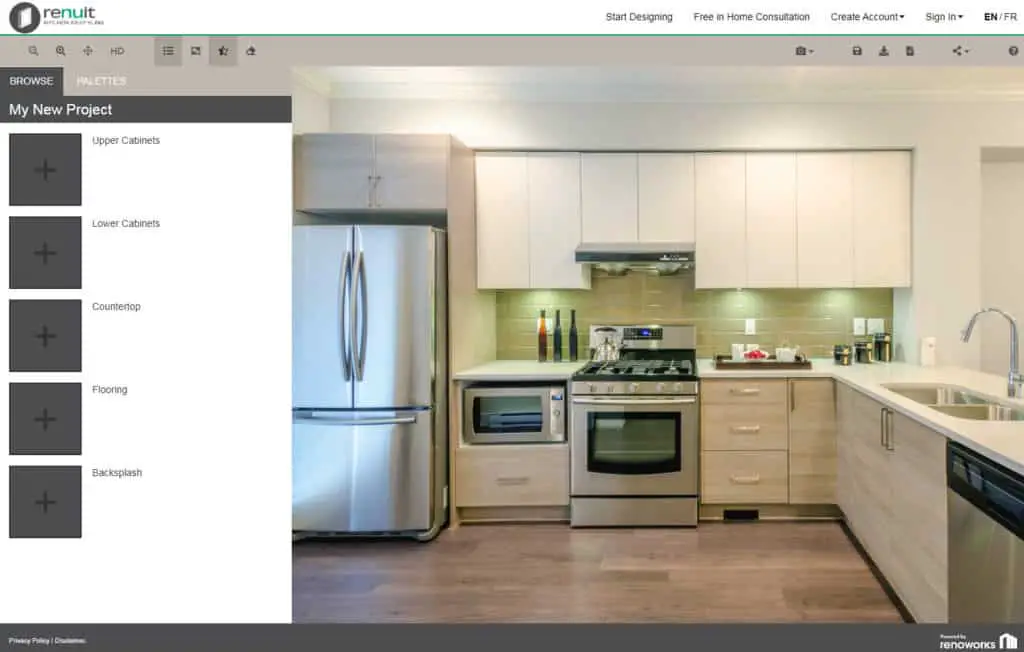 With so many options available, it can be overwhelming to choose the right kitchen design software for your Macbook Pro. Some popular choices include SketchUp, AutoCAD, and Home Designer Suite. It's important to do your research and read reviews to find the one that best fits your needs and budget. Consider features such as ease of use, customization options, and compatibility with other devices.
With so many options available, it can be overwhelming to choose the right kitchen design software for your Macbook Pro. Some popular choices include SketchUp, AutoCAD, and Home Designer Suite. It's important to do your research and read reviews to find the one that best fits your needs and budget. Consider features such as ease of use, customization options, and compatibility with other devices.
Transform Your Kitchen with Macbook Pro and Kitchen Design Software
 In conclusion,
kitchen design software for Macbook Pro
is a game-changer for homeowners and professionals looking to create their dream kitchen. With its user-friendly interface, powerful performance, and advanced features, it allows you to bring your vision to life and make informed decisions before any physical changes are made. So why wait? Start exploring your options and revolutionize your kitchen design process with Macbook Pro and the right kitchen design software today.
In conclusion,
kitchen design software for Macbook Pro
is a game-changer for homeowners and professionals looking to create their dream kitchen. With its user-friendly interface, powerful performance, and advanced features, it allows you to bring your vision to life and make informed decisions before any physical changes are made. So why wait? Start exploring your options and revolutionize your kitchen design process with Macbook Pro and the right kitchen design software today.