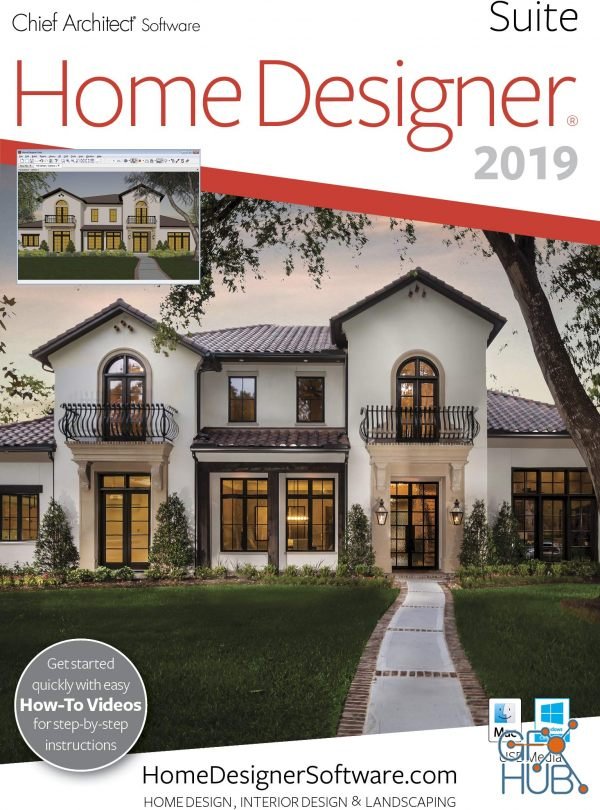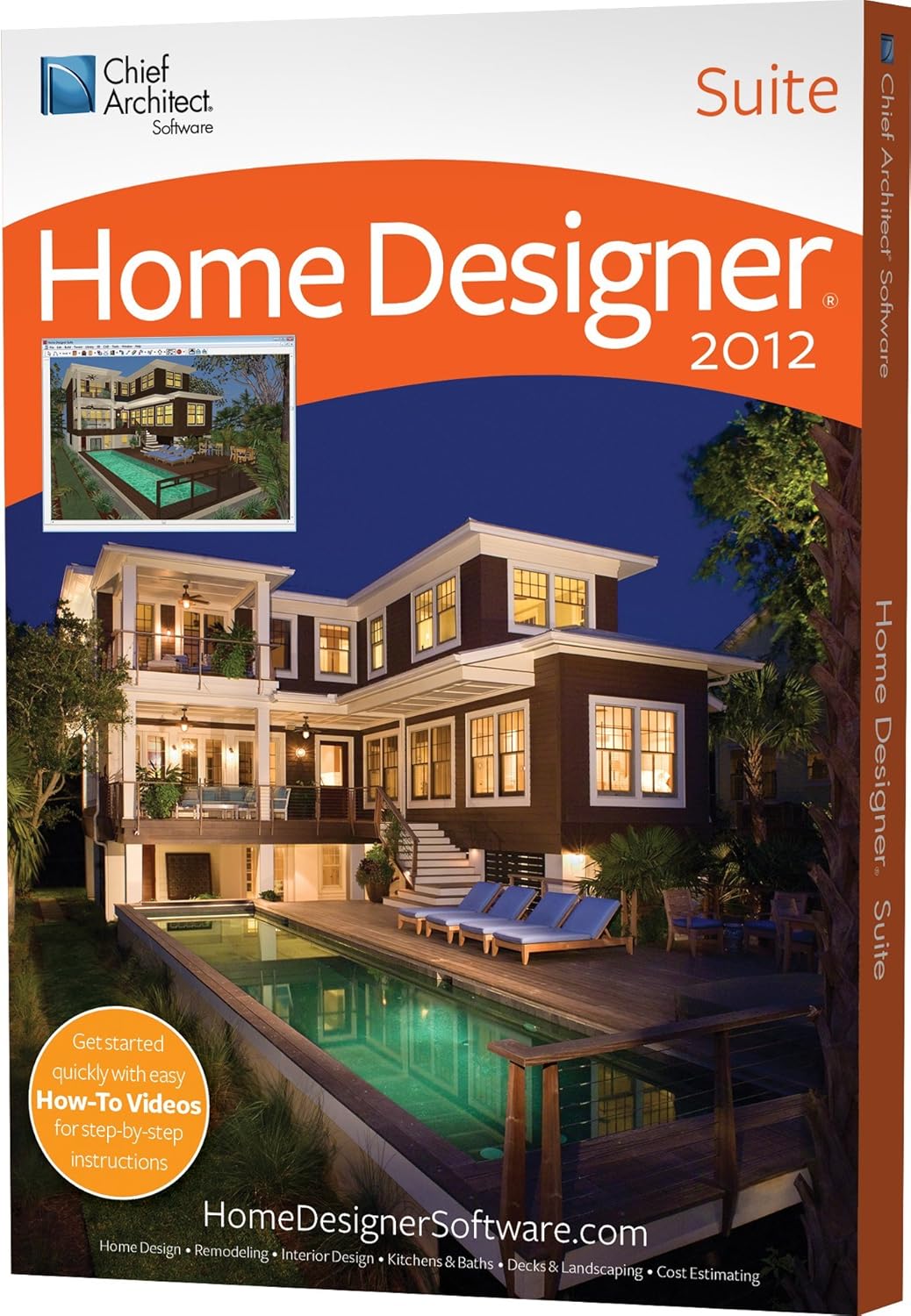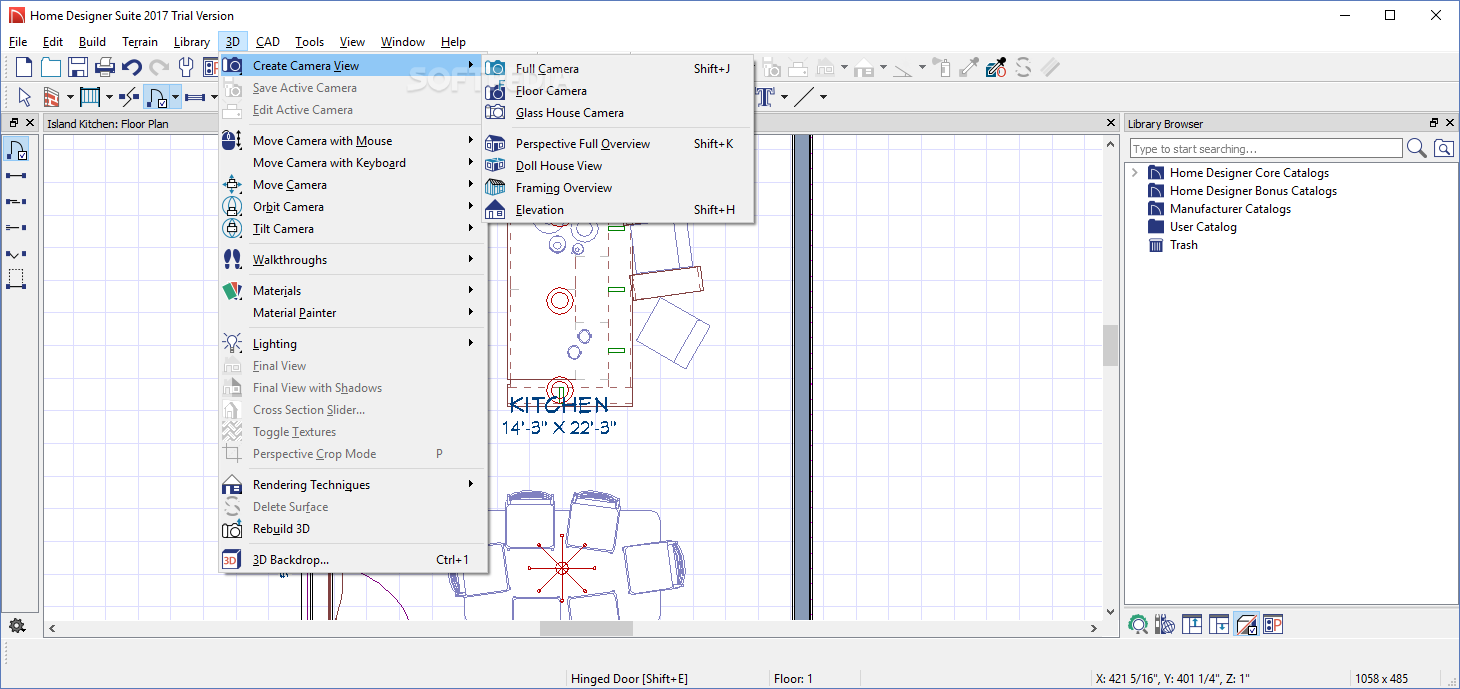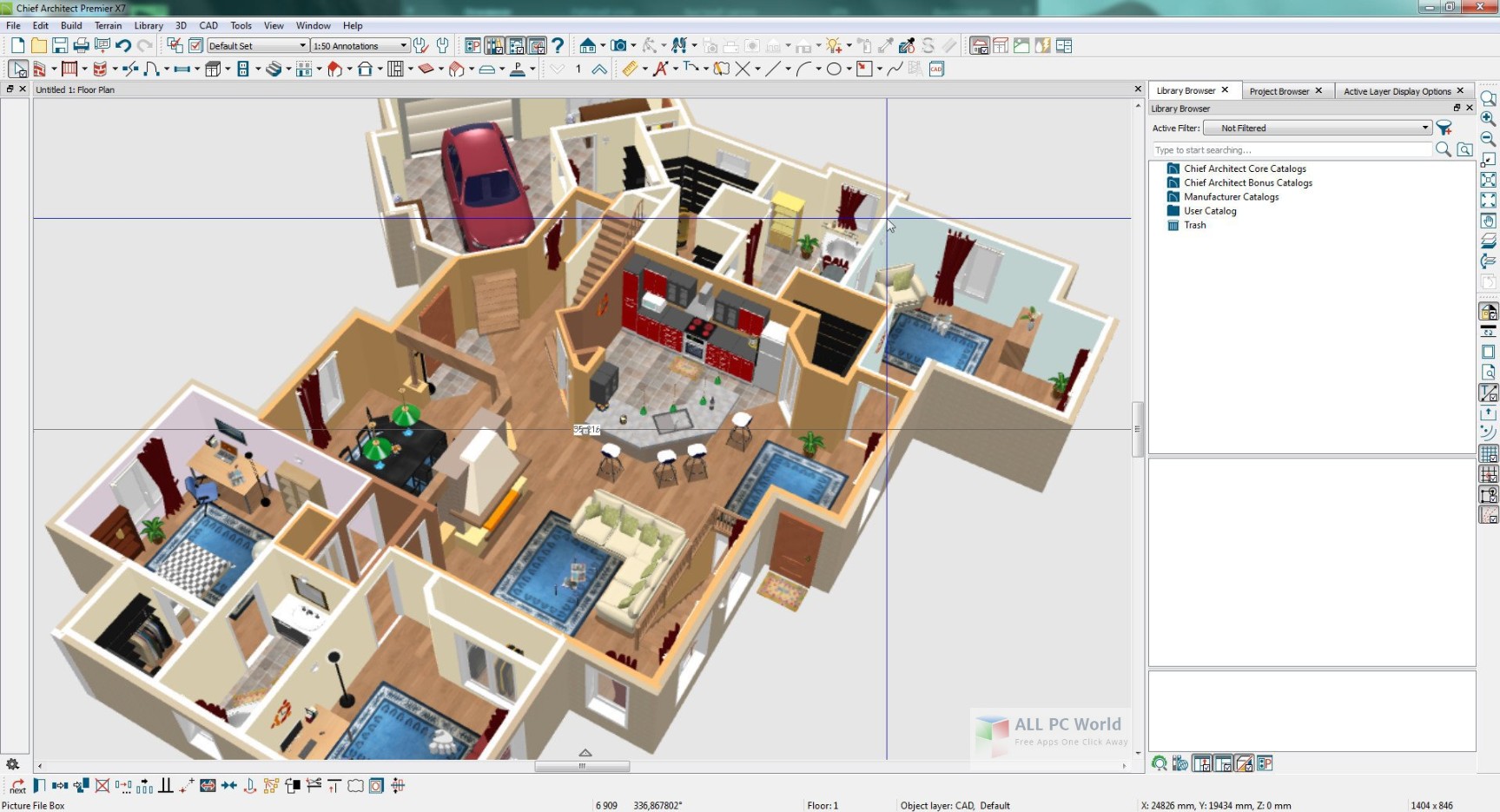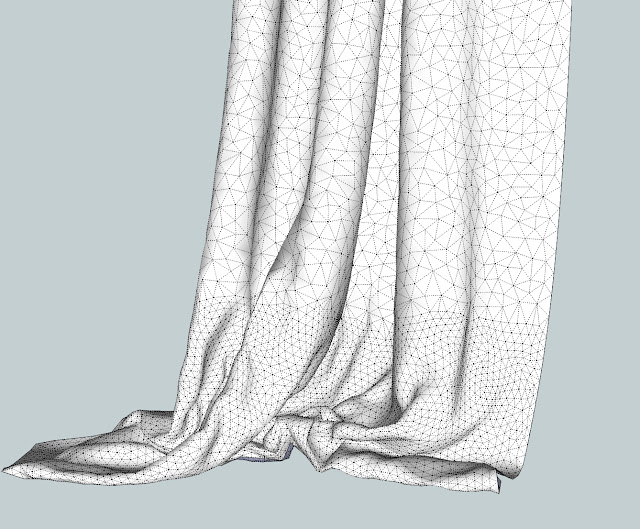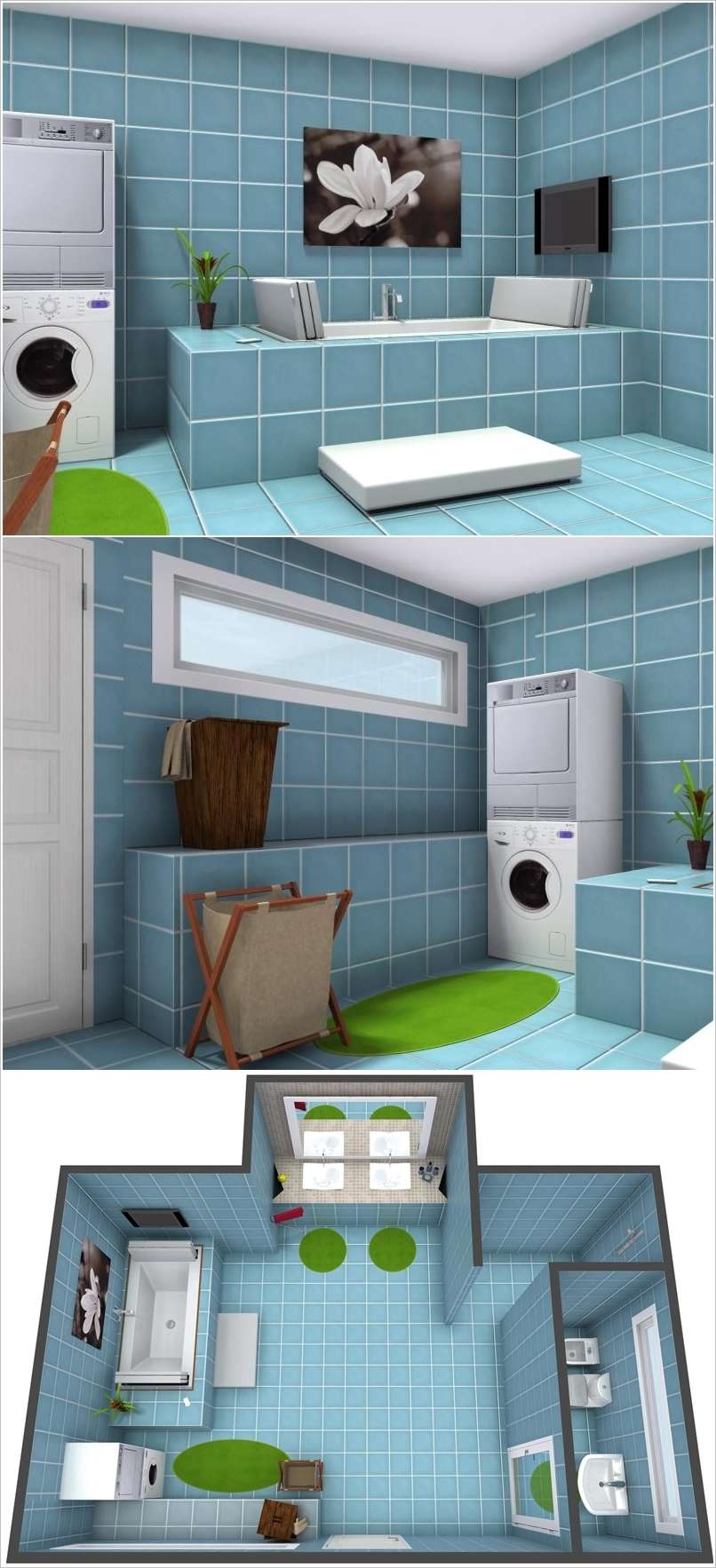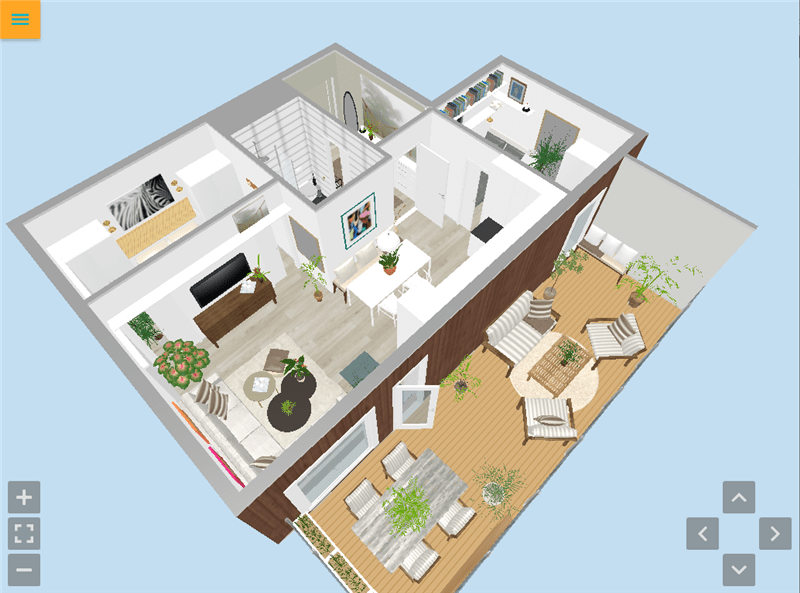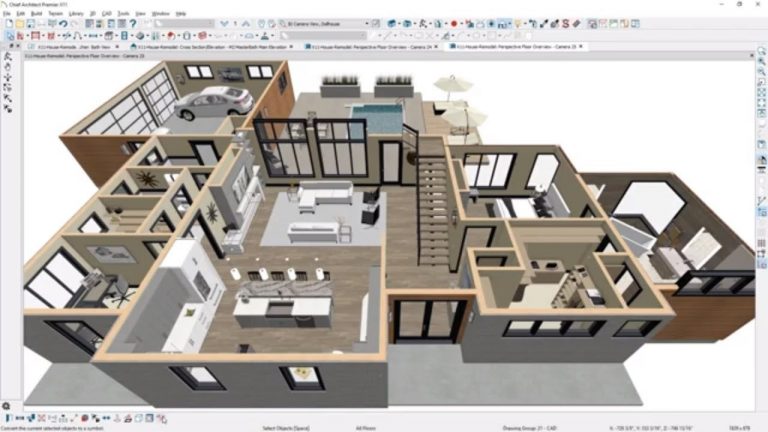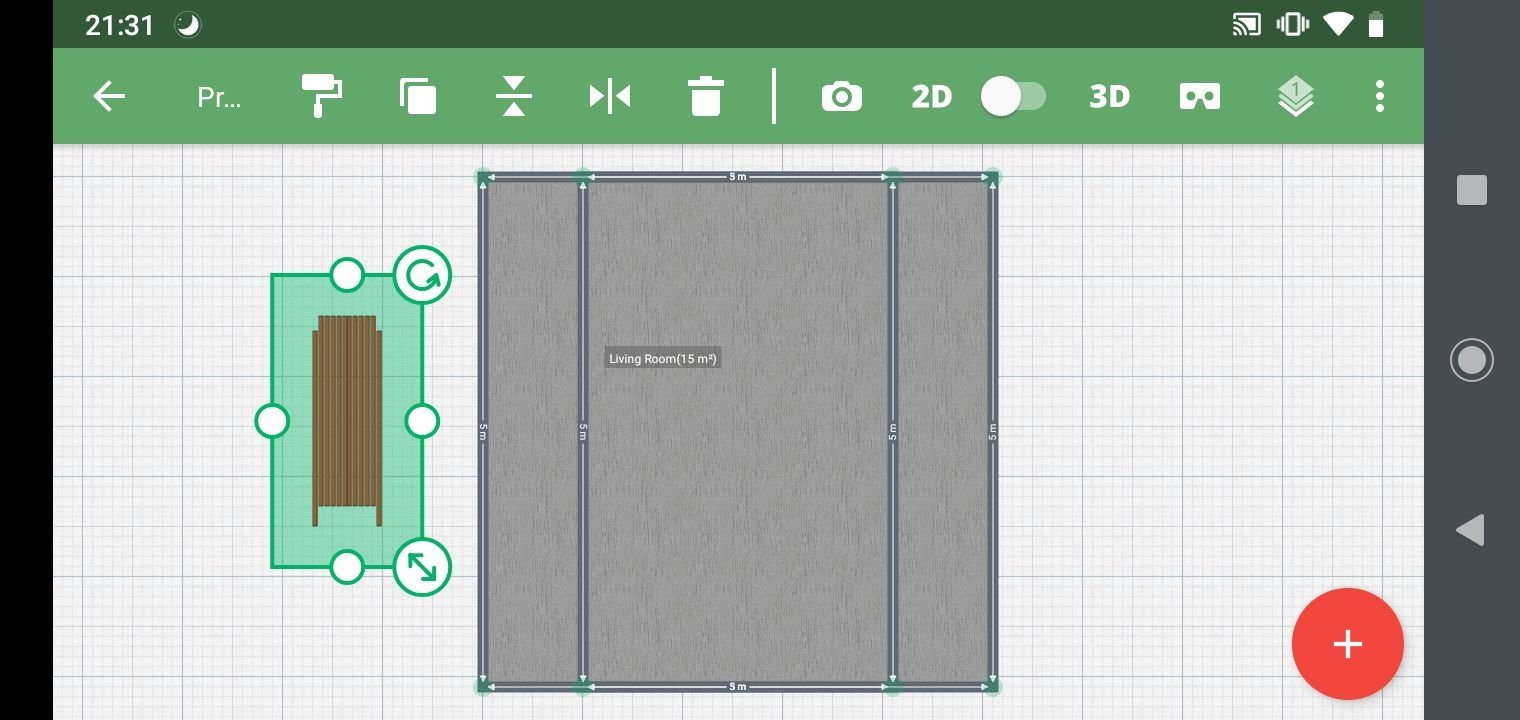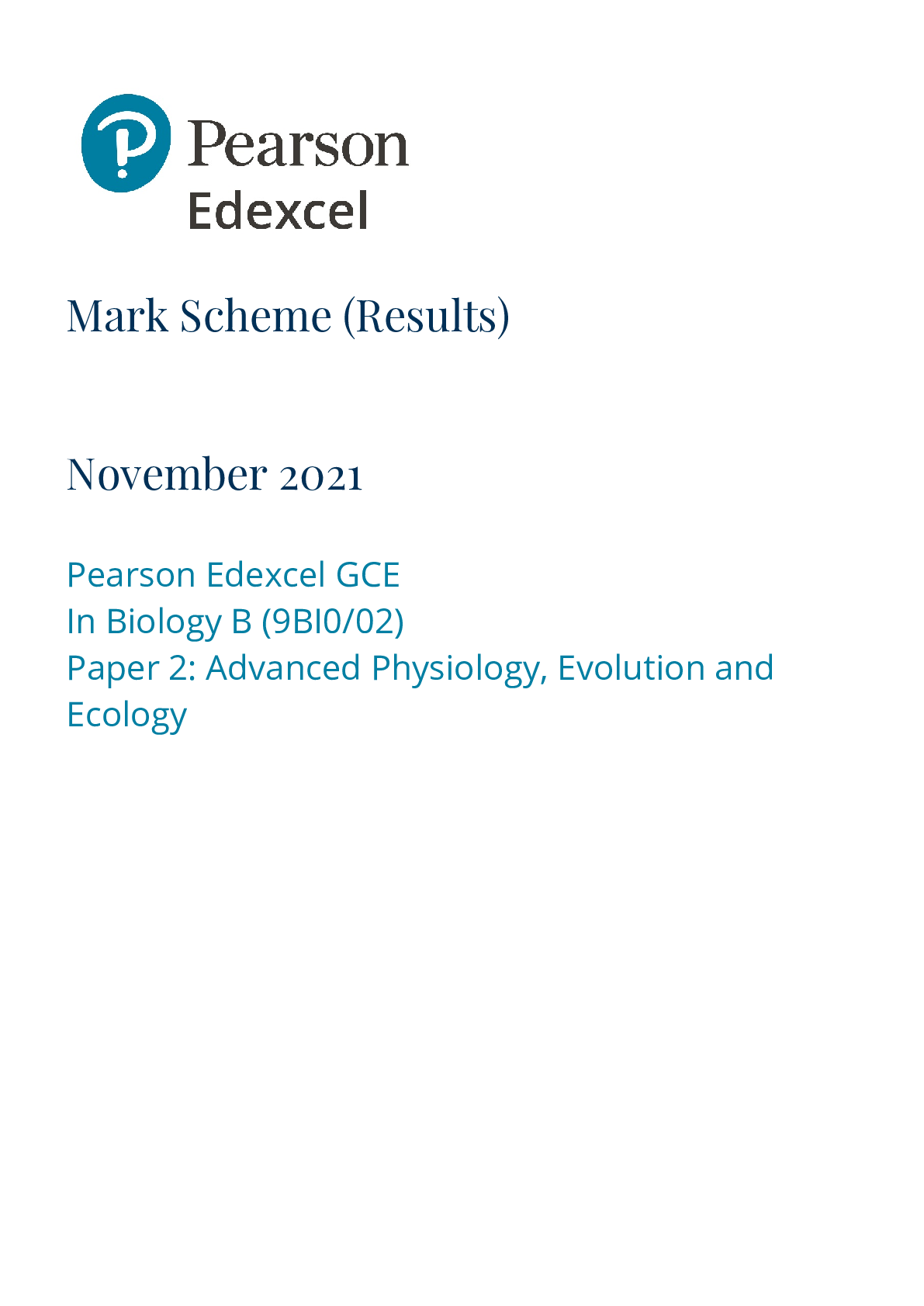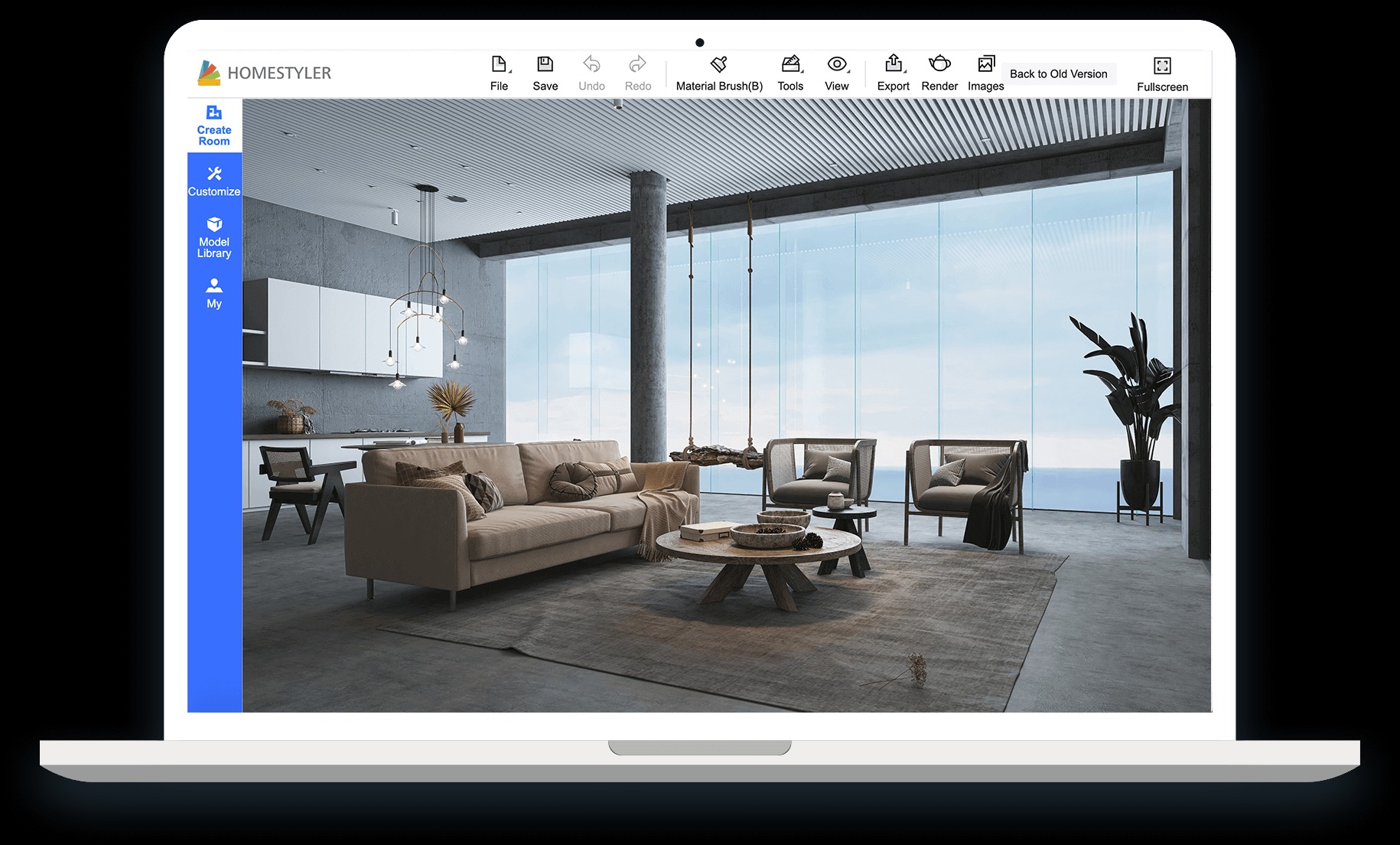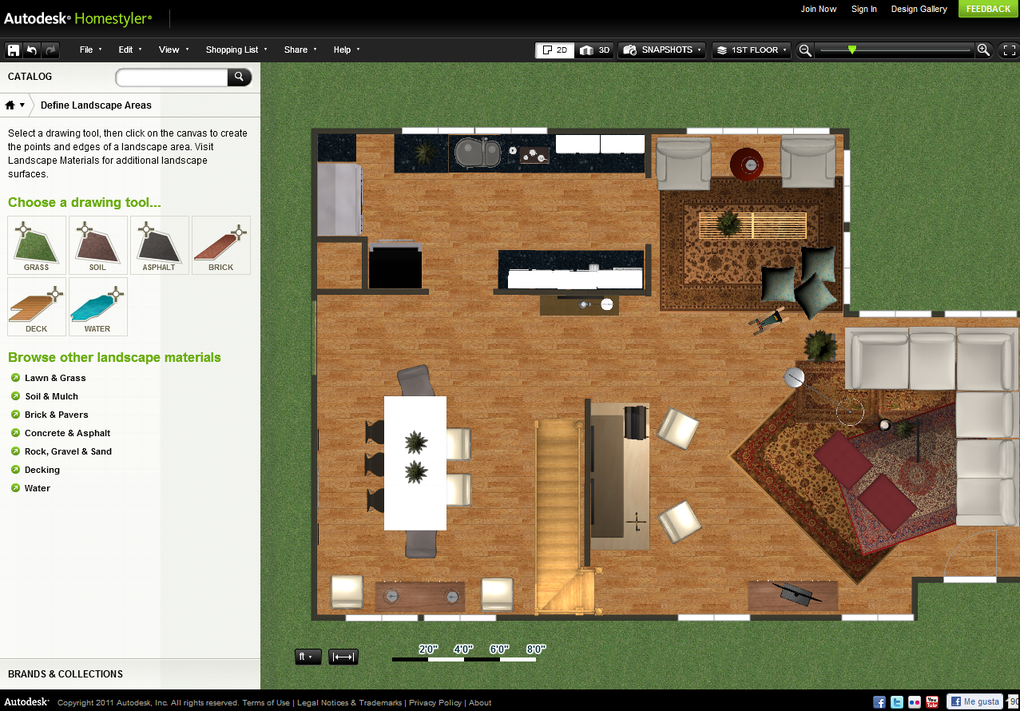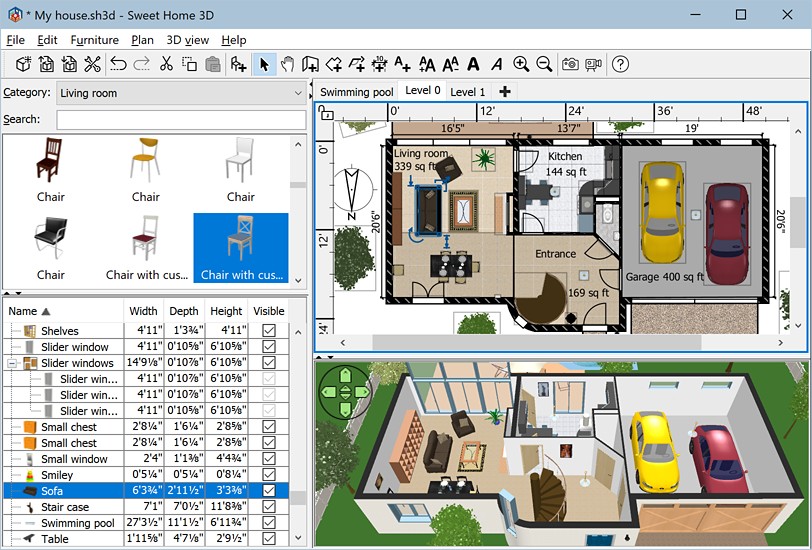When it comes to kitchen design software, Home Designer Suite is a top choice for both professionals and DIY enthusiasts. This powerful software offers a user-friendly interface and a wide range of features to help you create your dream kitchen. With Home Designer Suite, you can easily draw precise floor plans, customize your cabinets and countertops, and even add lighting and appliances to your design. Its 3D visualization tools allow you to see your kitchen in stunning detail, making it easier to make design decisions and visualize the final result. Plus, Home Designer Suite offers a vast library of materials, textures, and finishes, so you can create a realistic and personalized design for your kitchen. Whether you're a beginner or an experienced designer, this software has everything you need to bring your kitchen ideas to life.1. Home Designer Suite
Another popular choice for kitchen design software is SketchUp. This 3D modeling software offers a free version that is perfect for beginners and a pro version with advanced features for professionals. With SketchUp, you can create detailed and accurate 3D models of your kitchen, including cabinets, appliances, and lighting. Its intuitive interface allows you to easily make changes and experiment with different designs. You can also import and export your design to other software, making it easier to collaborate with others or get feedback from clients. Overall, SketchUp is a versatile and powerful tool for kitchen design that is suitable for both beginners and experts alike.2. SketchUp
If you're looking for a user-friendly and affordable kitchen design software, RoomSketcher is a great option. This software offers a wide range of features, including 2D and 3D floor plans, customizable cabinets, and a vast library of materials and finishes. What makes RoomSketcher stand out is its drag and drop interface, which makes it easy to design and decorate your kitchen in just a few clicks. You can also collaborate with others in real-time and share your designs with clients or friends and family. Whether you're designing a small kitchen or a large open space, RoomSketcher has the tools you need to bring your ideas to life.3. RoomSketcher
Known for its professional-grade software, Chief Architect is a top choice for architects, designers, and contractors. Its kitchen design software offers advanced features and a robust library of tools to create detailed and realistic designs. With Chief Architect, you can easily draw floor plans, add custom cabinets and appliances, and even create a 3D walkthrough of your kitchen. Its powerful rendering engine allows you to see your design in stunning detail and make changes in real-time. While Chief Architect may be more expensive than other options on this list, its advanced features and professional-grade tools make it worth the investment for those in the industry.4. Chief Architect
If you're a fan of IKEA furniture and products, their kitchen design software, IKEA Home Planner, is a great option for you. This free software allows you to design your kitchen using IKEA products and see how they will look in your space. With IKEA Home Planner, you can easily create a 3D model of your kitchen, add different cabinets and appliances, and even change the color and style of your design. You can also get a price estimate for your design, making it easier to plan and budget for your kitchen renovation. While this software may be limited to IKEA products, it's a great option for those who want to visualize their dream kitchen with affordable and stylish furniture.5. IKEA Home Planner
Punch! Home & Landscape Design is a comprehensive software that offers both 2D and 3D design tools for your kitchen. With this software, you can create a detailed floor plan, customize your cabinets and appliances, and add finishing touches like lighting and decor. What sets Punch! Home & Landscape Design apart is its extensive library of objects and materials, including thousands of kitchen-specific items. You can also import your own photos and textures to make your design even more personalized. Whether you're a homeowner or a professional designer, Punch! Home & Landscape Design has the tools you need to create a stunning and functional kitchen design.6. Punch! Home & Landscape Design
SmartDraw is a popular choice for kitchen design software due to its intuitive interface and vast library of templates and symbols. With this software, you can easily create a detailed floor plan, add custom cabinets and appliances, and even visualize your kitchen in 3D. In addition to its design features, SmartDraw also offers collaboration tools, making it easier to work with others on your kitchen design. You can also export your design to other software or share it with clients or contractors. Overall, SmartDraw is a versatile and user-friendly software that can help you bring your kitchen design ideas to life.7. SmartDraw
Planner 5D is a free and easy-to-use kitchen design software that offers both 2D and 3D design tools. With this software, you can create a detailed floor plan, add custom cabinets and appliances, and even visualize your design in 3D. What sets Planner 5D apart is its virtual reality feature, which allows you to experience your kitchen design in 3D using VR goggles. This makes it easier to make design decisions and see how your kitchen will look in real life. In addition to its design tools, Planner 5D also offers a community forum where you can get inspiration from other users and share your own designs.8. Planner 5D
Homestyler is another free and user-friendly kitchen design software that offers both 2D and 3D design tools. With this software, you can create a detailed floor plan, customize your cabinets and appliances, and even add lighting and decor to your design. What makes Homestyler stand out is its augmented reality feature, which allows you to see your kitchen design in your actual space using your phone or tablet. This makes it easier to visualize your design and make changes in real-time. Overall, Homestyler is a great option for those who want a simple and affordable kitchen design software with advanced features.9. Homestyler
Last but not least, Sweet Home 3D is a popular and free kitchen design software that offers a user-friendly interface and a wide range of features. With this software, you can create a detailed floor plan, add custom cabinets and appliances, and even visualize your design in 3D. Sweet Home 3D also offers a vast library of objects and materials, which you can easily import and use in your design. You can also export your design to other software or share it with others. Whether you're a beginner or an experienced designer, Sweet Home 3D has the tools you need to create a stunning and functional kitchen design.10. Sweet Home 3D
Revolutionize Your Kitchen Design with the Latest Software Apps

Effortless and Efficient Kitchen Design
 When it comes to designing your dream kitchen, there are many important decisions to make. From choosing the right layout and appliances to selecting the perfect color scheme and materials, it can be overwhelming and time-consuming. However, with the advancement of technology,
kitchen design software apps
have made the process effortless and efficient.
When it comes to designing your dream kitchen, there are many important decisions to make. From choosing the right layout and appliances to selecting the perfect color scheme and materials, it can be overwhelming and time-consuming. However, with the advancement of technology,
kitchen design software apps
have made the process effortless and efficient.
Unleash Your Creativity
 Gone are the days of flipping through countless magazines and cutting out pictures to create a vision board for your dream kitchen. With
kitchen design software apps
, you can now unleash your creativity and bring your ideas to life. These apps offer a wide range of design options, from traditional to modern styles, and allow you to customize every aspect of your kitchen, including cabinets, countertops, and lighting.
Gone are the days of flipping through countless magazines and cutting out pictures to create a vision board for your dream kitchen. With
kitchen design software apps
, you can now unleash your creativity and bring your ideas to life. These apps offer a wide range of design options, from traditional to modern styles, and allow you to customize every aspect of your kitchen, including cabinets, countertops, and lighting.
Realistic Visualizations
 One of the most significant advantages of using a
kitchen design software app
is the ability to see a realistic visualization of your design before any construction takes place. With advanced 3D technology, you can take a virtual tour of your kitchen and make any necessary changes to ensure your design meets your expectations.
One of the most significant advantages of using a
kitchen design software app
is the ability to see a realistic visualization of your design before any construction takes place. With advanced 3D technology, you can take a virtual tour of your kitchen and make any necessary changes to ensure your design meets your expectations.
Cost-Effective Solution
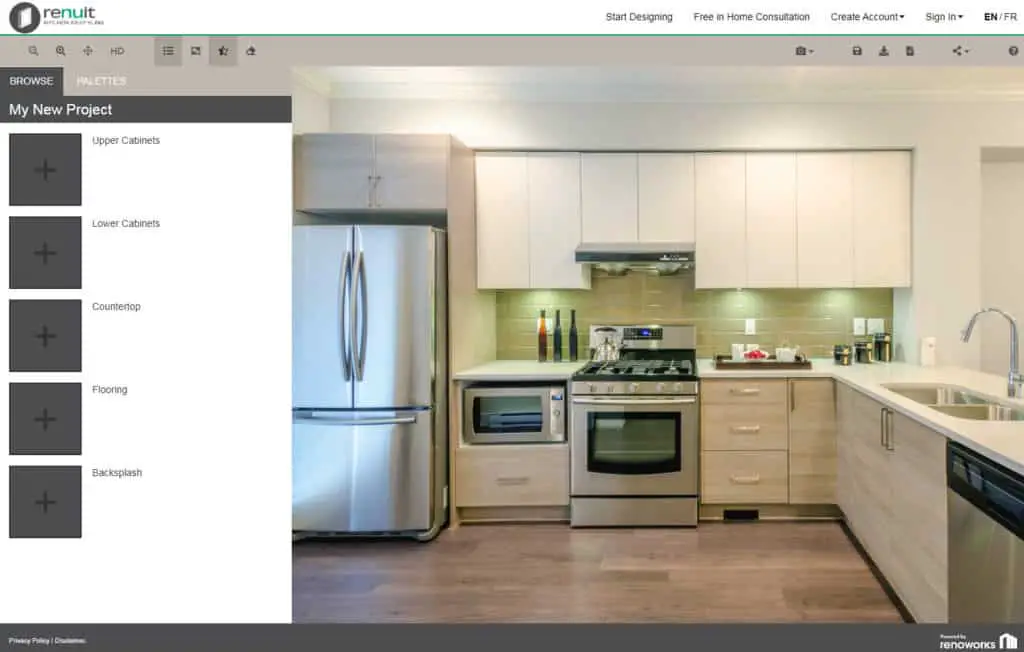 Designing a kitchen can be a costly endeavor, especially if you hire a professional designer. However, with
kitchen design software apps
, you can save money by creating and visualizing your design on your own. Additionally, you can experiment with different design options and materials without having to spend a penny.
Designing a kitchen can be a costly endeavor, especially if you hire a professional designer. However, with
kitchen design software apps
, you can save money by creating and visualizing your design on your own. Additionally, you can experiment with different design options and materials without having to spend a penny.
Collaboration and Convenience
 Another great feature of
kitchen design software apps
is the ability to collaborate with others. Whether you are working with a designer, contractor, or family member, these apps allow you to share your design and receive feedback and suggestions in real-time. Plus, you can access your design from any device, making it convenient and easy to work on your kitchen design from anywhere.
In conclusion,
kitchen design software apps
have revolutionized the way we design and visualize our dream kitchens. With their effortless and efficient design process, realistic visualizations, cost-effective solution, and collaboration features, these apps have become an essential tool for anyone looking to create their perfect kitchen. So why wait? Try out a
kitchen design software app
today and see your dream kitchen come to life!
Another great feature of
kitchen design software apps
is the ability to collaborate with others. Whether you are working with a designer, contractor, or family member, these apps allow you to share your design and receive feedback and suggestions in real-time. Plus, you can access your design from any device, making it convenient and easy to work on your kitchen design from anywhere.
In conclusion,
kitchen design software apps
have revolutionized the way we design and visualize our dream kitchens. With their effortless and efficient design process, realistic visualizations, cost-effective solution, and collaboration features, these apps have become an essential tool for anyone looking to create their perfect kitchen. So why wait? Try out a
kitchen design software app
today and see your dream kitchen come to life!