SketchUp is a versatile and user-friendly kitchen design program for Mac users. It offers a wide range of features and tools that allow you to create detailed 3D models of your dream kitchen. With its intuitive interface and drag-and-drop functionality, SketchUp makes it easy for anyone to design their ideal kitchen layout. One of the standout features of SketchUp is its extensive library of pre-made 3D models. This means you can easily add furniture, appliances, and other elements to your kitchen design with just a few clicks. You can also customize these models to fit your specific needs and style. Whether you're a professional designer or a DIY enthusiast, SketchUp is a powerful and efficient tool for creating stunning kitchen designs. Its compatibility with Mac makes it a top choice for many users looking for a reliable kitchen design program.1. SketchUp
Home Designer Suite is another popular choice for Mac users who want to design their dream kitchen. This program offers a comprehensive set of tools and features to help you create a detailed and precise kitchen design. One of the standout features of Home Designer Suite is its 3D visualization capabilities. This allows you to see your kitchen design in a realistic and immersive way, making it easier to make any necessary changes or adjustments. Additionally, Home Designer Suite has a large database of kitchen-specific materials and finishes, making it easier to choose the perfect cabinets, countertops, and flooring for your design. It also offers a cost estimation tool, so you can stay within your budget while creating your dream kitchen.2. Home Designer Suite
If you're looking for a professional-grade kitchen design program for your Mac, look no further than Chief Architect. This software is widely used by architects, interior designers, and contractors for its advanced features and capabilities. With Chief Architect, you can create detailed 3D models of your kitchen and then generate accurate blueprints and construction documents. This makes it a valuable tool for both designing and building your dream kitchen. Furthermore, Chief Architect offers a vast selection of customizable cabinets, appliances, and other kitchen elements to choose from. It also has a feature that allows you to import 3D models from other sources, giving you even more options for your design.3. Chief Architect
Punch! Home & Landscape Design is a feature-rich kitchen design program that offers a comprehensive set of tools and features for Mac users. It allows you to create detailed and accurate 2D and 3D models of your kitchen, as well as outdoor spaces. One of the standout features of Punch! Home & Landscape Design is its QuickStart feature, which allows you to choose from a variety of pre-made kitchen templates. This makes it easy to get started and gives you a good idea of what your design will look like. Additionally, Punch! Home & Landscape Design has a large library of materials, textures, and paint colors to choose from, ensuring that your design reflects your personal style. It also offers a cost estimation tool and a virtual tour feature, so you can see your design from all angles.4. Punch! Home & Landscape Design
TurboFloorPlan Home & Landscape Deluxe is a versatile and user-friendly kitchen design program that is perfect for Mac users. It offers a vast selection of design tools and features, allowing you to create detailed 2D and 3D models of your kitchen. One of the standout features of TurboFloorPlan Home & Landscape Deluxe is its powerful drag-and-drop design functionality. This makes it easy to add and customize cabinets, appliances, and other elements to your kitchen design. Additionally, TurboFloorPlan Home & Landscape Deluxe has a large database of materials and finishes to choose from, allowing you to create a realistic and accurate representation of your dream kitchen. It also offers a cost estimation tool and a virtual tour feature, making it a valuable tool for both design and planning.5. TurboFloorPlan Home & Landscape Deluxe
RoomSketcher is a versatile and easy-to-use kitchen design program that is perfect for Mac users. It offers a simple and intuitive interface, making it accessible for beginners and professionals alike. One of the standout features of RoomSketcher is its extensive library of pre-made kitchen templates. This means you can choose from a variety of layouts and designs to get started, saving you time and effort. Additionally, RoomSketcher allows you to add and customize a wide range of kitchen elements, from cabinets and appliances to lighting and countertops. It also has a 3D visualization feature, so you can see your design come to life before your eyes.6. RoomSketcher
SmartDraw is a powerful and versatile kitchen design program that is perfect for Mac users. It offers a wide range of features and tools, making it a valuable tool for both professionals and DIY enthusiasts. One of the standout features of SmartDraw is its extensive library of pre-made templates and symbols. This allows you to quickly and easily create a detailed and accurate kitchen design without starting from scratch. Additionally, SmartDraw has a drag-and-drop design functionality, making it easy to add and customize kitchen elements. It also has a 3D visualization feature, so you can see your design from all angles and make any necessary changes.7. SmartDraw
HomeByMe is a user-friendly and versatile kitchen design program that is perfect for Mac users. It offers a wide range of features and tools to help you create your dream kitchen with ease. One of the standout features of HomeByMe is its 3D design functionality. This allows you to see your kitchen design from all angles, making it easier to make any necessary changes or adjustments. Additionally, HomeByMe has a large database of customizable kitchen elements, including cabinets, appliances, and lighting. It also offers a cost estimation tool, so you can stay within your budget while designing your dream kitchen.8. HomeByMe
Planner 5D is a powerful and intuitive kitchen design program that is perfect for Mac users. It offers a wide range of features and tools to help you create a detailed and accurate 3D model of your dream kitchen. One of the standout features of Planner 5D is its drag-and-drop design functionality. This makes it easy to add and customize kitchen elements, such as cabinets, appliances, and countertops, to your design. Additionally, Planner 5D has a large library of materials and finishes to choose from, allowing you to create a realistic and accurate representation of your dream kitchen. It also offers a virtual reality feature, so you can see your design come to life in a realistic and immersive way.9. Planner 5D
Live Home 3D is a powerful and versatile kitchen design program that is perfect for Mac users. It offers a wide range of features and tools to help you create a detailed and accurate 3D model of your dream kitchen. One of the standout features of Live Home 3D is its advanced design capabilities. It allows you to create detailed and precise blueprints and construction documents, making it a valuable tool for both design and building. Additionally, Live Home 3D has a large selection of customizable kitchen elements, including cabinets, appliances, and lighting. It also offers a 3D visualization feature, so you can see your design come to life before your eyes. In conclusion, these top 10 kitchen design programs for Mac offer a wide range of features and tools to help you create your dream kitchen. From user-friendly interfaces to powerful design capabilities, these programs have something to offer for everyone, whether you're a beginner or a professional designer. So, why wait? Get started on designing your dream kitchen today with one of these top-rated programs!10. Live Home 3D
The Benefits of Using a Kitchen Design Program for Mac

Efficiency and Accuracy in Designing
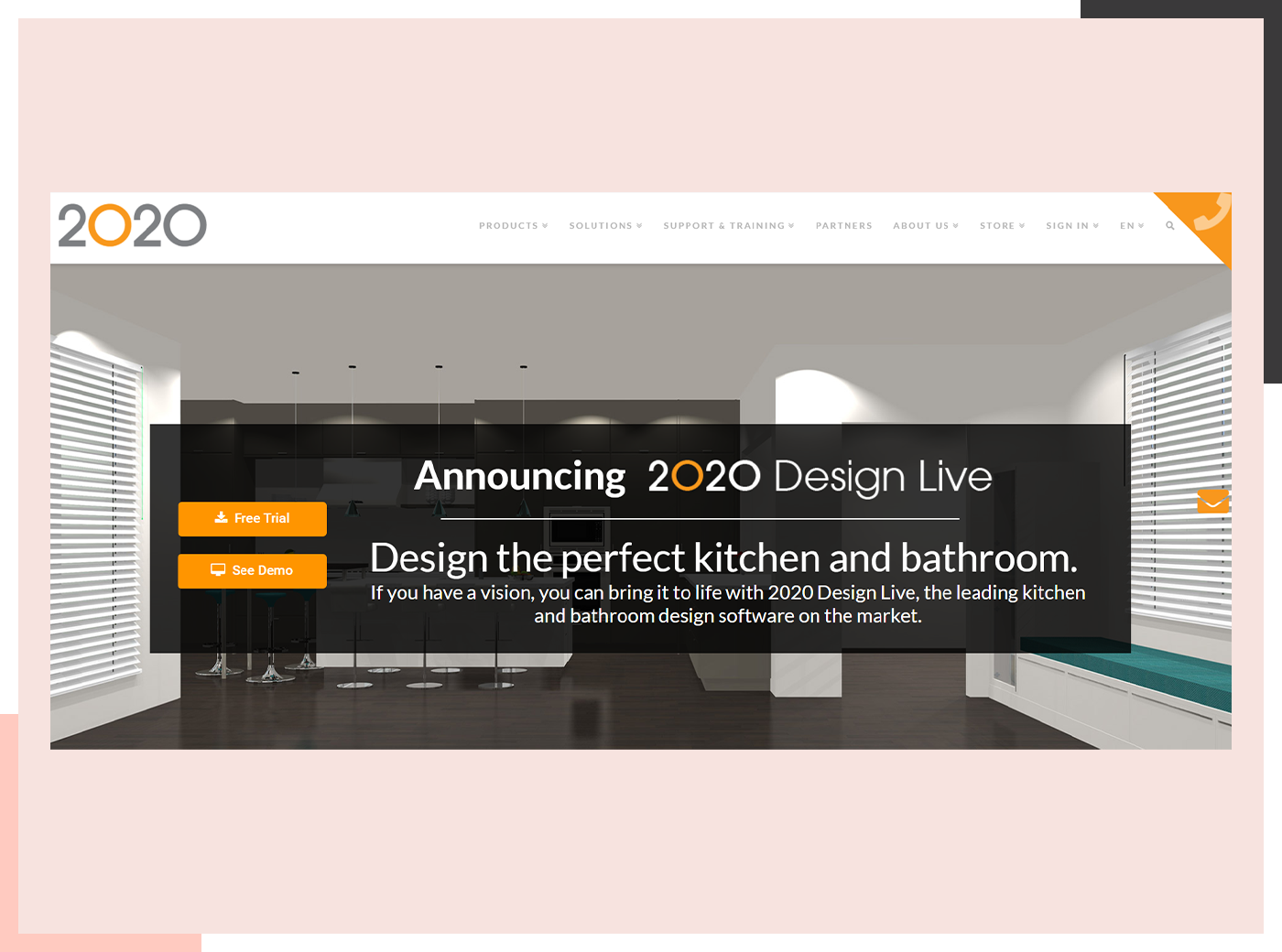 One of the main benefits of using a kitchen design program on a Mac is the efficiency and accuracy it provides. With traditional methods of designing, such as pen and paper or physical models, there is room for human error and it can be time-consuming. However, with a design program, you can quickly create and adjust designs with precision and ease. This saves time and reduces the chances of mistakes, resulting in a more efficient and accurate design process.
One of the main benefits of using a kitchen design program on a Mac is the efficiency and accuracy it provides. With traditional methods of designing, such as pen and paper or physical models, there is room for human error and it can be time-consuming. However, with a design program, you can quickly create and adjust designs with precision and ease. This saves time and reduces the chances of mistakes, resulting in a more efficient and accurate design process.
Access to Professional Tools and Features
 Another advantage of using a kitchen design program on a Mac is the access to professional tools and features. These programs are specifically designed for home design and come equipped with a variety of features that allow you to create detailed and realistic designs. From 3D modeling to material and color selection, these tools can help bring your vision to life and give you a better understanding of how your kitchen will look before any construction begins.
Another advantage of using a kitchen design program on a Mac is the access to professional tools and features. These programs are specifically designed for home design and come equipped with a variety of features that allow you to create detailed and realistic designs. From 3D modeling to material and color selection, these tools can help bring your vision to life and give you a better understanding of how your kitchen will look before any construction begins.
Flexibility and Customization
 With a kitchen design program on Mac, you have the flexibility and freedom to customize your design to your exact specifications. Whether you want a modern and sleek look or a cozy and traditional feel, the program allows you to experiment with different layouts, styles, and finishes until you find the perfect fit for your home. This level of customization ensures that your kitchen design reflects your personal style and meets your specific needs.
With a kitchen design program on Mac, you have the flexibility and freedom to customize your design to your exact specifications. Whether you want a modern and sleek look or a cozy and traditional feel, the program allows you to experiment with different layouts, styles, and finishes until you find the perfect fit for your home. This level of customization ensures that your kitchen design reflects your personal style and meets your specific needs.
Cost-Effective Solution
 Using a kitchen design program on Mac can also be a cost-effective solution for homeowners. With traditional design methods, you may need to hire a professional designer or architect, which can be expensive. However, with a design program, you can create and visualize your own designs, saving on the cost of hiring a professional. Additionally, by having a detailed plan in place, you can avoid costly mistakes and revisions during the construction process.
In conclusion, a kitchen design program on Mac offers numerous benefits for homeowners looking to design their dream kitchen. From efficiency and accuracy to access to professional tools and customization options, these programs can help bring your vision to life and make the design process smoother and more cost-effective.
Using a kitchen design program on Mac can also be a cost-effective solution for homeowners. With traditional design methods, you may need to hire a professional designer or architect, which can be expensive. However, with a design program, you can create and visualize your own designs, saving on the cost of hiring a professional. Additionally, by having a detailed plan in place, you can avoid costly mistakes and revisions during the construction process.
In conclusion, a kitchen design program on Mac offers numerous benefits for homeowners looking to design their dream kitchen. From efficiency and accuracy to access to professional tools and customization options, these programs can help bring your vision to life and make the design process smoother and more cost-effective.

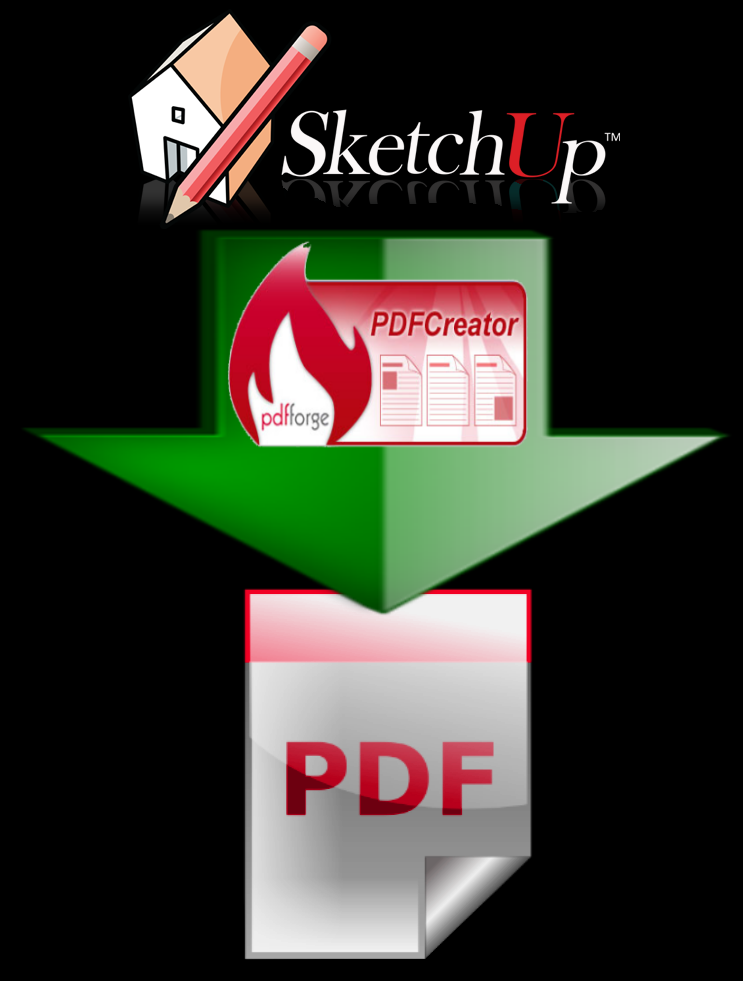






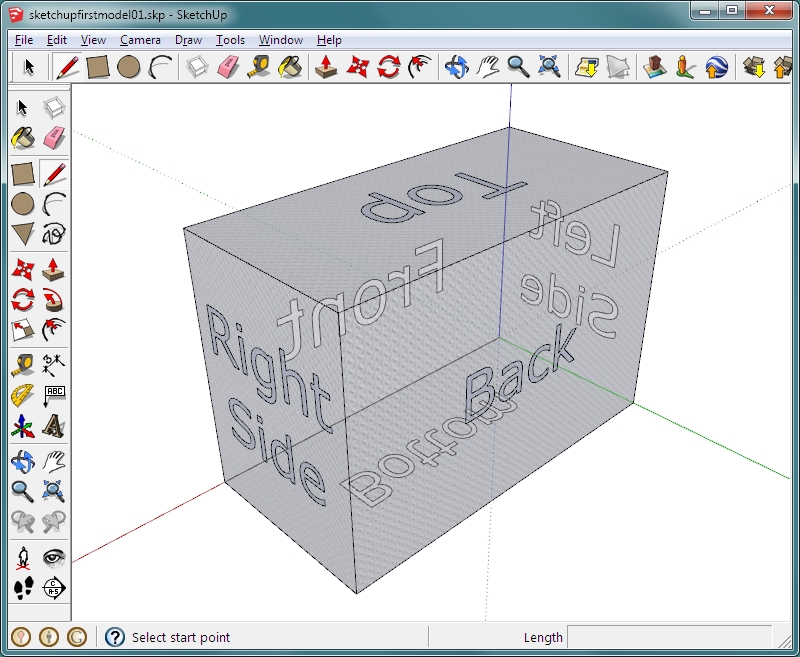



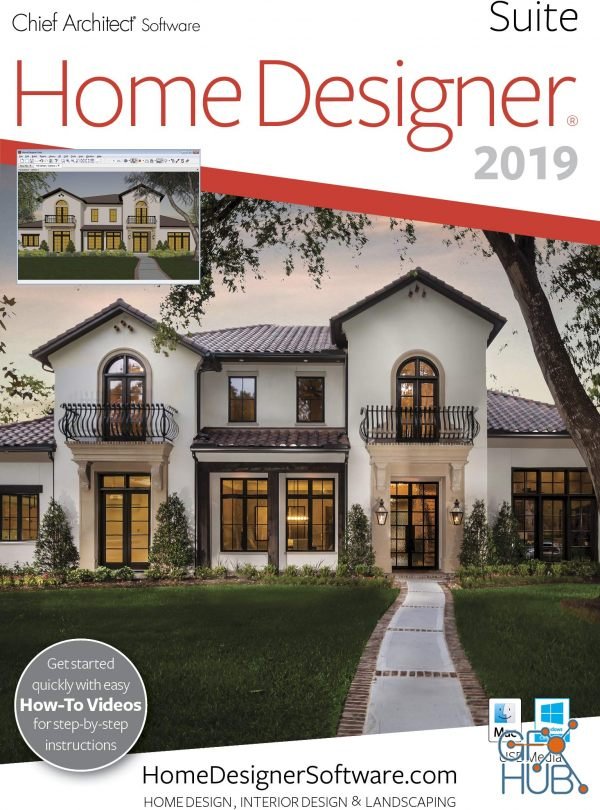



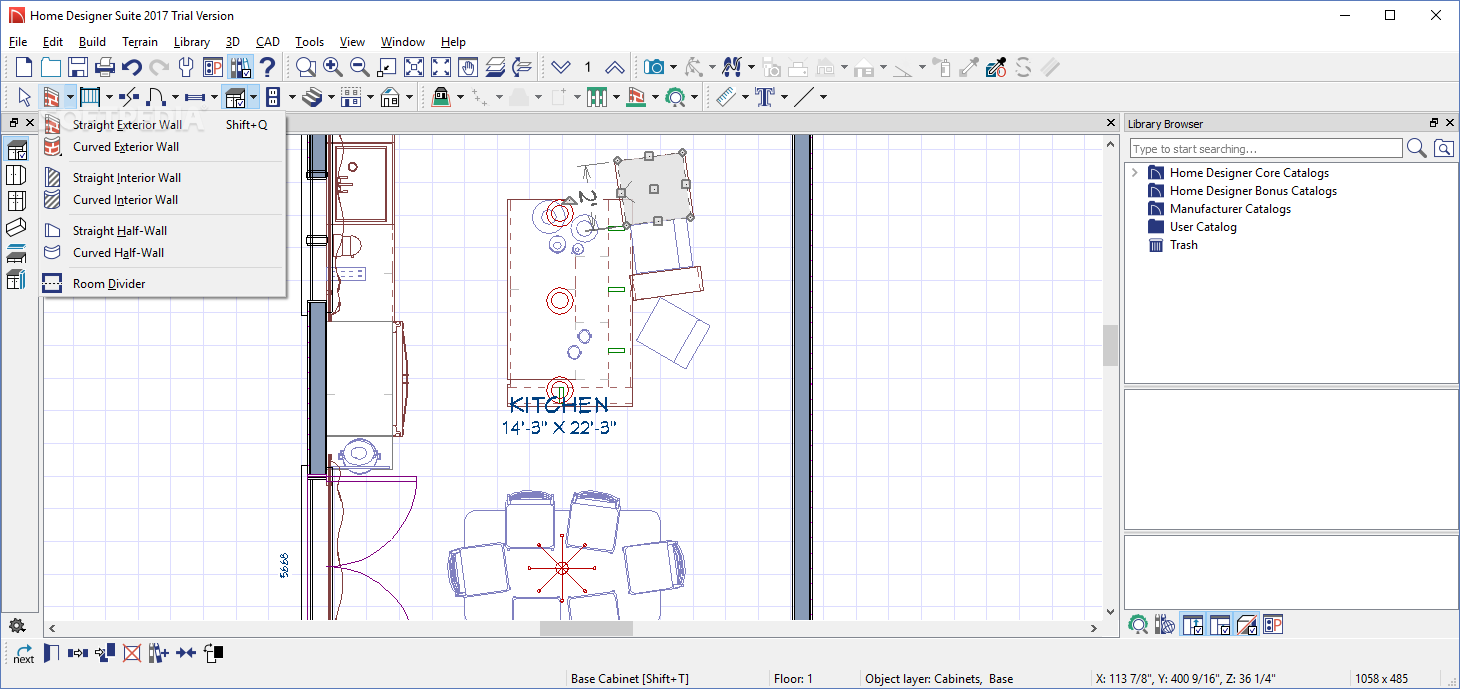



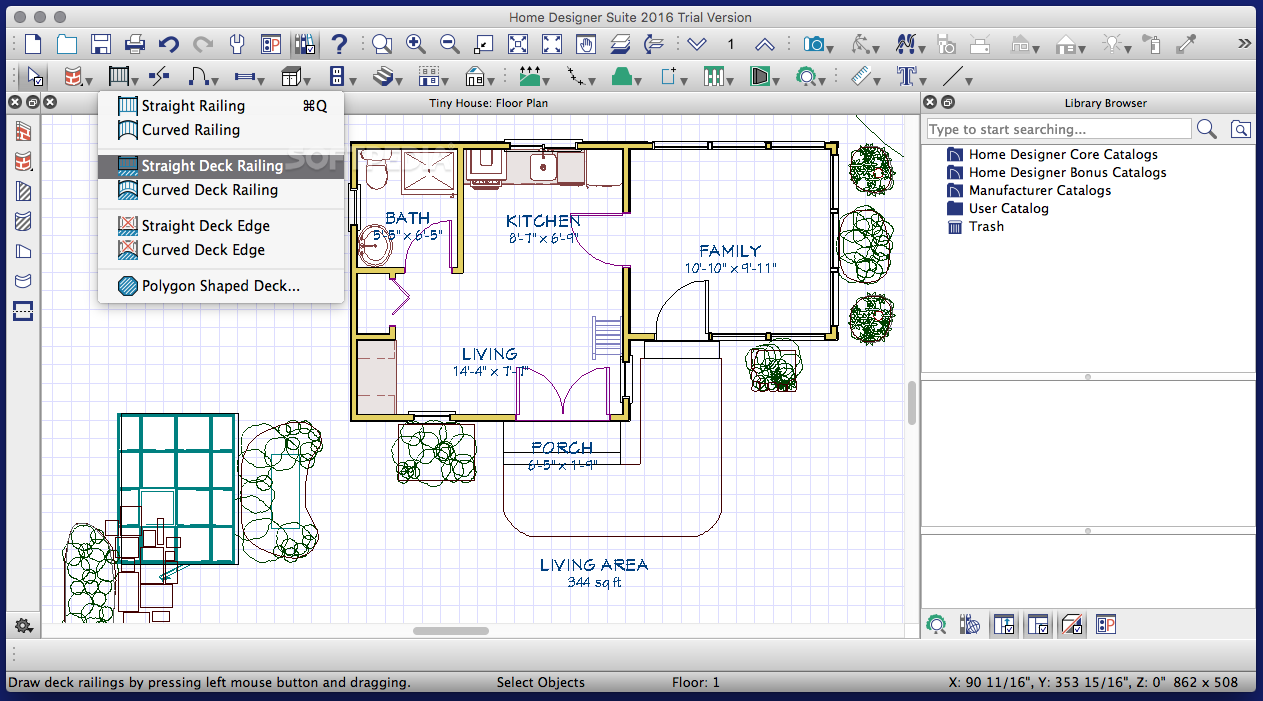

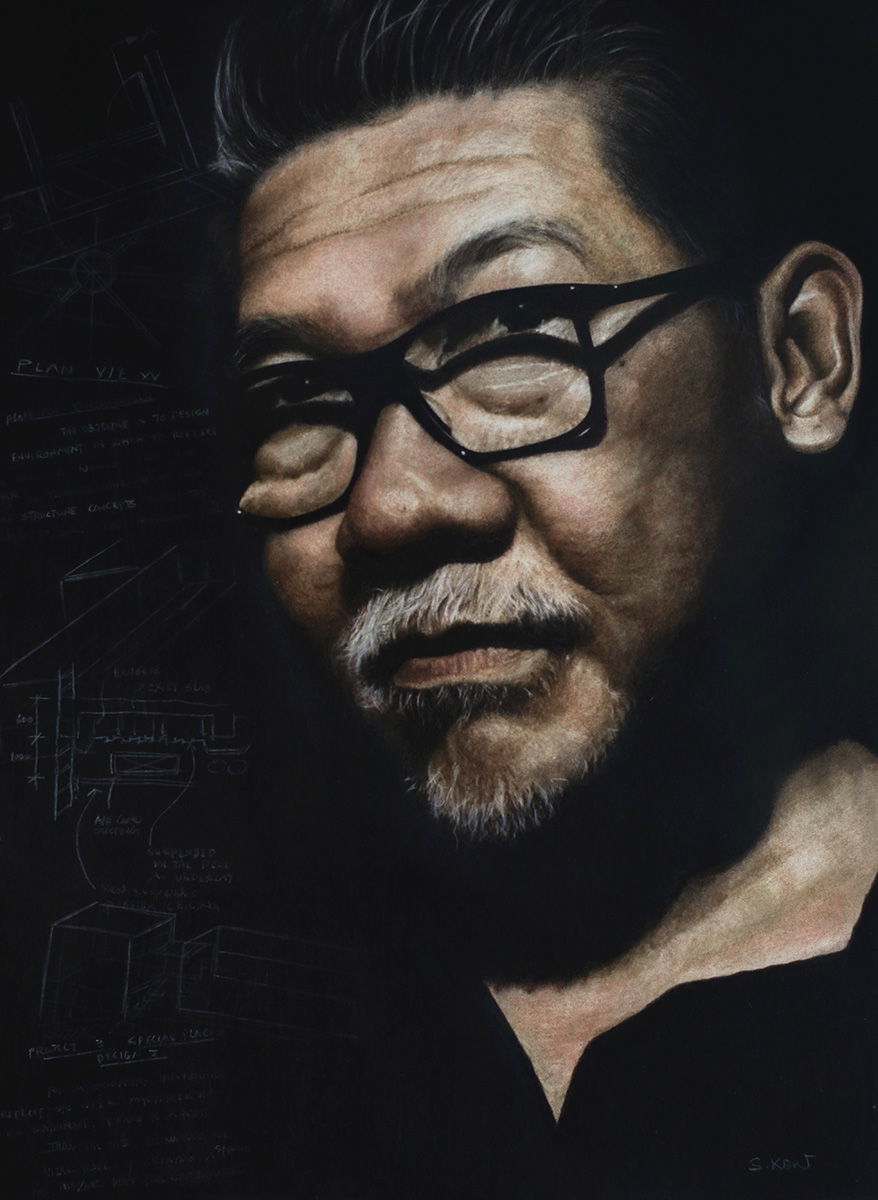

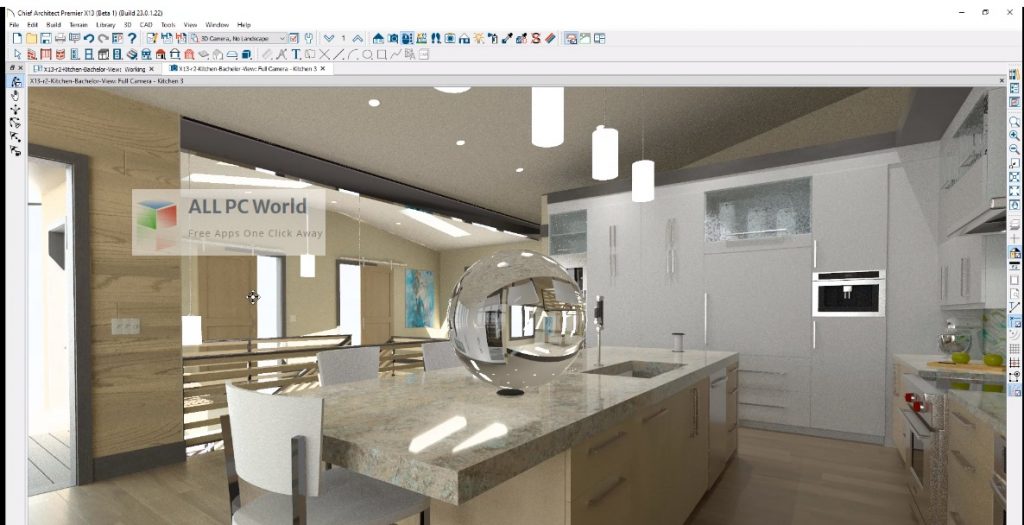
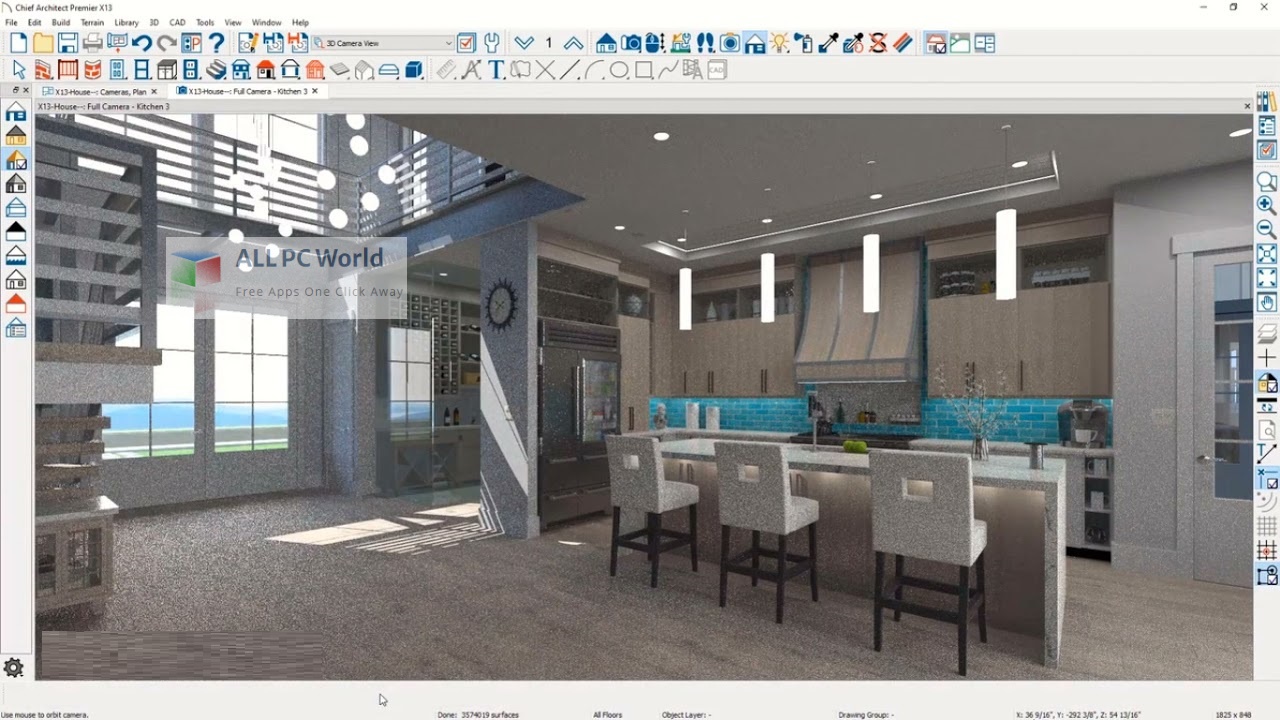

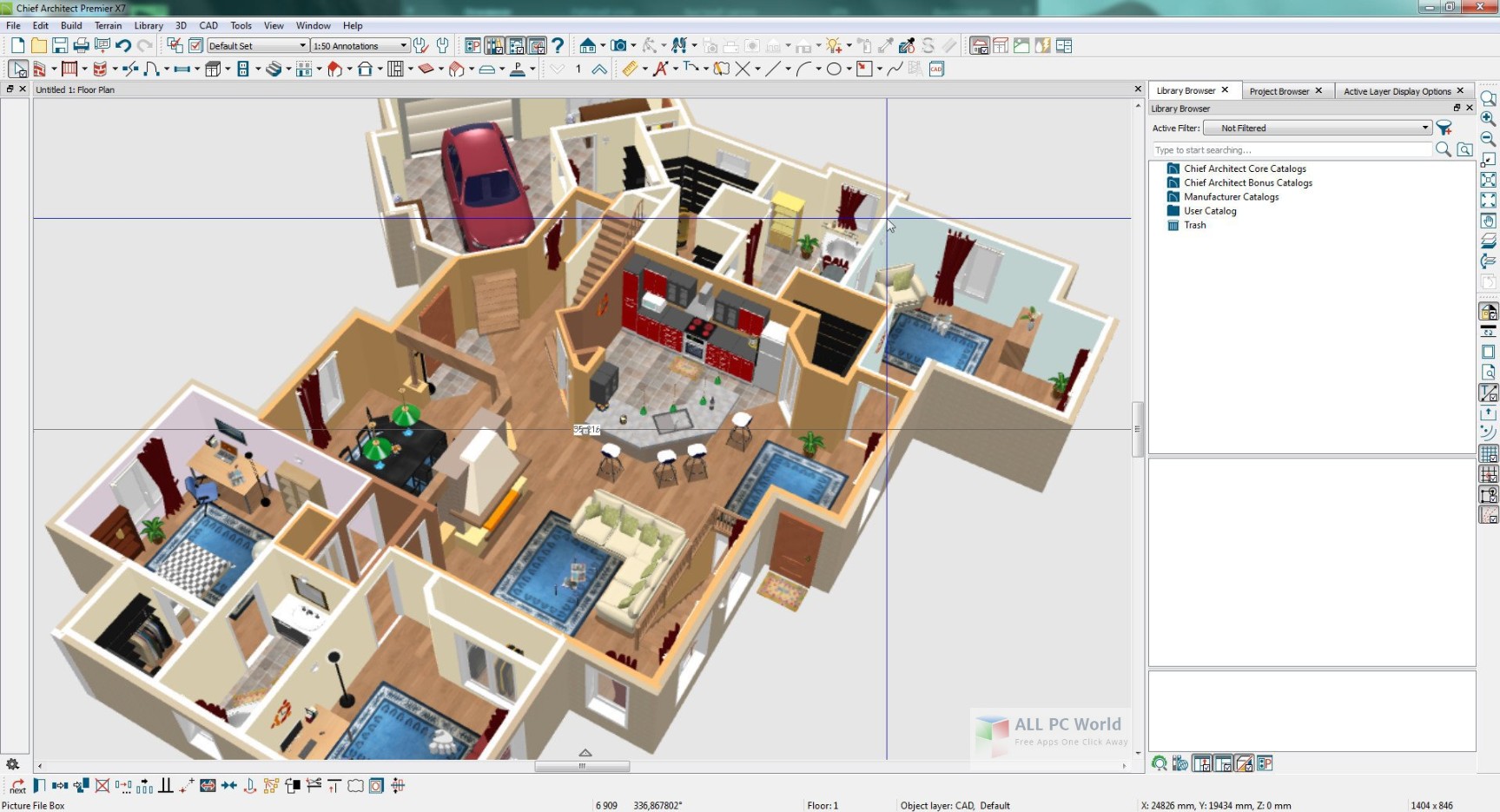
















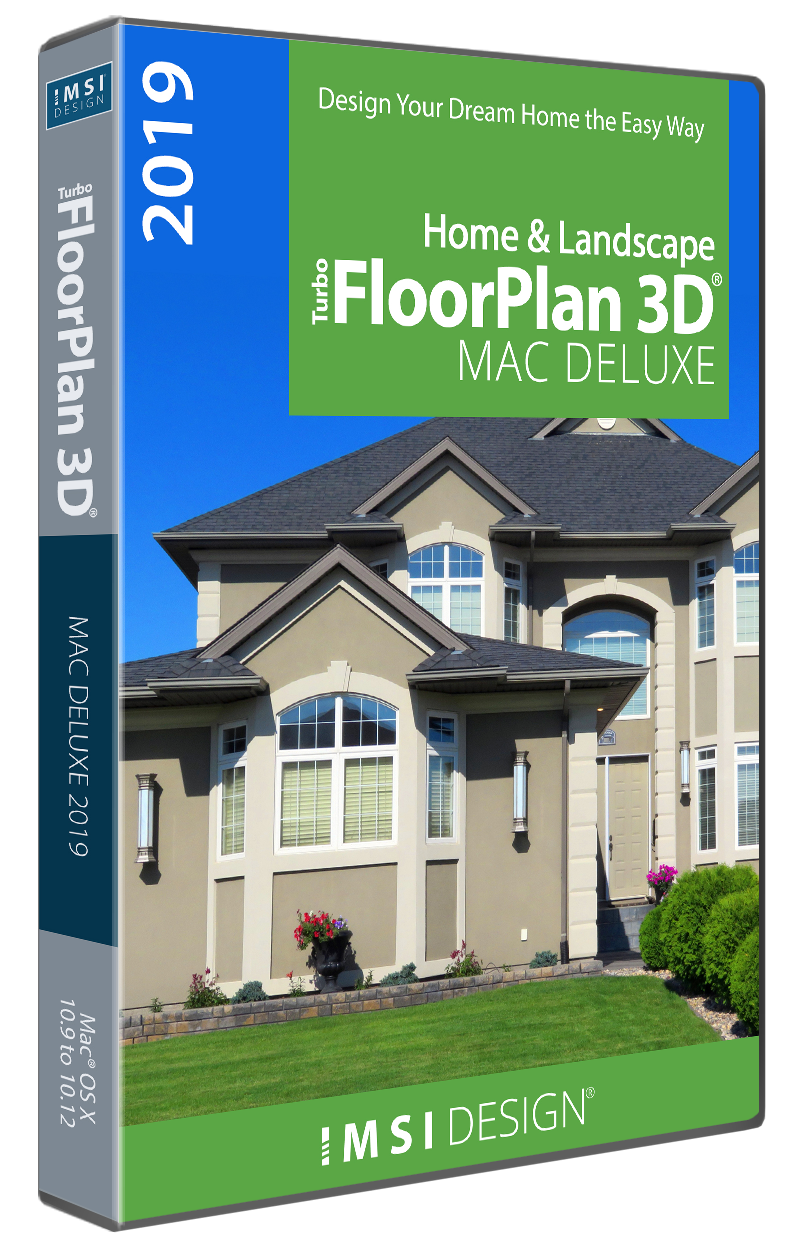


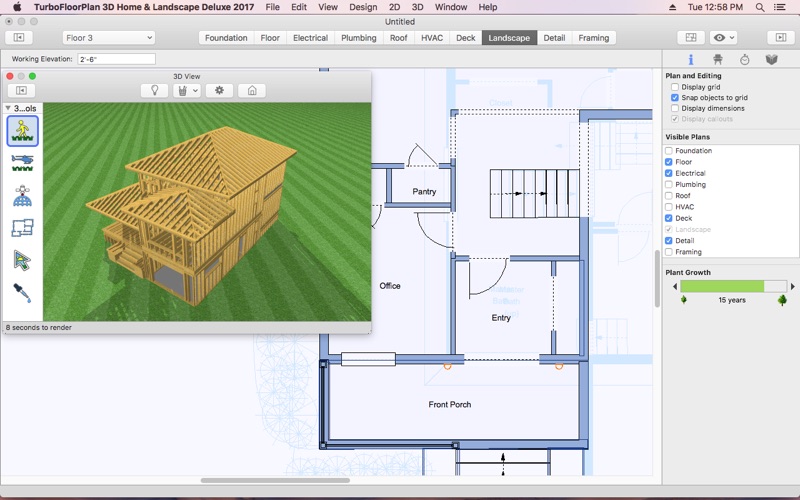

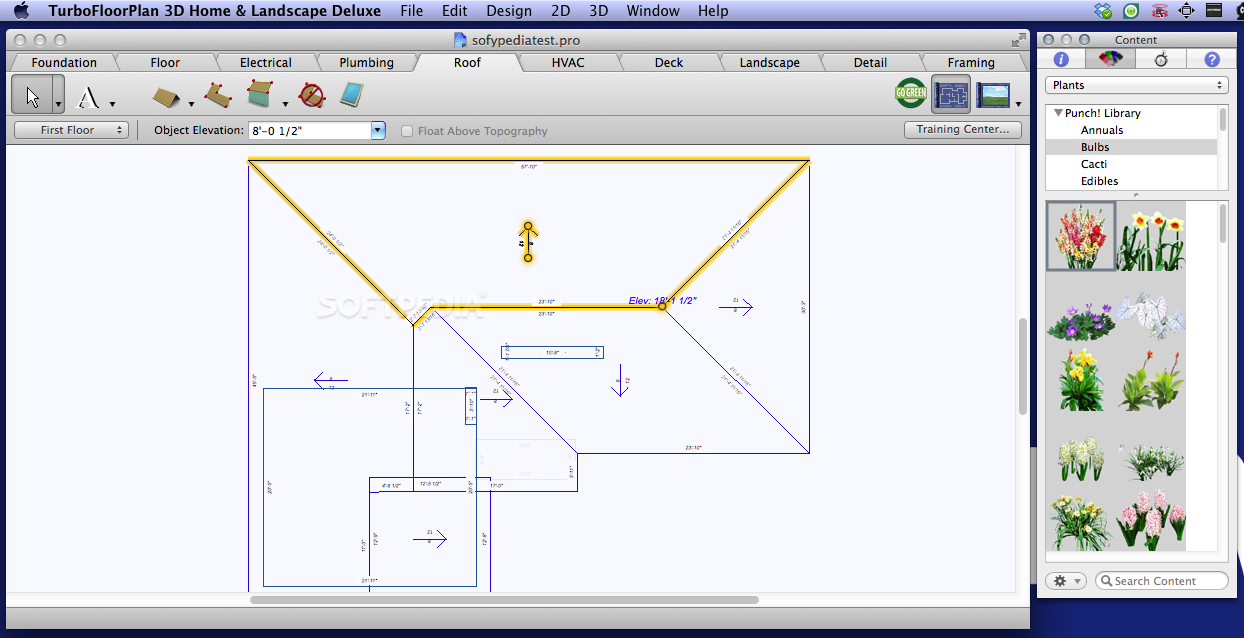
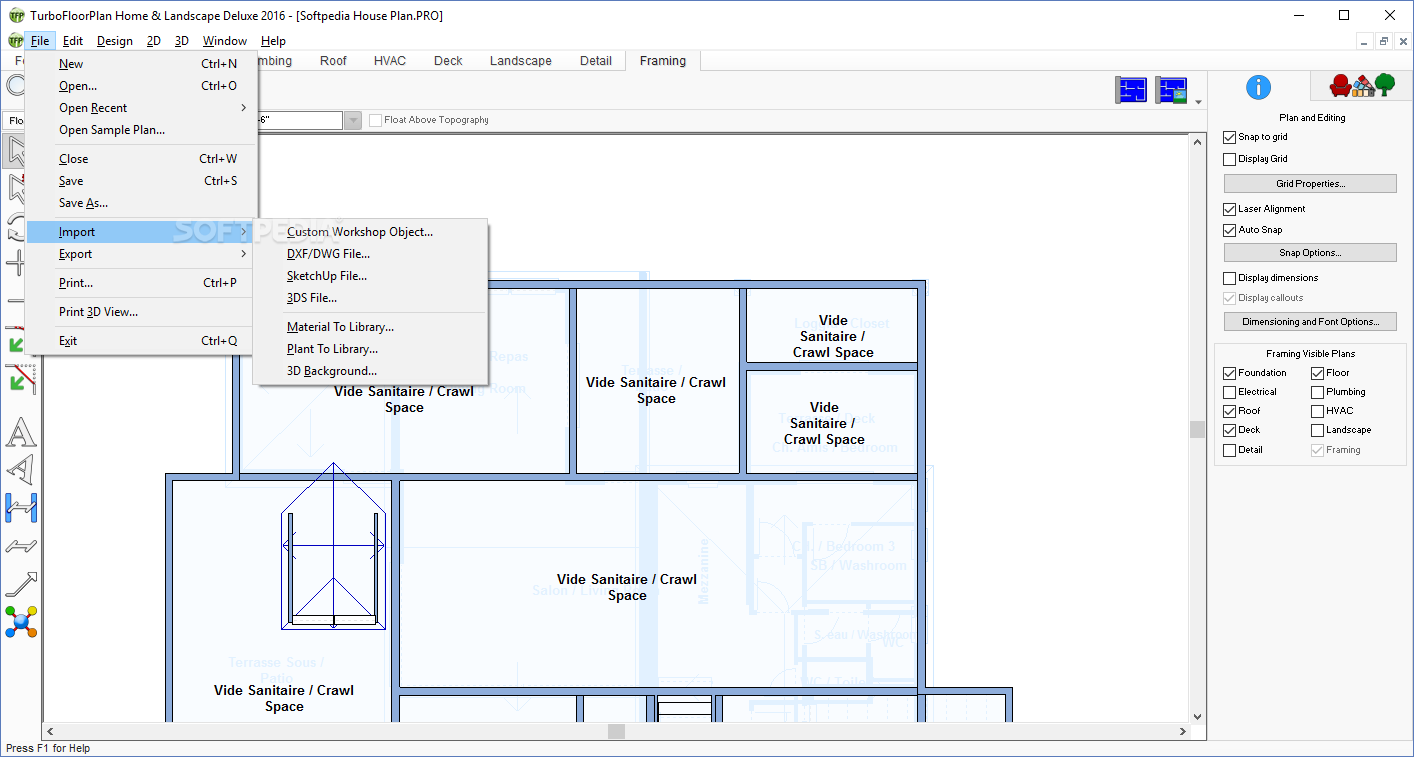

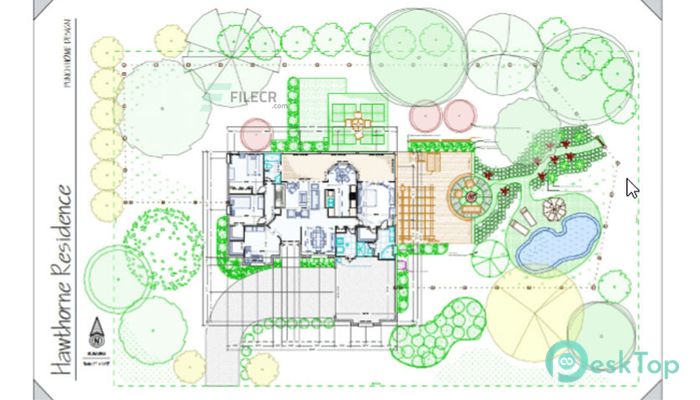



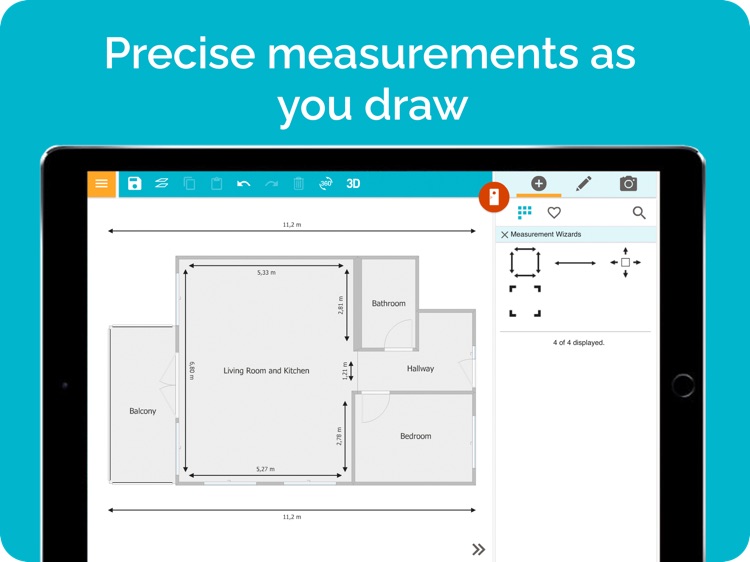





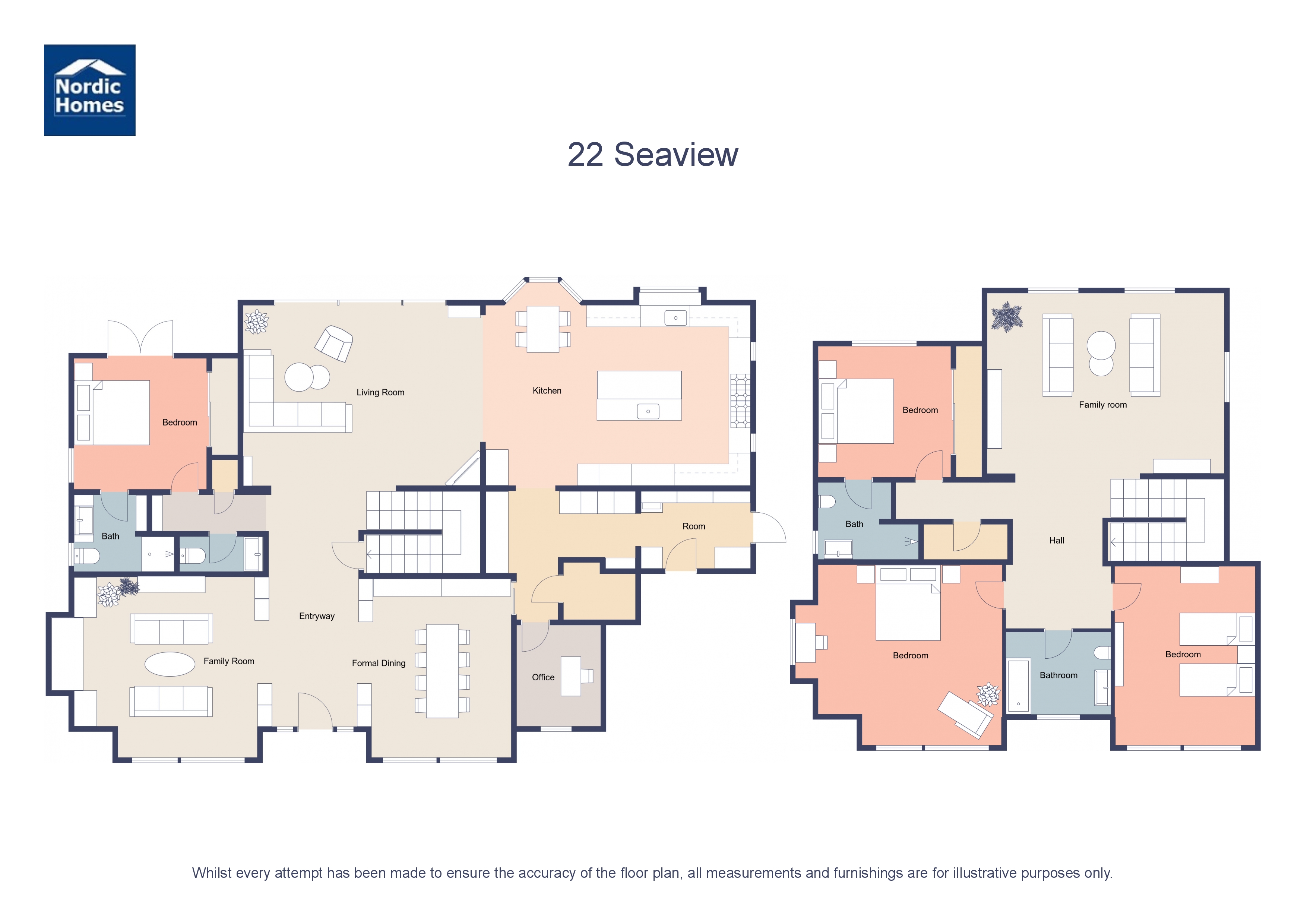






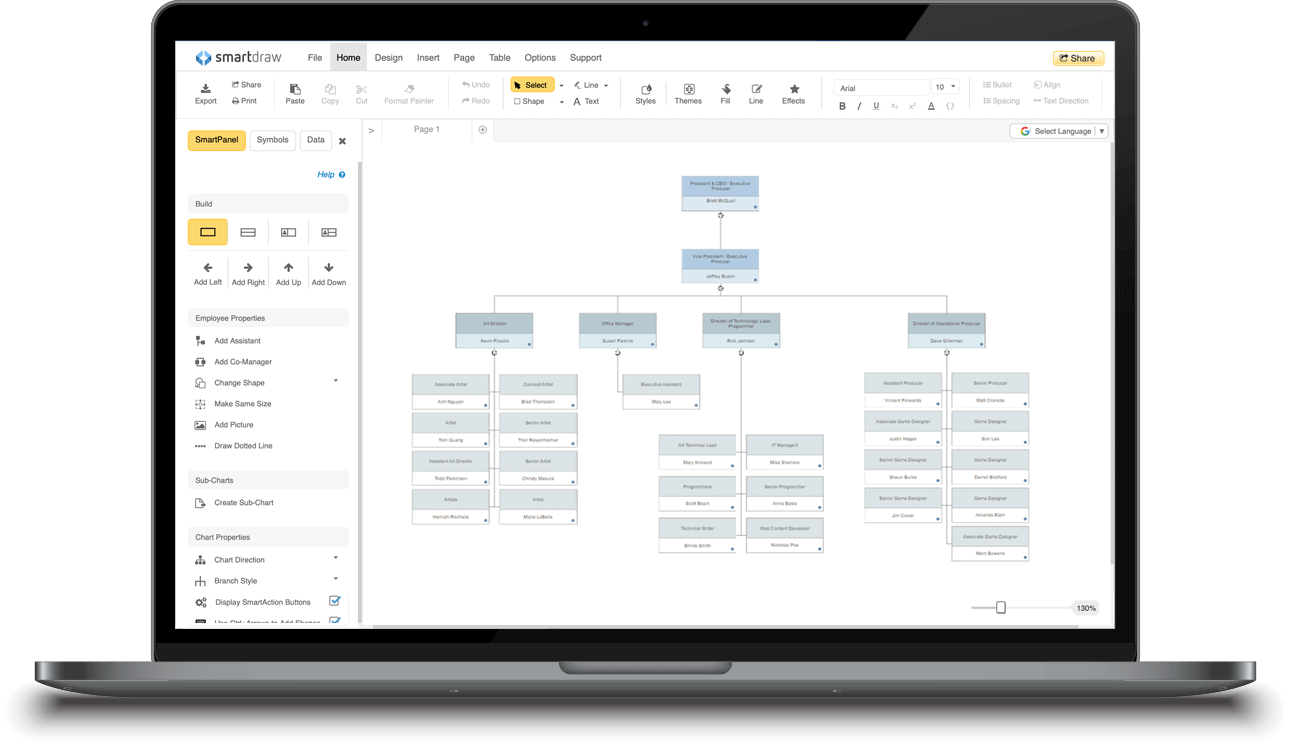


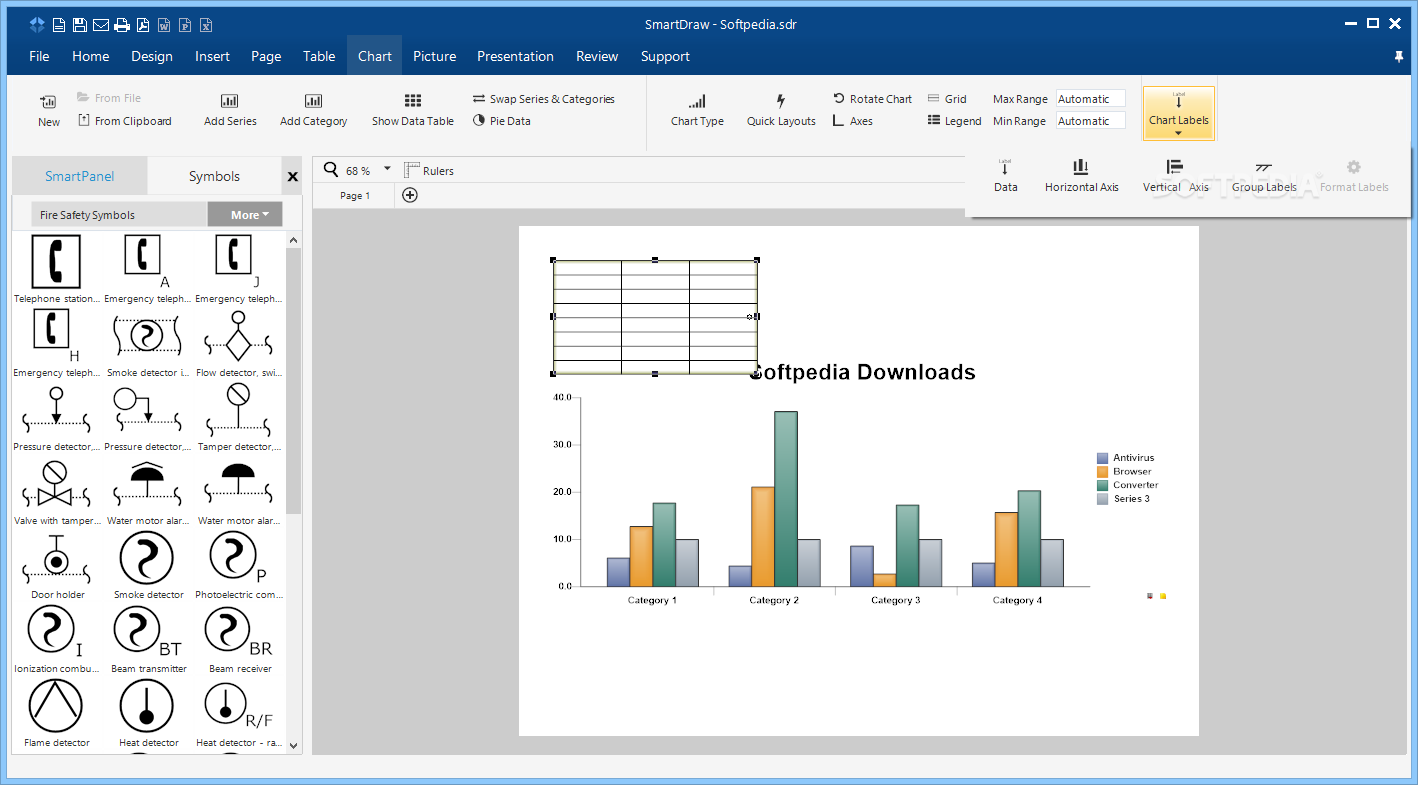
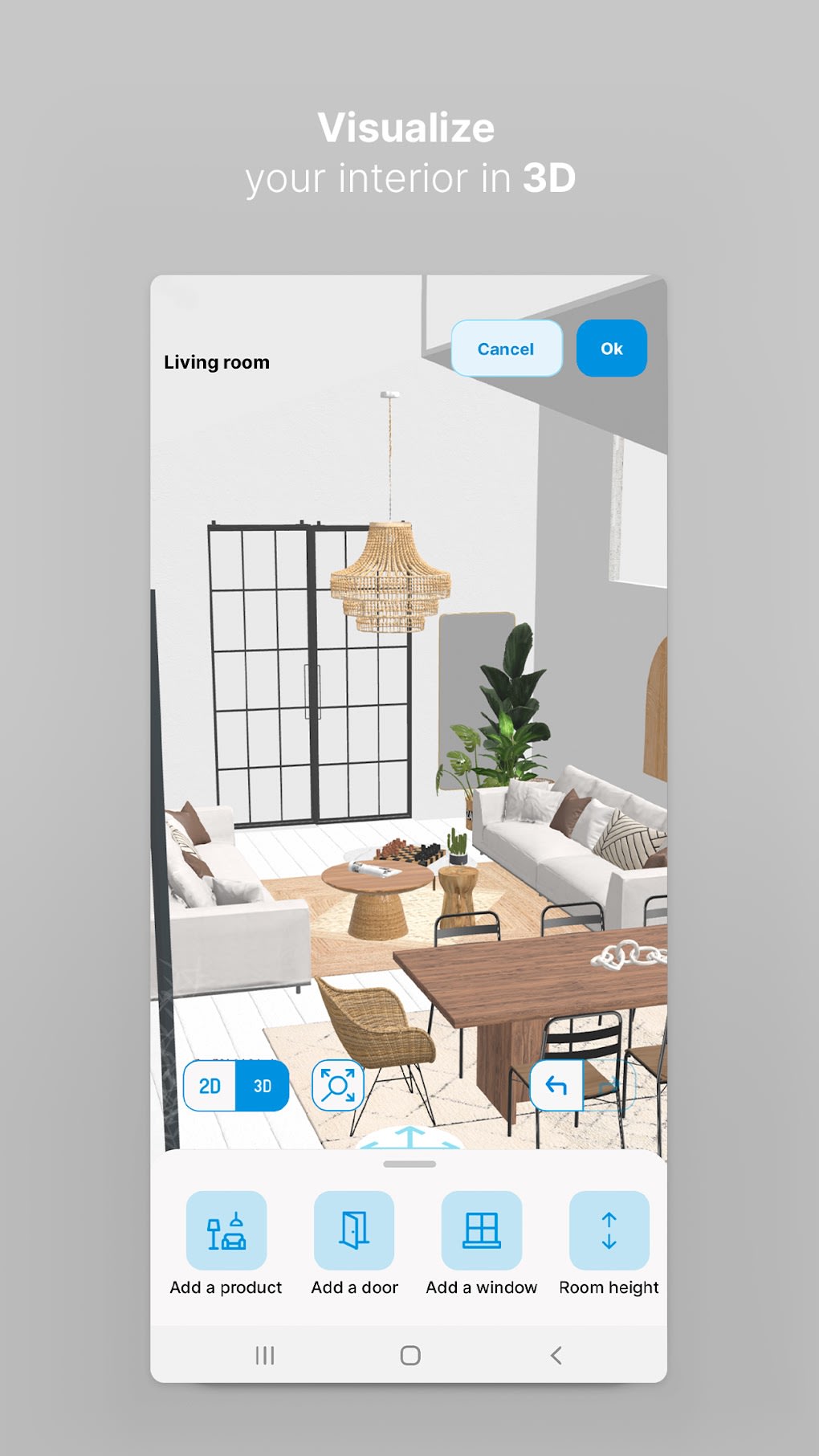
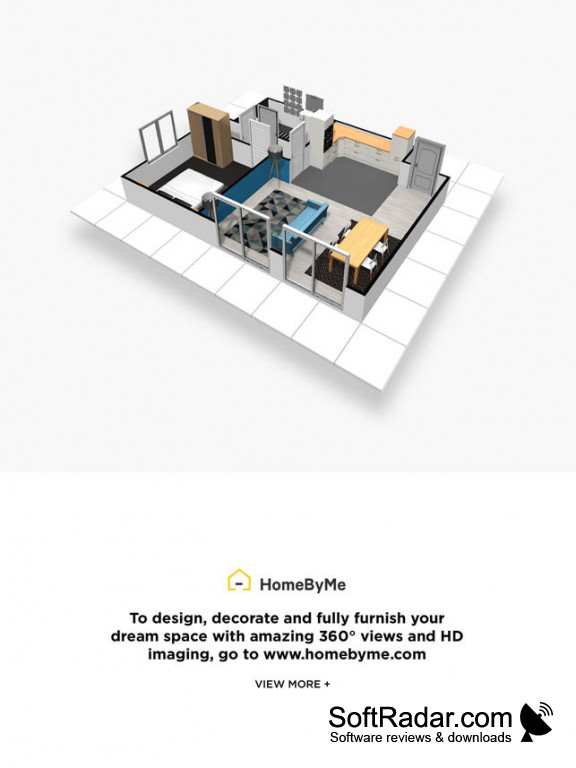
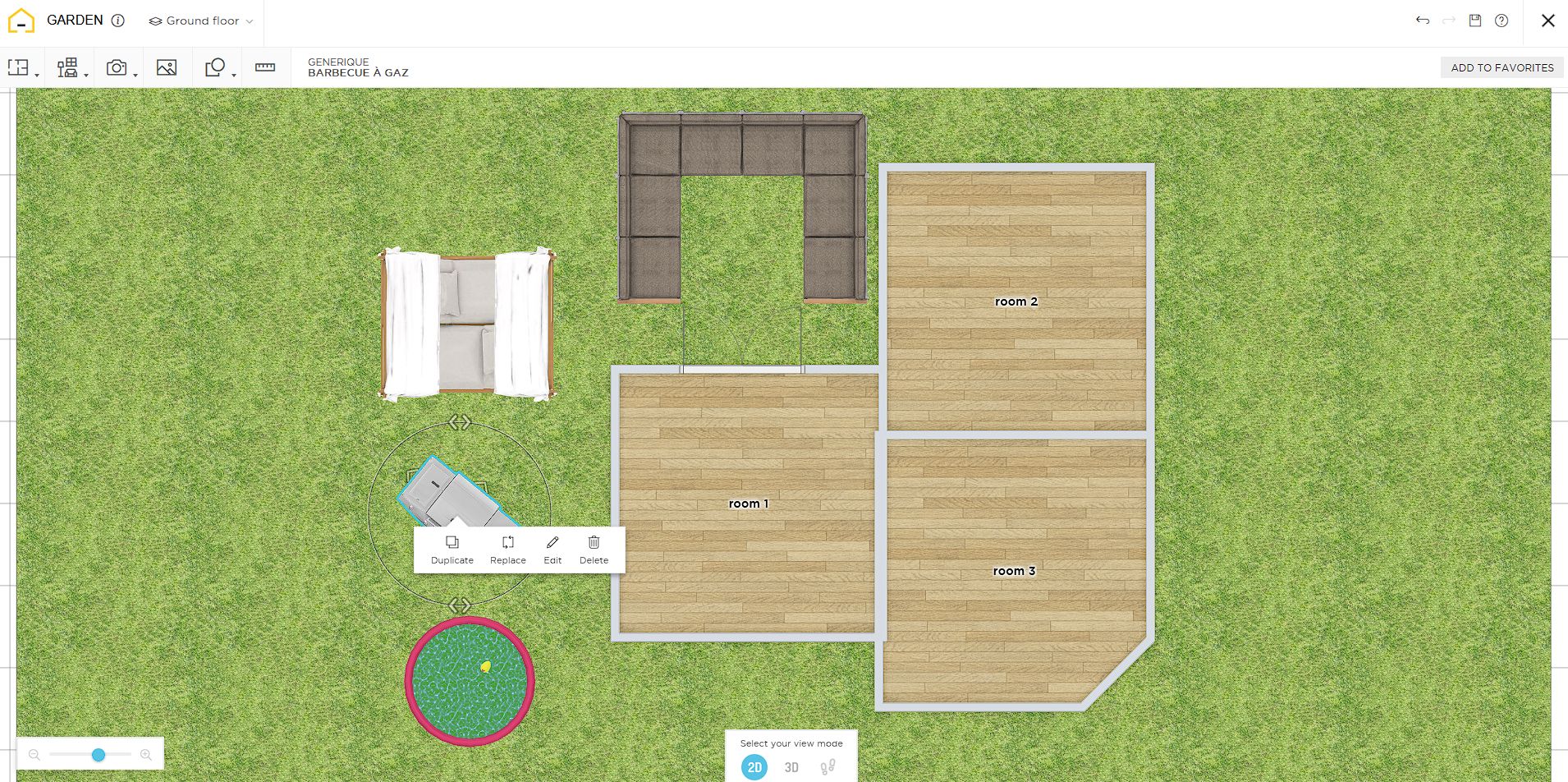




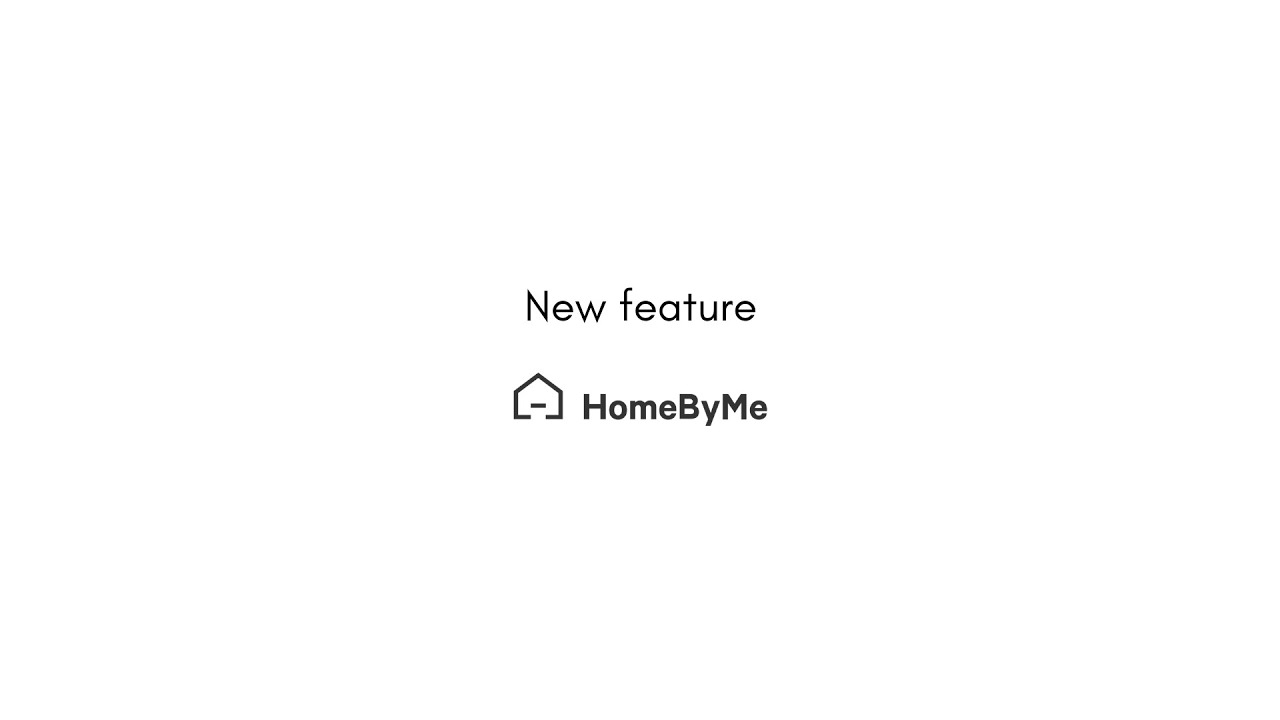









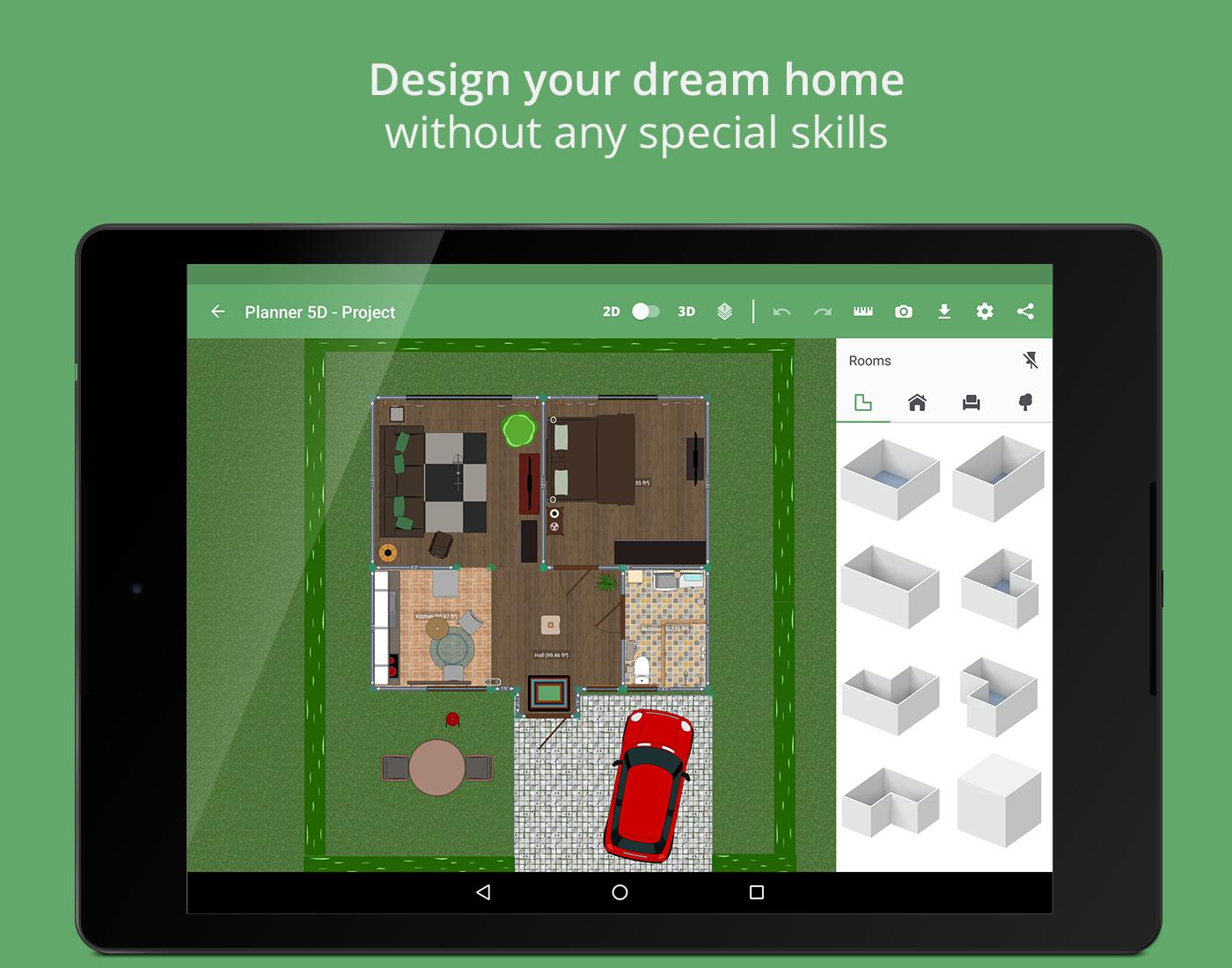


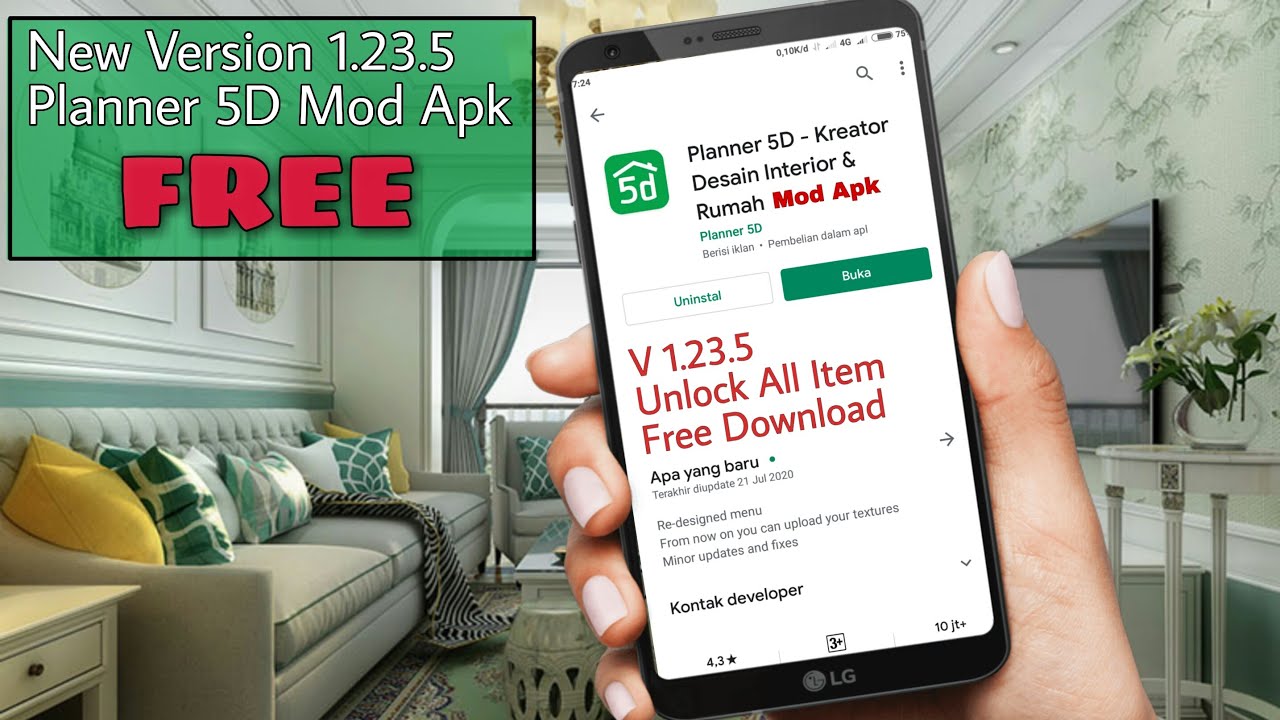


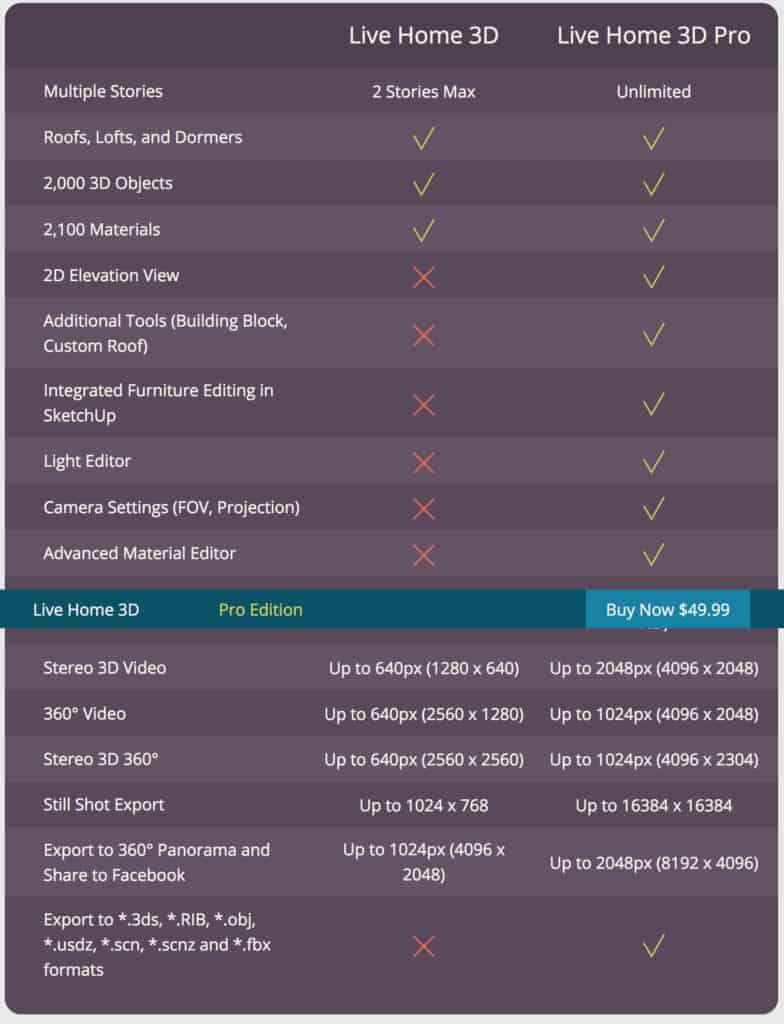


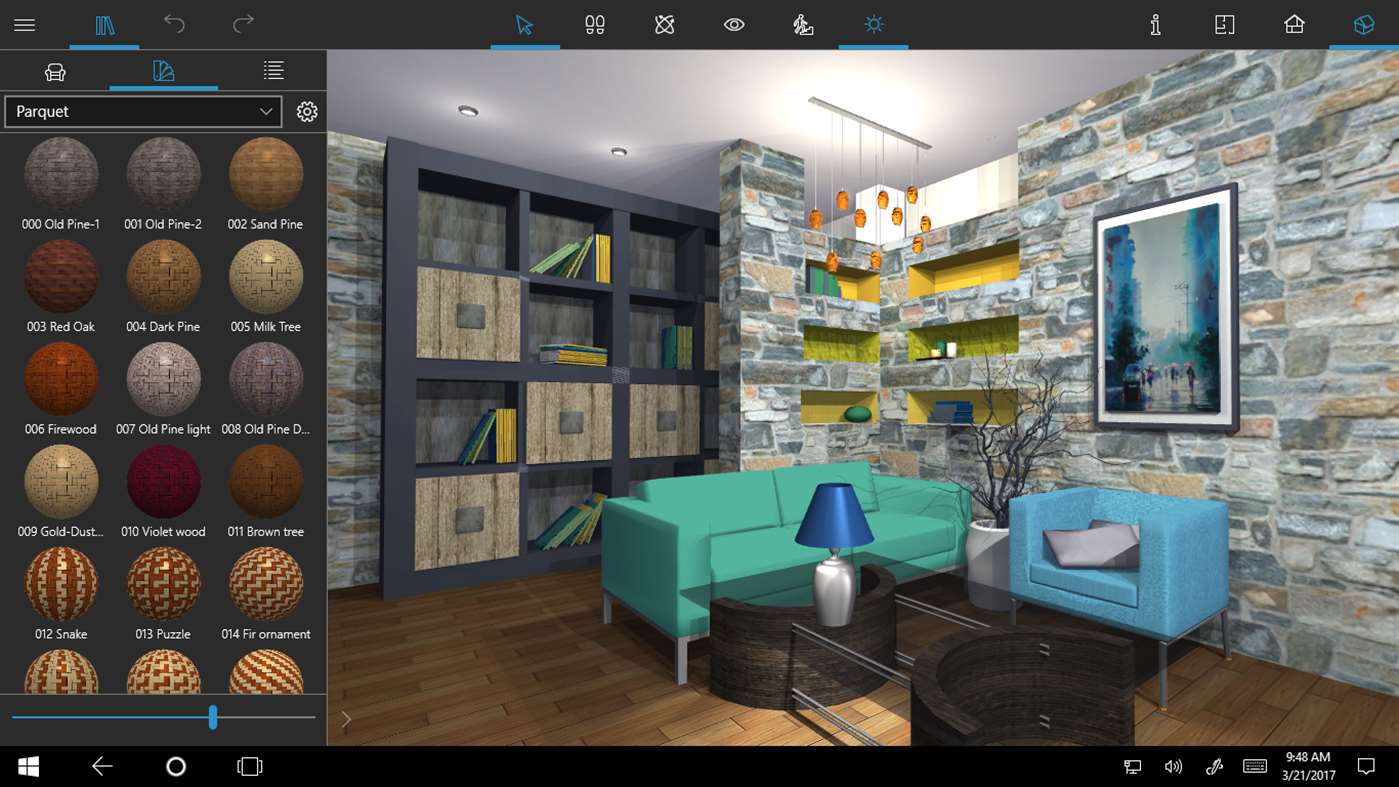
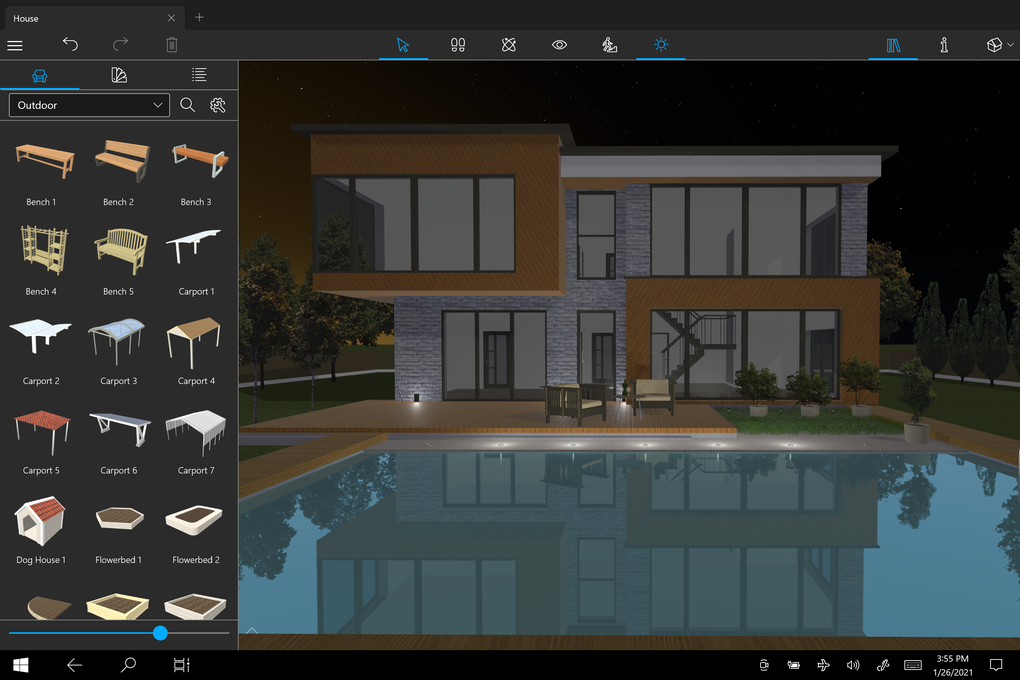




:max_bytes(150000):strip_icc()/_hero_4109254-feathertop-5c7d415346e0fb0001a5f085.jpg)




