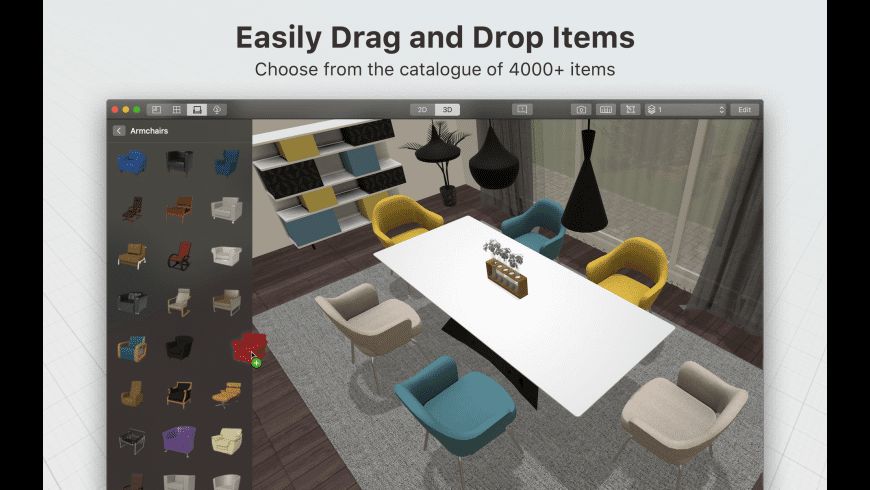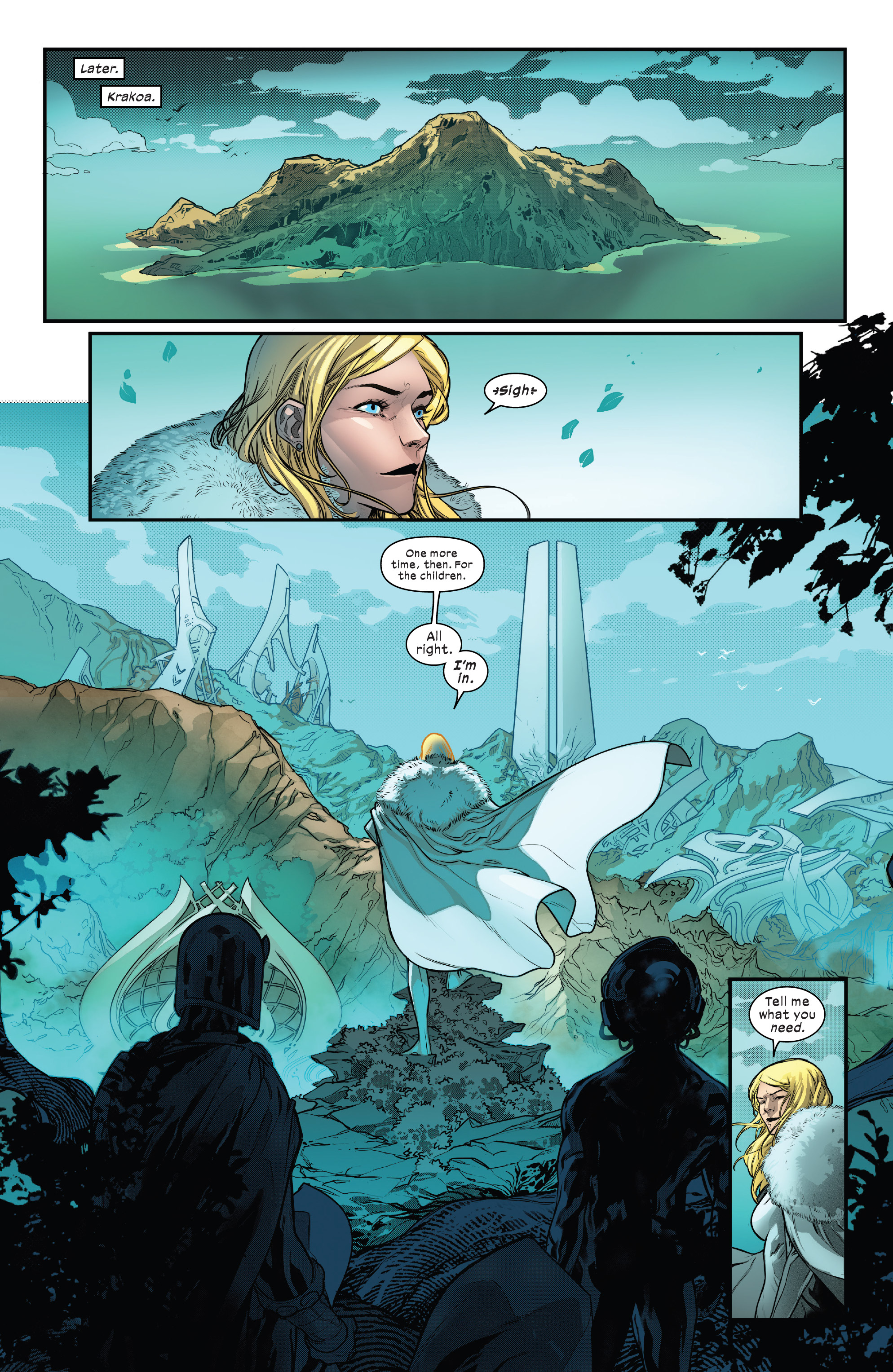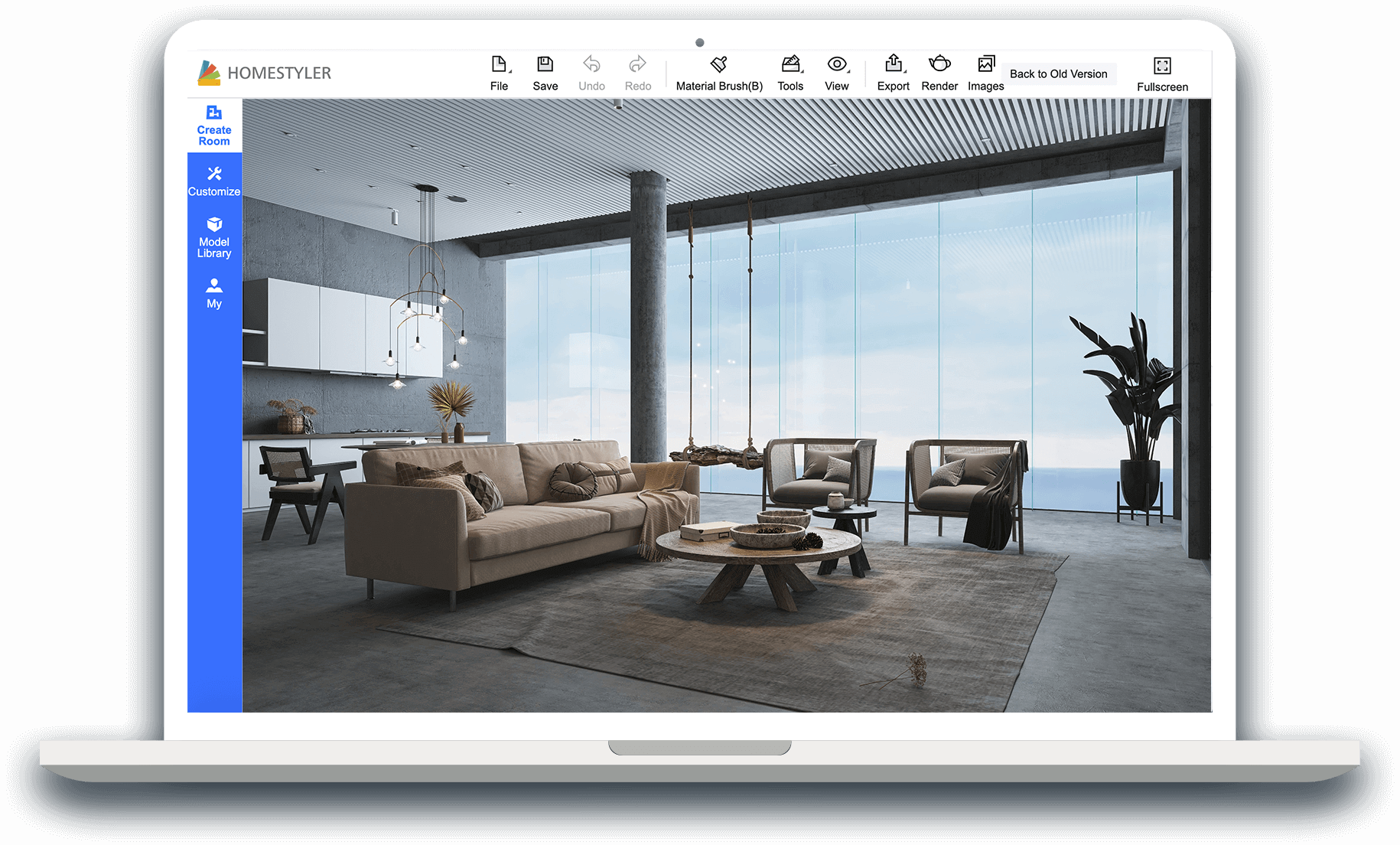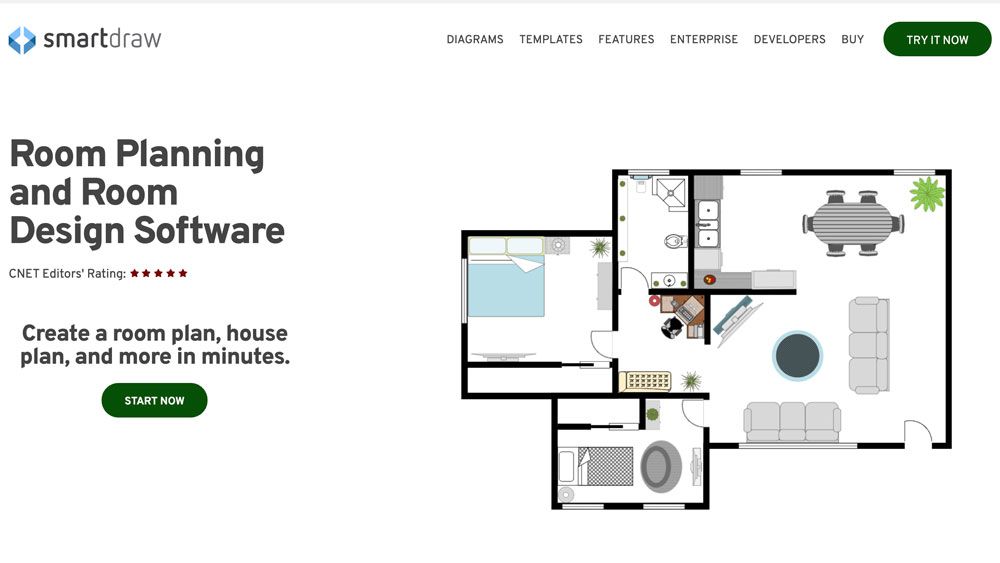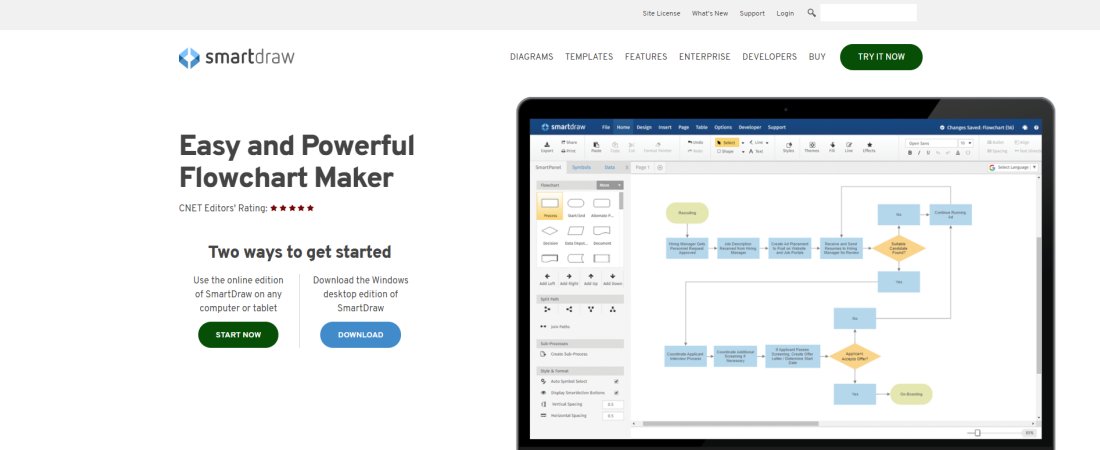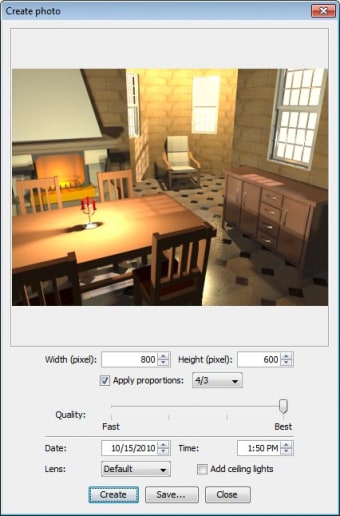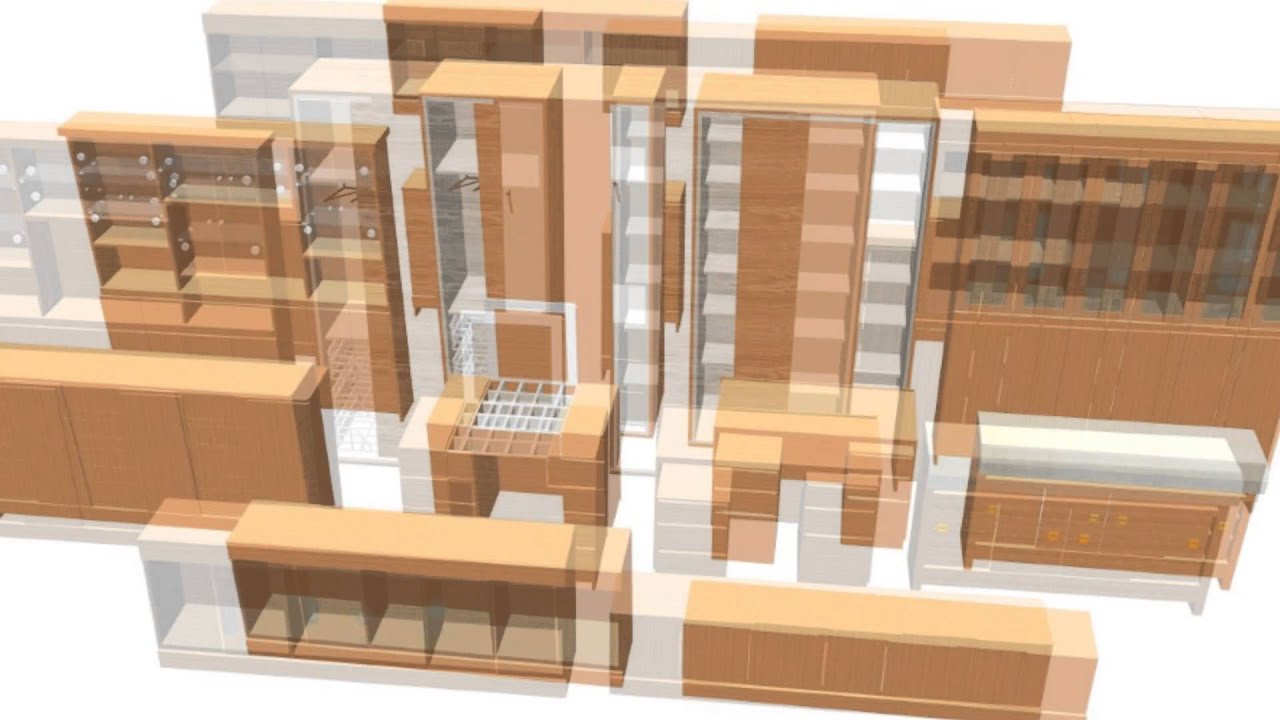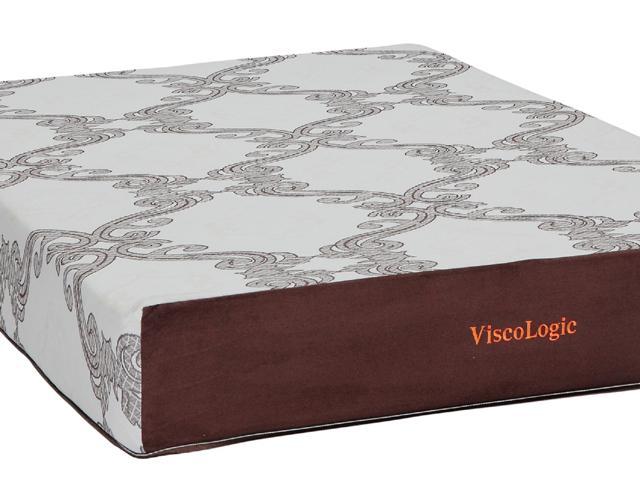Looking to design your dream kitchen but don't want to spend a fortune? Look no further than IKEA Home Planner. This free application allows you to create your own custom kitchen layout using IKEA's affordable and stylish furniture options. With a user-friendly interface and 3D visualization, you can easily experiment with different designs and see how they will look in your space.1. IKEA Home Planner
For those who want a more advanced kitchen design application, SketchUp is a great option. This powerful software allows you to create detailed 3D models of your kitchen, complete with accurate measurements and a wide range of customization options. With its intuitive interface and extensive library of kitchen-specific objects, SketchUp is a must-have for any serious DIY designer.2. SketchUp
Looking for a kitchen design application that is easy to use and produces professional results? Look no further than RoomSketcher. This web-based application allows you to design your kitchen in 3D, and even offers a walk-through feature so you can visualize your design in real-time. With its drag-and-drop functionality and vast selection of design elements, RoomSketcher makes designing your kitchen a breeze.3. RoomSketcher
If you want a kitchen design application that offers both 2D and 3D design capabilities, Planner 5D is the perfect choice. This app allows you to create your kitchen design from scratch or choose from pre-designed templates, making it ideal for both beginners and more experienced designers. You can also add furniture and decor to your design, giving you a complete picture of your dream kitchen.4. Planner 5D
Homestyler is a popular kitchen design application that offers a wide range of features and tools for designing your perfect space. With its drag-and-drop interface and extensive library of furniture and accessories, you can easily create a detailed 3D model of your kitchen. Homestyler also allows you to save and share your designs, making it a great tool for collaborating with others.5. Homestyler
SmartDraw is a versatile kitchen design application that offers both 2D and 3D design options. Its user-friendly interface and extensive library of design elements make it easy to create a professional-looking kitchen design in no time. You can also add custom dimensions and annotations to your design, ensuring that your kitchen will be built to your exact specifications.6. SmartDraw
HomeByMe is an online kitchen design application that offers a unique feature: the ability to import your own floor plans. This makes it ideal for those who are renovating their kitchen and want to see how different layouts will work in their existing space. HomeByMe also offers a variety of design tools and customization options to help you create the perfect kitchen for your home.7. HomeByMe
If you want a kitchen design application that is both free and open-source, Sweet Home 3D is a great option. This software allows you to design your kitchen in 2D and view it in 3D, making it easy to visualize your final result. You can also import furniture and textures from other sources, giving you endless possibilities for your kitchen design.8. Sweet Home 3D
Floorplanner is a powerful kitchen design application that offers a variety of features to help you create your dream kitchen. With its intuitive drag-and-drop interface and 3D visualization, you can easily experiment with different layouts and designs. Floorplanner also offers a database of real products from popular brands, so you can see exactly how your kitchen will look with the products you choose.9. Floorplanner
Want to take your kitchen design to the next level? Home Design 3D offers a unique feature that allows you to design your kitchen in virtual reality. With its easy-to-use interface and accurate measurements, you can create a detailed 3D model of your kitchen and then view it in VR using a compatible headset. This makes Home Design 3D a must-have for anyone looking for an immersive kitchen design experience.10. Home Design 3D
Revolutionize Your Kitchen Design with This Free Application

Transforming Your Kitchen from Ordinary to Extraordinary
 When it comes to designing your dream kitchen, there are endless possibilities. From choosing the perfect cabinets and countertops to selecting the ideal color scheme, it can be overwhelming to try and visualize it all. That's where the
kitchen design application free
comes in. This innovative tool is designed to make the process of designing your kitchen not only easier but also more enjoyable.
When it comes to designing your dream kitchen, there are endless possibilities. From choosing the perfect cabinets and countertops to selecting the ideal color scheme, it can be overwhelming to try and visualize it all. That's where the
kitchen design application free
comes in. This innovative tool is designed to make the process of designing your kitchen not only easier but also more enjoyable.
Unleash Your Creativity with User-Friendly Features
 With this application, you have the power to bring your kitchen vision to life. Whether you're a seasoned designer or just starting out, the user-friendly features make it easy to create a space that reflects your personal style. The application offers a wide selection of
templates, styles, and designs
to choose from, so you can mix and match until you find the perfect combination. You can also
customize
every aspect of your kitchen, from the layout and appliances to the smallest details like knobs and handles.
With this application, you have the power to bring your kitchen vision to life. Whether you're a seasoned designer or just starting out, the user-friendly features make it easy to create a space that reflects your personal style. The application offers a wide selection of
templates, styles, and designs
to choose from, so you can mix and match until you find the perfect combination. You can also
customize
every aspect of your kitchen, from the layout and appliances to the smallest details like knobs and handles.
Visualize Your Design in Real-Time
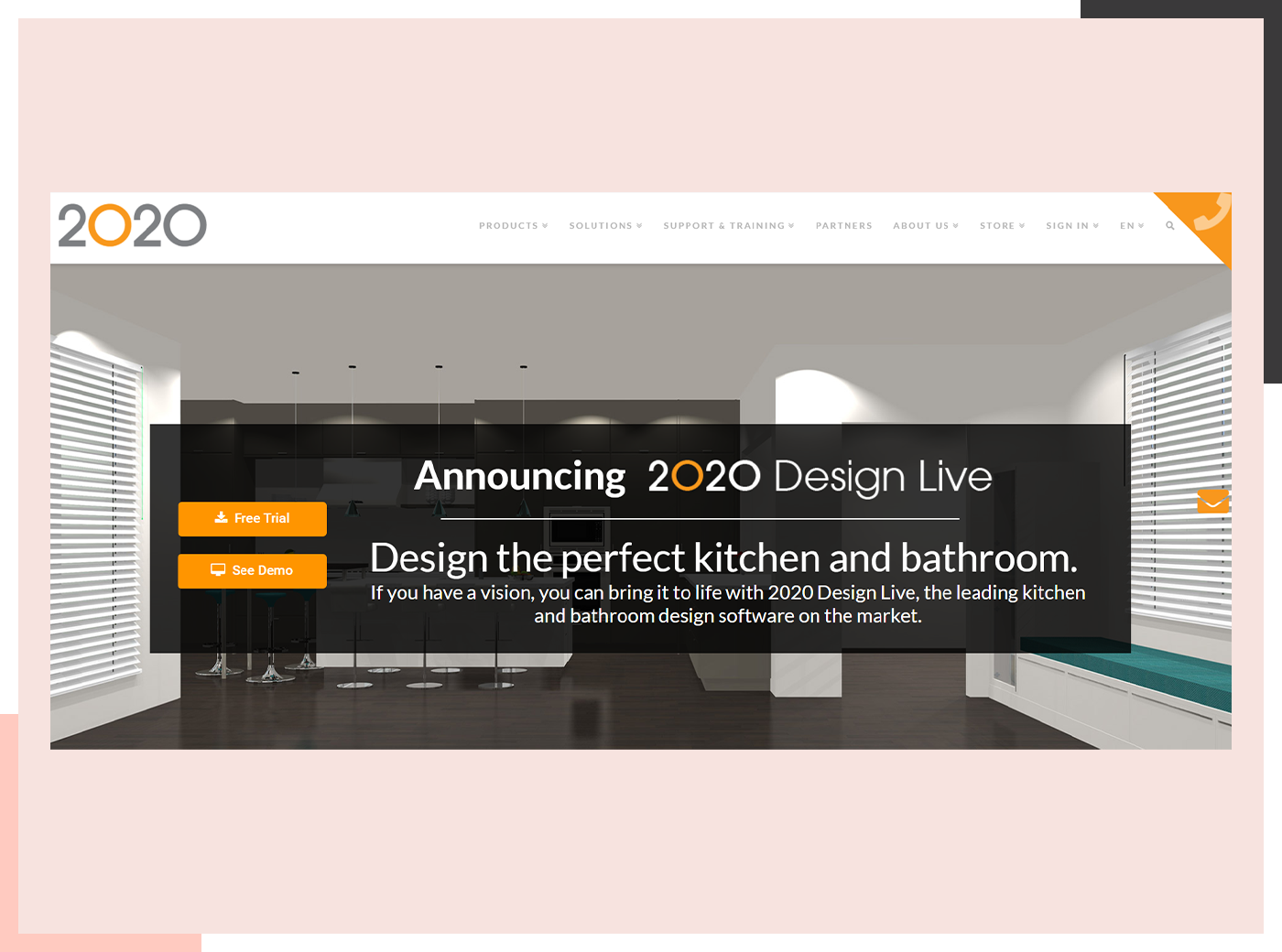 One of the most exciting features of this application is the ability to
see your design in real-time
. Gone are the days of trying to imagine how your kitchen will look based on 2D drawings. With the application, you can see your design in 3D, giving you a more accurate and realistic representation. This feature also allows you to make
changes and adjustments
on the spot, ensuring that your final design is exactly what you envisioned.
One of the most exciting features of this application is the ability to
see your design in real-time
. Gone are the days of trying to imagine how your kitchen will look based on 2D drawings. With the application, you can see your design in 3D, giving you a more accurate and realistic representation. This feature also allows you to make
changes and adjustments
on the spot, ensuring that your final design is exactly what you envisioned.
Save Time and Money with Virtual Planning
 Designing a kitchen can be a time-consuming and costly process. However, with this application, you can save both time and money by
virtually planning
your design. You can experiment with different layouts and design elements without having to physically move anything or spend money on materials. This not only saves you time and money but also allows you to make more informed decisions about your design.
Designing a kitchen can be a time-consuming and costly process. However, with this application, you can save both time and money by
virtually planning
your design. You can experiment with different layouts and design elements without having to physically move anything or spend money on materials. This not only saves you time and money but also allows you to make more informed decisions about your design.
Take the First Step Towards Your Dream Kitchen
 With the
kitchen design application free
, the possibilities for your dream kitchen are endless. It's a professional and well-organized tool that can help you unleash your creativity, visualize your design, and save time and money. So why wait? Download the application today and take the first step towards transforming your kitchen from ordinary to extraordinary.
With the
kitchen design application free
, the possibilities for your dream kitchen are endless. It's a professional and well-organized tool that can help you unleash your creativity, visualize your design, and save time and money. So why wait? Download the application today and take the first step towards transforming your kitchen from ordinary to extraordinary.