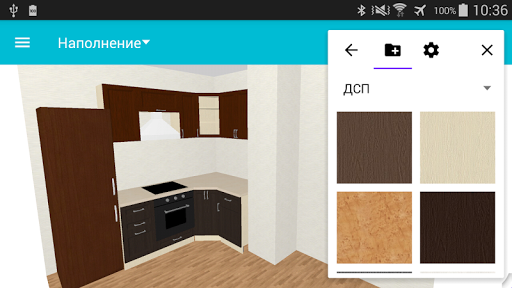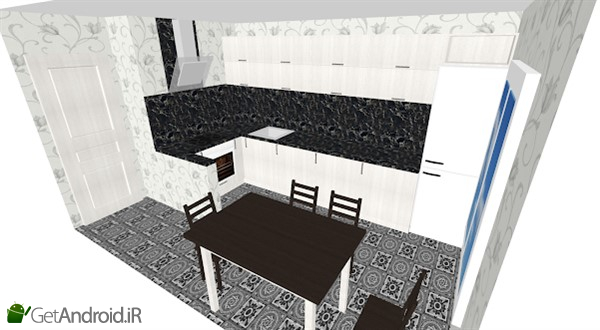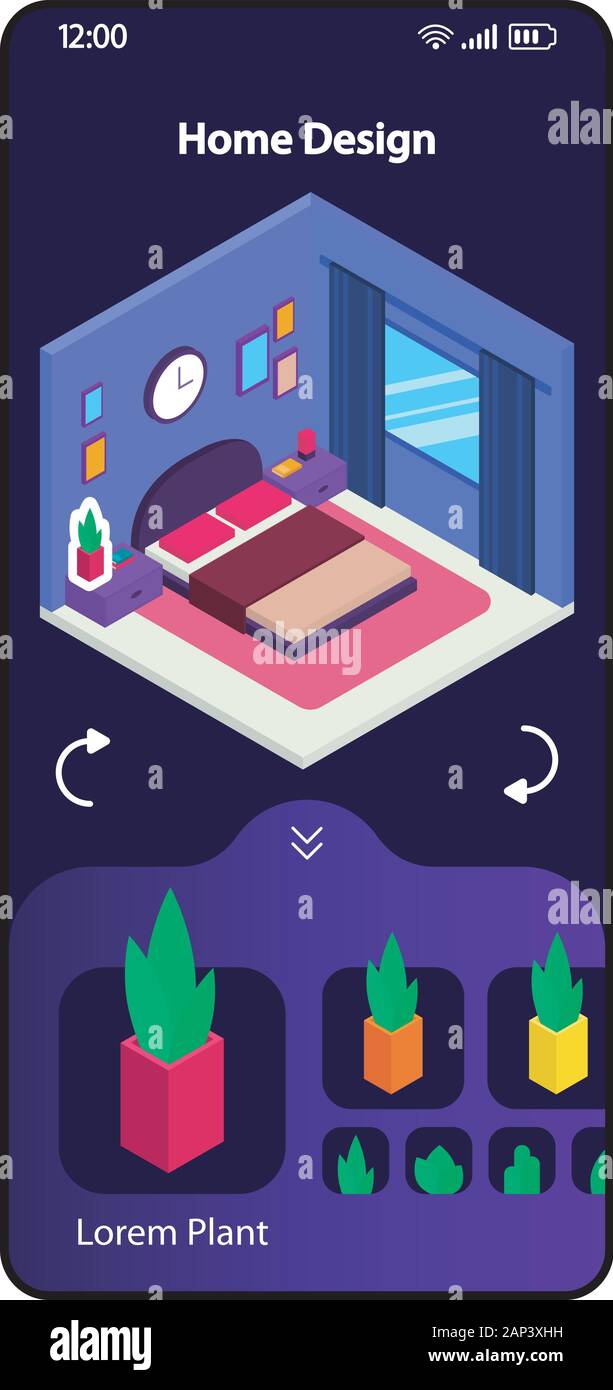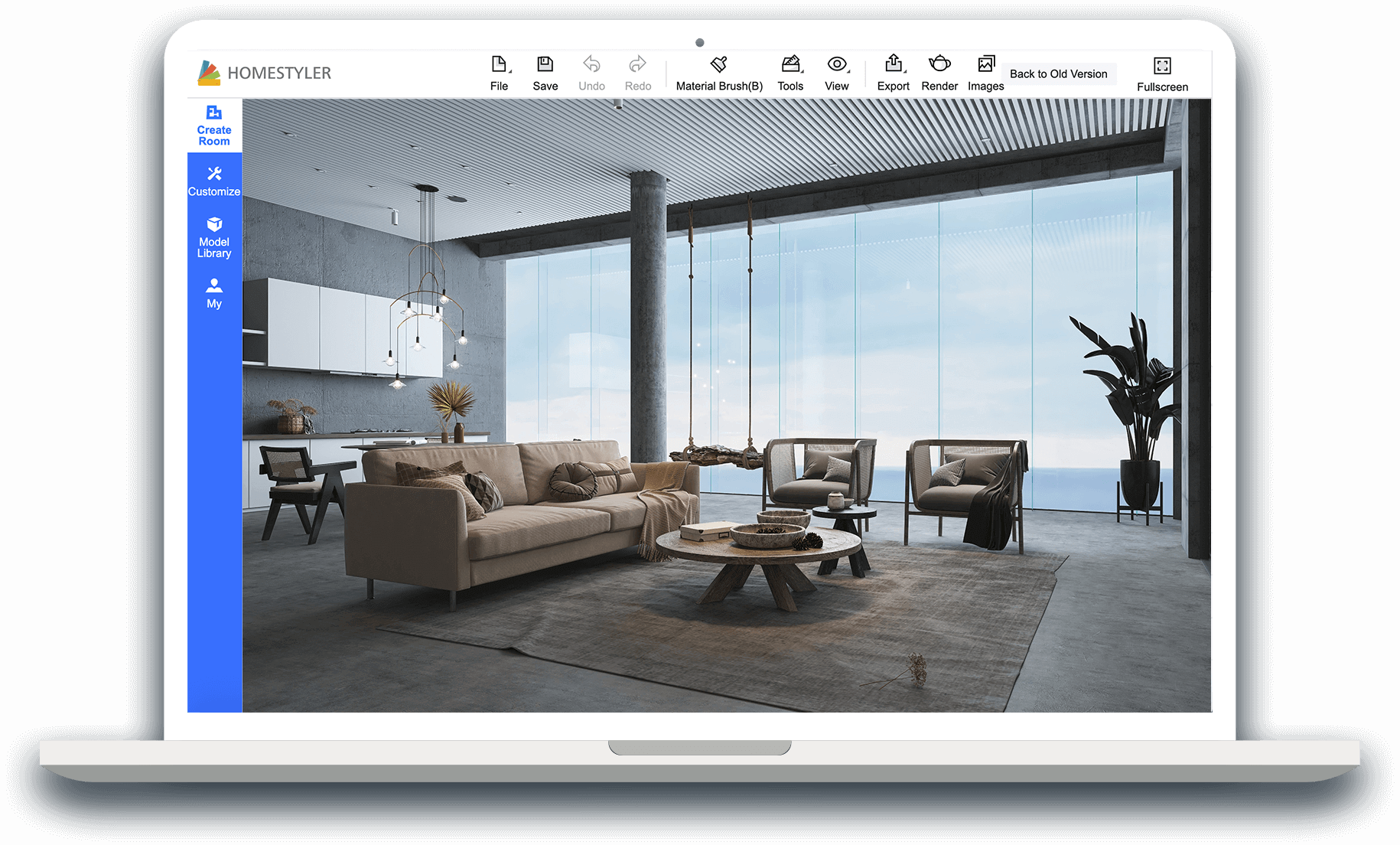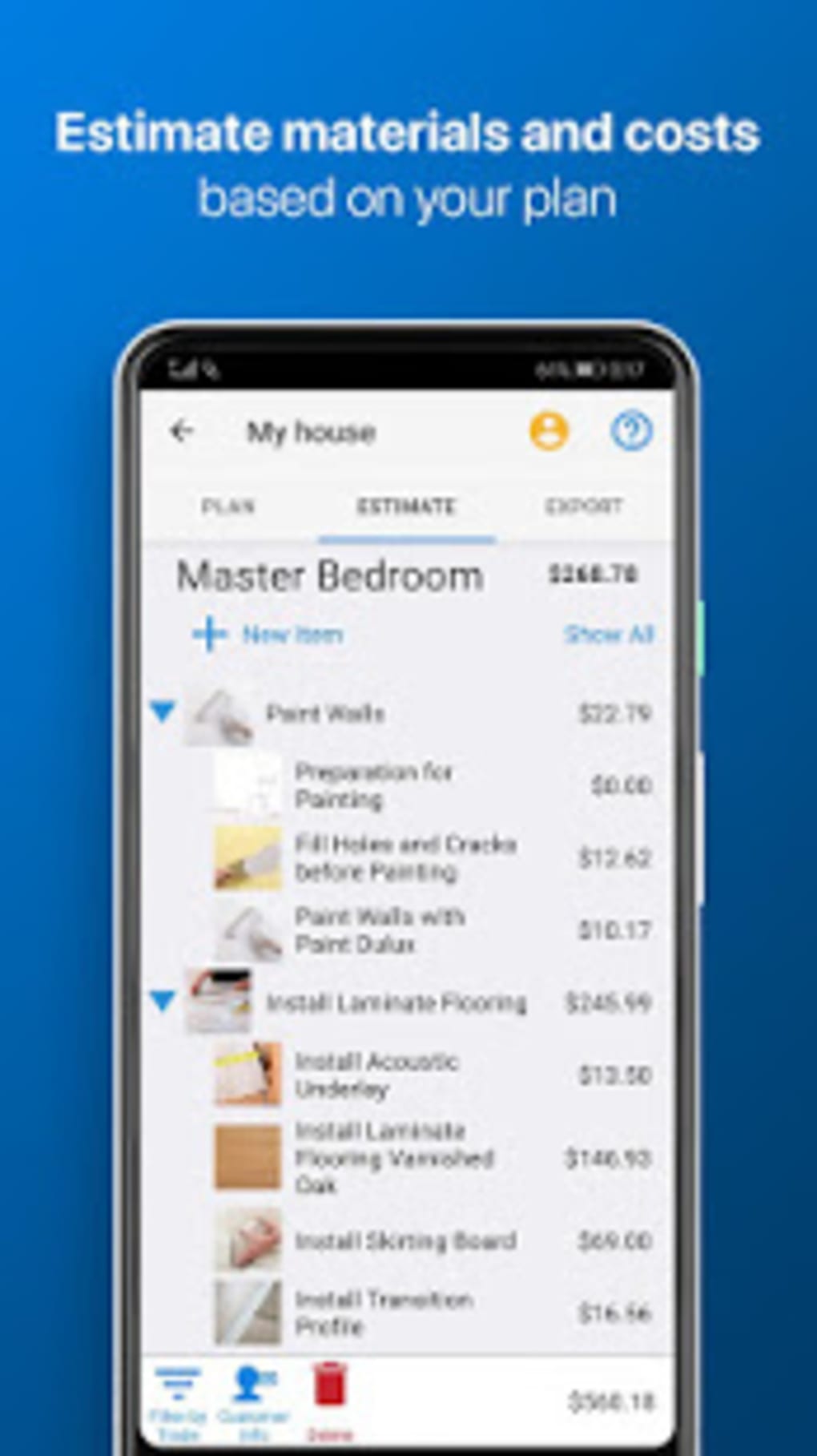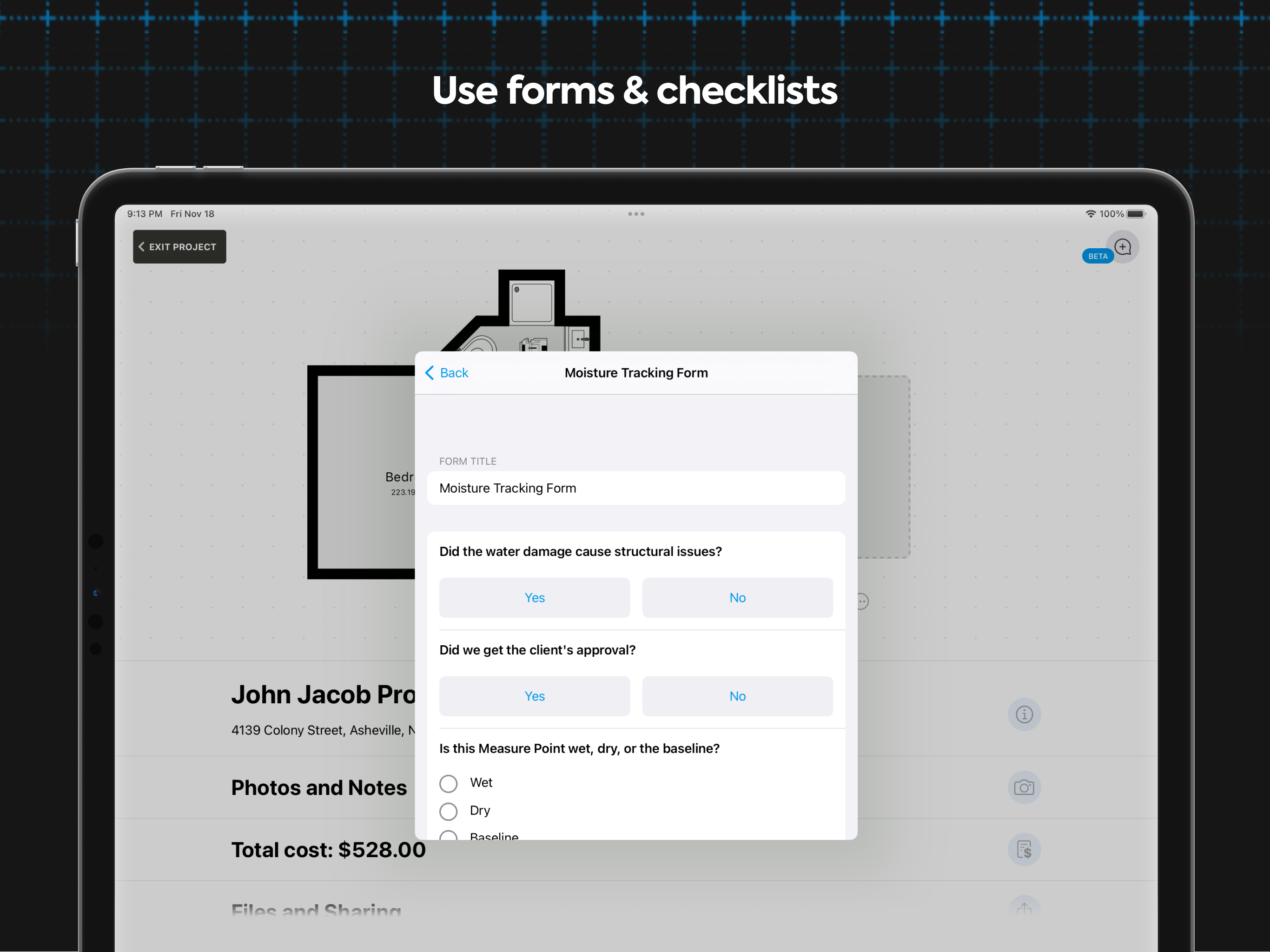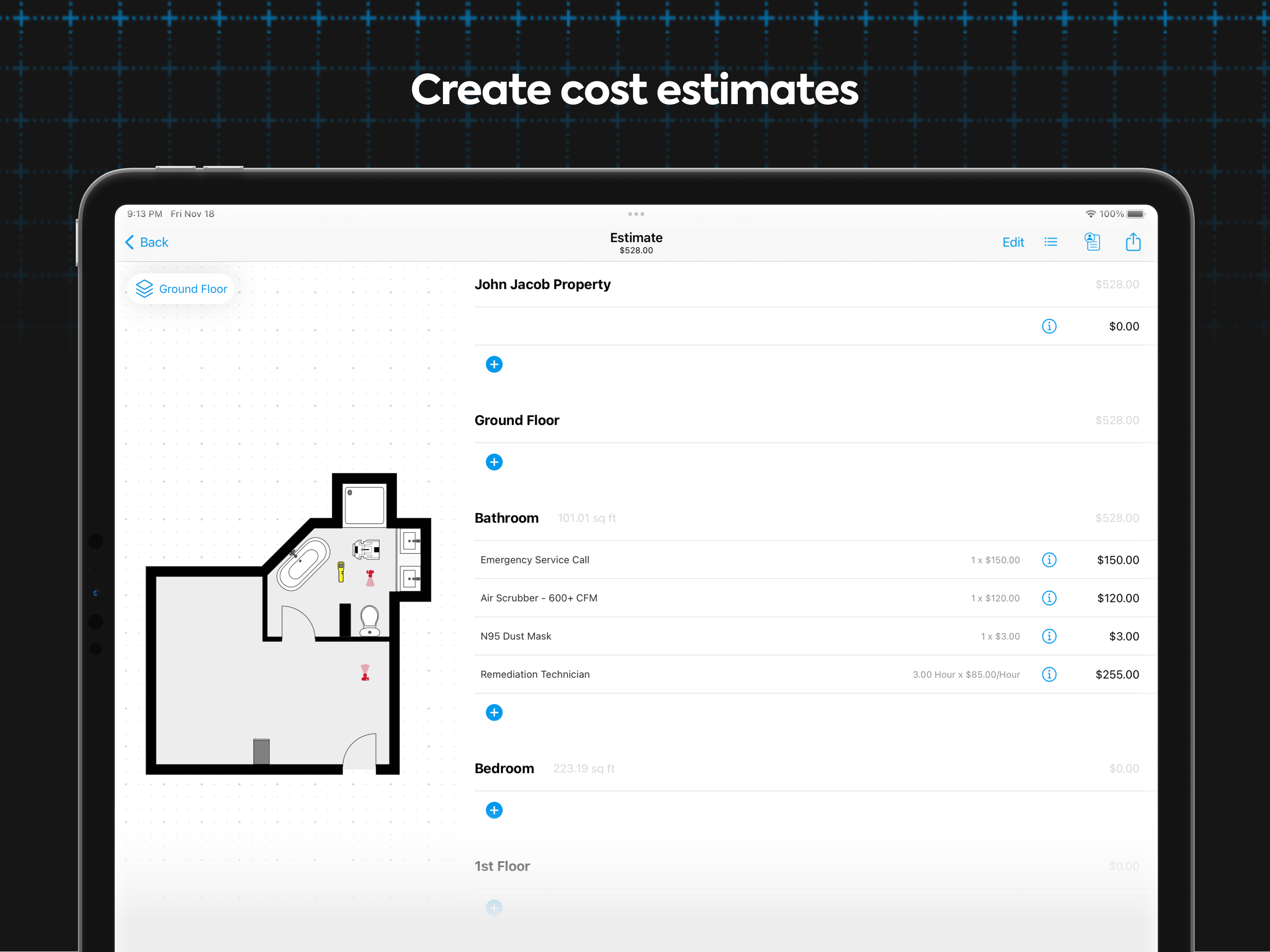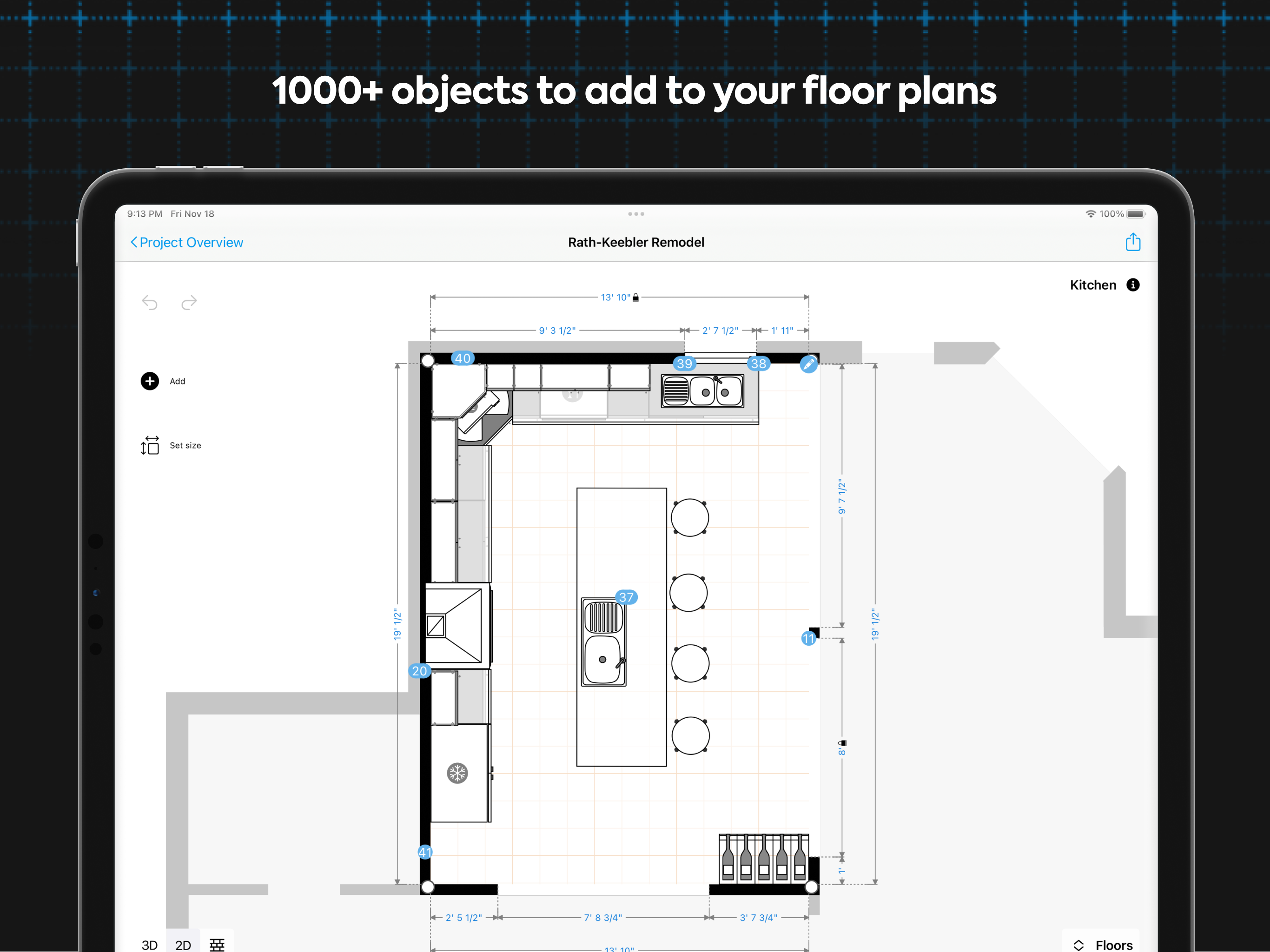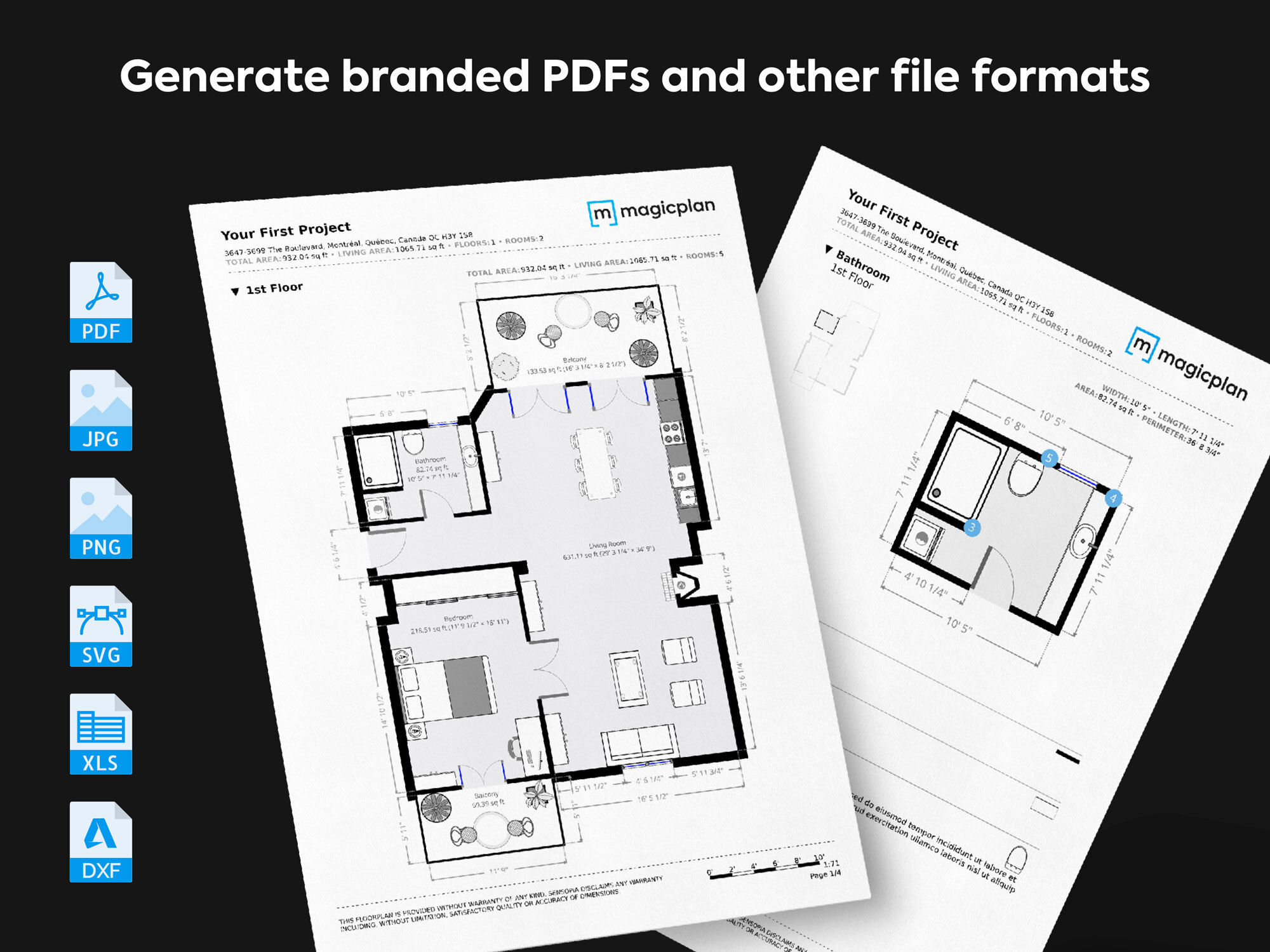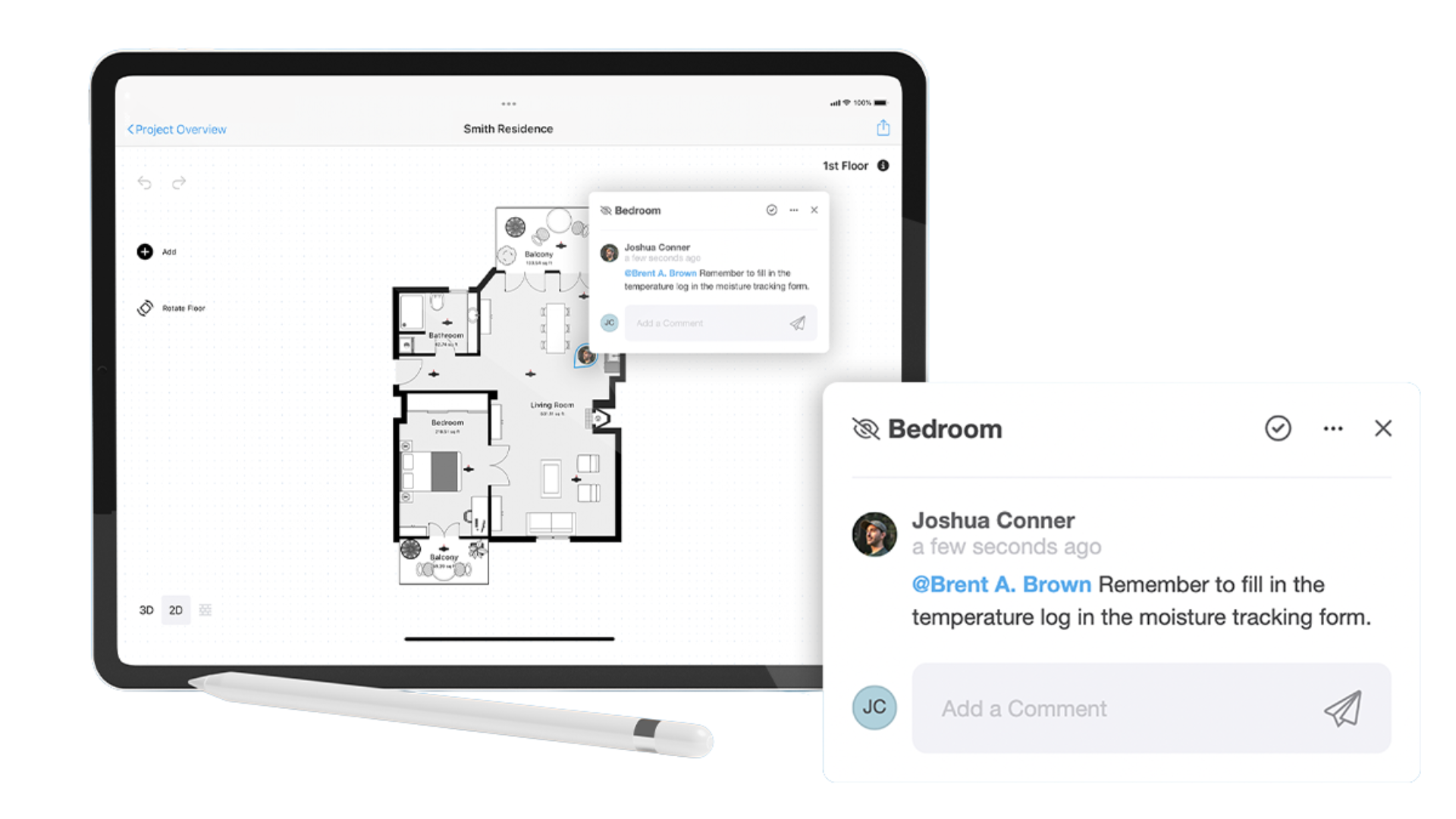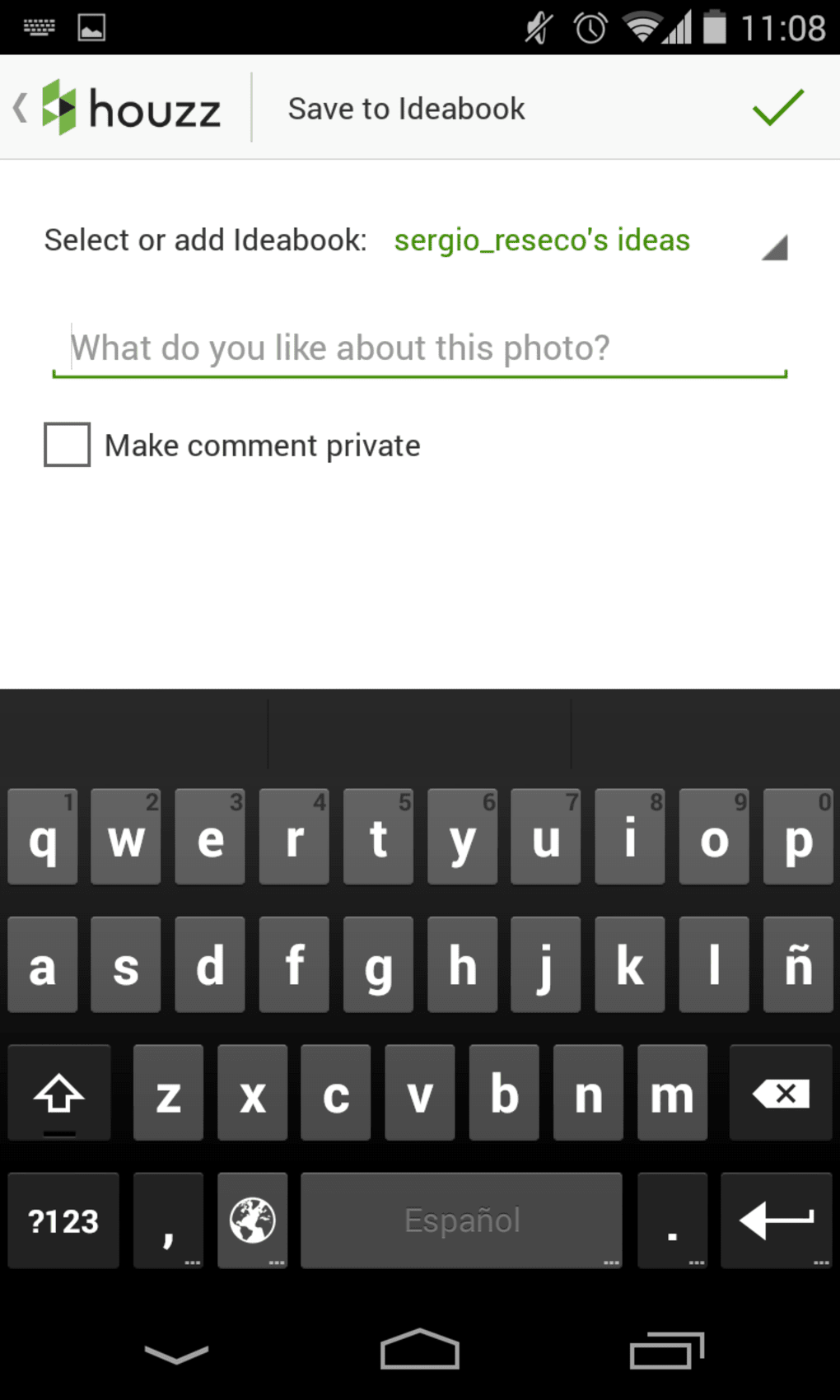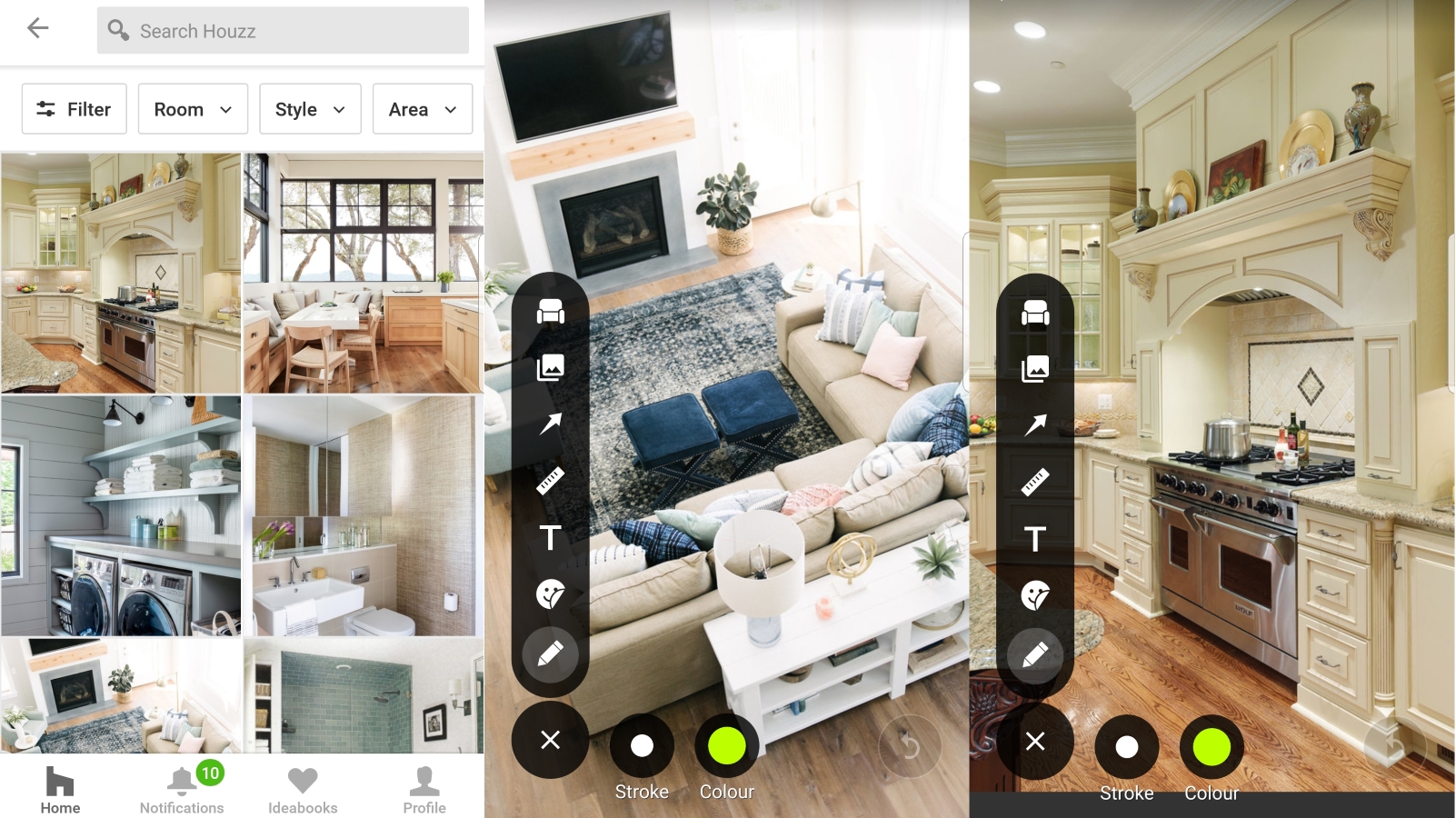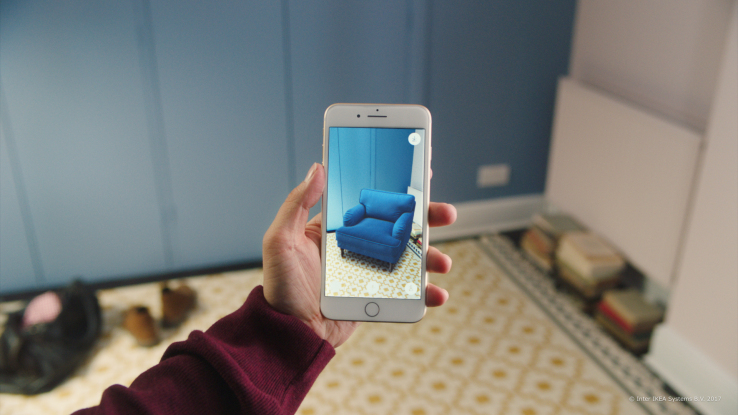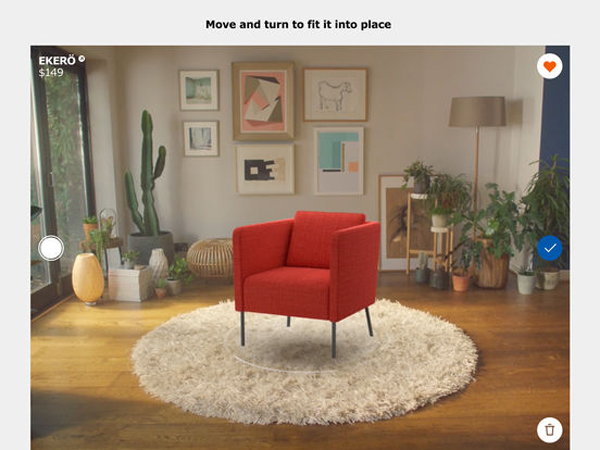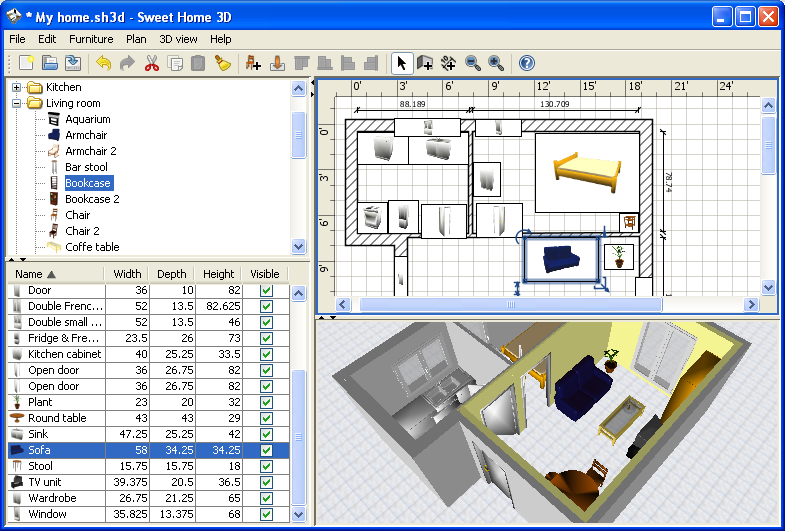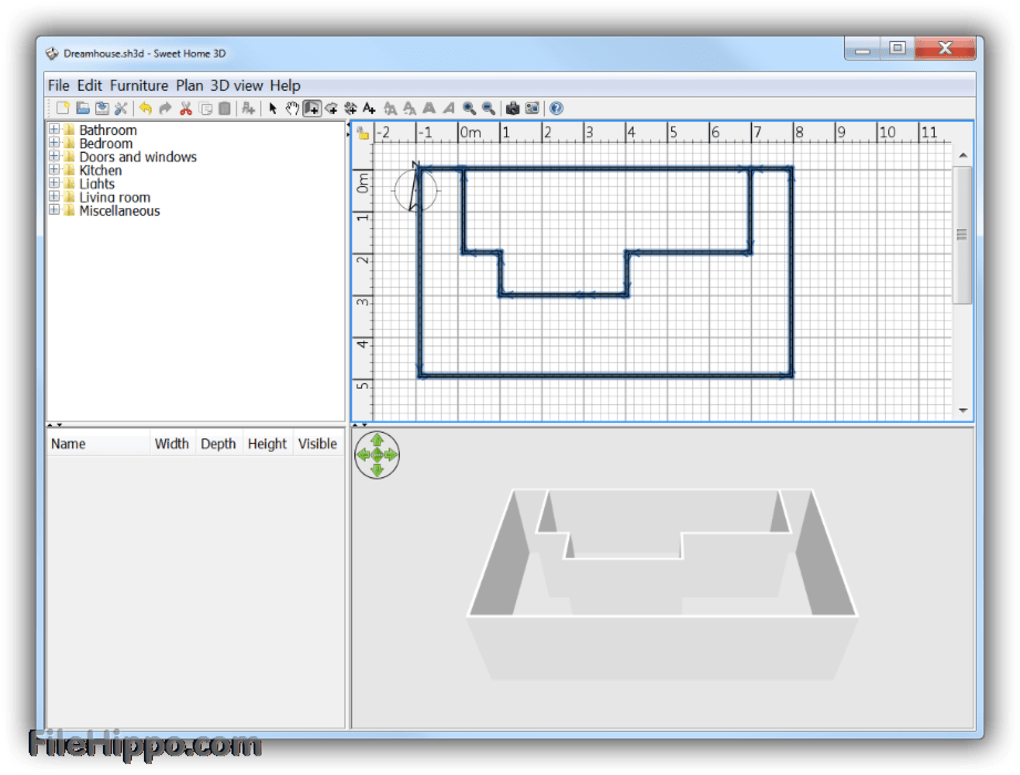Kitchen Planner 3D is an amazing app for designing your dream kitchen. With its user-friendly interface and powerful features, this app allows you to create a 3D model of your kitchen and experiment with different design options. You can choose from a variety of cabinets, countertops, and appliances to create a customized kitchen that fits your style and needs. The app also has a virtual reality mode, allowing you to see your kitchen design in a more immersive way. 3D kitchen design is a popular trend nowadays, and Kitchen Planner 3D is the perfect tool to bring your ideas to life. This app is available for free on the Google Play Store and has received high ratings from users for its functionality and ease of use. Whether you're renovating your kitchen or building a new one, this app is a must-have for any home design enthusiast.1. Kitchen Planner 3D
If you're looking for a comprehensive home design app, Home Design 3D is the one for you. This app not only allows you to design your kitchen, but also the rest of your home. You can create detailed floor plans, add furniture and decorations, and even visualize your designs in 3D. The app has a large library of objects and materials, giving you endless options to create your dream home. With Home Design 3D, you can unleash your creativity and design a kitchen that reflects your personal style. The app also has a community feature where you can share your designs and get inspiration from other users. It's available for both Android and iOS devices, making it accessible to a wide range of users.2. Home Design 3D
RoomSketcher is a powerful app that lets you create detailed floor plans and 3D models of your kitchen. It's perfect for those who are planning a renovation or building a new home. The app has a drag-and-drop interface, making it easy to design your kitchen layout and experiment with different options. You can also add furniture and decorations to get a better sense of how your kitchen will look. This app also has a virtual reality mode, allowing you to experience your designs in a more realistic way. You can take a virtual tour of your kitchen and make changes in real-time. RoomSketcher is available for free on the Google Play Store, but some features require a subscription. However, it's definitely worth the investment for its advanced features and professional results.3. RoomSketcher
Planner 5D is another popular app for home design, and it's perfect for those who want to create a stunning kitchen. With this app, you can design your kitchen in 2D and 3D, add furniture and decorations, and even create photorealistic renders. The app also has a large catalog of objects and materials to choose from, giving you endless possibilities for your design. One unique feature of this app is the ability to collaborate with others in real-time. This is great for couples or families who are planning a kitchen renovation together. You can share your projects and make changes together, making the design process more efficient and fun. Planner 5D is available for free on the Google Play Store, with in-app purchases for additional features.4. Planner 5D
Homestyler is a popular interior design app that allows you to create stunning designs for your kitchen and the rest of your home. The app has a large library of furniture and decor from popular brands, allowing you to create a realistic representation of your kitchen. You can also take a photo of your existing kitchen and use the app to visualize different design options. One of the standout features of Homestyler is its augmented reality mode, which lets you see your designs in your actual space. You can move around and get a better sense of how your kitchen will look before making any changes. This app is also free to download, making it accessible to a wide range of users.5. Homestyler Interior Design
If you're planning a kitchen renovation, accurate measurements are crucial. That's where Magicplan comes in. This app allows you to create floor plans and take measurements by simply taking photos. It uses augmented reality technology to accurately measure your space, making it a useful tool for any renovation project. Magicplan also has a feature that allows you to add objects and furniture to your floor plan, making it easy to visualize your kitchen design. You can also export your plans and share them with contractors or designers. This app is available for free on the Google Play Store, with in-app purchases for additional features.6. Magicplan
Houzz is a popular platform for home design inspiration, and it also has a mobile app for Android users. With this app, you can browse through millions of photos of real homes and save your favorite designs for reference. You can also use the app to find professionals and products for your kitchen renovation, making it a one-stop-shop for all your design needs. One unique feature of Houzz is its Sketch feature, which allows you to draw on photos to add design ideas and inspiration. You can also use the app to purchase products directly from the platform. Houzz is free to download and is a great resource for anyone looking to create a beautiful kitchen.7. Houzz
For those who love the furniture and decor from IKEA, the IKEA Place app is a must-have. This app uses augmented reality technology to allow you to see how IKEA products would look in your space. You can browse through the entire IKEA catalog and place items in your kitchen to see how they fit and look. The app also has features that allow you to customize and save your designs, making it a useful tool for kitchen planning. You can also purchase items directly from the app, making it a convenient way to shop for your kitchen. IKEA Place is available for free on the Google Play Store.8. IKEA Place
SketchUp is a professional-grade 3D modeling software that has a mobile app for Android users. With this app, you can create detailed 3D models of your kitchen and experiment with different design options. It has a vast library of objects and materials, giving you full control over your design. Although SketchUp may seem daunting at first, there are plenty of tutorials and resources available to help you get started. The app also has a user-friendly interface, making it easier to use on a mobile device. SketchUp is free to download, but some features require a subscription.9. SketchUp
Sweet Home 3D is a popular desktop software for home design, and it also has a mobile app for Android users. With this app, you can create detailed floor plans, add furniture and decorations, and view your designs in 3D. The app also has a virtual reality mode for a more immersive experience. One unique feature of Sweet Home 3D is its ability to import 3D models of real furniture and appliances. This allows you to see how your actual items would look in your kitchen design. The app is free to download, with in-app purchases for additional features.10. Sweet Home 3D
The Benefits of Using a Kitchen Design Application for Android
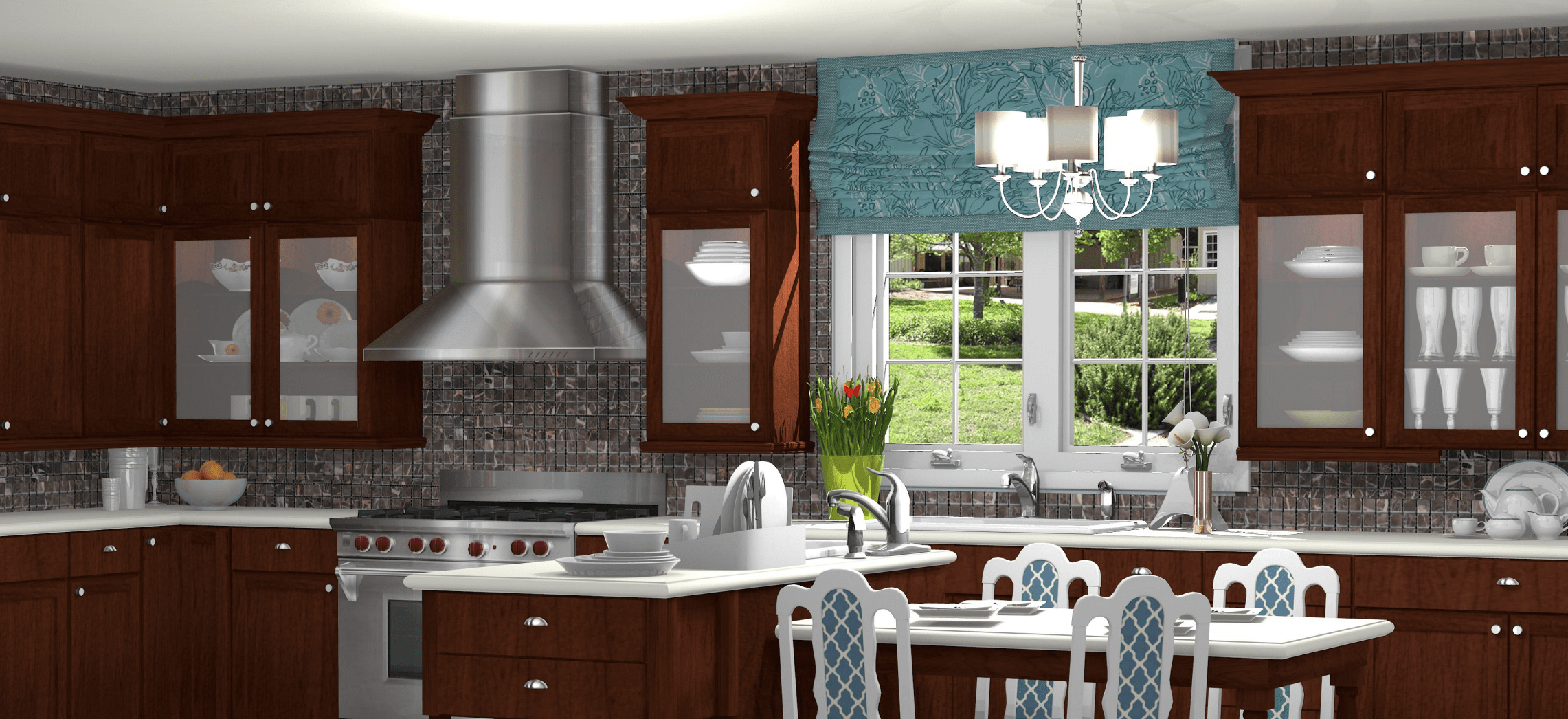
Streamlined Design Process
 Designing a kitchen can be a daunting task, especially for those who are not trained in interior design. With a
kitchen design application for Android
, this process becomes much more manageable and enjoyable. The app provides users with a user-friendly interface and a wide range of design options to choose from. This allows for a more streamlined and efficient design process, as users can easily experiment with different layouts, colors, and materials until they find the perfect combination for their kitchen.
Designing a kitchen can be a daunting task, especially for those who are not trained in interior design. With a
kitchen design application for Android
, this process becomes much more manageable and enjoyable. The app provides users with a user-friendly interface and a wide range of design options to choose from. This allows for a more streamlined and efficient design process, as users can easily experiment with different layouts, colors, and materials until they find the perfect combination for their kitchen.
Realistic Visualizations
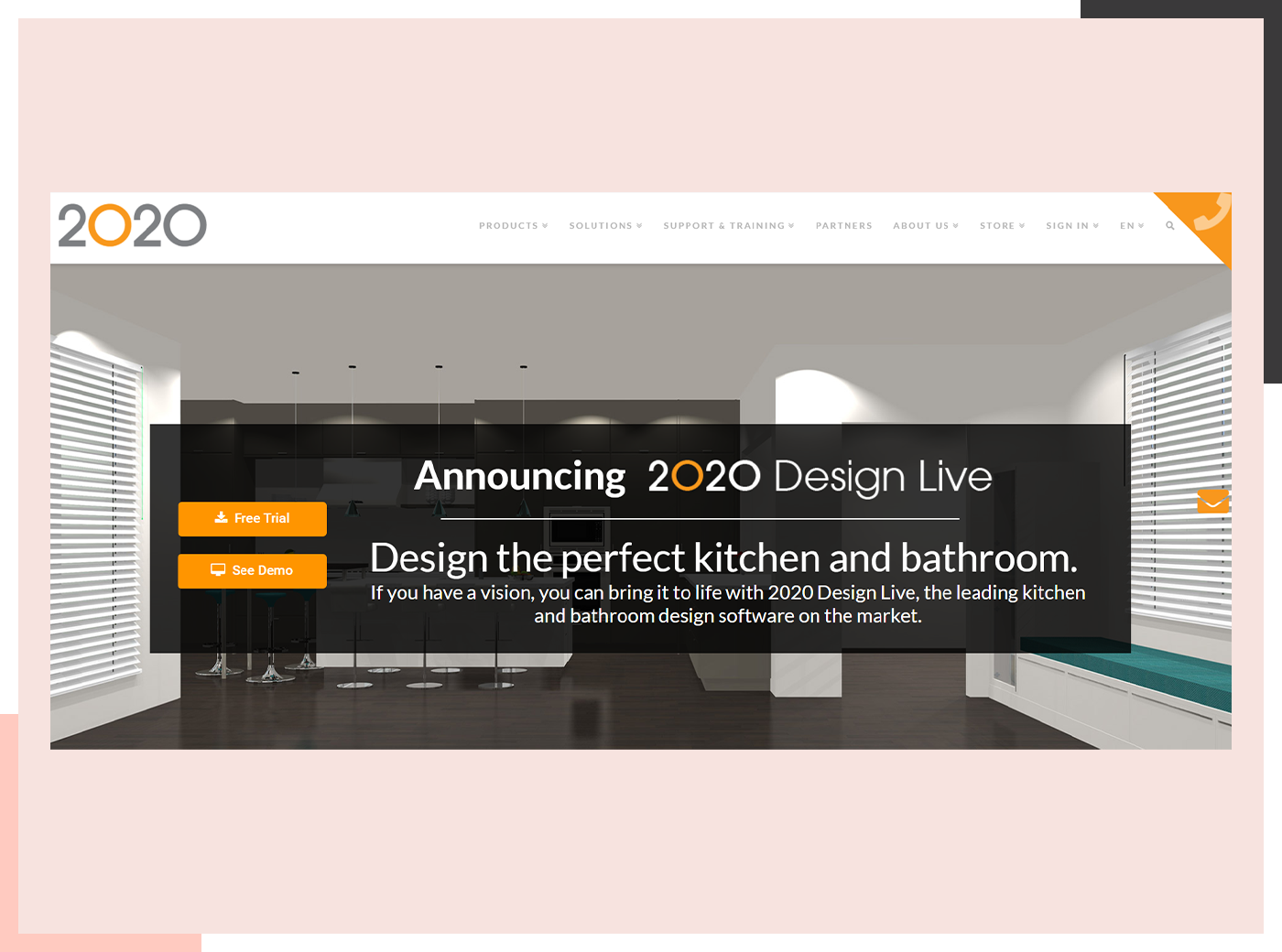 One of the biggest challenges in traditional house design is visualizing the final outcome. With
Android kitchen design applications
, this problem is eliminated. These apps use advanced 3D rendering technology to create realistic visualizations of the kitchen design. This allows users to see exactly how the space will look like before making any changes. It also helps in making more informed decisions when it comes to choosing colors, materials, and layouts.
One of the biggest challenges in traditional house design is visualizing the final outcome. With
Android kitchen design applications
, this problem is eliminated. These apps use advanced 3D rendering technology to create realistic visualizations of the kitchen design. This allows users to see exactly how the space will look like before making any changes. It also helps in making more informed decisions when it comes to choosing colors, materials, and layouts.
Cost and Time Saving
 Hiring an interior designer can be costly and time-consuming. With an
Android kitchen design application
, users can save both time and money. These apps typically have a free or low-cost subscription model, making them a more affordable option compared to hiring a professional. Additionally, users can easily make changes to their design without having to start from scratch, thus saving time and effort.
Hiring an interior designer can be costly and time-consuming. With an
Android kitchen design application
, users can save both time and money. These apps typically have a free or low-cost subscription model, making them a more affordable option compared to hiring a professional. Additionally, users can easily make changes to their design without having to start from scratch, thus saving time and effort.
Convenient and Accessible
 Gone are the days when you had to sit down with a pen and paper to sketch out your dream kitchen. With a
kitchen design application for Android
, you can easily work on your design anytime and anywhere. This convenience and accessibility make the app a perfect tool for busy homeowners who want to design their kitchen without sacrificing their schedules.
Gone are the days when you had to sit down with a pen and paper to sketch out your dream kitchen. With a
kitchen design application for Android
, you can easily work on your design anytime and anywhere. This convenience and accessibility make the app a perfect tool for busy homeowners who want to design their kitchen without sacrificing their schedules.
Final Thoughts
 In conclusion, a
kitchen design application for Android
is a valuable tool for anyone looking to design their dream kitchen. With its user-friendly interface, realistic visualizations, cost and time-saving benefits, and convenience, this app is a must-have for any homeowner or interior design enthusiast. So why wait? Download an Android kitchen design app today and start creating your dream kitchen in just a few clicks!
In conclusion, a
kitchen design application for Android
is a valuable tool for anyone looking to design their dream kitchen. With its user-friendly interface, realistic visualizations, cost and time-saving benefits, and convenience, this app is a must-have for any homeowner or interior design enthusiast. So why wait? Download an Android kitchen design app today and start creating your dream kitchen in just a few clicks!