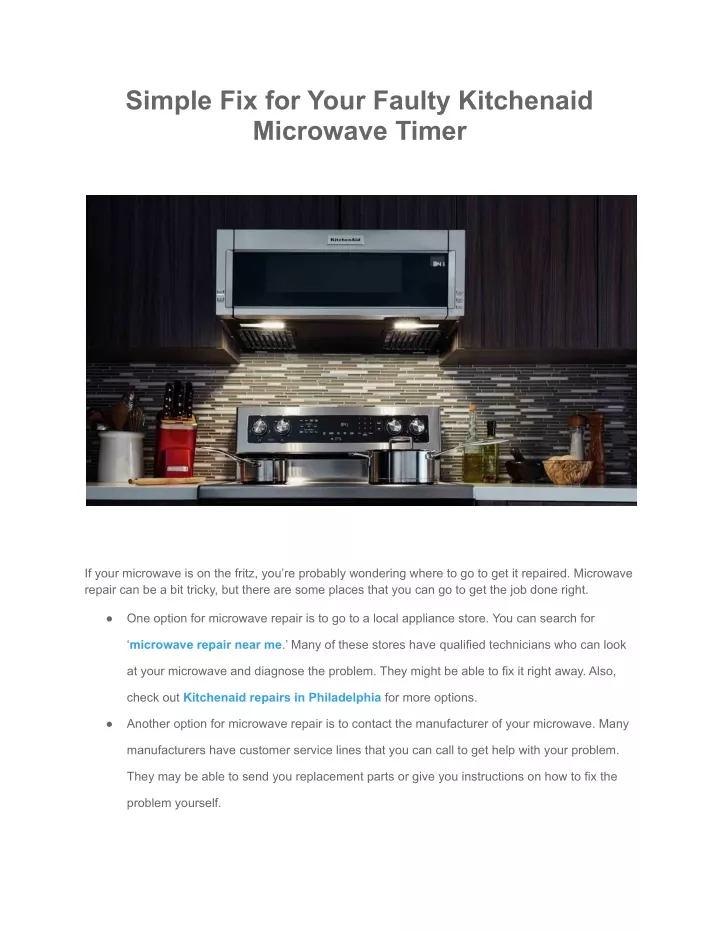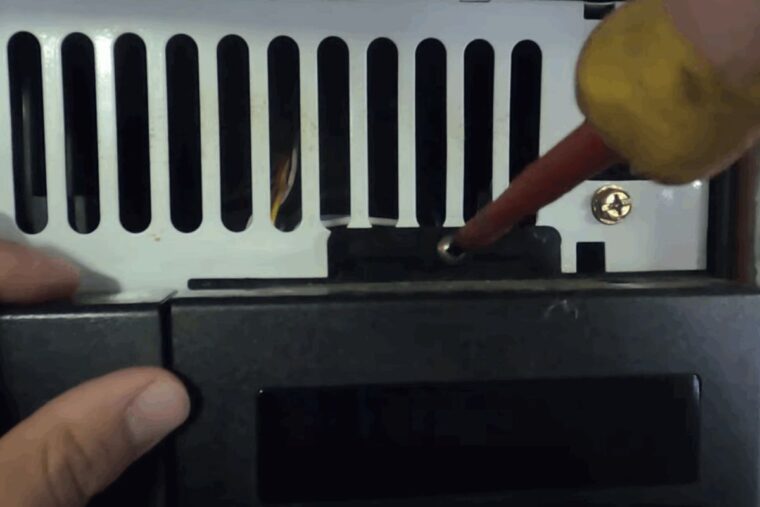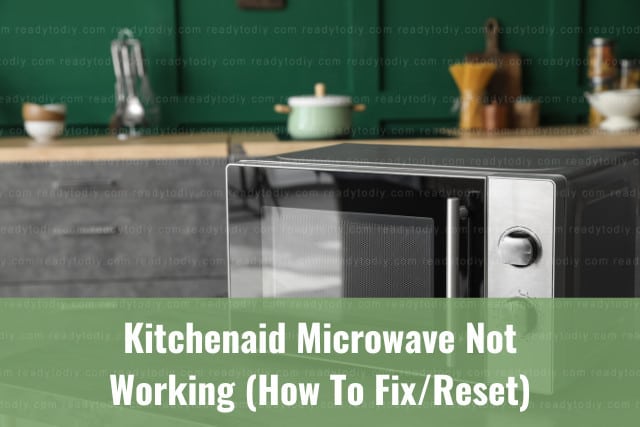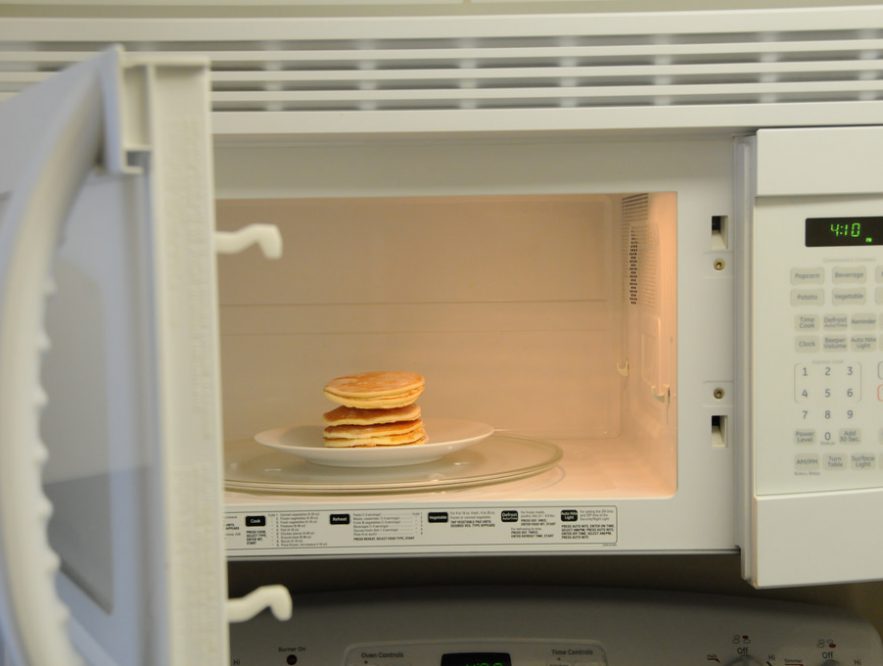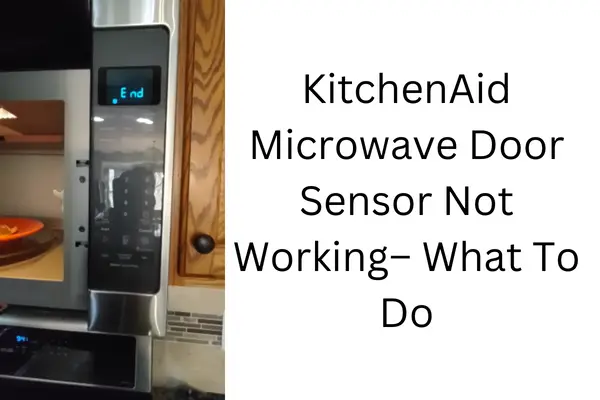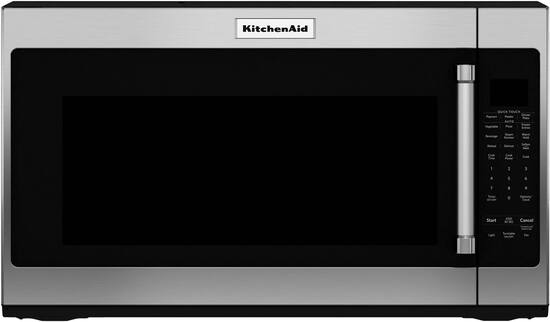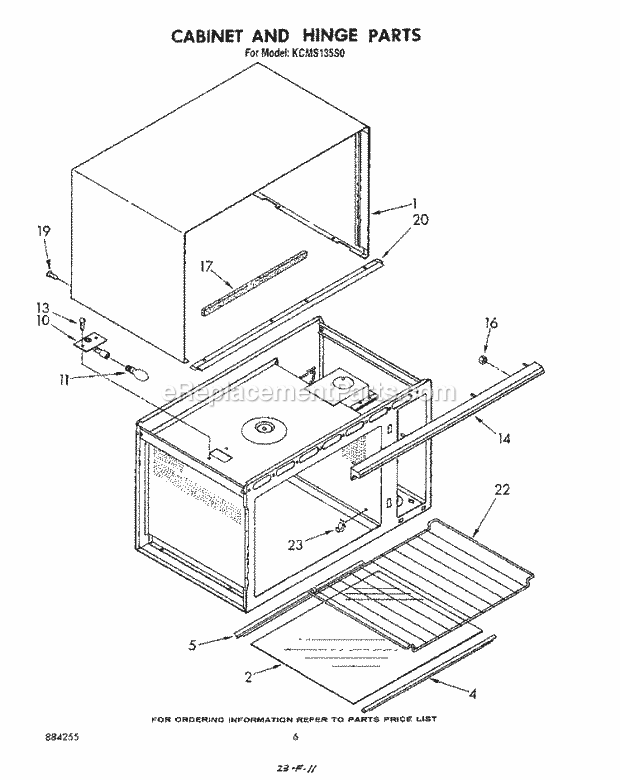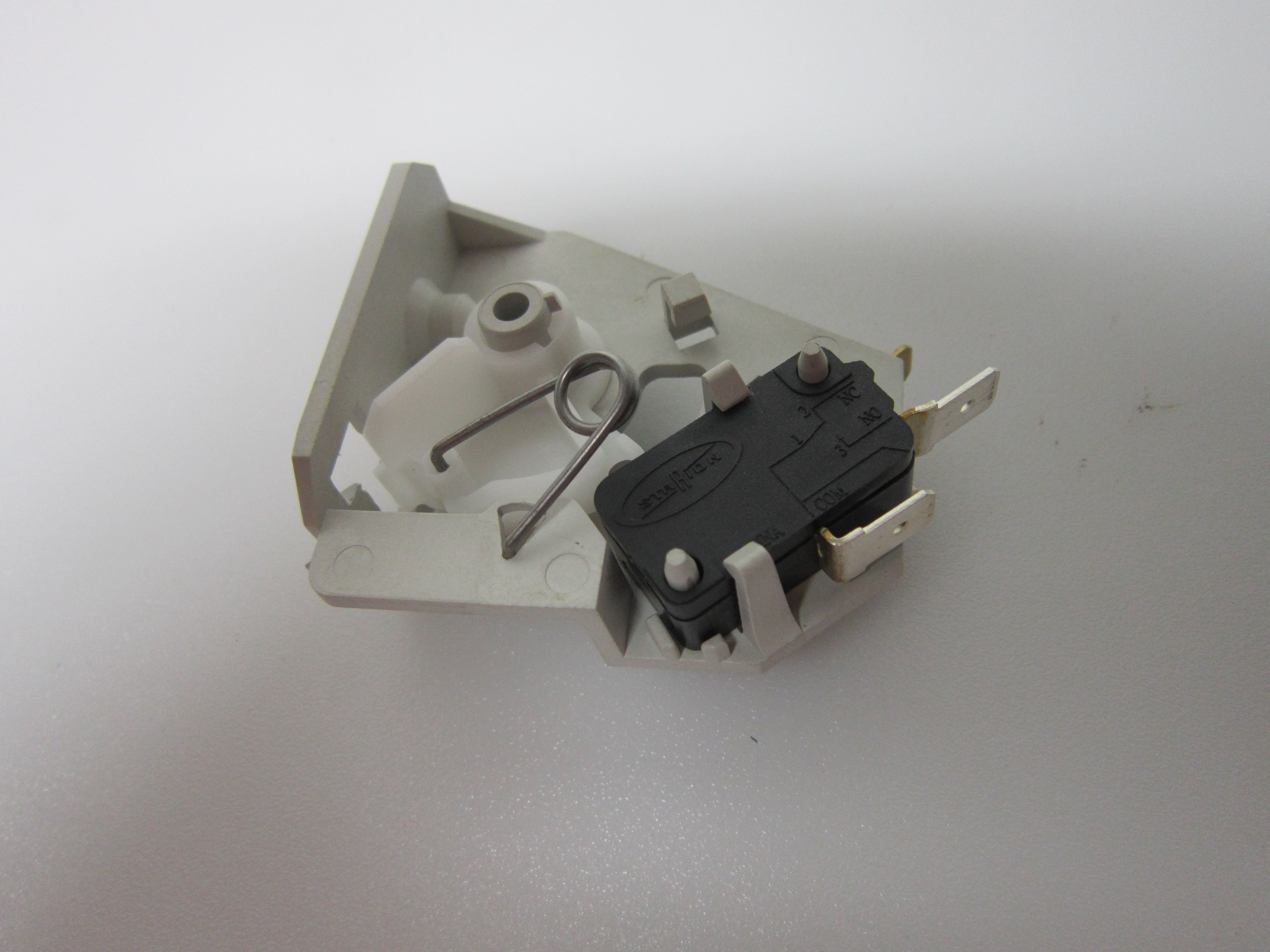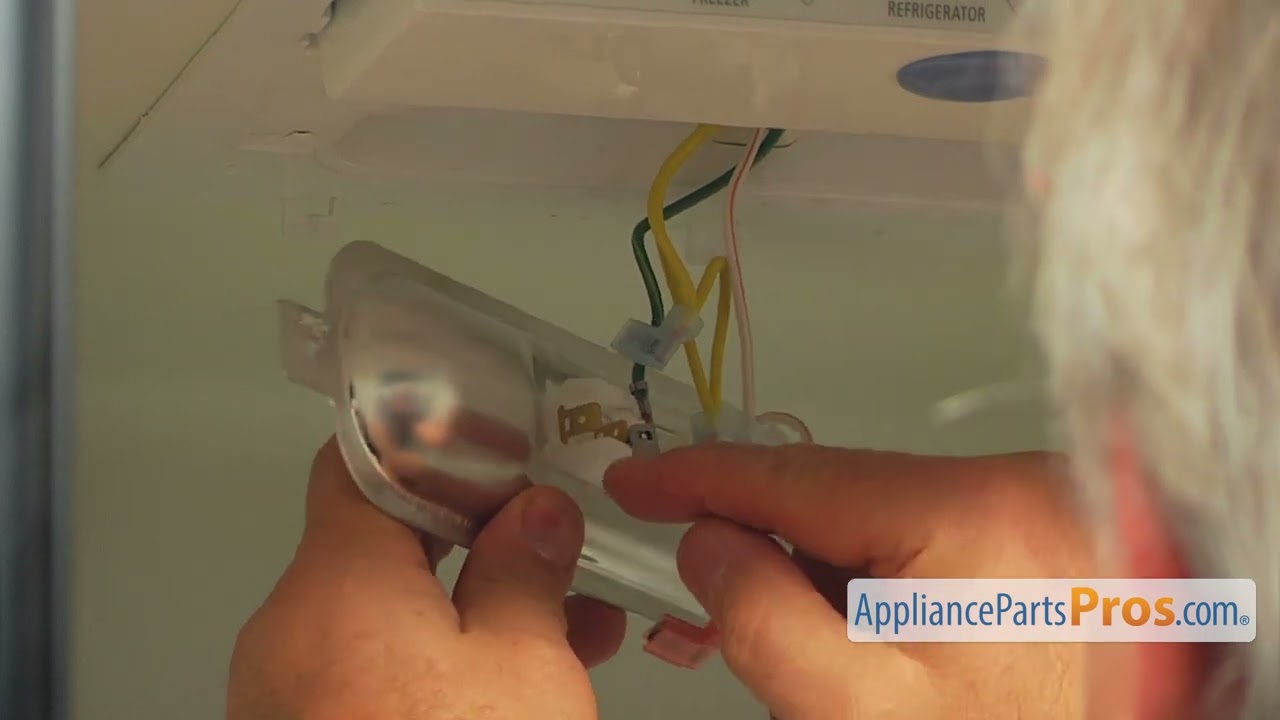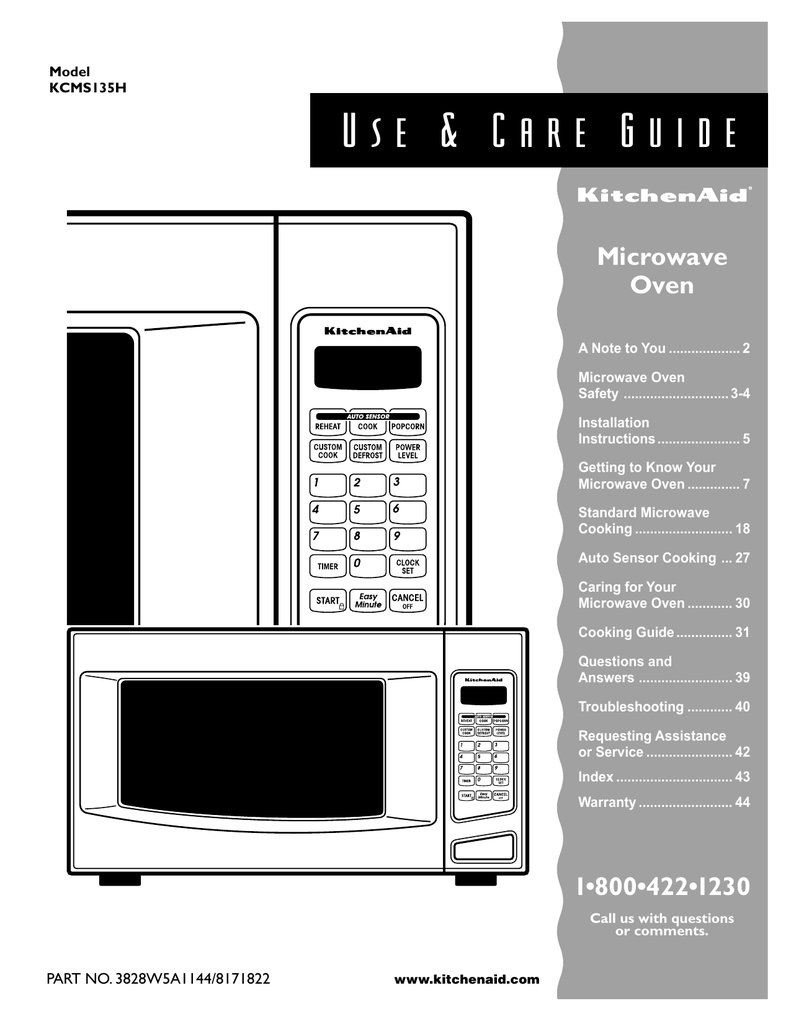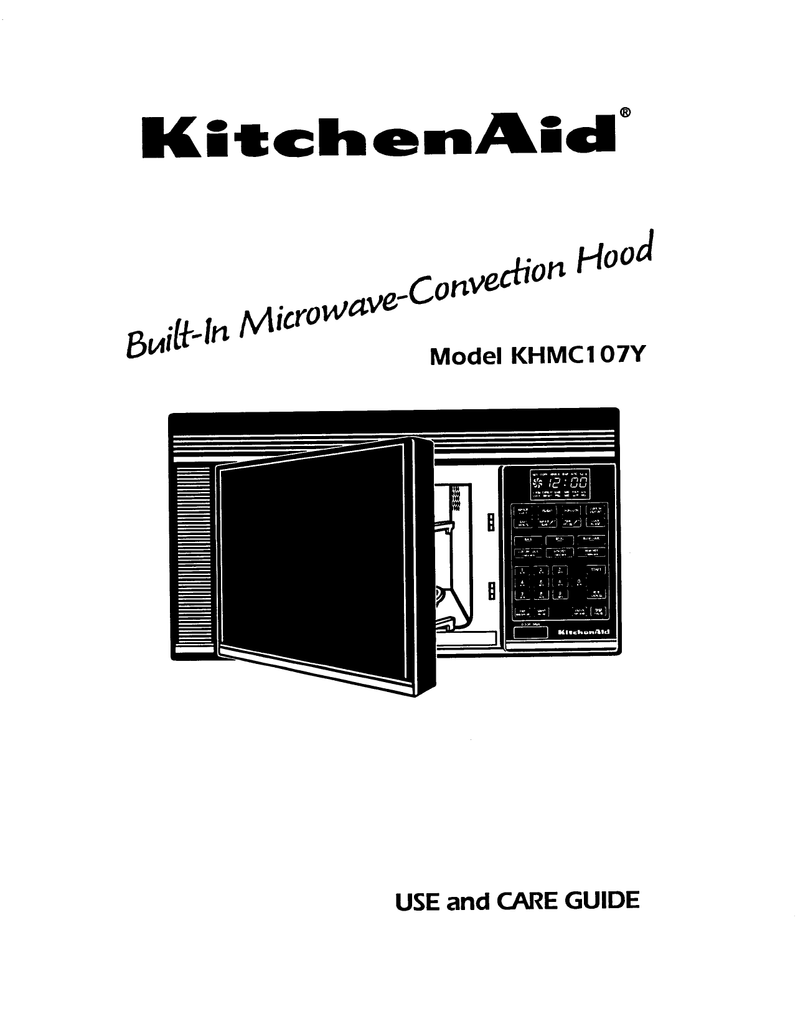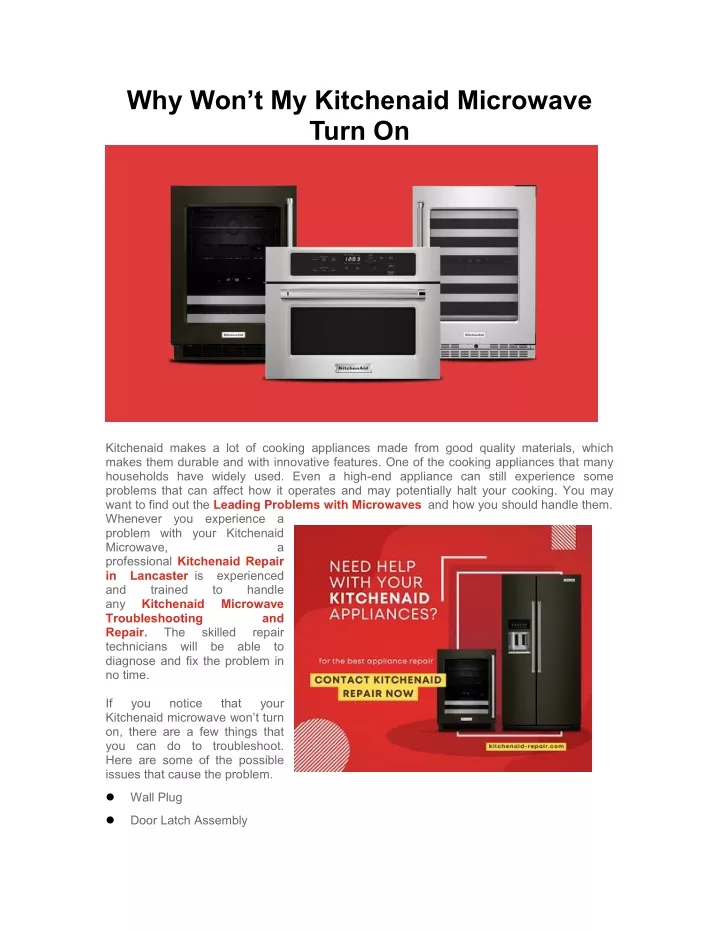One of the most common problems with a KitchenAid microwave is the light not turning on. This can be frustrating, especially when you need to see inside the microwave while cooking. If you are experiencing this issue, there are a few steps you can take to try and fix it. Step 1: Check the Power Source The first thing you should do is check the power source. Make sure the microwave is plugged in and the outlet is working properly. If the outlet is not working, try plugging the microwave into a different outlet to see if that solves the issue. Step 2: Reset the Microwave If the power source is not the issue, try resetting the microwave. Unplug it from the power source for a few minutes and then plug it back in. This can sometimes reset the microwave and fix any small issues that may be causing the light to not turn on. Step 3: Check the Light Bulb If the light still won't turn on, the next step is to check the light bulb. The bulb may be burnt out or loose. To check, turn off the power to the microwave and remove the bulb. Inspect it for any signs of damage or if it is loose in the socket. If the bulb is damaged, replace it with a new one. If it is loose, tighten it back into the socket. Step 4: Test the Door Switch If the light bulb is not the issue, the next thing to check is the door switch. The door switch is what tells the microwave to turn off when the door is opened. If this switch is faulty, it can cause the light to not turn on. To test the door switch, you will need a multimeter. Follow the instructions in the microwave's manual to test the switch. If it is faulty, it will need to be replaced. Step 5: Call a Professional If none of the above steps have solved the issue, it may be time to call a professional. They will be able to diagnose the problem and fix it for you. It is not recommended to try and fix any electrical issues on your own, as it can be dangerous.How to Fix a KitchenAid Microwave Light That Won't Turn On
If you have determined that the light bulb in your KitchenAid microwave needs to be replaced, follow these steps to do so. Step 1: Purchase a Replacement Bulb Make sure to purchase a replacement bulb that is the same wattage and size as the previous one. You can find this information in the microwave's manual or on the old bulb itself. Step 2: Unplug the Microwave Before attempting to replace the bulb, make sure to unplug the microwave from the power source. This will ensure your safety while working on the appliance. Step 3: Access the Bulb Depending on your specific KitchenAid microwave model, you may need to remove the vent cover or the entire control panel to access the light bulb. Refer to the manual for your specific model for instructions on how to access the bulb. Step 4: Remove the Old Bulb Once you have access to the bulb, remove it by twisting it counterclockwise. If it is stuck, try using a pair of pliers to gently loosen and remove it. Step 5: Install the New Bulb Take the new bulb and twist it clockwise into the socket. Make sure it is secure and tight. Step 6: Reassemble the Microwave If you had to remove any parts to access the bulb, make sure to put them back in place before plugging the microwave back in. Once everything is back in place, test the light to make sure it is working properly.How to Replace the Light Bulb in a KitchenAid Microwave
If you are experiencing issues with your KitchenAid microwave light, one possible solution is to replace the light bulb. Follow these steps to do so. Step 1: Check the Manual Refer to the manual for your specific KitchenAid microwave model for instructions on how to replace the light bulb. Each model may have different steps to follow. Step 2: Gather Supplies Make sure you have a replacement light bulb that is the same wattage and size as the previous one. You may also need a screwdriver or pliers to access the bulb, depending on your model. Step 3: Unplug the Microwave Always unplug the microwave from the power source before attempting to replace the light bulb. Step 4: Remove the Old Bulb Follow the instructions in the manual to access and remove the old bulb. It may be held in place by screws or a clip. Step 5: Install the New Bulb Take the new bulb and install it in the same way the old one was removed. Make sure it is secure and tight. Step 6: Test the Light Plug the microwave back in and test the light to make sure it is working properly. If not, you may need to call a professional to diagnose and fix the issue.KitchenAid Microwave Light Bulb Replacement
If your KitchenAid microwave light is not working, there are a few potential causes and solutions to try. Loose Light Bulb Check to make sure the light bulb is not loose in the socket. If it is, tighten it and see if the light turns on. Burnt Out Bulb If the bulb is burnt out, it will need to be replaced. Refer to the manual for your specific model on how to replace the bulb. Faulty Door Switch The door switch may be faulty, preventing the light from turning on. This will need to be replaced by a professional. Electrical Issue If none of the above solutions work, there may be an electrical issue with the microwave. It is best to call a professional to diagnose and fix the problem.KitchenAid Microwave Light Not Working
If you notice your KitchenAid microwave light is flickering, there are a few reasons why this may be happening. Loose Bulb The light bulb may be loose in the socket, causing it to flicker. Tighten the bulb to see if this solves the issue. Electrical Issue If the bulb is not loose, there may be an electrical issue with the microwave. This will need to be addressed by a professional. Faulty Door Switch The door switch may be faulty, causing the light to flicker. This will need to be replaced by a professional. Old Bulb If the light bulb is old and nearing the end of its lifespan, it may flicker before burning out completely. Replace the bulb with a new one to see if this solves the issue.KitchenAid Microwave Light Flickering
If your KitchenAid microwave light stays on even when the microwave is not in use, there may be an issue with the control panel or door switch. It is best to call a professional to diagnose and fix the problem.KitchenAid Microwave Light Stays On
If the light in your KitchenAid microwave is not turning on, the issue may be with the light socket. Follow these steps to replace it. Step 1: Unplug the Microwave Always unplug the microwave from the power source before attempting any repairs. Step 2: Remove the Control Panel Depending on your specific model, you may need to remove the control panel to access the light socket. Refer to the manual for instructions on how to do this. Step 3: Remove the Old Socket The light socket may be held in place by screws or clips. Remove these and gently pull out the socket. Step 4: Install the New Socket Take the new socket and insert it in the same way the old one was removed. Make sure it is secure and tight. Step 5: Reassemble the Microwave Put the control panel back in place and plug the microwave back in. Test the light to make sure it is working properly.KitchenAid Microwave Light Socket Replacement
If the light cover in your KitchenAid microwave is cracked or broken, it will need to be replaced. Follow these steps to do so. Step 1: Unplug the Microwave Always unplug the microwave from the power source before attempting any repairs. Step 2: Remove the Old Cover The cover may be held in place by screws or clips. Remove these and gently pull out the cover. Step 3: Install the New Cover Take the new cover and insert it in the same way the old one was removed. Make sure it is secure and tight. Step 4: Reassemble the Microwave Plug the microwave back in and test the light to make sure it is working properly. If it is not, there may be an issue with the light bulb or socket.KitchenAid Microwave Light Cover Replacement
If your KitchenAid microwave light stays on even when the microwave is not in use, there may be an issue with the control panel or door switch. It is best to call a professional to diagnose and fix the problem.KitchenAid Microwave Light Won't Turn Off
If you find that the light in your KitchenAid microwave is not bright enough, there are a few things you can try to improve the lighting. Replace the Bulb If the bulb is old or starting to burn out, it may not be producing enough light. Replace the bulb with a new one to see if this improves the brightness. Clean the Inside of the Microwave The inside of the microwave may be dirty, which can make the light appear dimmer. Clean the inside of the microwave with a mild soap and water solution to see if this helps. Call a Professional If the above solutions do not improve the brightness of the light, there may be an issue with the electrical components of the microwave. It is best to call a professional to diagnose and fix the problem.KitchenAid Microwave Light Not Bright Enough
Kitchen Aid Microwave Problems With Light

Introduction
 Kitchen Aid is a well-known and trusted brand in the world of kitchen appliances. Their microwaves are known for their durability and efficiency in cooking. However, like any other appliance, they may encounter problems over time. One of the common issues that users have reported is problems with the light in their Kitchen Aid microwaves. In this article, we will discuss the possible causes of this problem and how to troubleshoot them.
Kitchen Aid is a well-known and trusted brand in the world of kitchen appliances. Their microwaves are known for their durability and efficiency in cooking. However, like any other appliance, they may encounter problems over time. One of the common issues that users have reported is problems with the light in their Kitchen Aid microwaves. In this article, we will discuss the possible causes of this problem and how to troubleshoot them.
Possible Causes of Light Problems
 There can be several reasons why the light in your Kitchen Aid microwave is not working. One of the main causes could be a faulty light bulb. Over time, the bulb may burn out and need to be replaced. Another possible cause could be a loose or damaged connection in the light socket. This can happen due to regular wear and tear or improper installation.
There can be several reasons why the light in your Kitchen Aid microwave is not working. One of the main causes could be a faulty light bulb. Over time, the bulb may burn out and need to be replaced. Another possible cause could be a loose or damaged connection in the light socket. This can happen due to regular wear and tear or improper installation.
Troubleshooting the Light Problem
 The first step in troubleshooting the light problem in your Kitchen Aid microwave is to check the light bulb. Make sure it is screwed in tightly and not burnt out. If the bulb is fine, then the issue may lie with the light socket. Turn off the power to the microwave and carefully inspect the socket for any loose or damaged connections. If you find any, they will need to be fixed or replaced.
The first step in troubleshooting the light problem in your Kitchen Aid microwave is to check the light bulb. Make sure it is screwed in tightly and not burnt out. If the bulb is fine, then the issue may lie with the light socket. Turn off the power to the microwave and carefully inspect the socket for any loose or damaged connections. If you find any, they will need to be fixed or replaced.
Preventing Light Problems
 To prevent future light problems with your Kitchen Aid microwave, it is essential to take proper care of the appliance. Regularly clean the inside of the microwave, including the light bulb and socket, to prevent any buildup of dirt or debris. Also, make sure to handle the microwave with care and avoid banging or dropping it, as this can cause damage to the internal components.
Conclusion
In conclusion, problems with the light in your Kitchen Aid microwave can be easily fixed by troubleshooting the possible causes and taking preventive measures. If the issue persists, it is best to seek professional help to avoid any further damage. By following the steps mentioned in this article, you can ensure that your Kitchen Aid microwave continues to function efficiently and provide you with delicious meals for years to come.
To prevent future light problems with your Kitchen Aid microwave, it is essential to take proper care of the appliance. Regularly clean the inside of the microwave, including the light bulb and socket, to prevent any buildup of dirt or debris. Also, make sure to handle the microwave with care and avoid banging or dropping it, as this can cause damage to the internal components.
Conclusion
In conclusion, problems with the light in your Kitchen Aid microwave can be easily fixed by troubleshooting the possible causes and taking preventive measures. If the issue persists, it is best to seek professional help to avoid any further damage. By following the steps mentioned in this article, you can ensure that your Kitchen Aid microwave continues to function efficiently and provide you with delicious meals for years to come.