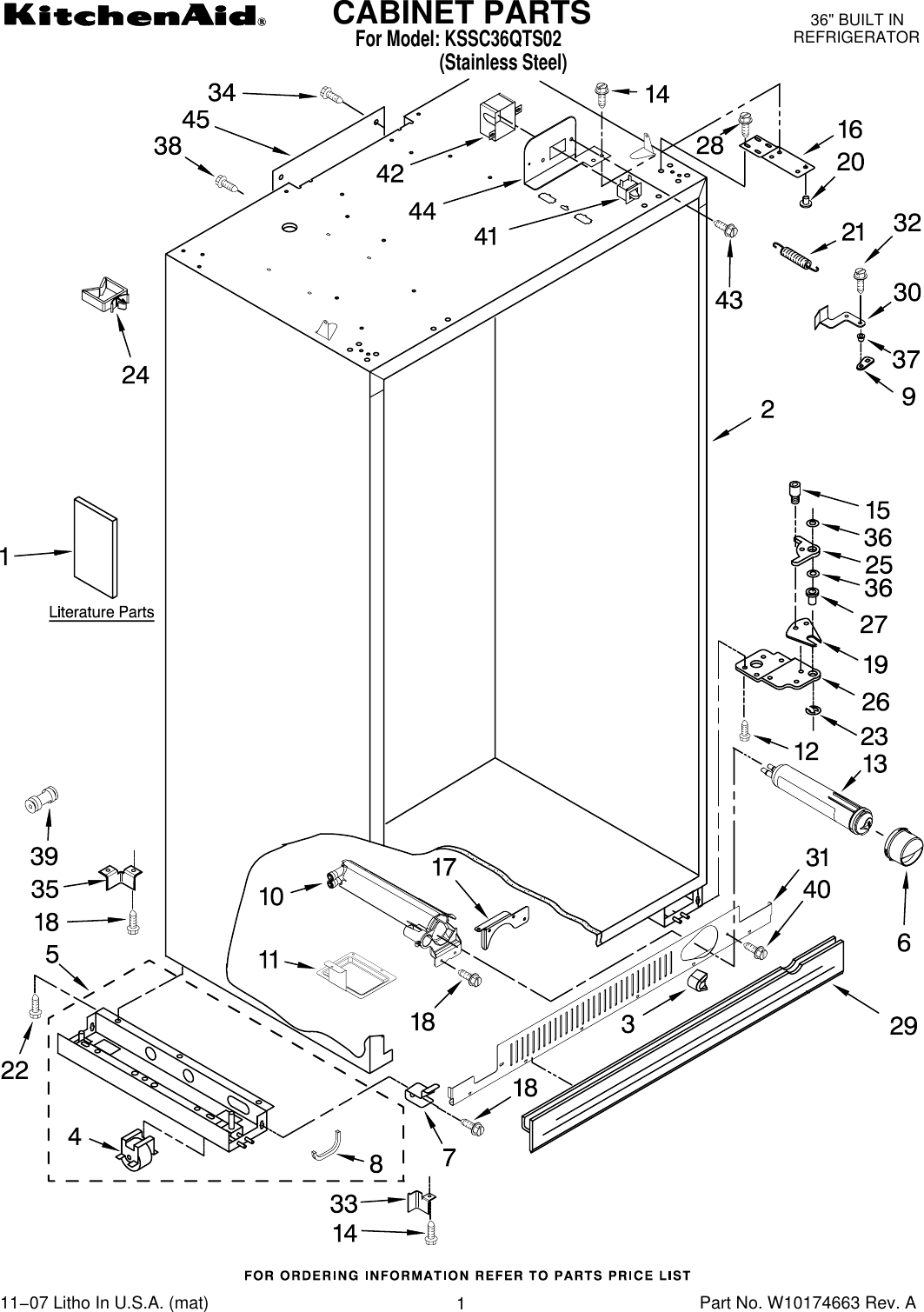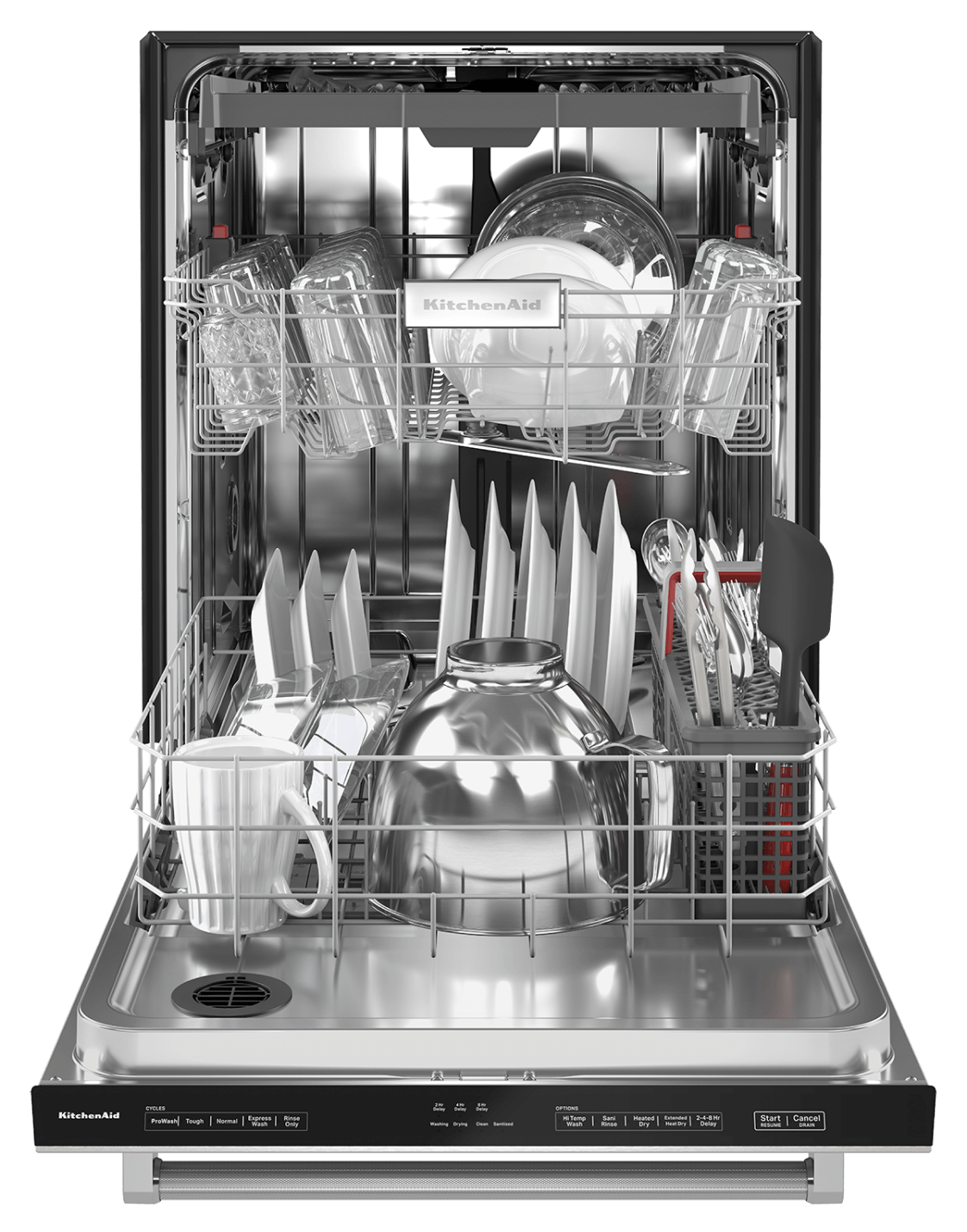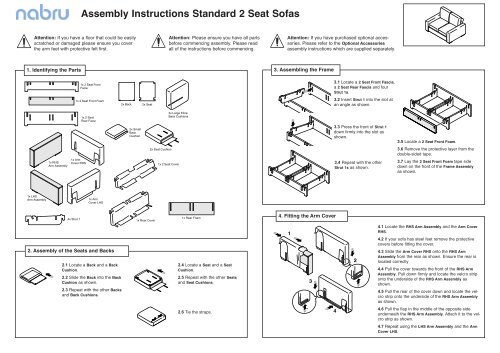If you're a proud owner of a KitchenAid KUDS35FXSS1 dishwasher, you know how convenient and efficient it can be. But what happens when you go to turn it on and find that there are no lights? Don't panic just yet. We've put together a troubleshooting guide to help you figure out what could be causing this issue and how to fix it.KitchenAid KUDS35FXSS1 Dishwasher - No Lights: Troubleshooting Guide
The first thing you should do is check the power source. Make sure your dishwasher is plugged in and that the outlet is functioning properly. If you have a fuse box, check to see if the circuit breaker has tripped. If everything seems to be in order, move on to the next step.1. Check the Power Source
The door switch is a safety mechanism that prevents the dishwasher from running when the door is open. If the door switch is faulty, the lights on your dishwasher may not turn on. To test the door switch, open the door and locate the switch on the top of the dishwasher. Press and release it a few times to see if it makes a clicking sound. If it doesn't, the switch may need to be replaced.2. Test the Door Switch
The control board is the brain of your dishwasher, controlling all of its functions. If the lights on your KitchenAid KUDS35FXSS1 dishwasher aren't turning on, there may be an issue with the control board. Look for any signs of damage, such as burned or corroded connections. If you find any, the control board may need to be replaced.3. Inspect the Control Board
The thermal fuse is a safety device that prevents the dishwasher from overheating. If the fuse blows, it can cause the lights on your dishwasher to not turn on. To check the thermal fuse, you will need to use a multimeter. If the fuse has blown, it will need to be replaced.4. Check the Thermal Fuse
If the door latch is not fully engaged, the dishwasher will not turn on. To test the latch, close the dishwasher door and listen for a clicking sound. If you don't hear one, the latch may need to be adjusted or replaced.5. Test the Door Latch
The touchpad is the interface between you and your dishwasher. If there is a problem with the touchpad, the lights on your dishwasher may not turn on. Look for any signs of damage or wear and tear. If you find any, the touchpad may need to be replaced.6. Inspect the Touchpad
If the door hinges are loose or damaged, the dishwasher may not turn on. Check the hinges to make sure they are securely attached to the dishwasher. If they are loose, tighten them. If they are damaged, they will need to be replaced.7. Check the Door Hinges
Similar to the door latch, if the door handle is not fully engaged, the dishwasher will not turn on. Test the handle to make sure it is securely attached to the door and can be easily opened and closed. If there are any issues, the handle may need to be adjusted or replaced.8. Test the Door Handle
If none of the above solutions seem to be the issue, it's time to inspect the wiring. Check for any loose or damaged wires that could be preventing power from reaching your dishwasher. If you find any, they will need to be repaired or replaced.9. Inspect the Wiring
A Kitchen Without Light: A Common Issue with the KitchenAid KUDS35FXSS1

Understanding the Importance of Proper Lighting in the Kitchen
 A well-designed kitchen is not just about having the latest appliances and a beautiful layout. It is also about having the right lighting to create a functional and inviting space. When it comes to kitchen design, lighting is often overlooked but it plays a crucial role in enhancing the overall aesthetics and functionality of the space. Unfortunately, many homeowners face the issue of
no light in their KitchenAid KUDS35FXSS1
, which can significantly affect their cooking and dining experience.
A well-designed kitchen is not just about having the latest appliances and a beautiful layout. It is also about having the right lighting to create a functional and inviting space. When it comes to kitchen design, lighting is often overlooked but it plays a crucial role in enhancing the overall aesthetics and functionality of the space. Unfortunately, many homeowners face the issue of
no light in their KitchenAid KUDS35FXSS1
, which can significantly affect their cooking and dining experience.
The Impact of No Light in the KitchenAid KUDS35FXSS1
 The KitchenAid KUDS35FXSS1 is a popular and reliable dishwasher known for its sleek design and efficient cleaning capabilities. However, one common issue that many users face is the lack of light in the dishwasher. This can be a frustrating experience, especially when trying to load or unload dishes in the evening or in a dimly lit kitchen. It can also make it difficult to check for any leftover food particles or stains on dishes, compromising the dishwasher's cleaning performance.
The KitchenAid KUDS35FXSS1 is a popular and reliable dishwasher known for its sleek design and efficient cleaning capabilities. However, one common issue that many users face is the lack of light in the dishwasher. This can be a frustrating experience, especially when trying to load or unload dishes in the evening or in a dimly lit kitchen. It can also make it difficult to check for any leftover food particles or stains on dishes, compromising the dishwasher's cleaning performance.
Possible Causes of No Light in the KitchenAid KUDS35FXSS1
 There can be several reasons why the light in your KitchenAid KUDS35FXSS1 is not working. It could be a simple fix, such as a burned-out bulb or a loose wire, or it could indicate a more significant issue with the dishwasher's electrical system. It is essential to identify the cause of the problem before attempting any repairs to avoid further damage to the appliance.
There can be several reasons why the light in your KitchenAid KUDS35FXSS1 is not working. It could be a simple fix, such as a burned-out bulb or a loose wire, or it could indicate a more significant issue with the dishwasher's electrical system. It is essential to identify the cause of the problem before attempting any repairs to avoid further damage to the appliance.
How to Fix the Issue
 If the issue is a burned-out bulb, replacing it with a new one is a quick and easy fix. However, if the light still does not work after replacing the bulb, it could be a more complex issue that requires professional assistance. In this case, it is best to contact a certified technician to diagnose and fix the problem.
If the issue is a burned-out bulb, replacing it with a new one is a quick and easy fix. However, if the light still does not work after replacing the bulb, it could be a more complex issue that requires professional assistance. In this case, it is best to contact a certified technician to diagnose and fix the problem.
Preventing Future Issues
 To avoid facing the same issue in the future, it is crucial to maintain your KitchenAid KUDS35FXSS1 properly. Regularly cleaning and inspecting the dishwasher can help identify any potential issues before they escalate. It is also essential to follow the manufacturer's instructions for use and care of the appliance.
To avoid facing the same issue in the future, it is crucial to maintain your KitchenAid KUDS35FXSS1 properly. Regularly cleaning and inspecting the dishwasher can help identify any potential issues before they escalate. It is also essential to follow the manufacturer's instructions for use and care of the appliance.
In Conclusion
 In conclusion, a kitchen without light can significantly impact the functionality and aesthetics of your space. If you are facing the issue of
no light in your KitchenAid KUDS35FXSS1
, it is essential to address it promptly to avoid any inconvenience. By understanding the importance of proper lighting in the kitchen and taking the necessary steps to fix and prevent future issues, you can ensure a well-lit and functional kitchen for years to come.
In conclusion, a kitchen without light can significantly impact the functionality and aesthetics of your space. If you are facing the issue of
no light in your KitchenAid KUDS35FXSS1
, it is essential to address it promptly to avoid any inconvenience. By understanding the importance of proper lighting in the kitchen and taking the necessary steps to fix and prevent future issues, you can ensure a well-lit and functional kitchen for years to come.