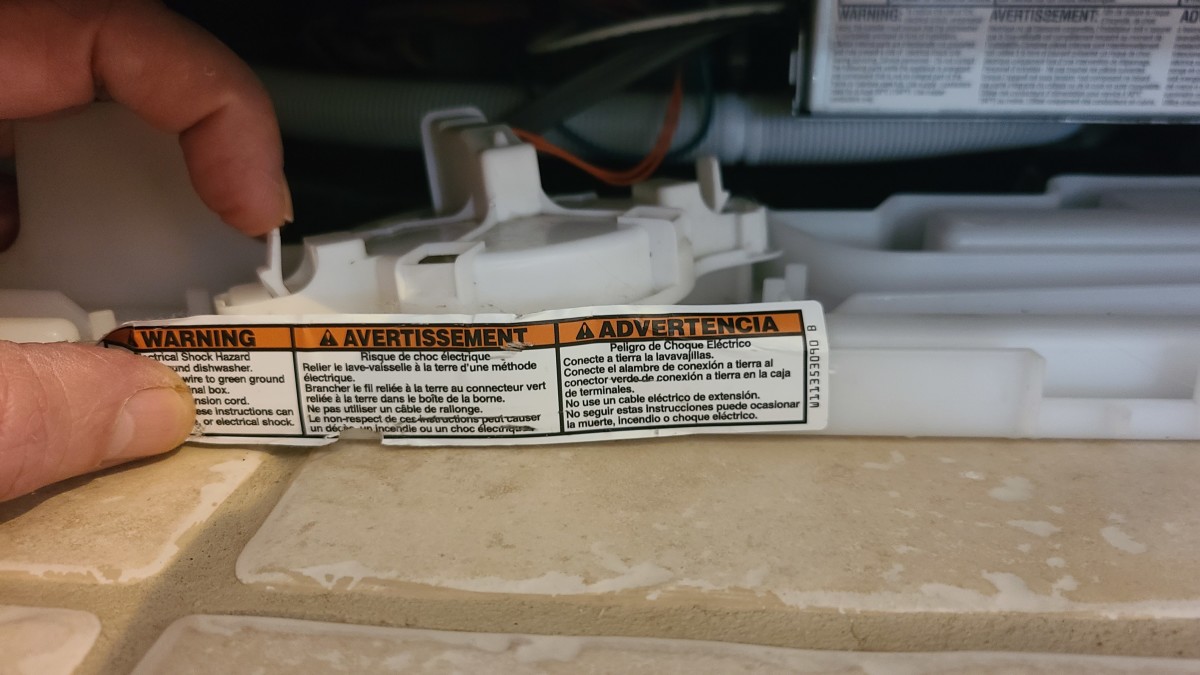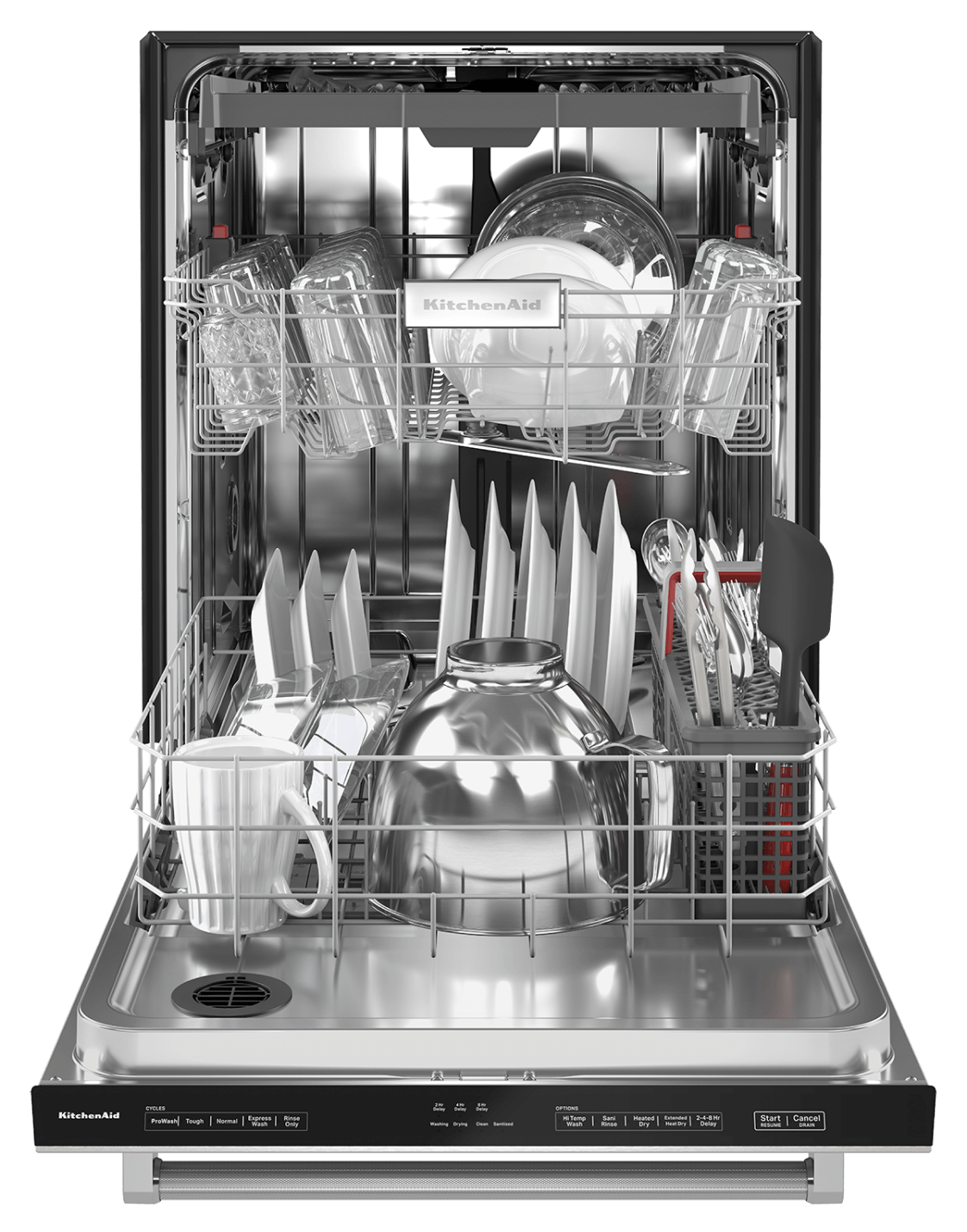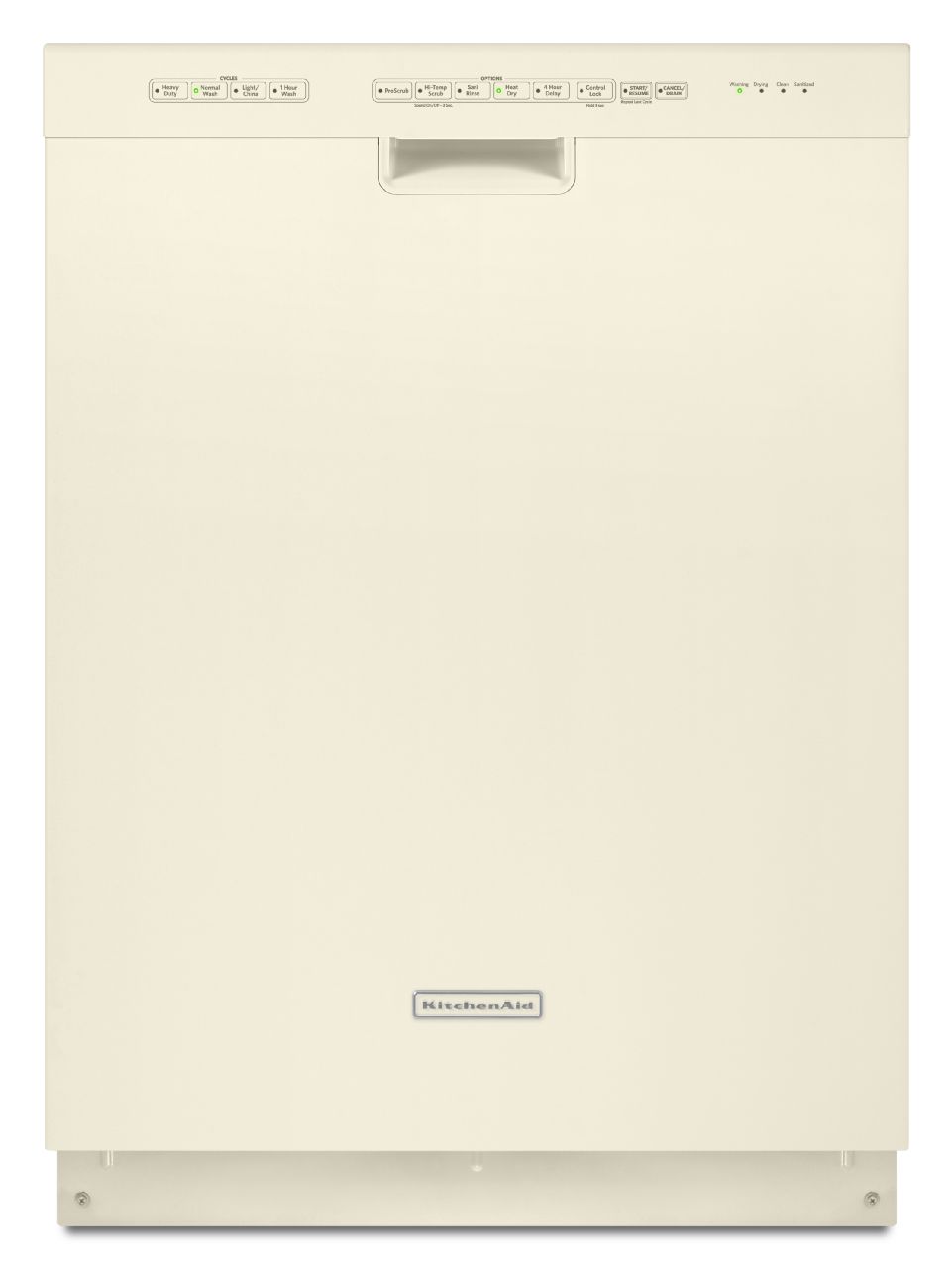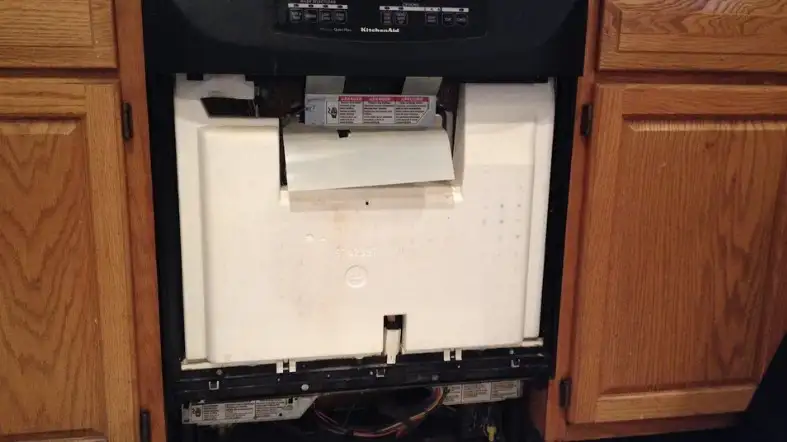If you own a KitchenAid dishwasher, you may have encountered the frustrating issue of a blinking blue light. This error code can indicate a variety of issues, from simple malfunctions to more serious problems. However, before calling a repair technician, there are a few steps you can take to try and fix the problem yourself.How to Fix a KitchenAid Dishwasher That Has a Blinking Blue Light
The first thing to do when you see a blinking blue light on your KitchenAid dishwasher is to check the error code. This will give you a better idea of what may be causing the issue. To check the error code, press Cancel or Start to stop the cycle, and then press Start again. The error code will be displayed on the control panel. One possible error code that may show up is F2E2, which indicates a stuck key on the control panel. This can often be resolved by simply pressing and holding the Cancel button for three seconds. If the error code persists, it may be necessary to replace the control panel.KitchenAid Dishwasher Blinking Blue Light Error Code
If the error code is not related to a stuck key, you may be able to reset the dishwasher by turning it off and then back on again. To do this, locate the dishwasher's circuit breaker and turn it off for a few minutes before turning it back on. This can sometimes clear any temporary malfunctions and reset the dishwasher's system.KitchenAid Dishwasher Blinking Blue Light Reset
If your dishwasher's blue light is blinking and the dishwasher is not starting, there may be an issue with the door latch. The door latch is responsible for keeping the dishwasher door securely closed during operation. If it is not functioning properly, the dishwasher may not start. To check the door latch, first make sure the dishwasher is turned off and the door is fully closed. Then, inspect the latch for any visible damage or wear. If the latch appears to be damaged, it will need to be replaced. If there is no visible damage, try cleaning the latch and the surrounding area with a damp cloth to remove any debris that may be preventing it from closing properly.KitchenAid Dishwasher Blinking Blue Light and Not Starting
Another common issue that can cause a blinking blue light on a KitchenAid dishwasher is a malfunctioning float switch. The float switch is responsible for monitoring the water level in the dishwasher and can cause the dishwasher to stop and beep if it detects an irregular water level. To check the float switch, first make sure the dishwasher is turned off and the door is fully closed. Then, remove the lower rack and locate the float switch near the front of the dishwasher's tub. Gently move the switch up and down to make sure it is not stuck in the "up" position. If it is stuck, try cleaning it with a damp cloth to remove any debris. If the float switch is not the issue, there may be a problem with the dishwasher's water inlet valve, and it may need to be replaced.KitchenAid Dishwasher Blinking Blue Light and Beeping
If your dishwasher's blue light is blinking and the dishwasher is not draining, there may be a clog or blockage in the drain hose or air gap. To check for a blockage, first make sure the dishwasher is turned off and the door is fully closed. Then, remove the lower rack and locate the drain hose and air gap. Check for any visible clogs or debris and clean them out if necessary. If there is no visible blockage, the issue may be with the dishwasher's drain pump. This pump is responsible for draining the water from the dishwasher and can become clogged or damaged. If you suspect an issue with the drain pump, it will need to be replaced.KitchenAid Dishwasher Blinking Blue Light and Not Draining
If your dishwasher's blue light is blinking and the dishwasher is not washing, there may be an issue with the dishwasher's motor or pump. The motor and pump work together to circulate water and spray it onto the dishes for washing. If either of these components is not functioning properly, the dishwasher will not wash the dishes. To check for a motor or pump issue, first make sure the dishwasher is turned off and the door is fully closed. Then, remove the lower rack and locate the motor and pump assembly. Check for any visible damage or signs of wear and tear. If they appear to be damaged, they will need to be replaced.KitchenAid Dishwasher Blinking Blue Light and Not Washing
If your dishwasher's blue light is blinking and the dishes are not drying properly, there may be an issue with the dishwasher's heating element. The heating element is responsible for heating the air inside the dishwasher to help dry the dishes at the end of the cycle. If it is not functioning properly, the dishes may come out wet and the blue light may continue to blink. To check the heating element, first make sure the dishwasher is turned off and the door is fully closed. Then, locate the heating element at the bottom of the dishwasher tub and inspect it for any visible damage or signs of wear. If it appears to be damaged, it will need to be replaced.KitchenAid Dishwasher Blinking Blue Light and Not Drying
If your dishwasher's blue light is blinking and it is not dispensing detergent into the dishwasher, there may be an issue with the detergent dispenser. The dispenser is responsible for releasing the detergent at the appropriate time during the wash cycle. If it is not functioning properly, the dishes may not get properly cleaned. To check the detergent dispenser, first make sure the dishwasher is turned off and the door is fully closed. Then, remove the lower rack and locate the dispenser. Check for any visible damage or clogs and clean them out if necessary. If the dispenser is not functioning properly, it will need to be replaced.KitchenAid Dishwasher Blinking Blue Light and Not Dispensing Detergent
As mentioned earlier, the error code F2E2 indicates a stuck key on the control panel. If you have tried the steps above and the error code persists, it may be necessary to replace the control panel. The control panel is responsible for communicating with the dishwasher's various components and a malfunctioning panel can cause a variety of issues, including a blinking blue light and error codes. In conclusion, a blinking blue light on your KitchenAid dishwasher can be a frustrating issue, but it is not always a cause for alarm. By following the steps outlined above, you may be able to troubleshoot and fix the problem yourself. However, if the issue persists, it may be necessary to call a repair technician to diagnose and fix the problem. With proper maintenance and care, your KitchenAid dishwasher should continue to provide you with clean dishes for years to come.KitchenAid Dishwasher Blinking Blue Light and Error Code F2E2
Blinking Blue Light: What it Means for Your Kitchen Aid Dishwasher

The Importance of a Reliable Dishwasher in Your Kitchen Design
 A dishwasher is an essential appliance in any modern kitchen design. It not only saves time and effort but also ensures proper sanitation of dishes and cutlery. That's why when something goes wrong with your dishwasher, it can be quite frustrating and disruptive to your daily routine. One common issue that many kitchen aid dishwasher owners face is a
blinking blue light
on their appliance. This is often an indication of a technical problem and requires prompt attention to get your dishwasher back up and running efficiently.
A dishwasher is an essential appliance in any modern kitchen design. It not only saves time and effort but also ensures proper sanitation of dishes and cutlery. That's why when something goes wrong with your dishwasher, it can be quite frustrating and disruptive to your daily routine. One common issue that many kitchen aid dishwasher owners face is a
blinking blue light
on their appliance. This is often an indication of a technical problem and requires prompt attention to get your dishwasher back up and running efficiently.
What Does the Blinking Blue Light Mean?
 A blinking blue light on your kitchen aid dishwasher is typically a warning sign that something is not functioning correctly. It could indicate a variety of issues, such as a malfunctioning sensor, a clogged filter, or a problem with the water supply.
Ignoring this warning can lead to further damage and potentially costly repairs
, so it's crucial to address the issue as soon as possible.
A blinking blue light on your kitchen aid dishwasher is typically a warning sign that something is not functioning correctly. It could indicate a variety of issues, such as a malfunctioning sensor, a clogged filter, or a problem with the water supply.
Ignoring this warning can lead to further damage and potentially costly repairs
, so it's crucial to address the issue as soon as possible.
Steps to Troubleshoot the Blinking Blue Light
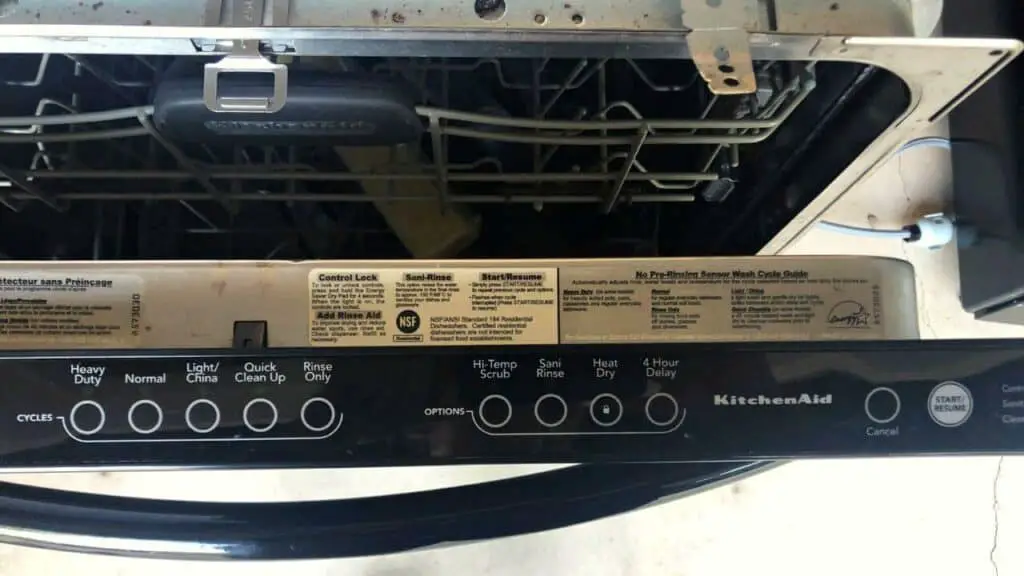 If you see a blinking blue light on your kitchen aid dishwasher, there are a few steps you can take to troubleshoot the issue before calling in a professional. First, try turning off your dishwasher and unplugging it for a few minutes. This can sometimes reset the system and resolve the problem.
If the light continues to blink after plugging the dishwasher back in, try checking the water supply and ensuring it's properly connected and turned on
. If the light persists, it's best to contact a technician for further assistance.
If you see a blinking blue light on your kitchen aid dishwasher, there are a few steps you can take to troubleshoot the issue before calling in a professional. First, try turning off your dishwasher and unplugging it for a few minutes. This can sometimes reset the system and resolve the problem.
If the light continues to blink after plugging the dishwasher back in, try checking the water supply and ensuring it's properly connected and turned on
. If the light persists, it's best to contact a technician for further assistance.
Preventative Maintenance to Avoid Future Issues
 To prevent a blinking blue light and other technical problems with your kitchen aid dishwasher, it's essential to perform regular maintenance. This includes cleaning the filter, inspecting and clearing any debris from the spray arms, and checking the water supply and connections.
By keeping your dishwasher well-maintained, you can extend its lifespan and avoid costly repairs in the future
.
To prevent a blinking blue light and other technical problems with your kitchen aid dishwasher, it's essential to perform regular maintenance. This includes cleaning the filter, inspecting and clearing any debris from the spray arms, and checking the water supply and connections.
By keeping your dishwasher well-maintained, you can extend its lifespan and avoid costly repairs in the future
.
In Conclusion
 A blinking blue light on your kitchen aid dishwasher is not something to be taken lightly. It's a sign that something is not functioning correctly and requires attention. By understanding the potential causes of this issue and taking preventative measures, you can keep your dishwasher running smoothly and efficiently, ensuring a clean and functional kitchen design. If the problem persists, don't hesitate to contact a professional for assistance.
A blinking blue light on your kitchen aid dishwasher is not something to be taken lightly. It's a sign that something is not functioning correctly and requires attention. By understanding the potential causes of this issue and taking preventative measures, you can keep your dishwasher running smoothly and efficiently, ensuring a clean and functional kitchen design. If the problem persists, don't hesitate to contact a professional for assistance.