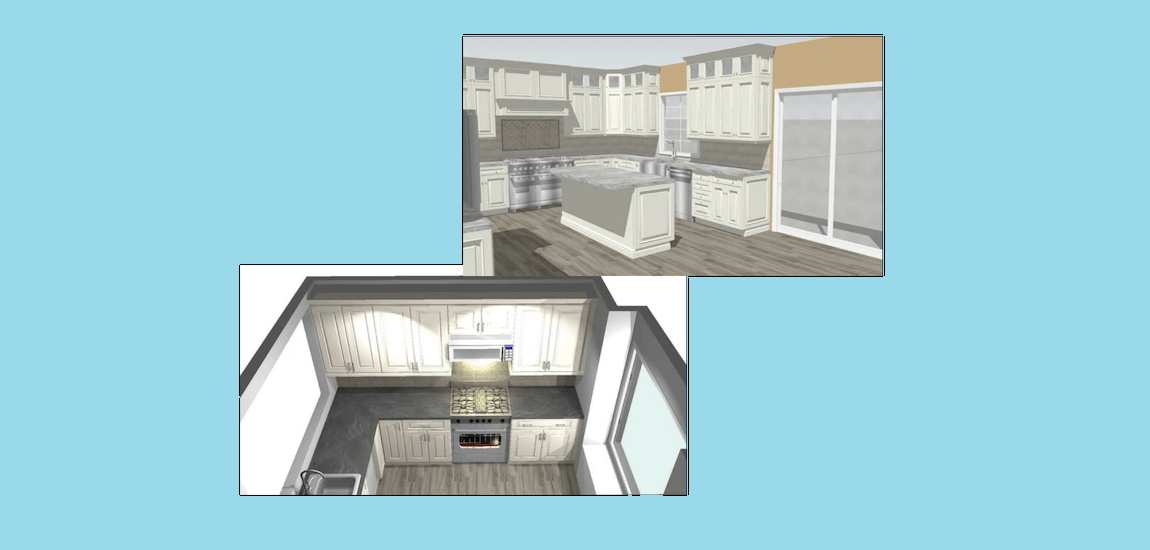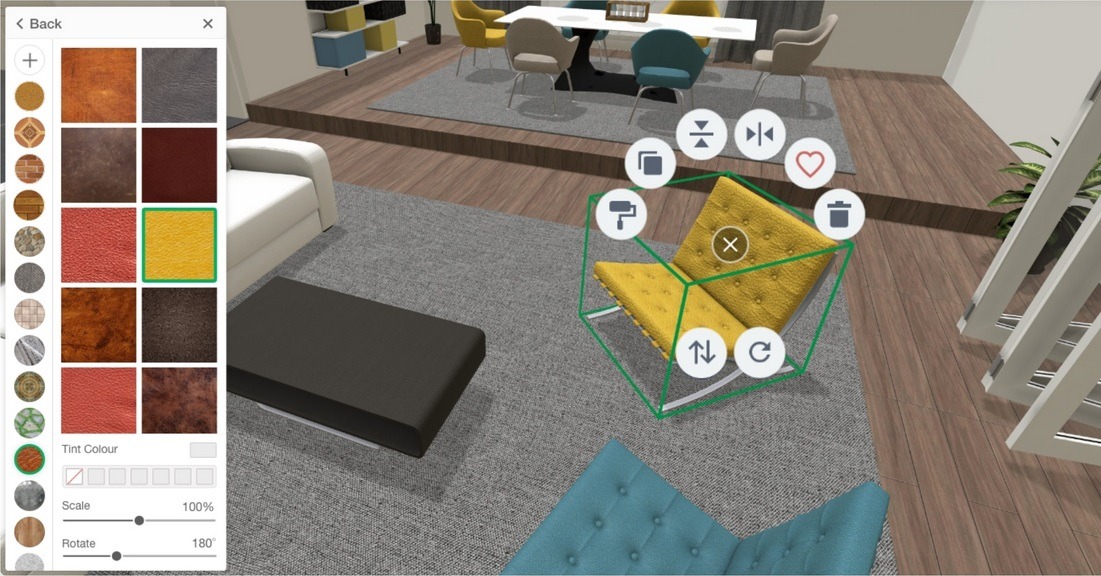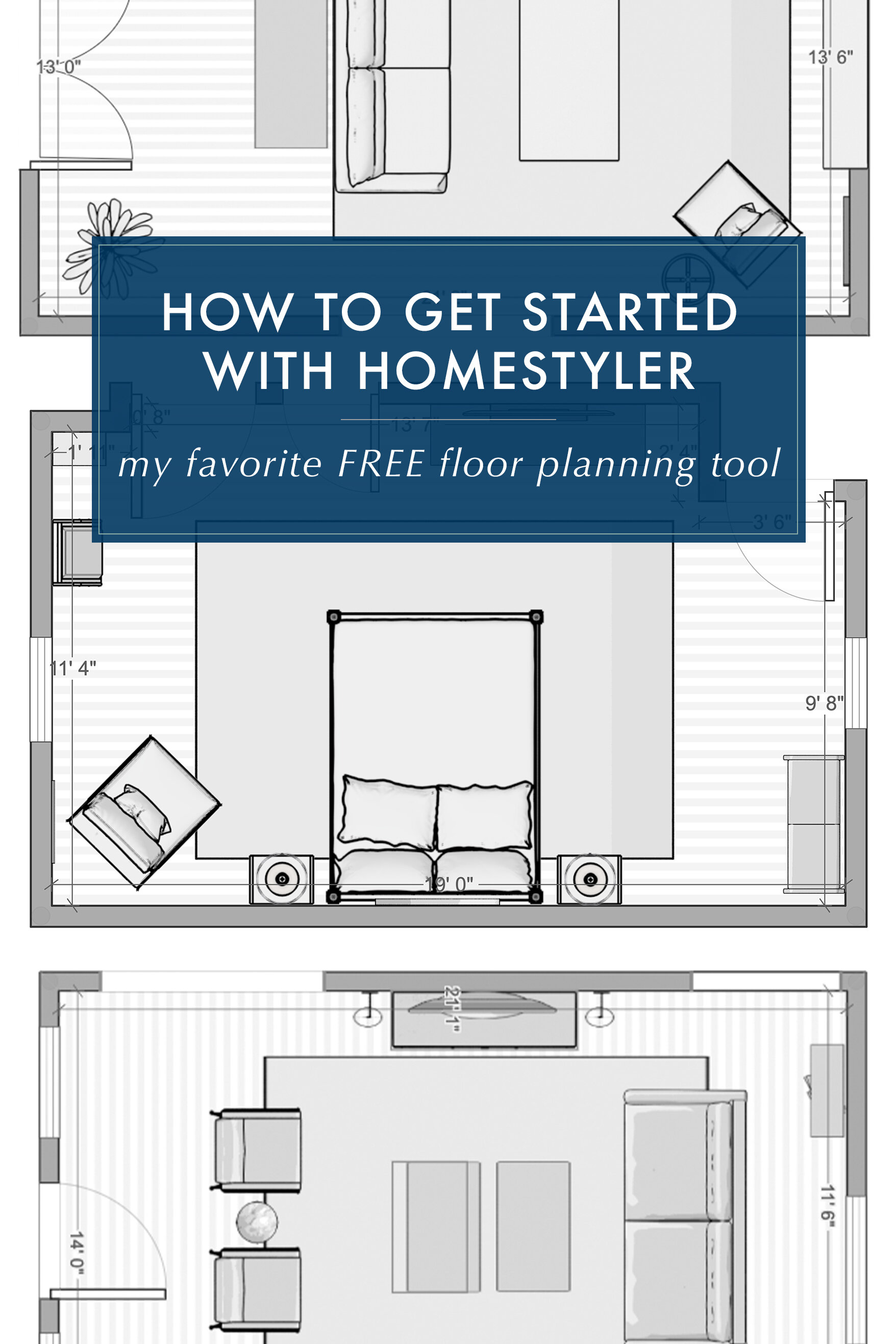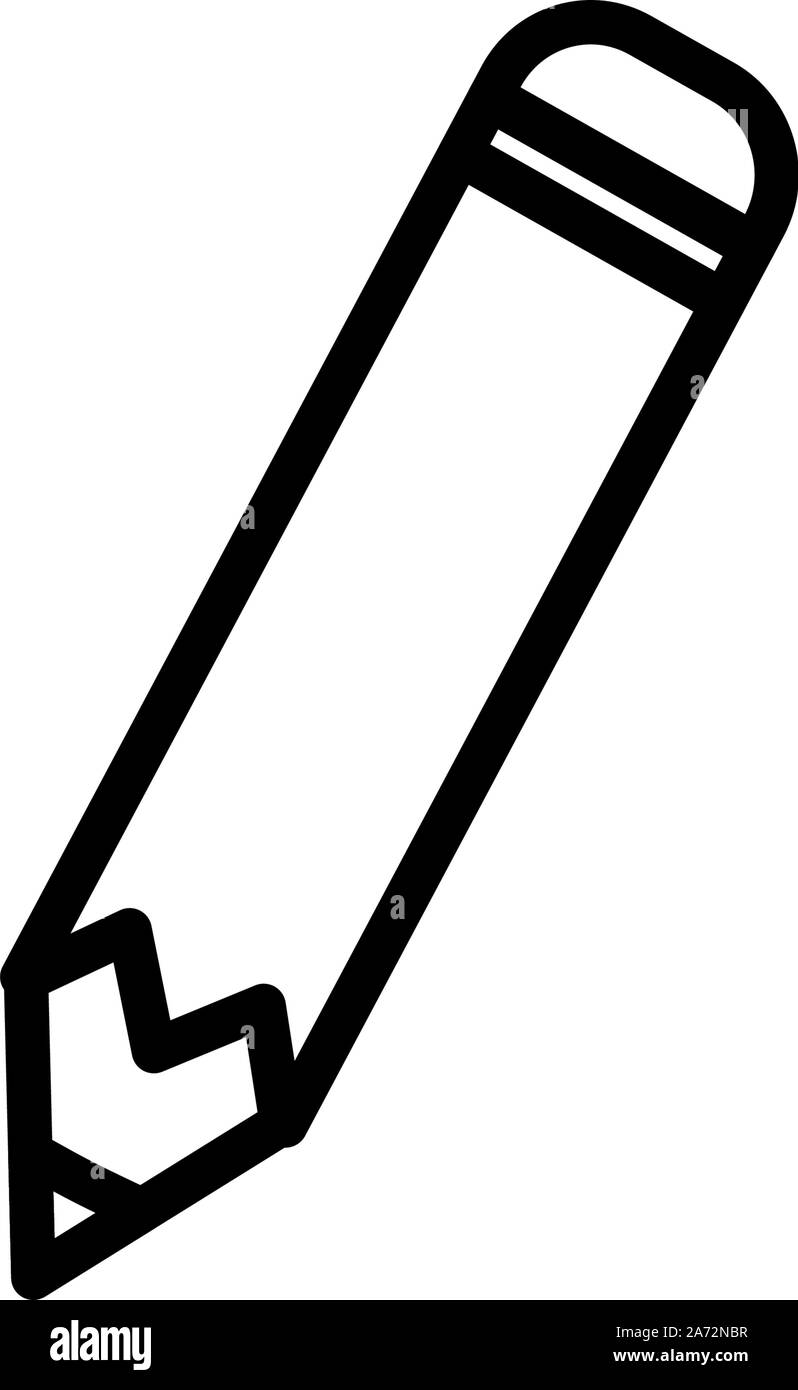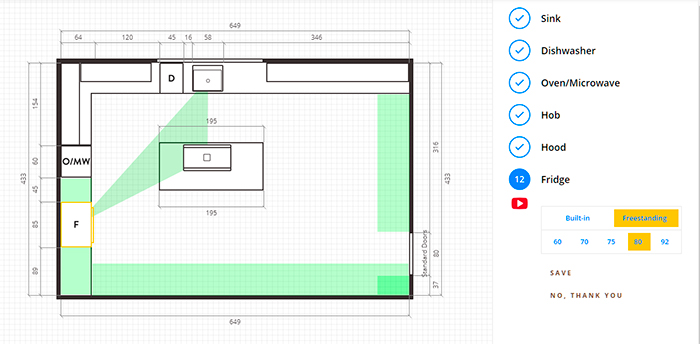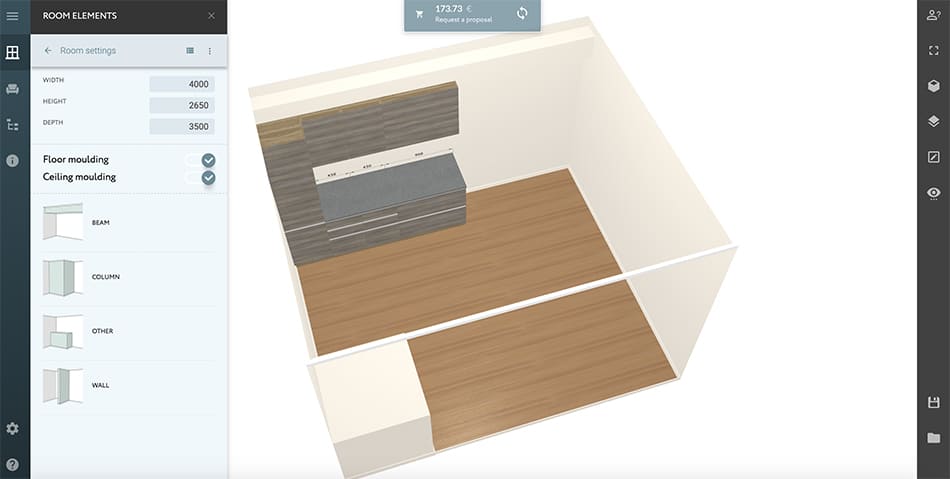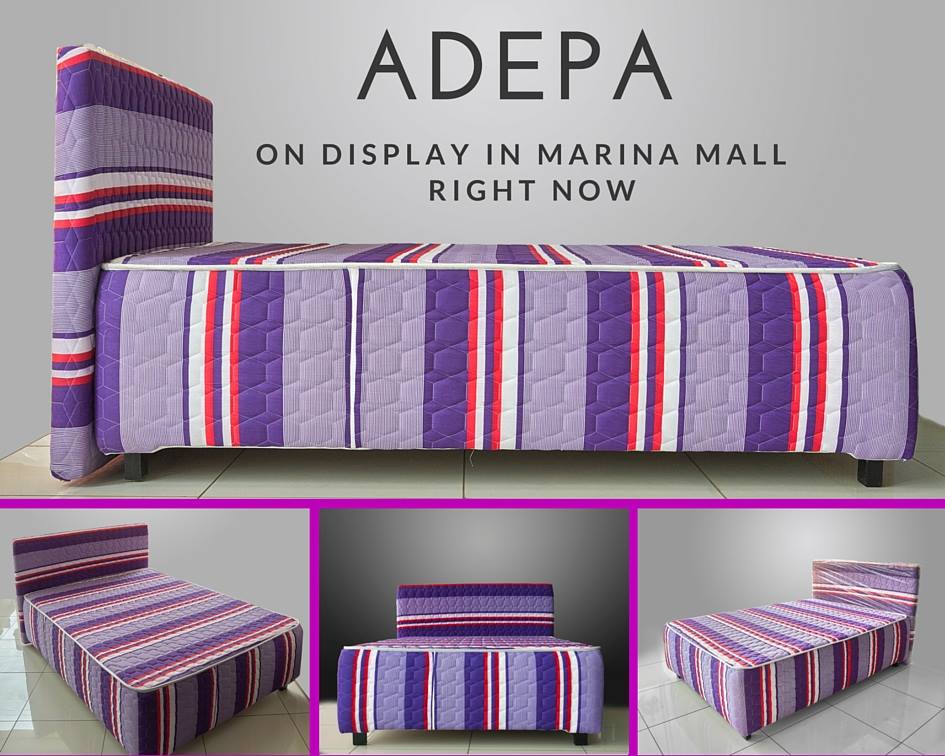When it comes to designing a functional and stylish kitchen, IKEA is a household name that many homeowners turn to. With their easy-to-use kitchen planning tool, you can design your dream kitchen from the comfort of your own home. The IKEA Kitchen Planner allows you to choose from a wide range of cabinet styles, countertops, appliances, and more to create a personalized kitchen that fits your needs and your budget. Plus, with the option to save and share your design, you can easily get feedback from friends and family before making any final decisions.1. IKEA Kitchen Planner
Home Hardware is another popular destination for homeowners looking to design their own kitchen. With their online design tool, you can easily create a 3D model of your kitchen using their wide selection of products. From cabinets and countertops to fixtures and accessories, you can see how everything will look together before making any purchases. The Home Hardware Kitchen Design Tool also allows you to save your design and make changes as needed, making it a convenient and user-friendly option.2. Home Hardware Kitchen Design Tool
For those who prefer to shop at Lowe's, their Virtual Kitchen Designer is a must-try. This free tool allows you to design your kitchen from scratch or start with a pre-designed layout and customize it to your liking. With the ability to add in specific measurements, appliances, and finishes, you can get a realistic view of how your kitchen will look. And with the option to print or save your design, you can easily bring it to your local Lowe's store to make your dream kitchen a reality.3. Lowe's Virtual Kitchen Designer
If you want a more professional and detailed approach to designing your kitchen, RoomSketcher is the tool for you. This online planner allows you to create a 2D or 3D model of your kitchen, complete with accurate measurements and customizable features. You can even add in walls, windows, and doors to get a better idea of how your kitchen will flow with the rest of your home. With RoomSketcher, you can design a kitchen that not only looks great but also maximizes space and functionality.4. RoomSketcher Kitchen Planner
For those who want to have a little fun while designing their kitchen, the Planner5D Kitchen Design Tool is the perfect choice. This tool offers a user-friendly and interactive platform where you can create a 2D or 3D model of your kitchen. With a wide range of customization options and a vast library of products, you can bring your dream kitchen to life. Plus, with the option to collaborate with others and get feedback, you can ensure that your kitchen design is perfect before making any purchases.5. Planner5D Kitchen Design Tool
Another fun and easy-to-use kitchen design tool is Homestyler. With this tool, you can create a 3D model of your kitchen using their vast selection of products, including appliances, cabinets, and countertops. You can also get inspiration from their many pre-designed kitchen layouts and customize them to fit your space and style. The Homestyler Kitchen Design Tool also offers the option to view your design in virtual reality for a more immersive experience.6. Homestyler Kitchen Design Tool
Magnet is a well-known brand in the kitchen industry, and their online kitchen planner lives up to their reputation. With this tool, you can design your kitchen using their high-quality products and get a realistic view of how everything will look together. You can also play around with different design options and finishes to find the perfect fit for your home. And with the ability to save and share your design, you can easily get feedback from friends and family before finalizing your kitchen design.7. Magnet Kitchen Planner
If you want more control over the design process, SketchUp offers a professional-grade kitchen design tool that allows you to create a 3D model of your kitchen from scratch. With this tool, you can add in precise measurements, customize every detail, and even add in furniture and decor to get a complete view of your kitchen. While it may take some time to get the hang of, the end result will be a highly personalized and accurate kitchen design that you can be proud of.8. SketchUp Kitchen Design Tool
KitchenWhiz is a user-friendly and customizable kitchen design tool that offers both 2D and 3D views of your kitchen. With this tool, you can choose from a wide range of cabinet styles, appliances, and finishes to create a kitchen that fits your style and budget. You can also add in walls, doors, and windows to get a better idea of how your kitchen will look in your space. And with the option to save and share your design, you can easily collaborate with others and get feedback on your kitchen design.9. KitchenWhiz Design Tool
Lastly, Prodboard is a comprehensive and professional kitchen design tool that offers a wide range of customization options. With this tool, you can create a 2D or 3D model of your kitchen, complete with accurate measurements and a vast library of products. You can also add in walls, doors, and windows to get a realistic view of your kitchen in your space. And with the option to save and share your design, you can easily collaborate with others and make your dream kitchen a reality.10. Prodboard Kitchen Planner
The Benefits of Using a Free Website to Design Your Kitchen

Creating the Perfect Kitchen for Your Home
 Designing a kitchen can be a daunting task, especially for those who may not have a background in interior design. It involves careful planning and decision-making to ensure that the end result is not only functional, but also aesthetically pleasing. In the past, this process used to be time-consuming and expensive, with the need to hire a professional designer and purchase costly design software. However, with the advancement of technology, there are now free websites available that allow you to easily design your kitchen with just a few clicks of a button. These websites not only save you time and money, but also offer a wide range of features and benefits that make the process of designing your kitchen a breeze.
Designing a kitchen can be a daunting task, especially for those who may not have a background in interior design. It involves careful planning and decision-making to ensure that the end result is not only functional, but also aesthetically pleasing. In the past, this process used to be time-consuming and expensive, with the need to hire a professional designer and purchase costly design software. However, with the advancement of technology, there are now free websites available that allow you to easily design your kitchen with just a few clicks of a button. These websites not only save you time and money, but also offer a wide range of features and benefits that make the process of designing your kitchen a breeze.
Unleash Your Creativity
 One of the biggest advantages of using a free website to design your kitchen is the ability to unleash your creativity. These websites provide you with a variety of tools and templates to help you visualize and bring to life your dream kitchen. From choosing the layout and style to selecting colors and finishes, you have the freedom to customize every aspect of your kitchen according to your personal taste and preferences. With the use of
free
and
easy-to-use
design tools, you can experiment with different options and get a realistic view of how your kitchen will look before making any final decisions.
One of the biggest advantages of using a free website to design your kitchen is the ability to unleash your creativity. These websites provide you with a variety of tools and templates to help you visualize and bring to life your dream kitchen. From choosing the layout and style to selecting colors and finishes, you have the freedom to customize every aspect of your kitchen according to your personal taste and preferences. With the use of
free
and
easy-to-use
design tools, you can experiment with different options and get a realistic view of how your kitchen will look before making any final decisions.
Save Time and Money
 Another major advantage of using a free website to design your kitchen is the cost-saving aspect. As mentioned earlier, hiring a professional designer and purchasing design software can be expensive. By using a free website, you eliminate these costs and can still achieve professional-looking results. Additionally, these websites offer a wide range of pre-designed templates and product catalogs, which can save you time in the decision-making process. With just a few clicks, you can explore various options and make changes to your design without having to start from scratch. This not only saves time but also minimizes the risk of costly mistakes.
Another major advantage of using a free website to design your kitchen is the cost-saving aspect. As mentioned earlier, hiring a professional designer and purchasing design software can be expensive. By using a free website, you eliminate these costs and can still achieve professional-looking results. Additionally, these websites offer a wide range of pre-designed templates and product catalogs, which can save you time in the decision-making process. With just a few clicks, you can explore various options and make changes to your design without having to start from scratch. This not only saves time but also minimizes the risk of costly mistakes.
Accessible and User-Friendly
 Free websites for kitchen design are also accessible and user-friendly. You don't need to be tech-savvy or have any prior experience in design to use these websites. They are designed to be
user-friendly
and
intuitive
, making it easy for anyone to navigate and use the tools. You can access these websites from any device with an internet connection, allowing you to design your kitchen from the comfort of your own home.
Free websites for kitchen design are also accessible and user-friendly. You don't need to be tech-savvy or have any prior experience in design to use these websites. They are designed to be
user-friendly
and
intuitive
, making it easy for anyone to navigate and use the tools. You can access these websites from any device with an internet connection, allowing you to design your kitchen from the comfort of your own home.
Final Thoughts
 In conclusion, using a free website to design your kitchen offers numerous benefits. It allows you to unleash your creativity, save time and money, and is accessible and user-friendly. With just a few clicks, you can create your dream kitchen and bring your vision to life. So why wait? Start designing your perfect kitchen today with the help of a free website.
In conclusion, using a free website to design your kitchen offers numerous benefits. It allows you to unleash your creativity, save time and money, and is accessible and user-friendly. With just a few clicks, you can create your dream kitchen and bring your vision to life. So why wait? Start designing your perfect kitchen today with the help of a free website.

































 10.11.12.png/1000/auto/1)