The IKEA Home Planner is a popular free kitchen design program that allows users to create their dream kitchen using the furniture and products available at IKEA. With this program, you can easily design and visualize your kitchen layout, choose cabinets, appliances, and accessories, and even get an estimated cost for your project. The user-friendly interface and drag-and-drop feature make it easy for anyone to use, even without any design experience. Plus, with its integration with the IKEA catalog, you can easily purchase the products you need for your kitchen design.1. IKEA Home Planner
SketchUp is another powerful and free kitchen design program that is popular among professionals and DIY enthusiasts alike. This 3D modeling software allows you to create detailed and realistic kitchen designs, complete with accurate measurements, materials, and textures. You can also access a wide range of models and objects from the 3D Warehouse to add to your design. With its intuitive interface and extensive features, SketchUp is a great tool for creating professional-looking kitchen designs.2. SketchUp
RoomSketcher is a user-friendly and versatile kitchen design program that allows you to create 2D and 3D floor plans, as well as 360-degree panoramic views of your kitchen. With its drag-and-drop interface, you can easily add and arrange furniture, appliances, and fixtures to create your perfect kitchen layout. You can also experiment with different colors, materials, and finishes to see how they will look in your design. RoomSketcher also offers a mobile app, so you can design on-the-go.3. RoomSketcher
Planner 5D is a free online kitchen design program that offers a wide range of tools and features for creating detailed and realistic designs. With its 2D and 3D modes, you can easily create a floor plan and then switch to 3D to see your design come to life. You can also add and customize furniture, appliances, and decor from their extensive library. Planner 5D also offers a virtual reality feature, allowing you to experience your design in 3D with a VR headset.4. Planner 5D
SmartDraw is a powerful kitchen design program that offers both free and paid versions. With its extensive library of templates and design symbols, you can quickly create detailed and professional-looking kitchen layouts. You can also import your own images and use them in your design. SmartDraw also offers a collaboration feature, making it easy to work with others on your kitchen design project.5. SmartDraw
HomeByMe is a free online kitchen design program that offers both 2D and 3D design tools. With its user-friendly interface, you can easily create and customize your kitchen layout, add furniture and appliances, and experiment with different colors and materials. You can also access a wide range of models and objects from their library to add to your design. HomeByMe also offers a mobile app, so you can design on-the-go.6. HomeByMe
Homestyler is a free and easy-to-use online kitchen design program that offers a drag-and-drop interface and a wide range of design tools. With its 3D visualization feature, you can see your kitchen design in a realistic and detailed 3D view. You can also access a variety of furniture and decor items from their library, as well as import 3D models from other sources. Homestyler also offers a community feature, allowing you to get feedback and inspiration from other users.7. Homestyler
Sweet Home 3D is a free open-source kitchen design program that offers a user-friendly interface and a wide range of features. With its drag-and-drop feature, you can easily create and customize your kitchen layout, add furniture and fixtures, and even import your own images and 3D models. Sweet Home 3D also offers a virtual visit feature, allowing you to explore your design in 3D and make adjustments as needed.8. Sweet Home 3D
Floorplanner is a free online kitchen design program that offers a simple and intuitive interface for creating detailed floor plans. With its drag-and-drop feature, you can easily add and arrange furniture, appliances, and fixtures to create your dream kitchen layout. You can also view your design in 3D and take a virtual tour of your kitchen. Floorplanner also offers a mobile app for designing on-the-go.9. Floorplanner
The Home Hardware Design Centre is a free kitchen design program that offers a wide range of tools and features for creating detailed and realistic designs. With its easy-to-use interface and extensive library of products, you can design your kitchen layout and choose from a variety of cabinets, appliances, and fixtures to complete your design. You can also get an estimated cost for your project and save and share your design with others. 10. Home Hardware Design Centre
Introducing the Free Simple Kitchen Design Program

Efficient and User-Friendly
 Are you tired of spending countless hours trying to design your dream kitchen? Look no further, because the free simple kitchen design program is here to make your life easier. This innovative program is designed to be efficient and user-friendly, allowing you to create your dream kitchen in just a few simple steps.
Are you tired of spending countless hours trying to design your dream kitchen? Look no further, because the free simple kitchen design program is here to make your life easier. This innovative program is designed to be efficient and user-friendly, allowing you to create your dream kitchen in just a few simple steps.
Customizable Options
 One of the best features of this program is its customizable options. You can choose from a variety of layouts, cabinet styles, and color schemes to create a kitchen that reflects your personal style and preferences. With just a few clicks, you can see your design come to life and make any necessary changes until it's perfect.
One of the best features of this program is its customizable options. You can choose from a variety of layouts, cabinet styles, and color schemes to create a kitchen that reflects your personal style and preferences. With just a few clicks, you can see your design come to life and make any necessary changes until it's perfect.
Cost-Effective Solution
 Many people shy away from hiring professional designers because of the high costs involved. With the free simple kitchen design program, you can save money while still achieving a professional-looking kitchen. This program is completely free to use, making it an affordable solution for anyone looking to design their own kitchen.
Many people shy away from hiring professional designers because of the high costs involved. With the free simple kitchen design program, you can save money while still achieving a professional-looking kitchen. This program is completely free to use, making it an affordable solution for anyone looking to design their own kitchen.
Endless Possibilities
 Whether you have a small kitchen or a large one, this program has endless possibilities to suit your needs. You can experiment with different layouts and configurations until you find the perfect one for your space. Plus, with the ability to add or remove elements such as islands, appliances, and storage options, the possibilities are truly limitless.
Don't wait any longer
, start designing your dream kitchen today with the free simple kitchen design program. It's time to turn your vision into a reality in an efficient, customizable, and cost-effective way. Say goodbye to the hassle and expense of hiring a professional designer and
take control of your kitchen design
with this amazing program.
Whether you have a small kitchen or a large one, this program has endless possibilities to suit your needs. You can experiment with different layouts and configurations until you find the perfect one for your space. Plus, with the ability to add or remove elements such as islands, appliances, and storage options, the possibilities are truly limitless.
Don't wait any longer
, start designing your dream kitchen today with the free simple kitchen design program. It's time to turn your vision into a reality in an efficient, customizable, and cost-effective way. Say goodbye to the hassle and expense of hiring a professional designer and
take control of your kitchen design
with this amazing program.









































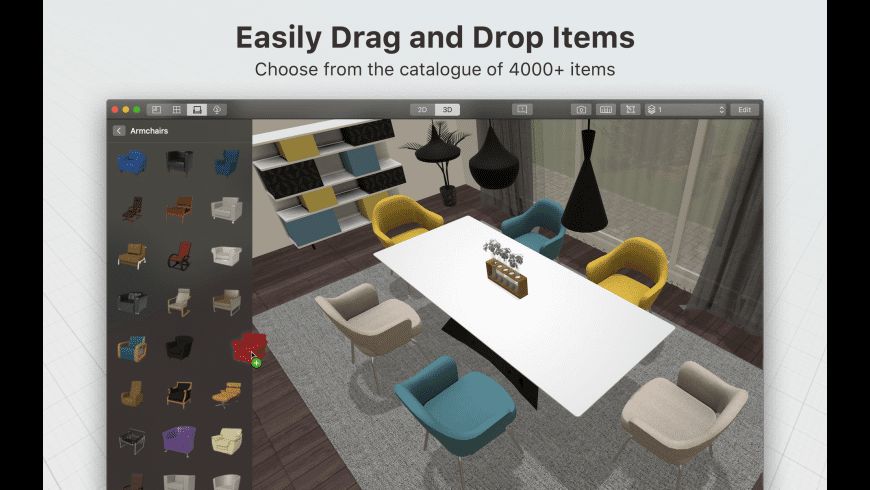


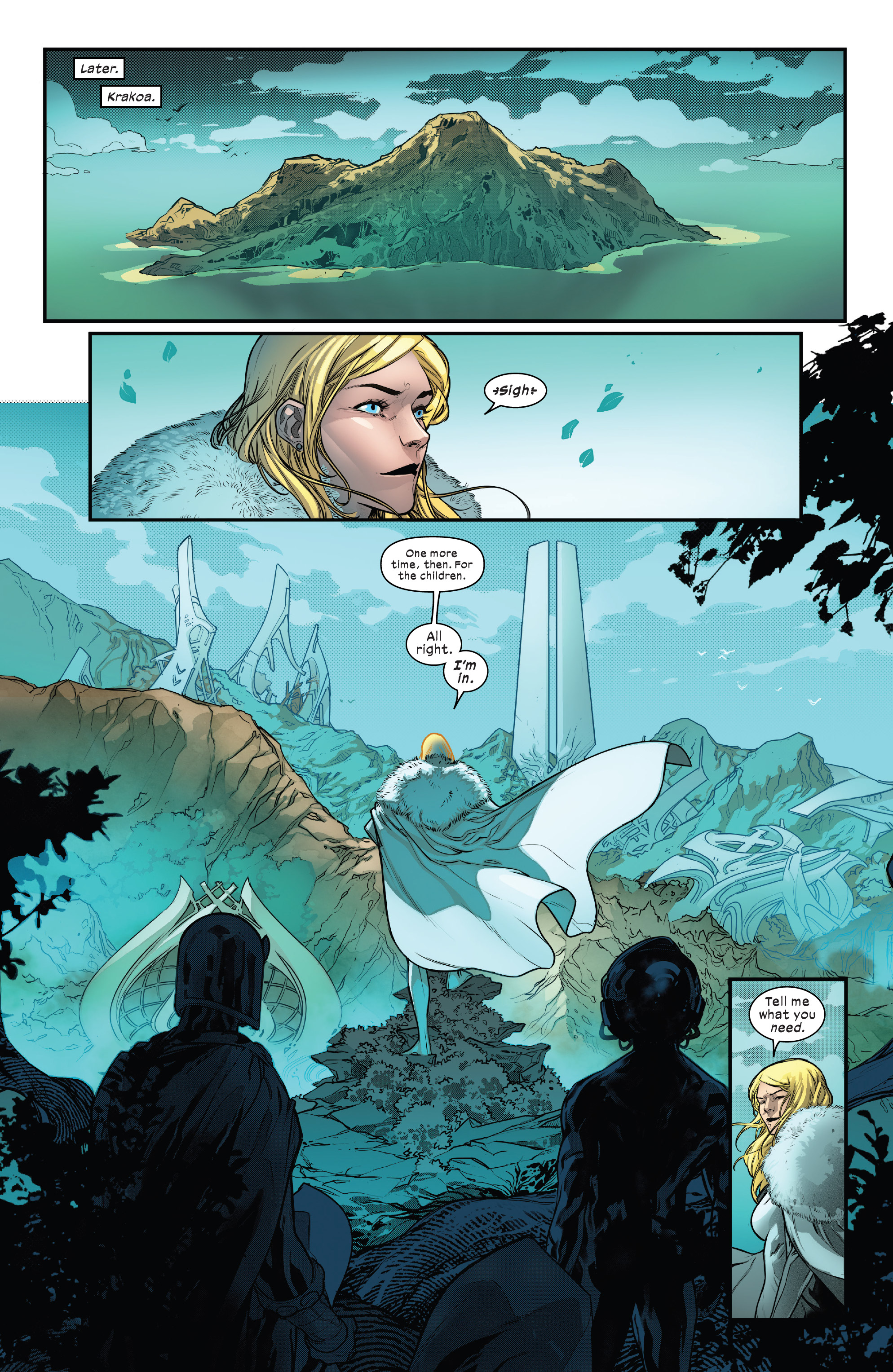



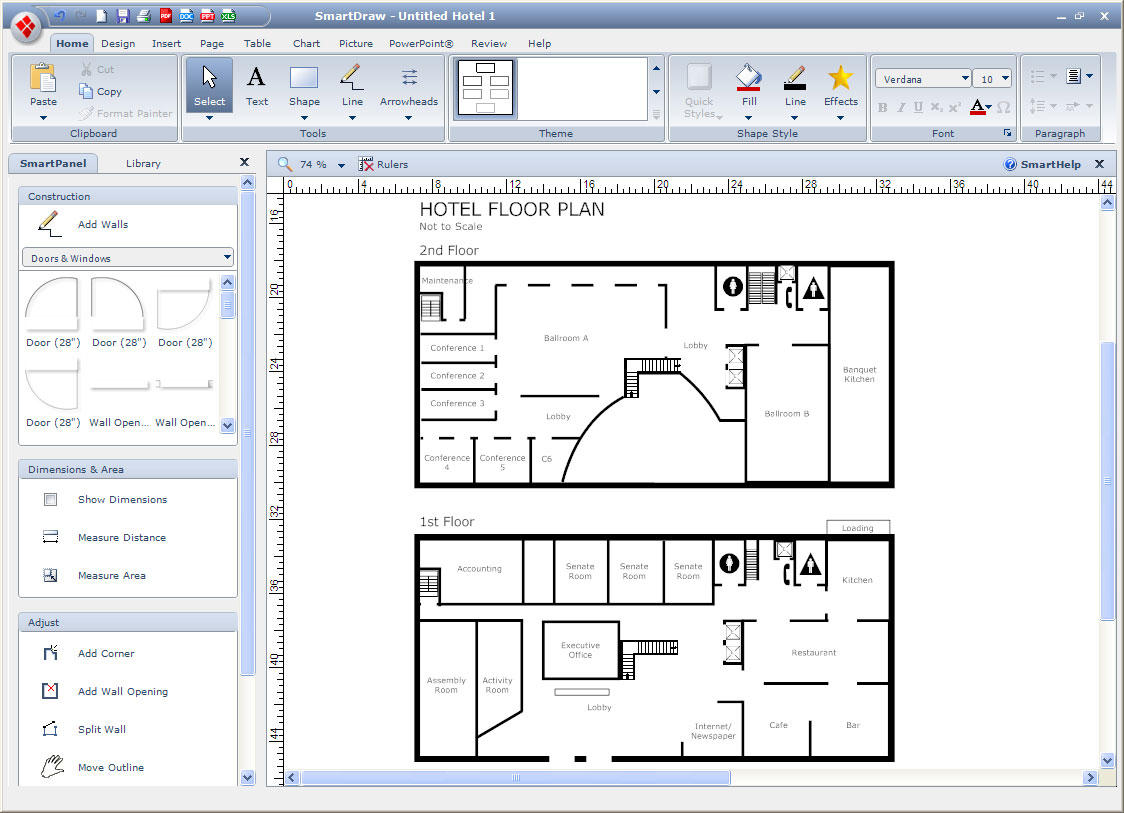



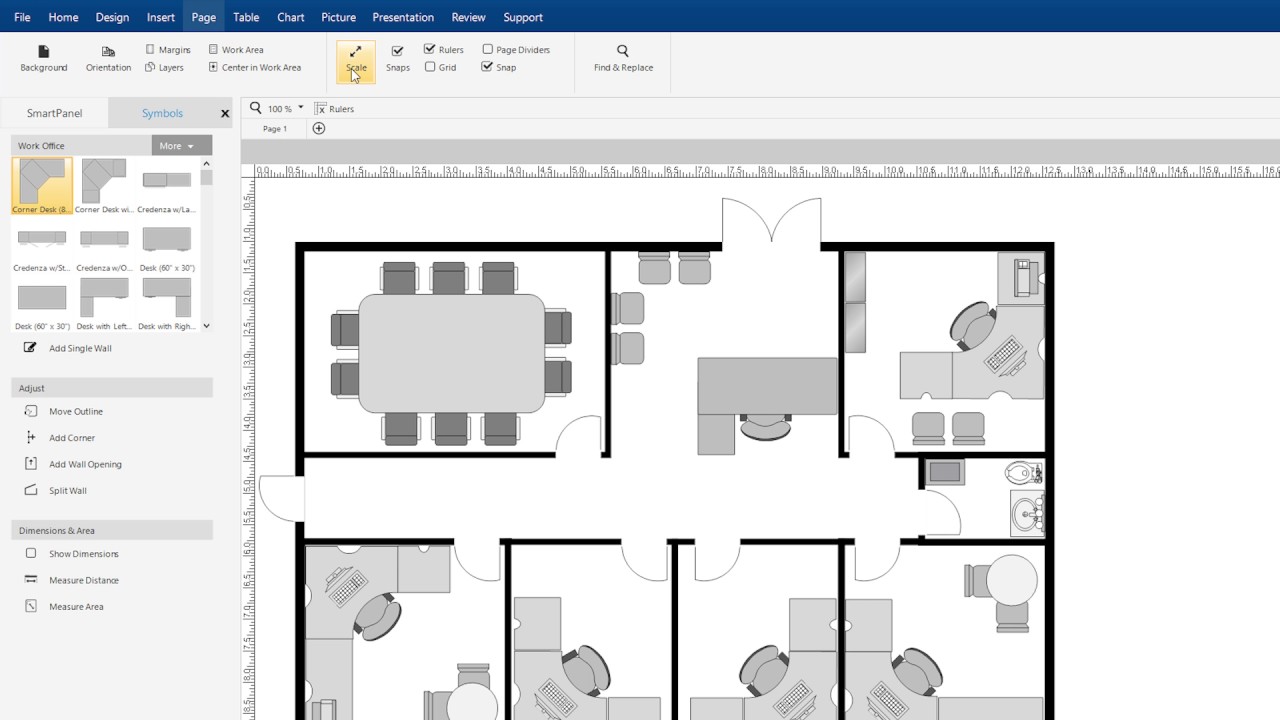
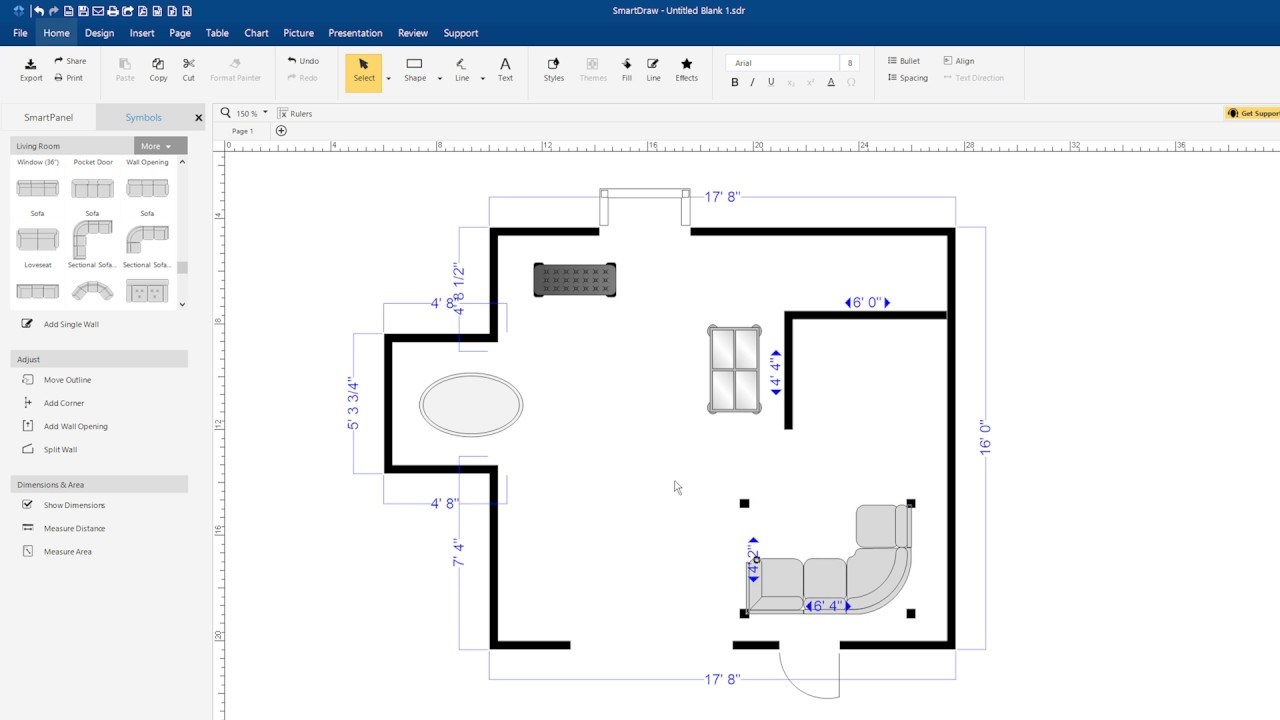
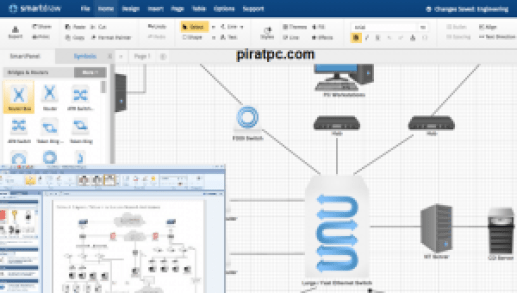
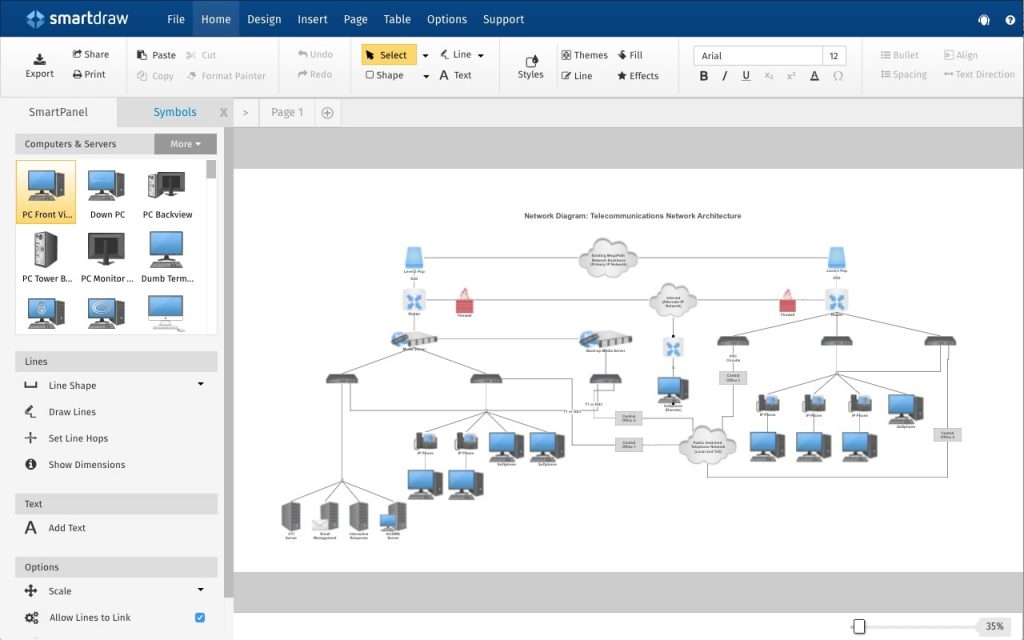


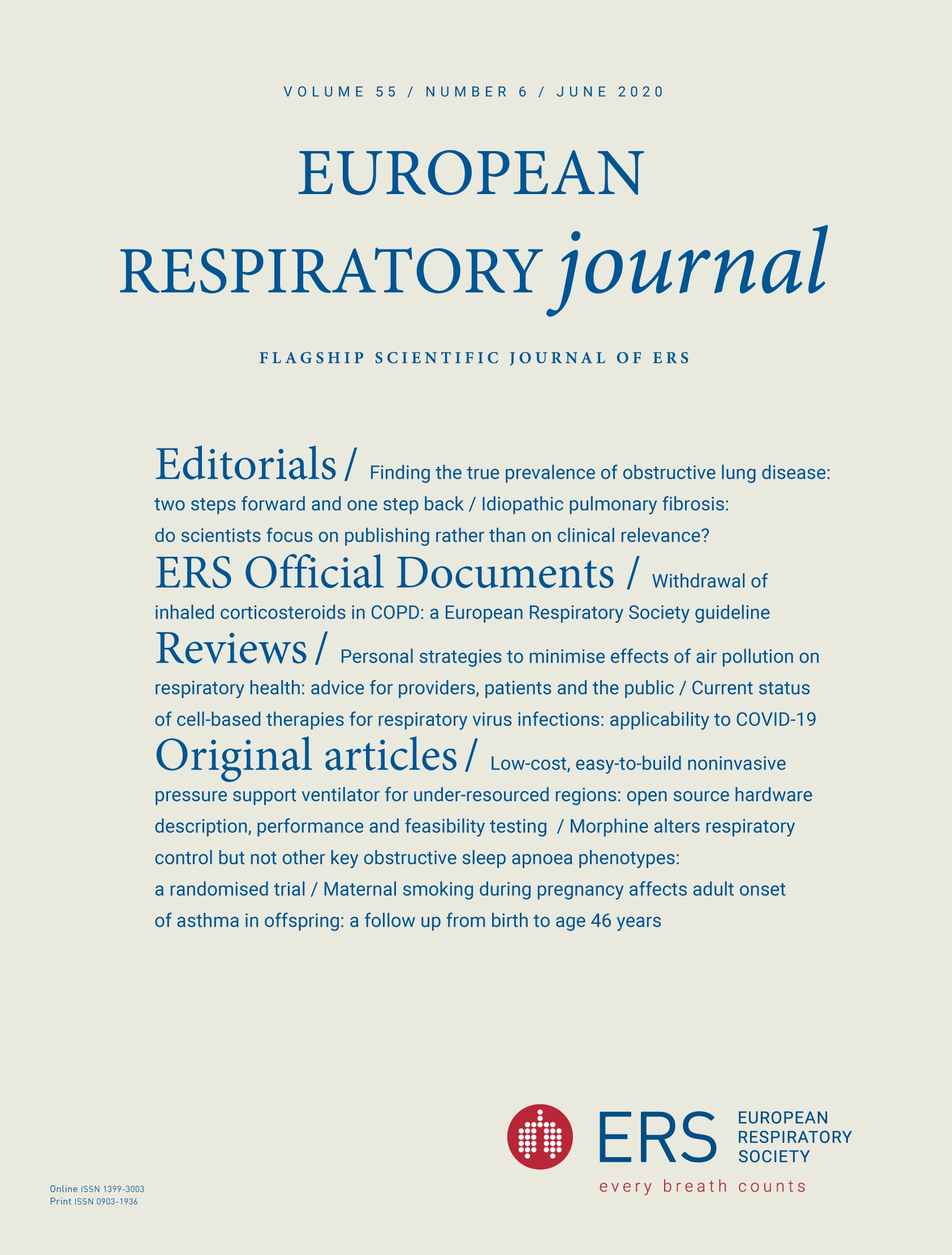

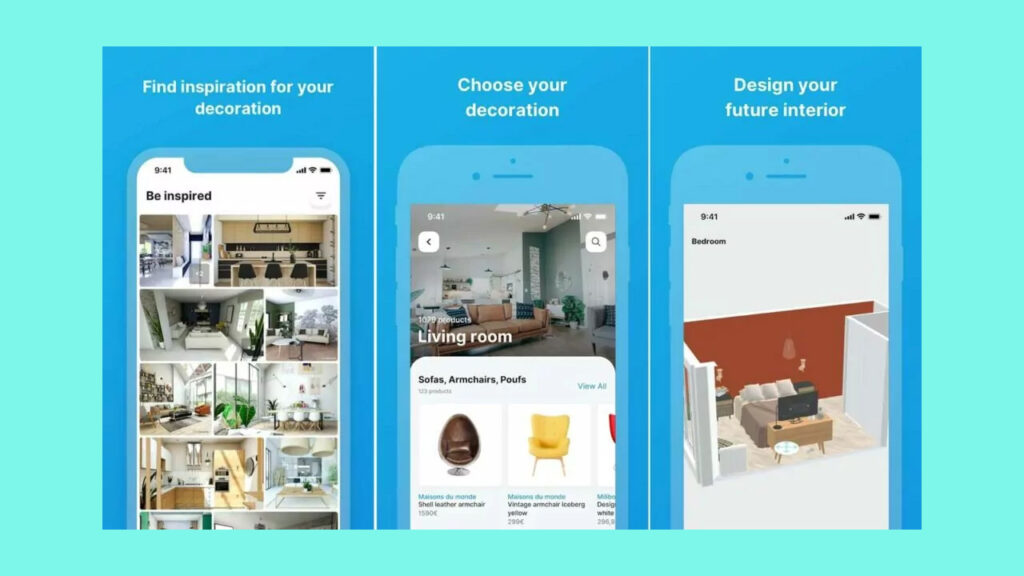








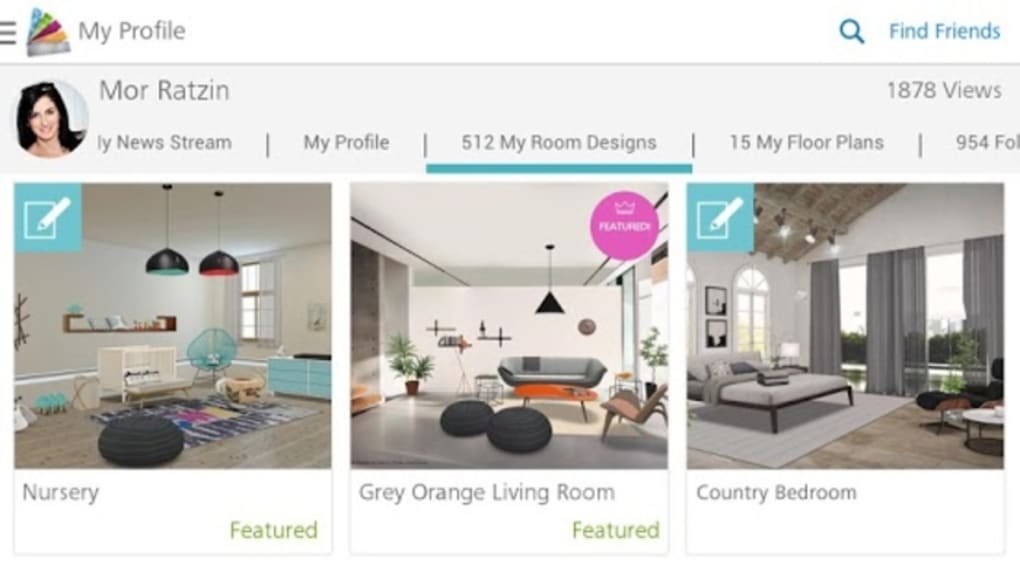
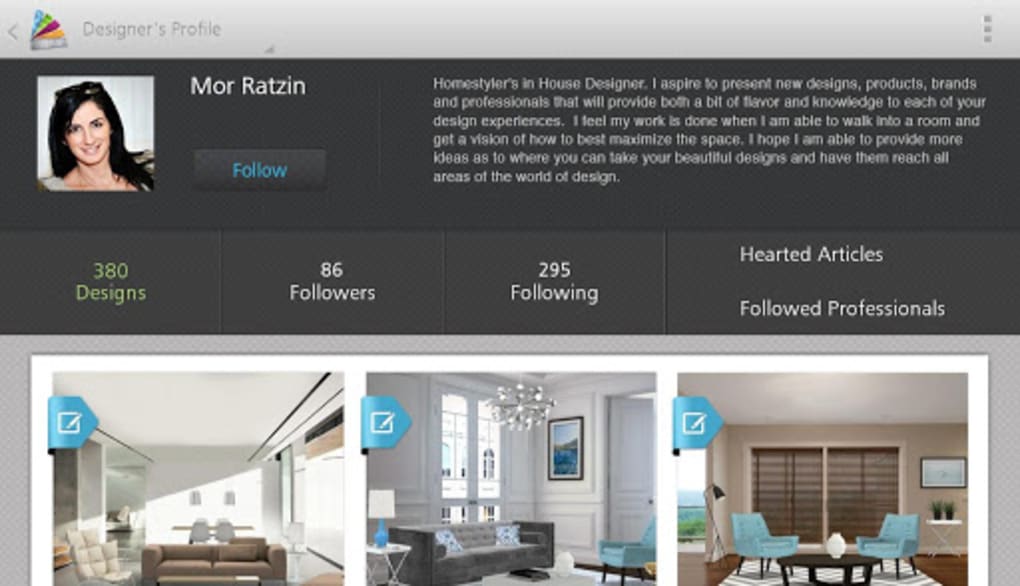
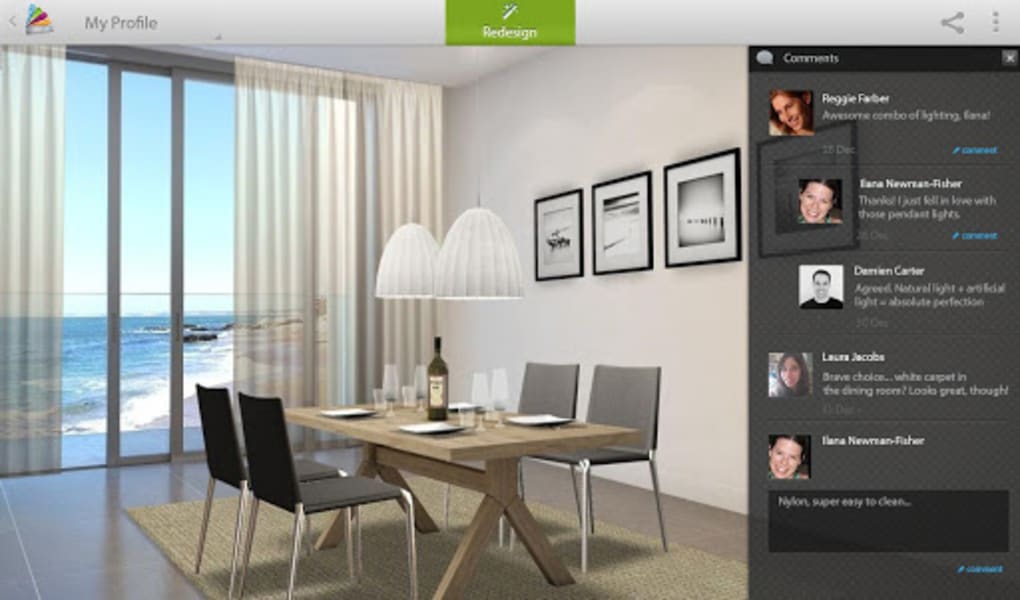
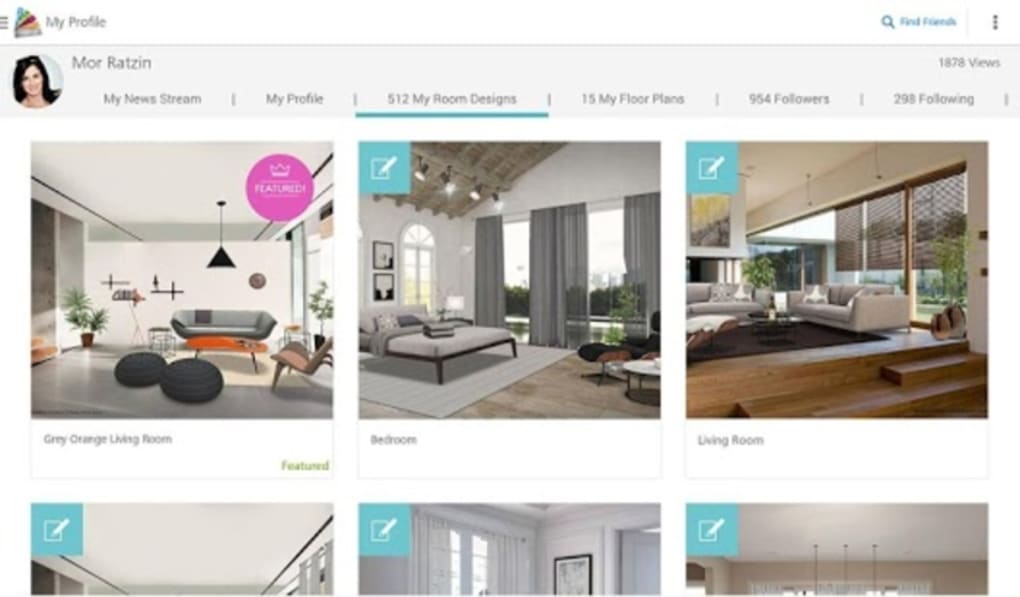




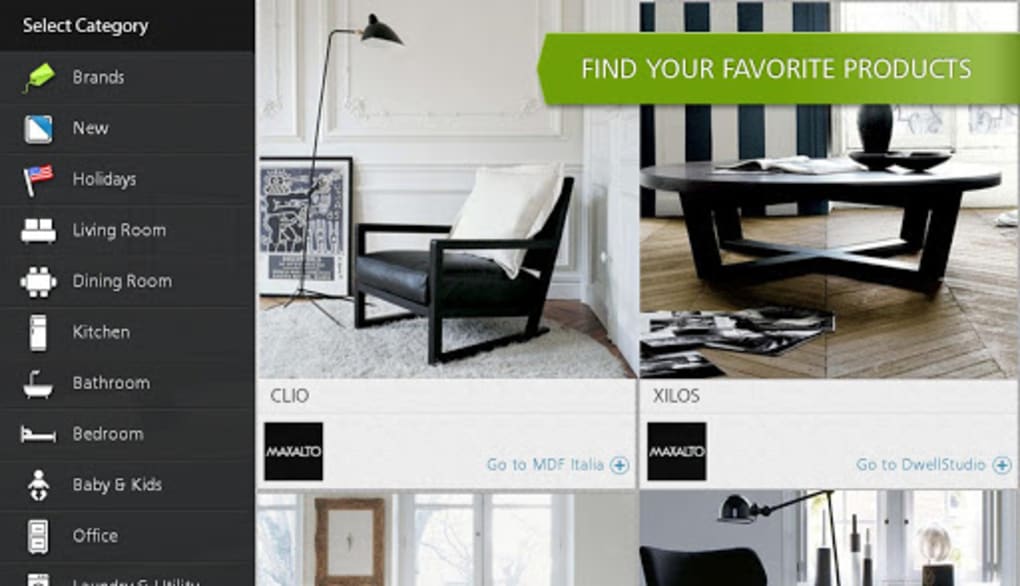




















:max_bytes(150000):strip_icc()/floorplanner-5ac3ac6deb97de003708925c.jpg)














/BEHR_22.03_TRENDS_BEDROOM2_011-d5e1a015ba334f07bb7c75b53e9660c6.jpeg)

-28.jpg)

