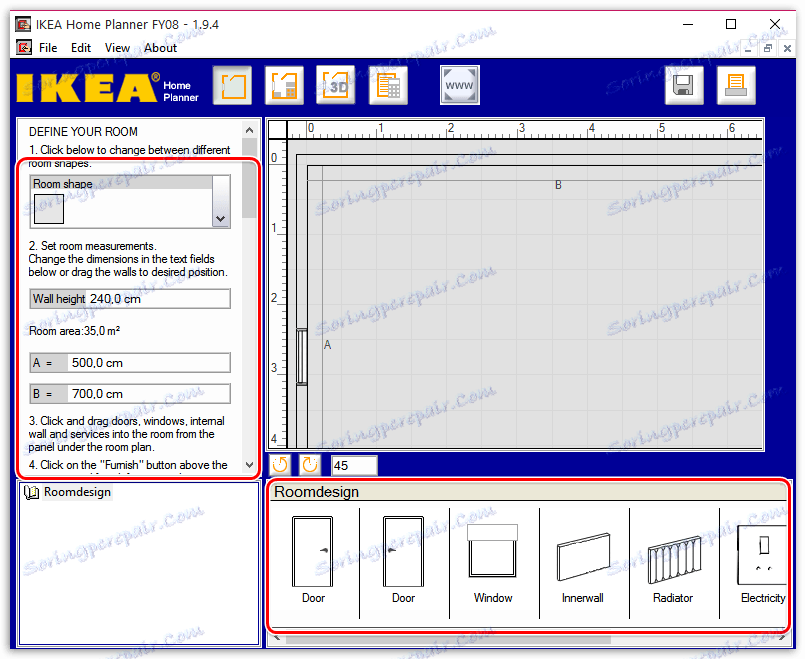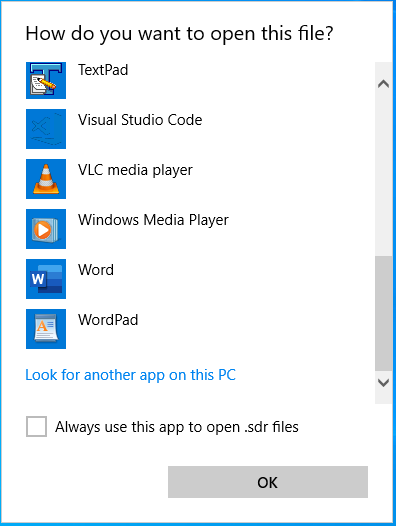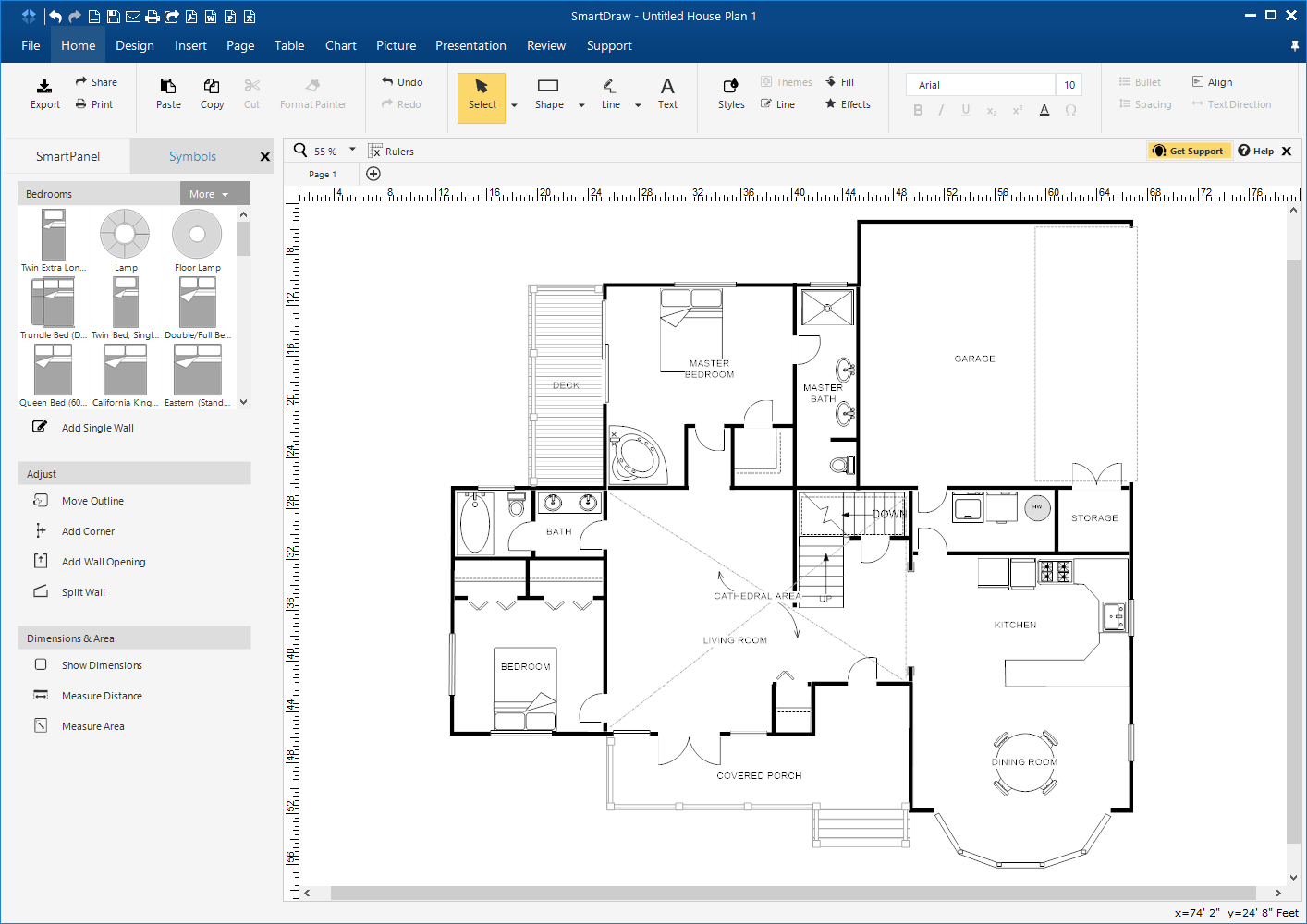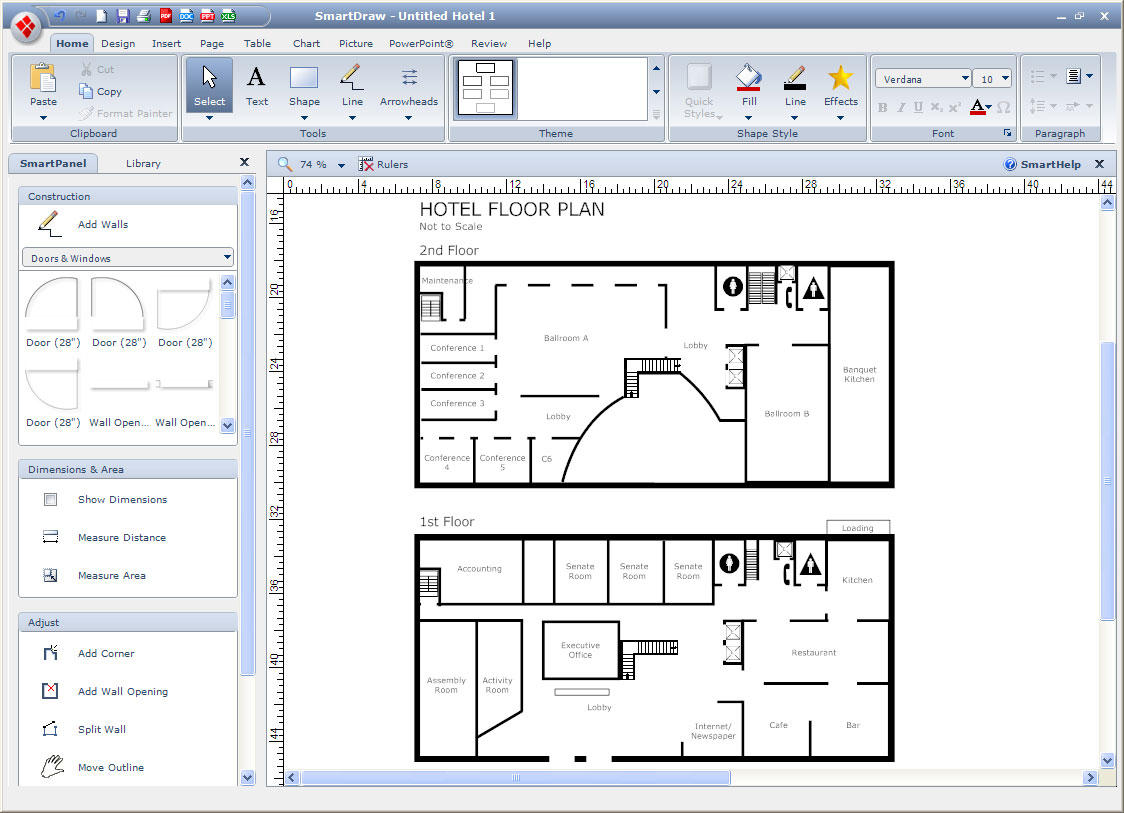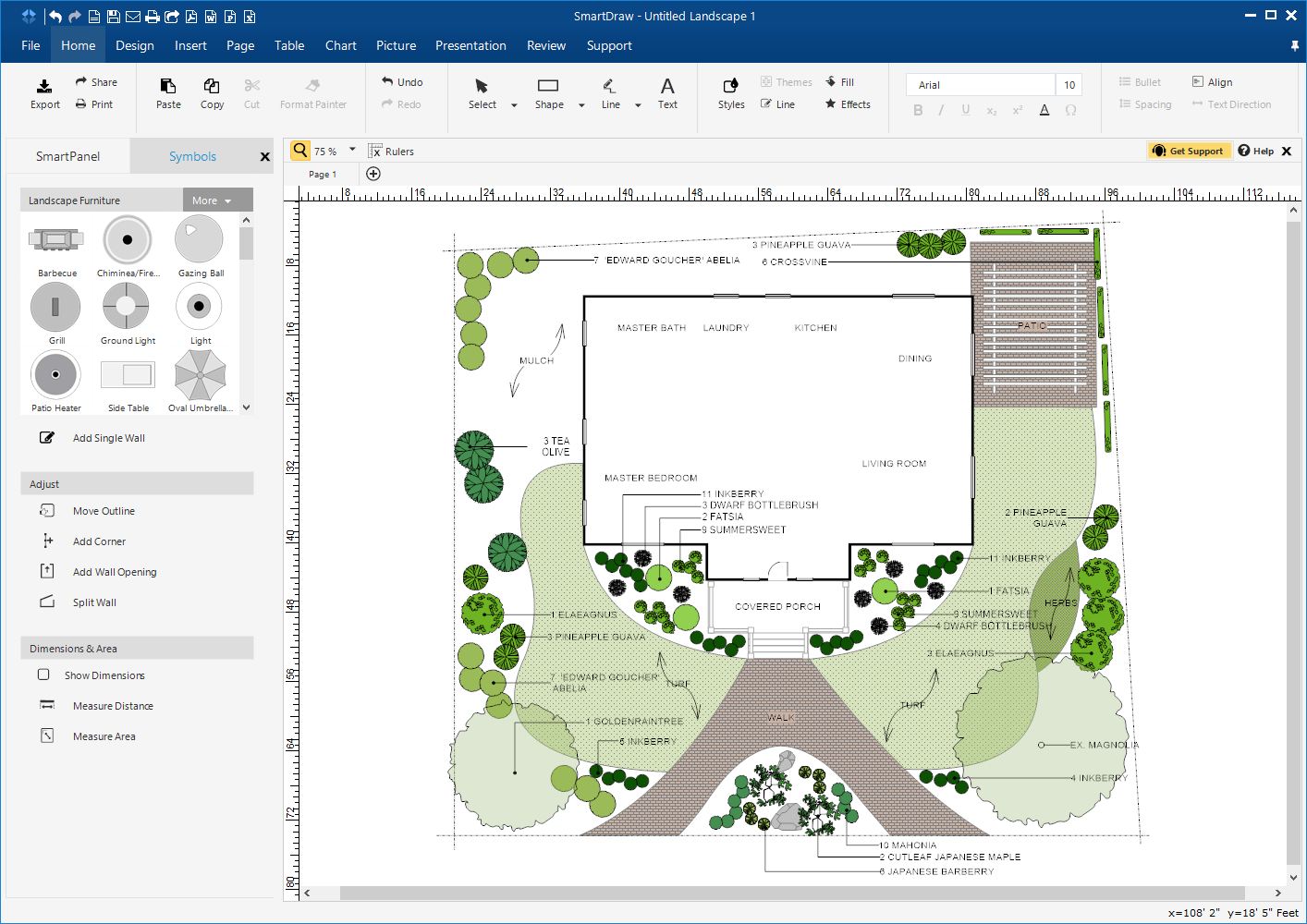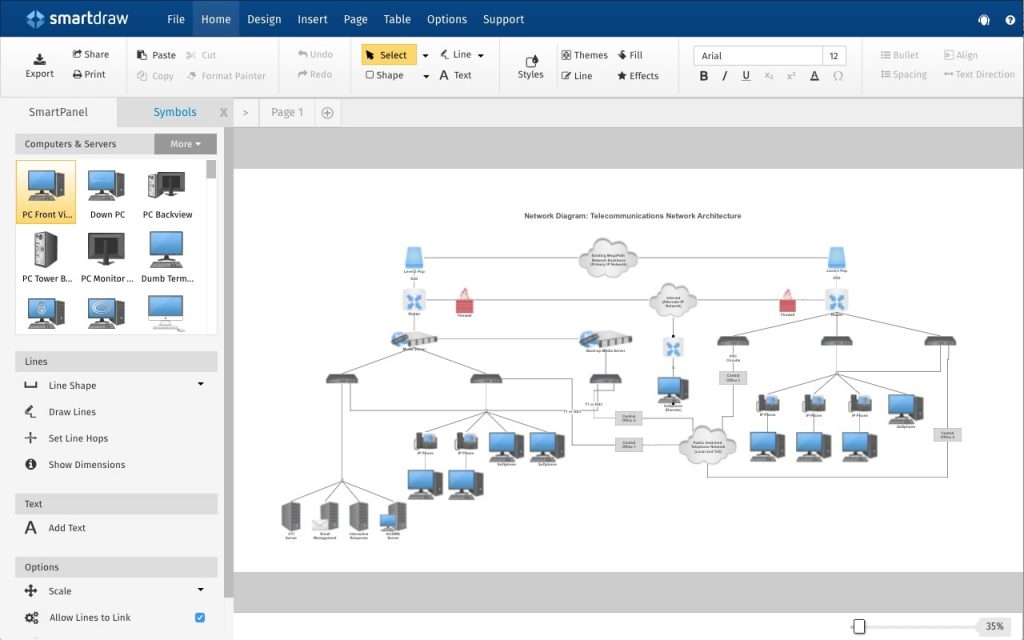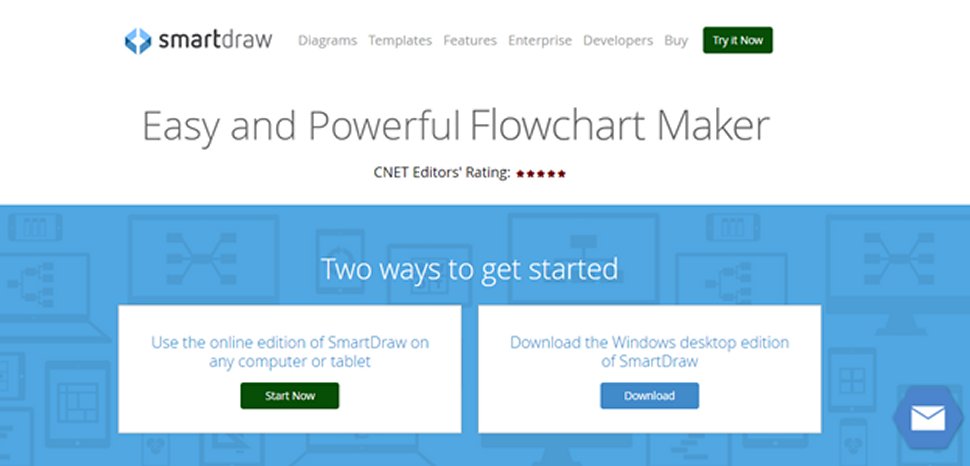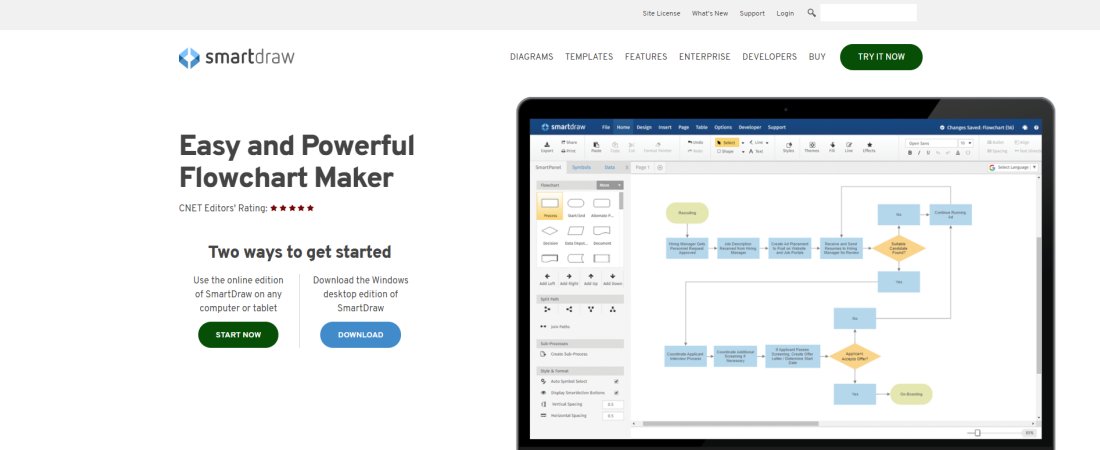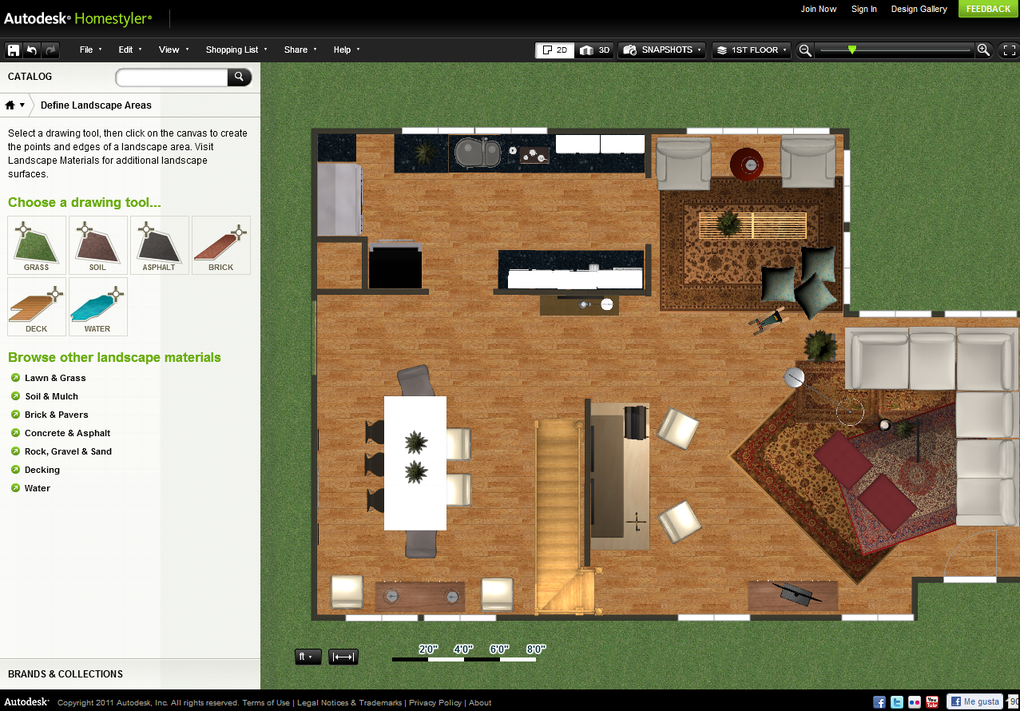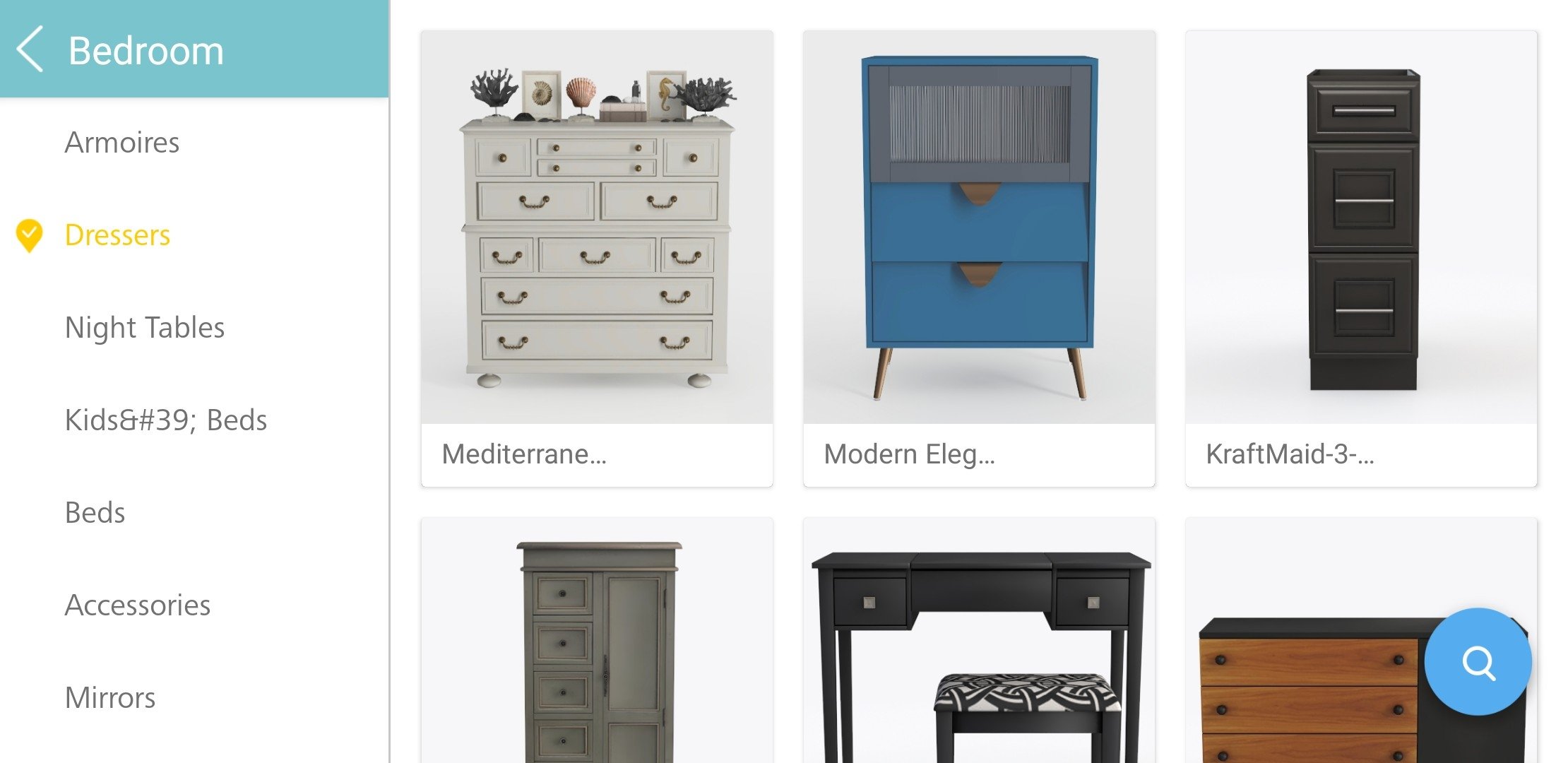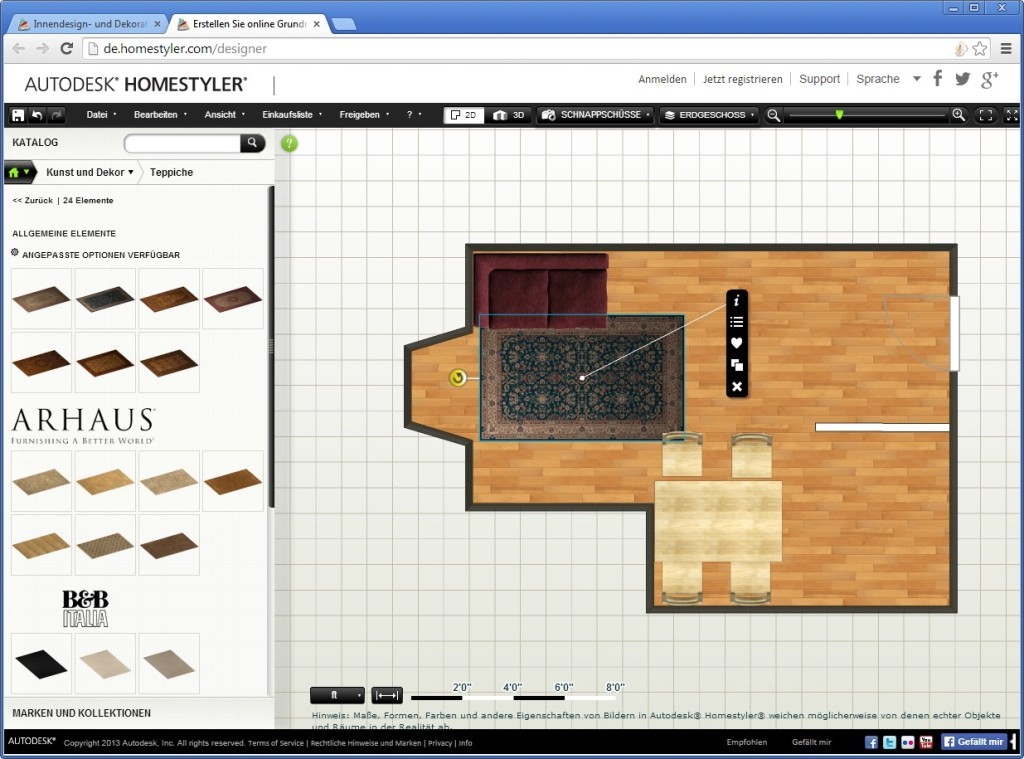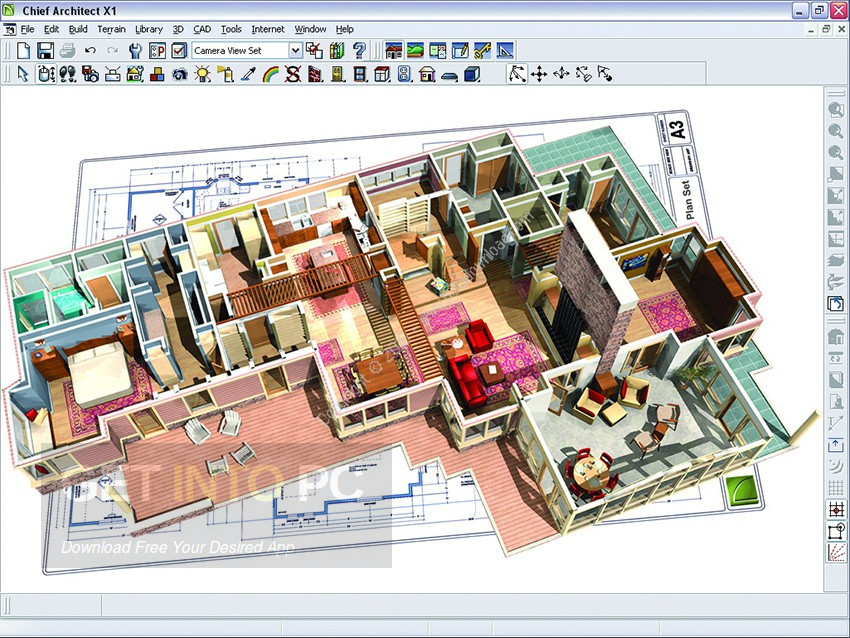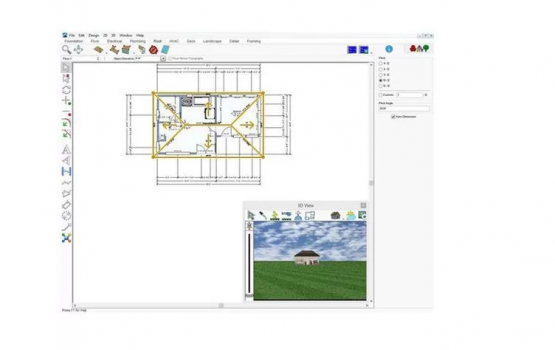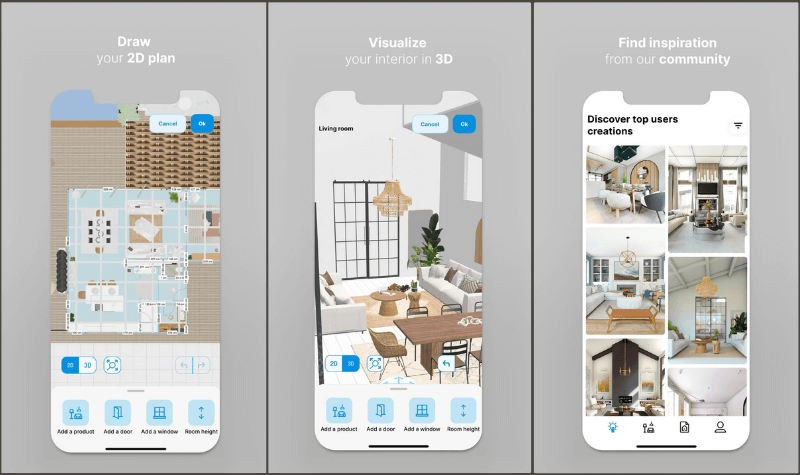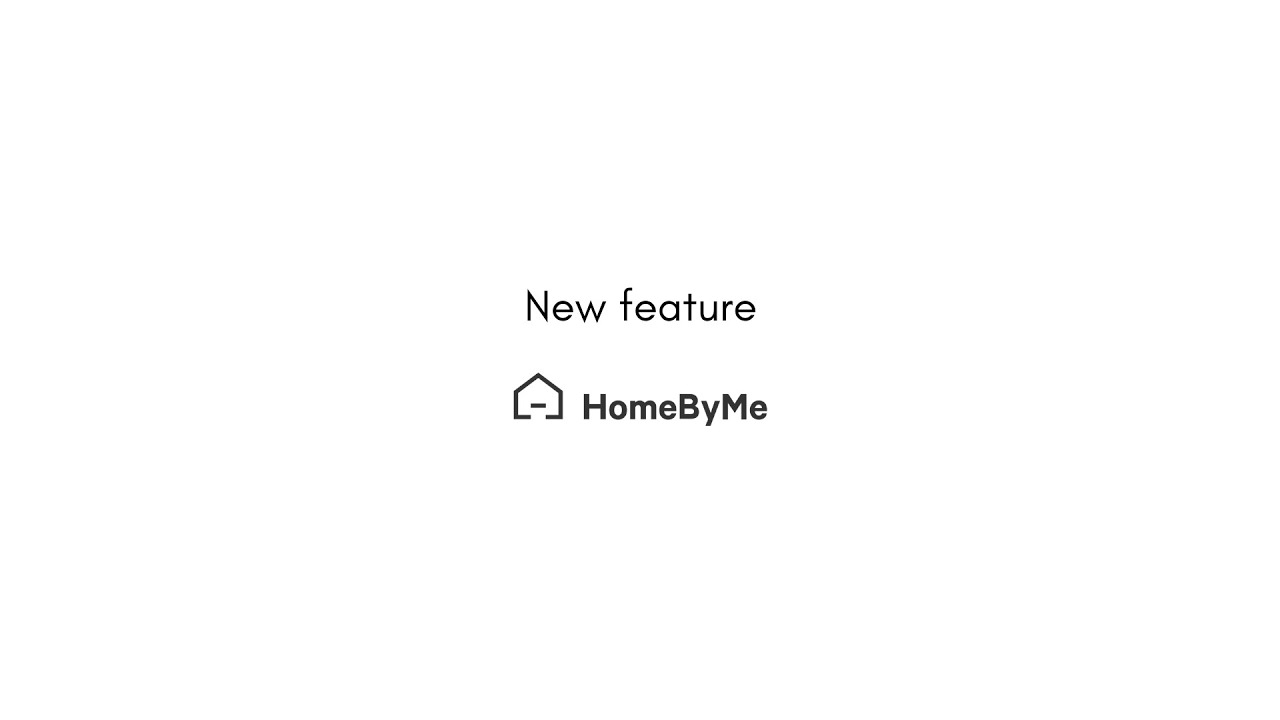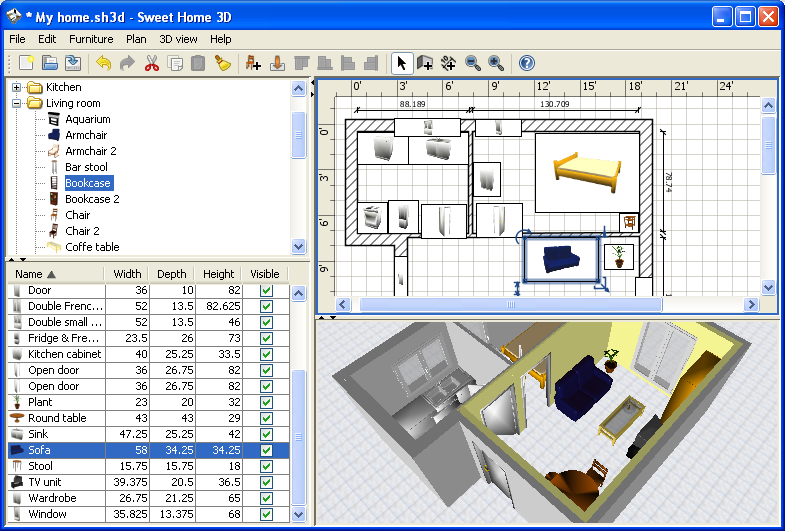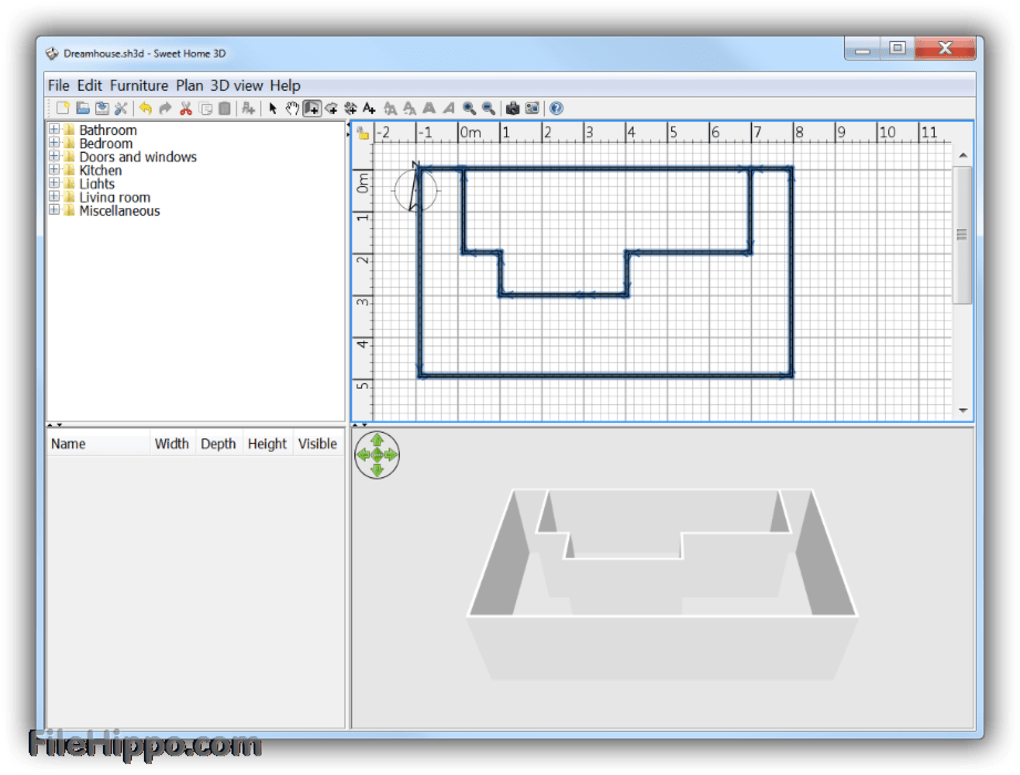If you're looking for a versatile and user-friendly kitchen island design software, look no further than IKEA Home Planner. This free software allows you to easily design your dream kitchen island with just a few clicks. With a wide range of customizable options and a user-friendly interface, IKEA Home Planner makes it easy for anyone to create their perfect kitchen island. One of the standout features of this software is the ability to preview your design in 3D, giving you a realistic view of how your kitchen island will look in your space. You can also customize your island with different colors and materials to match your existing kitchen decor or experiment with new designs.1. IKEA Home Planner
SketchUp is a powerful and popular kitchen island design software that is used by professionals and DIY enthusiasts alike. This software offers a wide range of tools and features to help you create a highly detailed and accurate design for your kitchen island. With SketchUp, you can create 3D models of your kitchen island, experiment with different layouts and designs, and even add realistic textures and lighting to get a better idea of how your island will look in your kitchen. The user-friendly interface and extensive library of models and materials make SketchUp a top choice for kitchen island design software.2. SketchUp
If you want to design your kitchen island with professional-level precision, RoomSketcher is the software for you. This powerful tool allows you to create detailed floor plans, 3D models, and even virtual tours of your kitchen island design. With RoomSketcher, you can add custom measurements, fixtures, and appliances to your design, making it easy to get an accurate representation of your dream kitchen island. The software also offers a wide selection of pre-designed kitchen island templates, making it easy for beginners to get started.3. RoomSketcher
Planner 5D is a popular choice for those looking for a simple and intuitive kitchen island design software. With its drag-and-drop interface, you can easily create a 3D model of your kitchen island and experiment with different layouts and designs. One of the standout features of Planner 5D is its extensive catalog of furniture and decor items, allowing you to add a personal touch to your kitchen island design. You can also choose from a variety of materials, colors, and textures to create a unique and customized look for your island.4. Planner 5D
SmartDraw is a versatile and user-friendly kitchen island design software that offers a wide range of tools and features to help you create a professional-looking design. With its easy-to-use interface, you can quickly create detailed floor plans, 3D models, and even blueprints of your kitchen island. SmartDraw also offers a variety of templates and design elements to help you get started, making it a great choice for beginners. You can also collaborate with others on your design, making it a great option for team projects or working with a professional designer.5. SmartDraw
Homestyler is a popular kitchen island design software that offers a realistic and detailed view of your kitchen island design. With its 3D rendering capabilities, you can see exactly how your island will look in your space before making any changes. The software also offers a large library of furniture and decor items to help you create a personalized and unique design. You can also experiment with different layouts and designs, making it easy to find the perfect fit for your kitchen island.6. Homestyler
If you're looking for a more advanced and professional-level kitchen island design software, Chief Architect is a great option. This software offers a wide range of tools and features to create detailed and accurate designs, making it a top choice for architects and designers. With Chief Architect, you can create 3D models, generate reports and materials lists, and even add realistic lighting and textures to your design. The software also offers a large library of models and materials to help you create a highly customized and professional-looking design.7. Chief Architect
Punch! Home & Landscape Design is a comprehensive and user-friendly kitchen island design software that offers powerful and detailed tools to help you create your perfect island. With its extensive library of models and materials, you can easily customize your design to fit your specific needs and preferences. The software also offers a virtual tour feature, allowing you to see your kitchen island design from different angles and perspectives. You can also experiment with different color schemes and finishes to get a better idea of how your island will look in your kitchen.8. Punch! Home & Landscape Design
HomeByMe is a user-friendly and highly visual kitchen island design software that allows you to create detailed and realistic designs. With its drag-and-drop interface, you can easily add and arrange furniture, fixtures, and appliances, making it easy to create a customized and accurate design. The software also offers a 3D view, allowing you to see your kitchen island design from all angles. You can also add custom measurements and details to ensure your design is accurate and to scale.9. HomeByMe
Last but not least, Sweet Home 3D is a free and user-friendly kitchen island design software that offers a range of tools to help you create a detailed and accurate design. With its intuitive interface, you can easily add and customize furniture, fixtures, and appliances to create a realistic and personalized design for your kitchen island. The software also allows you to import photos and images of your existing kitchen to help you visualize your island design in your space. You can also experiment with different layouts and finishes to find the perfect fit for your kitchen.10. Sweet Home 3D
Effortlessly Design Your Dream Kitchen Island with Free Software

The Importance of a Well-Designed Kitchen Island
 When it comes to house design, the kitchen is often considered the heart of the home. It's where families gather to share meals, where friends come together for parties, and where memories are made. That's why having a well-designed kitchen is essential. And one of the key elements to a functional and stylish kitchen is a
kitchen island
. Not only does it provide extra counter space and storage, but it also serves as a focal point in the room.
When it comes to house design, the kitchen is often considered the heart of the home. It's where families gather to share meals, where friends come together for parties, and where memories are made. That's why having a well-designed kitchen is essential. And one of the key elements to a functional and stylish kitchen is a
kitchen island
. Not only does it provide extra counter space and storage, but it also serves as a focal point in the room.
Why Use Free Kitchen Island Design Software?
 Designing a kitchen island may seem like a daunting task, but with the help of free software, it can be a breeze. From creating a layout to choosing materials and finishes, these programs offer a user-friendly and efficient way to design your dream kitchen island. Plus, they often have a vast selection of pre-made templates and a variety of customization options, making it easy to visualize and bring your ideas to life.
Designing a kitchen island may seem like a daunting task, but with the help of free software, it can be a breeze. From creating a layout to choosing materials and finishes, these programs offer a user-friendly and efficient way to design your dream kitchen island. Plus, they often have a vast selection of pre-made templates and a variety of customization options, making it easy to visualize and bring your ideas to life.
Features of Free Kitchen Island Design Software
:max_bytes(150000):strip_icc()/DesignWorks-0de9c744887641aea39f0a5f31a47dce.jpg) While there are numerous free kitchen island design software options available, they all typically offer similar features. These include the ability to create a 3D model of your kitchen, drag and drop various components to customize your island, and make changes in real-time. Some software even allows you to view your design in virtual reality, giving you a more immersive experience.
While there are numerous free kitchen island design software options available, they all typically offer similar features. These include the ability to create a 3D model of your kitchen, drag and drop various components to customize your island, and make changes in real-time. Some software even allows you to view your design in virtual reality, giving you a more immersive experience.
Benefits of Using Free Kitchen Island Design Software
 Not only does using free kitchen island design software save you time and money, but it also allows you to experiment with different layouts and styles before making any permanent decisions. This can prevent costly mistakes and ensure that your kitchen island meets your functional and aesthetic needs. Additionally, having a digital design makes it easier to communicate your ideas with contractors or builders, ensuring that your vision is accurately brought to life.
In conclusion
, free kitchen island design software is a valuable tool for anyone looking to create a well-designed and functional kitchen. It offers a user-friendly and cost-effective way to experiment with different layouts and styles, ultimately resulting in a kitchen island that perfectly fits your needs and enhances the overall look and feel of your home. So why wait? Start designing your dream kitchen island today with the help of free software.
Not only does using free kitchen island design software save you time and money, but it also allows you to experiment with different layouts and styles before making any permanent decisions. This can prevent costly mistakes and ensure that your kitchen island meets your functional and aesthetic needs. Additionally, having a digital design makes it easier to communicate your ideas with contractors or builders, ensuring that your vision is accurately brought to life.
In conclusion
, free kitchen island design software is a valuable tool for anyone looking to create a well-designed and functional kitchen. It offers a user-friendly and cost-effective way to experiment with different layouts and styles, ultimately resulting in a kitchen island that perfectly fits your needs and enhances the overall look and feel of your home. So why wait? Start designing your dream kitchen island today with the help of free software.