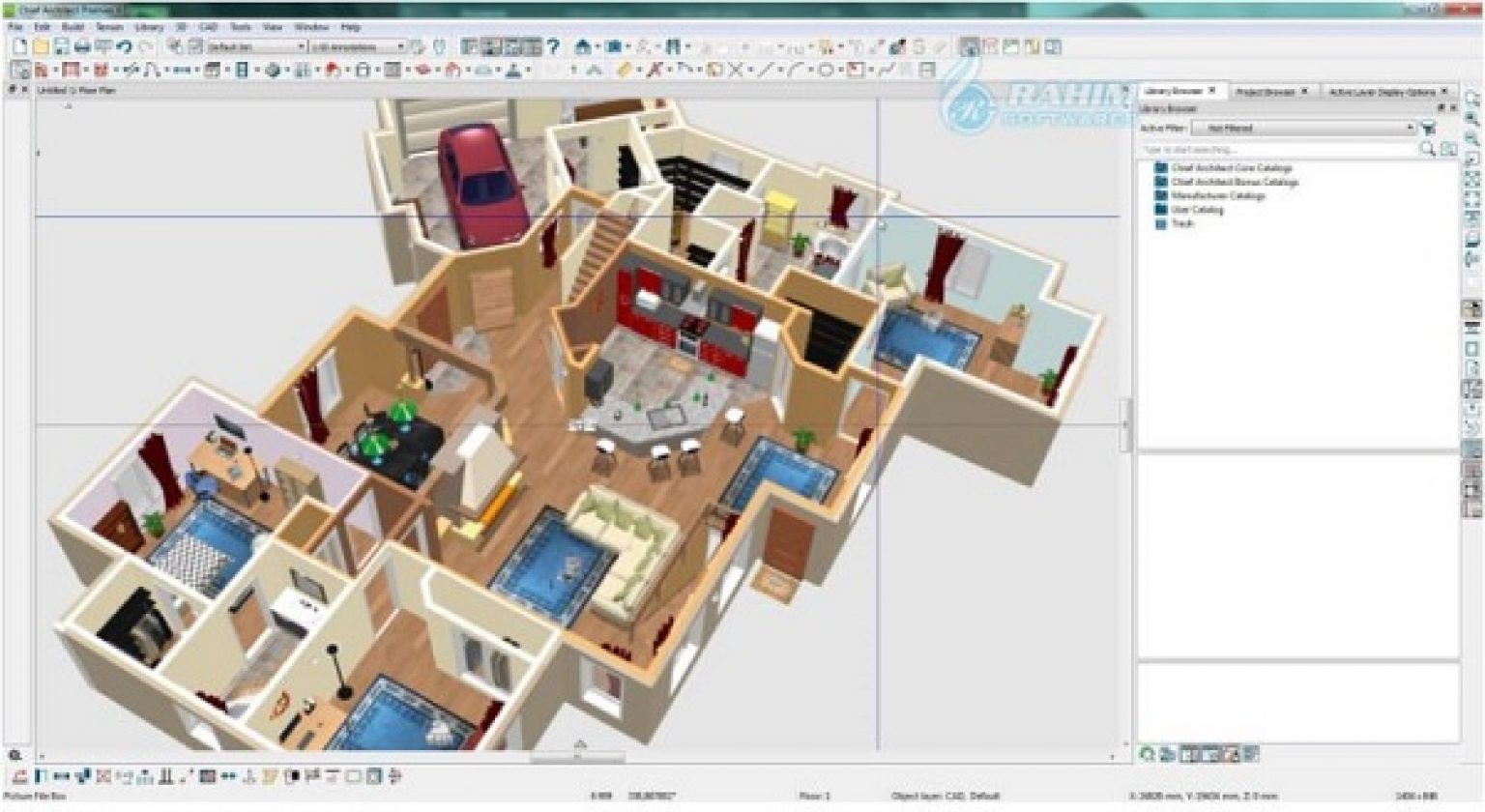If you're a fan of IKEA furniture and want to design your kitchen using their products, then the IKEA Home Planner is the perfect tool for you. This free software allows you to create a 3D model of your kitchen and experiment with different layouts, colors, and products from the IKEA catalog. With its user-friendly interface and drag-and-drop feature, you can easily visualize your dream kitchen and make adjustments until you're completely satisfied.1. IKEA Home Planner
SketchUp is a popular 3D modeling software that can be used for a variety of design projects, including kitchen design. Its easy-to-use interface and extensive library of 3D models make it a great choice for DIY enthusiasts. You can create a detailed 3D model of your kitchen and even add custom furniture and fixtures to personalize your design. Plus, with its online community, you can get inspiration and tips from other users.2. SketchUp
RoomSketcher is a comprehensive home design software that offers a free version for DIY kitchen design. With its drag-and-drop feature, you can easily create a floor plan of your kitchen and experiment with different layouts. It also has a wide range of furniture and fixtures to choose from, as well as the option to upload your own images and textures. One unique feature of RoomSketcher is its 3D walk-through, which allows you to see your kitchen design from different angles.3. RoomSketcher
Planner 5D is a powerful online tool that allows you to create detailed 2D and 3D models of your kitchen. Its intuitive interface and vast library of furniture and accessories make it easy to design your dream kitchen. You can also add custom textures and colors to personalize your design. What sets Planner 5D apart from other software is its virtual reality feature, which allows you to experience your design in a fully immersive 3D environment.4. Planner 5D
If you're looking for a simple and easy-to-use kitchen design software, then SmartDraw is the perfect choice for you. This software has a vast library of templates and drag-and-drop features that make it effortless to create a professional-looking kitchen design. It also offers a wide range of customization options, including the ability to upload your own images and add annotations to your design.5. SmartDraw
Homestyler is an online design platform that offers a free kitchen design tool. With its drag-and-drop feature, you can easily create a 2D or 3D model of your kitchen and experiment with different layouts and products. It also has a feature that allows you to take a photo of your existing kitchen and design over it, making it easier to visualize your design in your actual space.6. Homestyler
Sweet Home 3D is a free and open-source software that allows you to create a detailed 2D and 3D model of your kitchen. It has a user-friendly interface and a vast library of furniture and accessories to choose from. You can also import your own textures and images to customize your design. One unique feature of Sweet Home 3D is its ability to generate a 3D model with a realistic view of lighting and shadows.7. Sweet Home 3D
HomeByMe is a powerful online design platform that offers a free version for DIY kitchen design. It has an extensive library of furniture and accessories, as well as the option to upload your own images and textures. With its easy-to-use interface, you can create a detailed 3D model of your kitchen and visualize it from different angles. HomeByMe also offers a feature that allows you to collaborate with others on your design, making it perfect for couples or families designing their kitchen together.8. HomeByMe
Floorplanner is a user-friendly online design tool that offers a free version for DIY kitchen design. Its drag-and-drop feature makes it easy to create a floor plan of your kitchen and experiment with different layouts. It also has a vast library of furniture and fixtures, as well as the ability to upload your own images and textures. With its realistic 3D rendering, you can get a clear idea of how your kitchen design will look in real life.9. Floorplanner
Chief Architect Home Designer is a professional-level software that offers a free version for DIY enthusiasts. With its advanced features, you can create a detailed 3D model of your kitchen and experiment with different layouts, materials, and lighting. It also has a vast library of furniture and accessories, as well as the option to import your own images and textures. Chief Architect Home Designer is perfect for those looking for a more detailed and precise kitchen design.10. Chief Architect Home Designer
Revamp Your Kitchen with DIY Kitchen Design Software

Transforming Your Kitchen with Ease
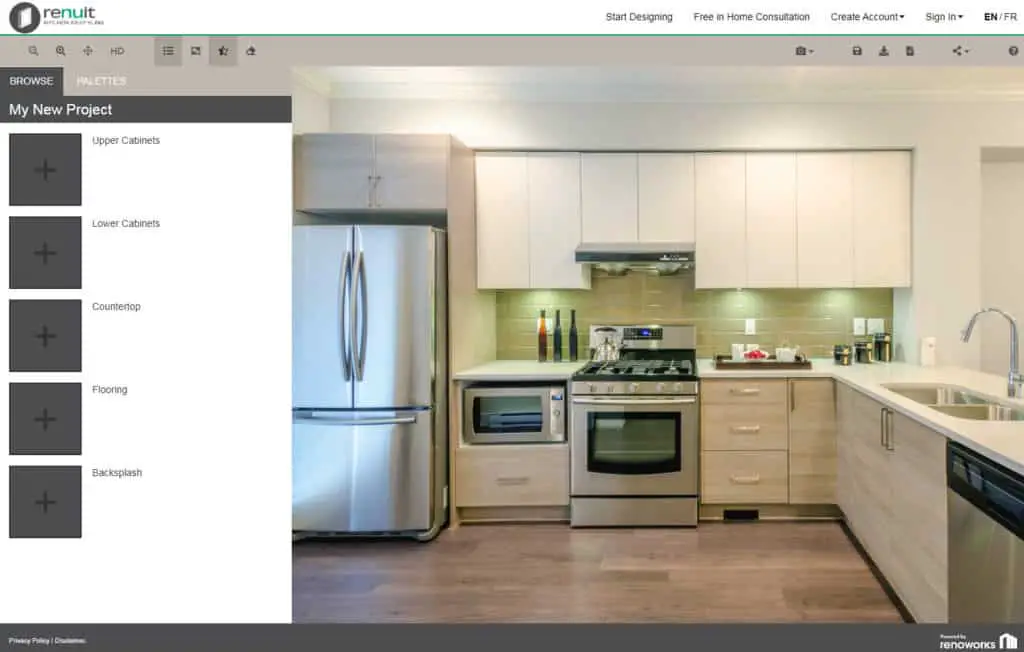 If you're looking to spruce up your kitchen, but don't want to break the bank by hiring a professional designer, look no further than DIY kitchen design software. With advanced technology at our fingertips, designing and planning your dream kitchen has never been easier. Whether you're looking to completely remodel your space or make small changes, this software can help you visualize and bring your ideas to life.
Kitchen Design Made Simple
Gone are the days of flipping through magazines and cutting out pictures for inspiration. With DIY kitchen design software, you have access to a wide range of design tools and features that allow you to create a customized kitchen layout. From selecting the perfect cabinets and countertops to choosing the right color scheme, you can experiment with different options and see how they look in your space before making any physical changes.
If you're looking to spruce up your kitchen, but don't want to break the bank by hiring a professional designer, look no further than DIY kitchen design software. With advanced technology at our fingertips, designing and planning your dream kitchen has never been easier. Whether you're looking to completely remodel your space or make small changes, this software can help you visualize and bring your ideas to life.
Kitchen Design Made Simple
Gone are the days of flipping through magazines and cutting out pictures for inspiration. With DIY kitchen design software, you have access to a wide range of design tools and features that allow you to create a customized kitchen layout. From selecting the perfect cabinets and countertops to choosing the right color scheme, you can experiment with different options and see how they look in your space before making any physical changes.
Save Time and Money
 One of the biggest benefits of using DIY kitchen design software is the cost-saving aspect. With the ability to experiment and make changes digitally, you can avoid costly mistakes and make informed decisions about your design choices. You also have the freedom to try out different design ideas without the pressure of a looming deadline or a hefty designer fee.
Stay Organized and On Track
Another advantage of using kitchen design software is the organization it provides. You can easily keep track of materials, measurements, and costs, making the entire design process more efficient. This is especially helpful when working on a tight budget, as you can stay within your means and avoid overspending.
One of the biggest benefits of using DIY kitchen design software is the cost-saving aspect. With the ability to experiment and make changes digitally, you can avoid costly mistakes and make informed decisions about your design choices. You also have the freedom to try out different design ideas without the pressure of a looming deadline or a hefty designer fee.
Stay Organized and On Track
Another advantage of using kitchen design software is the organization it provides. You can easily keep track of materials, measurements, and costs, making the entire design process more efficient. This is especially helpful when working on a tight budget, as you can stay within your means and avoid overspending.
Customize Your Kitchen to Your Needs
 One of the best features of DIY kitchen design software is the ability to customize your kitchen to fit your specific needs and lifestyle. Whether you need more storage space, a larger island, or specific appliances, you can easily incorporate them into your design and see how they fit in your space. This allows you to create a functional and personalized kitchen that works for you and your family.
In Conclusion
With DIY kitchen design software, the possibilities are endless. From creating a stunning new look to maximizing functionality, this software is a valuable tool for any homeowner looking to revamp their kitchen. So, why wait? Start designing your dream kitchen today with the help of DIY kitchen design software and see the transformation unfold right before your eyes.
One of the best features of DIY kitchen design software is the ability to customize your kitchen to fit your specific needs and lifestyle. Whether you need more storage space, a larger island, or specific appliances, you can easily incorporate them into your design and see how they fit in your space. This allows you to create a functional and personalized kitchen that works for you and your family.
In Conclusion
With DIY kitchen design software, the possibilities are endless. From creating a stunning new look to maximizing functionality, this software is a valuable tool for any homeowner looking to revamp their kitchen. So, why wait? Start designing your dream kitchen today with the help of DIY kitchen design software and see the transformation unfold right before your eyes.















































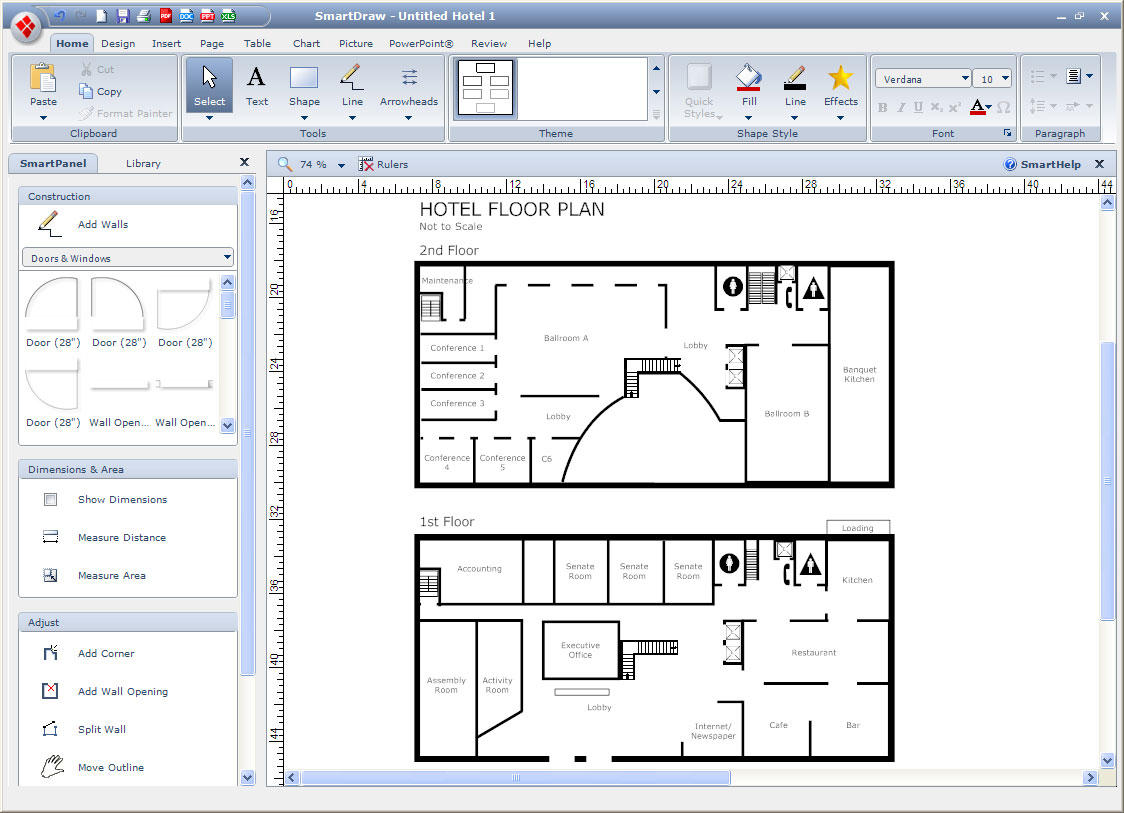



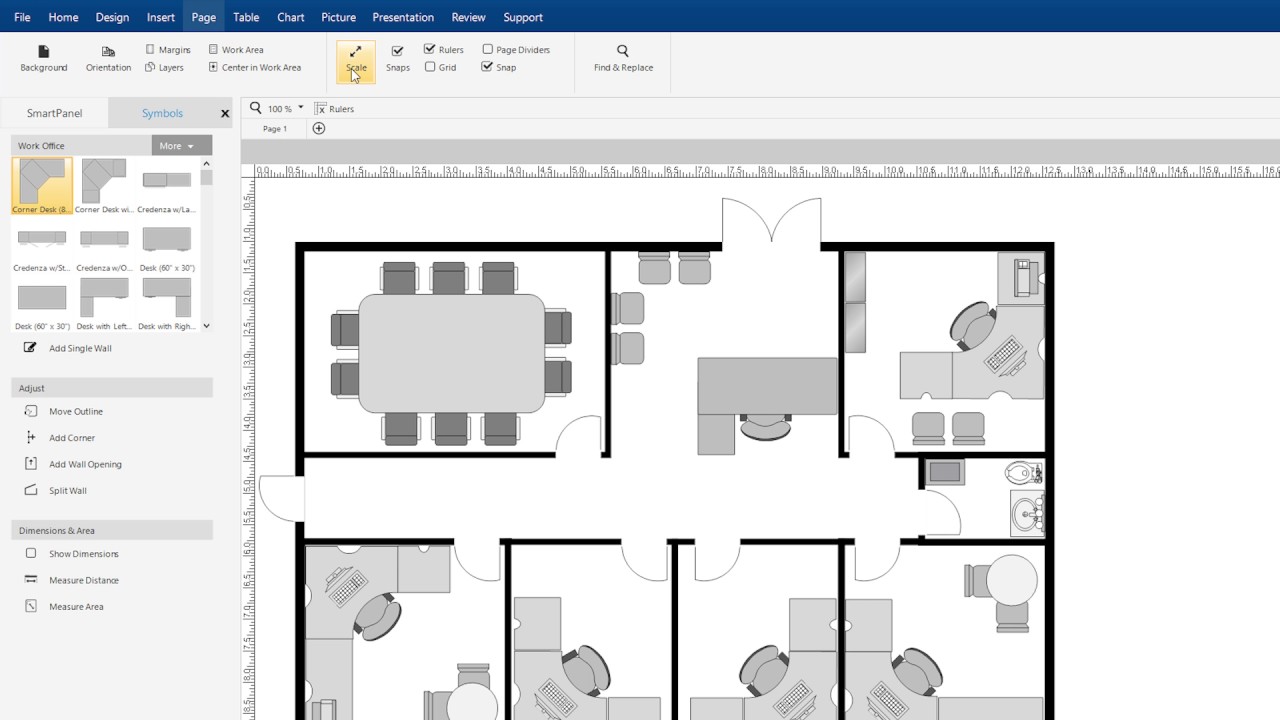
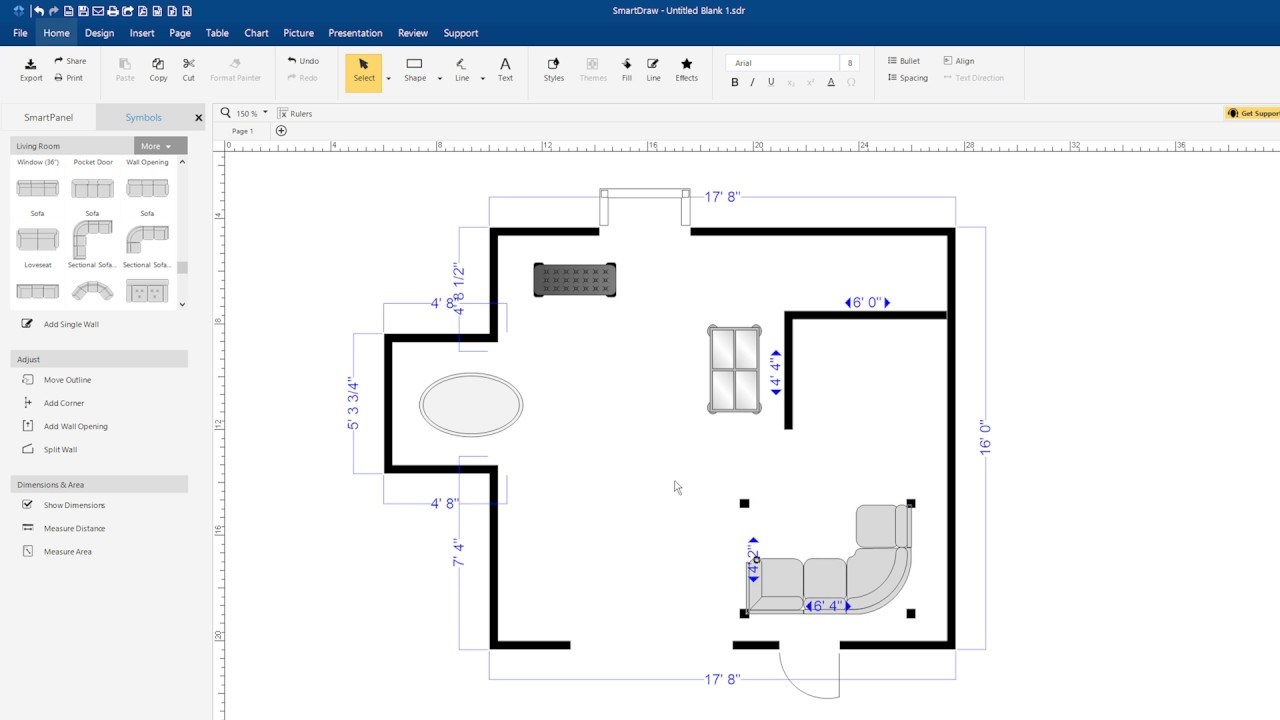
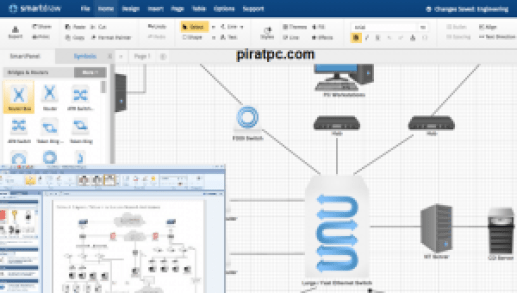
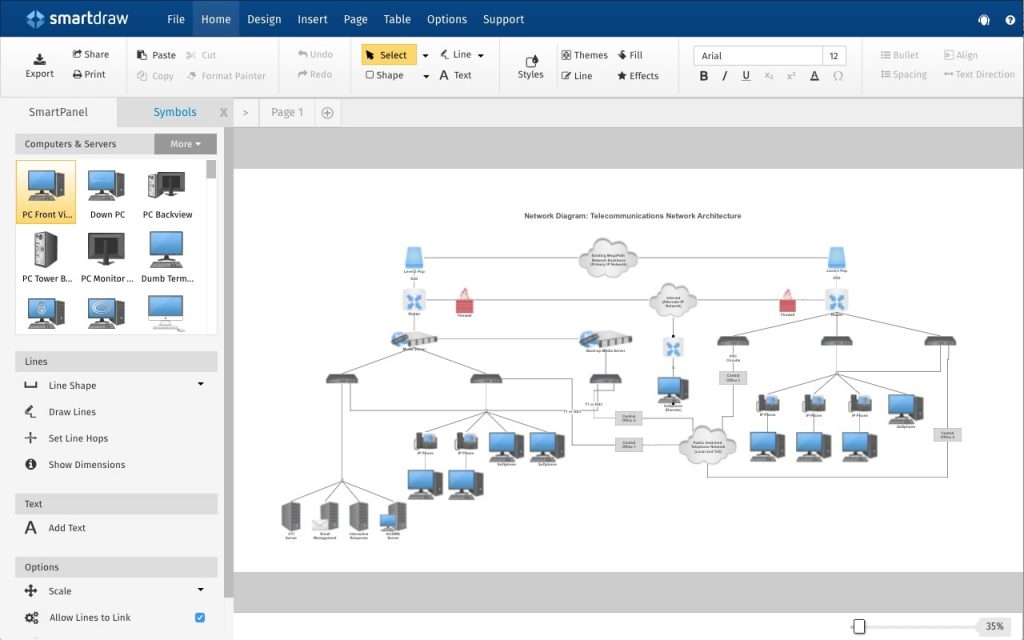


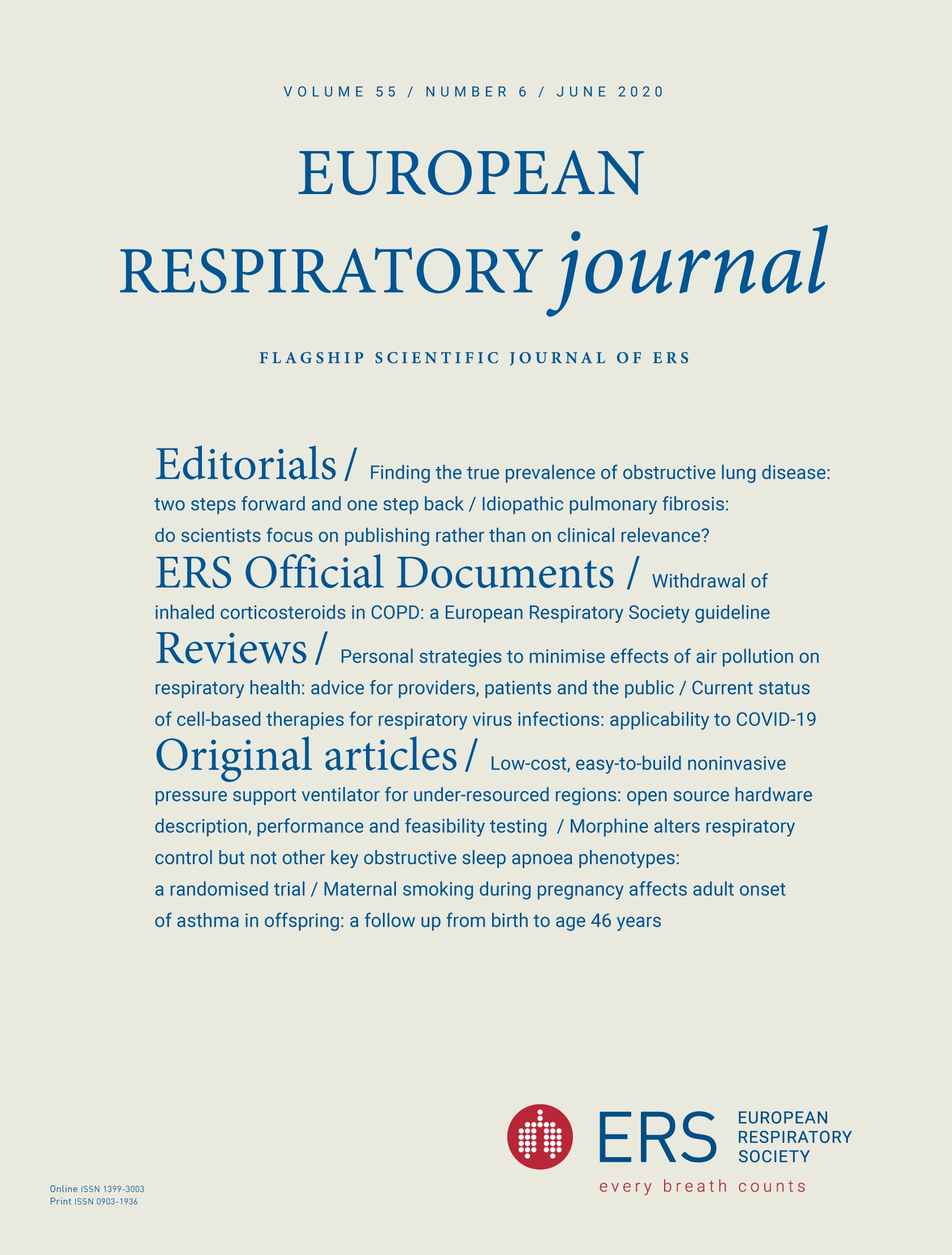





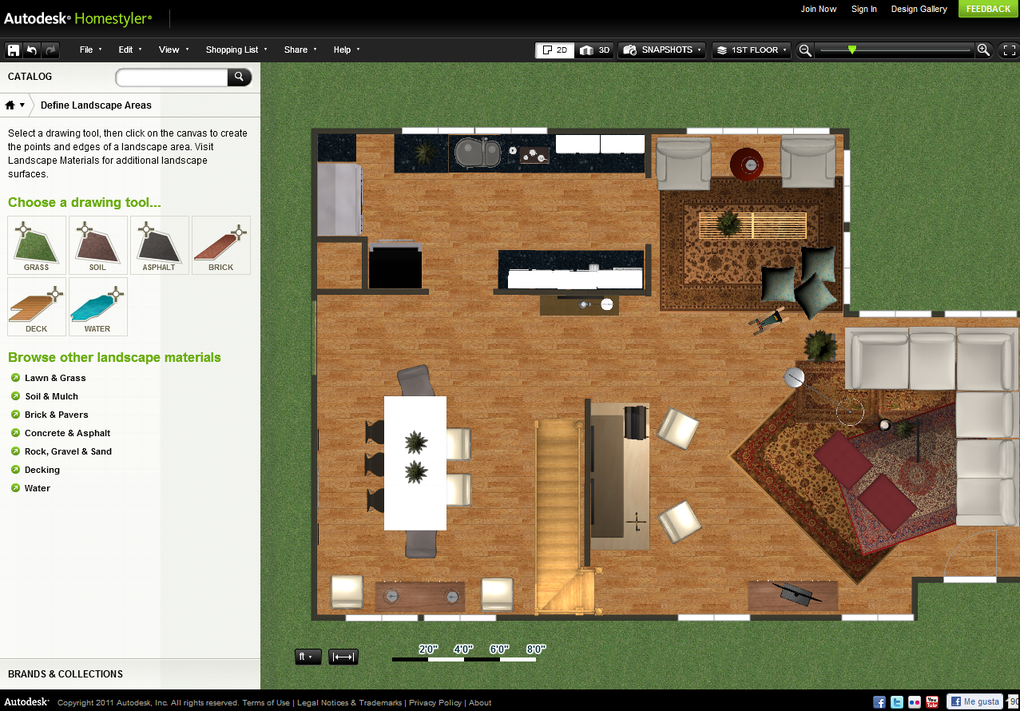
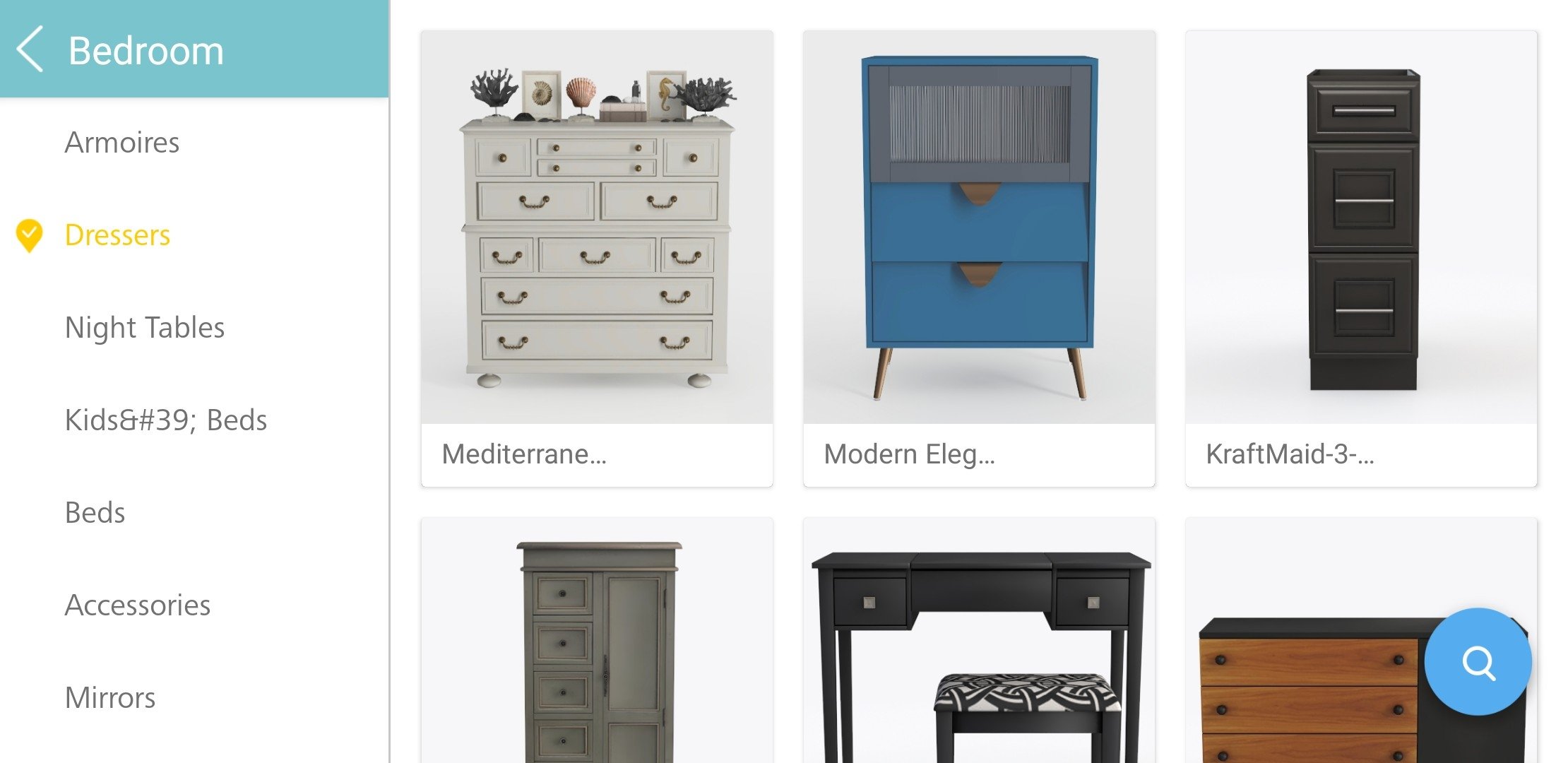
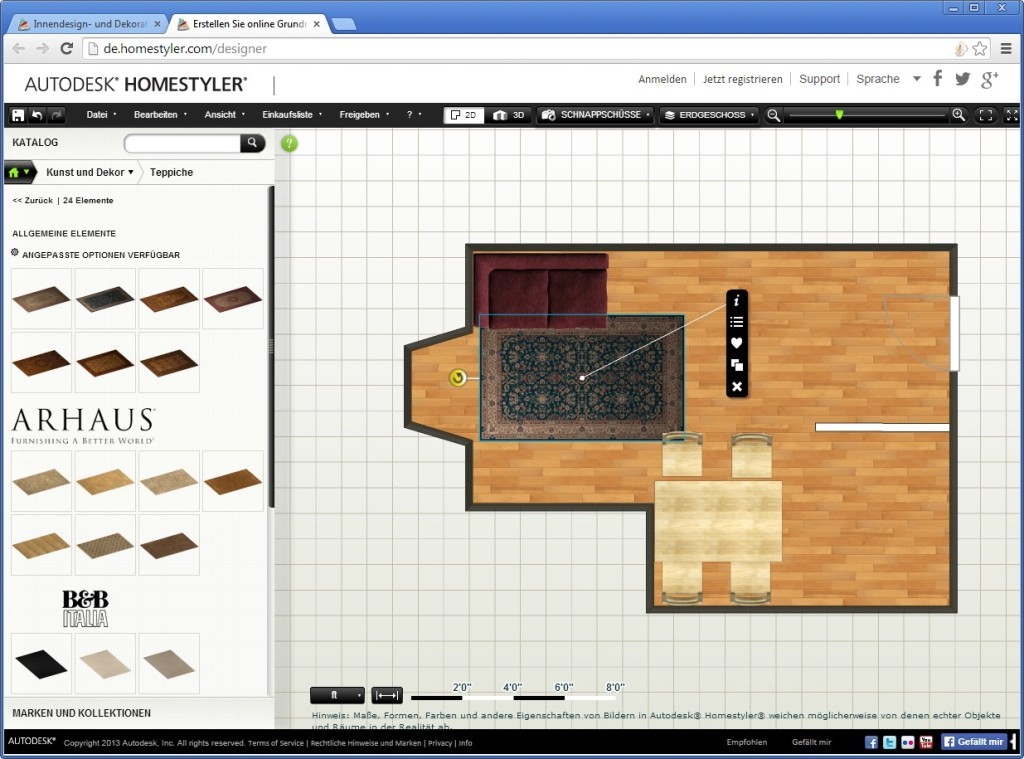


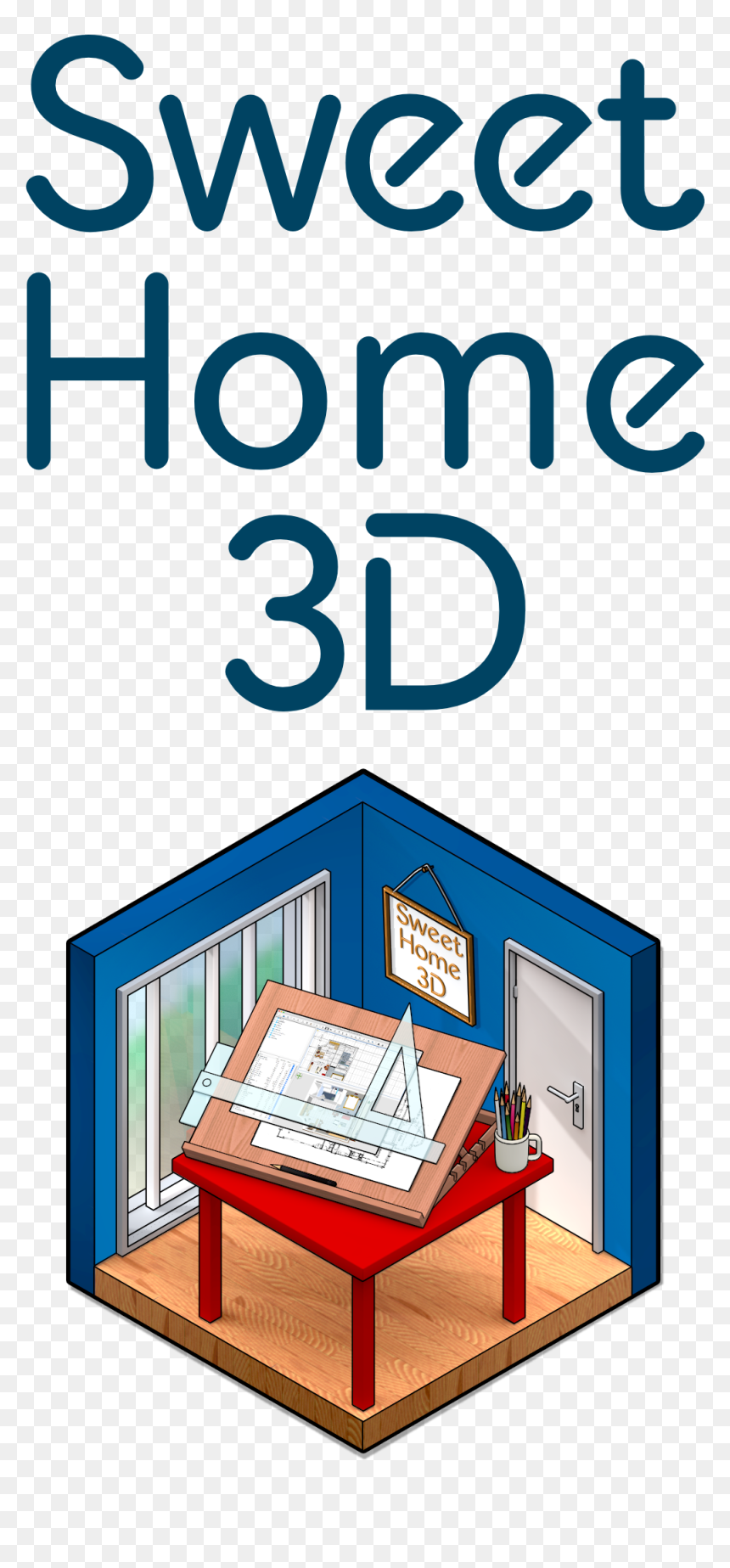
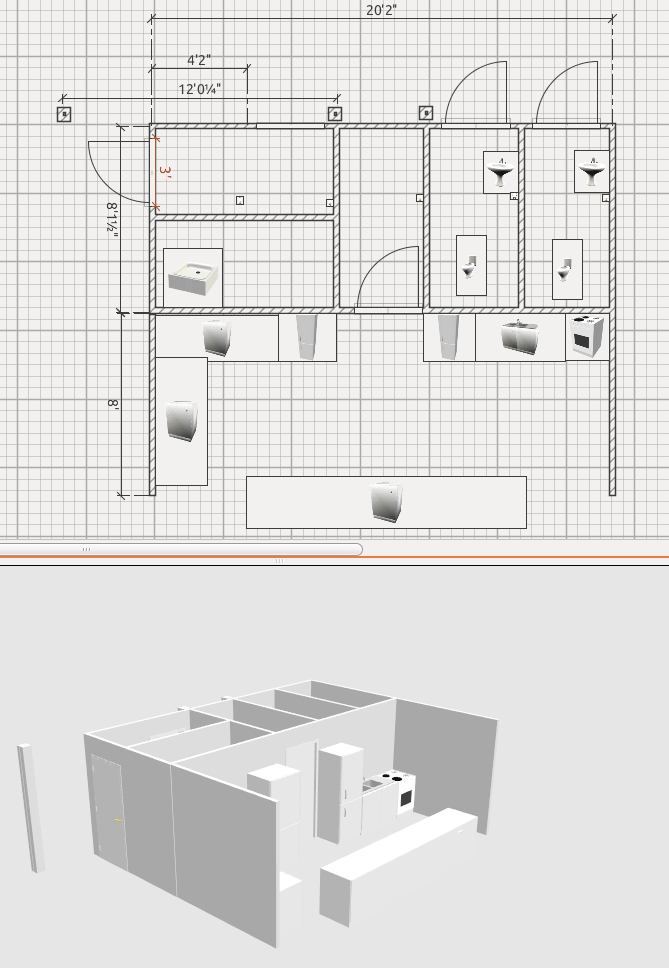




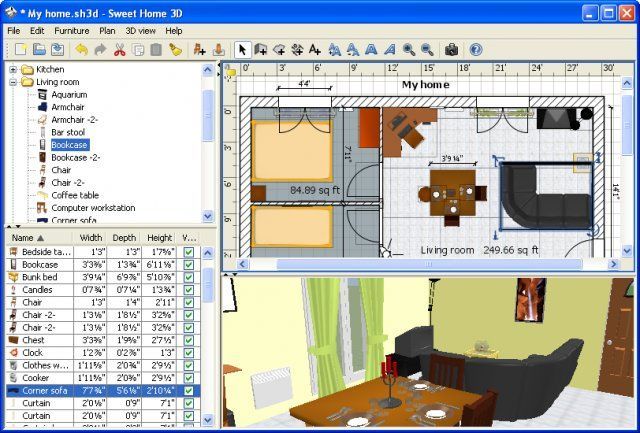


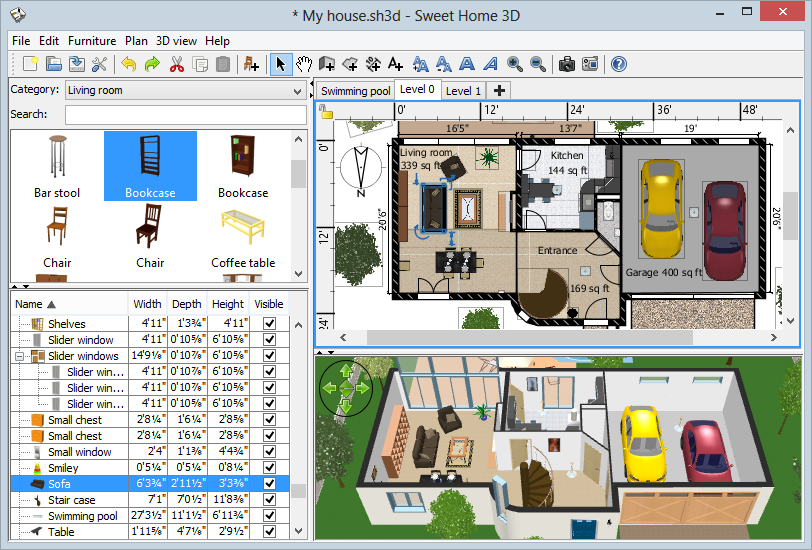


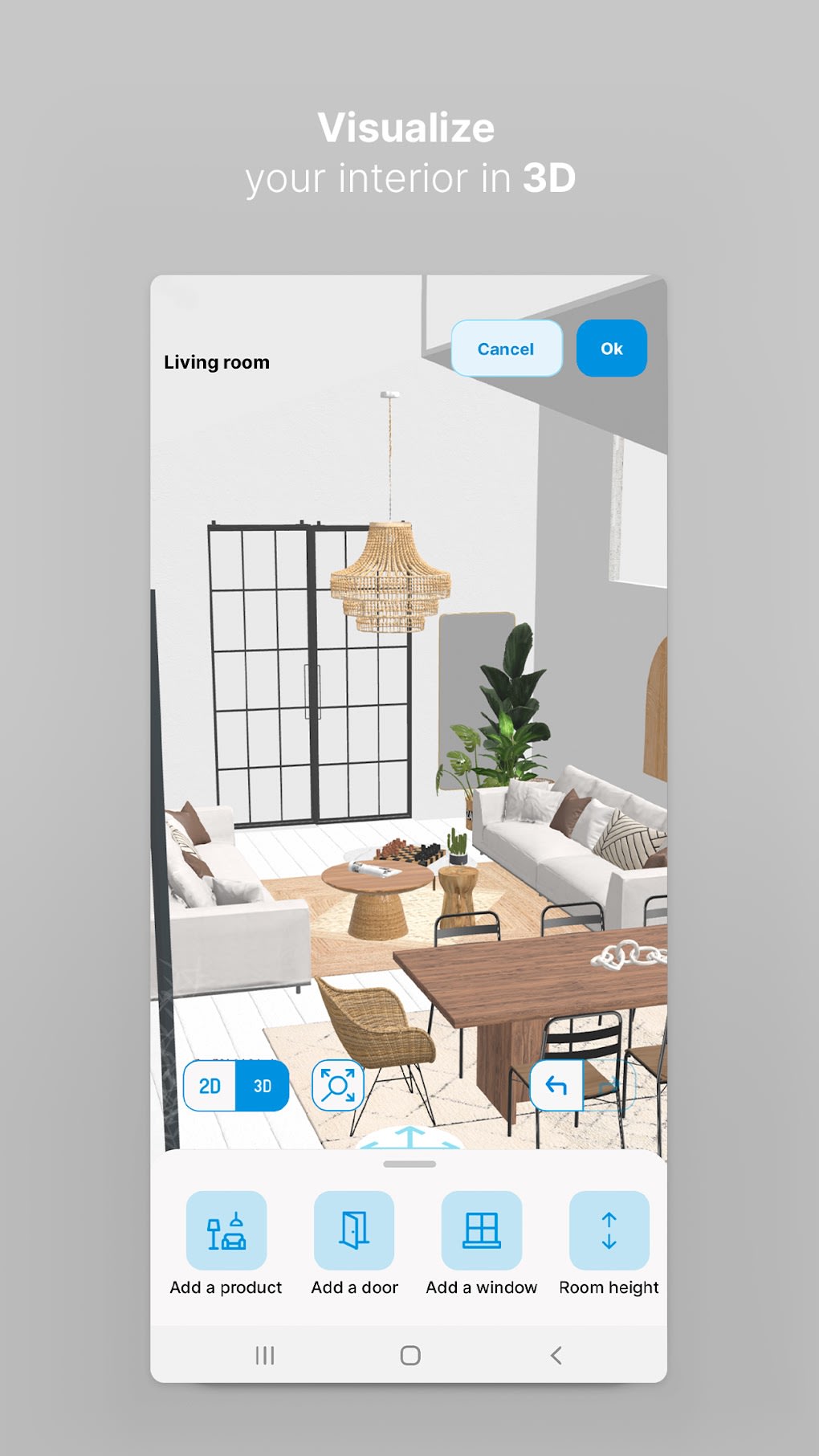
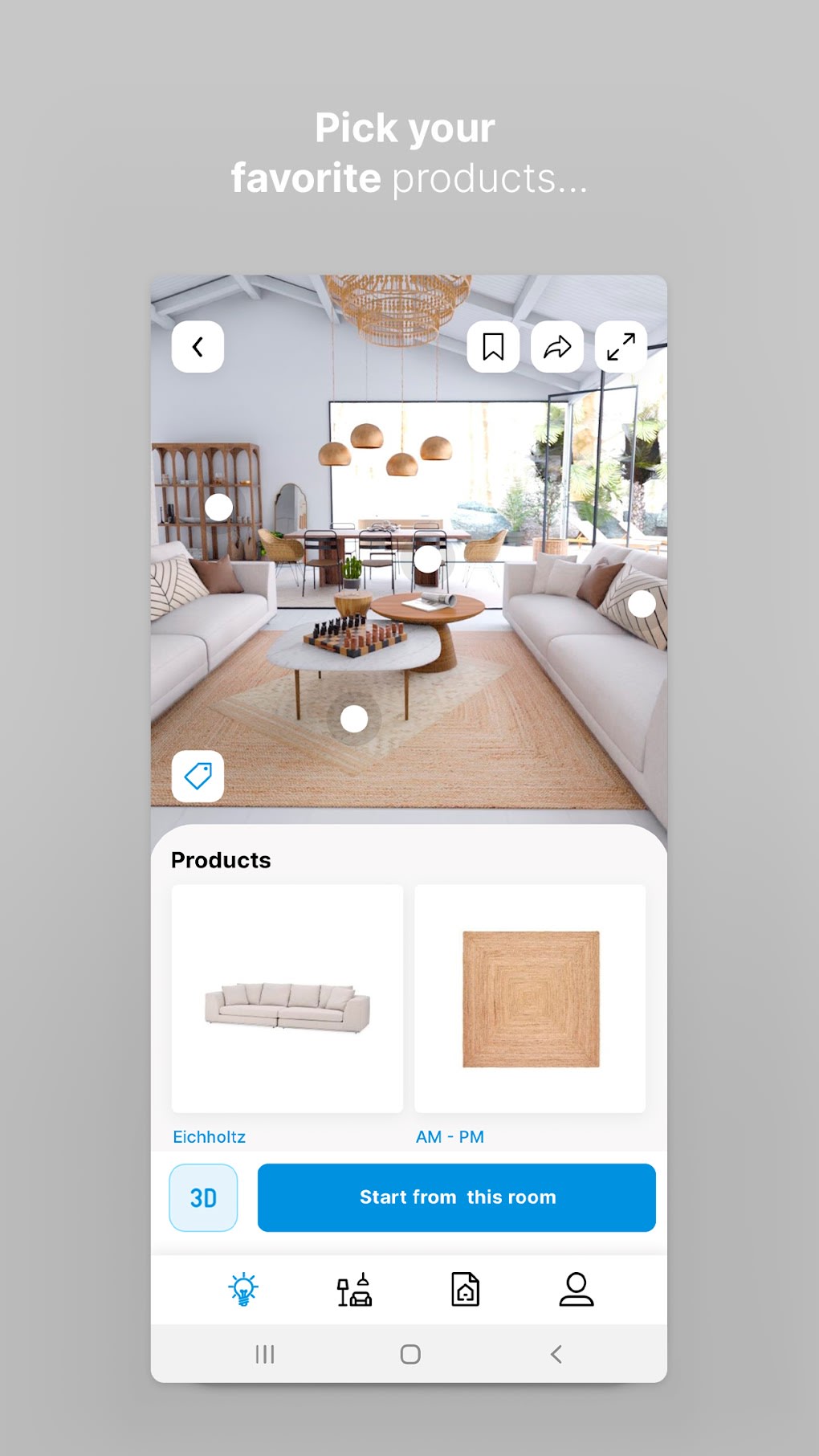

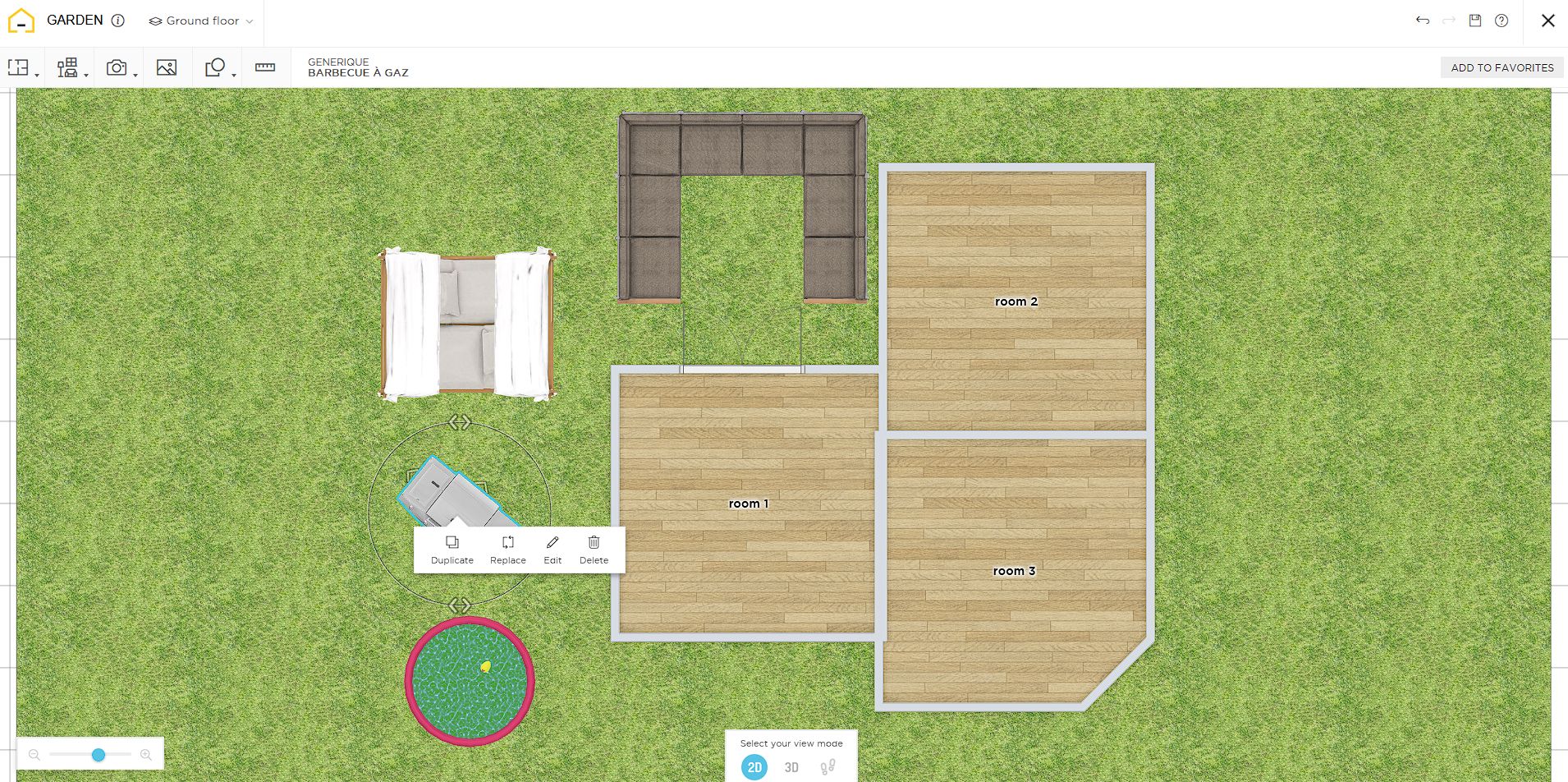





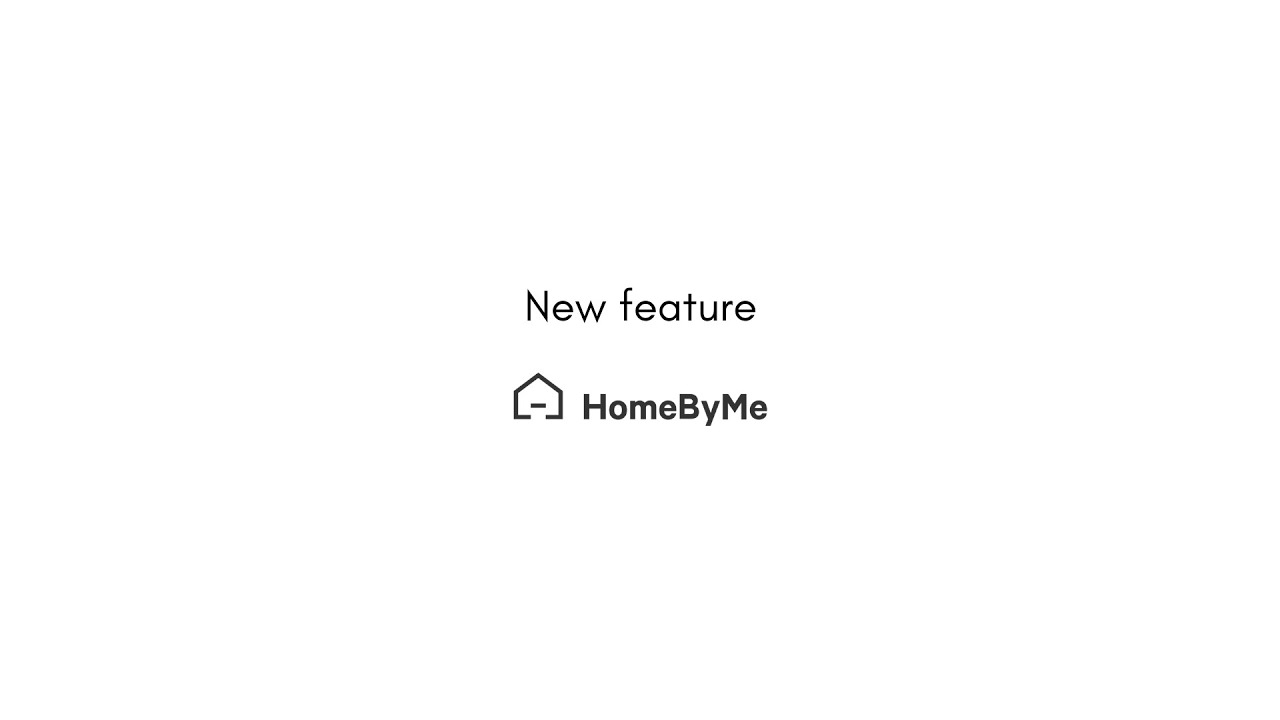










:max_bytes(150000):strip_icc()/floorplanner-5ac3ac6deb97de003708925c.jpg)