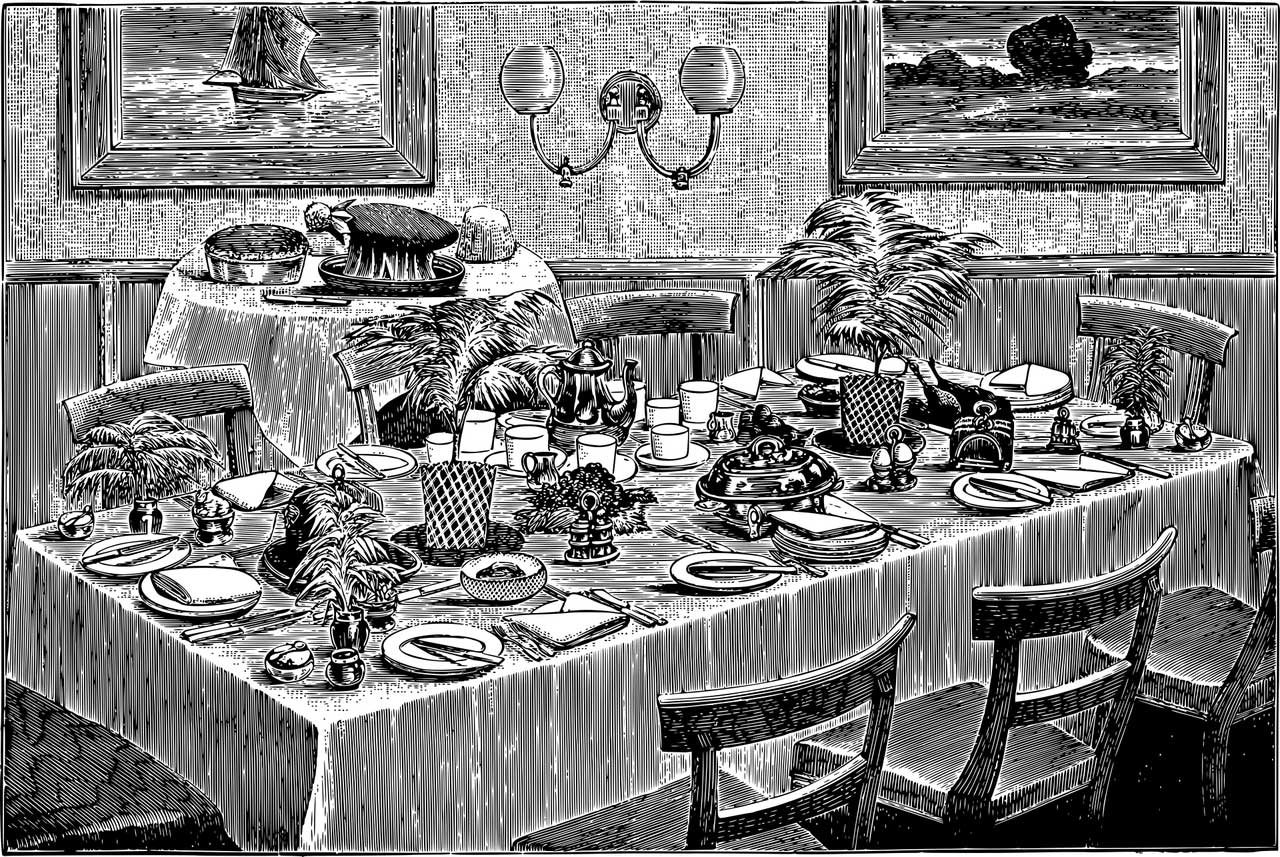Tiny houses are one of the most requested designs these days. With each model creating a unique look and feel for your home, there's no better way to stand out from the crowd than designing a tiny house. Luckily, with SketchUp, you can do just that! Both an excellent choice for interior and exterior design, SketchUp is a design tool for creating a stunning tiny house. To begin your tiny house design, start by building a basic frame with SketchUp. Get familiar with building components like walls, windows, and doors, using rectangles, lines, and angles. Try experimenting with different shapes, textures, and materials to create something that reflects the design you're going for. Afterwards, you can start to add the details like furniture, lighting, and more. Next, think about the layout of your tiny house. To make the most out of a small space, consider the efficiency of the design and how certain components can be arranged. This is where SketchUp's powerful array of tools can come in handy. With the help of the software, you can lay out your tiny house design in three dimensions and get a much better visualization of space. If you're feeling stuck, don't worry - SketchUp also offers a wide selection of pre-made models. It's easy to use these to construct a basic layout of your tiny house. From there, you can adjust the size, shape, and angles of the components to get the exact look you desire. Take advantage of these free models to save yourself time and effort when constructing your tiny house design. When it comes to interiors, SketchUp also has plenty to offer. You can easily create 3D designs of furniture, layout different wall colors, and even play around with the look and feel of different rugs and curtains. With these design tools, you'll be able to bring your unique vision to life and create the perfect tiny house. To fully utilize the potential of SketchUp to create an impressive tiny house design, you should also explore the use of SketchUp's layout program and its interconnected plugins. This handy tool provides a powerful suite of design tools that can help you create detailed plans and elevations. In addition, you can also take advantage of its presentation tools to generate beautiful visuals and easily communicate your design plans. For the next level of house designing, you might also want to consider running some software simulations. This will allow you to test how your tiny house design would function in certain scenarios. For instance, you can simulate wind speeds on the roof, heating and cooling performance inside the walls, or floor plan layouts for optimal traffic flow. To quickly design a tiny house and turn it into a reality, it helps to have guidance. Fortunately, you can find tutorials online on how to use SketchUp to design a tiny home. With step-by-step instructions, you can quickly learn how to make the most of this powerful program and create a stunning home design. Finally, there are some essential tips and tricks to keep in mind when creating a SketchUp design for a tiny house. Be sure to consider context, use components to make the most of limited space, and experiment with different materials. There are plenty of resources out there to help you get started and provide valuable advice throughout the process. Feel free to take advantage of them and have fun designing your tiny house! There you have it: the top 10 art deco house designs. Whether you're a professional designer or an aspiring home owner, SketchUp is a great program to help you get started. Not only is it free and easy to use, but it can also provide incredible design potential. So don't hesitate and start designing your dream tiny house with SketchUp today!Create a Tiny House Design with SketchUp | Designing a Tiny House with SketchUp: Tips, Tricks, and Free Models | Create Tiny House Designs in SketchUp | Tiny House Design with SketchUp + Layout | How to Design a Tiny Home in Sketchup | Tiny House Designing with SketchUp: Step-by-Step Tutorial | 24 Tiny House Design Tips with SketchUp | SketchUp For Tiny Houses: Getting Started | Tiny House Design: Visualizing Your Dream with SketchUp | House Designs with SketchUp: Quick and Effective | Tiny House Design: Using SketchUp to Create the Perfect Home
Introducing Sketchup for Designing Tiny Houses

Designing a tiny house with Sketchup has never been easier. Whether you're an experienced architect, an interior decorator, or a passionate DIY-er, Sketchup is the perfect tool for creating the dream home you've been envisioning. Not only does Sketchup allow you to create plans for your tiny house, but it also helps you visualize what the end product will look like with its realistic 3D imagery.
What sets Sketchup apart from other design software for tiny houses is the user-friendly interface. Sketchup was created to be intuitive so that anyone can easily set up a project. With basic instructions and tutorials readily available, you'll be creating intricate designs within minutes of getting started.
Design with Simplicity & Speed

Aside from its user-friendly interface, Sketchup also allows its users to design and create with simplicity and speed. With its extensive library of 3D objects, you'll quickly be able to find the perfect parts for your tiny house. Sketchup includes an array of objects such as windows, furniture, electrical outlets and flooring to create an immersive and detailed design.
Analyze Your Design Decisions

Not only can you design and create visually stunning tiny houses with Sketchup, but you can also analyze your design decisions. Sketchup's LayOut feature allows you to take measurements of elements such as walls and floors, so you can make sure your project will be able to fit within any size space. This feature also allows you to produce drawings and blueprints for further analysis.
Apply Your Design in Real-Life

Sketchup can also help you with the actual creation process of your tiny house. With the program's isometric drawings, builders will be able to quickly and accurately apply your design in real-life. And with the integrated 3D Warehouse, which is full of downloadable and interactive objects, you'll be able to quickly and easily find the materials for your project.