Are you struggling to find the perfect layout for your living room or feeling overwhelmed with all the design options out there? Look no further than these top 10 design your living room apps! These user-friendly and innovative apps will help you bring your dream living room to life with just a few taps on your phone or tablet. From creating 3D floor plans to visualizing furniture in your space, these apps will make the design process a breeze. So, let's dive in and discover the best apps to help you design your living room!Design Your Living Room Apps
This app is perfect for those who want to design their living room from scratch. With Room Planner, you can create a 3D floor plan of your space, add walls, doors, and windows, and even customize the size and shape of each room. It also allows you to add furniture, decorations, and other design elements to see how they fit in your space. The app also offers a virtual reality feature, so you can walk through your living room design in real-time. Plus, with its user-friendly interface and extensive furniture library, Room Planner is a great tool for beginners and professionals alike.Room Planner: Home Interior & Floorplan Design 3D
Houzz is not only a platform for home design inspiration, but it also offers a powerful app for designing your living room. With over 20 million high-quality photos of interiors and exteriors, you can browse through endless design ideas and save your favorites to create your own mood board. The app also allows you to connect with home professionals for advice and services, making it a one-stop-shop for all your design needs. Plus, with the augmented reality feature, you can see how different furniture and decor pieces look in your space before making any purchases.Houzz - Home Design & Remodel
If you're struggling with visualizing how your living room will look, Homestyler Interior Design can help. This app uses augmented reality and 3D technology to allow you to see your design in real-time. You can choose from a wide range of furniture and decor options, and even change the colors and textures to match your vision. Homestyler also offers a "try before you buy" feature, where you can see how furniture and decor pieces from popular retailers will look in your space before making a purchase.Homestyler Interior Design
Room Creator is a simple yet powerful app for those who want to create a quick and easy layout for their living room. You can choose from pre-designed templates or create your own floor plan from scratch. The app also allows you to add furniture and other design elements, change the color and texture of walls and floors, and even add lighting to your space. With its user-friendly interface and realistic 3D graphics, Room Creator is a great option for those who want to design their living room in a fun and interactive way.Room Creator Interior Design
If you're looking for an app that offers both 2D and 3D design options, Planner 5D is the perfect choice. This app allows you to create a 2D floor plan and then switch to 3D mode to see your design come to life. You can also add furniture, decor, and other design elements from their extensive library, or use their "snapshots" feature to take a photo of your space and decorate it virtually. With its advanced features and easy-to-use interface, Planner 5D is a great option for both beginners and professionals.Planner 5D - Interior Design
Magicplan is an app that uses augmented reality to create a 3D floor plan of your living room. You can simply scan your space with your phone or tablet, and the app will generate a detailed floor plan for you. You can then add furniture, change the layout, and even see how different paint colors will look on your walls. It also offers a "shopping list" feature, where you can save all the furniture and decor items you want to purchase for your living room design. Magicplan is a great app for those who want a quick and easy way to create a floor plan for their living room.Magicplan
Home Design 3D is a powerful app that allows you to create a 3D model of your living room. You can add walls, doors, and windows, and then decorate your space with furniture, decor, and other design elements. The app also offers a "photo-realistic" feature, where you can see how your living room design will look in real life. It also allows you to share your design with others and get feedback, making it a great app for those who want to collaborate on their living room design.Home Design 3D
Roomle is a user-friendly app that allows you to create a 3D model of your living room in just a few steps. You can add walls, doors, and windows, and then choose from a wide range of furniture and decor options to decorate your space. The app also offers a "virtual walk" feature, where you can see your design in real-time by simply moving your phone around. With its intuitive interface and realistic 3D graphics, Roomle is a great app for those who want to design their living room with ease.Roomle - 3D & AR room planner
Amikasa is an app that offers both 2D and 3D design options for your living room. You can create a 2D floor plan and then switch to 3D mode to see your design come to life. You can also add furniture, change the colors and textures of walls and floors, and even add lighting to your space. The app also offers an augmented reality feature, so you can see how different furniture and decor pieces will look in your living room before making any purchases. Amikasa is a great app for those who want to design their living room in a fun and interactive way.Amikasa - 3D Floor Planner with Augmented Reality
Design Your Living Room with These Top Apps

Transform Your Space with User-Friendly Technology
 In today's digital age, there seems to be an app for just about everything. From ordering groceries to tracking your fitness, technology has made our lives easier and more efficient. So why not harness that same convenience when it comes to designing your living room? With the rise of interior design apps, you no longer have to rely on a professional decorator or spend hours browsing furniture stores.
Design your living room apps
have revolutionized the way we approach home design, making it more accessible and user-friendly for everyone.
In today's digital age, there seems to be an app for just about everything. From ordering groceries to tracking your fitness, technology has made our lives easier and more efficient. So why not harness that same convenience when it comes to designing your living room? With the rise of interior design apps, you no longer have to rely on a professional decorator or spend hours browsing furniture stores.
Design your living room apps
have revolutionized the way we approach home design, making it more accessible and user-friendly for everyone.
Visualize Your Dream Living Room
 One of the greatest benefits of using a design app is the ability to
visualize
your ideas and see them come to life. With advanced 3D rendering technology, you can easily create a digital model of your living room and see how different furniture and decor items will look in the space. This eliminates the need for guesswork and allows you to experiment with various layouts and styles before making any physical changes to your room.
One of the greatest benefits of using a design app is the ability to
visualize
your ideas and see them come to life. With advanced 3D rendering technology, you can easily create a digital model of your living room and see how different furniture and decor items will look in the space. This eliminates the need for guesswork and allows you to experiment with various layouts and styles before making any physical changes to your room.
Get Expert Design Advice
 Not everyone has an eye for design, and that's where
design your living room apps
truly shine. Many apps offer expert design advice and tips to help you create a cohesive and aesthetically pleasing living room. Some even have virtual design consultations with professional interior designers, giving you personalized recommendations and solutions for your space. This not only saves you time and money but also ensures that your living room design is of high quality.
Not everyone has an eye for design, and that's where
design your living room apps
truly shine. Many apps offer expert design advice and tips to help you create a cohesive and aesthetically pleasing living room. Some even have virtual design consultations with professional interior designers, giving you personalized recommendations and solutions for your space. This not only saves you time and money but also ensures that your living room design is of high quality.
Shop Directly from the App
:max_bytes(150000):strip_icc()/DesignbyEmilyHendersonDesignPhotographerbySaraTramp_181-ba033340b54147399980cfeaed3673ee.jpg) Gone are the days of driving from store to store to find the perfect piece of furniture for your living room. With
design your living room apps
, you can browse and shop for furniture and decor directly from the app. This makes the entire design process seamless and convenient, as you can purchase items with just a few clicks and have them delivered to your doorstep.
Gone are the days of driving from store to store to find the perfect piece of furniture for your living room. With
design your living room apps
, you can browse and shop for furniture and decor directly from the app. This makes the entire design process seamless and convenient, as you can purchase items with just a few clicks and have them delivered to your doorstep.
Collaborate with Others
 Designing a living room can be a collaborative process, especially if you share the space with roommates or family members. With these apps, you can easily share your design ideas with others and receive feedback and suggestions. This allows for a more democratic and inclusive approach to home design, ensuring that everyone's needs and preferences are taken into account.
Designing a living room can be a collaborative process, especially if you share the space with roommates or family members. With these apps, you can easily share your design ideas with others and receive feedback and suggestions. This allows for a more democratic and inclusive approach to home design, ensuring that everyone's needs and preferences are taken into account.
In Conclusion
 Designing your living room has never been easier or more exciting with the help of these top apps. With features like 3D rendering, expert design advice, and convenient shopping, you have all the tools you need to create your dream living room. So why wait? Download a
design your living room app
today and start transforming your space into a reflection of your personal style and taste.
Designing your living room has never been easier or more exciting with the help of these top apps. With features like 3D rendering, expert design advice, and convenient shopping, you have all the tools you need to create your dream living room. So why wait? Download a
design your living room app
today and start transforming your space into a reflection of your personal style and taste.








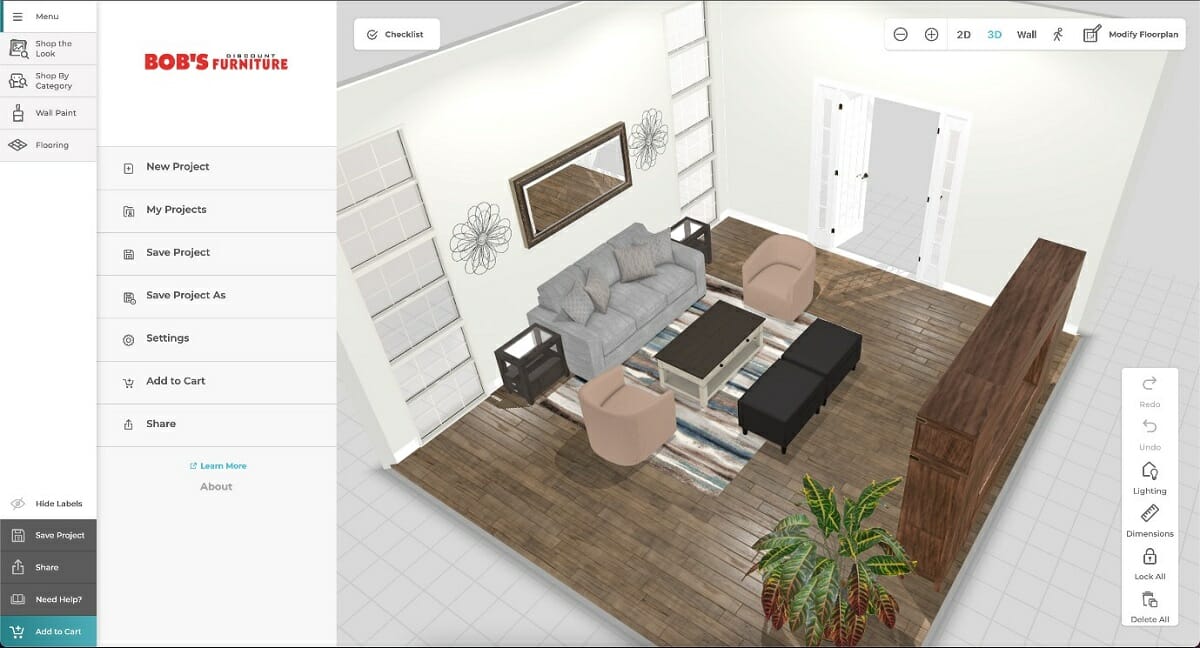
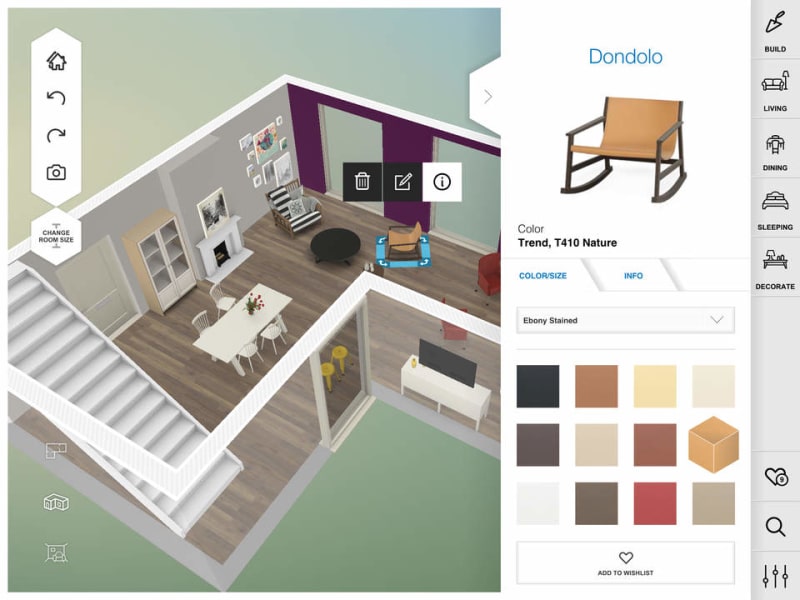


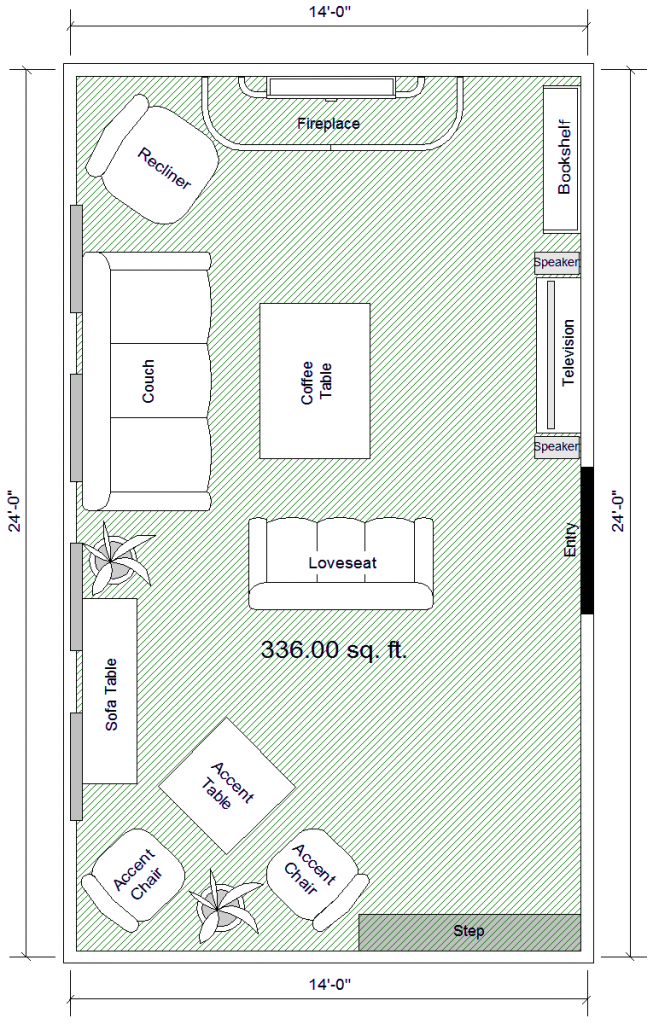



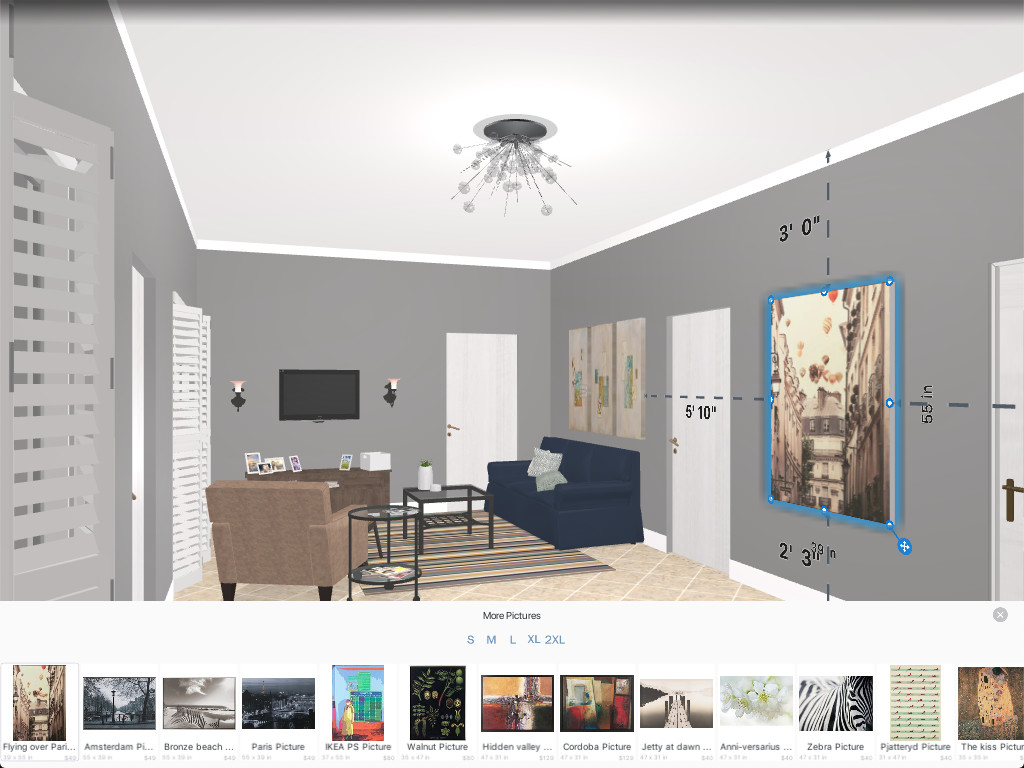

:max_bytes(150000):strip_icc()/floorplanner-56af6ee35f9b58b7d018cbf5.jpg)
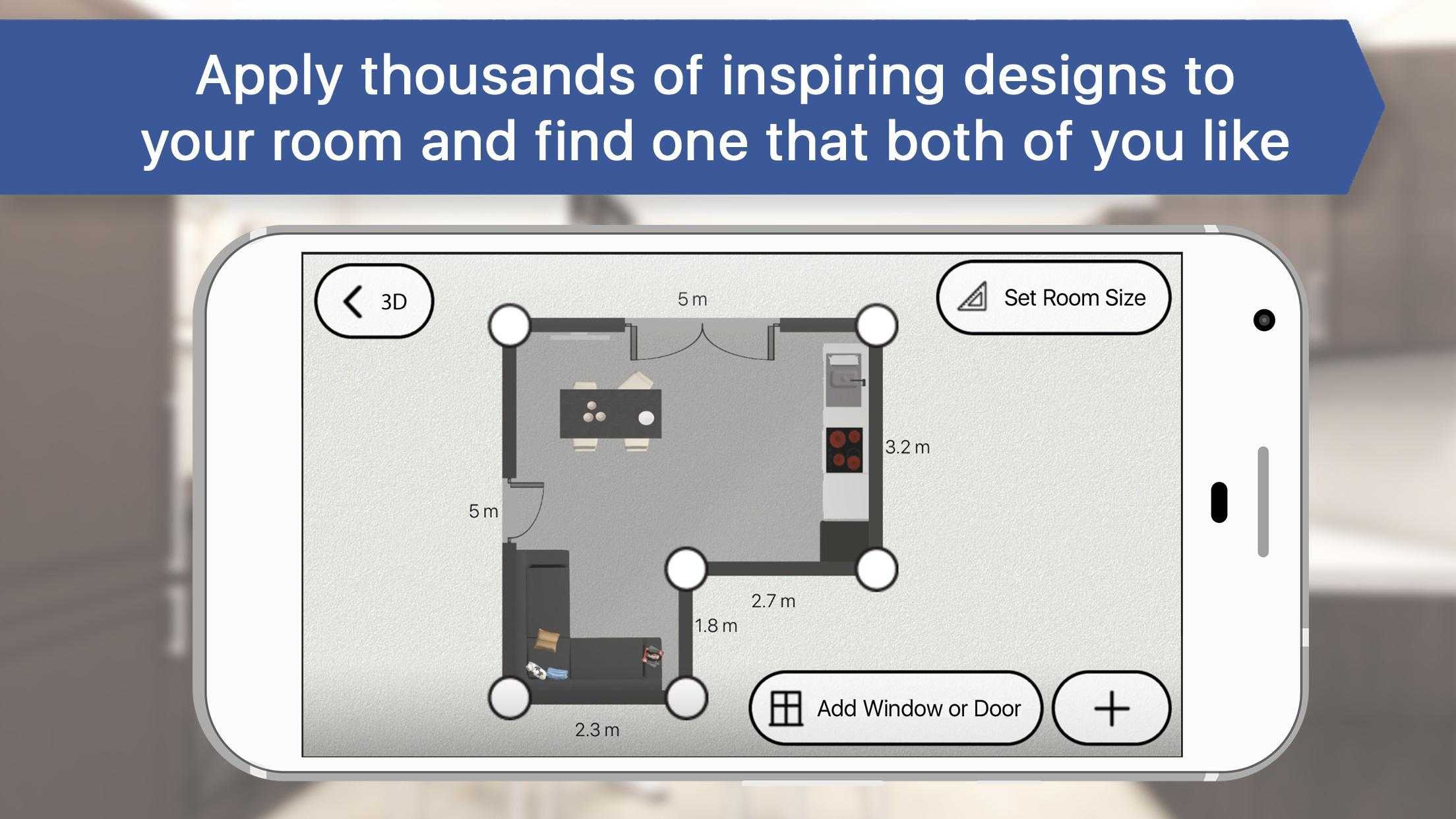

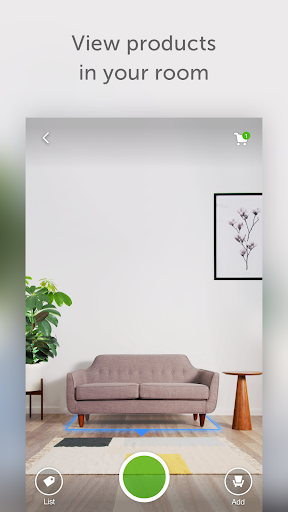












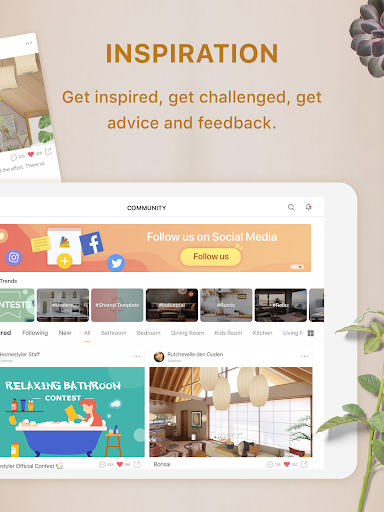
















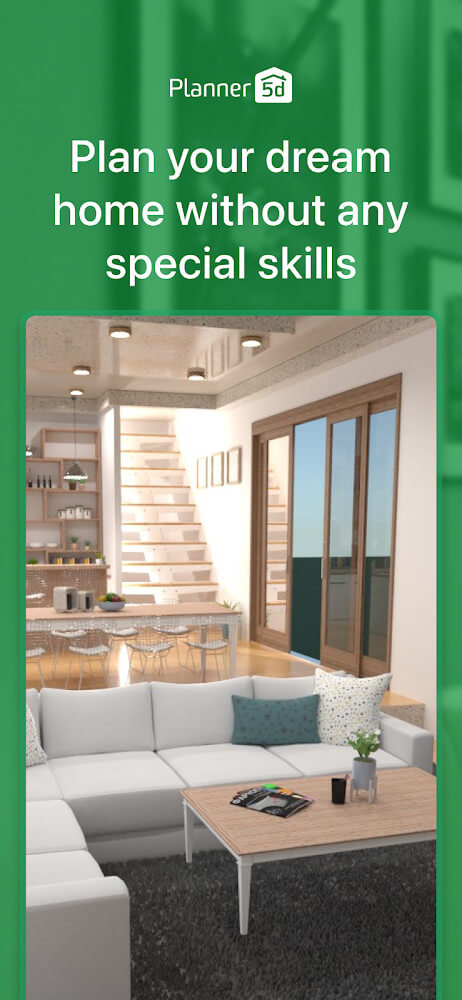
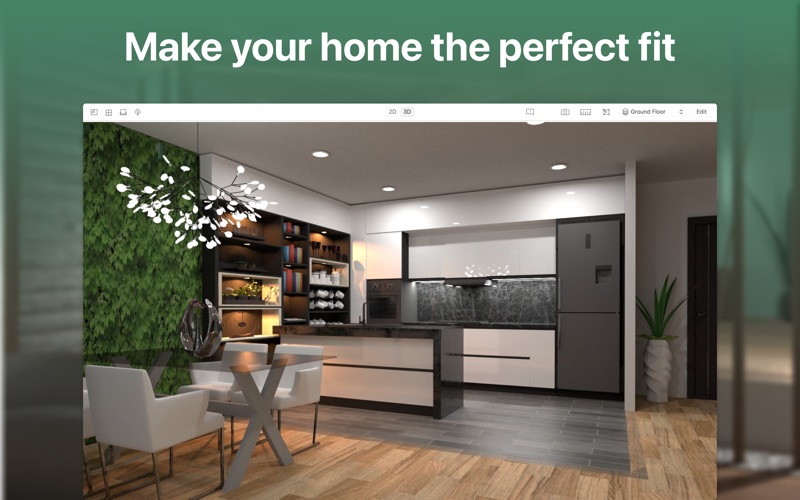



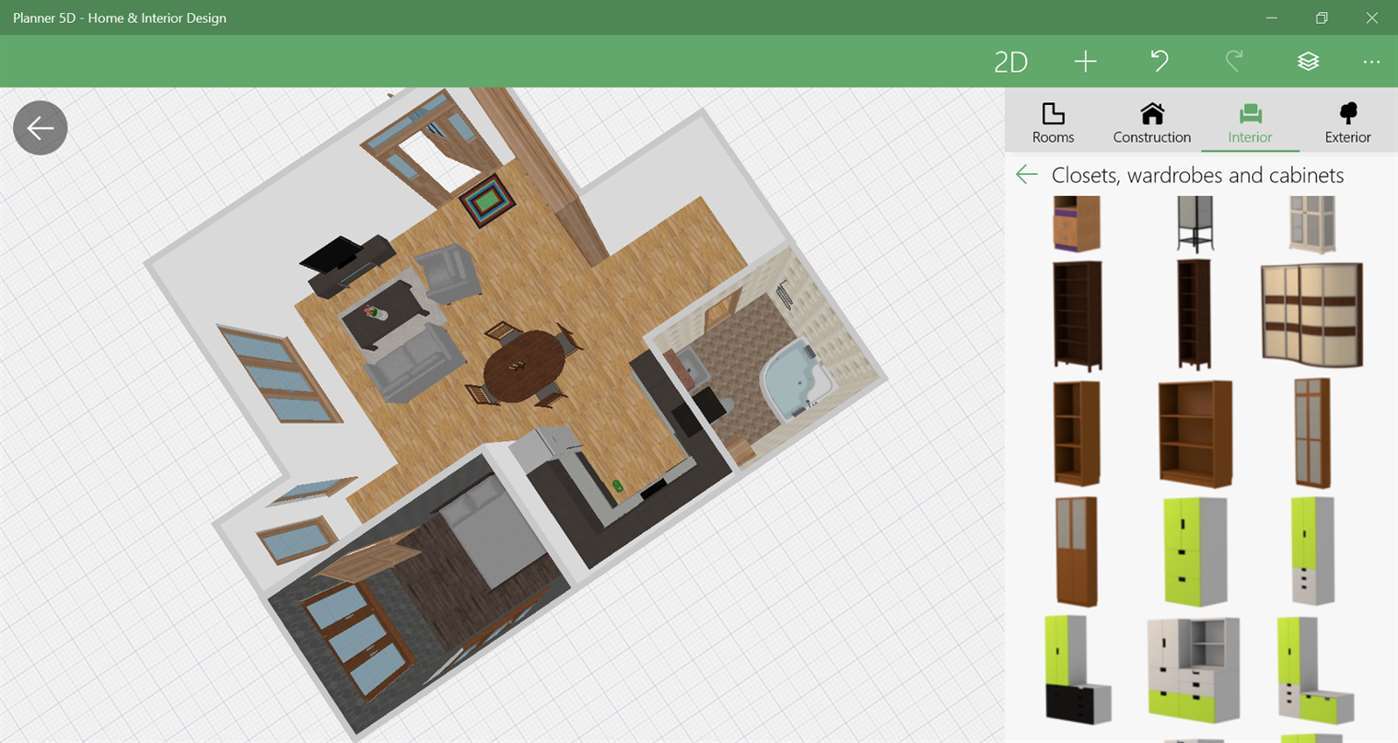




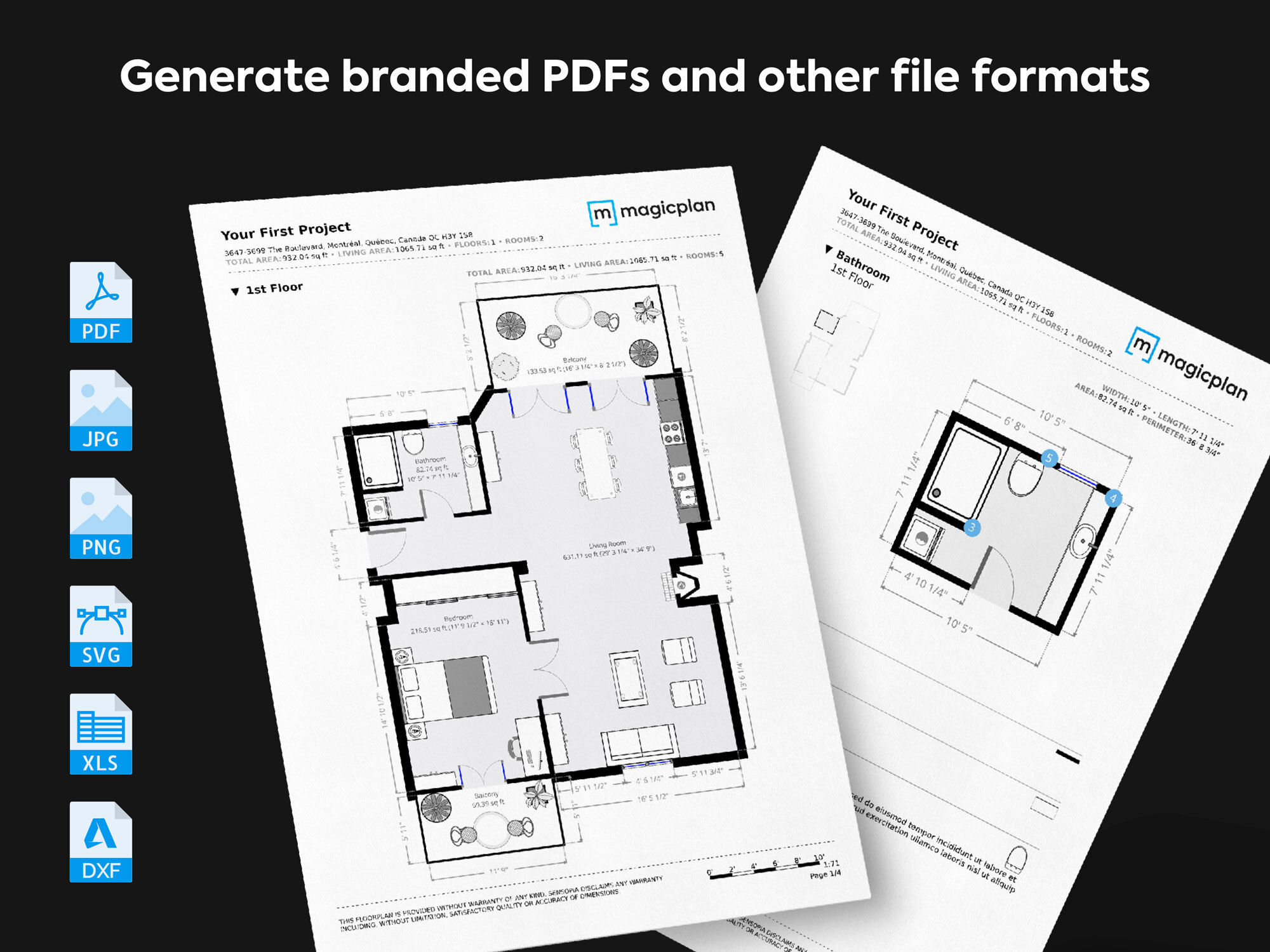

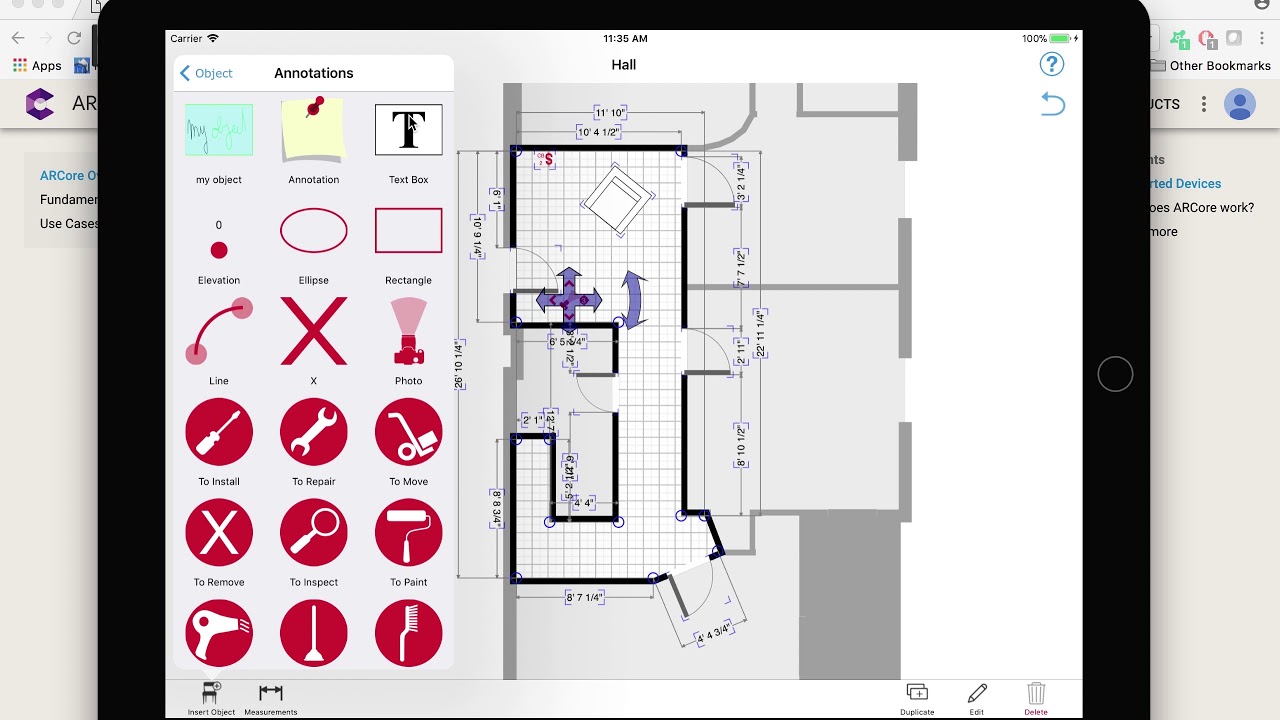















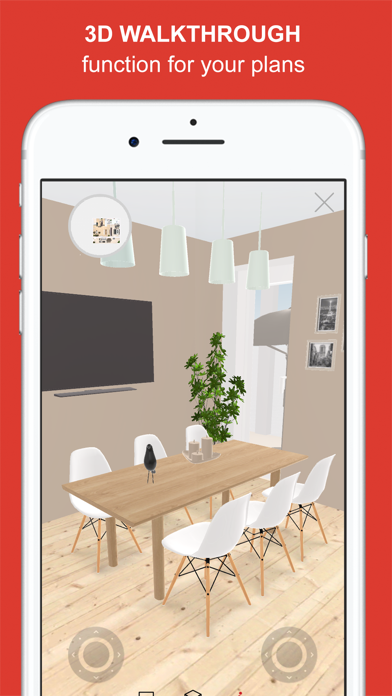







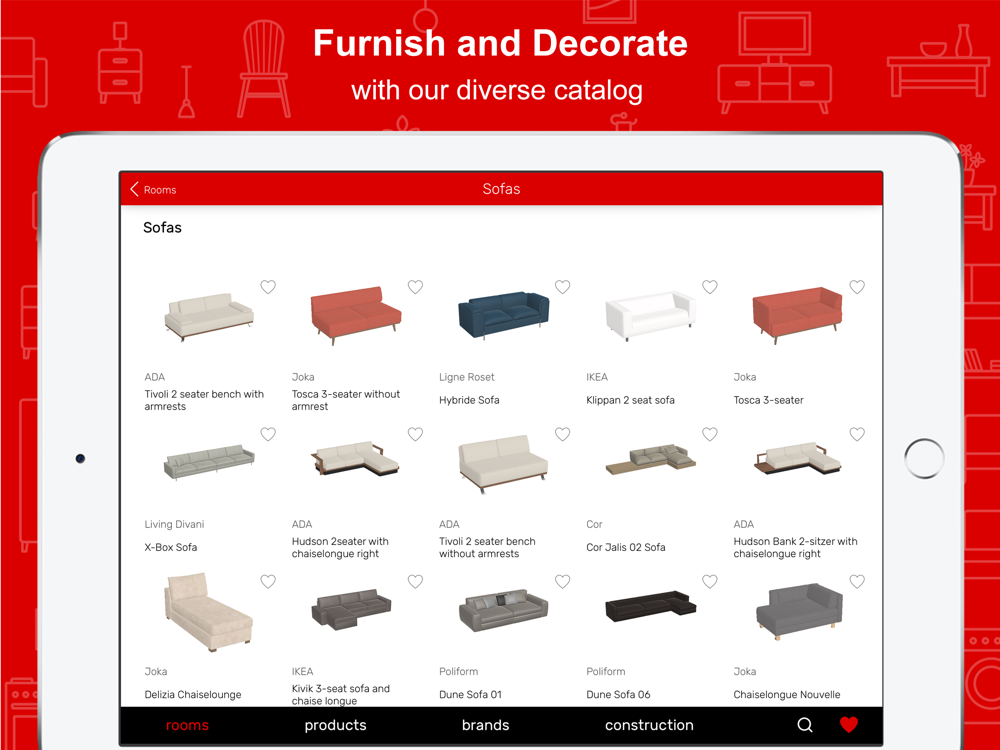
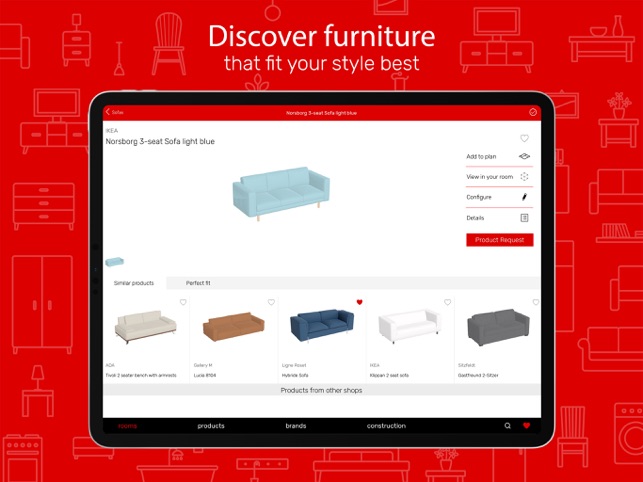
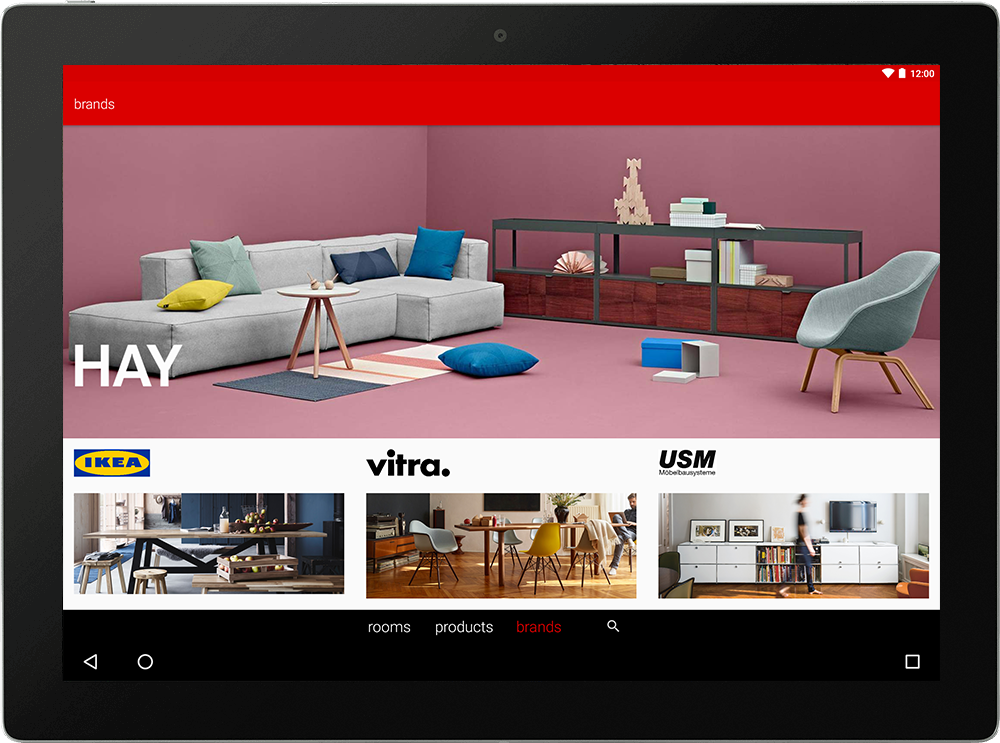



















/arc-anglerfish-arc2-prod-sltrib.s3.amazonaws.com/public/C5S5PDEH4NCF7BG6V5EJJSS6SU.jpg)
