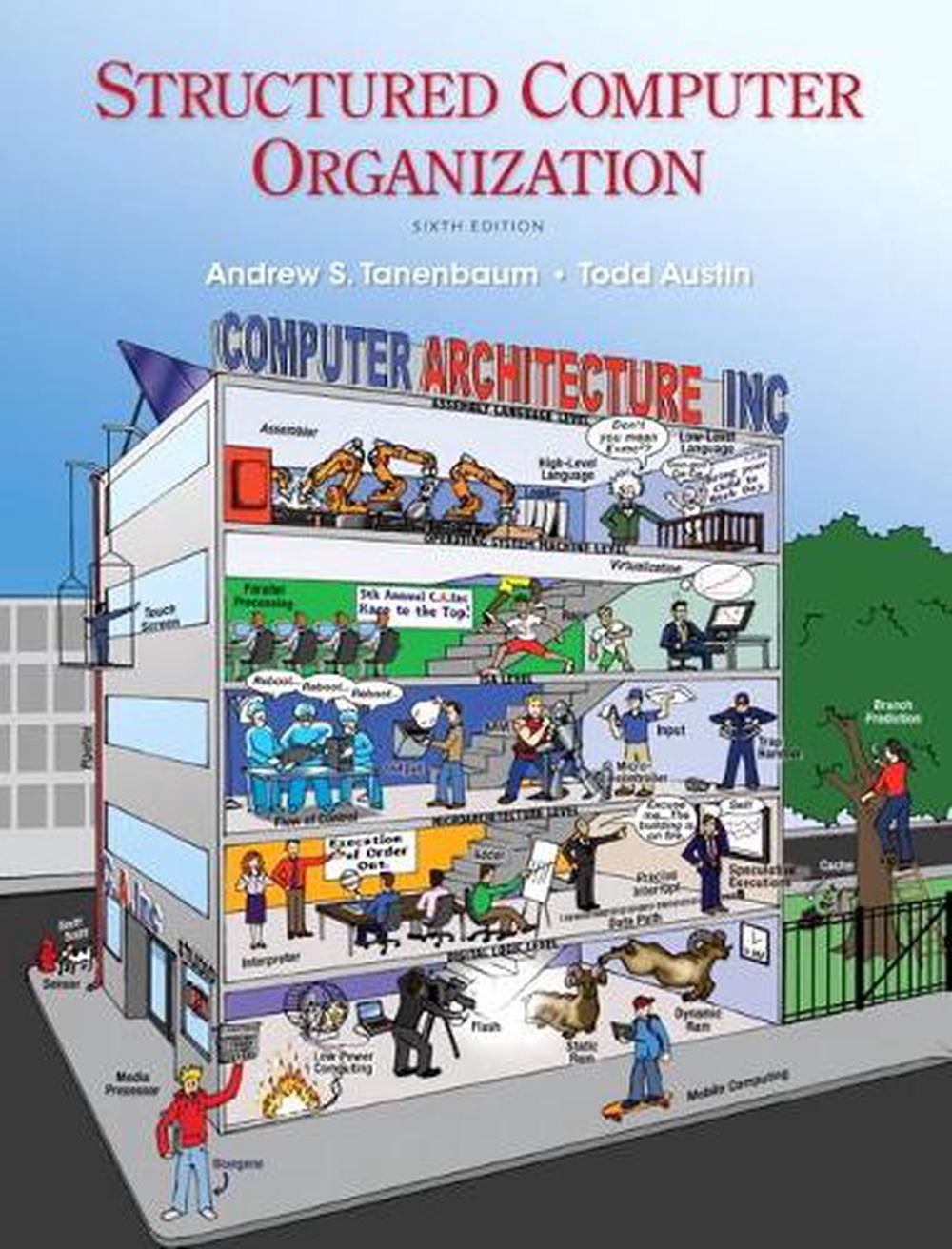The living room is often the heart of a home, a place where families come together to relax, watch TV, and spend quality time with each other. But with the increasing importance of technology in our daily lives, it's becoming more common to see a computer or laptop in the living room. Whether you use it for work, entertainment, or both, having a well-organized and functional computer setup in your living room can greatly enhance your overall living experience. In this article, we will explore the top 10 ways to incorporate a computer into your living room seamlessly.Creating the Perfect Computer Setup in Your Living Room
The first step to creating a living room computer setup is to have a designated desk for your computer. This not only helps to keep your living room organized and clutter-free, but it also provides a comfortable and ergonomic workspace. Look for a desk that fits well into your living room space and has enough room for your computer, keyboard, and other accessories. You can also choose a desk with built-in storage to keep your living room looking neat and tidy.1. A Dedicated Computer Desk
When setting up a computer in your living room, it's important to consider its functionality. Will you be using it for work, gaming, or both? This will determine the type of computer you need, as well as the necessary accessories such as a keyboard, mouse, and speakers. If you plan on using your living room computer for work, consider investing in a larger monitor to increase productivity. If you're a gamer, opt for a powerful computer and a comfortable gaming chair for extended gaming sessions.2. A Functional Living Room Computer Setup
When deciding where to place your computer in the living room, consider factors such as lighting, outlets, and proximity to other devices. You want to avoid glare on your computer screen, so position it away from windows or invest in anti-glare filters. Make sure there are enough outlets nearby to power your computer and other accessories. Additionally, keep your computer away from heat sources such as fireplaces or radiators, as they can cause damage to your equipment.3. Choose the Right Location
A computer station is a great addition to a living room computer setup. It provides a designated area for your computer and all its accessories, making it easy to keep everything organized and within reach. You can choose a pre-made computer station or customize one to fit your specific needs. Make sure to include shelves or drawers for storage and a cable management system to keep cords and wires out of sight.4. Incorporate a Living Room Computer Station
Who says a computer desk has to be boring? You can find stylish and modern computer desks that not only provide functionality but also add to the overall aesthetic of your living room. Look for desks with sleek designs, unique shapes, or even a pop of color to match your living room decor. This will make your living room computer setup more visually appealing and blend seamlessly with the rest of your furniture.5. A Stylish Computer Desk
If you have limited space in your living room, consider using a computer table instead of a desk. These are smaller and more compact, making them perfect for smaller living room areas. You can find computer tables with various designs, such as wall-mounted, foldable, or even ones that can be tucked away when not in use. They still provide enough space for your computer and accessories and can be a great option for those who want a minimalist living room setup.6. Use a Computer Table for a Compact Setup
Computer furniture is specially designed to house and support your computer and its accessories. These can include keyboard trays, CPU holders, and monitor stands. By investing in functional computer furniture, you can keep your living room organized and maximize your workspace. Look for furniture that is adjustable and can cater to your specific needs, such as a keyboard tray that can be tilted for optimal typing position.7. Invest in Functional Computer Furniture
If you plan on using your living room computer for entertainment purposes, consider investing in a larger display monitor. This will provide a better viewing experience for movies, TV shows, or gaming. You can also opt for a curved or ultra-wide monitor for a more immersive experience. Make sure to choose a monitor with good resolution and color accuracy for clear and vibrant images.8. A Large Computer Display for Better Viewing
A cluttered and messy computer setup can quickly ruin the overall look and feel of your living room. To avoid this, make sure to keep your computer area organized and free of unnecessary clutter. Invest in cable management tools to keep wires and cords out of sight, and use storage solutions such as shelves or drawers to keep your desk clean and tidy. You can also add decorative elements such as plants or desk accessories to add a personal touch to your setup.9. Keep Your Living Room Computer Organized
The Benefits of Having a Computer in the Living Room

Transforming Your Living Room into a Functional and Productive Space
 In today's digital age, computers have become an essential tool in our daily lives. From work to entertainment, we rely heavily on these devices to stay connected and get things done. While most people have a designated home office or study area for their computer, have you ever considered having one in your living room? The living room is often the heart of the house, where families gather and spend quality time together. So why not make it even more functional by incorporating a computer into the space? In this article, we will explore the benefits of having a computer in the living room and how it can transform your house design.
1. Convenience and Accessibility
Having a computer in the living room offers convenience and accessibility. Instead of having to retreat to a separate room, you can work or browse the internet while still being able to interact with your family. This is especially beneficial for those who work from home or have kids who need supervision while using the computer. With a computer in the living room, you can easily keep an eye on your children while getting your tasks done.
2. Maximizing Space
In today's compact living spaces, finding room for a home office or study area can be a challenge. By having a computer in the living room, you can make the most of your space without sacrificing functionality. You can utilize a corner of the room or even set up a small desk against a wall. This not only saves space but also adds a modern touch to your living room design.
3. Multi-Purpose Use
A computer in the living room can serve as more than just a work or study station. It can also be used for entertainment purposes, such as streaming movies or playing video games. With the rise of smart TVs and streaming services, having a computer in the living room allows for a seamless integration of technology and entertainment. It also eliminates the need for additional devices, reducing clutter in the living room.
4. Stylish Design Element
Gone are the days when computers were bulky and unattractive. With sleek and modern designs, computers can now be incorporated into your living room design seamlessly. You can choose a computer that complements your existing furniture and decor, making it a stylish addition to the room. It can also serve as a statement piece, adding a touch of sophistication to your living room.
In conclusion, having a computer in the living room offers many benefits and can greatly enhance your house design. It adds convenience, maximizes space, serves multiple purposes, and can be a stylish design element. So why not consider incorporating a computer into your living room and experience the convenience and functionality it brings?
In today's digital age, computers have become an essential tool in our daily lives. From work to entertainment, we rely heavily on these devices to stay connected and get things done. While most people have a designated home office or study area for their computer, have you ever considered having one in your living room? The living room is often the heart of the house, where families gather and spend quality time together. So why not make it even more functional by incorporating a computer into the space? In this article, we will explore the benefits of having a computer in the living room and how it can transform your house design.
1. Convenience and Accessibility
Having a computer in the living room offers convenience and accessibility. Instead of having to retreat to a separate room, you can work or browse the internet while still being able to interact with your family. This is especially beneficial for those who work from home or have kids who need supervision while using the computer. With a computer in the living room, you can easily keep an eye on your children while getting your tasks done.
2. Maximizing Space
In today's compact living spaces, finding room for a home office or study area can be a challenge. By having a computer in the living room, you can make the most of your space without sacrificing functionality. You can utilize a corner of the room or even set up a small desk against a wall. This not only saves space but also adds a modern touch to your living room design.
3. Multi-Purpose Use
A computer in the living room can serve as more than just a work or study station. It can also be used for entertainment purposes, such as streaming movies or playing video games. With the rise of smart TVs and streaming services, having a computer in the living room allows for a seamless integration of technology and entertainment. It also eliminates the need for additional devices, reducing clutter in the living room.
4. Stylish Design Element
Gone are the days when computers were bulky and unattractive. With sleek and modern designs, computers can now be incorporated into your living room design seamlessly. You can choose a computer that complements your existing furniture and decor, making it a stylish addition to the room. It can also serve as a statement piece, adding a touch of sophistication to your living room.
In conclusion, having a computer in the living room offers many benefits and can greatly enhance your house design. It adds convenience, maximizes space, serves multiple purposes, and can be a stylish design element. So why not consider incorporating a computer into your living room and experience the convenience and functionality it brings?


















































:max_bytes(150000):strip_icc()/AJ_1074_029copy-51af3467f9e1481c830c0ddf5d62e61f.jpg)