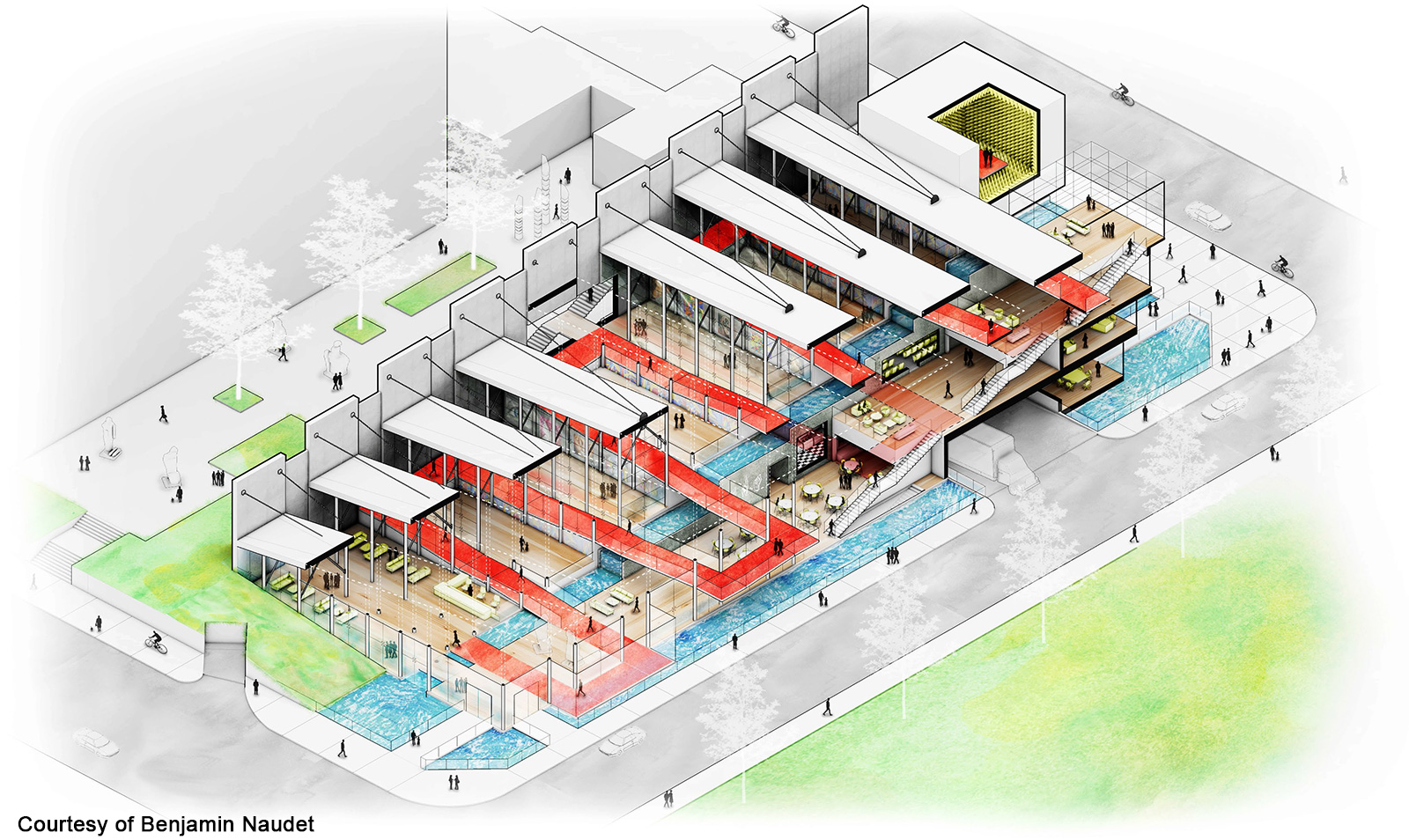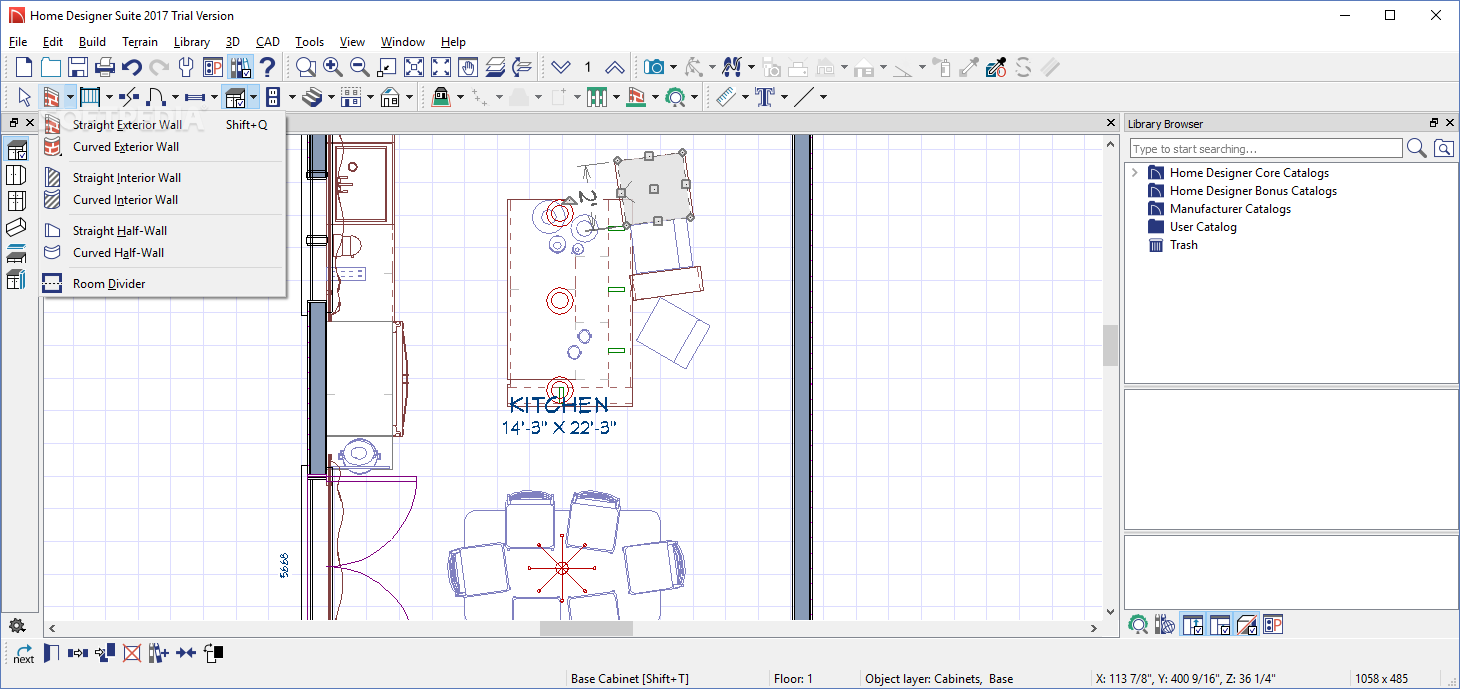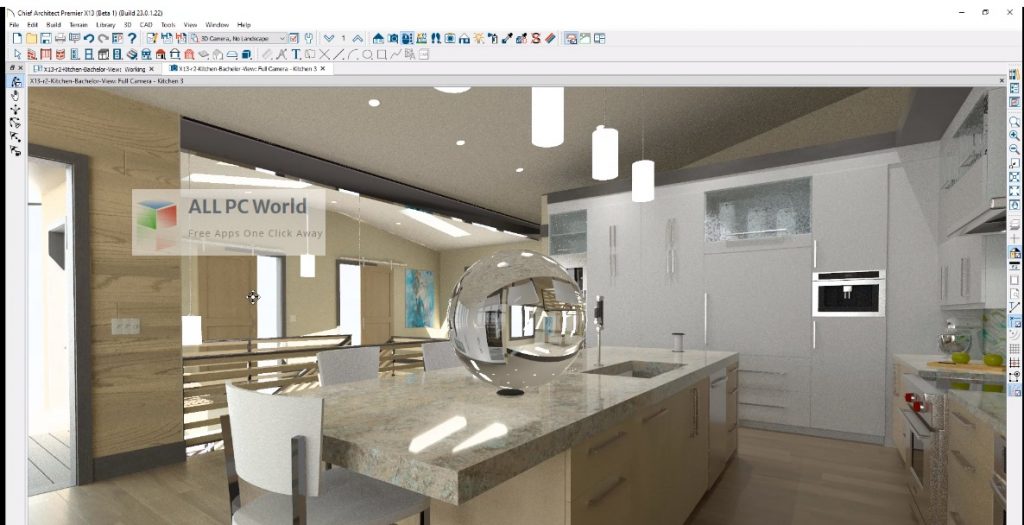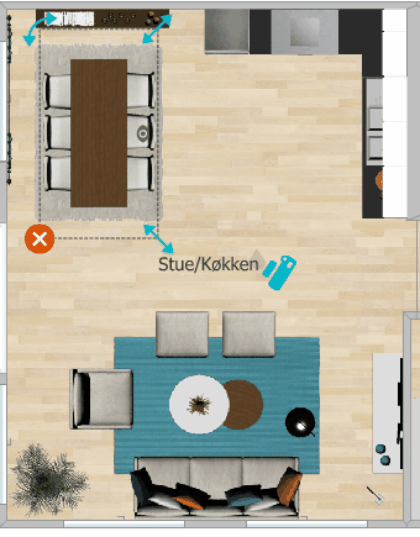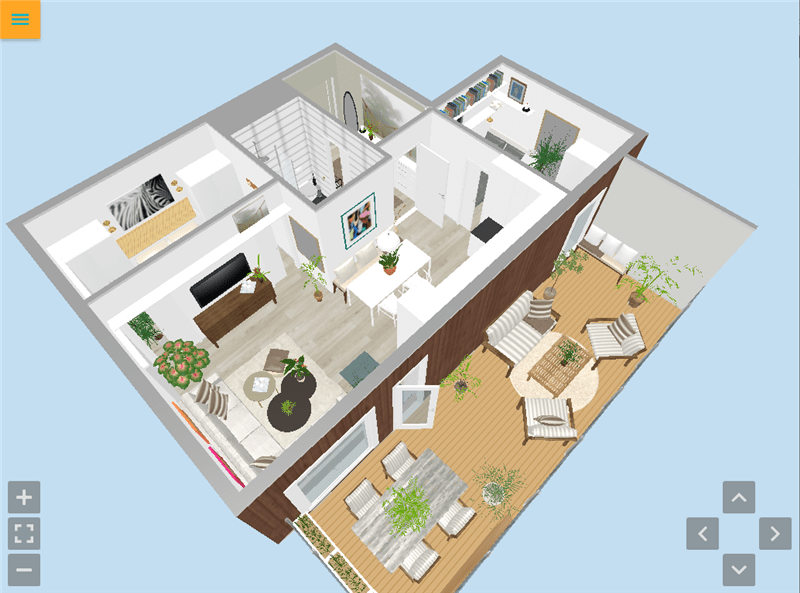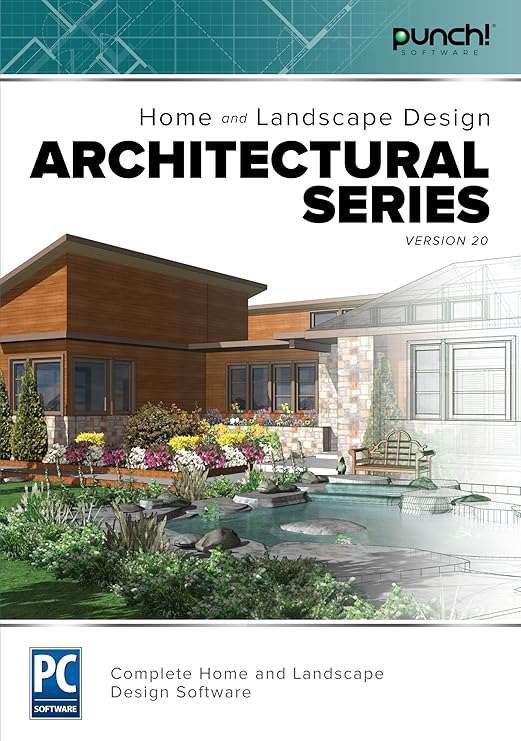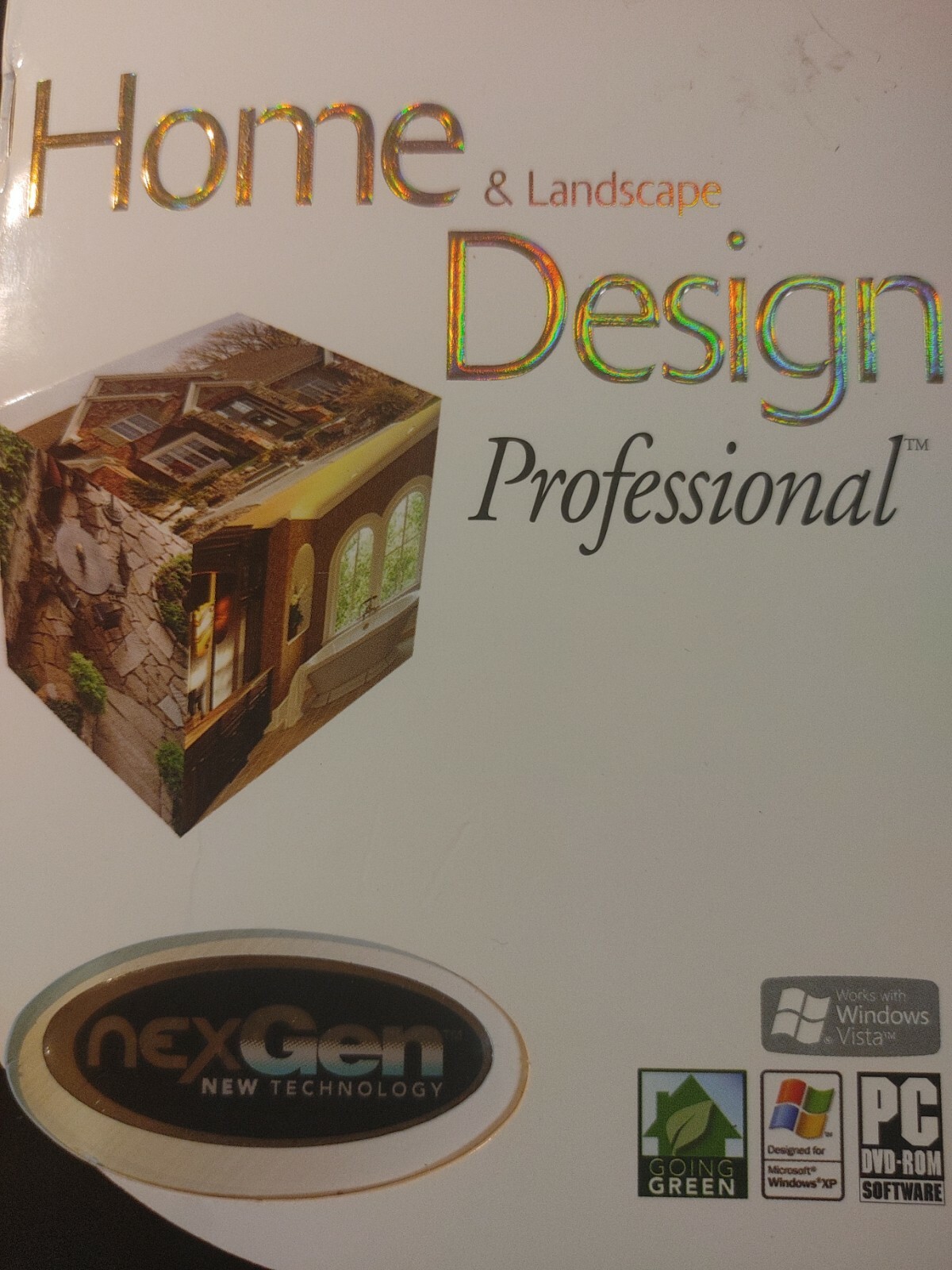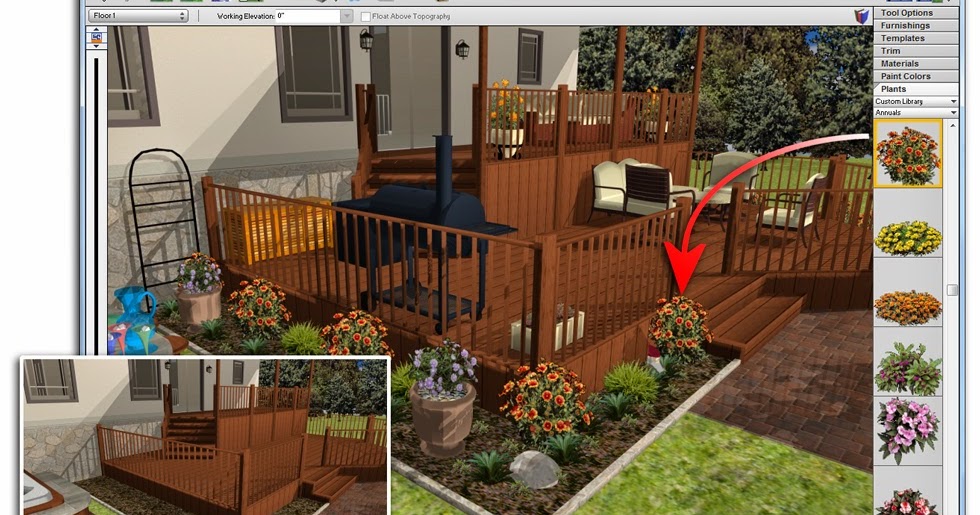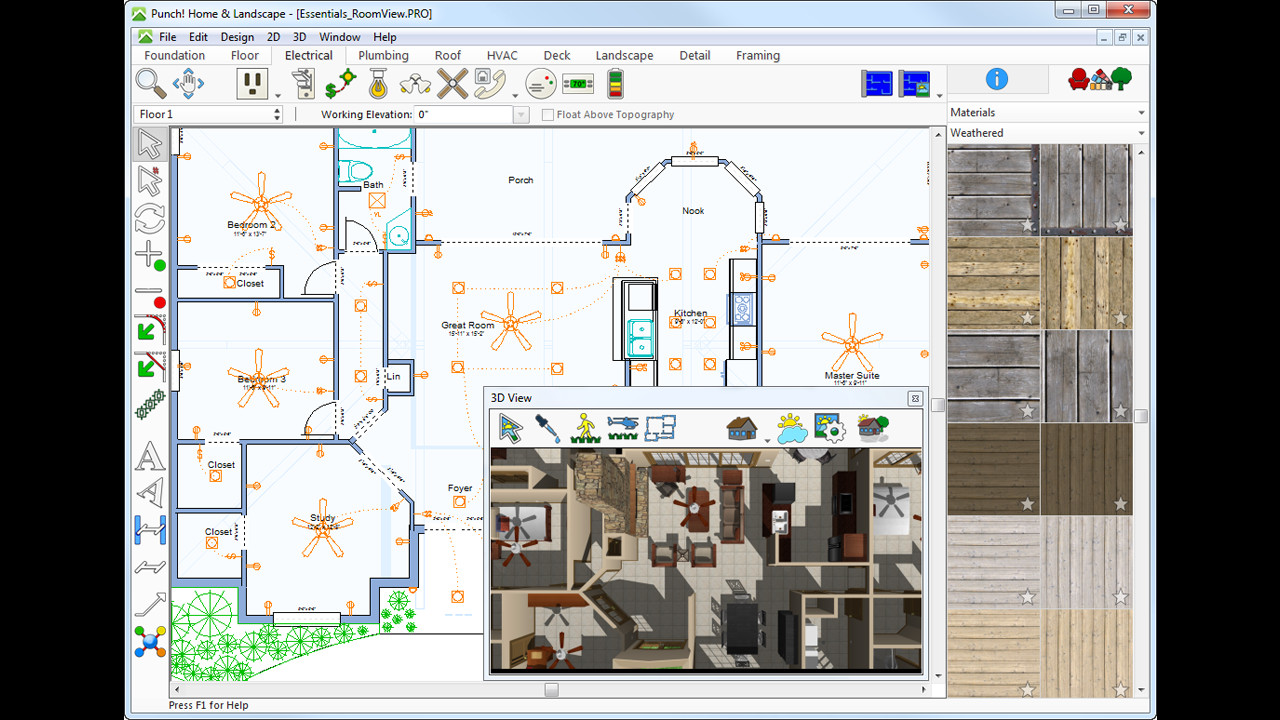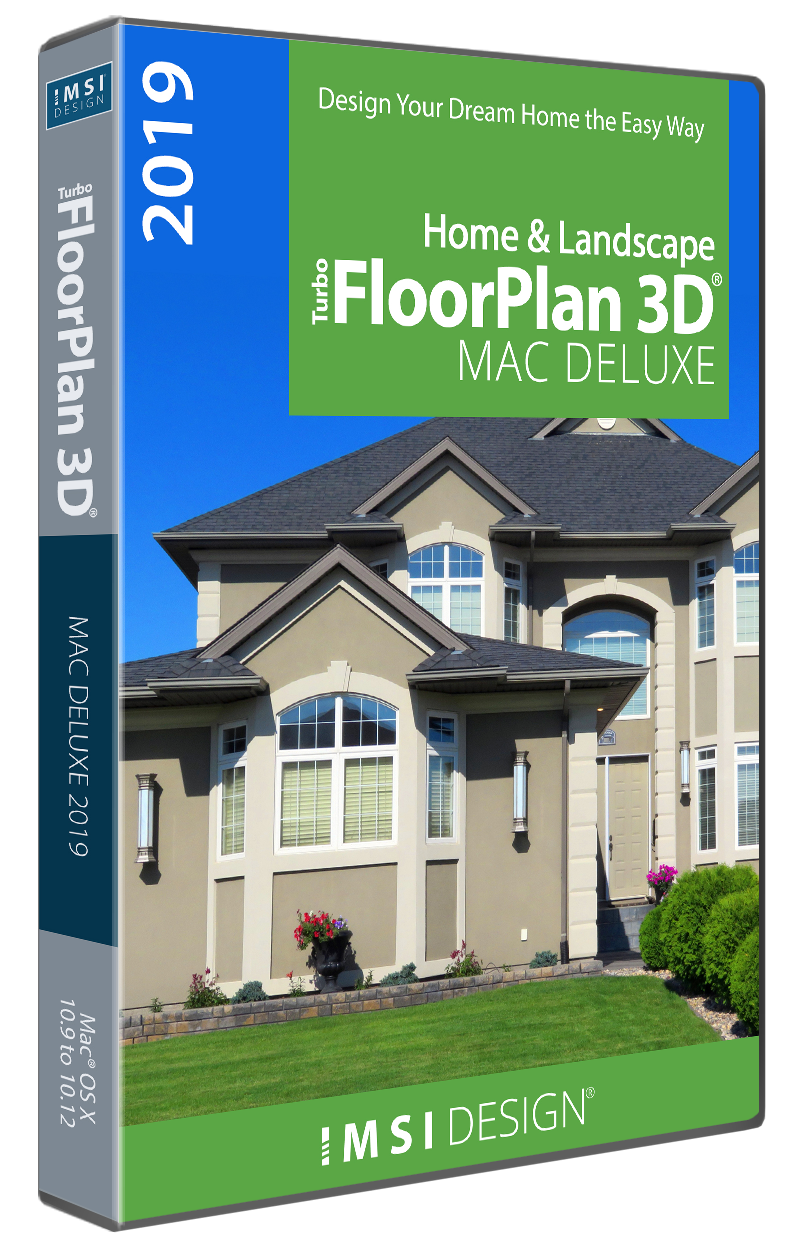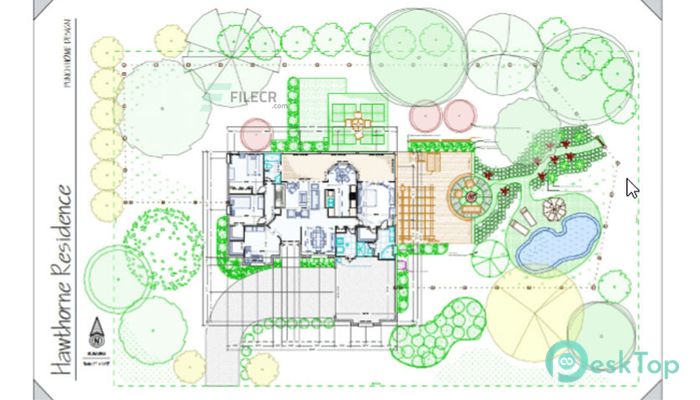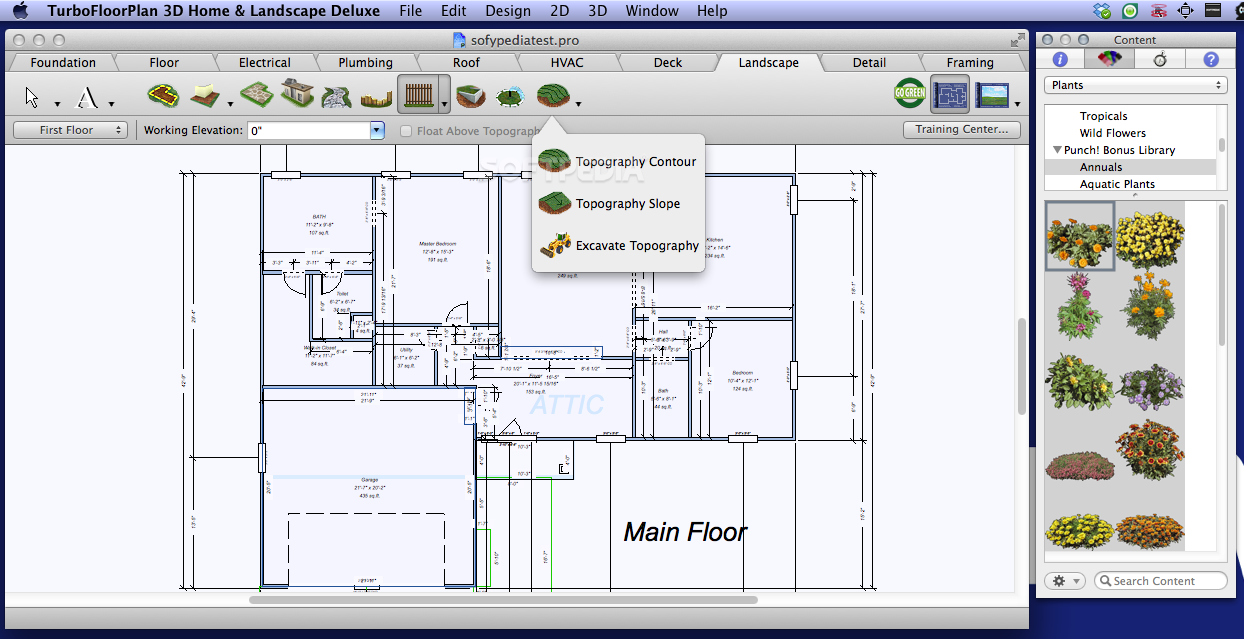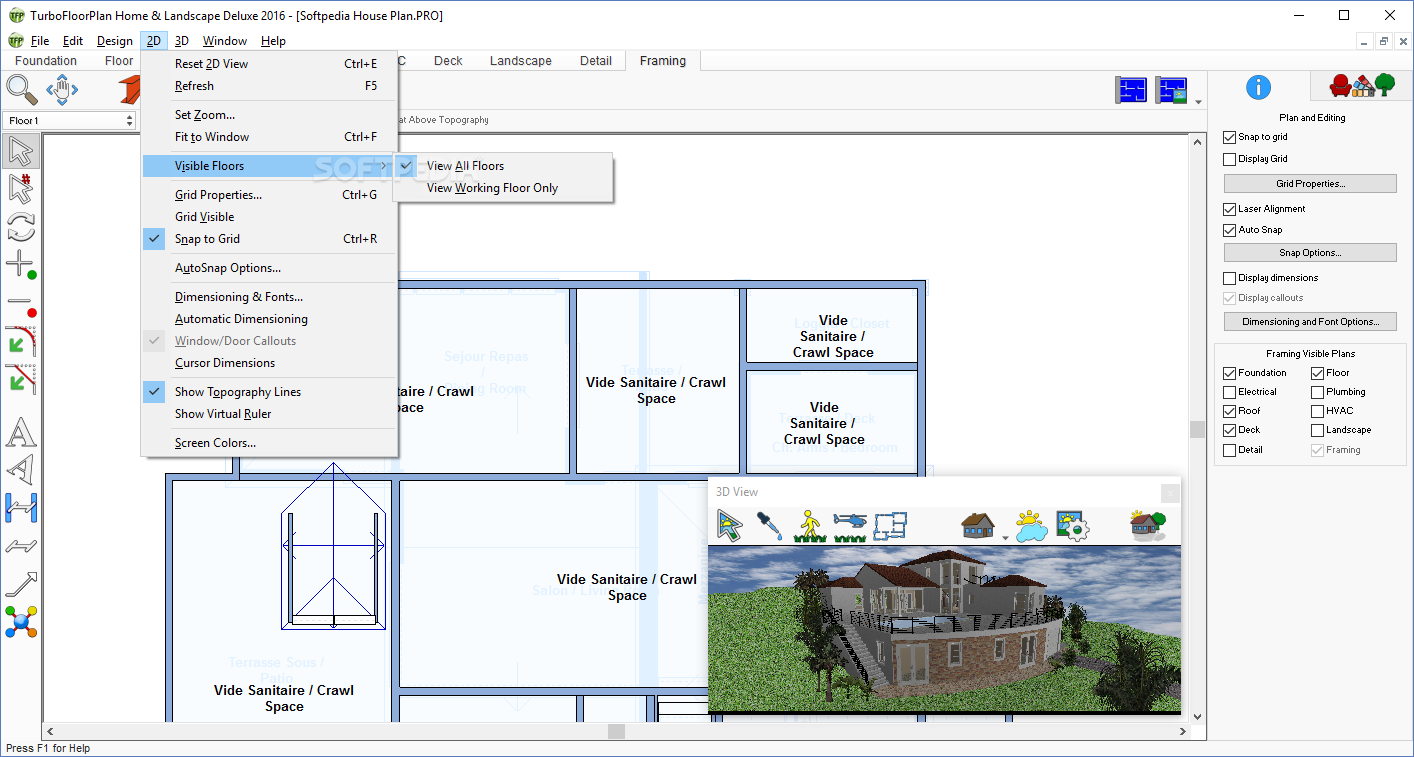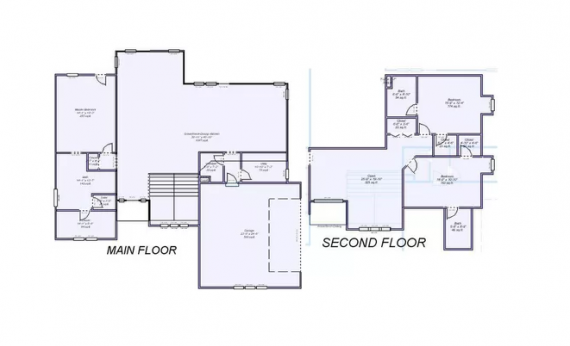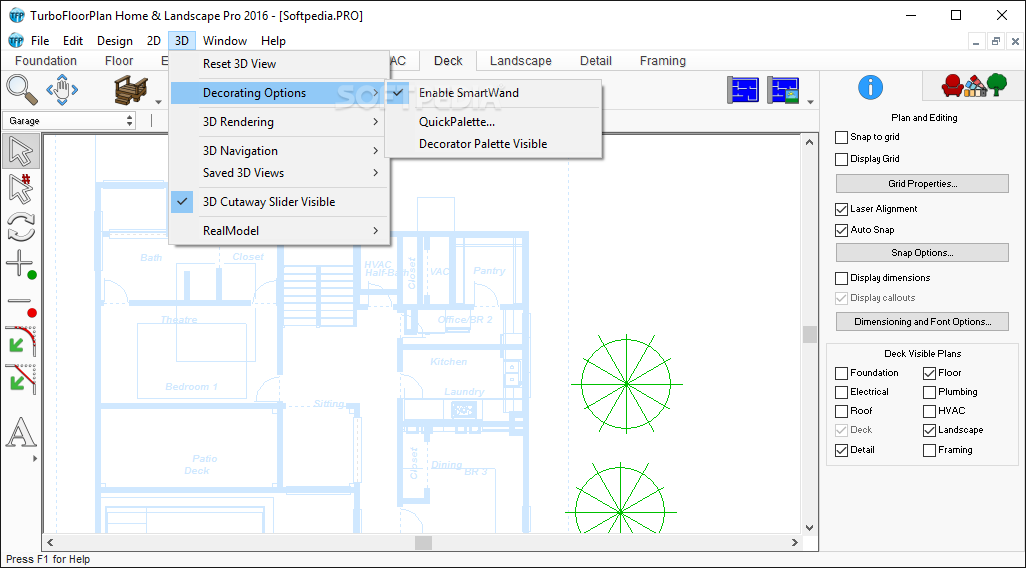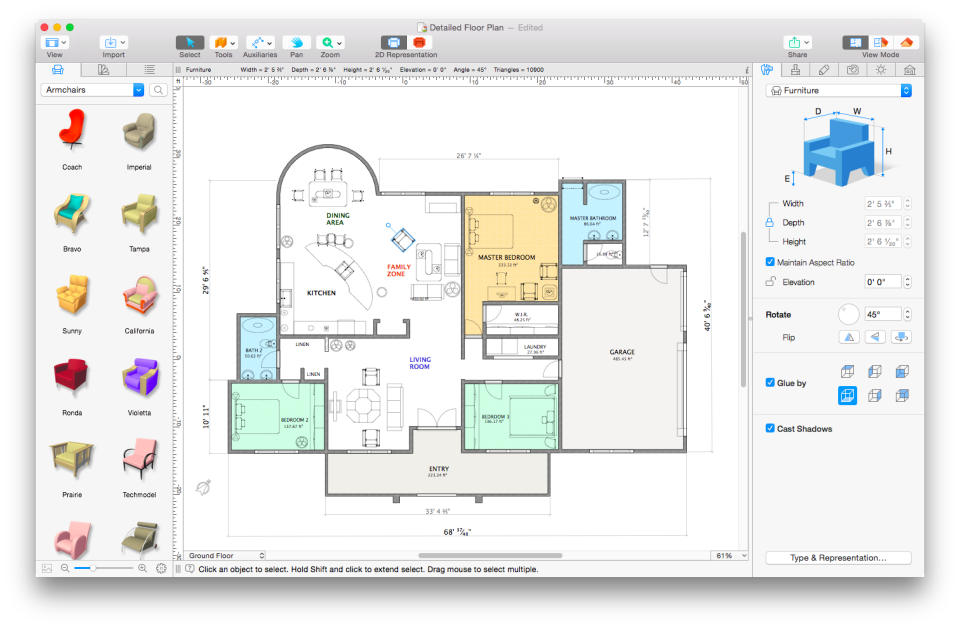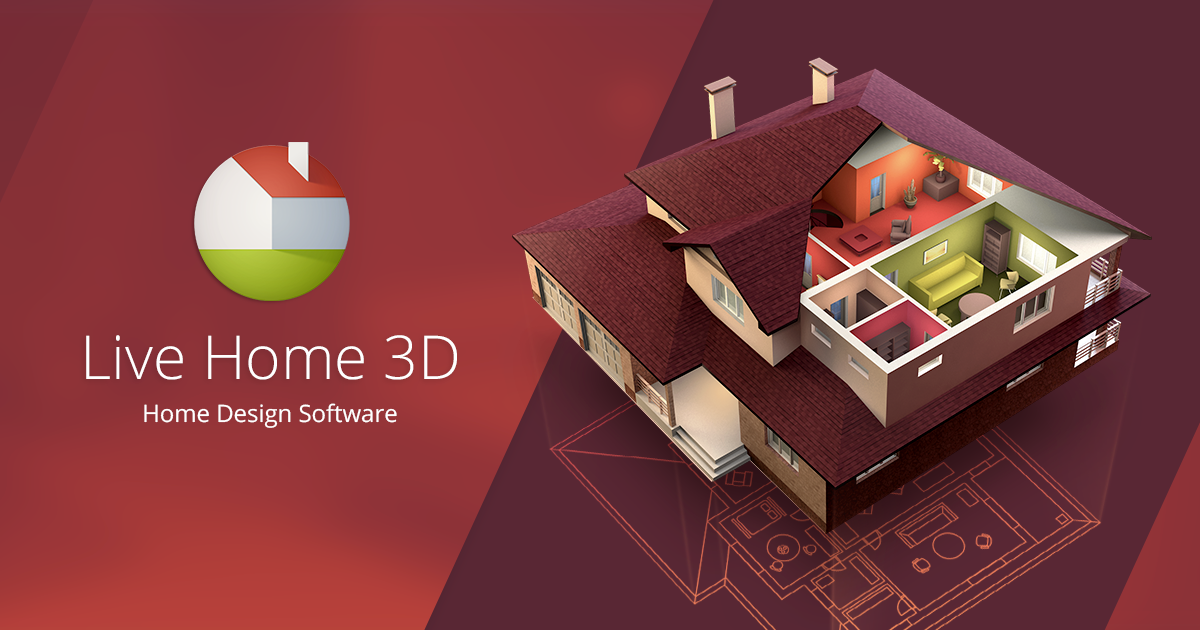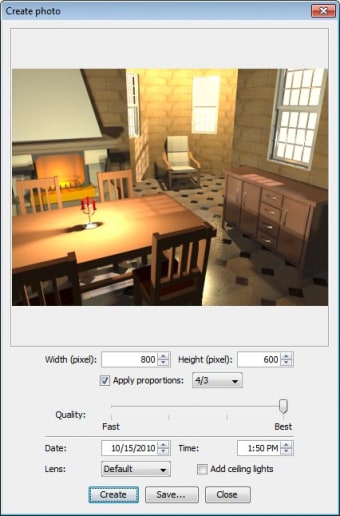If you're looking for a powerful and versatile kitchen design software for your Macbook, SketchUp is definitely worth considering. This 3D modeling software offers a user-friendly interface and a wide range of features that allow you to create detailed and realistic kitchen designs. With SketchUp, you can easily create custom cabinets, countertops, and other kitchen elements with just a few clicks. Plus, its extensive library of pre-made models and textures will save you time and effort in the design process.1. SketchUp
Home Designer Suite is another top contender for the best kitchen design software for Macbook users. This comprehensive software offers a wide range of tools and features for creating professional-level kitchen designs. The drag and drop interface makes it easy to work with, and the 3D visualization allows you to see your design come to life before your eyes. With Home Designer Suite, you can also create accurate blueprints and construction documents, making it a great choice for both homeowners and professionals.2. Home Designer Suite
Chief Architect is a highly popular and powerful kitchen design software used by professionals in the architecture and interior design industry. With its advanced tools and features, you can create detailed and precise kitchen designs, including custom cabinets, appliances, and fixtures. The software also offers realistic 3D rendering, allowing you to visualize your design in a lifelike setting. While it may have a steeper learning curve, the end result is worth it for those looking for professional-level kitchen designs.3. Chief Architect
If you're a beginner in kitchen design, RoomSketcher is a great option to consider. This user-friendly software offers a simple drag and drop interface for creating basic kitchen layouts. You can also customize your design with a variety of colors, textures, and finishes to get a better idea of the final look. While it may not have as many advanced features as other software on this list, RoomSketcher is a great starting point for those looking to dip their toes into kitchen design.4. RoomSketcher
Punch! Home & Landscape Design is a comprehensive software that offers a wide range of tools for creating detailed and realistic kitchen designs. Its easy-to-use interface and 3D visualization make it ideal for beginners and professionals alike. With over 8,000 objects and materials to choose from, you can create a fully customized kitchen design that fits your taste and style. Plus, the software also allows you to add lighting effects and create accurate blueprints for construction purposes.5. Punch! Home & Landscape Design
TurboFloorPlan Home & Landscape Deluxe is another feature-packed kitchen design software that offers a user-friendly interface and powerful tools. With its drag and drop feature, you can easily design your kitchen layout and add custom cabinets, appliances, and fixtures. The software also offers a 3D walkthrough feature, allowing you to get a realistic view of your design from different angles. And with its extensive library of materials and finishes, you can create a stunning and accurate representation of your dream kitchen.6. TurboFloorPlan Home & Landscape Deluxe
Live Home 3D is a powerful and intuitive kitchen design software that allows you to create 2D and 3D floor plans with ease. Its comprehensive library of furniture, appliances, and materials makes it easy to design a kitchen that fits your needs and style. The software also offers advanced features such as lighting controls, custom materials, and real-time 3D walkthroughs. With Live Home 3D, you can create a detailed and accurate representation of your dream kitchen in no time.7. Live Home 3D
Sweet Home 3D is a free and open-source kitchen design software that offers a simple yet powerful interface for creating 2D and 3D designs. With its extensive library of furniture, appliances, and textures, you can easily design a kitchen that matches your style and budget. The software also allows you to import floor plans and furniture from other sources, making it a versatile option for those looking for a budget-friendly design solution.8. Sweet Home 3D
Planner 5D is a user-friendly and intuitive kitchen design software that offers a drag and drop interface for creating detailed and realistic designs. With its extensive library of furniture, appliances, and materials, you can easily customize and visualize your dream kitchen. The software also offers real-time 3D rendering and VR support, allowing you to get a realistic view of your design before construction begins.9. Planner 5D
Home Design 3D is a powerful and easy-to-use kitchen design software that offers a variety of tools and features for creating your dream kitchen. With its drag and drop interface, you can easily design and customize your kitchen layout, add appliances and fixtures, and choose from a wide range of materials and finishes. The software also offers realistic 3D rendering and the ability to import and export your designs, making it a great option for both homeowners and professionals.10. Home Design 3D
Discover the Best Kitchen Design Software for Your Macbook

Revamp Your Kitchen with Ease
 Are you tired of your outdated kitchen design and looking for a way to give it a fresh new look? Look no further, as we have the perfect solution for you - kitchen design software for your Macbook. With the advancement of technology, designing your dream kitchen has never been easier. Say goodbye to the hassle of hiring expensive interior designers and take control of your kitchen design process with these top-rated software options.
Are you tired of your outdated kitchen design and looking for a way to give it a fresh new look? Look no further, as we have the perfect solution for you - kitchen design software for your Macbook. With the advancement of technology, designing your dream kitchen has never been easier. Say goodbye to the hassle of hiring expensive interior designers and take control of your kitchen design process with these top-rated software options.
The Top Picks for Macbook Users
 When it comes to kitchen design software, Macbook users have a wide variety of options to choose from. However, not all software are created equal. That's why we have narrowed down the list to our top picks, based on their features, user-friendliness, and overall design capabilities.
1. SketchUp
- With its intuitive design and easy-to-use tools, SketchUp is the perfect software for beginners. It offers a wide range of 3D modeling features, allowing you to create a detailed visual representation of your dream kitchen. Plus, it's compatible with both Mac and PC, making it a versatile choice for any user.
2. Home Designer Suite
- If you're looking for a more advanced and professional software, then Home Designer Suite is the way to go. This software offers a vast library of design templates, materials, and textures, allowing you to create a realistic and detailed 3D model of your kitchen. It also offers a 360-degree view feature, so you can see your design from all angles.
3. RoomSketcher
- RoomSketcher is a great option for those who want to design their kitchen on-the-go. The software is cloud-based, meaning you can access it from any device with an internet connection. It offers an easy-to-use drag-and-drop interface, making it simple to create your dream kitchen design. Plus, it has a large library of furniture and décor options to choose from.
When it comes to kitchen design software, Macbook users have a wide variety of options to choose from. However, not all software are created equal. That's why we have narrowed down the list to our top picks, based on their features, user-friendliness, and overall design capabilities.
1. SketchUp
- With its intuitive design and easy-to-use tools, SketchUp is the perfect software for beginners. It offers a wide range of 3D modeling features, allowing you to create a detailed visual representation of your dream kitchen. Plus, it's compatible with both Mac and PC, making it a versatile choice for any user.
2. Home Designer Suite
- If you're looking for a more advanced and professional software, then Home Designer Suite is the way to go. This software offers a vast library of design templates, materials, and textures, allowing you to create a realistic and detailed 3D model of your kitchen. It also offers a 360-degree view feature, so you can see your design from all angles.
3. RoomSketcher
- RoomSketcher is a great option for those who want to design their kitchen on-the-go. The software is cloud-based, meaning you can access it from any device with an internet connection. It offers an easy-to-use drag-and-drop interface, making it simple to create your dream kitchen design. Plus, it has a large library of furniture and décor options to choose from.
Why Choose Kitchen Design Software for Your Macbook?
 Not only do these software options offer a user-friendly and cost-effective alternative to hiring an interior designer, but they also allow you to experiment and try out different design ideas without any commitment. You can easily make changes and see how they look in real-time, giving you complete control over your kitchen design process.
So why wait? Upgrade your kitchen design game with these top-rated software options for your Macbook. With their easy-to-use tools, advanced features, and endless design possibilities, you'll have your dream kitchen designed in no time. Happy designing!
Not only do these software options offer a user-friendly and cost-effective alternative to hiring an interior designer, but they also allow you to experiment and try out different design ideas without any commitment. You can easily make changes and see how they look in real-time, giving you complete control over your kitchen design process.
So why wait? Upgrade your kitchen design game with these top-rated software options for your Macbook. With their easy-to-use tools, advanced features, and endless design possibilities, you'll have your dream kitchen designed in no time. Happy designing!