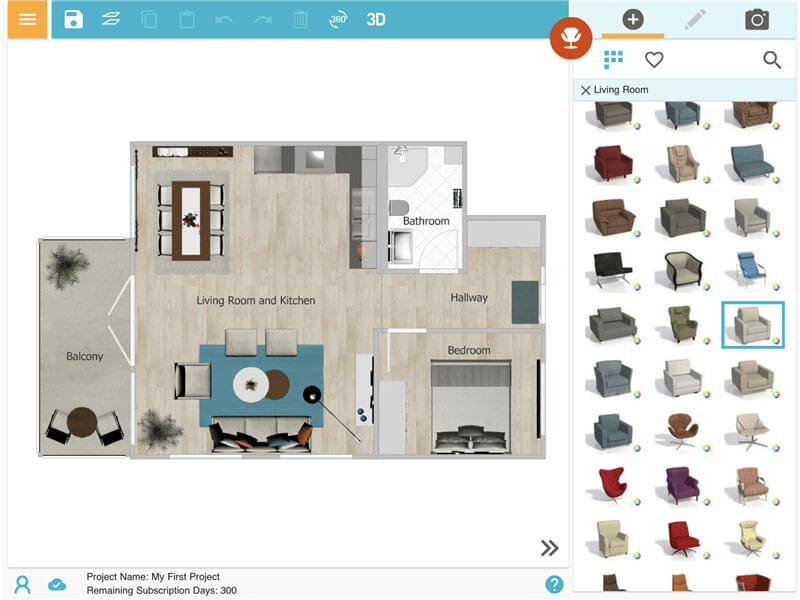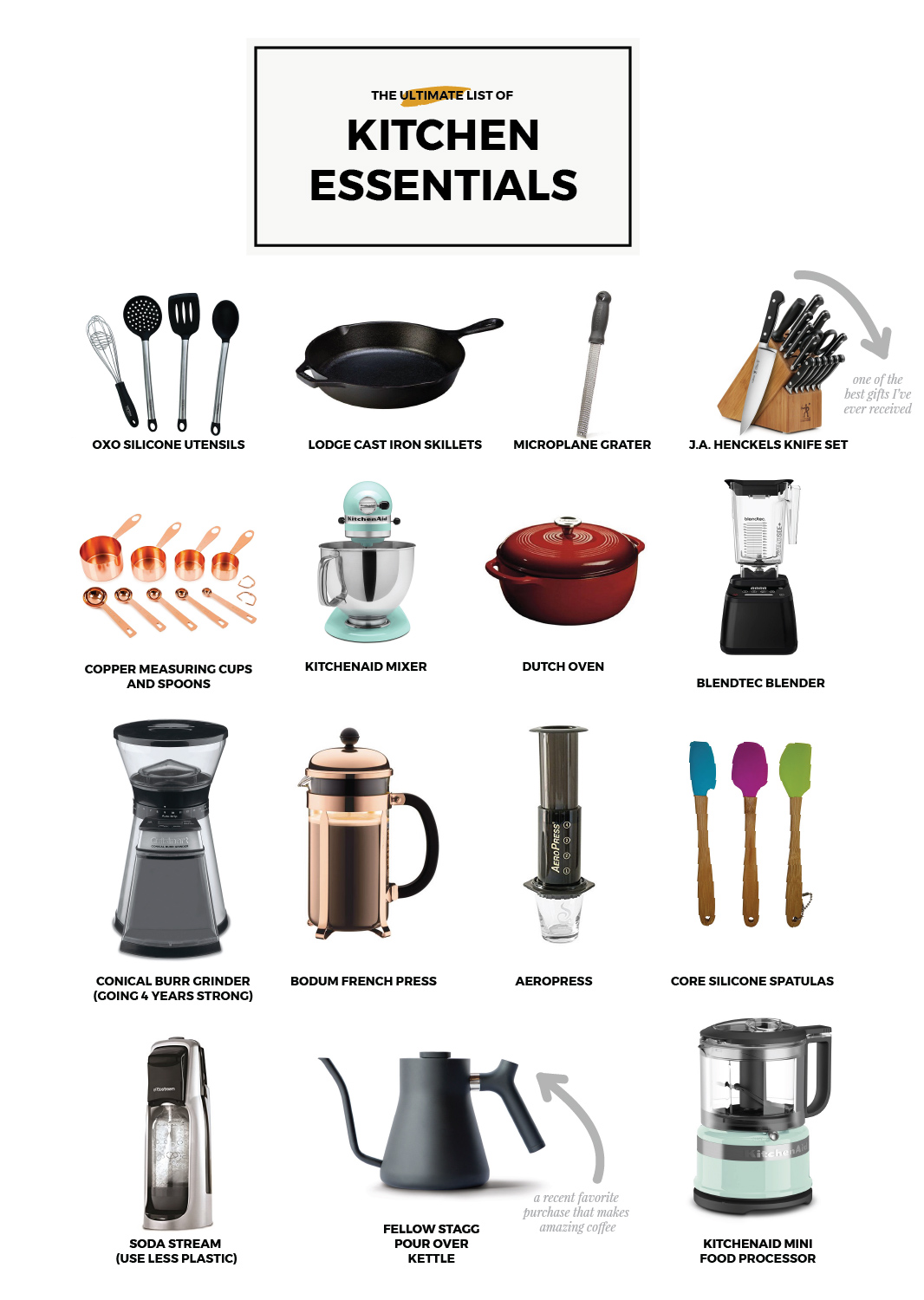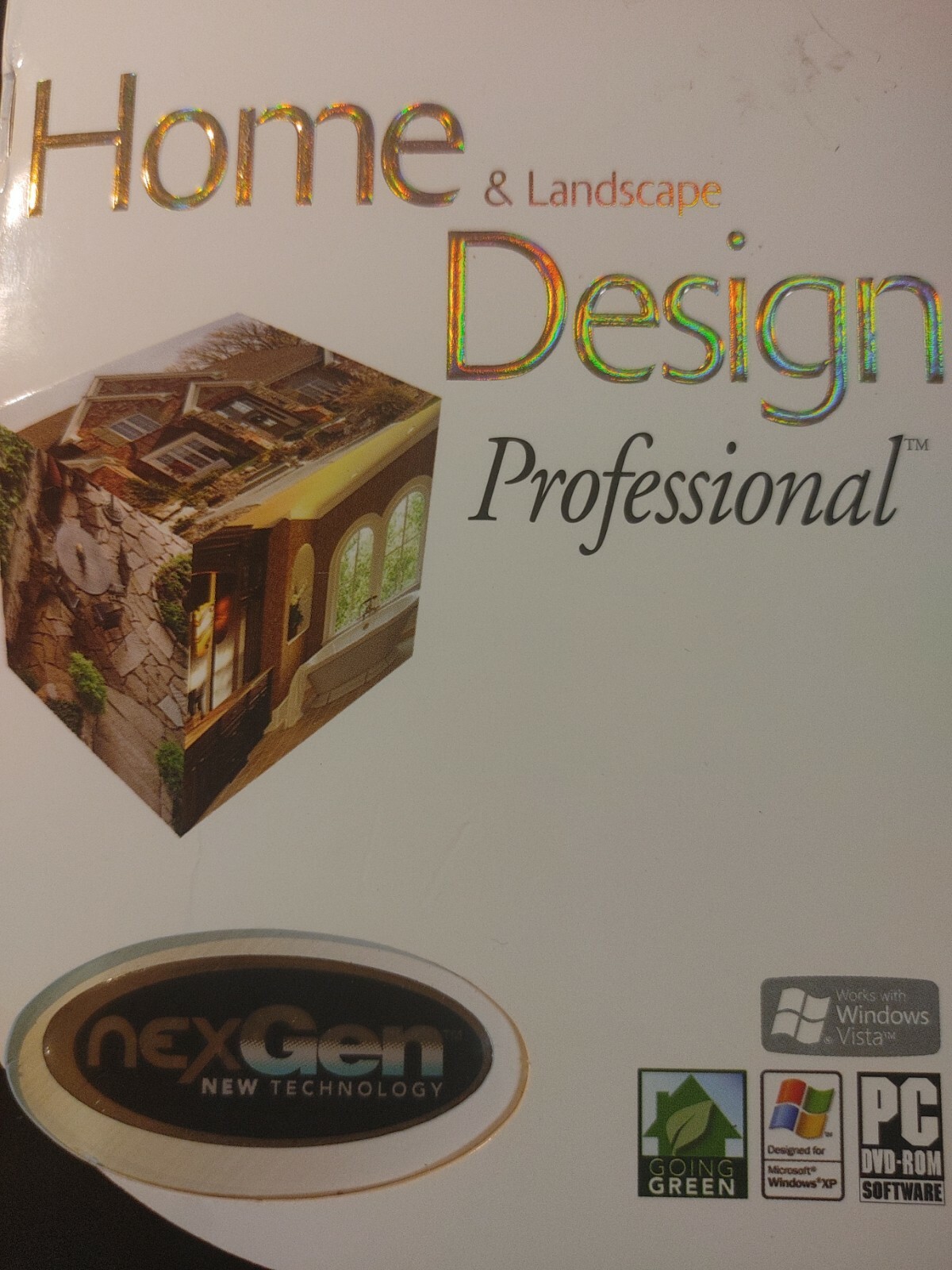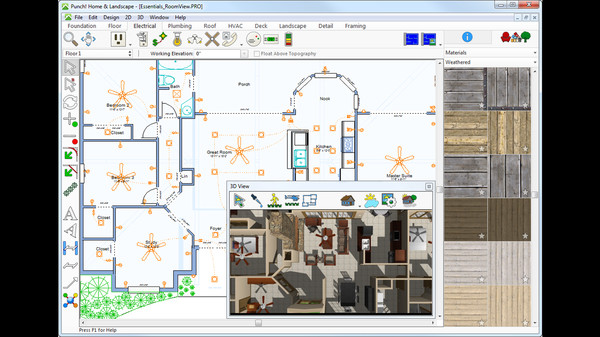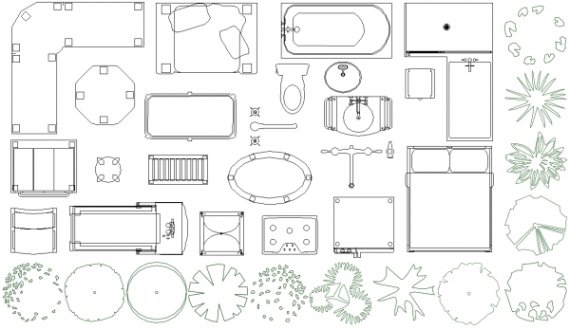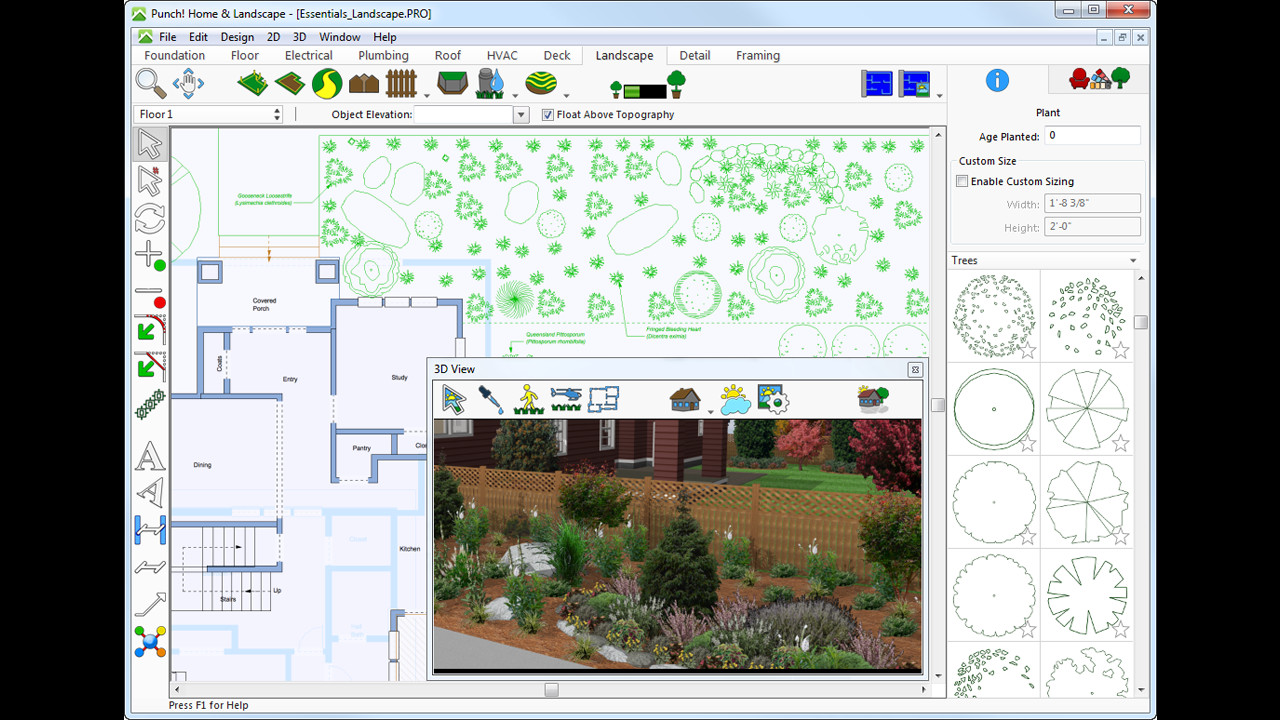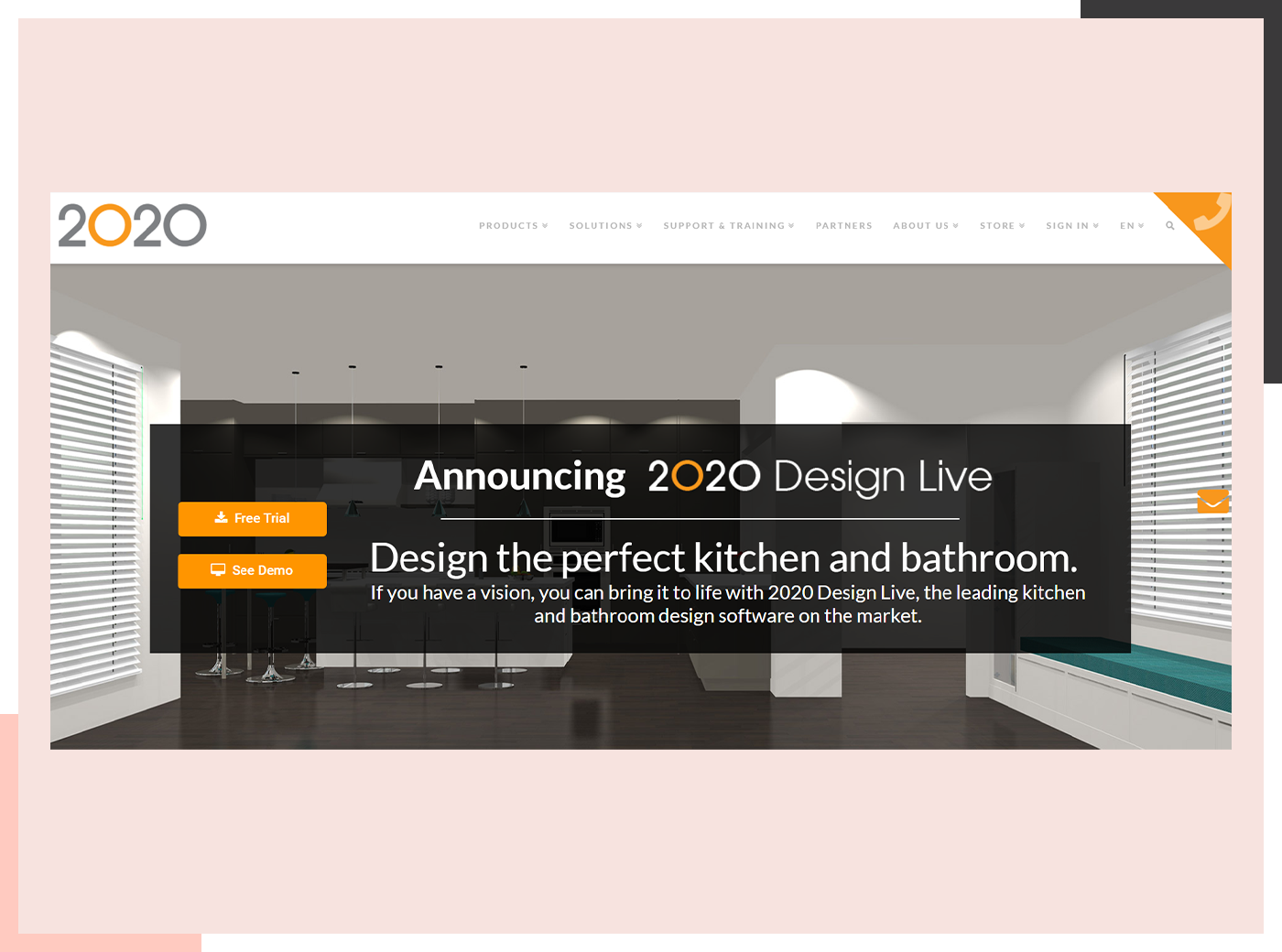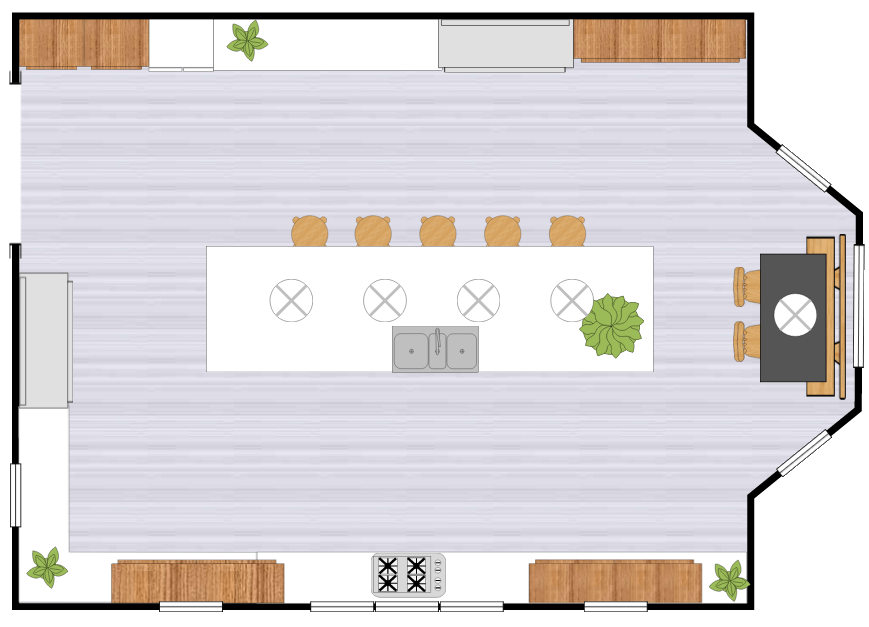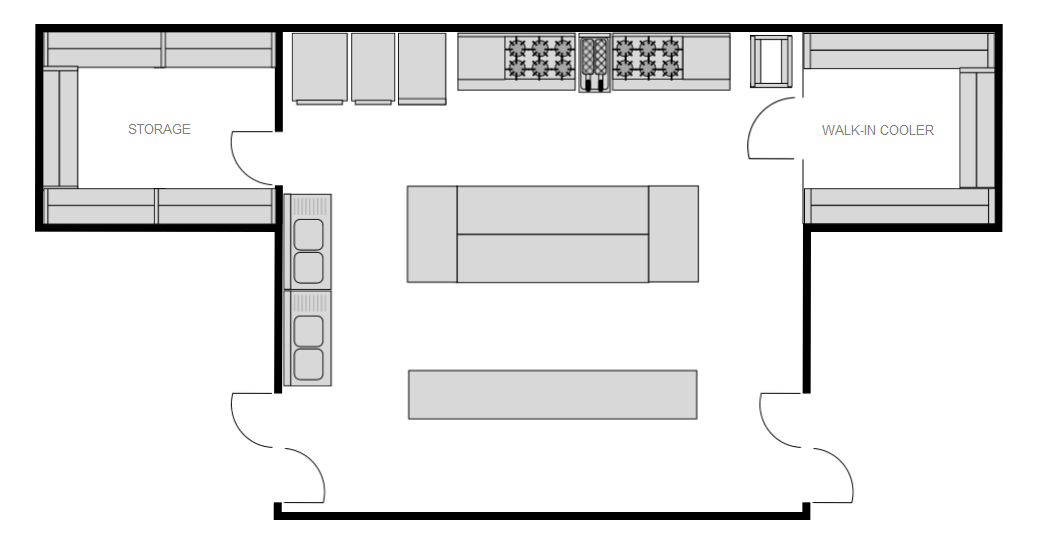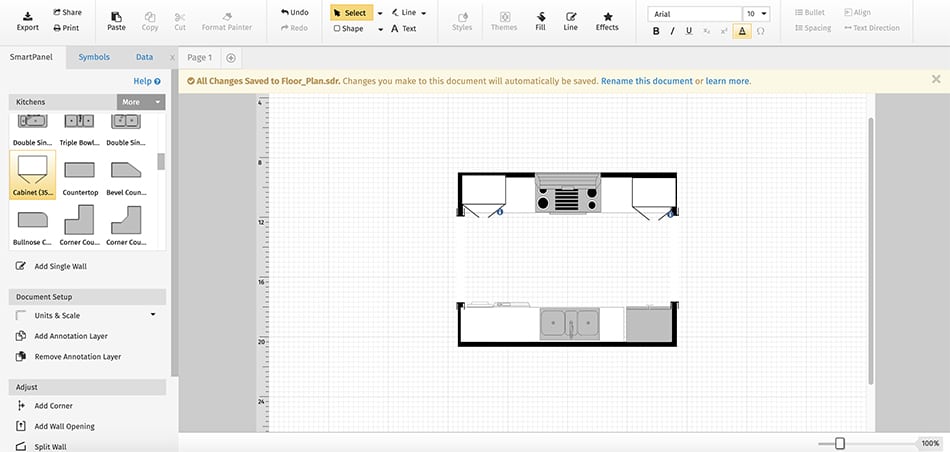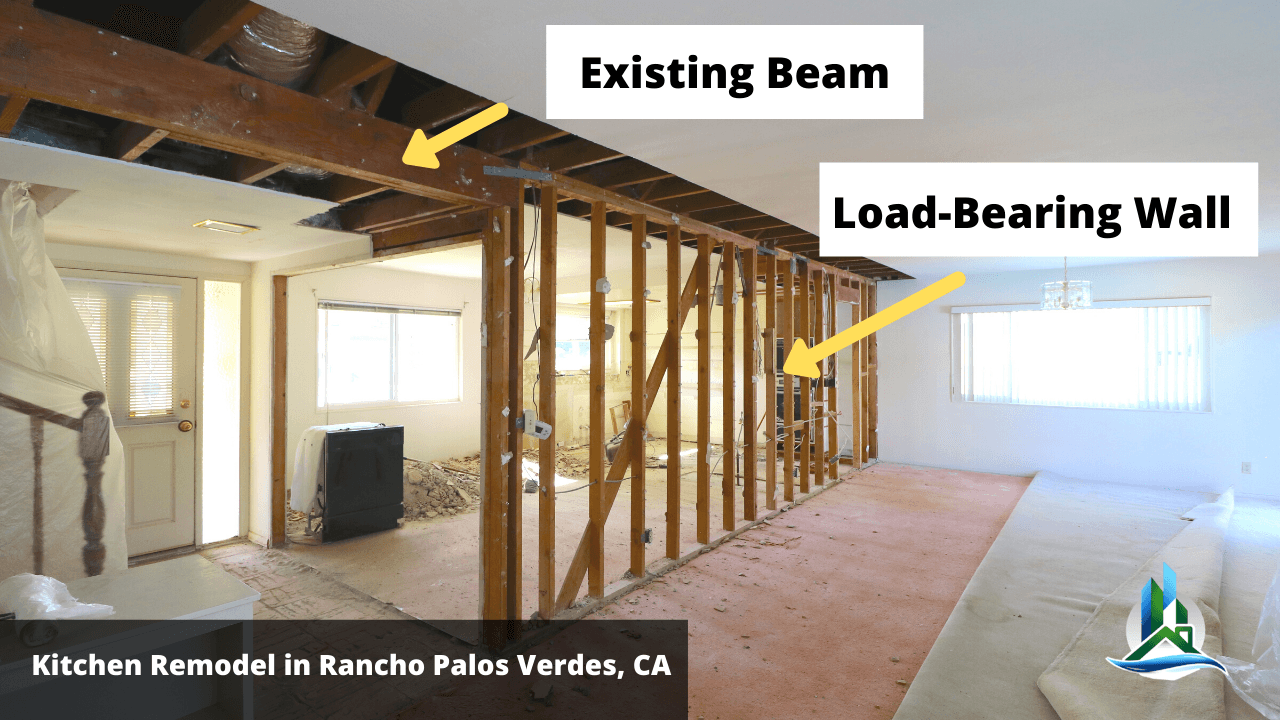The IKEA Kitchen Planner is a user-friendly online tool that allows you to design your dream kitchen from the comfort of your own home. With its simple drag and drop interface, you can easily create a layout that suits your space and style. Plus, it's completely free to use! Simply start by measuring your kitchen and entering the dimensions into the planner. Then, choose from a variety of customizable cabinets, countertops, and appliances to create your perfect kitchen design. The planner also allows you to save and revisit your designs, making it easy to compare different options. One of the best features of the IKEA Kitchen Planner is its compatibility with virtual reality. With the IKEA VR Experience app, you can immerse yourself in your design and get a realistic view of your future kitchen. This makes it easier to visualize the final result and make any necessary changes.1. IKEA Kitchen Planner
If you're looking for a more personalized kitchen design experience, Home Hardware's Kitchen Design service is the perfect option for you. With the help of their trained designers, you can create a customized kitchen that fits your needs and style. The process starts with a free in-store consultation where you can discuss your ideas and budget with a designer. Then, using advanced 3D software, the designer will create a detailed layout and 3D renderings of your kitchen. This allows you to see exactly how your kitchen will look before making any commitments. What sets Home Hardware's Kitchen Design service apart is their attention to detail and ability to incorporate unique features. From built-in wine racks to hidden pull-out shelves, their designers can help you create a kitchen that is both functional and aesthetically pleasing.2. Home Hardware Kitchen Design
With Lowe's Virtual Kitchen Designer, you can bring your kitchen design ideas to life without ever leaving your house. This free online tool allows you to experiment with different layouts, colors, and finishes to create your perfect kitchen. The virtual designer is easy to use and offers a wide range of customization options. You can choose from a variety of cabinet styles, countertops, backsplashes, and more. You can even add in appliances and furniture to get a complete picture of your future kitchen. One of the best features of Lowe's Virtual Kitchen Designer is the ability to view your design in 3D and walk through it. This gives you a realistic sense of the space and allows you to make any necessary adjustments before starting the renovation process.3. Lowe's Virtual Kitchen Designer
RoomSketcher is a comprehensive online design tool that allows you to create 2D and 3D floor plans for your entire home, including your kitchen. With its user-friendly interface and realistic visuals, it's a great option for those looking to design their entire living space. The kitchen planner in RoomSketcher offers a wide range of features, including customizable cabinets, countertops, and appliances. You can also add in walls, windows, and doors to get a more accurate representation of your space. Plus, you can easily switch between 2D and 3D views to get a better understanding of your design. In addition to its design capabilities, RoomSketcher also offers a catalog of design inspiration and tips to help you create your dream kitchen. You can also share your designs with friends and family for their input.4. RoomSketcher Kitchen Planner
Planner 5D is a powerful design tool that allows you to create detailed 2D and 3D floor plans for your entire home. With its extensive library of furniture and decor, it's a great option for those looking to design and decorate their kitchen and other living spaces. The kitchen design feature in Planner 5D offers a variety of customizable cabinets, countertops, and appliances. You can also add in lighting fixtures, backsplashes, and flooring to complete the look. The 3D view option allows you to see your design from multiple angles and make any necessary adjustments. In addition to its design capabilities, Planner 5D also offers a community forum where you can get inspiration and advice from other users. You can also share your designs and get feedback from the community.5. Planner 5D Kitchen Design
SketchUp is a popular 3D modeling software that offers a range of tools for creating detailed designs. While it may be more advanced than other options on this list, it's a great option for those looking to create a professional and accurate kitchen design. The kitchen design feature in SketchUp allows you to create a detailed layout of your space, including walls, windows, and doors. You can then add in cabinets, appliances, and other elements to get a complete picture. The software also offers photo-realistic rendering, so you can see exactly how your kitchen will look in real life. One of the best features of SketchUp is its extensive library of pre-made models and designs. This makes it easier to create a detailed and accurate representation of your kitchen without starting from scratch.6. SketchUp Kitchen Design
If you're looking for a free and user-friendly online tool for designing your kitchen, Homestyler is a great option. With its drag and drop interface and extensive library of furniture and decor, you can easily create a realistic and personalized design. The kitchen design feature in Homestyler allows you to add in walls, doors, and windows to create an accurate layout of your space. You can also choose from a variety of customizable cabinets, countertops, and appliances to create your dream kitchen. The 3D view option allows you to see your design from different angles and make any necessary changes. In addition to its design capabilities, Homestyler also offers a community forum where you can get inspiration and feedback from other users. You can also save and share your designs with others.7. Homestyler Kitchen Design
For those who are fans of HGTV and their home renovation shows, the HGTV Kitchen Design Software is a must-try option. With its easy-to-use interface and wide range of features, you can create a professional and stunning kitchen design in no time. The kitchen design software offers a variety of customizable options, including cabinets, countertops, and appliances. You can also add in lighting fixtures, backsplashes, and flooring to complete the look. The software also allows you to create a detailed budget for your design, making it easier to stay within your means. In addition to its design capabilities, HGTV Kitchen Design Software also offers design inspiration and tips from the experts at HGTV. This can help you create a design that is both functional and visually appealing.8. HGTV Kitchen Design Software
Punch! Home & Landscape Design is a comprehensive software that allows you to create 2D and 3D designs for your entire home, including your kitchen. With its advanced features, it's a great option for those looking to create a detailed and professional kitchen design. The kitchen design feature in Punch! offers a variety of customizable options, including cabinets, countertops, and appliances. You can also add in walls, windows, and doors to get a more accurate representation of your space. The software also offers photo-realistic rendering, so you can see exactly how your kitchen will look in real life. In addition to its design capabilities, Punch! also offers a catalog of design inspiration and tips to help you create your dream kitchen. You can also share your designs with friends and family for their input.9. Punch! Home & Landscape Design
SmartDraw is a powerful diagramming software that offers a range of features for creating professional and detailed designs. While it may not be specifically for kitchen design, it's a great option for those looking to create a detailed and accurate layout of their space. The kitchen design feature in SmartDraw allows you to add in walls, doors, and windows to create an accurate representation of your space. You can also choose from a variety of customizable cabinets, countertops, and appliances to create your ideal kitchen. The software also offers 3D views and photo-realistic rendering for a more realistic experience. In addition to its design capabilities, SmartDraw also offers a wide range of templates and examples to help you get started. This can save you time and make the design process easier.10. SmartDraw Kitchen Design
Upgrade Your Kitchen Design with the Best Free Kitchen Design Tools

Elevate Your Kitchen Design Game
 When it comes to designing your dream kitchen, it can be overwhelming and expensive to hire a professional designer. Luckily, with the rise of technology, there are now
free kitchen design tools
available that allow you to create your own kitchen design, hassle-free. These tools not only save you time and money but also give you the freedom to explore different designs and layouts for your kitchen. Let's take a look at some of the top
free kitchen design
options that will help you elevate your kitchen design game.
When it comes to designing your dream kitchen, it can be overwhelming and expensive to hire a professional designer. Luckily, with the rise of technology, there are now
free kitchen design tools
available that allow you to create your own kitchen design, hassle-free. These tools not only save you time and money but also give you the freedom to explore different designs and layouts for your kitchen. Let's take a look at some of the top
free kitchen design
options that will help you elevate your kitchen design game.
Design Your Dream Kitchen with Online Tools
 One of the best
free kitchen design
tools available is the online kitchen design software. These user-friendly tools allow you to create a virtual layout of your kitchen and experiment with different designs and styles. With just a few clicks, you can choose from a variety of
featured keywords
such as cabinet styles, countertop materials, and appliances to create a
customized kitchen design
that suits your taste and budget.
One of the best
free kitchen design
tools available is the online kitchen design software. These user-friendly tools allow you to create a virtual layout of your kitchen and experiment with different designs and styles. With just a few clicks, you can choose from a variety of
featured keywords
such as cabinet styles, countertop materials, and appliances to create a
customized kitchen design
that suits your taste and budget.
Get Inspired with 3D Visualization Tools
 Another great feature of
free kitchen design
tools is the 3D visualization option. This allows you to see your design in a realistic 3D view, giving you a better idea of how your kitchen will look like in real life. You can also play around with different color schemes and lighting options to see which one works best for your space. This feature not only helps you make better design choices but also saves you from any costly mistakes.
Another great feature of
free kitchen design
tools is the 3D visualization option. This allows you to see your design in a realistic 3D view, giving you a better idea of how your kitchen will look like in real life. You can also play around with different color schemes and lighting options to see which one works best for your space. This feature not only helps you make better design choices but also saves you from any costly mistakes.
Collaborate with Others Using Sharing Features
 With
free kitchen design
tools, you don't have to go through the design process alone. Many online tools offer sharing features that allow you to collaborate with your family or friends in real-time. This means you can get their feedback and suggestions on your design, making it a fun and interactive experience for everyone involved. You can also save your design and come back to it later, making it convenient for those with busy schedules.
With
free kitchen design
tools, you don't have to go through the design process alone. Many online tools offer sharing features that allow you to collaborate with your family or friends in real-time. This means you can get their feedback and suggestions on your design, making it a fun and interactive experience for everyone involved. You can also save your design and come back to it later, making it convenient for those with busy schedules.
The Final Touch with Budgeting Tools
 One of the biggest concerns when designing a kitchen is staying within your budget. With
free kitchen design
tools, you can easily keep track of your expenses and make changes accordingly. These tools have budgeting features that help you estimate the cost of your design, including materials, labor, and any other additional expenses. This allows you to make informed decisions and create a kitchen design that not only looks great but is also within your budget.
In conclusion, with the help of
free kitchen design
tools, you can create your dream kitchen without breaking the bank. These tools provide you with the necessary features and options to design a customized and functional kitchen that reflects your personal style. So why wait? Start exploring these
free kitchen design
options today and turn your kitchen into a beautiful and efficient space.
One of the biggest concerns when designing a kitchen is staying within your budget. With
free kitchen design
tools, you can easily keep track of your expenses and make changes accordingly. These tools have budgeting features that help you estimate the cost of your design, including materials, labor, and any other additional expenses. This allows you to make informed decisions and create a kitchen design that not only looks great but is also within your budget.
In conclusion, with the help of
free kitchen design
tools, you can create your dream kitchen without breaking the bank. These tools provide you with the necessary features and options to design a customized and functional kitchen that reflects your personal style. So why wait? Start exploring these
free kitchen design
options today and turn your kitchen into a beautiful and efficient space.
































 10.11.12.png/1000/auto/1)