1. IKEA Kitchen Planner
The IKEA Kitchen Planner is a popular app for designing and planning your dream kitchen. With its user-friendly interface and wide range of customizable options, this app makes it easy to create the perfect layout for your kitchen.
One of the best features of this app is the ability to visualize your kitchen in 3D, giving you a realistic view of how it will look once it's built. You can also save your designs and come back to them later, making it convenient for those who need more time to perfect their kitchen design.
Plus, IKEA Kitchen Planner offers a wide range of products from their catalog, so you can easily choose the cabinets, countertops, and appliances that best fit your style and budget. This app truly makes it easy to bring your dream kitchen to life.
2. Home Depot Kitchen Design Tool
The Home Depot Kitchen Design Tool is another great option for those looking to design their kitchen. This app allows you to choose from a variety of pre-designed kitchen layouts or create your own from scratch.
One of the standout features of this app is the ability to customize every aspect of your kitchen, from the size and shape of your cabinets to the color and material of your countertops. You can even add in details such as lighting fixtures and backsplash designs.
And if you're not sure where to start, Home Depot Kitchen Design Tool offers a free in-store consultation with one of their expert designers to help you bring your vision to life.
3. Lowes Virtual Kitchen Designer
The Lowes Virtual Kitchen Designer is a powerful tool for creating your perfect kitchen. This app allows you to choose from a wide range of kitchen layouts and then customize them to fit your specific needs and preferences.
One of the unique features of this app is the ability to add custom dimensions to your design, making it perfect for those with non-standard kitchen layouts. You can also view your design in 3D to get a better understanding of how everything will come together.
Additionally, Lowes Virtual Kitchen Designer offers a variety of design ideas and inspiration to help you create a kitchen that is both functional and beautiful.
4. Houzz Interior Design Ideas
Houzz is a popular app for all things home design, and their Interior Design Ideas section includes a wide range of kitchen design options. This app is great for those who want to explore different styles and ideas for their kitchen.
With over 20 million high-resolution photos to browse through, you're sure to find inspiration for your dream kitchen. Plus, you can save your favorite designs to your profile for future reference.
And if you need help bringing your design to life, Houzz connects you with local professionals who can help you make your dream kitchen a reality.
5. Planner 5D - Home & Interior Design
Planner 5D is a comprehensive app that allows you to design not only your kitchen, but your entire home. With its easy-to-use interface and drag-and-drop feature, you can quickly create your dream kitchen in 2D or 3D.
The app also offers a wide selection of furniture and decor options to add to your design, giving you a complete picture of how your kitchen will look. And with the ability to view your design in virtual reality, you can get a truly immersive experience of your future kitchen.
Whether you're a professional designer or a homeowner looking to create your own design, Planner 5D is a great app for all your interior design needs.
6. RoomSketcher Home Designer
RoomSketcher Home Designer is another all-in-one app for designing your dream kitchen. With its intuitive drag-and-drop interface, you can easily create and customize your kitchen layout and add in details like appliances and fixtures.
This app also offers realistic 3D visualization, allowing you to get a true sense of how your kitchen will look once it's built. And with options to add in dimensions and measurements, you can ensure that your design is accurate and to scale.
Whether you're remodeling your kitchen or starting from scratch, RoomSketcher Home Designer is a great tool for bringing your ideas to life.
7. Homestyler Interior Design
Homestyler is a popular app for home design, and their Interior Design section includes many options for creating and visualizing your perfect kitchen. This app is great for those looking for inspiration and ideas for their kitchen design.
The app offers a variety of pre-designed kitchen layouts to choose from, which can then be customized to fit your personal style and needs. You can also save and share your designs with others, making it easy to get feedback and opinions from friends and family.
Plus, with the ability to view your design in 3D and virtual reality, you can truly get a feel for your new kitchen before it's even built.
8. Magicplan - 2D/3D Floor Plans
Magicplan is a unique app that allows you to create accurate floor plans using just your smartphone. This app is perfect for those who are in the initial planning stages of their kitchen design and need to measure and map out their space.
The app uses augmented reality technology to help you create precise floor plans, and you can then add in details and furniture to your design, including cabinets and appliances. You can also share your plans with others to get feedback and collaborate on your design.
With Magicplan, you can easily map out your kitchen and get a better understanding of how it will look and function in your home.
9. SketchUp - 3D Design Software
SketchUp is a powerful 3D design software that is perfect for creating detailed and accurate kitchen designs. This app is ideal for professionals or those who are experienced in 3D design.
The software offers a wide range of tools and features to help you create a realistic and detailed representation of your kitchen. You can also import and export files to work with others or share your designs with clients.
While SketchUp may have a steeper learning curve compared to other apps on this list, it is a great option for those looking for a professional-grade design tool for their kitchen.
10. Sweet Home 3D - Interior Design Planner
Sweet Home 3D is an easy-to-use app for creating 2D and 3D designs of your home, including your kitchen. This app is perfect for those who are new to home design and want a simple tool to help them visualize their ideas.
With its intuitive drag-and-drop interface, you can easily create your kitchen layout and add in details like cabinets and appliances. The app also offers a 3D walkthrough feature, allowing you to get a more immersive view of your design.
Transform Your Kitchen with These Must-Have Design Apps

Revamp Your Space with the Tap of a Finger
 When it comes to designing your dream kitchen, the process can be overwhelming. From choosing the right color scheme to finding the perfect layout, there are many factors to consider. Luckily, with advancements in technology, designing a kitchen has become easier and more accessible than ever before. With the help of these innovative apps, you can bring your kitchen vision to life and create a space that is both functional and visually appealing.
Kitchen Planner
is a top-rated app that allows you to plan and design your kitchen from scratch. This user-friendly app provides 3D renderings of your design, making it easy to envision how your kitchen will look. Additionally, you can add and rearrange elements such as cabinets, appliances, and countertops to create a layout that suits your needs. With
Kitchen Planner
, you can experiment with different styles and colors, ensuring that your final design is exactly what you want.
If you're looking for inspiration for your kitchen design, look no further than
Houzz
. This app not only offers design ideas and tips, but also connects you with local professionals and contractors who can help bring your design to life. With over 20 million high-quality photos to browse through,
Houzz
is the perfect app for finding the perfect design elements for your kitchen, whether it's a farmhouse-style sink or a sleek modern backsplash.
Another must-have app for kitchen design is
Home Design 3D
. This app allows you to create a 3D model of your kitchen, giving you a realistic view of the space. You can customize every aspect of your kitchen, from the flooring to the lighting, and even add in furniture and decor to see how it all comes together. With
Home Design 3D
, you can also save and share your designs, making it easy to get feedback from friends and family before making any final decisions.
In conclusion, with the help of these top-rated design apps, creating your dream kitchen has never been easier. Whether you're starting from scratch or looking to give your current kitchen a makeover, these apps offer endless possibilities and inspiration. So why wait? Download these apps today and transform your kitchen with just a tap of a finger.
When it comes to designing your dream kitchen, the process can be overwhelming. From choosing the right color scheme to finding the perfect layout, there are many factors to consider. Luckily, with advancements in technology, designing a kitchen has become easier and more accessible than ever before. With the help of these innovative apps, you can bring your kitchen vision to life and create a space that is both functional and visually appealing.
Kitchen Planner
is a top-rated app that allows you to plan and design your kitchen from scratch. This user-friendly app provides 3D renderings of your design, making it easy to envision how your kitchen will look. Additionally, you can add and rearrange elements such as cabinets, appliances, and countertops to create a layout that suits your needs. With
Kitchen Planner
, you can experiment with different styles and colors, ensuring that your final design is exactly what you want.
If you're looking for inspiration for your kitchen design, look no further than
Houzz
. This app not only offers design ideas and tips, but also connects you with local professionals and contractors who can help bring your design to life. With over 20 million high-quality photos to browse through,
Houzz
is the perfect app for finding the perfect design elements for your kitchen, whether it's a farmhouse-style sink or a sleek modern backsplash.
Another must-have app for kitchen design is
Home Design 3D
. This app allows you to create a 3D model of your kitchen, giving you a realistic view of the space. You can customize every aspect of your kitchen, from the flooring to the lighting, and even add in furniture and decor to see how it all comes together. With
Home Design 3D
, you can also save and share your designs, making it easy to get feedback from friends and family before making any final decisions.
In conclusion, with the help of these top-rated design apps, creating your dream kitchen has never been easier. Whether you're starting from scratch or looking to give your current kitchen a makeover, these apps offer endless possibilities and inspiration. So why wait? Download these apps today and transform your kitchen with just a tap of a finger.
































 10.11.12.png/1000/auto/1)








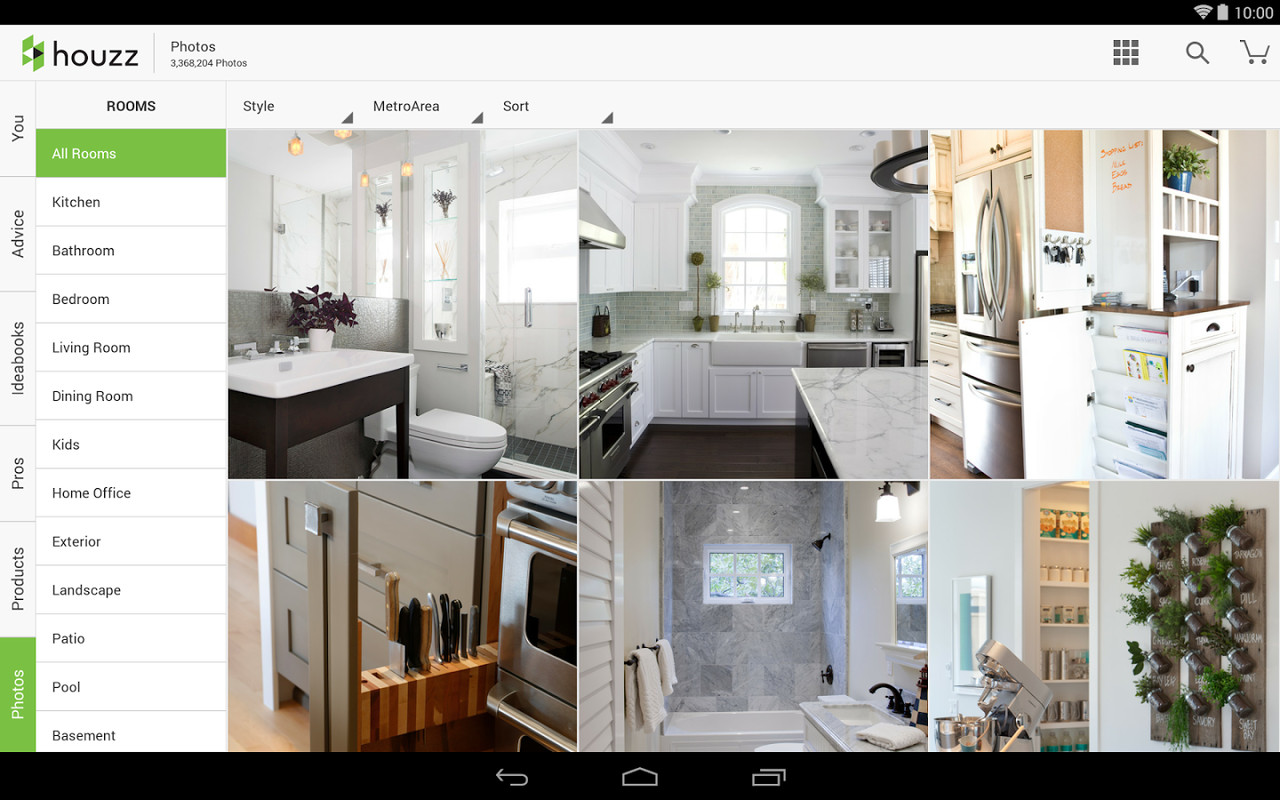




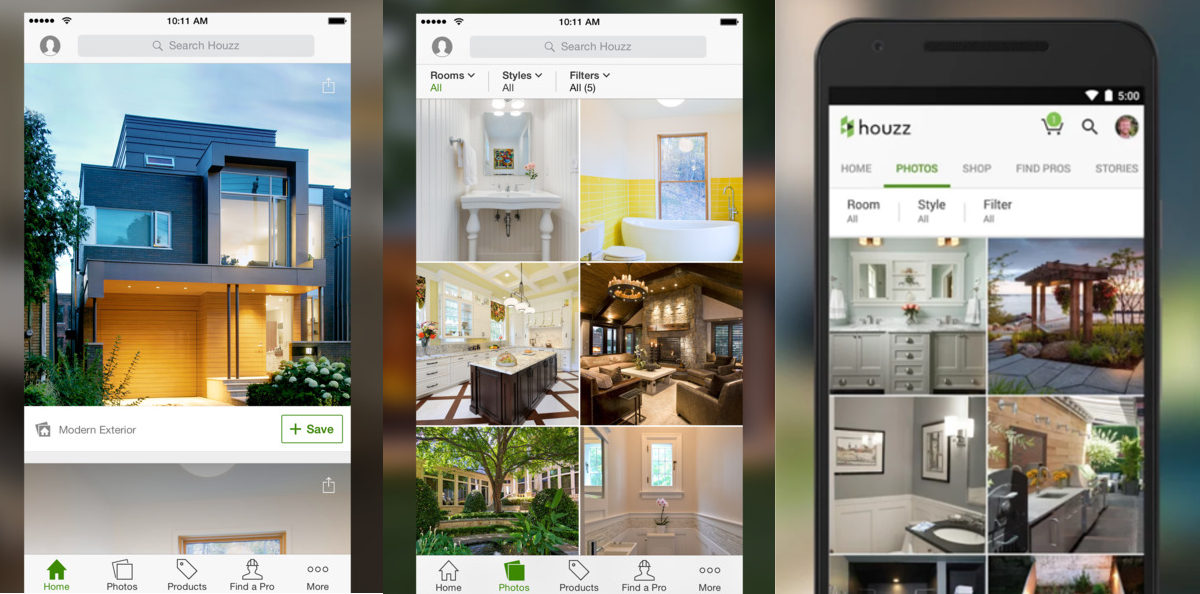

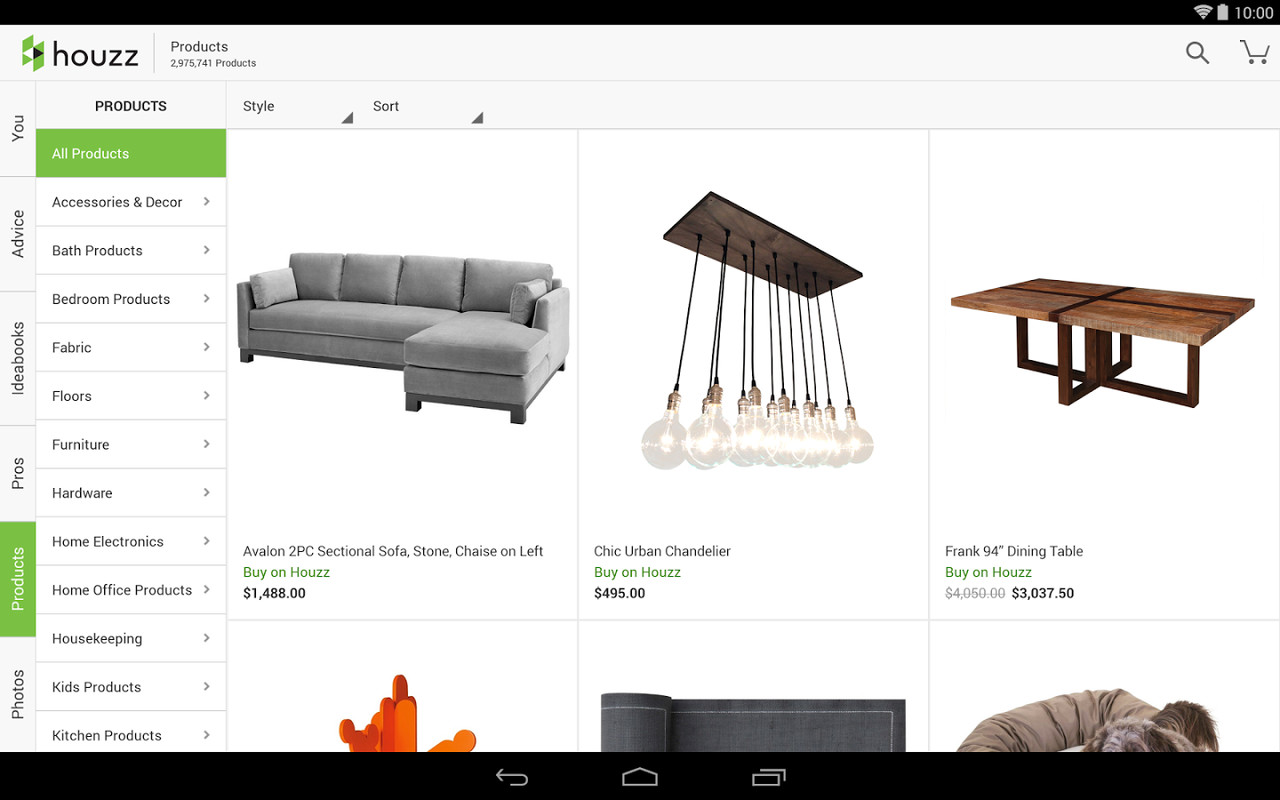






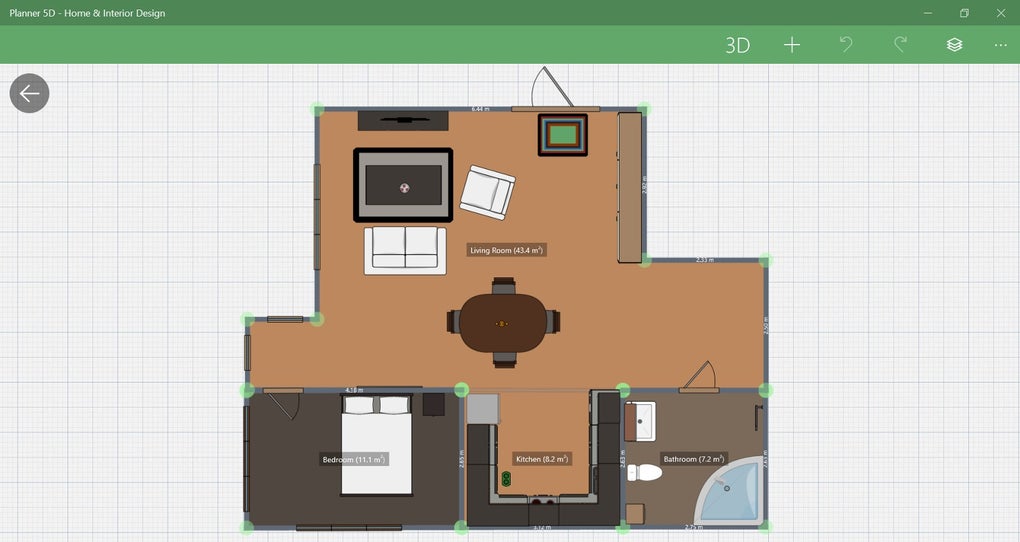


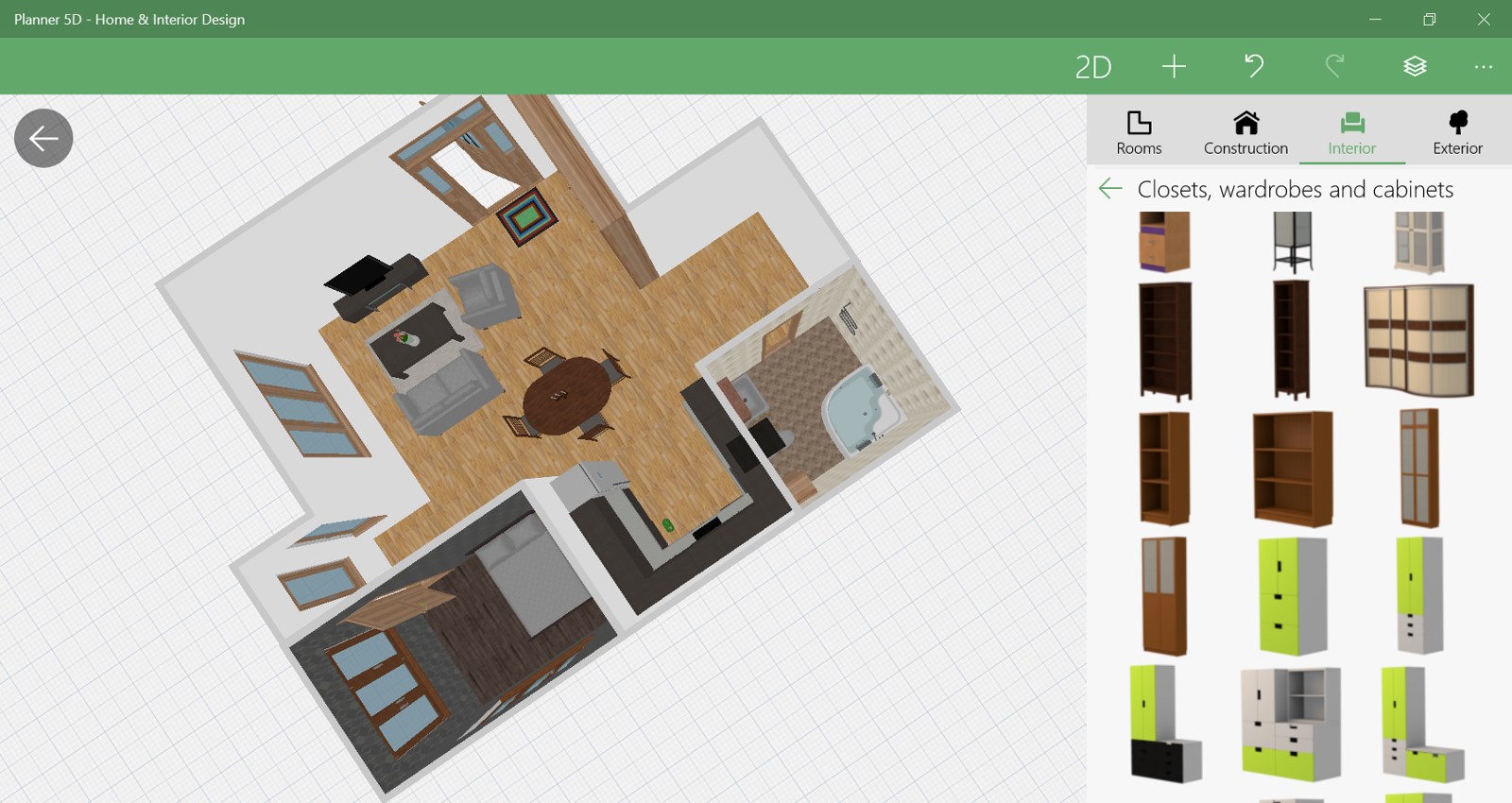









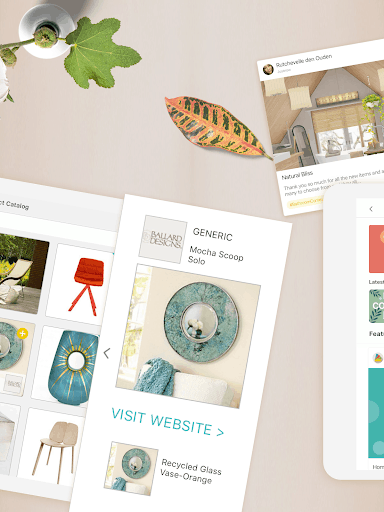
















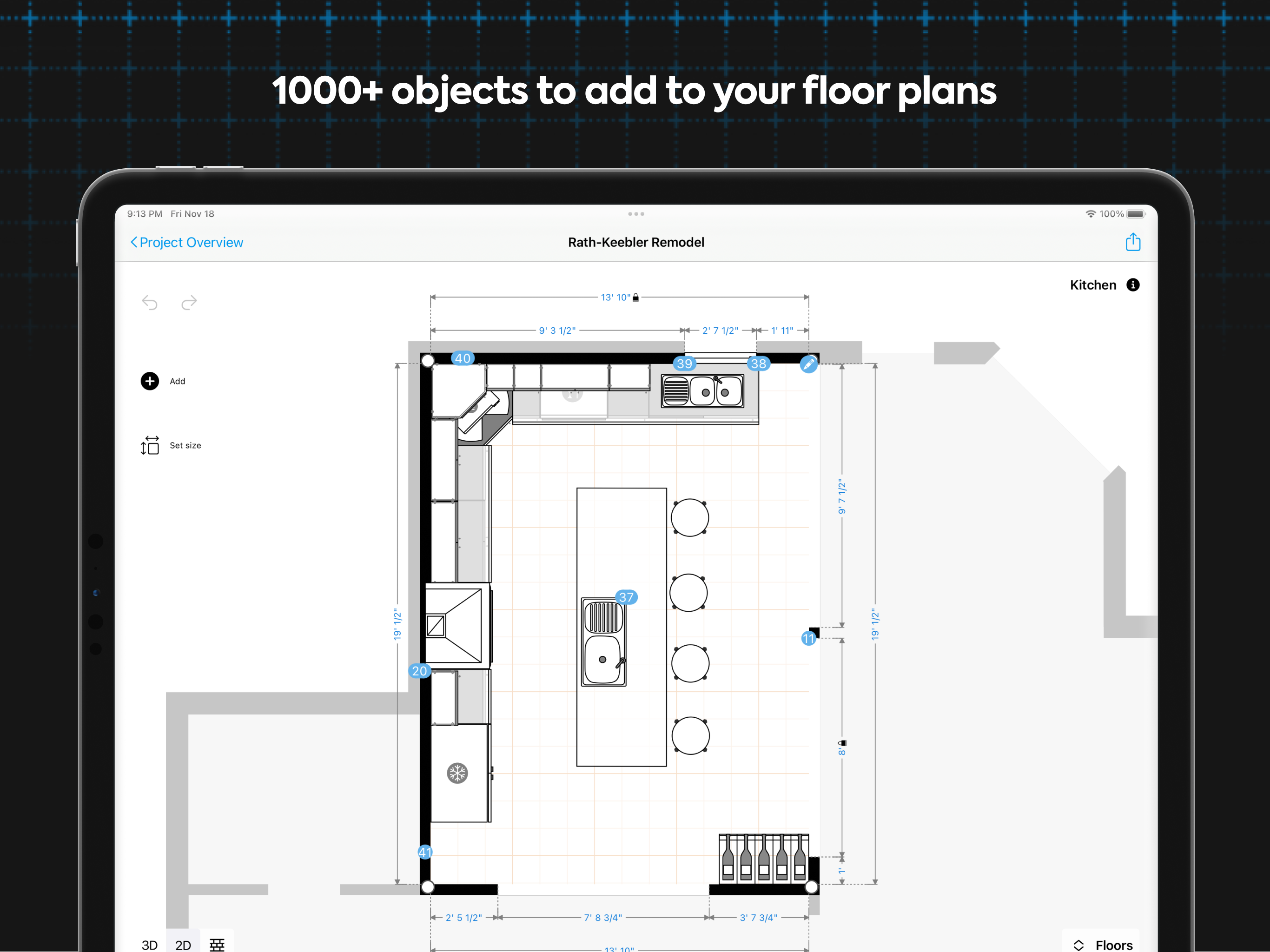








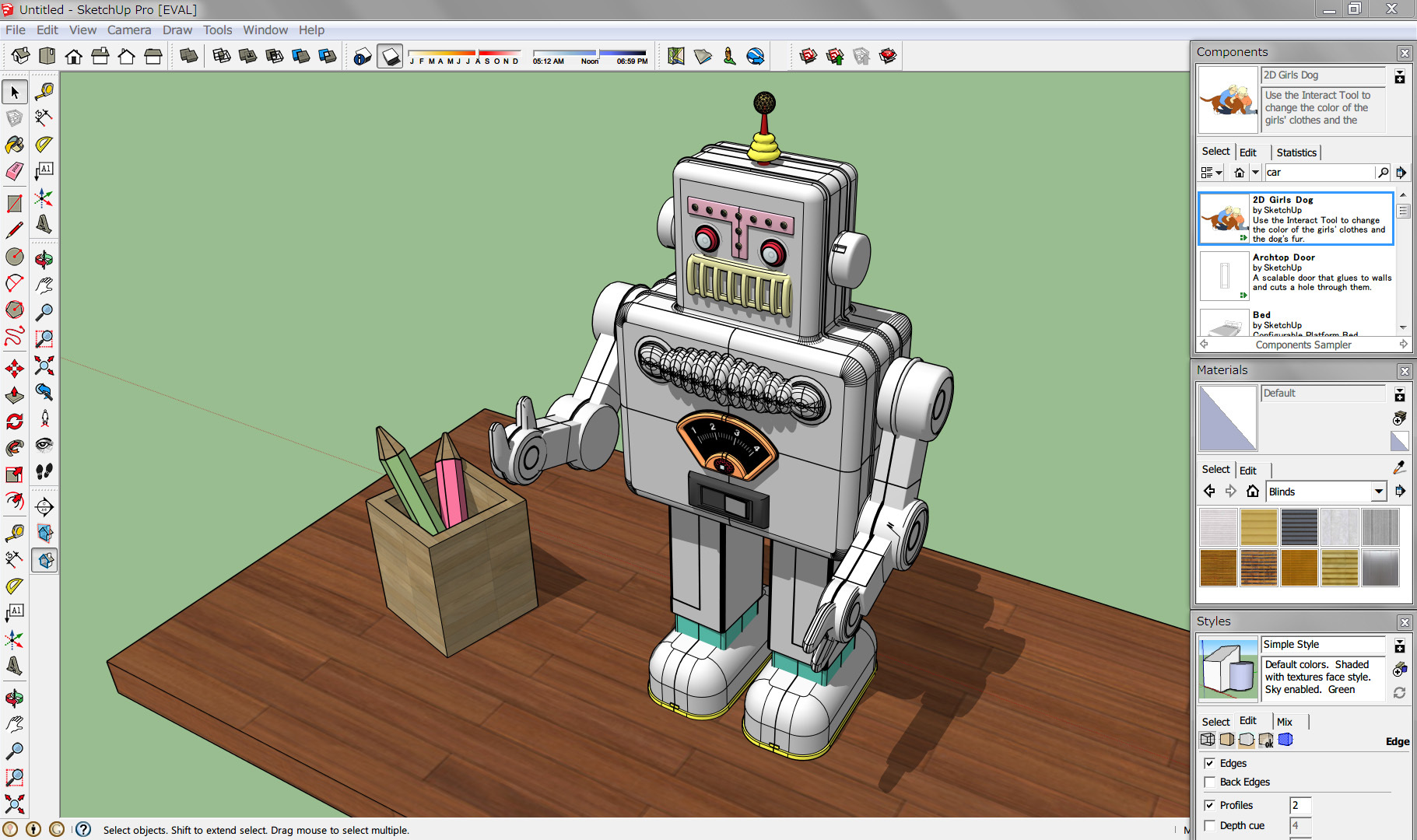
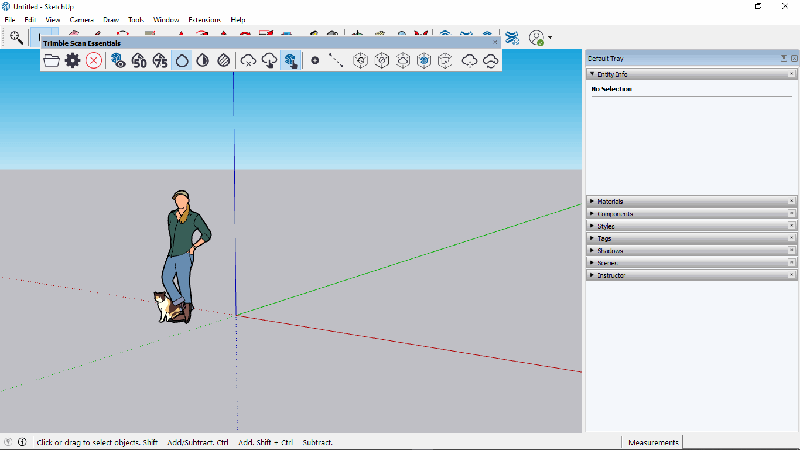



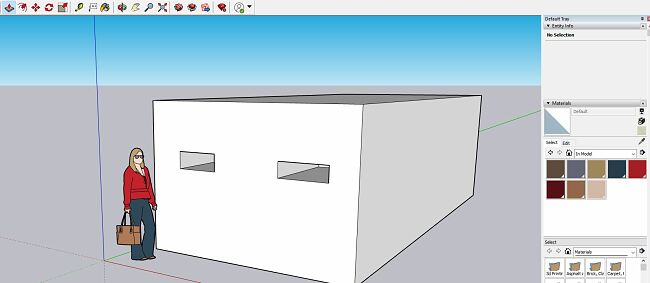










/small-living-room-ideas-4129044-hero-25cff5d762a94ccba3472eaca79e56cb.jpg)


:max_bytes(150000):strip_icc()/how-to-install-a-sink-drain-2718789-hero-24e898006ed94c9593a2a268b57989a3.jpg)


