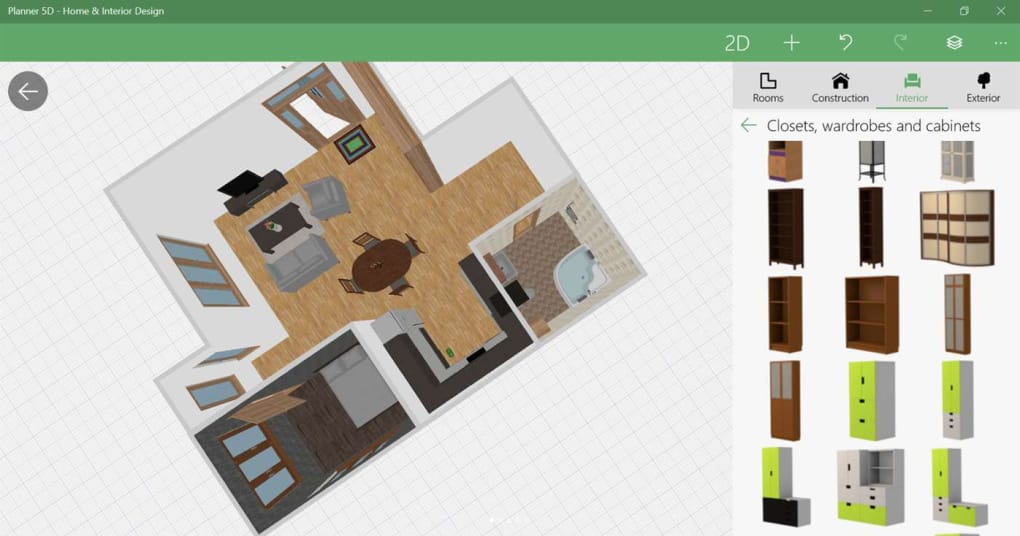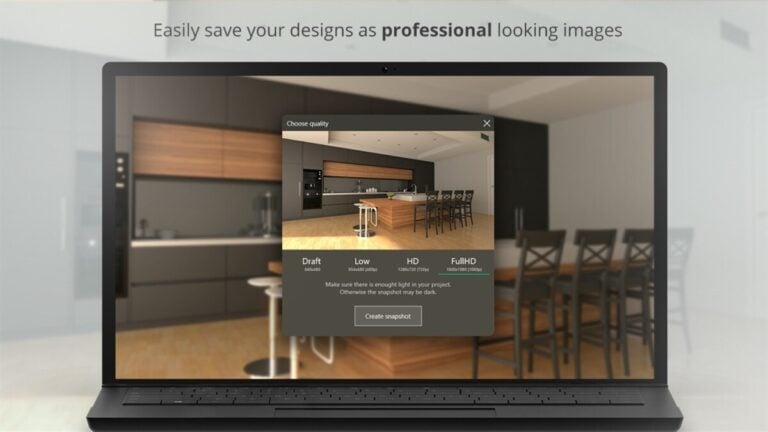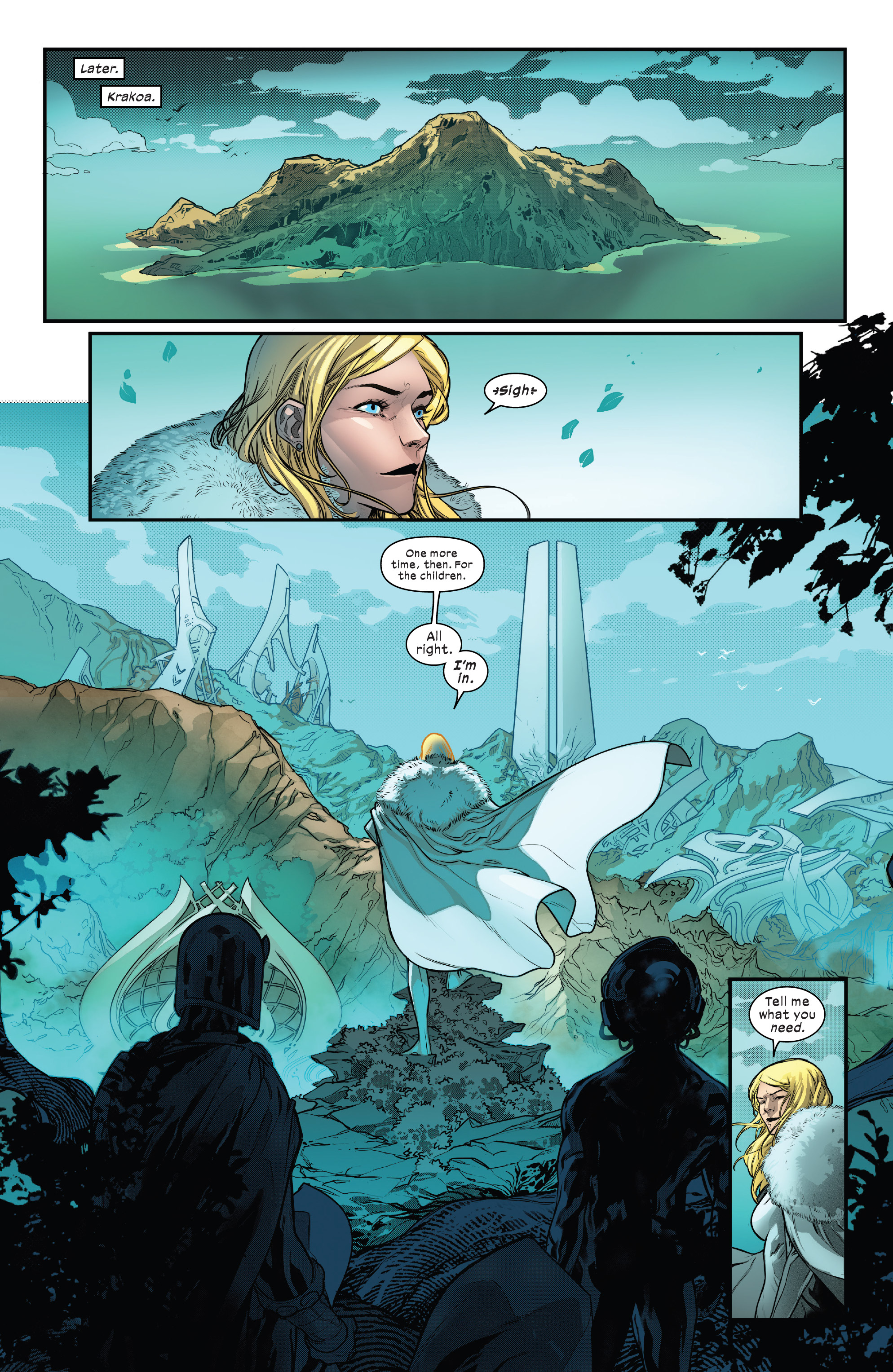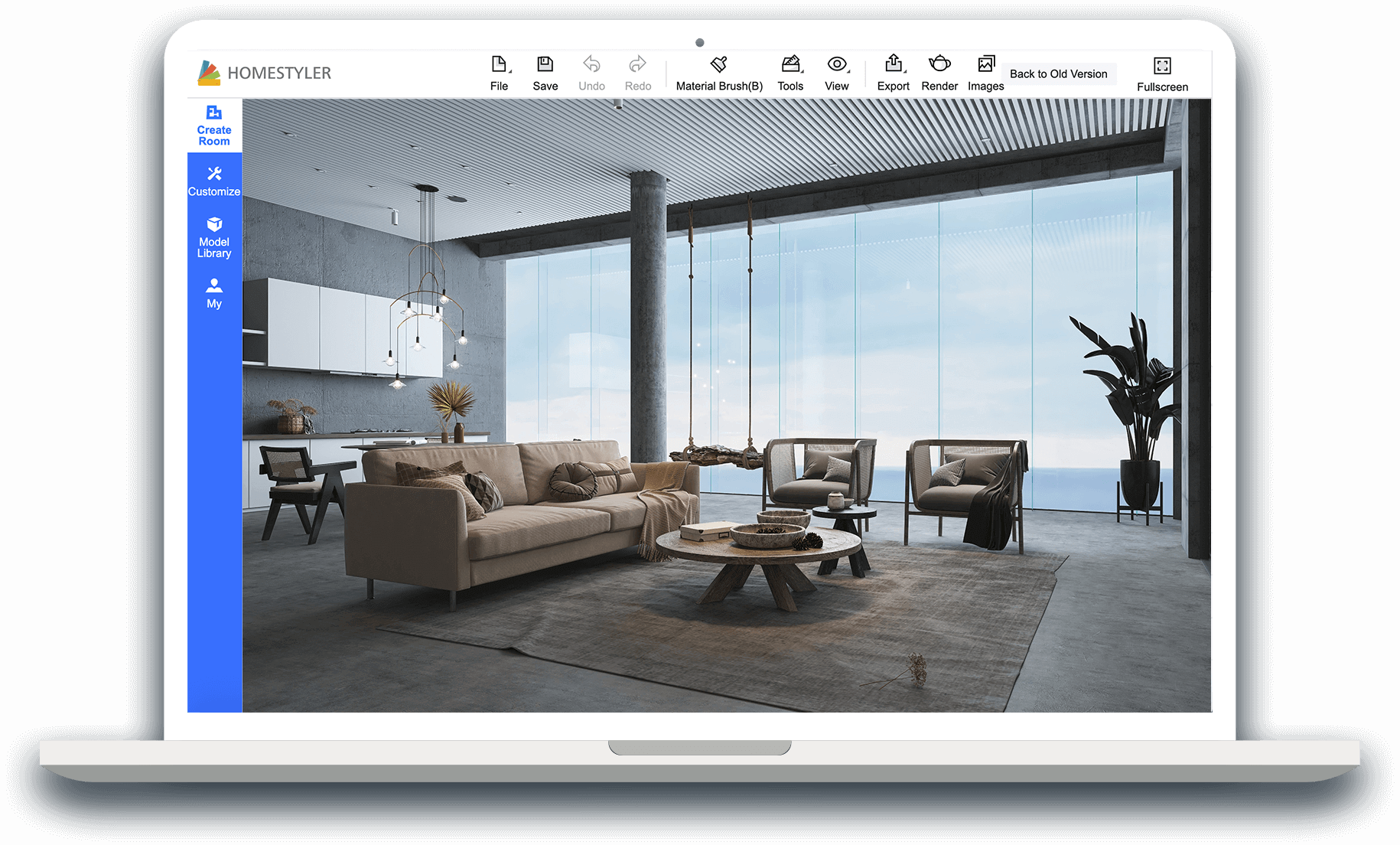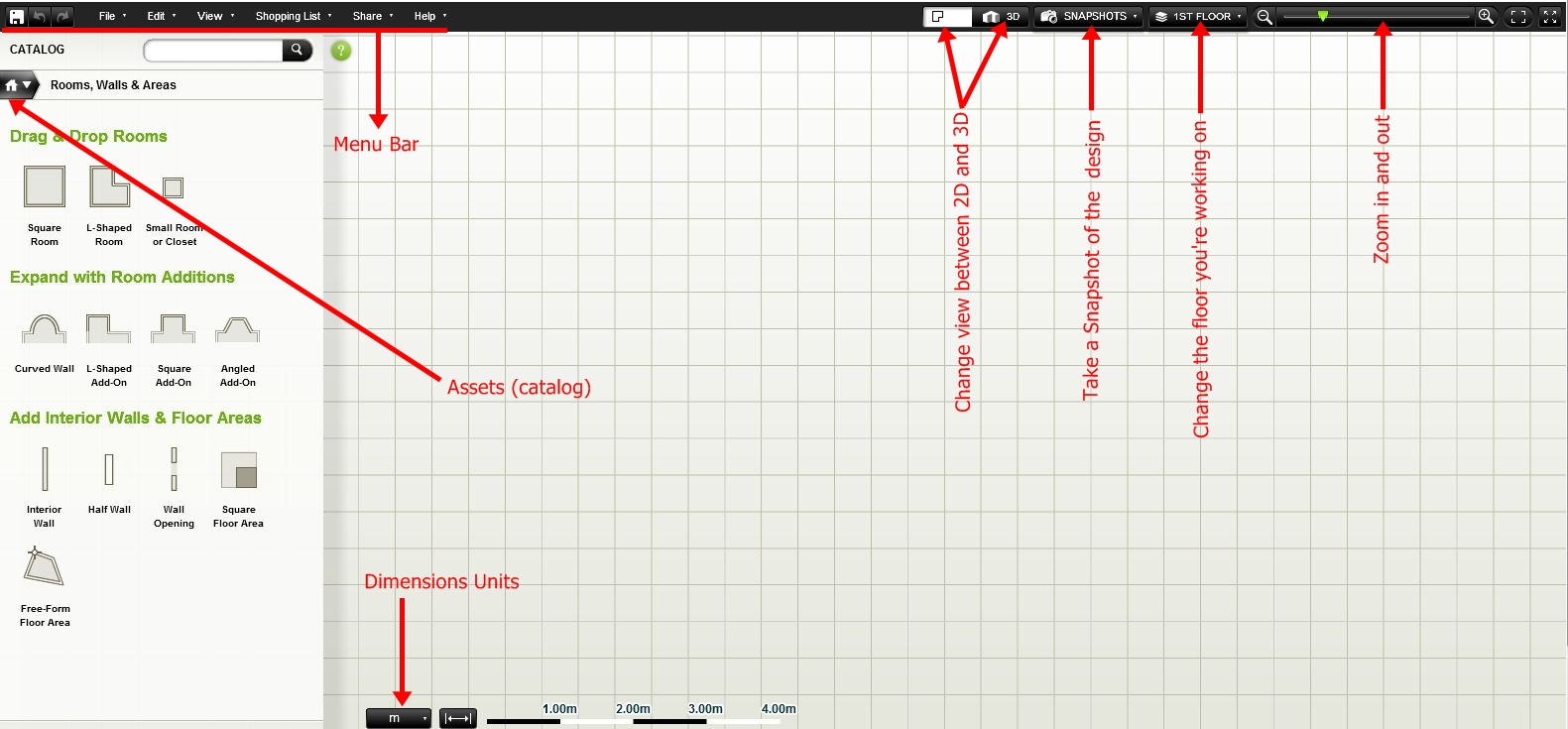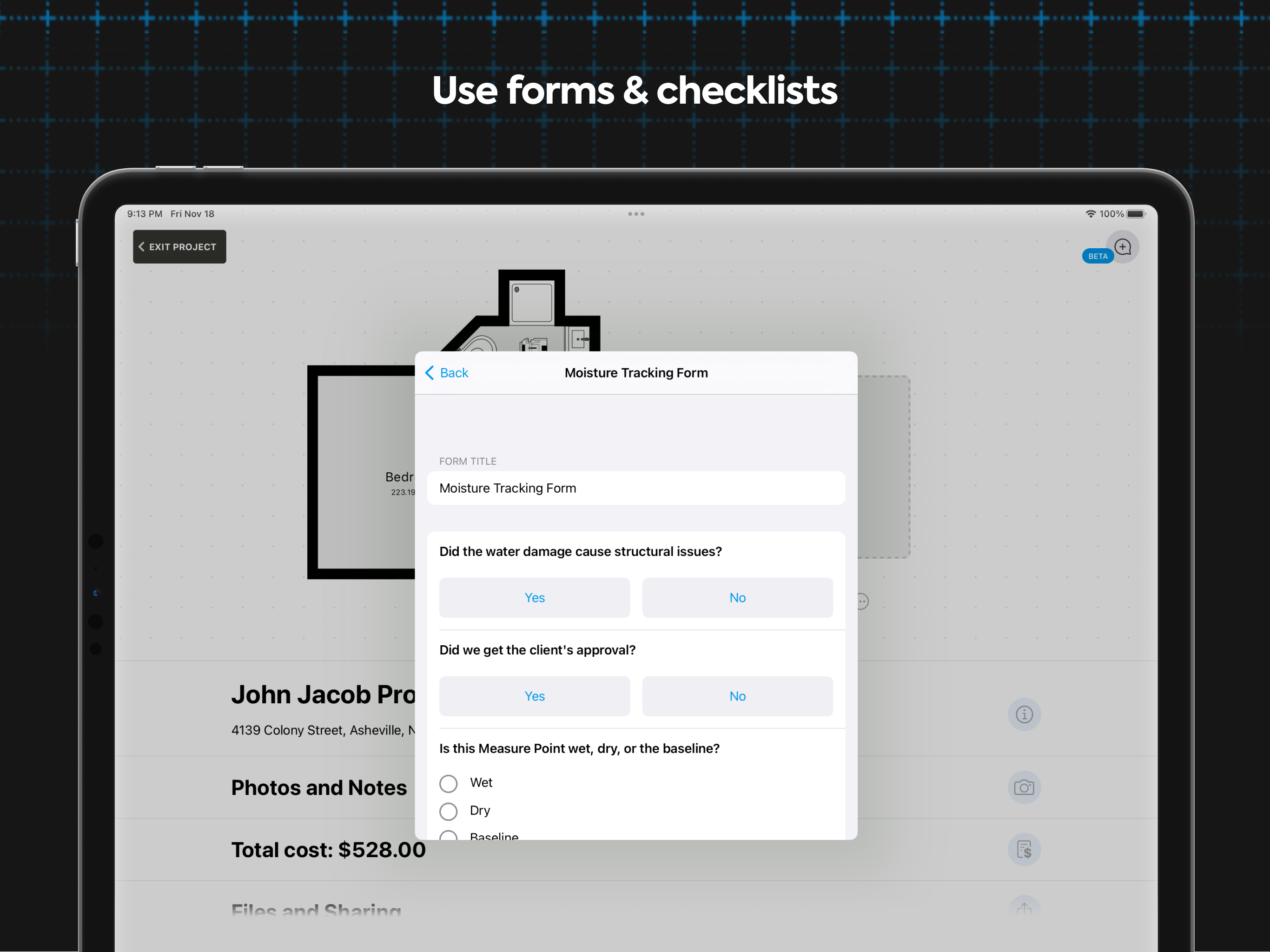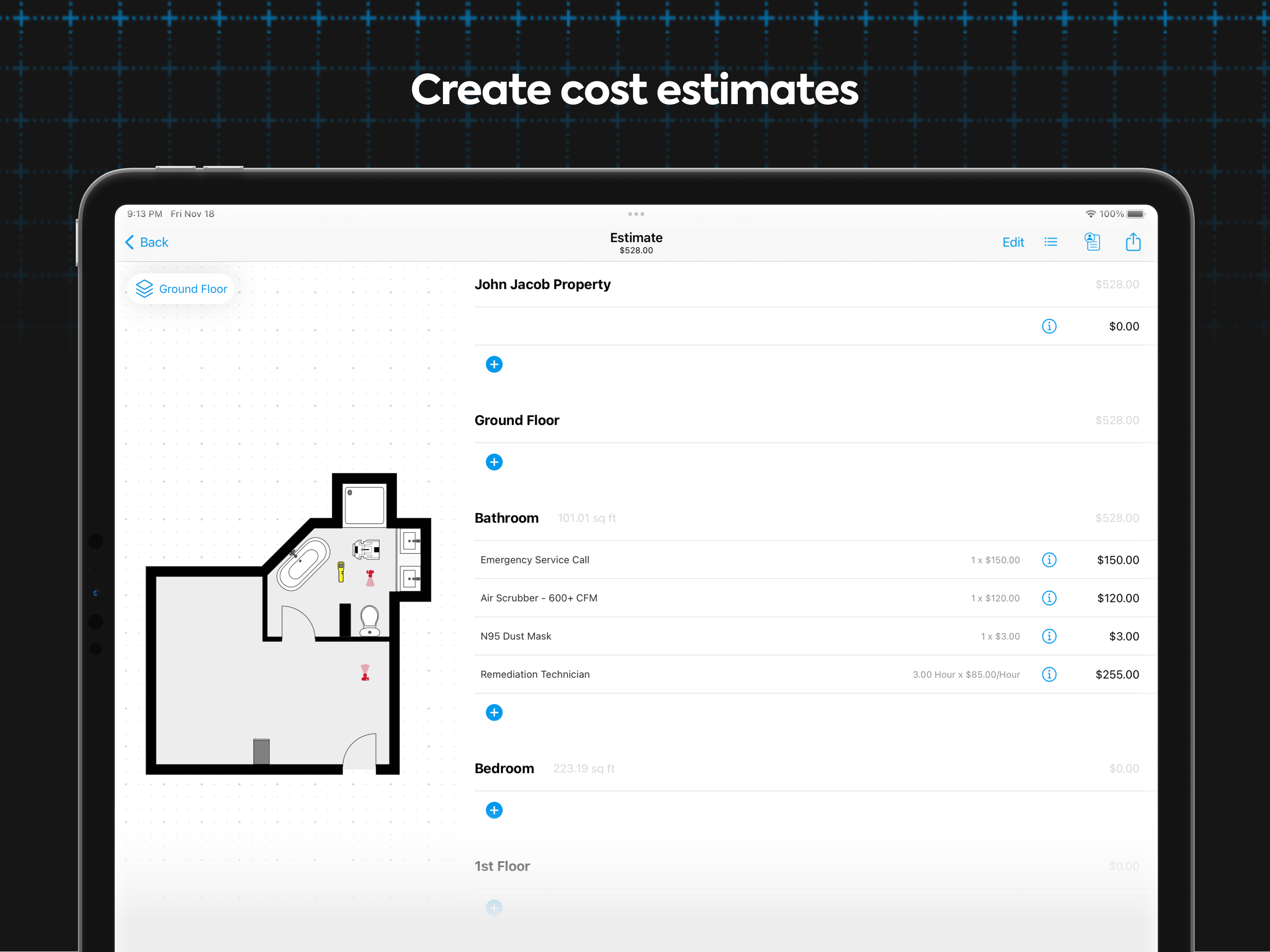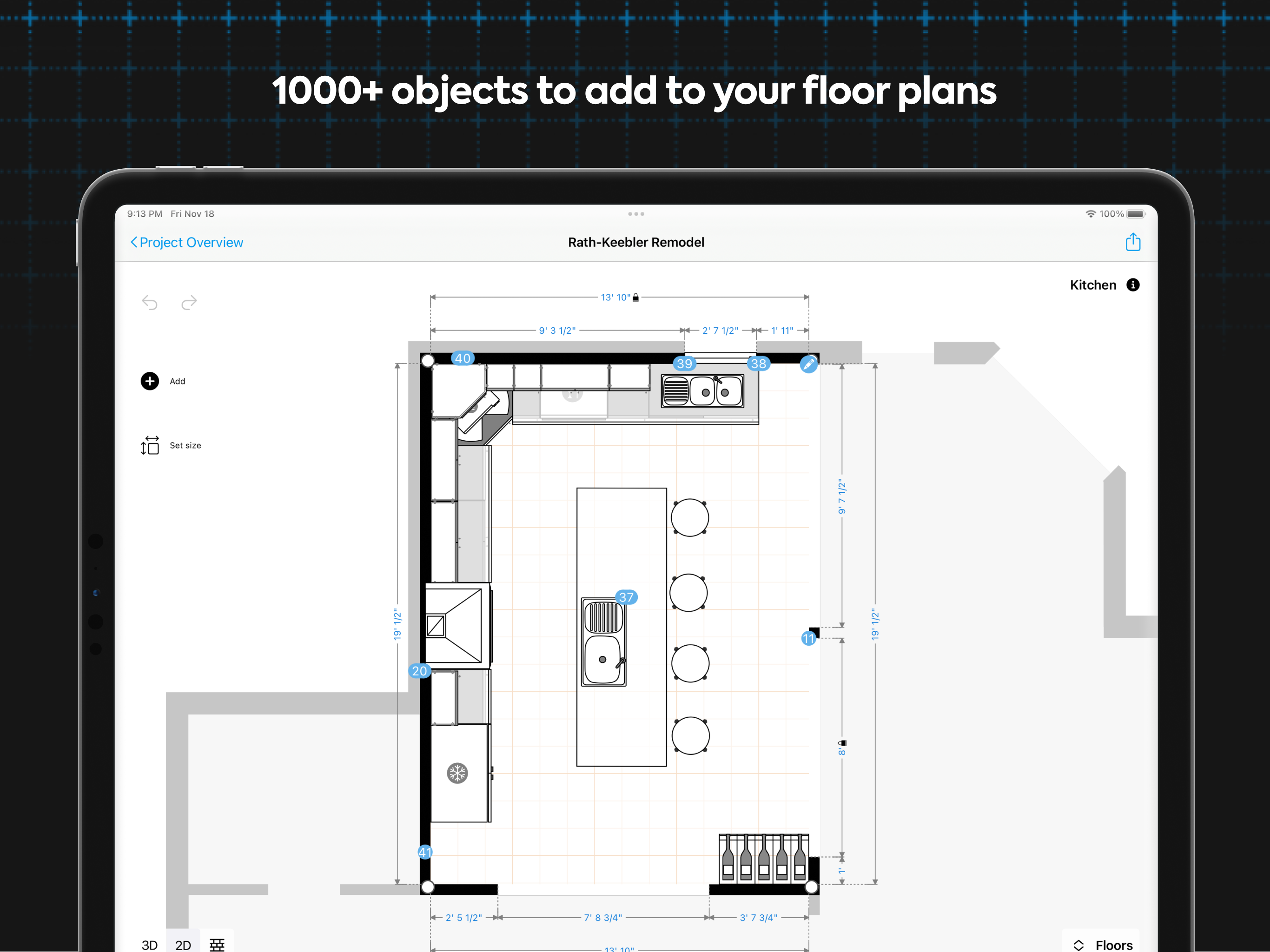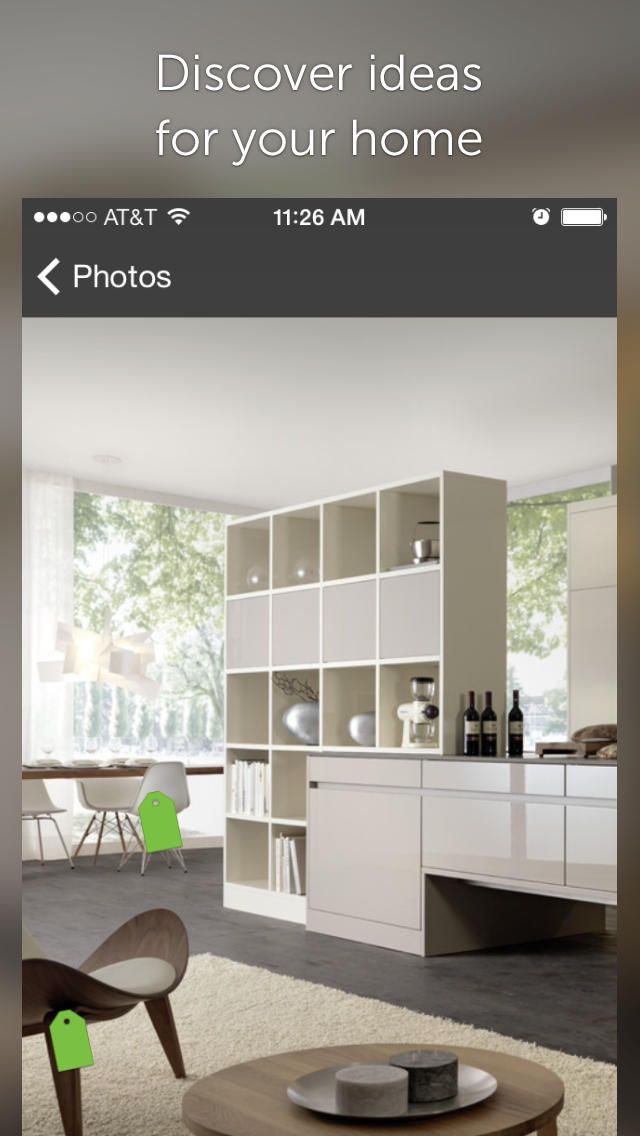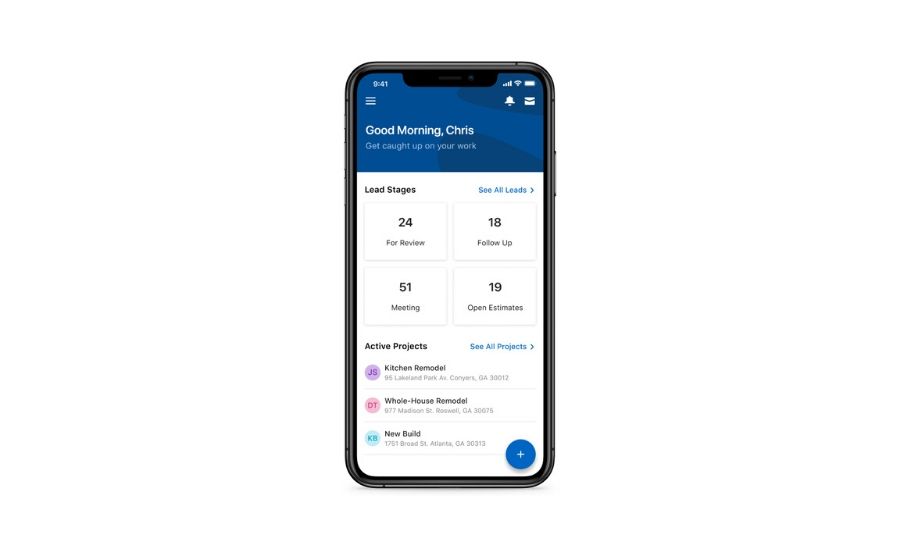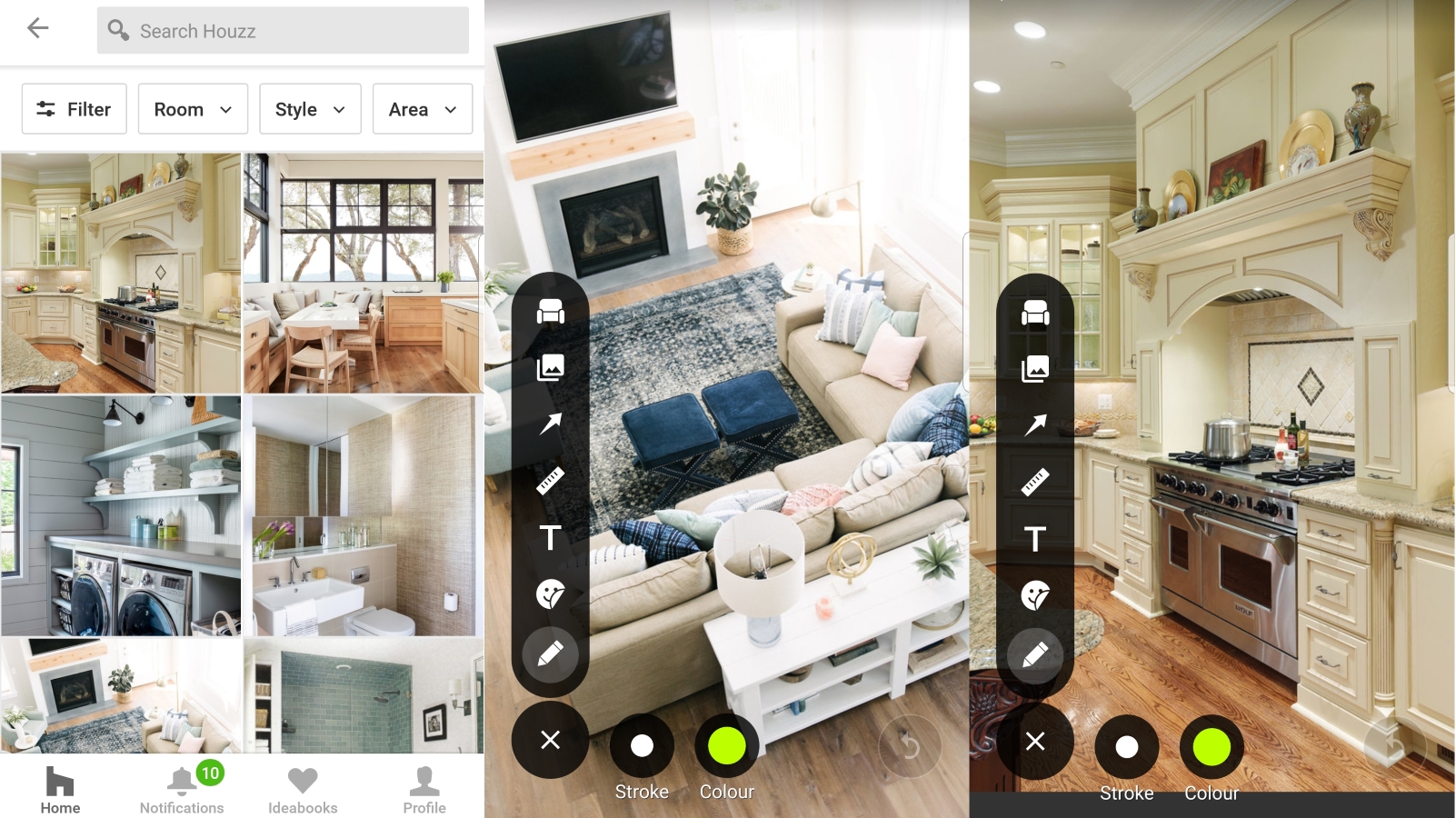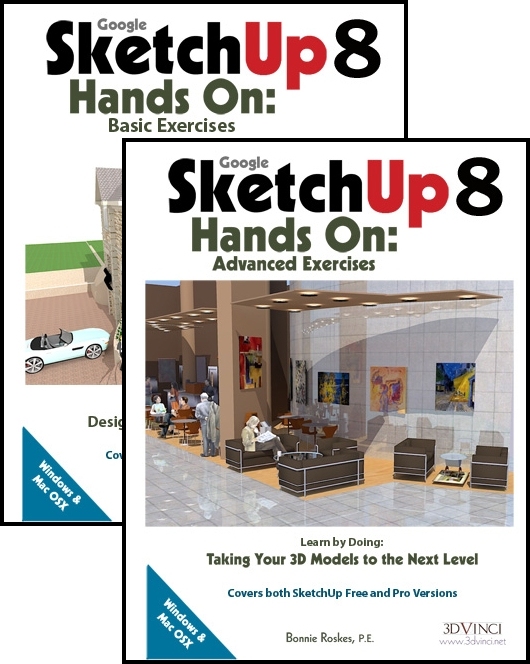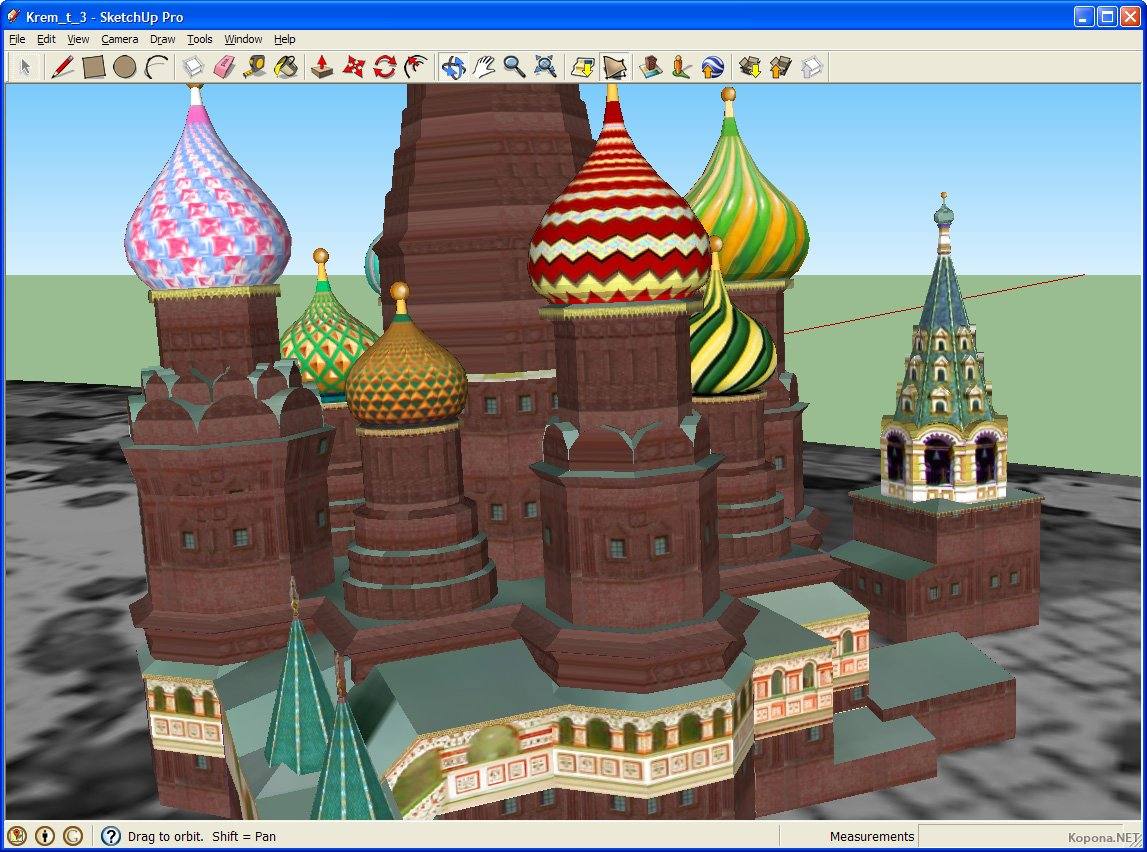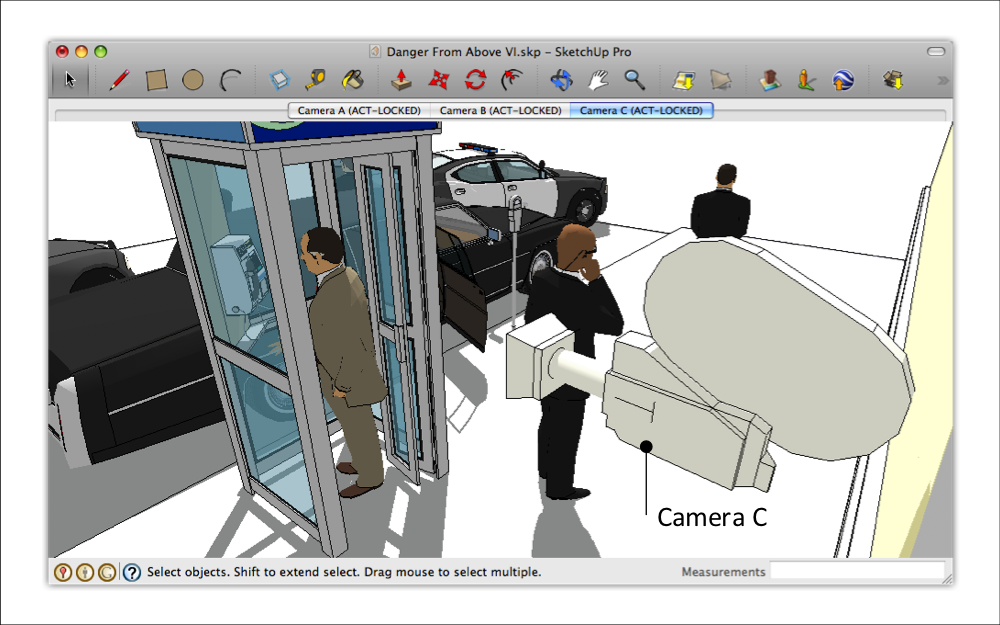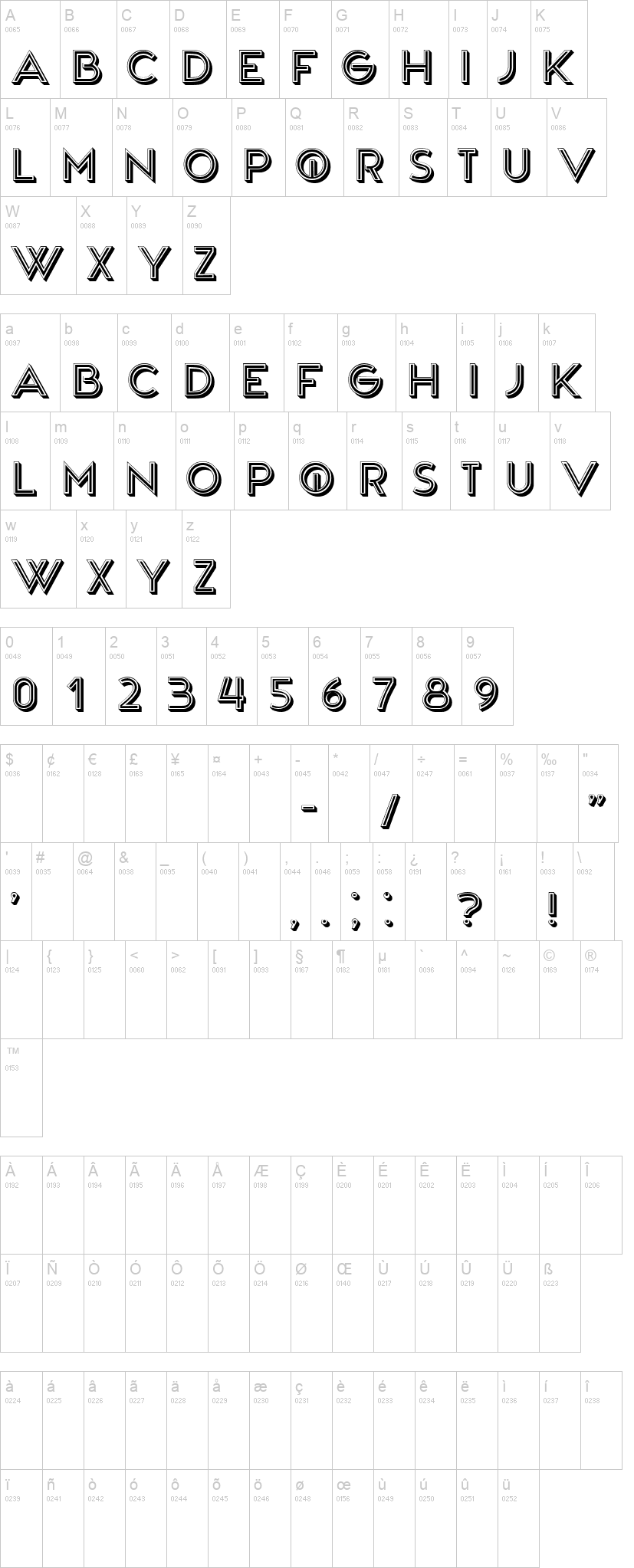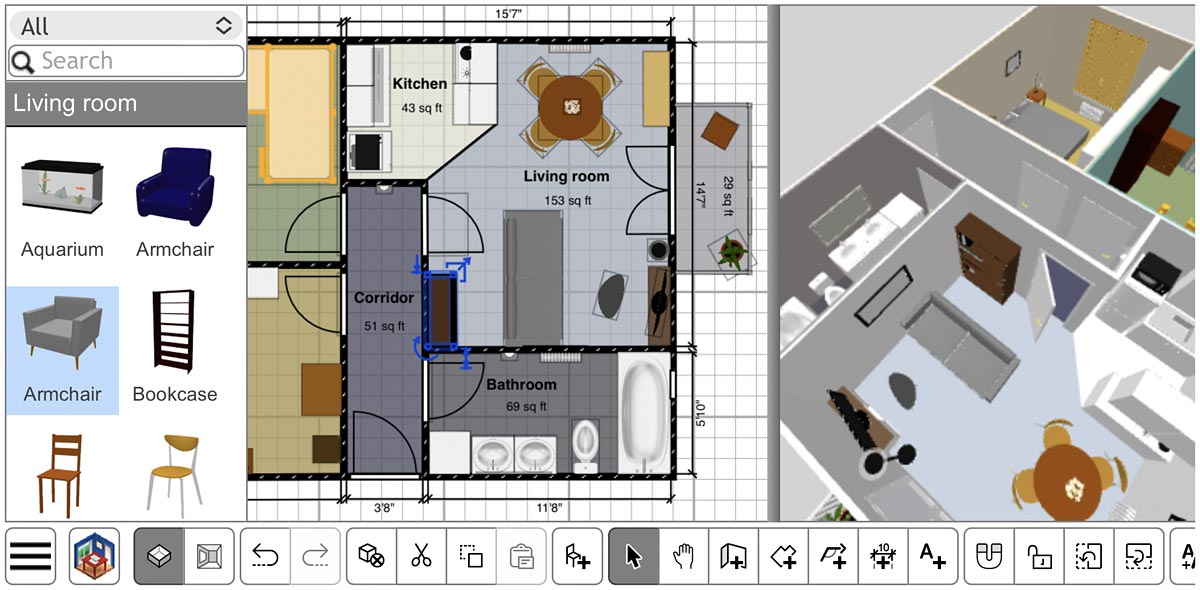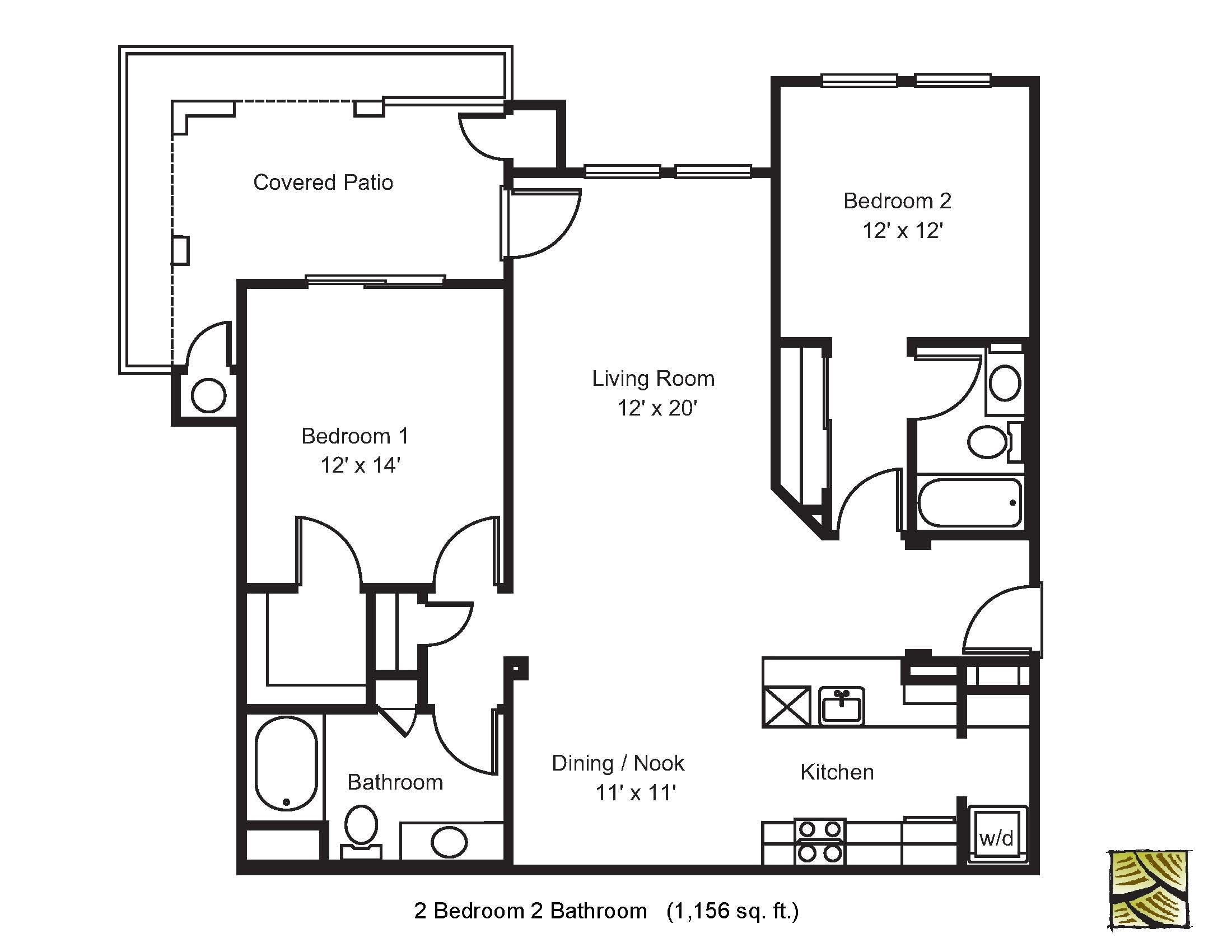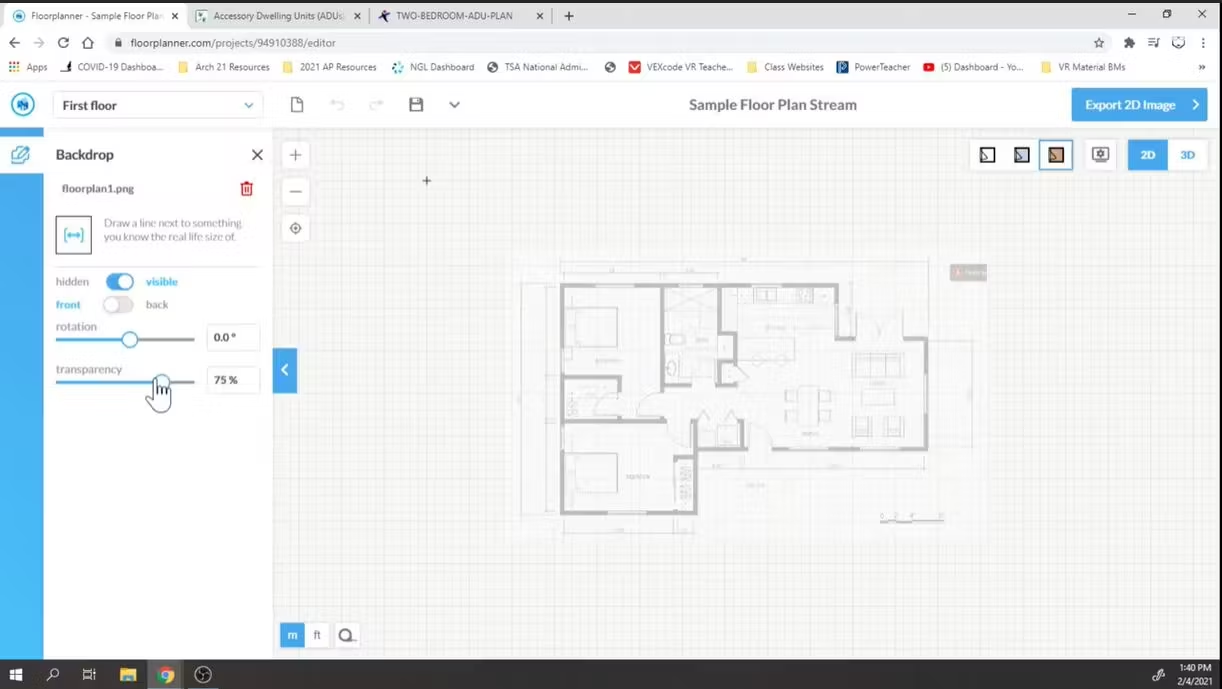The IKEA Home Planner is a popular free kitchen design app that allows users to design their dream kitchen using IKEA products. With its user-friendly interface, this app makes it easy for anyone to create a professional-looking kitchen layout. You can choose from a variety of customizable features, including cabinets, countertops, appliances, and more. The app also offers a 3D view option, allowing you to visualize your design in a realistic way. Whether you're looking to renovate your kitchen or just want to play around with different design ideas, the IKEA Home Planner is a must-try for all kitchen enthusiasts.1. IKEA Home Planner
Planner 5D is a versatile interior design app that can be used for a variety of spaces, including kitchens. With its drag-and-drop feature, you can easily create your dream kitchen layout by choosing from a library of pre-designed elements or by creating your own. This app also allows you to add textures, change colors, and adjust lighting to make your design come to life. Another great feature of Planner 5D is its ability to render your design in both 2D and 3D, giving you a complete view of your future kitchen.2. Planner 5D
Home Design 3D is a powerful app that allows you to design your kitchen in 3D. This app offers an extensive library of furniture and appliances from top brands, giving you a wide range of options to choose from. You can also customize the dimensions and materials of each item to create a truly personalized design. Home Design 3D also allows you to add decorative elements, such as plants and wall art, to make your kitchen design stand out. With its intuitive interface and realistic graphics, this app is a great choice for anyone looking to design their kitchen from scratch.3. Home Design 3D
RoomSketcher is a free kitchen design app that offers a variety of features to help you create your ideal kitchen. With its easy-to-use interface, you can drag and drop different elements, such as cabinets and appliances, to create a layout that suits your needs. This app also allows you to change the flooring, add windows and doors, and even change the lighting to give your design a realistic touch. With its detailed floor plans and 3D views, RoomSketcher is a great tool for visualizing your kitchen design before you start the renovation process.4. RoomSketcher
Homestyler is a free interior design app that offers a wide range of features to help you create your dream kitchen. With its 3D design tool, you can choose from a variety of pre-designed kitchen layouts or create your own from scratch. This app also allows you to browse through a library of products from top brands and add them to your design. You can also change the colors, textures, and finishes of each item to match your personal style. With its user-friendly interface and realistic graphics, Homestyler is a great app for both beginners and professionals.5. Homestyler
Magicplan is a unique kitchen design app that uses augmented reality technology to help you visualize your design in real-time. With this app, you can simply scan your kitchen space and add different elements, such as cabinets and appliances, to create a virtual layout. You can also add measurements and details to your design, making it easy to plan for your renovation project. Magicplan also offers a variety of design templates and product suggestions to help you get started on your kitchen design journey.6. Magicplan
Houzz is a popular home design app that offers a wide range of features, including a kitchen design tool. With this app, you can browse through thousands of kitchen designs from top professionals and save your favorite ones for inspiration. You can also use the app to connect with local professionals and get quotes for your renovation project. Houzz also offers a feature called Sketch, which allows you to draw on photos of your existing kitchen to test out different design ideas.7. Houzz
SketchUp is a powerful 3D design software that is commonly used by architects and interior designers. With its user-friendly interface and extensive library of tools and features, SketchUp can also be used by anyone looking to design their own kitchen. This app allows you to create a 3D model of your kitchen and add details such as cabinets, countertops, and appliances. You can also use SketchUp to create a walkthrough of your design, giving you a realistic view of your future kitchen.8. SketchUp
Sweet Home 3D is a free interior design app that offers a variety of features to help you create your ideal kitchen. With its drag-and-drop interface, you can easily add different elements, such as walls, windows, and doors, to create a floor plan. You can also customize the dimensions and materials of each item to create a personalized design. Sweet Home 3D also offers a 3D view option, allowing you to see your design from all angles and make any necessary adjustments before starting your renovation project.9. Sweet Home 3D
Floorplanner is a simple yet powerful app that allows you to create 2D and 3D floor plans for your kitchen. With its easy-to-use interface, you can add walls, doors, and windows to create a basic layout of your kitchen. You can also drag and drop different elements, such as cabinets and appliances, to make your design more detailed. Floorplanner also offers a feature called "Snapshots," which allows you to visualize your design in 3D and add different textures and materials to make it more realistic.10. Floorplanner
The Importance of Kitchen Design Apps for Your Home Renovation

Create Your Dream Kitchen with Ease
 When it comes to home renovation, one of the most exciting and daunting projects is designing your kitchen. Your kitchen is often considered the heart of your home, and it's a space where functionality and aesthetics need to work hand in hand. With the advancement of technology, there are now numerous free
kitchen design apps
available that can help you bring your dream kitchen to life.
When it comes to home renovation, one of the most exciting and daunting projects is designing your kitchen. Your kitchen is often considered the heart of your home, and it's a space where functionality and aesthetics need to work hand in hand. With the advancement of technology, there are now numerous free
kitchen design apps
available that can help you bring your dream kitchen to life.
Efficiency and Cost-Effectiveness
 Traditionally, designing a kitchen involved hiring a professional designer, which could be a costly and time-consuming process. However, with the emergence of
top free kitchen design apps
, the task of designing your kitchen has become more efficient and cost-effective. These apps allow you to experiment with different layouts, color schemes, and materials without any additional costs.
Traditionally, designing a kitchen involved hiring a professional designer, which could be a costly and time-consuming process. However, with the emergence of
top free kitchen design apps
, the task of designing your kitchen has become more efficient and cost-effective. These apps allow you to experiment with different layouts, color schemes, and materials without any additional costs.
Endless Design Options
 One of the most significant advantages of using
kitchen design apps
is the endless design options they offer. These apps come with a vast library of design elements, including cabinets, countertops, flooring, appliances, and more. With just a few taps, you can mix and match these elements to create your perfect kitchen design. You can also visualize how different design elements will look together in your space, helping you make informed decisions.
One of the most significant advantages of using
kitchen design apps
is the endless design options they offer. These apps come with a vast library of design elements, including cabinets, countertops, flooring, appliances, and more. With just a few taps, you can mix and match these elements to create your perfect kitchen design. You can also visualize how different design elements will look together in your space, helping you make informed decisions.
Convenience and Flexibility
 With
free kitchen design apps
, you have the convenience and flexibility to design your kitchen from anywhere at any time. Whether you're at home on your couch or out running errands, you can pull out your phone or tablet and start designing. This flexibility allows you to make changes and adjustments to your design as you go, ensuring that your final design is exactly what you envisioned.
With
free kitchen design apps
, you have the convenience and flexibility to design your kitchen from anywhere at any time. Whether you're at home on your couch or out running errands, you can pull out your phone or tablet and start designing. This flexibility allows you to make changes and adjustments to your design as you go, ensuring that your final design is exactly what you envisioned.
Collaboration and Feedback
 Another benefit of using
kitchen design apps
is the ability to collaborate and receive feedback from others. Many apps allow you to share your designs with friends, family, or even a professional designer for their input and suggestions. This collaboration can help you make any necessary changes or improvements to your design before you start the renovation process.
In conclusion,
kitchen design apps
are a valuable tool for any homeowner looking to renovate their kitchen. They offer a cost-effective, efficient, and flexible way to bring your dream kitchen to life. So why wait? Download one of the
top free kitchen design apps
today and start creating your perfect kitchen design.
Another benefit of using
kitchen design apps
is the ability to collaborate and receive feedback from others. Many apps allow you to share your designs with friends, family, or even a professional designer for their input and suggestions. This collaboration can help you make any necessary changes or improvements to your design before you start the renovation process.
In conclusion,
kitchen design apps
are a valuable tool for any homeowner looking to renovate their kitchen. They offer a cost-effective, efficient, and flexible way to bring your dream kitchen to life. So why wait? Download one of the
top free kitchen design apps
today and start creating your perfect kitchen design.