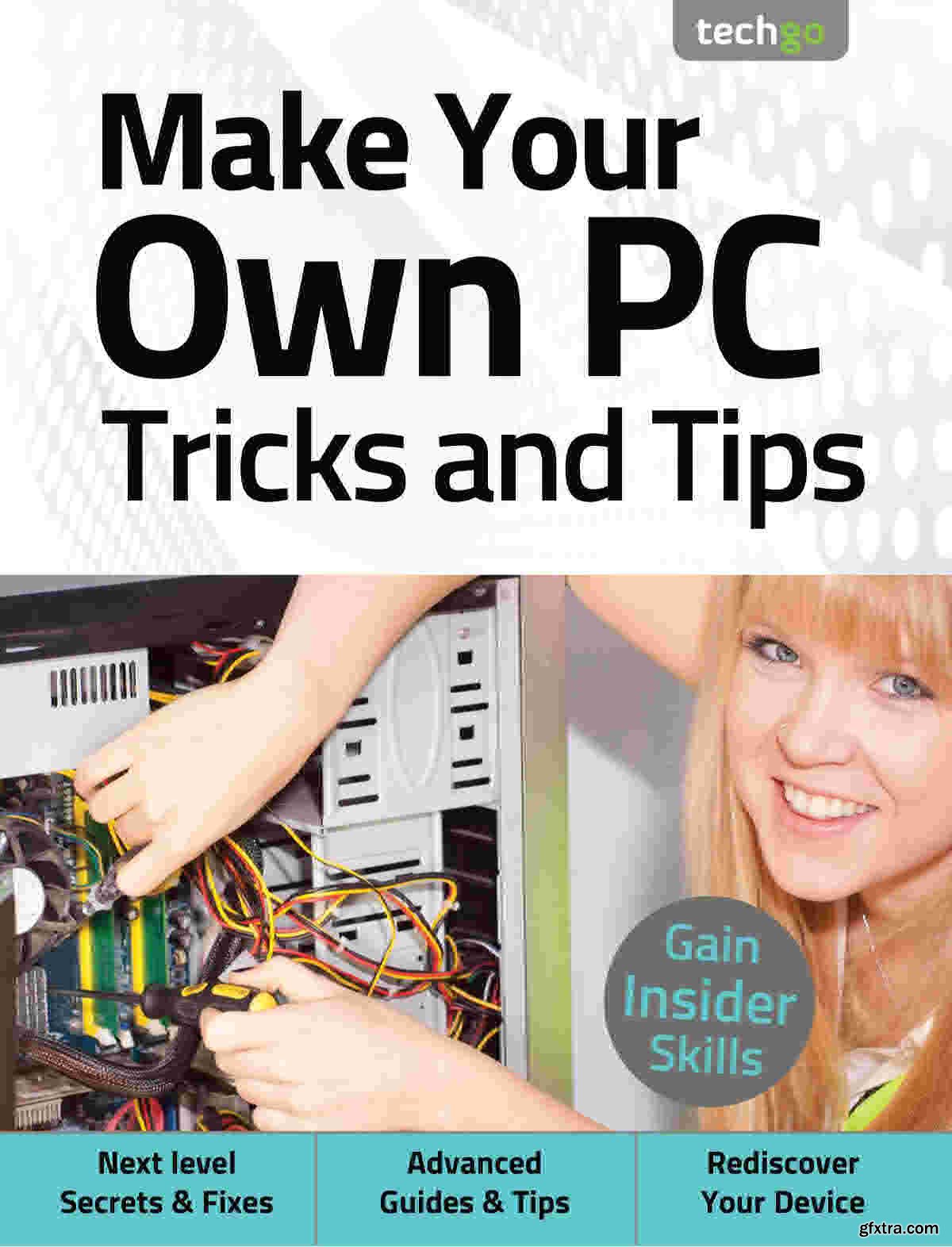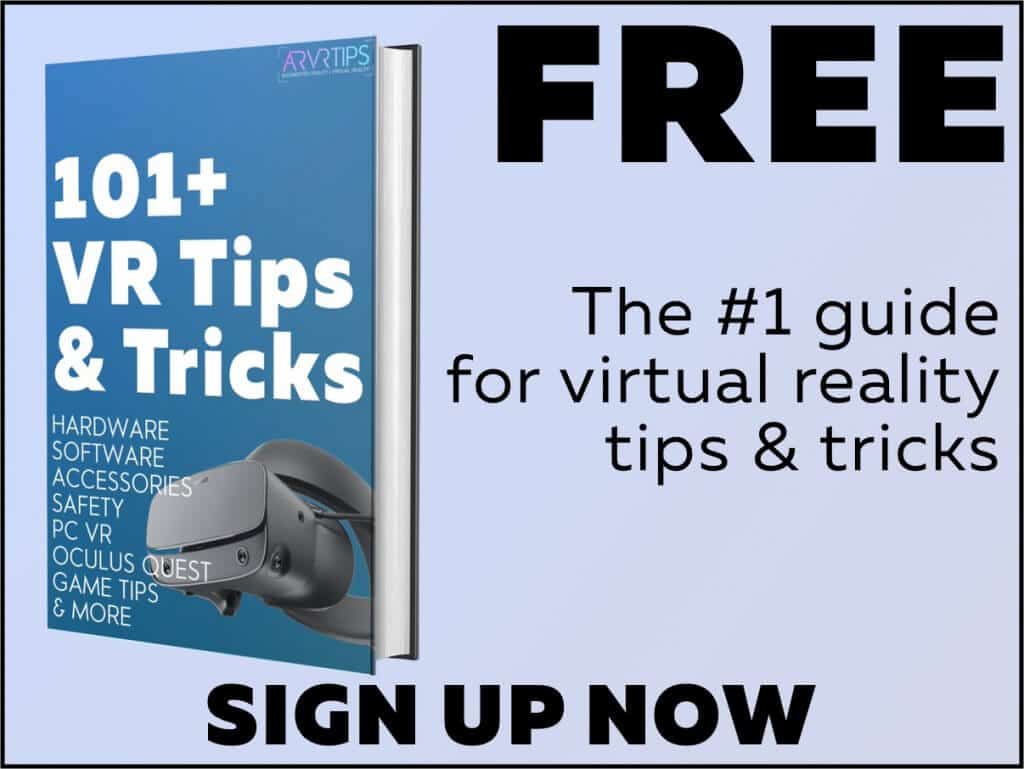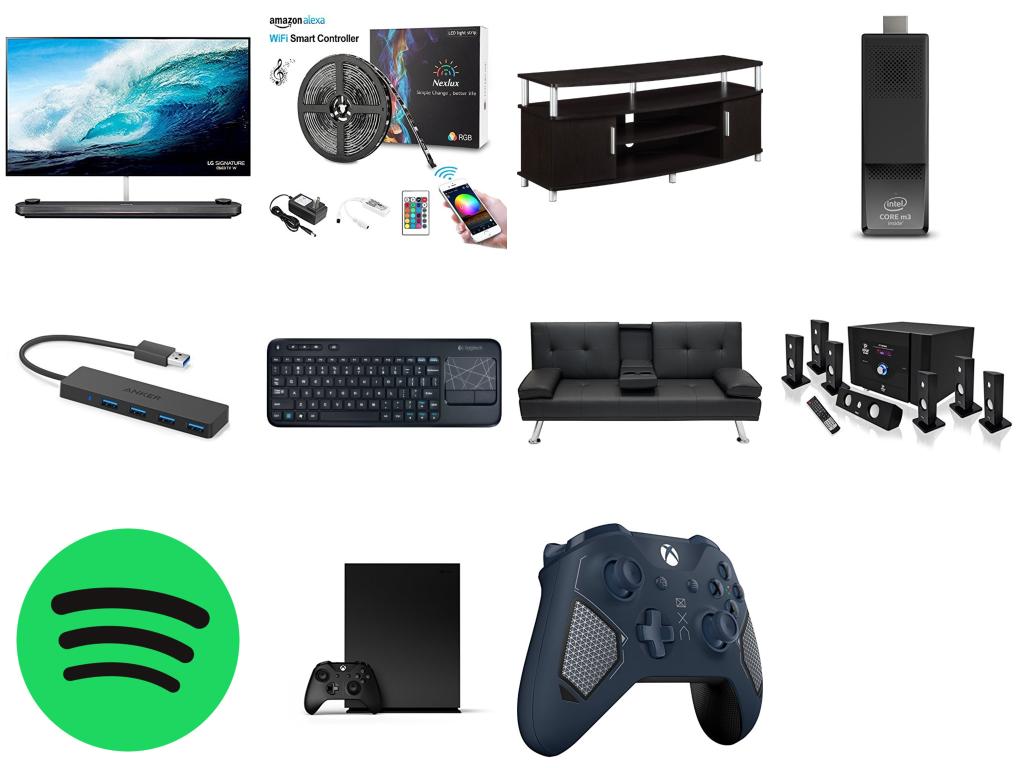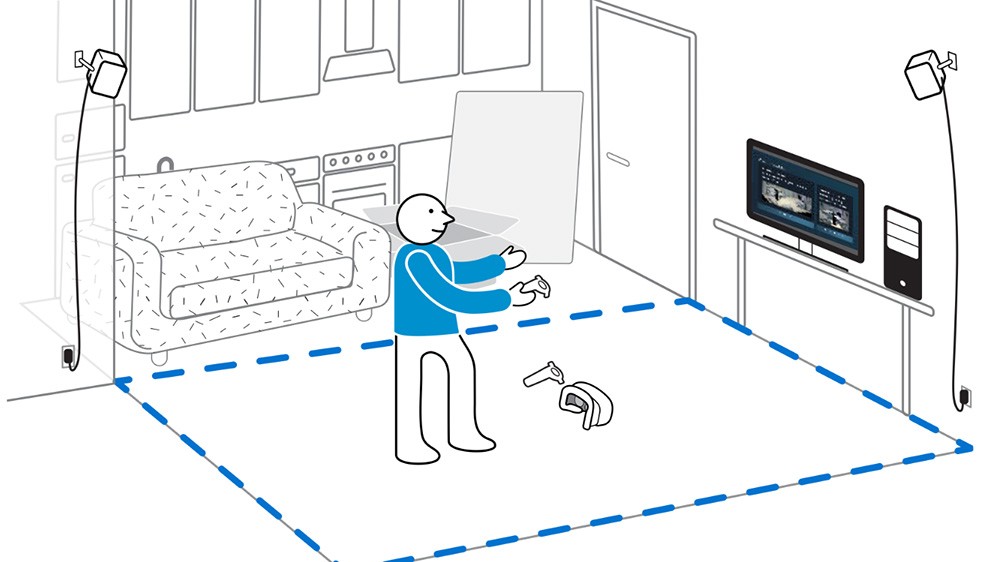Introduction
Virtual reality (VR) has become a popular form of entertainment, immersing users in a digital world like never before. PC VR, in particular, offers high-quality graphics and a wide range of games and experiences. However, setting up a PC VR system in your home can be challenging, especially when trying to create a seamless transition between different rooms. In this guide, we will explore the top 10 tips for setting up your PC VR system in both your bedroom and living room, creating an efficient and immersive experience in any space.
1. PC VR Setup Guide: From Bedroom to Living Room
Setting up a PC VR system can be overwhelming, but with the right steps, it can be a smooth and seamless process. Start by choosing the ideal location for your VR setup in your bedroom and living room. Make sure to have enough space for movement and clear any obstacles in the area. You should also consider the lighting and make sure it is not too bright or dim as it could affect the VR experience. Also, ensure that your PC is in a convenient location for both rooms and has enough power outlets for all the necessary equipment.
2. How to Set Up PC VR in Your Living Room
When setting up your PC VR system in your living room, take into consideration the size and layout of the room. Make sure there is enough space for movement and that the VR system is not obstructing any pathways. You can also consider using a wireless VR system for more flexibility in movement. Additionally, make sure to have comfortable seating options for when you are taking turns playing VR games with friends or family.
3. Transforming Your Bedroom into a VR Gaming Space
Converting your bedroom into a VR gaming space can be a fun and exciting project. Start by removing any unnecessary furniture or objects that may hinder your VR experience. You can also add additional lighting to create a more immersive environment. Consider investing in a comfortable gaming chair and a designated area for your VR equipment to keep things organized and easily accessible.
4. Maximizing Space for PC VR in Your Living Room
If you have limited space in your living room, there are ways to maximize the area for your PC VR system. Consider using wall mounts or shelves to store your VR equipment, freeing up floor space. You can also try rearranging furniture to create more room for movement. Additionally, using a wireless VR system and having a designated space for your VR setup can also help maximize space in your living room.
5. Creating a Seamless VR Experience from Bedroom to Living Room
To create a seamless transition between your bedroom and living room VR setups, make sure to label and organize all of your equipment. This will make it easier to set up and switch between rooms. You can also consider using a portable VR system, such as the Oculus Quest, which can be easily moved between rooms without the need for additional setup.
6. Optimizing Your PC VR Setup for Multiple Rooms
If you have multiple rooms where you want to use your PC VR system, it's essential to optimize your setup for each room. This includes adjusting the lighting, furniture placement, and VR equipment placement to create the best VR experience in each space. You can also consider creating different VR setups for different types of games or experiences, such as a more open area for room-scale games or a seated setup for racing or flight sims.
7. Efficiently Switching Between Bedroom and Living Room VR Gaming
To efficiently switch between VR gaming in your bedroom and living room, make sure to have all of your VR equipment and accessories easily accessible and organized. This will save time and effort when setting up and switching between rooms. You can also consider labeling cables and equipment to make it easier to connect and disconnect when moving between rooms.
8. Multi-Room PC VR: Tips and Tricks for a Smooth Transition
When setting up a multi-room PC VR system, there are a few tips and tricks to keep in mind to ensure a smooth transition. Make sure to have enough power outlets and extension cords to accommodate all of your VR equipment. It's also essential to have a designated area for your VR setup in each room to avoid having to set up and pack away your equipment every time you want to switch rooms.
9. Maximizing Comfort and Immersion in Your PC VR Living Room Setup
Comfort and immersion are crucial for an enjoyable VR experience, especially in your living room where you may be spending longer periods playing VR games. Make sure to have comfortable seating options and consider investing in a VR cover for your headset for added comfort. You can also create a more immersive experience by adding additional lighting or using a surround sound system for audio.
Pc VR: The Ultimate Home Design Tool

Transforming Your Living Space with Virtual Reality
 Virtual reality (VR) technology has come a long way in recent years, and its impact can be felt across various industries. From gaming to healthcare, VR has revolutionized the way we interact with our surroundings. But one area that has seen a significant transformation due to this technology is home design. With the rise of PC VR, homeowners now have access to a powerful tool that allows them to visualize and create their dream living space like never before.
PC VR
refers to virtual reality experiences that are powered by a personal computer. These VR systems typically consist of a headset and controllers, which allow users to interact with the virtual environment. With the help of advanced software, PC VR enables users to create and manipulate 3D models of their living space, giving them a realistic preview of how their home will look before it is even built.
One of the biggest advantages of using PC VR for home design is the ability to experiment with different layouts and designs. With traditional methods, such as 2D floor plans and physical models, it can be challenging to visualize how a space will look and feel. But with PC VR, homeowners can walk through their virtual home, making changes and adjustments in real-time. This not only saves time and money but also allows for more creative freedom in the design process.
Moreover, PC VR also offers a more immersive and realistic experience compared to traditional design methods. By using
high-definition
graphics and
room-scale tracking
, users can fully immerse themselves in their virtual home. This allows for a more accurate representation of the space, making it easier to identify any potential design flaws or issues.
In addition to its practical applications, PC VR also adds an element of fun and excitement to the home design process. By allowing homeowners to see their ideas come to life in a virtual world, it can be a truly
engaging
and
enjoyable
experience. And with the ability to share and collaborate with others in the virtual space, it also makes for a great social activity.
In conclusion, PC VR has transformed the way we approach home design. From its practical applications to its ability to make the process more enjoyable, this technology has become an essential tool for homeowners looking to create their dream living space. With its continued advancements, PC VR is set to play an even bigger role in the future of house design. So why settle for traditional methods when you can bring your ideas to life in a virtual world?
Virtual reality (VR) technology has come a long way in recent years, and its impact can be felt across various industries. From gaming to healthcare, VR has revolutionized the way we interact with our surroundings. But one area that has seen a significant transformation due to this technology is home design. With the rise of PC VR, homeowners now have access to a powerful tool that allows them to visualize and create their dream living space like never before.
PC VR
refers to virtual reality experiences that are powered by a personal computer. These VR systems typically consist of a headset and controllers, which allow users to interact with the virtual environment. With the help of advanced software, PC VR enables users to create and manipulate 3D models of their living space, giving them a realistic preview of how their home will look before it is even built.
One of the biggest advantages of using PC VR for home design is the ability to experiment with different layouts and designs. With traditional methods, such as 2D floor plans and physical models, it can be challenging to visualize how a space will look and feel. But with PC VR, homeowners can walk through their virtual home, making changes and adjustments in real-time. This not only saves time and money but also allows for more creative freedom in the design process.
Moreover, PC VR also offers a more immersive and realistic experience compared to traditional design methods. By using
high-definition
graphics and
room-scale tracking
, users can fully immerse themselves in their virtual home. This allows for a more accurate representation of the space, making it easier to identify any potential design flaws or issues.
In addition to its practical applications, PC VR also adds an element of fun and excitement to the home design process. By allowing homeowners to see their ideas come to life in a virtual world, it can be a truly
engaging
and
enjoyable
experience. And with the ability to share and collaborate with others in the virtual space, it also makes for a great social activity.
In conclusion, PC VR has transformed the way we approach home design. From its practical applications to its ability to make the process more enjoyable, this technology has become an essential tool for homeowners looking to create their dream living space. With its continued advancements, PC VR is set to play an even bigger role in the future of house design. So why settle for traditional methods when you can bring your ideas to life in a virtual world?
































:max_bytes(150000):strip_icc()/living-room-area-rugs-1977221-e10e92b074244eb38400fecb3a77516c.png)