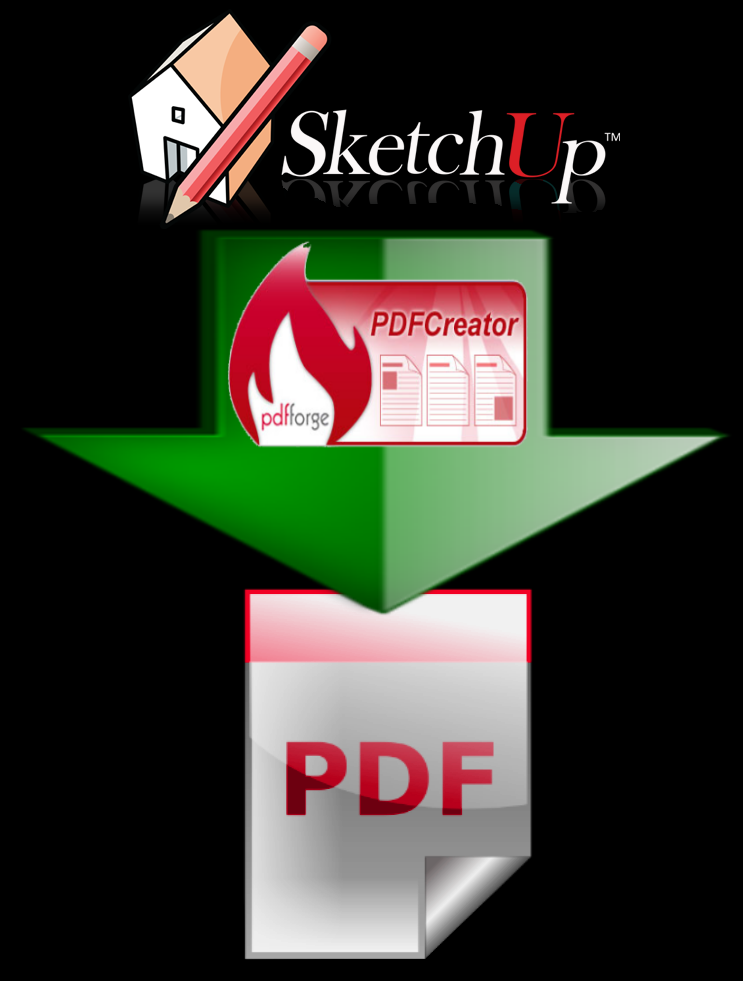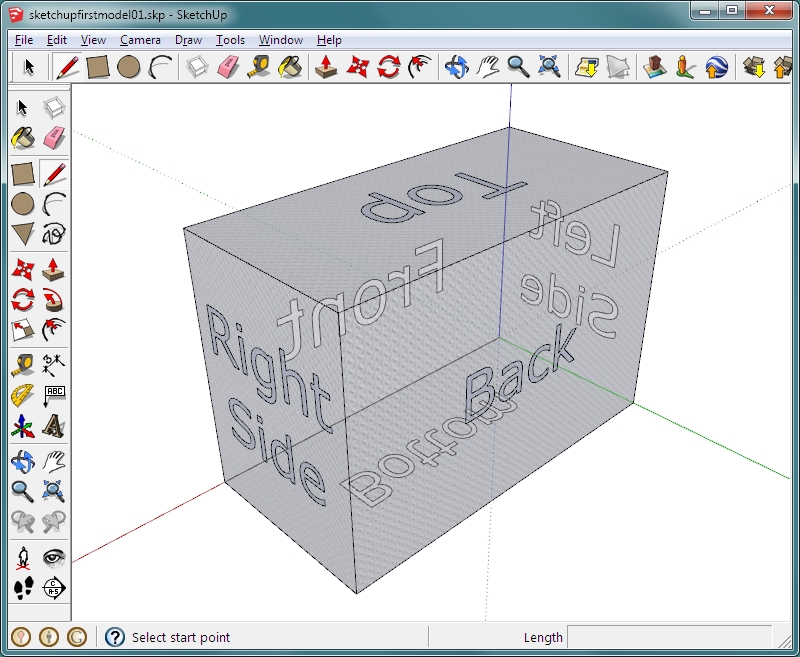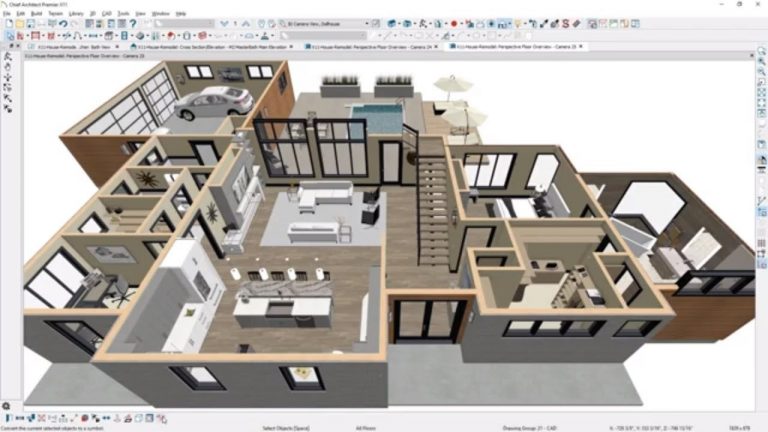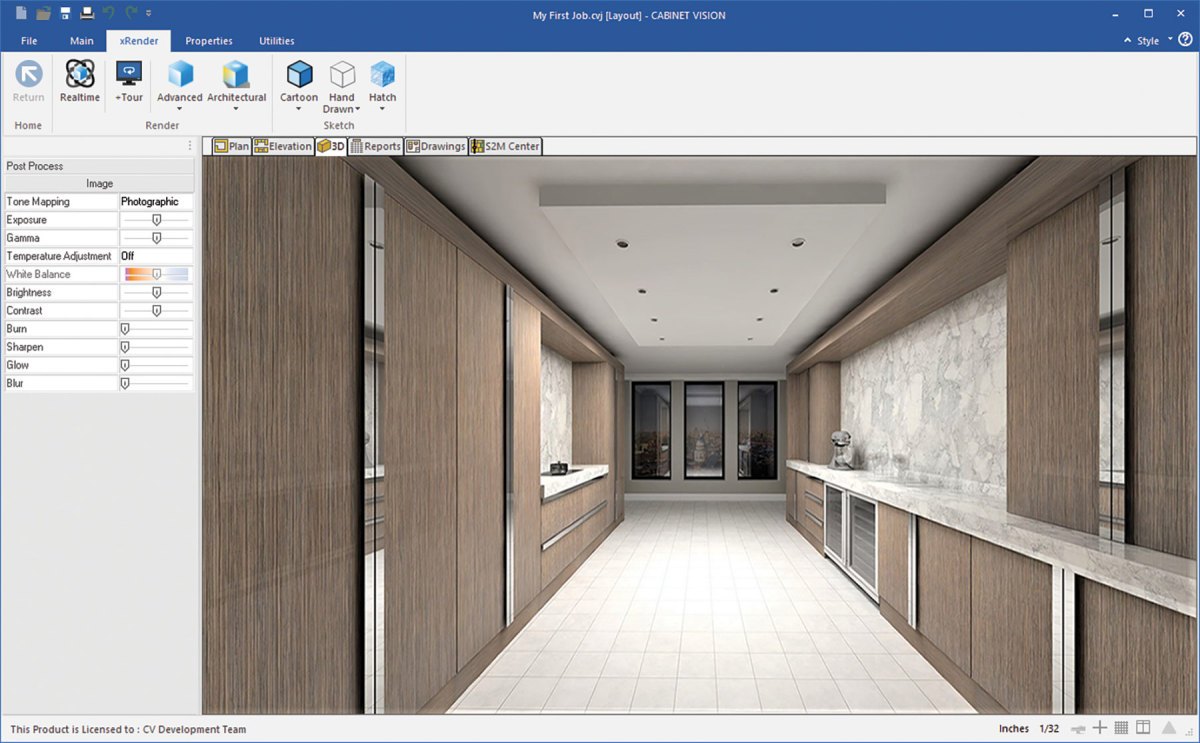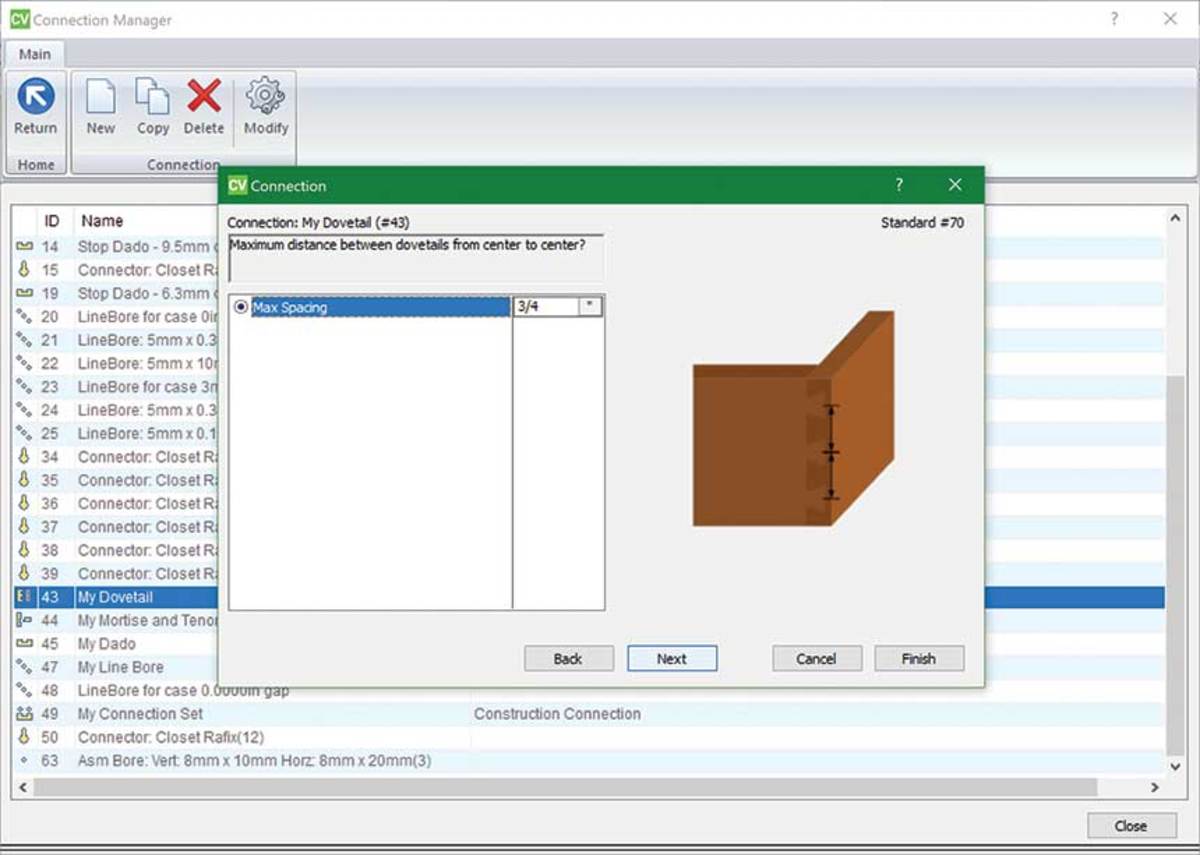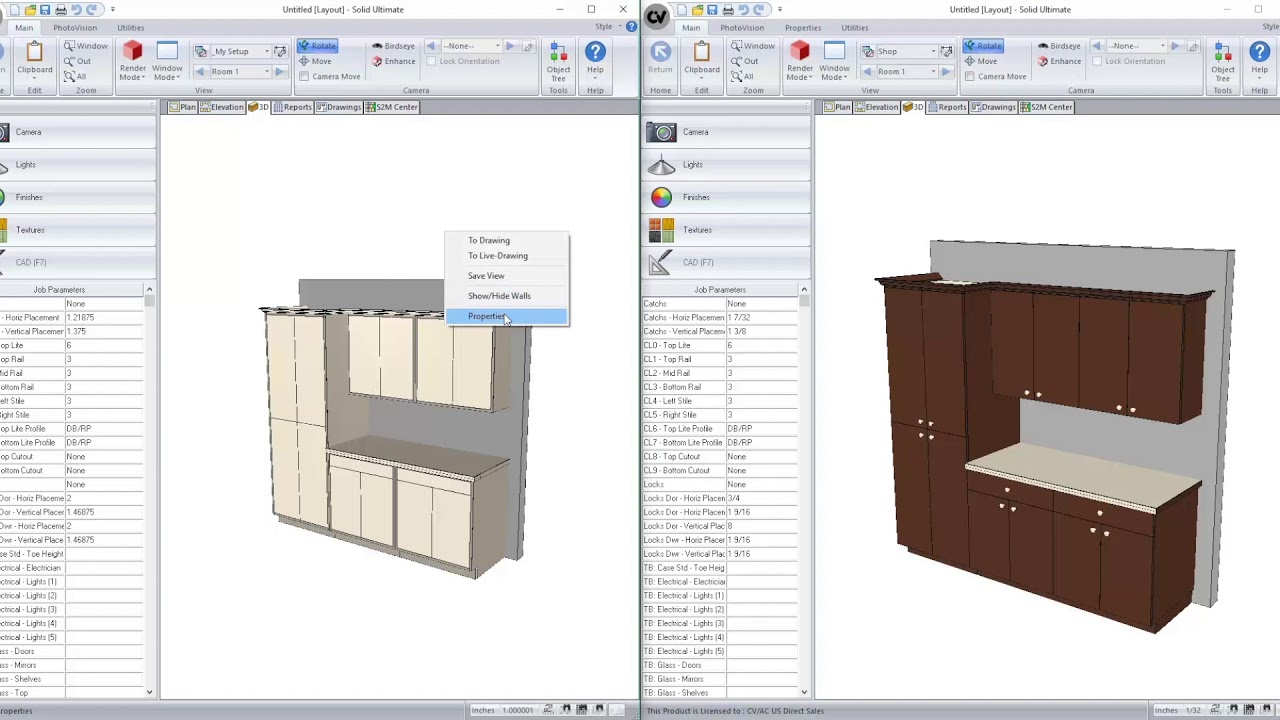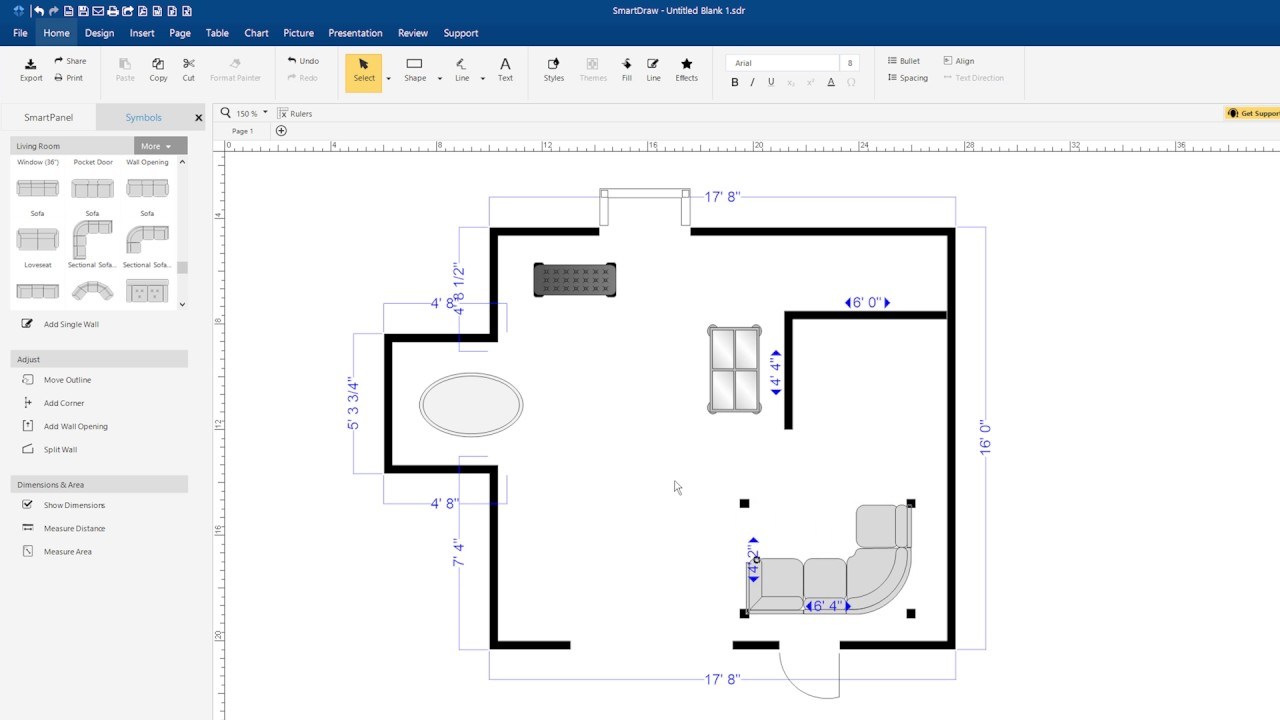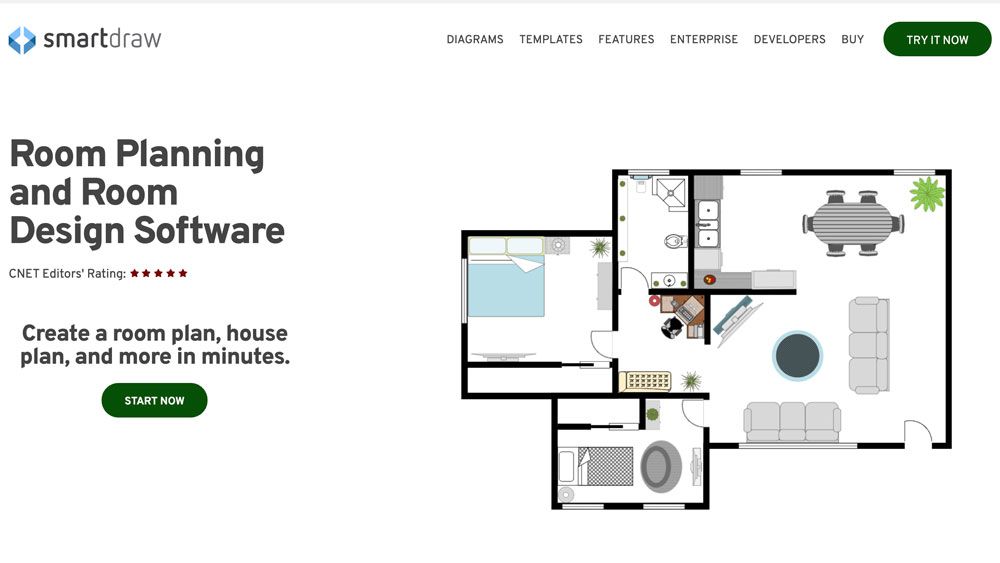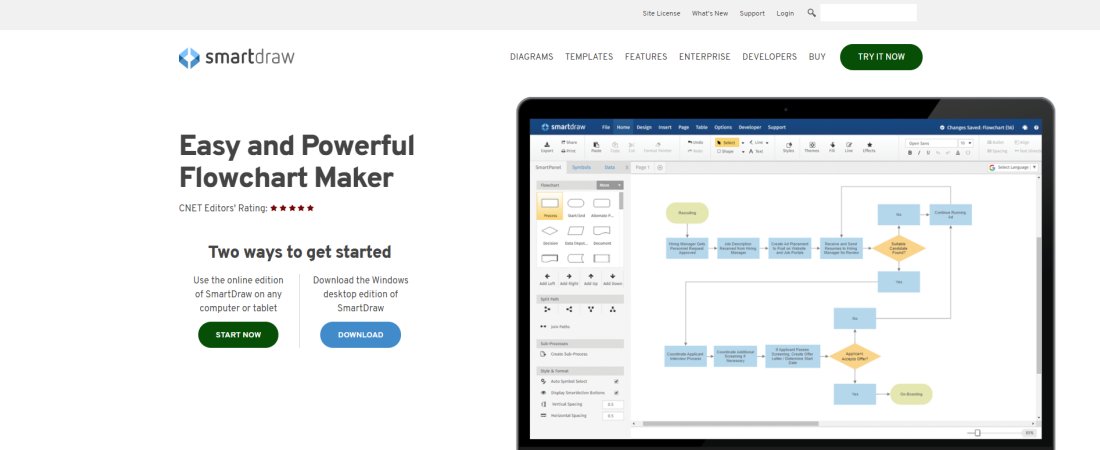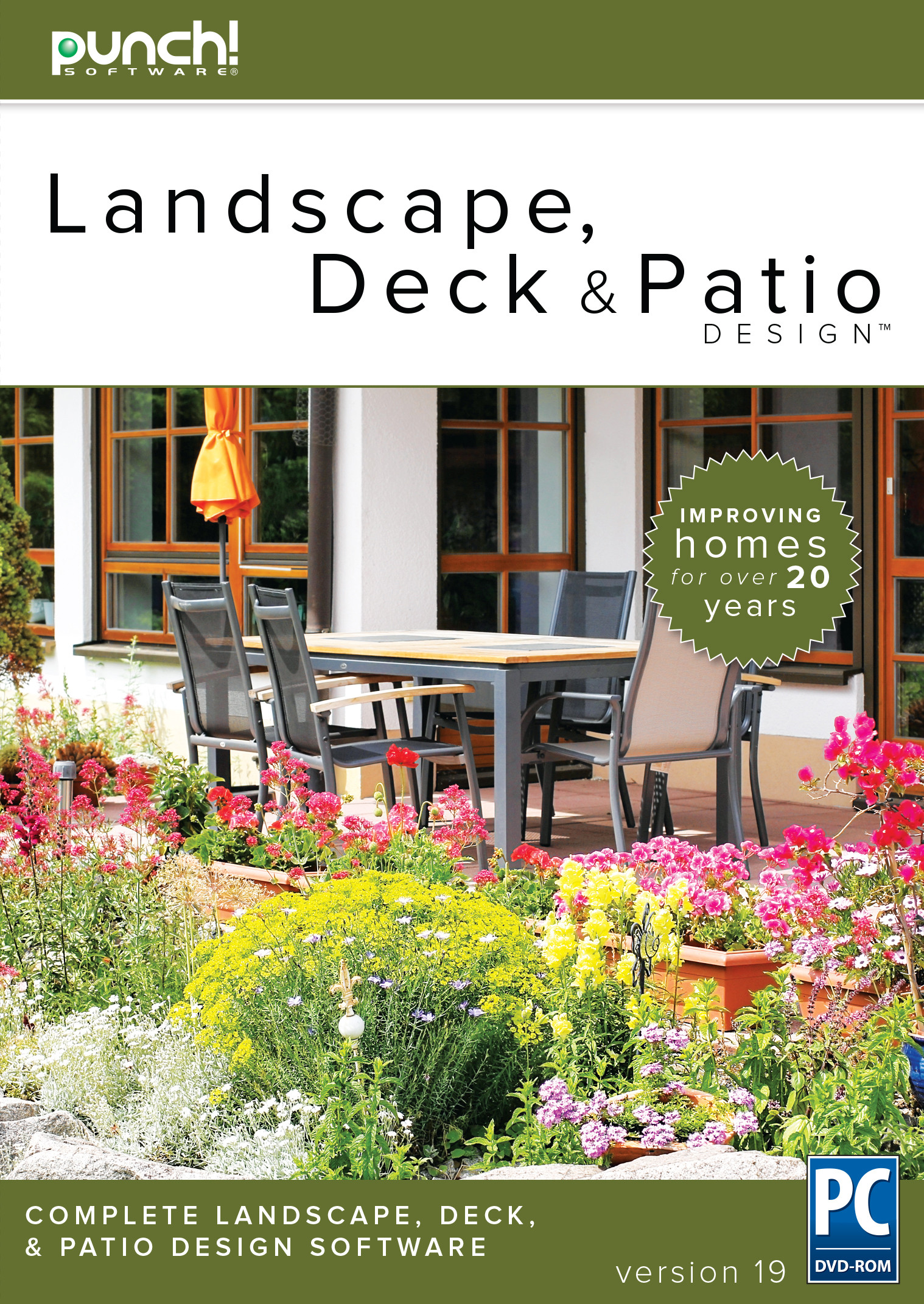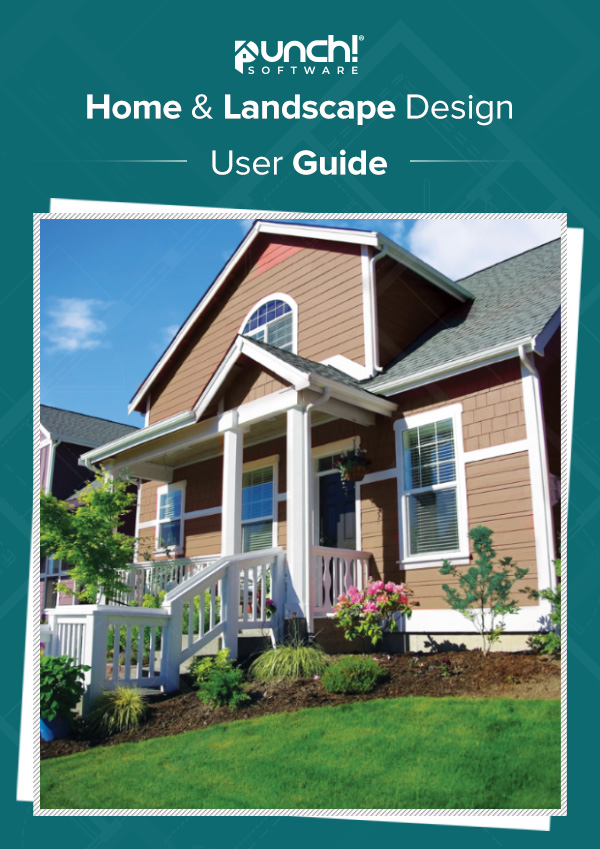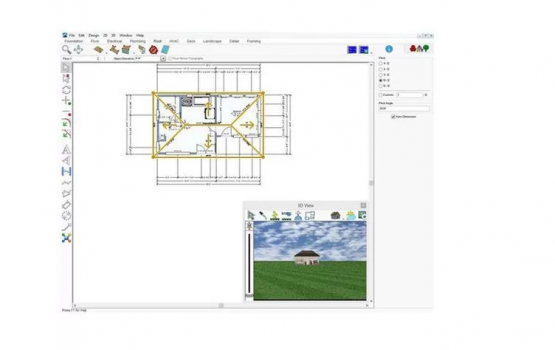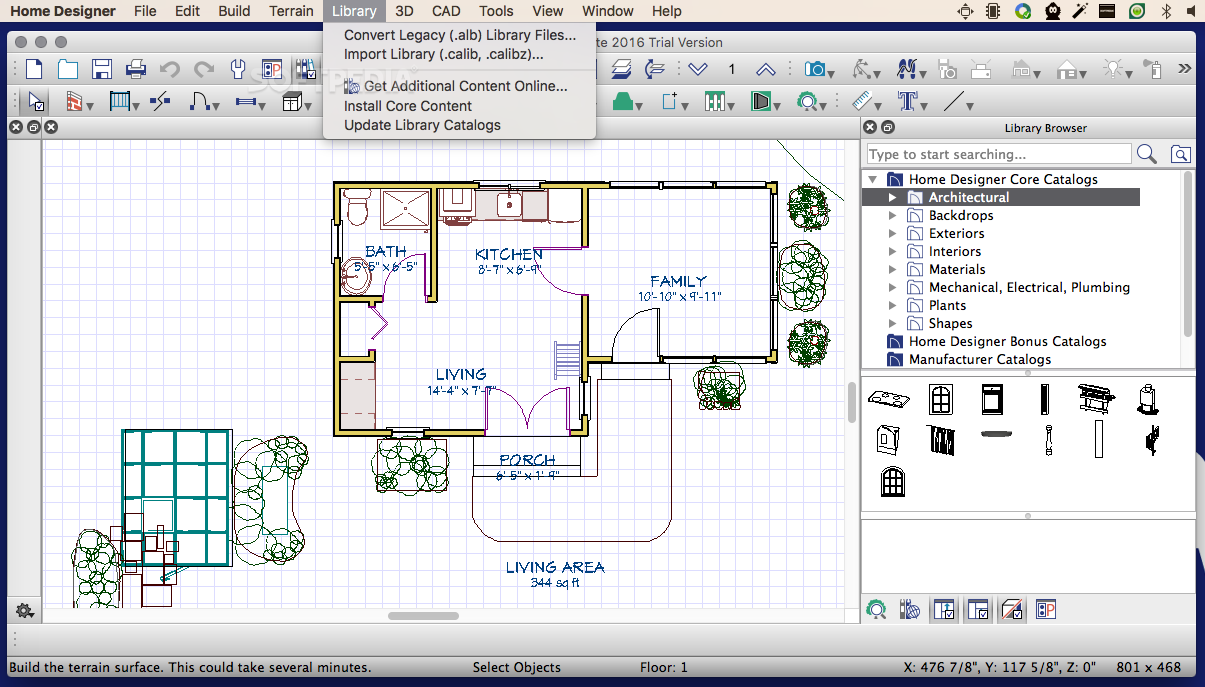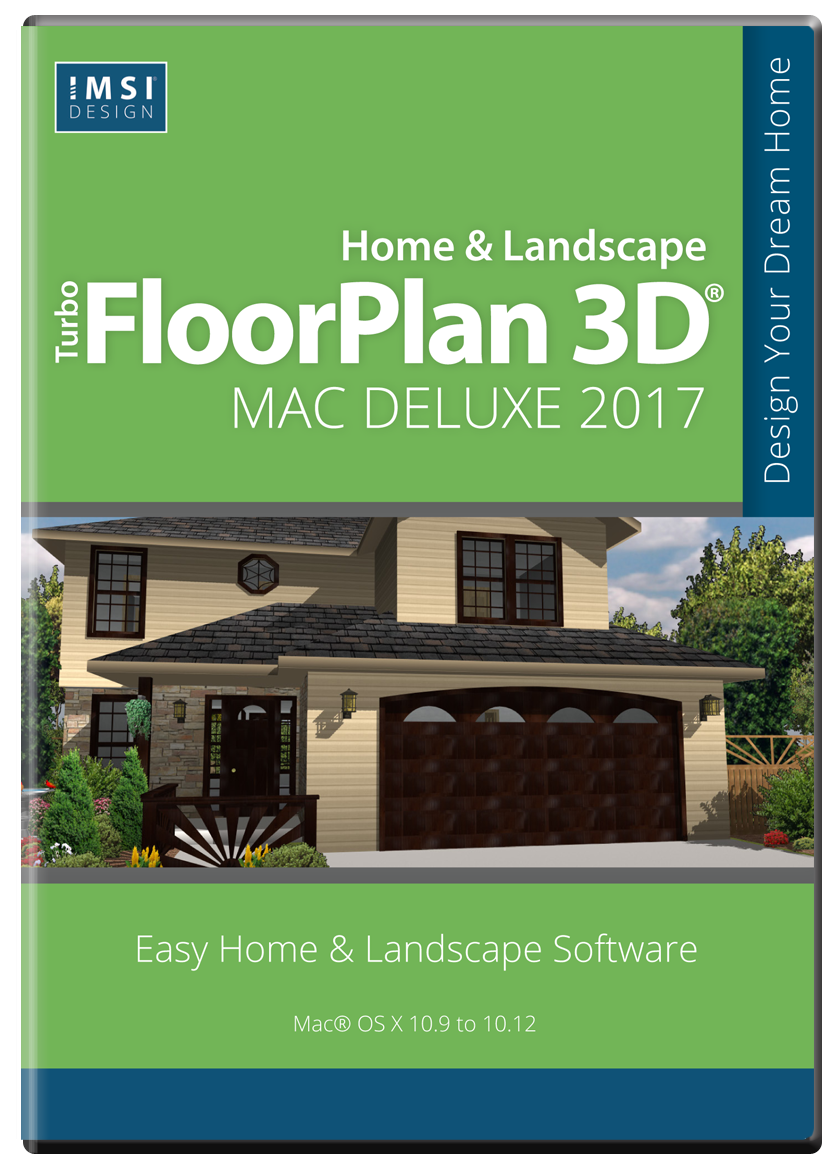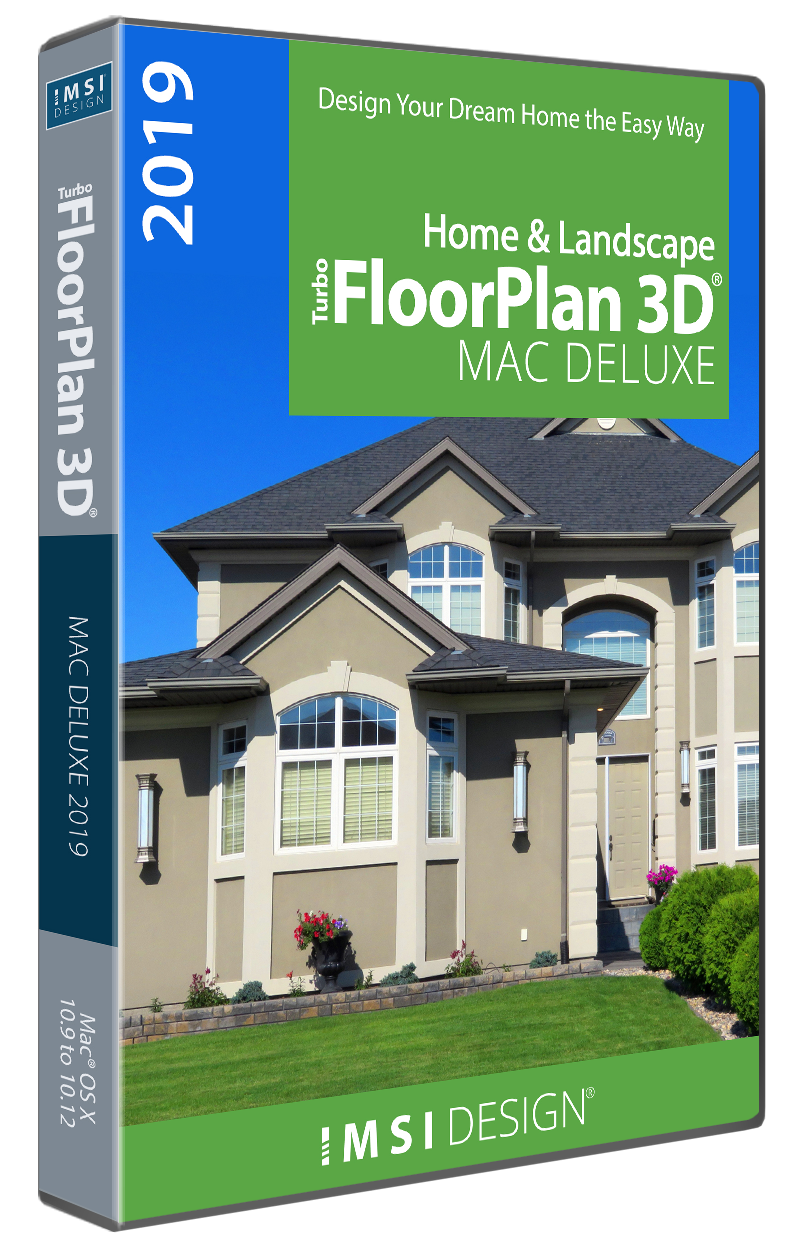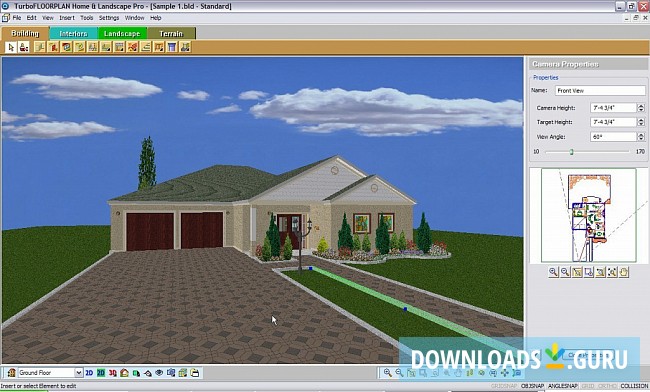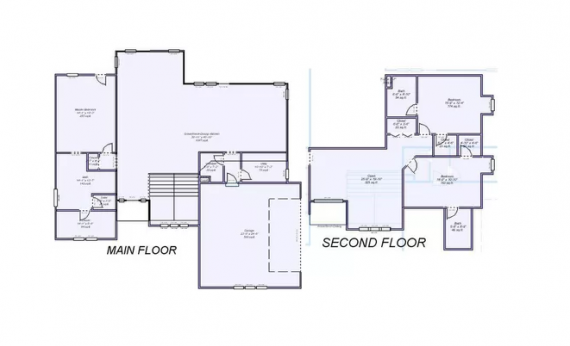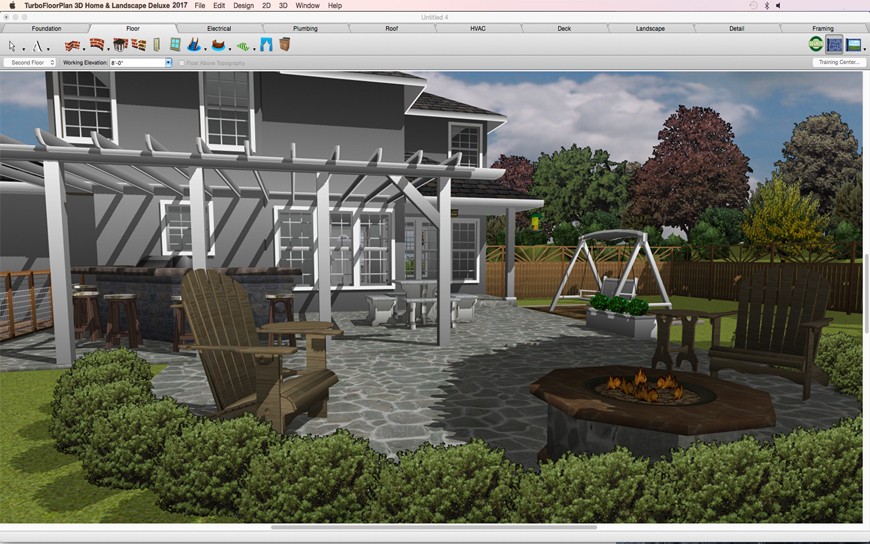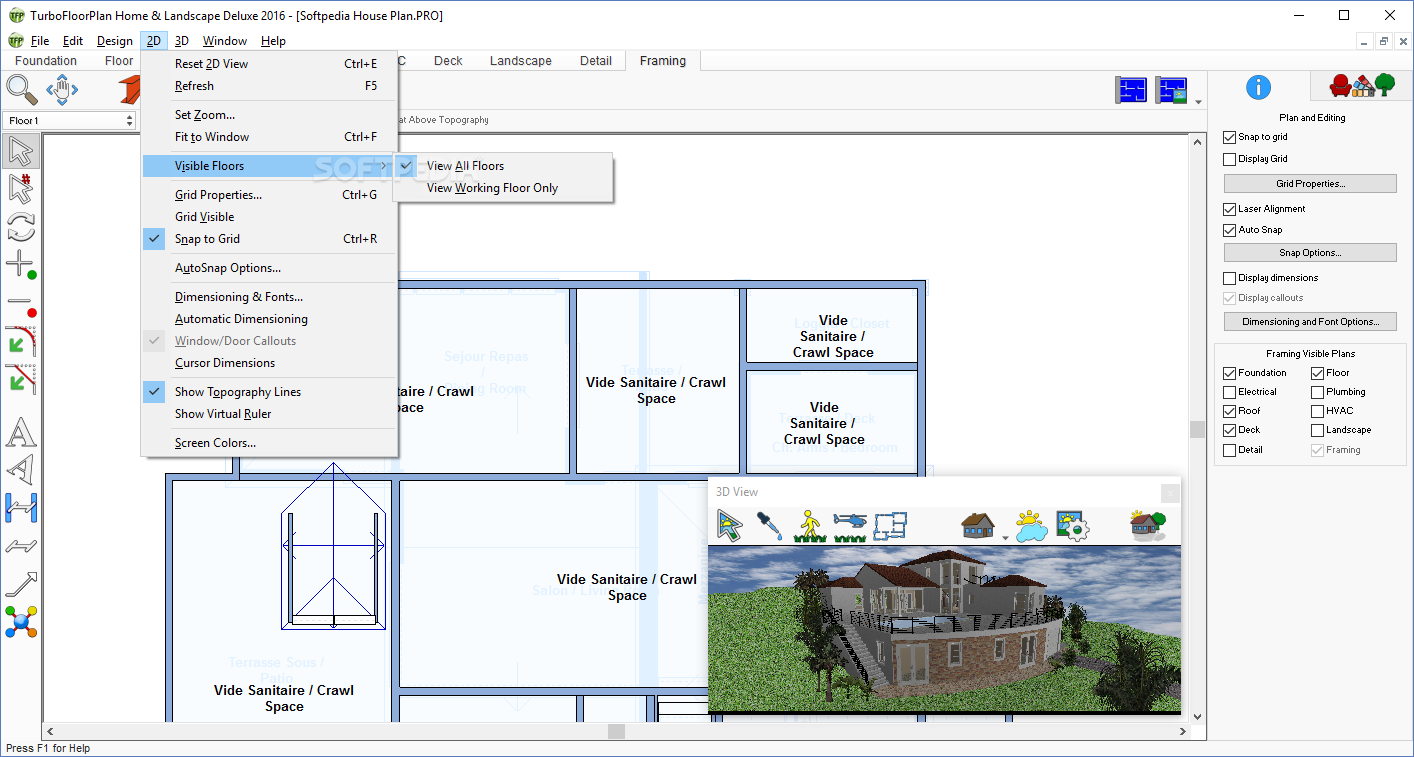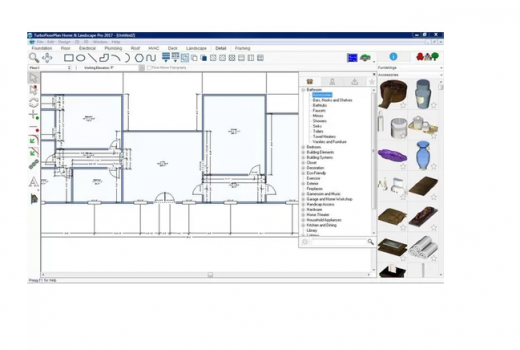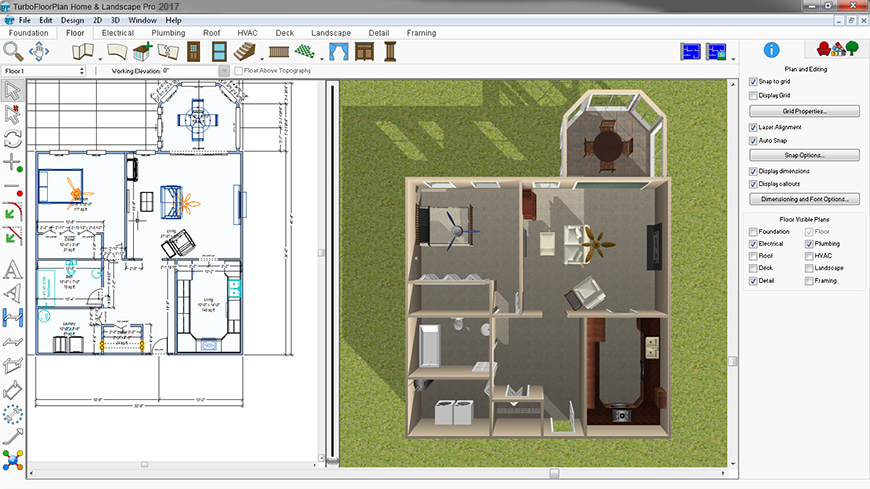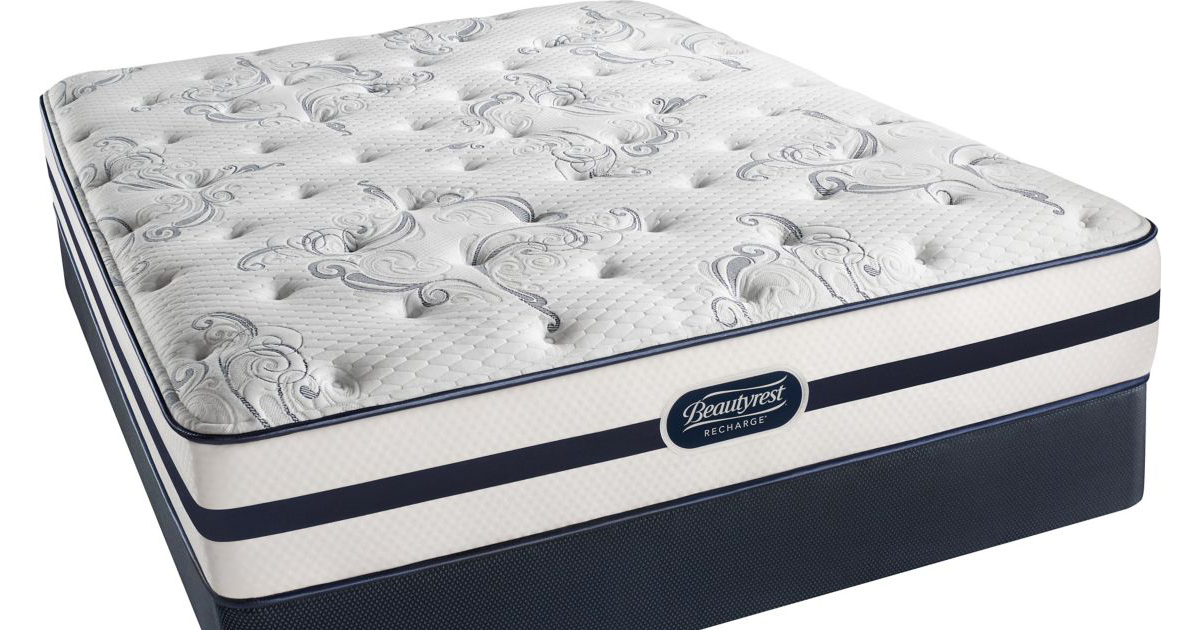SketchUp is a powerful and versatile kitchen worktop design software that has gained popularity among designers and homeowners alike. With its user-friendly interface and extensive library of 3D models, SketchUp allows users to create stunning and realistic designs for their kitchen worktops. Whether you are a beginner or an experienced designer, SketchUp has all the tools you need to bring your ideas to life.1. SketchUp
2020 Spaces is a top-rated kitchen design software that offers a wide range of tools and features for creating stunning worktop designs. This software is widely used by professionals in the interior design industry and is known for its advanced rendering capabilities. With 2020 Spaces, you can easily visualize your kitchen worktop designs in 3D and make changes in real-time to achieve the perfect look for your space.2. 2020 Spaces
ProKitchen Software is a comprehensive kitchen design tool that is perfect for both beginners and experts. This software offers a vast collection of cabinets, appliances, and other kitchen fixtures to choose from, making it easy to create a customized worktop design. With its advanced features such as lighting and textures, ProKitchen Software allows you to create realistic and professional-looking designs that will impress your clients or family members.3. ProKitchen Software
Chief Architect is a popular software among architects and interior designers for its advanced design capabilities. With its powerful tools and extensive library of materials, Chief Architect makes it easy to design stunning kitchen worktops that are both functional and visually appealing. This software also offers a 3D walkthrough feature, allowing you to take a virtual tour of your design and make any necessary changes before finalizing the project.4. Chief Architect
Cabinet Vision is a specialized kitchen design software that focuses on creating detailed and accurate designs for cabinets and worktops. With its advanced features such as custom sizing and pricing calculations, Cabinet Vision is a go-to tool for professionals in the cabinetry industry. This software also offers a user-friendly interface, making it easy for anyone to create high-quality worktop designs with precision and efficiency.5. Cabinet Vision
SmartDraw is a popular kitchen design software that offers a simple and intuitive interface for creating beautiful worktop designs. With its extensive collection of templates and drag-and-drop feature, SmartDraw allows users to create professional-looking designs in just a few clicks. This software also offers a cloud-based option, making it easy to access your designs from anywhere and collaborate with clients or team members.6. SmartDraw
RoomSketcher is a user-friendly kitchen design software that offers a wide range of features for creating stunning worktop designs. With its 3D visualization capabilities, users can easily see their designs from different angles and make changes in real-time. RoomSketcher also offers a mobile app, making it easy to work on your designs on the go and share them with clients or friends.7. RoomSketcher
Punch! Home & Landscape Design is a comprehensive software that offers powerful tools for creating not just kitchen worktops, but also entire home and landscape designs. With its vast library of materials, fixtures, and textures, this software allows users to create highly detailed and realistic designs. Punch! Home & Landscape Design also offers a 3D walkthrough feature, allowing users to explore their designs in detail and make any necessary changes.8. Punch! Home & Landscape Design
Home Designer Suite is a versatile software that offers a wide range of features for designing different areas of the home, including the kitchen. With its user-friendly interface and extensive library of objects, Home Designer Suite makes it easy to create beautiful and functional worktop designs. This software also offers advanced rendering capabilities, allowing users to see their designs in realistic lighting and textures.9. Home Designer Suite
TurboFloorPlan Home & Landscape Deluxe is a popular software among homeowners and DIY enthusiasts for its easy-to-use interface and powerful design tools. With its drag-and-drop feature, users can quickly create stunning worktop designs and experiment with different layouts and materials. TurboFloorPlan also offers a 3D walkthrough feature, allowing users to take a virtual tour of their designs and make any necessary changes before starting the construction process.10. TurboFloorPlan Home & Landscape Deluxe
Transform Your Kitchen Design Process with Kitchen Worktop Design Software

The Importance of Kitchen Design in House Design
 When it comes to designing a house, the kitchen is often considered the heart of the home. It is where families gather to prepare and share meals, and where memories are made. Therefore, it is crucial to ensure that your kitchen design is not only aesthetically pleasing, but also functional and practical.
When it comes to designing a house, the kitchen is often considered the heart of the home. It is where families gather to prepare and share meals, and where memories are made. Therefore, it is crucial to ensure that your kitchen design is not only aesthetically pleasing, but also functional and practical.
The Advantages of Using Kitchen Worktop Design Software
 Designing a kitchen can be a daunting task, especially if you have no prior experience in interior design. This is where kitchen worktop design software comes in handy. With this software, you can easily visualize and plan your dream kitchen in just a few clicks. Here are some of the advantages of using kitchen worktop design software:
1. Flexibility and Customization:
Kitchen worktop design software allows you to experiment with different layouts, colors, and materials without any commitment. You can easily customize every aspect of your kitchen design according to your preferences and needs.
2. Time and Cost-Efficient:
With traditional kitchen design methods, you may need to hire a professional designer and wait for weeks to see the final result. With kitchen worktop design software, you can design and visualize your kitchen in real-time, saving you time and money in the long run.
3. Accurate Measurements:
Inaccurate measurements can lead to costly mistakes in kitchen design. With kitchen worktop design software, you can input precise measurements and ensure that your kitchen design fits perfectly in your space.
Designing a kitchen can be a daunting task, especially if you have no prior experience in interior design. This is where kitchen worktop design software comes in handy. With this software, you can easily visualize and plan your dream kitchen in just a few clicks. Here are some of the advantages of using kitchen worktop design software:
1. Flexibility and Customization:
Kitchen worktop design software allows you to experiment with different layouts, colors, and materials without any commitment. You can easily customize every aspect of your kitchen design according to your preferences and needs.
2. Time and Cost-Efficient:
With traditional kitchen design methods, you may need to hire a professional designer and wait for weeks to see the final result. With kitchen worktop design software, you can design and visualize your kitchen in real-time, saving you time and money in the long run.
3. Accurate Measurements:
Inaccurate measurements can lead to costly mistakes in kitchen design. With kitchen worktop design software, you can input precise measurements and ensure that your kitchen design fits perfectly in your space.
How to Use Kitchen Worktop Design Software
 Using kitchen worktop design software is simple and user-friendly. Most software comes with a drag-and-drop interface, allowing you to easily add and remove elements to your design. You can also choose from a variety of pre-designed templates or create your own from scratch. Once you have finalized your design, you can export it and share it with your contractor or use it as a reference when purchasing materials.
Using kitchen worktop design software is simple and user-friendly. Most software comes with a drag-and-drop interface, allowing you to easily add and remove elements to your design. You can also choose from a variety of pre-designed templates or create your own from scratch. Once you have finalized your design, you can export it and share it with your contractor or use it as a reference when purchasing materials.
Conclusion
 In conclusion, incorporating kitchen worktop design software into your house design process can greatly enhance the overall look and functionality of your kitchen. It is a cost and time-efficient way to bring your dream kitchen to life. So why wait? Start using kitchen worktop design software today and transform your kitchen design process.
In conclusion, incorporating kitchen worktop design software into your house design process can greatly enhance the overall look and functionality of your kitchen. It is a cost and time-efficient way to bring your dream kitchen to life. So why wait? Start using kitchen worktop design software today and transform your kitchen design process.