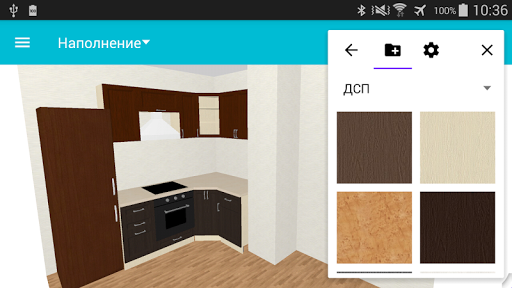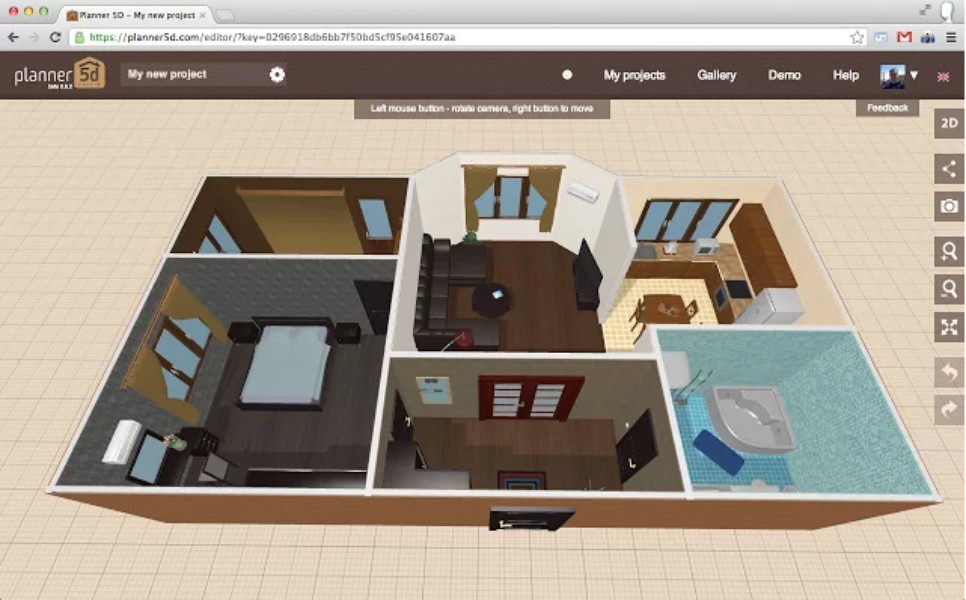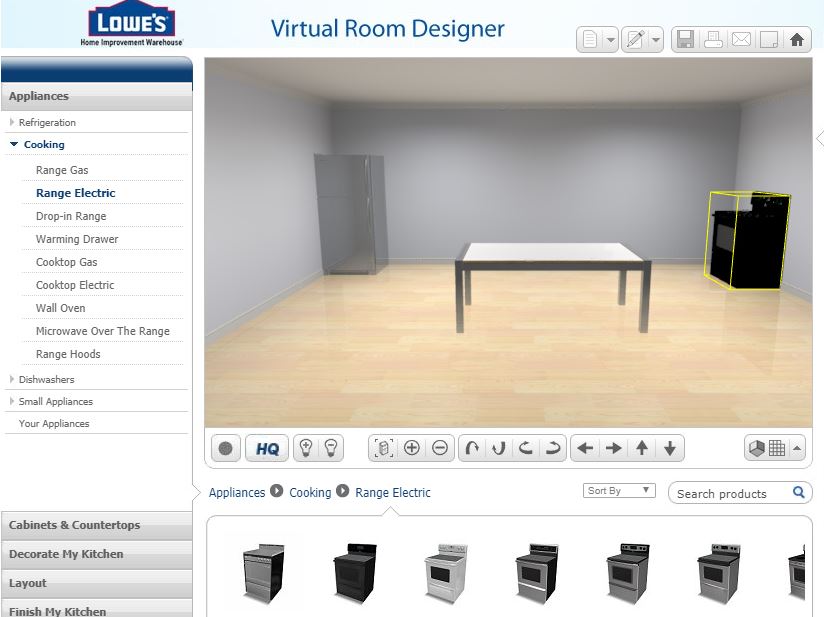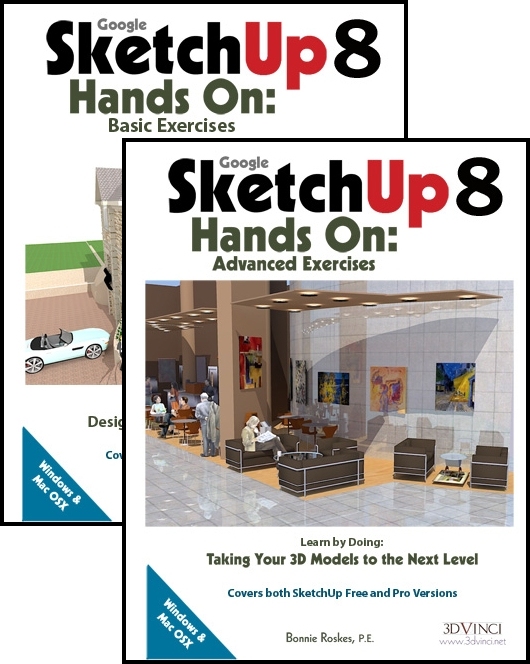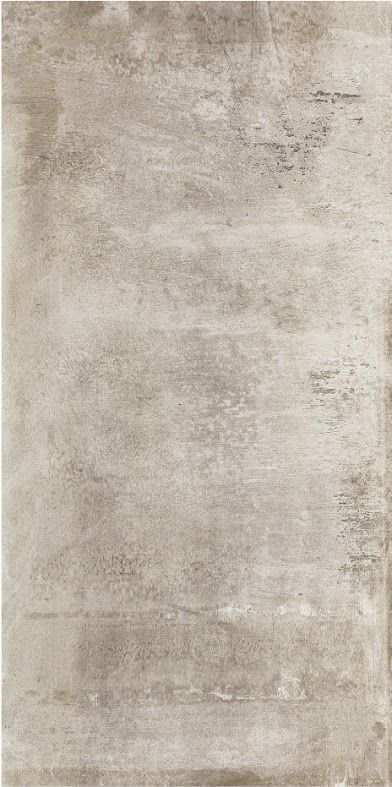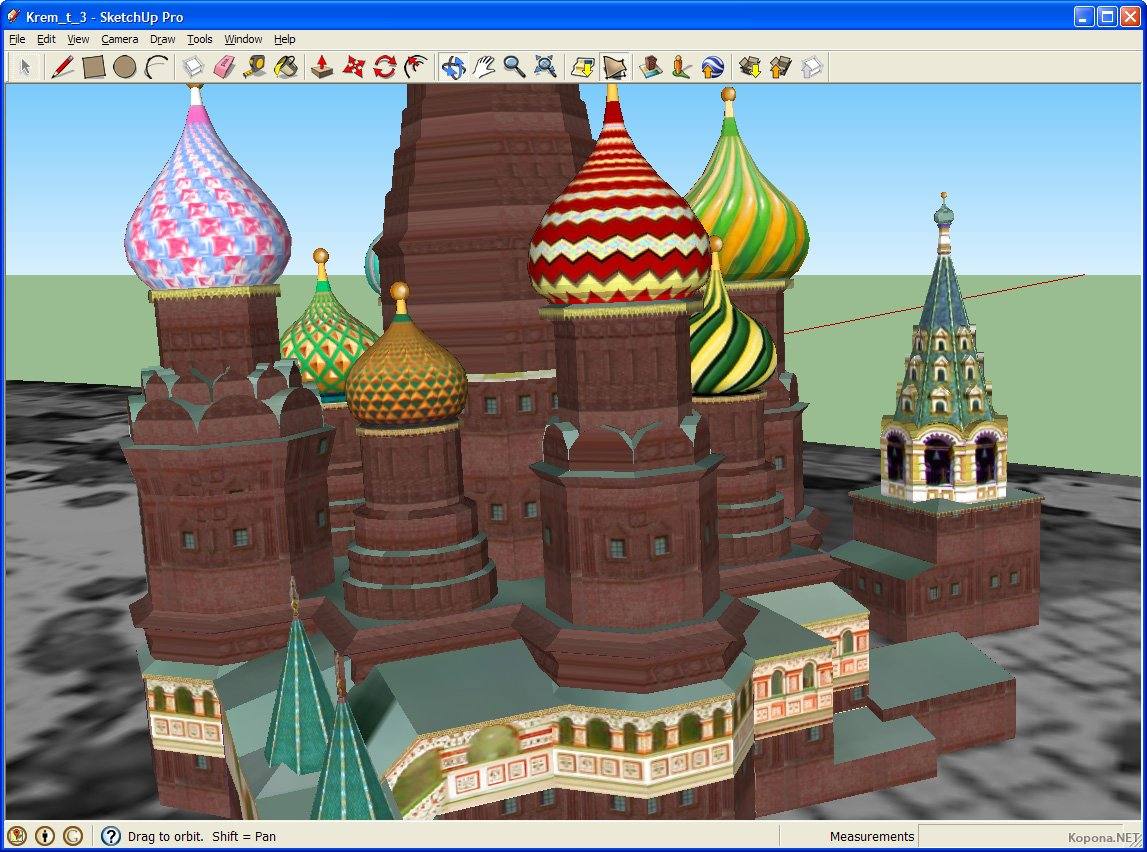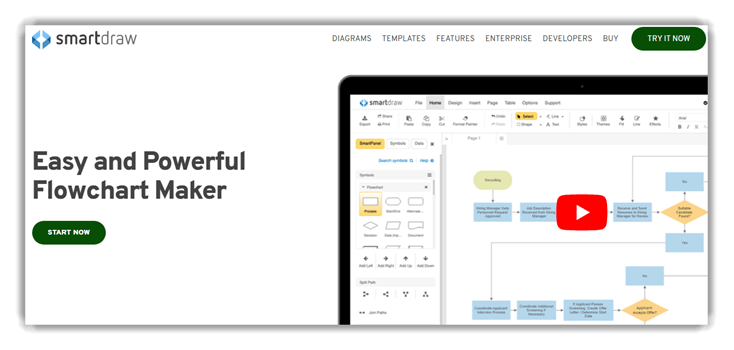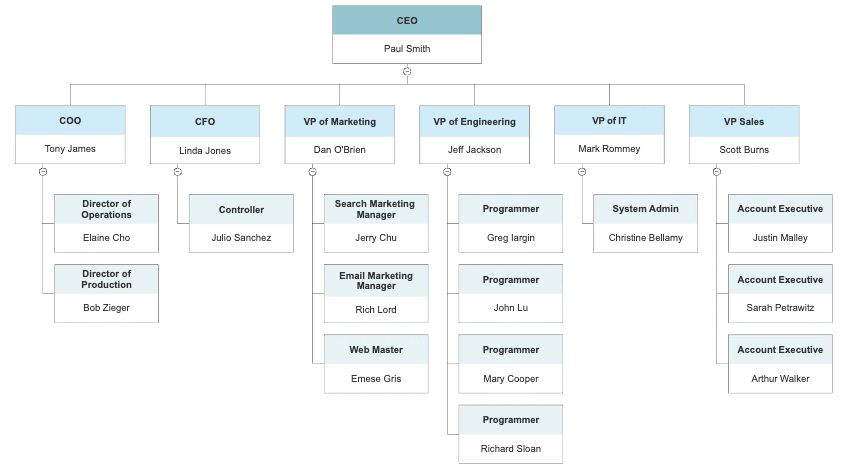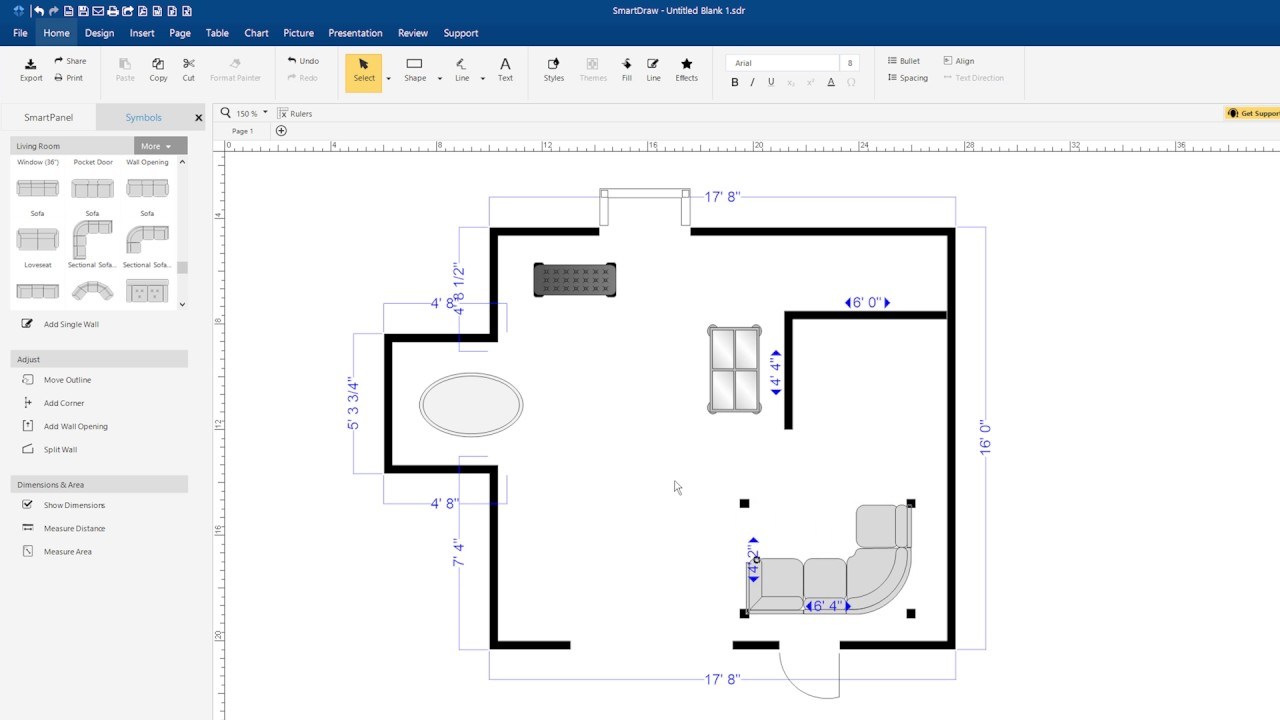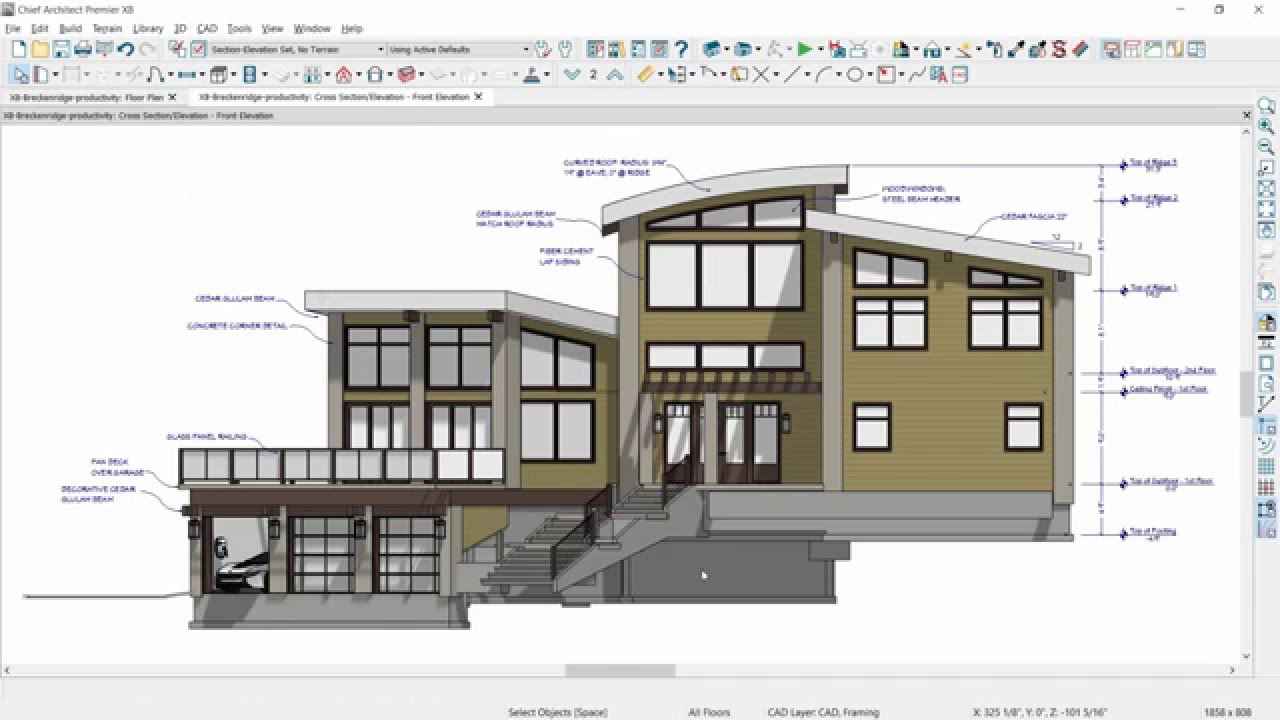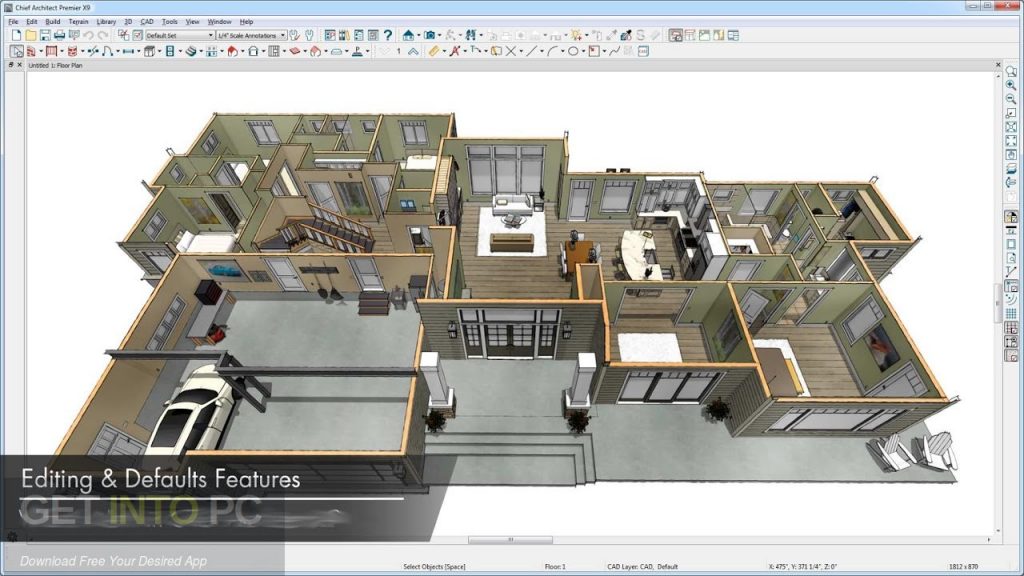1. Kitchen Planner 3D
If you're looking for a versatile and user-friendly kitchen design tool, look no further than Kitchen Planner 3D. This app allows you to create your dream kitchen in just a few easy steps. With a variety of customizable features, you can design a space that meets all your needs and reflects your personal style.
2. RoomSketcher
With RoomSketcher, you can easily visualize your kitchen design ideas in 3D. This app offers a wide range of design tools and features, including a drag-and-drop interface, to help you create a detailed and accurate layout of your kitchen. You can also view your design in different lighting options to get a better idea of how your space will look.
3. Planner 5D
Whether you're a homeowner or a professional designer, Planner 5D has everything you need to create stunning kitchen designs. This app offers a vast catalog of furniture and decor items, as well as the ability to import your own materials and textures. You can also collaborate with others and share your designs for feedback.
4. Homestyler
Homestyler is a powerful and intuitive kitchen design tool that allows you to create 2D and 3D floor plans with ease. You can choose from a wide selection of pre-designed templates or start from scratch and customize every aspect of your kitchen. This app also offers virtual reality capabilities, allowing you to experience your design in a realistic setting.
5. IKEA Home Planner
IKEA Home Planner is a popular tool for designing kitchens with IKEA products. This app lets you choose from a variety of kitchen styles, layouts, and cabinet options to create a space that fits your needs and budget. You can also save your designs and access them from any device.
6. Lowe's Virtual Room Designer
If you're planning to purchase your kitchen materials from Lowe's, their Virtual Room Designer is a great tool to help you visualize your design. This app allows you to upload photos of your space and then experiment with different products and layouts to see what works best. You can also save and share your designs with others.
7. Home Hardware Design Centre
Home Hardware Design Centre offers a comprehensive kitchen design tool that allows you to create a realistic 3D model of your kitchen. You can start with a pre-designed template or design from scratch, and then add cabinets, appliances, fixtures, and more. This app also offers a cost estimator to help you stay within your budget.
8. SketchUp
For professional designers and architects, SketchUp is a powerful and versatile tool for creating detailed and accurate kitchen designs. This app offers a vast library of 3D objects, as well as the ability to import your own models. You can also collaborate with others in real-time and present your designs in a visually stunning format.
9. SmartDraw
With SmartDraw, you can easily create professional-looking kitchen designs without any prior design experience. This app offers a user-friendly interface and a vast library of templates and design elements to choose from. You can also add your own custom elements and save your designs for future reference.
10. Chief Architect
For those looking for a high-end and advanced kitchen design tool, Chief Architect is a top choice. This software offers a range of powerful features, including a 3D modeler, a cabinet designer, and a virtual reality mode. With its detailed and realistic renderings, you can get an accurate representation of your kitchen design before any construction begins.
Kitchen Design Made Easy with the Help of a Free App

Transforming Your Kitchen with the Click of a Button
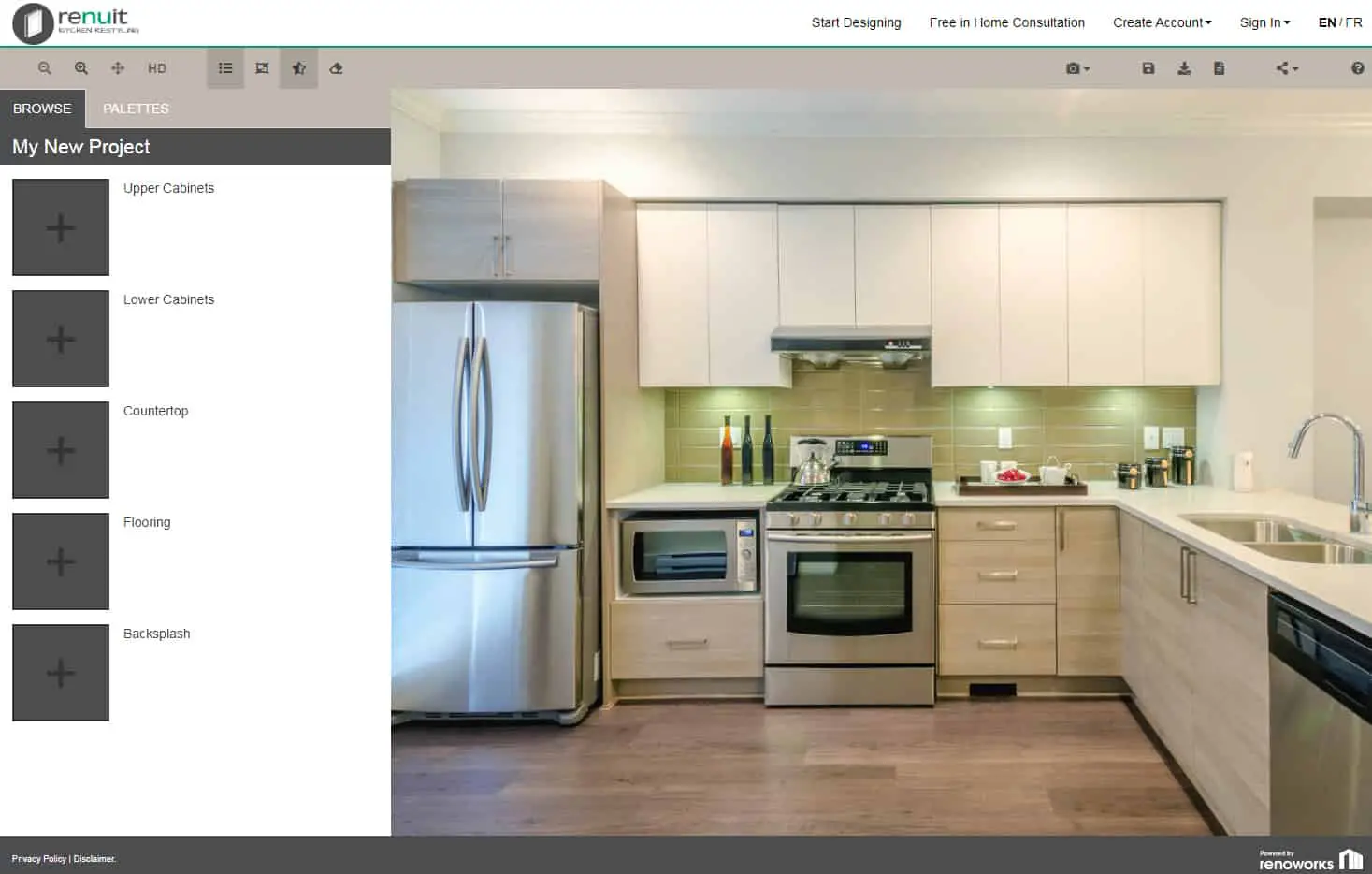 Designing a kitchen can be a daunting task, whether you are remodeling or starting from scratch. With so many elements to consider, from the layout to the color scheme, it can quickly become overwhelming. That's where a
kitchen design tool free app
comes in handy. This innovative technology allows you to design your dream kitchen with just a few clicks, making the process easier and more enjoyable.
Designing a kitchen can be a daunting task, whether you are remodeling or starting from scratch. With so many elements to consider, from the layout to the color scheme, it can quickly become overwhelming. That's where a
kitchen design tool free app
comes in handy. This innovative technology allows you to design your dream kitchen with just a few clicks, making the process easier and more enjoyable.
Effortlessly Create Your Vision
 One of the main benefits of using a
free kitchen design app
is the ease and convenience it provides. You no longer have to spend hours flipping through magazines or browsing websites for inspiration. With the app, you can
create a virtual representation of your kitchen
and experiment with different layouts, cabinet styles, and color schemes. This visual aid allows you to see how your ideas will look in reality and make any necessary adjustments before finalizing your design.
One of the main benefits of using a
free kitchen design app
is the ease and convenience it provides. You no longer have to spend hours flipping through magazines or browsing websites for inspiration. With the app, you can
create a virtual representation of your kitchen
and experiment with different layouts, cabinet styles, and color schemes. This visual aid allows you to see how your ideas will look in reality and make any necessary adjustments before finalizing your design.
Save Time and Money
 Gone are the days of hiring expensive interior designers or spending countless hours consulting with contractors. The
kitchen design tool app
streamlines the design process, saving you time and money. You can easily compare prices and products, ensuring you stay within your budget. Plus, with the ability to
preview your design in 3D
, you can avoid costly mistakes and ensure your kitchen turns out exactly as you envisioned.
Gone are the days of hiring expensive interior designers or spending countless hours consulting with contractors. The
kitchen design tool app
streamlines the design process, saving you time and money. You can easily compare prices and products, ensuring you stay within your budget. Plus, with the ability to
preview your design in 3D
, you can avoid costly mistakes and ensure your kitchen turns out exactly as you envisioned.
Access Anytime, Anywhere
 Another advantage of using a kitchen design app is its accessibility. Whether you're at home, work, or on the go, you can access the app from your phone or tablet. This allows you to work on your design whenever inspiration strikes or collaborate with family members or professionals from anywhere in the world. With the app, you have all the tools you need to create your dream kitchen at your fingertips.
Another advantage of using a kitchen design app is its accessibility. Whether you're at home, work, or on the go, you can access the app from your phone or tablet. This allows you to work on your design whenever inspiration strikes or collaborate with family members or professionals from anywhere in the world. With the app, you have all the tools you need to create your dream kitchen at your fingertips.
Final Thoughts
 A
kitchen design tool free app
is a valuable resource for anyone looking to transform their kitchen. Its user-friendly features, cost-saving benefits, and accessibility make it an essential tool for any homeowner or designer. With the ability to create a realistic representation of your dream kitchen, you can confidently bring your vision to life. So why wait? Download a
free kitchen design app
today and start designing the kitchen of your dreams.
A
kitchen design tool free app
is a valuable resource for anyone looking to transform their kitchen. Its user-friendly features, cost-saving benefits, and accessibility make it an essential tool for any homeowner or designer. With the ability to create a realistic representation of your dream kitchen, you can confidently bring your vision to life. So why wait? Download a
free kitchen design app
today and start designing the kitchen of your dreams.