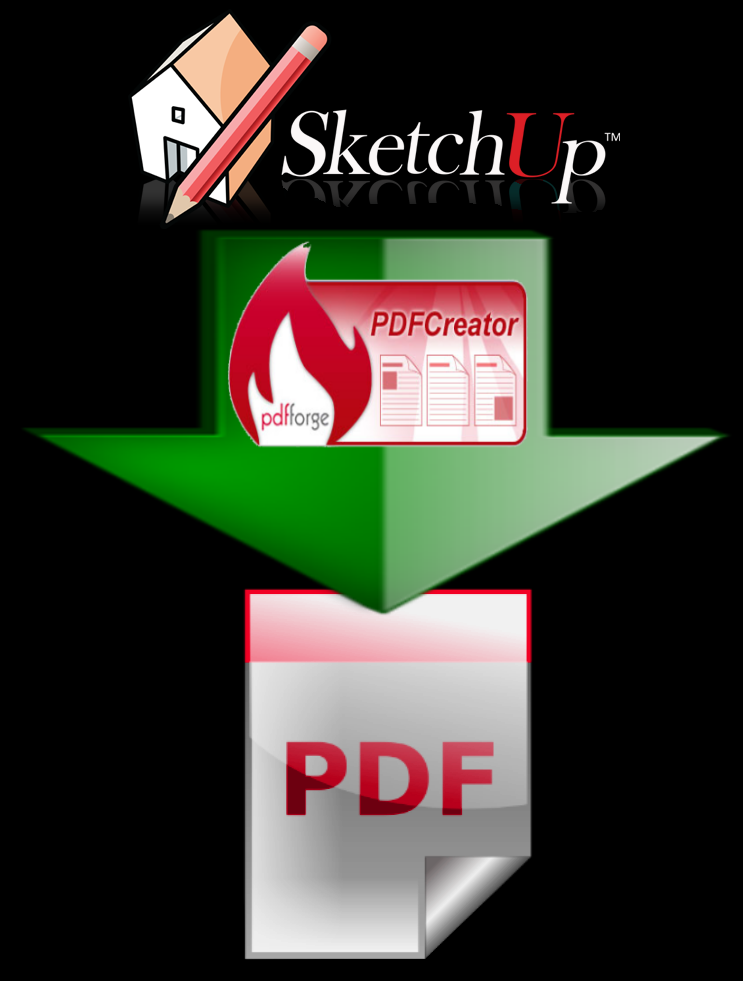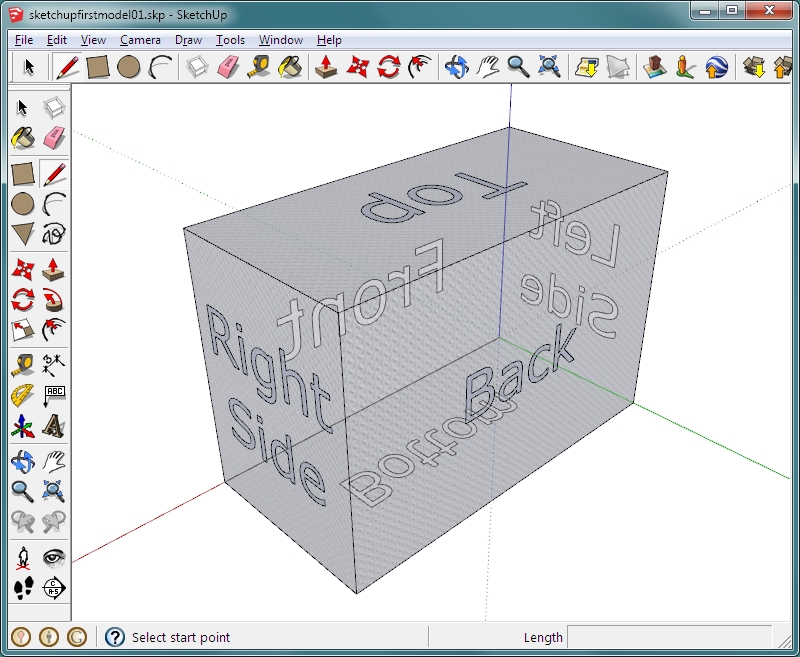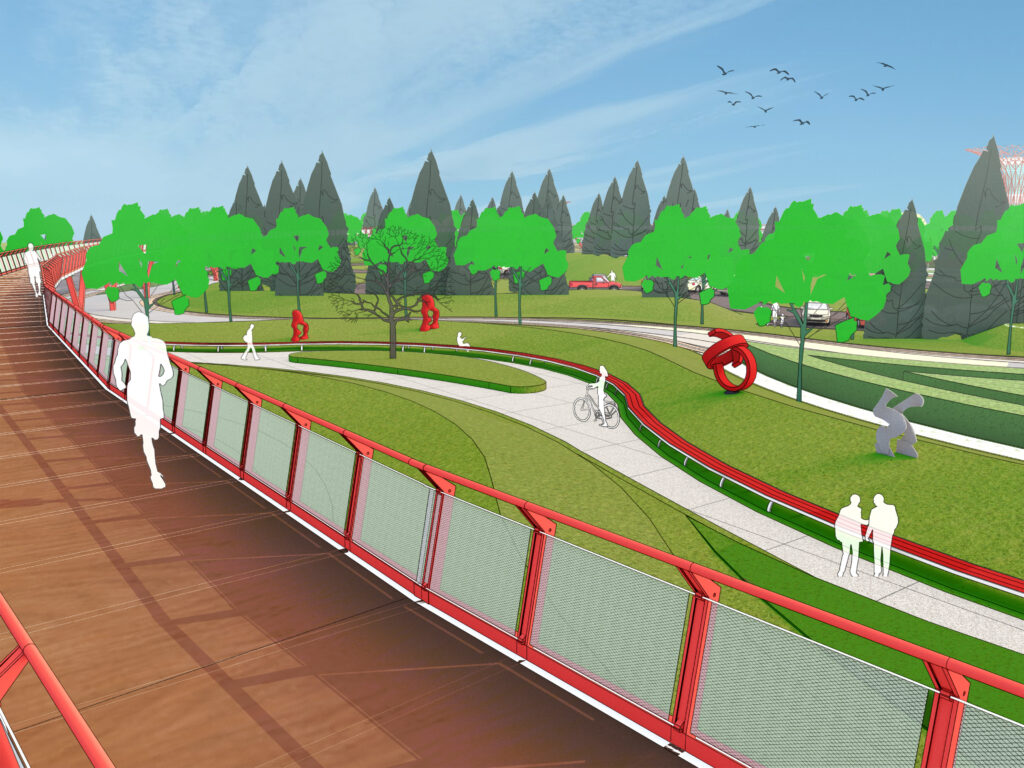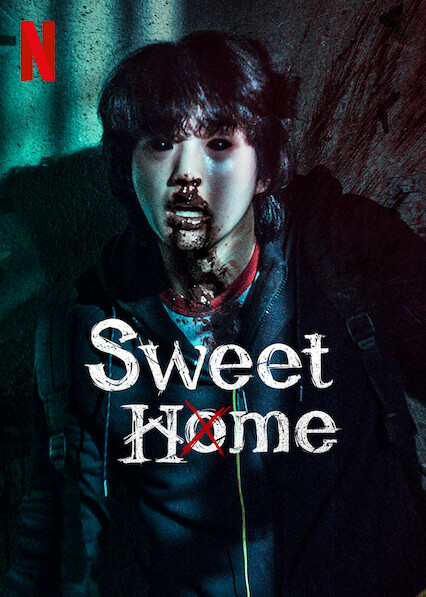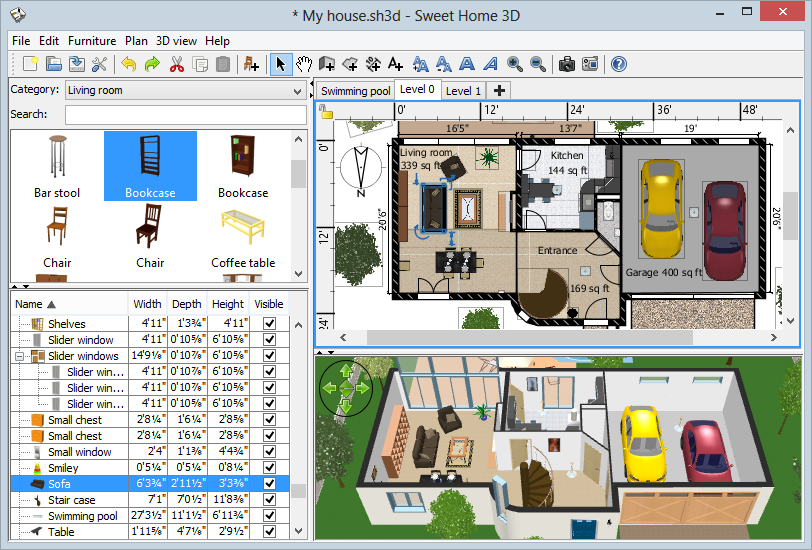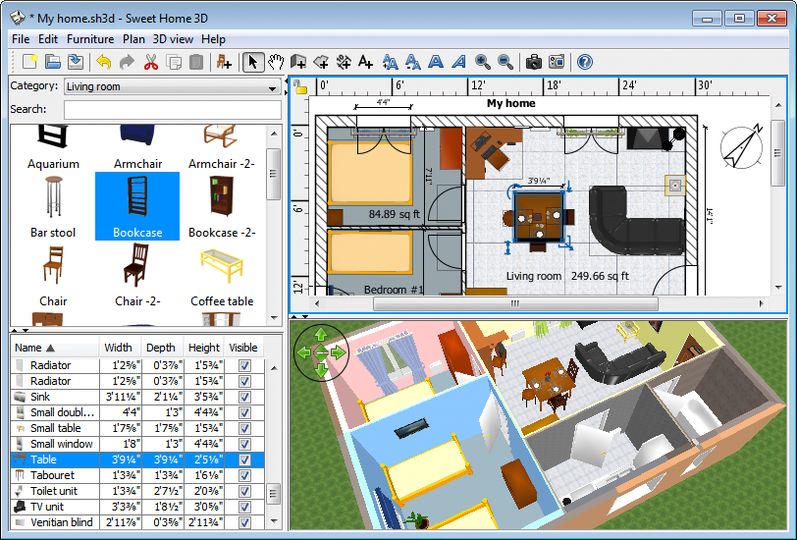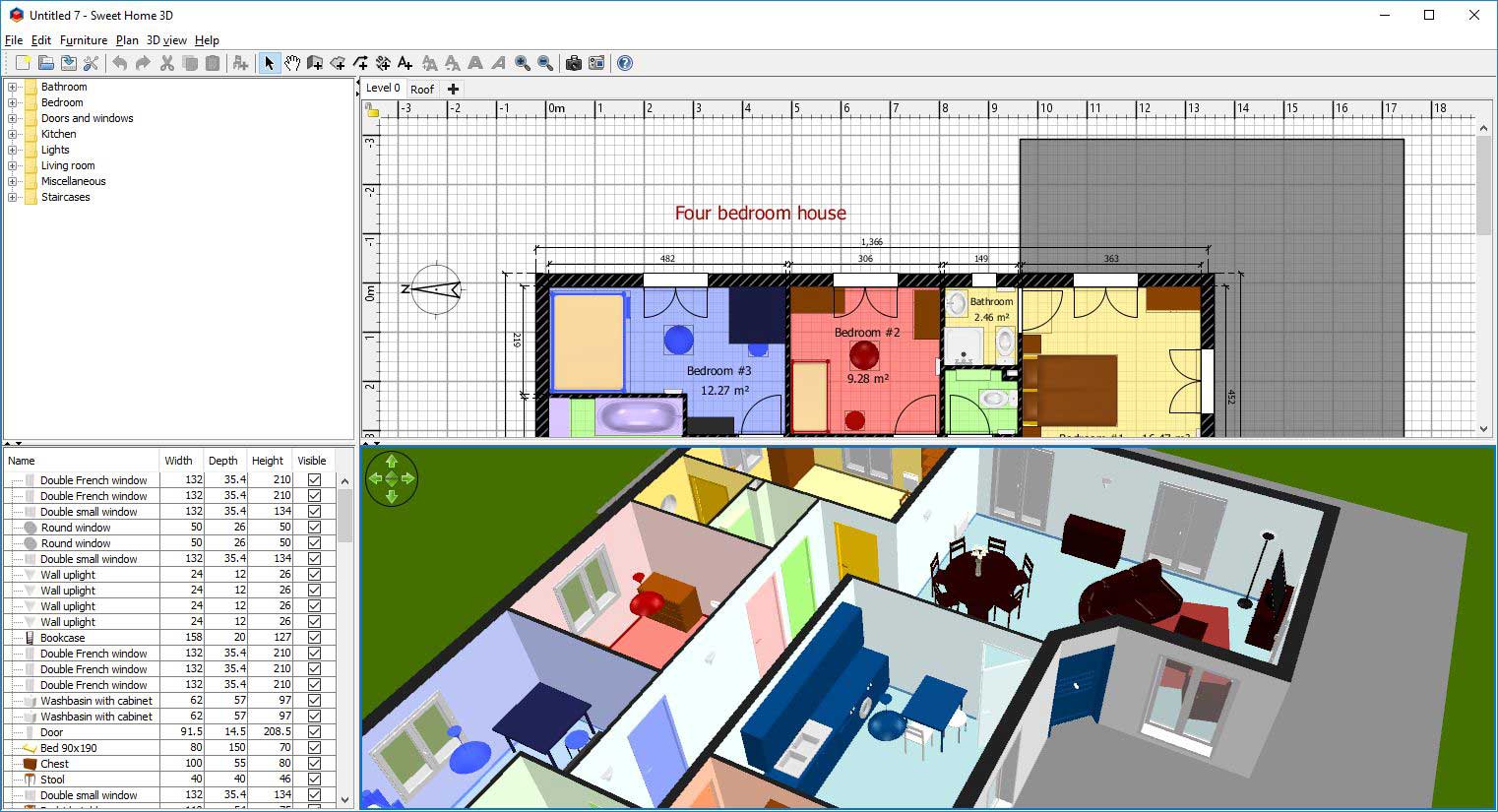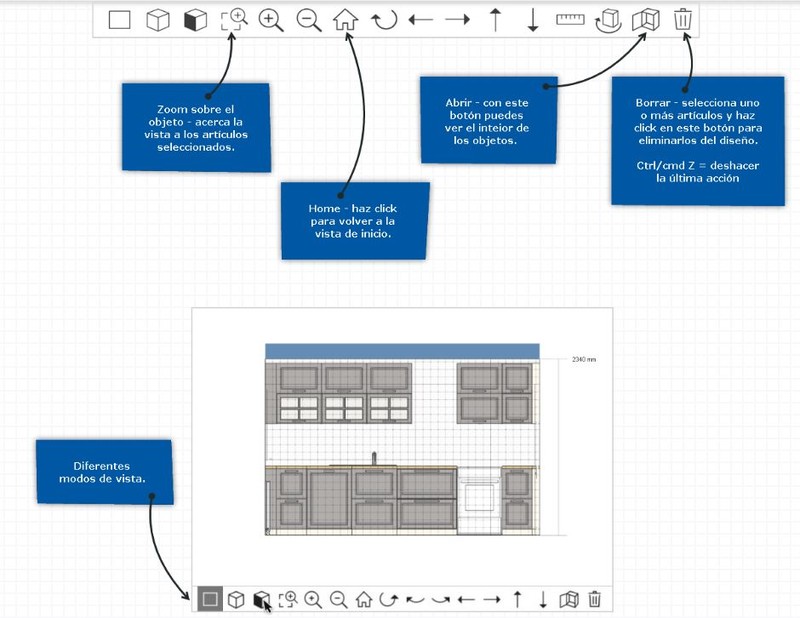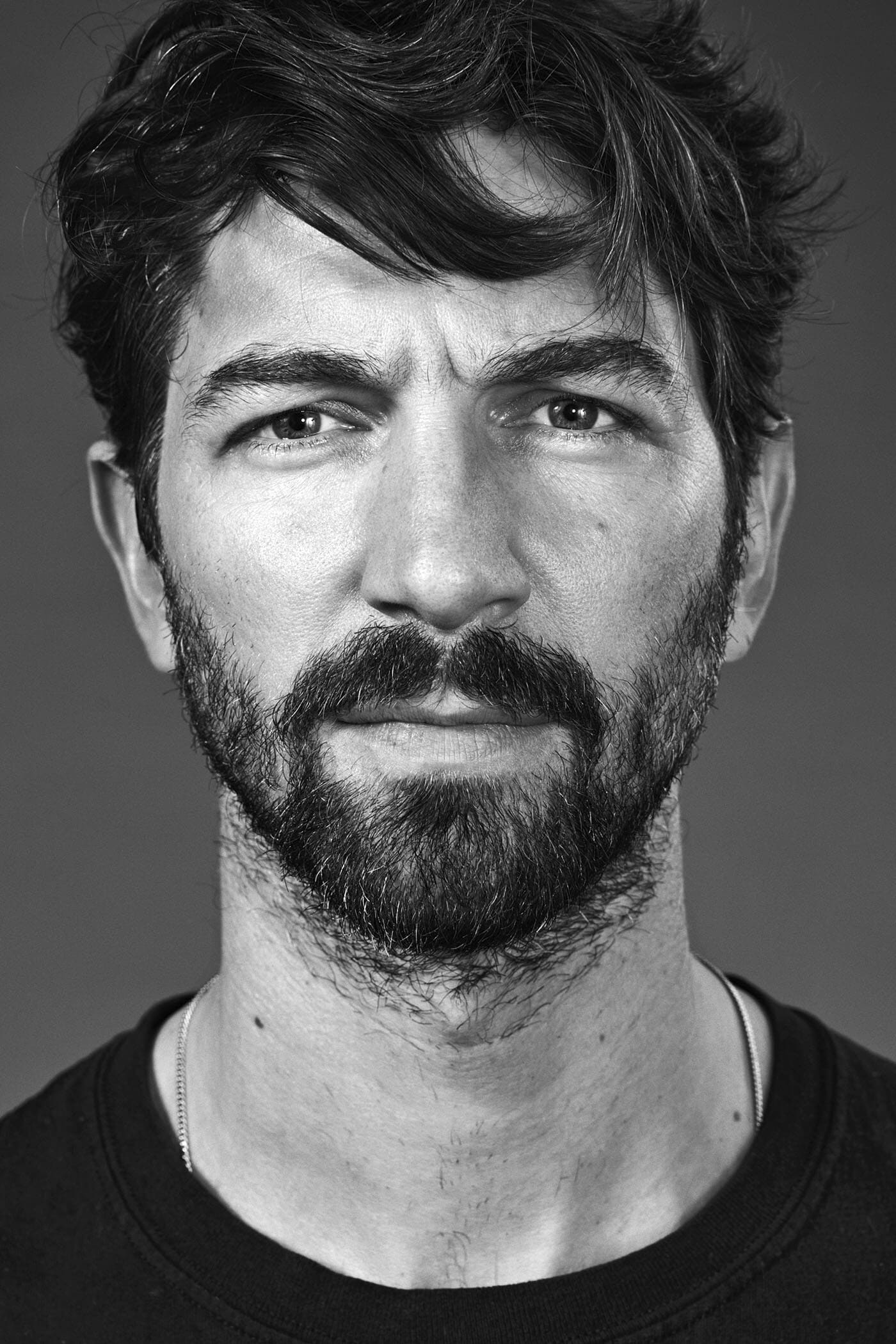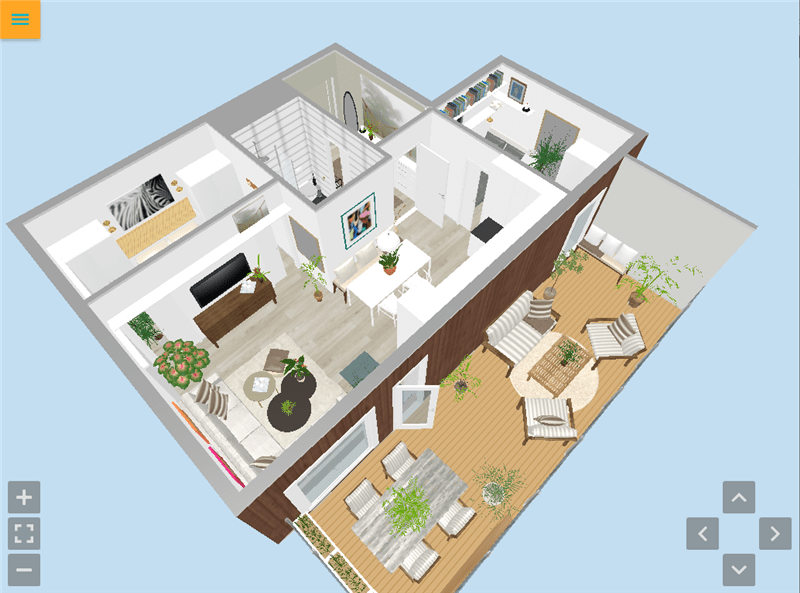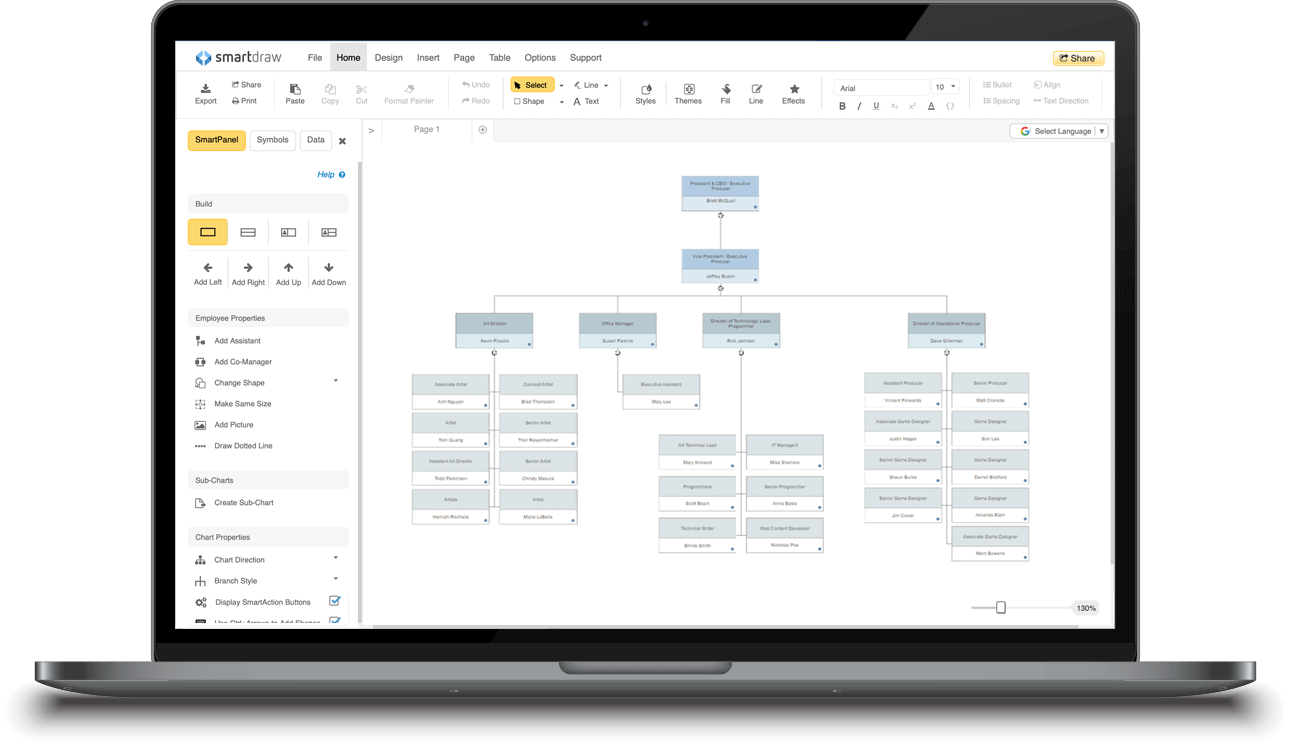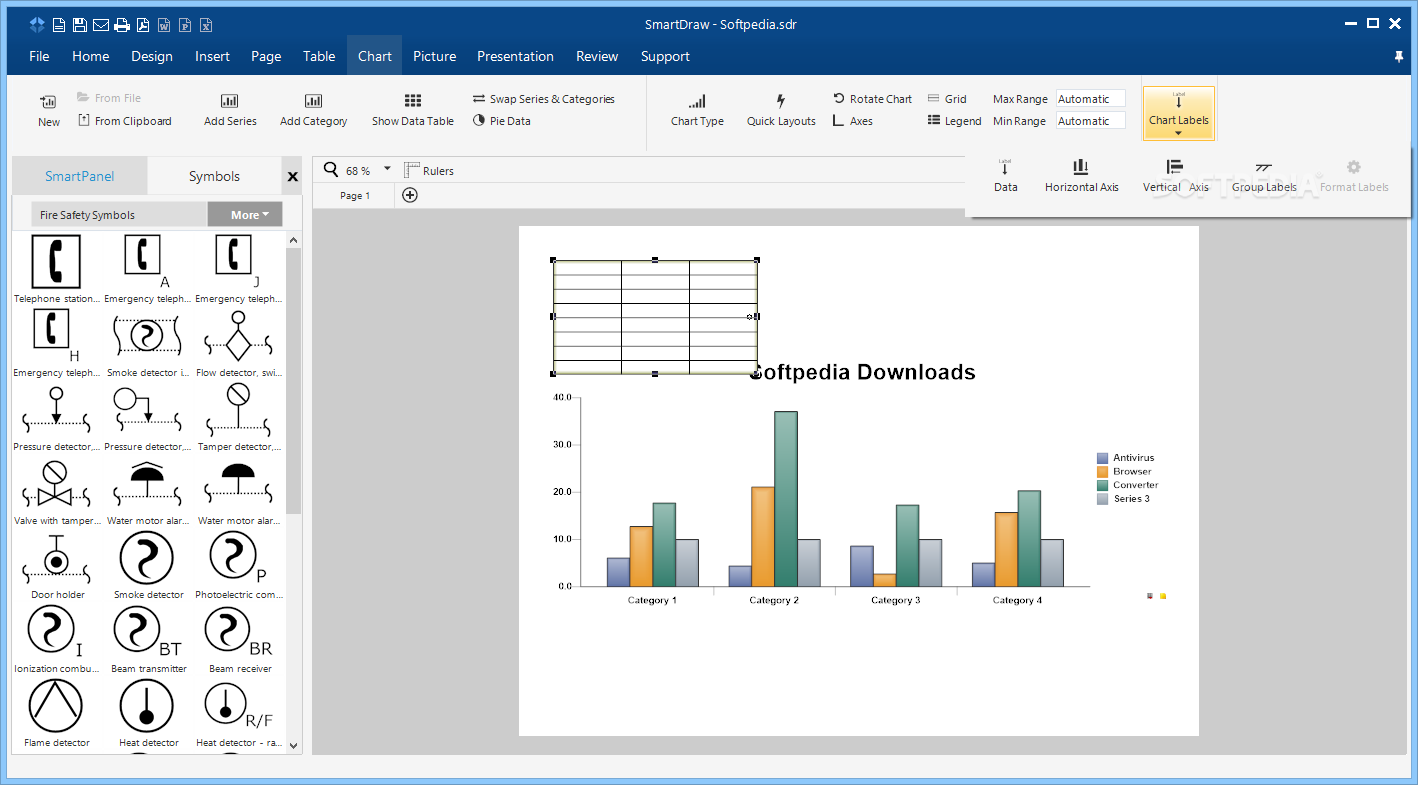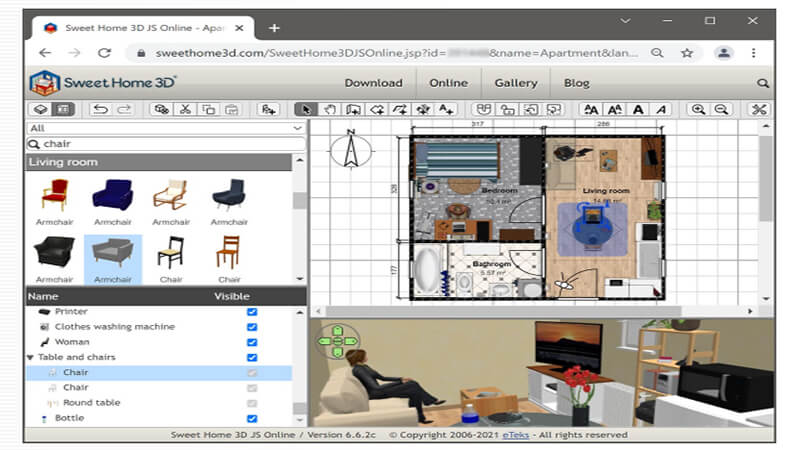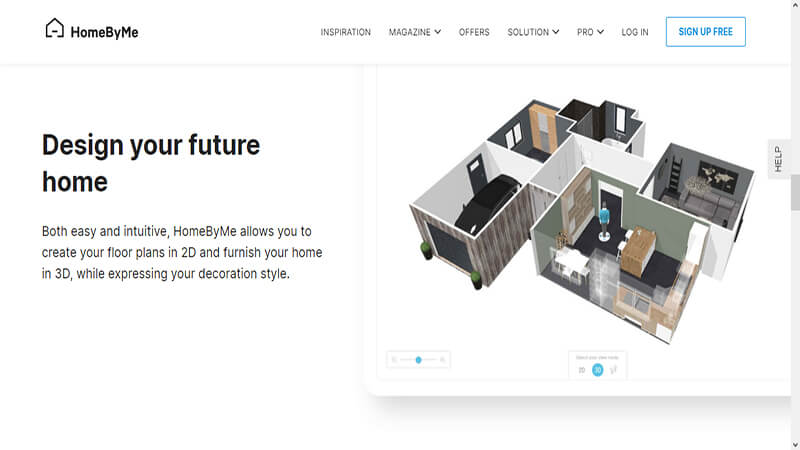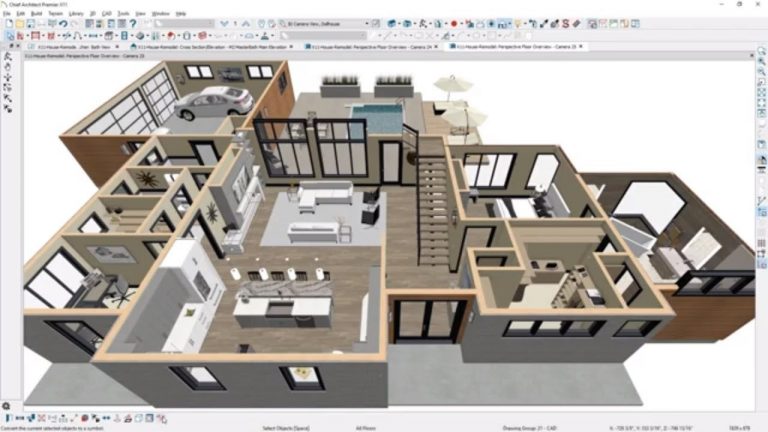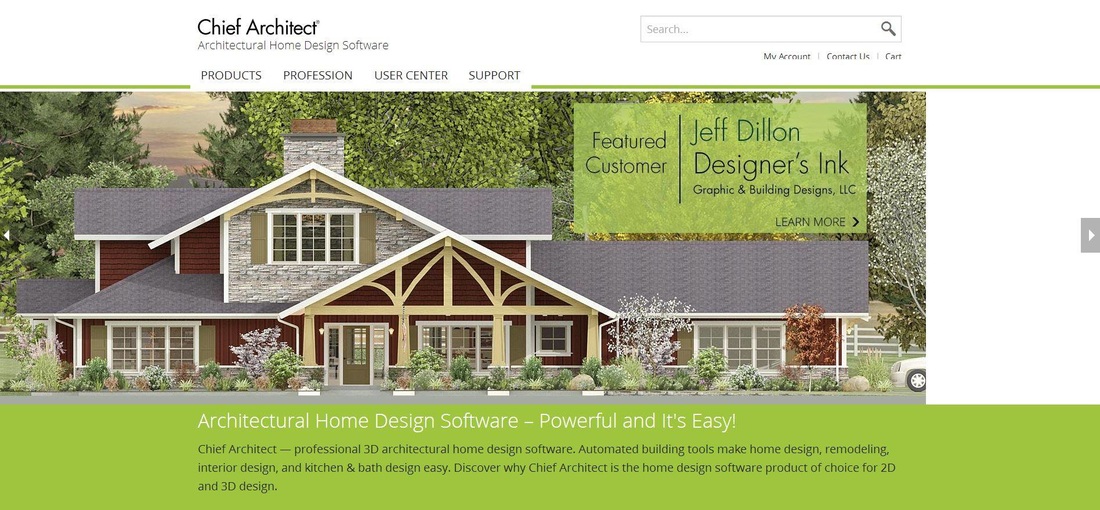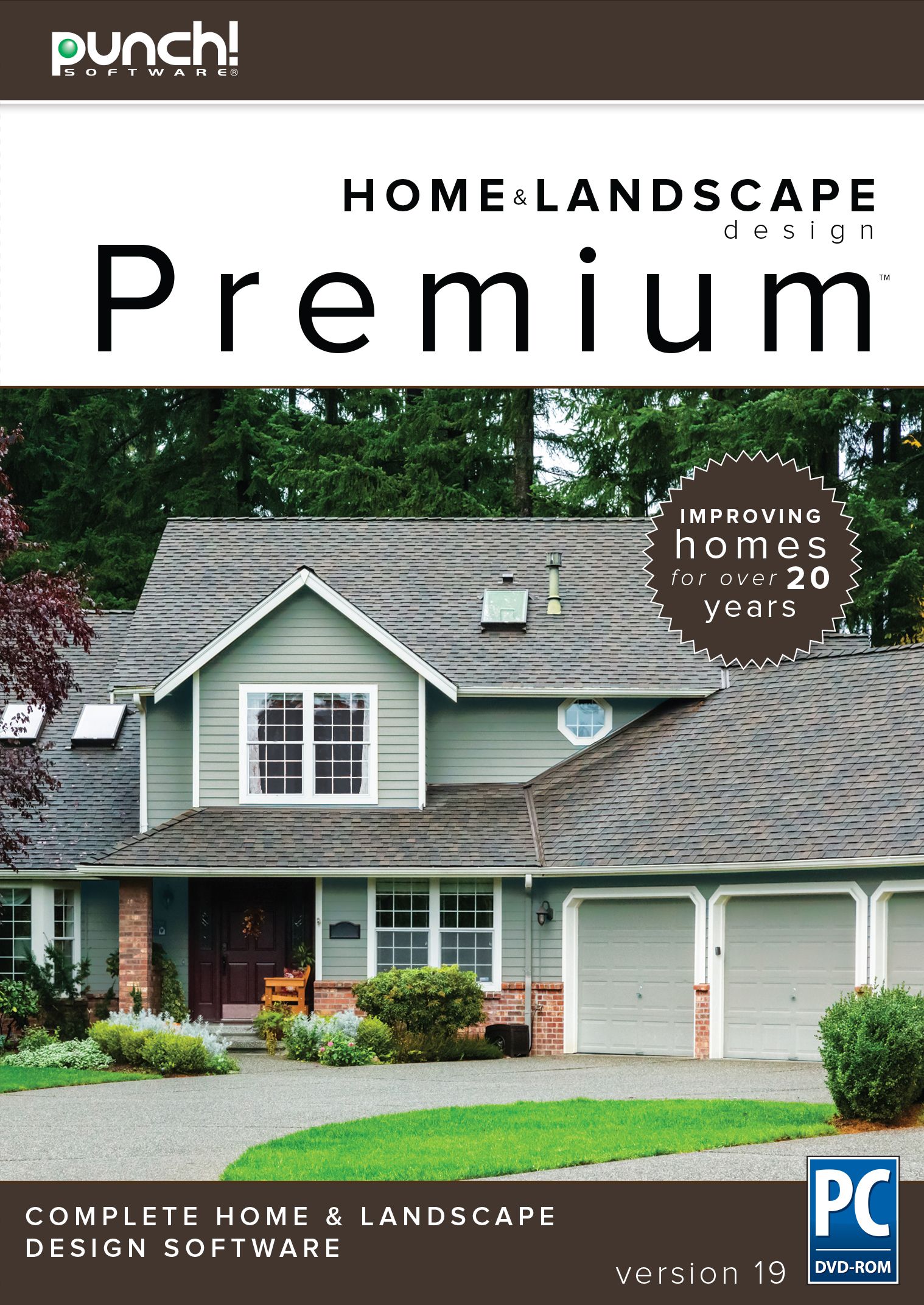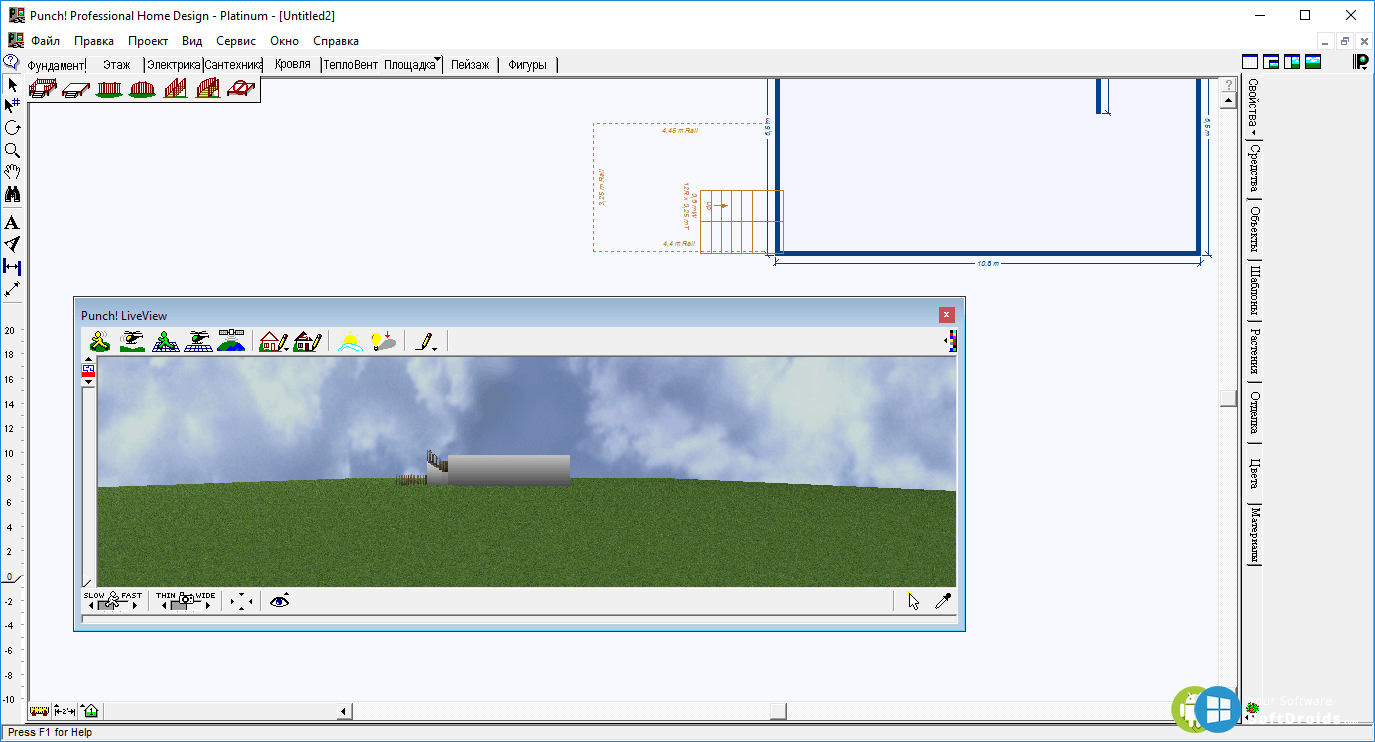SketchUp is a popular 3D design software that has a user-friendly interface and powerful features, making it a top choice for kitchen cabinet design freeware. This software allows you to create detailed 3D models of your kitchen and easily customize your cabinet designs. With a wide range of tools and templates, SketchUp makes it easy for beginners and professionals alike to bring their ideas to life. If you're new to SketchUp, don't worry - there are plenty of tutorials and resources available to help you get started. Plus, the software offers a free version and a paid version with more advanced features, so you can choose what works best for you and your budget. Whether you want to design a modern, sleek kitchen or a cozy, traditional one, SketchUp has the tools to help you create the perfect cabinet layout for your space.1. SketchUp
Another top contender for kitchen cabinet design freeware is Sweet Home 3D. This software is known for its intuitive drag-and-drop interface, making it easy for users to create 3D models of their kitchen cabinets in no time. Sweet Home 3D also offers a wide range of materials and textures to choose from, allowing you to fully customize the look of your cabinets. One unique feature of Sweet Home 3D is the ability to import 3D models of real furniture pieces, so you can accurately visualize how your kitchen will look with your chosen cabinets. This software also offers a virtual tour feature, allowing you to see your design from different angles and perspectives.2. Sweet Home 3D
If you're a fan of IKEA furniture, then the IKEA Home Planner is the perfect kitchen cabinet design freeware for you. This software allows you to design your kitchen using IKEA's modular cabinets, giving you a wide range of styles and configurations to choose from. The IKEA Home Planner is a web-based software, so there's no need to download anything. Plus, it's free and easy to use, making it a great option for those who want a simple and straightforward design experience.3. IKEA Home Planner
RoomSketcher is a versatile design software that offers a variety of features for kitchen cabinet design. Its 3D modeling tools allow you to create detailed and accurate representations of your cabinets, while its drag-and-drop interface makes it easy to experiment with different layouts and designs. One standout feature of RoomSketcher is its ability to create 3D floor plans, giving you a complete view of your kitchen design. You can also add furniture and other decor elements to your design, helping you to visualize the final look of your space.4. RoomSketcher
HomeByMe is a free online design software that offers a user-friendly interface and a wide range of design options for kitchen cabinets. This software allows you to create a 3D model of your kitchen and experiment with different cabinet styles, colors, and configurations. In addition to designing your cabinets, HomeByMe also offers features to help you plan and decorate your entire kitchen space. You can add appliances, lighting, and even flooring to your design, giving you a complete view of your dream kitchen.5. HomeByMe
Planner 5D is a powerful design software that offers a variety of tools and features for kitchen cabinet design. This software allows you to create detailed 3D models of your cabinets, with the ability to customize every aspect from size and style to color and materials. One unique feature of Planner 5D is its virtual reality mode, which allows you to experience your design in a fully immersive way. You can also collaborate with others on your design, making it a great option for those working with a team.6. Planner 5D
SmartDraw is a popular design software that offers a wide range of templates and tools for kitchen cabinet design. This software allows you to create detailed 2D and 3D models of your cabinets, with the ability to customize every aspect to fit your specific needs and preferences. One standout feature of SmartDraw is its automatic alignment and spacing tools, making it easy to create perfectly proportioned cabinets. You can also import your own photos and use them as a background for your design, helping you to create a more realistic representation of your kitchen.7. SmartDraw
Homestyler is a free online design software that offers a simple and intuitive interface for kitchen cabinet design. This software allows you to create 3D models of your cabinets and experiment with different layouts, styles, and colors. One unique feature of Homestyler is its catalog of real products from popular home decor brands, allowing you to easily incorporate these items into your design. You can also collaborate with others on your design, making it a great option for those working with a team.8. Homestyler
Chief Architect is a more advanced design software that offers a wide range of tools and features for kitchen cabinet design. This software is known for its realistic 3D models and detailed customization options, making it a top choice for professional designers and architects. In addition to designing your cabinets, Chief Architect also offers features for creating 3D floor plans, adding furniture and decor elements, and even creating virtual tours of your design. While it comes at a higher price point, this software offers a powerful and comprehensive design experience.9. Chief Architect
Punch! Home Design is a versatile software that offers a variety of features for kitchen cabinet design. This software allows you to create detailed 3D models of your cabinets, with the ability to customize every aspect from size and style to color and materials. Punch! Home Design also offers a large library of pre-designed cabinets and other furniture pieces, making it easy to find the perfect fit for your space. You can also create a virtual tour of your design and make adjustments in real-time, giving you full control over your design process. With these top 10 kitchen cabinet design freeware options, you can bring your dream kitchen to life without breaking the bank. Whether you're a beginner or a professional, there's a software on this list that will suit your needs and help you create the perfect cabinet design for your space.10. Punch! Home Design
Kitchen Cabinet Design Freeware: The Perfect Solution for Your Dream Kitchen

Transform Your Kitchen with the Latest Design Trends
 The kitchen is often referred to as the heart of the home. It is where meals are cooked, memories are made, and families gather. As such an important space, it's essential to have a kitchen that not only looks beautiful but also functions efficiently. With the constant evolution of design trends, it can be overwhelming to keep up and know where to start when designing your dream kitchen. This is where kitchen cabinet design freeware comes in – a convenient and cost-effective way to create your perfect kitchen.
The kitchen is often referred to as the heart of the home. It is where meals are cooked, memories are made, and families gather. As such an important space, it's essential to have a kitchen that not only looks beautiful but also functions efficiently. With the constant evolution of design trends, it can be overwhelming to keep up and know where to start when designing your dream kitchen. This is where kitchen cabinet design freeware comes in – a convenient and cost-effective way to create your perfect kitchen.
What is Kitchen Cabinet Design Freeware?
 Kitchen cabinet design freeware is a software program that allows you to create and visualize your kitchen design in a 3D format. It offers a wide range of features and tools to customize your kitchen layout, cabinet styles, colors, materials, and more. With this user-friendly software, you can experiment with different design options and see how they will look in your space, making the design process more efficient and accurate. Plus, it's free to use, making it an excellent option for those on a budget.
Kitchen cabinet design freeware is a software program that allows you to create and visualize your kitchen design in a 3D format. It offers a wide range of features and tools to customize your kitchen layout, cabinet styles, colors, materials, and more. With this user-friendly software, you can experiment with different design options and see how they will look in your space, making the design process more efficient and accurate. Plus, it's free to use, making it an excellent option for those on a budget.
The Benefits of Using Kitchen Cabinet Design Freeware
 There are many advantages to using kitchen cabinet design freeware. The most significant benefit is the ability to see your design come to life before making any purchases or renovations. This saves you time, money, and potential headaches down the road. Furthermore, the software allows you to play around with different design elements, ensuring you get the perfect layout for your kitchen. You can also easily make changes and adjustments until you are satisfied with the final result.
There are many advantages to using kitchen cabinet design freeware. The most significant benefit is the ability to see your design come to life before making any purchases or renovations. This saves you time, money, and potential headaches down the road. Furthermore, the software allows you to play around with different design elements, ensuring you get the perfect layout for your kitchen. You can also easily make changes and adjustments until you are satisfied with the final result.
Stay Up-to-Date with the Latest Design Trends
 One of the challenges of designing a kitchen is staying up-to-date with the ever-changing design trends. With kitchen cabinet design freeware, you can easily incorporate the latest styles and features into your design. The software offers a vast selection of cabinet styles, colors, and finishes, allowing you to mix and match until you find the perfect combination for your kitchen.
One of the challenges of designing a kitchen is staying up-to-date with the ever-changing design trends. With kitchen cabinet design freeware, you can easily incorporate the latest styles and features into your design. The software offers a vast selection of cabinet styles, colors, and finishes, allowing you to mix and match until you find the perfect combination for your kitchen.
The Final Touch to Your Dream Kitchen
 In conclusion, using kitchen cabinet design freeware is a game-changer in the world of kitchen design. It offers convenience, cost-effectiveness, and the ability to stay on top of the latest trends. With this software, you can bring your dream kitchen to life and make it a space that is not only functional but also reflects your personal style. So why wait? Start using kitchen cabinet design freeware today and see the transformation of your kitchen into a beautiful and efficient space.
In conclusion, using kitchen cabinet design freeware is a game-changer in the world of kitchen design. It offers convenience, cost-effectiveness, and the ability to stay on top of the latest trends. With this software, you can bring your dream kitchen to life and make it a space that is not only functional but also reflects your personal style. So why wait? Start using kitchen cabinet design freeware today and see the transformation of your kitchen into a beautiful and efficient space.