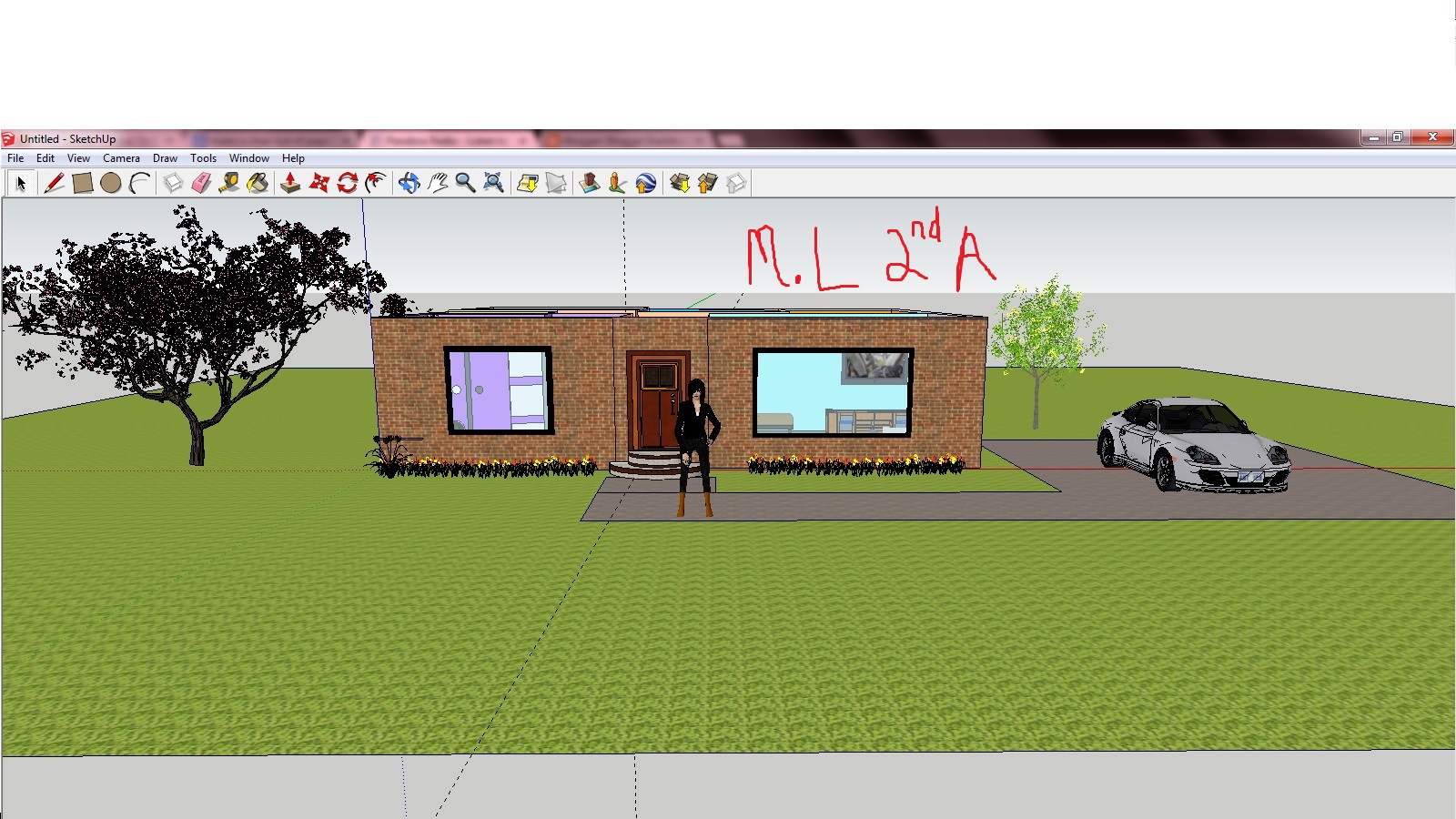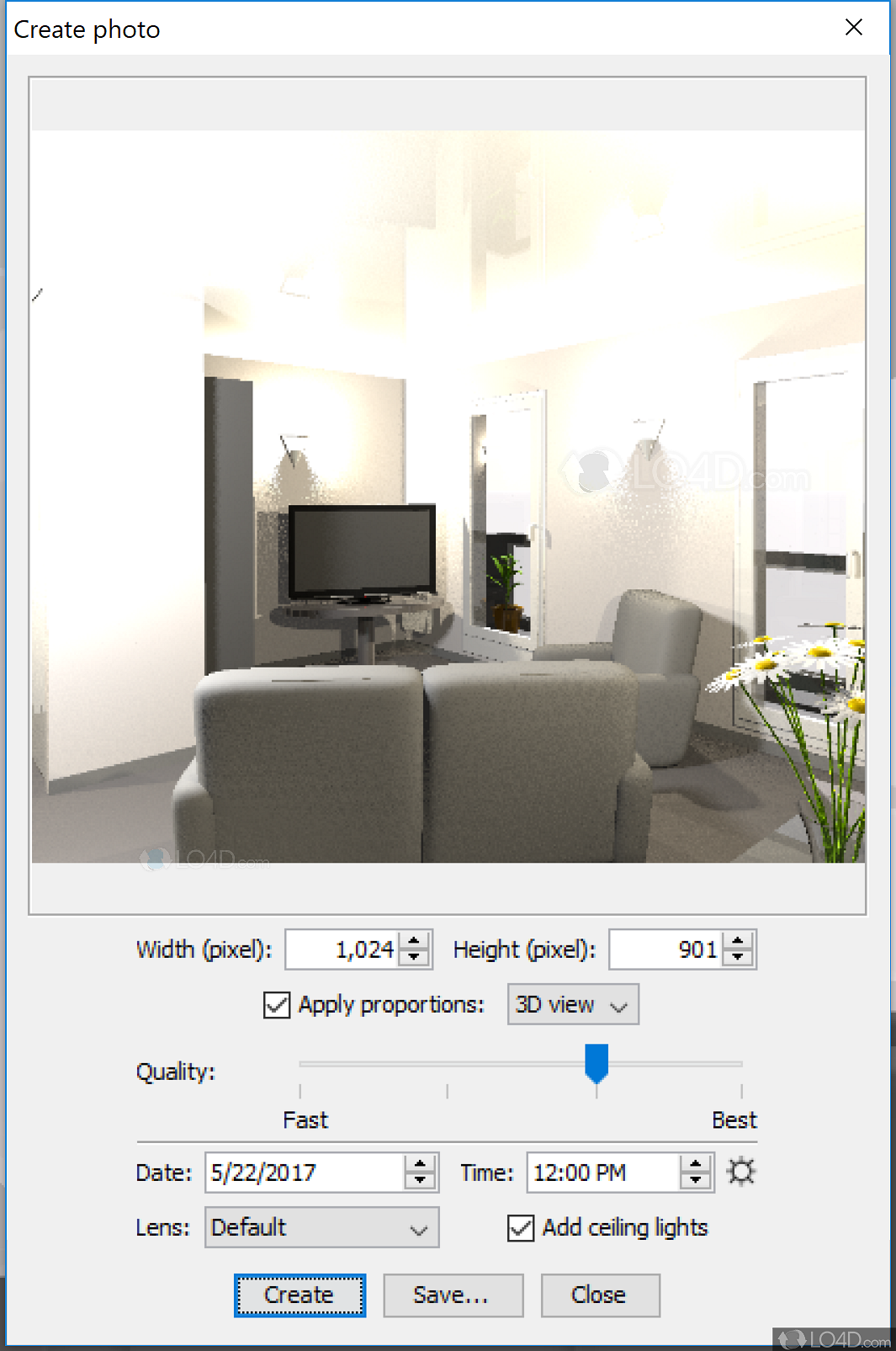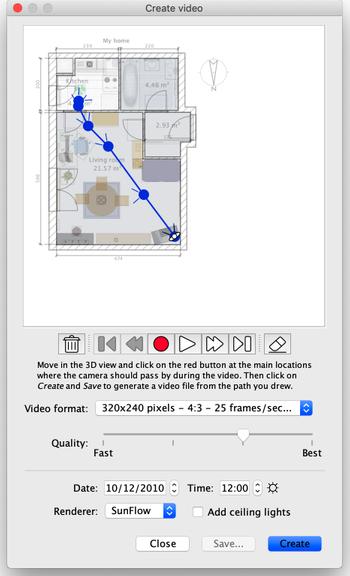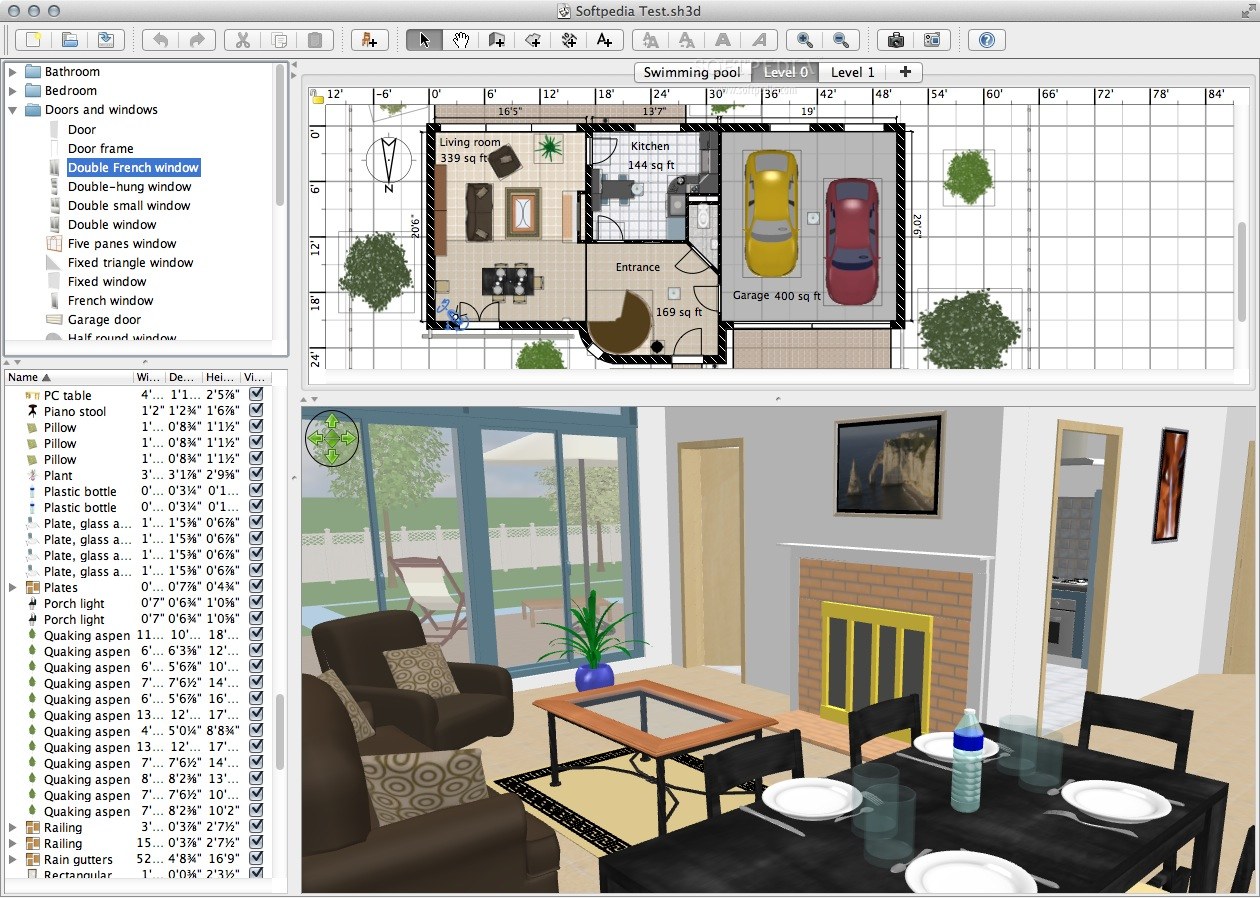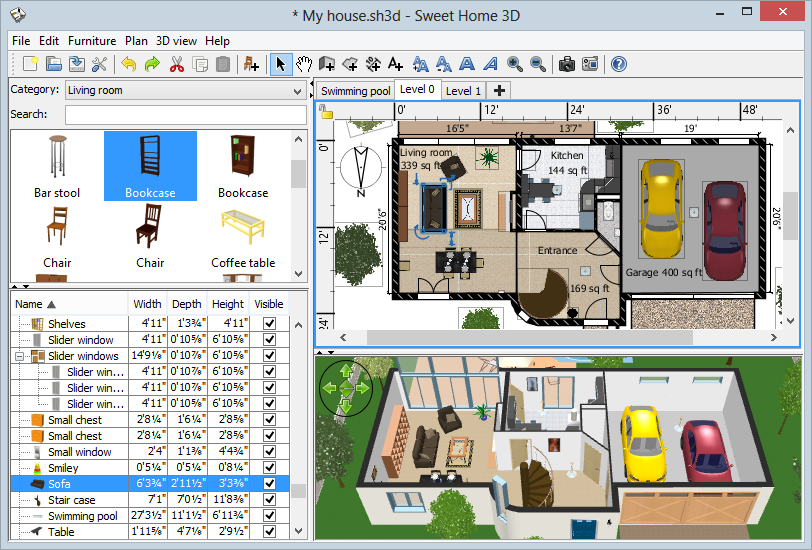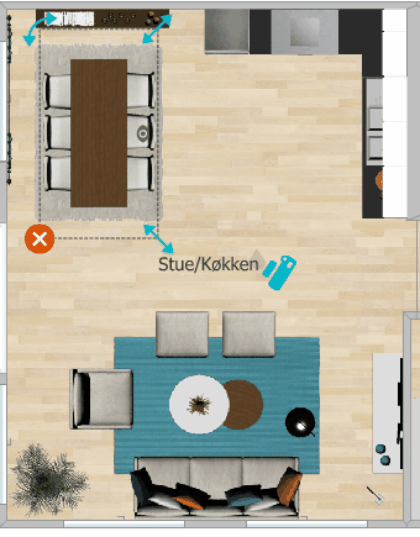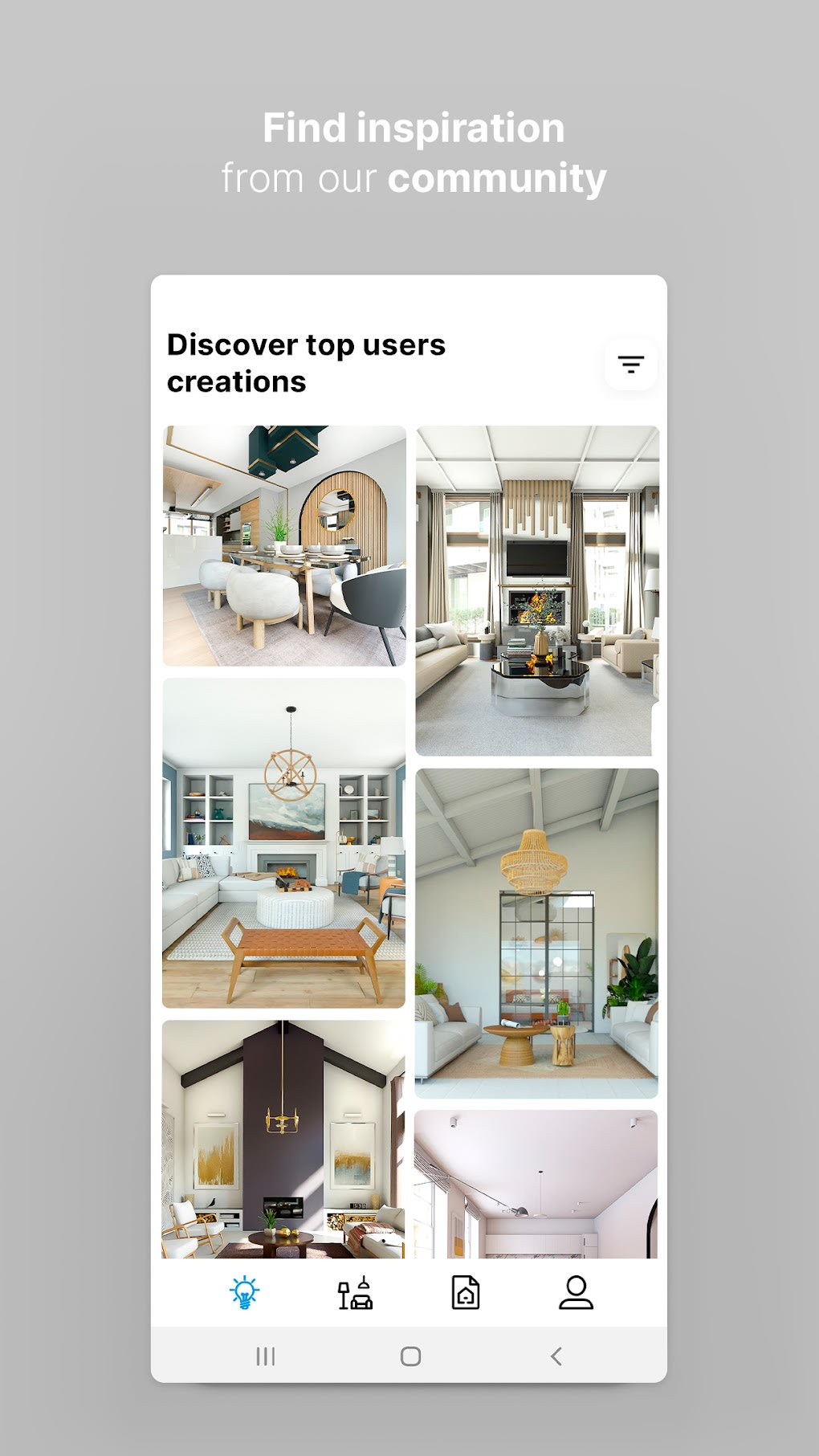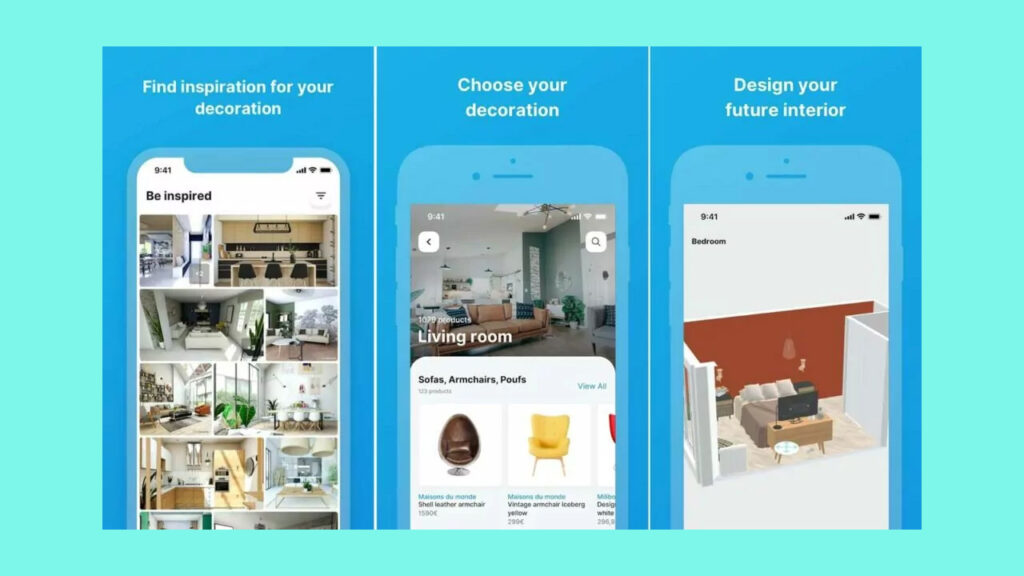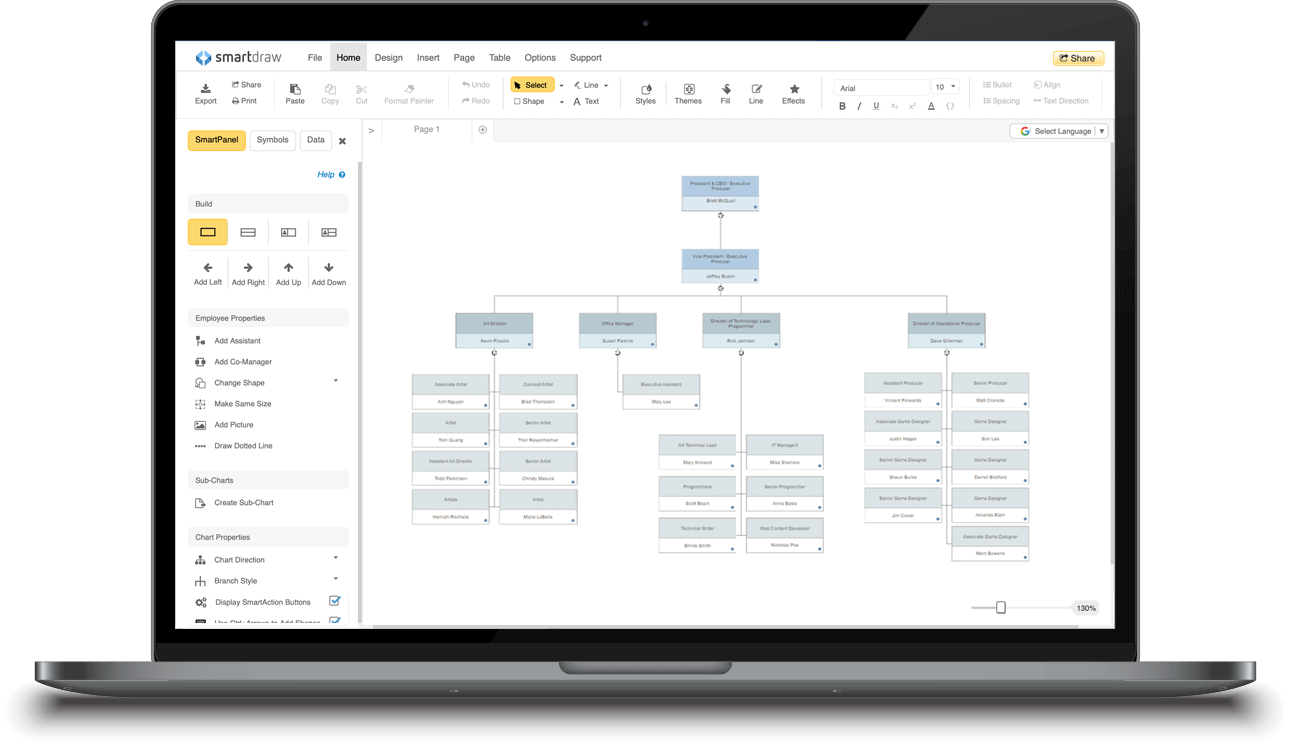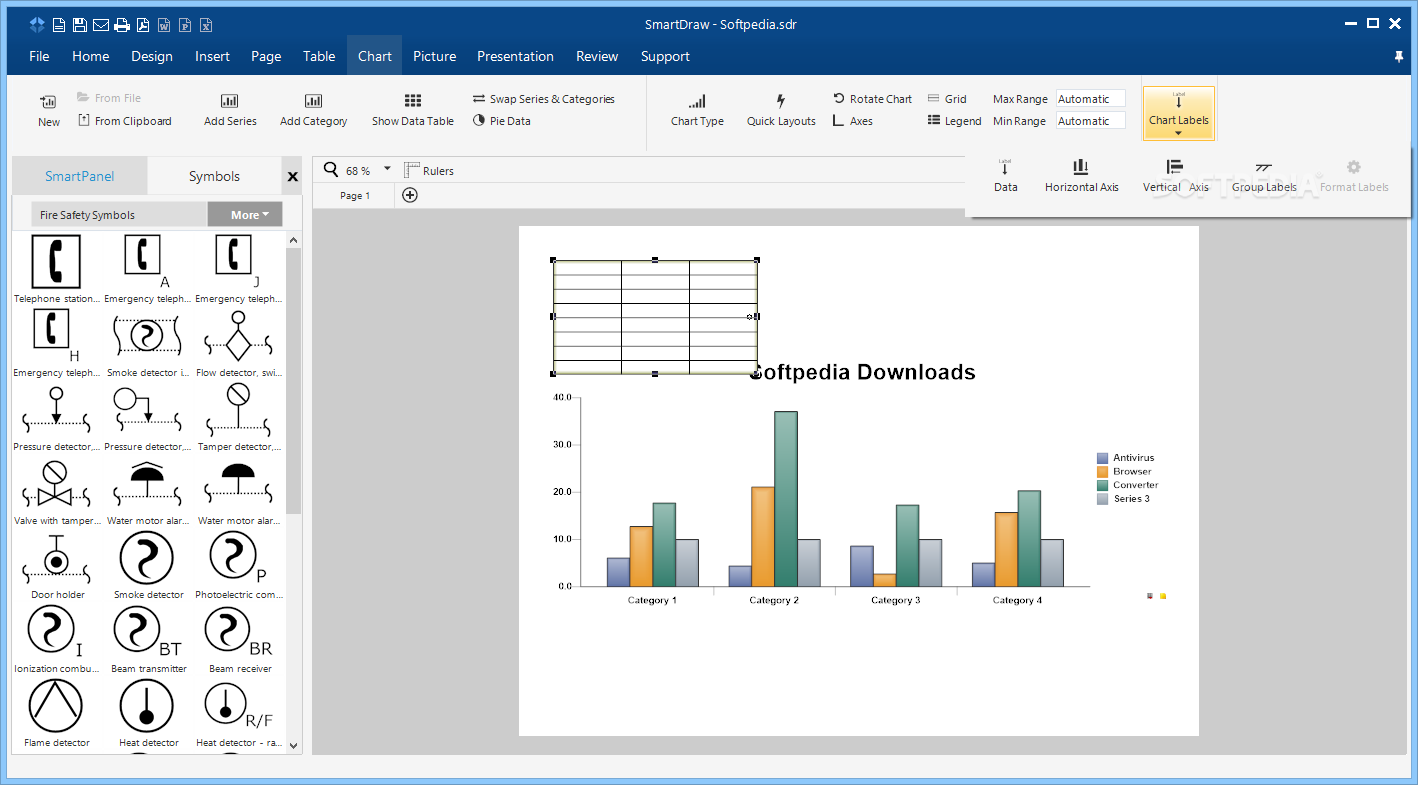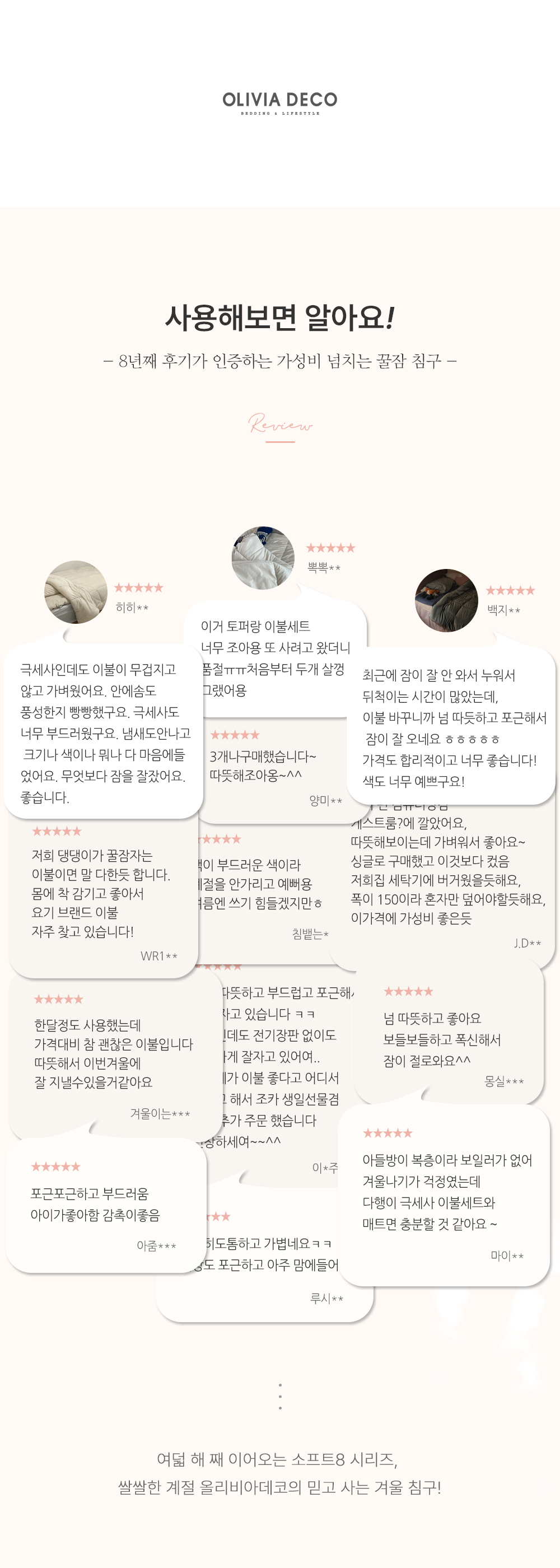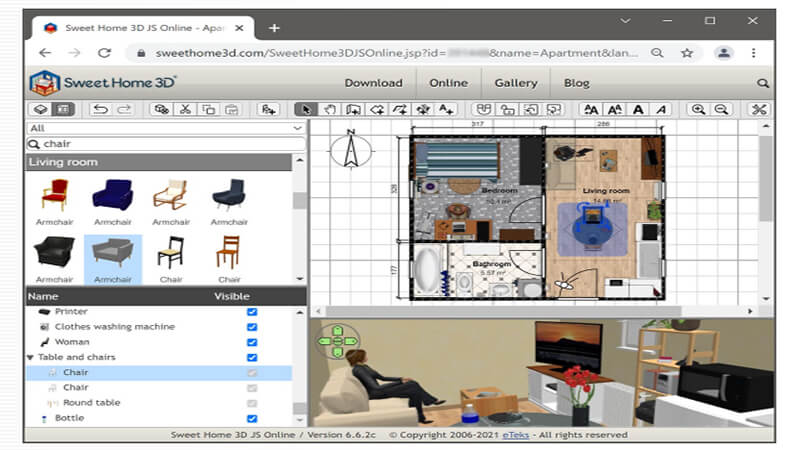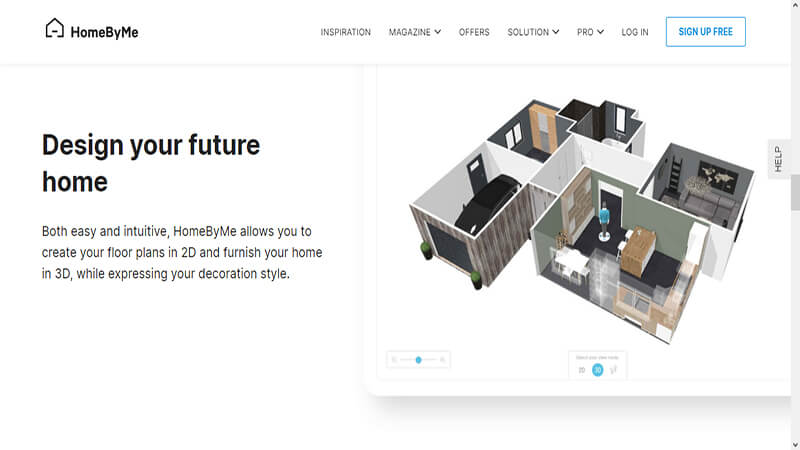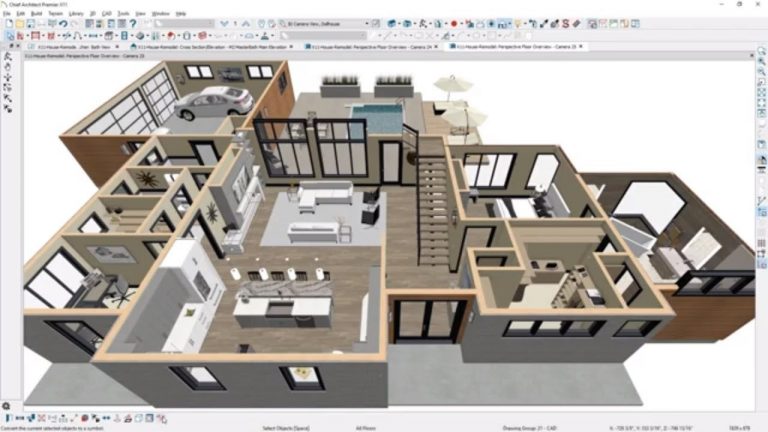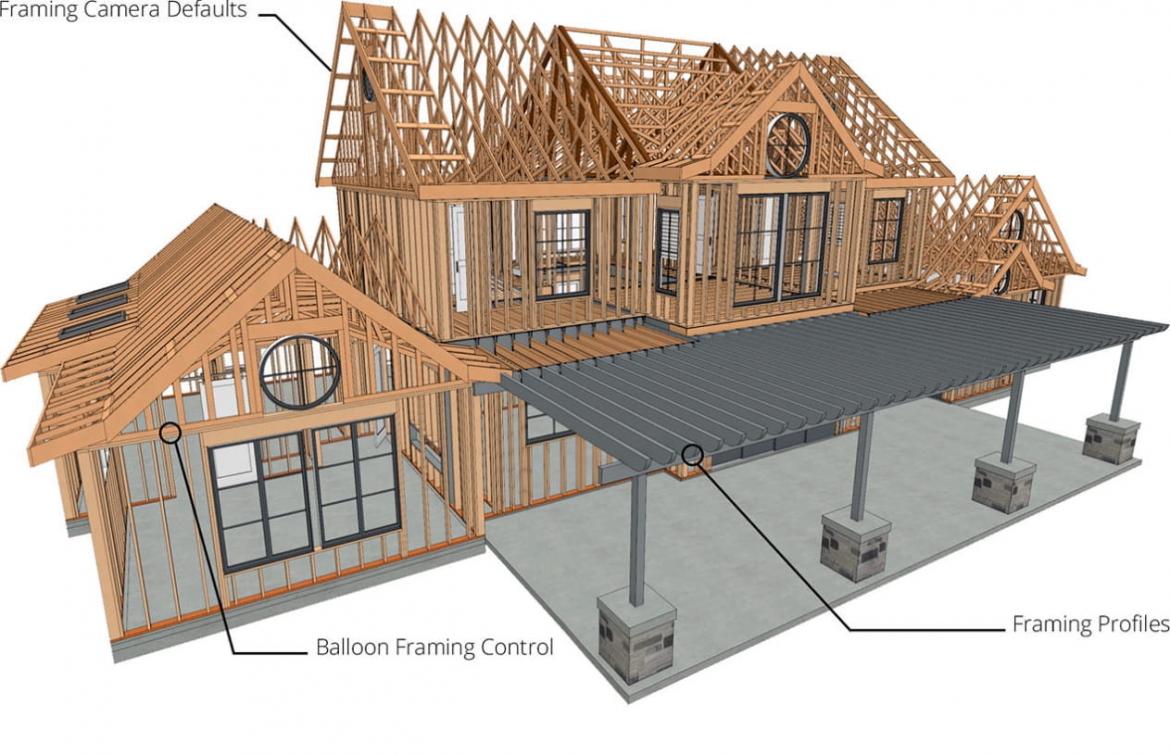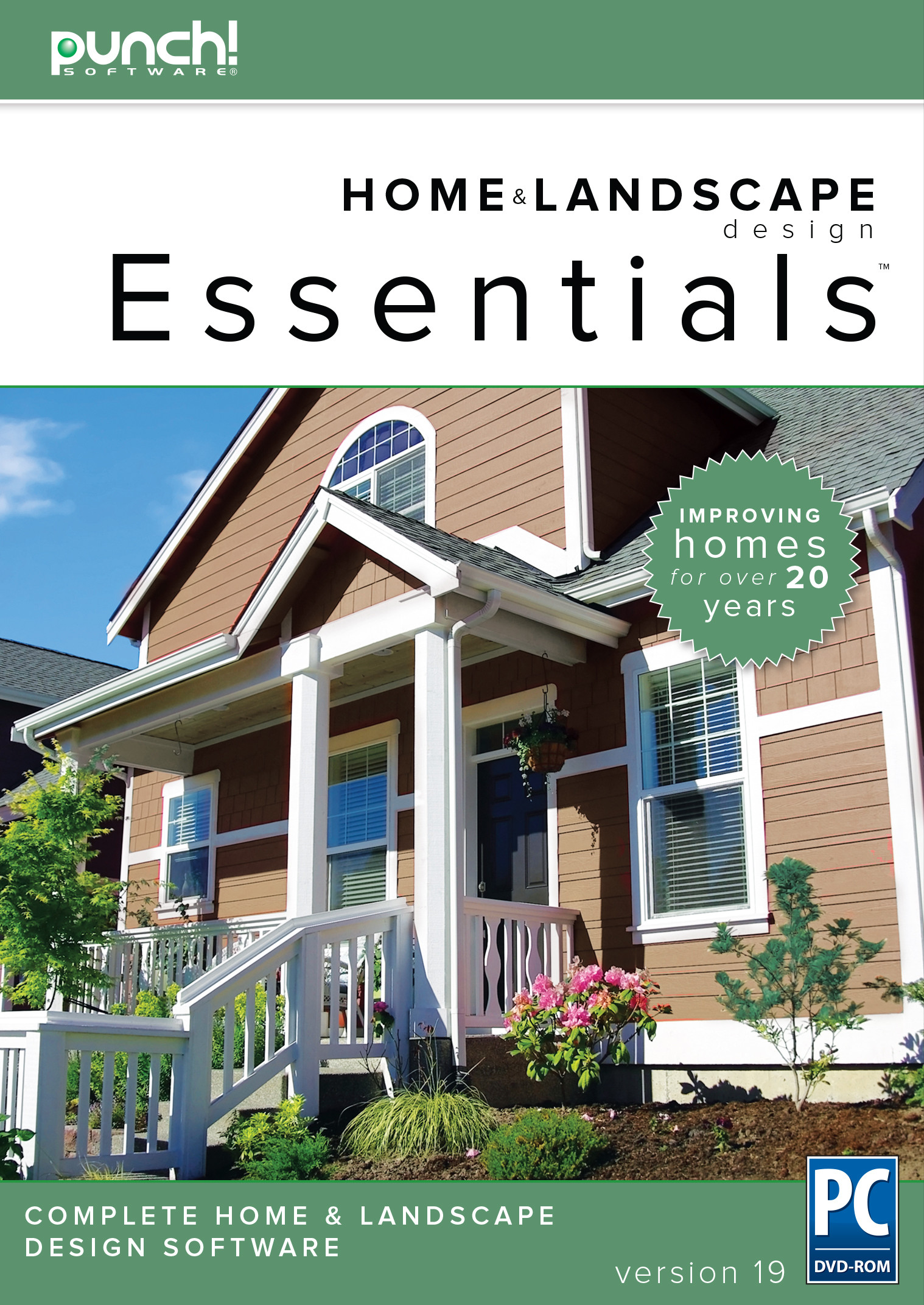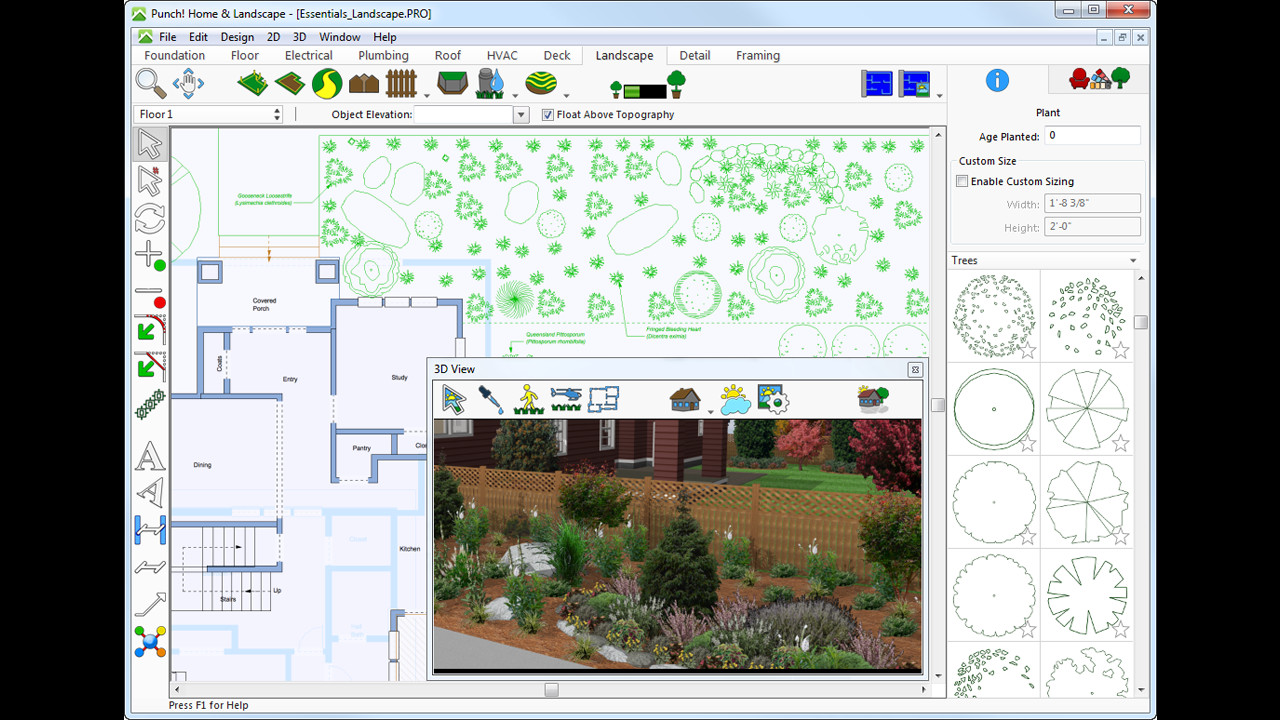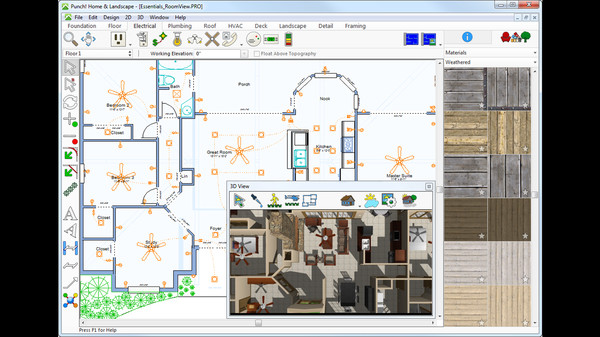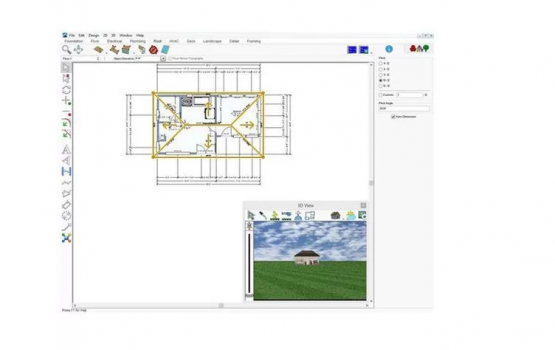If you're a fan of IKEA furniture and design, then you'll love the IKEA Home Planner. This free kitchen design software allows you to plan and design your dream kitchen using IKEA's products. With a user-friendly interface and detailed options for customization, this software is a great choice for those looking to create a beautiful kitchen. IKEA Home Planner is great for those who want to see how IKEA products will look in their space before making a purchase. You can easily drag and drop cabinets, appliances, and other items into your design and see how they fit together. Plus, you can save your designs and come back to them later for further editing.1. IKEA Home Planner
SketchUp is a powerful 3D modeling software that can be used for a variety of projects, including kitchen design. While the pro version of this software comes at a cost, the free version is still packed with features and tools that allow you to create a detailed and realistic kitchen design. SketchUp is great for those who want to create a 3D model of their kitchen to get a better idea of how it will look in real life. You can also add textures and materials to your design to make it more visually appealing. Plus, with its extensive library of components, you can easily add cabinets, appliances, and other items to your design.2. SketchUp
Sweet Home 3D is a free and open-source interior design software that allows you to create 2D and 3D floor plans of your kitchen. It has a simple and intuitive interface, making it easy for beginners to use. With this software, you can customize every aspect of your kitchen, from the walls and floors to the lighting and furniture. Sweet Home 3D is great for those who want to experiment with different layouts and designs for their kitchen. You can easily move and resize objects in your design to see what works best in your space. Plus, the 3D view feature allows you to take a virtual tour of your kitchen design.3. Sweet Home 3D
RoomSketcher is a free online home design software that allows you to create detailed floor plans and 3D models of your kitchen. It has an extensive library of kitchen-specific items, including cabinets, appliances, and countertops, making it easy to design a fully functional kitchen. You can also visualize your design in 3D and even take a virtual walk-through. RoomSketcher is great for those who want to create a professional-looking kitchen design without any prior design experience. Its user-friendly interface and drag and drop features make it easy to use for anyone. Plus, you can save and share your designs with others for feedback.4. RoomSketcher
Planner 5D is a free online room design software that lets you create detailed 2D and 3D floor plans of your kitchen. The software has a vast library of items and materials, allowing you to design a realistic and functional kitchen. You can also add finishing touches such as lighting and decor to complete your design. Planner 5D is great for those who want to experiment with different kitchen designs and layouts. Its extensive library and realistic 3D rendering make it easy to visualize your dream kitchen. Plus, you can collaborate with others to get their input on your design.5. Planner 5D
HomeByMe is a free online home design software that allows you to create detailed floor plans and 3D models of your kitchen. It has a large library of items and materials, including cabinets, appliances, and accessories, making it easy to design a fully functional kitchen. You can also customize your design with different textures and colors. HomeByMe is great for those who want to create a detailed and realistic kitchen design without any prior design experience. Its user-friendly interface and drag and drop features make it easy to use. Plus, you can save and share your designs with others for feedback.6. HomeByMe
SmartDraw is a powerful diagramming and design software that can be used for a variety of projects, including kitchen design. While the software does come at a cost, it offers a free trial for users to test out its features. With its extensive library of templates and symbols, you can easily create a professional-looking kitchen design. SmartDraw is great for those who want to create a detailed and precise kitchen design. Its features, such as the ability to add dimensions and annotations, make it a great choice for those who want to create a design that can be easily implemented by contractors.7. SmartDraw
Homestyler is a free online home design software that allows you to create 2D and 3D floor plans of your kitchen. It has a user-friendly interface and a vast library of items and materials, making it easy to design a functional and aesthetically pleasing kitchen. You can also take a virtual tour of your design and see it from different angles. Homestyler is great for those who want to visualize their kitchen design in 3D and see how it will look in real life. You can also collaborate with others and get their input on your design. Plus, the software has a mobile app, making it easy to design on-the-go.8. Homestyler
Chief Architect is a 3D architectural design software that can be used for a variety of projects, including kitchen design. While the pro version of this software comes at a cost, the free trial offers a glimpse into its powerful features. With its extensive library of items and materials, you can create a detailed and realistic kitchen design. Chief Architect is great for those who want to create a detailed and precise kitchen design. Its features, such as the ability to add lighting and textures, make it a great choice for those who want a realistic representation of their design.9. Chief Architect
Punch! Home & Landscape Design is a comprehensive home design software that includes features for both interior and exterior design. While the software is not free, it offers a free trial for users to test out its features. With its extensive library of items and materials, you can create a detailed and professional-looking kitchen design. Punch! Home & Landscape Design is great for those who want a complete home design software that includes features for both interior and exterior design. Its user-friendly interface and drag and drop features make it easy to use for beginners. Plus, the software offers 3D rendering and virtual walkthroughs to help you visualize your design.10. Punch! Home & Landscape Design
The Benefits of Using Free Kitchen Design Software Offline

Streamlined and Efficient Design Process
 Designing a kitchen can be a daunting task, especially for those who have limited experience in interior design. With the help of
free kitchen design software
that can be used offline, this process becomes much more streamlined and efficient. Instead of spending hours flipping through design magazines or trying to sketch out your ideas on paper, you can easily create and edit your kitchen design in one place. This allows you to visualize different layout options and experiment with various color schemes and materials without the hassle of erasing and starting over.
Designing a kitchen can be a daunting task, especially for those who have limited experience in interior design. With the help of
free kitchen design software
that can be used offline, this process becomes much more streamlined and efficient. Instead of spending hours flipping through design magazines or trying to sketch out your ideas on paper, you can easily create and edit your kitchen design in one place. This allows you to visualize different layout options and experiment with various color schemes and materials without the hassle of erasing and starting over.
Realistic 3D Visualizations
 One of the major advantages of using free kitchen design software offline is the ability to see your design come to life in a
realistic 3D visualization
. This feature allows you to get a better understanding of how your kitchen will look and feel once it's completed. You can easily adjust the placement of appliances, cabinets, and other elements to create the perfect flow and functionality in your kitchen. This not only saves you time and effort but also gives you the confidence to make informed decisions about your design.
One of the major advantages of using free kitchen design software offline is the ability to see your design come to life in a
realistic 3D visualization
. This feature allows you to get a better understanding of how your kitchen will look and feel once it's completed. You can easily adjust the placement of appliances, cabinets, and other elements to create the perfect flow and functionality in your kitchen. This not only saves you time and effort but also gives you the confidence to make informed decisions about your design.
No Internet Connection Required
 Another benefit of using free kitchen design software offline is the convenience of not needing an internet connection to access your design. This is especially useful for those who live in areas with spotty internet coverage or for those who simply prefer to work offline. With the software installed on your computer, you can easily access your design anytime, anywhere, without worrying about internet connectivity. This also ensures the security and privacy of your design as it is saved locally on your device.
Another benefit of using free kitchen design software offline is the convenience of not needing an internet connection to access your design. This is especially useful for those who live in areas with spotty internet coverage or for those who simply prefer to work offline. With the software installed on your computer, you can easily access your design anytime, anywhere, without worrying about internet connectivity. This also ensures the security and privacy of your design as it is saved locally on your device.
Cost-Effective Solution
 Hiring a professional interior designer to create a kitchen design can be costly. With free kitchen design software, you have the opportunity to create your own personalized design at no cost. This budget-friendly option allows you to experiment with different ideas and layouts without any financial commitment. Plus, with the ability to save and edit your design offline, you can take your time and make changes as needed without incurring any additional fees.
In conclusion, using free kitchen design software offline offers a multitude of benefits that make the process of designing a kitchen much easier and more efficient. With its streamlined design process, realistic 3D visualizations, offline accessibility, and cost-effective solution, it's no wonder why more and more homeowners are turning to this tool for their kitchen design needs. So why wait? Download a free kitchen design software today and start creating the kitchen of your dreams!
Hiring a professional interior designer to create a kitchen design can be costly. With free kitchen design software, you have the opportunity to create your own personalized design at no cost. This budget-friendly option allows you to experiment with different ideas and layouts without any financial commitment. Plus, with the ability to save and edit your design offline, you can take your time and make changes as needed without incurring any additional fees.
In conclusion, using free kitchen design software offline offers a multitude of benefits that make the process of designing a kitchen much easier and more efficient. With its streamlined design process, realistic 3D visualizations, offline accessibility, and cost-effective solution, it's no wonder why more and more homeowners are turning to this tool for their kitchen design needs. So why wait? Download a free kitchen design software today and start creating the kitchen of your dreams!