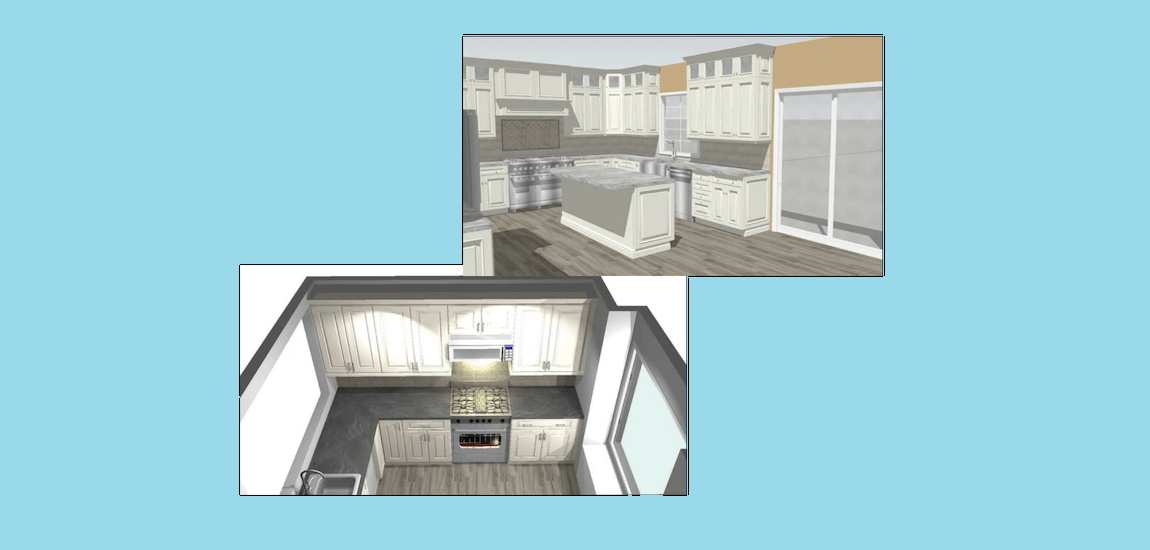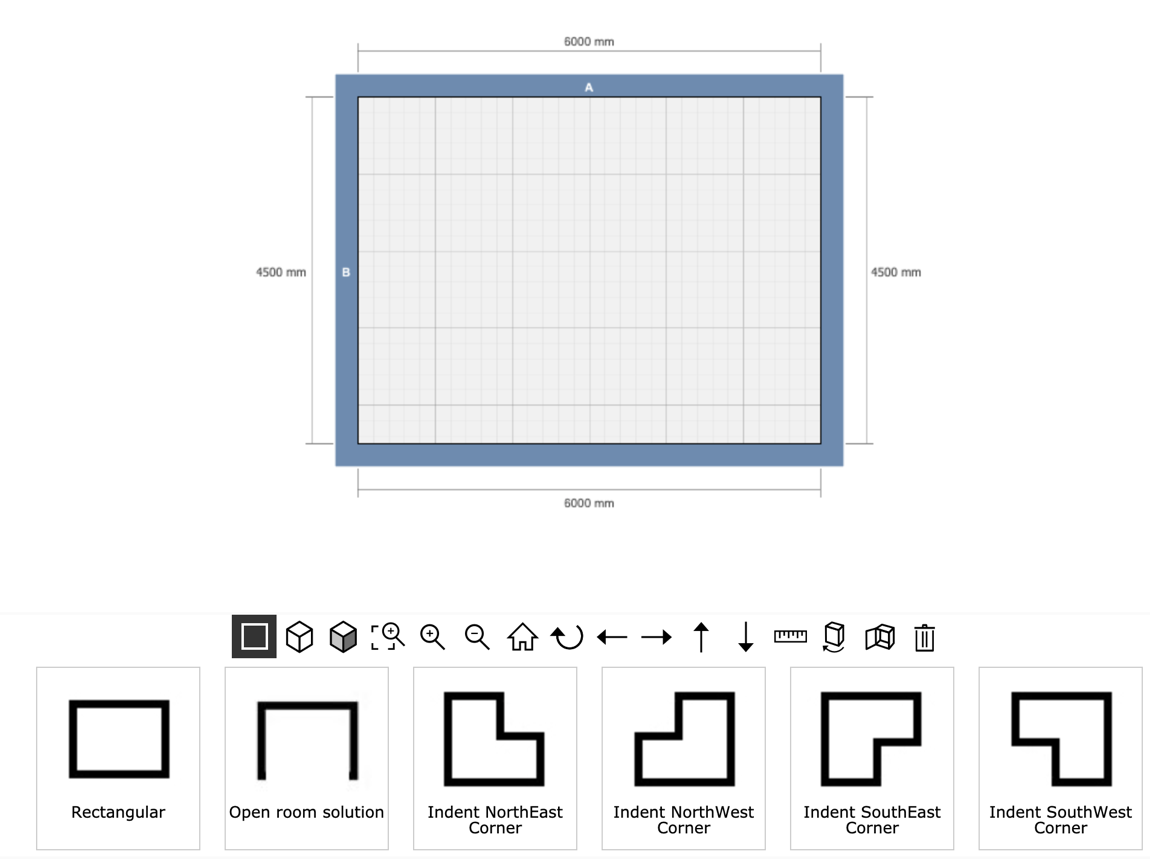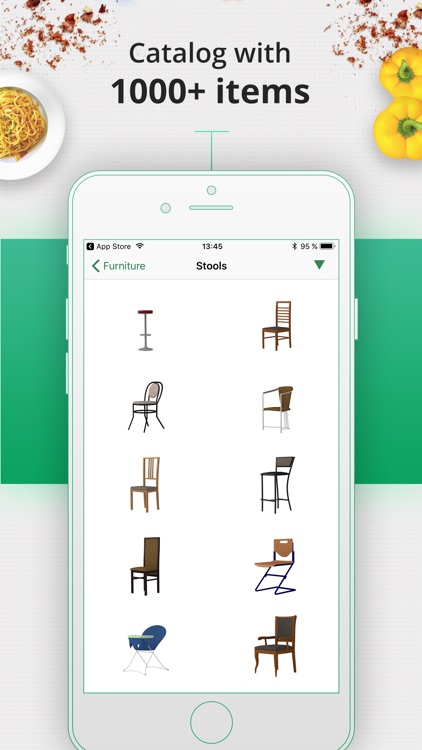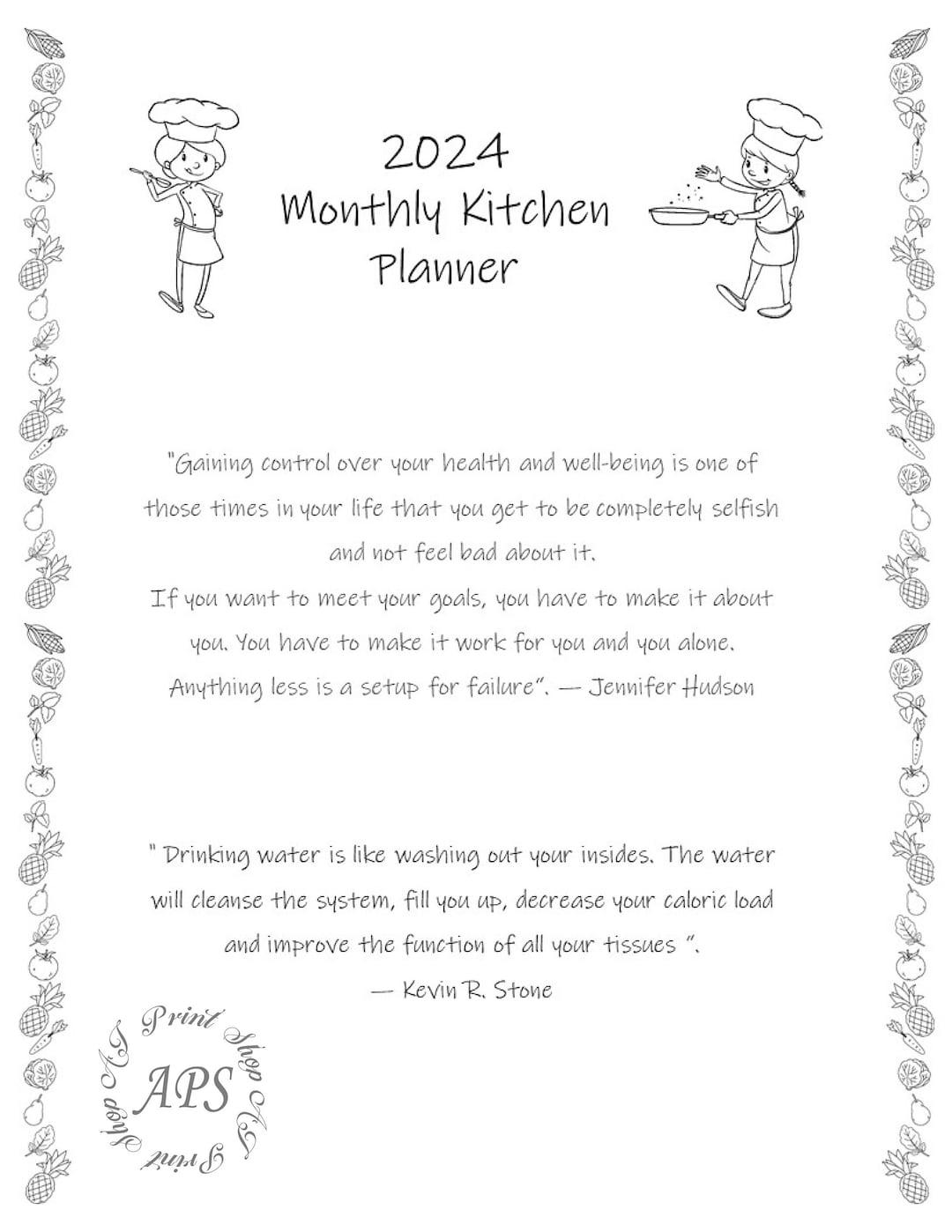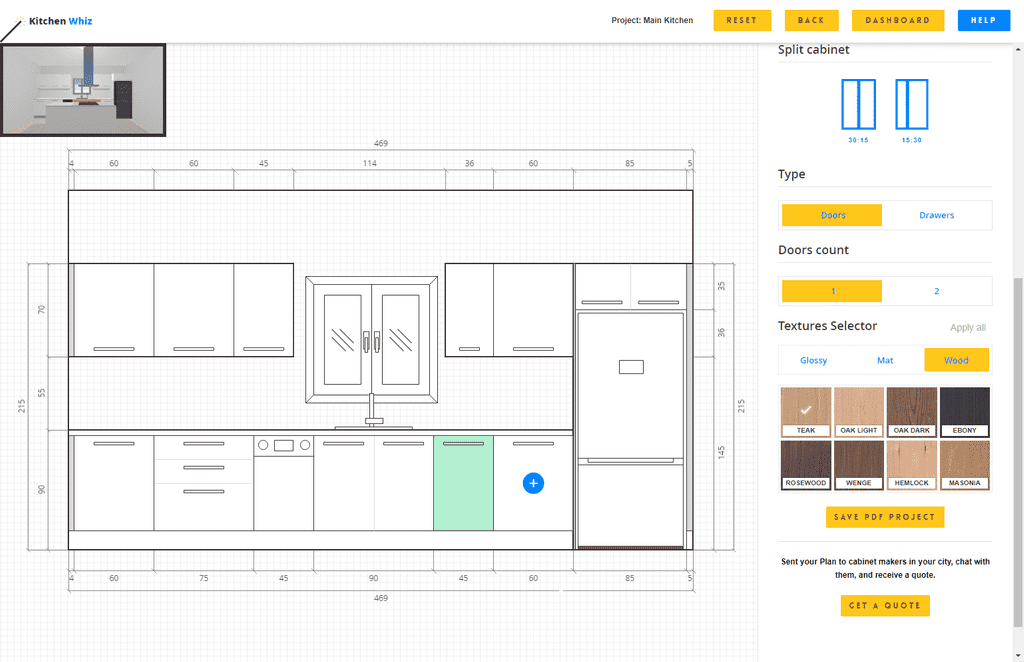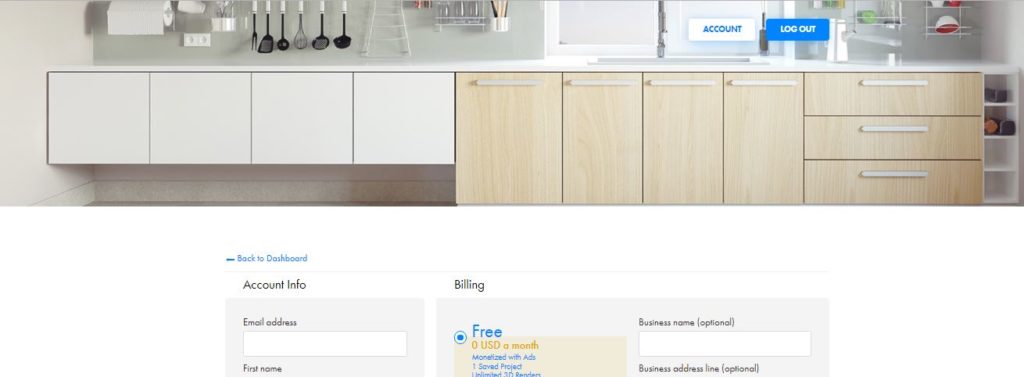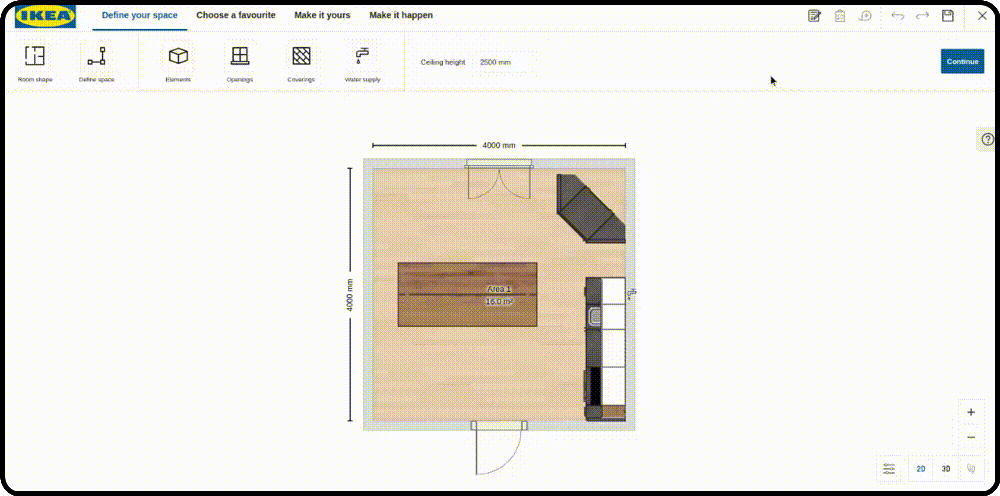1. IKEA Kitchen Planner
When it comes to free kitchen design sites, IKEA Kitchen Planner is a popular choice among homeowners. This user-friendly tool allows you to design your dream kitchen from the comfort of your own home. With its drag-and-drop feature, you can easily choose and place kitchen cabinets, appliances, and other furnishings to create a layout that fits your space perfectly.
One of the best things about IKEA Kitchen Planner is that it also provides a 3D view of your design, giving you a realistic idea of how your kitchen will look like once it's completed. Plus, with its built-in budget calculator, you can keep track of your expenses and stay within your budget. So if you're looking for a comprehensive and easy-to-use kitchen design tool, IKEA Kitchen Planner is definitely worth checking out.
2. Home Hardware Kitchen Design
Home Hardware Kitchen Design is another great option for those looking for a free kitchen design site. This website offers a wide range of kitchen design templates to choose from, making it easier for you to visualize your dream kitchen. Plus, with its 3D design feature, you can see your layout from different angles and make any necessary adjustments before finalizing your design.
Aside from its extensive design options, Home Hardware Kitchen Design also provides a detailed list of products and materials needed for your kitchen renovation, making it easier for you to plan your budget. And with its user-friendly interface, you can easily navigate through the site and create your dream kitchen in no time.
3. Lowe's Virtual Kitchen Designer
Lowe's Virtual Kitchen Designer is a popular choice among homeowners who are looking to design their kitchen for free. With its wide selection of kitchen layouts and customizable options, you can easily create a design that fits your personal style and preferences. This tool also offers a 360-degree view of your kitchen design, giving you a more realistic idea of the space.
One of the standout features of Lowe's Virtual Kitchen Designer is its collaboration feature, which allows you to share your design with a Lowe's kitchen specialist for expert advice and suggestions. This makes the design process more interactive and personalized, making it a great choice for those who are looking for professional guidance when it comes to kitchen design.
4. Home Depot Kitchen Planner
Home Depot Kitchen Planner is a free online tool that offers a wide selection of kitchen design templates and products to choose from. Its drag-and-drop feature makes it easy for you to create a layout that works for your space, and you can also customize the size, color, and style of your kitchen cabinets, appliances, and countertops.
What sets Home Depot Kitchen Planner apart is its ability to generate a shopping list based on your design, making it easier for you to purchase the products and materials needed for your renovation. Plus, with its virtual reality feature, you can take a virtual tour of your kitchen design and see how it looks and feels in real life.
5. HGTV Kitchen Design Software
HGTV Kitchen Design Software is a comprehensive tool that offers both free and paid options for designing your dream kitchen. With its easy-to-use interface and wide selection of design elements, you can easily create a layout that suits your style and needs. This tool also offers a 3D view of your design, giving you a more realistic idea of how your kitchen will look like.
Aside from its design features, HGTV Kitchen Design Software also offers helpful tips and ideas for your kitchen renovation, making it a great resource for those who need inspiration for their project. Plus, with its budget calculator, you can keep track of your expenses and make sure that you stay within your budget.
6. RoomSketcher Kitchen Planner
RoomSketcher Kitchen Planner is a user-friendly and versatile tool that allows you to design your kitchen for free. With its wide selection of design templates and customizable options, you can easily create a layout that fits your space and personal style. This tool also offers a 3D view of your design and allows you to add realistic finishes and textures to your kitchen.
One of the unique features of RoomSketcher Kitchen Planner is its ability to generate 2D and 3D floor plans, making it easier for you to visualize your design and make any necessary adjustments. You can also collaborate with other users and get feedback on your design, making it a great choice for those who want input from others.
7. Planner5D Kitchen Design Tool
Planner5D Kitchen Design Tool is a free online tool that offers a wide range of design options for your kitchen. With its user-friendly interface and drag-and-drop feature, you can easily create a layout that works for your space. This tool also offers a 3D view of your design, allowing you to see your kitchen from different angles.
One of the standout features of Planner5D Kitchen Design Tool is its vast library of design elements, including cabinets, appliances, and decor items, allowing you to create a highly detailed and realistic design. Plus, you can also save and share your design with others, making it a great tool for collaboration and getting feedback.
8. SketchUp Kitchen Design Plugin
If you're looking for a more advanced and customizable kitchen design tool, SketchUp Kitchen Design Plugin is a great option. This free plugin for the popular 3D modeling software, SketchUp, allows you to create a highly detailed and accurate design of your kitchen. With its extensive library of design elements and customization options, you can create a design that fits your space perfectly.
One of the best things about SketchUp Kitchen Design Plugin is its ability to generate detailed and accurate measurements of your design, making it easier for you to plan your renovation and purchase the necessary materials. Plus, with its 3D view, you can see your design in a more realistic and immersive way.
9. KitchenWhiz Online Kitchen Planner
KitchenWhiz Online Kitchen Planner is a free and user-friendly tool that allows you to design your kitchen from scratch. With its drag-and-drop feature and wide selection of design elements, you can easily create a layout that works for your space and personal style. This tool also offers a 3D view of your design, giving you a more realistic idea of how your kitchen will look like.
What sets KitchenWhiz Online Kitchen Planner apart is its ability to generate a shopping list based on your design, making it easier for you to purchase the necessary products and materials for your renovation. This tool also offers helpful tips and ideas for your kitchen design, making it a great resource for those who need inspiration.
10. Magnet Kitchen Planner
Magnet Kitchen Planner is a popular choice among homeowners who are looking for a free and user-friendly kitchen design tool. With its drag-and-drop feature and wide selection of design elements, you can easily create a layout that suits your style and needs. This tool also offers a 3D view of your design, allowing you to see your kitchen from different angles.
One of the standout features of Magnet Kitchen Planner is its collaboration feature, which allows you to share your design with a Magnet kitchen specialist for expert advice and suggestions. This makes the design process more interactive and personalized, making it a great choice for those who are looking for professional guidance when it comes to kitchen design.
Why Use Free Kitchen Design Sites for Your House Design Needs

Revamp Your Kitchen with Ease
 When it comes to designing your dream kitchen, the process can often feel overwhelming and expensive. Hiring a professional designer can come with a hefty price tag, and trying to tackle the task on your own can be a daunting and time-consuming experience. This is where
free kitchen design sites
come in. These websites offer a user-friendly and cost-effective solution to creating your ideal kitchen. By utilizing these sites, you can
design your kitchen
with ease and without breaking the bank.
When it comes to designing your dream kitchen, the process can often feel overwhelming and expensive. Hiring a professional designer can come with a hefty price tag, and trying to tackle the task on your own can be a daunting and time-consuming experience. This is where
free kitchen design sites
come in. These websites offer a user-friendly and cost-effective solution to creating your ideal kitchen. By utilizing these sites, you can
design your kitchen
with ease and without breaking the bank.
Endless Design Options at Your Fingertips
 One of the biggest advantages of using
free kitchen design sites
is the abundance of design options available. These sites offer a vast library of
kitchen design
templates, styles, and tools that allow you to customize your space to fit your unique taste and needs. With just a few clicks, you can experiment with different layouts, color schemes, and cabinet designs. These sites also offer the ability to visualize your
kitchen design ideas
in 3D, giving you a realistic view of your dream kitchen before making any changes.
One of the biggest advantages of using
free kitchen design sites
is the abundance of design options available. These sites offer a vast library of
kitchen design
templates, styles, and tools that allow you to customize your space to fit your unique taste and needs. With just a few clicks, you can experiment with different layouts, color schemes, and cabinet designs. These sites also offer the ability to visualize your
kitchen design ideas
in 3D, giving you a realistic view of your dream kitchen before making any changes.
Saves Time and Money
/172788935-56a49f413df78cf772834e90.jpg) Using
free kitchen design sites
not only saves you money but also time. With a professional designer, the process can take weeks or even months to complete. However, with these websites, you can create and edit your
kitchen design
in a matter of hours. This is especially beneficial for those with busy schedules or tight deadlines. Additionally, these sites often have partnerships with home improvement stores, allowing you to easily purchase the materials needed for your
kitchen design
at a discounted price.
Using
free kitchen design sites
not only saves you money but also time. With a professional designer, the process can take weeks or even months to complete. However, with these websites, you can create and edit your
kitchen design
in a matter of hours. This is especially beneficial for those with busy schedules or tight deadlines. Additionally, these sites often have partnerships with home improvement stores, allowing you to easily purchase the materials needed for your
kitchen design
at a discounted price.
Accessible for All Levels of Expertise
 Whether you are a novice or an experienced
interior designer
,
free kitchen design sites
are user-friendly and accessible for all levels of expertise. These sites offer step-by-step guides and tutorials to help you navigate the design process easily. They also provide a wide range of design tips and tricks to help you create a functional and stylish kitchen. With the help of these resources, you can confidently create a
kitchen design
that reflects your personal style and meets your specific needs.
In conclusion, if you are looking to design your dream kitchen without the hefty price tag or time commitment,
free kitchen design sites
are the way to go. With endless design options, time and cost-saving benefits, and accessibility for all levels of expertise, these sites offer a convenient and effective solution for your house design needs. So why wait? Start designing your dream kitchen today with the help of these user-friendly and budget-friendly websites.
Whether you are a novice or an experienced
interior designer
,
free kitchen design sites
are user-friendly and accessible for all levels of expertise. These sites offer step-by-step guides and tutorials to help you navigate the design process easily. They also provide a wide range of design tips and tricks to help you create a functional and stylish kitchen. With the help of these resources, you can confidently create a
kitchen design
that reflects your personal style and meets your specific needs.
In conclusion, if you are looking to design your dream kitchen without the hefty price tag or time commitment,
free kitchen design sites
are the way to go. With endless design options, time and cost-saving benefits, and accessibility for all levels of expertise, these sites offer a convenient and effective solution for your house design needs. So why wait? Start designing your dream kitchen today with the help of these user-friendly and budget-friendly websites.











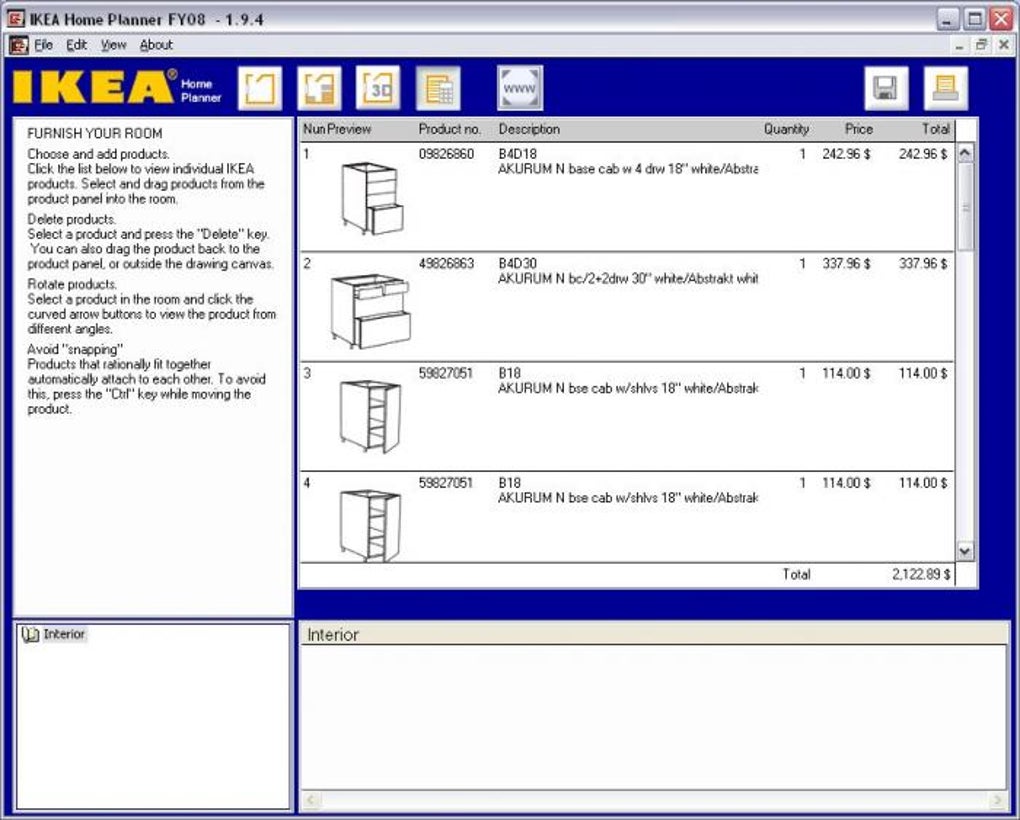





















 10.11.12.png/1000/auto/1)