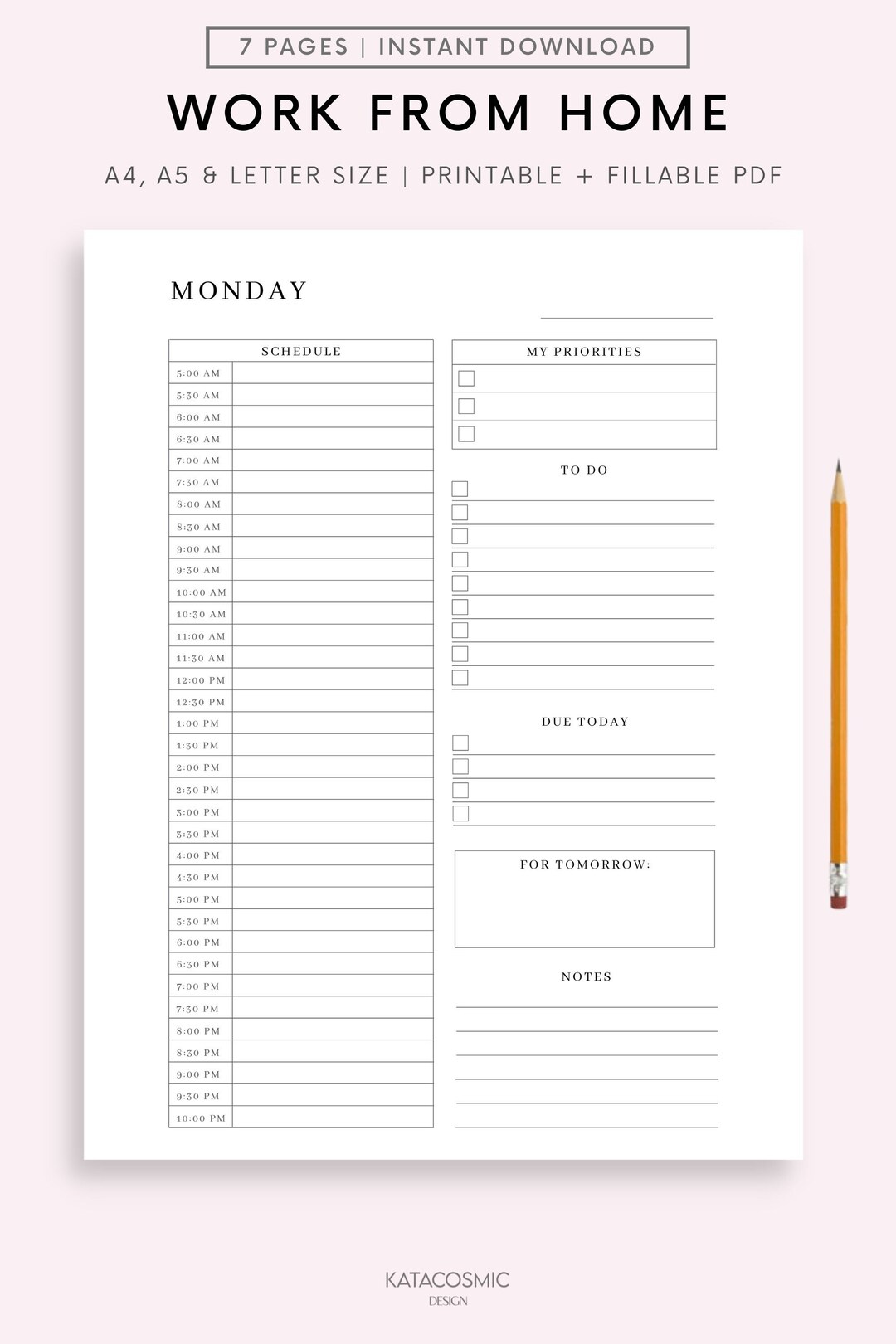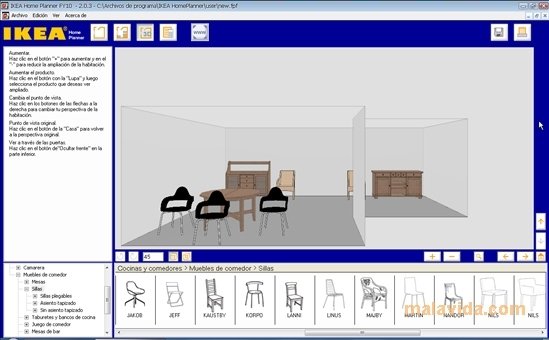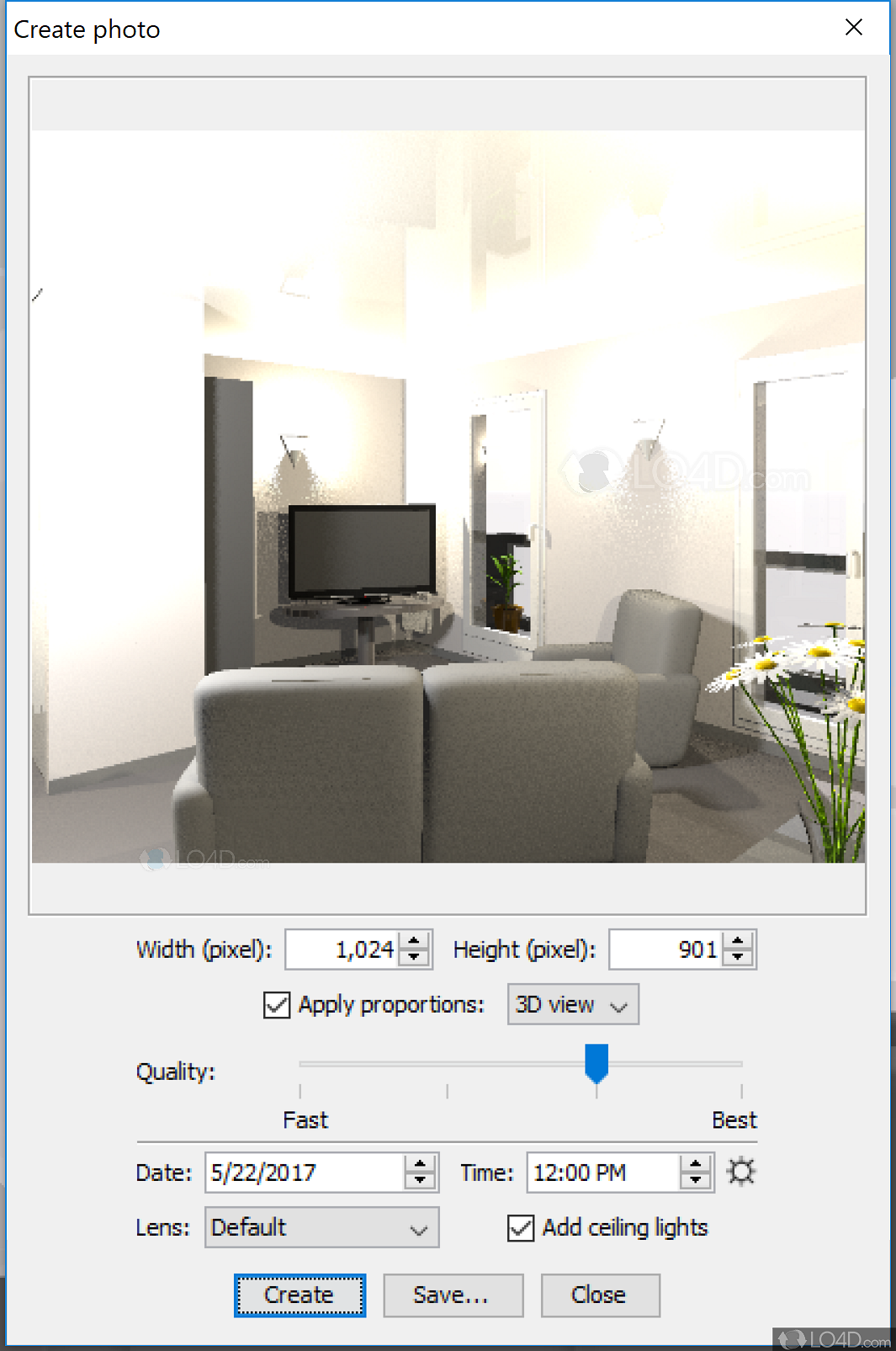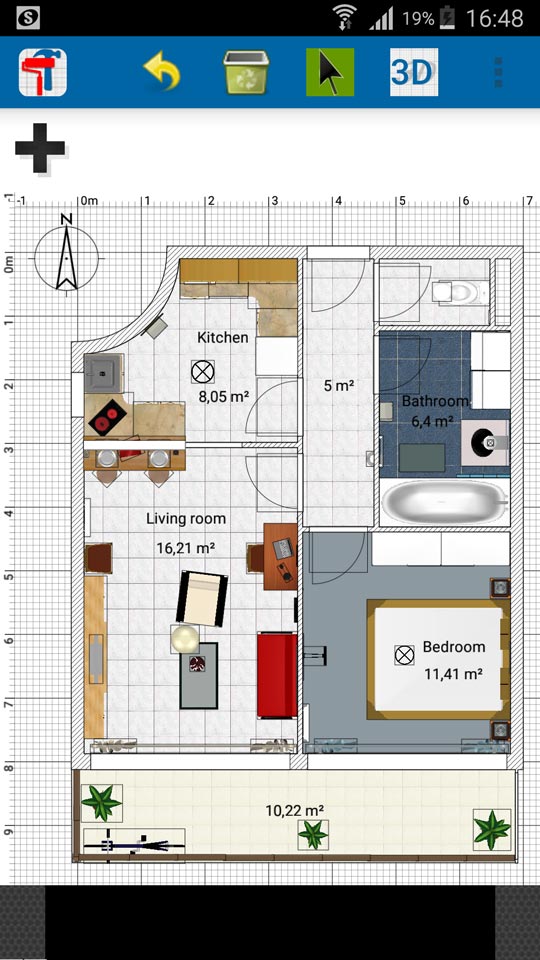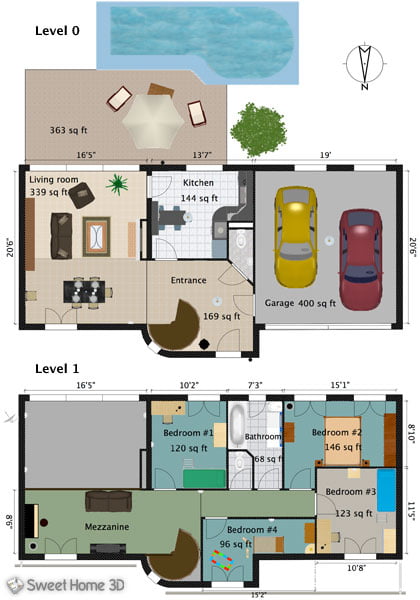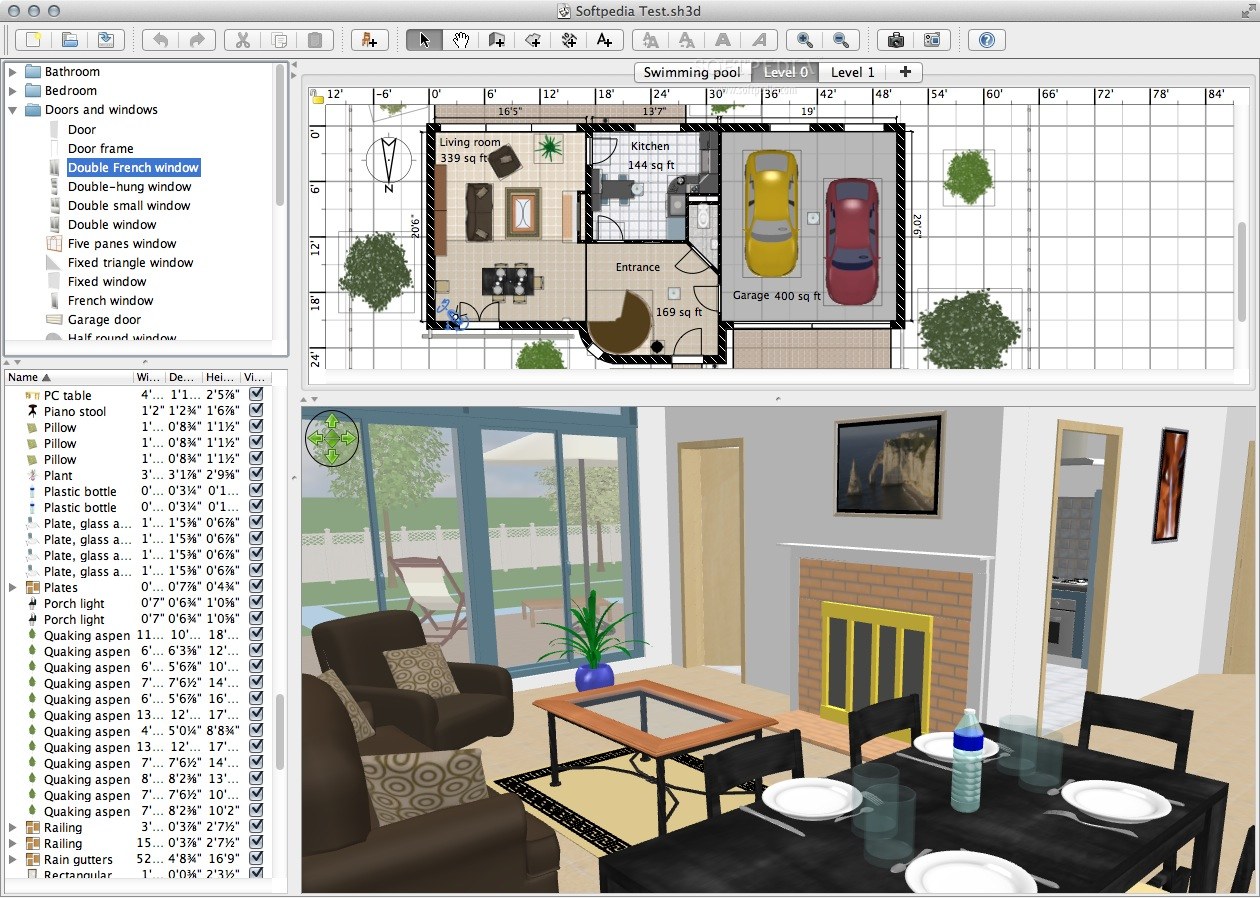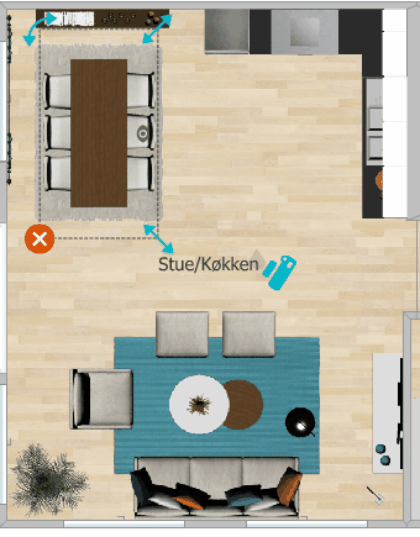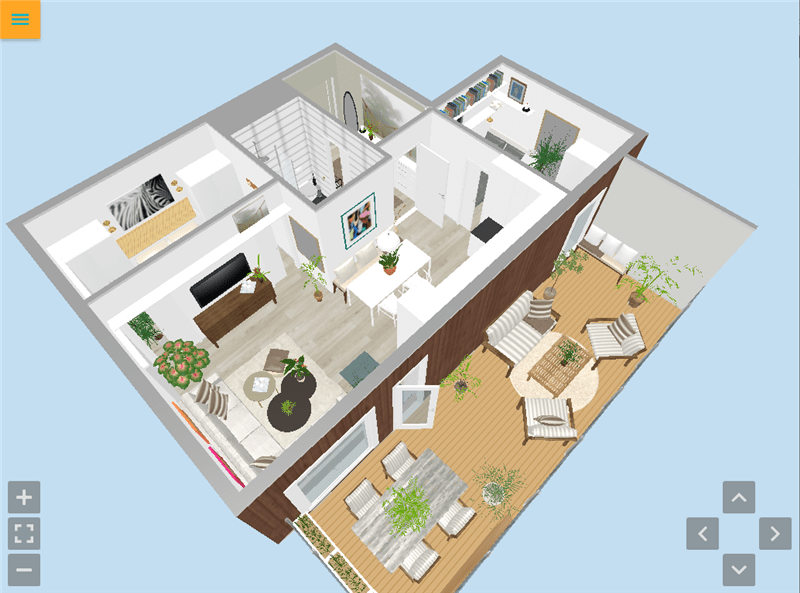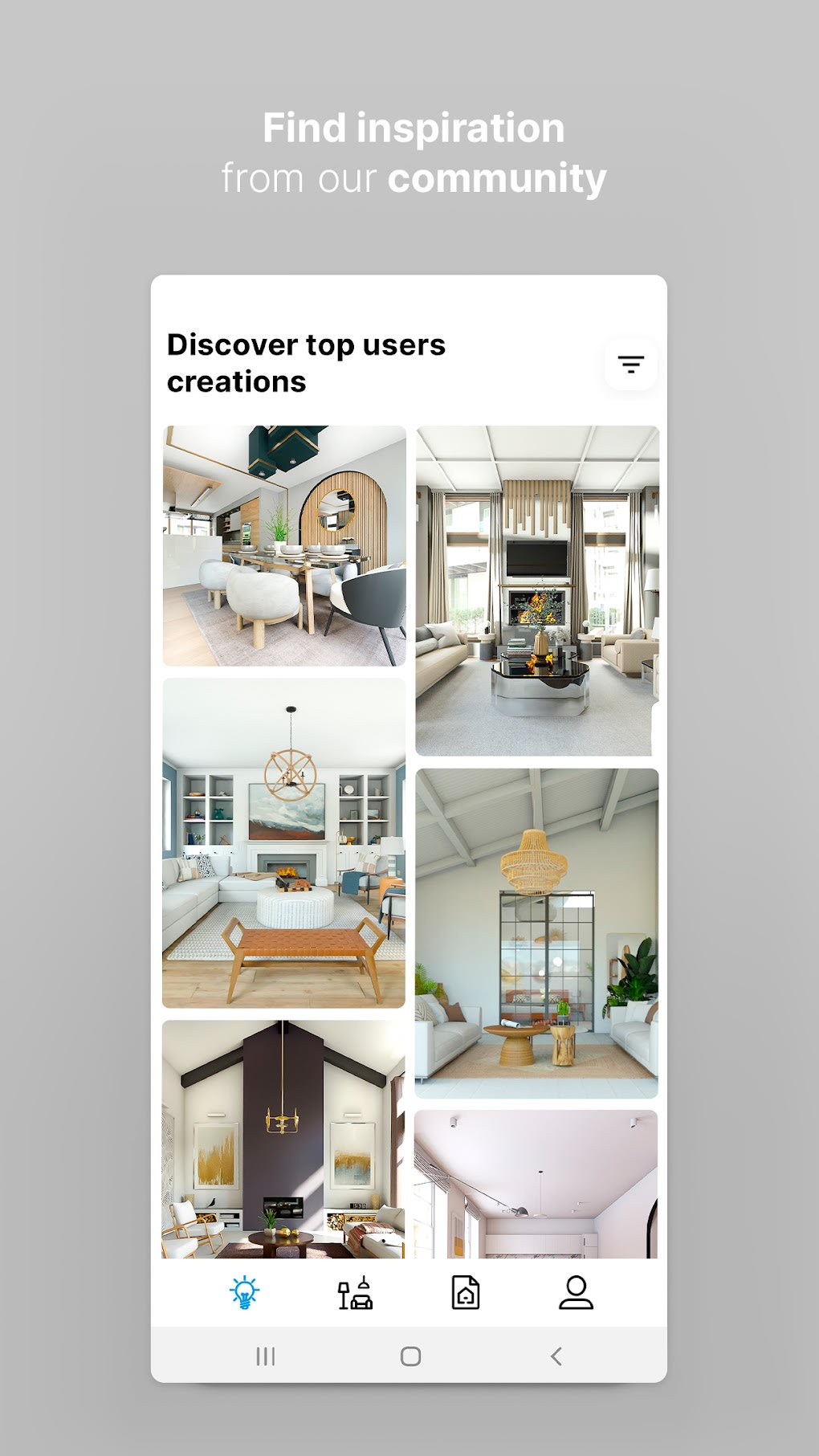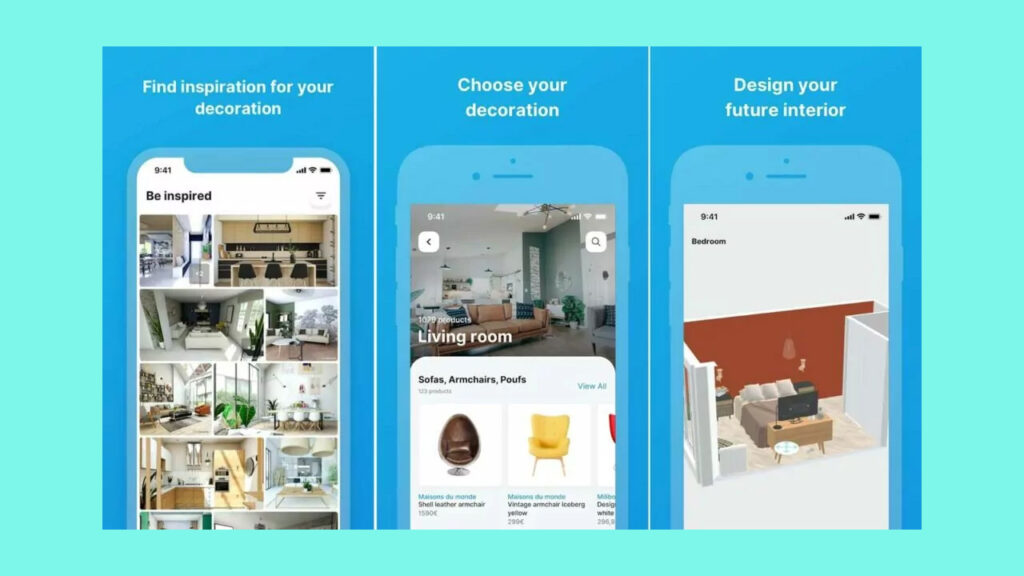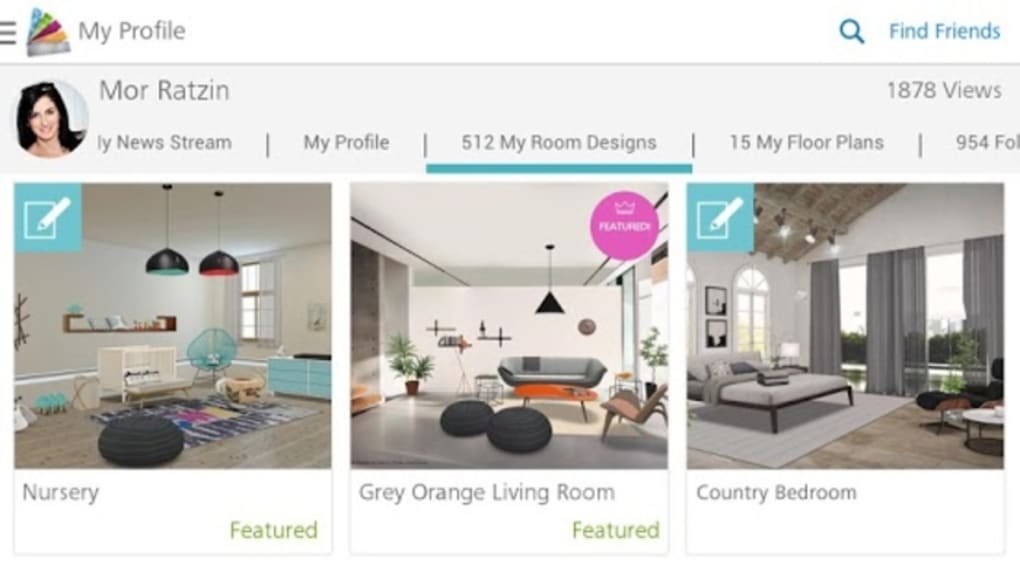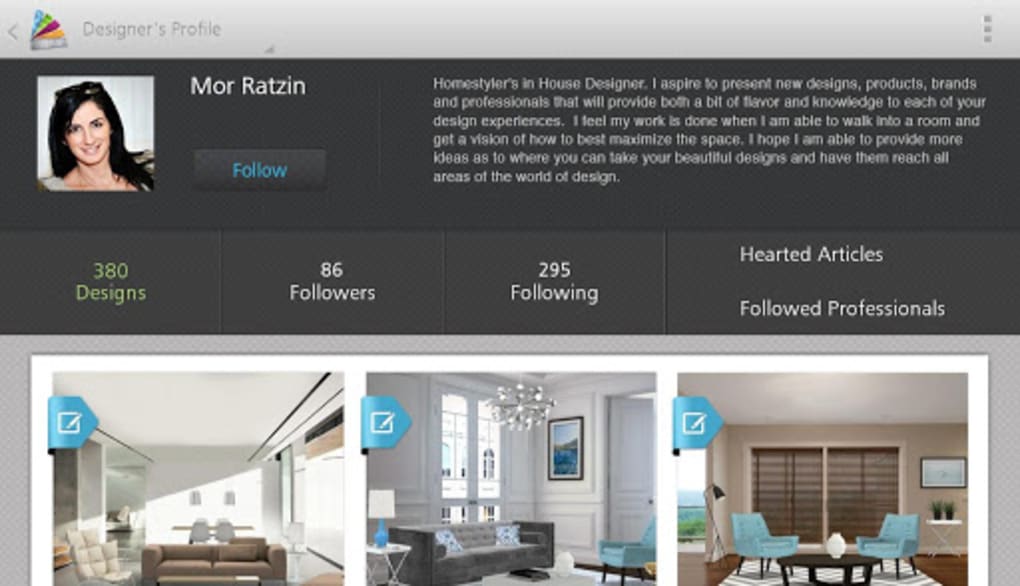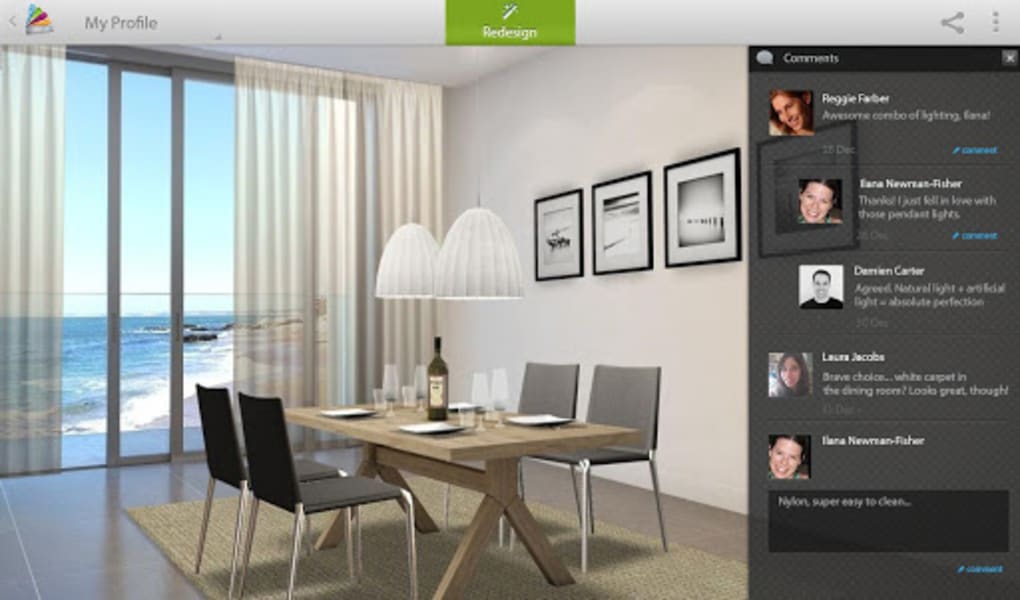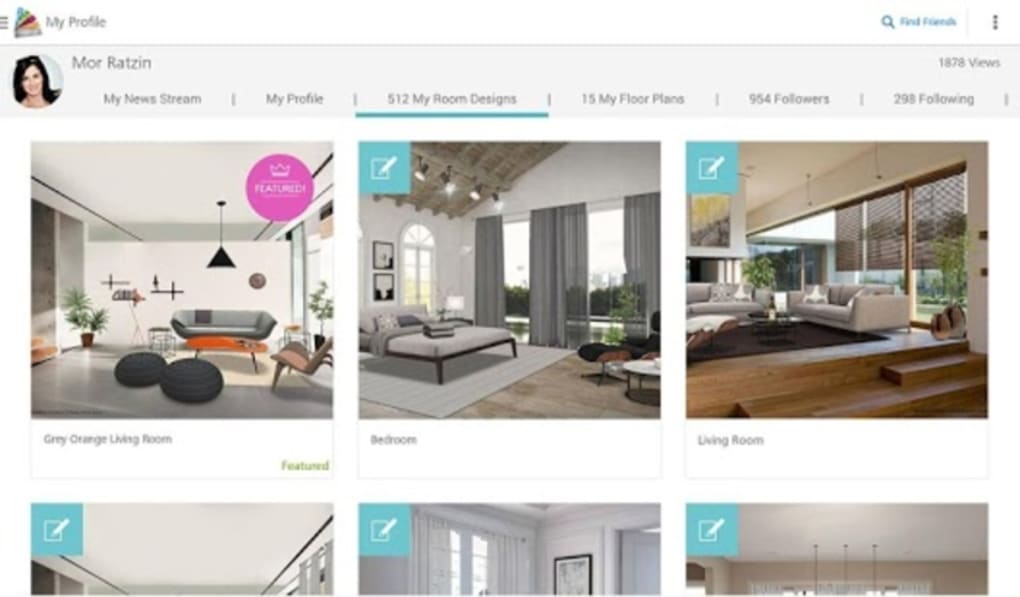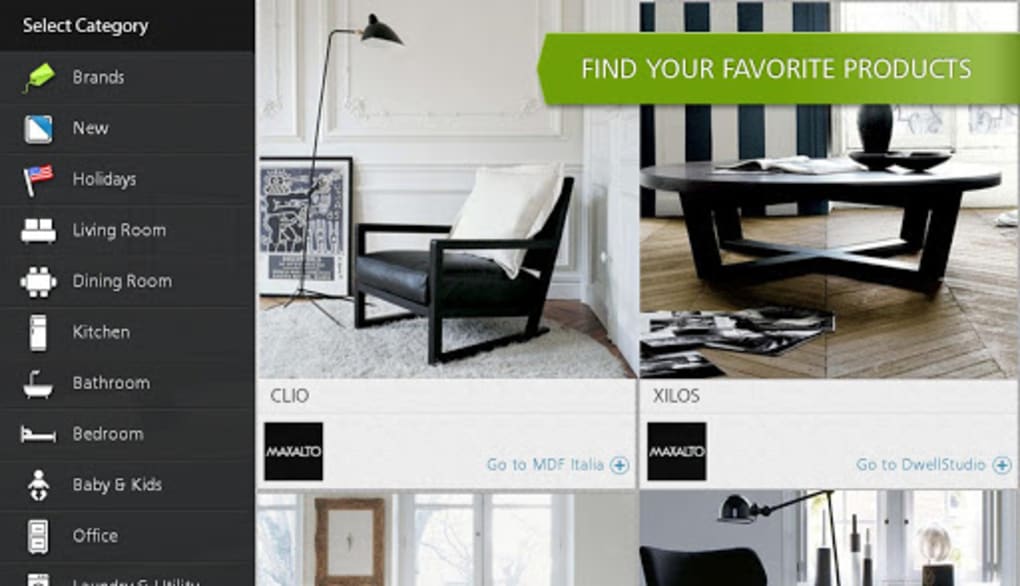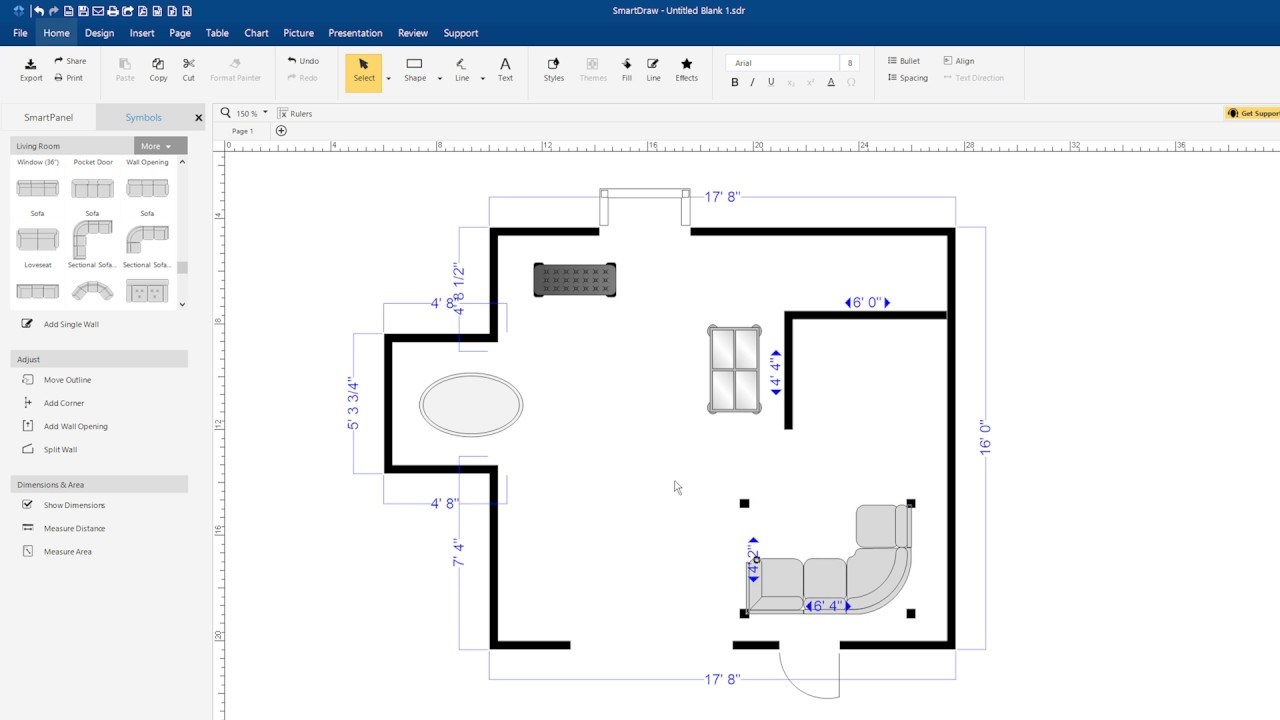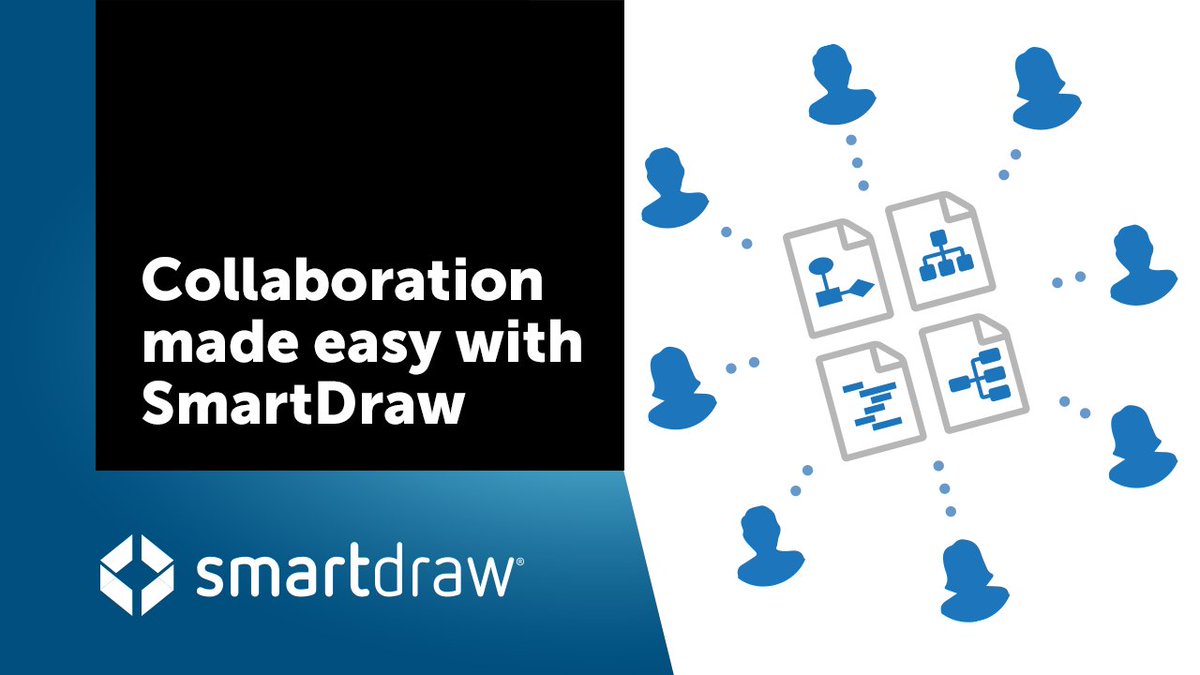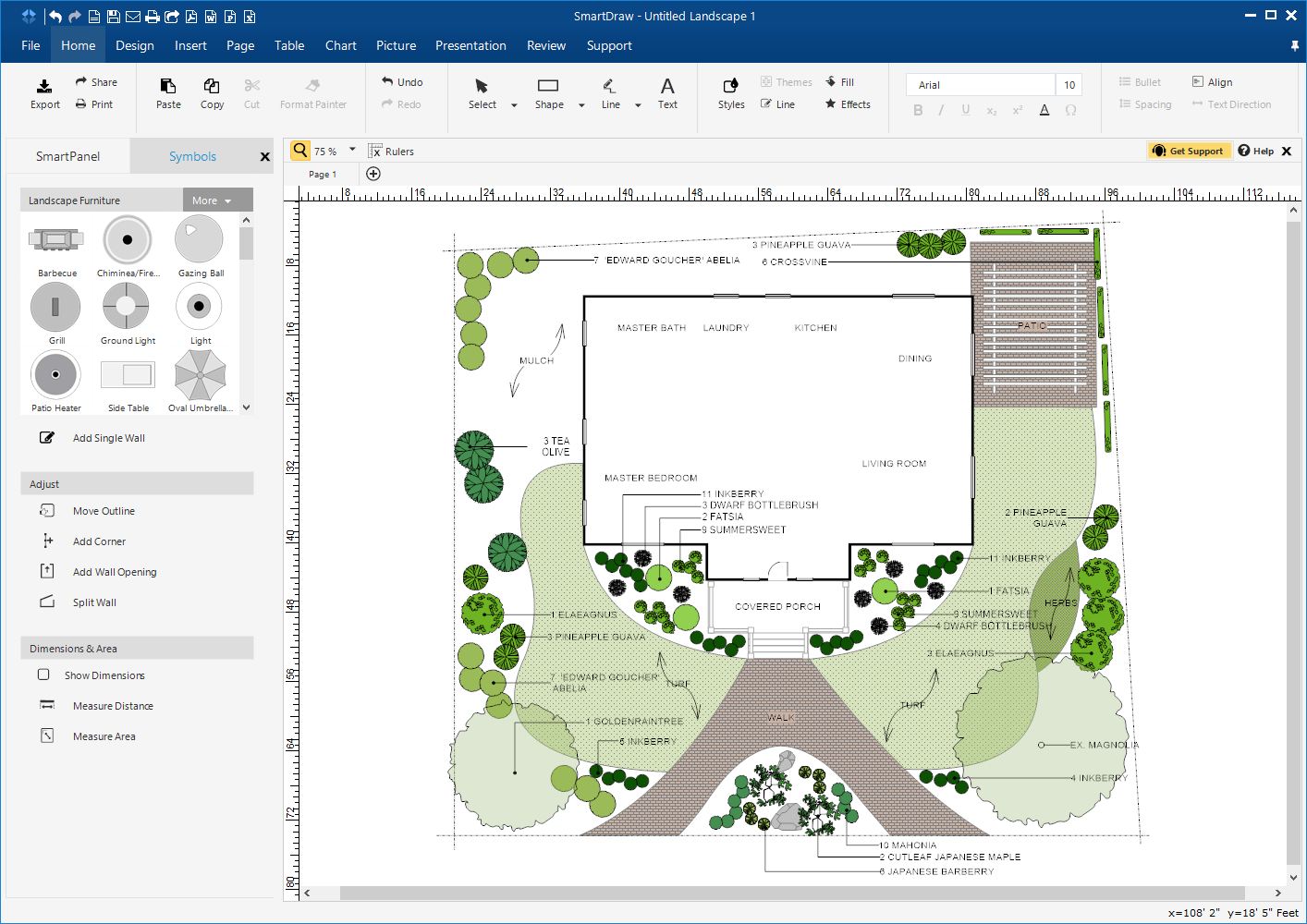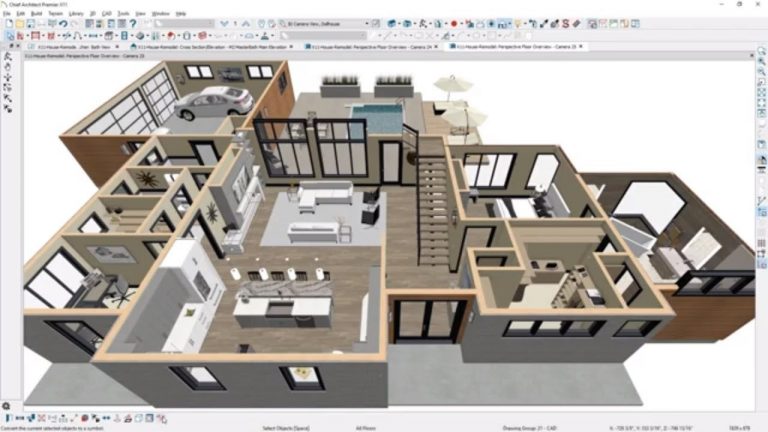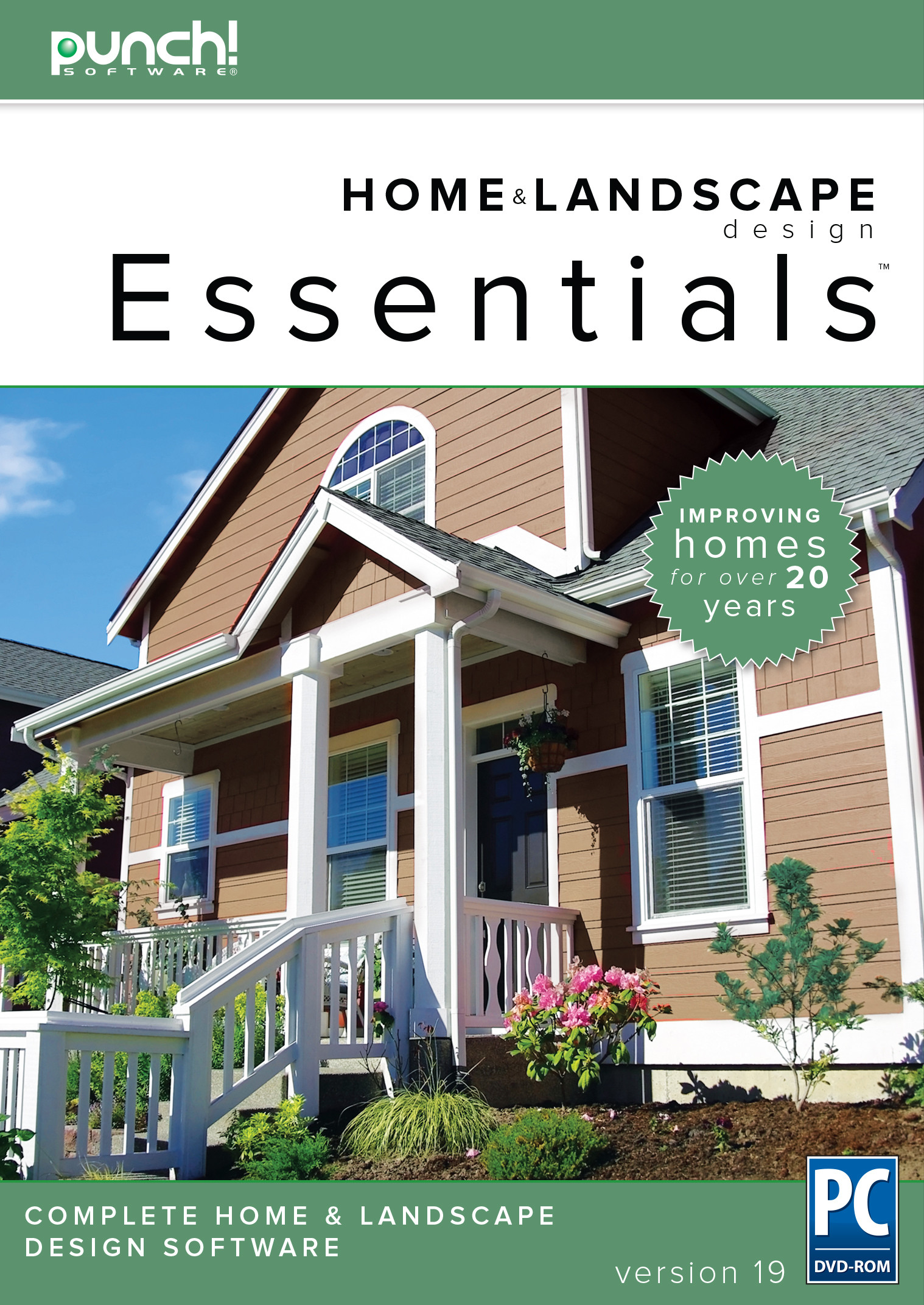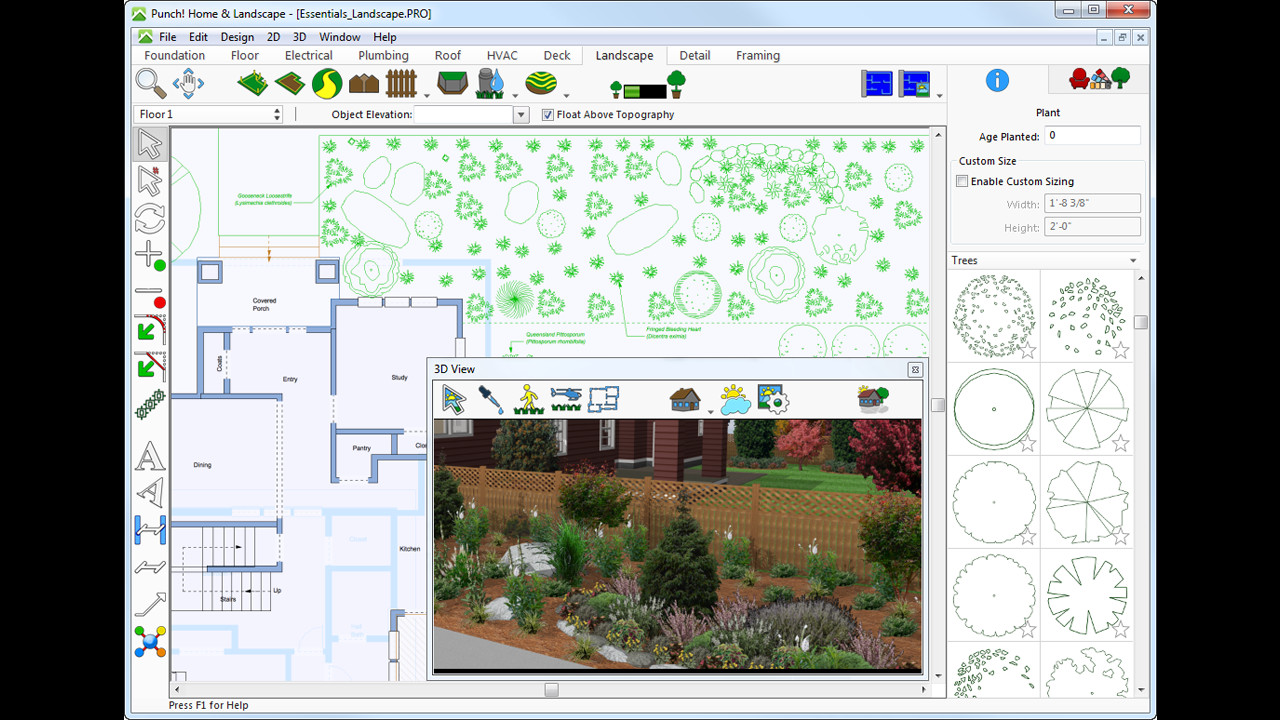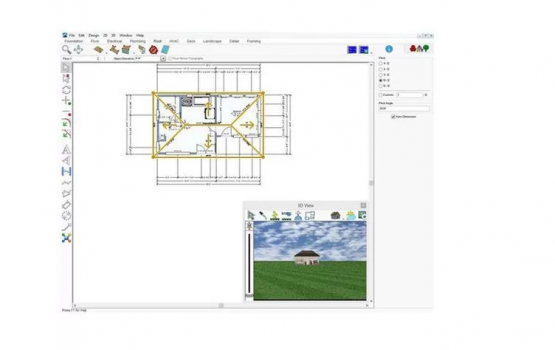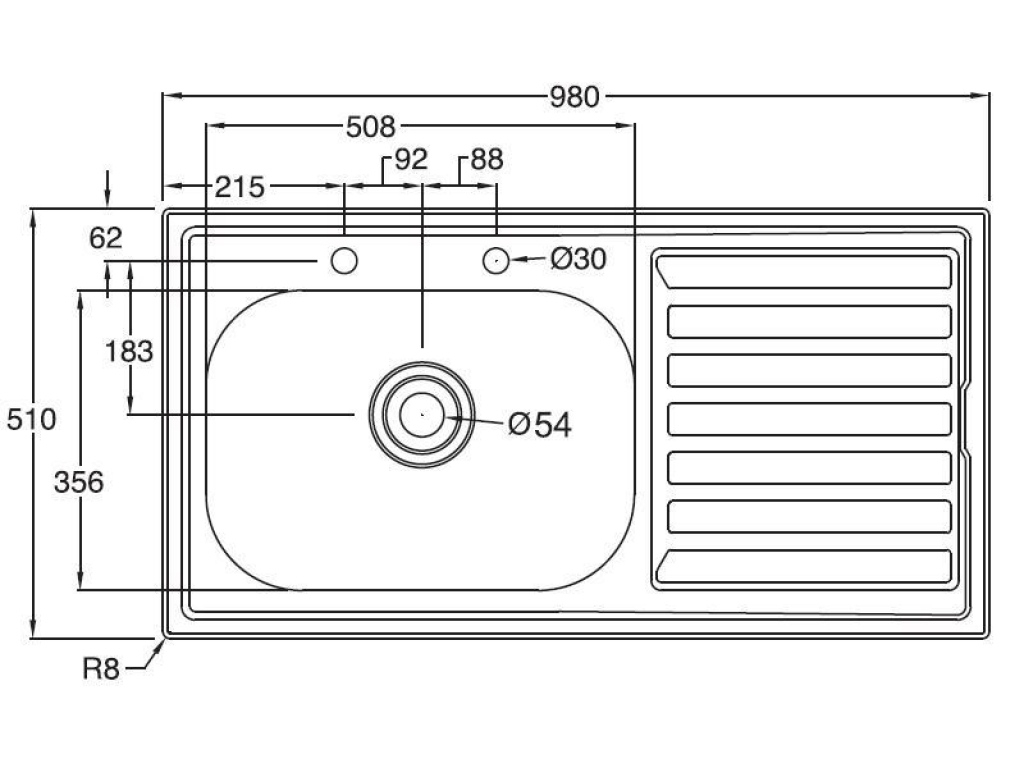Are you a fan of IKEA furniture and want to design your home kitchen using their products? Look no further than the IKEA Home Planner. This free software allows you to easily plan and design your dream kitchen, using the extensive range of IKEA products. With its user-friendly interface and drag-and-drop feature, you can create a realistic 3D model of your kitchen in no time. Plus, it comes with a built-in budget calculator to help you stay on track with your expenses. So why wait? Start designing your dream kitchen with IKEA Home Planner today.
1. IKEA Home Planner
If you're looking for a more professional and advanced home kitchen design software, SketchUp is the perfect choice for you. This powerful tool is used by architects, interior designers, and homeowners alike to create detailed and realistic 3D models of their kitchen designs. With its intuitive interface and extensive library of 3D models, you can easily create a custom kitchen design that fits your unique style and needs. SketchUp also offers a free version with basic features, making it accessible to everyone.
2. SketchUp
Another popular choice for home kitchen design software is Sweet Home 3D. This free and open-source software allows you to create a virtual 3D model of your kitchen in just a few simple steps. With its drag-and-drop feature, you can easily add and arrange furniture, appliances, and other elements to create a realistic and functional kitchen design. Sweet Home 3D also offers a wide range of customization options, including the ability to import your own textures and materials for a personalized touch.
3. Sweet Home 3D
RoomSketcher is a comprehensive home design software that offers a variety of tools for designing your kitchen and other rooms in your house. Its easy-to-use interface and drag-and-drop feature make it ideal for beginners, while its advanced features and 3D visualization capabilities appeal to professionals. With RoomSketcher, you can create a detailed floor plan, experiment with different layouts, and even visualize your kitchen design in 3D. It also offers a mobile app, so you can design on-the-go.
4. RoomSketcher
Planner 5D is a popular home design software that allows you to create stunning 3D models of your kitchen and other rooms in your home. With its user-friendly interface and extensive library of furniture and décor items, you can easily create a realistic and personalized kitchen design. You can also experiment with different materials and textures, as well as customize the lighting and camera angles for a more realistic view. And with its social sharing feature, you can get feedback and inspiration from other users.
5. Planner 5D
HomeByMe is a powerful and versatile home design software that offers a wide range of tools for creating your dream kitchen. Whether you want to start from scratch or use one of their pre-designed templates, HomeByMe makes it easy to create a realistic 3D model of your kitchen design. You can also customize every aspect of your kitchen, from the layout and furniture to the lighting and décor. Plus, with its VR feature, you can take a virtual tour of your kitchen design before making any changes.
6. HomeByMe
Homestyler is a free and easy-to-use home design software that allows you to create a 3D model of your kitchen in just a few clicks. With its drag-and-drop feature, you can add and arrange furniture, appliances, and other elements to create a functional and aesthetically pleasing kitchen design. You can also choose from a variety of pre-designed templates or start from scratch to create a custom design. And with its integration with social media platforms, you can easily share your designs with friends and family for feedback.
7. Homestyler
SmartDraw is a powerful and intuitive home design software that offers a variety of tools for creating detailed and professional kitchen designs. With its extensive collection of templates, symbols, and 3D models, you can easily create a custom kitchen design that fits your personal style and needs. SmartDraw also offers collaboration features, making it ideal for homeowners working with architects or interior designers. And with its seamless integration with Microsoft Office and Google Workspace, you can easily export and share your designs.
8. SmartDraw
Chief Architect is a premium home design software that offers advanced features and tools for creating highly detailed and realistic kitchen designs. With its powerful 3D visualization capabilities, you can create a virtual tour of your kitchen design and even add realistic lighting effects for a more lifelike view. Chief Architect also offers a variety of design styles to choose from, as well as the ability to customize every aspect of your kitchen, from the cabinets and countertops to the flooring and appliances.
9. Chief Architect
Punch! Home & Landscape Design is a comprehensive software that offers a variety of tools for designing and planning your dream home, including your kitchen. With its easy-to-use interface and drag-and-drop feature, you can create a detailed and realistic 3D model of your kitchen in no time. It also offers a variety of design styles and customization options, as well as the ability to import your own photos and textures for a personalized touch. So why not try Punch! Home & Landscape Design for your next kitchen design project?
10. Punch! Home & Landscape Design
Revolutionize Your Home Design Experience with Free Kitchen Design Software

Effortlessly Create Your Dream Kitchen
 Are you tired of scouring the internet for kitchen design inspiration only to find yourself feeling overwhelmed and unsure of where to even begin? Look no further. With the rise of technology, there are now numerous free home kitchen design software options available that can help you bring your dream kitchen to life. These programs offer a user-friendly and innovative approach to designing your kitchen, allowing you to explore different layouts, materials, and styles without any professional design experience. Whether you're a DIY enthusiast or a professional designer, this software is a game-changer for anyone looking to revamp their kitchen.
Are you tired of scouring the internet for kitchen design inspiration only to find yourself feeling overwhelmed and unsure of where to even begin? Look no further. With the rise of technology, there are now numerous free home kitchen design software options available that can help you bring your dream kitchen to life. These programs offer a user-friendly and innovative approach to designing your kitchen, allowing you to explore different layouts, materials, and styles without any professional design experience. Whether you're a DIY enthusiast or a professional designer, this software is a game-changer for anyone looking to revamp their kitchen.
Unleash Your Creativity
 One of the most exciting aspects of using free home kitchen design software is the ability to unleash your creativity and experiment with different design ideas. Gone are the days of relying on a piece of paper and a pencil to sketch out your dream kitchen. With these programs, you can visualize your ideas in 3D and see exactly how they will look in your space. This allows you to make changes and tweaks to your design easily, without having to start from scratch. Plus, many programs offer a range of pre-designed templates that you can customize to suit your personal style and needs.
Main Keyword:
free home kitchen design software
One of the most exciting aspects of using free home kitchen design software is the ability to unleash your creativity and experiment with different design ideas. Gone are the days of relying on a piece of paper and a pencil to sketch out your dream kitchen. With these programs, you can visualize your ideas in 3D and see exactly how they will look in your space. This allows you to make changes and tweaks to your design easily, without having to start from scratch. Plus, many programs offer a range of pre-designed templates that you can customize to suit your personal style and needs.
Main Keyword:
free home kitchen design software
Save Time and Money
 One of the most significant advantages of using free home kitchen design software is the potential to save time and money in the long run. With traditional kitchen design methods, you may have to hire a professional designer and spend countless hours and money on consultations and revisions. With software, you can skip these steps and have complete control over the design process. Plus, many programs offer cost estimators, allowing you to stay within your budget and avoid any unexpected expenses.
One of the most significant advantages of using free home kitchen design software is the potential to save time and money in the long run. With traditional kitchen design methods, you may have to hire a professional designer and spend countless hours and money on consultations and revisions. With software, you can skip these steps and have complete control over the design process. Plus, many programs offer cost estimators, allowing you to stay within your budget and avoid any unexpected expenses.
Seamless Integration
 Another benefit of using free home kitchen design software is its seamless integration with other home design programs and tools. This makes it easy to create a cohesive and well-designed home, as you can view your kitchen design alongside your living room, bedroom, and other areas. Some programs even have the option to view your design in virtual reality, giving you a realistic experience of how your kitchen will look and feel.
Main Keyword:
kitchen design software
Another benefit of using free home kitchen design software is its seamless integration with other home design programs and tools. This makes it easy to create a cohesive and well-designed home, as you can view your kitchen design alongside your living room, bedroom, and other areas. Some programs even have the option to view your design in virtual reality, giving you a realistic experience of how your kitchen will look and feel.
Main Keyword:
kitchen design software
Conclusion
 It's time to say goodbye to the days of struggling to design your dream kitchen. With the availability of free home kitchen design software, you can now have a professional and effortless home design experience. Unleash your creativity, save time and money, and seamlessly integrate your kitchen design with the rest of your home. Don't let a lack of design experience hold you back from creating the kitchen of your dreams. Try out free kitchen design software today and see the difference it can make.
It's time to say goodbye to the days of struggling to design your dream kitchen. With the availability of free home kitchen design software, you can now have a professional and effortless home design experience. Unleash your creativity, save time and money, and seamlessly integrate your kitchen design with the rest of your home. Don't let a lack of design experience hold you back from creating the kitchen of your dreams. Try out free kitchen design software today and see the difference it can make.