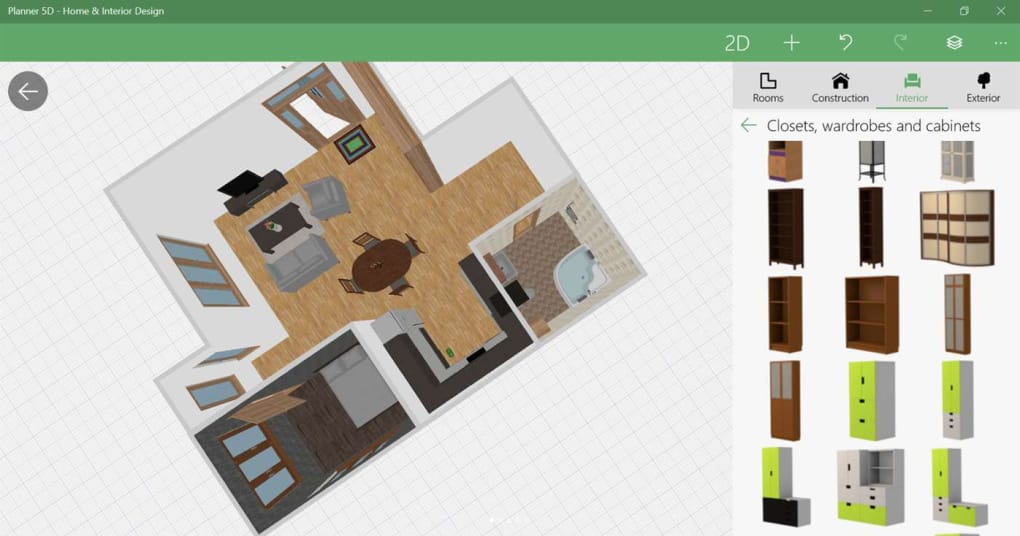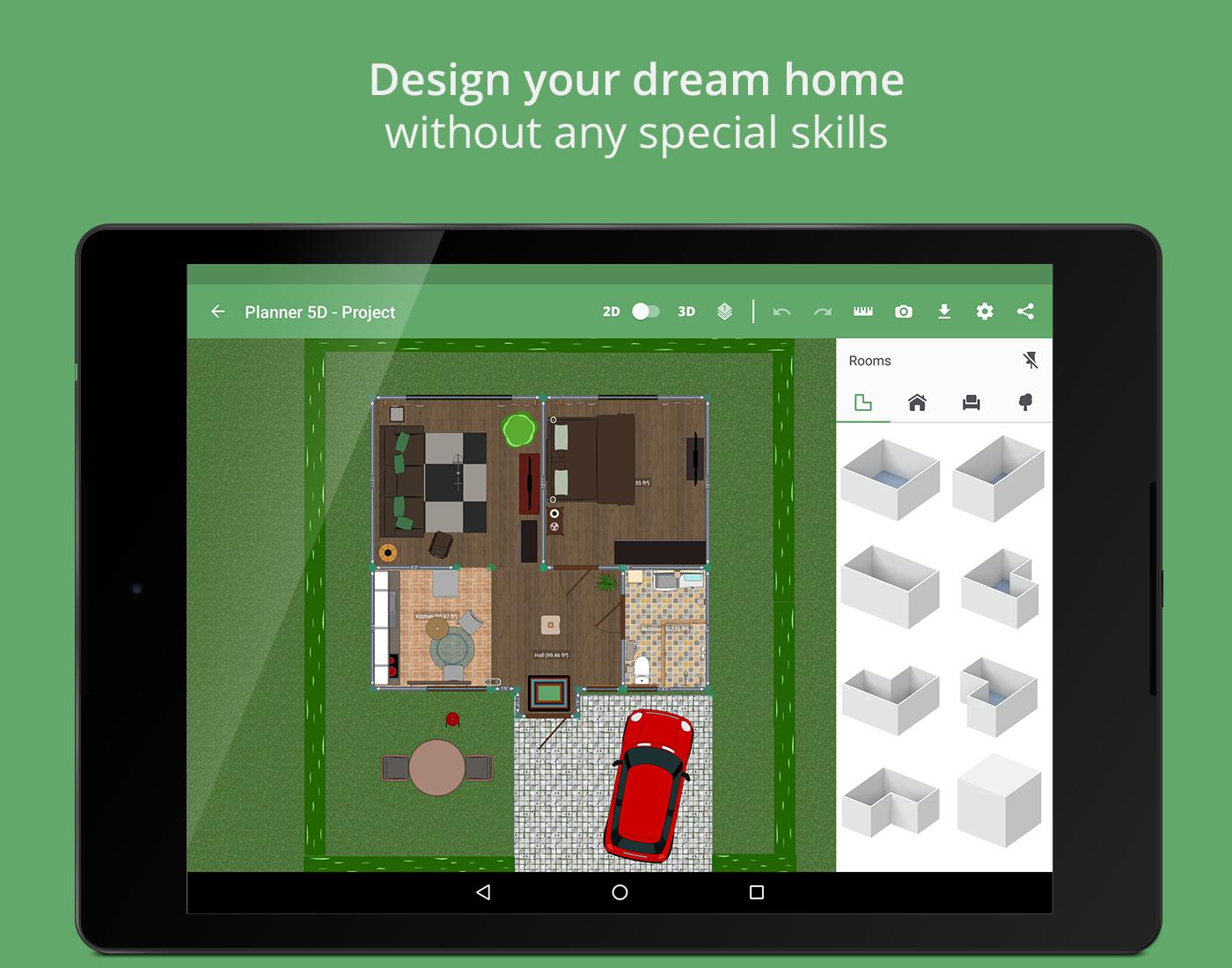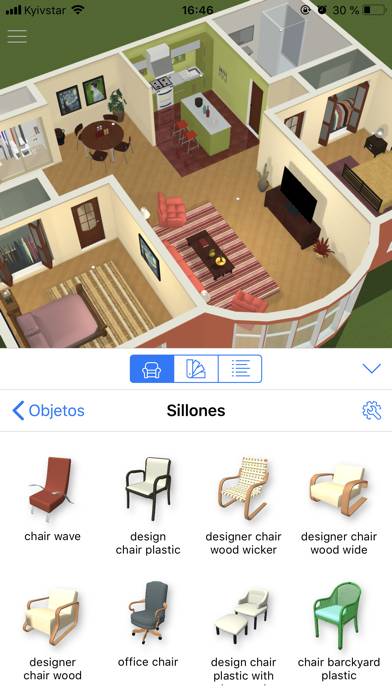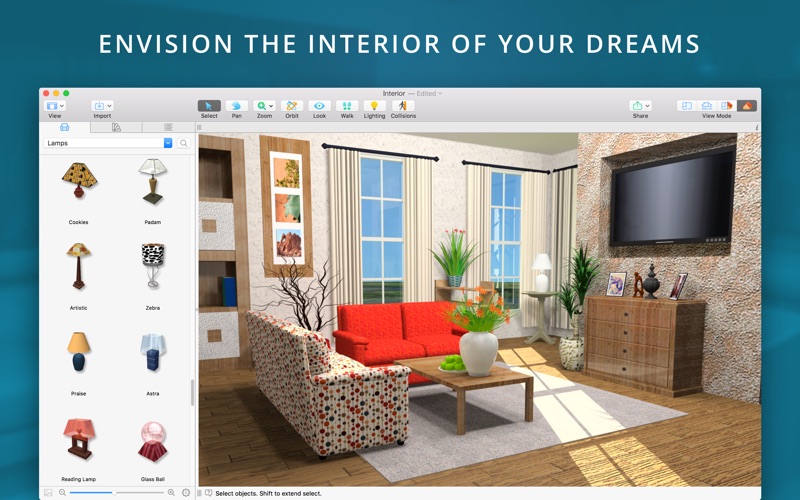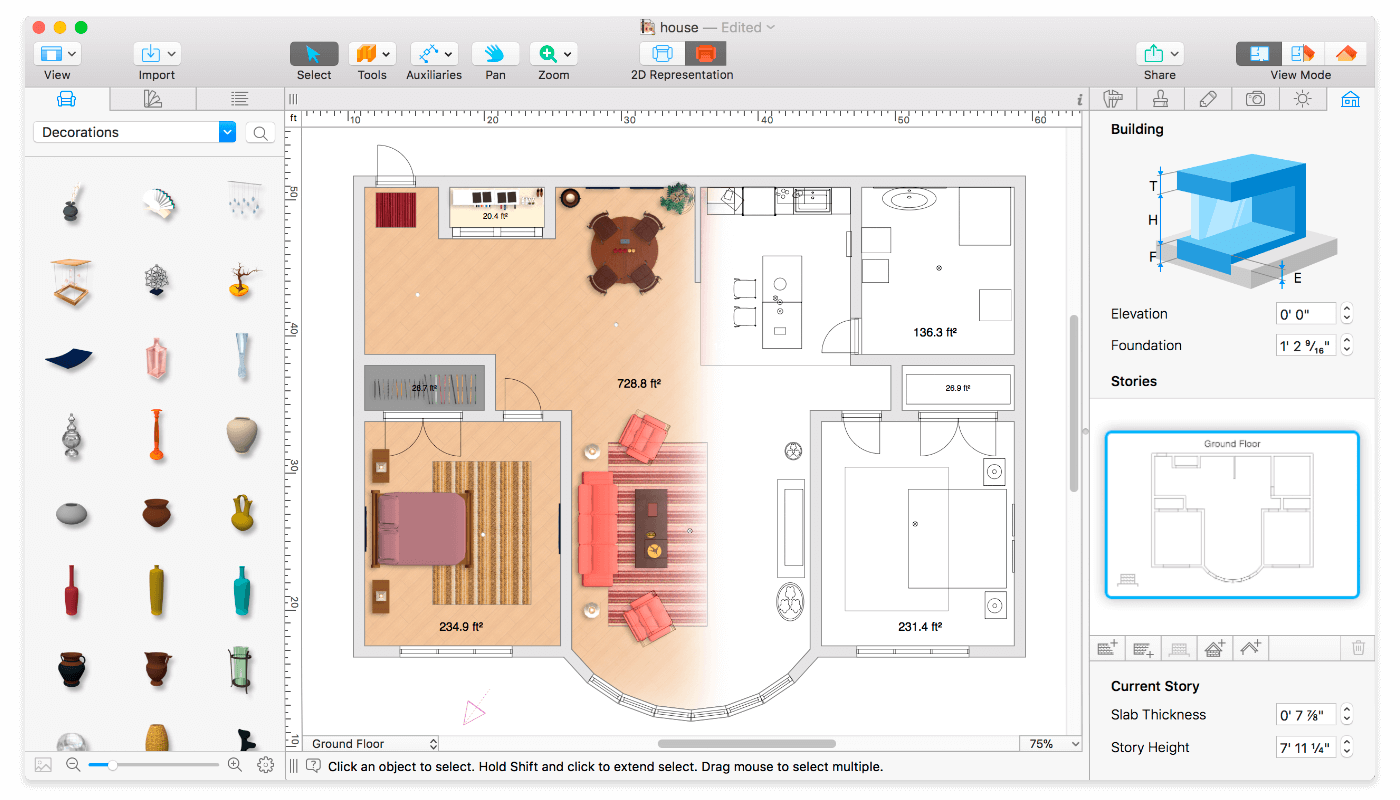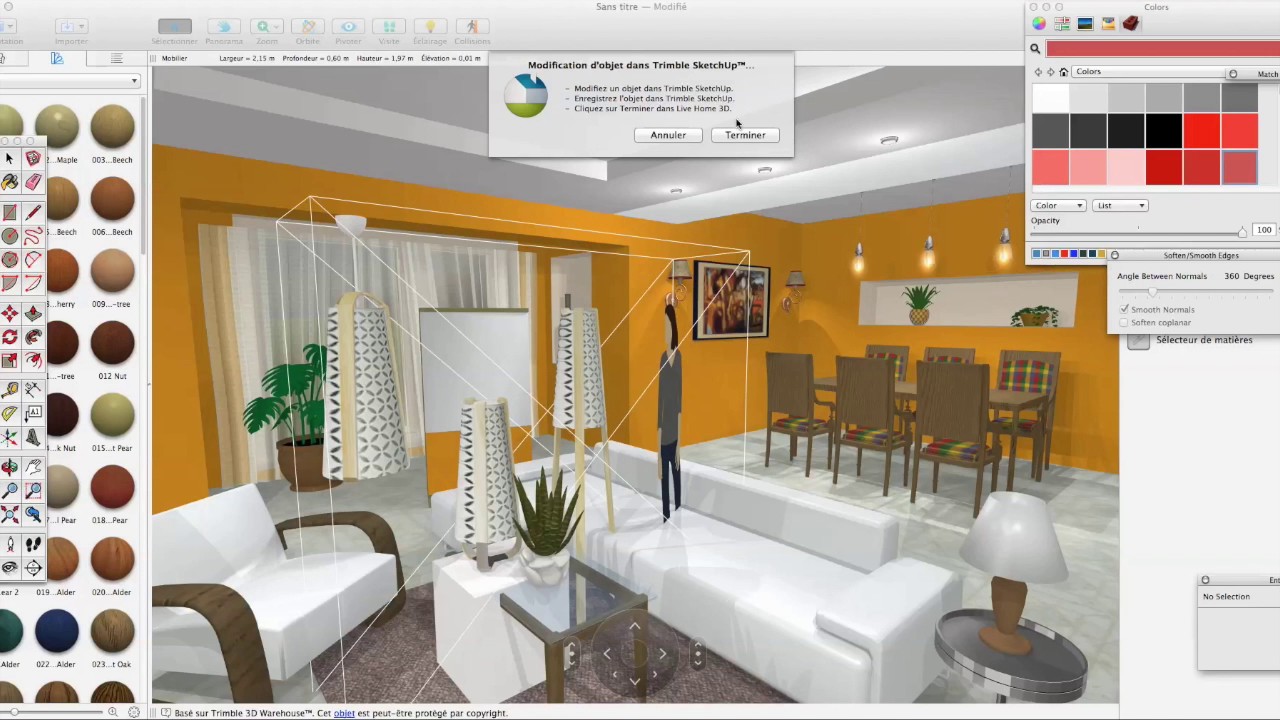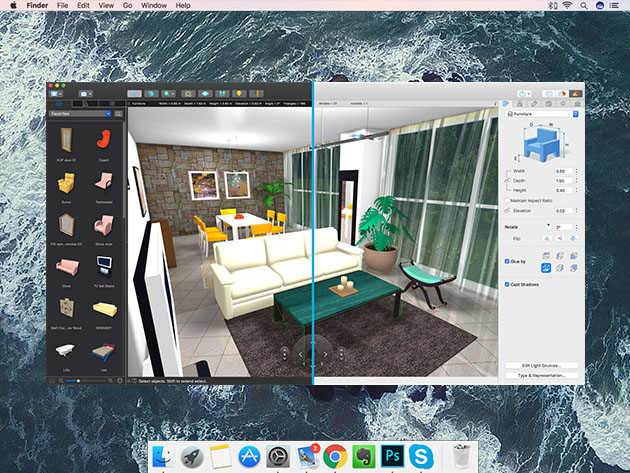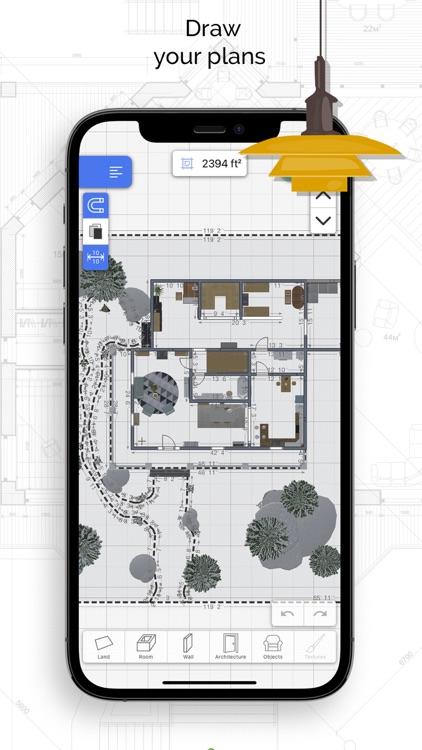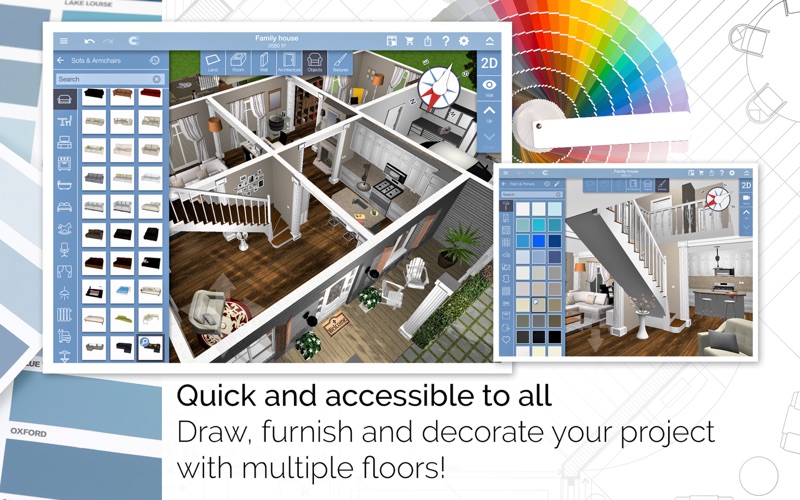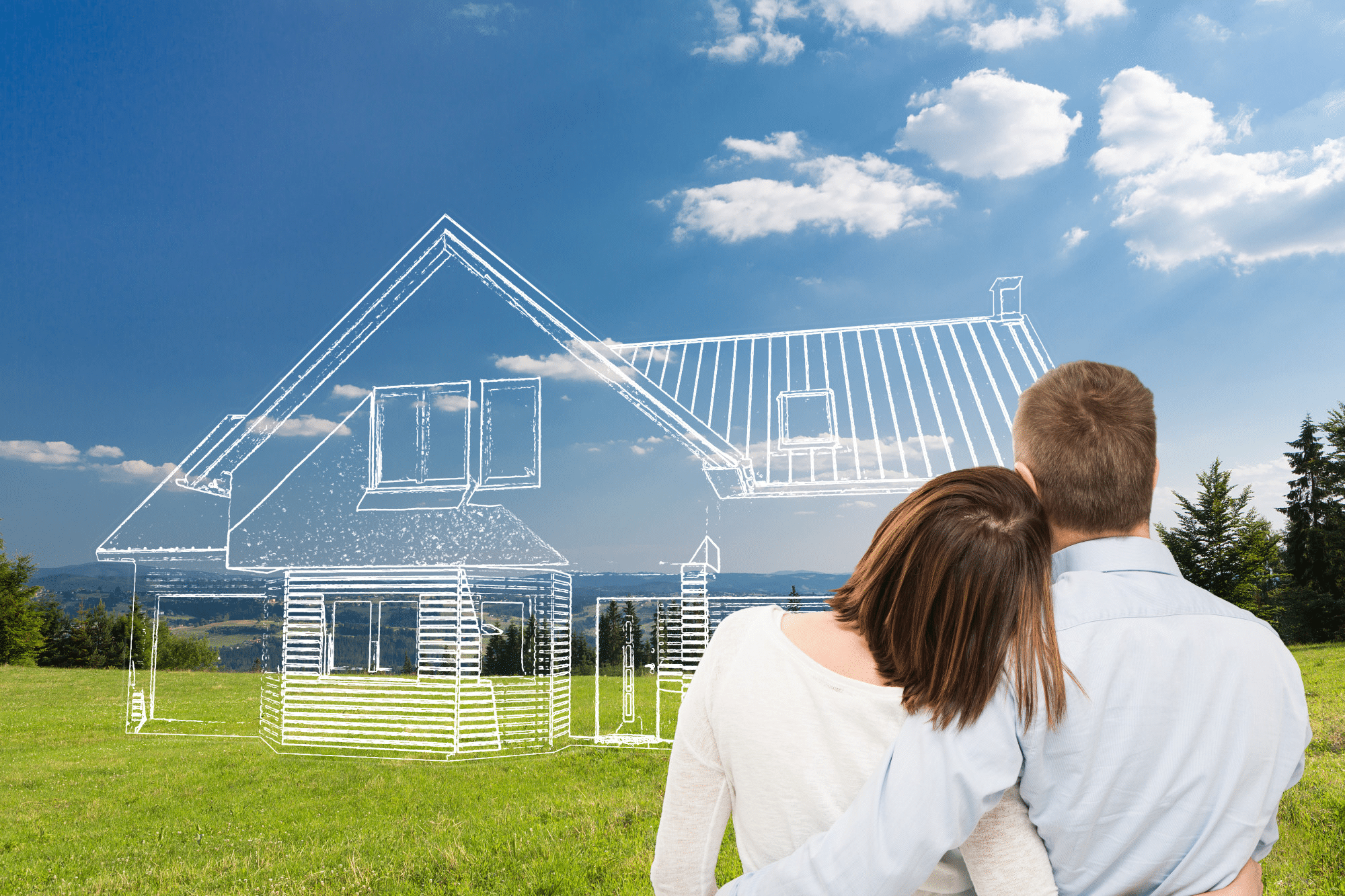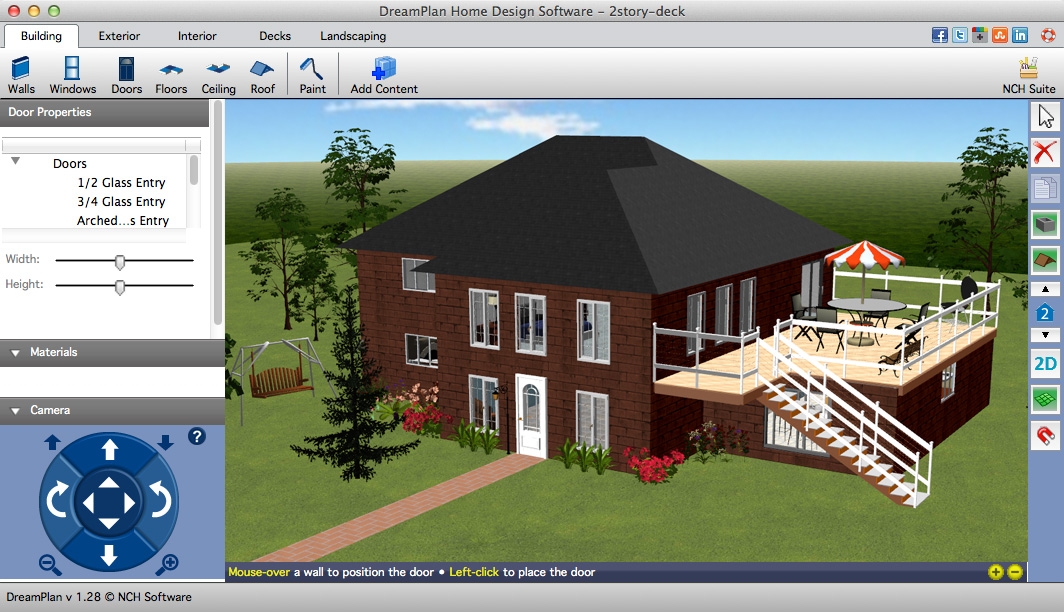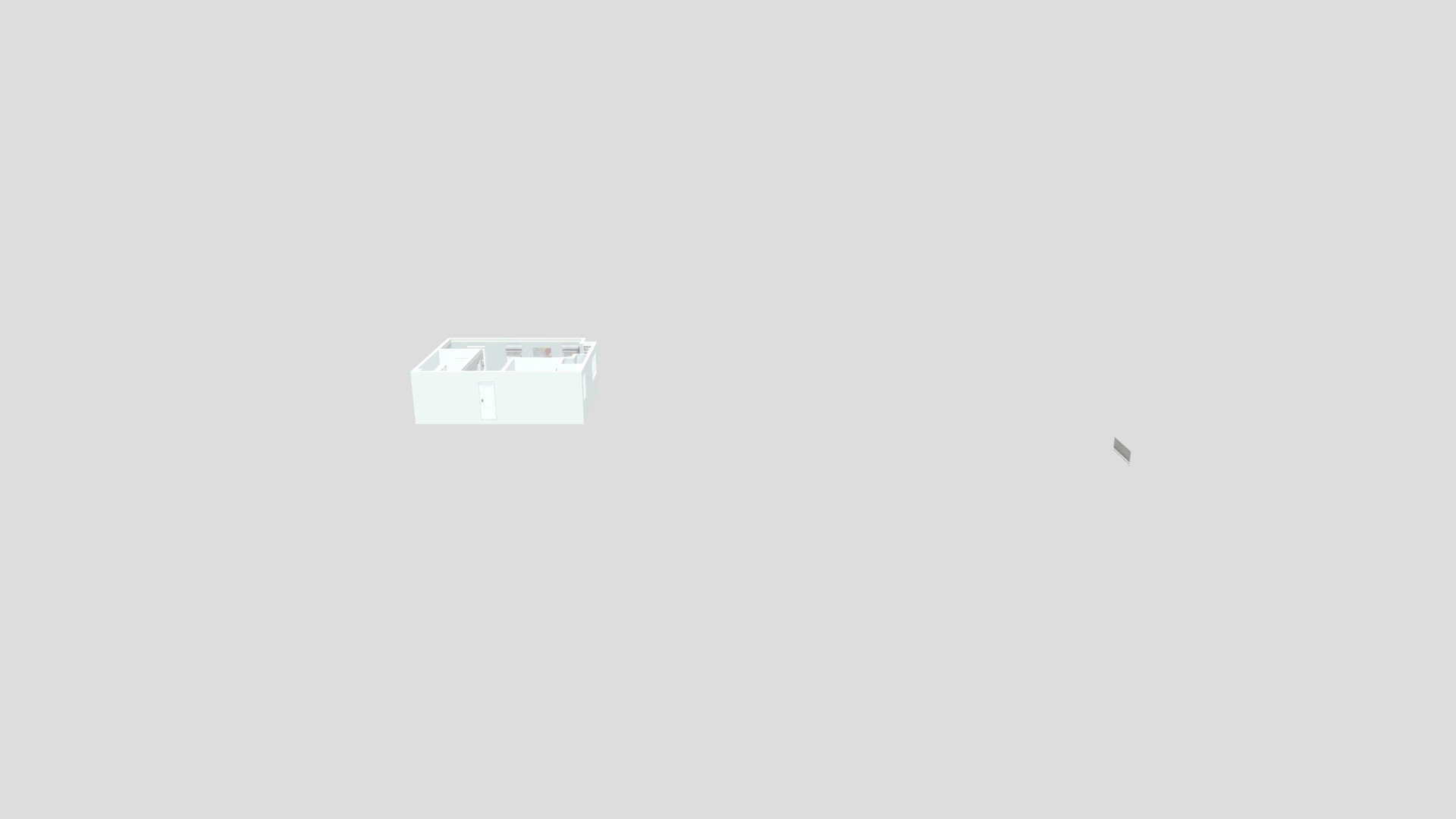Planner 5D is one of the most popular 3D kitchen design software for iPad. With its user-friendly interface and extensive library of furniture and decor items, this software allows you to create stunning kitchen designs in just a few clicks. You can also import floor plans, customize wall colors and materials, and even add lighting and shadows for a more realistic look.1. Planner 5D
Home Design 3D is a powerful home design software that also offers a specific module for kitchen design. Its intuitive interface and drag-and-drop feature make it easy to use, even for beginners. The app also allows you to view your design in 3D and 2D modes, giving you a better understanding of the space and layout.2. Home Design 3D
Room Planner: Home Design is a 3D design software that lets you create and visualize your kitchen design in 3D. With its vast selection of furniture and finishes, you can easily create a realistic kitchen with just a few clicks. You can also share your designs with others and get feedback from friends and family.3. Room Planner: Home Design
Live Home 3D Pro is a professional 3D home design software that offers advanced features for creating stunning kitchen designs. Its 3D and 2D modes, along with its extensive library of furniture and materials, make it a top choice for interior designers and architects. You can also import and export designs in different file formats for collaboration or presentation purposes.4. Live Home 3D Pro
Home Design 3D Gold is a premium home design software that offers a wide range of features for creating 3D kitchen designs. Its intuitive interface and powerful tools allow you to customize every aspect of your kitchen, from the layout and cabinets to the lighting and decor. The app also offers a real-time 3D preview, so you can see your design come to life.5. Home Design 3D Gold
Home Design 3D Outdoor & Garden is a specialized 3D design software that focuses on outdoor spaces, including kitchens and gardens. With its extensive library of outdoor furniture and landscaping elements, you can create a beautiful and functional kitchen that seamlessly blends with your outdoor space. The app also allows you to view your design in 3D and 2D modes for a better understanding of the layout.6. Home Design 3D Outdoor & Garden
Home Design 3D - Free is a free version of the Home Design 3D software, offering basic features for creating kitchen designs. While it may not have all the advanced tools of the paid version, it still allows you to create a basic kitchen layout and customize it with a variety of furniture and finishes. It's a great option for those on a budget or just starting with 3D design.7. Home Design 3D - Free
Home Design 3D - My Dream Home is a fun and interactive 3D design software that lets you create your dream kitchen and home. With its user-friendly interface and vast selection of furniture and decor items, you can easily design a unique and personalized kitchen that reflects your style and taste. You can also take a virtual tour of your design and share it with others.8. Home Design 3D - My Dream Home
Home Design 3D - My Dream Home Lite is a lighter version of the My Dream Home app, offering basic features for creating kitchen designs. It's a great option for those who want to try out the app before purchasing the full version or for those who only need basic 3D design tools. You can still create a functional and stylish kitchen with this app.9. Home Design 3D - My Dream Home Lite
Home Design 3D - My Dream Home HD is the high-definition version of the My Dream Home app, offering enhanced features and a more realistic 3D experience. With its advanced tools and vast selection of furniture and finishes, you can create a stunning kitchen that looks and feels like the real thing. You can also export your design in 3D format and share it with others for feedback or collaboration.10. Home Design 3D - My Dream Home HD
Revolutionize Your Kitchen Design with 3D Software for iPad

Effortlessly Create Your Dream Kitchen
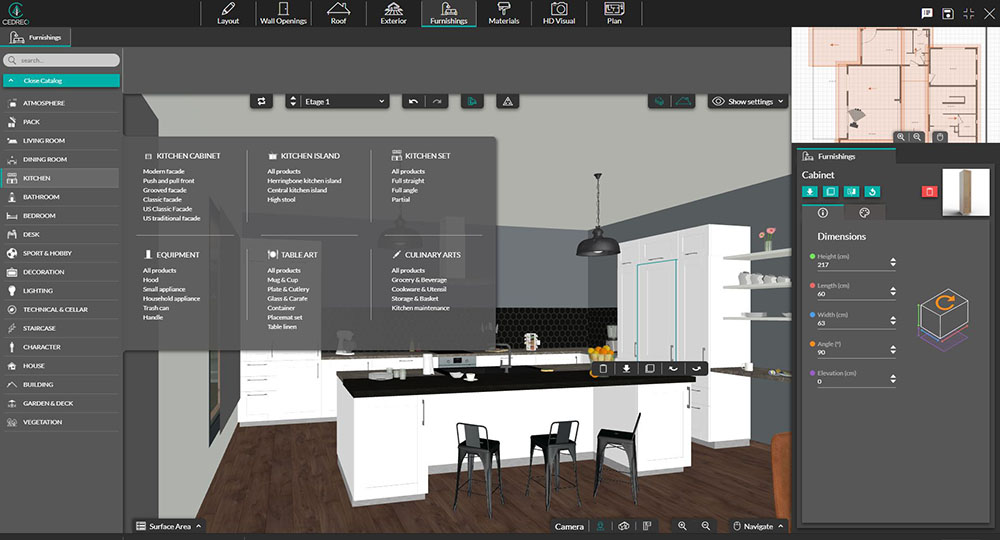 When it comes to designing your dream kitchen, you want to be able to see your ideas come to life before making any big decisions. That's where 3D kitchen design software for iPad comes in. This revolutionary technology allows you to easily and accurately create a virtual representation of your kitchen, complete with all the necessary details and measurements. With just a few taps on your iPad, you can explore different layout options, experiment with colors and materials, and even add in appliances and fixtures to get a true-to-life representation of your dream kitchen.
When it comes to designing your dream kitchen, you want to be able to see your ideas come to life before making any big decisions. That's where 3D kitchen design software for iPad comes in. This revolutionary technology allows you to easily and accurately create a virtual representation of your kitchen, complete with all the necessary details and measurements. With just a few taps on your iPad, you can explore different layout options, experiment with colors and materials, and even add in appliances and fixtures to get a true-to-life representation of your dream kitchen.
Save Time and Money
 One of the major benefits of using 3D kitchen design software for iPad is the time and money you can save. With traditional kitchen design methods, you may have to hire a professional designer or contractor, which can be expensive. Plus, the process of back-and-forth revisions and changes can be time-consuming. With 3D software, you have complete control over the design process and can make changes in real-time without any additional costs. This not only saves you money, but also allows you to experiment with different design options until you find the perfect one for your kitchen.
One of the major benefits of using 3D kitchen design software for iPad is the time and money you can save. With traditional kitchen design methods, you may have to hire a professional designer or contractor, which can be expensive. Plus, the process of back-and-forth revisions and changes can be time-consuming. With 3D software, you have complete control over the design process and can make changes in real-time without any additional costs. This not only saves you money, but also allows you to experiment with different design options until you find the perfect one for your kitchen.
Get a Realistic Visual Representation
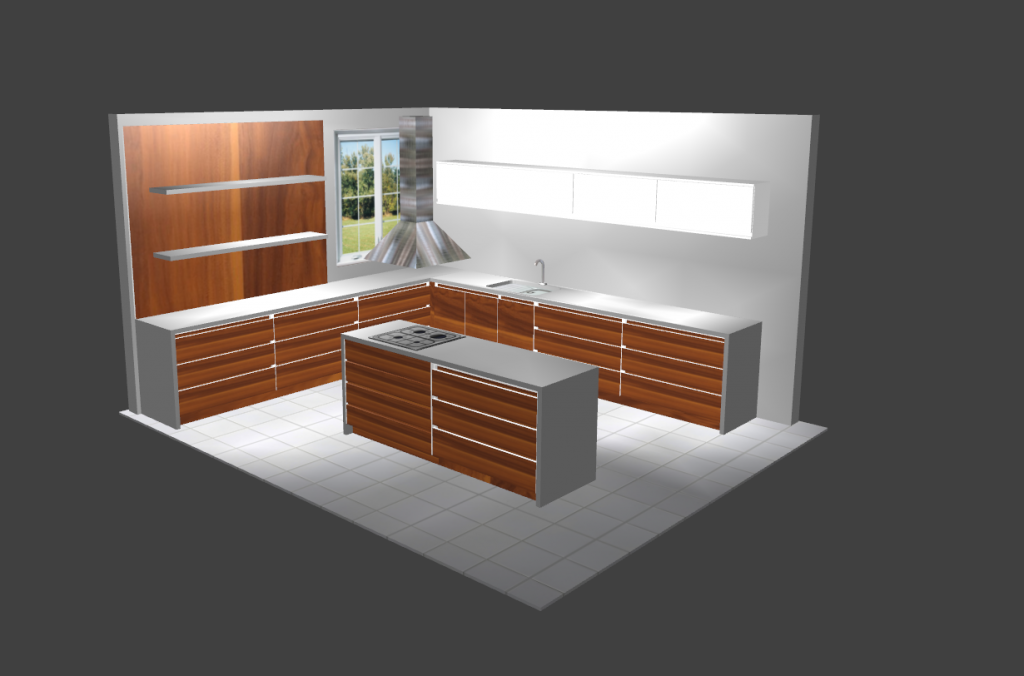 Designing a kitchen can be challenging, especially when you're trying to visualize the final result. With 3D kitchen design software for iPad, you can get a realistic and detailed visual representation of your space. This allows you to see exactly how your kitchen will look, from the layout and design to the color scheme and lighting. You can also view the design from different angles and even take virtual tours to get a better understanding of the space. This level of detail and accuracy can help you make better decisions and avoid any potential design mistakes.
Designing a kitchen can be challenging, especially when you're trying to visualize the final result. With 3D kitchen design software for iPad, you can get a realistic and detailed visual representation of your space. This allows you to see exactly how your kitchen will look, from the layout and design to the color scheme and lighting. You can also view the design from different angles and even take virtual tours to get a better understanding of the space. This level of detail and accuracy can help you make better decisions and avoid any potential design mistakes.
Share and Collaborate with Others
 Another advantage of using 3D kitchen design software for iPad is the ability to easily share your design with others. Whether you want to show it to your partner, family members, or a professional contractor, you can easily export and share your design files. This makes it easier to collaborate and gather feedback from others, ensuring that your final design meets everyone's needs and preferences.
Another advantage of using 3D kitchen design software for iPad is the ability to easily share your design with others. Whether you want to show it to your partner, family members, or a professional contractor, you can easily export and share your design files. This makes it easier to collaborate and gather feedback from others, ensuring that your final design meets everyone's needs and preferences.
Conclusion
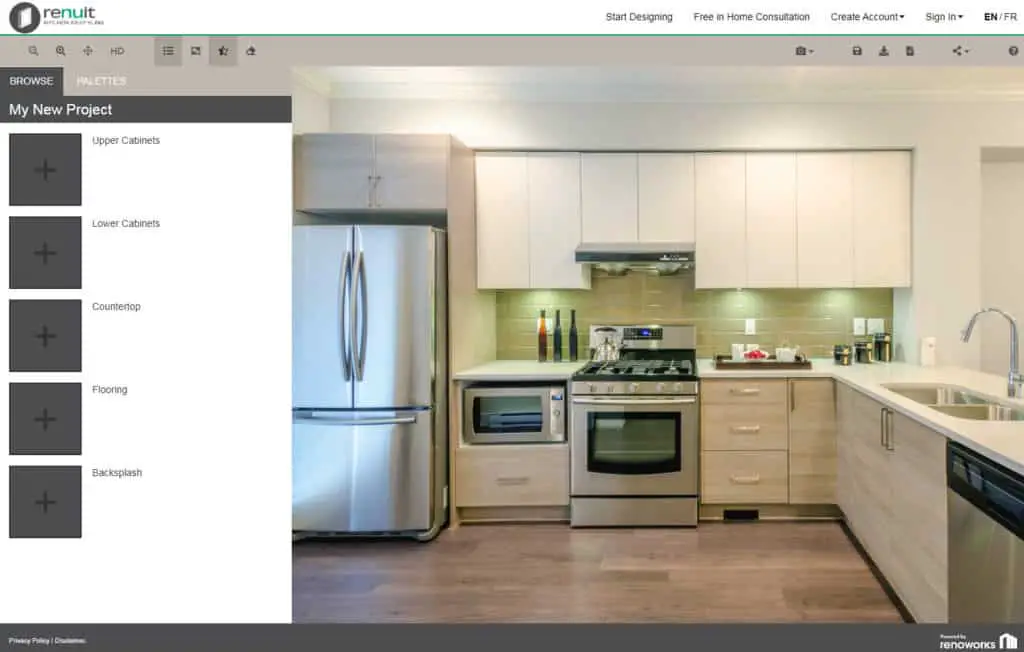 In conclusion, 3D kitchen design software for iPad is a game-changer when it comes to designing your dream kitchen. With its user-friendly interface, cost and time-saving benefits, realistic visual representation, and collaborative features, it is the perfect tool for anyone looking to create their dream kitchen. So why wait? Download a 3D kitchen design software for iPad today and start designing the kitchen you've always envisioned.
In conclusion, 3D kitchen design software for iPad is a game-changer when it comes to designing your dream kitchen. With its user-friendly interface, cost and time-saving benefits, realistic visual representation, and collaborative features, it is the perfect tool for anyone looking to create their dream kitchen. So why wait? Download a 3D kitchen design software for iPad today and start designing the kitchen you've always envisioned.