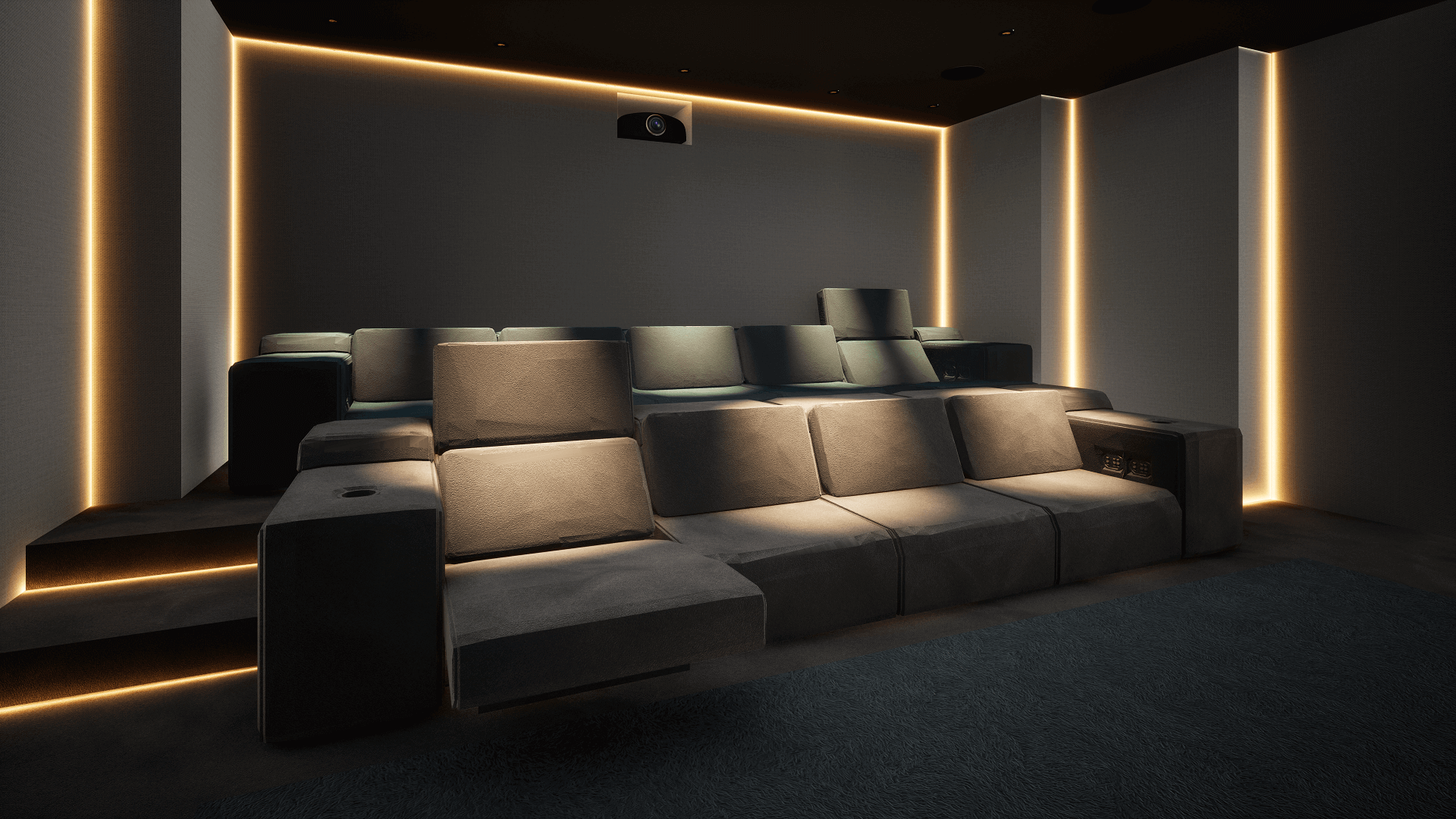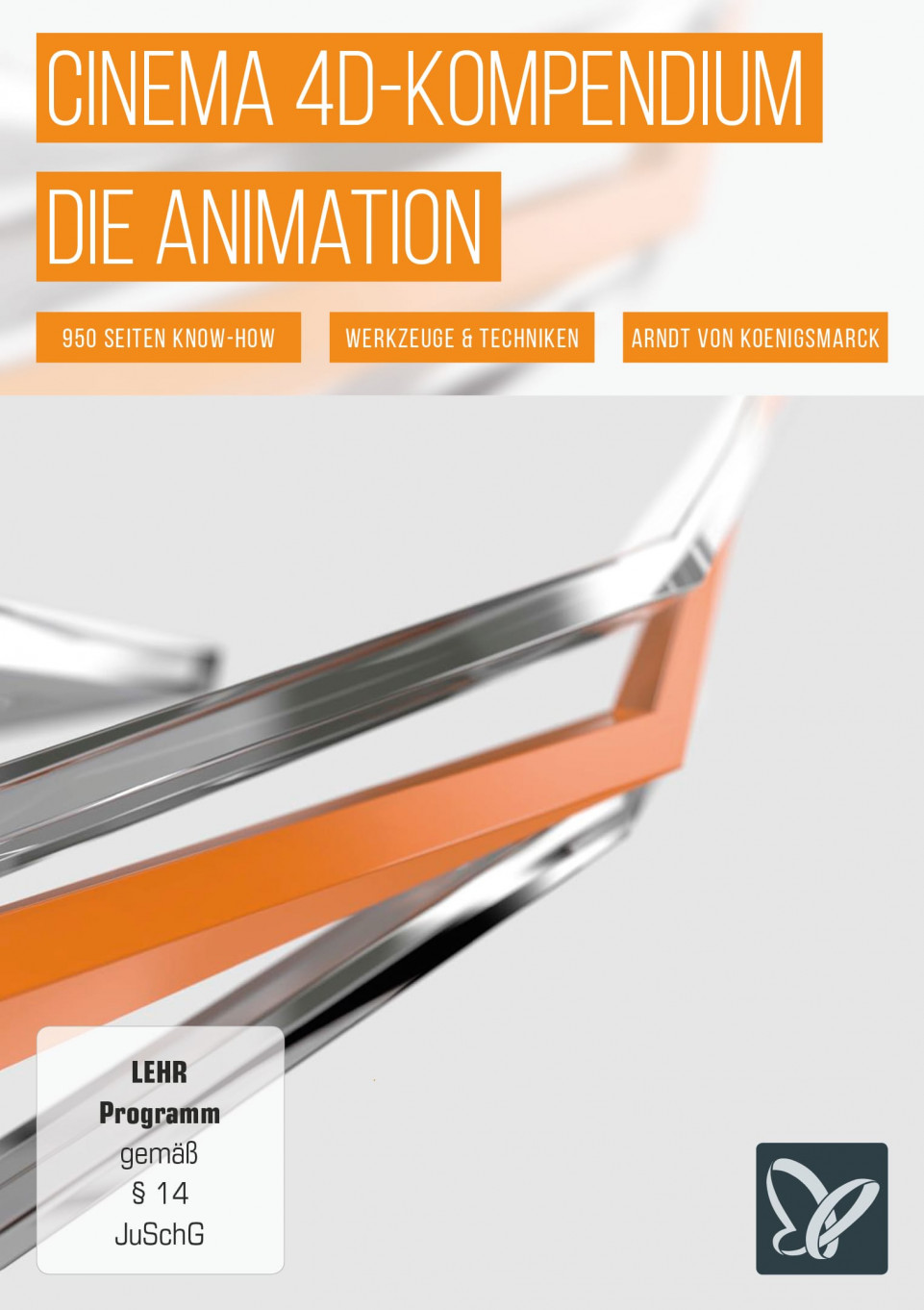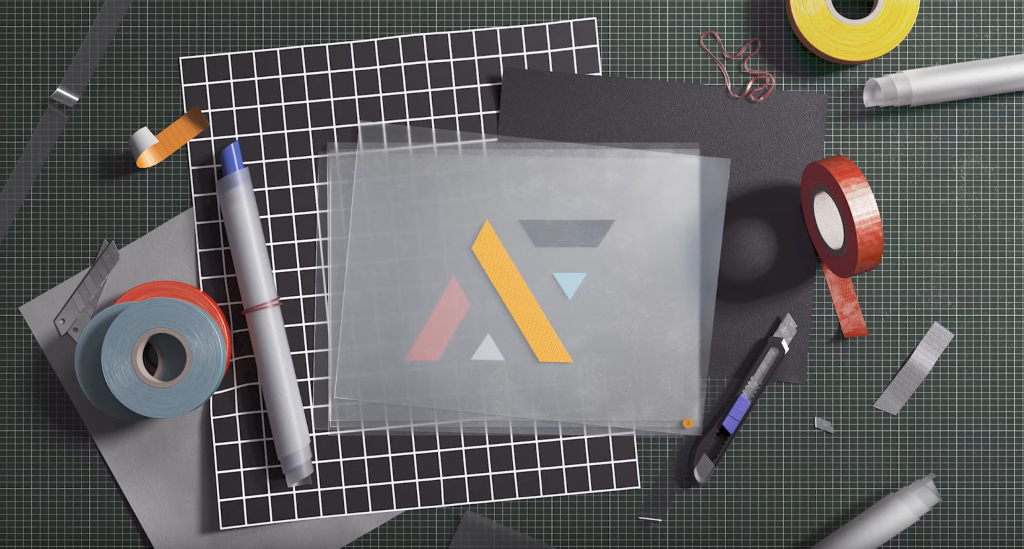Cinema 4D is a powerful tool for creating stunning and realistic interior designs. With its advanced 3D modeling capabilities, you can easily bring your living room ideas to life. Whether you're a professional designer or just getting started, using Cinema 4D for your living room interior design will take your work to the next level. One of the main benefits of using Cinema 4D for living room design is its user-friendly interface. You don't need to be a coding expert to create amazing models and scenes. With its intuitive tools and easy-to-follow tutorials, you can quickly learn how to use Cinema 4D for your living room projects. Another advantage of using Cinema 4D for living room design is its vast library of textures, materials, and objects. You can easily find and add furniture, decorations, and other elements to your scene, making it more realistic and visually appealing. Plus, you can customize and adjust these objects to fit your design vision. With Cinema 4D, you can also experiment with different lighting techniques to create the perfect ambiance for your living room. You can add natural lighting, artificial lighting, and even create different moods by adjusting the color and intensity of the light sources. This gives you complete control over the look and feel of your living room design. Lastly, Cinema 4D allows you to render your living room design in high-quality, making it look like a photograph rather than a computer-generated image. This is especially useful for presentations and client meetings, as it helps them visualize the final result better.1. Living Room Interior Design in Cinema 4D
If you're new to Cinema 4D, you may feel overwhelmed by its advanced features and tools. However, with the right tutorials, you can quickly learn how to create stunning living room designs in no time. Here's a step-by-step guide on how to model a living room in Cinema 4D: Step 1: Start by creating a new project in Cinema 4D and setting up the scene. You can choose the size and dimensions of your room, add a floor and walls, and set up the camera angle. Step 2: Next, start adding furniture and other elements to your scene. You can either use pre-made objects from the library or create your own using the various modeling tools in Cinema 4D. Step 3: Once you have all the elements in place, you can start texturing and adding materials to your objects. This is where you can get creative and add different colors, patterns, and textures to your living room design. Step 4: After you're satisfied with the overall look of your living room, you can add lighting to your scene. This is an essential step in creating a realistic and visually appealing design. Step 5: Lastly, you can render your living room design and make any final adjustments. You can experiment with different camera angles, adjust the lighting, and add post-processing effects to enhance the final result.2. Cinema 4D Living Room Modeling Tutorial
To create a realistic living room design in Cinema 4D, you need to pay attention to details. Here are some tips to help you achieve a realistic look in your living room scene: Choose high-quality textures: Textures play a crucial role in making your living room look realistic. Make sure to use high-quality textures and materials that have a high resolution and realistic texture details. Pay attention to lighting: Lighting is essential in creating a realistic living room. Make sure to use a combination of natural and artificial lighting to create depth and ambiance in your scene. You can also experiment with different lighting setups to achieve the desired effect. Add imperfections: Real-life doesn't look perfect, and neither should your living room design. Add imperfections like scratches, dents, and wear and tear to your furniture and objects to make them look more realistic. Use references: It's always helpful to have references when creating a living room design. Look at real-life photos or videos of living rooms to get inspiration and ideas for your own design. Don't forget about details: Pay attention to small details like plants, books, and other decorations in your living room. These details may seem insignificant, but they can make a big difference in creating a realistic and lived-in space.3. Creating a Realistic Living Room in Cinema 4D
Cinema 4D is not just limited to still images; you can also use it to create dynamic and engaging living room animations. Here are some ideas for living room animations in Cinema 4D: Walkthrough: One way to showcase your living room design is by creating a walkthrough animation. This allows viewers to see the space from different angles and get a better sense of the design and layout. Furniture movement: You can also animate furniture movements in your living room design. For example, you can show a couch unfolding into a bed or chairs moving around the room. Lighting changes: Another way to add interest to your living room animation is by showing different lighting scenarios. You can have the lights turn on or off, change colors, or adjust their intensity to create different moods. Seasonal changes: You can also create a living room animation that showcases the different seasons. This is a great way to demonstrate how your design can adapt and look different throughout the year. Object interactions: Lastly, you can animate objects interacting with each other in your living room design. For example, books falling off a shelf, pillows being fluffed, or a pet playing with a toy.4. Cinema 4D Living Room Animation
Visualization is an essential aspect of any interior design project, and Cinema 4D makes it easy to bring your living room ideas to life. Here are some tips for using Cinema 4D for living room visualization: Start with a plan: Before you start using Cinema 4D, make sure to have a clear plan and design vision for your living room. This will help you stay organized and focused while working on your project. Use reference images: As mentioned earlier, using reference images can be very helpful when visualizing your living room design. You can use them as a guide for your layout, color palette, and overall aesthetic. Experiment with camera angles: Don't be afraid to play around with different camera angles in Cinema 4D. This will help you find the best angle to showcase your living room design and make it look more appealing. Utilize post-processing: After rendering your living room design, you can further enhance it by using post-processing techniques. This includes adding filters, adjusting contrast and brightness, and making other edits to achieve the desired look. Get feedback: It's always beneficial to get feedback from others when visualizing a living room design. Show your work to friends, family, or colleagues and ask for their opinions and suggestions. This will help you improve and refine your design.5. How to Use Cinema 4D for Living Room Visualization
Lighting is a crucial aspect of any interior design project, and it's no different when using Cinema 4D for living room design. Here are some tips for creating the perfect lighting in your living room scene: Use a mix of natural and artificial lighting: Natural lighting can make your living room look more realistic, while artificial lighting can add warmth and ambiance. Experiment with both to find the right balance for your design. Adjust the intensity and color of the lights: Don't be afraid to play around with the intensity and color of your light sources. This can help you create different moods and atmospheres in your living room scene. Use different types of light sources: In Cinema 4D, you can use various types of light sources, such as spotlights, area lights, and ambient lights. Each type has different properties and can be used to achieve different effects. Consider the time of day: If you want to make your living room look more realistic, think about the time of day and how it would affect the lighting in your scene. For example, a sunny afternoon would have different lighting than a cozy evening. Use light falloff: Light falloff is an essential feature in Cinema 4D that allows you to control how light affects your scene. You can adjust the falloff curve to make your lighting look more natural and realistic.6. Living Room Lighting in Cinema 4D
Texturing is a crucial step in creating a realistic and visually appealing living room design. Here are some tips for texturing in Cinema 4D: Use high-quality textures: As mentioned earlier, using high-quality textures is essential in making your living room look realistic. Make sure to use textures with high resolutions and realistic details. Use UV mapping: UV mapping is a technique used to apply 2D textures to 3D models. This helps you properly align and position textures on your objects, making them look more realistic. Experiment with different materials: Cinema 4D has a vast library of materials that you can use to texture your living room design. Don't be afraid to experiment with different materials and see how they look on your objects. Add imperfections: As mentioned earlier, imperfections can make your living room design look more realistic. You can use textures with scratches, stains, or wear and tear to add character to your objects. Use layering: Layering textures is a great way to add depth and interest to your living room design. You can combine different textures to create a more realistic and visually appealing look.7. Cinema 4D Living Room Texturing Techniques
Rendering is the process of converting your 3D models into 2D images or videos. Here are some tips for achieving a realistic living room rendering in Cinema 4D: Choose the right render settings: Before rendering your living room design, make sure to adjust the render settings to achieve the desired result. You can adjust the resolution, frame rate, and other parameters to fit your needs. Set up the camera angle: The camera angle is crucial in creating a realistic rendering of your living room design. Make sure to choose the best angle that showcases your design and makes it look visually appealing. Adjust lighting and materials: Before rendering, make sure to double-check your lighting and materials. You can make any final adjustments to ensure that everything looks realistic and cohesive. Consider using a render farm: If you're working on a large and complex living room project, consider using a render farm to speed up the rendering process. This is especially useful for animations or high-resolution images. Use post-processing: After rendering your living room design, you can use post-processing techniques to enhance the final result. This includes adding filters, adjusting colors and contrast, and making other edits to achieve the desired look.8. Realistic Living Room Rendering in Cinema 4D
Furniture modeling is an essential part of creating a living room design in Cinema 4D. Here are some tips for modeling furniture in Cinema 4D: Start with reference images: Before you start modeling, gather reference images of the furniture you want to create. This will help you get a better understanding of its shape, proportions, and details. Use primitive objects: Cinema 4D has a wide range of primitive objects that you can use as a base for your furniture models. This saves time and makes it easier to achieve accurate proportions. Use subdivision surfaces: Subdivision surfaces allow you to create smooth and detailed surfaces for your furniture models. You can use this feature to add details and refine your models. Pay attention to details: When modeling furniture, make sure to pay attention to small details like buttons, stitching, and seams. These details can make a big difference in making your furniture look realistic. Use symmetry: Cinema 4D has a symmetry feature that allows you to model one half of an object and automatically mirror it on the other side. This is useful for creating symmetrical furniture pieces like chairs, tables, and cabinets.9. Cinema 4D Living Room Furniture Modeling
Incorporating a cozy and warm atmosphere in your living room design can make it more inviting and comfortable. Here are some tips for creating a cozy living room scene in Cinema 4D: Choose warm colors: Colors play a significant role in creating a cozy atmosphere. Choose warm and earthy tones for your walls, furniture, and decorations to make the space feel more inviting. Add soft textures: Soft textures like plush rugs, velvet cushions, and knitted blankets can add a cozy and comfortable feel to your living room. You can use Cinema 4D's texturing tools to add these textures to your scene.10. Creating a Cozy Living Room Scene in Cinema 4D
Transform Your Living Room into a Cinematic Experience with Cinema 4D

The Power of Cinema 4D in House Design
 Cinema 4D is a powerful software that has been revolutionizing the world of house design. With its advanced 3D modeling, animation, and rendering capabilities, it has become a go-to tool for interior designers, architects, and homeowners alike. And one area where its impact can be truly felt is in the living room.
The living room is the heart of any home
, where families gather, guests are entertained, and memories are made. It is a space that should be both functional and visually appealing. And with the help of Cinema 4D, you can take your living room design to the next level and transform it into a cinematic experience.
Cinema 4D is a powerful software that has been revolutionizing the world of house design. With its advanced 3D modeling, animation, and rendering capabilities, it has become a go-to tool for interior designers, architects, and homeowners alike. And one area where its impact can be truly felt is in the living room.
The living room is the heart of any home
, where families gather, guests are entertained, and memories are made. It is a space that should be both functional and visually appealing. And with the help of Cinema 4D, you can take your living room design to the next level and transform it into a cinematic experience.
Creating a Movie Theatre in Your Living Room
 Imagine being able to watch your favorite movies on a big screen, right in the comfort of your own living room. With Cinema 4D, you can bring this dream to life. Its 3D modeling capabilities allow you to design and build a home theatre system that fits perfectly in your living room. You can
customize the size, shape, and placement of the screen, speakers, and seating
to create a truly immersive cinema experience.
Imagine being able to watch your favorite movies on a big screen, right in the comfort of your own living room. With Cinema 4D, you can bring this dream to life. Its 3D modeling capabilities allow you to design and build a home theatre system that fits perfectly in your living room. You can
customize the size, shape, and placement of the screen, speakers, and seating
to create a truly immersive cinema experience.
Adding Special Effects to Your Living Room
 Cinema 4D also offers a wide range of special effects that can be incorporated into your living room design.
Lighting, textures, and shadows can be manipulated to create a dramatic and cinematic atmosphere
. You can add a touch of Hollywood glamour to your living room by incorporating elements such as a starry night sky or a roaring fireplace, all with the help of Cinema 4D.
Cinema 4D also offers a wide range of special effects that can be incorporated into your living room design.
Lighting, textures, and shadows can be manipulated to create a dramatic and cinematic atmosphere
. You can add a touch of Hollywood glamour to your living room by incorporating elements such as a starry night sky or a roaring fireplace, all with the help of Cinema 4D.
Visualizing Your Living Room Design
 One of the greatest advantages of using Cinema 4D in house design is its ability to provide realistic 3D visualizations. With this software, you can
see your living room design come to life before it is even built
. This allows you to make any necessary changes and adjustments before any construction takes place, saving you time and money in the long run.
One of the greatest advantages of using Cinema 4D in house design is its ability to provide realistic 3D visualizations. With this software, you can
see your living room design come to life before it is even built
. This allows you to make any necessary changes and adjustments before any construction takes place, saving you time and money in the long run.
Conclusion
 Cinema 4D has truly changed the game when it comes to house design, and its impact can be seen in every aspect of the living room. From creating a home theatre to adding special effects, this software allows you to unleash your creativity and design a living room that is truly unique and cinematic. So why settle for a plain and ordinary living room when you can have a
cinema-inspired space
with the help of Cinema 4D?
Cinema 4D has truly changed the game when it comes to house design, and its impact can be seen in every aspect of the living room. From creating a home theatre to adding special effects, this software allows you to unleash your creativity and design a living room that is truly unique and cinematic. So why settle for a plain and ordinary living room when you can have a
cinema-inspired space
with the help of Cinema 4D?