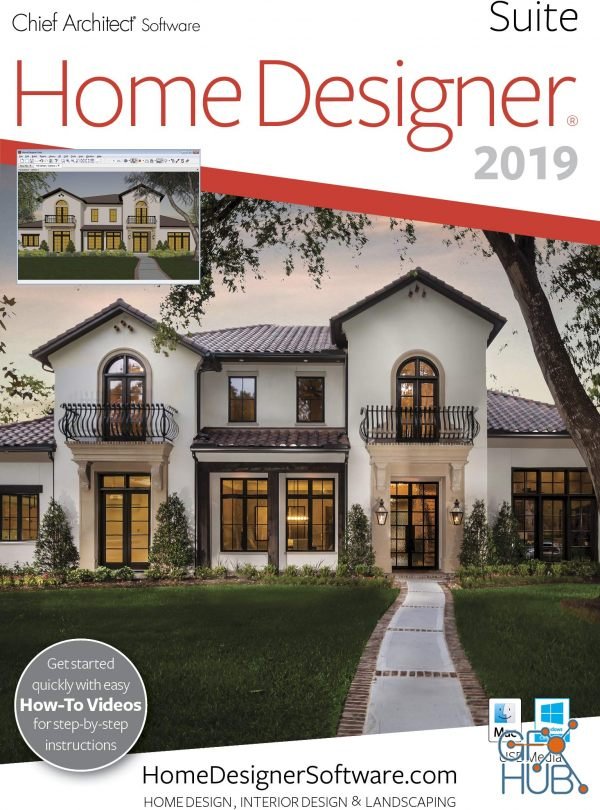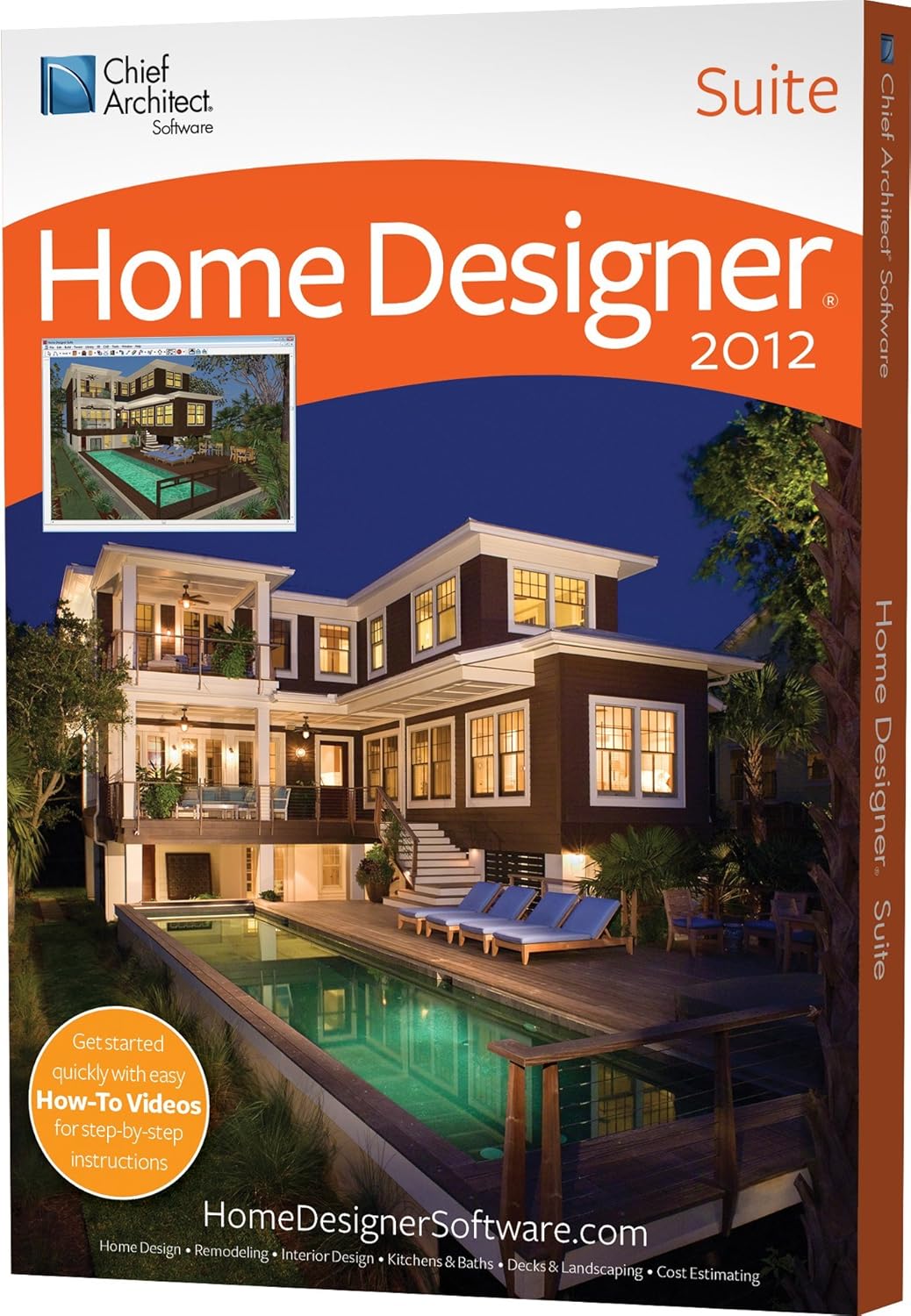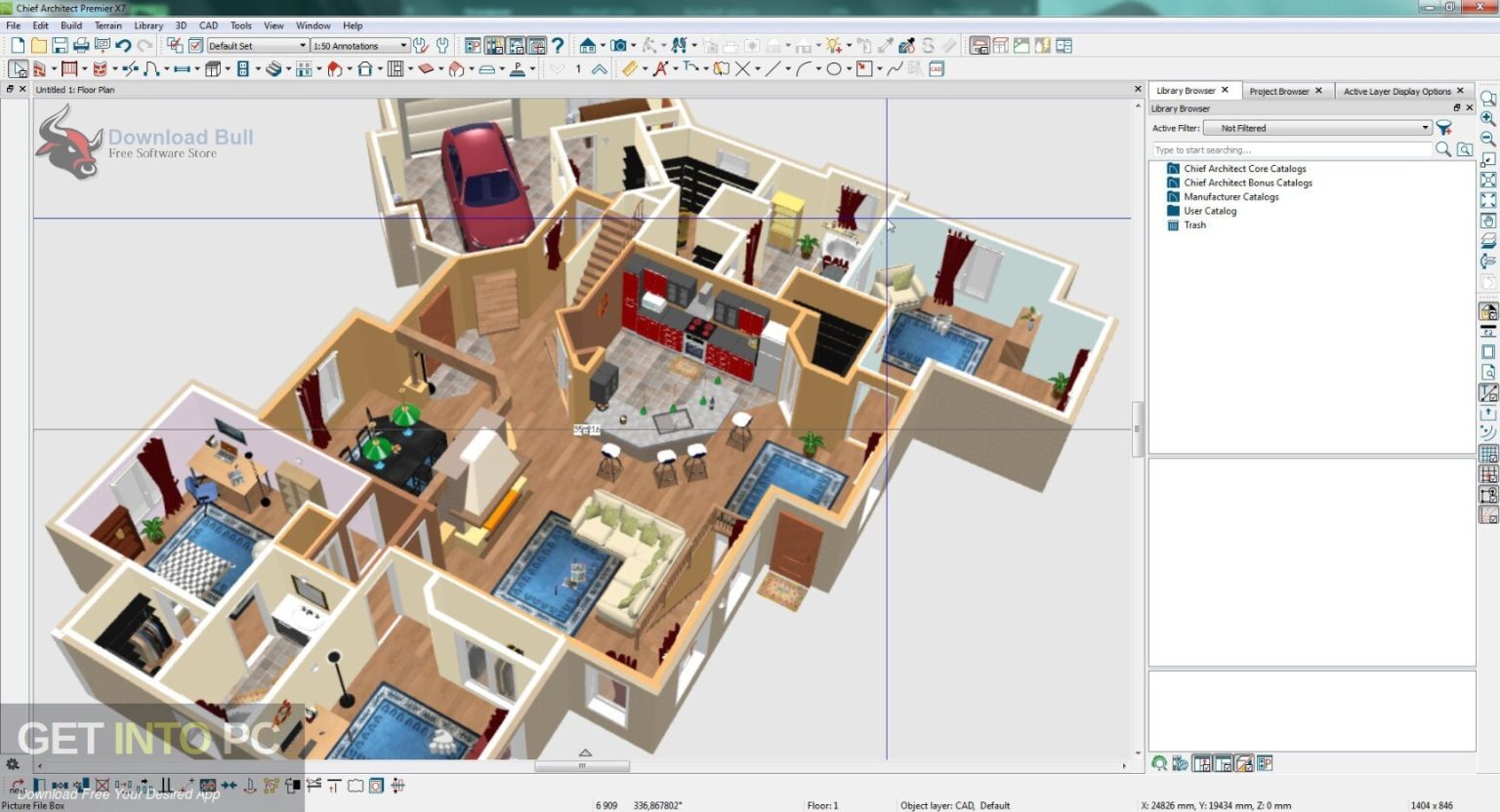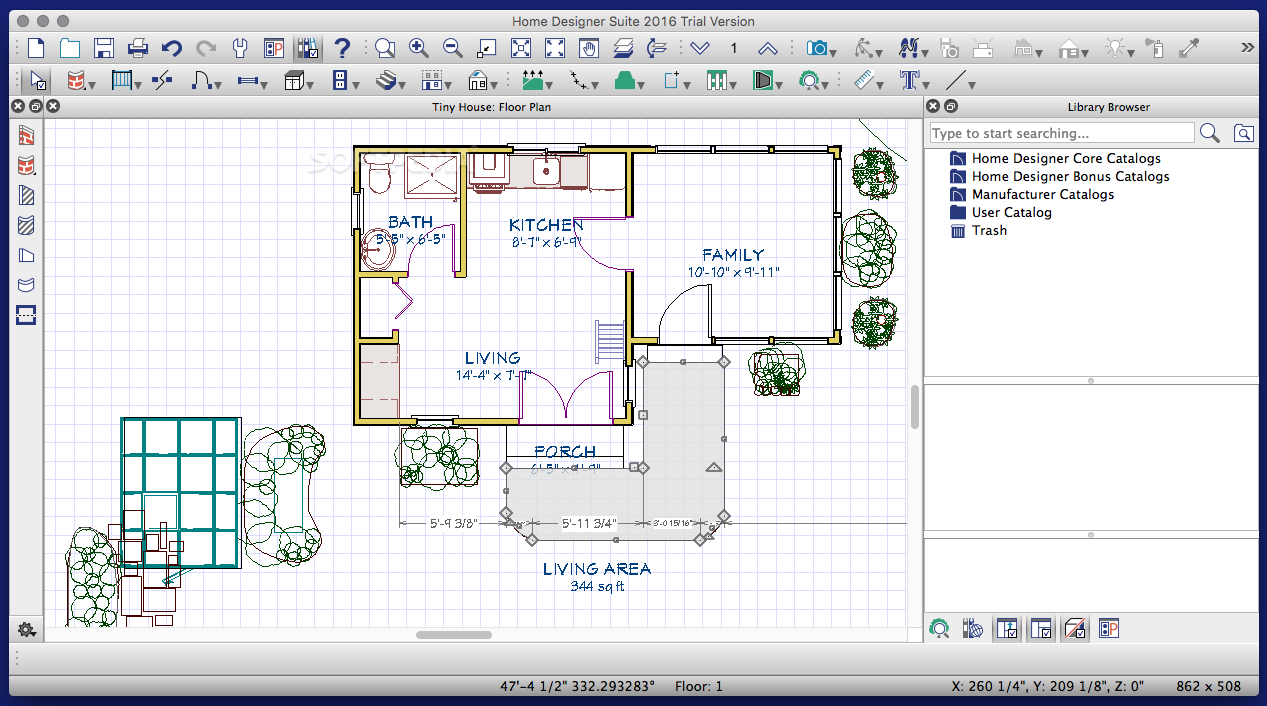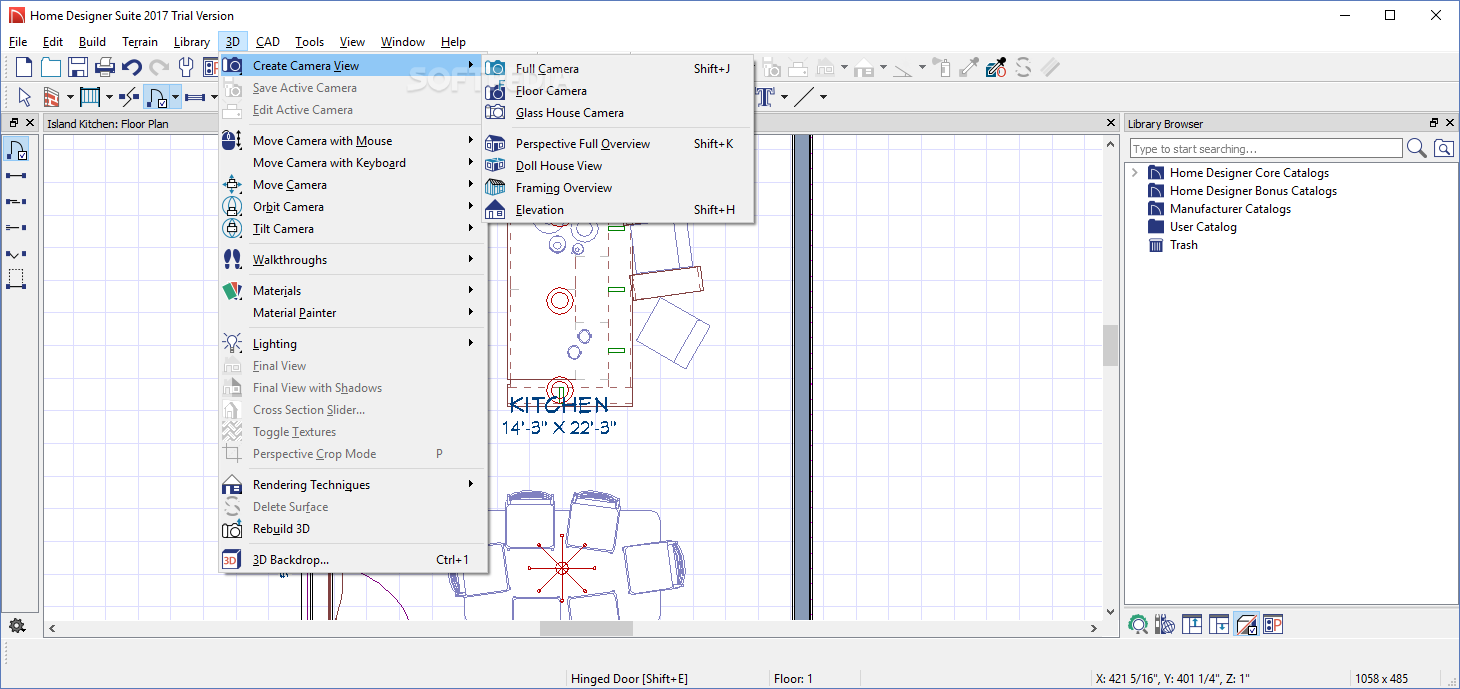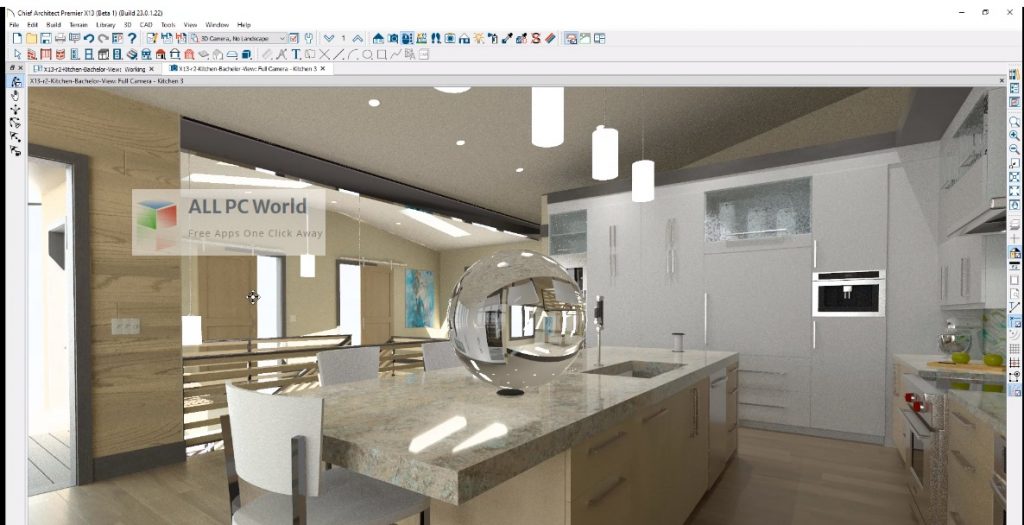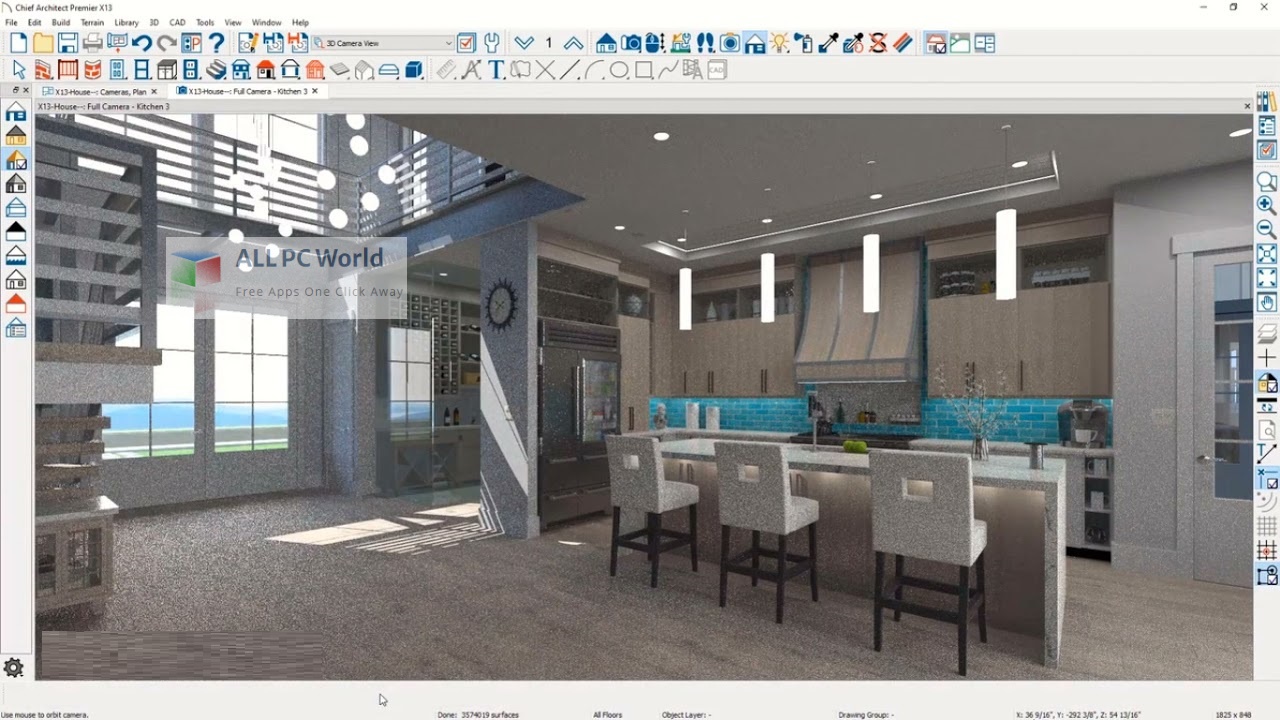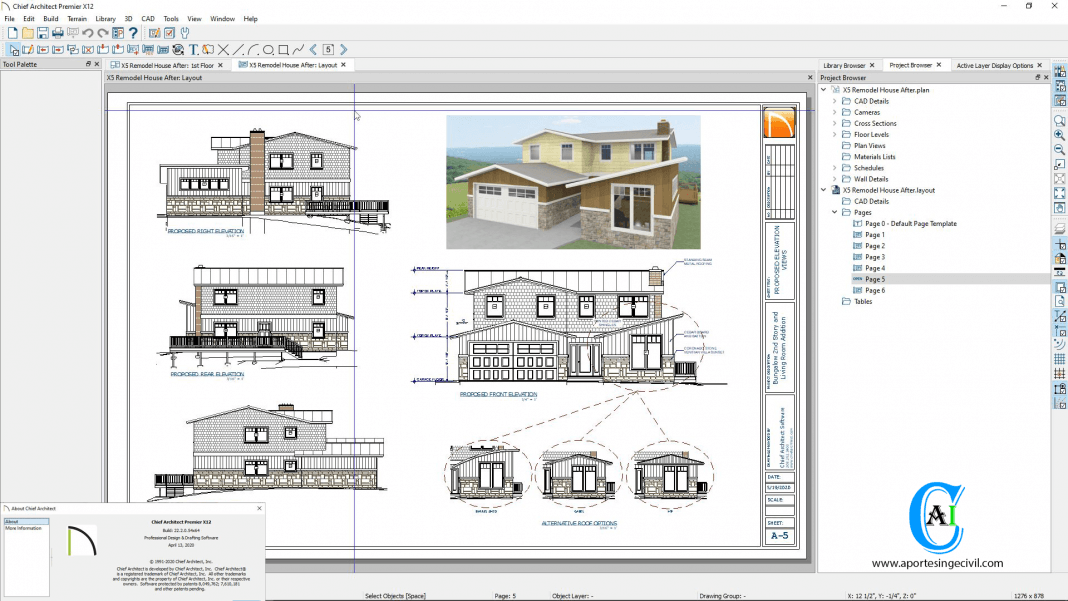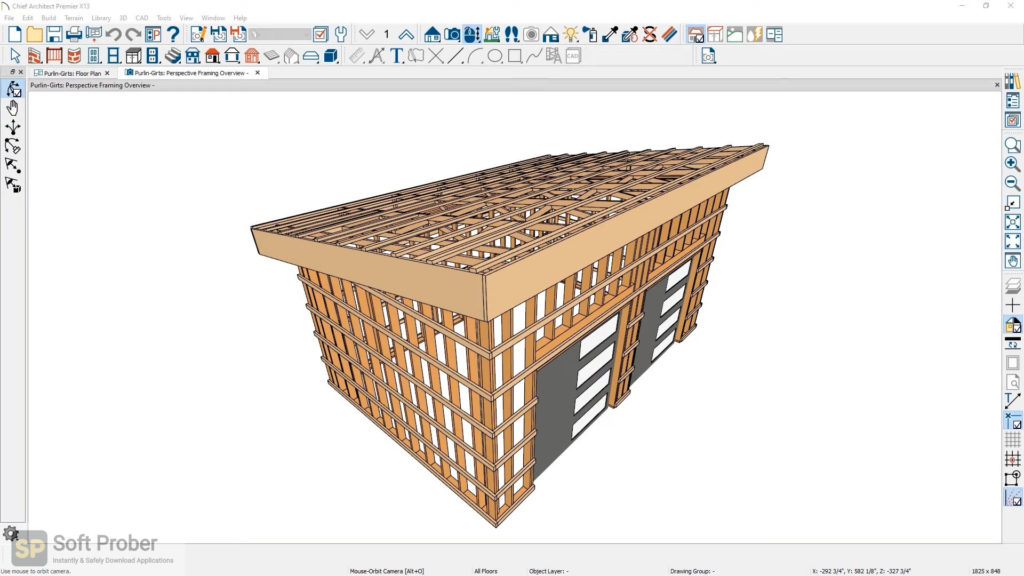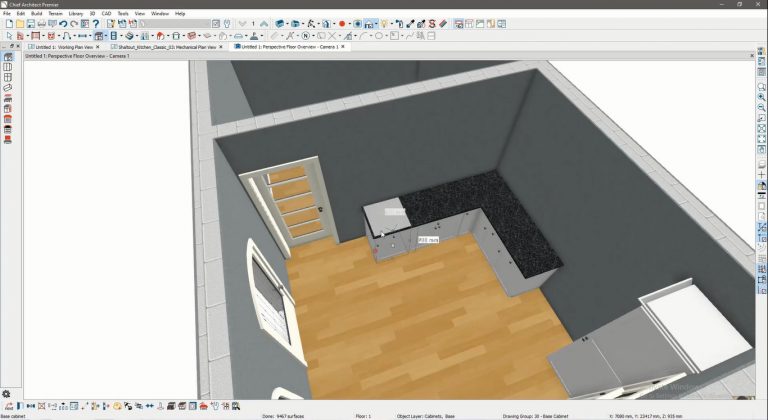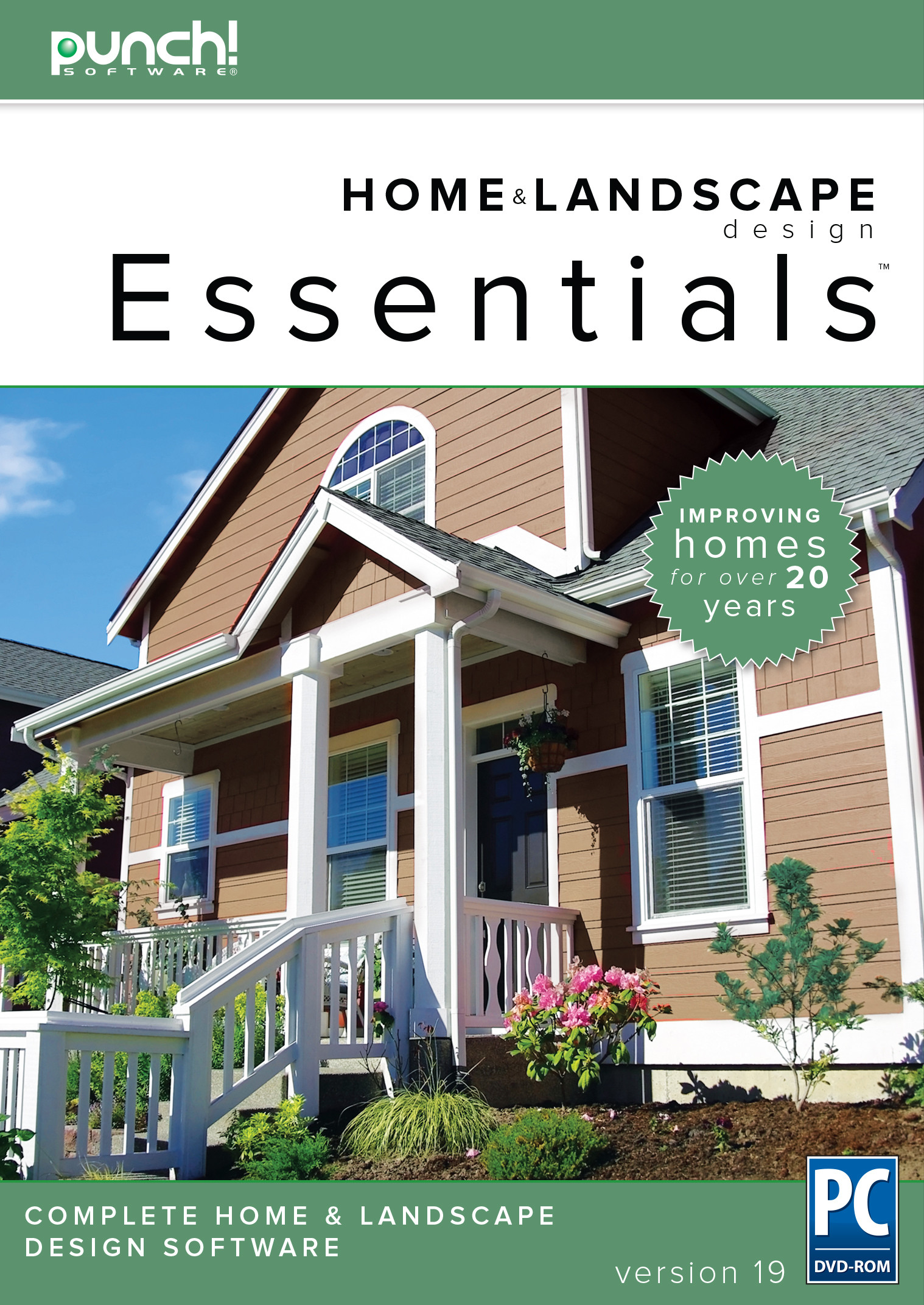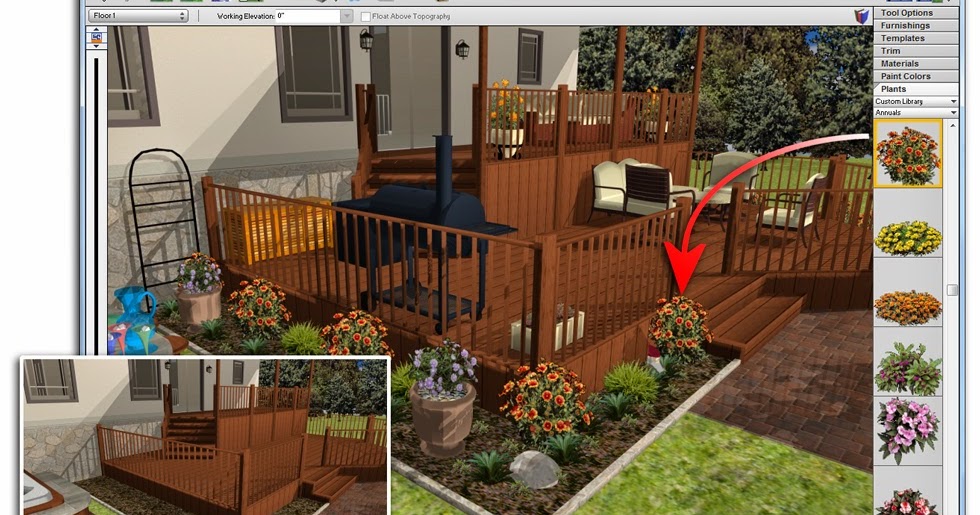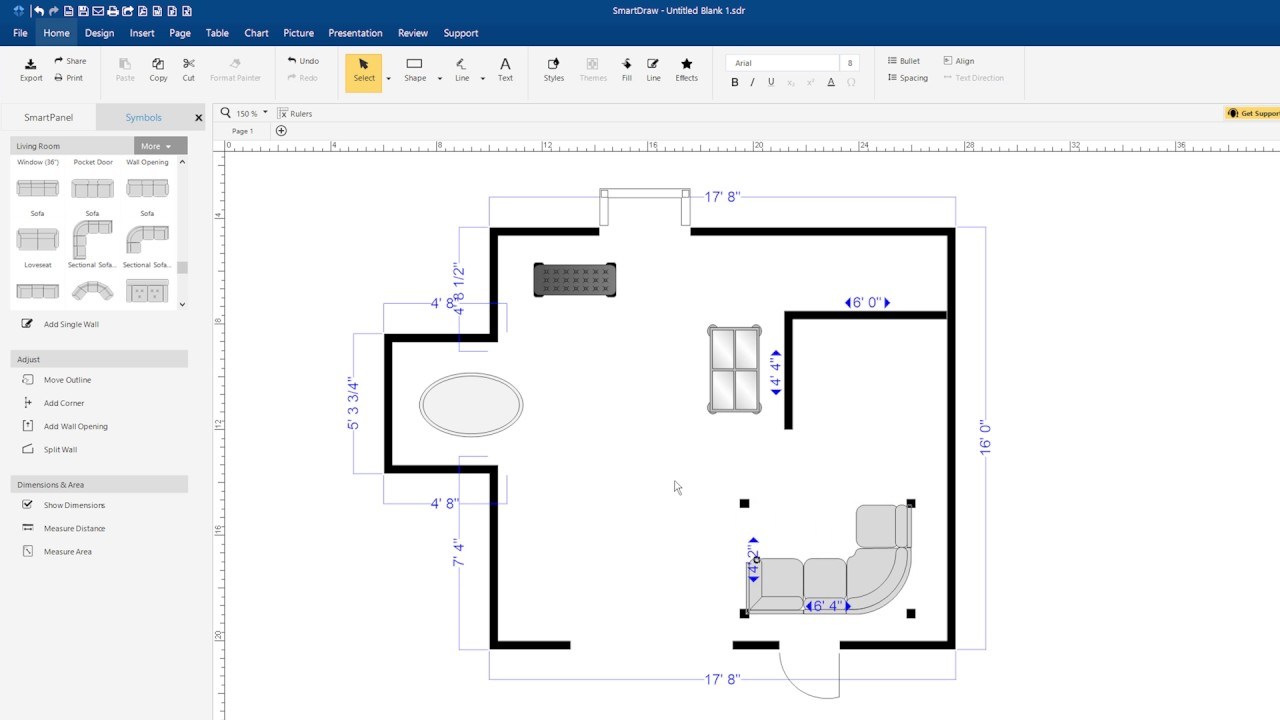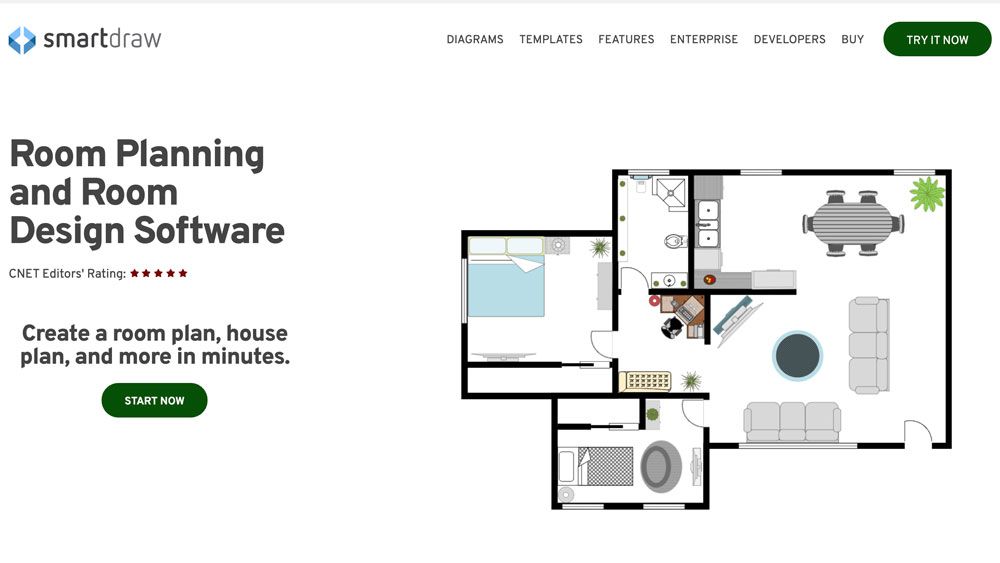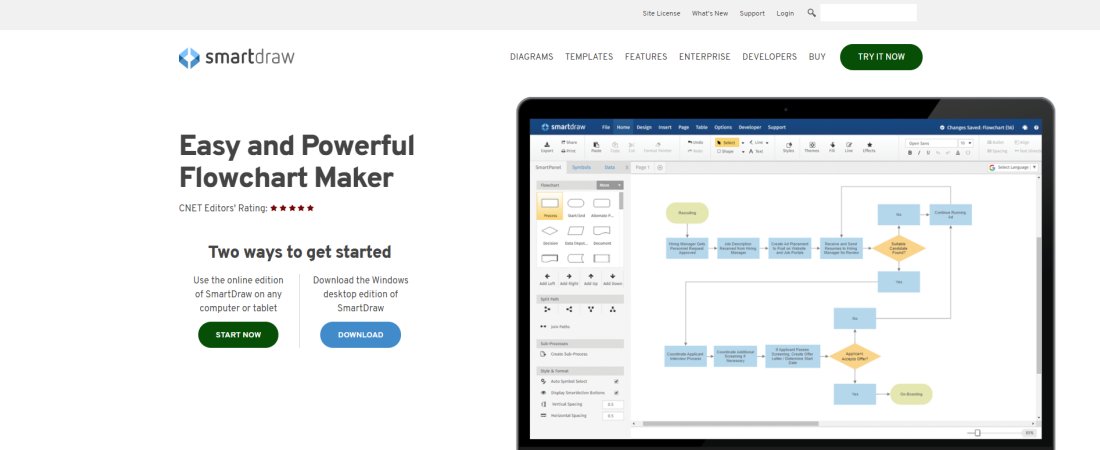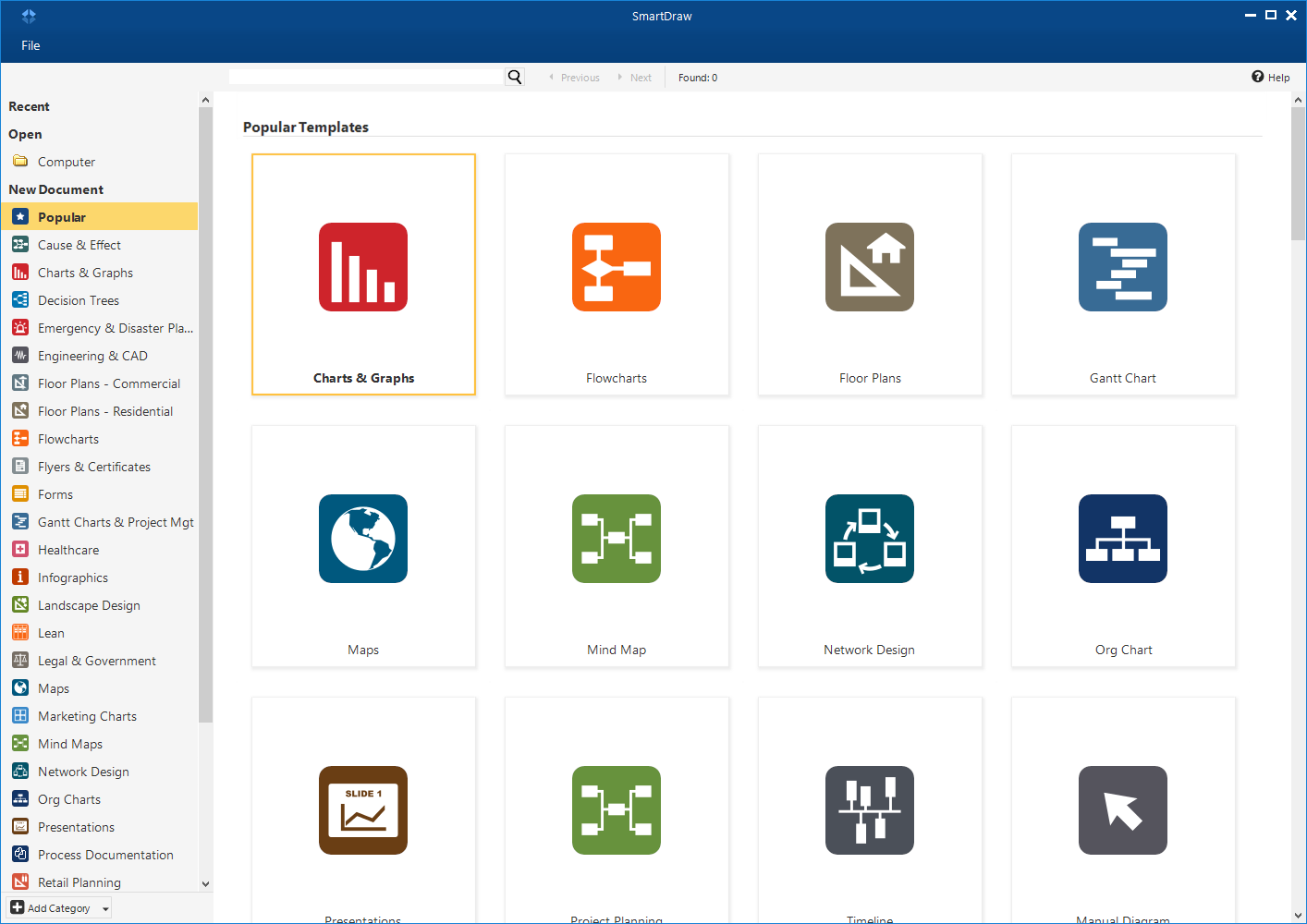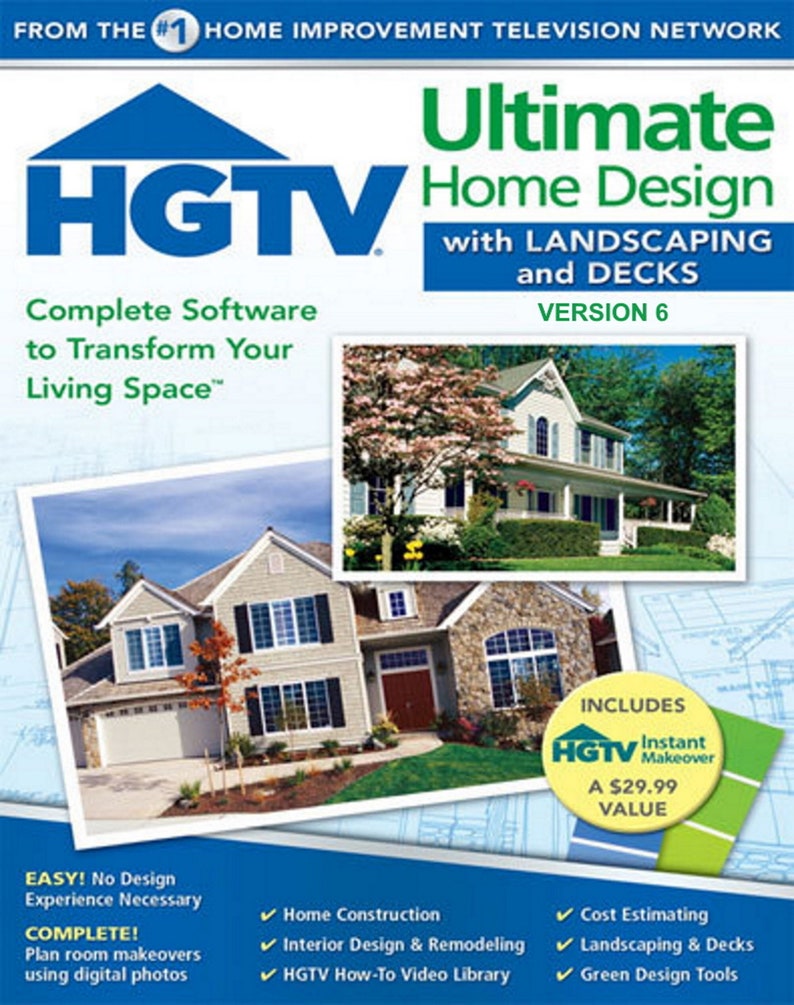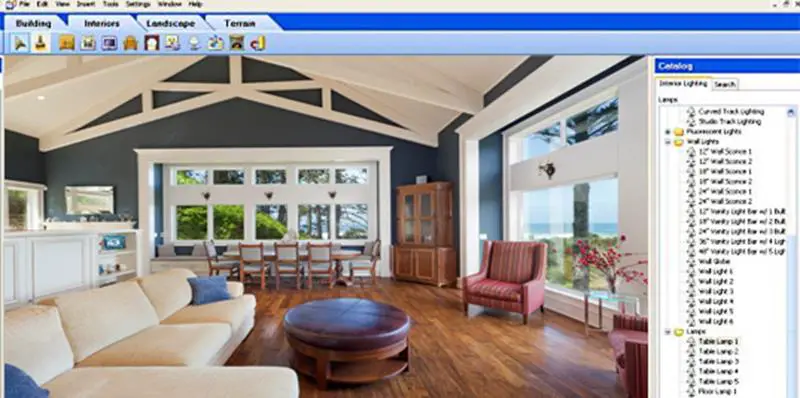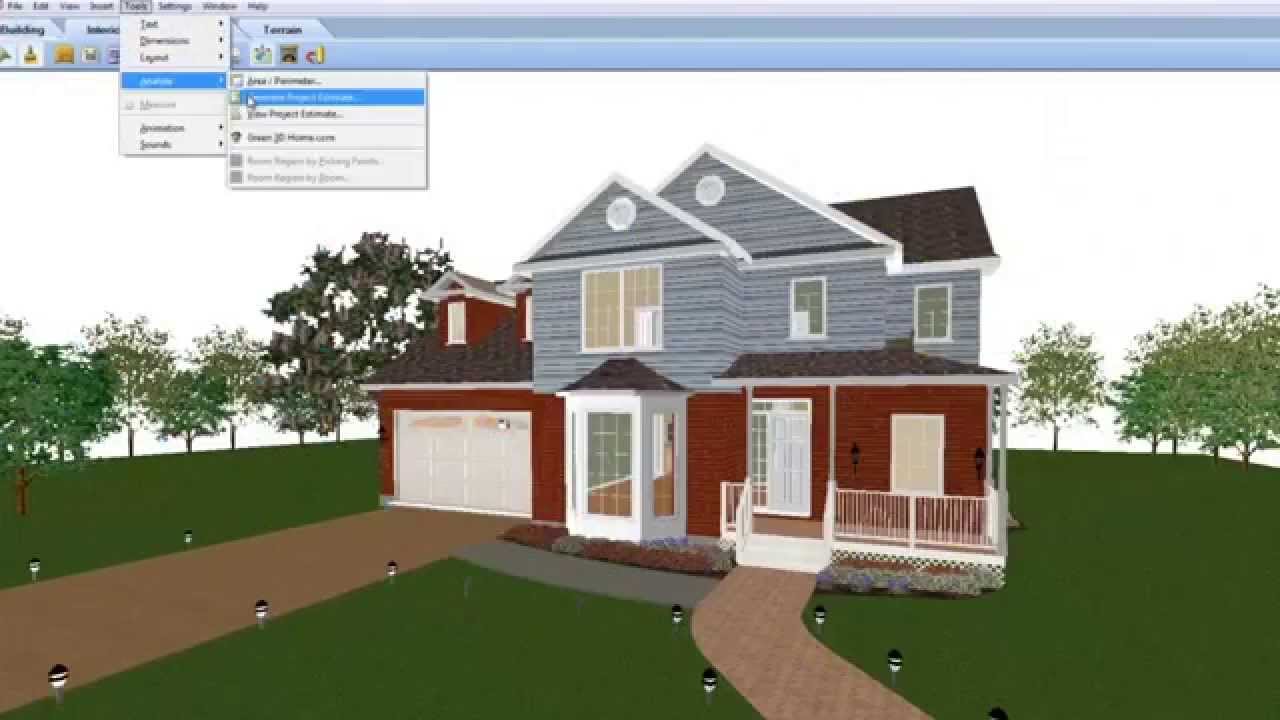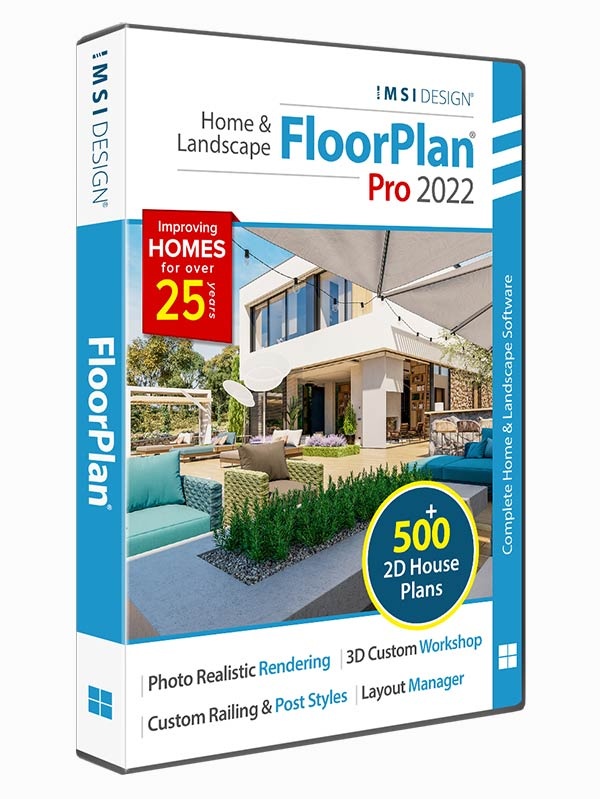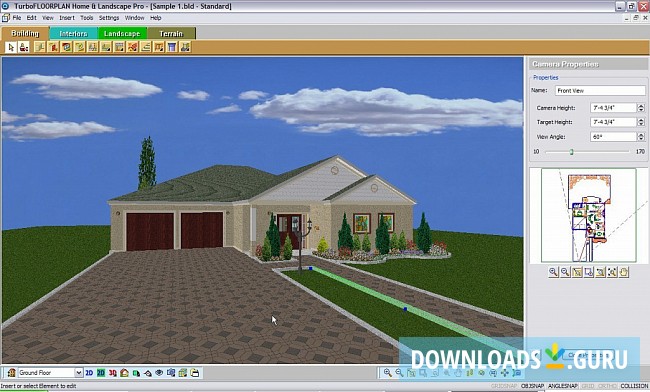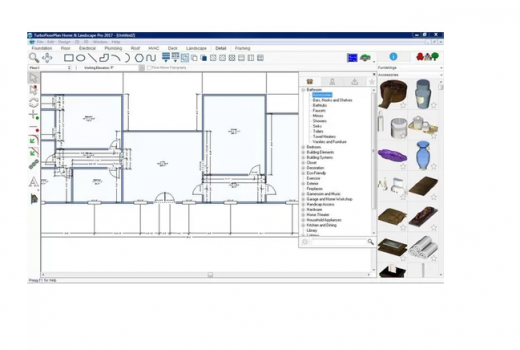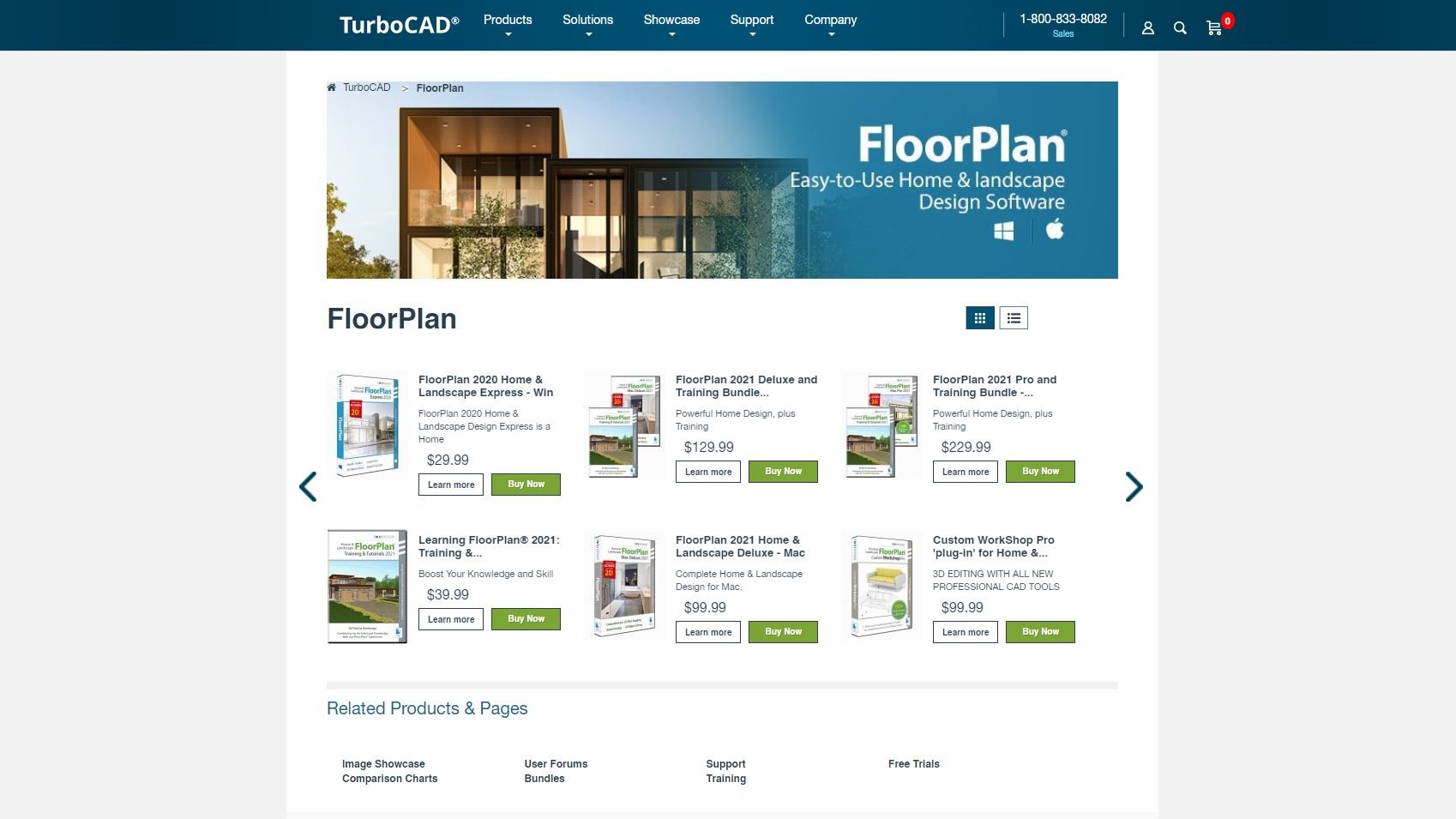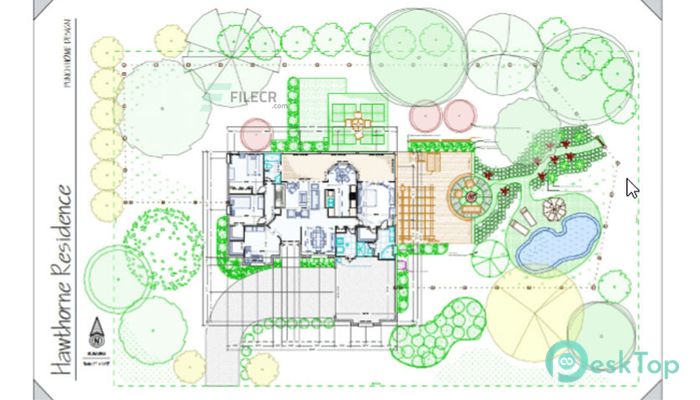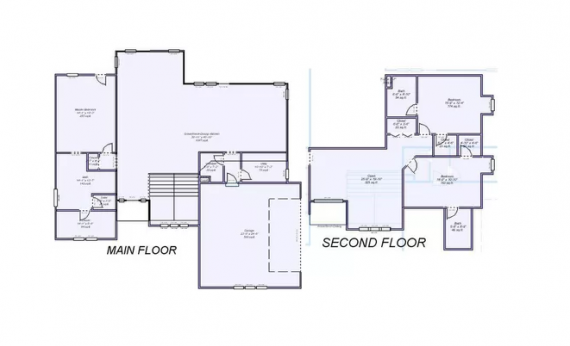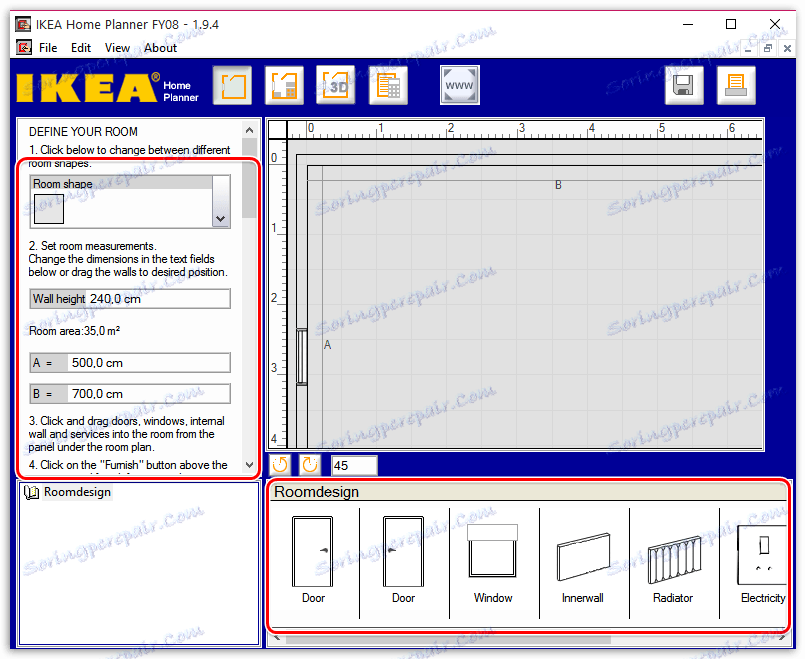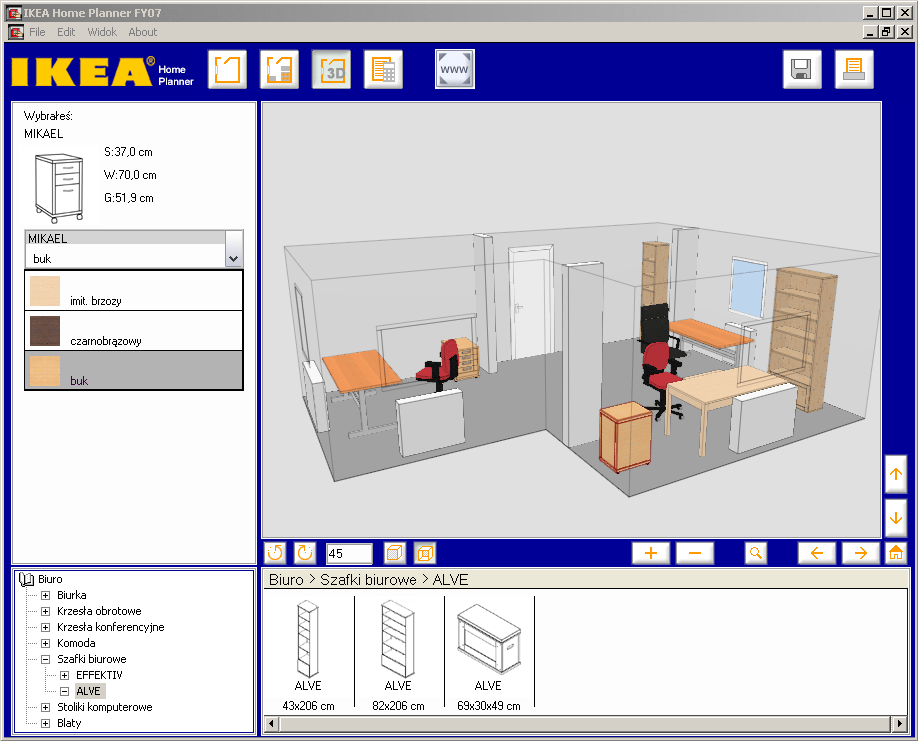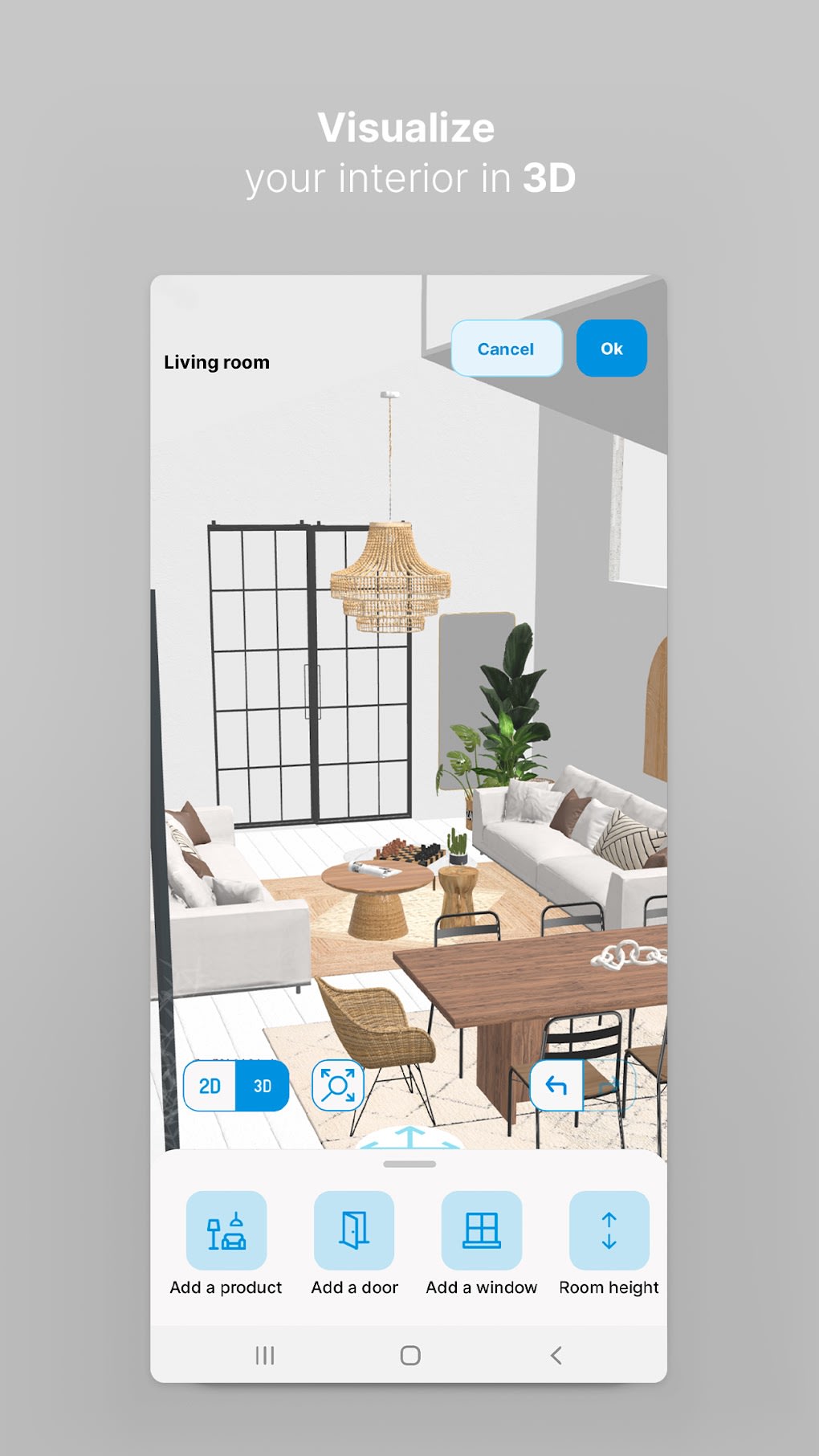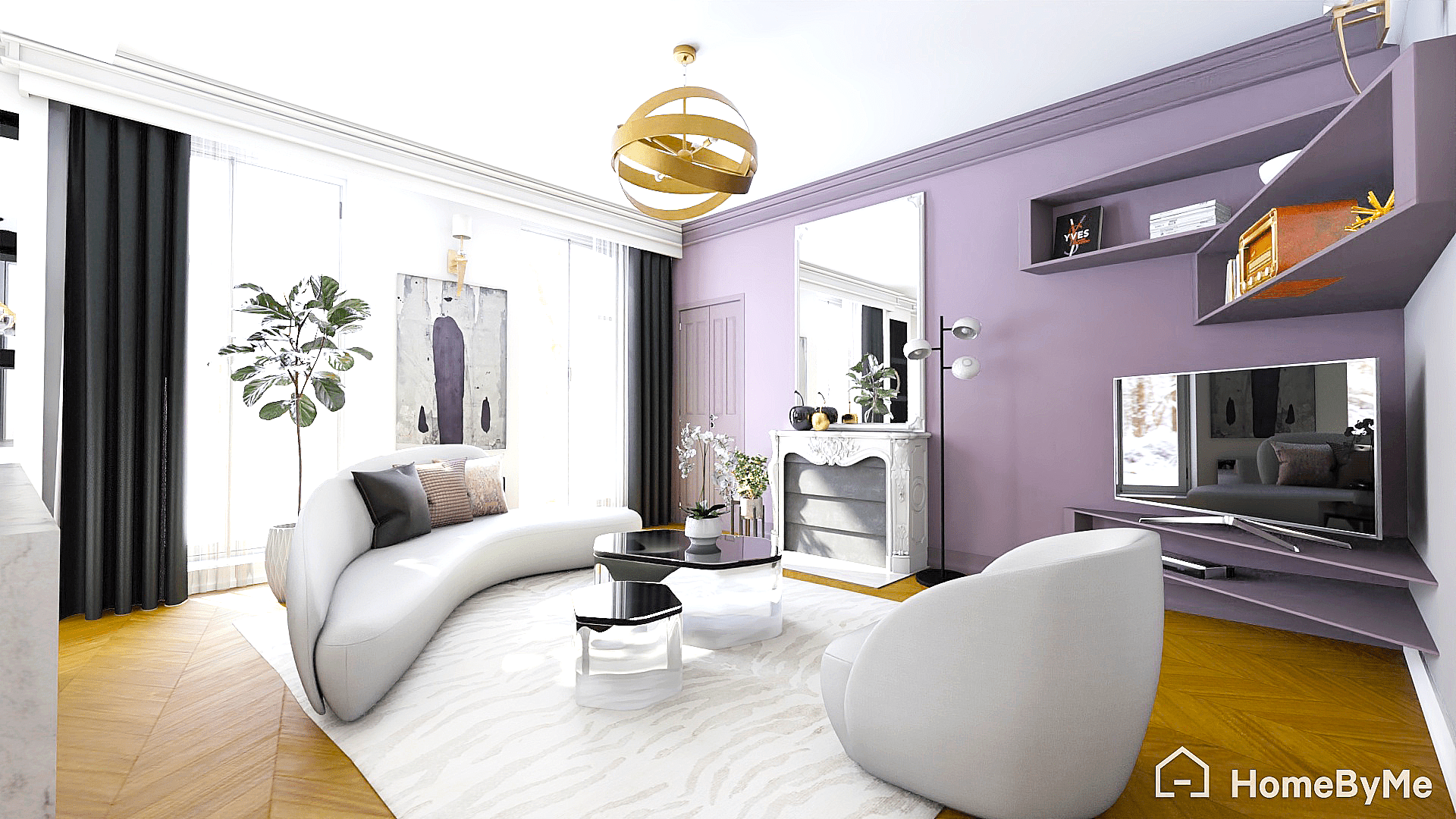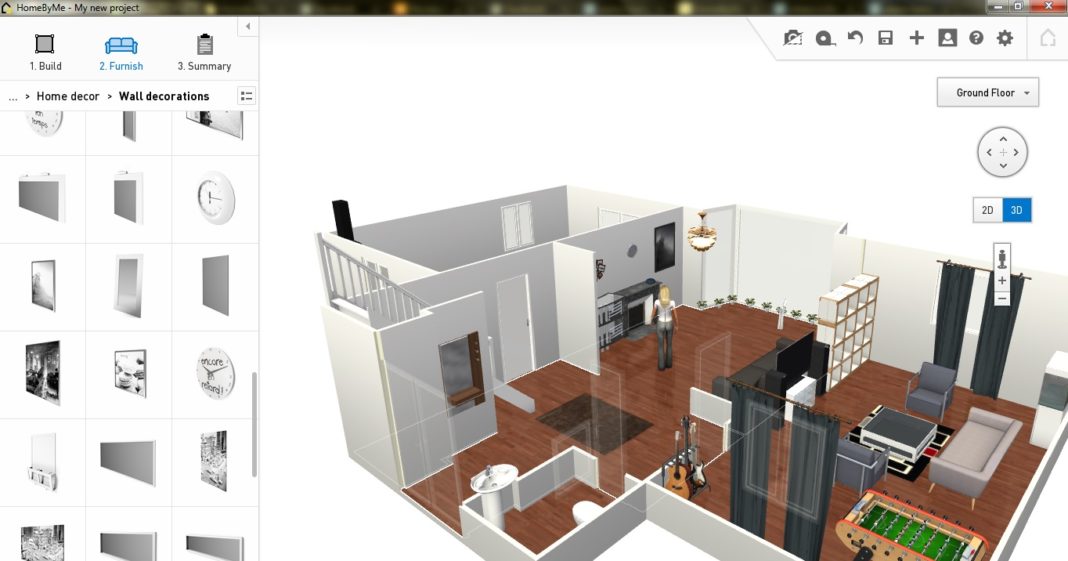If you're looking for a comprehensive and professional home kitchen design software, then Home Designer Suite is definitely worth considering. This software offers a wide range of features and tools that allow you to create detailed and realistic designs for your kitchen. With its 3D visualization capabilities, you can easily see how your kitchen will look like before making any actual changes. One of the standout features of Home Designer Suite is its user-friendly interface. Even for beginners, this software is easy to navigate and understand. You can start by using the pre-designed templates and customize them according to your preferences. It also has a drag and drop feature which makes it convenient to add and arrange different elements in your design. Aside from its design capabilities, Home Designer Suite also has a budgeting feature that helps you keep track of your expenses. This is especially helpful if you're on a tight budget and need to plan your kitchen renovation carefully. You can also create a shopping list within the software, making it easier for you to purchase the materials and items you need for your kitchen. If you're a professional designer or architect, Home Designer Suite also offers advanced features such as creating construction documents and 3D walkthroughs. Overall, this software is a top choice for those who want a comprehensive and user-friendly home kitchen design software.1. Home Designer Suite
SketchUp is a popular and powerful 3D modeling software that is commonly used in the architecture and design industry. It offers a vast library of 3D models, textures, and materials that you can use in your kitchen design. With its easy-to-use interface, you can quickly create your dream kitchen with just a few clicks. One of the standout features of SketchUp is its ability to create detailed and accurate 3D models. This makes it perfect for those who want to visualize their kitchen design in a realistic way. It also has a feature called "Dynamic Components" which allows you to create interactive elements in your design, such as cabinets that open and close. SketchUp also has a vast community of users who constantly share their designs and tips on how to use the software effectively. This is a great resource for beginners who are still learning the ropes of 3D modeling. You can also collaborate with other users and work on projects together, making it a great tool for teamwork. Overall, SketchUp is a powerful and versatile home kitchen design software that is suitable for both professionals and beginners. Its 3D capabilities and user-friendly interface make it a top choice for many designers and architects.2. SketchUp
Chief Architect Premier is a high-end home design software that offers advanced features for creating detailed and realistic kitchen designs. It is commonly used by professional architects and designers due to its comprehensive tools and capabilities. With its advanced rendering capabilities, you can create stunning 3D visuals of your kitchen design. One of the standout features of Chief Architect Premier is its Building Information Modeling (BIM) technology, which allows you to create a virtual model of your kitchen. This helps you visualize how different elements will work together and identify any potential issues before making any actual changes. It also has a powerful 3D library with a wide range of materials, textures, and fixtures to choose from. Chief Architect Premier also offers features for creating construction documents, such as floor plans, elevations, and cross-sections. This is especially helpful if you're working with a contractor to bring your kitchen design to life. You can also export your design to other software programs, making it easier to collaborate with others. Overall, Chief Architect Premier is a top-of-the-line software that offers advanced features for creating professional and detailed kitchen designs. It is a great choice for those who want to take their designs to the next level.3. Chief Architect Premier
RoomSketcher is a user-friendly and affordable home design software that is perfect for beginners. It offers a wide range of features and tools that allow you to create detailed and accurate kitchen designs. With its drag and drop interface, you can easily add and arrange elements in your design without any technical knowledge. One of the standout features of RoomSketcher is its ability to create 2D and 3D floor plans. This is especially helpful if you want to see how your kitchen design will look like from different angles. It also has a vast library of furniture and fixtures, making it easy for you to decorate and furnish your kitchen. RoomSketcher also offers a feature called "Snapshots" which allows you to take a 360-degree virtual tour of your kitchen design. This is a great way to see how your kitchen will look like in real life. You can also share your designs with others or even order a high-quality 3D print of your design. Overall, RoomSketcher is a great choice for those who want a budget-friendly and easy-to-use home kitchen design software. Its features and capabilities make it a top choice for beginners and those who want to create simple designs.4. RoomSketcher
Punch! Home & Landscape Design is a powerful and versatile home design software that offers a wide range of features for creating detailed and realistic kitchen designs. It has a user-friendly interface that makes it easy for beginners to learn and use. It also offers a vast library of 3D models, materials, and textures. One of the standout features of Punch! Home & Landscape Design is its RealModel technology, which allows you to create accurate and detailed 3D models of your kitchen design. This helps you see how different elements will look like in real life and make any necessary changes before starting the renovation process. Punch! Home & Landscape Design also offers features for creating construction documents, such as floor plans and elevations. This is especially helpful if you're working with a contractor and need to communicate your design clearly. You can also collaborate with others and share your designs with ease. In conclusion, Punch! Home & Landscape Design is a powerful and versatile home kitchen design software that is suitable for both beginners and professionals. Its features and tools make it a top choice for those who want to create stunning and detailed kitchen designs.5. Punch! Home & Landscape Design
SmartDraw is a popular and user-friendly home design software that offers a wide range of features for creating detailed and accurate kitchen designs. It has a drag and drop interface that makes it easy for beginners to create their dream kitchen with just a few clicks. One of the standout features of SmartDraw is its extensive library of templates, symbols, and shapes. This makes it easy for you to create professional-looking designs without having to start from scratch. It also has a built-in measurement tool that allows you to input the exact dimensions of your kitchen to create accurate designs. SmartDraw also offers features for creating flowcharts and diagrams, making it a great tool for planning and visualizing your kitchen design. You can also collaborate with others and share your designs with ease. Overall, SmartDraw is a great choice for those who want a user-friendly and affordable home kitchen design software. Its features and capabilities make it a top choice for beginners and those who want to create simple designs.6. SmartDraw
HGTV Home Design & Remodeling Suite is a comprehensive and professional home design software that is commonly used by interior designers and architects. It offers a wide range of features and tools for creating detailed and realistic kitchen designs. With its 3D visualization capabilities, you can easily see how your kitchen will look like before making any actual changes. One of the standout features of HGTV Home Design & Remodeling Suite is its extensive library of materials, textures, and fixtures. This allows you to create designs that are true to life and choose from a wide range of options. It also has a feature called "Design Wizard" which guides you through the design process, making it easier for beginners. HGTV Home Design & Remodeling Suite also offers a budgeting feature that helps you keep track of your expenses. You can also create shopping lists and track your purchases, making it easier to stay within your budget. It also has a feature for creating construction documents and collaborating with others. In conclusion, HGTV Home Design & Remodeling Suite is a top choice for those who want a comprehensive and professional home kitchen design software. Its features and tools make it a great choice for designers and architects who want to create detailed and realistic designs.7. HGTV Home Design & Remodeling Suite
TurboFloorPlan Home & Landscape Pro is a powerful and versatile home design software that offers a wide range of features for creating detailed and accurate kitchen designs. It has a user-friendly interface that makes it easy for beginners to learn and use. It also has a vast library of 3D models, materials, and textures. One of the standout features of TurboFloorPlan Home & Landscape Pro is its advanced rendering capabilities. This allows you to create stunning and realistic 3D visuals of your kitchen design. It also has a feature called "Object Library" which allows you to easily add and arrange different elements in your design. TurboFloorPlan Home & Landscape Pro also offers features for creating construction documents, such as floor plans and elevations. This is especially helpful if you're working with a contractor and need to communicate your design clearly. You can also collaborate with others and share your designs with ease. Overall, TurboFloorPlan Home & Landscape Pro is a top choice for those who want a powerful and versatile home kitchen design software. Its features and capabilities make it a great choice for both beginners and professionals.8. TurboFloorPlan Home & Landscape Pro
IKEA Home Planner is a free and user-friendly home design software that is perfect for those who want to design their kitchen using IKEA products. It offers a range of features and tools that allow you to create detailed and accurate designs. With its user-friendly interface, you can easily create your dream kitchen in no time. One of the standout features of IKEA Home Planner is its extensive library of IKEA products. This makes it easy for you to design your kitchen using products that are available in IKEA stores. You can also see the price and availability of each product, making it easier for you to plan your budget. IKEA Home Planner also offers a feature for creating 3D visuals of your kitchen design. This allows you to see how your kitchen will look like in real life and make any necessary changes before starting the renovation process. In conclusion, IKEA Home Planner is a great choice for those who want a free and user-friendly home kitchen design software. Its features and capabilities make it a top choice for those who want to design their kitchen using IKEA products.9. IKEA Home Planner
HomeByMe is a powerful and intuitive home design software that offers a wide range of features for creating detailed and realistic kitchen designs. It has a user-friendly interface that makes it easy for beginners to learn and use. It also has a vast library of 3D models, materials, and textures. One of the standout features of HomeByMe is its advanced rendering capabilities. This allows you to create stunning and realistic 3D visuals of your kitchen design. It also has a feature called "Object Library" which allows you to easily add and arrange different elements in your design. HomeByMe also offers features for creating construction documents, such as floor plans and elevations. This is especially helpful if you're working with a contractor and need to communicate your design clearly. You can also collaborate with others and share your designs with ease. Overall, HomeByMe is a top choice for those who want a powerful and versatile home kitchen design software. Its features and capabilities make it a great choice for both beginners and professionals.10. HomeByMe
The Importance of Home Kitchen Design Software

Efficiency and Convenience
 In today's fast-paced world, time is of the essence.
Home kitchen design software
allows users to create their dream kitchen without having to spend hours browsing through catalogs or visiting multiple stores. With just a few clicks, you can experiment with different layouts, colors, and materials, making the design process more efficient and convenient.
In today's fast-paced world, time is of the essence.
Home kitchen design software
allows users to create their dream kitchen without having to spend hours browsing through catalogs or visiting multiple stores. With just a few clicks, you can experiment with different layouts, colors, and materials, making the design process more efficient and convenient.
Cost-Effective Solution
 Renovating or building a new kitchen can be a costly endeavor.
Home kitchen design software
offers a cost-effective solution by allowing homeowners to visualize their desired kitchen before making any purchases. This can help avoid costly mistakes and ensure that the final design meets your budget.
Renovating or building a new kitchen can be a costly endeavor.
Home kitchen design software
offers a cost-effective solution by allowing homeowners to visualize their desired kitchen before making any purchases. This can help avoid costly mistakes and ensure that the final design meets your budget.
Endless Design Possibilities
 With
home kitchen design software
, the possibilities are endless. From choosing different cabinet styles and colors to experimenting with different countertops and backsplashes, you have complete control over every aspect of your kitchen design. This allows for a truly personalized and unique space that reflects your style and needs.
With
home kitchen design software
, the possibilities are endless. From choosing different cabinet styles and colors to experimenting with different countertops and backsplashes, you have complete control over every aspect of your kitchen design. This allows for a truly personalized and unique space that reflects your style and needs.
Collaboration and Communication
 One of the biggest advantages of using
home kitchen design software
is the ability to collaborate and communicate with professionals such as interior designers, contractors, and architects. With the software, you can easily share your design ideas and receive feedback, making the process more collaborative and efficient.
One of the biggest advantages of using
home kitchen design software
is the ability to collaborate and communicate with professionals such as interior designers, contractors, and architects. With the software, you can easily share your design ideas and receive feedback, making the process more collaborative and efficient.
Visualization and Realism
/AMI089-4600040ba9154b9ab835de0c79d1343a.jpg) Gone are the days of trying to imagine how your kitchen will look based on a 2D blueprint. With
home kitchen design software
, you can see your design in 3D and even take virtual tours of your future kitchen. This allows for a more realistic and accurate representation, making it easier to make any necessary adjustments before the construction process begins.
In conclusion,
home kitchen design software
is an essential tool for homeowners looking to design their dream kitchen. Its efficiency, cost-effectiveness, endless design possibilities, collaboration and communication features, and realistic visualization make it a must-have for any home renovation or construction project. With the help of this software, you can bring your dream kitchen to life and create a space that you will love for years to come.
Gone are the days of trying to imagine how your kitchen will look based on a 2D blueprint. With
home kitchen design software
, you can see your design in 3D and even take virtual tours of your future kitchen. This allows for a more realistic and accurate representation, making it easier to make any necessary adjustments before the construction process begins.
In conclusion,
home kitchen design software
is an essential tool for homeowners looking to design their dream kitchen. Its efficiency, cost-effectiveness, endless design possibilities, collaboration and communication features, and realistic visualization make it a must-have for any home renovation or construction project. With the help of this software, you can bring your dream kitchen to life and create a space that you will love for years to come.