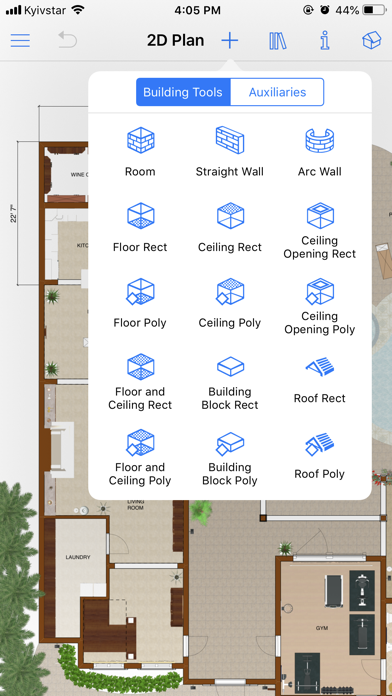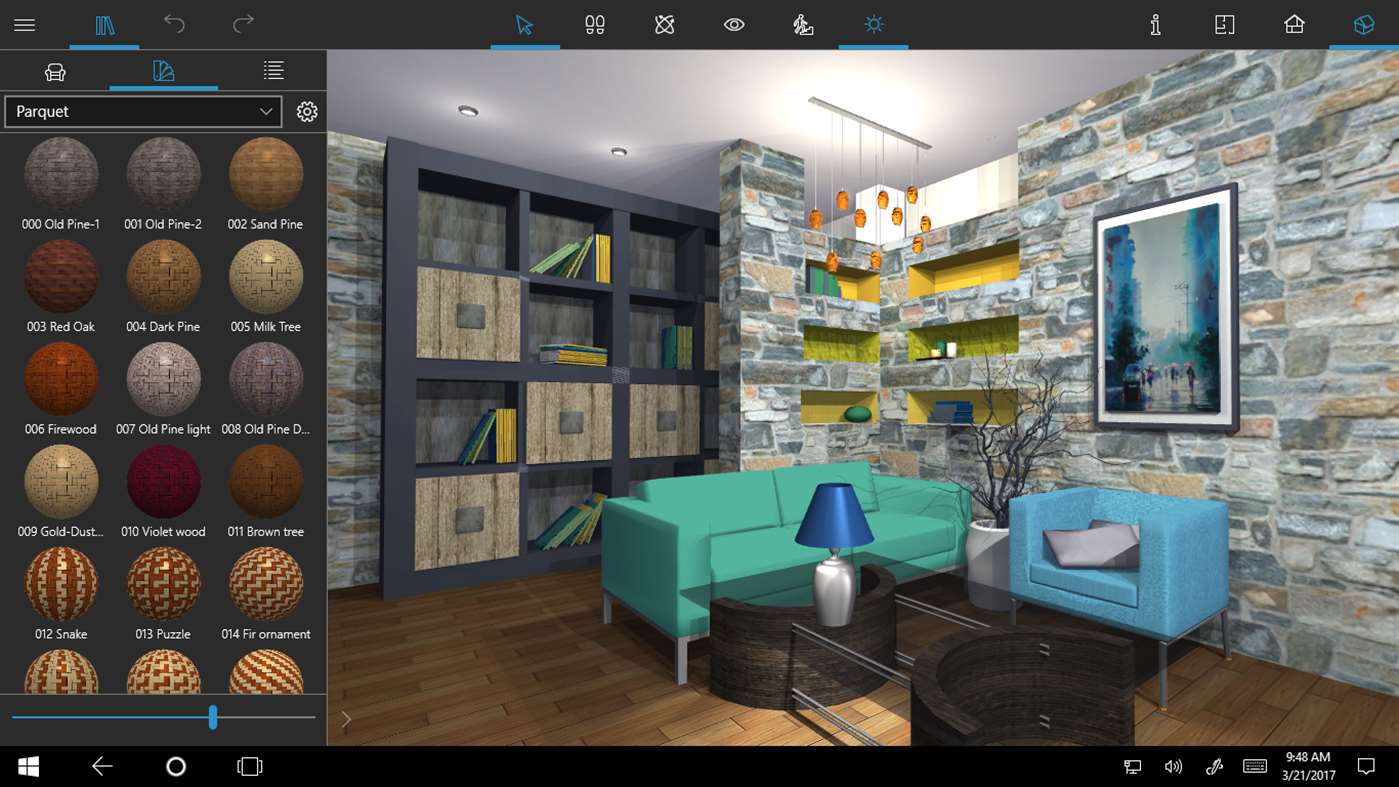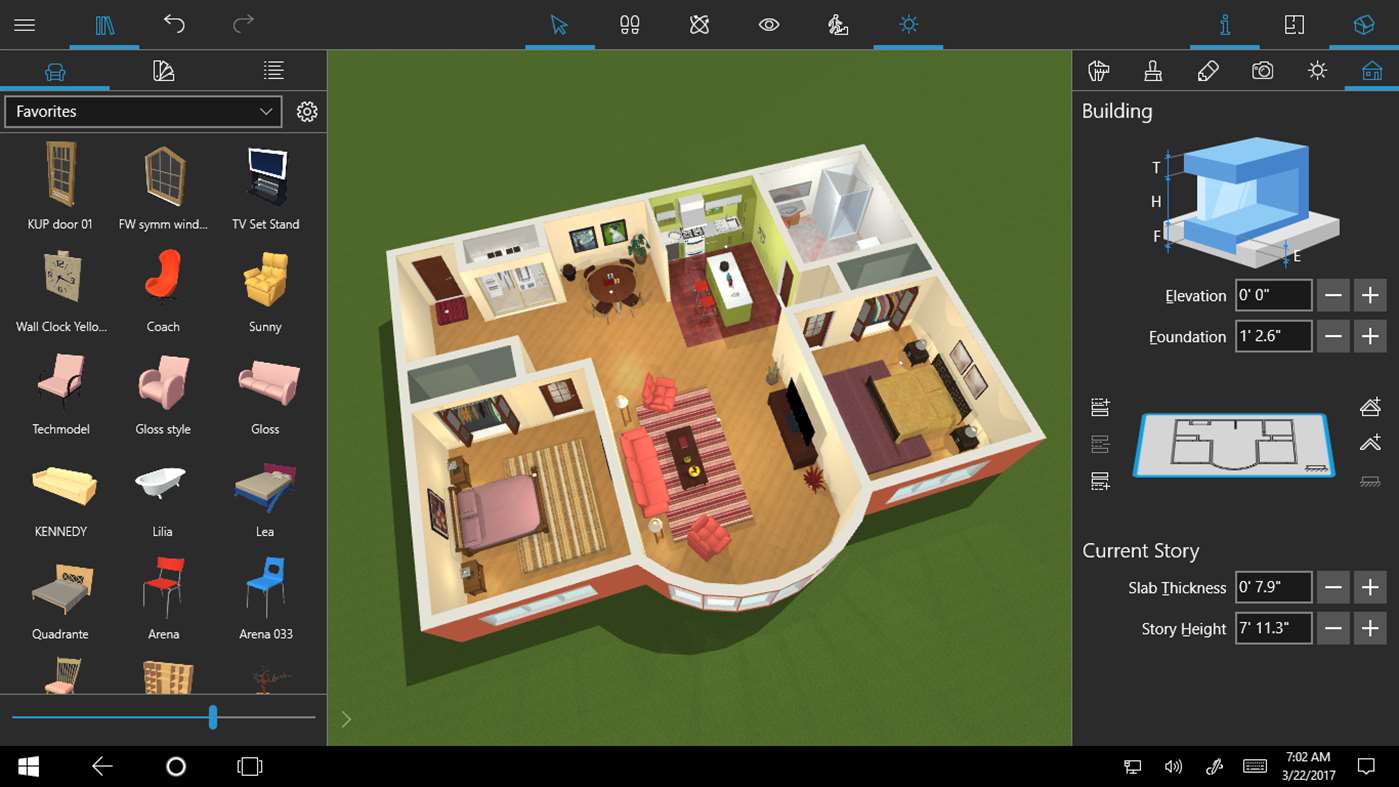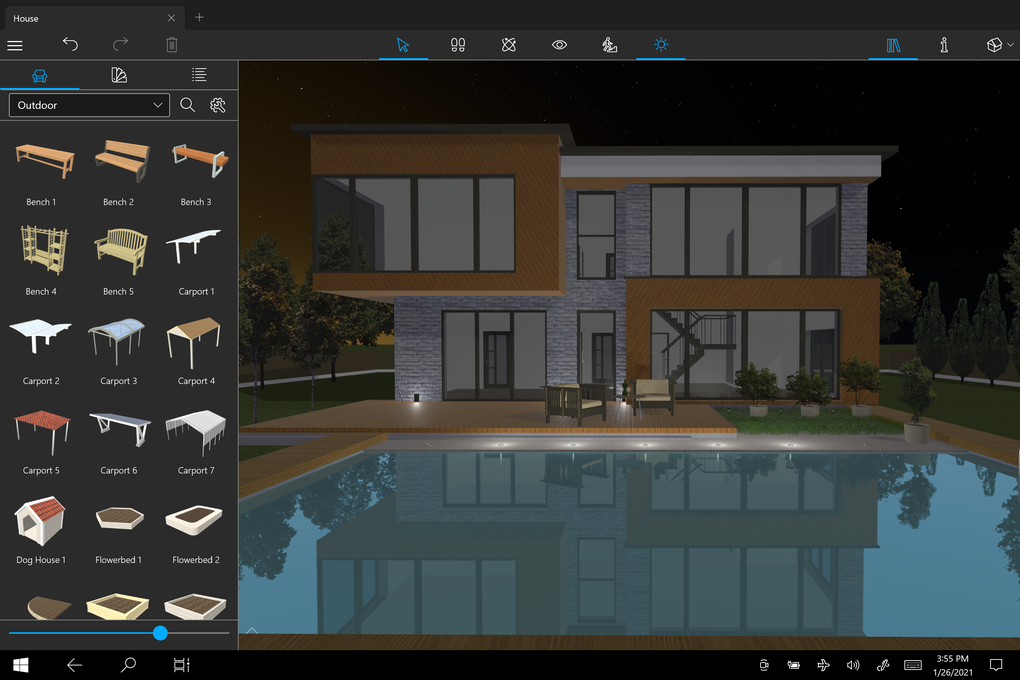If you're a fan of the Swedish furniture giant, IKEA Home Planner is the perfect kitchen design tool for you. This free software allows you to create a virtual kitchen using IKEA products and plan out the layout and design of your dream kitchen. With its user-friendly interface and extensive catalog of furniture and accessories, you can easily experiment with different styles and configurations until you find the perfect fit for your space.1. IKEA Home Planner
SketchUp is a powerful 3D modeling software that is perfect for creating detailed kitchen designs. With its intuitive interface and vast array of tools, you can easily create a virtual kitchen that looks just like the real thing. The software also has a large community of users who share their designs and tips, making it a great resource for inspiration and guidance.2. SketchUp
Sweet Home 3D is a popular free interior design software that includes a kitchen planner feature. With its drag and drop interface, you can easily add walls, furniture, and appliances to create a 2D and 3D model of your kitchen. The software also has a large library of furniture and textures to choose from, making it a versatile tool for any type of kitchen design.3. Sweet Home 3D
RoomSketcher is a powerful online design tool that allows you to create detailed floor plans and 3D models of your kitchen. With its user-friendly interface and extensive library of furniture and décor items, you can easily visualize your dream kitchen and make changes in real-time. The software also has a feature that allows you to view your design in augmented reality, giving you a more immersive experience.4. RoomSketcher
Planner 5D is a popular online design tool that allows you to create detailed 2D and 3D models of your kitchen. With its easy-to-use interface and drag and drop feature, you can quickly design and customize your kitchen layout, add furniture and appliances, and experiment with different color schemes. The software also has a community where users can share and browse designs for inspiration.5. Planner 5D
HomeByMe is a free online interior design tool that offers a kitchen planner feature. With its extensive catalog of furniture and décor items, you can easily create a detailed 2D and 3D model of your kitchen. The software also has a feature that allows you to add custom measurements and dimensions, making it perfect for planning out a kitchen renovation or remodel.6. HomeByMe
Homestyler is a free online design tool that offers a kitchen planner feature. With its drag and drop interface and large library of furniture and décor items, you can easily create a detailed 2D and 3D model of your kitchen. The software also has a feature that allows you to upload a photo of your space and use it as a background for your design, giving you a more accurate representation of your future kitchen.7. Homestyler
SmartDraw is a powerful design software that offers a variety of templates, including a kitchen planner. With its easy-to-use interface and drag and drop feature, you can quickly create a detailed floor plan and 3D model of your kitchen. The software also has a large library of furniture and appliances to choose from, making it a versatile tool for any type of kitchen design.8. SmartDraw
Punch! Home Design Studio is a comprehensive design software that offers a kitchen planner feature. With its advanced tools and features, you can create a detailed 2D and 3D model of your kitchen, complete with custom measurements and dimensions. The software also has a large library of furniture and appliances, as well as a feature that allows you to view your design in virtual reality.9. Punch! Home Design Studio
Live Home 3D is a powerful and intuitive design software that offers a kitchen planner feature. With its easy-to-use interface and drag and drop feature, you can quickly create a detailed 2D and 3D model of your kitchen. The software also has a large library of furniture and appliances, as well as a feature that allows you to view your design in augmented reality. In conclusion, these top 10 free kitchen design tools for Mac offer a variety of features and options to help you create your dream kitchen. Whether you're planning a renovation or just looking to visualize a new design, these software options make it easy and fun to bring your ideas to life. So why wait? Start designing your dream kitchen today with one of these amazing tools!10. Live Home 3D
Transform Your Mac into a Home Design Studio with Free Kitchen Design Tools

Revolutionize Your Home Design Process
 Are you tired of the traditional pen and paper method for designing your home? Do you wish there was an easier and more efficient way to create your dream kitchen? Look no further, because free kitchen design tools for Mac are here to revolutionize your home design process. With just a few clicks, you can turn your Mac into a professional home design studio and bring your visions to life.
Are you tired of the traditional pen and paper method for designing your home? Do you wish there was an easier and more efficient way to create your dream kitchen? Look no further, because free kitchen design tools for Mac are here to revolutionize your home design process. With just a few clicks, you can turn your Mac into a professional home design studio and bring your visions to life.
Create Your Dream Kitchen with Ease
 Gone are the days of spending hours measuring and sketching out your kitchen design on paper. With free kitchen design tools for Mac, designing your dream kitchen is as easy as dragging and dropping elements onto a virtual floor plan. These tools offer a wide range of features, from customizable cabinets and countertops to various appliance options, allowing you to create a kitchen that is tailored to your specific needs and style.
Free kitchen design tools for Mac
also offer a 3D view of your design, giving you a realistic perspective of what your kitchen will look like once it's complete. This allows you to make any necessary adjustments and see how different elements will work together before making any final decisions. With this level of detail and precision, you can be confident in the design choices you make for your dream kitchen.
Gone are the days of spending hours measuring and sketching out your kitchen design on paper. With free kitchen design tools for Mac, designing your dream kitchen is as easy as dragging and dropping elements onto a virtual floor plan. These tools offer a wide range of features, from customizable cabinets and countertops to various appliance options, allowing you to create a kitchen that is tailored to your specific needs and style.
Free kitchen design tools for Mac
also offer a 3D view of your design, giving you a realistic perspective of what your kitchen will look like once it's complete. This allows you to make any necessary adjustments and see how different elements will work together before making any final decisions. With this level of detail and precision, you can be confident in the design choices you make for your dream kitchen.
Save Time and Money
 Not only do
free kitchen design tools for Mac
make the design process easier, but they can also save you time and money. With these tools, you can experiment with different layouts, materials, and colors without having to physically purchase or install anything. This allows you to make informed decisions and avoid costly mistakes before construction even begins. Additionally, these tools often come with a cost estimator feature, giving you an idea of how much your dream kitchen will cost before making any commitments.
Not only do
free kitchen design tools for Mac
make the design process easier, but they can also save you time and money. With these tools, you can experiment with different layouts, materials, and colors without having to physically purchase or install anything. This allows you to make informed decisions and avoid costly mistakes before construction even begins. Additionally, these tools often come with a cost estimator feature, giving you an idea of how much your dream kitchen will cost before making any commitments.
Take Advantage of Free Design Tools Today
 Don't let your Mac go to waste when it comes to designing your dream kitchen. With the plethora of free kitchen design tools available for Mac, you can transform your device into a powerful home design studio. Say goodbye to the hassle and expense of traditional design methods and hello to a more efficient and professional process. Start exploring the possibilities of these free tools today and create the kitchen of your dreams.
Don't let your Mac go to waste when it comes to designing your dream kitchen. With the plethora of free kitchen design tools available for Mac, you can transform your device into a powerful home design studio. Say goodbye to the hassle and expense of traditional design methods and hello to a more efficient and professional process. Start exploring the possibilities of these free tools today and create the kitchen of your dreams.
















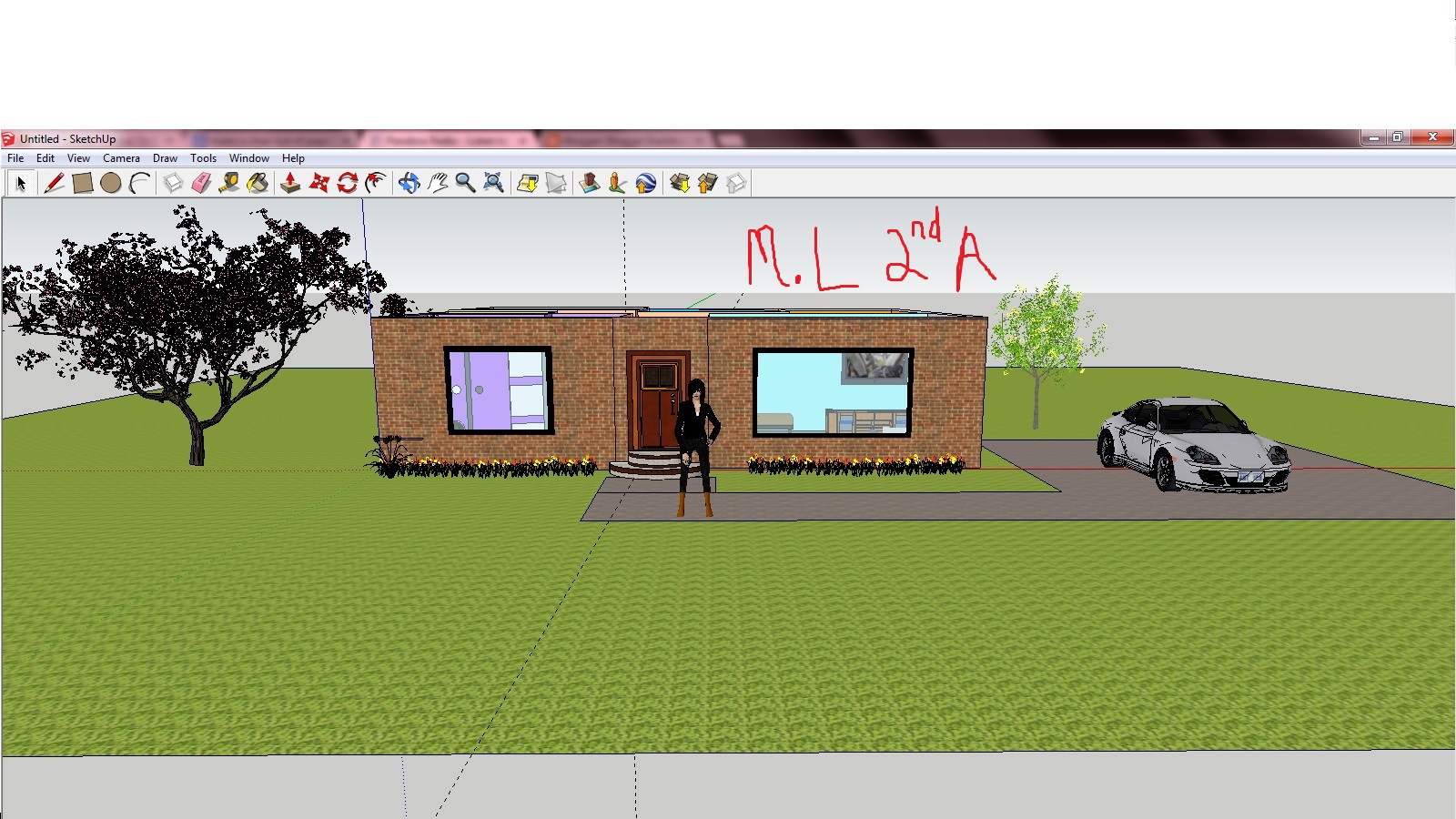






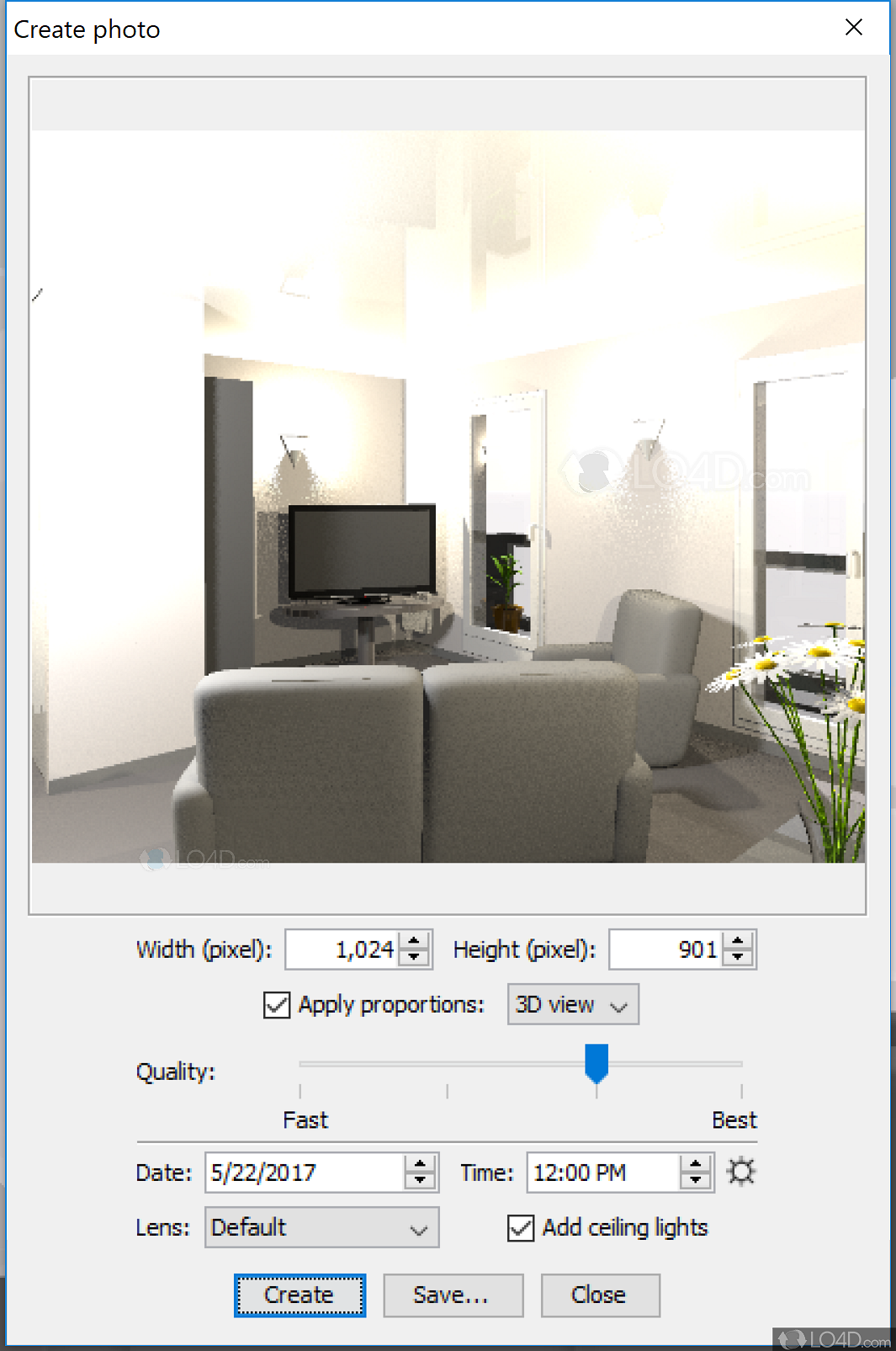









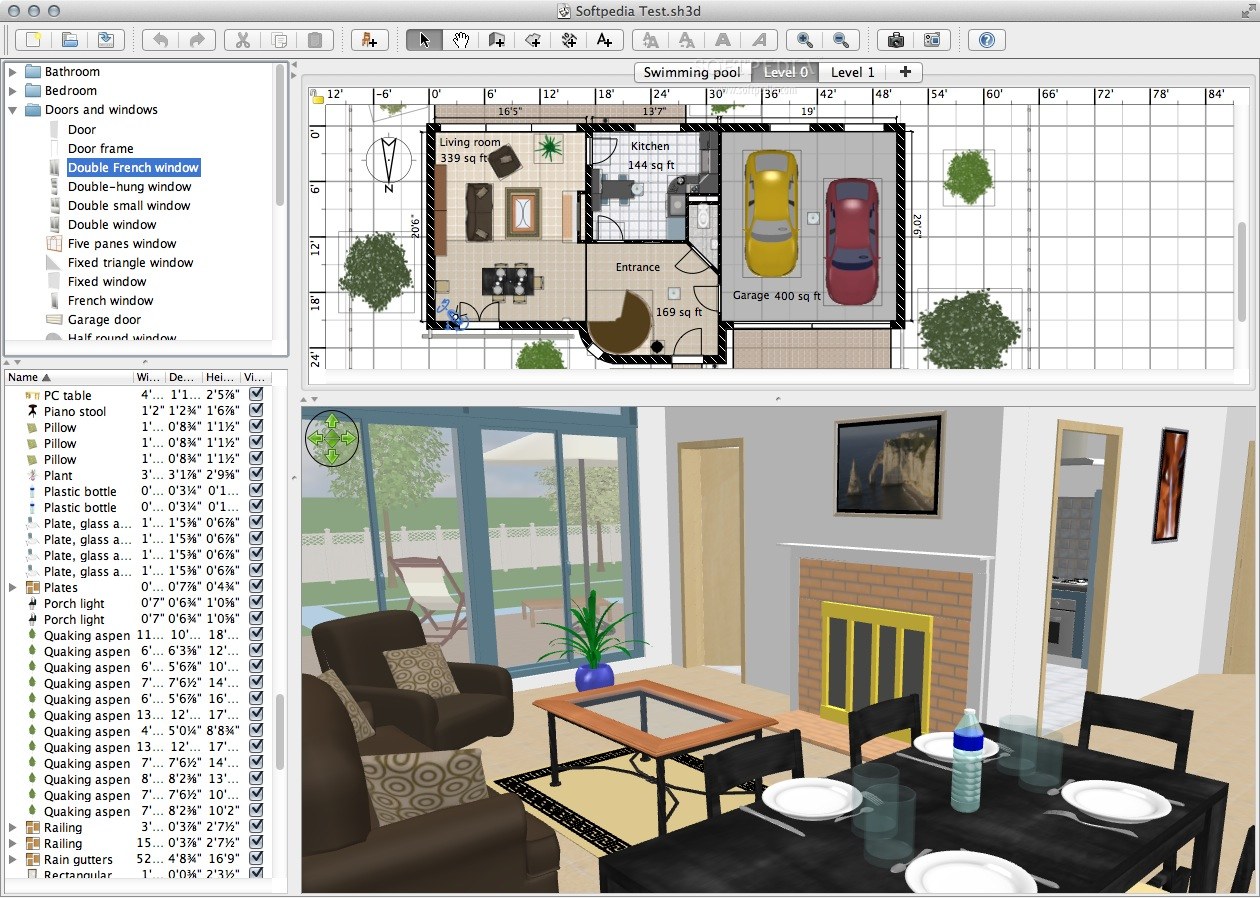
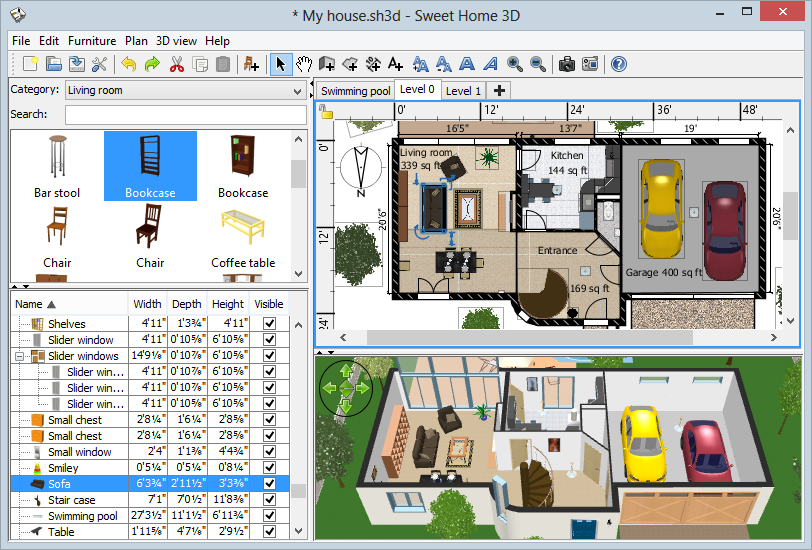


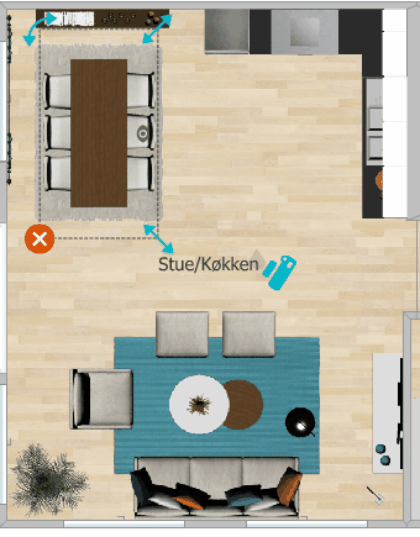





















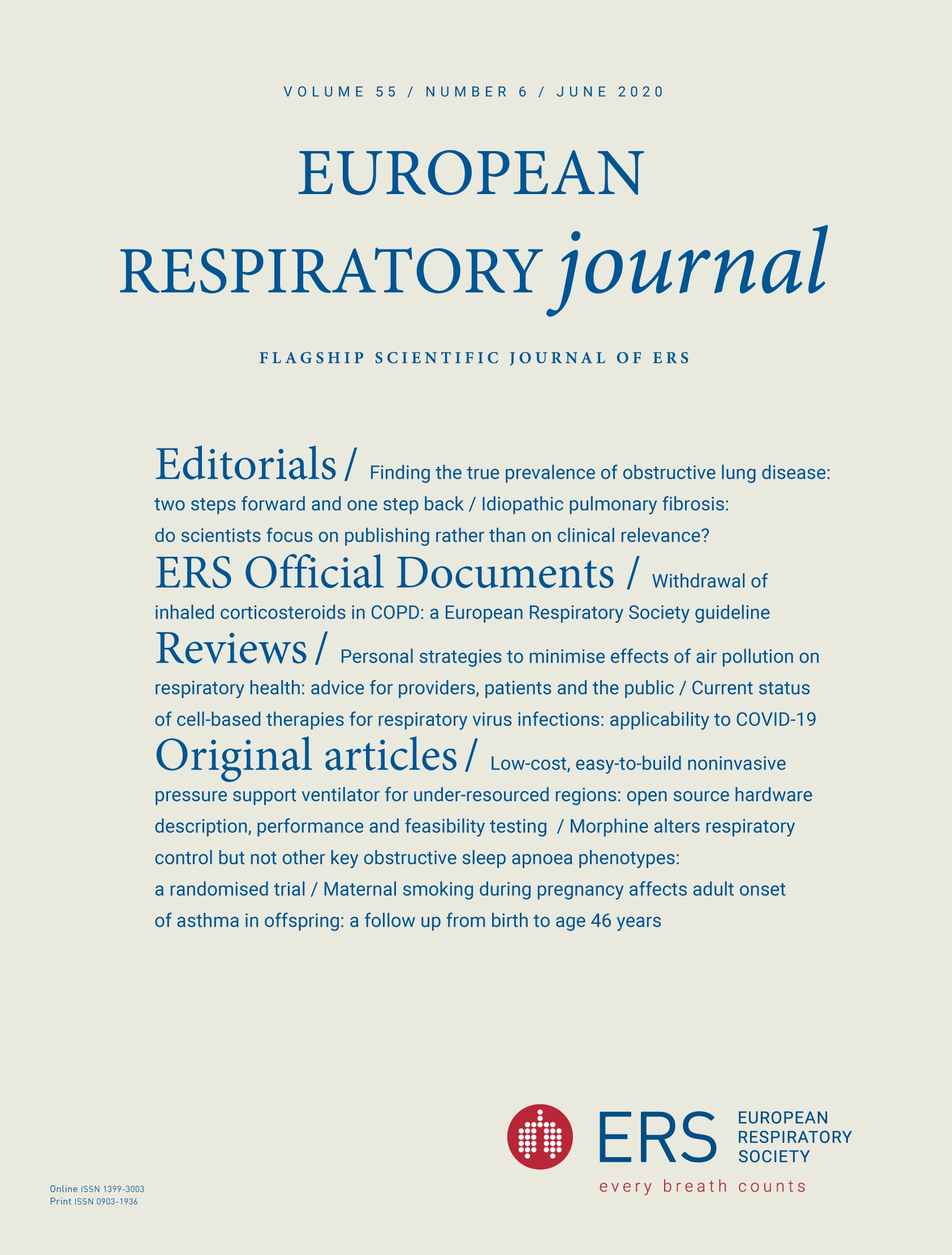

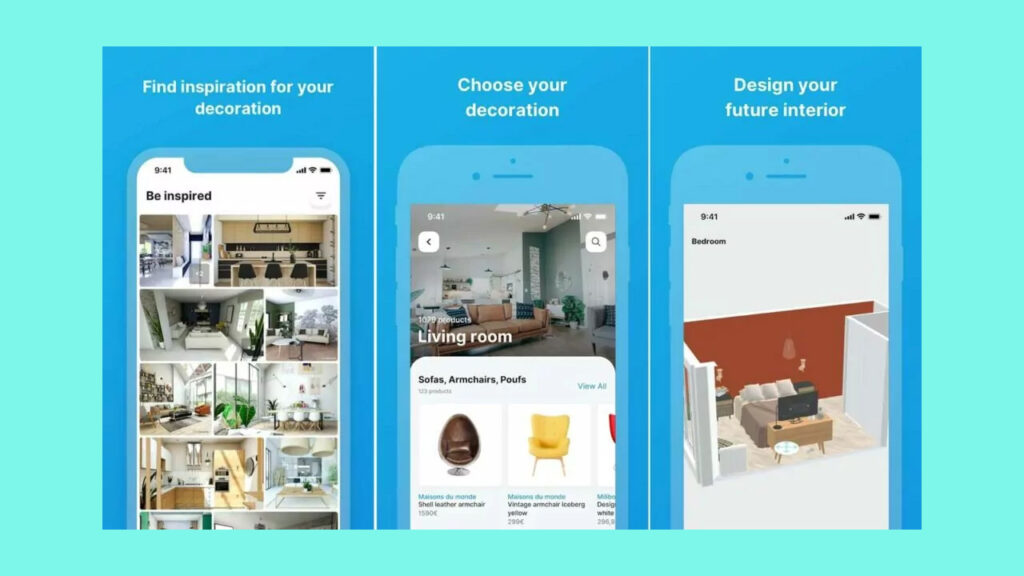







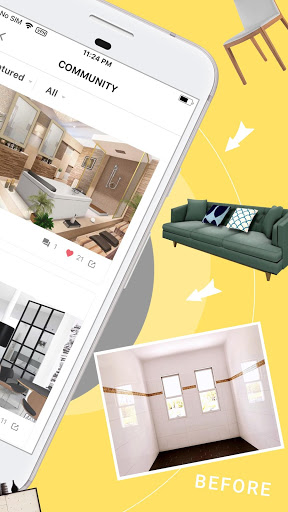

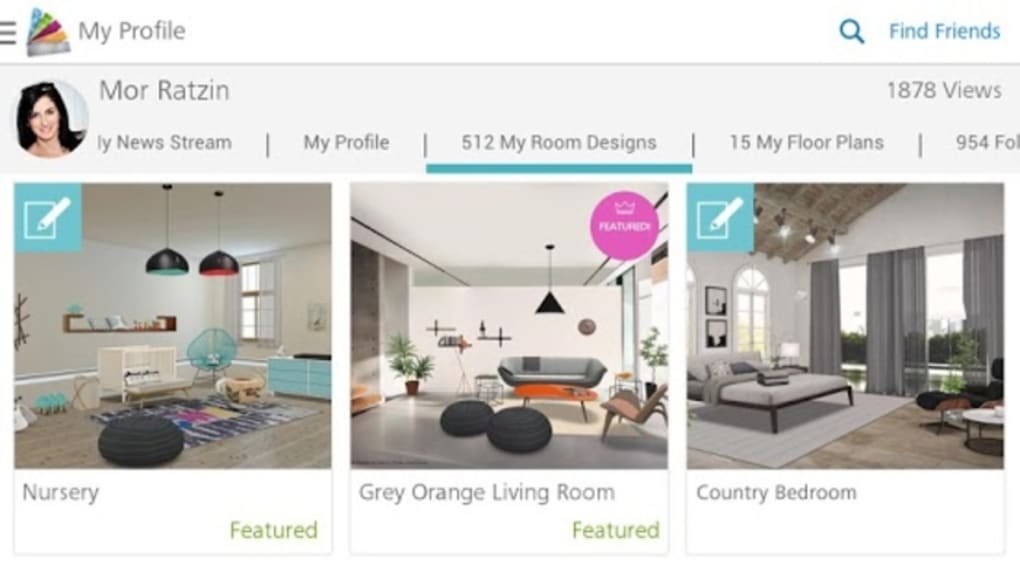

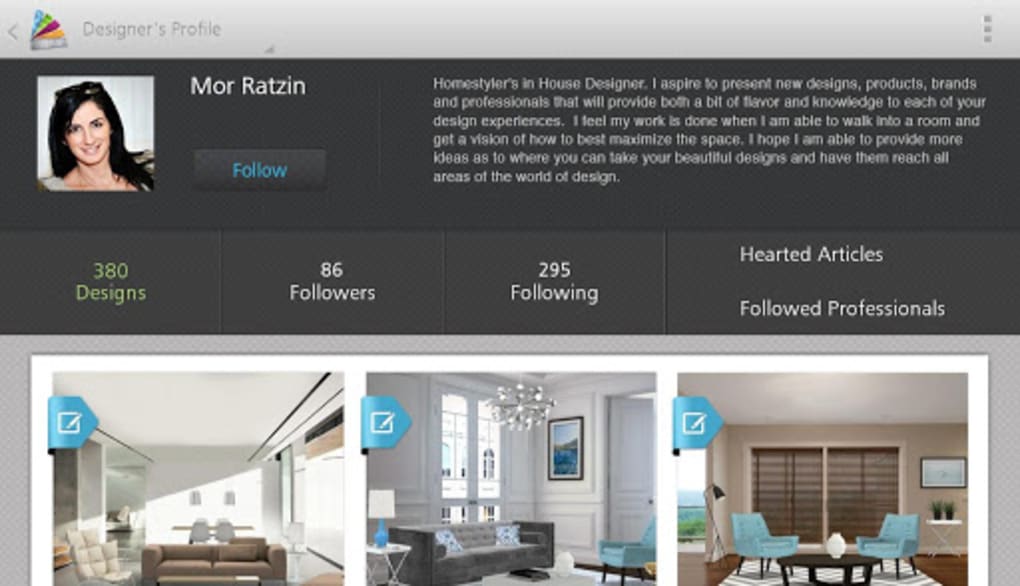


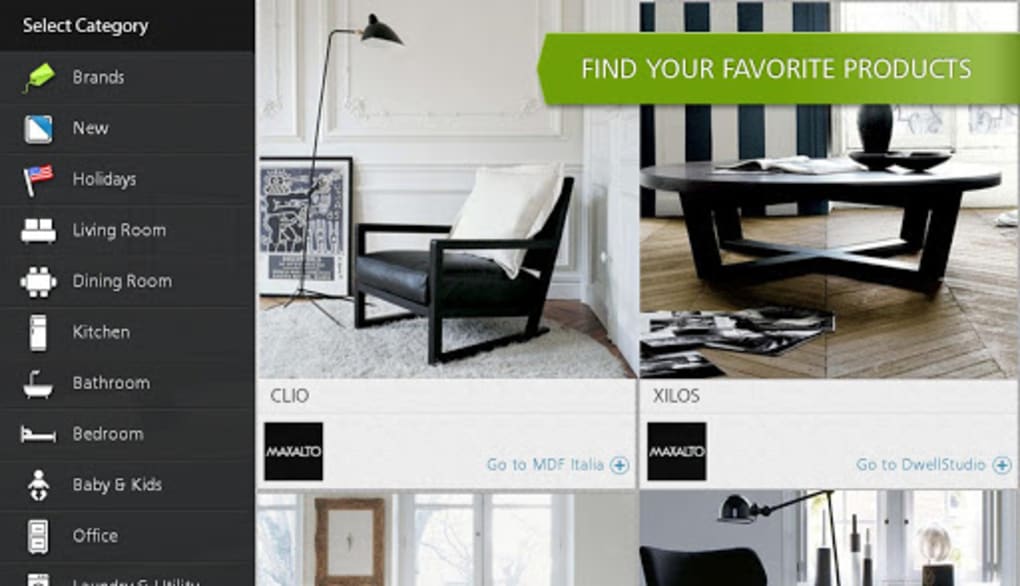

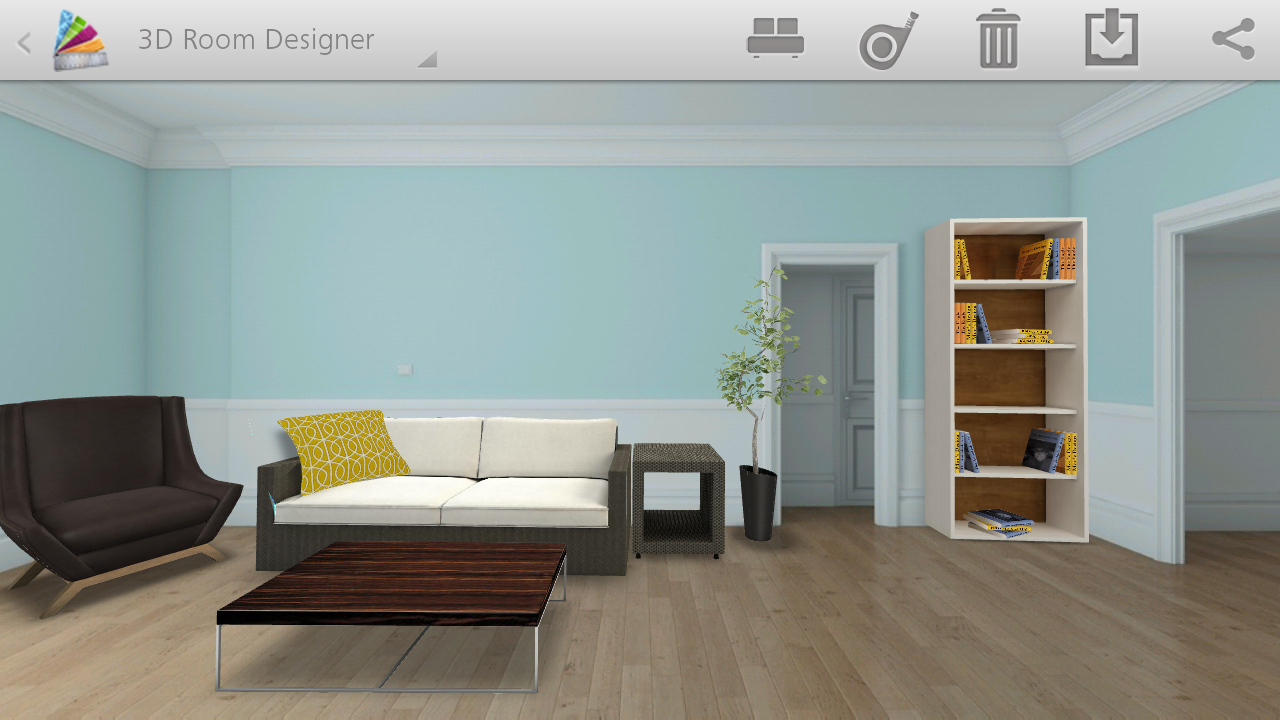







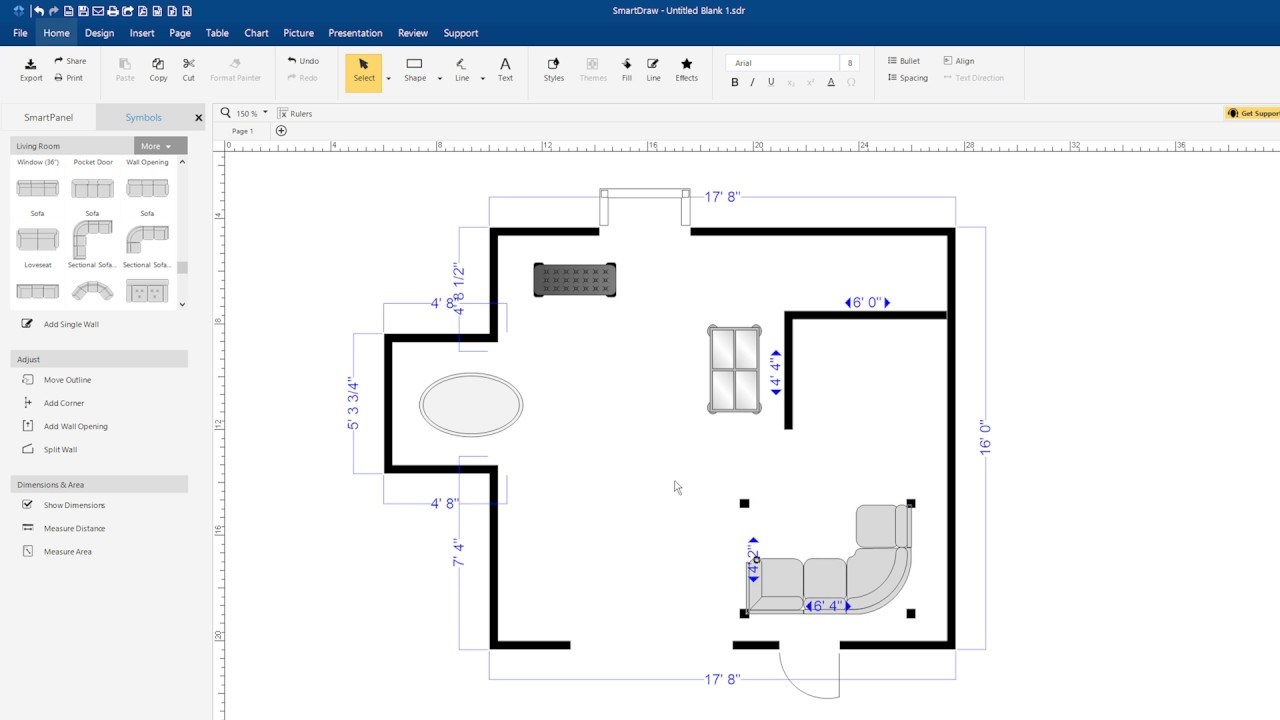








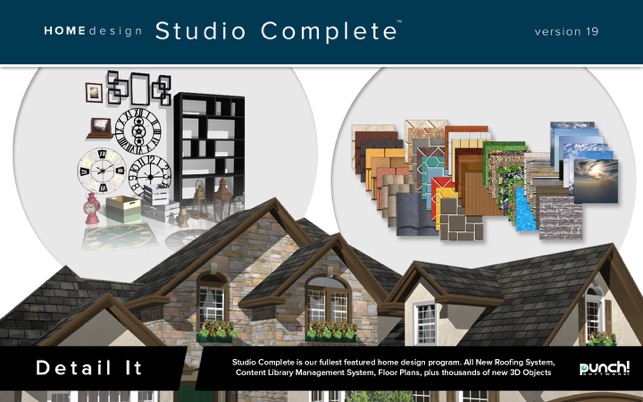




/use-wallpaper-in-living-room-3992201-hero-b7ce75fa80fe48b5b8202069b239e1b6.jpg)