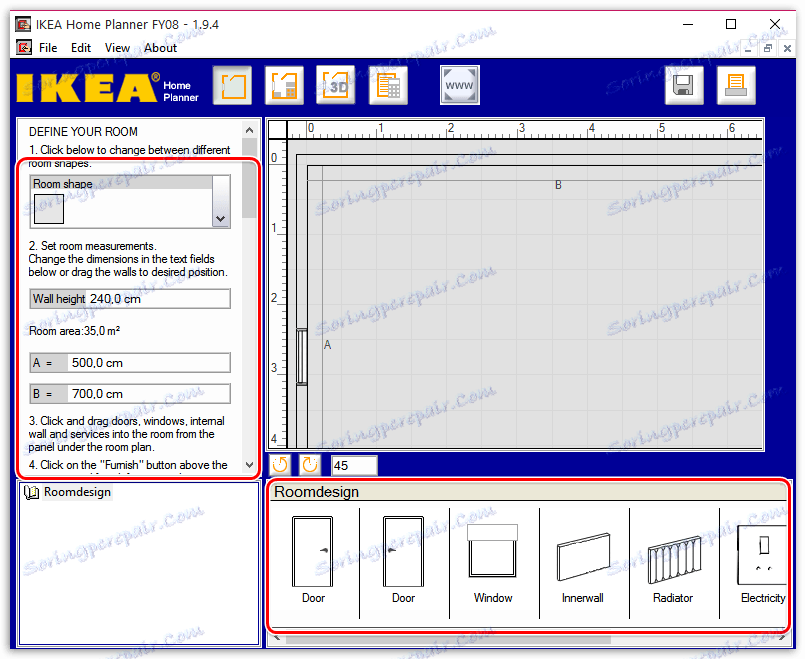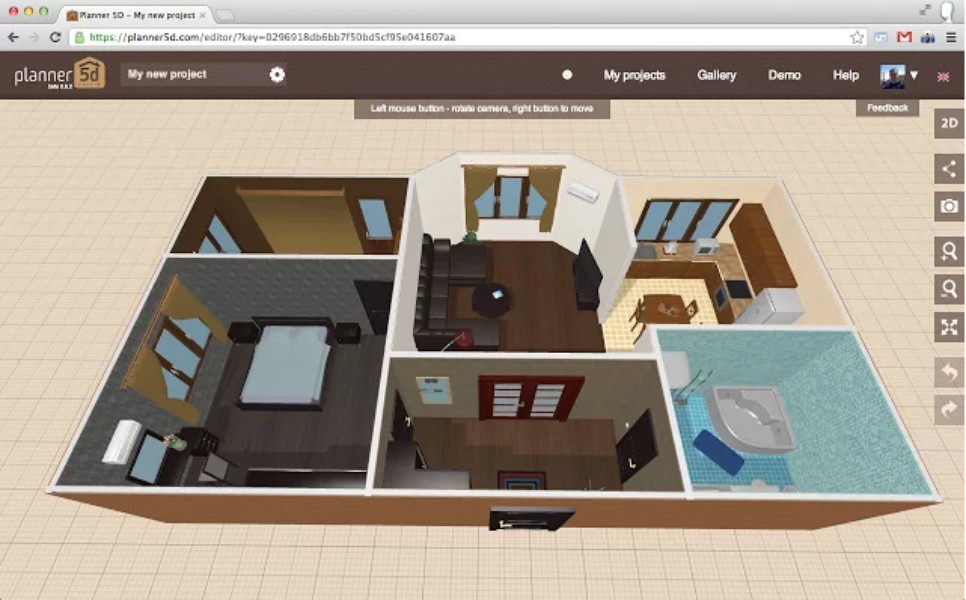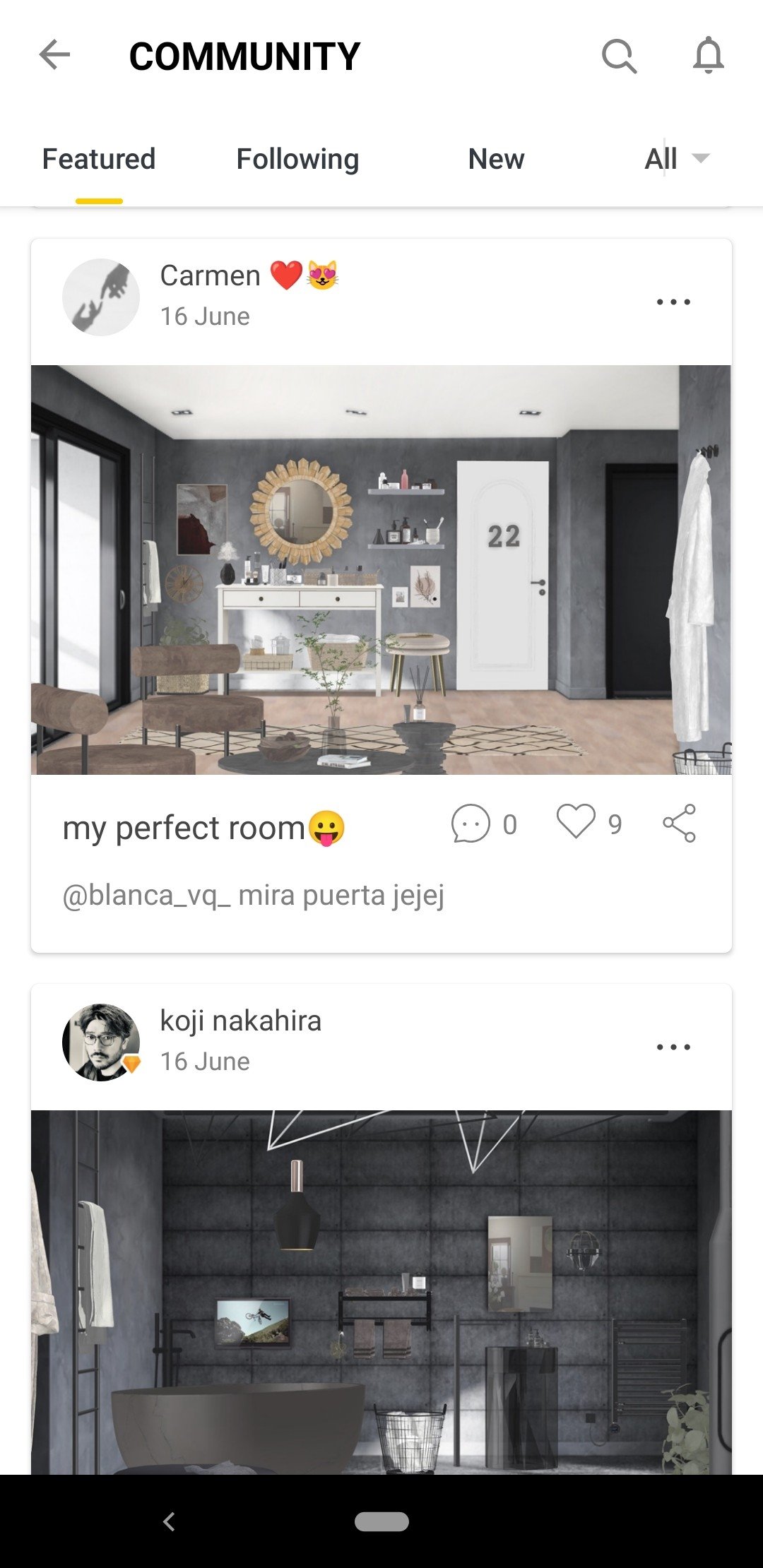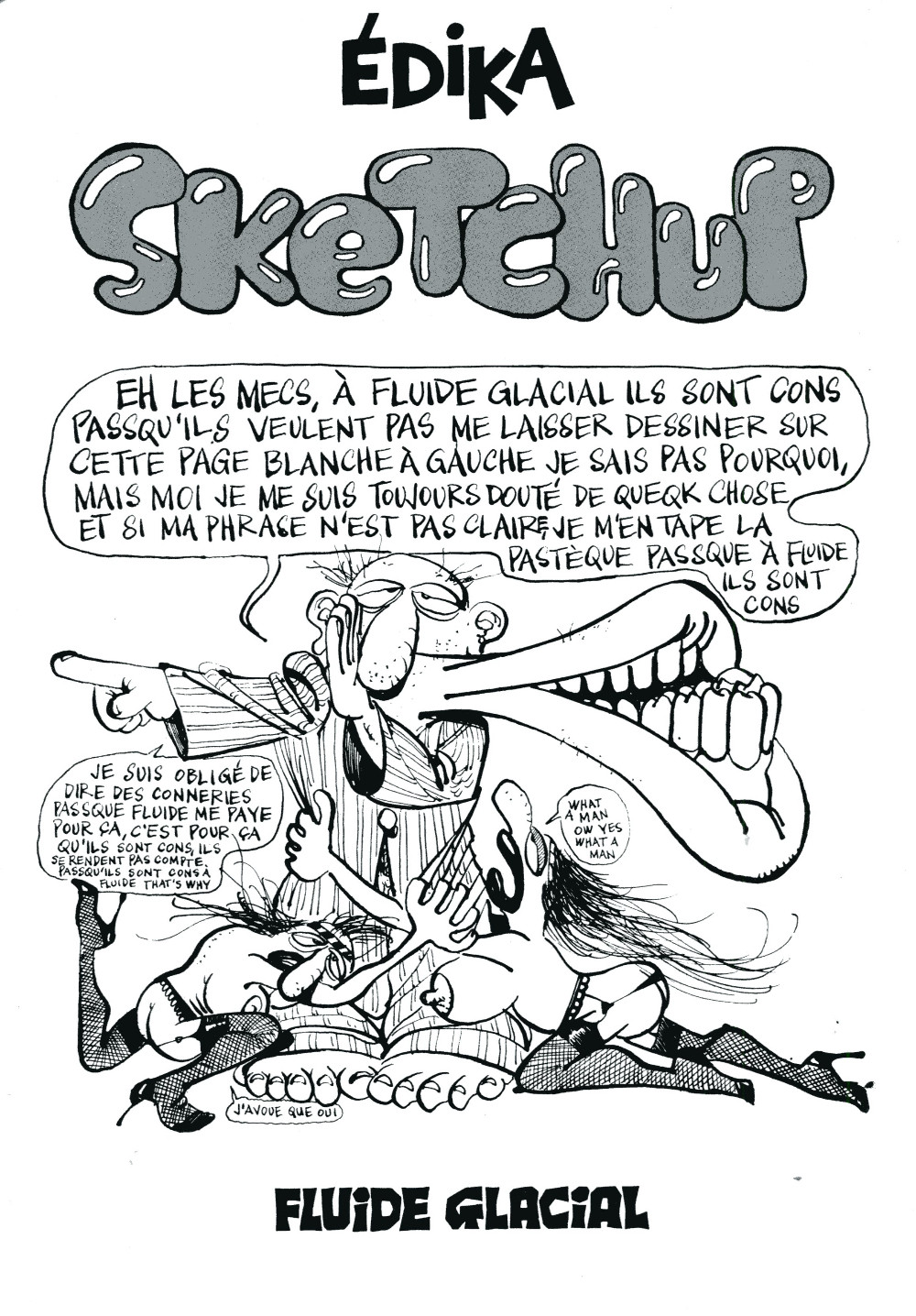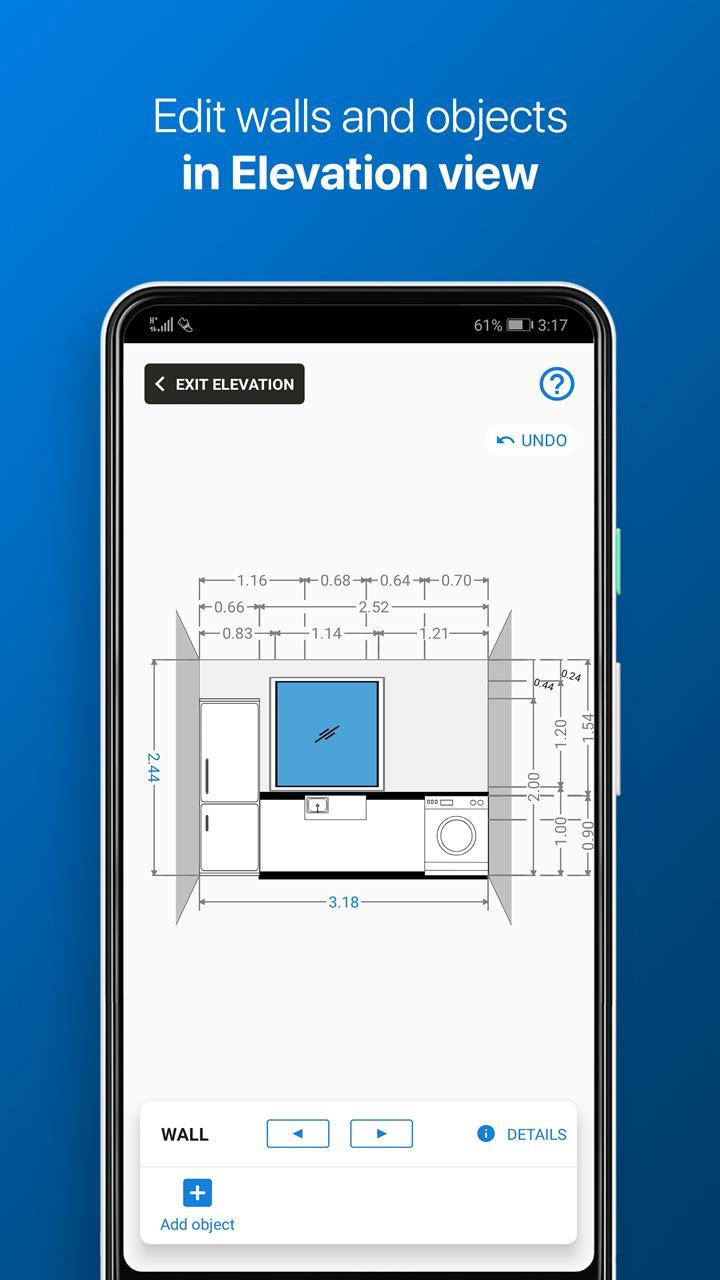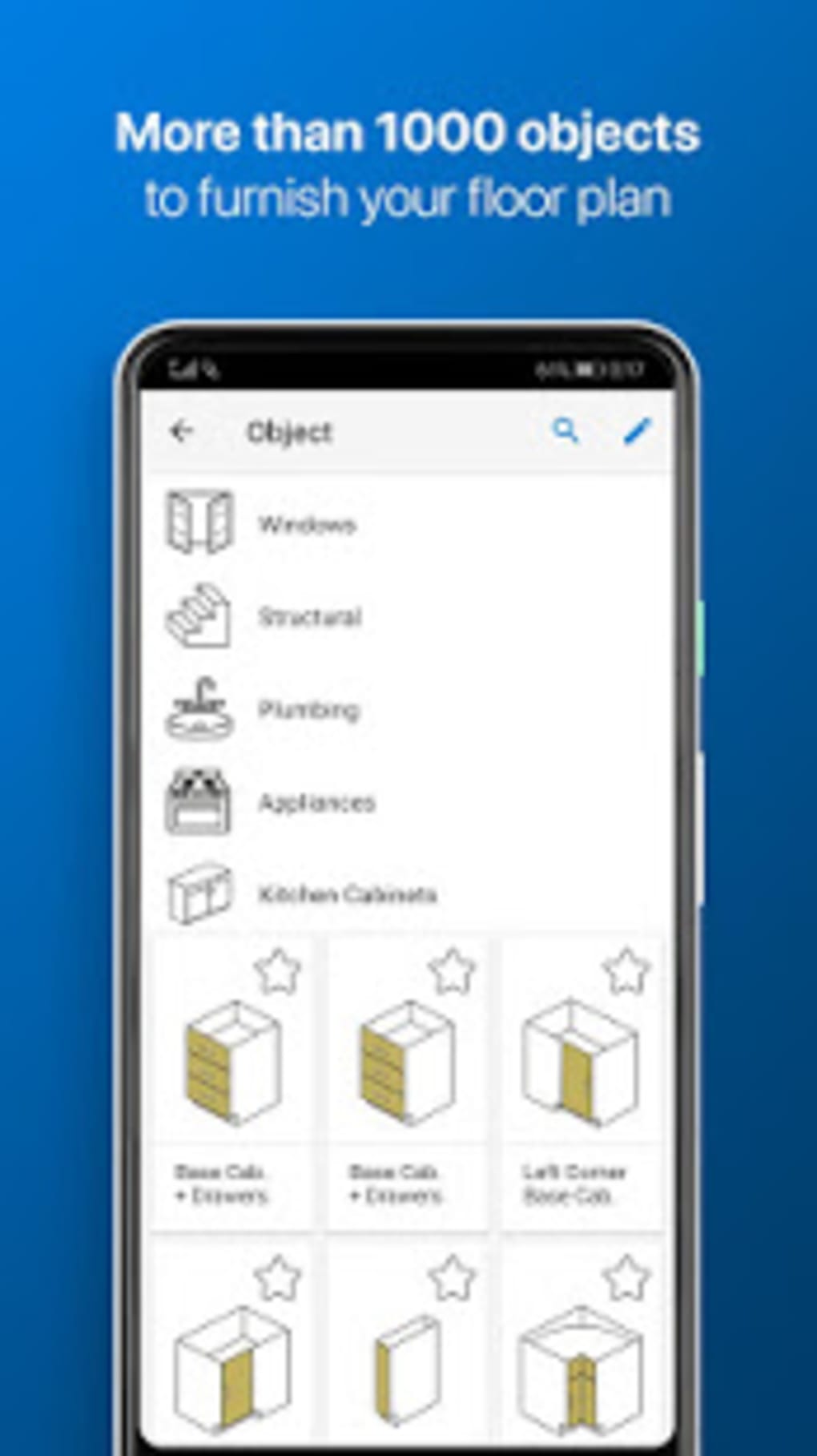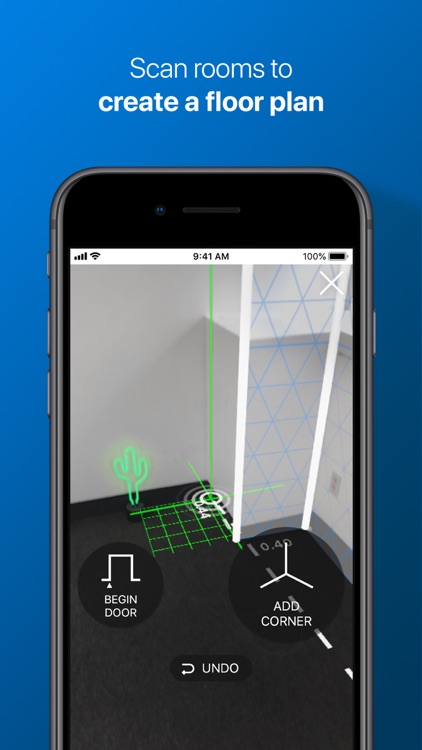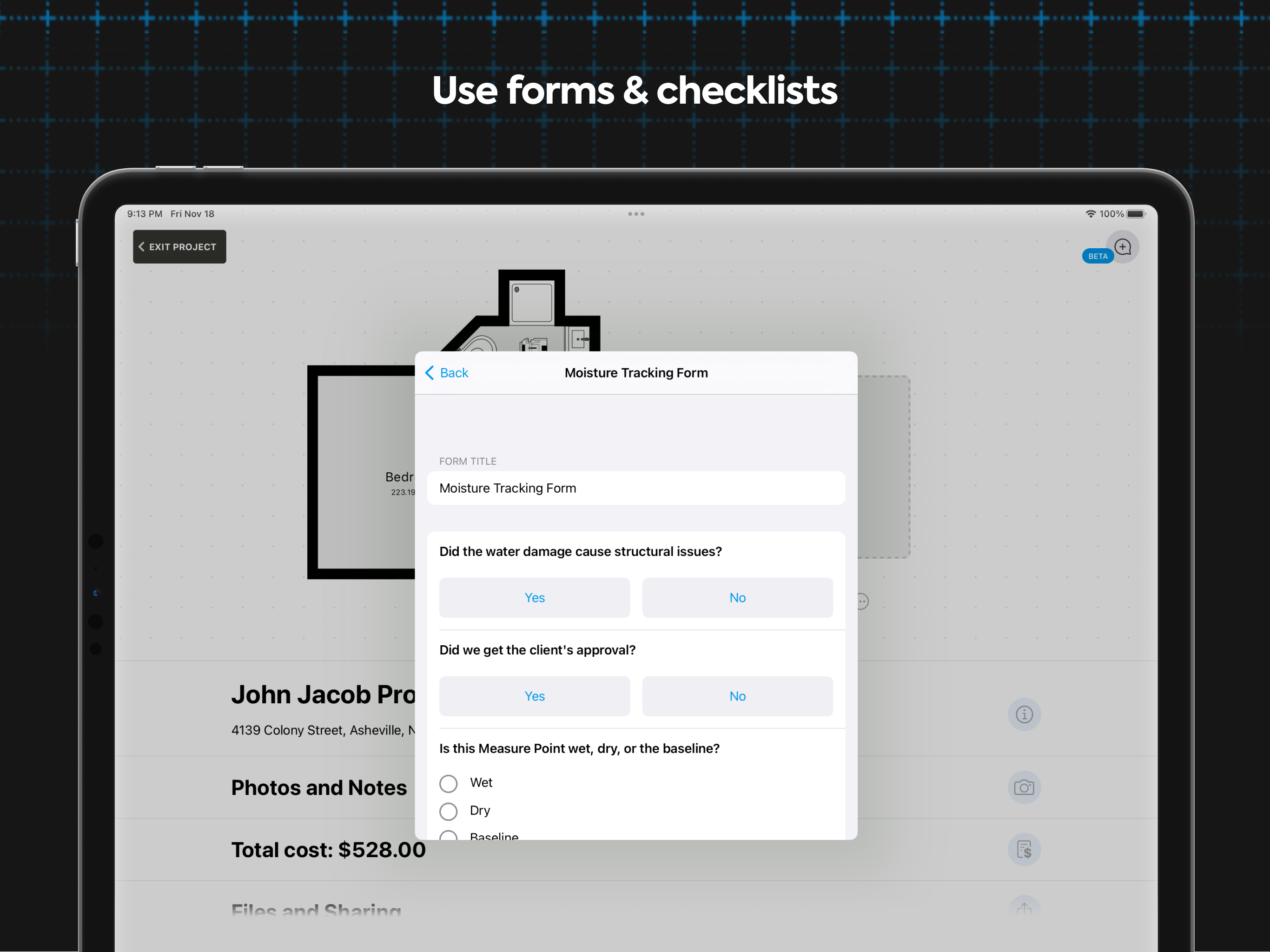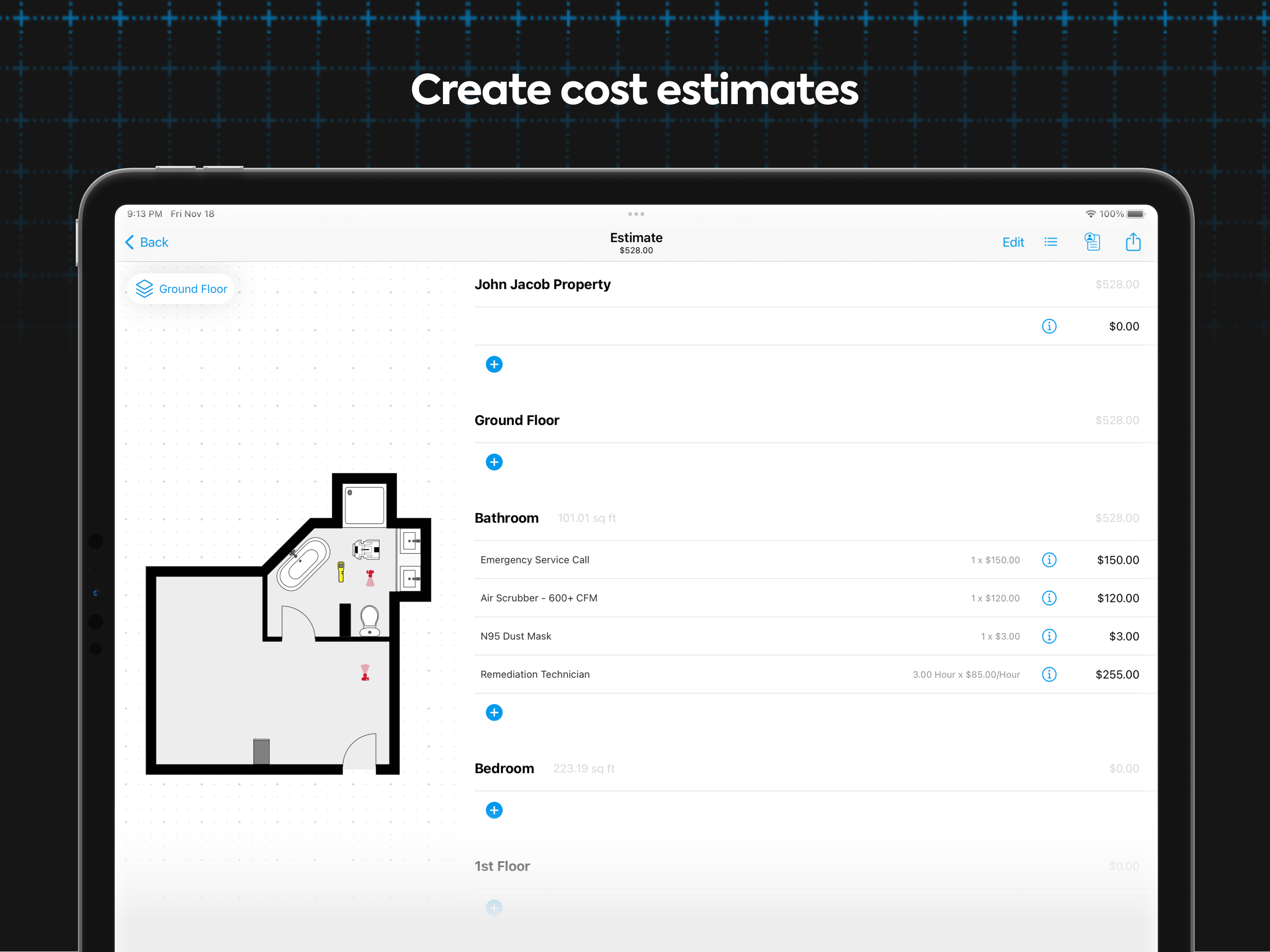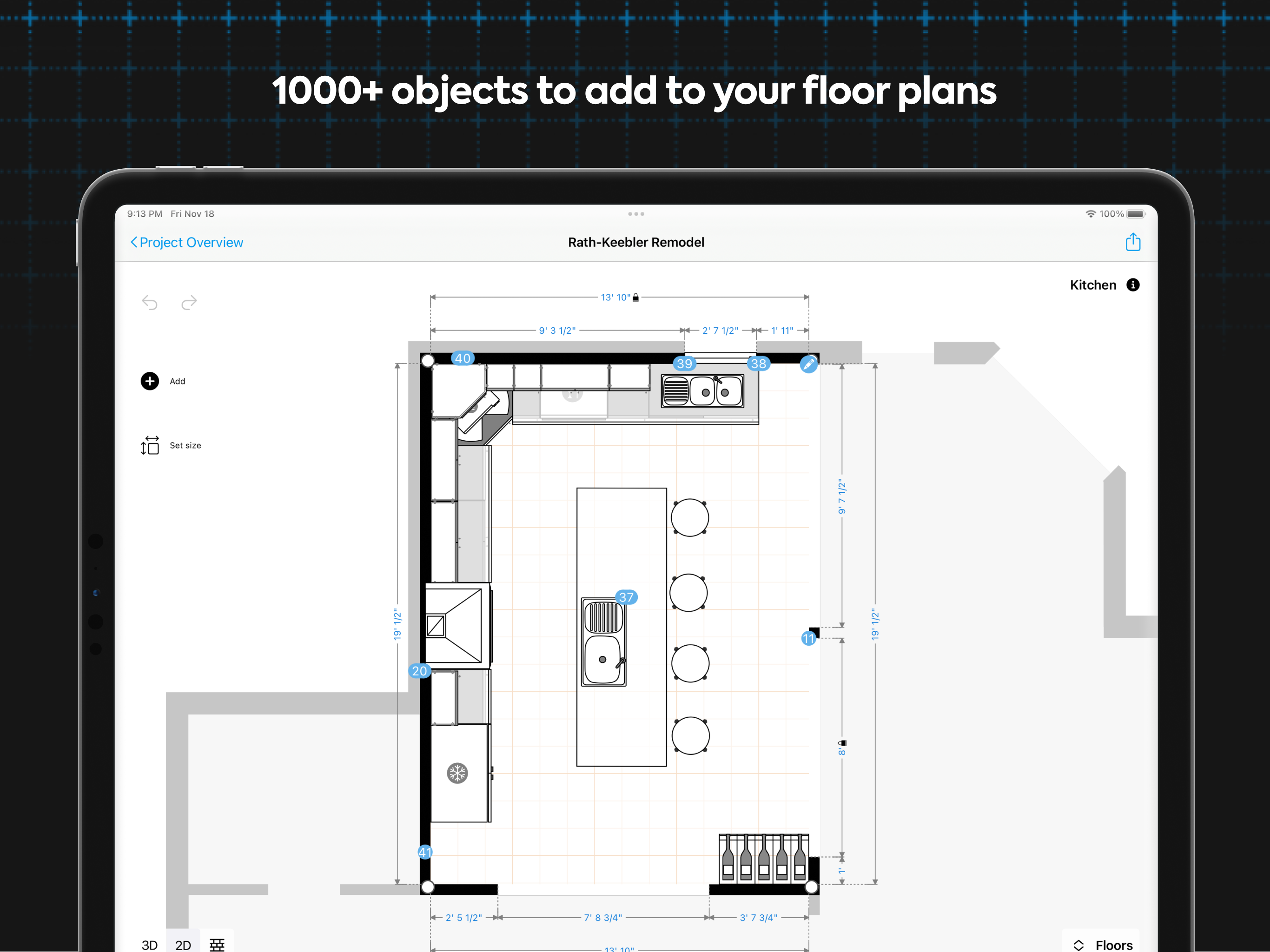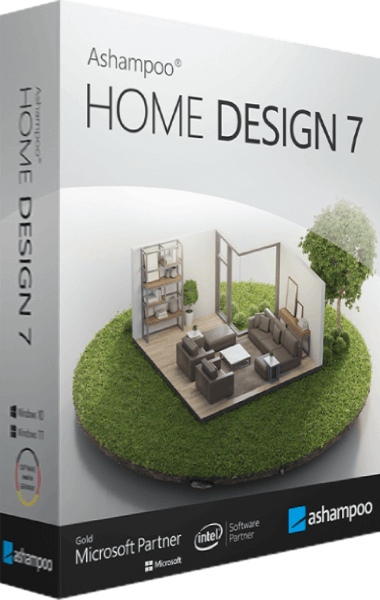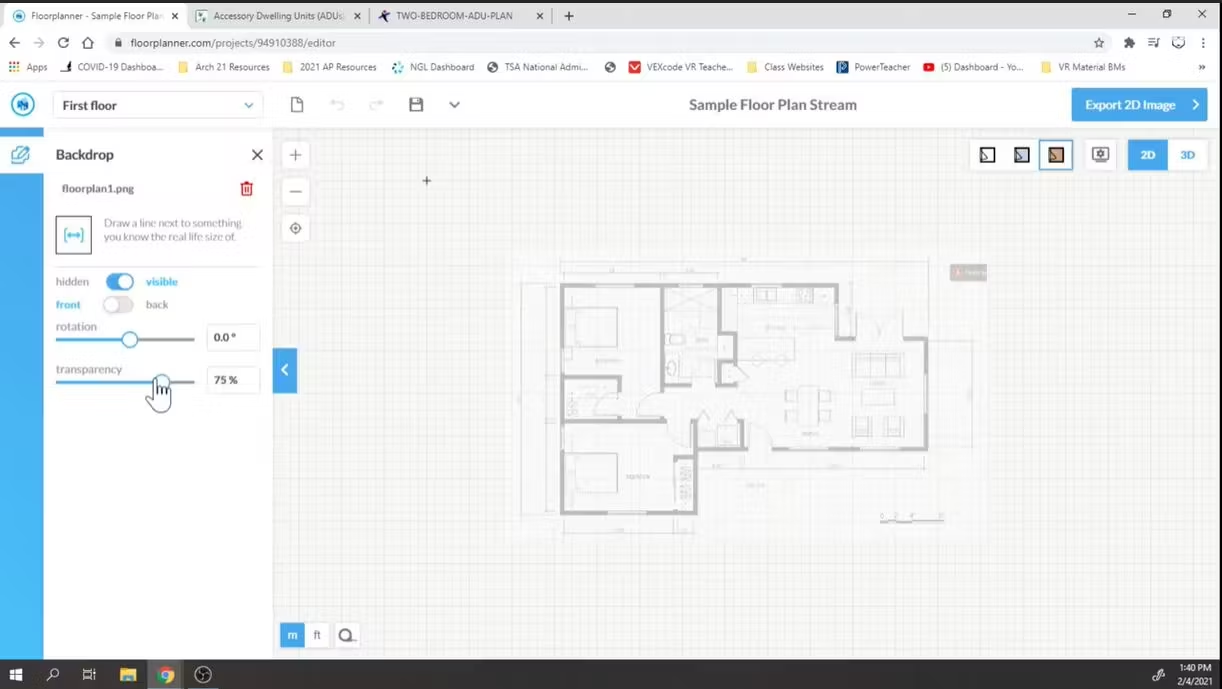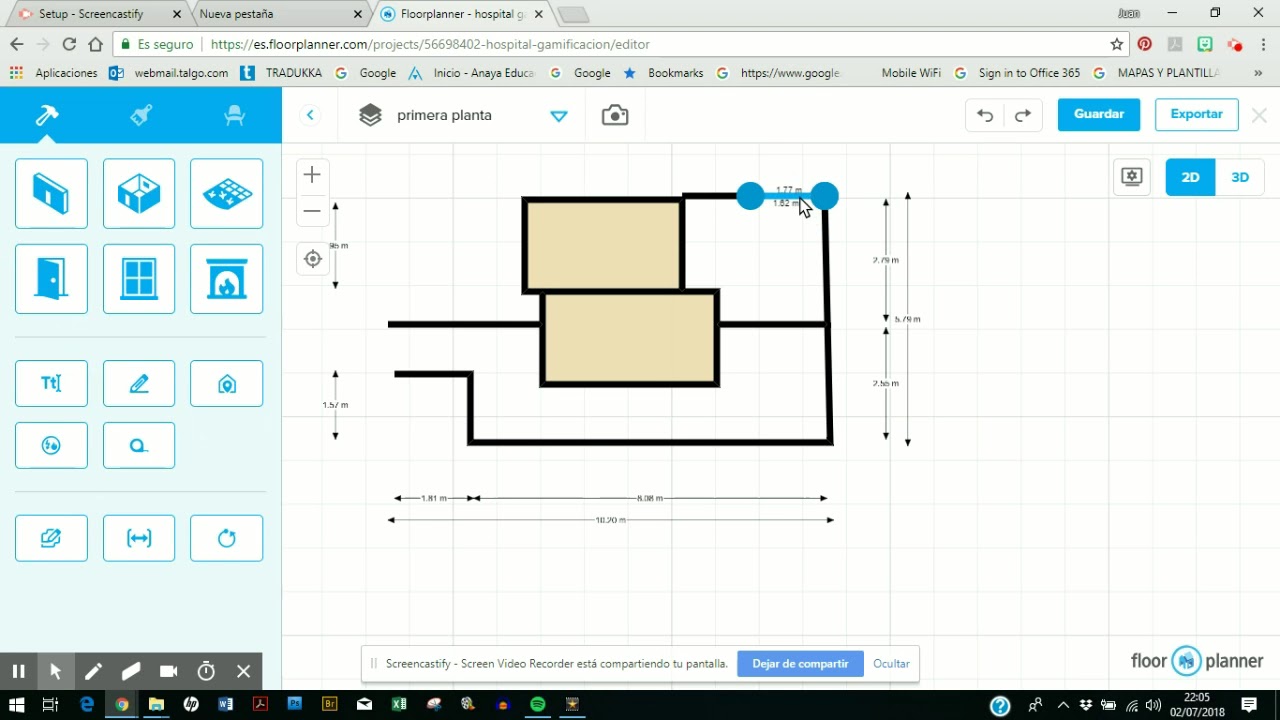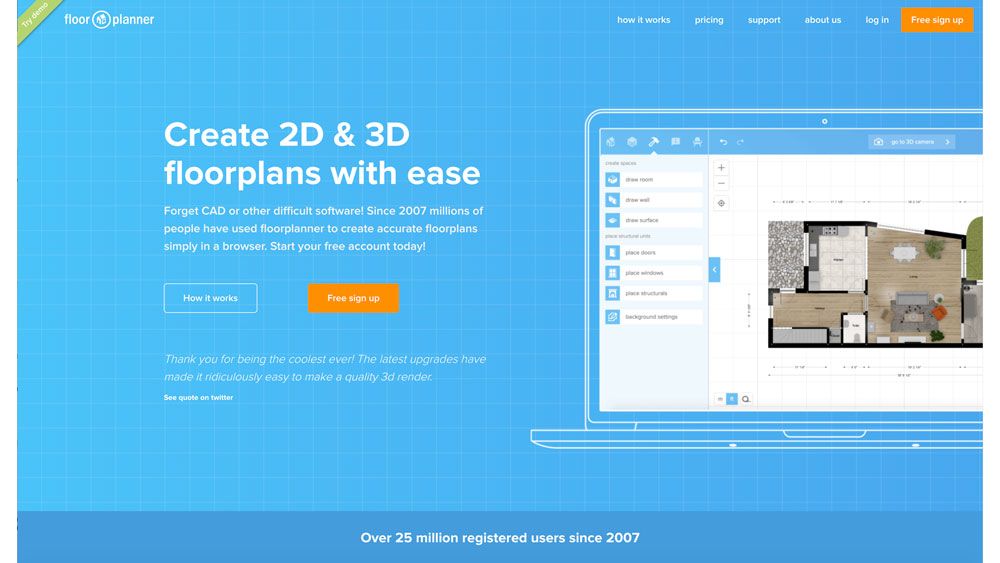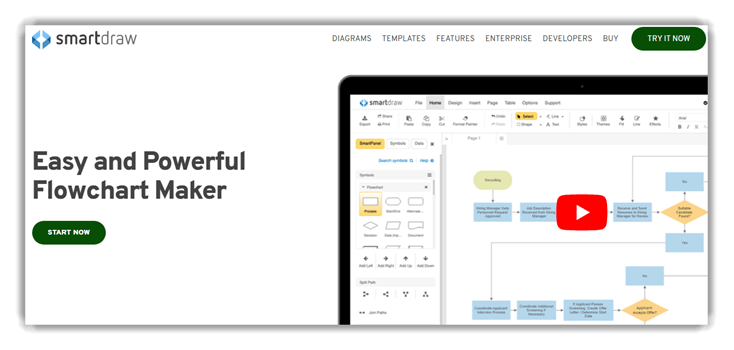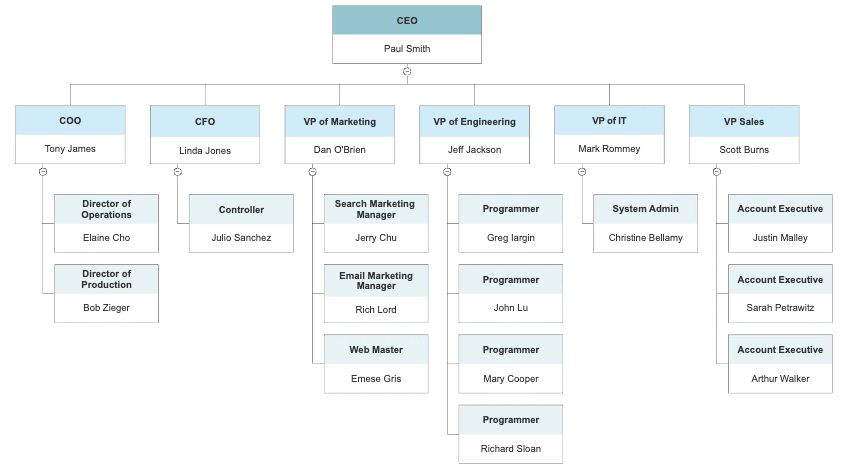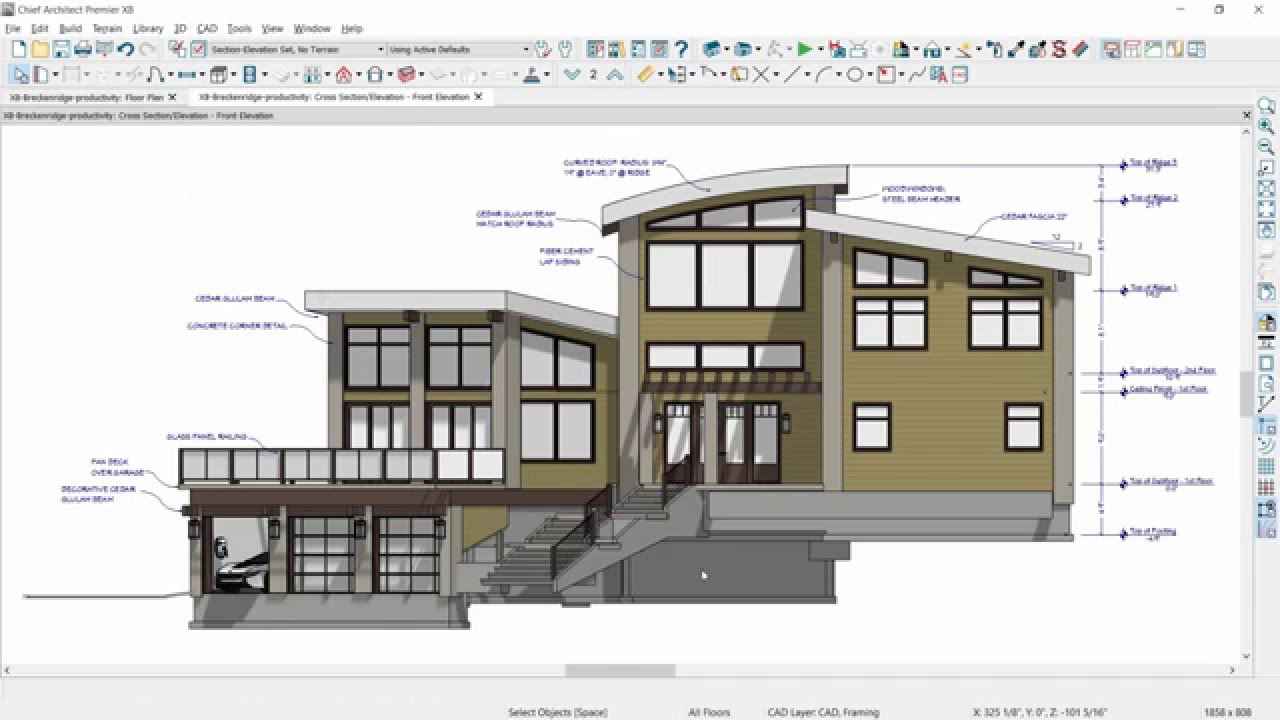1. IKEA Home Planner
If you're looking to design your kitchen on a budget, the IKEA Home Planner is the perfect free tool for you. This user-friendly app allows you to easily plan and design your dream kitchen with a wide range of IKEA products. With its 3D planning feature, you can visualize your kitchen in a realistic way and make changes until you're satisfied with the final result.
2. RoomSketcher
With over 5 million users worldwide, RoomSketcher is one of the most popular free apps for designing a kitchen. This powerful tool allows you to create detailed 2D and 3D floor plans, as well as customize your kitchen with a variety of furniture, fixtures, and finishes. You can also collaborate with others in real-time, making it a great option for working with a designer or contractor.
3. Planner 5D
Planner 5D is a versatile app that not only lets you design your kitchen, but also your entire home. Its intuitive interface and drag-and-drop feature make it easy to create a custom kitchen layout, add furniture and decor, and even visualize your design in 3D. With its vast library of items, you can create a kitchen that fits your style and needs.
4. Homestyler
If you're looking for professional-grade design tools, Homestyler is the app for you. This free app, developed by Autodesk, offers a wide range of features such as 3D visualization, virtual reality, and augmented reality. You can also browse through a huge collection of real products from top brands to incorporate into your design.
5. SketchUp
SketchUp is a popular 3D modeling software that can be used to create detailed kitchen designs. While it may have a steeper learning curve compared to other apps, it offers a wide range of features and tools for creating precise and professional designs. Plus, its free version has everything you need to design your dream kitchen.
6. MagicPlan
If you're not tech-savvy or simply don't have the time to create a detailed floor plan, MagicPlan is the app for you. This app uses augmented reality to quickly and accurately measure your space and create a floor plan. You can then add furniture and fixtures to see how they fit in your kitchen. It's a great tool for getting a quick and easy visual of your space.
7. Home Design 3D
Home Design 3D is a simple yet powerful app that lets you design your kitchen in 2D and 3D. You can choose from a variety of room layouts or create your own, and then customize it with a wide range of furniture, fixtures, and textures. This app also allows you to add notes and dimensions to your design, making it a great tool for communicating your vision to a contractor.
8. Floorplanner
Floorplanner is a user-friendly app that allows you to create detailed floor plans of your kitchen. You can choose from a variety of templates or create your own layout, and then add walls, windows, doors, and other elements to accurately represent your space. This app also has a 3D mode so you can get a realistic view of your design.
9. SmartDraw
SmartDraw is a powerful app that offers a wide range of features for creating detailed and professional floor plans. You can choose from a variety of templates, drag and drop elements to create your design, and even import your own images and photos to personalize your kitchen. This app also allows you to collaborate with others in real-time, making it a great tool for working with a team.
10. Chief Architect
Chief Architect is a robust and advanced app for designing your kitchen. It offers a wide range of features such as 3D modeling, virtual tours, and detailed floor plans. While its free version has limited features, it's a great option for creating a detailed and accurate design before investing in the paid version. Plus, its extensive library of products and materials allows you to create a realistic and customized kitchen design.
The Ultimate Solution for Your Kitchen Design Needs: Free App to Design a Kitchen

Why Designing Your Kitchen is Important
 Your kitchen is often considered the heart of your home, and for good reason. It is where meals are prepared and shared, where important conversations take place, and where memories are made. With such significance, it's no wonder that homeowners want their kitchens to be not only functional, but also aesthetically pleasing. A well-designed kitchen can increase the value of your home and make daily tasks more efficient. That's why finding the right tools to help you design your dream kitchen is crucial.
Your kitchen is often considered the heart of your home, and for good reason. It is where meals are prepared and shared, where important conversations take place, and where memories are made. With such significance, it's no wonder that homeowners want their kitchens to be not only functional, but also aesthetically pleasing. A well-designed kitchen can increase the value of your home and make daily tasks more efficient. That's why finding the right tools to help you design your dream kitchen is crucial.
Introducing the Free App to Design a Kitchen
 Thanks to advancements in technology, designing your kitchen has never been easier. And the best part? You don't have to be a professional interior designer to create a beautiful and functional kitchen. With the
free app to design a kitchen
, you have access to all the tools and resources you need to bring your vision to life. This user-friendly app allows you to experiment with different layouts, colors, and materials, and provides 3D renderings to give you a realistic preview of your dream kitchen.
Thanks to advancements in technology, designing your kitchen has never been easier. And the best part? You don't have to be a professional interior designer to create a beautiful and functional kitchen. With the
free app to design a kitchen
, you have access to all the tools and resources you need to bring your vision to life. This user-friendly app allows you to experiment with different layouts, colors, and materials, and provides 3D renderings to give you a realistic preview of your dream kitchen.
Benefits of Using the Free App to Design a Kitchen
 Not only does the
free app to design a kitchen
make the design process effortless and enjoyable, but it also offers numerous benefits. Firstly, it allows you to
save time and money
by eliminating the need to hire a professional designer. Secondly, it gives you
creative control
over your kitchen design, ensuring that it reflects your personal style and meets your specific needs. Additionally, the app offers a
wide range of features
, from selecting different cabinet styles to choosing the perfect countertop material, to help you create a kitchen that is both functional and visually appealing.
Not only does the
free app to design a kitchen
make the design process effortless and enjoyable, but it also offers numerous benefits. Firstly, it allows you to
save time and money
by eliminating the need to hire a professional designer. Secondly, it gives you
creative control
over your kitchen design, ensuring that it reflects your personal style and meets your specific needs. Additionally, the app offers a
wide range of features
, from selecting different cabinet styles to choosing the perfect countertop material, to help you create a kitchen that is both functional and visually appealing.
Get Started on Your Dream Kitchen Today
 With the
free app to design a kitchen
, you have everything you need to transform your kitchen into a space that you and your family will love. So why wait? Download the app today and start designing your dream kitchen with ease. Say goodbye to the stress and expense of traditional kitchen design methods and hello to a hassle-free and cost-effective solution. Your dream kitchen is just a few clicks away.
With the
free app to design a kitchen
, you have everything you need to transform your kitchen into a space that you and your family will love. So why wait? Download the app today and start designing your dream kitchen with ease. Say goodbye to the stress and expense of traditional kitchen design methods and hello to a hassle-free and cost-effective solution. Your dream kitchen is just a few clicks away.